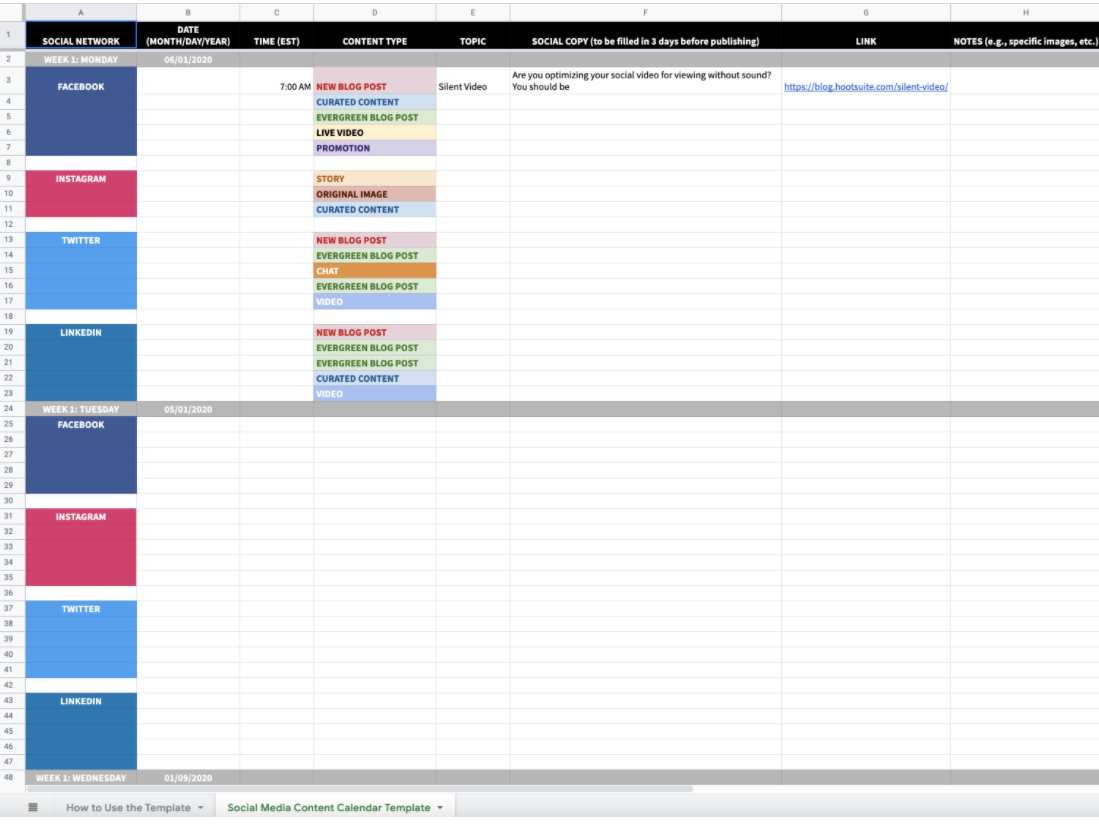Consistency is one of the most important keys to a successful social media strategy. And if you’re not actively publishing physical therapy-related posts on social media, people are less likely to engage with your brand.
So, if you are having trouble keeping up with your competitors when it comes to posting on social media, a social media calendar might be the solution to your problem.
In this article, we’ll share with you what social media calendar is, why it is important, and how to create a social media calendar for physical therapists.
Table of Contents
ToggleWhat is a social media calendar?
A social media calendar helps you manage all of your social media marketing strategies in one place. Its purpose is to keep you posted on the marketing efforts that need to be done within a specific timeframe so that they’ll meet the demands and expectations of your audience. Not just that, but it also helps make the task easier and gives you enough room for improvement, revisions, and thinking of solutions to unexpected situations that might arise during the process.
Why Use a Social Media Calendar for Physical Therapists?

1. To save time
Handling several social media accounts for your physical therapy clinic can be stressful because there are a lot of things to do. But with the help of a social media calendar, you’ll be able to save time and focus on your priorities for the week.
Planning ahead gives you an ample amount of time to prepare for your posts making the work more productive and making sure that deadlines are being met in terms of posting on social media. Not just that, but it also lets you know if you are on the right track.
For a quick way to broaden your practice’s outreach, consider using physical therapy Google Ads.
2. Helps you stay organized
Having a list of things to do in a month can be overwhelming if you don’t set a date for when you should accomplish it. There’s a tendency that you might spend too much time on a certain task and cram for the next one.
But with a social media calendar, you’ll be able to visualize what your month is going to be like. Social media calendar for physical therapists serves as a monthly planner that helps you achieve all of the goals that you are aiming to achieve for your physical therapy clinic.
3. Builds credibility
Actively posting on social media sites helps increase your brand’s exposure. From creating to posting physical therapy-related content on different platforms. That’s why setting a schedule of the time and date of what and when to post establishes your PT brand’s credibility. Read our guide on how to manage your physical therapy clinic’s reputation.
Being around your previous, existing, and potential patient’s radar helps your brand to be remembered and keep your audience engaged with your brand. Using a social media calendar for physical therapists makes sure that you are publishing posts consistently on all of these platforms.
4. You don’t miss posting on special occasions
Social media calendar for physical therapists gives you a weekly-monthly view of the things that should be done which helps you keep informed of the important dates. Especially during the holidays when you should be connecting with your audience.
Holidays are one of the best seasons to promote your physical therapy services. It’s a good opportunity to stand out among your competitors because it’s the time when people are more likely to treat themselves.
5. Allows you to set realistic deadlines
Keeping up with deadlines can be challenging whether you are working alone or with a team. With the use of a social media calendar, you’ll know how many tasks you or your team can manage within a given timeframe. This leaves no room for procrastination. Instead, more room for productivity.
Need help creating social media calendar for physical therapists?
How to Create a Social Media Calendar for Physical Therapists
If it’s your first time creating a social media calendar, we’ve summed up the steps on how to create a social media calendar.
Step 1: Categorize the types of posts you want to share
The first thing that you should do in creating a social media calendar is to classify the type of posts you’ll be posting on each of your physical therapist’s social media accounts/pages.
The reason why is that you don’t want to spam your social media audience with too much content. For example, posting physical therapy videos or blog posts 4 times a week may seem overwhelming to them which might cause them to unfollow your physical therapy page.
So, make sure to provide a variety of content when posting on social media. It could be blog posts, physical therapy-related photos or videos, promotional content, infographic, tip to keep your patients healthy, E-books, etc.
Your goal in this step is to publish various kinds of content that your audience will find helpful so that they will always find your physical therapy practice interesting.
Step 2: Identify the social media platforms that you are going to share these posts
After categorizing the types of posts you’ll be posting, you have to start identifying the social media platforms that you’ll be posting at.
Each platform is known for its best features:
- Facebook – live video, question, and answer with your audience
- Youtube – sharing tutorials, virtual tour of a clinic
- Instagram – visual content, short videos
- Twitter – image with links, polls, text
- Pinterest – high-definition images in portrait mode
- LinkedIn – blog posts, third-party content, native video
While mainly for mobile viewing, also consider using TikTok as a physical therapist to create educational or entertaining content and reach more patients.
Using the suitable platform that works best for your physical therapist posts is a must as it helps you generate more leads and conversions to your physical therapy pages.
Check out our blog post on Social Media for Physical Therapists to learn more about the best practices in marketing your brand.
Step 3: Plot your content in your physical therapist’s social media calendar
Now that you are already done categorizing your content and identifying the platforms that you are going to use, it’s time to plot your social media calendar.
Brainstorm with your team on how often you are going to post on a social media platform, assign team members who are responsible/involved for each task (i.e. creating, editing, publishing), and what goal are you going to track (i.e. likes, comments, shares, appointment bookings).
Here’s an overview of what needs to be included in your physical therapist’s social media calendar:
- Type of content you are about to post
- Title of the content
- Link to that content
- Publish date
Step 4: Create a library where you will store all of the links for your posts
It is important to create one space where all of your physical therapy-related files are compiled. This way it would be easier for you to look for references if there are errors or something that’s missing in the content.
You can link it using Google Sheets, Google Drive, or any platform you prefer to access all of the drafts, plans, and links, to your social media posts.
After creating a library don’t forget to attach a link to it to your social media calendar. This will save you time in finding the sources or additional data for your post.
Step 5: Review
Before you start publishing, don’t forget to double-check the content of your posts. From the grammar, possible typographical errors, and the message you are trying to convey to your physical therapy audience.
This step is very important because you have to make sure everything that’s being posted on your physical therapist’s social media pages is aligned with your brand’s goals even though different members of your team are assigned to each task.
Once everything is approved, you may now start publishing!
Step 6: Track results
Creating a social media calendar is just the first step in maximizing the efficiency of your social media marketing strategy. The next thing that you should do is monitor the progress of your efforts. This way, you’ll know which areas to improve and if you are reaching your goal.
Stuck in certain parts of creating a social media calendar?
Schedule A Free Strategy Session!
Where to Create Social Media Calendar
Now that you know the steps in creating a social media calendar, here are some of the best tools that you can use to start planning out your social media posts:
1. Google Calendar
Google Calendar is a free tool where you can map out all of your plans within a week, month, or entire year. It’s available for desktop and mobile users which makes it more convenient for you if you want to see an overview of how your month is going to be in terms of posting physical therapy content on social media.
2. Trello
In Trello, you can create workspaces, and boards and invite your team to collaborate on your social media projects. It has a lot of features that are like a social media calendar where you can set a deadline for a task, assign a person to do it and label the task depending on how urgent it is.
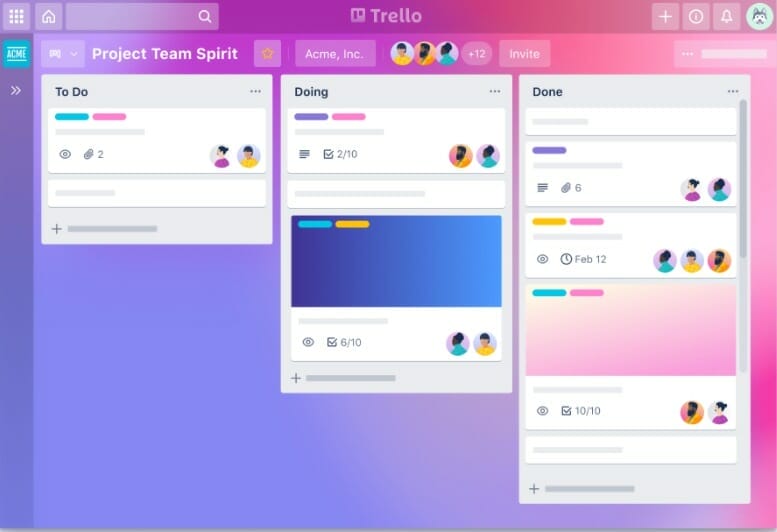
3. Asana
If you want to create customized calendars, Asana has a basic plan which allows you to manage certain tasks and projects for free! But if you want an upgraded set of tools, they have other plans to offer such as premium and business plans.
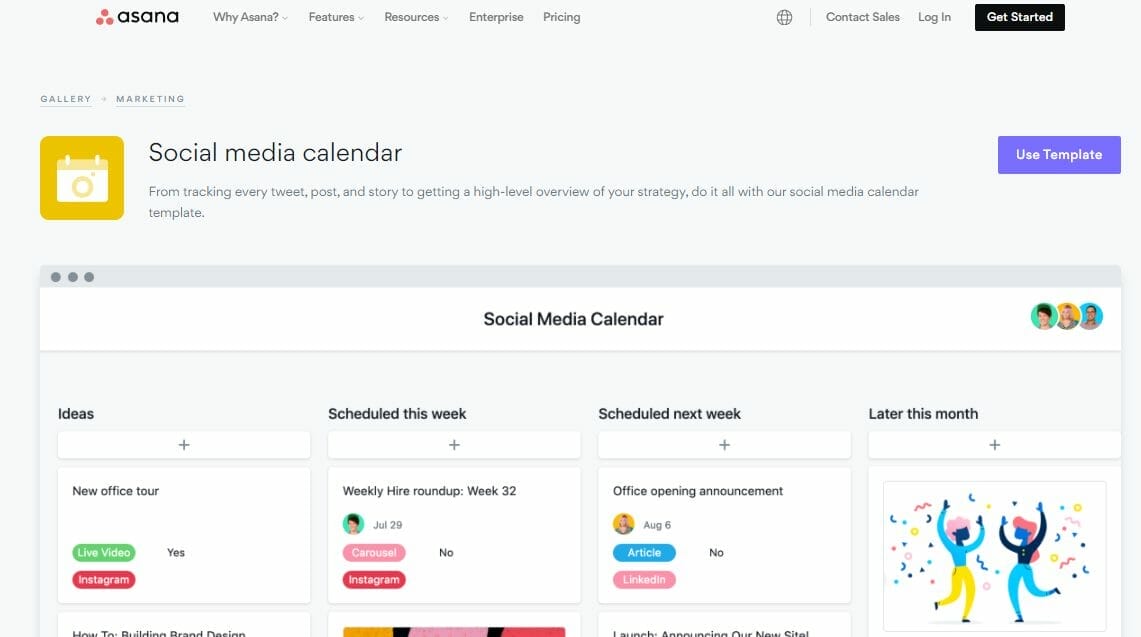
4. Google Sheet
If you’re not fond of using fancy software to organize your social media posts, Google Sheets can help you with that. It also has a lot of functions such as customizing it, adding links, and real-time collaboration with your team members. All of those are for free!
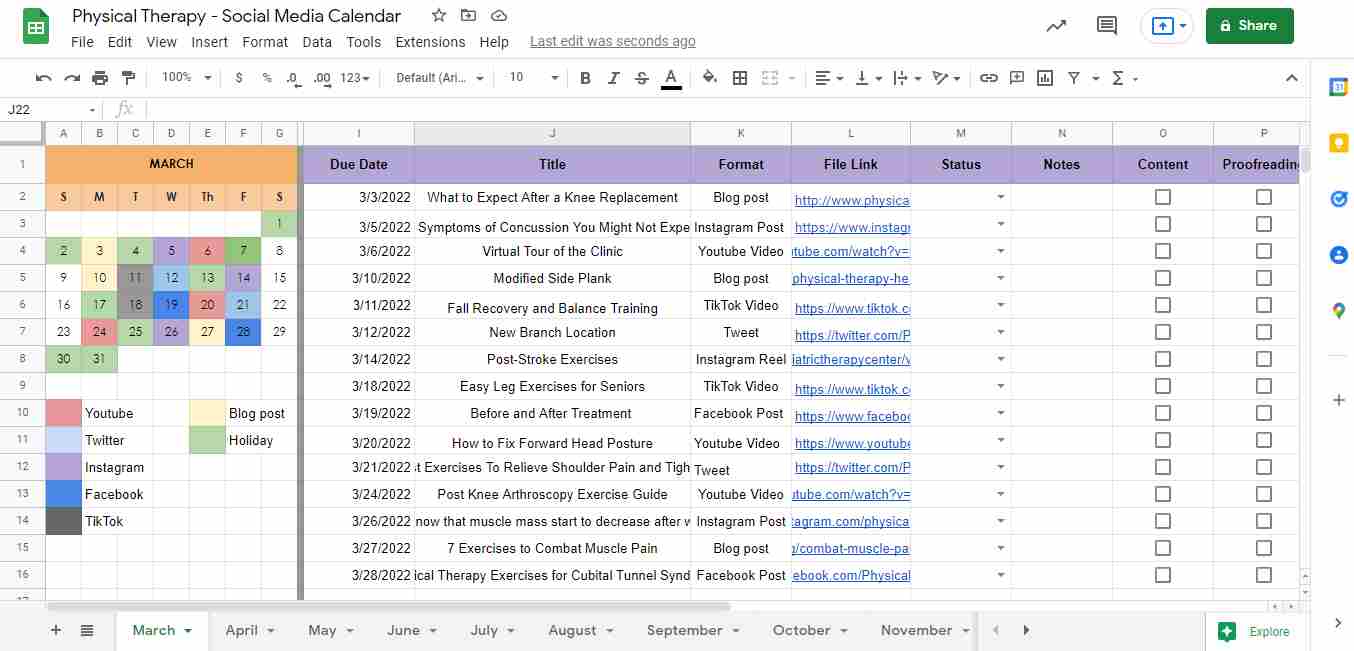
5. Hubspot
Hubspot offers free social media content calendar templates where you can add a date, content, and links to your posts directly on your physical therapist’s social media calendar.

6. Loomly
Loomly is another platform that has automated publishing, gives you post ideas in case you are looking for inspiration, and not just that but they also have advanced analytics that’ll help you track the success of your social media campaigns. You can try their services with a 15-day free trial.
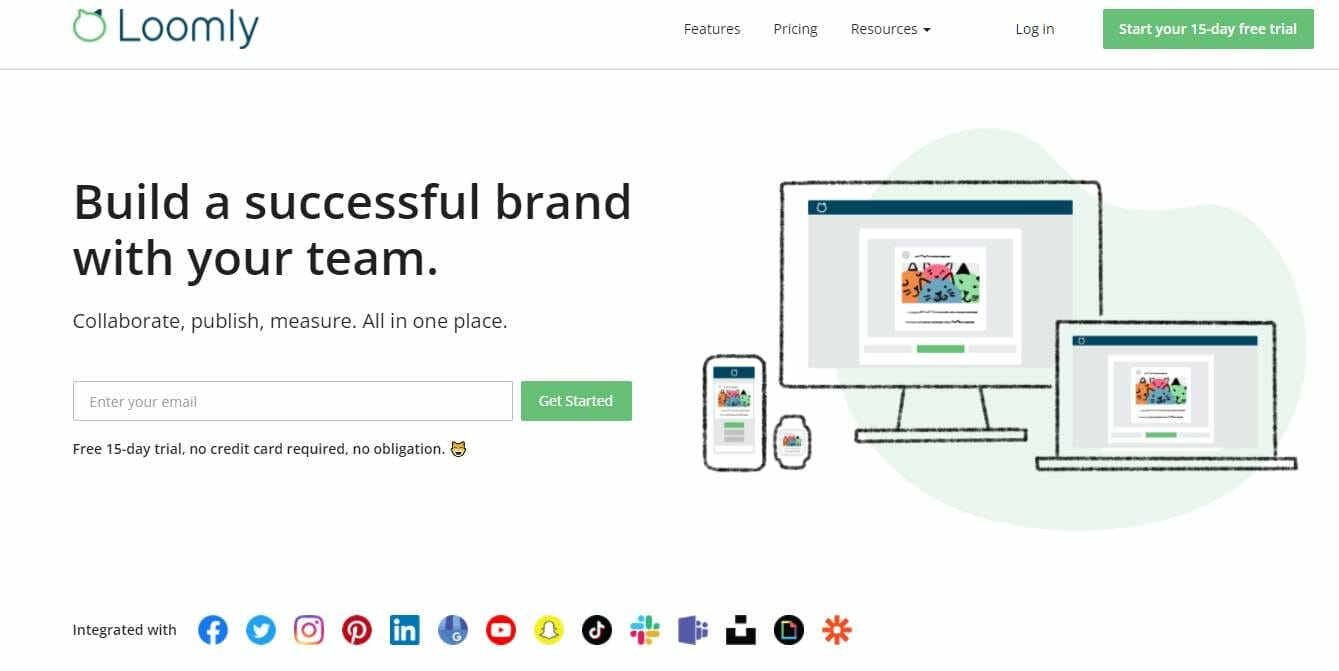
Here’s an example of Loomly’s Social Media Calendar:
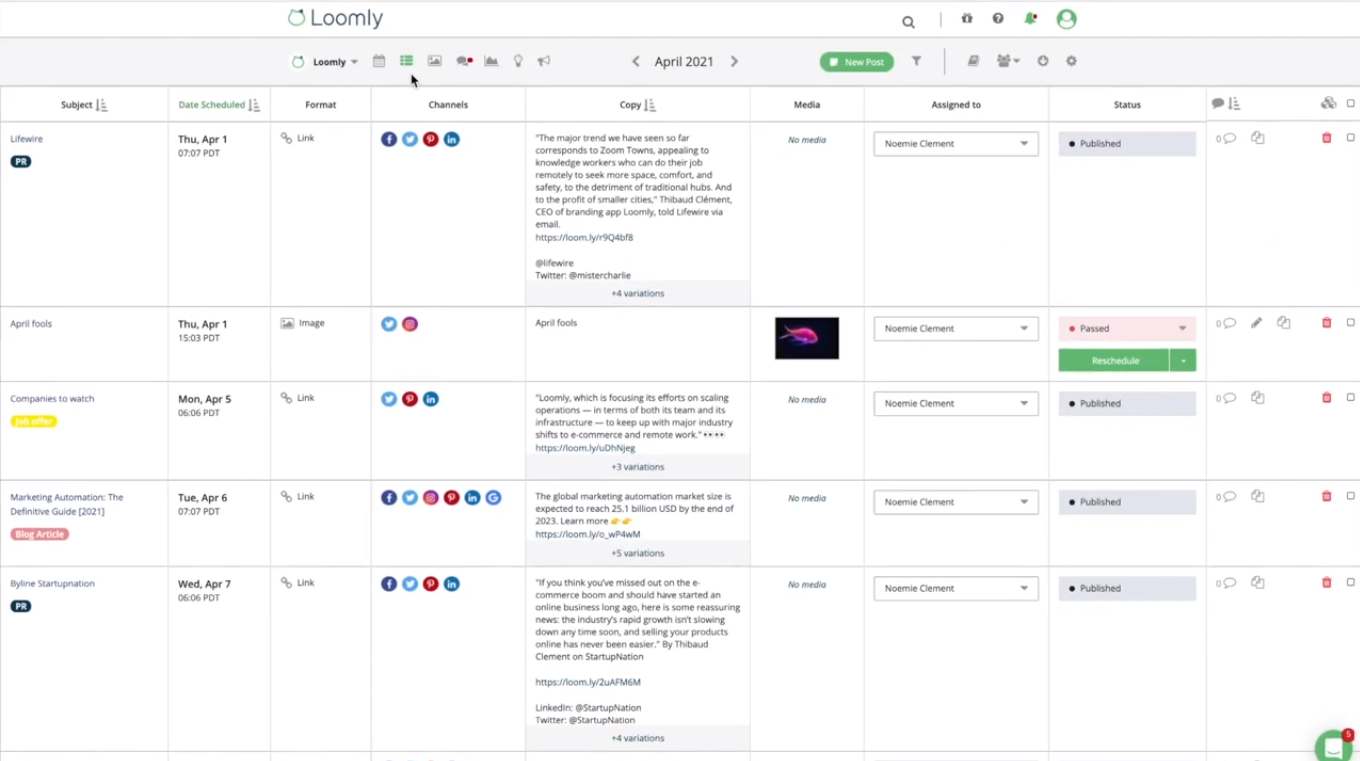
7. Sprout Social
Sprout Social is a user-friendly social media calendar tool that allows you to attach all of your physical therapist’s social media accounts to provide you with better insights about your performance as well as your competitors. It’s a 3-in-1 marketing tool that can help you prepare, create, and monitor the results of your social media campaigns.
If you want to create your social media calendar using Sprout Social, they are offering a 30-day free trial.
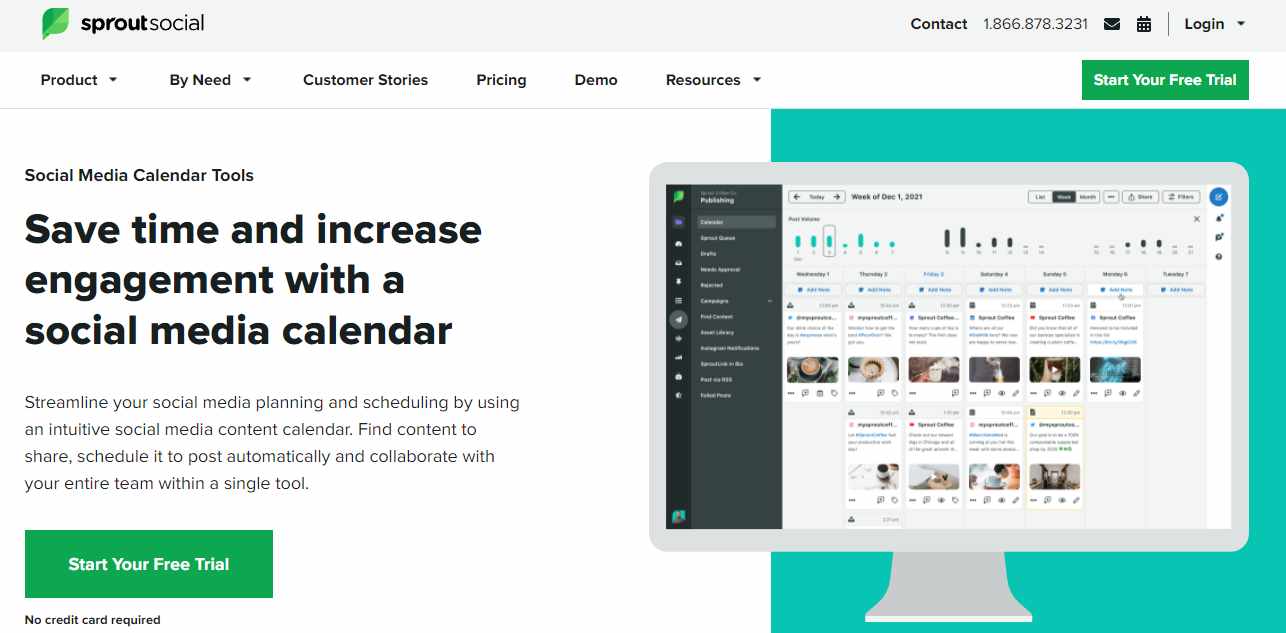
8. Hootsuite
Hootsuite offers a free template that you can use to schedule all of your physical therapy posts so you don’t miss out on important events.
Here’s what their social media calendar template looks like:
How to use social media calendar templates
If you already found a social media calendar template that suits your preference, here are the steps on how to use it:
When using Google Sheets:
- Select File, then click Make a copy
- Rename your physical therapist’s social media calendar
- Create a new tab for the succeeding months
- Start filling out the spreadsheet with your plan
But if you are using other types of platforms, here are a few things to remember:
Use color-coded labels
-
- You can use it for the type of post you are going to publish (i.e. blog post, Youtube Video, Instagram post, etc.) or based on the social media platform that you are going to use (Facebook, Twitter, TikTok.
- This way, it’ll be easier for you to determine the type of content to create like blog posts, Youtube videos, physical therapy clinic updates, and the like, in just one glance or when you’re in a hurry.
Create columns for the day, date, and time you want to post
-
- This is important because it’ll serve as your guide throughout the year, about the things that you should be focusing on a certain week.
Attach the URL of your post
-
- Compiling the URL of your posts in your social media calendar makes it easier for you to locate all of the resources that you used in creating your physical therapist post.
Write a brief description of the post
-
- Adding a note or a short message about your post gives your team members a gist of what the post is all about without reading the entire content which is useful if they just wanted to check something.
Update the progress of your social media posts (i.e. in progress, on hold, live,
-
- Indicate the status of your physical therapist’s social media posts (i.e. if the post is on hold due to some issues, or published already). So that, for future reference, in case something went wrong, you’ll be able to determine the possible causes of it.
- This is also essential for those who are working with a team to prevent tasks from overlapping each other.
Key takeaway
Keeping up with your physical therapist’s social media pages takes a lot of time and effort. But with the use of a social media calendar, you’ll be able to efficiently manage your social media marketing strategy. Save time on publishing and spend more time creating content with your audience.