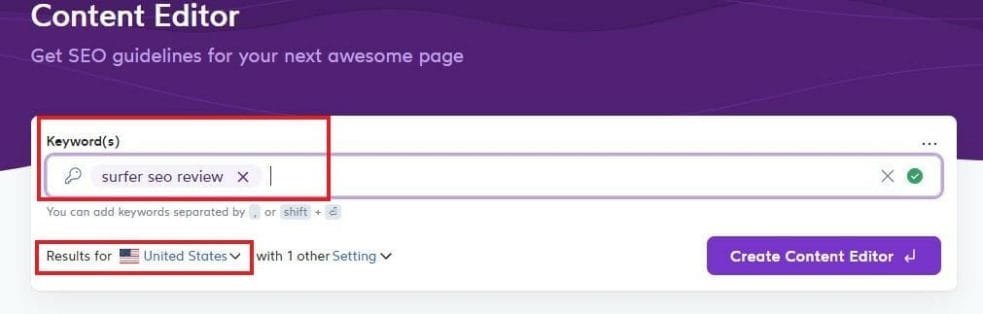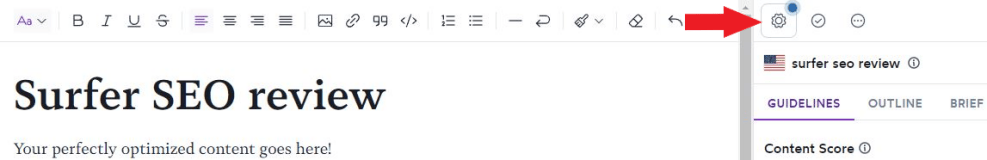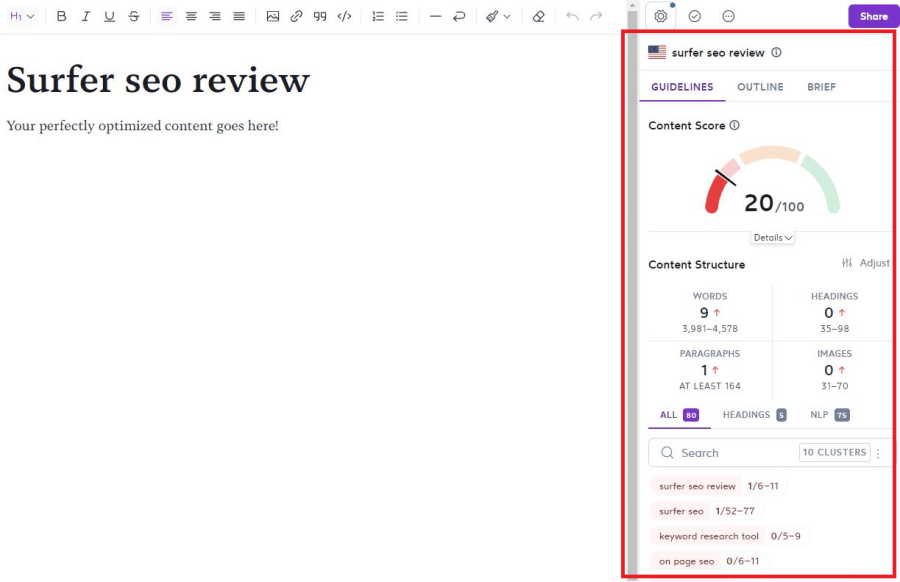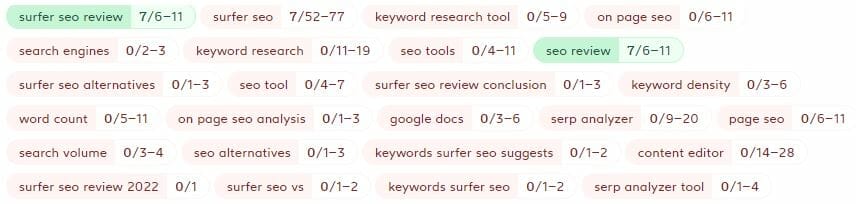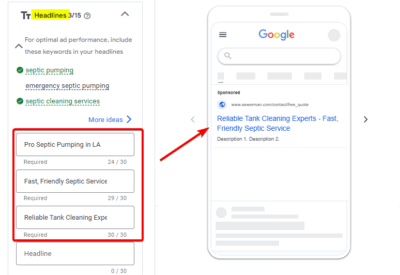Searching for Surfer SEO review 2022? Read on to know if this SEO tool is right for you!
We know that search engine optimization (SEO) is important for any website to grow. But, with Google’s ever-changing algorithm, it can be hard to rank high in organic searches. Thankfully, a good SEO tool can help you in the process.
Without a handy SEO tool, you may have to spend hours doing technical research, analyzing what your competitors are doing, and so on. This takes a lot of time and energy on your part. A good tool will be able to help you cut hours of research by providing you with the data you need within minutes.
If you are looking for an SEO tool to optimize your website, you would want to try Surfer SEO. With its user-friendly interface and detailed analysis, it makes it easier for you to rank your content faster on the first page.
In this article, we will share a comprehensive review of Surfer SEO. We will discuss the following:
- How the Surfer SEO tool works
- Important features
- How to use Surfer SEO to optimize your website
Table of Contents
ToggleSo what is Surfer SEO?
Surfer SEO is an on-page optimization tool that helps you improve your content’s ranking (such as articles and blog posts) in organic search results. It does this by comparing your content to the top-ranking articles that use the same keywords on Google.
How to use Surfer SEO?
Surfer SEO tool works by helping you optimize your existing content as well as create new quality content. This tool uses correlational SEO. This simply means that it looks at the top pages on Google for you. It looks at several variables from your competition to give you insights into what works for your SEO and what doesn’t.
The tool shows you what your competitors are doing so that you can mirror the same practices. Then, you can come up with higher-quality content for your website. There is a good chance for your website to rank better if you have higher quality content compared to the current top results in Google.
Using correlational SEO does not guarantee ranking number one. But, using its insights to your advantage will make it easier for you to reach the first page faster. And eventually, you will get the data you need to rank and remain at number one.
Choosing Your Competitors
Since correlational SEO is all about comparing your work to others, you need to choose the right competitors. This will ensure that your data insights are accurate. For example, if you are targeting to grow a small local business, there’s no use for you to list high-authority sites like Amazon as your competitor.
Also, choose competitors that are within the same niche as yours. For example, if you are a local dentist, your competitors should also be dental offices within your location. Lastly, it’s best not to include reviews and social networking sites, listings, or directories such as Yelp as your competitor.
Important Features
Surfer SEO offers many features to its subscribers. These features may be included in other SEO tools. But, what makes Surfer unique is the ease of use and how simple it presents its data. You don’t need to be an expert to understand its process.
Here are the important features you can enjoy with Surfer SEO.
Content Editor 2.0: Writing Content from Scratch
Surfer SEO’s Content Editor feature helps you build high-quality content that ranks on Google. Through analyzing and comparing the first page SERPs, this feature helps you structure your content in a way that is like what your top competitors are doing. The idea is that if you follow their on-page optimization strategy, your article will also rank high.
For example, the tool tells you how many words you should have based on the length of articles your competitors are using. It also shows the ideal number of images, headings, and paragraphs your article should have. It gives you a list of optimized keywords and keyword density that you can incorporate into your content.
How to Use Content Editor
Here’s how to best use the Content Editor feature:
- Start by typing the keyword you’d like to rank for in the space provided.
- Choose your location in the dropdown. Then, click “Create Content Editor”. For this example, we’ll use the keyword Surfer SEO review.

- Click the “Customize” button to choose the competitors you want to target. It will open a new window that will show you the top competitors for your particular keyword.

- Follow Surfer’s guide to optimizing content structure. The details are provided on the right side of the page. Here’s what it looks like:

- Word Count – this shows you the optimized word count based on the length of your other competitors’ articles.
- Suggested words and phrases – gives you a list of relevant keyword terms and phrases that your competitors are using.

- Topics and questions to answer – this shows readers’ frequently asked questions that you can answer and include in your content.
- Adding notes – this part gives you the option to include notes to your copywriter for any actions you want to share.
For example, here are the suggested terms and the optimized range when using the keyword Surfer SEO review. As you can see, the term automatically changes to green when you are using it within the suggested range, so it’s easier for you to track.
Remember that you don’t have to include all of the words if you don’t want to. But, ideally, you should include as many words as possible to avoid a content gap.
Pro Tip! Click on each keyword to give you an idea of how your competitors are using them on their pages.
Sharing your work
When you’re done creating your new content, you can easily share your work by clicking on the “Share” button on the right side of the page. Copy the link and send it to anyone you’d like to share. The person will be able to edit your content without the need for a Surfer account or your Surfer login details.
Publishing your content
Congratulations on completing your content! You can now publish your work! Index your page in Google Search Console and monitor your page ranking within one or two weeks.
Audit Tool: Optimize Your Existing Content
Do you have existing content that you would like to optimize? Don’t worry! Surfer SEO Audit tool can help you with on-page optimization. Using the Audit Tool, you can compare an existing specific page on your website vs. the top competitors.
To do this, just click on “Audit” on the left panel, then copy and paste your website URL into the space provided. You can also include keywords. Then, choose your location, and click “Create Audit”.
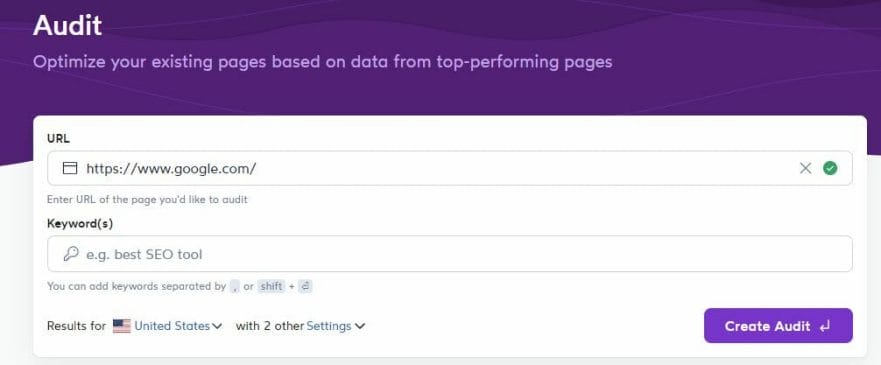
Pro Tip! Since Surfer SEO automatically chooses the top 5 pages to compare your website or keyword, you can choose your competitors manually if you want to be more precise. To do this, click on “Select Competitors” at the top of the page. A list of your top competitors will pop up. Toggle the buttons on the left side to exclude or include the competitors you want.
Here are the things you see in the Audit Tool:
Content Score
Surfer SEO automatically gives you a summary of your content score versus the top websites. It will also let you know if there are any red flags you need to improve on or if no action is required.
Missing common backlinks and Internal links
This gives you a list of the common backlinks that are being used by your competitors to get your site to rank higher. In addition, internal links directing to relevant pages within your website are also provided.
Terms to Use
Just like in the Content Editor, Surfer gives you a suggestion of important terms, LSIs, and NLPs (natural language processing) for your existing content. To provide a more detailed view, it shows how many of these terms you are currently using, their relevance to the keywords, their search volume, and the suggested action you can take (e.g. if you are to add or remove terms) to optimize your content.
Paying attention to the keyword density helps a lot in reducing the content gap in your pages with the keywords being used by your competitors. You don’t need to include everything; these are just suggestions that you can make based on how you think they can be useful to your existing page. Based on experience though, the more keywords you use, the better. To make it easier for you to know which keywords to prioritize, you can sort by action.
Word Count
Similar to Content Editor, the Audit tool shows the optimized word count for your page. It also shows the word count of your competitors.
Partial Keywords and Exact Keywords
Pay attention to the suggested action items such as adding keywords and LSIs to your headings and paragraphs. Adding similar terms can help boost your ranking.
Page Structure
The tool also lets you know how your overall page structure is fairing against your competitors. It will suggest the number of headings, images, and other elements that you can add to your page. A good page structure will encourage your readers to spend more time on your page and give you a higher ranking.
Title and Meta Description
A good title and meta description are important to attract people to your website. These will be the first things that your readers see. Surfer will give suggestions as to how long your title and meta description should be based on other competitors.
Page Speed
Surfer also shows the optimal range for the “time to first byte” and “load time” of your web page. The faster your web page loads, the easier it will be to rank.
SERP Analyzer: Analyzing Ranking Signals
The Audit feature of Surfer SEO gives you specific, concrete steps you can do for optimization. But, if you are interested in a more extensive analysis, you can use the SERP Analyzer.
You can access SERP Analyzer by clicking it on the left panel just below Content Planner. Once done, type your keyword and location; then click the “Create SERP Analyzer” button to generate the results.
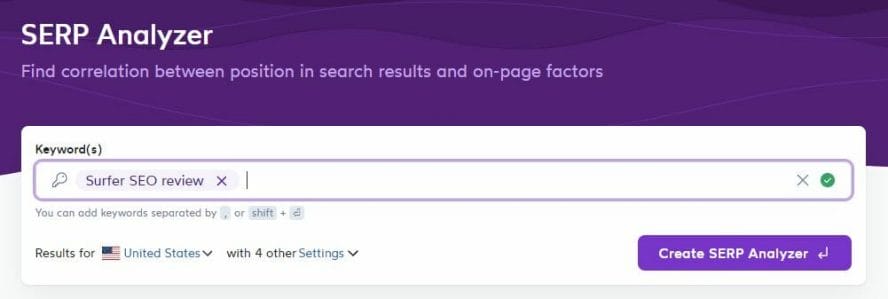
You will immediately see a graph showing the top 50 results by default. You can start updating the graph based on what data you want to see.
Check the data on the left panel that you want to include in your graph. You can also check multiple data to show on the graph. In the example below, we’ll only use one data which is the Word Count.
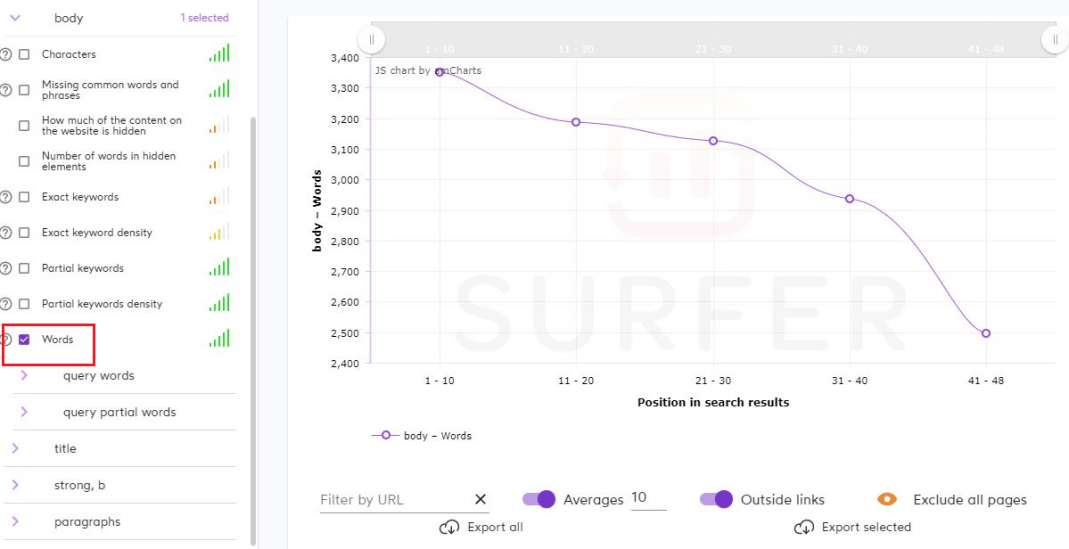
SERP Analyzer uses correlational analysis to show you what variables you can use to optimize your webpage faster based on your competition.
Content Planner
Another feature that will help you outrank your competitors is the Content Planner. You can access this feature by clicking its button on the left side of the Homepage, next to the Audit tool.
In the example below, we typed in “surfer SEO review” as our keyword and filter the country to the “United States”. Then, click “Create Content Planner” to generate results.
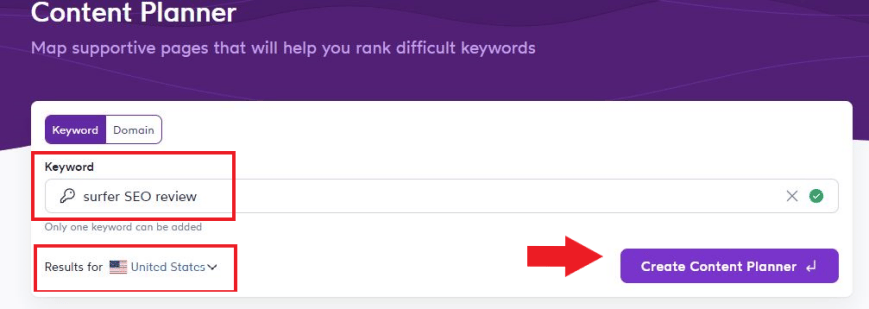
In the screenshot below, you will see that the tool automatically generates the relevant content ideas for the main keywords that you can write about. This gives you a huge number of ideas to plan your content in the next months for your site to rank higher.
The relevant keywords are grouped into clusters, so the data is not overwhelming to look at. The Content Planner also shows the search intent for the data presented: whether it is for informational purposes, local, or customer investigation. In this way, you will be able to structure your content to what your readers are searching for.
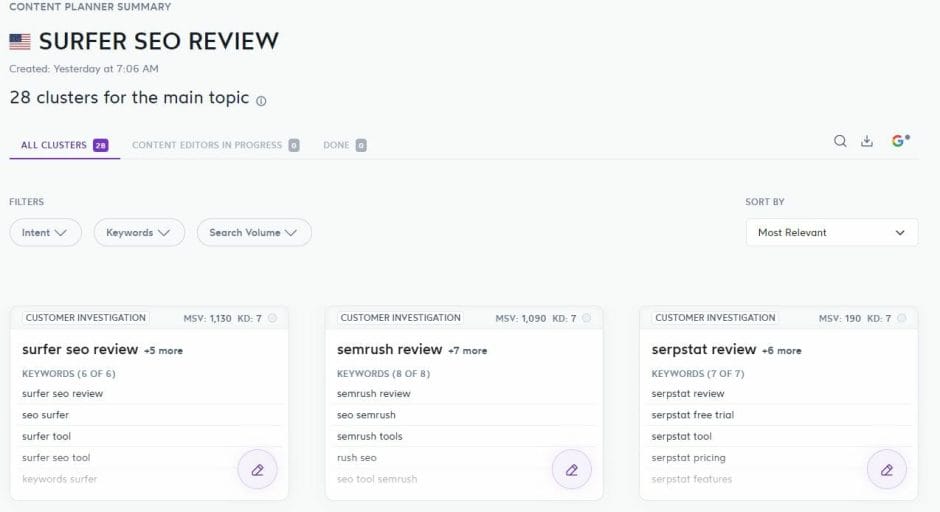
Pro Tip! Use this feature to your advantage by combining it with the Content Editor feature. Once you have the right ideas for your page, the next step is to incorporate keywords, LSIs, and other factors into your content for a better chance of a high ranking.
Keyword Research
The Keyword Research tool helps give you similar terms as well as questions that people search for. It saves you valuable time from manually researching keywords and LSI terms. You will also find information on SERP similarity and search volume data.
The SERP similarity shows the percentage of similar keywords that your competitors are also ranking for. If Google considers two keywords to be quite similar and other competitors are ranking because of it, then it’s highly likely that you will, too.
Below is an example of the results if we use the keyword Surfer SEO review:

It’s up to you if you want to use multiple similar keywords on one page or different pages on your site.
Surfer SEO Support
It is easy to find support when you have questions about the program. Surfer SEO has a chat button at the bottom of the page if you would like to contact support while you are working on your content.
They also provide video and written resources to learn more about how the program works. Or you can join their social media community to connect with other subscribers. You may also contact them directly via email.
Frequently Asked Questions: Surfer SEO Review
What’s the pricing for Surfer SEO?
Surfer SEO currently offers 3 plans: Basic, Pro, and Business. Their monthly plans start at $59/month while their annual plan costs $49/month. This makes them a more affordable alternative to other SEO tools with many similar features.
The number of times you’re allowed to use Content Editor and Audit features will depend on the plan you choose. All their plans also include the SERP Analyzer and Content Planner.
Does Surfer SEO offer a free trial?
Surfer SEO currently does not offer a free trial. However, they provide a 7 to 30-day money-back guarantee if you are not satisfied with how the tool works. You just simply need to contact their support team for them to process your refund request.
Does Surfer SEO offer any discount?
Surfer SEO offers a discount if you choose to avail of their annual plans.
How is Surfer Chrome Extension helpful?
The Surfer Chrome extension is very helpful when you are writing your content using Google Docs. It gives you the features of Surfer SEO’s content editor right on Google Docs, so you don’t have to worry about copying and pasting between applications. You can also integrate it into WordPress. You may download the Surfer Chrome extension here.
Surfer SEO Pros:
Here’s a summary of what we think are the strengths of the Surfer SEO tool:
- Great value for money – you know that you are getting what you pay for or even more. Surfer SEO pricing is relatively cheaper compared to other SEO tools offering more or less the same features.
- They have an active community of Surfers. You can join their exclusive Facebook community to connect with other copywriters, marketers, and SEOs. Surfer SEO also consists of a team of 30 technology experts that continue to work on improving the tool.
- It analyzes your content using 500+ factors in a matter of minutes.
- Similarly, you can audit your existing pages through Surfer SEO instead of spending more time doing it manually.
- They offer free integrations to Google Docs, WordPress, and Google Search which can come in very handy.
- They offer the complete package – planning your content strategy, creating new and updating existing content, keyword research, and SERP analysis.
- They offer live chat support.
Surfer SEO Cons:
- Unlike other SEO tools, they currently do not offer a free trial.
- Sometimes, the range for the content structure (e.g. suggested keywords and phrases, headings, paragraphs, and images) can be too high to reach for a limited article.
- Current features in Surfer can still be improved. For example, while Surfer supports languages in 70 countries for their keyword research, there are other SEO tools that can support over 100 languages.
Conclusion: Surfer SEO Review 2022
Surfer SEO is a great tool that offers detailed SEO analysis with an easy-to-use interface. With its multiple features, it’s clear that Surfer SEO has a great team behind it who knows what they are doing. Its price also makes it more accessible than other SEO tools with similar features. No wonder it’s one of the most preferred SEO tools in the market today!