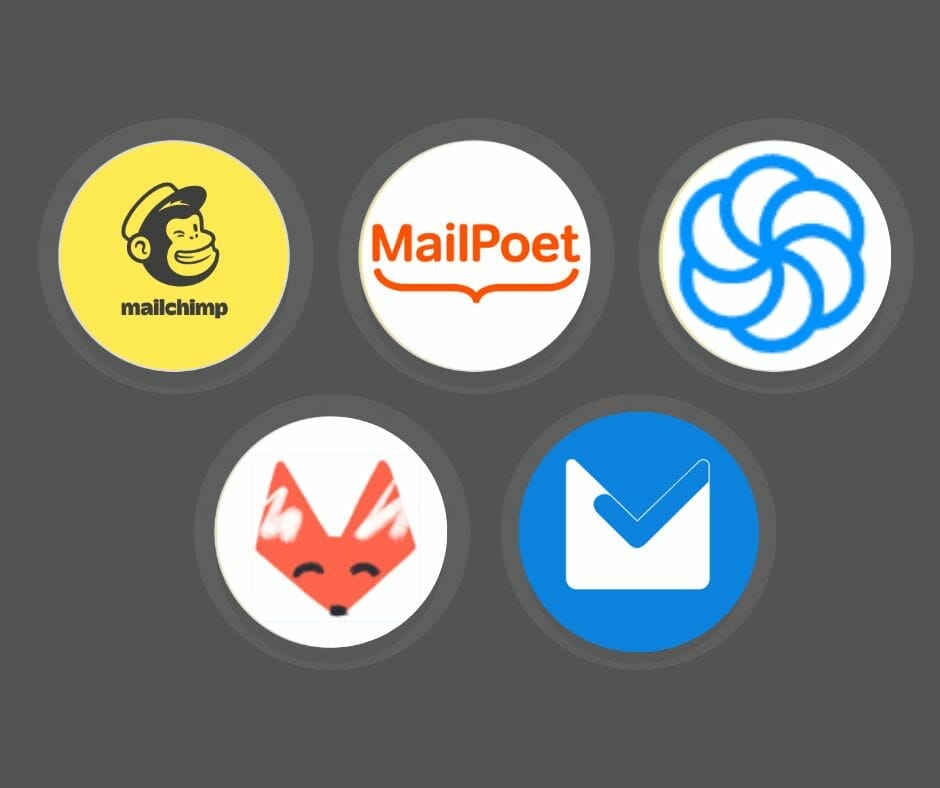With the digital age, email marketing is essential in growing your brand or business. Email Newsletters are a great way to reach out to your audience. There are so many tools and plugins to work with to automate your email newsletters that it can be difficult to choose one. This article will serve as a guide to help break down what’s special about the best WordPress email plugins.
From free plans to premium features, find out which plugin will best suit your needs.
Table of Contents
ToggleBest WordPress Email Plugins
MailChimp
MailChimp is one of the most popular WordPress email newsletters plugins. There are 12 million users and billions of emails sent daily. At its core, MailChimp will help you start email campaigns by offering a user-friendly interface and design. You can count on MailChimp to help grow your small business or e-commerce website. The quick and easy automation that Mailchimp provides will allow you to better inform, reward, and involve your audience.
Features
Pre-Made Templates and Email Builder
MailChimp has a large catalog of pre-made templates that newer users can quickly choose and use. Unlike some plugins where you need to know code to design a functioning template, MailChimp’s ready-to-use templates will help you start up right away.
MailChimp also allows for flexibility and customization. You can easily change the design by dragging and dropping your own images and selecting your own colors. Resizing and editing photos can be done within the plugin and you have the freedom to move text where ever you like. And before making the email go live, you can run tests to see how they appear on select devices.
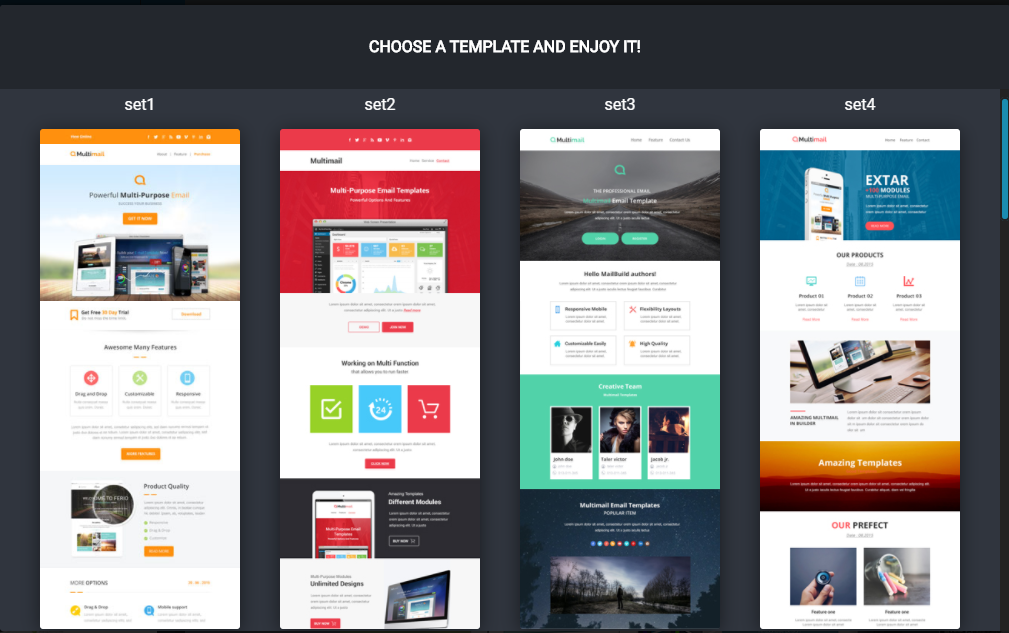
Product Recommendations
With the consumer analysis that MailChimp provides, you will better understand your product and demographic. This information presented by MailChimp will help you increase sales by communicating with your subscribers in a more personal way.
By tracking purchasing history, MailChimp can predict what product your customers will look into next and present them with an accurate recommendation. It doesn’t just generalize but makes specific suggestions to the corresponding subscriber, which can greatly increase sales.
Merge Tags
To further create a personal connection, MailChimp automates merge tags for each individual subscriber. It will create a new label based on subscriber sign-up information.
For example, if you need to send out 1,000 emails to 1,000 unique subscribers, but you want each email to include that subscribers name, MailChimp will handle this with ease. By simply choosing the right merge tag, MailChimp will automatically personalize each email to include the name of the subscriber. There are many merge tags to choose from to really personalize your email newsletter.
Advanced Segmentation
Segmentation is the process of dividing a broad consumer market into smaller groups based on shared characteristics. The larger consumer market consists of existing and potential customers, so personalizing email newsletters will help bring in new business. With advanced segmentation, you can further group your subscribers to get a better understanding of their wants.
By allowing more segmentation criteria, MailChimp will be able to track purchase history, website movements, and more, all to help send more accurate campaigns to subscribers.
Time Zone Distribution
MailChimp will help you reach a global audience with its Timewarp feature. You can automate when your email campaign sends based on time zone. So people are more likely to engage with your email during the day, rather than miss it at odd hours.
Setting a schedule will ensure the campaign will be sent at the same time, but will be received at different time zones. This is a helpful feature so you won’t have to worry about sending the same email multiple times in a day.

Data Analysis Reports
Gathering data of your campaigns is vital to your business to see growth trajectory and improvement. MailChimp provides comparative reports so that you can better understand your consumers’ behavior in your subscriber newsletter.
And instead of manually exporting individual campaigns, MailChimp combines them and lets you view them with ease. You can select multiple reports and compare them to get better look at the big picture.

Social Media Access
Connecting your social media to MailChimp is easy. By doing so, you increase your branding and. Once your social media is connected, it will automatically appear on your subscriber’s newsletter so you won’t have to worry about it for future campaigns.
MailChimp also gives you the ability to track what’s happening on different networking sites, providing more valuable information. With MailChimp, you can get further access to social media analytics and see what’s working.
Pricing
MailChimp is one of the most expensive email newsletter softwares. MailChimp offers 4 plans, with each level up providing more advanced features to suit your needs. It is important to note that these are starting prices, not your actual price. The more subscribers you have the higher the monthly costs. As you can see from the slider on their website: https://mailchimp.com/pricing/calculator/standard/
Their pricing plan is a little deceiving as they hide the actual prices under the calculator. It’s almost a car salesman technique of using the “starting at” price.
Plans starting at:
- Free
- Essentials (starting at $9.99/month for 500 contacts and ending at $259.00 for 50,000 contacts )
- Standard (starting at $14.99/month for 500 contacts and ending at $499.00 for 100,000 contacts)
- Premium (starting $299.99/month for 10,000 contacts and ending at $1,099.00 for 200,000+ contacts)
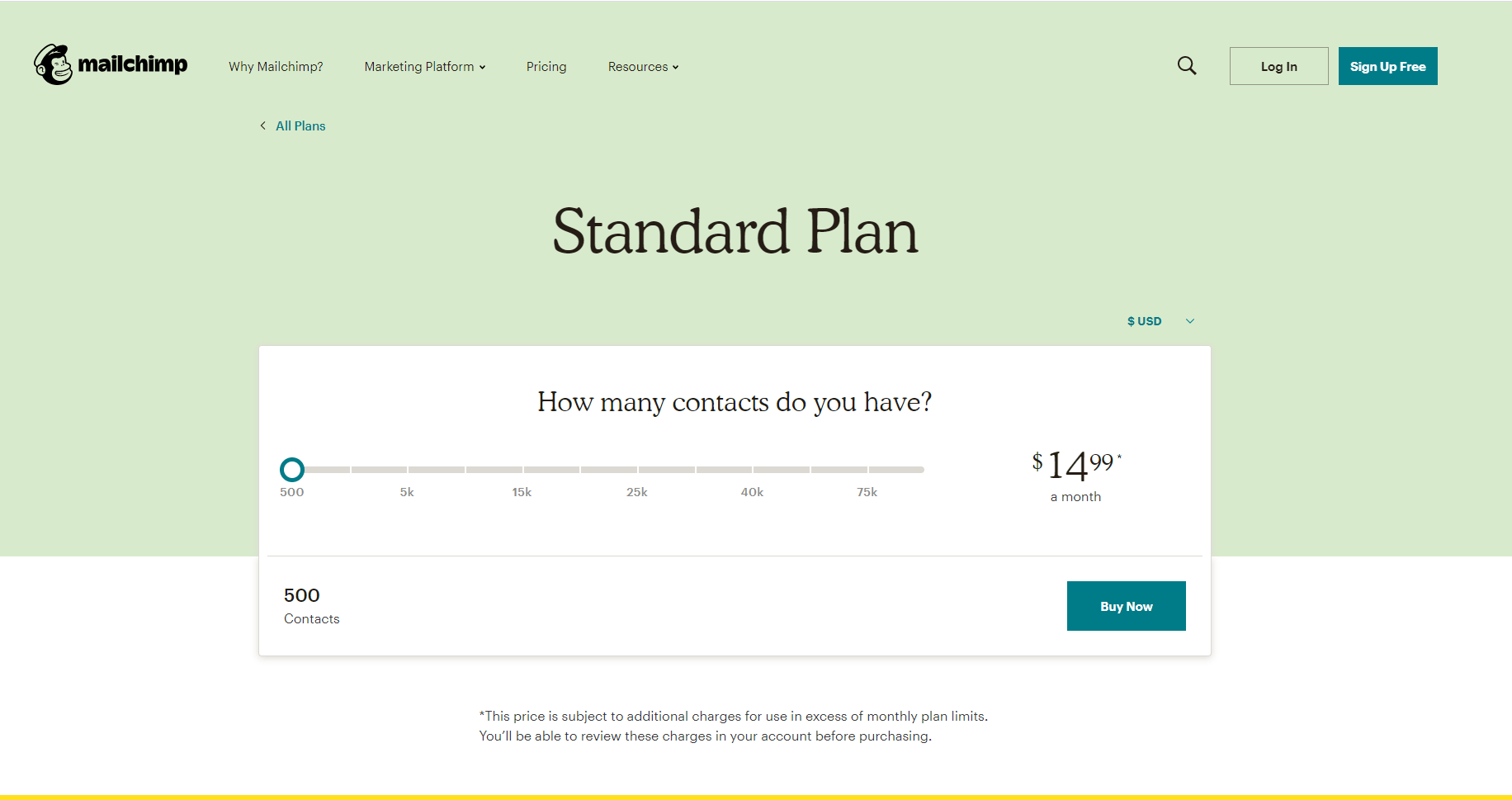
SendFox
SendFox is an interesting WordPress email plugin. The creators make it clear that they are not trying to compete with MailChimp and other big email marketing plugins. Rather, they are tailoring their plugin for what matters most. Creating content and growing your list. SendFox is a straight text editor. No design. No code. No images. And it has been shown to be just as effective.

Features
SendFox is truly minimalism at work. Its interface is clean and provides just 5 links that leads to the 5 functions it can do. There are no distractions and the user experience is not overwhelming. You may think SendFox limits what you can do for your email campaign, but in reality, it has you covered for almost everything you would want from an email service provider. The main selling point of SendFox has to be its integrated RSS functionality and unlimited email sends.
Integrated RSS Functionality
SendFox’s integrated RSS functionality is useful tool for dedicated bloggers. With this technology, you can automatically draft your latest blog posts and send them immediately after they are posted. Your subscribers will basically receive new content automatically with little to no effort on your end.
Automation
Like many other plugins, SendFox allows for email automation. You can set it so that when a new subscriber joins a specific list from an opt-in, a corresponding email is sent in response to that action. Interacting with another email can also automatically group them into another list. SendFox also has drip marketing. When someone adds their email to a lead magnet, they will also receive other relevant emails over a scheduled period of time.
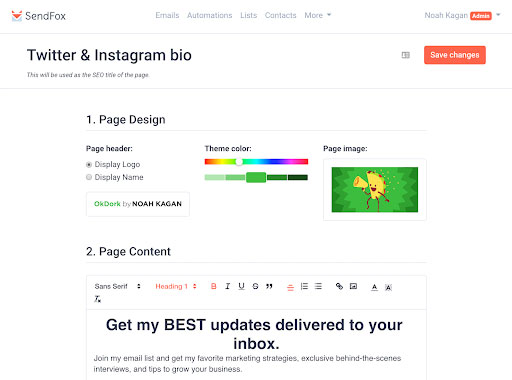
Not only does SendFox allow for easy automation, but you also have no limit to the number of emails you can send. This allows you to be versatile in setting up your email campaigns. You can experiment and see what works best for you and your readers.
Pricing
SendFox is a single payment, lifetime subscription. This plugin is extremely worth it if you’re in the middle ground of 2,500 – 5,000 subscribers. So if you’re in a situation where you plateau at ~5,000 subscribers, SendFox’s plan is the most optimal for your wallet and functionality. At any price point, SendFox gives the creator the option to view analytics and data report sheets. A powerful tool to help you track your campaigns and make important tweaks based on real-time data.
However, the real deal for SendFox is hidden away on AppSumo. AppSumo has a basically on-going forever lifetime deal for SendFox that is way better than the one on SendFox’s pricing page. Appsumo’s deal is the same price but allows for unlimited email sends per month.
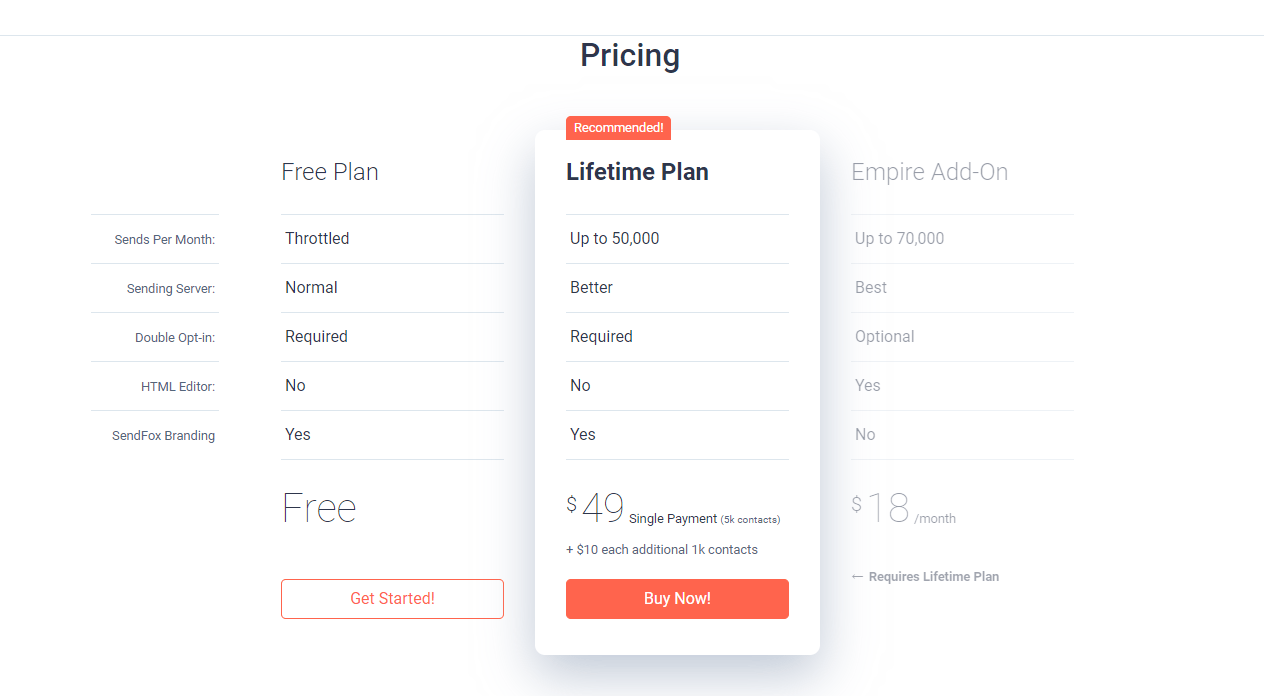
MailOptin
MailOptin is another powerful WordPress email plugin that will help you acquire leads to your newsletter. This plugin fulfills all your needs of collecting email addresses and adding them to your subscriber’s list. The effective tools and features combined with a user-friendly interface will definitely increase lead generation.
Do note: MailOptin doesn’t send the emails, you’ll still need to integrate it with something like MailChimp, SendFox, or SendInBlue to send out emails. MailOptin just takes your latest wordpress blog posts and turns it into an email newsletter with its email builder.

Features
Diverse Optin Form Types and Custom-ability
The numerous form options allow you to have a direct influence on your conversion rates. How your form is presented definitely has a role in your conversion rates. With MailOptin you have the freedom to display your forms in widgets, alongside articles or notification bar, and pop-ups to name a few. Check out this guide to perfect your opt-in form type.
You can further customize your forms to make them more appealing or to match an aesthetic. MailOptin’s A/B split testing tool allows you to run multiple designs to see which one produces the highest conversion rates.
Advance Optin Trigger
Different form types have unique trigger options available. A popular example that generates leads but doesn’t feel annoying is the exit intent trigger. This trigger is activated when a visitor leaves your site. Before exiting, the visitor will be prompted with a pop-up. This style of getting leads has been shown to be less intrusive and more effective at acquiring emails. Other trigger options include displaying a pop-up when the visitor scrolls to a certain page.

Detailed Targeting Options
This feature in MailOptin allows you to narrow your targeting options. Whether you want to target by category, pages, post types, or by individual post, MailOptin has got you covered. Furthermore, you can prevent your forms from displaying in certain posts and pages. The user targeting function also lets you decide if you want all visitors and logged-in users or just logged in users to see your opt-in forms.
Pricing
Mailoptin offers 3 deals to accommodate what your website needs.
- Standard 1 website ($6.99/year)
- Pro 3 websites ($16.99/year)
- Agency unlimited websites ($25/year)
MailPoet vs MailChimp
With MailChimp establishing itself as one the earliest email marketing solutions brands, it is revered as an industry standard. It offers a generous free plan for smaller businesses, which includes its most important features. The free plan comes with automation and landing pages, both very powerful tools to generate leads for your new business. However, the free plan is limited to 2,000 subscribers and 12,000 emails per month.
For MailChimp, the option to upgrade to unlimited emails is dependent on how many subscribers you have. For example, if you have less than 500 subscribers, it will cost you $10/month to send unlimited emails. Also, pricing increases after you gain over 2,000 subscribers, and no longer becomes free. MailChimp gets extremely expensive.
MailChimp makes it easy to connect eCommerce platforms
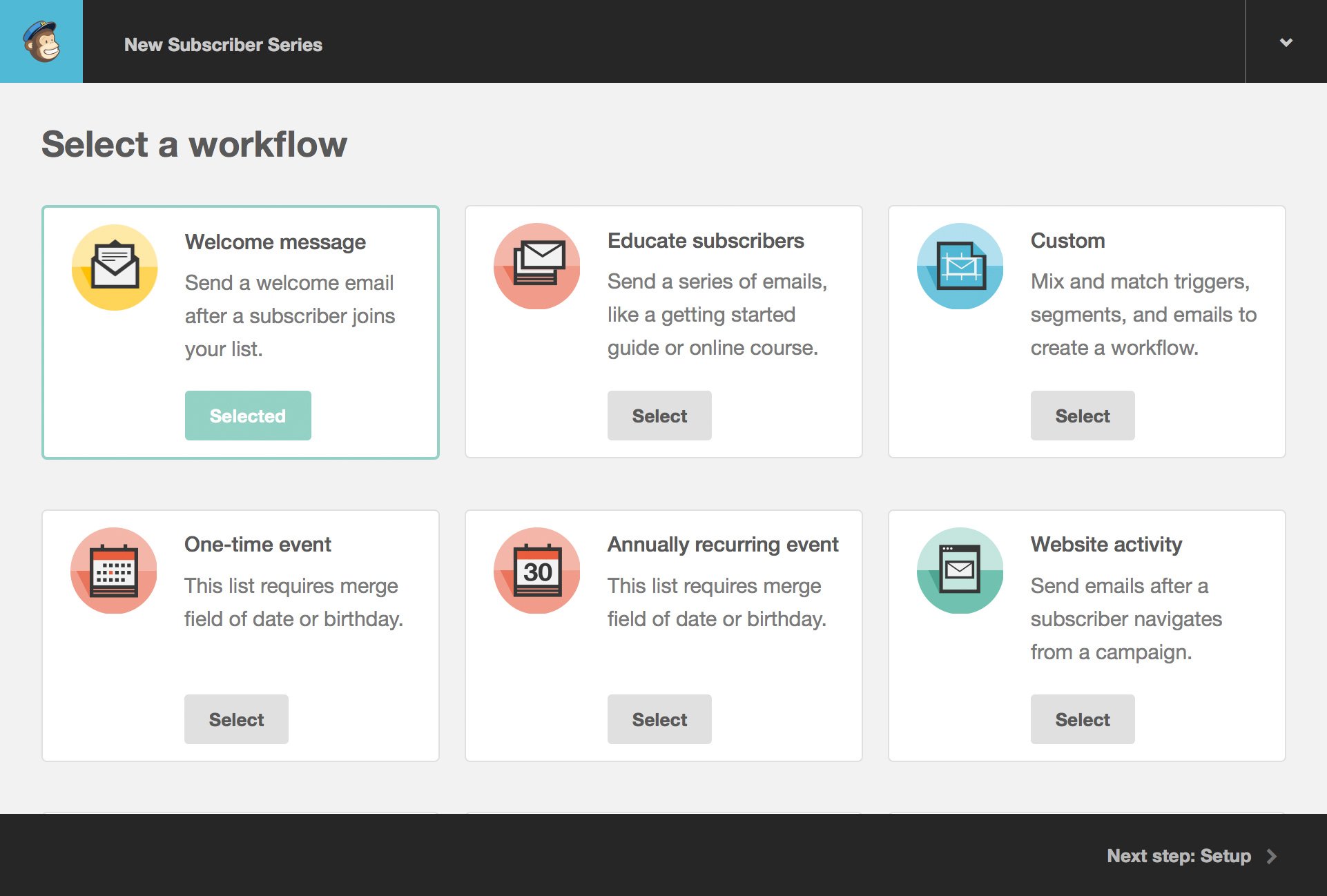
Now let’s look at MailPoet to see what advantages it has over MailChimp to make it a viable alternative for your wordpress email plugin.
MailPoet is designed for wordpress. It’s like if MailOptin combined with MailChimp. It not only allows you to build your latest wordpress blog posts into an email newsletter, it also sends out the email newsletters like MailChimp. (And at a cheaper price than MailChimp).
MailPoet has a variety of pre-made templates for you to quickly start your email campaign. The service is also constantly updating and providing users with more options.
The MailPoet plugin allows you to work exclusively in the wordpress interface and opening up a new tab or browser is not necessary. This becomes a huge convenience factor and allows for everything to be consolidated in one place for ease of use. The files and images you are working with in wordpress are also accessible to MailPoet.

MailPoet also offer similarly priced plans to MailChimp. You can use it free if below 2,000 subscribers, so you can get started without having to set aside a budget for email newsletters. MailPoet’s free plan includes over 50 templates, drag and drop email builder, automated emails, and many other useful features.
Unlike MailChimp, MailPoet offer pay as you go plans, meaning you can stop anytime, and you are not limited to the number of emails you send. This is a big selling point for MailPoet. A common complaint of MailChimp is that users may find that the pricing plans are too strict and expensive. Plans are automatically increased when the amount of subscribers reach the next price point. This may be unpredictable and can sneak unwanted costs to your wallet.
Sendfox vs SendinBlue
Both Sendfox and SendinBlue will be cheaper than the likes of MailChimp or MailPoet. These email newsletters are more desirable to smaller bloggers or people who are just beginning their business and want to quickly set up email campaigns. Their top features are great for small businesses looking to grow and each offer unique tools depending on what you are looking for.
SendFox, a member of the AppSumo umbrella, was created in 2019 to give bloggers and creators an easy, affordable email service provider. Its simple to use interface and minimal features was just as able to produce high quality content as other wordpress email plugins. Sendfox has an easy learning curve while holding powerful tools for email campaigns.
For smaller businesses, many features that other wordpress email plugins offer are not necessary. Sendfox is built to provide you with the essentials to create meaningful campaigns with ease. The truth of the matter is, when you just begin a company or business, your budget is not gonna be anywhere near commercial businesses, and Sendfox was created to help the smaller guys.
With SendFox’s top features of email automation (integrated RSS functionality), streamlined tools, and simple interface, this wordpress email plugin is catered to the up-and-coming content creator. Sendfox is great for bloggers, podcasters, and vloggers who want to convert their audience to customers.

Sendinblue brings all your digital marketing into one tool suite. Use a drag-and-drop email builder to create custom emails. Grow a list using a blend of other SendInBlue tools like landing pages and sign-up forms.
SendInBlue was created in 2012. The pricing structure allows digital marketers to send a lot more emails for a lot less money. In other words: SendInBlue is friendlier to scaling businesses. If your’re looking to grow your small business, doing it with SendinBlue is optimal for both your budget and what you want from it.
Features that will help you grow your business include accessible integration with other SendInBlue tools, drag and drop email building, and scale friendly pricing plans.
The biggest negative with SendInBlue is that although it is cheaper than the other email newsletter software like MailPoet and Mailchimp, it doesn’t have a very good free plan. It’s free plan is limited to 300 free emails/day, and once you surpass that, plans start at $22.50/month.

Other Useful WordPress Plugins
You can definitely enhance both yours and your reader’s experience with wordpress plugins. They are great to construct, personalize, and enhance your WordPress blog. To checkout where to get started, here are some top free WordPress plugins.