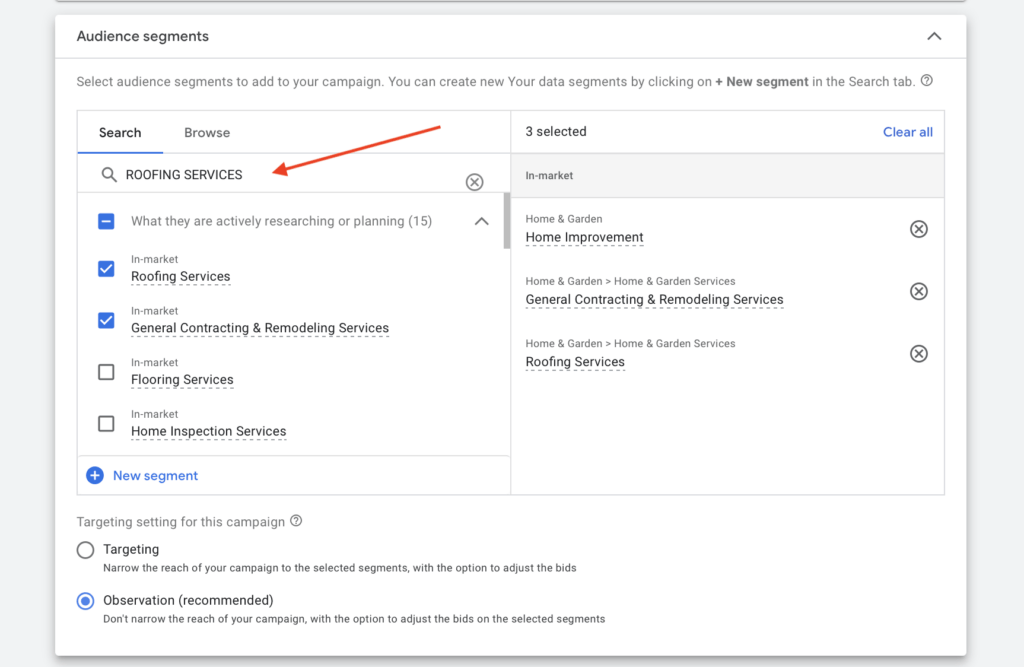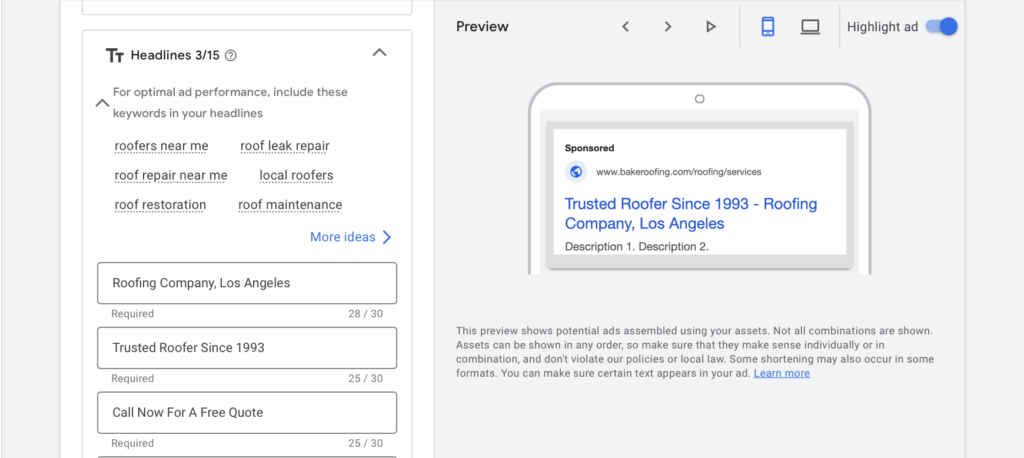Do you want more customers for your roofing business? Google Ads for roofers is the best way to increase traffic to your roofing business and gain new customers looking for your services. In this article, we’ll cover the ultimate strategy on how to structure your Google Ads for roofers campaign and create your ad copy to attract high-quality leads and sales for your roofing company.
Table of Contents
Toggle1. What is Google Ads?
Google Ads is a Pay-Per-Click (PPC) marketing platform where you pay Google every time your ad shows up on the search engine. There are a lot of benefits that you can get from using Google Ads. Ultimately, it is a great way to promote your business so you can reach your target audience and drive traffic to your website.
In this article, we will focus on how to set up Google Ads for Roofers.
1.1. What is the Difference Between Google Ads and SEO?
Google Ads and SEO can complement one another, but it is important to note that they are very different. Using SEO helps make your site more attractive to customers and creates engaging content that caters to your customer’s specific needs. Thus, SEO involves everything on your site from optimizing site layout, to ensuring user-friendly design, and all written materials and videos. SEO works to give your site a higher ranking in organic searches.
On the other hand, Google Ads helps target specific keywords and keyword phrases that your potential customers use while searching Google and then creates an ad to promote your website. It is a fast and efficient way to reach your target customers. Below is an example of a Google ad when searching for a ‘roofing company’ on Google.
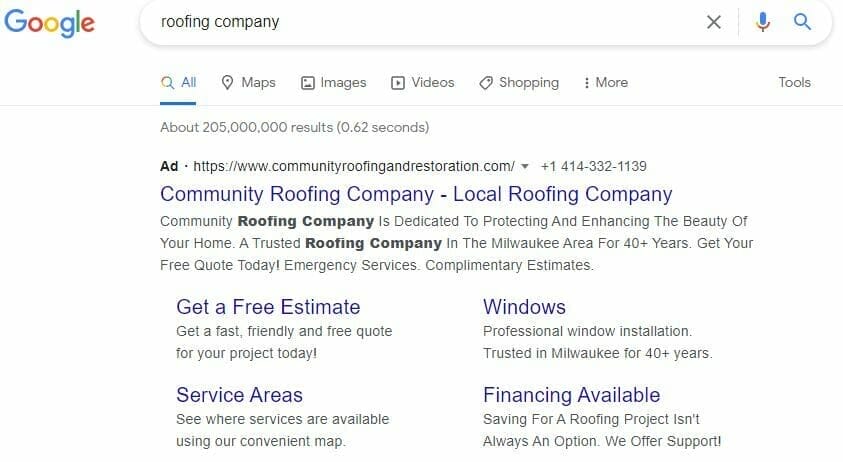
1.2 Benefits of Google Ads for Roofers
- Effective Google Ads for roofers will help your business gain more clicks and quality leads from your PPC campaigns, leading to high ROI.
- You can create and run entire campaigns for your roof business in a day, and be at the top of Page 1 on Google for search queries like “roofing contractor near me” or “roofing company in Los Angeles” with the click of a button with the right campaign strategy. (SEO would take 18 months or longer to accomplish this).
- Google Ads has powerful targeting capabilities and Google will give you data insight on everything you need to run successful ads to reach your target audience effectively.
- You are creating ads for users who are actively looking for your services. This means they are at the bottom of the sales funnel and are in the buying process, ready to take action and avail of your roofing services. This could be requesting an estimate quote or booking an appointment.
Want to increase your site’s traffic?
1.3. Create a Google Ads Account for Google Ads for Roofers Campaign
To start, you’ll want to open the Google Ads website. On the homepage, you can simply sign in with your existing Google account, or you may also create a new account if you prefer. Once done, click “Start now” as seen in the image below.
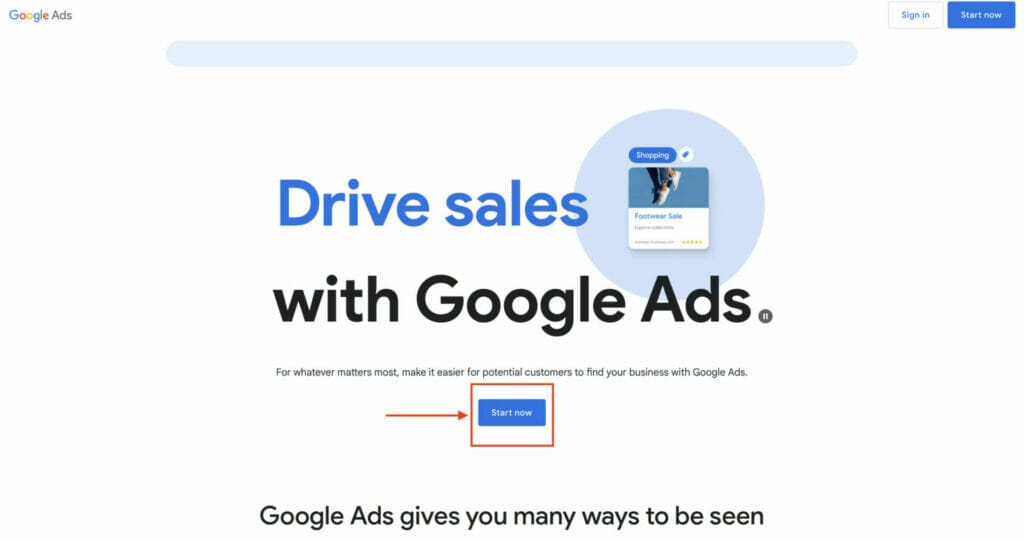
2. Creating Google Ads for Roofers
Now that you have created your Google Ads account, you are ready for your first Google Ads for roofers Campaign! Here are the steps in creating your first campaign:
2.1. Determine Your Advertising Goal
Google ads will ask you to choose your campaign’s main advertising goal. This is a great way to start setting up your campaign focus on a specific goal and achieve the results that you want. If you want to gain more website visits and phone calls, go ahead and select these options. Make sure you include your website URL and business phone number.
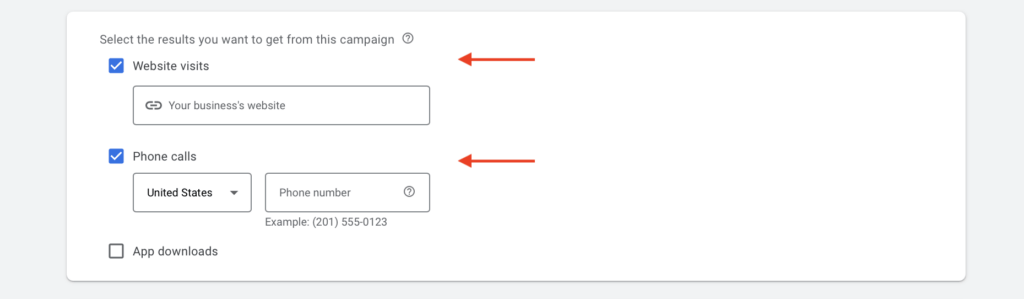
Name your campaign. Keep it simple and straightforward. For this example, we will name it Search – Roofing Services.
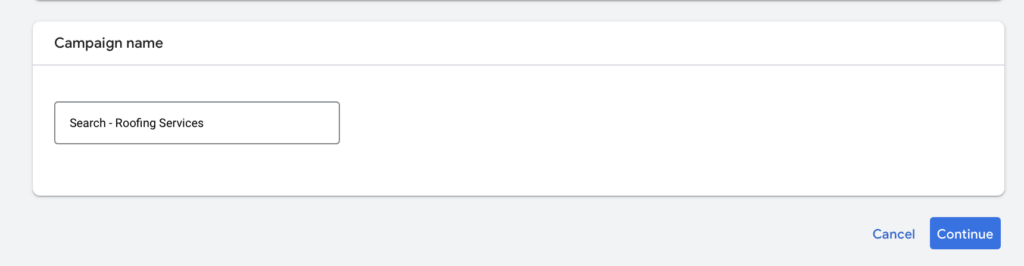
Campaign Settings
You want to click on “Create a campaign without a goal’s guidance” for more control over your ad campaign.
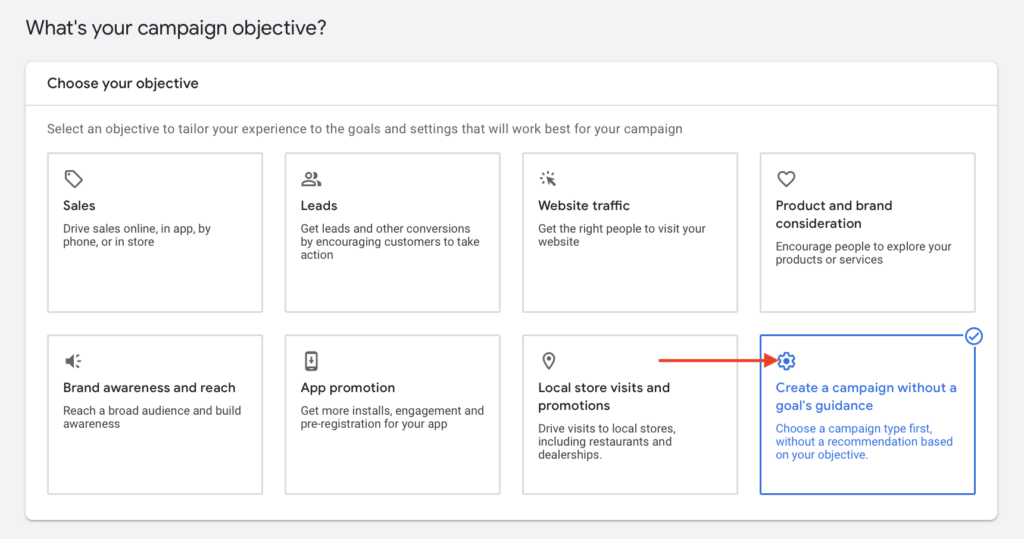
Then, click on the “Search” campaign since we want our ad to show up at the top of Google’s search result pages.
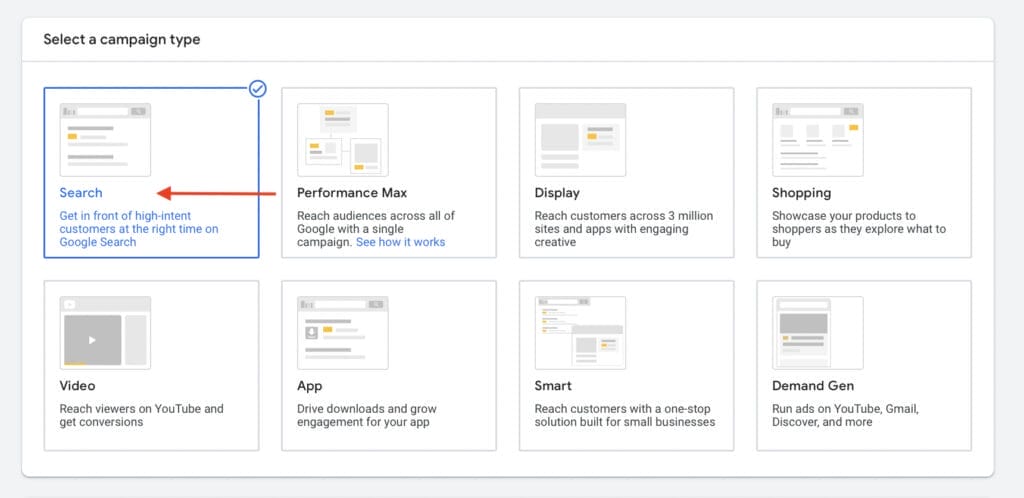
2.2. Choose Your Target Audience
In the next section, you will start setting up your network settings for Google ads for roofers.
Select which networks you would like your ads to show. We recommend unchecking both “Display Network” to have better quality search traffic and Search Network. This is because keeping the Search Network option checked would involve your ad being shown on partner sites, draining your budget without your ads ever being seen by real users or your targeted audiences.
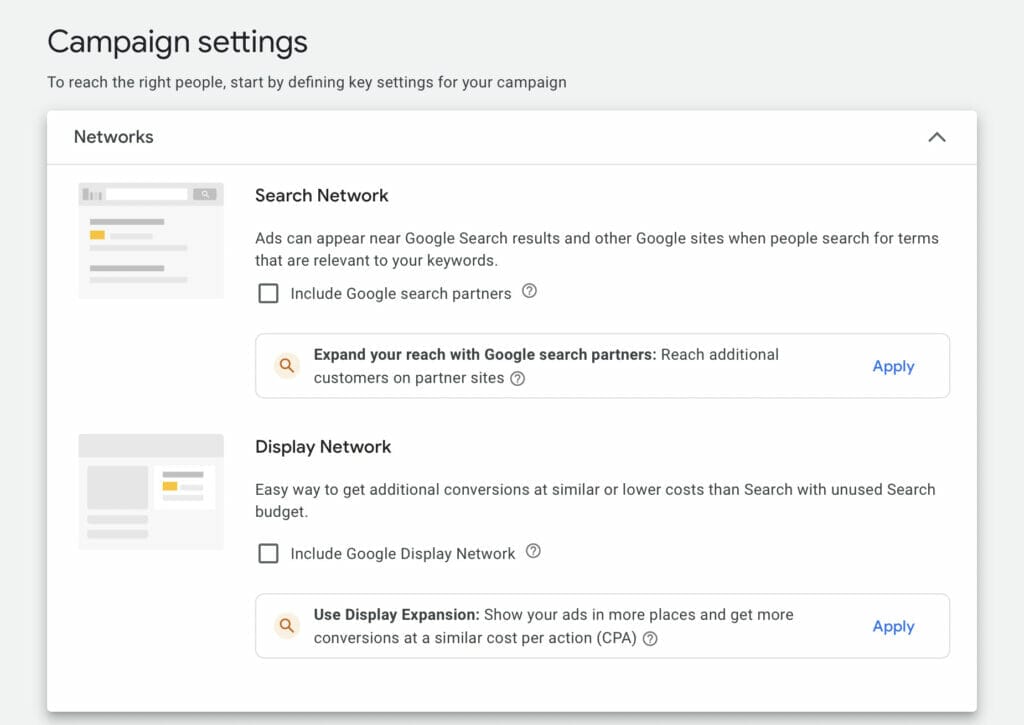
Location and Language Settings
Next, choose the target locations where you want your ad to appear. For this example, let’s choose “Los Angeles, California”. Make sure that the Presence or interest option is selected. This will allow your ad to show up to people who are in, regularly in, or who have shown interest in your target location. For more advanced settings, we recommend using the Advanced search feature.
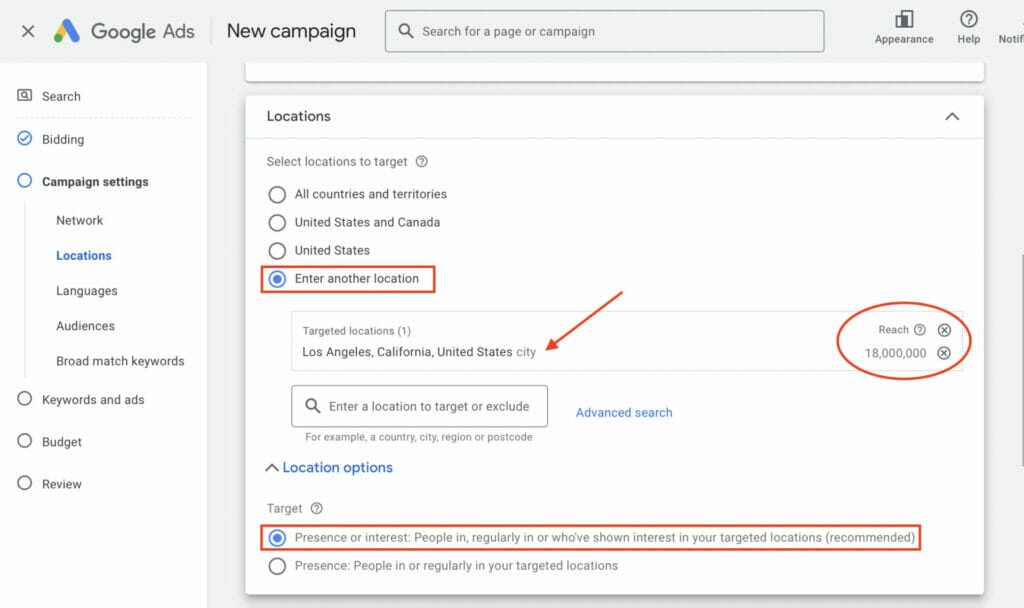
When you select advanced search settings, you can include specific target locations, or even exclude locations or areas where your business is unable to offer its services. In the example below, we have maximized our target location of Los Angeles and used the Radius setting also to target the Los Angeles area within 20 miles.
To exclude specific areas or locations, simply enter the location, then select “exclude”. You will see in the preview of your location settings that the areas you have chosen to exclude will be in red.
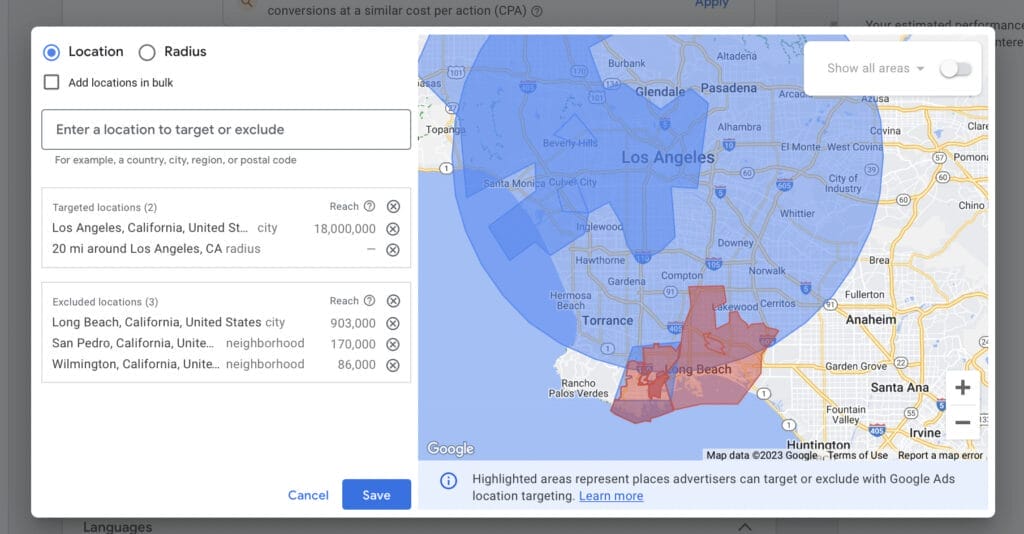
We recommend implementing a location bidding strategy for your roofing business. The further away the location is, the lower you want to adjust your bidding, so you can bid higher for locations nearer your roofing business.
Need assistance implementing location bidding strategies for your Google Ads for roofers?
Language Settings
After picking your location, you may add a language that your target customers might speak such as “English”. If you’d like to target a community that speaks a different language, we strongly recommend you create a different campaign with that language.
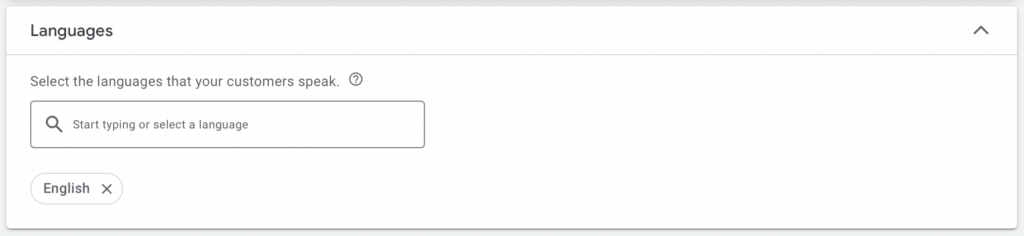
Audience Segments
For your ad to reach your desired customers, you will need to select your target audience in the audience segments section. You can input keywords that your audience might usually search for. In our example, we use the keyword “roofing services”.
Selecting an audience promotes traffic and impressions when users search for similar products or services that you are advertising for, such as “Roofing Services”, “Home Improvement” and “General Contracting & Remodeling Services”.
Select Observation as your targeting setting. This ensures that your audience targeting reach isn’t narrowed by audience segments alone.
2.3. Manual CPC & Bidding for Google Ads for Roofers
Depending on your preference, you need to determine the average daily budget that you are willing to spend for your campaign. It’s also important to consider that your manual CPC or cost per click will depend on external factors such as your location and the competition based on your niche and industry.
For this Google ads for roofers example, we will enter $50 as our starting average daily budget.
On the right side of your screen, you will get a preview of your campaign optimization score, along with estimates of the expected performance of your ad based on your budget amount. Some of these estimates will be your expected weekly clicks, weekly costs, and average CPC. Keep in mind that these are only estimates and not 100% accurate. With the right implementation of strategies, your Google ads could perform even better than the estimates given by Google.
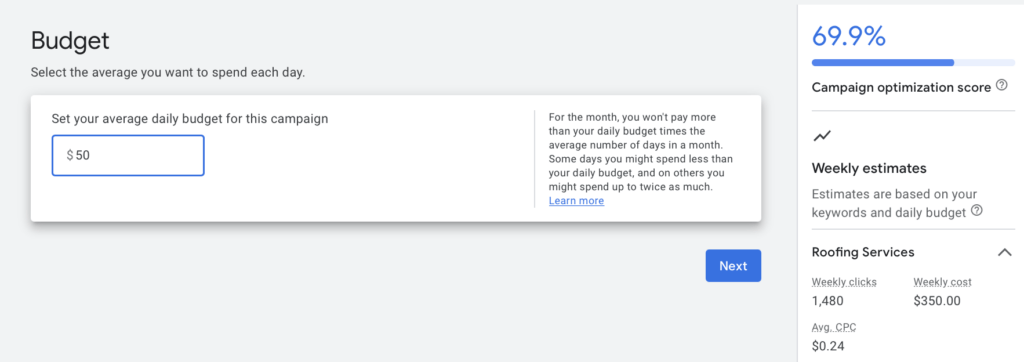
Google Ads also gives you several options on what you want your bidding strategy to focus on, such as clicks, conversions, or impressions.
You can also opt to set a maximum cost-per-click (CPC) bid limit for your ad. This means that you will not pay for more than the maximum CPC that you set if someone clicks your ad.
We don’t want to bid for new customers only, so skip the customer acquisition section.
For a more in-depth discussion on bidding strategy, you may also check our article on tips for a successful bidding strategy for your Google ads for roofers.
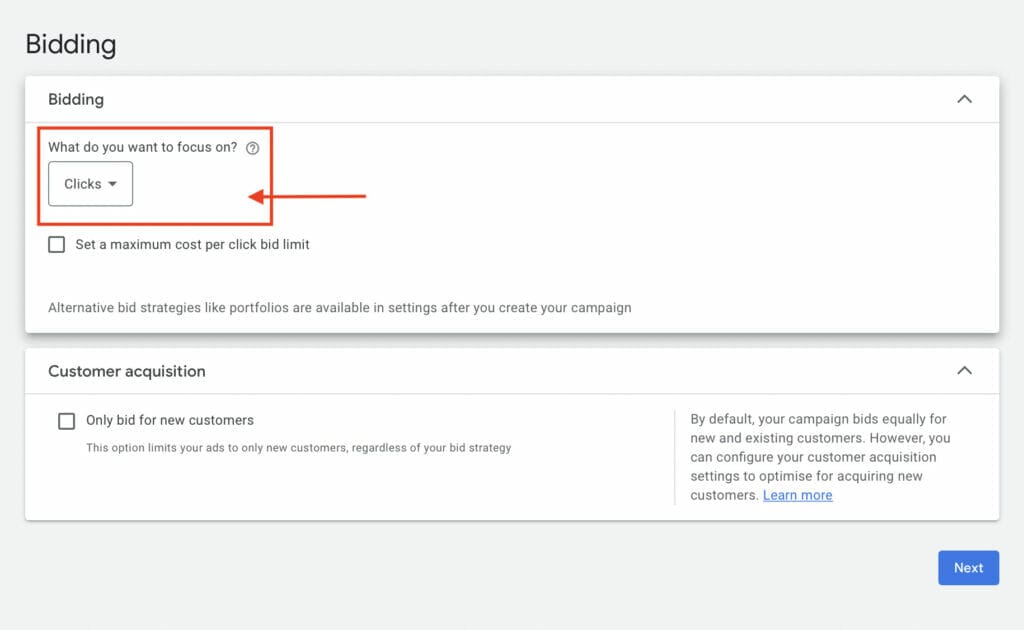
Need expert advice on setting up your Google Ads budget or bidding the right amount?
3. Creating Ad Groups for Your Roofing Business Campaign
3.1. What are Ad Groups?
Ad Groups, as the name suggests, are a group of ads that share similar targets. They help organize your campaign to determine which ads to show based on the keywords the public searches for, and ideally, each ad group should have its own set of ad copy focused on talking about those specific services. Your ad groups will include keywords, text ads, and landing pages.
3.2. Starting Your Ad Groups
This part is pretty straightforward. For the Ad group name, think of several umbrella keywords that you would like to be targeted for your campaign. Under each Ad group, include words or phrases that match your ads with the terms that people are searching for.
For instance, using the campaign for “roofers”, we can create an ad group for “roofing services” which is the main keyword. Then, we will include other keywords similar to this theme. Example keywords would be metal roofs, residential roofing, commercial roofing, roofing repair, and new roof installation.
You can also enter your competitor’s website in the URL text box to scan for keywords they are actively bidding for or enter products or services relevant to your ad. Both these options will also give you keyword suggestions that you can include in your ad group for roofing services.
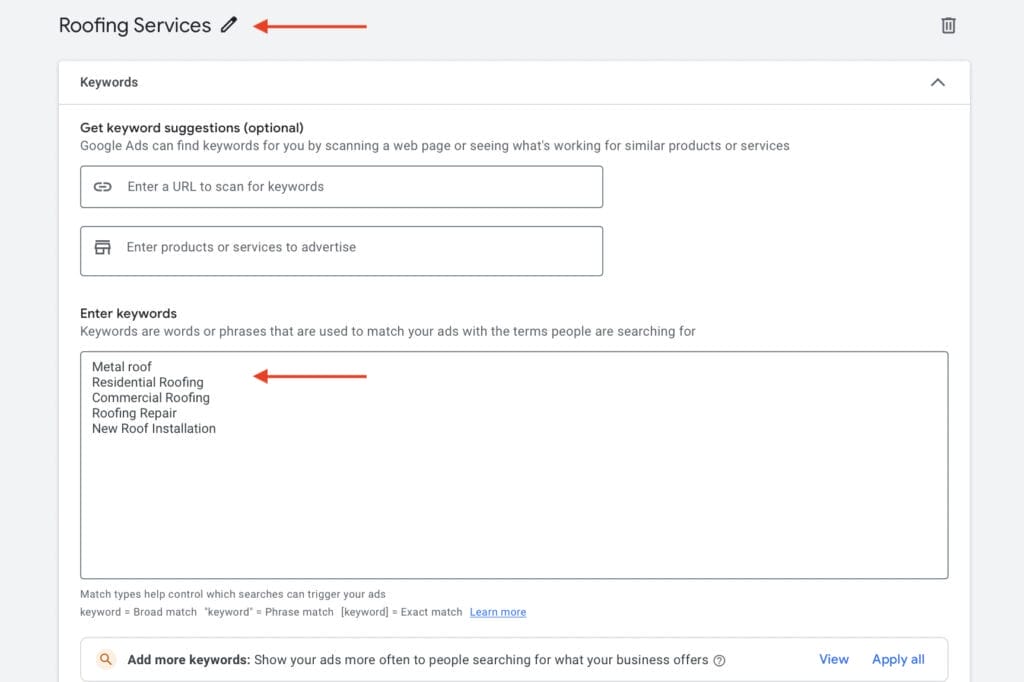
When you have your keywords, you want to make sure that these are formatted into either Broad Match, Phrase Match, or Exact Match types.
Keyword Match types are essential in triggering your ad to show up to the right user search queries, which we will discuss later on in this article in more detail.
4. The Anatomy of Google Text Ad for a Roofing Company
Now, let us take a look at the structure of Google text ads. Below are the different parts of your Google text ads and their definitions.
4.1 Final URL & Display Path
You start by placing your site address under the Final URL. This link will be the main landing page of your ad which is the destination that your potential customers will be taken to once they click your ad. Creating a good landing page with a specific call to action for your potential customers will give you a higher chance of converting them to leads.
Display Path fields are part of the display URL in your text ads. This field will give your target audience an idea of where on your site they will be taken to once they have clicked your ad. You can include up to 2 display paths, and each path can have a maximum of 15 characters.
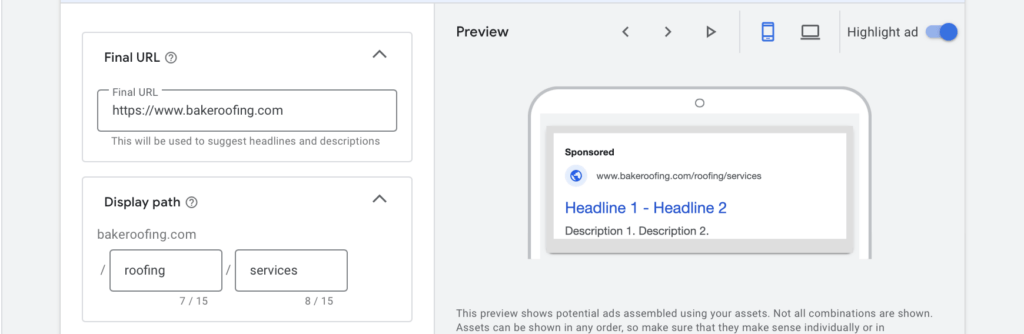
4.2 Headlines
The headlines should include the main keywords of your ad. This is important because this will be the first text your target audience will read, so make sure to catch their attention, and include keywords that make you stand out from your local competitors. Some headlines you could include are “Call Now For A Free Quote” or “Trusted Roofer Since 1993”. There are 3 required headline options, but you can also include up to 15 headlines. You can include up to 30 characters for each headline.
Headline Examples:
- Roofing Company, Los Angeles
- Trusted Roofer Since 1993
- Call Now For A Free Quote
4.3 Descriptions
Under the descriptions section, you can include additional products or services that you would like your customers to know about. You can include up to two description boxes, but we recommend using all 4. You will have a maximum of 90 characters in creating your ad descriptions so add information that highlights why they should choose your roofing business over others.
Description Examples:
- Quality Roofing Guaranteed
- Affordable Prices
- Providing exceptional roofing services
- We serve commercial, industrial, and residential customers
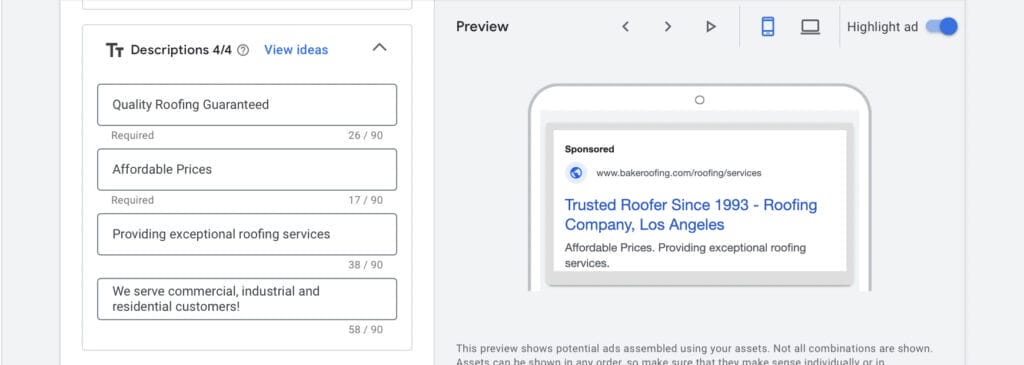
4.4 Ad Assets
Adding ad assets to your Google Ads for Roofers campaign will help your ad stand out even more on Google’s search results pages, by making it bigger and providing more information for users actively looking for your product and services.
There are plenty of ad assets you can include in a campaign, but for Google ads for roofers, we will focus on adding sitelinks and callout assets.
Sitelink Assets
Sitelink assets increase your click-through rate and these act as direct links to landing pages for specific products or services your roofing business offers. This allows the user to be taken to a landing page when they click on your ad, and directly purchase your product or service without having to search for it on your homepage.
An example of sitelink assets you could add is Roof Repair. You want to create 4 sitelinks for your ad. Make sure you include the final URL of that specific landing page.
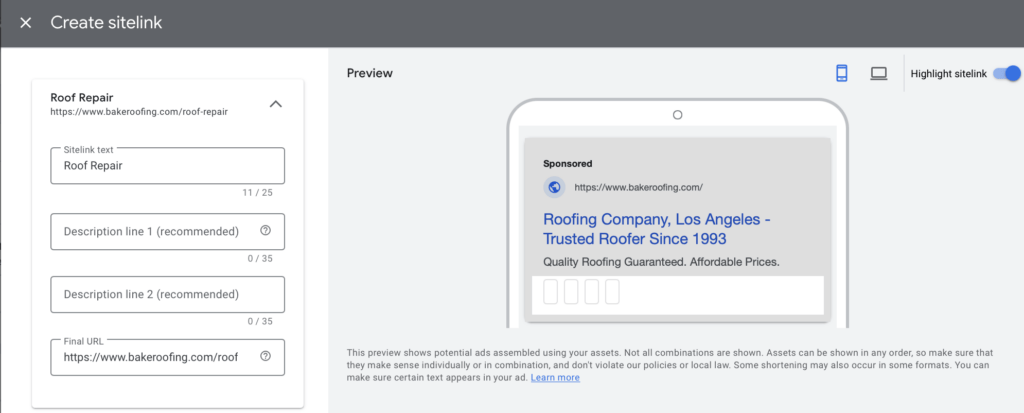
Once you have created your 4 sitelink assets, select them to add to your campaign, then click Save.
Sitelink Examples:
- “Roof Repair”
- “Maintenance”
- “Roof Installation”
- “Residental Roofing”
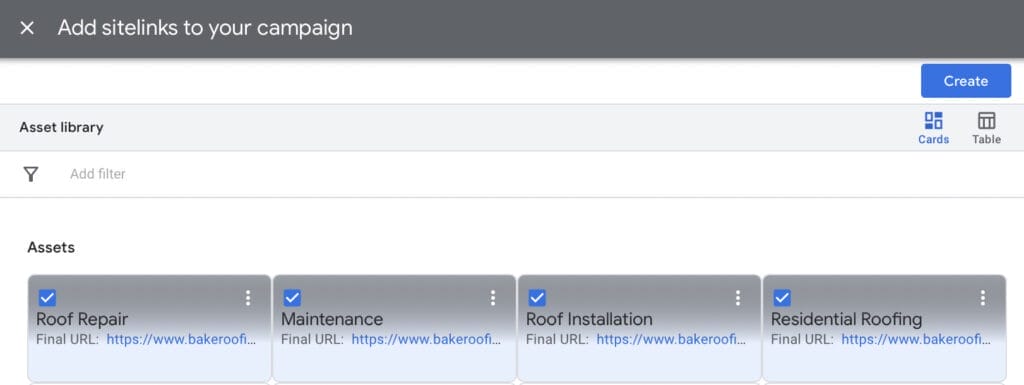
Callout Assets
Callout Assets help improve your text ad, by including additional information about your roofing business and your products or services. You can even promote unique offers such as “Free Estimate” or “Online Specials” to attract the attention of potential new customers.
Callout Asset Examples:
- Callout Text 1: Free Estimate
- Callout Text 2: Licensed, Bonded, Insured
- Callout Text 3: Expert Roofing Contractors
- Callout Text 4: Online Specials
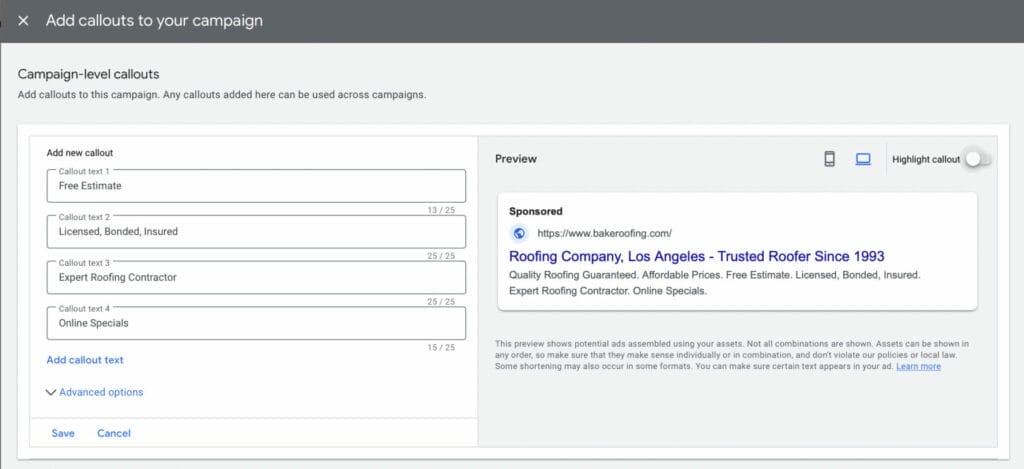
Preview of Ad Campaign
Our article on How to Create a Successful Google Ads Text Ad provides a more in-depth and comprehensive guide on this topic. Once you are done entering all the information for creating your ad group, check all the information before publishing the campaign. And you are done! Congratulations! You have just completed your first Google Ads for roofers!
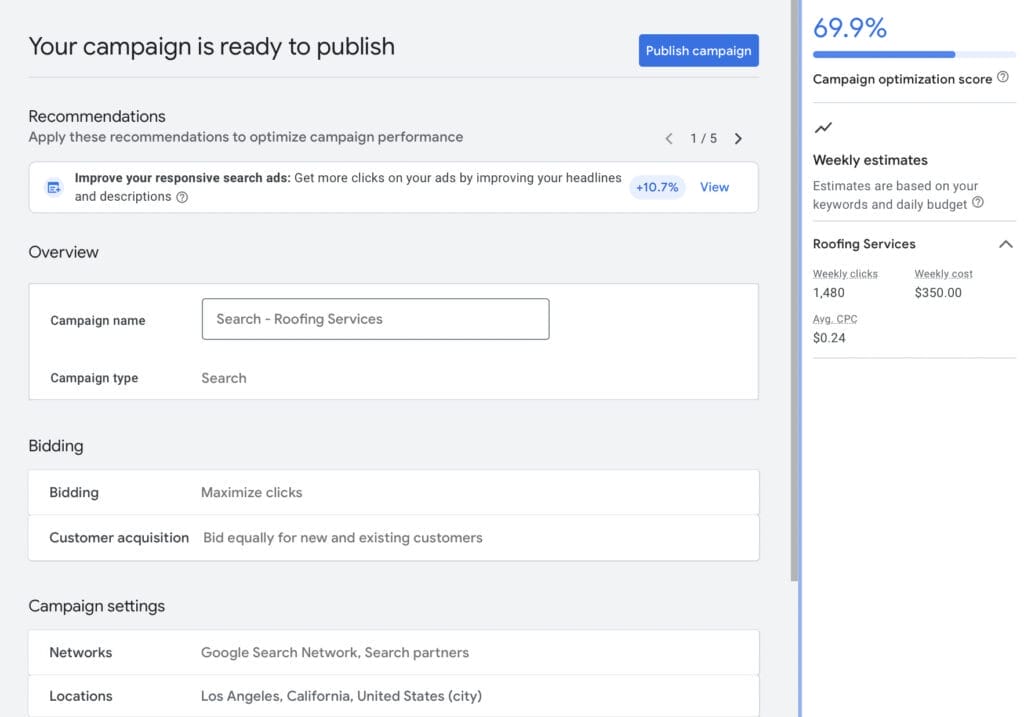
In your Google ads dashboard, you will see a preview of what your ad campaign looks like on Google’s search result pages, along with the ad assets you included, like your sitelinks, callout assets, headlines, and descriptions.
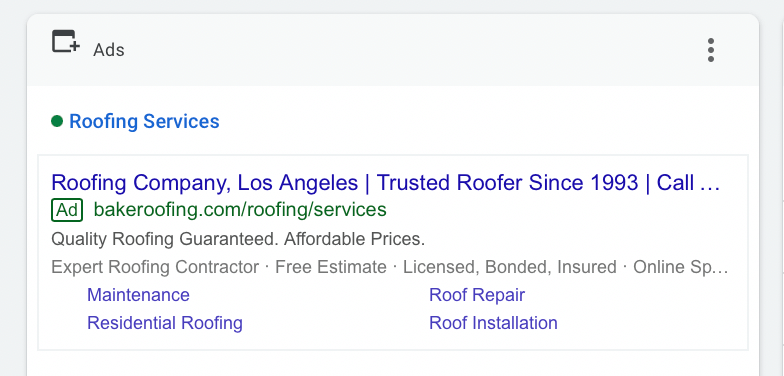
We’ve run over 1,000 campaigns for our clients and survived and thrived through more than 15 Google algorithm updates, so if you are still unsure about Google Ads helping your roofing business succeed in online advertising, check out our success case studies on Yoyofumedia’s Page.
5. Piecing the Whole Google Ad for Roofers Together
At this point, you may review your Google ad account just to ensure you have all the details that you want to be included.
Here are things to Monitor in Your Google Ads Account:
- Total Impressions
- Clicks
- Cost
- Keywords performance
6. Optimizing your Google Ad for Roofers
At the end of the day, you are using Google Ads for roofers to drive more customers. Getting the data and tracking your conversions will give you a good understanding of how your ads are performing. It can help you check which campaigns and keywords are effectively working and which are not.
6.1. Why Do We Keep Track of Measurements for Your Google Ads for Roofers?
It is helpful to have conversion tracking installed for you to see all the data and action when a potential customer clicks on your Google ad for roofers. Studying these data will help you track how well your Google ads for roofers are doing. Areas of your Google ads for roofers that may need optimizing are:
- Text Ad
- Bids
- Landing Page
- Keywords and phrases
6.2. How to Add Google Ad Conversion to Your Roofing Website
Below are the steps that you can follow to add Google Ad conversion to your roofing website:
- On your Google Ads dashboard, go to “Goals” then click on “Conversions”
- Then click on “New conversion action”. You will be directed to a page similar to the image below where you can choose which type of conversion you would like.
![]()
There are 4 categories to choose from in tracking your conversions, namely: Website, App, Phone Calls, and Import.
Let’s use Website conversions as an example. Under the Website option, you will also need to pick another category to track within your website.
![]()
Let’s say you choose “Purchase” as the category. You need to determine its value and count which you think is best for your purchase conversion action.
Once you are done, click “Create and Continue”.
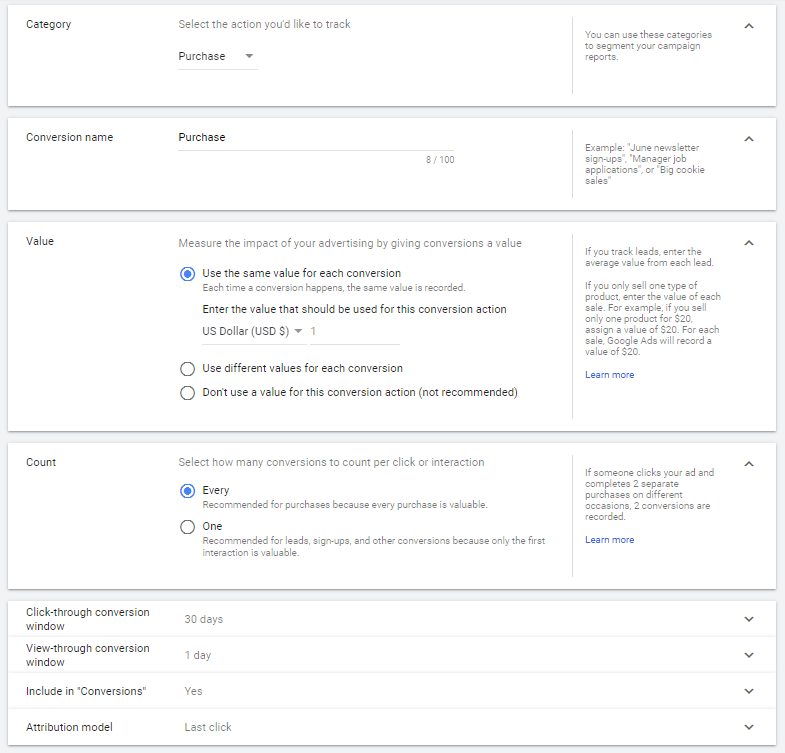
The other options for conversion tracking will also have similar steps to our example above.
6.3. Creating a Tag for Your Google Ads for Roofers
Creating your tag for your website will aid in providing data on users’ actions on your site, and then forwarding the data to your Google ad account.
These actions can be personalized according to what data you want and think is important to your website.
Below are the options on how to install your tag. You may opt to install the tag yourself, email the tag to your webmaster, or use Google Tag Manager.
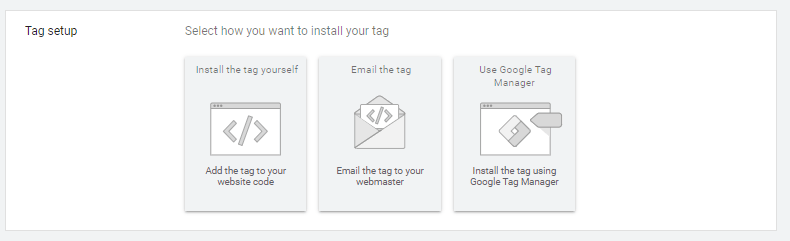
Depending on which option you choose, Google ads will provide you with a code and straightforward instructions on how to set up your tag on your website. For example, the image below provides the instructions when using the option for Google Tag Manager to install the codes.
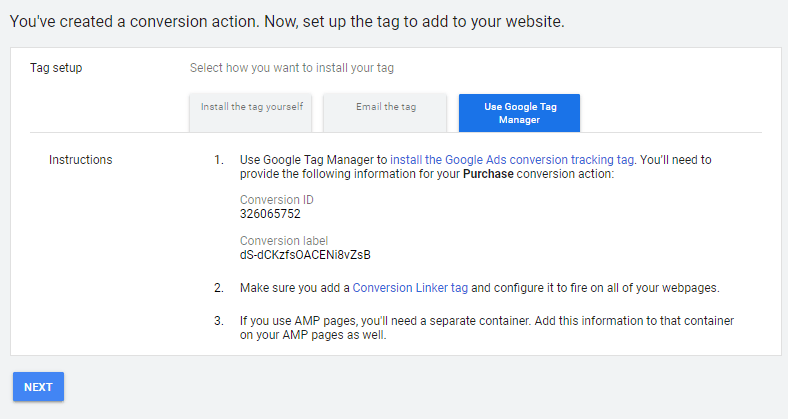
Let us help you start tracking your conversions!
7. What Exactly is a Landing Page?
A Landing Page is a page on your website with the sole purpose of converting your site visitors into leads. It should be able to provide your customers with a strong offer and explain why the offer is valuable to them in a clear, concise manner. It also helps to have your relevant keywords or search terms to be included in your landing page to make it simpler for Google to index it.
For you to convert potential customers, a good landing page will include key elements such as a form where customers can fill out their information in exchange for a service or a product that you are offering.
Some elements that make a great Landing Page are as follows:
- A great headline
- A relevant image or video that helps attract your customers
- A list of benefits of your offering to address your customers’ needs
- A good social proof in the form of case studies, testimonials from your customers, and review scores
- A clear call to action (this will be your sole conversion goal)
7.1. What is the Difference between a Homepage and a Landing Page?
A website’s homepage is different from the landing page because it has a lot of distractors and it serves other purposes as well. This means that while homepages promote website browsing, landing pages only have a single goal in mind.
Landing pages are one part of your business’ site while homepages are the face of your website where customers can navigate other parts of your website. Lastly, traffic from landing pages is driven by ads, while homepage traffic can come from various sources.
8. Keywords to Include in Google Ads for Roofers
Earlier in the article, we learned that keywords are crucial to the success of your Google ad for roofers. Let’s discuss further the different types of keywords that you can use and how you can maximize them.
AdWord Keyword Match Types:
8.1. Broad Match Keywords
- These are the keywords that will give you the widest reach since this is Google’s default setting for keywords. There are no special symbols used for this type of keyword.
- Example keyword: residential roofing; Example searches: roofing
8.2. Phrase Match Keywords
- These are keywords that are put in quotations ( ” ” ). Your ads may show on searches when someone types in a phrase that exactly matches your keyword phrase or close variations of it.
- Example keyword: “residential roofing”; Example searches: residential roofing near me
8.3. Exact Match Keywords
- These keywords have the lowest reach since only ads that match the keywords word-for-word will appear in the search or extremely close variations of these. Exact keywords are placed in brackets ( [ ] ).
- Example keyword: [residential roofing]; Example searches: residential roofing
8.4. Negative Keywords
Negative keywords are another form of keyword match type. These are an effective way to prevent irrelevant searches that are prompting your ad and incurring unnecessary costs. With negative keywords, you will be able to focus on the keywords that will bring you the right customers, and avoid spending your ad budget on clicks that won’t translate to high-quality leads and conversions.
Example keyword: roofing education
To add negative keywords in your Google Ads for roofers campaign, go to your dashboard, and click Search Keywords to select +Negative Keywords.
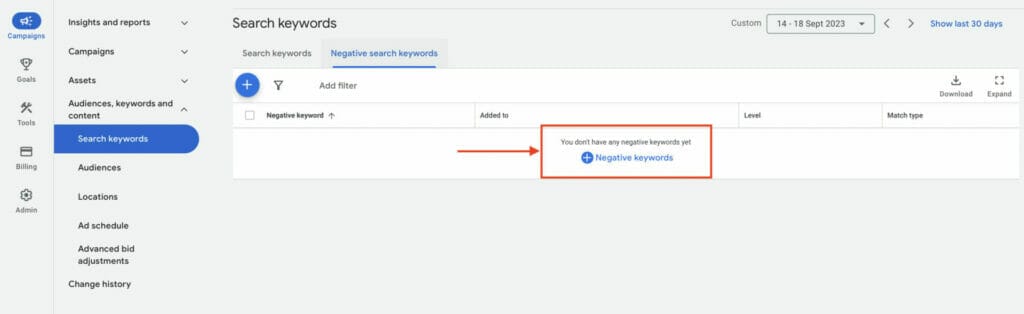
Make sure that when you add negative keywords, you are on the right campaign and ad group, which you can check at the top of the page.
Add your negative keywords to the text box. Like the example mentioned, you can include negative keywords such as roofing education or even keywords that users search to do DIY roofing instead of looking for your products or services, such as roofing products. Click Save.
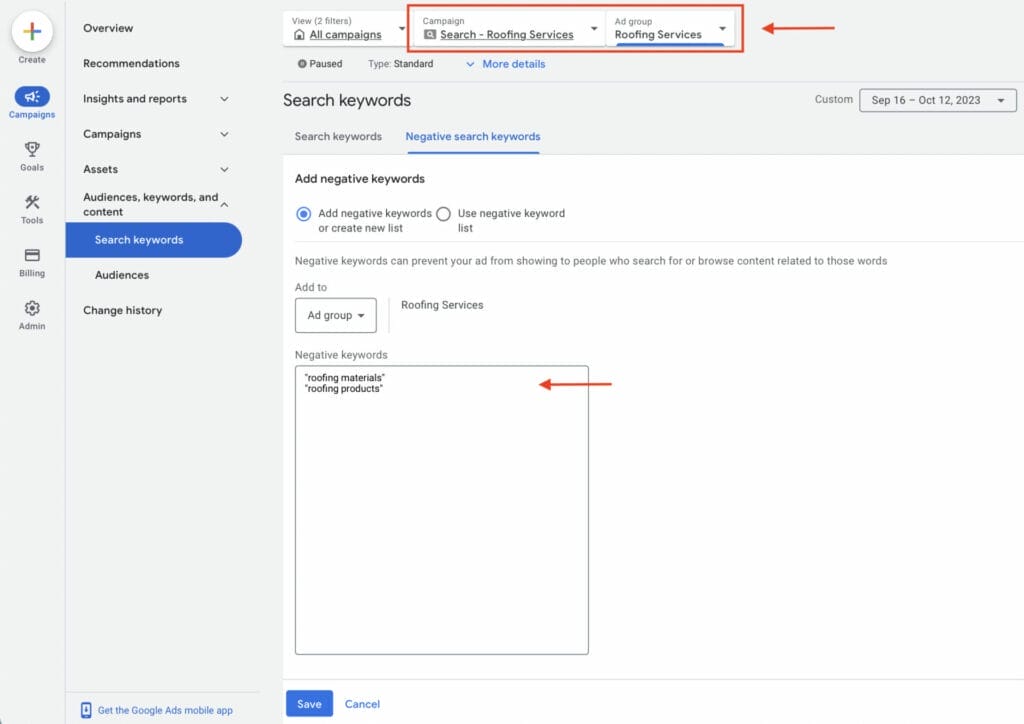
Keyword Planner
Keyword planner is another great way to optimize your Google ads. This feature helps you with your keyword research for search campaigns and helps discover keywords related to your business.
With keyword planner, you can view data on specific keywords such as their average volume searches, their competition level, and their top or page bids.
In your Google Ads Account dashboard, go to “Tools”, then select “Discover new keywords”.
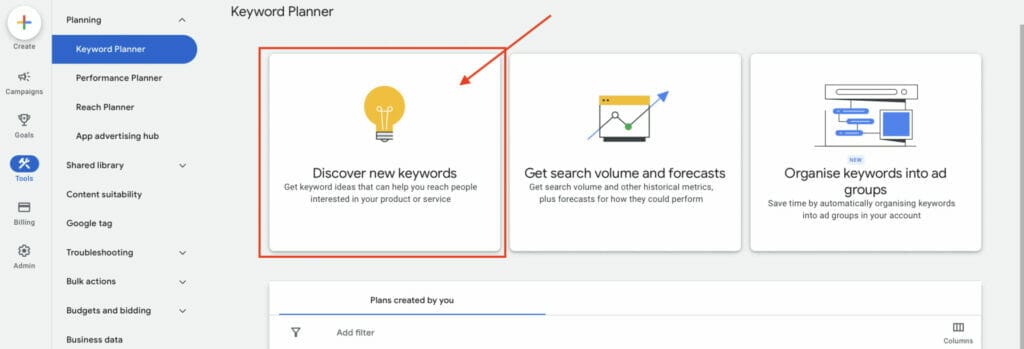
Enter a product or service that your roofing business offers, then click “Get results”.
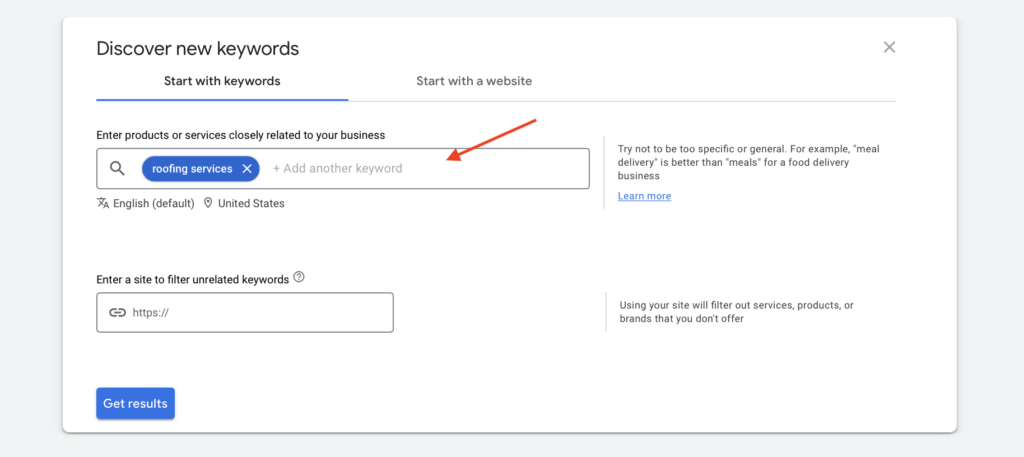
Adding keywords from keyword planner to ad groups
Once you click on get results, you will see a table of all the keywords relevant to your keyword search. To add any of these to your campaign, check the box of the keyword you want, then select “More” at the top right corner of the table, and “Add to account”. You will also have the option to add these keywords to your chosen keyword match types.
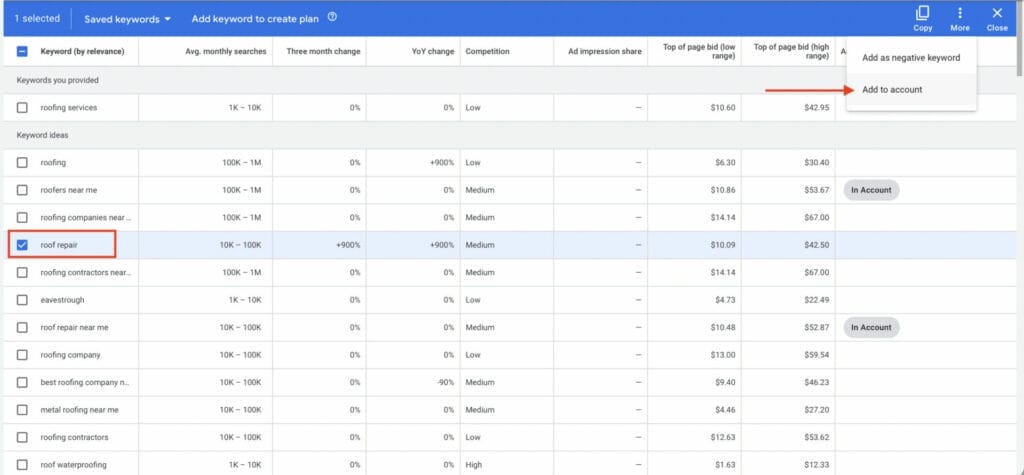
With your keyword planner results, you can also add some of these keywords as negative keywords. To do so, check the box of the keywords you want to include, then select “Add as negative keywords”.
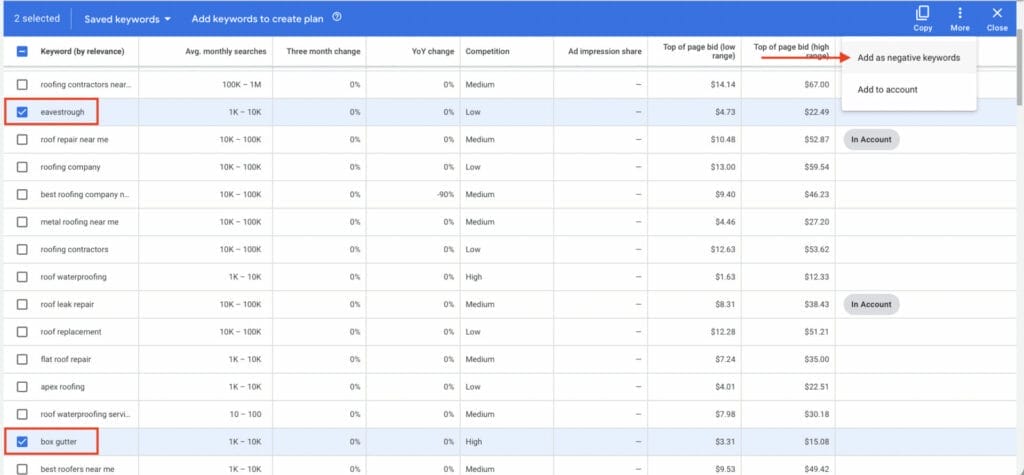
Just like in the image below, you will see that the keywords you added to your account will be labeled as “In Account” under Account Status, and those added as negative keywords will be labeled in red with the text “In Plan: Negative”
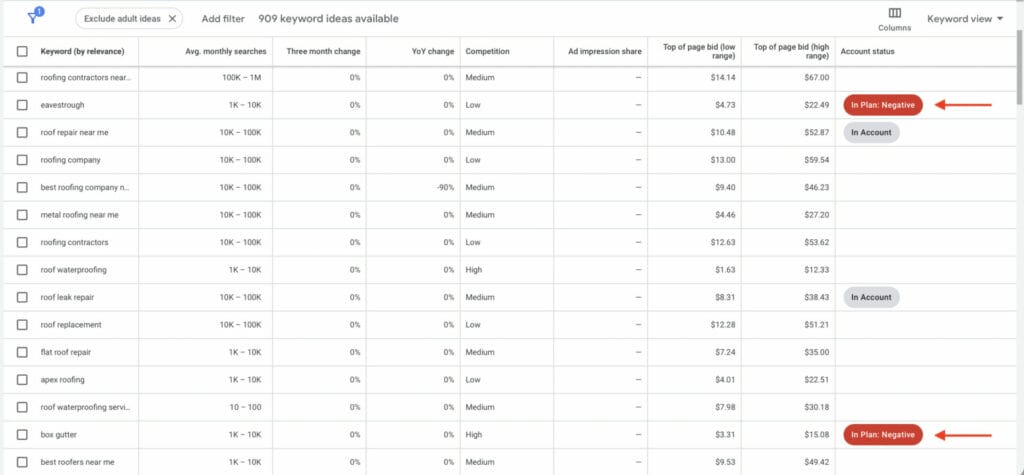
9. Top Landing Page Software for Roofers
Taking the time and effort to create a great landing for your roofing company is something that will pay off in the long run. This may be hard for someone without a web designing background, but there are a lot of available software online that can be the solution to your problems. Let’s take a look at some of them.
9.1. Leadpages
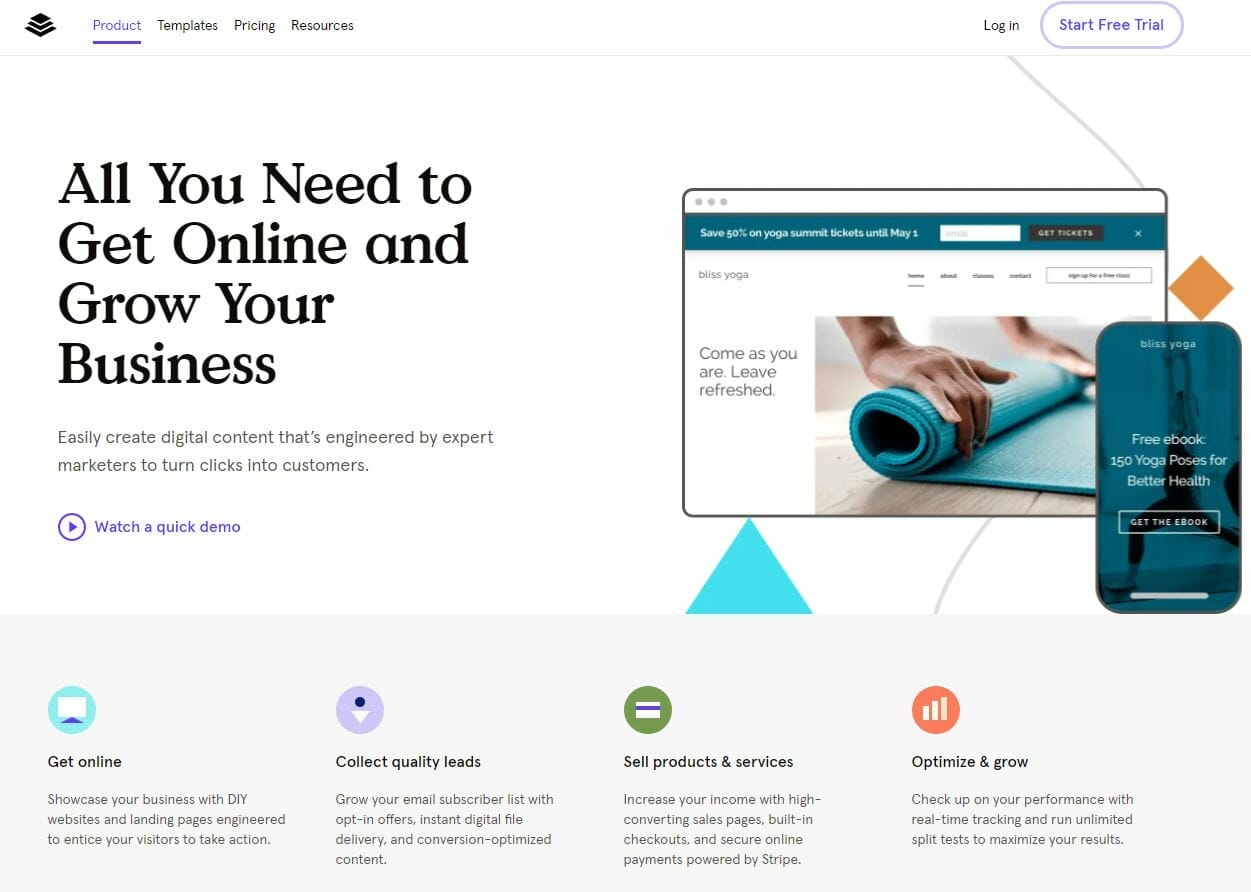
Leadpages offers a lot of features and integrations for your business site such as built-in payment systems to efficiently run your store, mobile and tablet-friendly templates that run great, and unlimited A/B split testing. They also offer a free 14-day trial. After the trial, you may choose from 3 different plans depending on what specific features you want, and this will be billed to you annually. Their pricing is as follows:
- Standard – $27 per month
- Pro – $59 per month
- Advanced – $239/ month
Compared to other software, Leadpages is definitely more budget-friendly. You may check the complete details of their plans here.
9.2. Unbounce
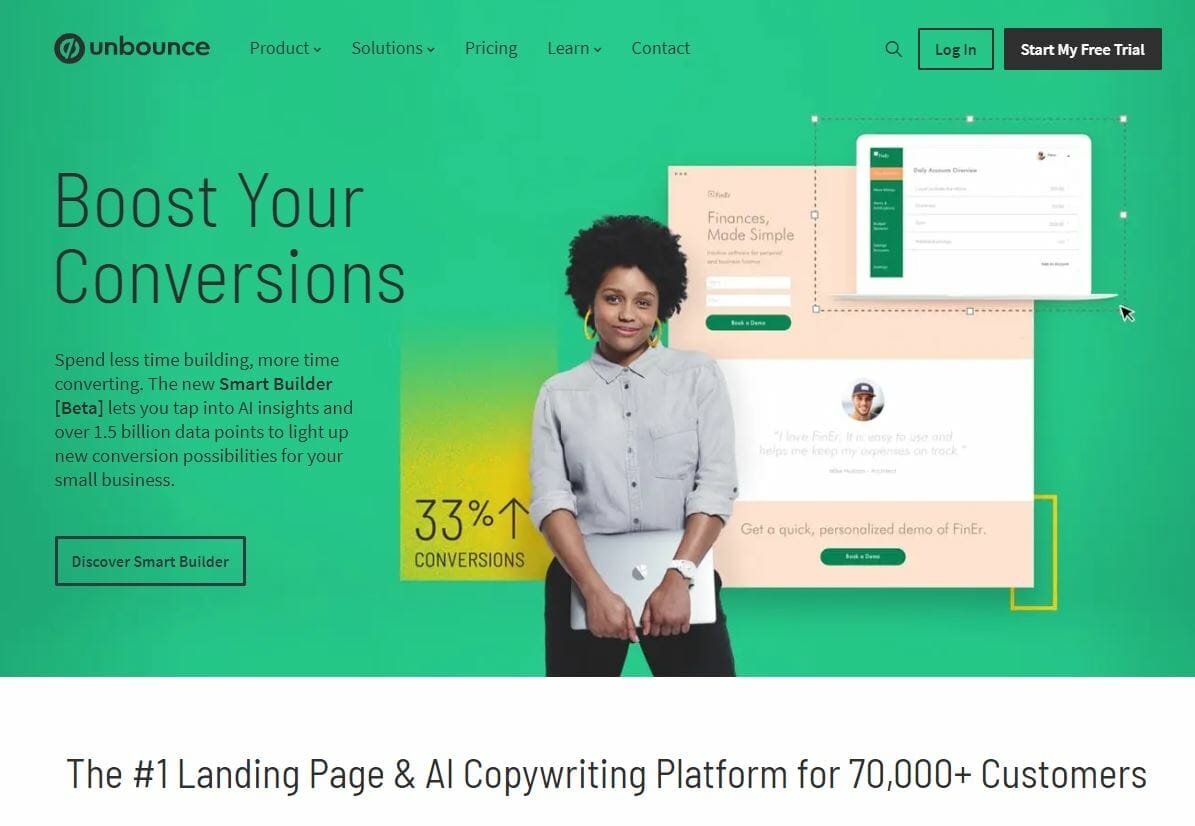
Unbounce is one of the most known and one of the best landing-page software at present because it offers diverse customization options from beginner-level to highly advanced ones. For example, you can add basic elements and run high-quality A/B tests. It also offers a dynamic text replacement that allows you to replace landing page keywords that were searched by users. This saves you time and effort because instead of making multiple landing pages for all your keywords, you can just include them on a single page.
Unbounce also offers a free 14-day trial. After which, below are their prices depending on your preferred plan:
- Launch – $64 per month
- Optimize – $96 per month
- Accelerate – $160 per month
- Scale – $240 per month
You may check more details of their pricing here.
9.3. Landingi
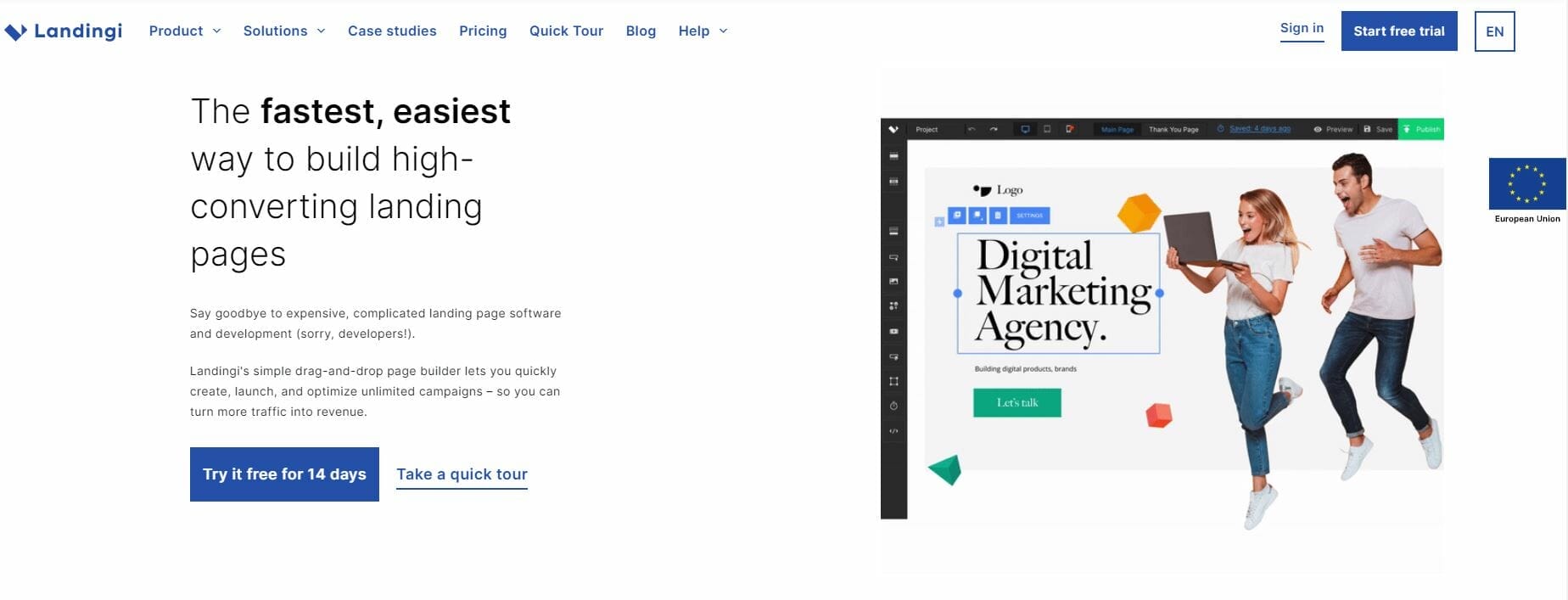
Landingi is very similar to Unbounce but it is also one of the easiest to use software available in the market. Some of its features include having integrations that help you streamline your landing page process. In this way, you can automatically send information to your CRM or email campaign. It also has a diverse range of templates that you can choose from, and on top of that, it has a drag-and-drop builder that can be very easy to navigate even for a novice.
Landingi offers a free 14-day trial. After the trial, below are the different plans you can choose from:
- Agency – $149 per month
- Automate – $79 per month
- Create – $55 per month
You may view the complete details of their offers here.
10. Key Takeaways
If you have a roofing company and you would like to see immediate results, Google Ads is one of the best ways to grow your business effectively. While it’s easy to spend money on low-quality leads, using this guide to Google Ads will help you get more quality leads that will convert to profits.
Want an expert to run your Google ads for roofers?
We can do that for you. Schedule a free strategy session with our professionals today and start growing your business.
Other Google Ads articles from YoYoFuMedia