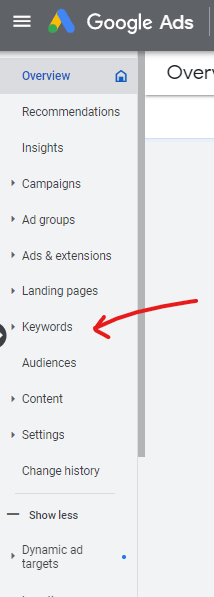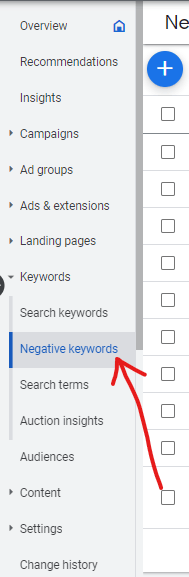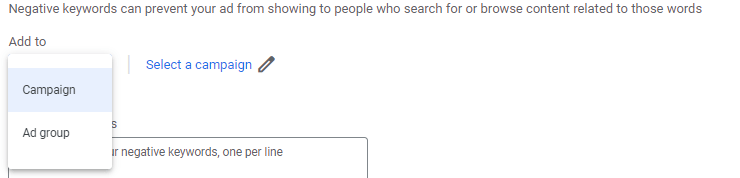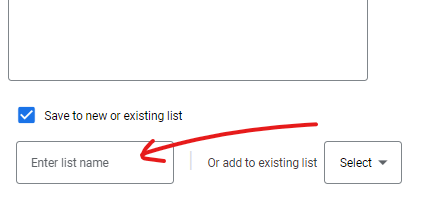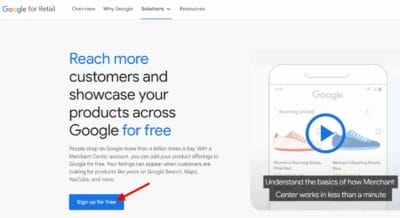When used properly, keyword match types can help you get tons of quality traffic to your website. In this blog post, we’ll share with you how Google Ads Keyword Match Types work and why it’s important to use them on your ad campaigns.
In September 2021, Google made some changes to how keywords match depending on a search query. This includes showing your ads on search queries that are closely related to your keyword and also for those that don’t contain the exact words you choose.
Table of Contents
ToggleGoogle Ads Keyword Match Types
Getting lots of clicks and impressions would be great but if it’s not generating any leads, you’re probably just wasting money on useless search queries. As someone who sells a specific product or service, you don’t want to show up to the wrong audience.
By choosing the best keyword match types for your ad, your ads show up in search terms that are relevant to your business. In this section, we’ll share with you how these three keyword match types differ from one another.
1. Broad Match Keywords
With the use of Broad Match Keywords, your ad will appear on relevant search queries and includes any term from your keyword. The search term doesn’t have to follow the exact order of your input.
Here’s an example:
Let’s say you are selling croissant bread. However, not every individual who is interested in croissants wants to buy one. Some are just looking for recipes, nearby bakeries that sell croissants or are simply curious about their origin.
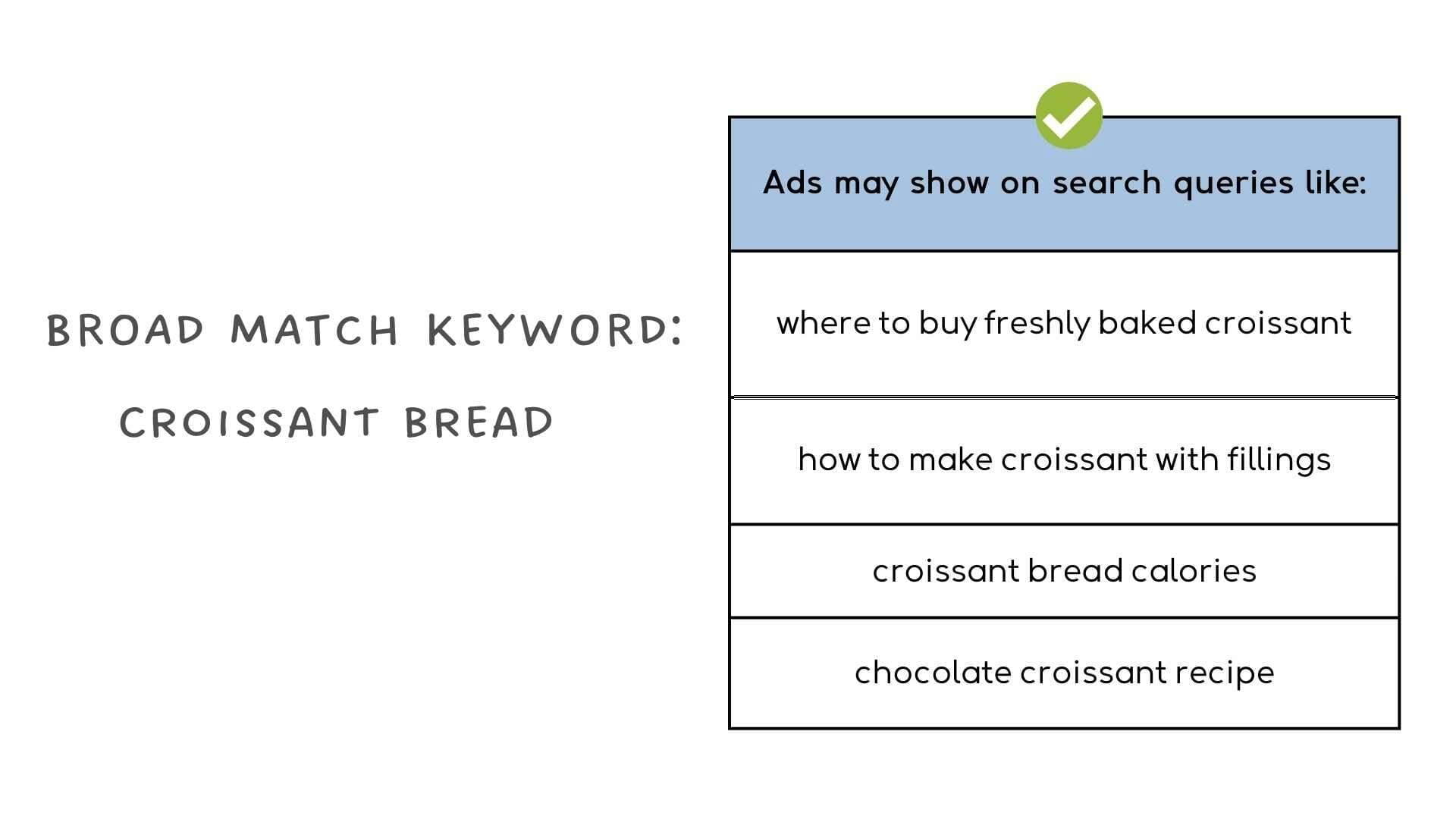
With the use of broad match keywords, you can get tons of traffic, allows you to reach a wide range of audiences as possible, and also lets you find more keywords that you otherwise would not have known. This is often used in the “research” phase of a Google Ads account setup.
Although it can help you get a huge volume of traffic, the impressions that you get, mostly come from people who aren’t really interested in your products or services. Not just that, you have no control over when your ads should show up which might consume your advertising budget in a short period of time.
Remember broad match modifier?
It no longer exists in Google’s latest update. So, if you have broad match modifier keywords in your account, it’ll be treated as a phrase match keyword.
2. Phrase Match Keywords
Phrase Match Keywords give you more control over when your ads will show up compared to broad match keywords.
Here, your ads will have a chance to appear on search terms that include your chosen keywords, close variations of them, and also on search queries that have the same meaning or intent as your phrase match. It may include additional words before and after your keyword, misspellings, synonyms, singular, and even plural versions.
How to use it?
Simply add quotation marks around your chosen phrase match keyword (e.g. “best croissants NYC”)
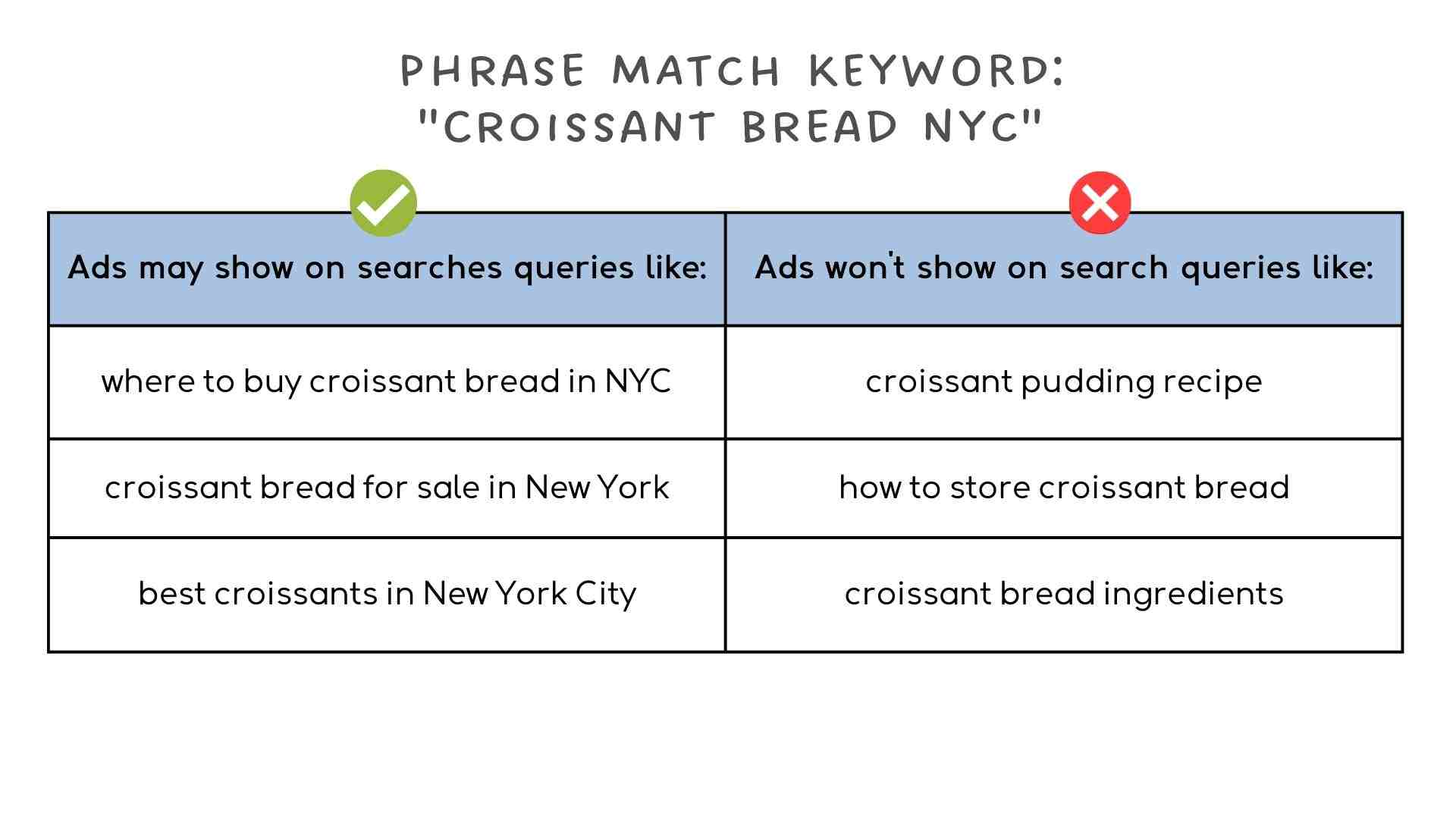
What’s great about phrase match keywords is that it brings focused traffic and prevents your ad from showing up on irrelevant search terms which your ads are prone to get if you’re using broad match keyword.
However, since you only want to receive traffic from individuals who are more likely to engage themselves with the products or services your brand provides, expect to get limited impressions and lower search traffic compared to what you’re getting from broad match.
3. Exact Match Keywords
In Exact Match Keywords, your ad will show up only if the search query uses the same words as your exact match, and contains very close variations (i.e. misspellings, synonyms, punctuation marks) of your keyword. This match type gives you full control over who can see your ad because you’re most likely to get traffic from individuals that have high intent toward the product or services you are offering. Not only that, but it also helps you reduce spending money on irrelevant search terms.
However, some of the downsides include having very low traffic, a very low impression rate, and the possibility to miss out on opportunities to rank for long-tail keywords.
To use exact match keywords, just put your chosen keyword within the brackets. For example, [Gaston’s croissant].
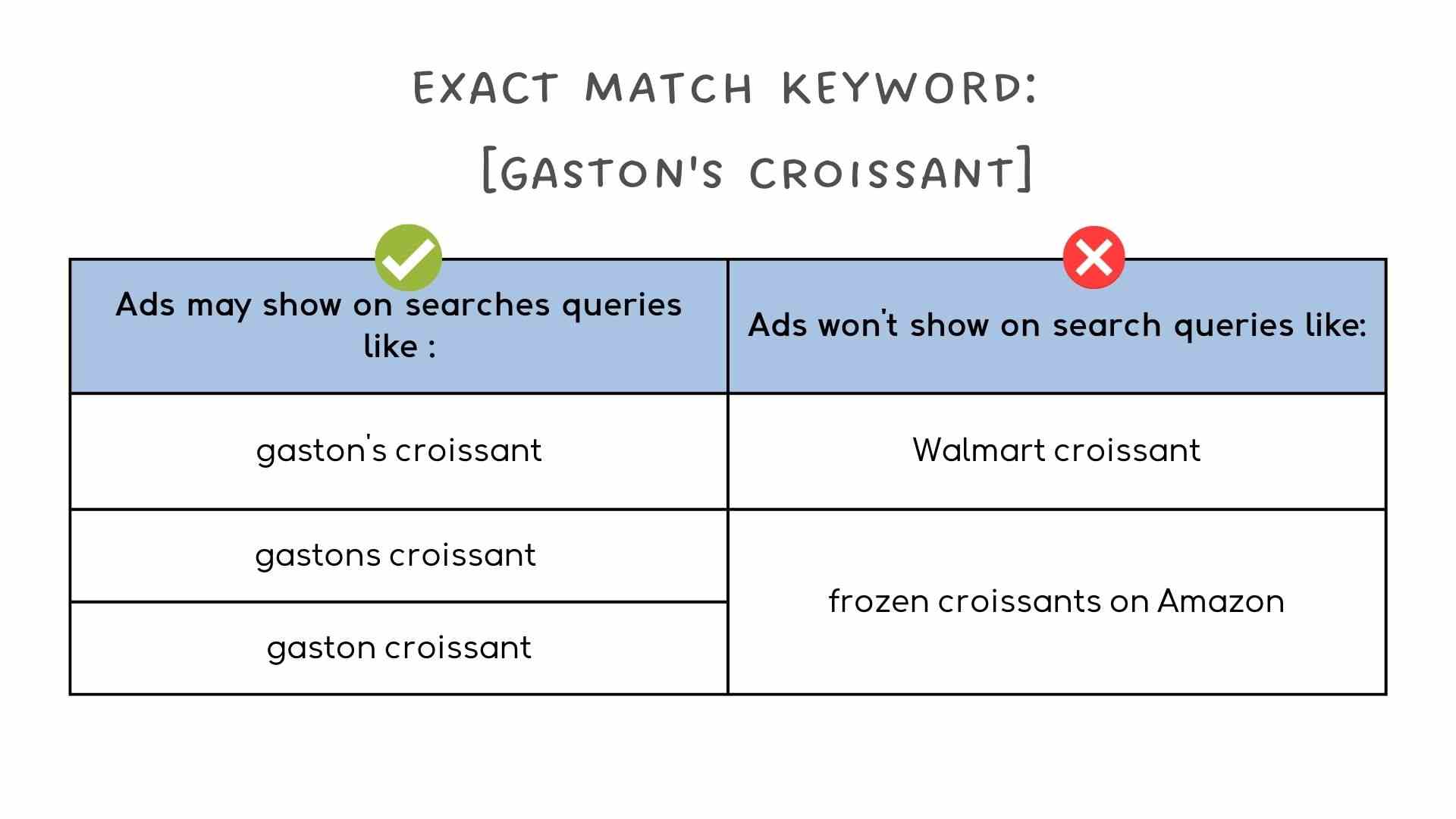
Need help building your keyword list?
4. Negative Keywords
If you notice that your ads keep on showing up on search queries that are irrelevant to the products or services you are offering, there are chances that you might run out of advertising budget. To prevent that from happening, you should start building your negative keyword list.
Negative keywords prevent your ads from showing up on irrelevant search terms. Knowing how to use it is very useful because it helps you focus on receiving traffic that has a higher chance of giving you qualified leads.
1. Negative Broad Match
The Negative Broad Match Keyword is the most restrictive match type because it prevents your ads from showing up no matter what the order of words used as long as it contains all of your negative keywords.
However, there are chances that your ad shows up if it contains some of the terms from your negative keyword.
Here’s an example:
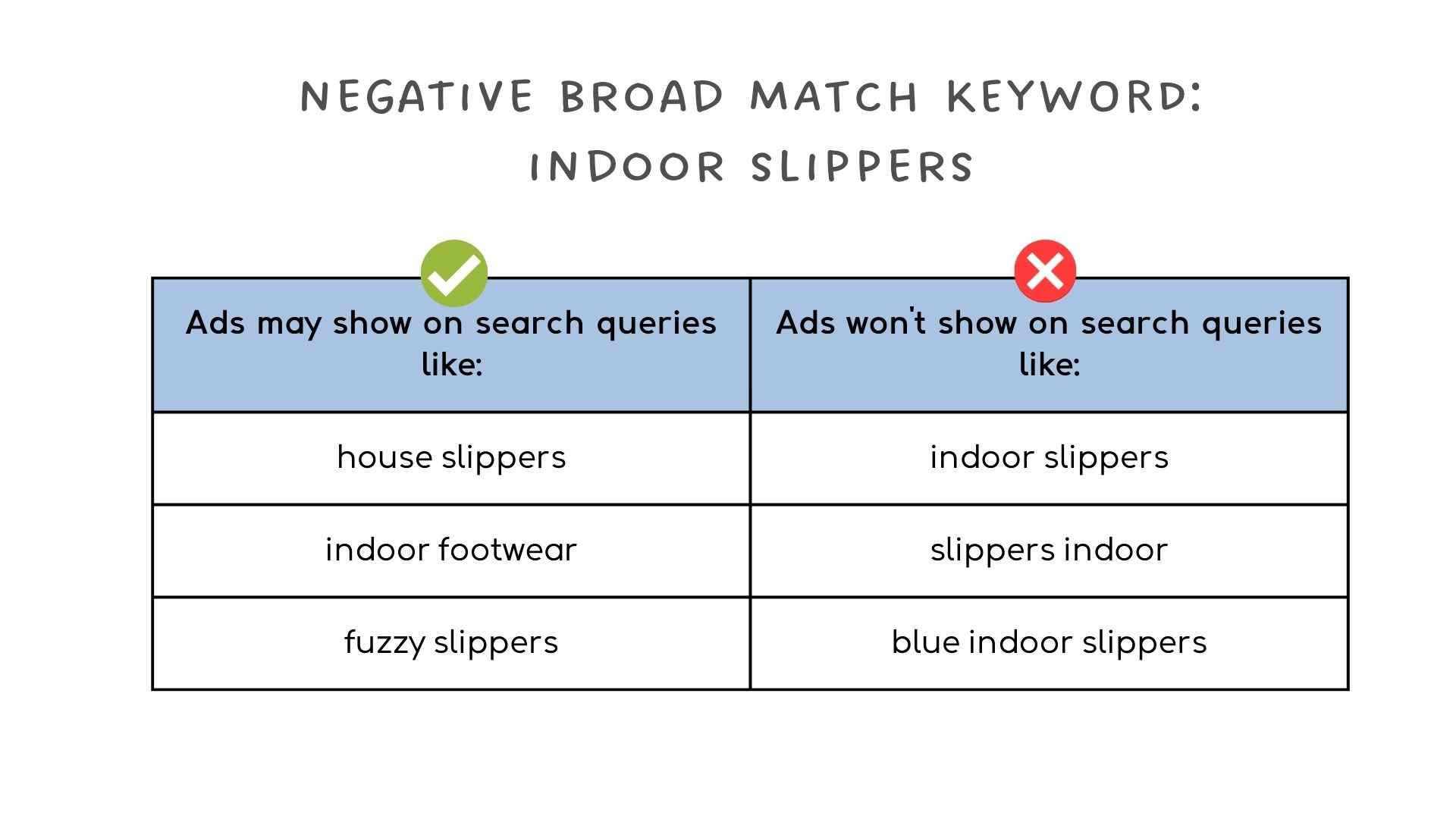
2. Negative phrase match
In a Negative phrase match keyword, your ad won’t show up if they’re using the same sequence of words from your phrase match.
However, there are possibilities that your ad will show up if the search query has additional characters (e.g. singular and plural versions of your keyword) and contains very relevant terms.
To use it, just add quotation marks around your negative phrase to match keywords.
Example: “Indoor slippers”
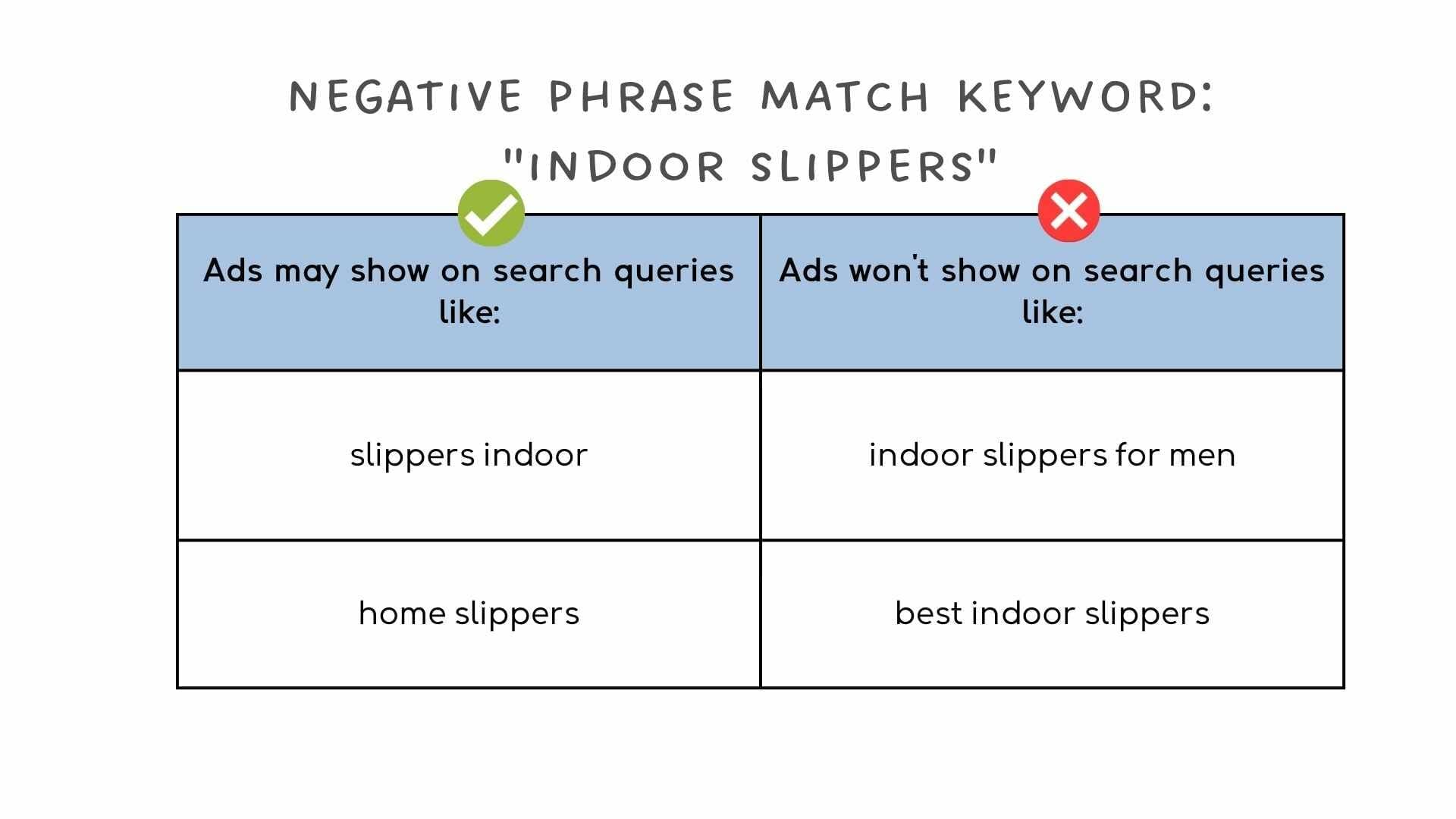
3. Negative exact match
In Negative exact match keywords, your ad won’t appear if it contains exact terms and follows the same sequence of words.
But, if the search query has additional keywords and contains some of the terms from your keywords, there are chances that your ad will still show up. To use a negative exact match, simply add brackets around your chosen keyword.
Example: [indoor slippers]
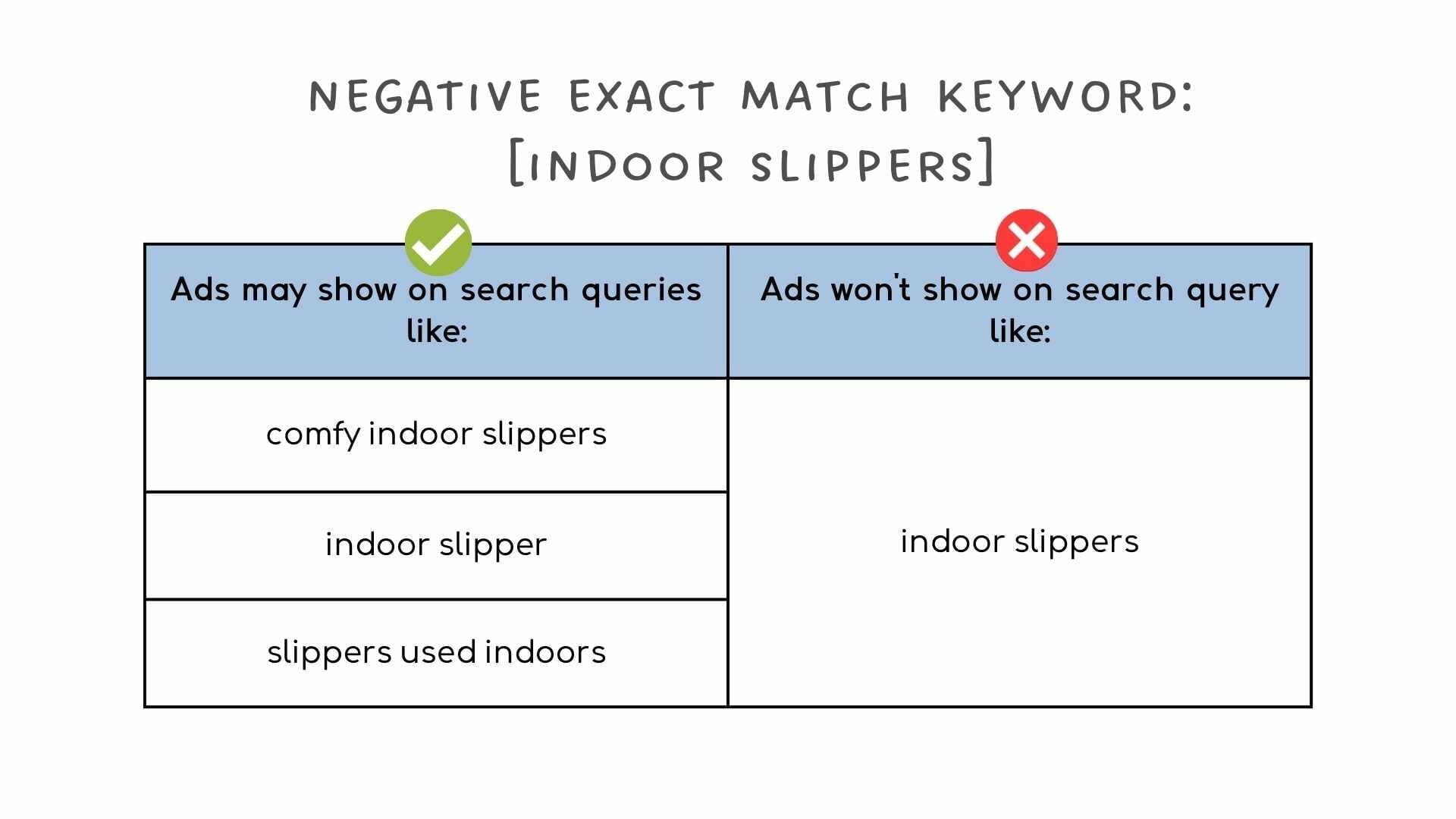
Want to know how you can use negative keywords to improve your marketing strategies? Check out our blog post on 3 Tips on How To Increase Conversions Using Negative Keywords.
Not sure about your negative keyword list?
Where to find your negative keywords
- From your Google Ads Account, go to “Keywords.”

- Click “Search Terms.” You’ll see a list of the search queries that triggered your ad from showing up.

- From there, choose the ones that are irrelevant to the products or services you are offering by checking the box beside the search term,
- Once you’re done, you can add it to your ad groups, and ad campaigns, create a new list for it, or add it to your existing negative keyword list.
Don’t have enough time to create a negative keyword list?
How to add negative keywords using your Google Ads account
- On the left panel of your Google Ads account, click “Keywords“

- Select “Negative Keywords“

- Then, click “add negative keywords or create a new list”

- Choose whether you’re going to add your negative keywords in the whole campaign or in specific ad groups.

- Enter all of your negative keywords or paste them from the list you’ve created. Add one keyword per line.

- Check the box that says “Save to new or existing list” and enter the name for your negative keyword list.

- Click “Save.”
Summary
Learning how keyword match types work can be tricky. But it’s very important to understand how it works especially if you want to reach a specific audience. Just remember that when creating a negative keyword list, you have to be extra careful and use it at your own risk so that it won’t affect your marketing campaigns.