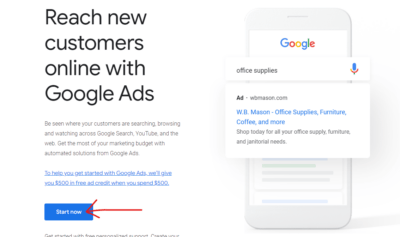Do you notice that you are spending most of your budget on keywords that are getting a lot of impressions/clicks but not having conversions at all? Having a high click-through rate (CTR) doesn’t always mean that your Google Ads is performing well. In this article, we’ll teach you helpful tips to increase conversions using negative keywords that will surely boost your revenue!
Unfamiliar when it comes to negative keywords and conversion? That’s fine! Here’s a brief background about it.
Table of Contents
ToggleWhat is Google Ads conversion?
Google Ads conversion refers to the action that a page visitor does after clicking on your ad copy. It can be signing up for a free trial, for a newsletter to keep them posted on your business’s latest updates, booking an appointment, etc.
Haven’t set up your Google Ads account yet? Read our blog on The Best Automotive Repair PPC Guide
Don’t have time to set up a Google Ads account? We can do it for you.
What are negative keywords?
These can be the name of a competitor or words or phrases that are either too broad or highly irrelevant to your ad.
Let’s say you are offering therapy and counseling sessions but as you go through your search term list, “depression quiz,” “depression symptoms” and “does therapy help with anxiety” appear.
These kinds of search terms should be added to your negative keywords because these are low-intent keywords that only consume your daily budget.
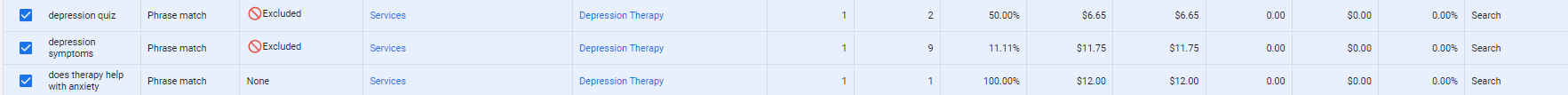
What are low-intent keywords?
Low-intent keywords are phrases that are used either for navigational or informational purposes. These are keywords used by people who have low chances of purchasing a product or booking an appointment.
Why consider using negative keywords?
Familiarizing yourself with how to implement negative keywords to your Google Ads account is useful especially if you are tight on budget. If used properly, it will obstruct the traffic that is irrelevant to what you are aiming for and filter it to the best ones. Leading to more conversions and most importantly, helping improve your Return on ads spend (ROAS).
So, when do we use negative keywords?
When you notice that certain keywords from the search term list of your Google Ads are getting a lot of impressions but are not relevant to what you are offering, leading to a 0% conversion rate.
Here’s a scenario:
Let’s say, you’ve created a Google Advertisement for a clothing store owned by an influencer. But this influencer is only selling clothes for women. Since you don’t want your advertisement to be displayed when other people search for “clothing store for men” and “clothing store for babies,” you must add these as your negative keywords because you are not selling these kinds of clothes.
What happens when you don’t add these to your negative keyword list?
Your ad may show up on search terms that are not relevant to what you’re selling like “clothing store for men” and “clothing store for babies.” Aside from that, your budget will easily run out. Costing you a lot of money with no return at all.
Note: Filtering the searches where you want your ad to show up can surely help increase conversion. You just have to be very careful when using the suitable match types for certain keywords because if not, it might also impact your ads.
How to increase conversions using negative keywords
If you are worrying that the steps in using negative keywords are complicated, we’ve created an easy guide for you to follow.
Negative Keyword PPC Match Types
Just like the regular keywords, negative keywords also have three kinds: Negative Broad Match, Negative Phrase Match, and Negative Exact match.
Negative Broad Match Type
Here’s how and when to use it:
In the Negative Broad Match type, your Google ads will not show up when this keyword is used no matter what order of word is used. In this kind of negative match type, the order of the words doesn’t matter. As long as the word or phrase you added in the negative keyword list matches the search term used, any similar searches will be blocked.
For example, the Negative Broad Match Keyword is “LED lights.”
When someone searches for:
Led lights – it will not show your ad
Solar led lights- it will not show your ad
Led bulb- it might show your ad
Led light strips- it will not show your ad
Green light- it might show your ad
Omni led lights- it will not show your ad
Also, in a negative broad match, only the words indicated will be blocked regardless of the order.
Negative Phrase Match Type
While in Negative Phrase Match – your ad will be blocked from showing up as long as the search term used is based on the order you have included within those quotation marks.
For example, the Negative Phrase Match Keyword is “LED lights.”
When someone searches for:
Led lights- your ad will not appear
Solar led lights- your ad will not appear
Led bulb- your ad might appear
Led light strips- your ad might appear
Green light- your ad might appear
Omni led lights- your ad will not appear
Remember that when using negative phrase match keywords, there’s still a possibility that your ad might show up on Google if someone searches for a different order of your keyword because it only blocks the order of words you indicated.
Negative Exact Match Type
Lastly, the Exact match. Using this kind of negative keyword when used correctly, will block your ad from showing up if someone uses the exact word or phrase you indicated inside the brackets. When you use this kind of negative match type, keep in mind that you are only blocking a limited number of terms because in this case, the order of words matters. However, it might show up if someone puts additional words before, in between, and after your keyword.
For example, the Negative Exact Match Keyword keyword is [LED lights]
When someone searches for:
Led lights – your ad will not appear
Solar led lights – your ad might appear
Led bulb – your ad might appear
Led light strips – your ad might appear
Green light- your ad might appear
Omni led lights- your ad might appear
Coming up with negative keywords can be confusing at times. Our friendly team is here to help.
Now that you have an idea of what negative keywords are, I’ll show you several ways how to find negative keywords.
Here’s how to find negative keywords using your google ads account:
Using search terms
On the left panel of your google ads account, go to” keywords.” When you see a drop-down menu, click “search terms.”
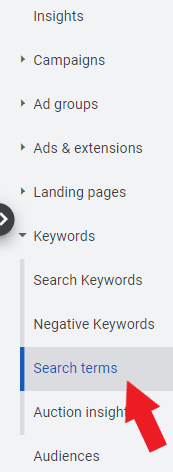
It will show you a list of words or phrases that people use to trigger your ad from being shown. From that list, select the search terms that you think are irrelevant to the product or services that you are offering by checking the box beside it.
Note: Before adding these search terms to your negative keywords, make sure to conduct research to see if it is really not related to yours. This way, you won’t block search terms that may be irrelevant to yours.
You can also set a filter while looking at the search terms. This will make the task a lot easier for you as it sorts the search terms based on the filter you chose.
For example, you want to look at the search terms based on the number of interactions. Google ads will sort it out for you based on either from highest to lowest number of interactions to your ad or vice versa.
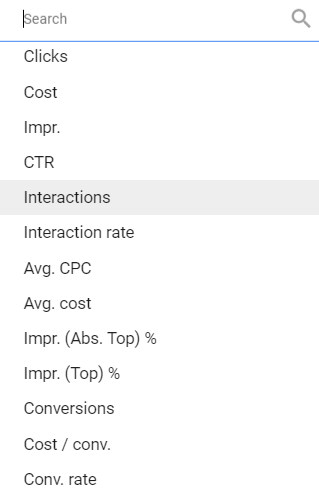
You can even customize the date depending on the date you want to see the search term results by clicking “custom.” Then, select the start and end date of the search terms you want to look at. After that, click “apply.” And it will show you the search results based on the time frame you have chosen.
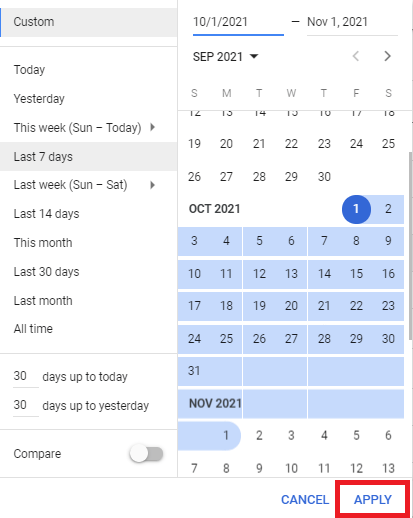
From there, you can start choosing which to add as your keyword or to your negative keyword list.
Once you’re done selecting the search terms, click “add as a negative keyword.”
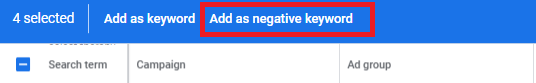
It’ll lead you to this page. Click add as a negative keyword to “negative keyword list.” Then, click “save.”
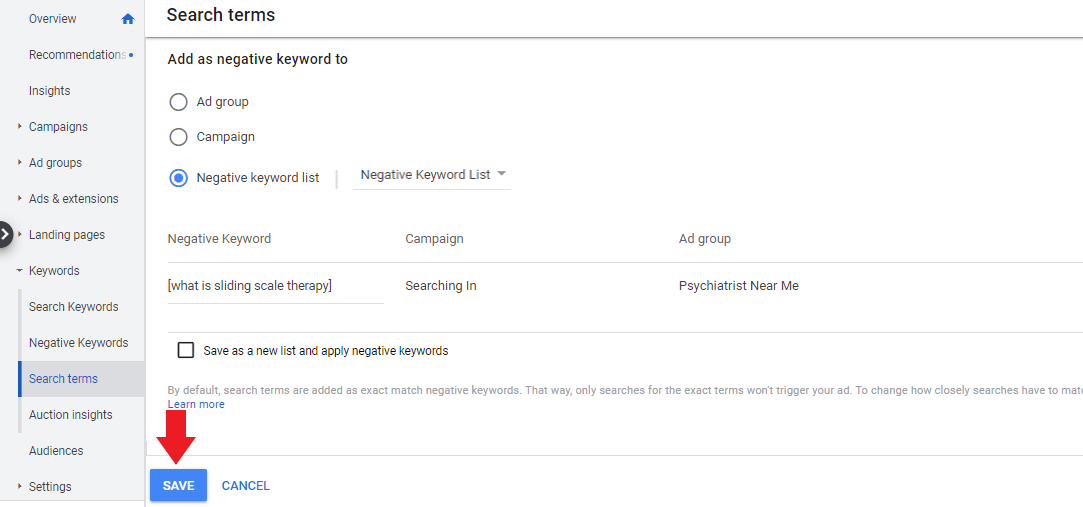
What if I don’t have a negative keyword list?
Don’t worry! Here’s how to create one:
First, on the left panel of Google Ads, go to “keywords” and click “negative keywords.”
Then, click the “+” button.
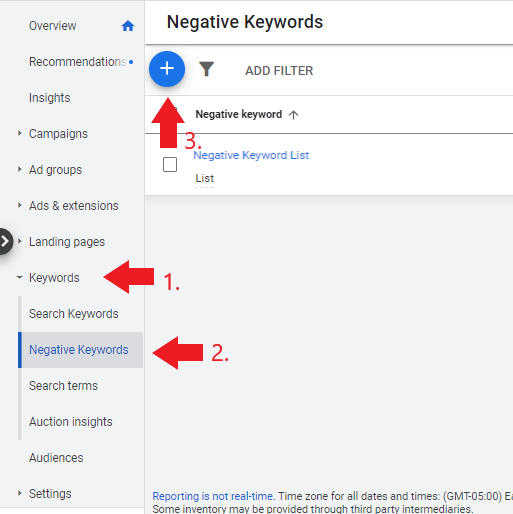
After that, click “add negative keywords or create new list” since it’s the first time the account is going to have a negative keyword list.
Then, select a campaign you want the list to be applied. Followed by pasting the negative keywords that you have gathered based on the three steps I have mentioned earlier. Once you’re done, click “save.”
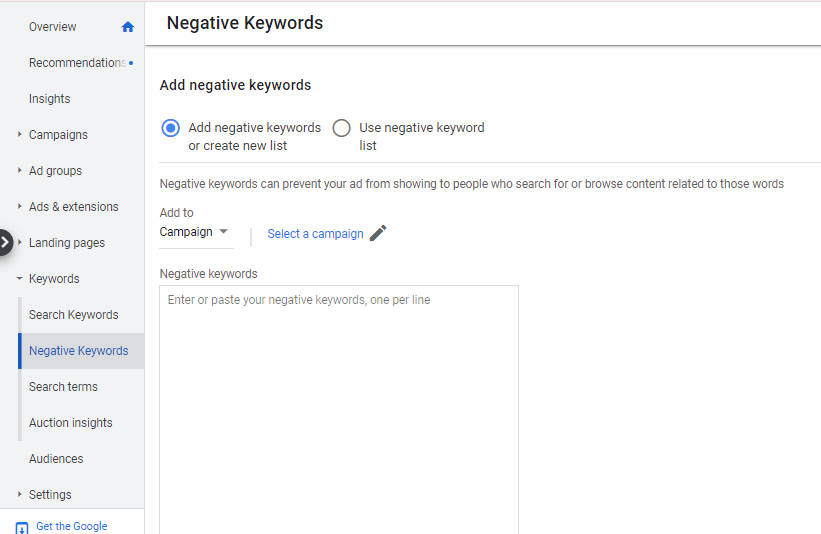

Need help in creating your negative keyword list?
Using Keyword Planner Tool
Click the “Tools & settings” icon.
![]()
Under the planning section, select “keyword planner.”
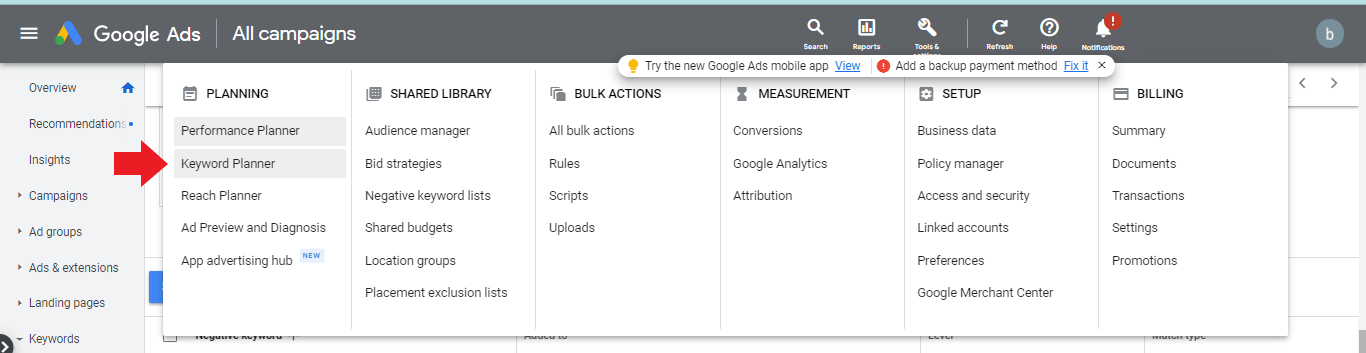
Click “discover new keywords.”
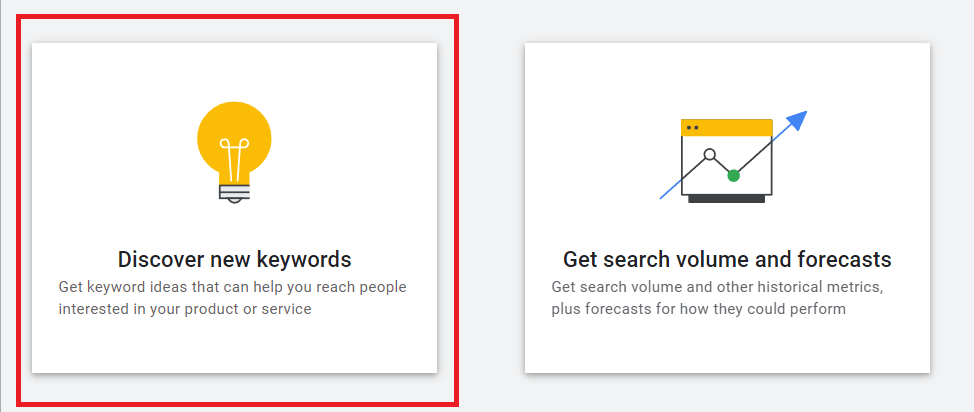
Then it’ll show you a list of keywords based on their relevance to the keyword you entered. With the use of a keyword planner, you can see the search volume along with the competition of a specific keyword. This will give you an idea of what keyword should be used depending on several factors.
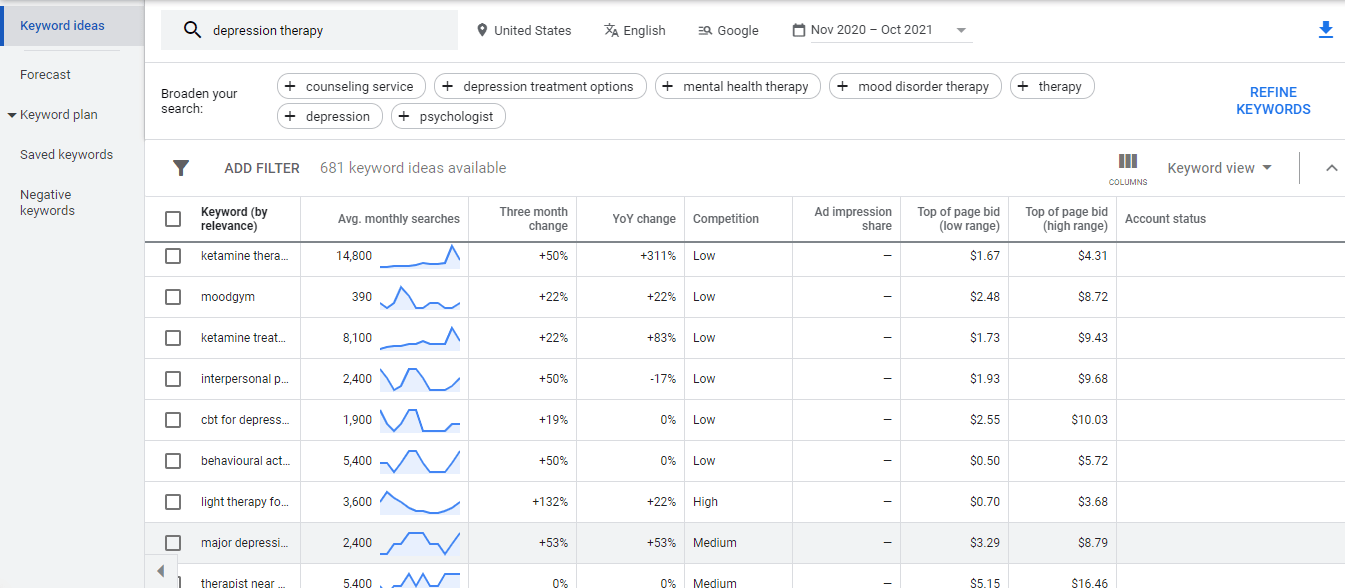
Bonus tip:
It will be a lot easier to read and categorize the negative keywords that you have gathered through Google Sheets or Excel.
Using Google Suggestions
Google Suggestions is another tool that can help you determine what keywords people are also searching for using your keywords.
Just type in the keyword you are going for and it will show the results of the phrases that go along with your keyword.
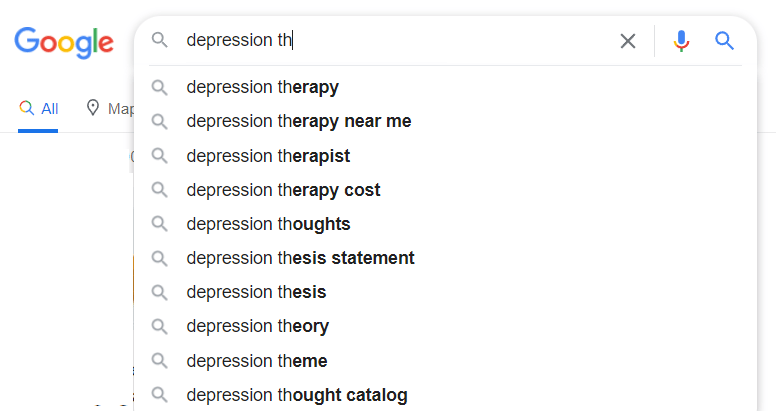
For example, the keyword I am going for is depression therapy. Auto-fill suggestions will give you an idea of potential search terms that if unrelated, you can add to your negative keyword list like “depression thoughts,” “depression thesis,” and “depression thought catalog.”
From there, you can create a list and add it to your negative keywords.
Want to know more about negative keywords? Here’s a Beginner’s Guide to Using Negative Keywords
Things to remember
In adding negative keywords, the rules don’t work the same as for target keywords. That’s why in your negative keyword list, you must include both the singular and plural forms of the keyword along with the possible misspellings that go with it to block irrelevant traffic and improve your conversion rate.
Want us to generate negative keywords for your business?