In this blog, we’ll walk you through the steps on how to set up your Google Ads for Dry Cleaners along with some of the best practices to ensure you get more new customers for your dry cleaning business!
Table of Contents
ToggleWhat is Google Ads?
Google Ads is an online advertising platform that works under a Pay-Per-Click system which helps dry cleaning businesses like yours gain visibility from individuals who are using Google and its partner products or applications When we say pay-per-click, you pay only when your ad gets clicked. What’s great about Google Ads is that when it comes to PPC campaigns, 80% of global businesses trust this platform.
Why Google Ads for dry cleaners?
Massive volume of traffic
With over 1 billion people using Google to look for a specific product or service, promoting your laundry business on this platform will surely help you with brand awareness and reach individuals who are actively looking for dry cleaning services in their area. So, if you haven’t yet started running ad campaigns for your dry cleaning company, you’re probably missing out on potential traffic and customers!
Not only that, but Google Ads also has the ability to provide you with fast and measurable results. As long as you are using the right strategies (which we’ll be sharing with you in a bit) in promoting your dry cleaning services on Google, you can see results within 2-4 weeks!
Another reason why you should use Google Ads for dry cleaners is that it allows you to manually choose the exact locations where you want your ads to show up, and segment your data based on specific criteria (e.g. detailed demographics, life events targeting, in-market, etc.) which we call Audience Targeting.
Lastly, Google Ads allows you to do conversion tracking. This means that you can see how many conversions you got from your dry cleaning ads. May it be form fill-outs, email sign-ups, or calls, you can see it along with your ad campaigns. You just have to follow the instructions in this guide.
Need help in understanding the terms you’ll encounter while creating your Google Ad campaigns? Read our blog on Google Ads Glossary to learn more.
Don’t have time to do Google Ads for your dry cleaning business?
Types of Google Ad Campaigns
In this section, we’ll give you an overview of the ad campaigns that you’ll find useful as you start creating dry-cleaning ad campaigns.
- Search campaigns
- Search campaigns appear in the form of text ads which you usually see on top of Google’s Search Engine Results Page (SERP). This type of ad campaign is best if your goal is to generate more leads by showing your ads to individuals who have high intent and show interest in your dry cleaning services.
- Display campaigns
- Display campaigns show your ads in the form of banners, square images with text, or animations on websites, video platforms, and applications that are included in the Google Display Network. This type of ad campaign works best if your goal is to improve brand awareness and remind individuals about your dry cleaning services through remarketing.
- Video campaigns
- This will show your advertisements as video ads on streaming platforms like YouTube. For example, if you just opened your dry cleaning business and you want to tell the people living within your target location. In that case, video campaigns allow you to reach individuals who are visiting laundry-related websites which could be articles that are relevant to dry cleaning.
- There are different ad formats you can use for video campaigns which include in-stream skippable and non-skippable ads, bumper ads, and video discovery.
This is what text ads look like on Google’s Search Results Page:

Want to start creating ad campaigns for your dry cleaning business but don’t have time to do it?
How to Start Google Ads for Dry Cleaning Businesses
The first step in setting up your Google Ads account is by logging in to your dry cleaning company’s Gmail account and going to Ads Google.
Then click “Start now.”
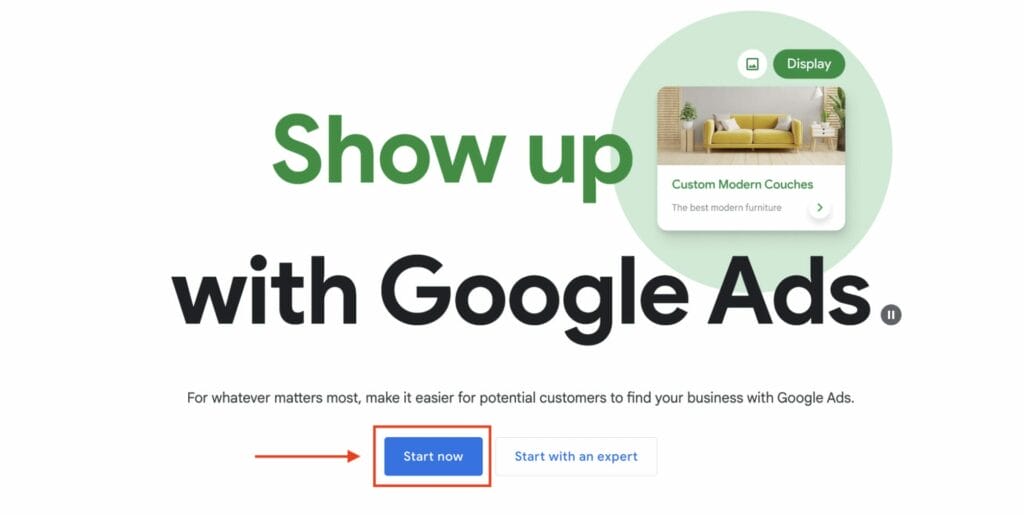
Before anything else, make sure to switch to expert mode. This allows you to have full control over your bidding strategies and access to the advanced features that Google Ads has.
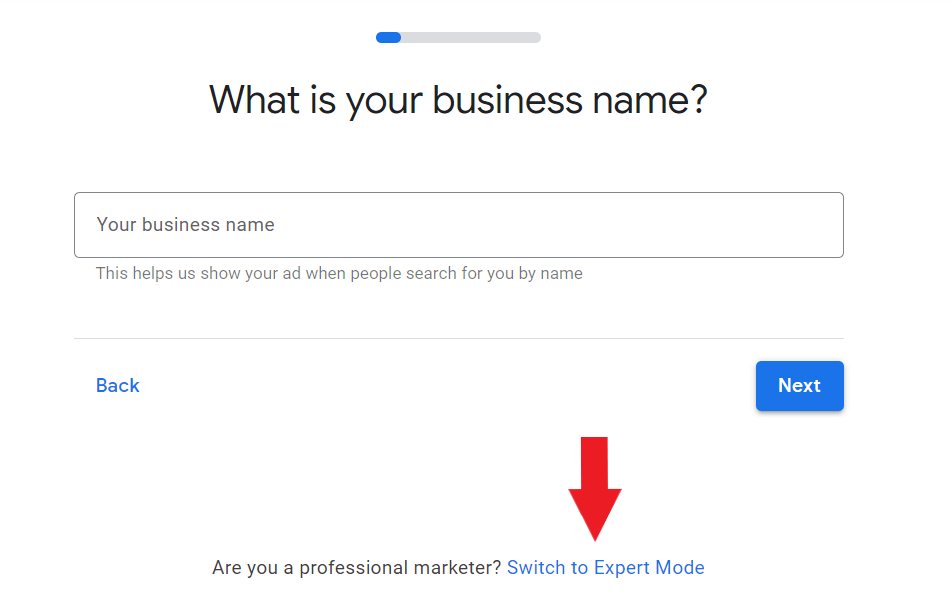
Then, you’ll be asked to choose your objective. Select “Create a campaign without a goal’s guidance.” This allows you to have full control over your campaign settings.
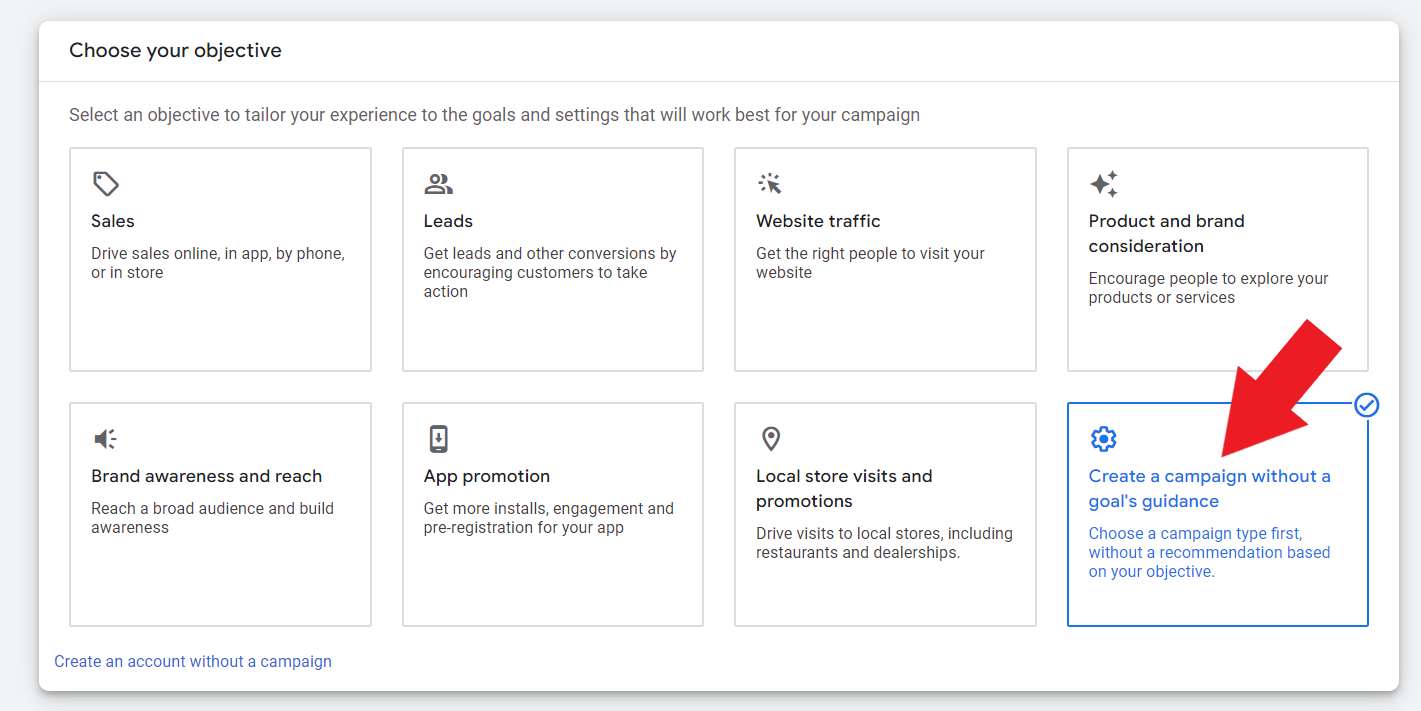
After that, you’ll be asked to select a campaign type. Click “Search”. This will help show your dry cleaning ads to potential customers who are actively searching for the services that you are offering.
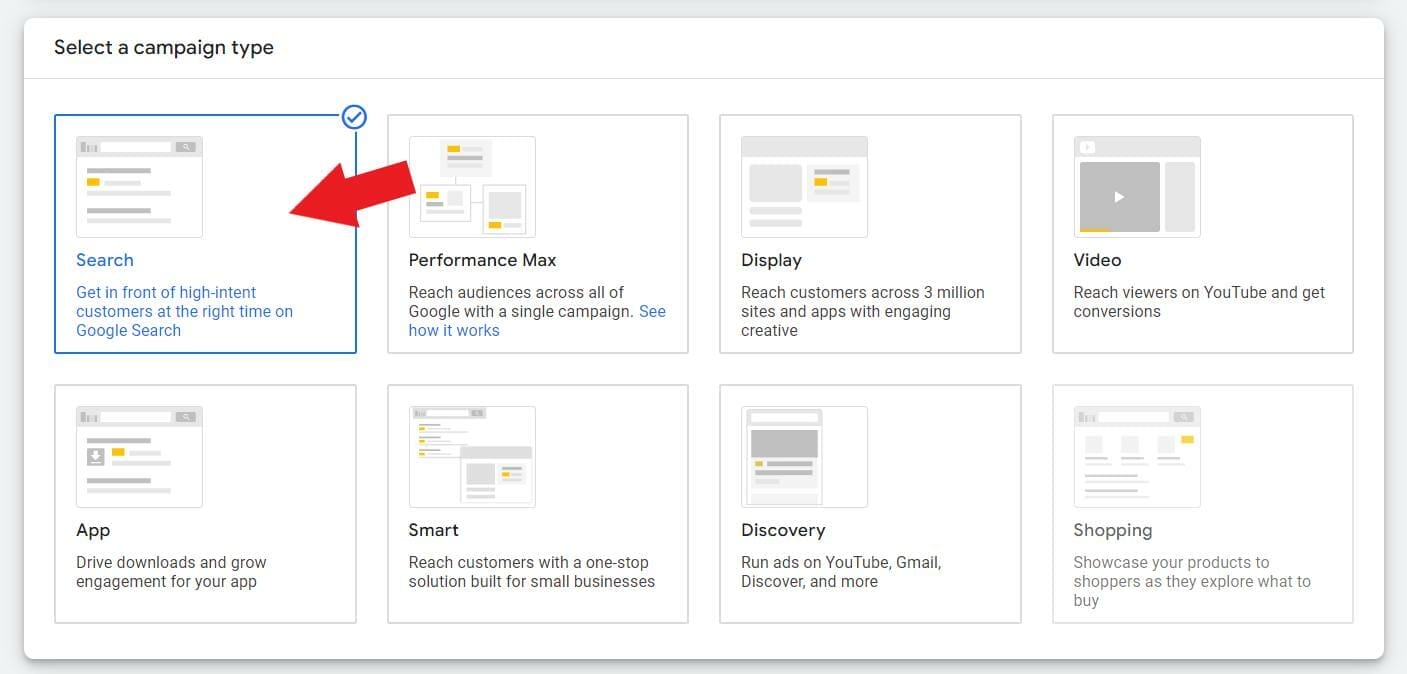
Then, select the results you want to gain from the Google Ad campaign. If you choose website visits, you’ll have to enter your dry cleaning website URL, and contact number for phone calls, and if you want to get more app downloads, you’ll have to look up your app and select if it is compatible with Android, iOS users, or both.
When done, click “Continue.”
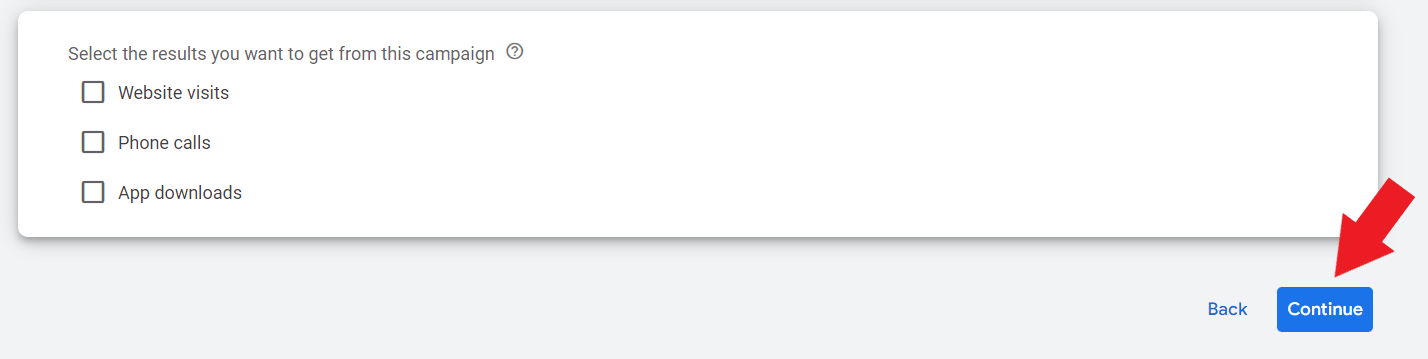
After that, you’ll have to create a name for your dry cleaning search campaign. In this example, we used “dry cleaning services” because the ad copies that we’ll be creating are all about the said topic.
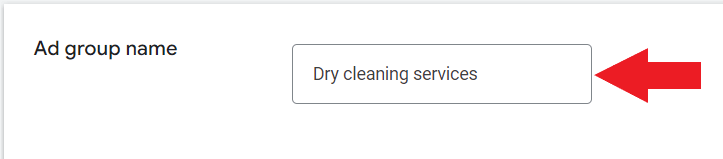
Uncheck both the Search Network and Display Network under the network settings. This prevents you from wasting your advertising budget on low-quality searches.
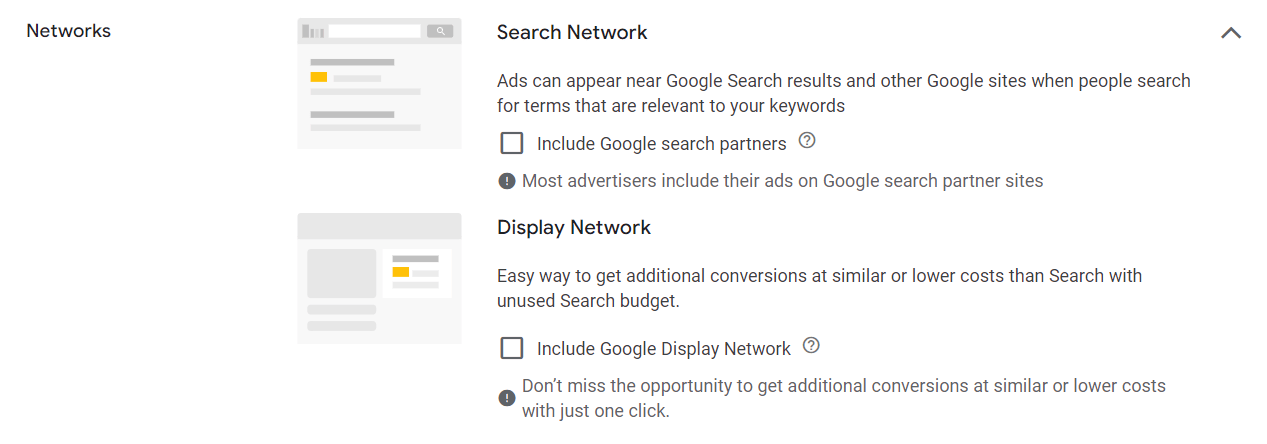
Scroll down to location and audience targeting. Click “enter another location” and enter the specific areas you want your ads to show up.
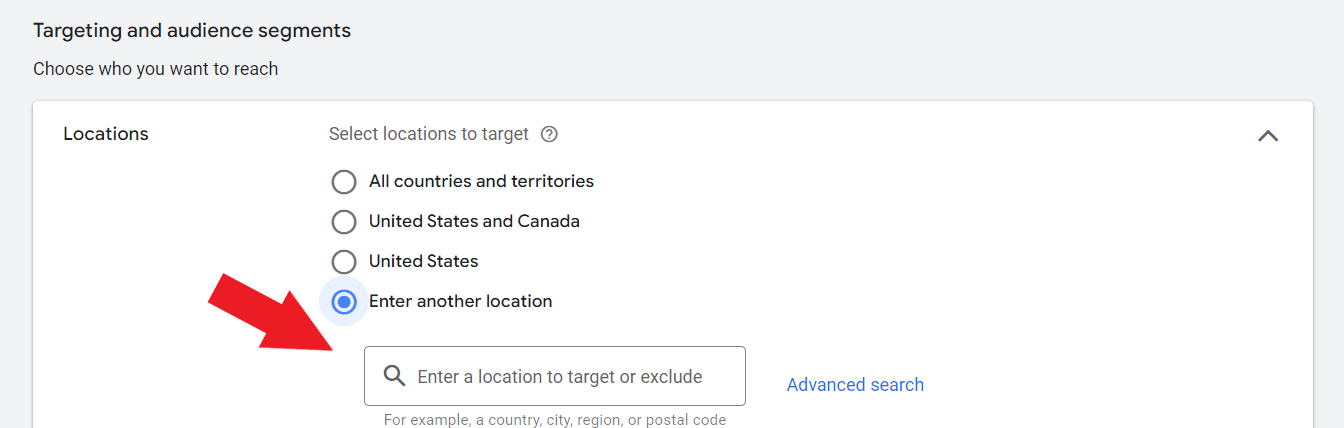
Then, click “location options.” Under target, select “Presence: People in or regularly in your targeted locations“. Follow these steps to ensure your dry cleaning ads show up only to those within your target locations.
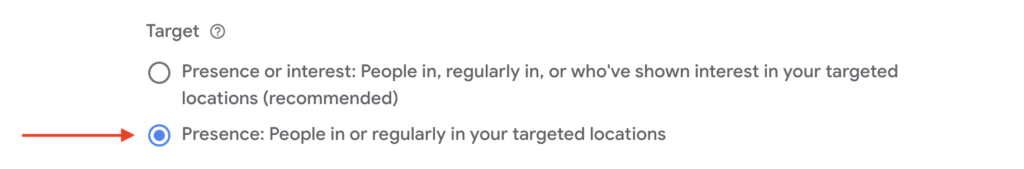
Choose a language that your target audience is using. In this case, let’s use “English.”
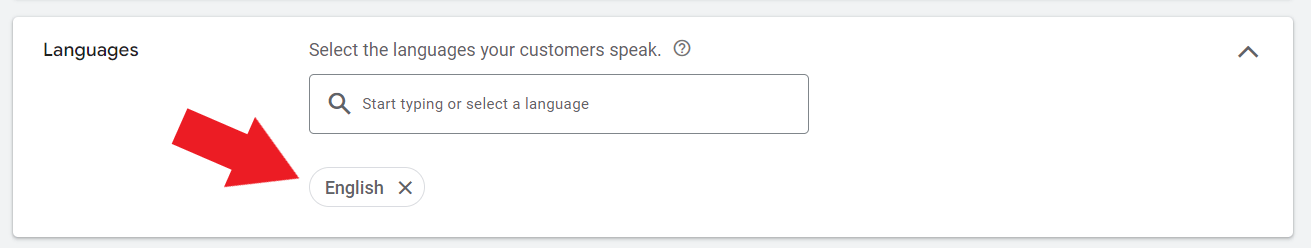
Scroll down to Budget and Bidding. Choose the currency that you and your customers mainly use. Then, set your average daily budget.
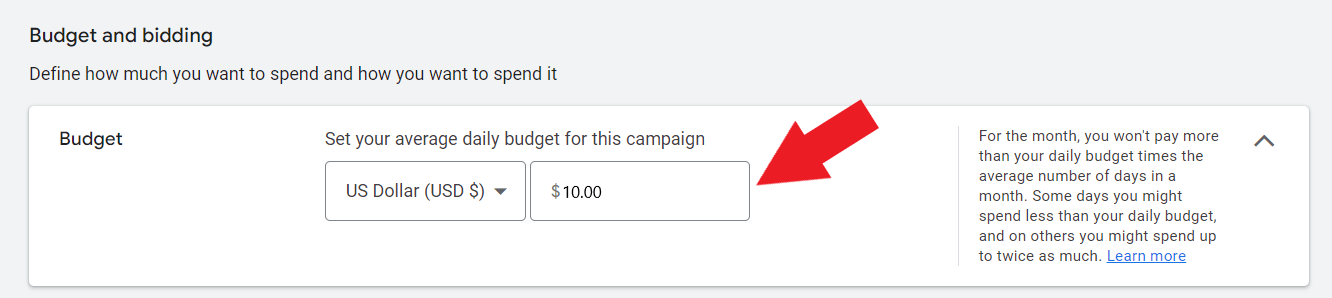
After that, scroll down to the bidding section. Under “What do you want to focus on“, select “clicks.”
Then, check the box that allows you to set a maximum cost-per-click bid limit and set your maximum cost-per-click bid limit.
Note: Your CPC will depend on your area and the keywords you are targeting. You can use Google Keyword Planner to get an estimate of what you should set your CPC to. In this example, we’ve set it to $11.
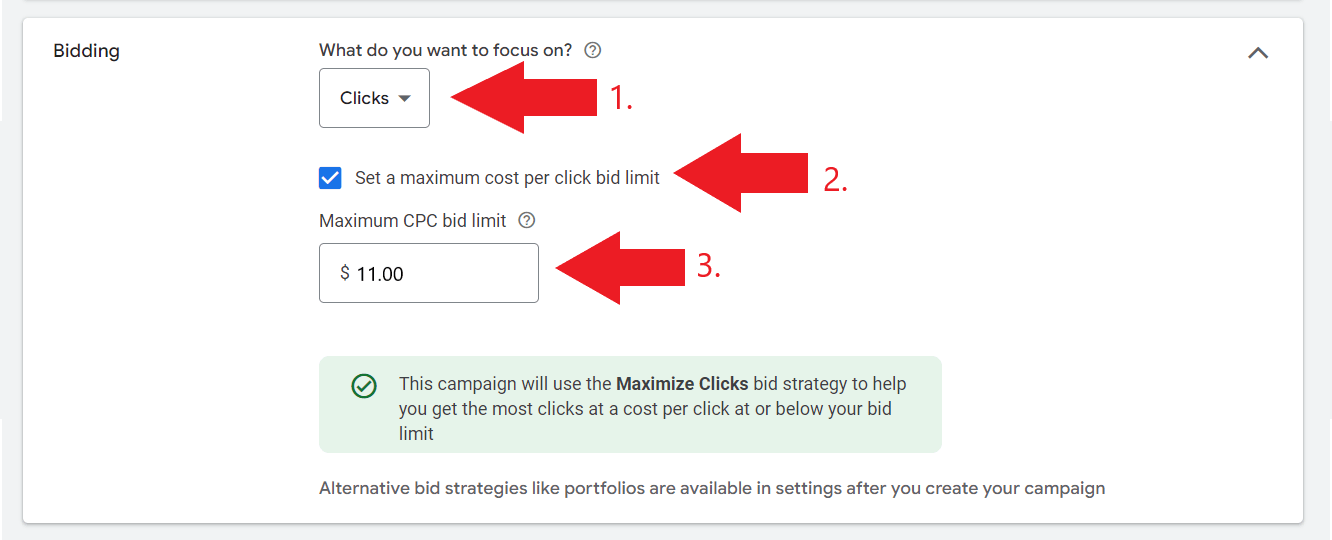
Click “Show more settings” then, under “ad rotation” select “Do not optimize: Rotate ads indefinitely.” This will give all of your ads an equal opportunity to be displayed on search results. Then, click “Save and continue.”
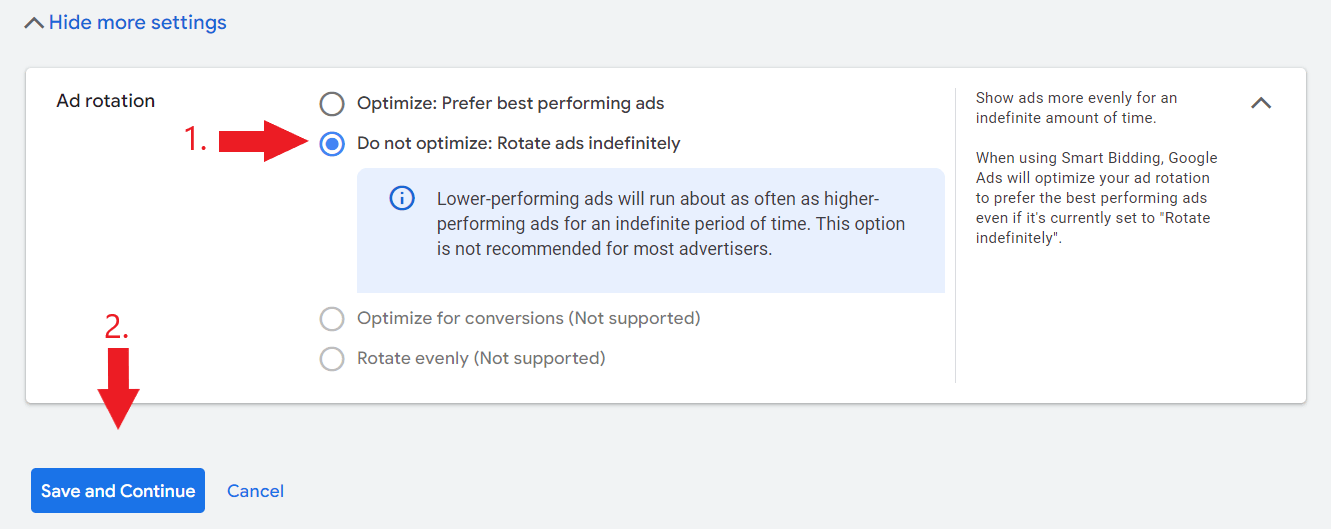
Then, you’ll start creating ad groups. There are two types of ad groups you can create either “standard” or “dynamic.”
The main difference between the two is that standard ad group consists of call-only ads and keywords while dynamic ad group consists of dynamic ad groups and dynamic ad targets
In this case, let’s choose “Standard”
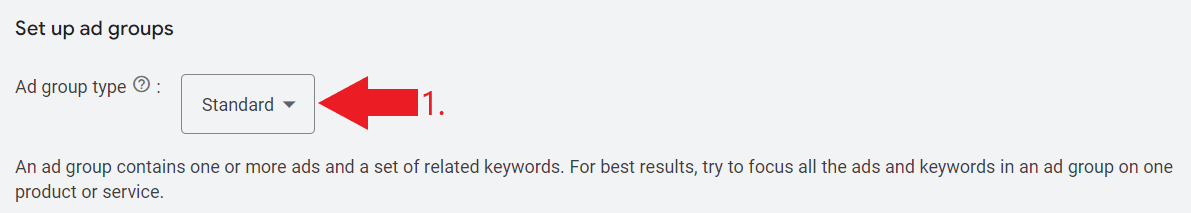
Create a name for your ad group.
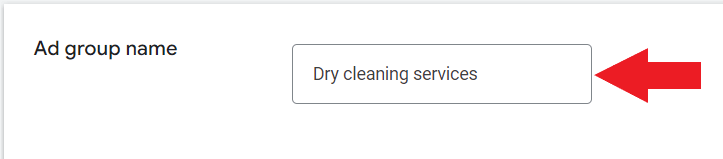
Start adding your keywords. If you want to get suggestions for finding relevant keywords for your dry cleaning business, you can enter your URL to scan for keywords and enter the products and services you want to advertise.
Some of the keywords you can consider manually entering can be:
- “dry cleaner”
- “dry cleaners”
- “dry cleaning”
- “laundry”
- “dry cleaner near me”
- “dry cleaning near me”
- “local laundry”
- “local dry cleaners”
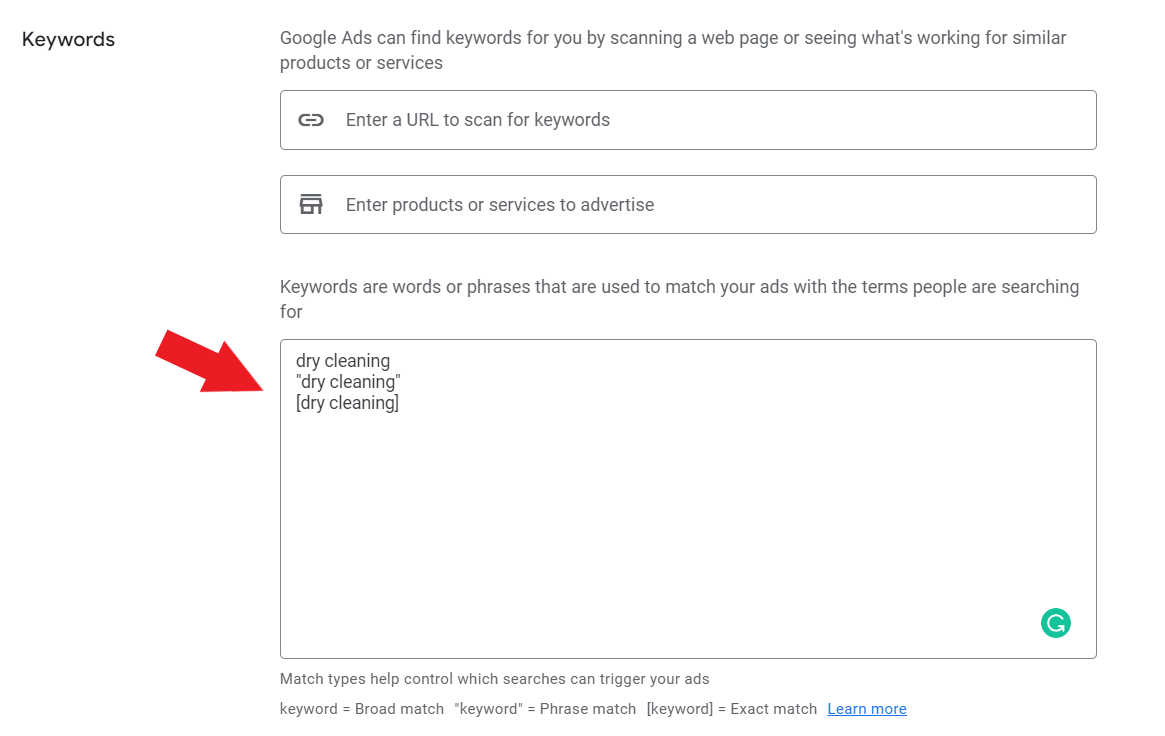
But, if you did your keyword research already, you can enter or paste them in the space provided using different match types.
If you want to create another ad group, click “new ad group” and you can now start crafting the next one (just repeat the steps you made earlier). Once done, click “Save and continue.”
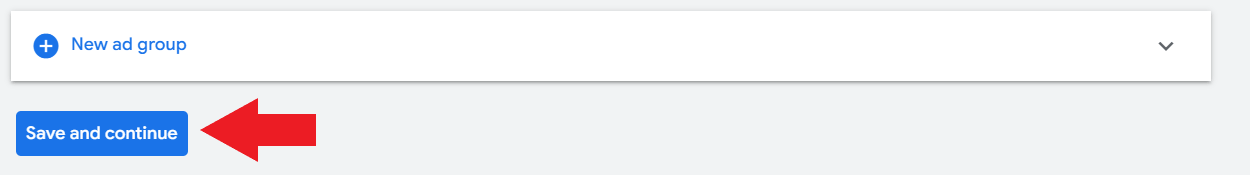
Next, you’ll start writing your ad copies. To start with, enter your dry cleaner’s website URL followed by the display path which is added in the last part of your website URL.
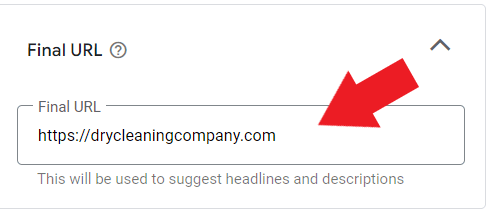
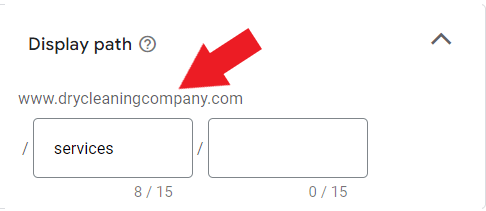
Then, you’ll write headlines for your ad copy. This is the first thing that potential customers see. So, you write catchy headlines to get higher click-through rates. You can write up to 15 headlines per ad copy with a maximum character count of 30.
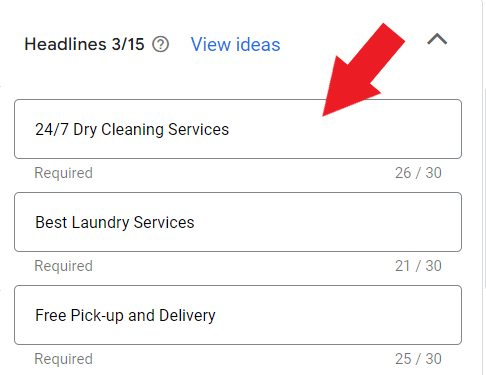
For your campaign descriptions, you can write up to 4 variations with a maximum character count of 90.
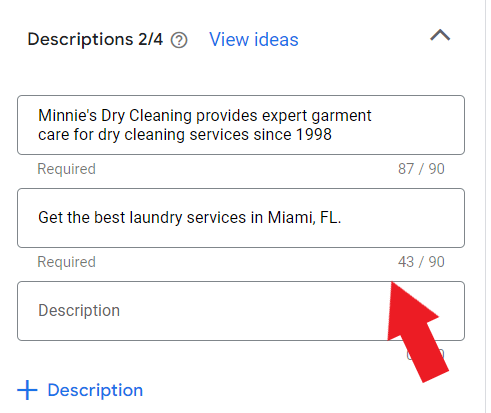
You can also add sitelinks to maximize the performance of your ad campaigns. This will help your dry cleaning ad use more space on Google’s Search Results Page.
Here’s an example of a dry-cleaning ad that uses sitelink assets:

While creating your ad copy, you can see both mobile and desktop versions of your ad copy.
Mobile preview
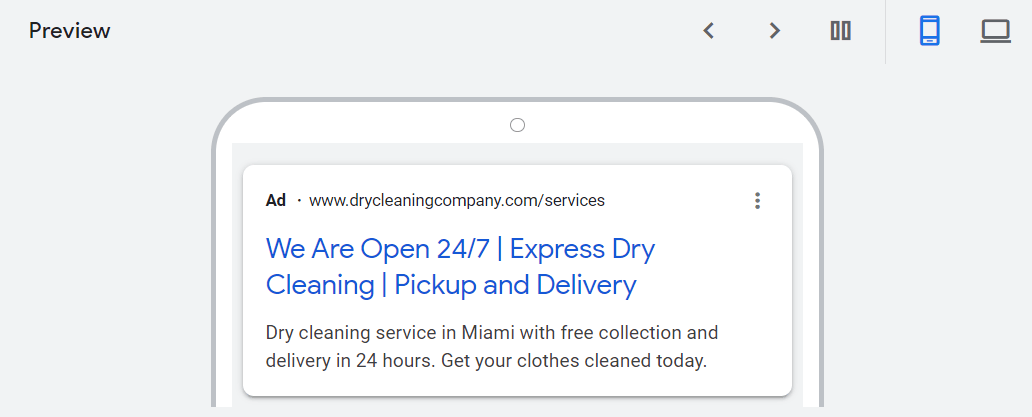
Desktop preview
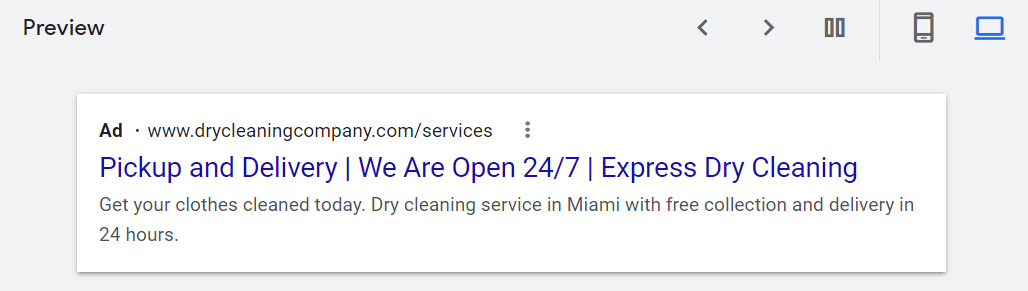
You can also see the strength of your ad copy which can range from “poor” to “excellent.” Google will provide you with suggestions to improve your ad strength. For best results, follow the recommendations. The higher, the better.
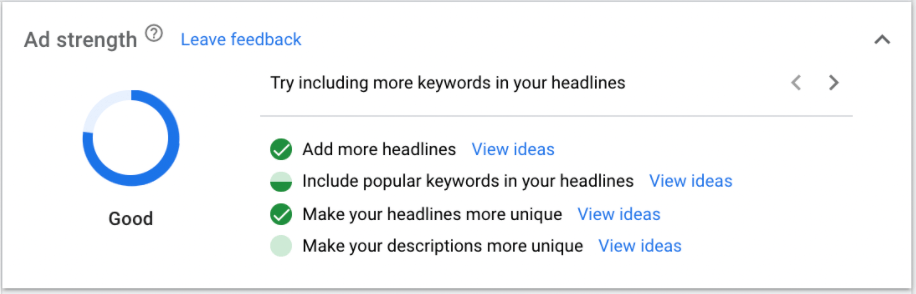
Once done, click “Save and continue.”
The next step is adding your payment info.
Choose your billing country and time zone. Make sure that these are correct because you won’t be able to change them later. If you have a promotional code, add them here. Then, click “apply.”
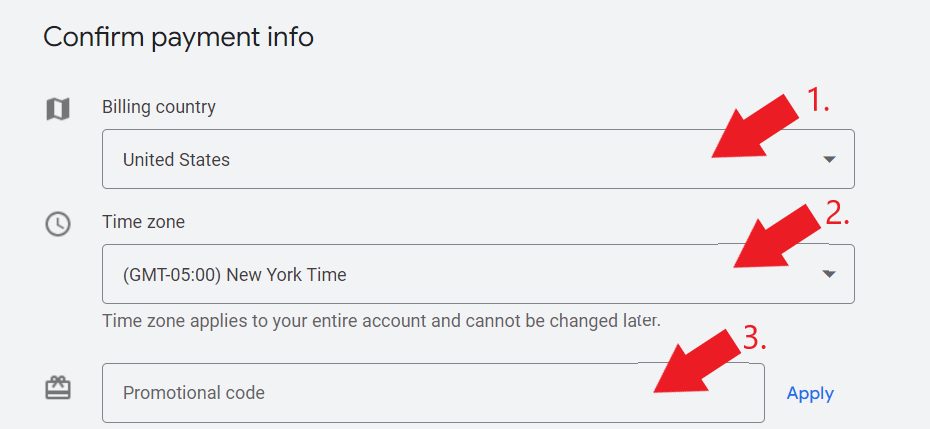
For the account type, choose whether the card you’ll be using is from an”individual” or “organization.”
Then, choose your mode of payment whether it’s a credit or debit card or through PayPal. To save changes, click “Submit.”
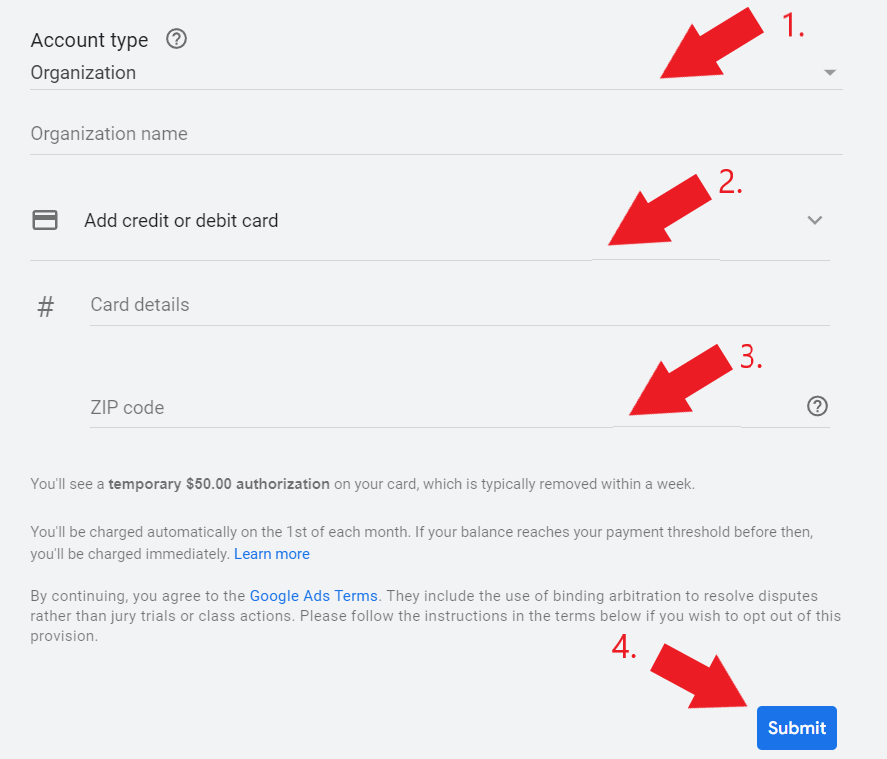
Congratulations! You just finished creating your first ad campaign! You just have to wait until Google approves the ad you recently made and once approved, it will start running.
Need help setting up Google Ads for dry cleaners?
Schedule A Free Strategy Session!
5 Tips on how to make the most of your Google Ad Campaigns
Now that you know the steps on how to set up a Google Ad campaign for your dry cleaning business, here are some tips that can help you boost the performance of your advertising efforts.
1. Use different keyword match types
There are three main keyword match types that you can use on your Google Ad campaigns. This includes broad match keywords, phrase match keywords, and exact match keywords. These keyword match types give you full control over how and where your ad will show up based on a search query.
- Broad match keywords
- Using broad match keywords triggers your dry-cleaning ads to show up on SERP even if the search query doesn’t contain your exact keywords, as long as it is relevant to your keyword. One good thing about broad match is that it can give you more traffic than phrase and exact match. The only downside is that not all of the traffic that you’ll get will successfully convert into actual leads.
- Phrase match keywords
- Next is phrase match. Here, your dry cleaning ad shows up to search queries that include your target keywords, close variations of them, and even those that use the same intent. You just have to put your keywords within the quotation marks. For example, “dry cleaning services”.
- Exact match keywords
- Lastly, exact match keywords give you full control over who can see your dry-cleaning ads. Using this type of keyword match type will give you a lower volume of traffic compared to broad and phrase match keywords however, it filters your audience to those who have high intentions of engaging themselves with your brand. You just have to write your keyword within the brackets like this [dry cleaning].
If you are looking for keyword ideas, you can use Google’s Keyword Planner. It will show you keyword search volume and forecasts.
To access your keyword planner, go to “Tools”, then select “Keyword Planner” under the “Planning” tab.
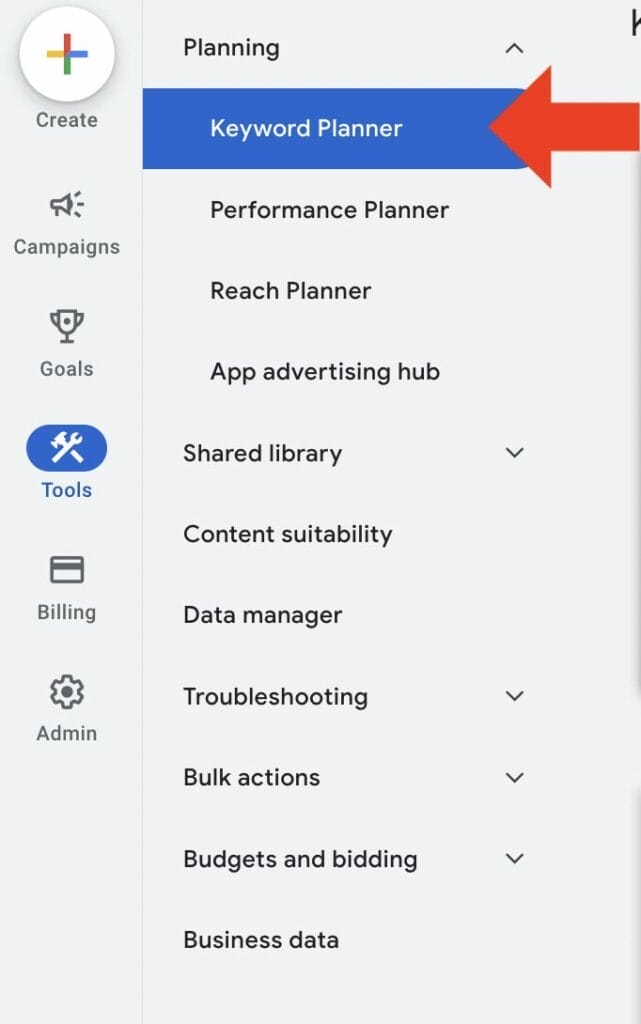
Select “Discover new keywords”.
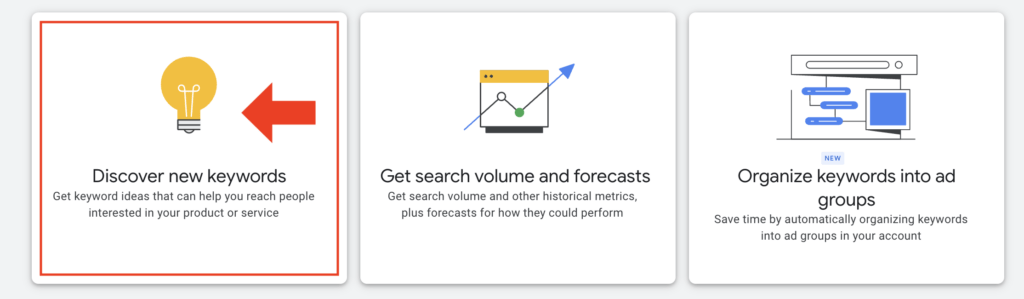
It’ll show you keyword ideas that your target audience also uses when searching for dry cleaning services in their area.
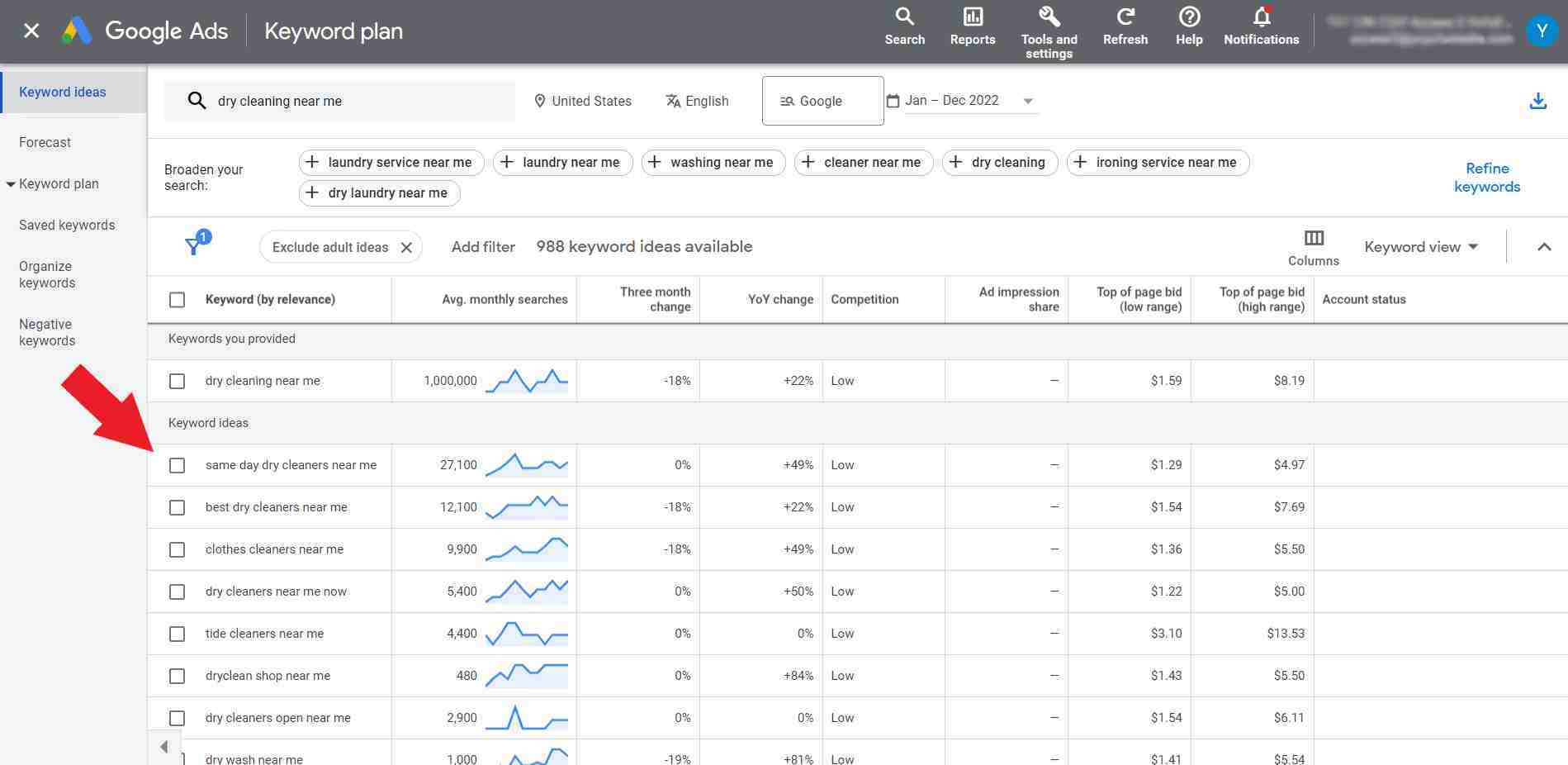
Want to know more tips on how to use each keyword match type? Check out our blog about Keyword Match Types to learn more.
2. Create a Negative Keyword list
Negative keywords, on the other hand, consist of keywords that are irrelevant to the services you are offering. A negative keyword list contains irrelevant keywords that you want to block to prevent them from triggering your ad to show up.
Creating a negative keyword list is another important strategy that you should apply to your dry-cleaning ad campaigns because it will help you improve conversion rates, save money on useless clicks, and get a higher click-through rate!
Tips for creating your negative keywords list
- Use your account’s Search Terms report to see the words that trigger your dry cleaning ad but are irrelevant to the services you offer along with its performance
- Are you looking for more keywords to add to your negative keywords list? Check out Google’s autocomplete suggestions.

- Be careful when using different negative keyword match types
- The way regular keyword match types work isn’t the same as for negative keywords.
- With Negative broad-match keywords, your dry cleaning ad won’t show up on search queries that use your negative keyword, even if the search terms used aren’t following the same order as your keyword (most restrictive negative match type keyword)
- With Negative phrase match keywords, your dry cleaning ads won’t show up on search queries that contain the exact phrase that you include in your negative keywords list. Here, as long as your chosen keyword is included in the search query and uses the same order, your dry cleaning ad won’t show up.
- With Negative exact-match keywords, you’re preventing your dry-cleaning ads from showing up on specific search terms. However, if there are additional words used on a search query, there are chances that your ads might still show up.
- The way regular keyword match types work isn’t the same as for negative keywords.
3. Do A/B testing in your ad copies
The A/B test occurs when you compare 2 ad copies to see which will provide you with more clicks, impressions and leads. This step is important especially for dry cleaning businesses like yours as it can help you reduce bounce rate, increase conversion rates, and see which variables get you the best results.
Elements from your ad copies that you should be testing:
- headlines
- descriptions
- length of your ad copy
- in-text call-to-action
- offer used
4. Use Ad Assets (Previously Ad Extensions)
Did you know that you can increase your click-through rates by using ad assets? There are several types of ad assets you can use on your dry-cleaning ad copies which include promotion assets, price assets, call assets, callout assets, lead form assets, and location assets.
Callout assets
This type of asset is used when you want to highlight your dry cleaning shop’s unique selling points (e.g. open 24/7, gift cards, coupons offered, etc.)
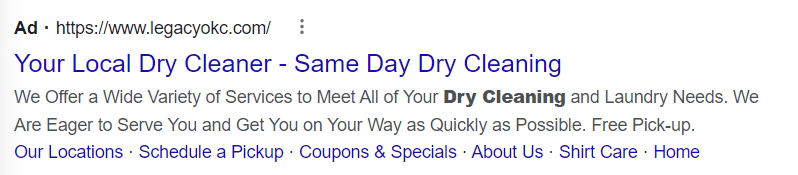
Promotional assets
This type of ad asset can be used if you have special deals and offers that you want to promote to your potential customers.

Price assets
This type of ad asset tells your potential customers about other services offered in your dry cleaning company along with its prices. You can add up to 8 of these in each ad copy.

Location assets
You can use this feature if you want to provide more information, like your shop’s location to potential customers about your dry cleaning business.

5. Optimize Your Landing Pages
Make sure that the landing page that you’ll be linking to your Google Ads account contains relevant content stated on your dry cleaning ad. This way, you get to increase the chances of converting potential customers into your actual customers.

How to optimize your landing pages:
- Make sure that all links and buttons are working
- Keep your layout simple
- Avoid using too many pop-ups
- Briefly explain your offer
- Provide all of the important details above the fold
- Use contrasting colors
- Just like your ad copies, you should also keep on testing different variations of landing pages to see which works best
Key elements to make your landing pages effective:
- Plenty of CTAs (Call To Action)
- Trust Indicators
- Key Benefits
- Address the user’s fears and hopes
- Testimonials or Social Proof
- Unique Selling Propositions
- Headline
- Hero Shot or Image
- Frequently Asked Questions
- Lead Short Form
Check out our case study on how we got 80+ new dental patients in just 5 months from Google Ads with a limited budget!
Key Takeaway
Google Ads is one of the most effective advertising platforms that dry cleaning businesses can use to reach potential customers and get a high return on investment. Just follow the tips we’ve mentioned earlier and you’ll see impressive results in just a few weeks! If you need help managing your Google Ad campaigns, feel free to book a consultation with our digital marketing experts.
Still unsure about Google Ads? YoYoFuMedia has successfully helped over 1,000 clients grow their business and reach their advertising goals through Google Ads, which you can read about on YoYoFuMedia’s page.







