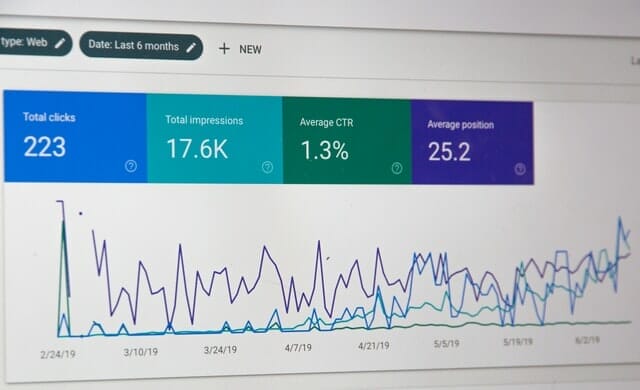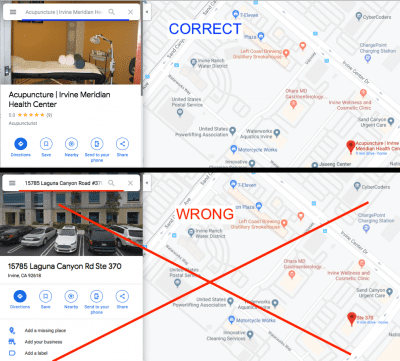First time running a campaign on Google Ads? In this blog post, we’ll share with you the terms you should know before creating a Google Ads Campaign.
But before we jump in with the terms you should be familiar with, here’s a short background about Google Ads.
Table of Contents
ToggleGoogle Ads Glossary
Here’s a list of terms that you are most likely to encounter as you start creating your Google Ad campaigns:
1. Ad Copy
Ad copy is the actual advertisement text that your potential customers see when they trigger your ad using a specific search term. This will appear on search engines and other websites that are partnered with Google. It usually contains the features and benefits of the product or services that your business provides.
Here’s what it looks like:
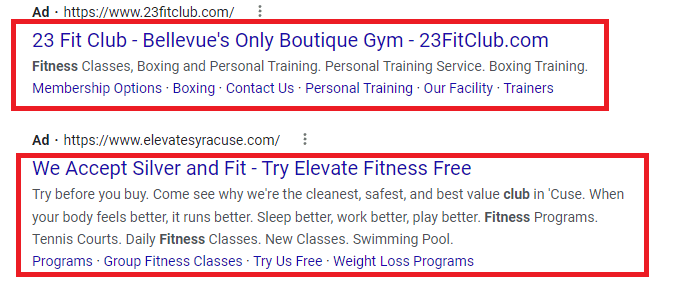
Wanna know which ad copy formulas will bring in more customers to your business? Check out our blog post about Ad Copy Formulas to learn some tips and tricks for having a successful ad campaign.
2. Ad Extensions
Ad extension is where you can add more details about your business. This is used to increase the visibility of your ads. There are 10 types of ad extensions that you can choose from which includes:
- Call extension
- Location extension
- Structured snippets
- Callout extension
- App extension
- Rating extension
- Sitelink extension
- Product extension
- Affiliate location extension
- Promotion extension
Wanna know how to use ad extensions? Check out our blog post on How To Use Ad Extensions to learn more.
3. Ad Groups
Ad Group is composed of one or more advertisements that share a common goal. For example, if you’re running a psychiatry clinic, you’d want to create separate ad groups for each expertise you have. This helps you group your ads into categories making it easier to adjust bids and see which gets more traffic than the others.
Here’s an example:
Ad group: Psychiatry for ADHD
Ad group 2: Psychiatry for Anxiety
Ad group 3: Psychiatry for PTSD
4. Ad Preview and Diagnosis
The Ad Preview and Diagnosis tool gives you insights into whether your ads and ad extensions are showing up or not. Here, you can check if your ad shows up when a specific keyword is used. It also provides an overview of why it doesn’t appear.
Like this:
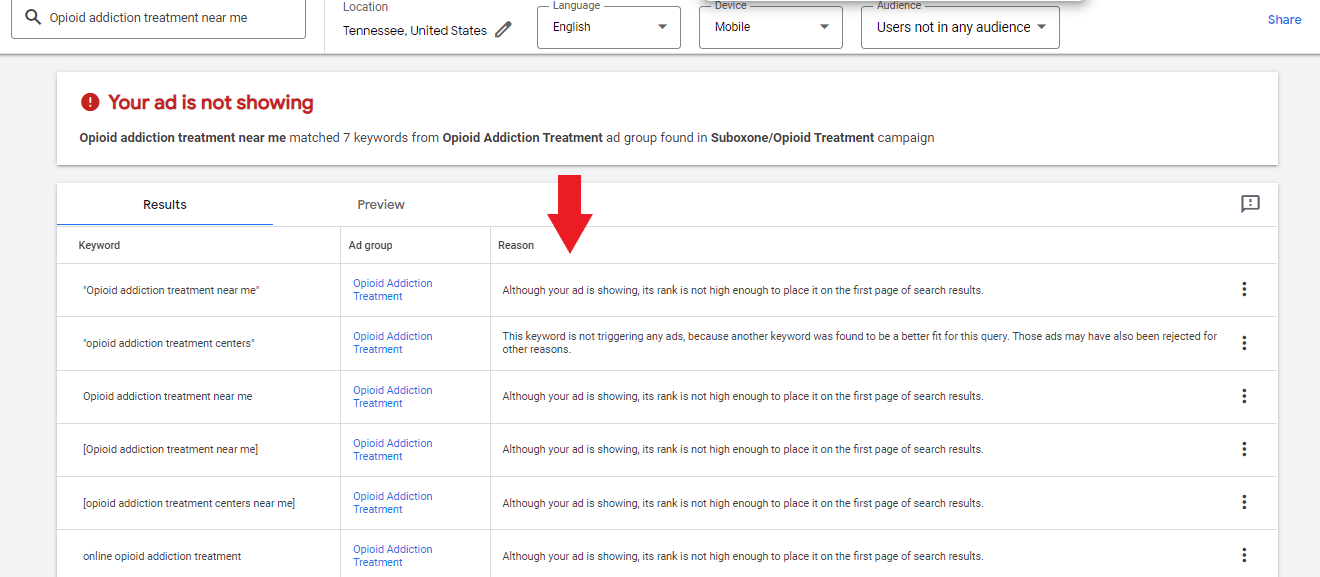
5. Ad rank
Ad rank lets you know the position of your ad compared to your competitors. Your position is determined depending on the quality score and the maximum CPC of your ad. The higher the quality score is, the higher exposure your ad gets.
6. Ad rotation
Google Ads gives you two options in ad rotation settings. It is to optimize your best-performing ads (your best ads will be shown more often) or not optimize your ads (all of your ads will be given equal chances to show up).
7. Ad relevance
Ad relevance refers to how your ad matches a potential customer’s search query. This is one of the components that make up your ad’s quality score.
8. Ad Schedule
In Ad Schedule, you can set a specific day ad time for your ad to show up. You can also do bid adjustments for your ads to get more clicks and impressions.
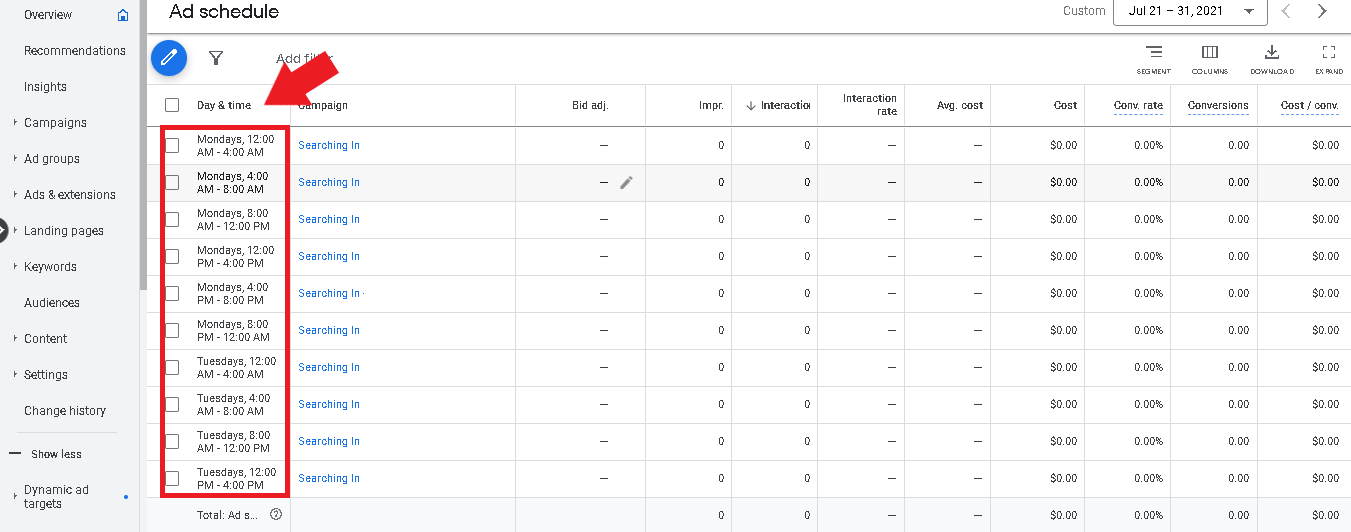
9. Audience
The term “audience” in Google Ads refers to your target audience (e.g. groups of people who share the same interest, are located in the same area, and have the same intentions towards your brand). This helps Google understand the people to whom you want your advertisements to show up.
10. Audience Manager
Audience Manager is a tool where you can set up and manage your audience sources, Audience Segments and get Audience Insights.
Audience Sources
- This refers to the audience where you can get the data for your Google Ads. This could be from the people who visited, watched a video, or shared their info on your site. Setting this up not only helps you expand your ad’s reach but also view data from each Audience Source.
Audience Segments
- Audience Segments help you create, view and manage data from the sources you’ve set up before. This includes adding labels, sorting, grouping, and filtering out data segments.
Audience Insights
- Audience insights show you useful information from your page visitors such as identifying the demographics, and devices and targeting the locations where the top converters on your site are.
11. Auction insights
Auction insights give you an idea of how you are performing compared to your competitors. This helps you identify the areas that you might want to improve to keep up with the competition. You can see auction insights on three levels: Campaign, Ad Group, and Keywords.
Here’s what it looks like:
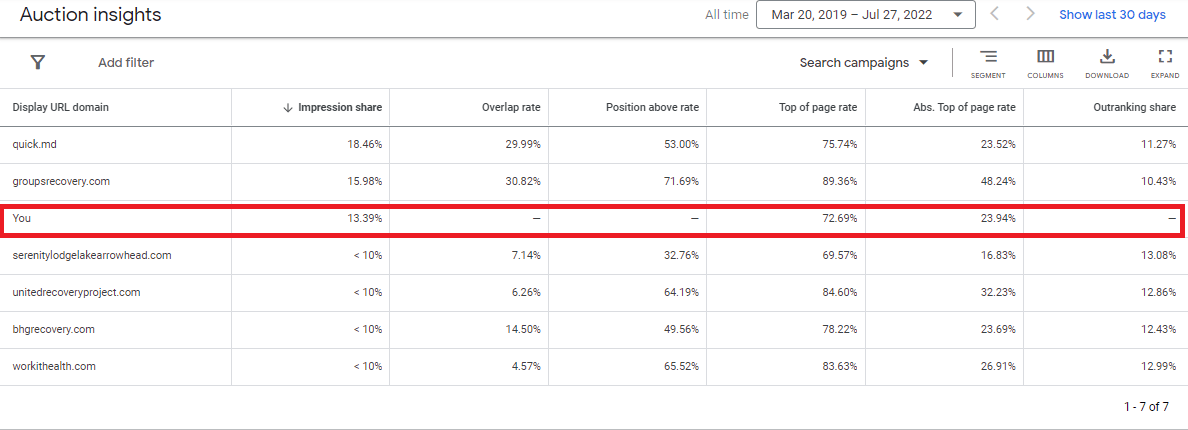
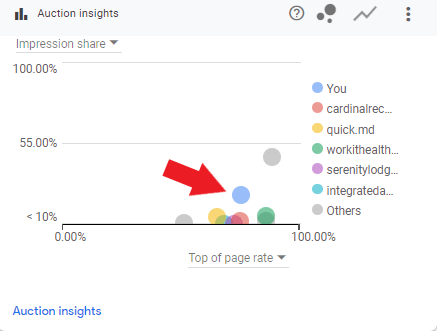
12. Automated Bidding
In Automated Bidding, a Google AI will be in charge of handling your Ads account. This works best for those who don’t have enough time to monitor the results of an Ad campaign. One of its downsides is that you have to keep up with the changes that automatically take place in your account.
13. Automated Rules
Automated Rules work as if you’re allowing Google to take over 50% of your ad campaigns such as adjusting your bids at a specific time of the day and controlling your budget. Some of the automated rules you can create are adjusting bids for keywords that have a low click-through rate or pausing low-performing ad groups.
14. Average CPC (Avg. CPC)
Average Cost Per Click refers to the amount that charges your account for every click on your ad. To get your Average CPC, divide the total cost of the clicks by the total number of clicks you get.
15. Bid strategy
Bid Strategies is composed of campaigns that are designed to help you achieve your goals like getting high click rates and an increase in sales.
16. Bounce Rate
Bounce rate refers to the percentage of people who viewed your page for a few seconds and then, later on, abandoned your site without taking action. This is one of the things that you should be regularly monitoring so that it doesn’t get worse which may damage your site’s performance.
17. Broad Match Types
Broad Match keywords consist of a phrase that helps you reach a wider audience. This shows your ad on any type of search term (even if it doesn’t contain any of your keywords) as long as Google finds it relevant.
For example, your broad match keyword is “children’s clothing.” Your ad might show up on search terms like “clothes for babies” or “kids fashion.”
18. Budget
Budget refers to the amount that you are willing to spend for your ad campaigns on a daily basis. You can make adjustments later on depending on the performance of your ads.
Need help setting your Google Ads budget?
19. Call Extension
Call Extension is another type of ad extension which allows your prospective customers to call you with just one click.
Here’s how it works, for example, a person who’s looking for the nearest restaurant in Miami saw your ad on Google. Since she’s in a hurry to book a reservation she immediately calls the number underneath your ad.
See how it makes calling your establishment a lot easier for your potential customers?
20. Call-to-action
Call-to-action is used to encourage page visitors to take action towards your site. Some of the words that are commonly used as call-to-action buttons are: “Start your free trial today!”, “Call now,” “Read more.”
21. Callout extensions
Callout extensions are highlighted texts within your ads that contains additional information about your business. Here, you can promote limited-time offers, discounts, and features that you offer.
Here’s what it looks like:
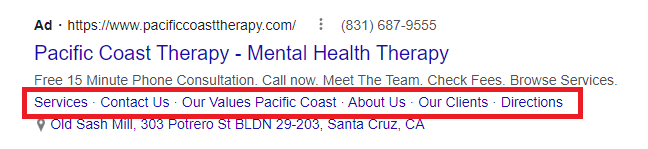
22. Call tracking
Google Ads Call Tracking helps you identify which keywords drive calls from your ads and website. Knowing which keyword brings in more customers is very important as it gives you insights into the location and demographics of individuals who are more likely to convert.
23. Click Through Rate (CTR)
The Click-Through Rate shows you how well your ads are performing. It gives you an idea of how helpful your ads are to your prospective customers.
24. Conversions
Conversions refer to the successful actions performed by a page visitor towards your ad. It could be submitting a form, calling your office, purchasing a product, etc. You can set up conversion as whatever action is trackable.
25. Conversion rate
Conversion rate tells you how often page visitors finish an action towards your site.
26. Conversion tracking compatibility rate
The Conversion Tracking Compatibility Rate measures the estimated percentage of the clicks from your ad that can be tracked for conversions.
27. Cost Per Action (CPA)
Cost Per Action (CPA) refers to the amount you are paying for every action (that drives conversions) which will take place after someone clicks on your ad.
28. Cost Per Click (CPC)
Cost Per Click (CPC) tells you the bid amount you are paying whenever someone clicks on your ad. You can see the CPC of a specific keyword directly on your Google Ads account or with the use of browser extensions like Keywords Surfer.
29. Cost Per Install
Cost Per Install refers to the amount you are paying to obtain a new user to install your mobile application. To calculate the Cost Per Install, simply divide your ad spend by the number of new installs your app gets.
For example, if you spent $300 on advertisements for your mobile application and you get 150 new installs, your Cost Per Install would be $2.
300/150 = $2
30. Cost Per Thousand Impression
Cost Per Thousand Impression refers to the amount you are paying per thousand impressions. To get the Cost Per Thousand Impressions, just divide the total cost of advertising by the number of impressions and multiply it by 1000.
31. Cost Per View (CPV)
Cost Per View refers to the amount you’re paying whenever someone watches your video. It is counted as a view if someone interacts or watches 30 seconds (or less) of your video. You’ll only get charged once your video ad got played.
32. Cross-Network
Cross Network is one of the network types (composed of mediums/ properties where your ad can be shown) that are available on Google Ads. It contains data from your goal-based shopping campaigns.
33. Display Ads
Display ads help widen your ad’s reach through means of showing your ads on websites and applications that are partnered with Google. Aside from that, there are lots of ad formats that you can choose from. It could be in the form of a simple text ad, image ads, banner ads, etc.
34. Display URL
Display URL is what page visitors see above your ad. It gives them an idea of where they will be redirected once they clicked on your ad. For best results, use words that are relevant to the content of your ad instead of misleading phrases and random numbers.
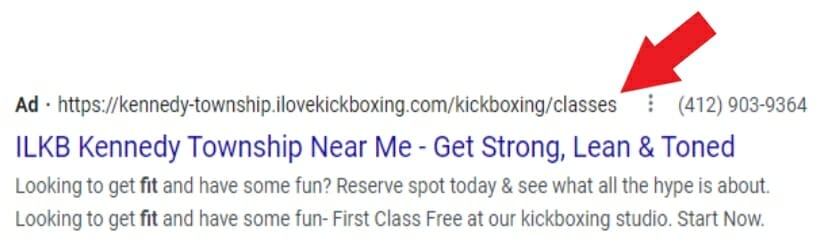
35. Device level bid adjustment
In Device-level bid adjustment, you’ll be able to adjust bids depending on your preferred devices. You can do bid adjustments on devices to your Ad campaigns and Ad Groups.
For example, you’ve noticed that there are very few clicks that came from tablets compared to computers and mobile phones. You can easily decrease your bids for tablets and increase them for computers and smartphones by 20% since your campaigns are performing well on these devices.
36. Disapproved (status)
If you see “disapproved” in one of the columns in your Google Ads campaigns, it means that you must’ve violated one of the Google Ads policies which prevent your ad from showing up. Some possible reasons why your ad gets disapproved are the following:
- exhibiting prohibited content
- exhibiting prohibited practices
- your ad contains restricted content and features
- quality of your ad, website, or application doesn’t meet Google’s standards
37. Dynamic Ads
Dynamic Ads automatically generate ads based on the product or services that are on your landing pages. When this is enabled, you can get additional traffic from relevant keywords you might’ve overlooked.
38. Exact Match Type
Exact Match type keywords give you full control over who will see your ad. The only downside of this type of keyword is that your ad will only show up less frequently because it’ll only appear on search terms that uses the exact keywords or those that are closely related.
39. Expert Mode
Expert mode gives you full access to all of the features that Google Ads has to offer. This includes creating Ad campaigns, adjusting bids according to your preference, and a lot more!
Here’s what Expert Mode looks like on a Google Ads Account:
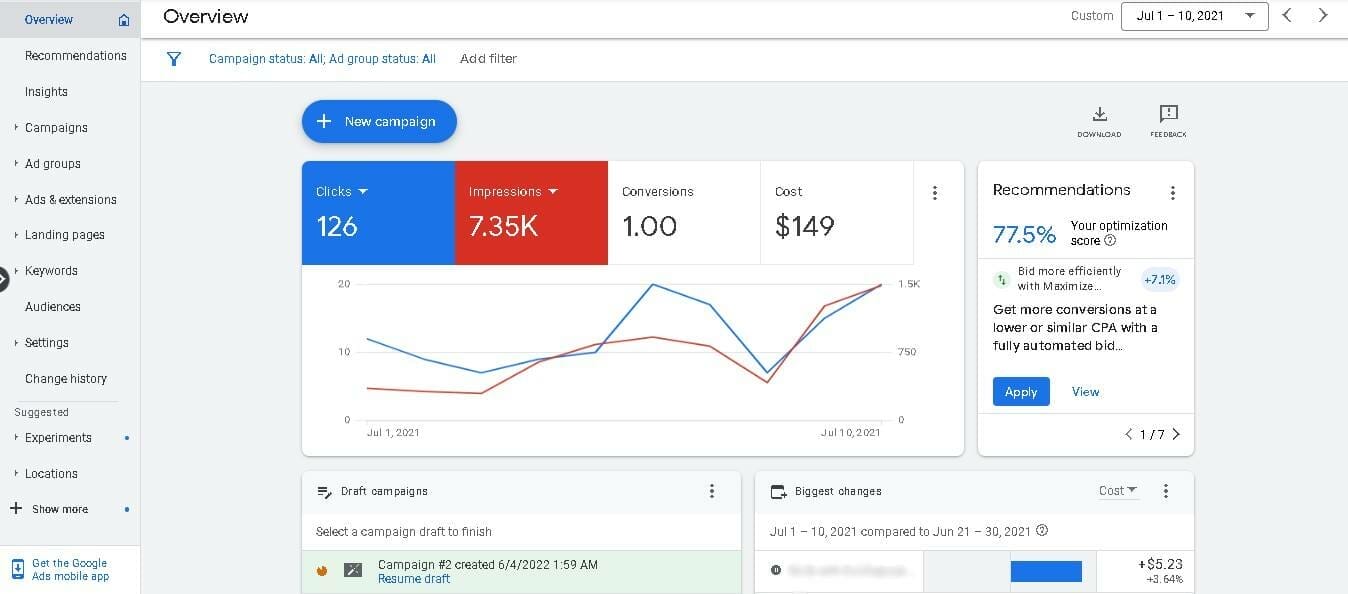
40. Enhanced CPC (Click Per Cost)
Enhanced CPC automatically changes your manual bids whenever they notice that the clicks are more to less likely to result in a conversion. This helps you increase the conversion you get without exceeding your Max. CPC.
For example, if Google notices that the previous clicks might lead to conversions, the Enhanced Click Per Cost will be raised to reach your max bid. But if the previous clicks are less likely to lead to conversions, the Enhanced Click Per Cost will be below your average CPC.
41. Filter
The “filter” option helps you save time sorting out data about your ad campaigns. This makes it easier for you to monitor and analyze your marketing efforts without shifting to different tabs at the same time.
42. Forecast (from Keyword Planner)
This is a feature that you’ll get from the Keyword Planner. Forecasts provide detailed reports on the future performance of your chosen keywords (e.g. clicks, cost, impressions, CTR, and average CPC). This is very useful especially if you are looking for keyword ideas to use on your ads.
43. Geotargeting
Geotargeting helps you decide the specific locations you want your ads to show up. When Google is able to track the IP address and the location of the user that fits your target audience, they’ll serve your ads to individuals that match your target location.
44. Global Site Tag
Global Site Tag is an event snippet that’s used to track conversions that came from your Google Ads. This helps you measure the conversions accurately and also send event data directly to Google Analytics.
45. Google Ads Manager
Google Ads Manager is an online platform that makes it easier for you to handle more than one Google Ads account. It’s where you can see an overview of the performance of your client’s advertisements in one dashboard.
46. Google Analytics
Google Analytics is a marketing platform that provides reports about the performance of your ad campaigns once it’s connected to your Google Ads account. It’s a useful tool that can help you improve your SEO tactics as well as your marketing campaigns.
47. Google Display Network
The Google Display Network is composed of websites, video platforms, as well as applications where your advertisements can be displayed. It’s a good platform to display your ads if one of your goals is to raise awareness about your brand.
48. Google Search Network
Google Search Network is composed of websites (e.g. Google Maps, Google Search, and other partner websites) where your ads show up to individuals who are searching for the products or services you provide.
49. Headline
A Headline is a text that’s located on top of your ad that appears like a hyperlink. It’s the first thing that you’re potential customers are more likely to notice.
Example:
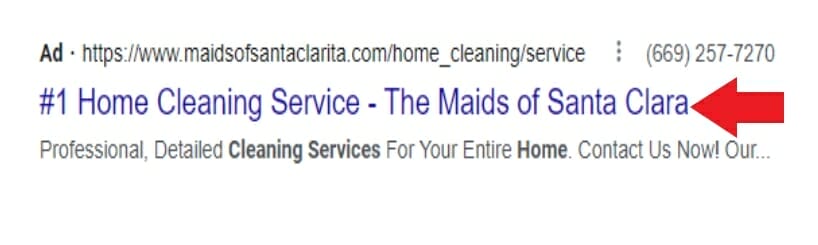
50. Interaction rate
Interaction rate is one of the key performance indicators (KPIs) of online marketing. This shows you the percentage as to how often individuals interact (e.g. clicks or watch videos) with your ad once it’s shown to them.
51. Keywords
Keywords refer to the search terms or phrases that trigger your ad to show up. It has 3 main types which are “phrase match,” “exact match,” and “broad match.”
52. Keyword Planner
Keyword Planner is a keyword research tool that can be found in the Google Ads platform. This gives you an idea for new keywords, see search volume forecasts, and organize keywords into ad groups.
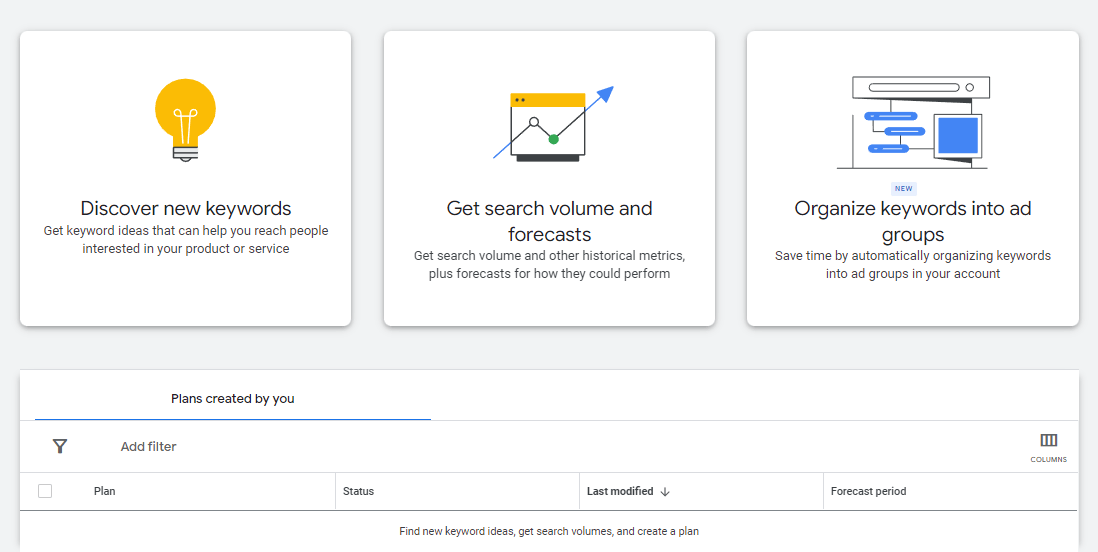
53. Key Performance Indicator
Key Performance Indicator (KPI) consists of the metrics that you should closely monitor to see if your marketing efforts are paying off. An example might be % of users that install an app who ends up signing up to create an account. Or for a local business, it might be how many calls to book an appointment they are getting.
54. Lead form extension
A lead form extension is a type of ad extension where your customers can directly enter their information without going through a landing page. All they have to do is click the extension and provide their details.
Here’s what a lead form extension looks like:
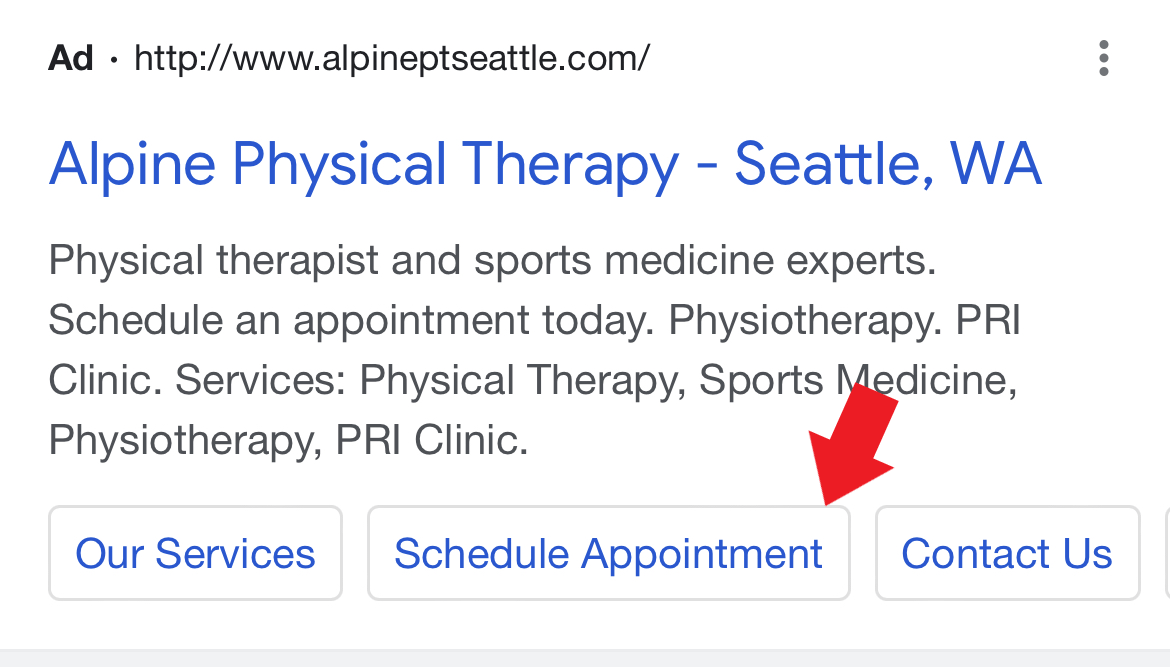
55. Landing Pages
Landing pages are created to attain a specific goal for your business. It is composed of personalized pages that encourage your page visitors to take any action towards your site. It could be signing up for monthly newsletters, starting a free trial, or calling to schedule an appointment.
Like this example:
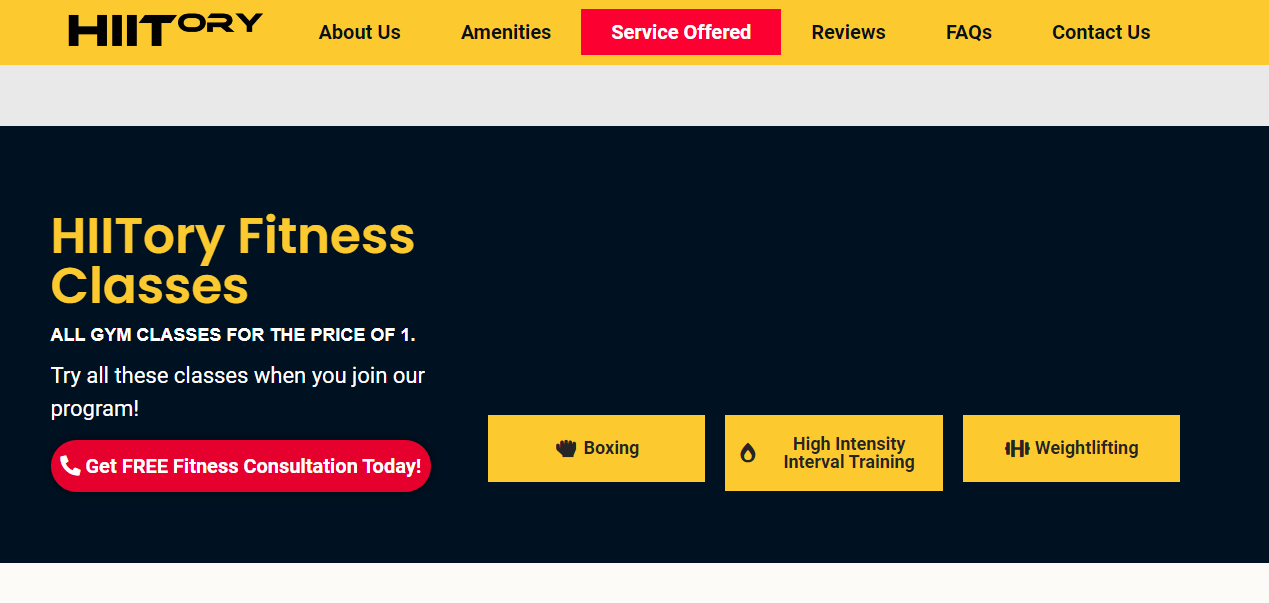
Need help creating landing pages?
56. Limited by budget
You’ll see a “limited budget” status in one of your campaigns if your daily budget is below the recommended amount. This means that your ads may still show up but not as often as they can.
If you see the term “limited by budget” in one of your ad campaigns, it means that the budget you’ve set is below the recommended amount that’s why your ads won’t be showing up as often as they would normally do.
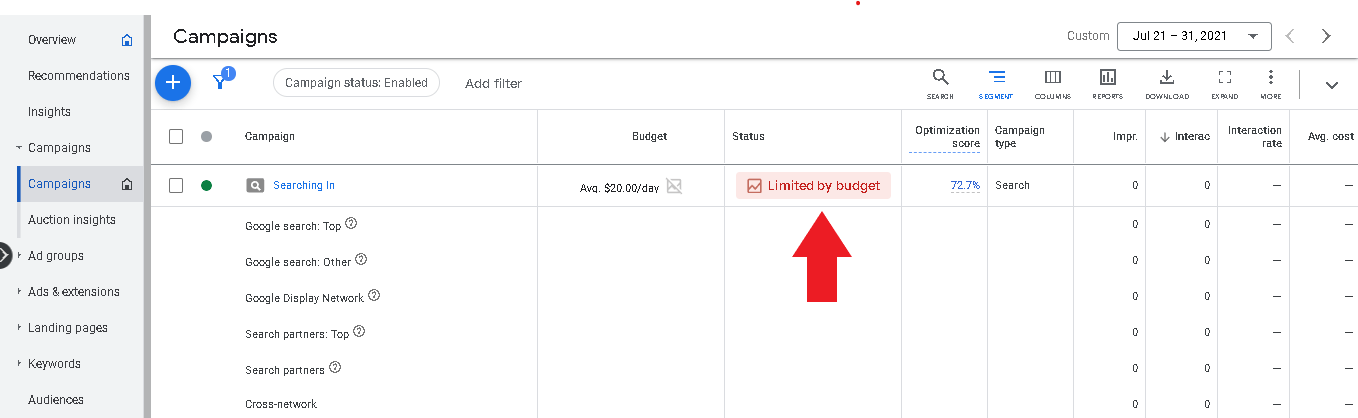
This is not inherently a bad thing, sometimes to perform efficiently, or when setting up an account first, you want some of the campaigns at a certain lower budget to not waste money. And that a lower budget might show “limited by budget”.
57. Location extension
Location extension is located at the bottom part of your ad. It highlights the location of your business’s established physical location. Making it more convenient for customers who aren’t that familiar with the route toward your store, clinic, or office.
Here’s what it looks like:
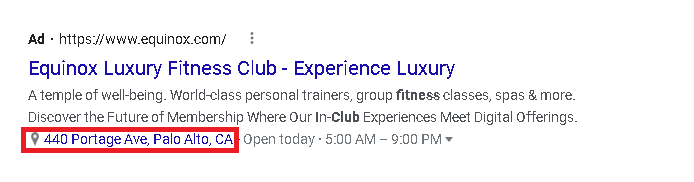
58. Location-based bid adjustment
With the use of Location-based bid adjustments, you’ll be able to adjust the bids you set on specific areas from your target location.
For example, the maximum bid you set for your ad to show up in Florida is $1 USD. Then, one day you decided that you wanted to show your ad more often to potential customers located in Miami. So, you increase your bid by 20%. Your final bid amount is now $1.20 USD.
59. Low Search Volume
Low Search Volume means that your chosen keyword doesn’t receive that much traffic in Google Search Results.
60. Manual CPC Bidding
Manual CPC Bidding allows you to set the maximum CPC for your ads. This works best if you have a limited budget for advertising, make quick actions towards your ads, and want to have full control over your ads.
61. Maximize clicks
Maximize clicks is a type of bidding strategy which helps you get tons of clicks within your budget. It’s important that you set a maximum CPC bid limit so that your budget won’t be easily consumed in just a short period of time.
62. Meta description
The meta description is the text you see underneath your ad. This gives your potential customers an idea of what they expect to see after clicking your ad.
63. Mobile-friendly click rate
The Mobile-friendly click rate tells you the percentage of how mobile-friendly your landing pages are after an individual clicks on your ad. It is determined based on Google’s Mobile-Friendly Test. This gives you an idea of the landing pages that provide the best and least mobile experience to your potential customers.
64. Mobile speed score
The mobile speed score is a 10-point scale that gives you an idea if you are providing a fast mobile experience to your potential customers. After clicking on your ad.
65. Negative Keyword List
The Negative Keywords List contains all of the search terms or phrases that you can manually choose so that it won’t trigger your ads from showing up. This is very useful in filtering out the search results that won’t give you the leads you are looking for.
Read our blog post on 3 Tips on How To Increase Conversions Using Negative Keywords to learn how to get more conversions in your ads.
66. Offline conversions
Offline conversions take place when a person saw your ad and became a customer in your clinic, store, or office. There are several ways to import offline conversions to your Google Ads account. Some of it includes importing directly through Google Ads Conversion Import, Google Ads Conversion Import for Salesforce, Zapier offline conversion tracking, or HubSpot’s Google Ads optimization events tool.
Read this blog post about Offline Conversion Imports to learn more.
67. Optimization Score
Optimization Score refers to the estimated score of the performance of your Google Ads account. To improve the performance of your ads, there are recommendations that you can do to maximize the potential of your ads.
Here’s what it looks like:
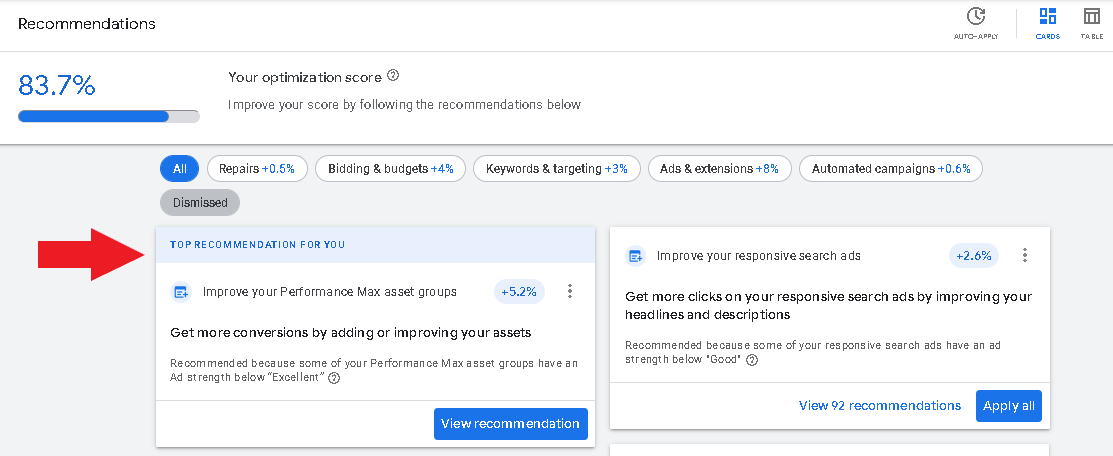
68. Performance targets
Performance targets provide you with information on the possible results that you can achieve. Aside from that, it also shows you whether you are on the right track or not.
69. Performance Planner
A performance planner is one of the useful tools that can help you visualize a plan through means of providing you with a vision of the current trends in the market, comparing ad performances to boost your ROI, and providing an estimated number of clicks, impressions, and conversions.
70. Pre-defined reports
Pre-defined reports are composed of ready-made charts and tables about your ad campaigns. It provides useful information which makes it easier to analyze the performance of your ads.
71. Portfolio Bidding
Portfolio Bidding is another bid strategy that helps you accomplish the goals you assigned for your ad campaigns.
72. Phrase Match Type
Phrase Match Type shows your ad on search terms that use the same order of words. There are also chances of your ad showing up on search terms that have a few words before or after your phrase match keyword. For it to work, you just have to put your keyword within the quotation marks.
Example:
“rubber shoes”
“fitness gym”
73. Quality score
Quality Score gives you an idea of the overall user experience based on the landing pages you created for your ads. The score ranges from 1-10, 1 being the lowest and 10 as the highest.
Here’s what it looks like:
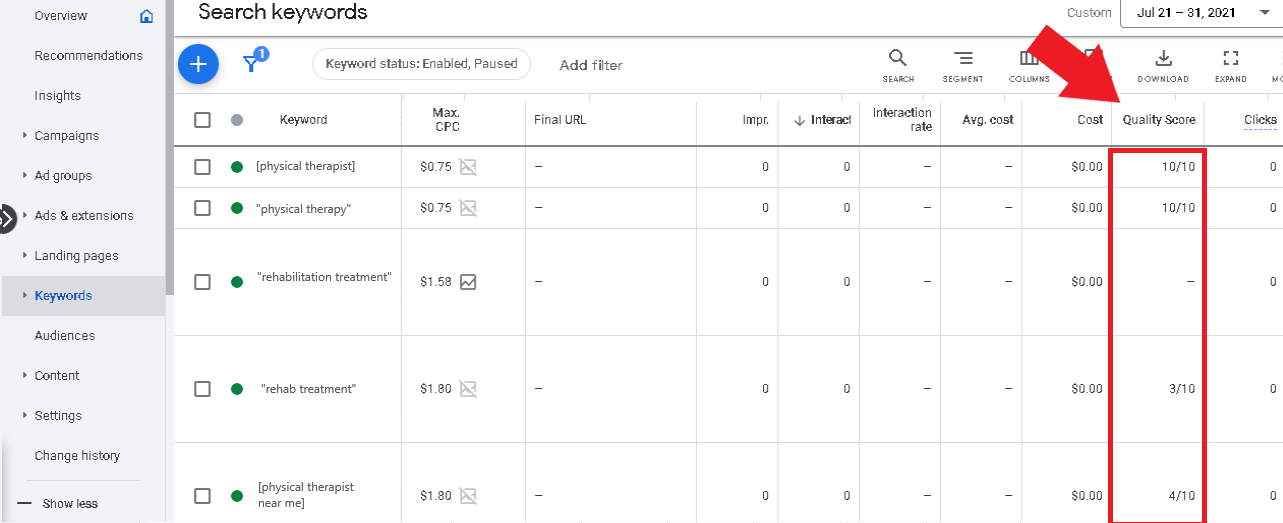
74. Radius Targeting
Radius Targeting is one of the marketing tactics that you can use to show your ads to individuals who are within the radius of your target location.
75. Reach Planner
The Reach Planner is a tool from Google Ads that can help you plan out your video campaigns. Here, you can plan how often you want your ads to show up on websites and applications associated with Google (e.g. Youtube), along with your ad spent.
76. Remarketing
Remarketing takes place through means of showing your ads to individuals who have previously visited or performed an action towards your website. It’s one of the marketing tactics that’s used for those who have already shown interest in your brand (e.g. individuals who left your website before purchasing a product or service, clicked one of your ads, searched you on Google, or followed you on Social Media).
77. Return on Ad Spend (ROAS)
Return on Ad Spend is the amount you earn for every dollar you spend on advertising. It tells you if you are gaining revenue out of your ad campaigns and helps you evaluate how effective your marketing efforts are.
78. Search Top Impression Share
Search Top Impression Share refers to the impressions you receive when your ad shows up on top of search results divided by the estimated number of impressions you are likely to receive when your ad appears on top.
79. Search Absolute Top Impression Share
Search Impression Share, when abbreviated “Impr. Share (abs top) %,” tells you the percentage impressions you get as your ad shows up on the topmost part of Google Search Results.
80. Search Engine Results Page (SERP)
Search Engine Results Page refers to the results that show up after typing up a search query on search engines like Google, Yahoo, and Safari.
81. Search volume
Search Volume refers to the number of times a keyword is used when using search engines like Google.
82. Search Lost Impression Share (rank)
Search Lost Impression Share (rank) tells you the percentage of time that your ad didn’t show up because of your ad position. Your ad position is determined depending on your ad quality and bid.
83. Search Lost Impression Share (budget)
Search Lost Impression Share (budget) tells you the percentage of time when your ad didn’t show up because you are low on budget.
84. Search Partners
Search Partners consist of websites that are owned (i.e. Google Maps and YouTube) and partnered (i.e. Amazon and Walmart). It’s where your ads can be displayed and can get more traffic and conversions.
85. Segment
Segment allows you to organize data from your Google Ad campaigns through charts and tables. This helps you understand the performance of your ads (e.g. by device or a specific day of the week), giving you an idea of when your customers are most likely to see your ad.
86. Sitelink Extension
Sitelink extension provides your potential customers with a convenient way of reaching a specific page from your website. When someone clicks on one of your site link extensions, they’ll be redirected to a specific page on your website (e.g. services, testimonials, or the about us page). Using this type of extension gives your ad a bigger space compared to your competitors.
Here’s what it looks like:
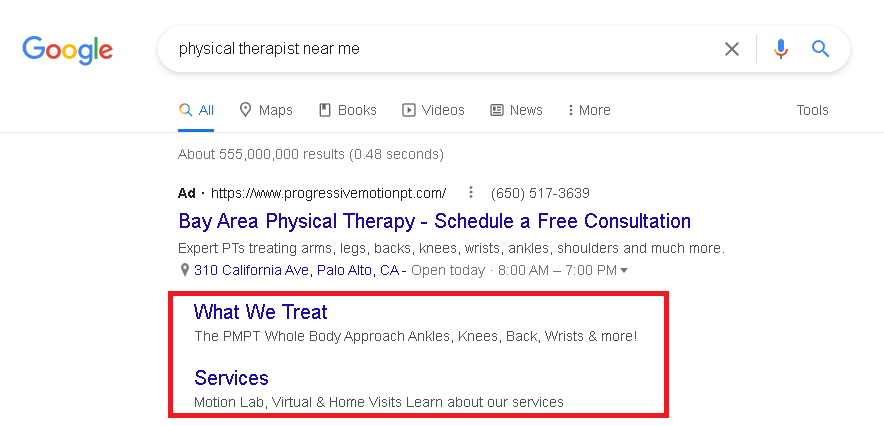
87. Structured snippets
Structured snippets are another type of ad extension which allows you to highlight your products and services. It’s different from callout extensions because it emphasizes a specific product or service. If used correctly, it can help you stand out among your competitors.
This is what it looks like:

88. Search Engine Results Page (SERP)
Search Engine Results Page (SERP) is the page that you see after entering a search query on search engines like Google, Yahoo, and Bing. It’s where you can see paid ads shown on the top of search results.
89. Search Intent
Search Intent tells you the terms used by each user which results in triggering your ad. It has 3 types which are: Informational Queries, Navigational Queries, and Transactional Queries.
- Informational Query
- This is commonly used by individuals who are looking for a specific piece of information. Search queries that are informational usually start at “what is” or “how to.”
- Navigational Query
- This type of search intent is commonly used by individuals who already have a specific website in mind. For example, an individual wanted to visit Facebook. Instead of typing in the entire URL, that individual will type in “Facebook” in the search box.
- Transactional Query
- This type of search intent usually comes from individuals who have a higher chance of purchasing your product or service.
90. Scripts
If you want to save time creating automated actions in your Google Ads account, adding JavaScript can help you make the task a lot easier. You can get scripts from software you want to integrate with your account.
For example, if you want to install call tracking to track conversions, you can copy a script from a call tracking software, paste it onto the scripts section, and run the script. This will automatically create conversion actions that are designated to track calls.
91. Shared Budget
A shared budget refers to your daily budget that’s automatically distributed on your ad campaigns.
92. Smart Mode
Smart Mode is the simplified version of Google Ads. This is suitable for individuals who aren’t that familiar with the platform. Compared to Expert Mode, this gives you limited control over your ads. This mode is not very “Smart”.
Here’s what it looks like:
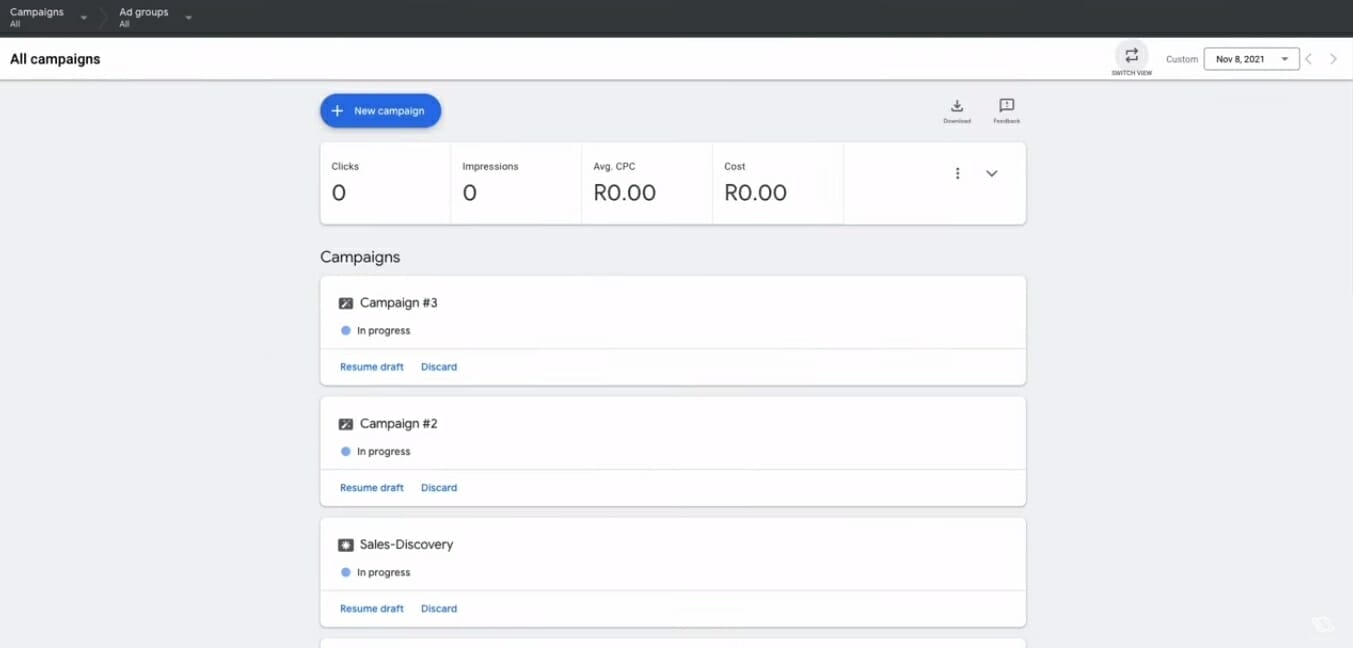
93. Target CPA (Cost Per Action)
Target CPA is one of the bidding strategies that help you meet your goal (getting lots of conversions) through means of adjusting the bids for your campaigns.
94. Target Impression Share
Target Impression Share helps you set bids for your ads to show up on certain parts of the Google Search Results Page. It can be very useful if you are competing with well-known and established businesses.
95. Shared Library
A shared library allows you to make several changes in some of your ad groups/ad campaigns in just a few clicks. For example, if you want to adjust your shared budget and add a few terms to your negative keywords list, you can do that without going through every single ad campaign.
96. Split Testing
In Split Testing, you run two versions of a campaign to compare which performs better (e.g. gets more traffic, clicks, conversions) from your target audience. This is done to make sure you are getting a good return on investment (ROI) and be familiar with your target audience’s preferences.
97. Target Impression Share
Target Impression Share is one of the automated bidding strategies that help show your ad depending on where you want it to be placed. It could be on the absolute top, on top of the page, or anywhere in the search results.
Here’s how it works. For example, if you want your ad to be displayed 70% of the time when someone searches for your brand, then you’ll set your target impression share to 70%. Google will automatically make adjustments to your CPC bids so that your ad will show up 70% of the total possible amount of times shown.
98. Tracking code
Tracking code helps you identify the keywords, ads, and campaigns that get the most number of clicks from your ads. Installing this on your website gives you a better understanding of what needs to be changed to get more conversions.
99. User experience (UX)
User experience refers to how users interact with your Ads. Since you want your page visitors to convert into your clients, you have to make sure that you provide all of the information they are looking for.
100. Under review (status)
You can see the “under review” status when you just created an ad campaign. This means that your ad campaign is still being reviewed by Google, making sure that it complies with Google Ads Policies.
101. Valid AMP click rate
Valid AMP click rate shows you the percentage of ad clicks (from the Google Search Results Page) that arrives at a valid AMP page.
Have difficulties managing your own Google Ads account? Our friendly team is here to help!
Conclusion
Running a Google Ads campaign can be overwhelming at first. But once you become familiar with the terms and how it works, you’ll eventually get the hang of it. Hope this Google Ads Glossary helps!