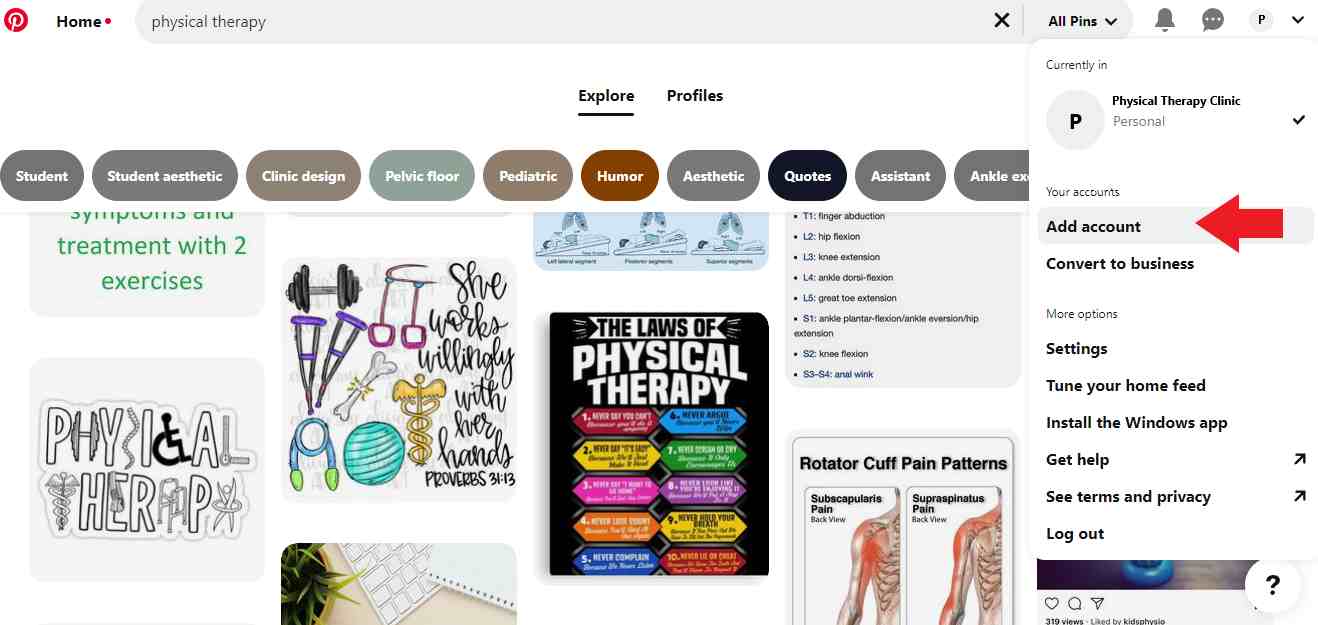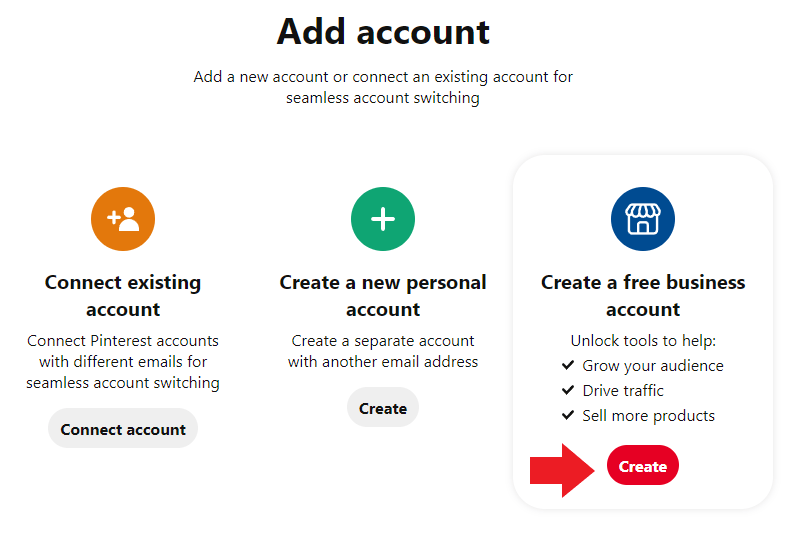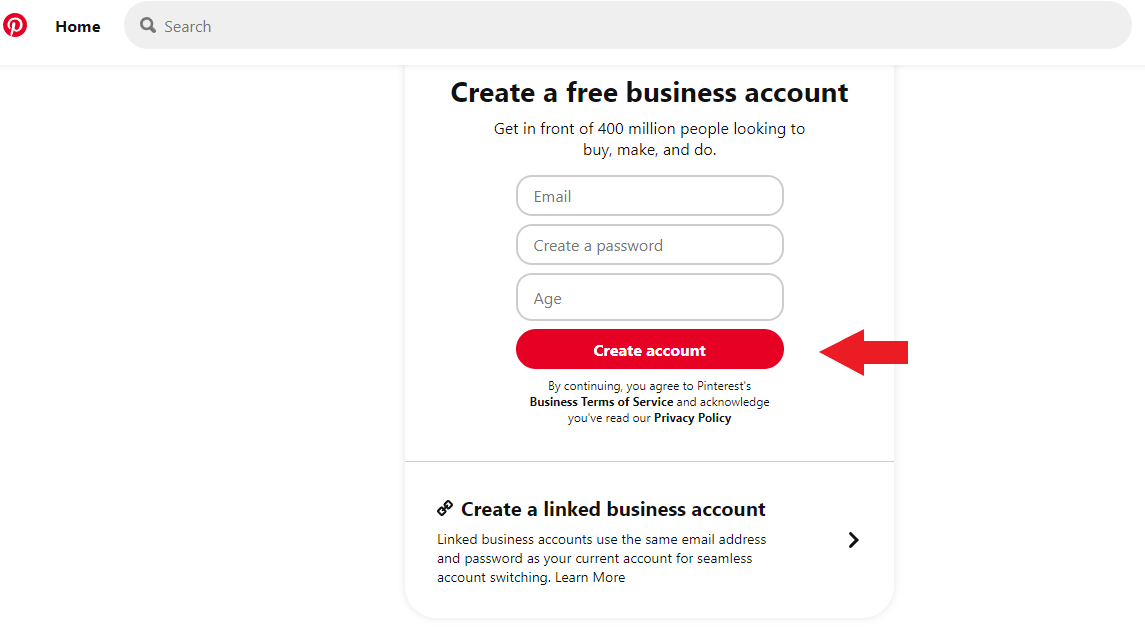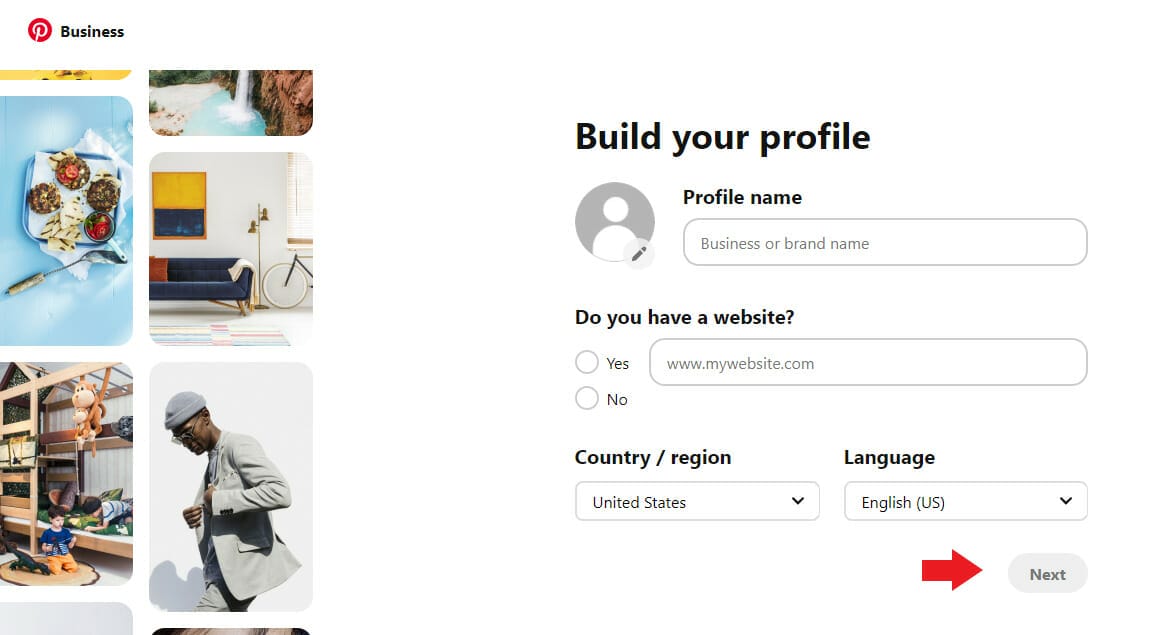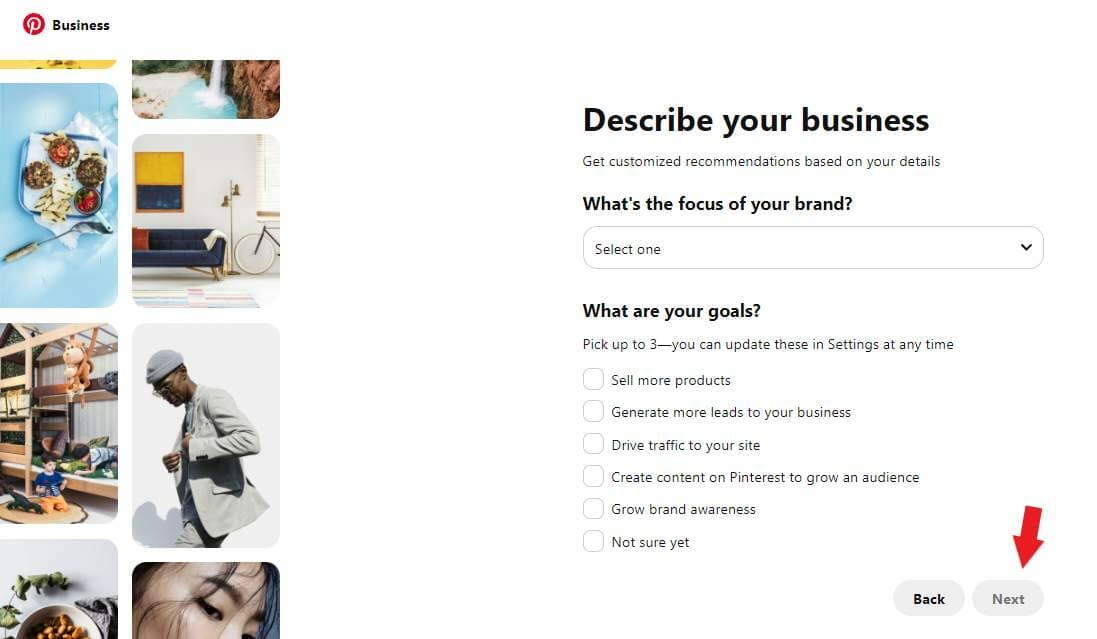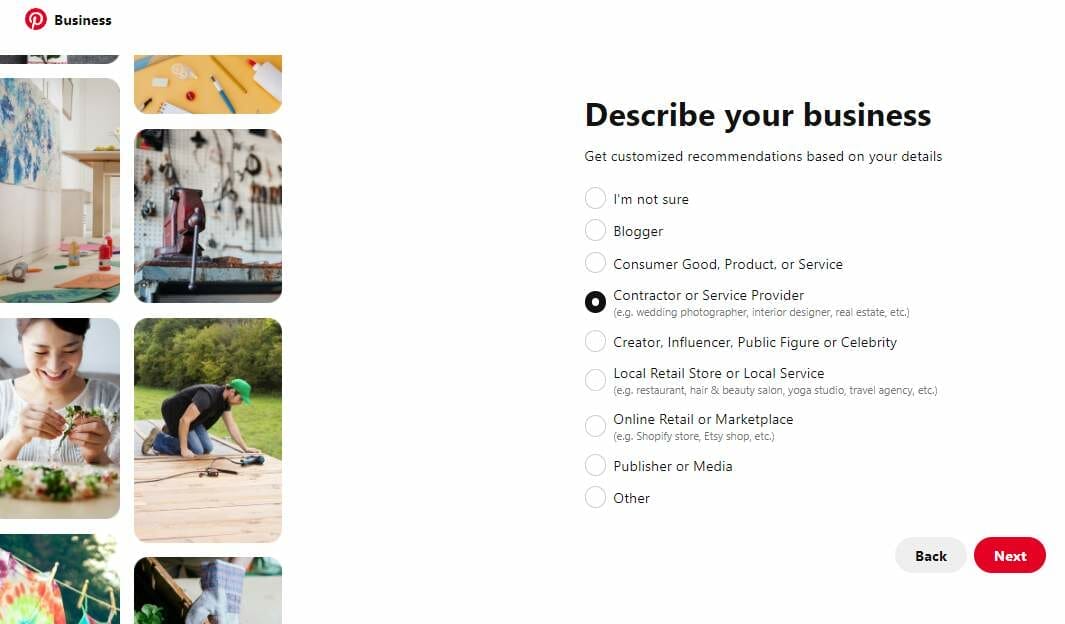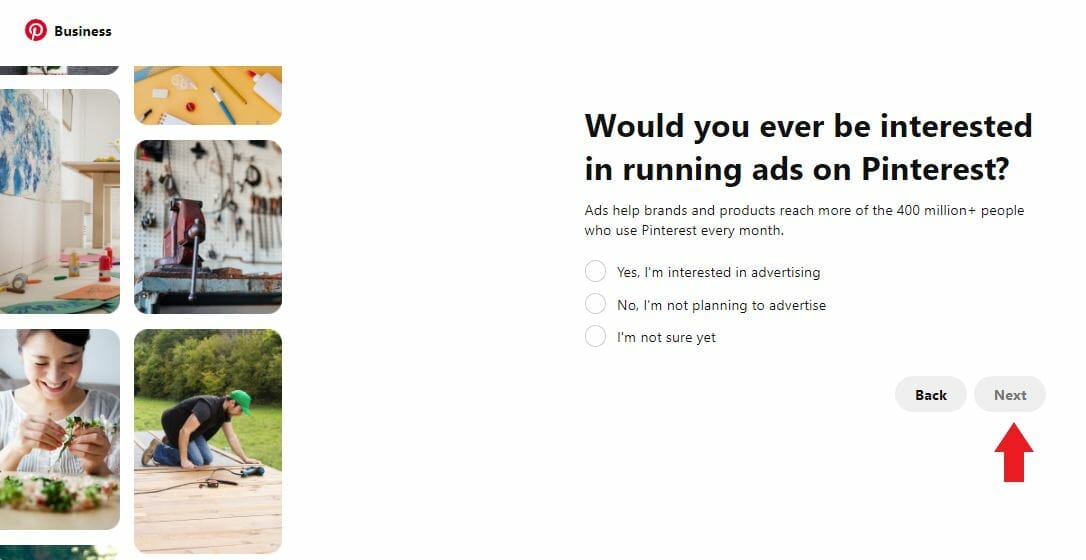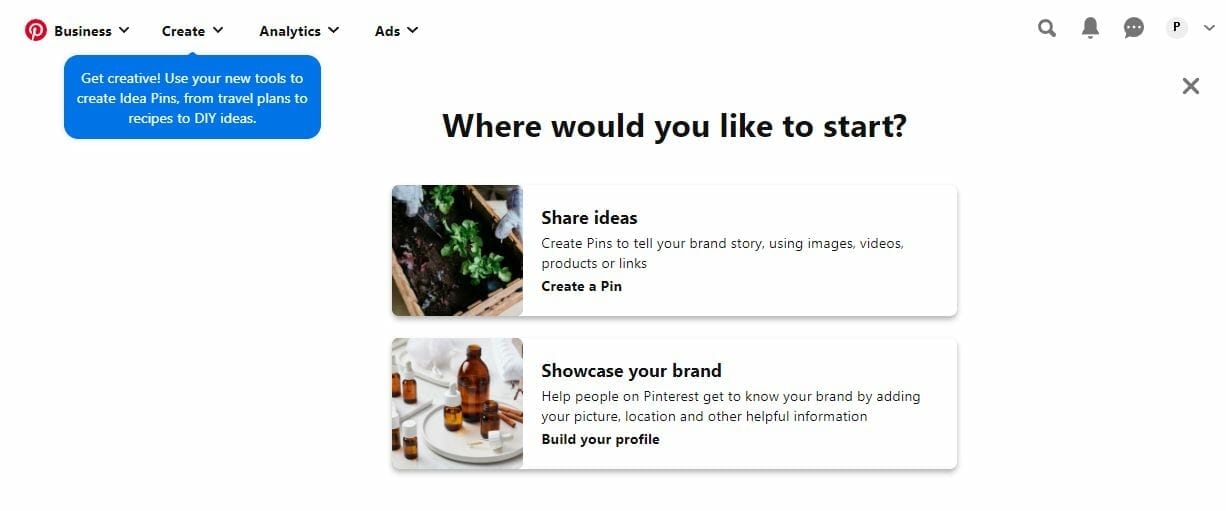You’ve probably used Pinterest at some point in your life to look for design inspiration. But did you know that you can promote your physical therapy services through this platform?
In this article, we’ll share with you the importance of Pinterest to your Physical Therapy Practice, how to create a business profile, and some useful tips that will surely get you a lot of conversions!
Table of Contents
ToggleWhy Pinterest for Physical Therapists?

As of 2021, there are 431 million people who are actively using Pinterest. What makes this platform unique is that it primarily uses photos if you want to advertise your physical therapy services or simply share physical therapy-related pins with your audience.
The utmost reason why Pinterest should be included in your digital marketing strategy is that it helps in brand awareness. People use this platform, whenever they’re looking for ideas, inspiration, or research. By using keywords that are highly relevant to your physical therapy services, there’s a high probability that your pins will appear on Pinterest’s search term results!
It’s also good at driving conversions and building traffic to your physical therapist website. If you want to optimize your physical therapy website layout, check out our guide.
People spend a long time scrolling through Pinterest than on other social media sites. By attaching a link to your site in each pin that you are creating in your PT clinics, individuals who are deeply interested in physical therapy as a brand or as a source of educational content will be able to learn more about the nature of your physical therapy services.
Want to know more about how Pinterest can help your Physical Therapy Clinic?
For starters, here are some Pinterest terms that you should be familiar with:
- Pin – This refers to an image or video on Pinterest that is shared by a user on Pinterest.
- Pinterest Board – This consists of pins that are grouped based on a theme or category.
Consider using QR codes as a PT to grant your patients easy access to your social media pages and operational website.
How to create a business account on Pinterest for physical therapists
Now that you have a background of how Pinterest works and some of the terms that you’ll be using. It’s time to create a business account for your physical therapy clinic.
- Go to Pinterest
- Log in using your personal Pinterest account
- Select the drop-down button and click “Add account“

- Click the “Create” button under “Create a free business account“

- Then, select “Create a free business account“
- Fill out the details needed such as the email address that you’ll be using, your password, and your age.

- Start building your profile. Enter your PT clinic’s logo, name, website (if there’s any), the country you’re business is in, and the language.

- Then, describe your business. For the focus of your physical therapy clinic, choose “Health and Fitness.” Then, choose the top 3 goals that you want to achieve with your physical therapist’s Pinterest business account.

- Pinterest will then ask you one more thing about your business. Since you are offering physical therapy services, select “Contractor or Service Provider.”

- Lastly, choose the option that suits your preference if you want to run ads on Pinterest or not.

- Then, Pinterest will ask if you want to start creating pins for your physical therapy services or continue building your physical therapist profile. If you just want to navigate your profile, you could just click the “x” button.

That’s it! You’ve successfully created a Pinterest business profile for your physical therapy clinic.
Don’t have enough time to create a Pinterest business profile?
Pinterest ideas for physical therapists
Looking for interesting ideas for physical therapists? We got you covered! Here’s a list of Pinterest ideas that might inspire you into creating one for your physical therapy services.
1. At-home exercises for individuals
Since the Covid-19 pandemic began, we spend most of our time indoors. From working out in gyms, people also started working out at home. As a physical therapist, you could share easy PT exercises that can be done at home like this one:
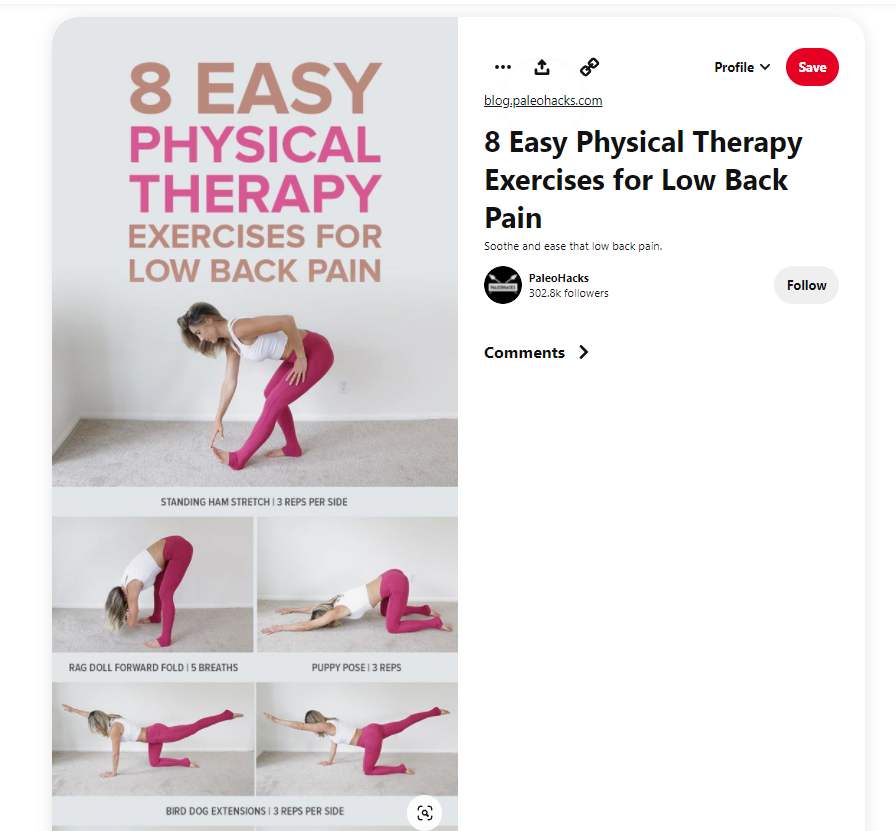
2. The correct way to do exercise
When doing exercises in gyms or at home, there are instances where individuals get hurt or worse, get injured due to the wrong body position. You can help them with that through means of posting a picture of the difference between the right and wrong position in doing a workout.
Here’s an example:

3. Infographic about physical therapy
People use Pinterest to learn more about a product or service. Since you’re offering physical therapy services, sharing educational content about physical therapy can greatly help individuals who are interested in this field.
Look at this Pinterest post by a physical therapy clinic:

See how they labeled the affected parts of your shoulder due to shoulder impingement? They also used the opportunity and used the title of the pin to promote their physical therapy services.
4. Motivational quotes
You could also use motivational quotes to strengthen the fighting spirit of individuals who are unsure about trying physical therapy or losing hope in recovering from their injuries or condition.
Something like this one:

or you could also add humor to your physical therapy quotes like this:
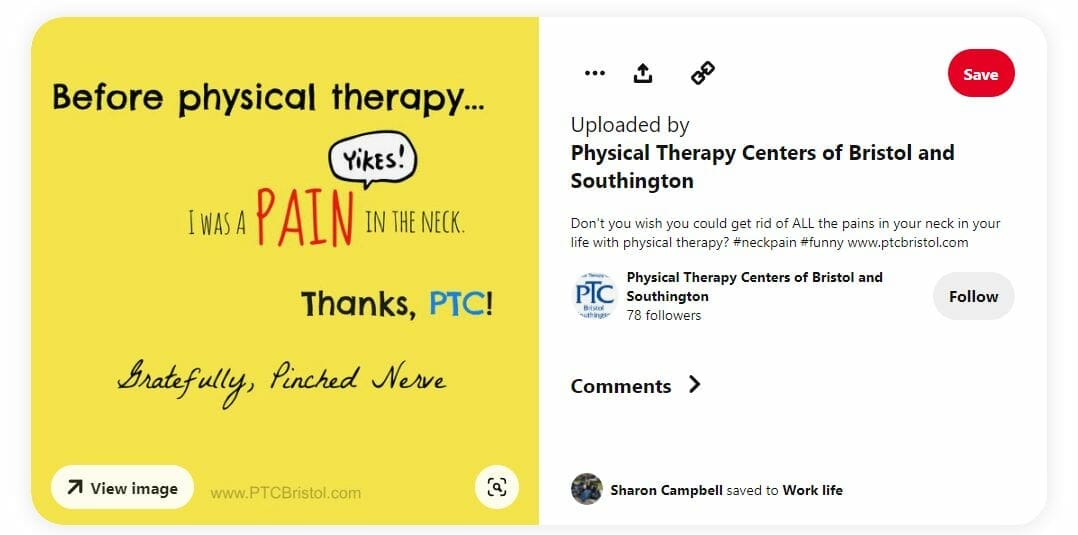
5. Your physical therapy clinic’s tagline
If you have a catchy headline, why not share it with your audience? This could be helpful in helping them remember your brand. Just make sure to make it catchy so that it gets stuck in their minds and who knows, maybe convert them into your actual physical therapy patients!

Want us to create a Pinterest post for your physical therapy clinic?
Consider using physical therapy Google Ads to bring a wider audience to your Pinterest and PT pages!
Tips for creating Pins for your physical therapist’s business profile:
1. Keep it simple yet descriptive.
- When writing a title for your physical therapy post, it shouldn’t be too wordy. The description of your pins should contain relevant keywords about physical therapy to improve your visibility in Pinterest search engine results.
2. Use vertical photos
- If you’re uploading photos of or about your physical therapy clinic, you could use square photos (1000 × 1000 pixels) but Pinterest recommends using vertical photos with an aspect ratio of 2:3 because it perfectly suits the screen of mobile users.
- Software like Canva can help you in formatting your physical therapy-related photos.
- Here are other marketing tools that can help you get the most out of your digital marketing strategies.
Additional tips when using photos on Pinterest:
- Make sure to include a watermark of your physical therapy clinic’s logo on every photo that you upload. Just don’t place it on the lower right corner of your photo as it may be obstructed by the Pinterest icons.
- Provide a clear title and description of your content. This way, your physical therapy brand will appear when someone searches for “physical therapy.”
- Check the links that you will be attaching to your Pinterest content. Make sure that it’s working and mobile-friendly so that your audience won’t be disappointed when they click your physical therapist links.
- Want your physical therapy brand to stand out? Use text overlays on your photos.
- Note: Use appropriate fonts so that even if it’s placed on top of your photos, they will still be readable, especially for your audience.
3. Create a Pinterest board about physical therapy
- In Pinterest group boards, you can share your physical therapy-related pins with people who are also interested in physical therapy or physical therapy services.
- How to find Pinterest group boards? In Pinterest’s search engine, type “physical therapy”
- Click “All Pins” and in the drop-down menu, select “Boards.”

- It’ll show you a list of Pinterest boards about physical therapy. These include a compilation of all of the physical therapy-related photos and videos that were uploaded by either your competitors or individuals who just wanted to create content about PT.

- If you already have an idea of what content to include in your Pinterest board for physical therapists, you can now start creating one.
- Just click the “+” button on the lower right corner of your screen and you may now start uploading your Physical therapy-related content on your own Pinterest board.

5. Don’t forget to add links and call to action
Just like other digital marketing platforms, links and call-to-action are also essential elements in Pinterest. It should be added to each of your pins and board descriptions because it guides your audience to the next step after consuming your content on this platform. This could be a link to your website, a landing page for testimonials, or anything that’s related to your physical therapy services.
6. Video Pins
Pinterest has an updated feature where you can also upload videos. To make sure that your video pins will convert, here are some of the best practices for video pins:
- Make sure that the message that you’re trying to convey is clear and on point.
- The minimum length for videos is 4 seconds and the maximum length is 15 minutes.
- The recommended length for organic content is between 15 seconds to 1 minute.
- One of the factors that drive clicks to your content is your cover image. So, use an image that’ll get the gist of your video in one glance.
- Optional: There are some instances where your audience watches videos with the sound off or has a hearing impairment, so to cater to everyone, add subtitles to your videos.
Want to know more about how video marketing works? Check out our blog post on Video Marketing for Physical Therapists.
Key takeaway
Pinterest for physical therapists, when done right, can help you get more leads and conversions. Just follow all the tips and tricks that we’ve mentioned earlier, and you’ll see results from your marketing efforts.