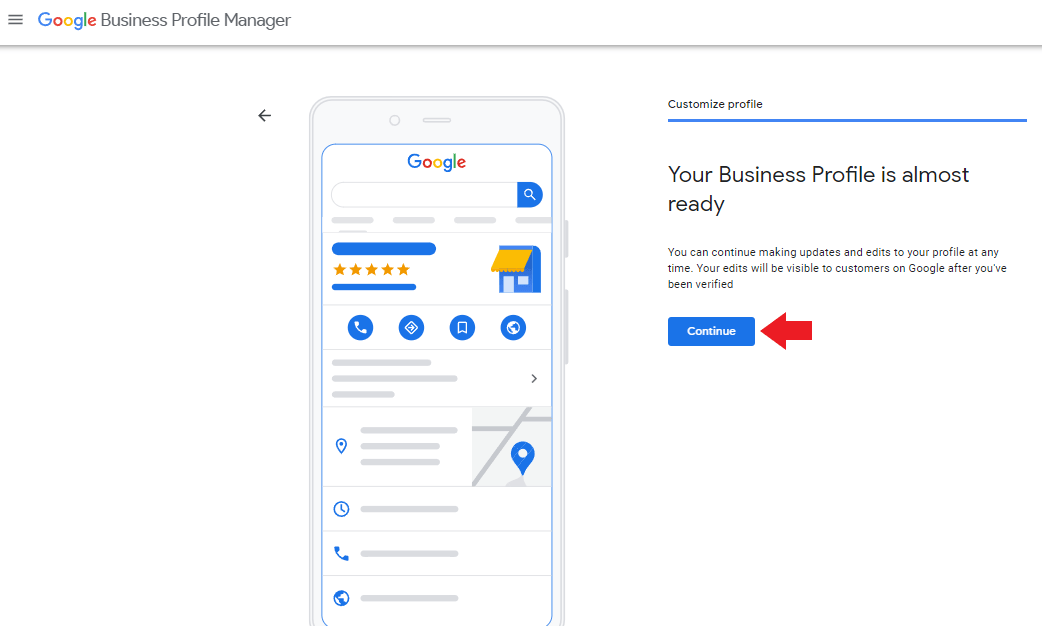Whenever a person experiences minor medical conditions such as common coughs, colds, minor cuts, burns, or sprains; the ones that aren’t life-threatening, the first thing that they do is look for the nearest urgent care center in their area.
In this article, we’ll walk you through the steps on how Google My Business for Urgent Care Centers can help you gain more patients-visits and also share some pointers in optimizing once you’ve created your Google My Business Profile.
Table of Contents
ToggleGoogle My Business for Urgent Care

Since there are instances when urgent matters happen when doctors aren’t available, patients usually look for the closest urgent care in their area. Urgent Care Clinics are the go-to places for patients when their regular doctors aren’t available.
If you are a physician who owns an urgent care center, you want to be the first thing that pops up in the minds of people whenever there’s an emergency.
But, how? You can do that by listing your urgent care business through Google My Business.
Google My Business is one of the most effective digital marketing tools that is used by business owners to actively engage with their customers. In this platform, your patients can easily send a message, call, or visit your urgent care clinic’s website in just a few clicks.
Google My Business for Urgent Care Centers can be tough to manage for physicians. Our team is here to help.
5 Advantages of Google My Business for Urgent Care Centers
Creating a business listing for your urgent care center in Google offers a lot of benefits such as:
#1 Increasing the visibility and credibility of your Urgent Care Center
Whenever there’s an emergency, patients usually look at nearby urgent care clinics. If you haven’t listed your urgent care center yet on Google My Business, people wouldn’t know if you really exist, unless a lot of people already heard about you.
But, with the help of Google’s free business listing, your urgent medical center can be easily found by your prospective patients just by conducting an urgent care search on Google.
Once your urgent care center’s Google My Business profile becomes verified, it’ll appear on the right side of the Google Search Results Page.
Like this one:
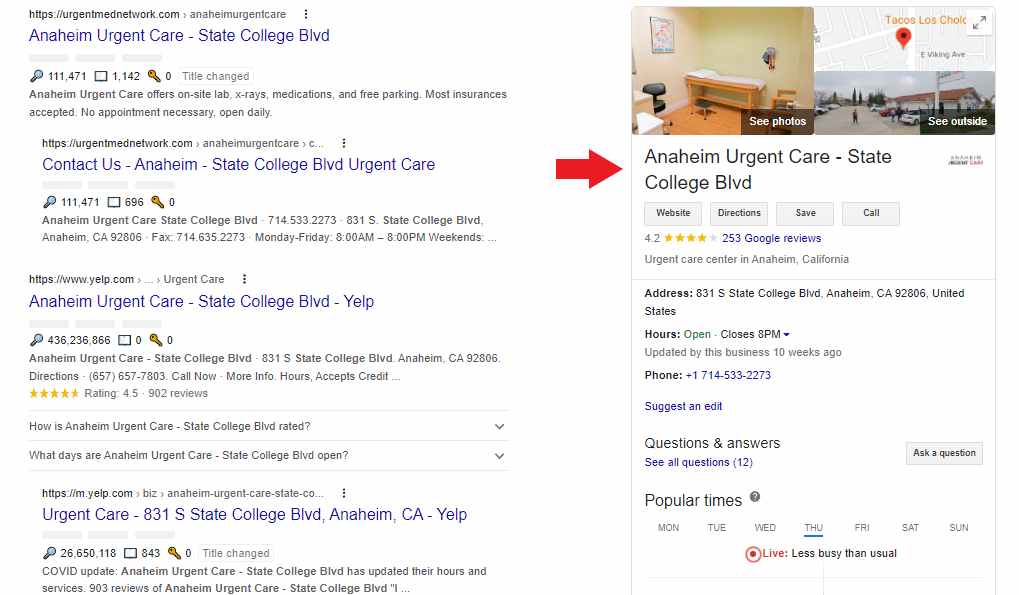
#2 Provide useful information for people in case of emergencies
It is important that you include all of the useful information that is needed in case minor accidents happen around your area. This includes your front desk’s phone number, complete address, and business hours.
Google My Business is one of the best platforms to keep your patients informed. According to Bright Local, 64% of consumers look at a Google My Business profile for contact info. That’s why it’s important to regularly update your profile because, without it, people won’t be able to find you or look for other urgent care centers that can be found easily.
The contact numbers that you will be using on your GMB profile should be the ones that you are actively using and verified by Google because if not, it’ll only leave frustration to individuals who are trying to call your urgent care center.
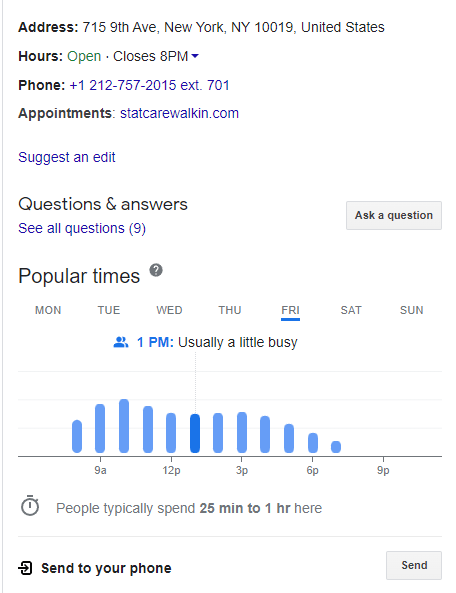
#3 Improves your SEO
Having a fully optimized Google My Business profile helps in improving your SEO. How? Through means of getting more traffic to your urgent care website. In fact, what most people do after looking at your Google My Business profile is visit your website.
So, it’s important that you also make time to regularly change or update your website along with your urgent care center’s Google My Business.
#4 Easier to connect with your patients
Reviews are one of the things that your potential patients rely on before going to an urgent care center. With the help of Google My Business, your potential patients can directly contact you or leave a google review about their experience during their treatment.
It made communication much easier for physicians and people who went through a not-so-serious accident but still need to be treated.
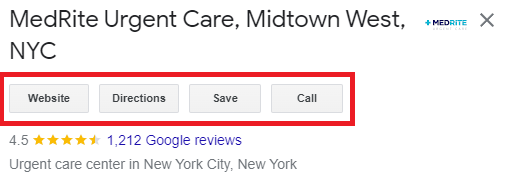
Why Google My Business For Your Urgent Care Marketing Strategy?
The reason why you should include Google My Business in one of your digital marketing strategies is that it allows your urgent care center to appear not just on the search engine results page but also on Google Maps.
It’s like an all-in-one place where you can share various information about your urgent care center whether it’s about your peak hours, contact details, website, posts, and even photos of your urgent care center! You can share useful information and at the same time, promote your business for free!
Wondering how to create a Google My Business profile? We’ve created an easy step-by-step guide for urgent care physicians like you.
How Do I List My Urgent Care Center on Google?
In creating a Google My Business Profile, the first thing that you should do is claim your business.
- To do that, go to https://www.google.com/business/
- If you haven’t logged in to your urgent care center’s Gmail account, click “Sign in.” But if there’s already an existing business listing of yours, click “Manage Now.”

- Then, check to see if your urgent care center already exists on Google. If it hasn’t been listed yet, type the name of your Urgent Care Clinic.
- Enter the name of your clinic and for the business industry, choose “urgent care center”
- After that, click the “next” button.

- Select “yes” so that the exact location of your care clinic will appear on Google Maps when searched on Google.

- Fill out your urgent care clinic’s complete address.

- Since urgent care centers only accept walk-in patients, select “no.”

- Enter your contact details, and website if you already have one.

- Enter your contact info and paste the link in the space provided for your care clinic’s website URL.
- Choose how Google will verify your urgent care clinic.

- Add your business hours (you can make changes later if there’ll be adjustments in your business hours).

- If you want to receive messages from your potential patients directly on your Google My Business profile, click “Yes.”

- Within 750 characters, write a description of your urgent care center. If you haven’t thought about it, you can just click “skip” and finish this later.

- Add photos of your care clinic. This will appear on Gmaps, and other Google Services, so make sure to use accurate and HD pictures of your clinic.

- If you want to link your Urgent Care Center Google PPC to your Google My Business profile, there’s a $500 free advertising credit that business owners can claim. You can skip this step if you don’t want to set up ad campaigns yet.
 Need help creating ad campaigns for your care clinic? Check out our step-by-step guide about Google Ads for Urgent Care Centers to learn more.
Need help creating ad campaigns for your care clinic? Check out our step-by-step guide about Google Ads for Urgent Care Centers to learn more. - You are one step closer to completing your urgent care clinic’s Google My Business profile. Click “continue.”

Congratulations! You have successfully created a profile for your care clinic. You’ll be redirected to your Google My Business dashboard where you can easily make changes to your business information.
Stuck in creating a Google My Business profile for your Urgent Care Center?
Tips on how to fully optimize your Google My Business Profile
Google decides on your urgent care clinic’s rank depending on how relevant, distant, and well-known you are in a patient’s location.
For example, you own an urgent care clinic that is located in Manhattan, New York.
If you have completely filled out the information needed to create a Google My Business Profile, your care clinic has a high probability to appear on search term results for let’s say “urgent care center in Manhattan.” It may also appear when a person who lives within the vicinity of Manhattan searches for an “urgent care center near me.”
Now, that you get the gist of Google’s algorithm in terms of ranking your care clinic, here are some of the ways to optimize your Google My Business profile:
#1 Regularly update your urgent care clinic information
If you’ve recently changed the phone number that receives calls from your patients or made some changes in your business hours, updating them through text or email isn’t enough, your prospective patients should also be updated on these changes, or else, it might lead to frustration or worse, you might lose patients because of it.
#2 Upload recent photos of your urgent care center
Businesses receive more clicks, calls, and requests about their location when they add actual images to their Google My Business profile. It’s because it gives them an idea that your care clinic is legit. The image size 540 x 405 works best on Google My Business because it doesn’t appear as cropped both on desktop and mobile users.
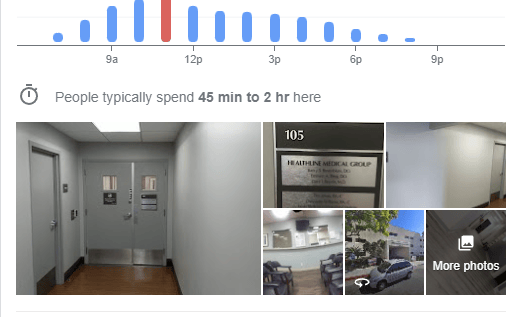
To optimize an image on Google, here’s what you have to do:
- use an image that is relevant to what you’re about to post
- use your company’s logo
- include the keyword that you’re going for in your logo (i.e. urgent care center or the name of your brand)
- include the important details of your business such as your care clinic’s name, address, phone number, and URL
#3 Engage with reviews from previous patients
Another way of optimizing your Google My Business Urgent Care Center profile is through interacting with your patients. Why? This is because 98% of consumers periodically read online reviews.
Usually, when people aren’t that familiar with a certain service, especially if it involves one’s health, they rely on other people’s previous experiences to gain insights if your urgent care center has a good reputation.
The reviews that you get from your previous and existing patients also help establish trust between you and your prospective patients.
Here’s an example of Google My Business reviews of an urgent care clinic:
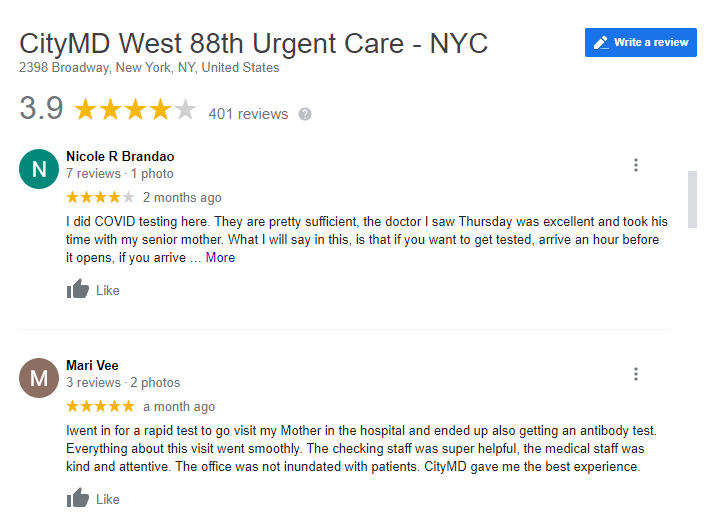
#4 Post on Google
Google My Business has this free posting feature that allows you to share updates about your urgent care clinic with your audience. You should be maximizing the use of Google My Business Posts because it helps you get more clicks and be discovered. Here are the types of posts that you can create:
- Business updates
- Future events that’ll take place in your urgent care clinic
- New services
- Latest offers
These are examples of urgent care posts on Google:
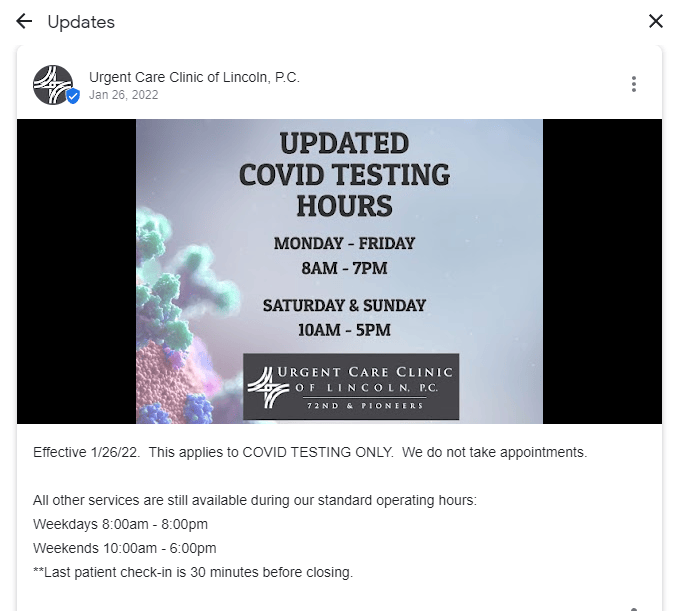

But before posting, Google will review the content of your post. Here’s a list of the things that you should keep in mind so that your post won’t be rejected:
- Don’t add links
- Don’t use hashtags
- Avoid using a name, address, or phone number
How to optimize the content of your Google post
- Write an article that consists of 300-500 words
- Use a call to action button, especially the “learn more” button
- Choose a keyword that fits well with your urgent care services
Google My Business posts play an important role in SEO because the more relevant and accurate keywords you use, the higher the chance you appear on Google Map Pack. Google Map Pack shows the top local businesses in the area that you are searching for.
Your goal is to be included in the Google Map Pack because the higher your rank is based on Google’s Search Results page, the greater exposure you get. The greater your visibility is, the more clicks your urgent care profile is most likely to get.
Here’s what it looks like:
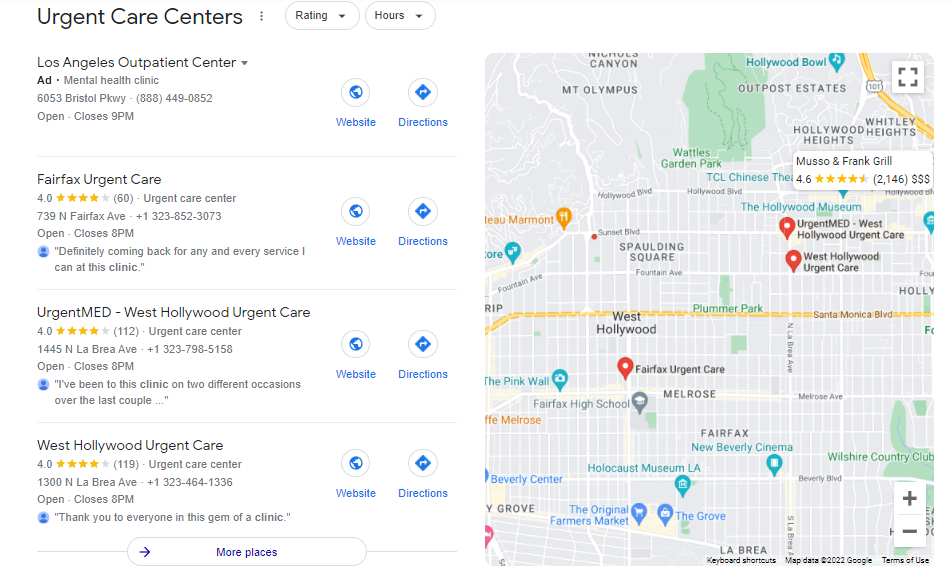
Want to learn about the step-by-step process of posting on Google for free? Read our blog post to guide you.
#5 Use relevant keywords to your urgent care center
By using relevant keywords for your urgent care center, Google will have a better understanding of your business. This helps them determine what search terms your care clinic should appear and improve customer experience.
Need help optimizing your Google My Business Profile?
Key takeaway
Google My Business for Urgent Care Centers is one of the best tools that should be included in your care clinic’s marketing strategy as it helps widen your care clinic’s exposure. It also serves as a key to building a stronger bond between you and your prospective patients. Just follow all the tips and tricks that we’ve mentioned in this article and let the success of your urgent care center begin!

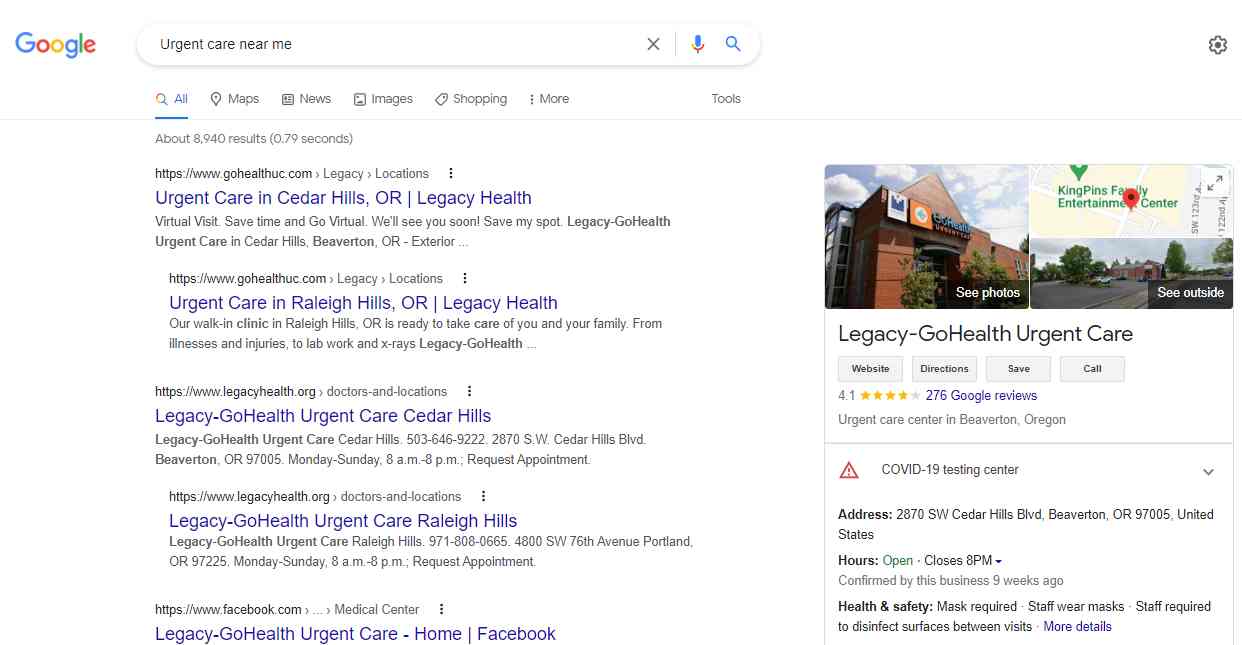
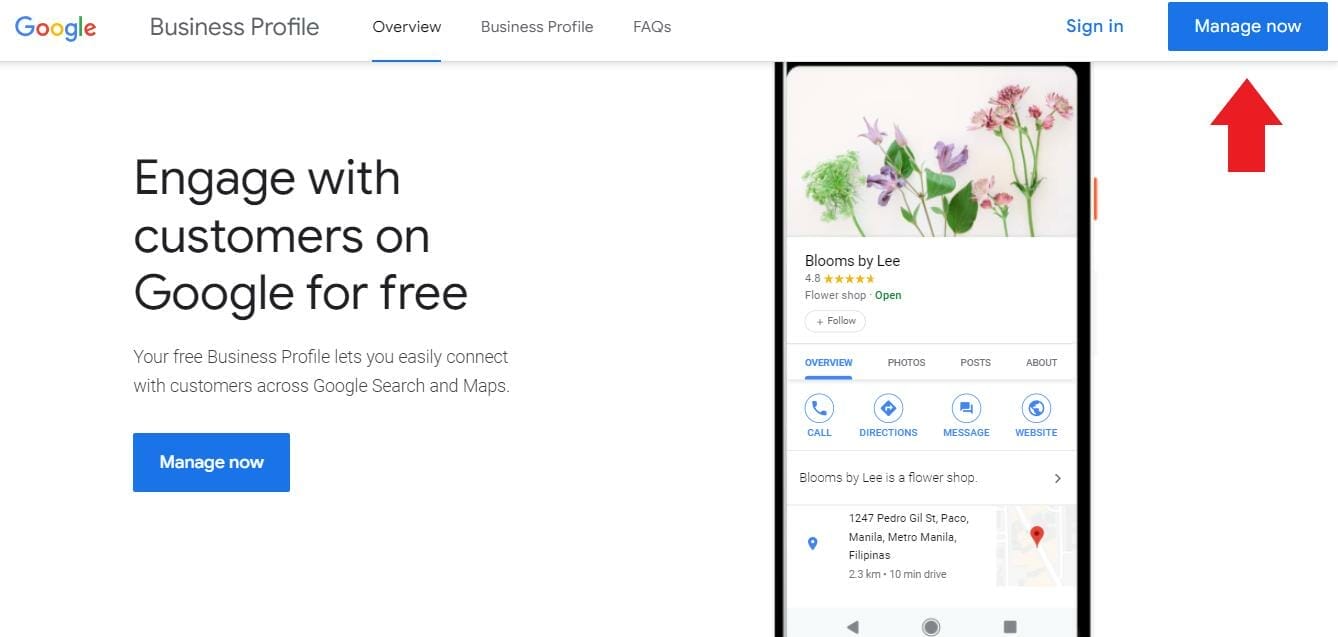
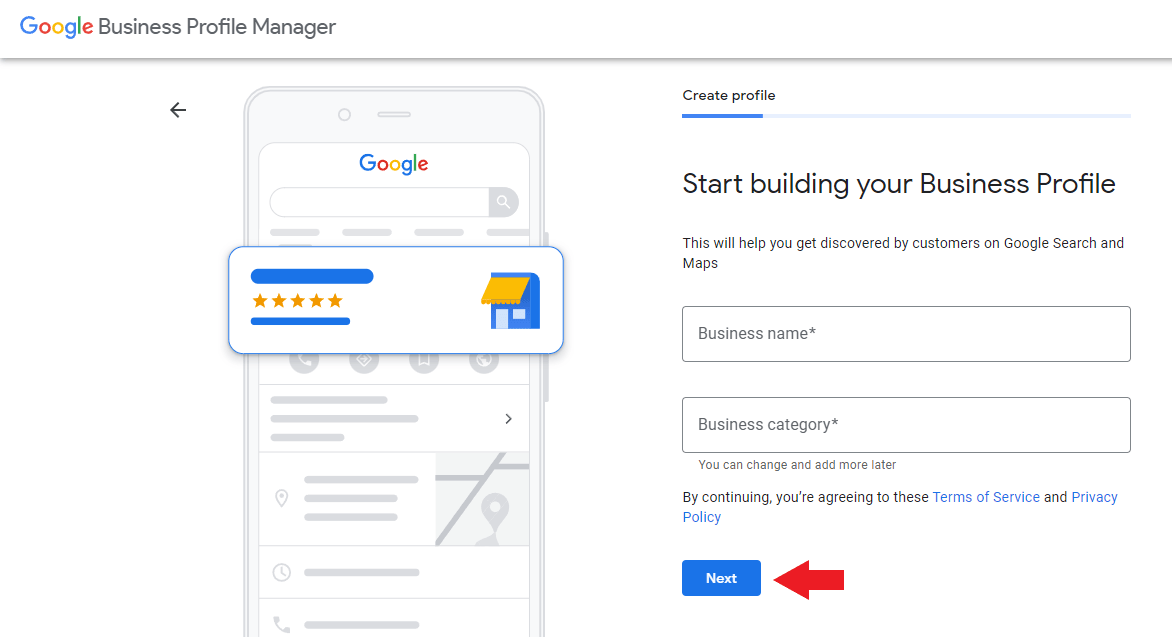
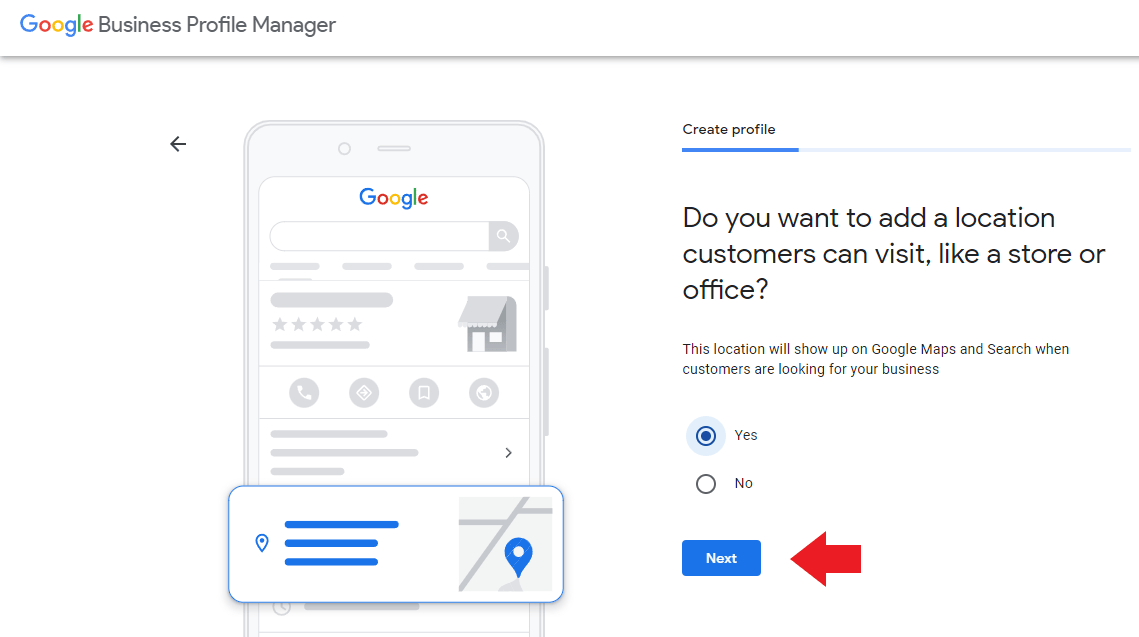
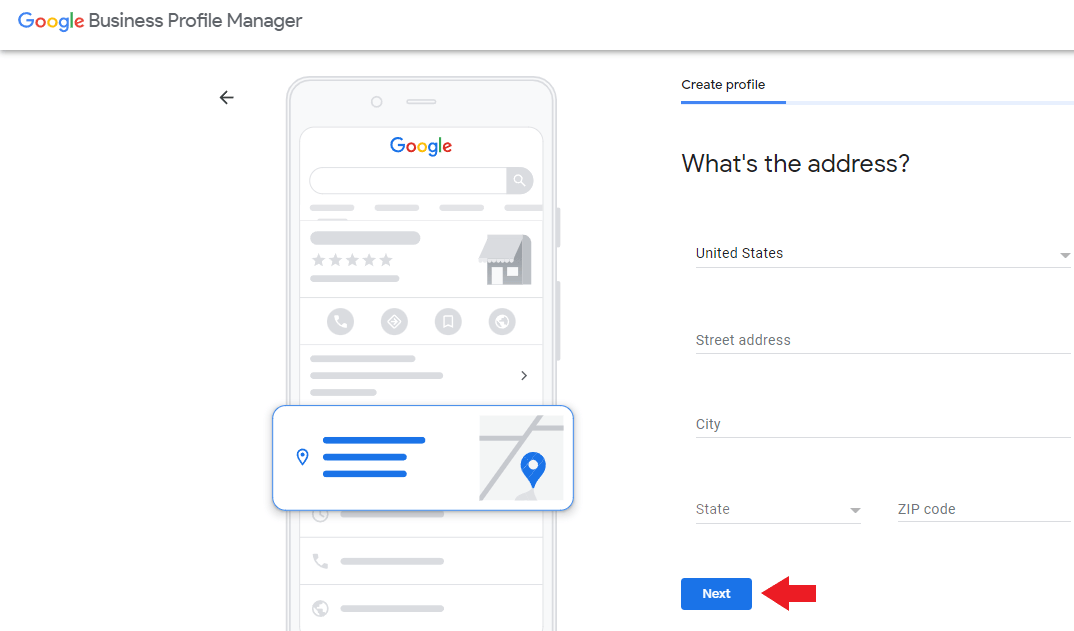
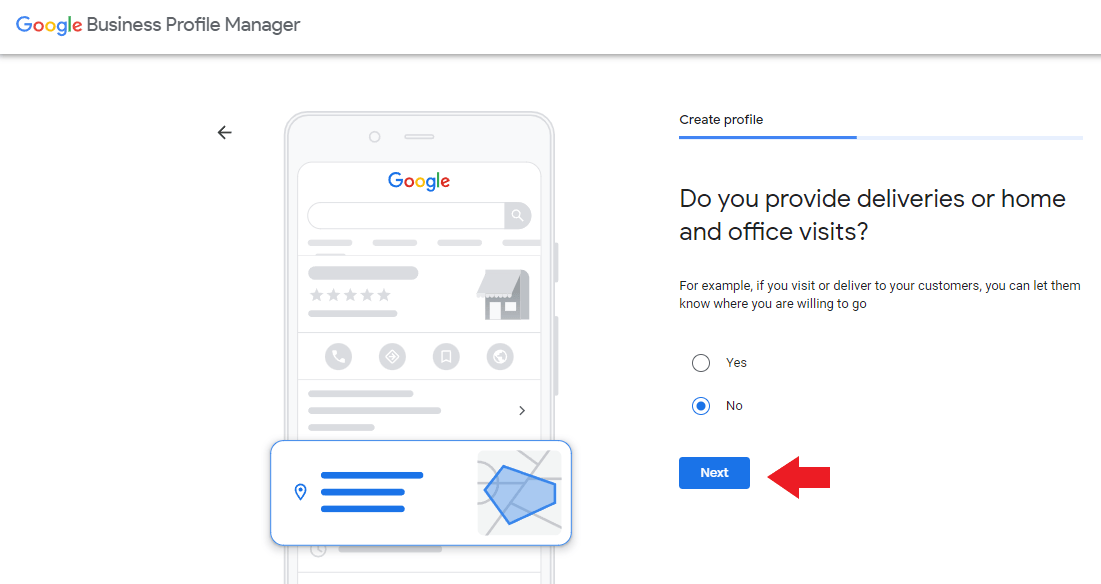
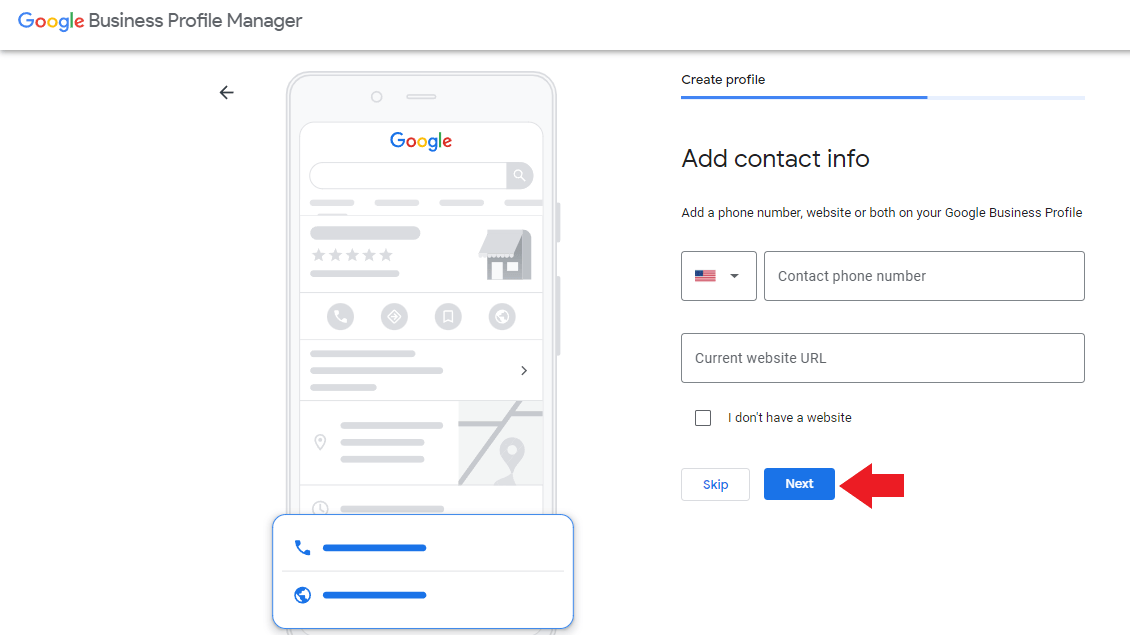
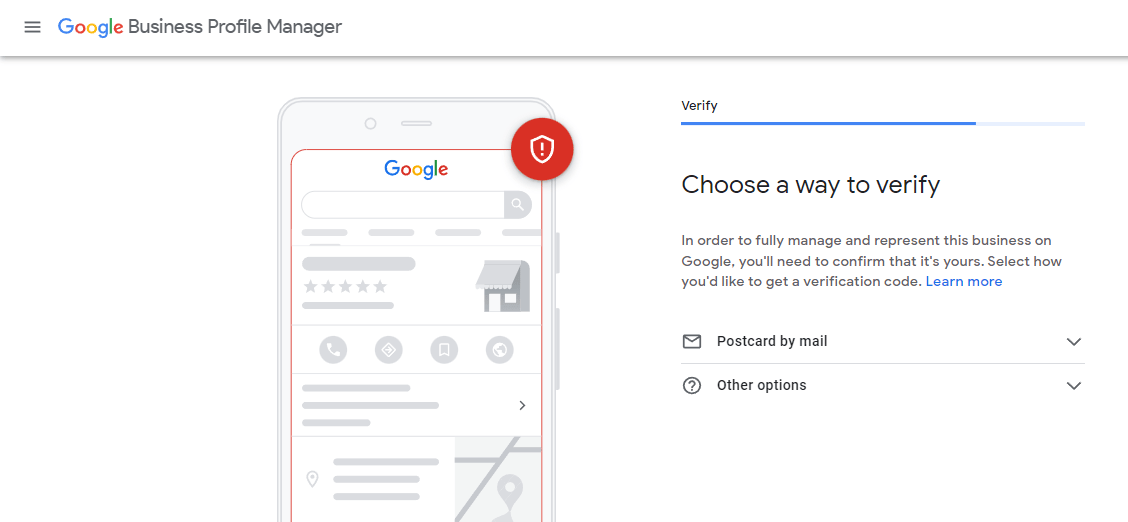
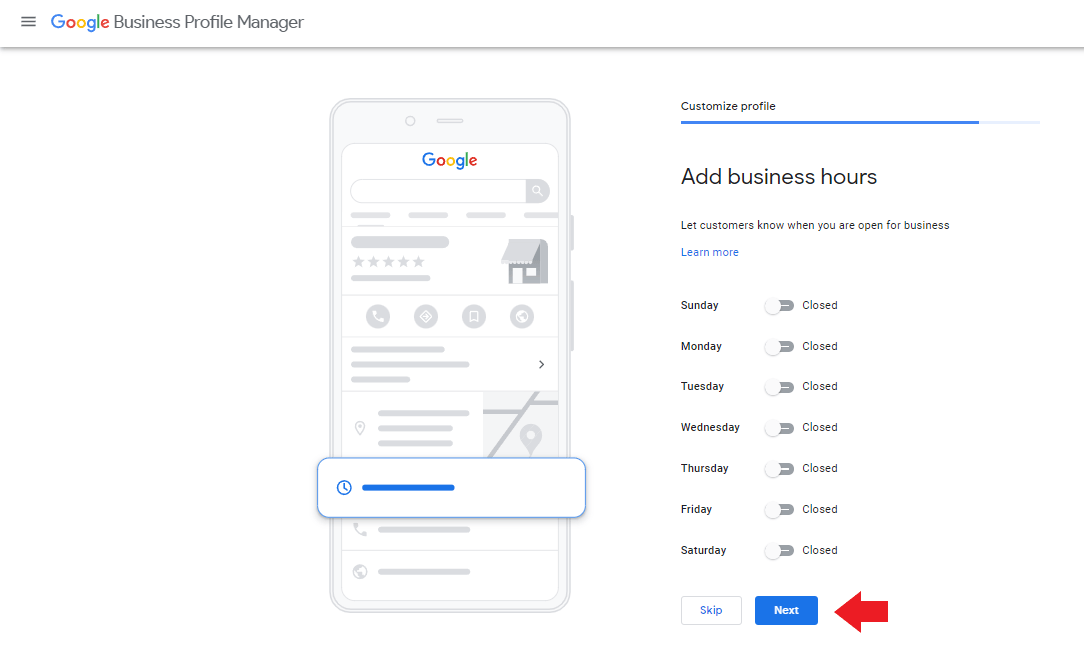
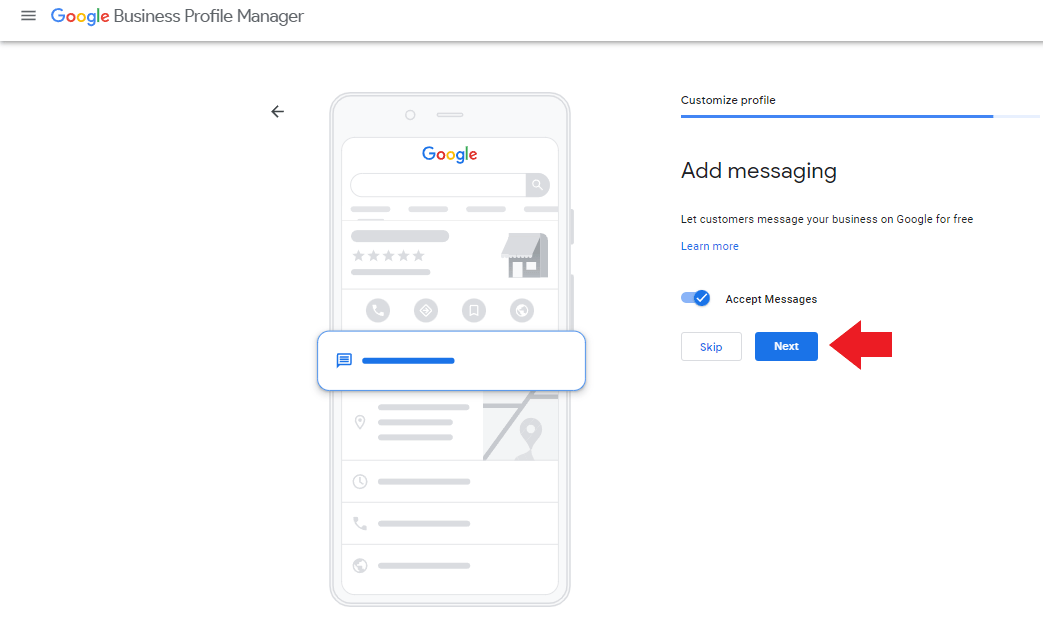
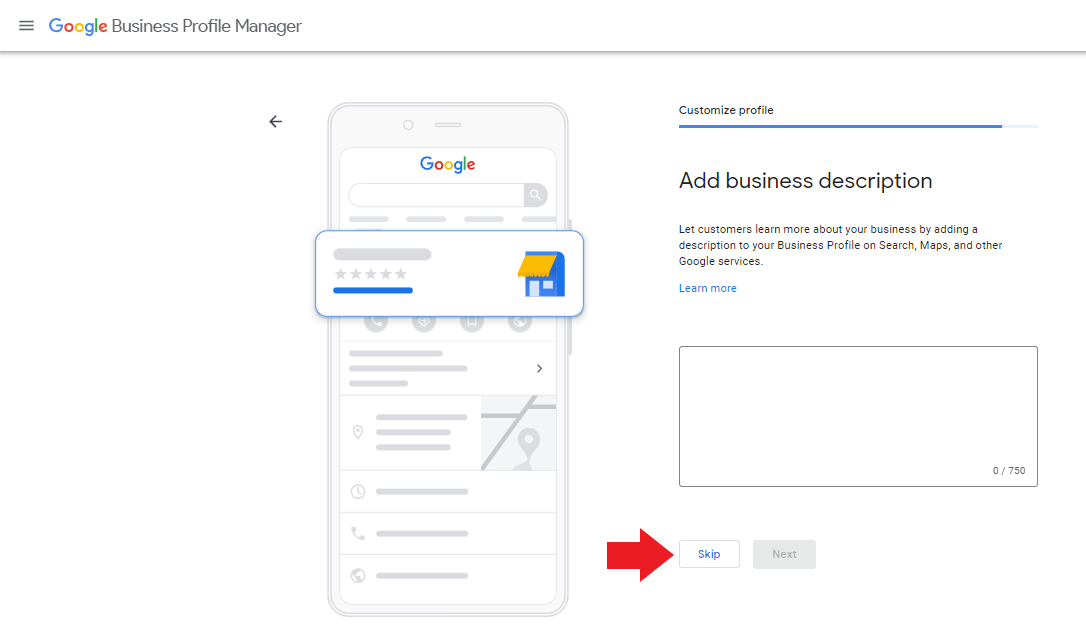
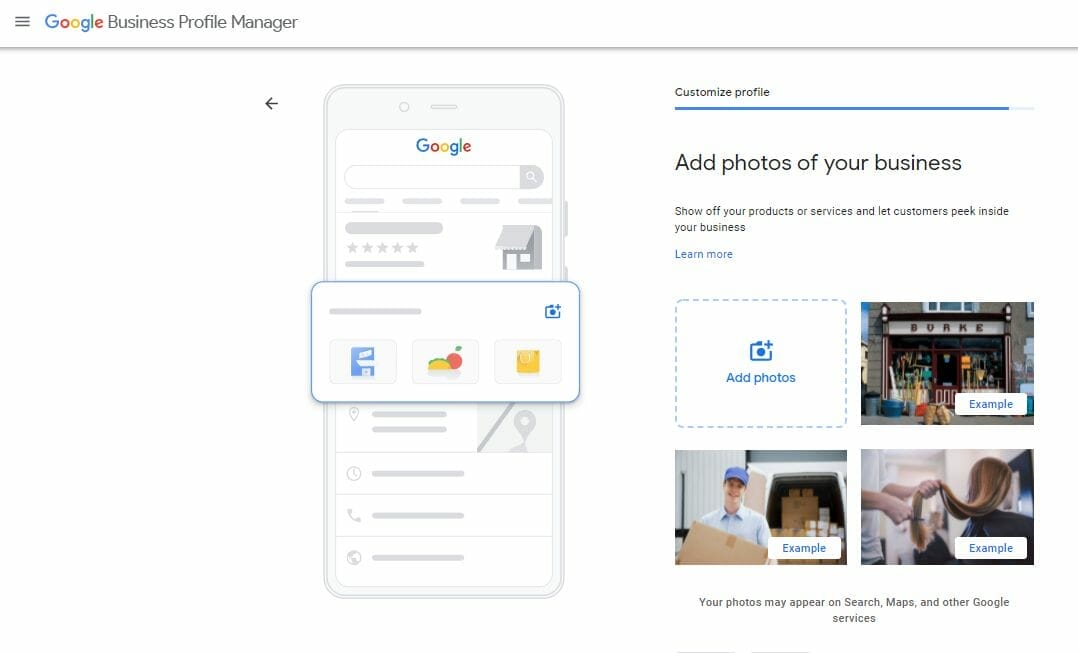
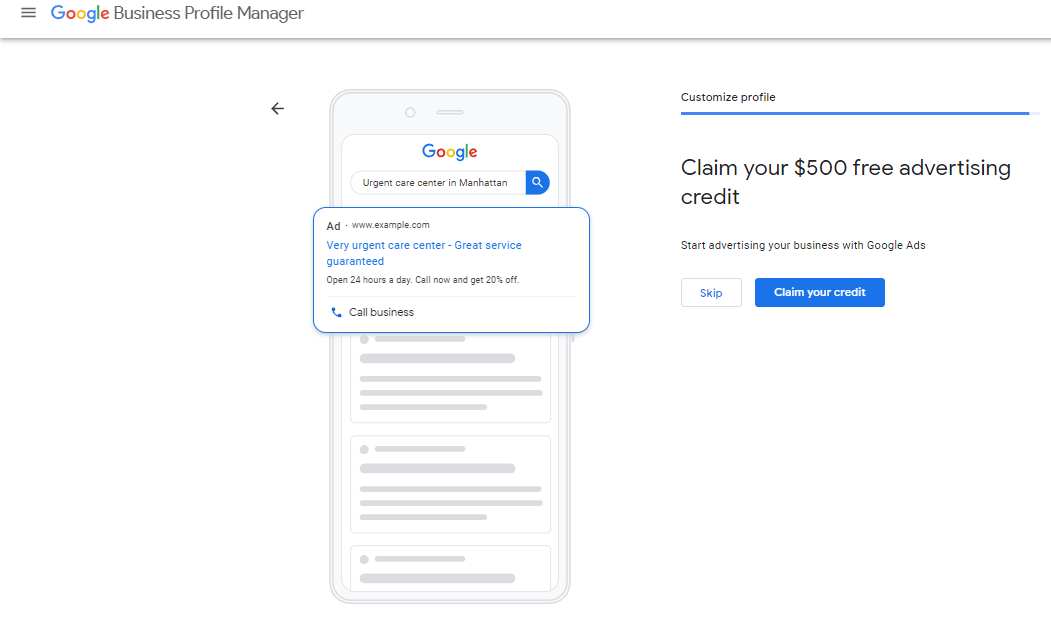 Need help creating ad campaigns for your care clinic? Check out our step-by-step guide about
Need help creating ad campaigns for your care clinic? Check out our step-by-step guide about