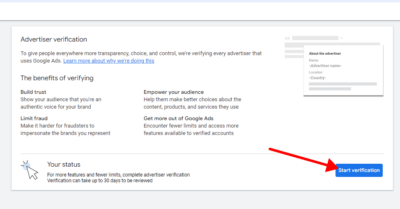Are you looking for a quick and highly effective way to get new patients to your Urgent Care Center? Google Ads for Urgent Care Centers is an effective way to target patients and bring them into your clinic. Some key components of Google Ads are that you can directly target patients in need by marketing to specific locations. You can track how your ads are performing, and you only pay for your ads when users click on them. This step-by-step guide will teach you how to effectively create your ad campaign to bring more patients to your Urgent Care Center.
Table of Contents
ToggleWhat Are Google Ads?
Google Ads is a great way to promote and advertise the product or services you offer when users search for relevant keywords. Google Advertising’s strong targeting capabilities reach individuals exactly when they search for the services or products your business offers.
With Google Ads, businesses target keywords that are the most relevant to the product or service that they are trying to sell. For example, your urgent care clinic can target keywords like urgent care center for kids, or urgent care center pediatrics. If patients look for those keywords then your ads will show up for them. To ensure that your business is targeting the right keywords you will need to conduct keyword research and choose the keywords that generate more clicks.
Targeting relevant keywords will create high-intent clicks for your ads.
For example, below are the Ads that appear when searching “urgent care center”:
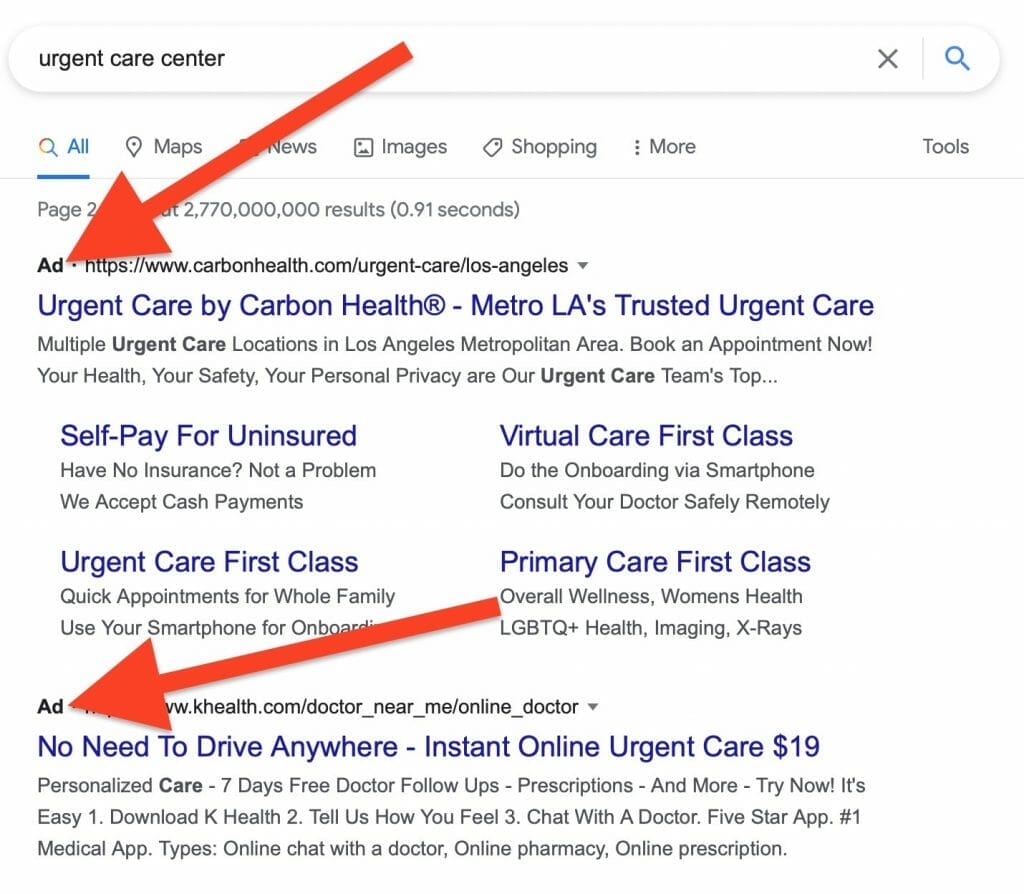
Why Google Ads For Urgent Care Centers?
Google Ads is a quick way to bring new patients into your office.
It is an extremely effective way to target patients in your area who are searching for the urgent services you are providing. Your ads will reach those patients right when they search for the healthcare services you offer. You can reach patients in your area by targeting keywords like Urgent care centers in Los Angeles, urgent care near me la, and best la urgent care.
In addition, unlike social media, Google Ads are intended to reach individuals who are actually looking for the service you offer.
A key component of advertising on Google is that its results are measurable. You can be confident that the money you spend on your healthcare marketing is producing a positive return on investment.
You can measure and track the success of your PPC ads by enabling conversion tracking on your website. Conversion tracking can help collect data from your PPC ads like phone calls, leads, or appointment bookings.
As an urgent care office looking to bring new patients to your practice, Google’s PPC marketing ads are the most effective and quick way to get these results!
Now, let’s learn how to create an account for your campaign.
Creating An Account for Your Services
To start your Google Ads for Urgent Care Center campaign, you must be signed in to a Google email account. If you do not have a Google account, you can create one at ads.google.com.
Now that you are signed in to an account, click on one of the blue “Start Now” buttons.
Next, select “Switch to Expert Mode,” which is at the bottom of the screen in blue font. Do not select from the options provided. We Switch to Expert Mode because if you do not, it can hinder the effectiveness and success of your ad campaign.
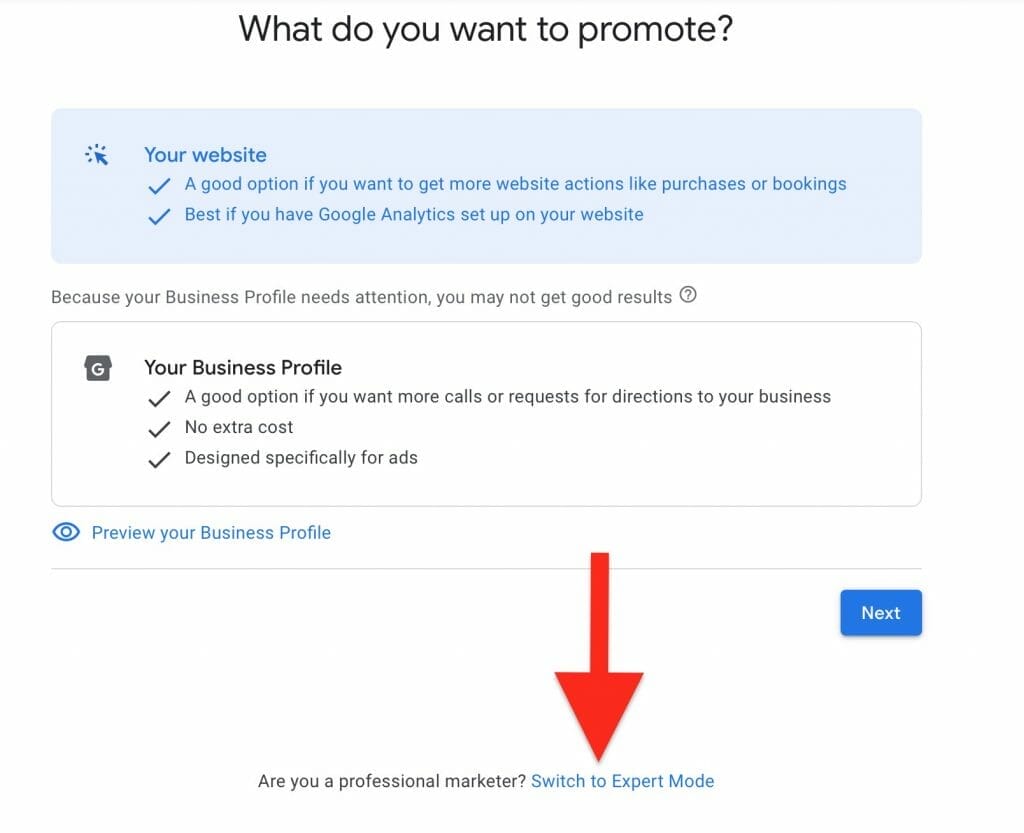
Select “Create an account without a campaign” in blue.
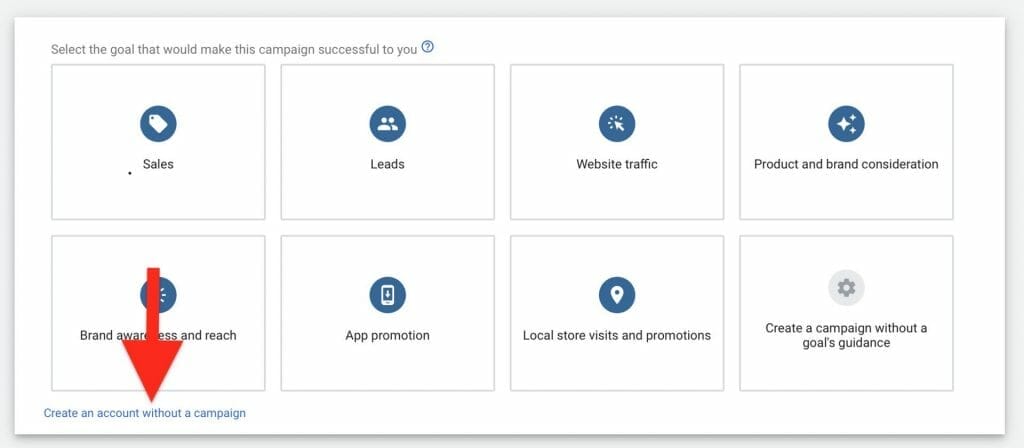
Now, you will need to confirm the business information of your Urgent Care.
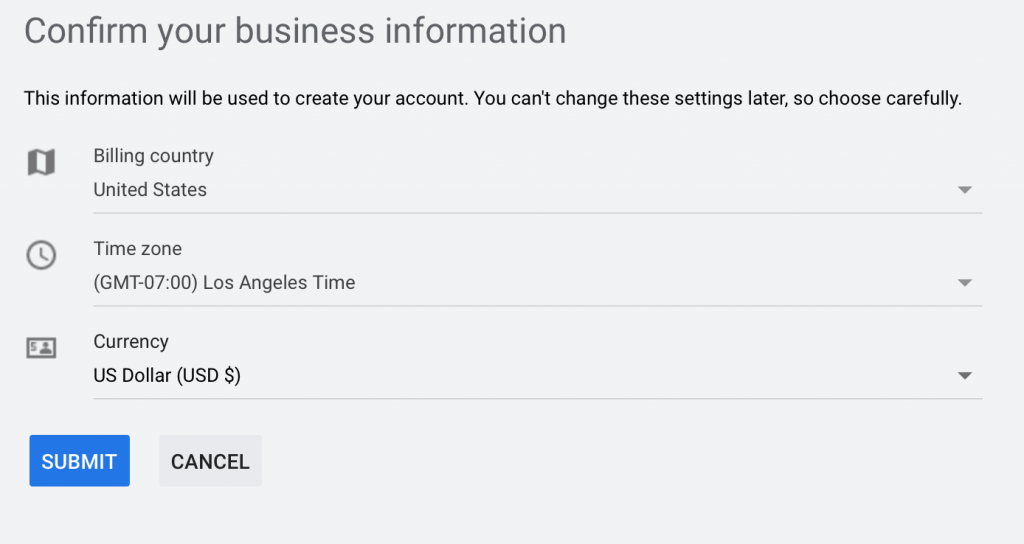
Awesome! Now that you created your account, you can start working on your ad campaign.
Landing Pages for Urgent Care Center Advertising
The page that users are directed to after they click on your ad, is the landing page. A landing page is a website designed for the specific detail and focus of your marketing campaign. An effective landing page can increase conversions and create a more successful marketing campaign.
The landing page should be specific to what the patient searched when clicking your PPC ads. For example, if the patient searched for “urgent care leg injury,” your ad should direct them to a page on your website specifically about leg injuries. The landing page can include details like the treatments and services your facility can provide the patient.
The more relevant information you can provide patients that click on your ads, the better chances you have of converting them into patients for your office. Furthermore, to provide patients with the most relevant information, you should have different landing pages for your ad groups.
Your landing page is also a great place to collect a user’s contact information like name, phone, number, and email. By collecting contact information like the email you can continue to market to these patients later.
Learn more about how to design an effective landing page here. You will learn more about how to create a successful converting landing page.
Creating Your Search Campaign
Now that you understand how a landing page can influence your marketing campaign, you can start your campaign.
New Campaign
Click on New campaign.
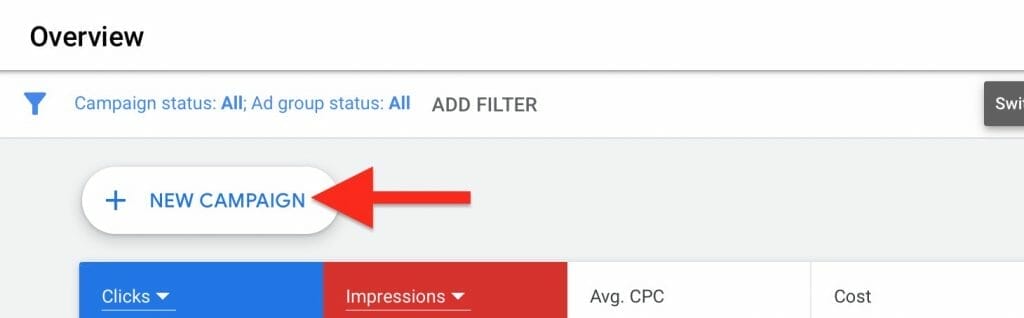
Goal
Second, select “Create a campaign without a goal’s guidance” instead of one of the options provided.
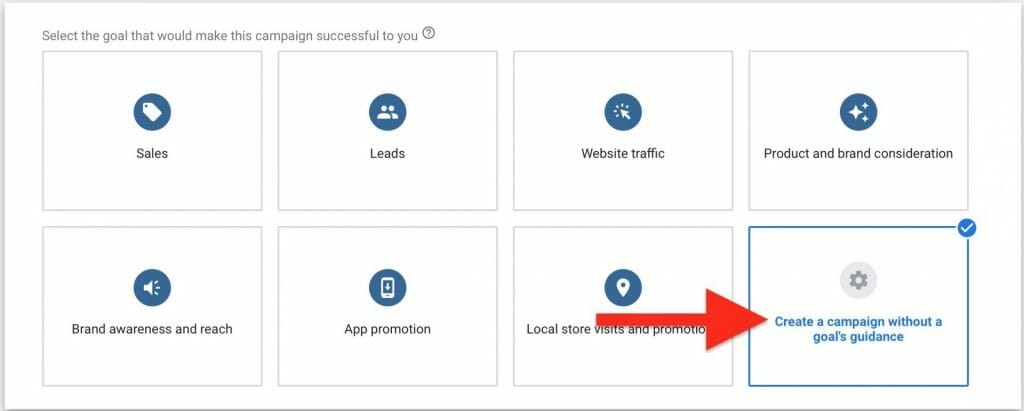
Marketing Campaign Type
Select “Search” as your Urgent Care Centers campaign type.
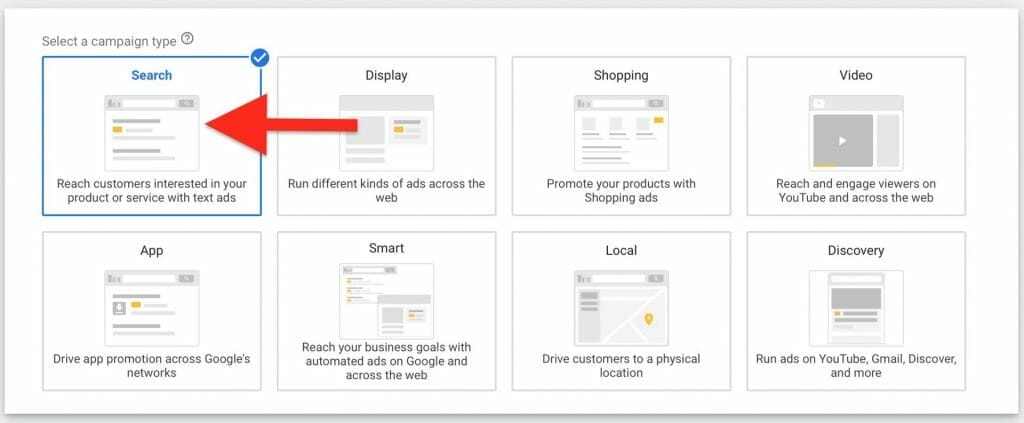
Next, select the results you want to get from your marketing campaign. Then click, next.
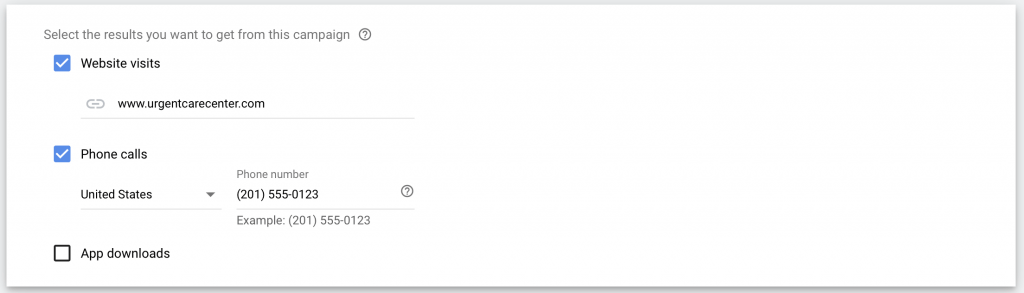
Urgent Care Center Campaign Name & Search Network
Next, create a Campaign Name for your advertisements.
In the Networks section of your ad settings, deselect Display Network. ONLY select Search Network.
Next, select the show more settings in blue font.
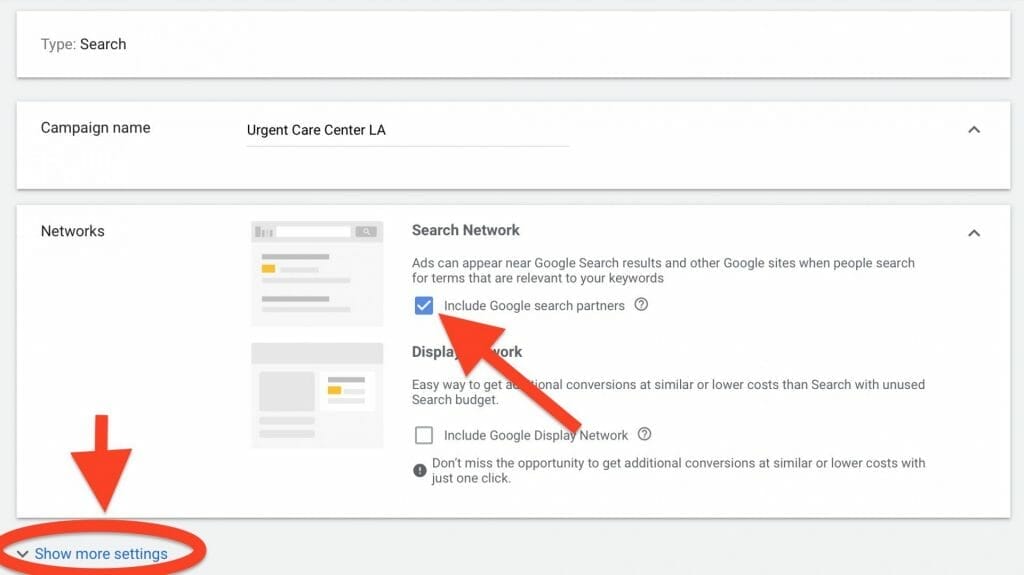
Ad Start and End Dates & Media Schedule
In the show more settings menu, you will be able to set the start and end date of your marketing campaign. You will also be able to create an ad schedule for your ads.
As an Urgent Care office, you may want your ads to run at the time of your office hours. Running your ads at the time of your office hours can ensure that you do not miss out on any potential patients. Or, if your clinic stays open after in-office visits, then you can set your time to those hours of operation.
Leave the Campaign URL Options section and Dynamis Search Ad section as is.
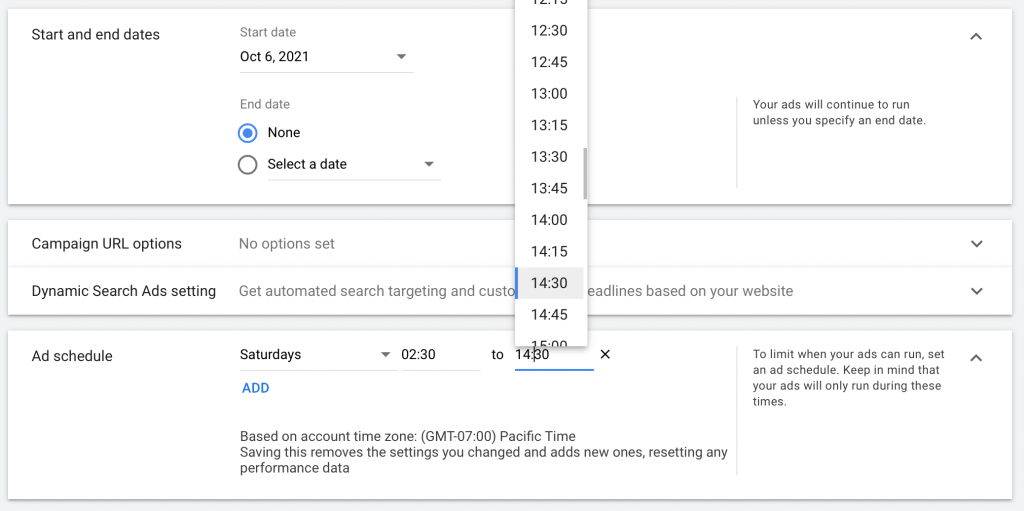
Location & Language of Patients
The locations you decide to target should be closer to where your facility is located. Marketing to patients that are local will help ensure that your ads are reaching people who are actually within a reasonable distance to consider your office for their urgent needs.
Marketing to patients further from your location will generate clicks from patients who may not consider your location because of the distance they would need to travel. They may opt for an urgent care center much closer to them.
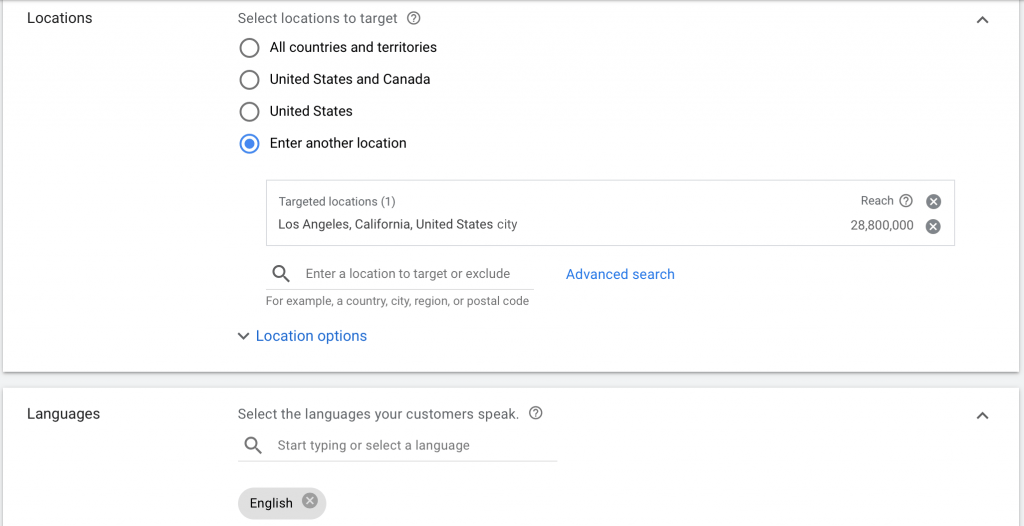
Medical Advertising Marketing Budget & Bidding
In this next section, set the budget you want to spend on your PPC campaign and choose your bid strategy.
Keep in mind, if your budget is small for your marketing campaign, you will need to target more specific keywords in your ad group. For example, you will need to target keywords like “urgent care centers in la” and “urgent care centers broken leg.” Both of these are specific to a patient’s problem and where your clinic is.
However, if you have a bigger budget for your advertising campaign, then the keywords you target in your ad groups can be much broader. For example, “urgent care centers” and “urgent care.”
Need help choosing the right bidding strategy?
Schedule A Free Strategy Session!
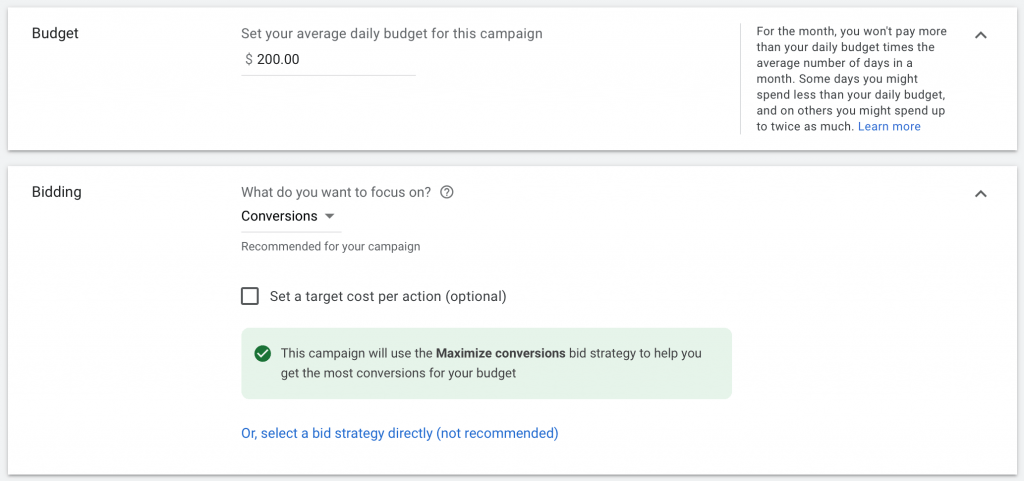
Google Adwords Conversion Tracking & Ad Rotation
You can set up conversion tracking for your website. Conversion tracking collects data from your marketing campaign which helps determine how your ads are performing.
In the Ad Rotation section, choose “Do not optimize. Rotate ads indefinitely.” Doing so will make Google will rotate your ads equally. Google will not push your better-performing ads to users who search for specific.
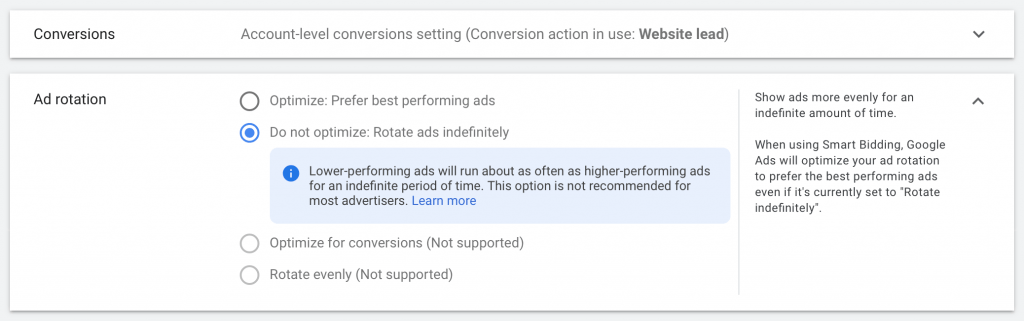
Ad Extensions
Ad Extensions, expand your ads with additional information about your healthcare clinic. It is highly recommended that you include ad extensions in your advertisements because it gives patients more reason to choose your business. Evidence proves that the larger your ads are, the more likely patients will click on them.
A call extension adds your clinic’s phone number to your ad. It helps patients reach your office quicker and easier than if they had to search for it.
Sitelink extensions put more links on your ads. The links lead to a specific page on your website. Sitleink extensions can help potential patients reach the webpage that they need much quicker. By showing more information on your ads, your ads have a higher chance of being relevant to patients.
Some popular sitelink extensions include “About Us,” “Contact Us,” and “Social Media.” As an Urgent Care Clinic looking to bring new patients to your office some sitelink extensions you may want to include are “Medical Treatments,” “Book An Appointment,” and “Insurance Policy.” These are specific topics or actions that patients may need or research before coming into your office.
Not sure which ad extensions you should include in your ads?
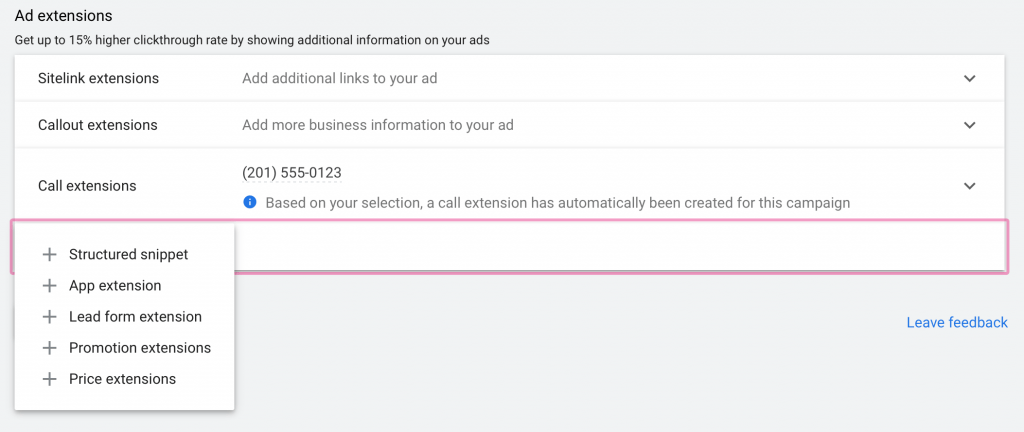
Ad Group Name & Urgent Care Center Keywords
Next, create an Ad Group name and add the keywords you want your ad to target. These are the keywords that users search that will trigger your ad to show for them. When patients Google your targeted keywords, your PPC advertisements will show up on their search result page.
The Ads and Keywords in an ad group should be specific to one detail about your product or service. For example, if your ad group name is “Urgent Care Center Broken Leg,” then the keywords you decide to target should only be about broken legs. For example, “broken leg urgent care,” “urgent care treatments for a broken leg,” or “urgent care for a broken leg emergency.”
Focusing each ad group on one specific detail of your business helps provide patients with the most relevant information.
Read Wordstream’s article about Google Ads keyword grouping and how to group your keywords for more information.
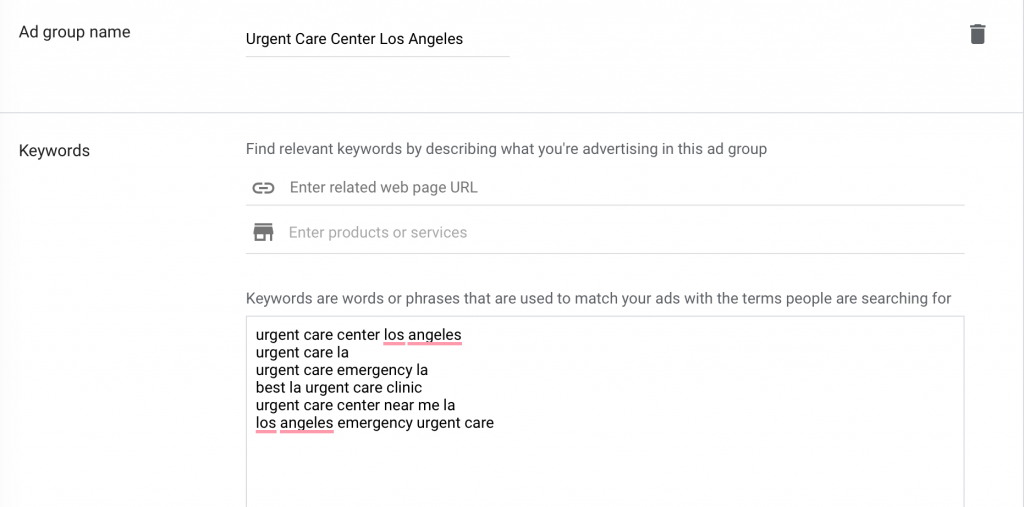
Keyword Planner
If you are having trouble deciding what keywords you should be targeting, you can use the Keyword Planner Tool that is also available. The Keyword Planner will give you suggestions for keywords related to your product or service. It will show you the number of searches each keyword generates each month and the average cost of your ad to show on searches for a keyword.
Click on the Tools & Settings Icon at the top right corner in Google Ads.
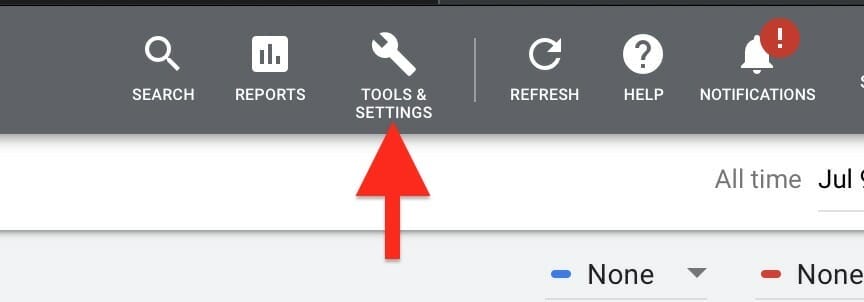
Then, under Planning, choose “Keyword Planner.”
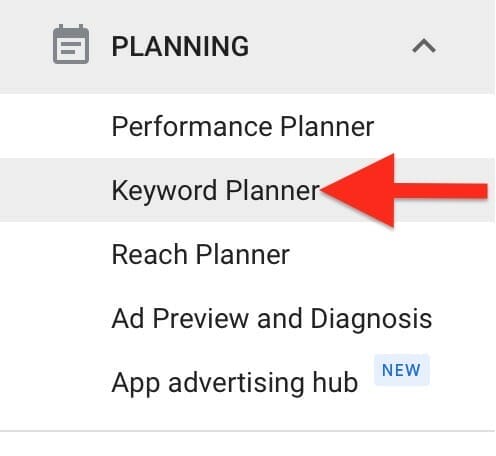
Choose the “Discover New Keywords” Box.
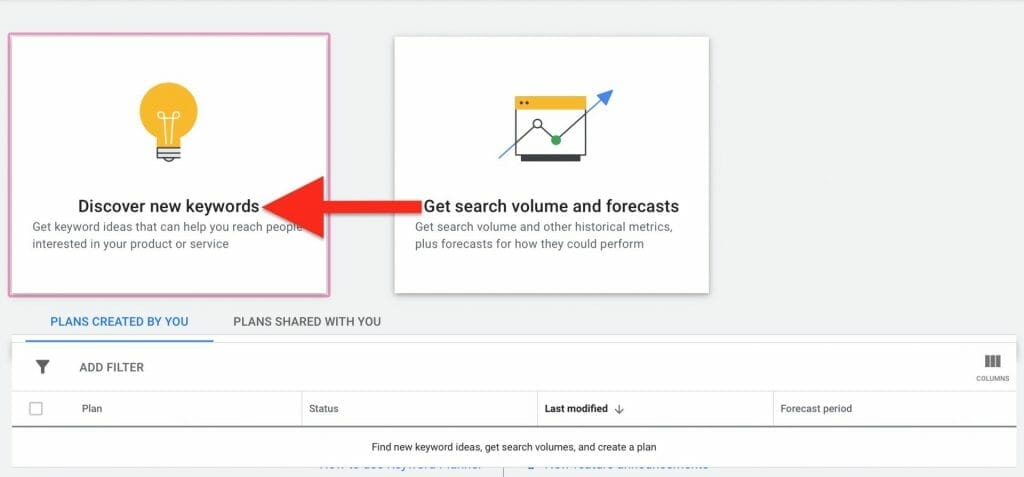
Next, enter the keywords related to your business that you want to target. Press “Get Results.”
The results will show you popular keywords that people are searching similar to your target keywords. It will also provide ideas of keywords you should target in your campaign.
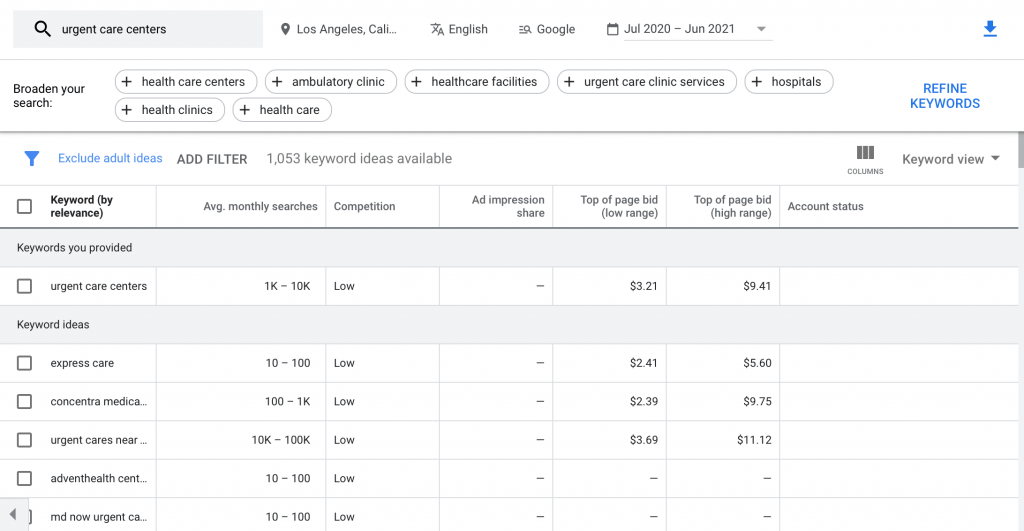
Still unsure of the keywords you should include in your ad groups?
Creating The Ads for Your Urgent Care Clinic
Now, you will start creating and writing your PPC ad text. These are the ads that will show up when users search for keywords related to your healthcare service.
Final URL & Display Path
First, enter the Final URL for the ads. The final URL is where users will land when they click on your ad. The final URL should be about the specific topic advertised in your ad. For example, if your ad is about head injuries, then your final URL landing page should contain information about head traumas.
The Display Path is the link that will show on your ad, it will give the users an idea of the webpage they will end up on if they click on your ad.
Did you know adding keywords and at least one path can increase your quality score?
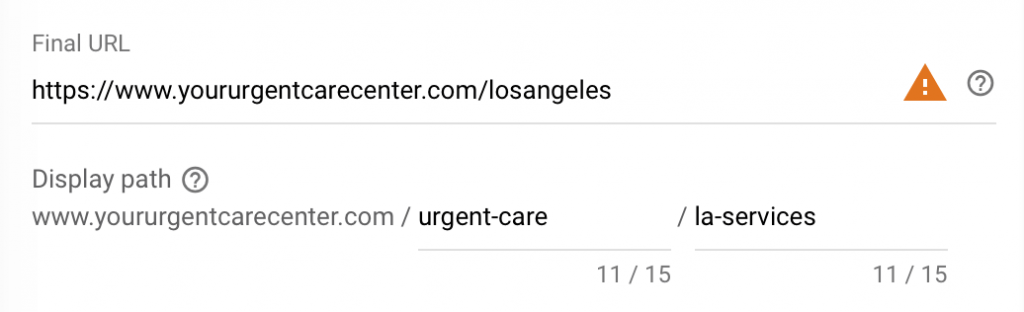
Ad Headlines
Your headlines are the first thing people will see when they come across your PPC ad. To create effective Search Ads you must write compelling Ad Headlines.
Ad headlines should focus on the benefits the patient will receive. You should include keywords in headlines because patients are more inclined to engage with ads that appear more relevant to what they searched.
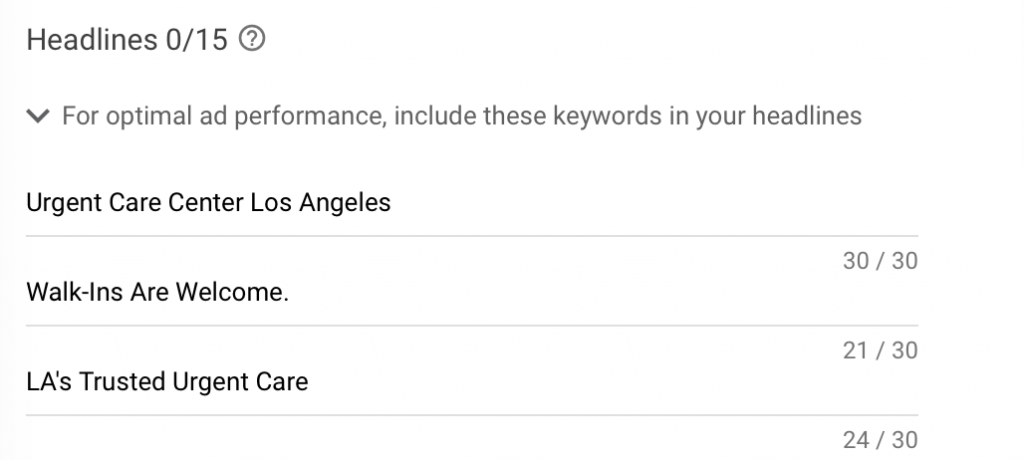
Urgent Care Centers Ad Description
Your ad descriptions should highlight details about your office. You should also include keywords in your ad description. Keywords in your ad description show your ad’s relevance to the patient’s needs.
It should also include a call-to-action, for example, “Walk-Ins Welcome. See a doctor now!” You should also add any prices, promotions you offer patients. For example, if you offer virtual appointments, you can write “15 Minute Virtual Appointments for Only $30! Schedule Now!”
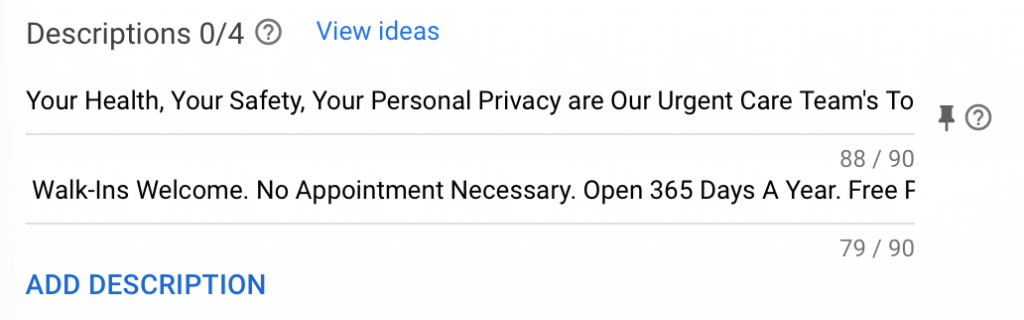
Mobile & Desktop Preview
As you are writing the components of your ads, you will be able to see a preview of your PPC ads. You will see how your ads will appear on a desktop and mobile device before you publish them.
PPC Mobile device preview:
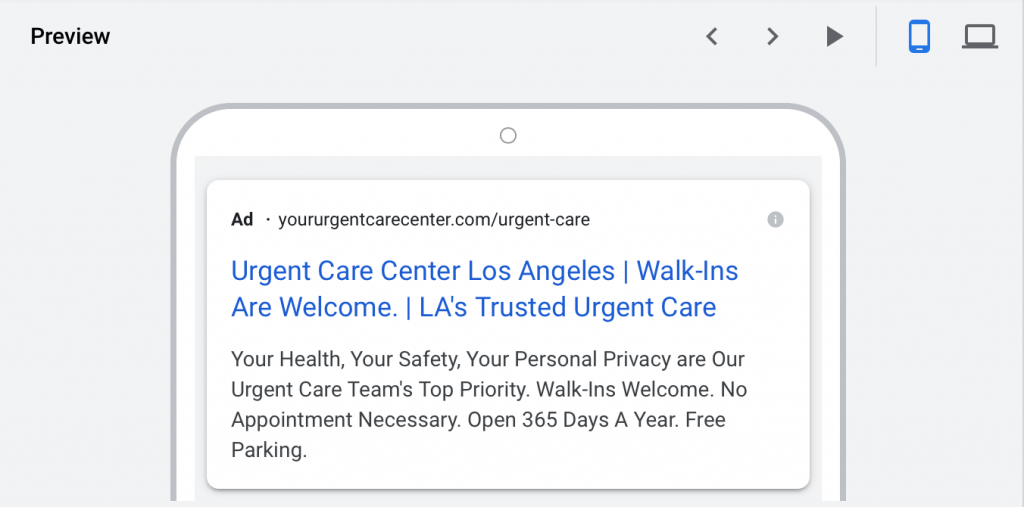
Desktop preview:
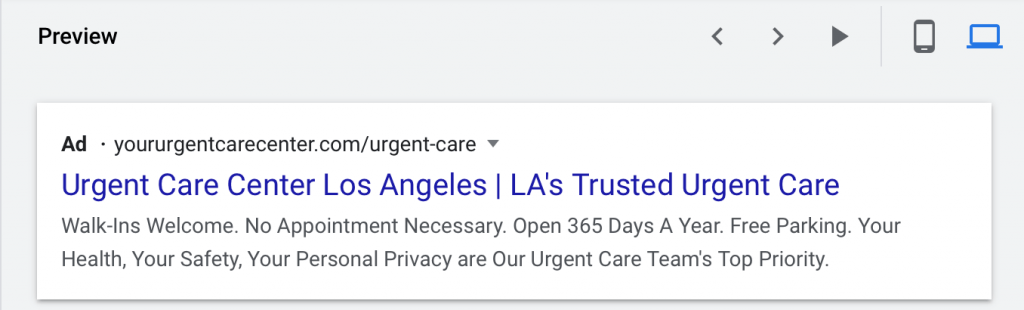
Maintaining Negative Keywords List
After you publish your PPC ads, you should regularly check how they are performing. Analyzing the data your ads collect will help your campaign perform better and be more effective.
One important thing to maintain throughout your ad campaign is your negative keywords list. This is a list of words that your ads are blocked from showing up for. Maintaining this list will help your ads generate more intentional clicks and save your campaign money.
With Google Advertising, you can see the search terms that your ads have shown up for. If you see any undesirable keywords that you want to stop your ads from showing, you should add those words to your negative keywords list.
You can start creating a negative keywords list before your ad campaign and continue to add to it throughout your campaign.
Before Campaign:
Before your ads start to run, you should have a list of search terms that you know people will search that you want to block your ads from showing. For example, if your office is not open 24/7 you should include keywords like “urgent care 24/7,” “24-hour urgent care near me,” or “24-hour emergency care.” You want to avoid marketing your ads to any irrelevant keywords to ensure that the clicks your ads bring in will convert to real patients.
During Campaign:
During your ad campaign, you may notice that your ads are showing up for keywords involving insurance companies. You should add those keywords to your negative keywords list as you only offer the medical service and do not provide detailed information regarding insurances.
How To Add Negative Keywords To Your List
First, select the Keywords tab in Google Ads.
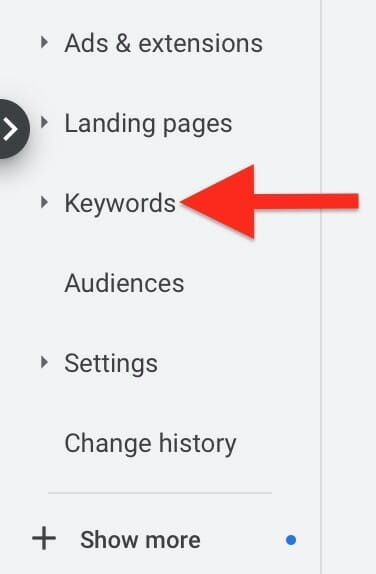
Next, click on Search Terms. Here you are able to see all the search terms users have searched that have triggered your ads to show up.
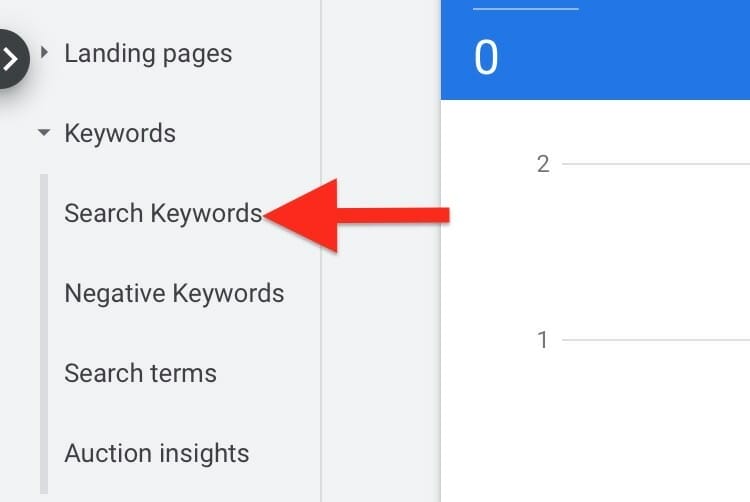
If you see any keywords you want to stop your ads from showing up for, add them to your negative keywords list. To do so,
Click on the Negative Keywords tab on the left.
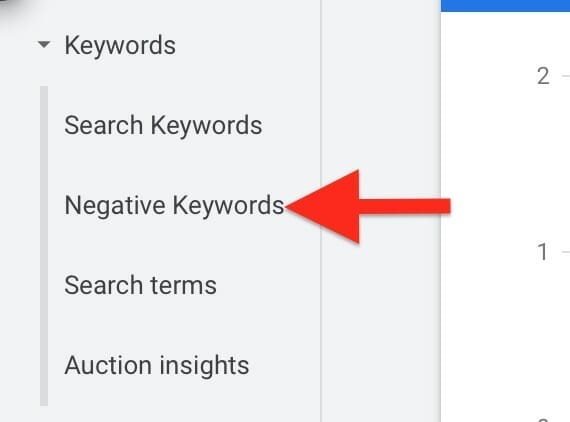
Then, click on a blue plus sign or Negative Keywords button to add the words.
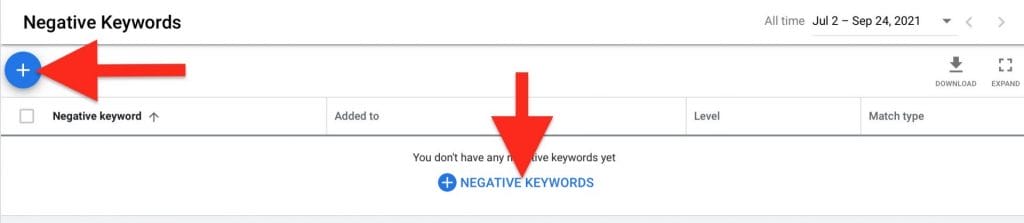
Enter all the keywords you do not want your PPC ads to show up for in the box provided.
Maintaining your Negative Keywords list will help your ads reach relevant local customers and keep your marketing precise and specific. Keeping up with your negative keywords list will help your ad generate more intentional clicks while saving your marketing campaign money.
So, if you are an urgent care center looking to implement an effective marketing technique to bring a consistent flow of patients then marketing on Google Adwords is the way to go! Advertising on Google will boost your advertisements to relevant individuals in your local area looking for the urgent clinical treatments you provide.
Do Google Ads for Urgent Care Centers sound like a great way to advertise your healthcare clinic, but you do not have the time?
See how we helped an Irvine Practice gain 20+ new appointment bookings a month using Google Ads PPC marketing ads. We can do the same for your Urgent Care Center!
Learn more about the Services We Offer! Each marketing service will be custom to meet the needs of your business.