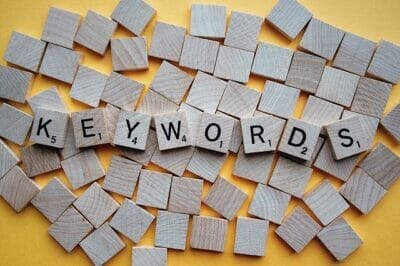ENT Specialists (Ears, Nose, and Throat Doctors), who are also professionally known as Otolaryngologists receive many patients based on referrals from primary care doctors. This is because many people aren’t aware that they can directly receive diagnosis or treatment from ENT specialists with medical pains or concerns in relation to the ears, nose, or throat. If you are an ENT Doctor, and you want to increase your online presence to bring more awareness to your clinic and gain more customers, the answer you are looking for is to use Google Ads as your digital marketing strategy!
Table of Contents
ToggleGoogle Ads for ENT Specialists
It’s essential for you to know how to market your business in digital advertising so that more people can know about your clinic, how to approach you for your professional services, and if they can contact you without having to go through a primary care physician. Learn how to use Google Ads for your clinic with our step-by-step guide on creating an effective Google ads campaign for ENT Specialists. Still in doubt? Check out one of our Google Ads Success case studies and how they were able to increase patient volume through Google Ads. If you want to achieve similar results as an ENT Doctor, keep on reading to get started.
1. What are Google Ads?
Google Ads (formally known as Google Adwords) is the name for Google’s pay-per-click (PPC) platform that allows your business to be shown to people who search for products or services your business offers. With the PPC format, you only pay when someone clicks on your ad.
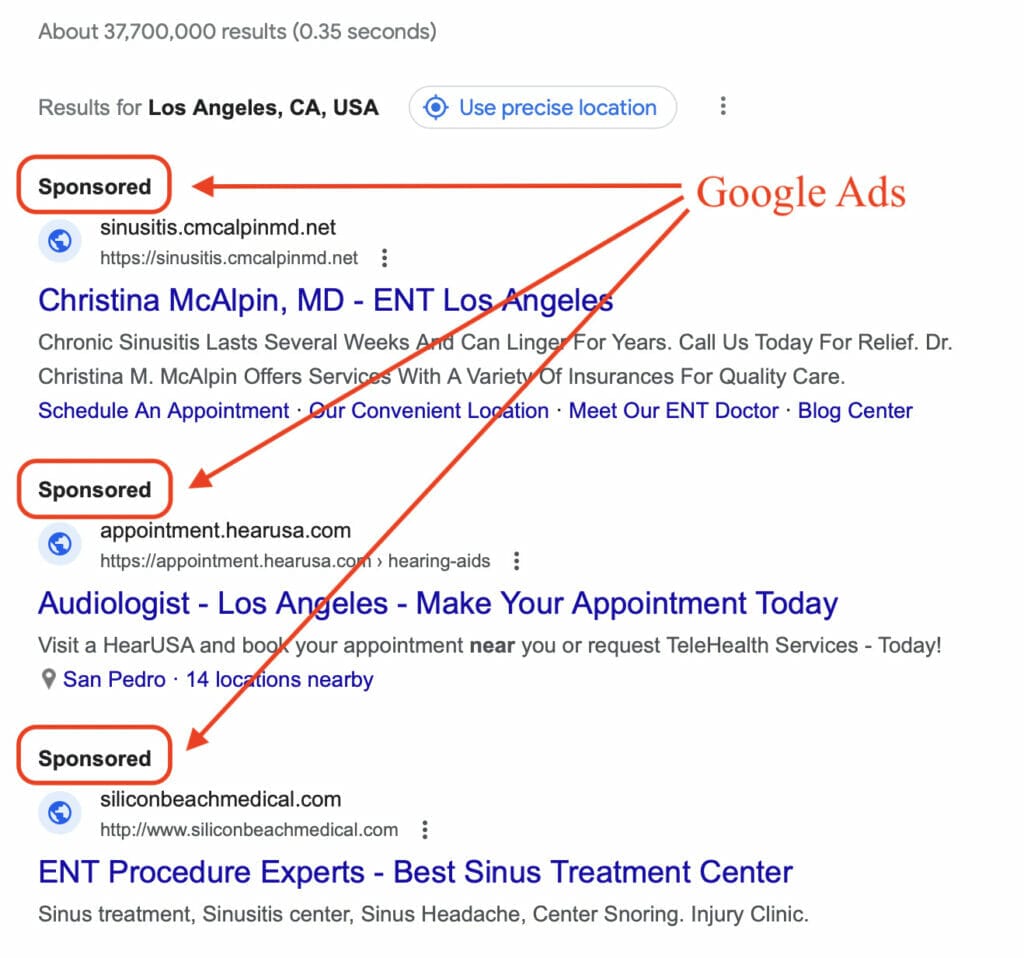
Google Ads can help you achieve specific goals such as getting better quality leads and enhancing conversions. It can also help increase site traffic sales, drive in-store foot traffic, put your brand out there to reach more people, and if you have an app, you can even advertise your app to new and existing users and create engagement.
Do you need help starting your Google Ads campaign?
2. Why Google Ads for ENT Specialists?
As an ENT doctor or otolaryngologist professional, one of the key benefits Google ads can help your business with is maximizing traffic visits to leads and conversions. With this tool, you will also have access to the Google ads platform where you can measure, manage, and analyze track conversions, get audience insights, have full control over your budgeting for your digital marketing campaign, and most importantly the opportunity to gain new patients.
3. Google Ad Campaigns
As of 2023, Google Ads offers 8 different types of campaigns you can choose from, that target different goals to help your business reach its objectives.
- Search ads: The search campaign type is one of the most popular options because of its functionality. This is the perfect campaign type to choose when you want your ad to show up in people’s searches, who actively look for offers, products, or services a business can provide.
- Display ads: The display ads campaign type is the most ideal for your business if you’re going to be utilizing high-quality images. This is because Google display ads are most likely to show up not just on searches, but also when you’re browsing online, watching YouTube videos, checking Gmail, or even using different mobile devices and apps.
- Shopping ads: If you have specific products or inventory you want to sell online or in-store, boosting traffic to your website and finding high-quality leads for your website or physical store might be your target goals, and google shopping ads would be perfect as your campaign type of choice.
- YouTube ads: This type of campaign is perfect if you have video content of your business you want to showcase to your potential customers, whilst they are searching, browsing, or watching, with the target of getting more purchases, subscribers, and website visits.
- App ads: If you have an app you want to promote using digital marketing, app campaigns are set up to be shown on Google search, YouTube, play, and more, helping you reach more people who are interested in apps like yours.
- Discovery ads: This is the type of campaign you want to choose for your business if you want to drive more traffic to your website and have more engagement and conversion from ads that are rich, authentic, relevant, and inspiring. Discovery campaigns also allow your Google ads to appear in different layouts on Google’s feeds, such as YouTube Home and Watch Next.
- Smart ads: Campaigns of this type are best used to describe your business, which allows your ad to be shown to potential customers on Google search, Google Maps, YouTube, Gmail, and other Google partner websites.
- Performance Max ads: This campaign type is the latest addition or feature to Google Ads. It utilizes Google AI to help your ad optimize its performance across different feeds through smart bidding, budget optimization, and more. This is the campaign type you want to use if you have specific advertising and conversion goals, and you aren’t limited by what channel your ads will appear on.
How do I choose which campaign type is the best for my clinic?
4. Creating your first Google Ads
For this Google Ads for ENT Specialists, we will focus on using the Search Campaign type. This is because it’s the most beginner-friendly to help you understand how to use and create Google ads, to reach potential new customers and increase patient volume.
Start by going to Ads Google, then create an account and sign in once you click on “Start now”.
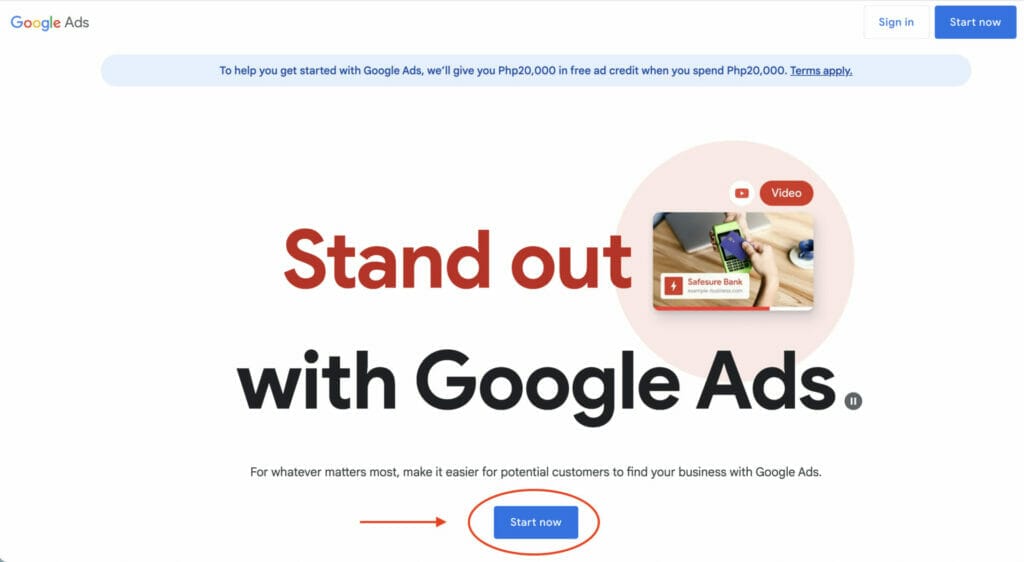
Once you are logged in, you will see your Google Ads account on your dashboard. Click on “+New Campaign”.

4.1 Campaign Objective and Campaign Type
To create a new campaign, select “Create a campaign without a goal’s guidance”. You can tailor your campaign objectives later on as you set up your Google ads for ENT Doctors.
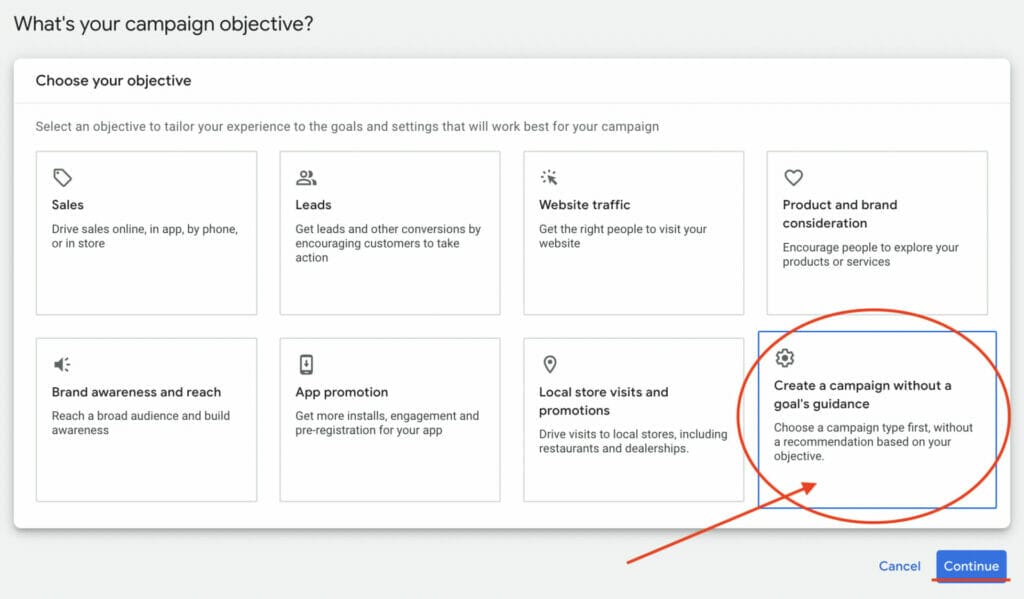
Next, select “Search” as your campaign type then click “Continue”.
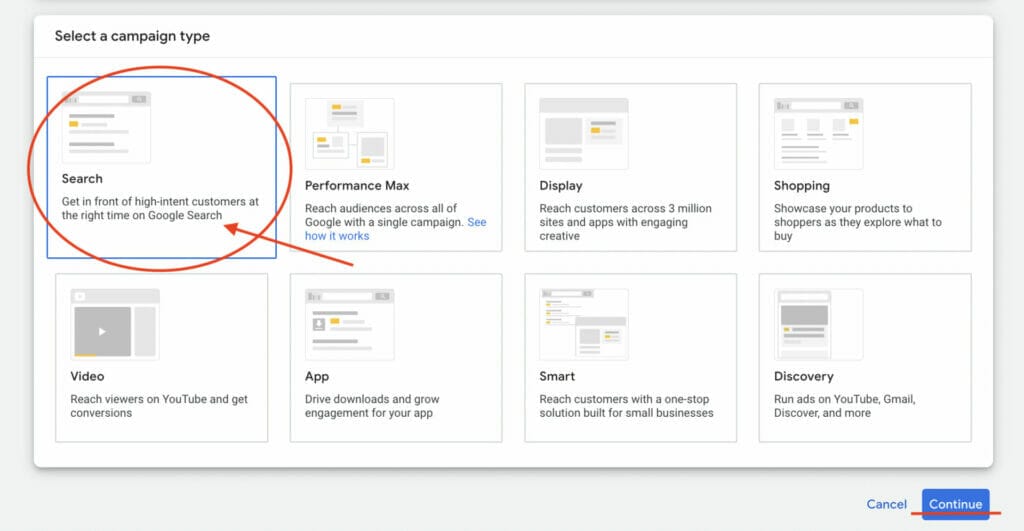
Choose your campaign name. In this example our campaign name will be: Google Ads for ENT Specialists.
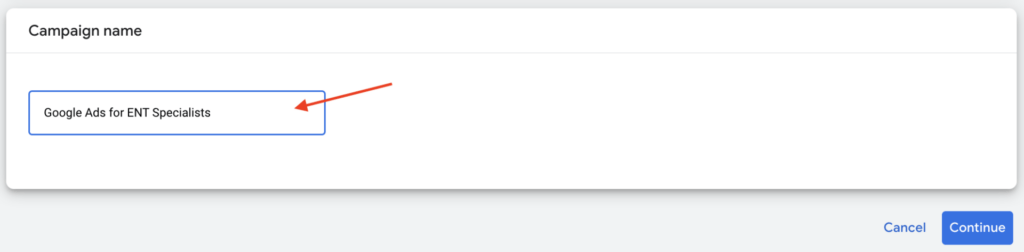
For this specific campaign, we will choose “Clicks” as our bidding focus. You can always choose a different focus option for your bidding strategy, such as “leads” or “conversions”, but if you’re a beginner, it is highly recommended to select “Clicks”. You will also be given the option to set a maximum cost per click if you want more control over your bidding costs.
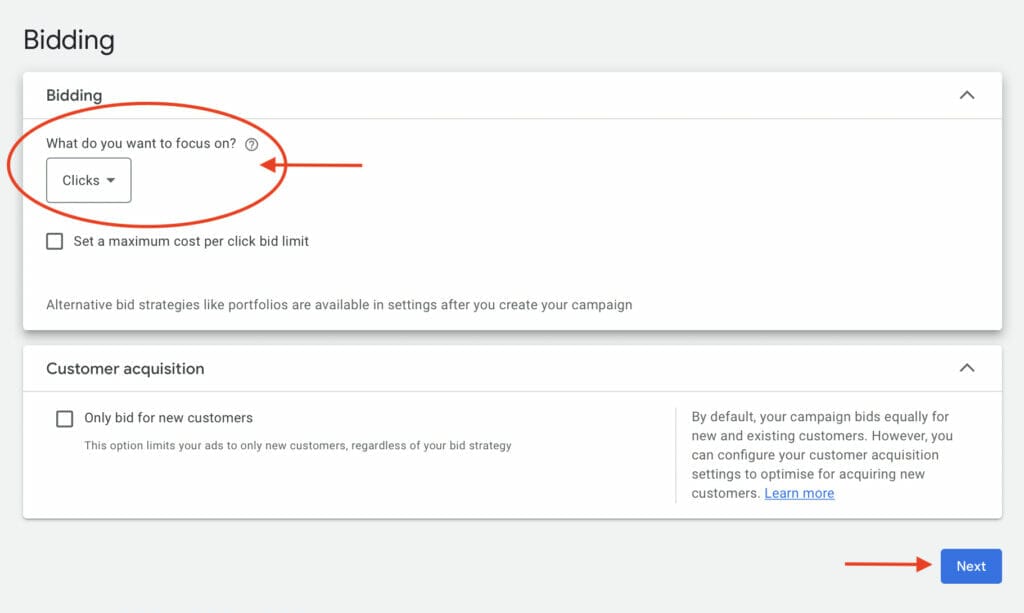
4.2 Campaign Settings
Next is your campaign settings. This is where you decide the kind of potential customers you want your ad to be seen and clicked by, to make sure you get successful leads and conversions. Make sure “Google search partners” and “Google Display Network” are both unchecked.
As mentioned earlier, using the “display network” setting is best left for campaigns using high-quality images as part of their Google ads, and having “search partners” unchecked assures you that your ad won’t be shown in other Google partner websites that are unlikely to produce high-quality leads and conversions.
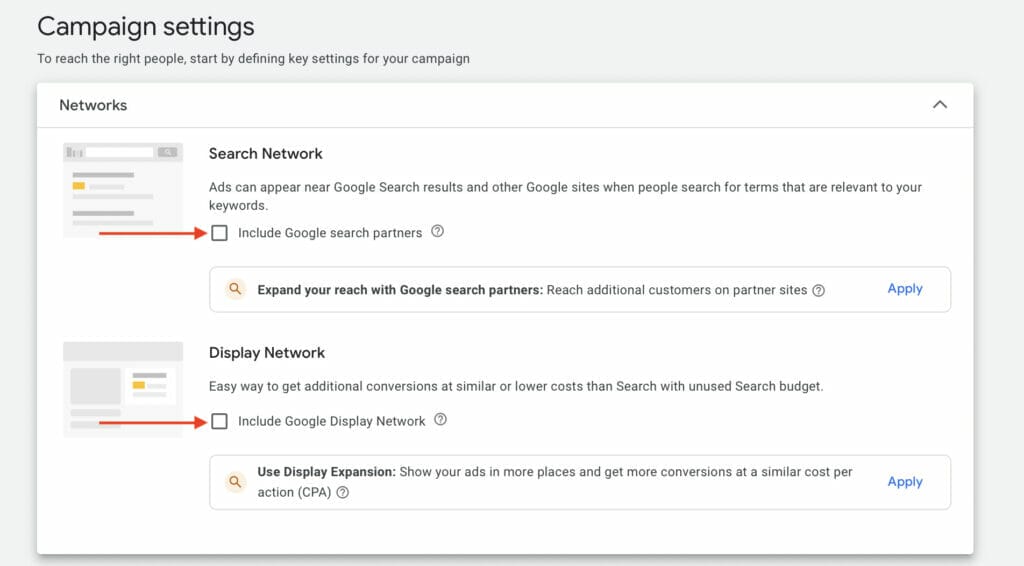
4.3 Location and Language Settings
Under your campaign settings, you will need to choose the location where you want your ads to show. When selecting settings for your location, make sure the target setting is set to “Presence: People in or regularly in your targeted locations”. This assures you that your ad will show up in areas you know people are likely willing to travel from, to get to your clinic.

Leaving your target location settings to “United States” would be too broad and most likely won’t get you high conversion rates, therefore you want to change this. For this campaign, we will be selecting “Los Angeles, California” as our target location. This feature will also show you how many people your ad is likely to reach based on your location.
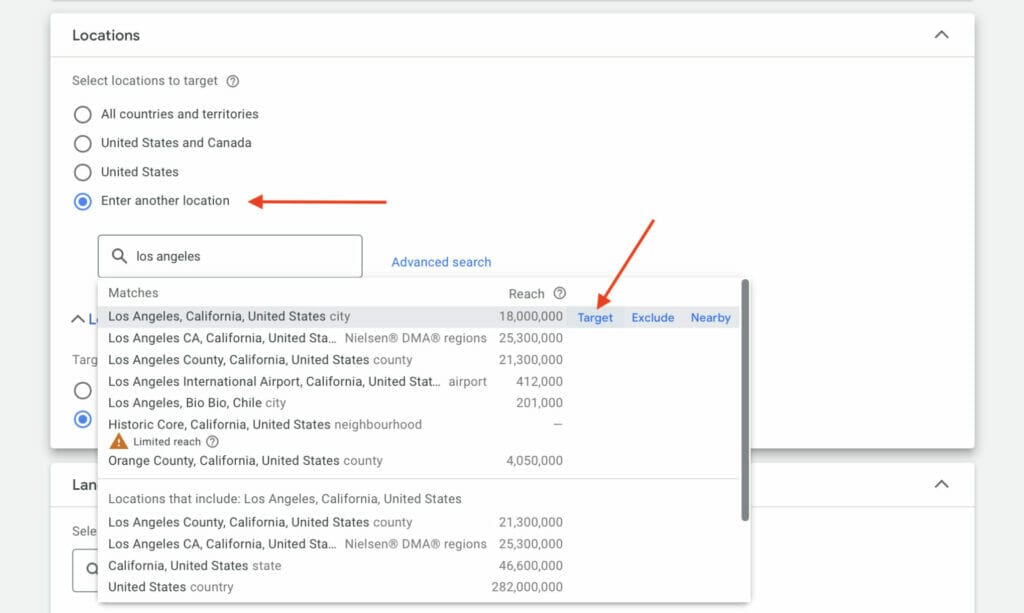
If you click on “Advanced searches”, you will have the option to choose an even more specific target location, with a preview of your target areas on the map on the right side of your screen.
To target a small area, you can select the “location or radius” option and input how far you want your ad to be shown from where your business is, which can be set up in miles or kilometers. Keep in mind that depending on your location settings, having a bidding strategy is important, so you can adjust your bidding to a lower cost-per-click setting the further the location is from your clinic.
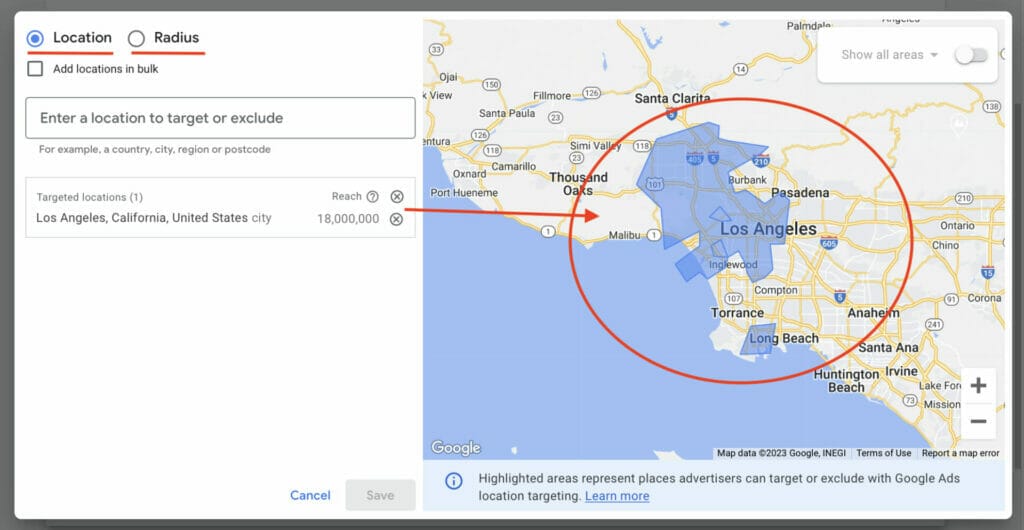
Do you need professional advice on bidding strategies?
The main language for this campaign will be English. If you’d like to target a different community within your area that speaks a different language, type in the language in the search bar, then click enter to add it to your campaign.
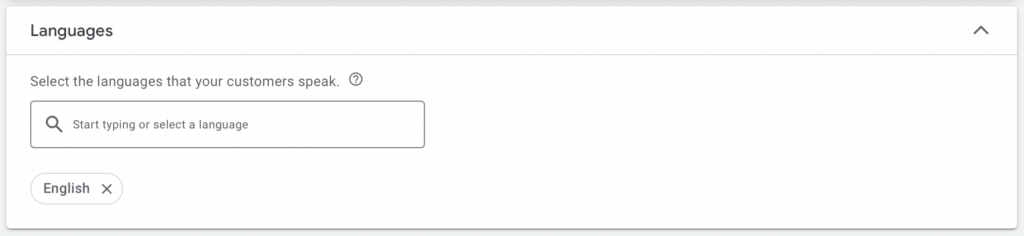
4.4 Audience Segments
The next section of your Google ads campaign setup is audience segments. This setting can be used to target specific demographics for your clinic, but if this doesn’t apply to your practice, you can skip this step. If you do select specific audience segments, simply make sure the “Observation” targeting setting for your campaign is selected so you can control and adjust your bidding strategy.
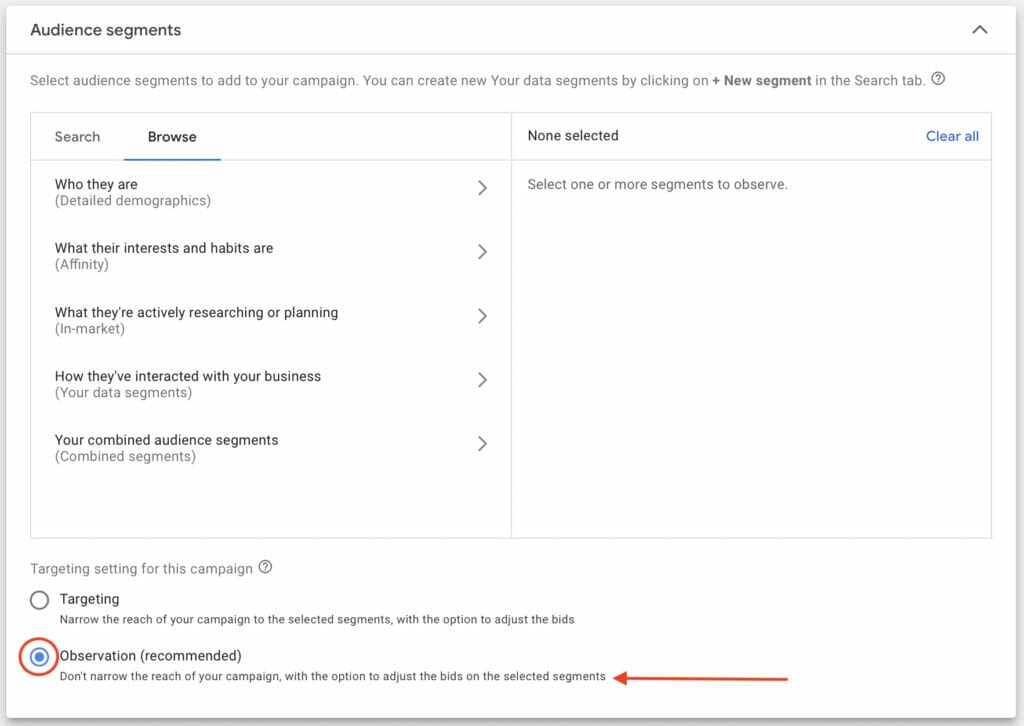
Next is one of the most important elements of your Google Ads for ENT Specialists campaign, which is the Ad Groups. Before diving in on how to create your Ad groups for your campaign, we need to understand what they are and what the structure of an effective Google ads campaign looks like.
5. Key Components of a Google Ads Account
A Google Ads account is composed of key elements structured in three layers that make it effective and organized for your business goals.
Account: This contains your unique email, password, and your business and payment information.
Campaign: This is where you set up your budget and settings to determine where your ads will appear. You can only have one ad type per campaign, but you have the option to have multiple ad groups within a campaign.
Ad Groups: These contain one or more ads with keywords that are grouped under a theme.
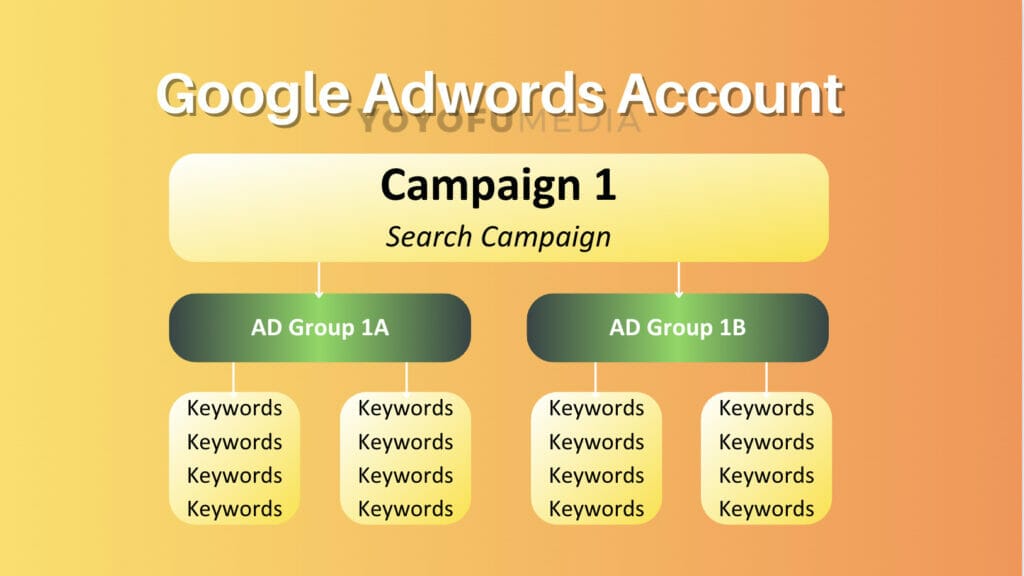
5.1 What are Ad Groups?
Ad groups for your campaigns help target who you want to advertise to, what you want to say to get people’s attention, and where the user will be taken when they click on your ad. In simpler terms, an Ad group will contain all your important keywords and help organize your PPC or Pay-Per-Click account, so that your ad will show up in people’s searches with specific keyword searches.
5.2 Secondary Keywords
Prior to adding keywords to your Google ad groups, it is important to make sure that you have a list of secondary keywords relevant to the primary search terms you are targeting, such as subtopics, synonyms, and long tail keyword variations.
This is because when you use secondary keywords on your campaign (such as in headlines), it increases your chances of ranking higher, not just for your primary keyword, but for hundreds of keywords.
5.3 Ad Groups for Otolaryngologists
Name your first ad group with a theme in mind for the keywords you want to have for this specific ad group. To get suggested keywords for this, you can enter the URL website of a competitor of the same niche, and then enter specific products or services for that ad group theme. Once you have all the information in this section, click on “Get keyword suggestions”.

Your suggested keywords will appear in the text box below. Make sure to click on “view” to review that all suggested keywords are in relation to your Google ads campaign.
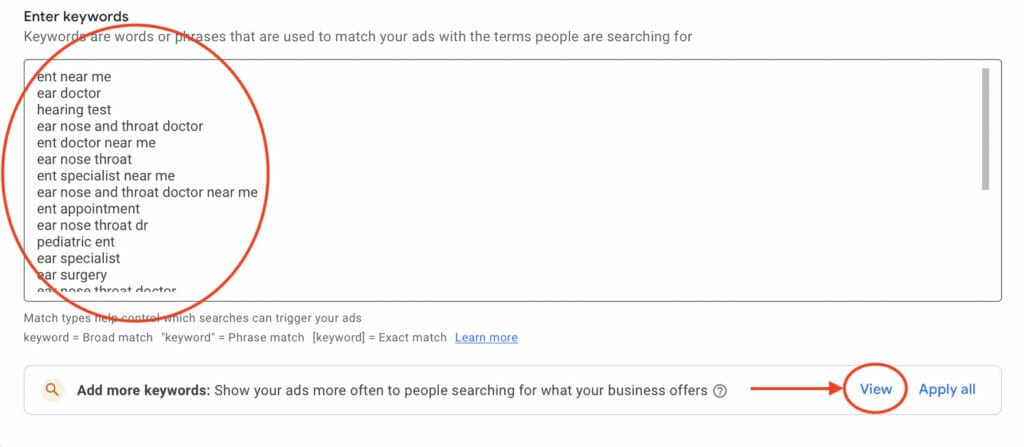
If any are not in relation to your business, products or services simply uncheck the keyword. Once you’ve reviewed all your keywords and you are happy with them, select “Apply”.
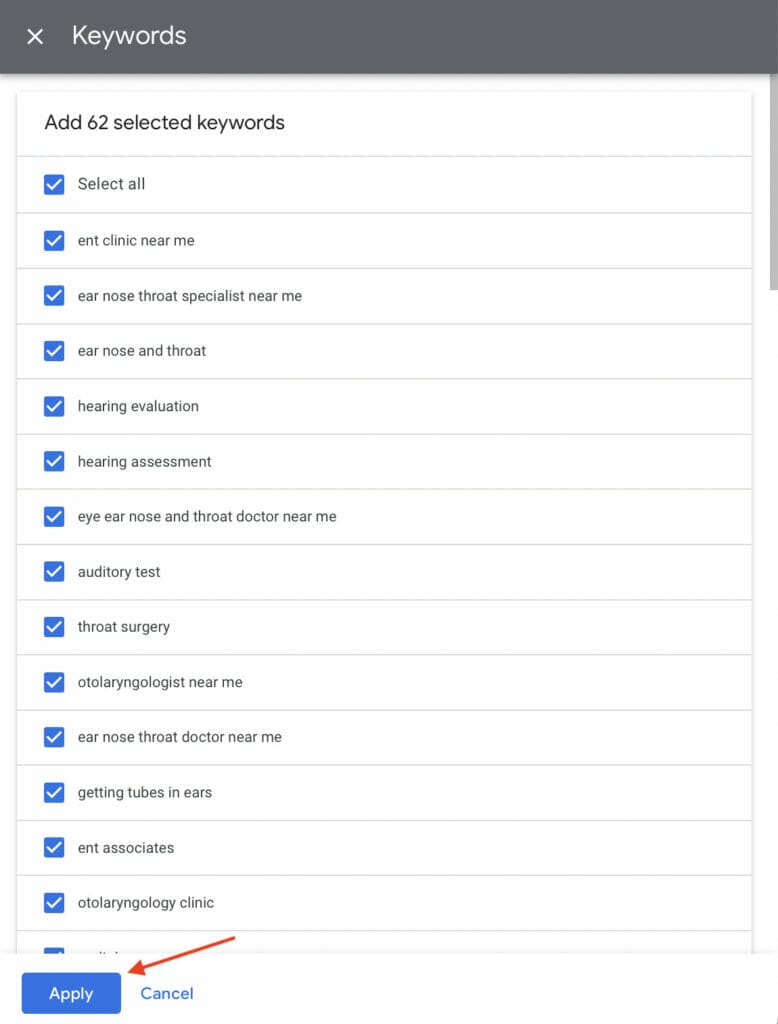
5.4 Keyword Match Types
Up next, you need to categorize your keywords into match types, which you can do with free tools like Keyword Match Type Tool.
To better understand keyword match types and their purpose, let’s look at the current modifiers used in Google Ads.

Broad Match: These are keywords that allow your ad to show up on searches with related searches to your keywords, even with misspellings, synonyms, and relevant variations.
Phrase Match: These keywords allow your ad to be shown on searches that include the meaning of your keyword, a phrase, or a close variation of that phrase. To use phrase match you put your keywords in brackets [ ].
Exact Match: These keywords will only show your ads to those who search for the exact term or a close variation of that exact term in your Google ads. Using exact match narrows down users most likely to turn into leads, but these type of keywords reaches fewer searches than both phrase match and broad match.
Now that you understand the different keyword match types and how each can help your Google ads perform better to give you your desired results, go ahead and select what match types you want for your ad group, then copy and paste it to your Google ads keyword text box. For this example, we decided to select all three match types.
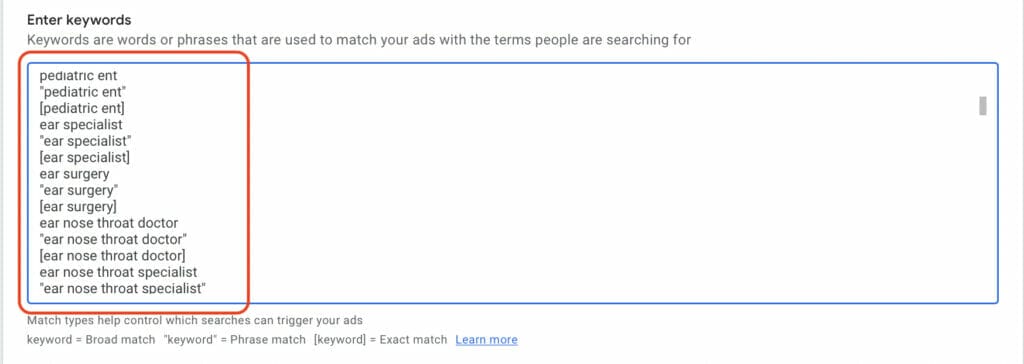
When your keywords are all categorized into their respective match types, the next step to your Google ads campaign is adding the final URL and display path. In the final URL, add your main domain homepage or the main landing page of your clinic, and in the display path use key terms most relevant to your products or services. Keep in mind this is where people who click on your ad will be redirected to, so you want to make sure it’s a landing page where it will have plenty of opportunities to create conversions.
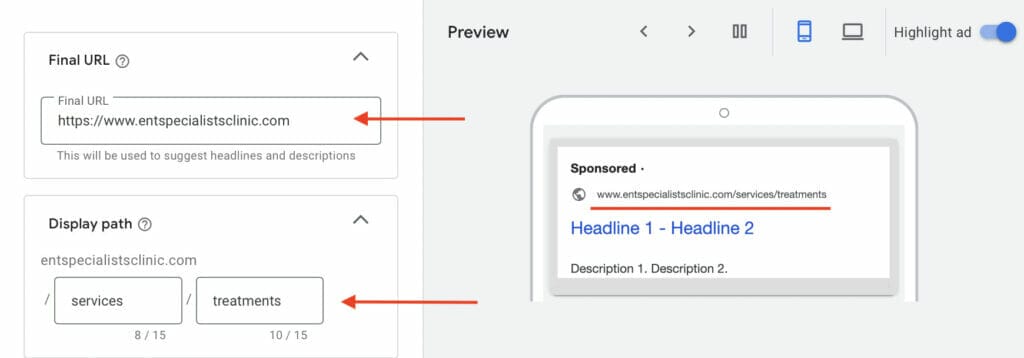
Headlines is the next part in creating your Google ads for ENT specialists’ campaign. Customize your headlines with key terms in relation to what your clinic has to offer, especially since these key terms will be seen and highlighted on your ad. You can include up to 15 headlines but for this guide, we will focus on 4.

Once you have your headline keywords, you can click on the pin next to each headline to select in which position you want each headline to appear when people see your Google ads campaign, or you can choose the recommended option which will show your headlines in any unpinned position when people see your ad.

In the descriptions section, you can add up to 90 characters per description. Include important information in your descriptions that will make potential patients want to know more about your product or services, and as a result, increase your click-through rate (CTC).

Here is an example of descriptions added to this Google Ads for ENT Specialists campaign. On the right side of your screen, you will get a preview of what your Google Ads will look like with the descriptions and headlines.
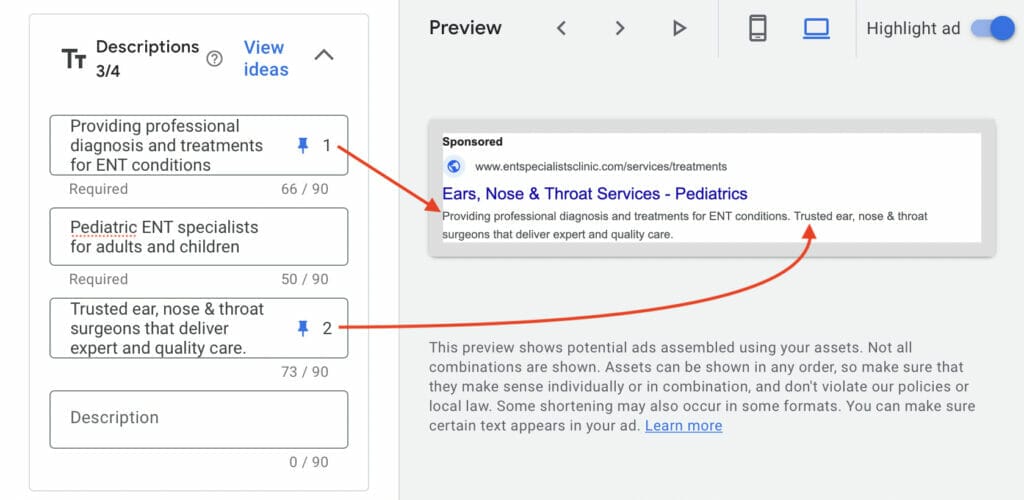
6. Ad Assets
Assets, previously known as ads and extensions, are features that can be added to your ad to increase the click-through rate and further help your clinic grow online. Some assets that we’ve already implemented in our ad include the headlines and descriptions. Here are the other types of ad extensions you can include when creating Google ads with different goals:
Callout assets can be added to your Google ads to promote unique offers such as 24-hour customer service.
Call assets are the perfect extension to drive calls to your business. Having a phone number in your Google ad allows users to directly contact you without having to click on your landing page.
Sitelink assets provide direct links to specific pages or landing pages, such as services your business offers, with the goal of getting customers to become conversions.
Price assets allow users to browse products or services that already showcase the price, straight from your ad.
Structured snippet assets showcase listings and valuable information to potential customers.
App assets is the ideal extension for your ad if you want to encourage people to download your app
Lead form assets are the extension to use when you want people to sign up from your ad in response to a product or service that you offer.
Location assets are usually a call button or a link to your business page that can encourage people to visit your business location. This can also help users get directions on how to get to your business location and see your business hours.
What are the most effective ad assets for my campaign?
Schedule a Free Strategy Session!
6.1 Sitelink Assets
In this campaign, we will focus on using sitelinks as our ad assets, therefore you can skip the business name and logos section and callouts section for now.

When adding sitelinks to your campaign, add your sitelink text which can be specific services you provide, and add key information in descriptions line 1 and line 2 to make your ad look bigger, catch the attention of new potential customers and increase click-through rate.
The final URL in each sitelink should be a different and customized landing page relevant to the sitelink text, making sure that people who click on these sitelinks have undisturbed conversion paths, bringing you more conversions.

You can always preview what your ad with sitelinks will look like both on mobile devices and on desktop view like in the images below.


7. Manual CPC
The budgeting section in your campaign is where you decide how much you will be spending per day on your Google ads. When setting up your budgeting strategy, Google will give you a recommended daily budget spending with a mini breakdown of average expected weekly clicks, weekly cost, and average CPC, based on all the information you’ve inputted in the previous sections. In this section, you will also get an average campaign optimization score on the right side of your screen.

If you feel like the recommended budget by Google is too high or too low for your campaign, you can always customize your budget. If this is your first time creating a Google ads campaign, we recommend starting with a lower budget, and gradually increasing it so you have data you can analyze to see what works for your campaign, and bring you the best results for your goals.

Before you publish your campaign, you will have the opportunity to review all the information for your Google ads for ENT specialists campaign. Once you are happy with your settings, click on “Publish Campaign” and you are done!
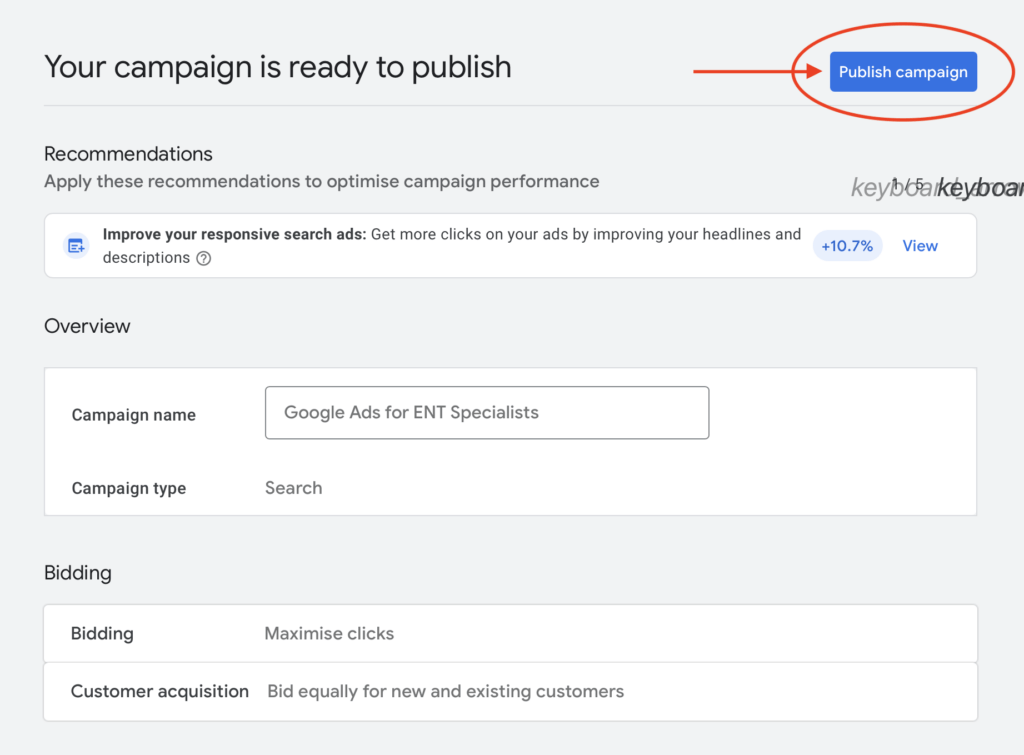
If at any point that your Google ads campaign is running, you want to make changes or further optimize your campaign, go to your Google ads account. On your dashboard, click on “Overview”, select which campaign you want to make changes to, and then change the campaign status from enabled to paused. This allows you to make changes without disturbing or causing errors in your Google ads.

8. What is Ad Rank?
Ad rank is a value that determines your ad position in pay-per-click (PPC) marketing, or in simpler terms, it’s the placement of your ad on the search engine results page.
Your CPR or click-through rate will highly affect your ad rank, therefore having a high ad rank signifies that your ad will show up at the top of people’s Google searches. The higher your Google Ad ranks, the more people you can reach with your ad, indicating that your ad has a high-quality score. This also means that Google will reward your ranking with a lower cost-per-click value.
It’s critical to note that although having a high-quality score on your Google Ads is important, it won’t automatically bring more patients to your business, therefore you want to focus on all aspects of creating an effective Google Ads campaign, rather than just focusing on one aspect, such as quality score.

To rank high in Google Searches, you want to further optimize the quality score of your Google ads campaign through the following components:
Expected clickthrough rate (CTR) is the likelihood of people clicking on your Google ads when they see them.
Ad relevancy is how close your ad matches a user’s search intent.
Landing page experience is the quality, usefulness, and relevance of your landing page for the people who click on your ad.
9. Optimizing your Google Ads
A way to optimize your Google ads to have a higher ad rank is through the Google Ads dashboard itself. For “keywords and targeting” optimization, go to “campaigns” on the left side of your screen, then click on “search keywords”.
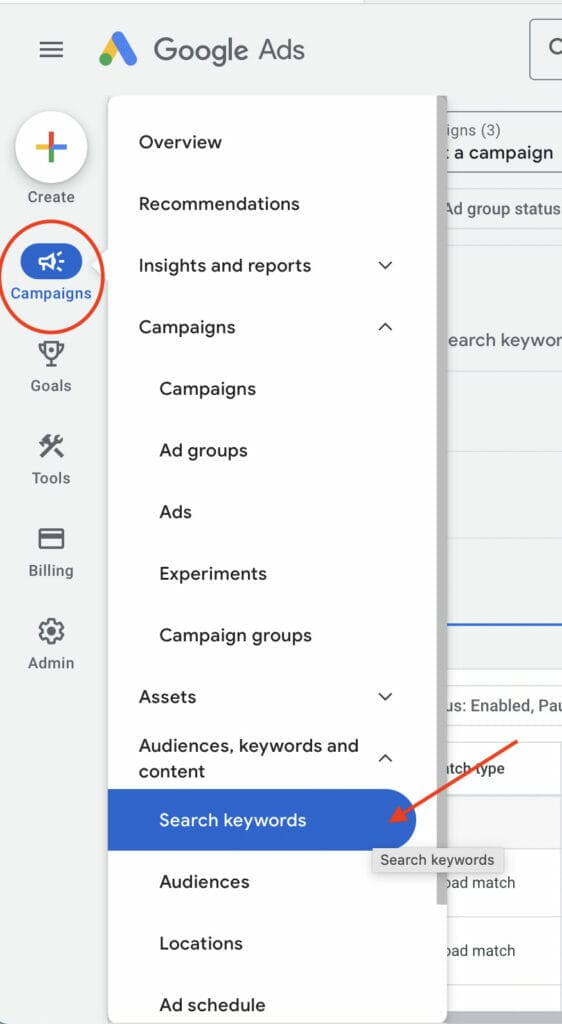
9.1 Negative Keywords
Using negative keywords is essential in making sure your CPCs don’t go to waste, and use up your allocated budget that will not convert to high-quality leads and conversions. You can use free negative keyword tools such as Negative Keyword Pro to find keywords that are irrelevant to your campaign and to exclude these types of searches so that people who aren’t likely to be high-quality leads or potential conversions don’t click on your ad.
Once you have your negative keywords, select the campaign you want to add keywords to, then click on “+Negative keywords” under the “Negative search keywords” tab.
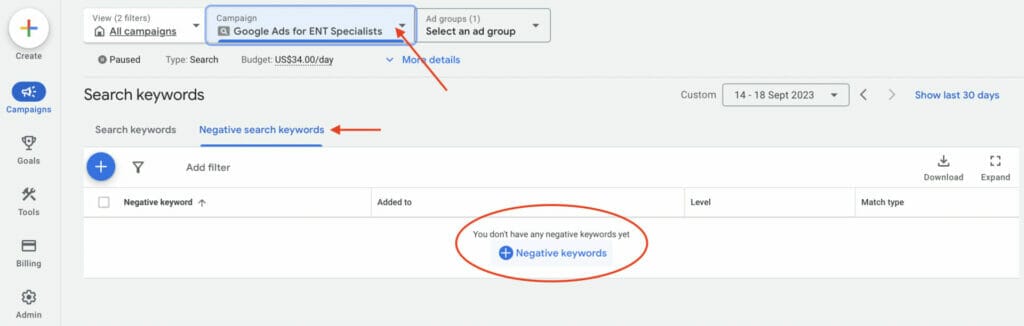
Next, copy your negative keywords, then paste them to your negative keywords text box on Google ads. When you paste your negative keywords, these will already be formatted into different match types so you don’t have to manually input brackets or quotation marks.

Click “Save” and all your negative keywords will be added to your campaign.
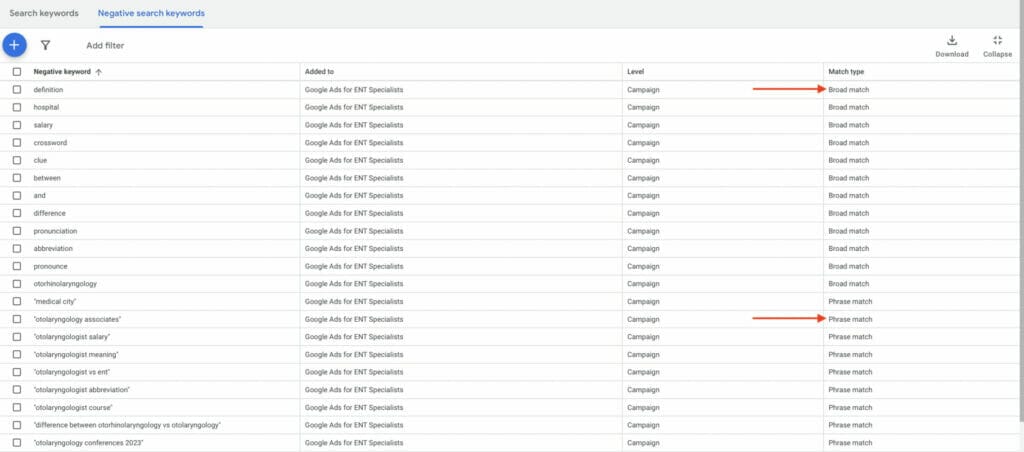
9.2 What is a Landing Page?
A landing page is one of the key features that should be utilized when creating Google ads. They are usually a standalone page that potential customers can “land” when they click on your ad and are usually encouraged to take an action, such as booking an appointment or buying your product.
A good landing page will have all or a combination of elements that encourage visitors to convert. These are keywords in the main headline, having a unique selling proposition, key benefits the company of the website offers, a hero shot, social proof or testimonials, trust indicators, a short form, and plenty of CTAs or call-to-action buttons.
9.3 Why are landing pages essential?
Landing pages are essential to make sure that when visitors click on your ad, they are taken to a “land page” where they can find the specific product or service they are looking for, increasing high-quality leads to your website. Providing landing pages for specific products or services increases the chance of these visitors becoming conversions.
Let’s look at some examples of landing pages for ENT Services:
The first example utilizes keywords in its title but provides 2 call-to-action buttons which can confuse the visitor on what decision to make. To improve this, the “Call Today” CTA could use a phone number instead, clarifying the purpose of each CTA button.

Our second example provides a testimonial from one of their patients and has a short form on its landing page, encouraging visitors to book an appointment. This increases the chance of high-quality leads to conversions but lacks CTA buttons and a main headline that uses main keywords.

This next example uses good hero shots (or images) relevant to the specific service or product they provide. Keywords are also being used in the main headline of the landing page and it provides unique selling propositions and trust indicators but lacks call-to-action buttons, decreasing the likelihood of conversions and not encouraging visitors to purchase or inquire about their product.
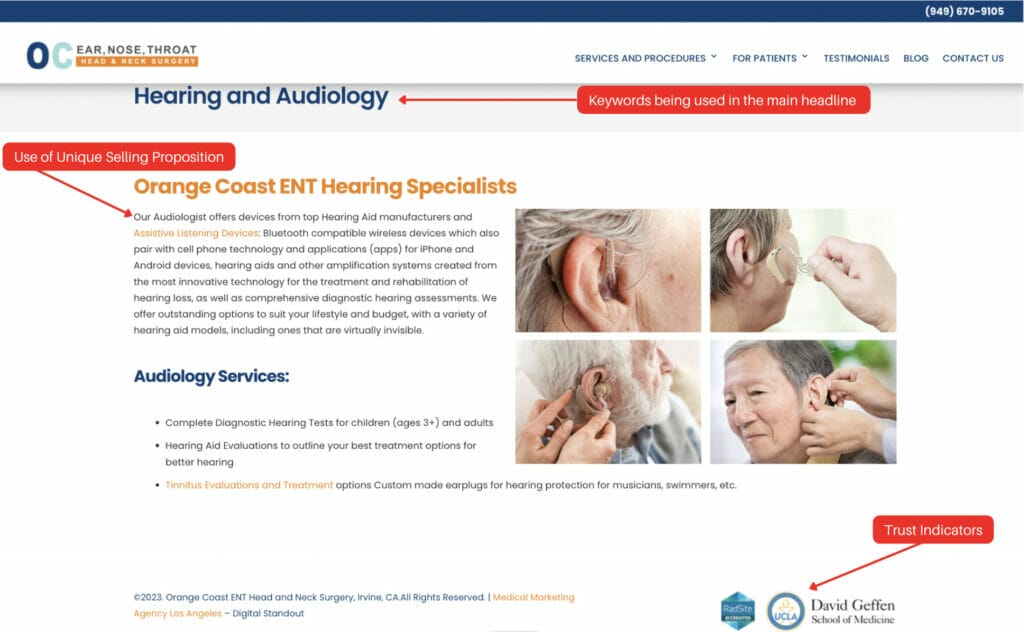
Our last landing page example provides plenty of social proof and testimonials, along with unique selling propositions of services and accepted insurance providers patients can benefit from, but lacks a lot of elements for a good landing page.
One element this landing page can use to improve is the use of a hero shot, which should strongly communicate the value of the landing page’s offer along with plenty of call-to-action buttons. It’s essential to understand that a landing page should not just have one or two elements of a good landing page but should have all of them, to ensure that your website visitors actually turn into customers.
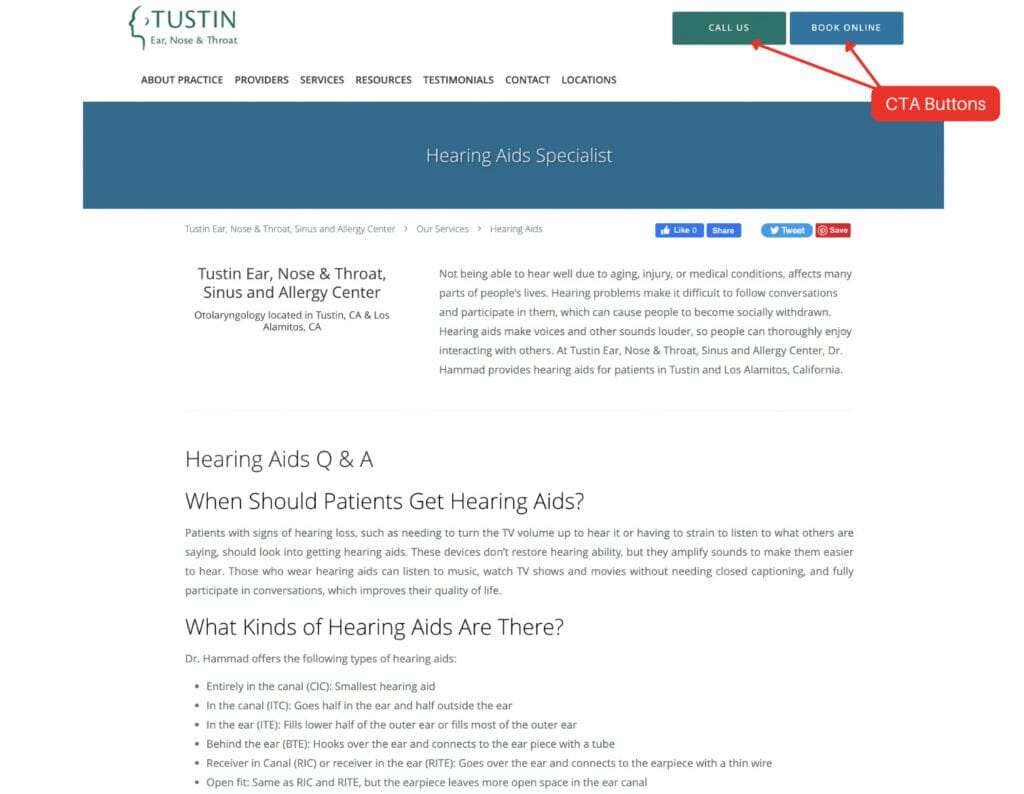
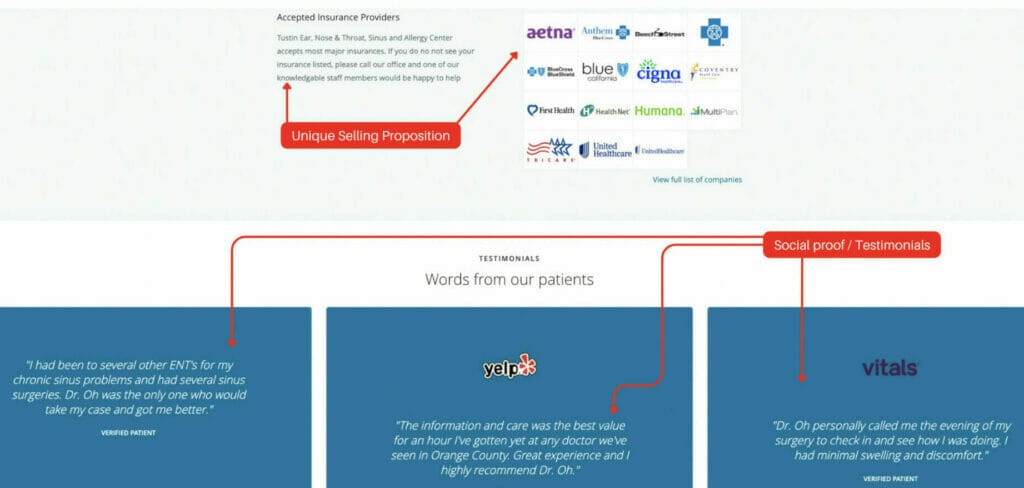
Do you need help creating your landing pages?
10. Conclusion
Implementing Google Ads for ENT Specialists as part of your digital marketing strategy is one of the most effective ways for your business to get more traffic to your website, bring awareness to your business, and most importantly help you gain an increase in patient volume!
With Google Ads, not only will you see your desired results, but you will also be able to effectively control, monitor, and optimize your campaign to maximize your return on investment!
Book a free consultation with us if you need assistance in managing your Google Ads campaign!