The way you bid on keywords can make or break your Google Ads campaign. Even if you have a compelling ad, you could be paying a much higher cost than needed by choosing the wrong keywords. Implementing the right Google keyword bidding strategy can significantly lower the cost of acquiring a customer. I’m going to teach you some tips that will improve your Google Ads keyword bidding strategy in 2024. These will help reduce wasted paid ad spend.
Table of Contents
ToggleAutomated Bidding Vs Manual Bidding
Before we jump into which Google bid strategy is best for you, it’s essential to know that there are two forms of keyword bidding, manual and automatic.
Manual Bidding
Manual bid strategies are the best way to understand how your ads are performing. You can set bids for either ad groups or specific search keywords. We recommend using the Google Keyword Planner tool to search and select keywords for your ads. Enter keywords into the keyword planner tool that are relevant to your product or service. The keyword planner tool will then suggest a reasonable starting bid.
Automated Bidding
Automatic bidding strategies are more effective when you have a lot of data from previous campaigns. The more data that you can give Google, the better it can predict the outcomes of future bids for your campaign. Unless you can provide this data, we highly recommend you start with manual bidding. It is more effective, providing you numbers that you can see, respond, and adjust in real-time.
Understand Each Google Ads Keyword Bidding Strategy
Now that you have an understanding of the two forms of bidding, I’m going to teach you the different Google bid strategies your company can implement. You can determine which bid strategy you should use based on your business’ desired outcome from your ads.
Target CPA (Cost Per Acquisition) – Save Money Generating Sales with Target CPA
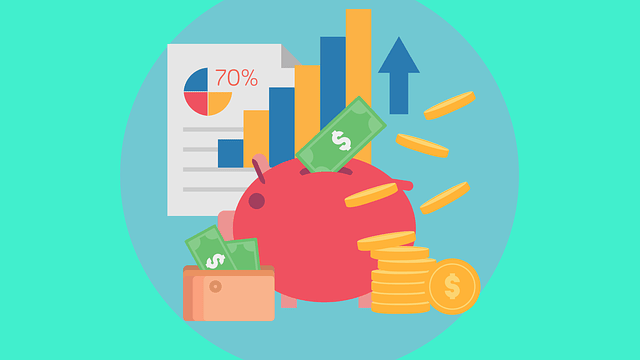
Knowing how to choose the right keywords is one of the most critical steps in having a profitable keyword bidding strategy. Target CPA (Cost Per Acquisition) is a smart Google bid strategy that an entrepreneur can use to help increase conversions while targeting a specific action on their landing page. Utilizing Target CPA is a great way to save money on generating sales.
A keyword with a lower cost per click doesn’t necessarily mean it is better than a keyword with a higher cost per click. More traffic at a lower cost per click doesn’t always mean more profit for your business. For example, say you are an entrepreneur that sells custom wine glasses. You target the keyword “wine” and get 1500 visitors a day at $1.60 per click. You also target a more specific keyword “wine glasses” and acquire 300 visitors a day at $2.00 per click.
“Wine glasses” is a more specific keyword to your business and converts into sales at a rate of 15%. The keyword “wine” only converts into sales at a rate of 5% because you don’t sell wine on your website, just wine glasses. Although “wine” is generating 75 sales and “wine glasses” is generating 45 sales, the cost per acquisition is different.
“Wine”: $2400 / 75 sales = $32 CPA
“Wine Glasses”: $600 / 45 sales = $13.33 CPA
The keyword “Wine Glasses” costs you less per customer even though it has a higher price per click than the keyword “Wine”. In this example, the company should use more money, targeting the keyword “Wine Glasses”.
By utilizing Google Ads’ Target CPA manual bidding in your campaigns, you can target search keywords that convert well for your business. You can find which keywords convert the best for you by running ads for different search keywords for a short period. You should then go back and remove search keywords from your campaign that aren’t converting effectively. This can save you a lot of money over time and help increase your conversions and sales.
Target ROAS (Return On Ad Spend) – The Best Indicator for High-Value Products’ Success

Target ROAS or Return on Ad Spend is one of the best bidding strategies that will help you reach your target return on investment. With a ROAS bid strategy, you are targeting a specific dollar amount from sales instead of the actual number of items people buy. This method is particularly useful for higher-value products because the volume that customers buy isn’t the best indicator of the product’s success.
ROAS is a simple calculation that looks at your returns from what you spent on ads to what you made in conversions. It’s important to note that this calculation doesn’t take your companies profit margins into account. You can calculate your ROAS by using the formula below:
ROAS = Total Revenue / Cost of Ads
Target ROAS is an automated Google Ads keyword bidding strategy that will adjust your bids based on your end goal. Google uses your past conversion data to predict future conversion opportunities and their return. Google will set a max cost per click bid to target the average ROAS you specified.
Target Search Page Location – Maximize Brand Awareness When Users Search

Choosing to target a Google search page location for your campaigns is an effective way to increase your company’s brand awareness. This keyword bidding strategy automatically bids on keywords to show your advertisement at the top of Google search engine results. For this bid strategy to be the most effective, you should try to bid for the top of the page, or at the very least the first page.
One aspect of targeting a Google search page location that you should keep in mind is that it can be costly to reach the top of a search engine result page. Ad campaigns that tend to be more successful with this bid strategy are ones that have relevant ads for the keywords they bid. We recommend having a strong call to action in your Google ad if you choose to use this bid strategy.
Target CPC (Cost Per Click) – A Highly Effective Google Ads Keyword Bidding Strategy

If your Google Ads campaign goal is to generate more traffic for your website, the Target CPC (Cost Per Click) bidding strategy is one of the easiest ways to do that. There are two ways that you can best target CPC for your ad campaign. The first is to manually set your maximum CPC bid for each ad that you run. The second way you can target CPC is to maximize clicks by setting a daily budget automatically.
Manual bidding is for advertisers who want to understand which ads and keywords are performing best. The maximize clicks bidding strategy, on the other hand, allows Google Ads to manage your bids to get the most clicks possible with the budget that you have set. We recommend using manual bidding when targeting cost per click because it gives you the most control over how well your ads perform.
The most important aspect of manual bidding is knowing how to calculate your max CPC bids. We’re going to show you how to calculate your max CPC bids from your conversion rate and conversion value. Before we can do this, you need to know your revenue per click for the ads you are running.
This data is readily available for you under the conversion column in your Google Ads account. The metric you are looking for is the conversion value per click. This is your total conversion value divided by the number of single clicks. Now that you know where to find this metric, you can calculate your max CPC bids from your conversion rate and conversion value. You can find your max CPC by using the formula below:
(Average Conversion Value/Desired ROAS) x (Conversion Rate) = Max CPC Bid
To show you an example of how to calculate your max CPC bid, let’s say you are running an ad for tennis shoes. The metrics for your ad are as follows:
Average conversion value = $425
Desired ROAS = 250%
Conversion Rate = 5%
(425/250) x 5) = $8.50
By plugging these metrics into the formula, you would get a max CPC bid of $8.50.
Target Enhanced CPC (ECPC) – Maximize Conversions On Your Page with Enhanced CPC Bidding

Target Enhanced CPC (ECPC) is a bidding strategy with the goal of maximizing conversion while still generating increased traffic to your website. Using Enhanced CPC allows Google Ads the ability to help increase or decrease your bid by 30%. Google Ads will use this 30% buffer if it believes that your CPC bid is not enough to capture a user who is likely to convert.
This bid strategy uses historical conversion data and Google’s algorithms to anticipate which users are most likely to convert and which ones aren’t. If the algorithm believes that a user is likely to convert, it will increase your max CPC bid by up to 30%. In contrast, if Google thinks a user search isn’t as likely to convert, it will decrease your max CPC bid by up to 30%.
Enhanced CPC is one of my favorite bidding strategies because it can help you get more conversions, while also maintaing or reducing your cost per conversion.
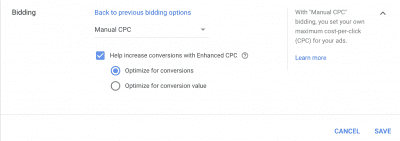
This bidding strategy is highly effective and easy to implement. Simply select your default bid and Google Ads will automatically increase or decrease your bid based on their algorithmic calculations. Keep in mind, if you choose to use this bid strategy, you still need to calculate and set your max CPC bid in your Google Ads account. You can find your max CPC bid using the formula we talked about earlier for targeting Cost Per Click.
Target CPM (Cost Per Thousand Impressions) – Increase Brand Visibility For Your Business

Cost per thousand impressions or CPM is a manual bidding strategy where you pay for each one thousand views your ad receives on the Google display network. This particular bid strategy is excellent for maximizing your company’s visibility and outreach. You should NOT use this bidding strategy to acquire leads or landing page traffic as there are more effective bid strategies for that.
The way this bidding strategy works is different from those that intend to generate leads. With the CPM bid strategy, you are paying for the number of people that are seeing your ad on Youtube or the Google Display Network. Currently, you can only use display and video ads with CPM bidding. It’s important to remember that you are paying for your ads to show, whether they click your ad or not.
We recommend using this Google Ads keyword bidding strategy for companies whose ad campaign focuses on brand awareness. You shouldn’t use this bid strategy if the goal of your campaign is to generate conversions as there are less costly bid strategies to do that. Don’t waste your paid ad spending on this strategy if you are looking to get conversions.
Target CPV (Cost Per View) – Boost Your Video’s Audience

This Google Ads keyword bidding strategy is excellent for improving the awareness of your video. Target CPV (Cost Per View) can only be used for video ads. With this manual bidding strategy, you are only paying for views and engagements with your video. Engagements on your video include clicks on video overlays and banners.
Google Ads charges you for a view once a user has watched at least thirty seconds of your video or has interacted with your ad. Only use this bidding strategy if the goal of your campaign is to generate awareness for a company video. This form of advertising can be a great jump start for a video to attract more organic traffic.
Target Outranking Share – Outperform Your Competitors
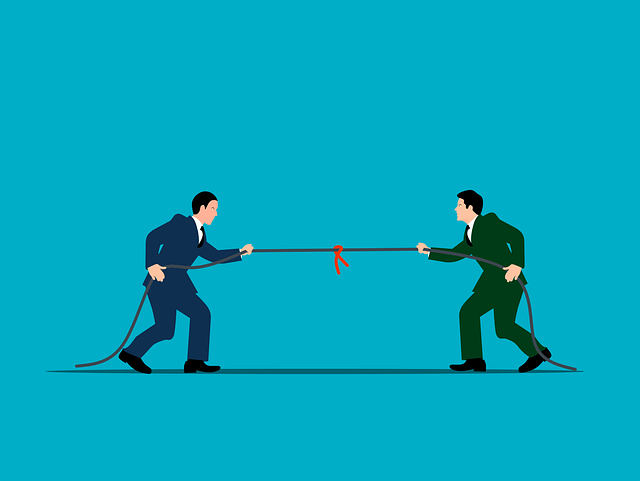
With this keyword bidding method, you are directly going after your business’ competitors. The goal of this type of bidding strategy is to showcase your ads above your competitors. In Google Ads, you can specify any website domain name that you want your ads to rank higher. You can also determine the percentage of time that you would like your ads to show above them.
It’s important to remember when using this bidding strategy that Google Ads doesn’t guarantee that you will always rank above your competitor. That will be determined based on how much your competitor is willing to bid on ads. Keep in mind that this can be a risky bidding strategy to use if you are a beginner.
The reason this bidding strategy can be risky is that if your competitors are bidding high, you may end up spending far more than you originally planned. We recommend using this bidding strategy if your company’s success relies heavily on outperforming your competitors. If you choose to target outranking share, it can be the catalyst that pushes your business ahead of your competition, if used correctly.
Target Impression Share – Maximize your Product and Brand Awareness

Target Impression Share is a keyword bidding strategy with the aim of improving brand awareness and extending your reach to as many users on Google as possible. This manual bidding strategy proves most effective when a website is looking to completely dominate impressions for a specific keyword on Google. For example, if you are an entrepreneur who sells custom coffee mugs, you can ensure your ad shows up 100% of the time on that keyword’s Google SERP (Search Engine Result Page) by setting your target impression share to 100%.
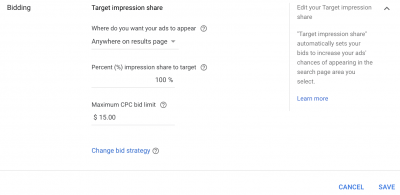
Targeting Impression share can be a great way to help maximize your brand awareness if done correctly. Keep in mind, that if done incorrectly, costs can add up very fast if you are selecting 100% of your targets. Setting your percent impressions share to target at 100% means you are always bidding to show your ads for a given keyword.
Furthermore, selecting to show your ads at the top of the Google search engine results page, will cost even more. Appearing at the top of a search can greatly increase costs so make sure to set a maximum limit and daily budget for this form of bidding. This type of bidding is best used for cheap keywords you want to use to meet your brand awareness goals.
Determine Which Google Ads Bidding Strategies to Use
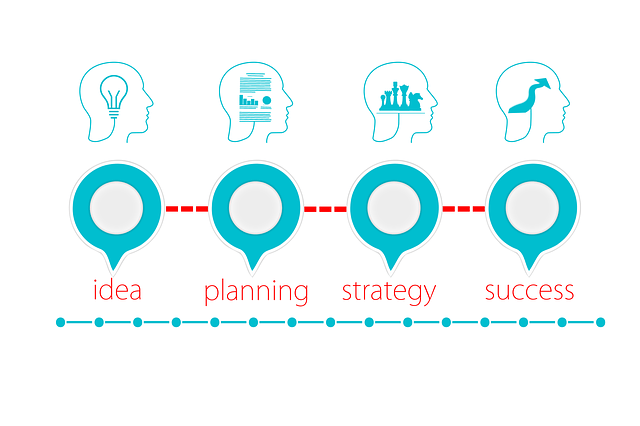
Now that you have an understanding of each bid strategy, you need to determine which ones are best for you. Selecting which bid strategies will benefit you the most depends on your campaign goals. Each ad campaign you create should have a selected bidding strategy based on the specific outcome you want to receive.
We recommend trying out different bid strategies for a couple of weeks and analyzing any performance changes. You should measure your key performance indicators (conversions, conversion rate, cost per conversion) for each bidding strategy you use. Below we map out some common goals for campaigns and which Google Ads bidding strategies we recommend for each.
Campaign Goal: Maximize Conversions
If your Google Ad campaign goal is to receive more conversions or to turn website traffic into sales, we recommend the following bid strategies:
- Maximize Conversions
- Target CPA (Cost Per Acquisition)
- Target ROAS (Return On Ad Spend)
- Target Enhanced CPC (Enhanced Cost Per Click)
Campaign Goal: Drive Website Traffic to Your Page
If your goal is to drive more traffic to your website or landing page, and not just to convert, you can use some of the following bidding strategies:
- Maximize Clicks
- Target Search Page Location
- Manual CPC (Cost Per Click) Bidding
Campaign Goal: Increase Brand Awareness
If the goal of your campaign is to increase your brand’s awareness and reputation, here are a few Google Ads bidding strategies to use:
- Target Impression Share
- Target Search Page Location
- Target Outranking Share
- Target CPM
- Target CPV (Cost Per View) for Youtube
Tactics to Improve Your Google Ads Bidding Strategies
Once you have decided what you would like to target, you can implement these tips to help improve your Google Ads. These tips will help you boost your company’s ad performance and lower wasted ad spending.
Increase your Google Ad Quality Score – It Will Lower Your Bidding Price

One of the best ways you can lower your bidding price is by increasing your ad quality score. Your quality score depends on multiple factors, including:
- Click-through rate (CTR)
- Landing page quality and relevance.
- The relevance of each keyword to its ad group
- The relevance of your ad itself
Google doesn’t automatically choose the highest bidder in a keyword auction. Your ad quality score plays a vital role in the Google Ads bidding system. The mathematic formula for how you rank on Google Ads looks like this:
Your Ad’s Quality Score x Ad’s Max Bid Per Click = Your Real Bid
If you have a high ad quality score but a low cost per click, you will beat your competitors who have a high cost per click but a low quality score.
The reason auctions work like this is that Google only wants relevant ads to appear for keywords. Your ad can still win an auction even if it isn’t relevant; however, it will cost you a lot more.
Utilize Negative Keywords – It Increases Conversions
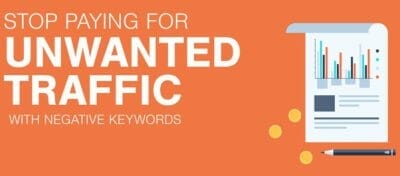
Negative keywords can be your greatest ally when it comes to increasing conversions. So what are negative keywords? In short, they prevent your ads from being displayed for Google search queries unrelated to your products and services.
Using these keywords is extremely helpful in sculpting the traffic you receive from your ads. For example, let’s say you are an artist trying to sell sculptures. By targeting the keyword “sculptures,” this would also include “how to make sculptures”. This is not relevant to your store as you only sell completed sculptures, not guidance on how to make them.
In this example, you would add the word “make” to your negative keywords list. This means any Google search query with the word “make” in it would not show your ad. By utilizing negative keywords, you will quickly see the conversion rate on your ads increase.
By increasing your conversion rate with negative keywords, you are also going to see your cost per conversion decrease. This is because you’re going to need to spend less to get the sale on your products. Lastly, your click-through rate is also going to be increased because your ads only show on Google search queries that are relevant to your business.
Setup Bid Modifiers – Optimize your Google Ad Spend Based on Performance
When running Google Ads, there are several different metrics that can affect the performance of your campaigns. All of these metrics are sortable and include time of day, day of the week, device, and location. All of these metrics perform differently and can be tracked making them a vital tool to your success. You should view these metrics and set bid modifiers to help maximize your ad performance.
You can run reports based on these metrics within Google Ads and analyze where you should increase or decrease bids based on their performance. If you want to view the day of the week or time of day performance, you can navigate to Reports > Dimensions and click Time > Day.
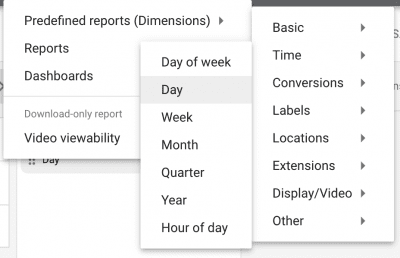
You can use this report to help you analyze if you shouldn’t advertise during certain hours or days because the cost per conversion is too high. For example, you might determine that Mondays and Tuesdays have lower costs per conversion, meaning you could target those days specifically.
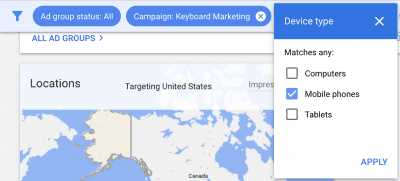
If you want to see device performance, you can segment your campaigns and see individual device performance. For example, you might conclude that mobile phones are driving conversions at a higher cost for one of your campaigns. If this is the case, you could set a 20% negative bid modifier on mobile phones for that specific campaign.

To see your ads’ geographic performance you can click Reports > Dimensions and click Locations > User Locations. When analyzing locations you might find that Los Angeles is driving conversions at a lower cost than other cities. In this example, you could then set a 20% positive bid modifier for Los Angeles.
Create Bidding Rules – Make Your Strategy Automated
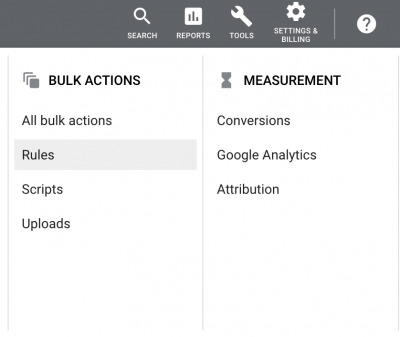
One way you can optimize your bids for cost efficiency is to set bidding rules. These bidding rules will pause, enable, change bids, or change budgets based on your chosen parameters. Monitoring your bids is a vital step for maximizing conversions and creating bid rules to help make that process easier. You can create rules in your Google Ads account by navigating to Tools > Bulk Actions > Rules.
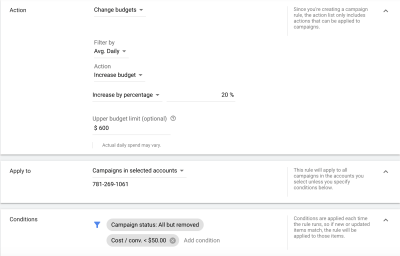
You can create rules at the campaign, ad group, ad, or keyword level. For example, you can create a rule to raise bids by a percentage if the average cost per conversion is below a certain number. You can also increase conversions by creating a rule to raise your bid if the average ad position is low. There are many different outcomes you can get by setting different conditions for your rule. Setting rules in your Google Ads account is a great tool that will help save you time and money while ensuring your ads are running as efficiently as possible.
Apply Bidding Scripts – Customize Your Automated Google Ads Strategy

Applying Google bidding scripts is a great way to further automate your activity in Google Ads. Utilizing scripts allows you to have greater customization than just using Google Ads rules. There are hundreds of free Google Ads scripts you can set up based on what metrics you want to control.
Google Ads scripts are code that you can easily copy and paste into your Google Ads to help serve a variety of different functions. These scripts are powerful tools that can perform tasks such as pausing ads with low click-through rates and increasing bids on cheap conversion keywords. If you have a certain task in Google Ads that you want to be automated, chances are someone has already made a script for it.






