Running a dermatology practice is hard work. It’s even harder when your business competes with other dermatologists in your location while trying to give your patients the best quality care. Don’t let this get under your skin. This guide will explain and help you through the wild world of Google Ads to give your dermatology clinic a fighting chance.
Google Ads is an advertising service by Google that allows businesses to display their ads on Google’s search result pages. These ads appear at the start or the end of a Google search engine result page.
Using Google Ads is an effective marketing strategy for your derma clinic, and in this guide, we will explain some of the basics of how to use Google Ads for your Dermatology practice.
Table of Contents
ToggleBenefits of Google Ads for Dermatologists
Google Ads is an amazing tool essential to advertising a business online. Below are some advantages that your dermatology practice could enjoy using Google Ads:
1. Precise Targeting
Google Ads has many targeting options in its arsenal and you can ensure your dermatology practice can is only displayed to potential customers. You can segment your target audience on geographic, demographic, keywords searched, and more.
A useful setting of Google Ads is the choice of the time when your ads will be shown to the target audience. A common practice that many businesses find effective is only running ads during the weekdays from 8 AM to 5 PM. This practice will maximize ad spend because businesses are slower on the weekends.
2. Google Ads Ad Schedule
This practice could be especially advantageous for your dermatology practice since studies have shown that 50% of mobile users who searched for a local store on their smartphone visited the store within the day. This means local businesses that use Ads can get potential customers by being first on the search engine results.
3. Target Specific Devices
Google Ads allows businesses to select the devices to target in their ad campaign. Your Dermatology practice can choose between PCs, tablets, and smartphones, and on the display network, businesses can target specific devices like Android or Mac. Bid adjustments will automatically bid higher or lower on devices that are more likely to interact with your site.
4. Pay Only For Clicks
This is the primary advantage of advertising with Google Ads. With the PPC system, your dermatology practice will only pay for the clicks on your ads, instead of impressions. This is called a pay-per-click (PPC) advertising model. This way, you will save money by only paying when a potential customer has taken action to view your website.
5. Performance Tracking
You can track the performance of your dermatology practice campaigns with Google Ads. Your practice can track the number of users who view and interact with your ad, and your ads will track the number of users who took the desired action on your website.
According to Google’s Economic Impact Report, businesses make an average of $2 for every $1 spent on Ads. Implementing Google Ads as part of your dermatology practice’s marketing strategy online will bring you positive results. The best way to discover how profitable Google Ads will be for your dermatology practice is to give it a try.
Preparing for PPC
Pay-per-click advertising is one of the most powerful tools in the Google Ads toolbox. Plan and figure out your objectives then make your Google Ads accounts. Gaining “more patients” may be your end goal, but you will need to be more specific with online advertising.
It is unlikely that someone visiting your website for the first time will become a patient and online interactions depend on a relationship of trust with your potential patient. Using Google AdWords for your dermatology clinic will help you achieve any of the following objectives when implemented strategically and effectively:
- Generating Sales
- Registrations
- Email Sign-ups
- Lead Generation
- Enhancing Brand Awareness and Recall Value
You can decide to target more than one objective but to achieve multiple goals, you will need to run different campaigns for each one. Another factor to consider other than your campaign objective, which is critical to encourage conversions from your Google Ads for Dermatologists, is a landing page.
Landing Page
A landing page is a standalone webpage on your dermatology website that allows a user or website visitor to “land” when they click on your ad. This is a different page from your main website.
An effective landing page will be designed to encourage the website visitor to convert into patients, and a well-designed landing page is an essential part of your Google Ads campaign to be effective.

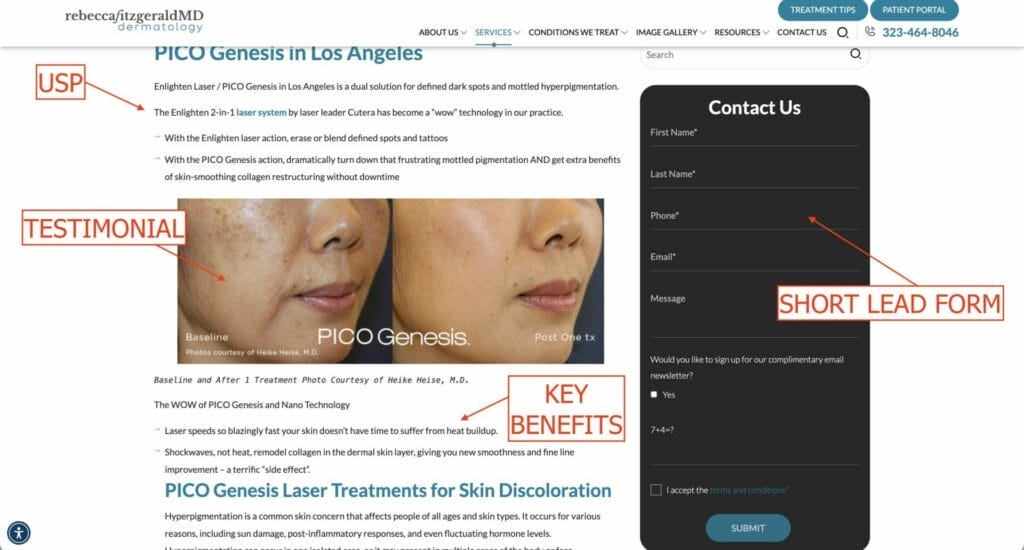
Keep the following in mind when you are designing the landing page:
- Focused landing pages: Design different landing pages for your offers or services. A landing page with too many offers will overload your visitors with information, and confuse them.
- Call to action: Include the desired call to action button and highlight it on the landing page.
- Mobile friendly: Most users on the internet are on mobile devices. It is important to ensure your landing page is friendly to mobile browsers and devices.
- Fulfill your promise: Your dermatology landing page should deliver the promises made in the ad. If your ad promises a discount, the landing page should feature the discount.
Other key elements to make an effective landing page:
- A clear Headline.
- An Image or Hero Shot to communicate the offer visually.
- Key Benefits of the Offer. It should provide a solution to the problems or fears of the user.
- A Unique Selling Proposition. What makes your dermatology clinic stand out from your competitor’s offer?
- Include Social Proof or Testimonials from previous patients, and you can support this with before and after results.
- A lead form in response to the offer on the landing page, although this can be optional.
- A Frequently Asked Questions section, to provide additional information for the website visitor.
By now, you should have written a list of objectives you want your Google Ads for Dermatologists campaign to achieve. You will also need dedicated landing pages designed to help accomplish your campaign goals. Now that we understand the basic needs of an effective Google Ads campaign, we will show you how to set up your Google AdWords account for your dermatology business.
Setting up a Google AdWords Account
Step 1: Sign Up
Go to Google AdWords and continue to sign up with a personal or business Google account by clicking “Start Now”. If you do not have a Google account personal or otherwise, you will have to sign up for one. This won’t take long.

Once you have signed up, you can use this page as a guide to create your first campaign for your dermatology practice. In your campaign settings, you will select your desired goal, and then later on, you can choose a budget, target an audience, set your bids, or write your ad copy.
When creating your Google Ads for dermatologists, select “create a campaign without a goal’s guidance” as your campaign objective, and then select “search” as the campaign type.
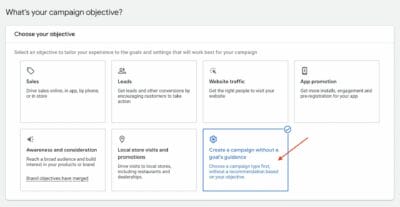
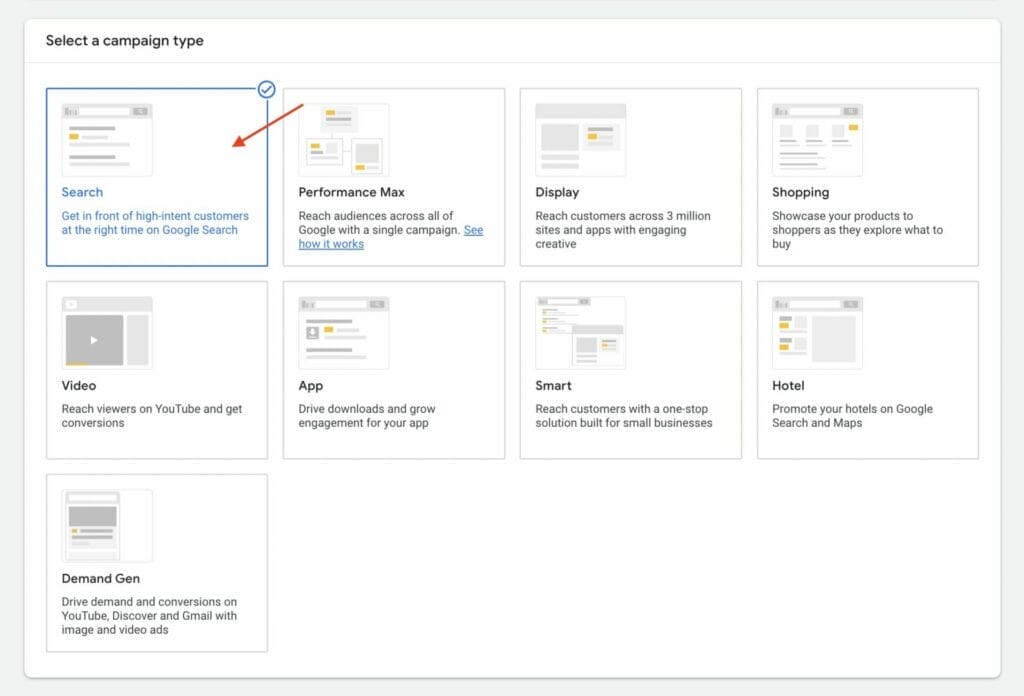
Step 2: Select Your Target Location
Next, specify the geographical location of where you want your Google ads for dermatologists to appear. If you are a local dermatologist, you can limit your target location to cities around you.
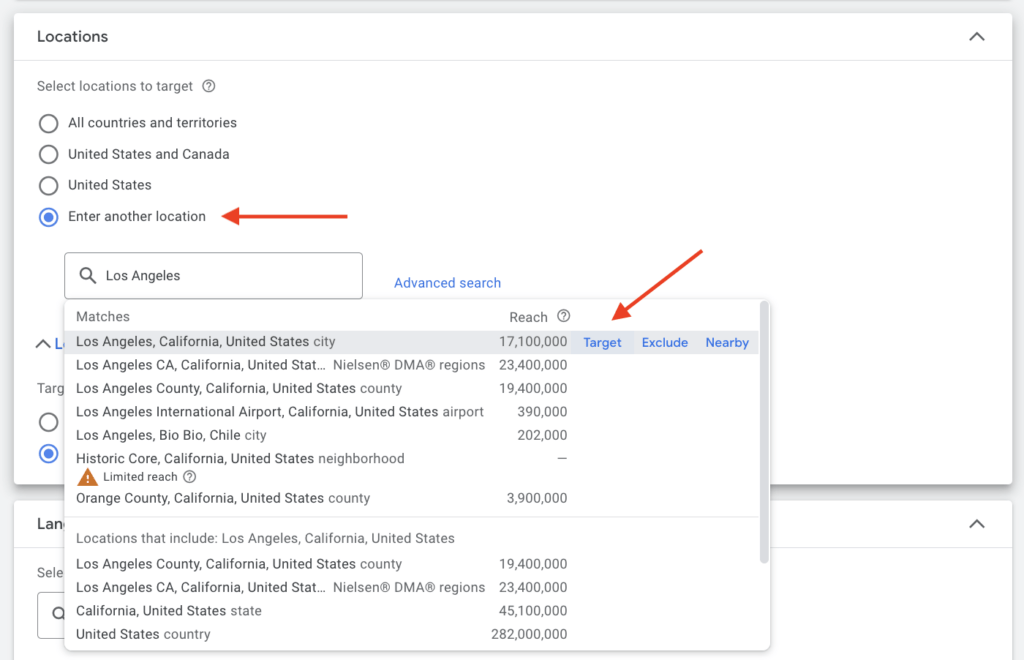
One “advanced search” option you can use is “radius” targeting. This will allow your dermatology practice to target a certain radius around your location. Depending on the size of your dermatology practice, you might target multiple locations or only certain cities. You can also set different bid adjustments for their location in the radius. For instance, you can bid higher within a 10-mile radius and bid lower within a 20-mile radius.
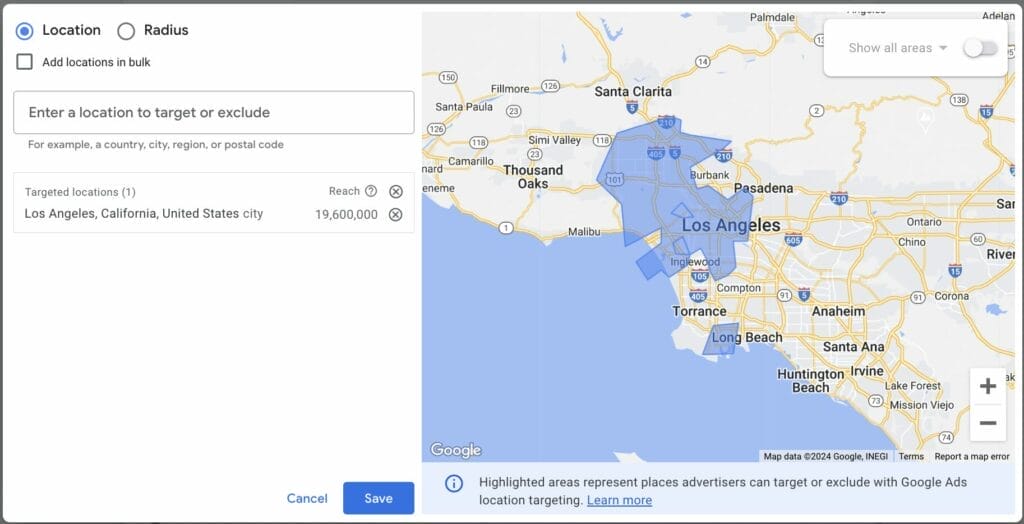
Step 3: Choose Your Keywords
Keywords are the terms or phrases entered into Google’s search bar when searching for specific dermatology services. When creating your ad group, enter your ad group name, then enter key terms or phrases relevant ti your ad to get keyword suggestions. Consider adding 15-20 keywords that might trigger your ad to appear on Google’s search result pages.
For Example:
- Ad Group Name: “Dermatology Services”
- Keywords: “Derm Skin Care”, “Dermatology”, “Dermatologist”
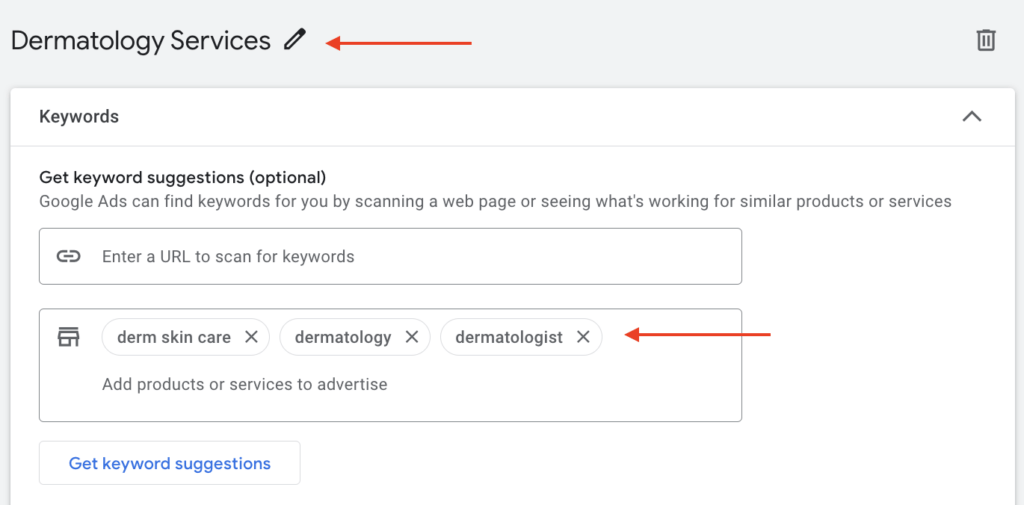
After clicking “Get keyword suggestions”, review these and remove any irrelevant keywords to your Google Ads for dermatologists.
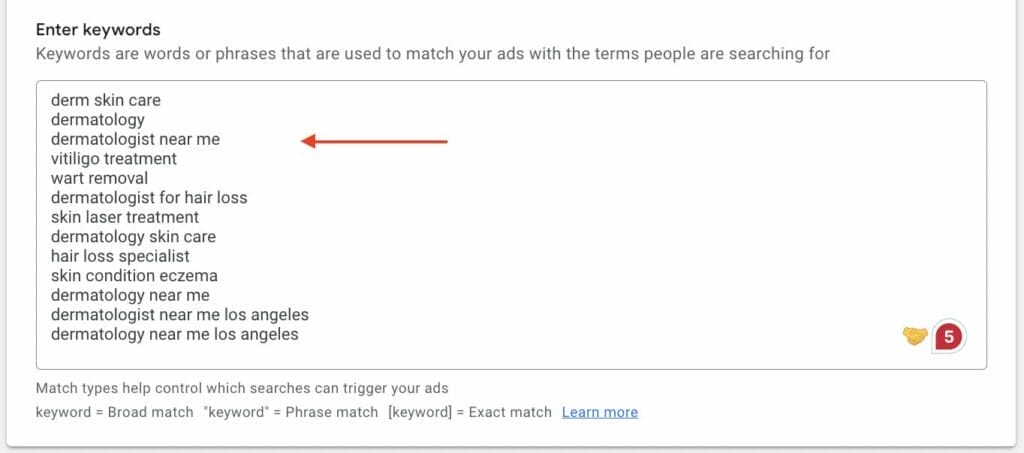
AdWords works on a bidding system for Keywords. Keywords with high search volumes may be extremely expensive to bid on, so make sure to conduct keyword research and choose keywords wisely. Keep your costs low by choosing relevant keywords with low to moderate search volumes.
Keyword Types and Determining the Right “Keyword Match”
There are currently three keyword match types that can help determine how you want your ad to be displayed.
Broad match: On Google Ads, this is the default keyword setting. Google will “allow your ad to show for searches on similar phrases and relevant variations”
Broad match allows the widest matching for your audience but because you are a dermatology practice, only using broad match types is not advisable. For example, when a user searches for a pediatrician, your dermatology business may appear on SERP.
Phrase match: The phrase match option offers more control. Phrase match lets your ads be displayed in search results that contain the same keyword, or those with a similar meaning.
If you choose “Dermatologist LA” as your keyword, your ad will not show for “LA Dermatologist ”. To specify a phrase match, put your keywords between quotations.
Exact match: This option gives you the most control, and ensures your ad only appears when you search with a search term identical to the chosen keywords, or with the exact same meaning.
If you include exact match types in your keyword list, and your keyword is “Dermatologist Los Angeles”, the ad will not appear on the search results for search terms like “Best Dermatologist in Los Angeles”. To select the exact match option, put brackets around the chosen keywords.
- Example: [Dermatologist Los Angeles]
Negative keywords: Negative keywords are the terms that will help ensure your ad is not shown to irrelevant viewers and irrelevant searches. This Google Ads feature is extremely helpful to avoid wasted ad spend.
Ad Text for Google Ads for Dermatology Practice
Step 4: Write Your Ad
Writing your ad is one of the most important parts of the process. Consider how you want to convey your messages or offers and think about what you want potential patients to see in your ad. You can also look at how your competitors are doing for ideas.
How to Write an Ad
The headline is the first thing the user will see when looking at your ad. Write headlines that call out to your target audience and make them want to click on your ad.
Make your desired action clear: A clear call to action will tell the user to perform the desired action.
Anatomy of an Ad:
Headlines: Each headline is given 30 characters and you need a minimum of 3 headlines. Make good use of the space you are given and include your target keywords in your headlines.
Example:
- Rated #1 Derma Clinic in LA
- Cosmetic & Medical Dermatology
- Free Consultation & Skin Test
- Best Dermatologist Near Me
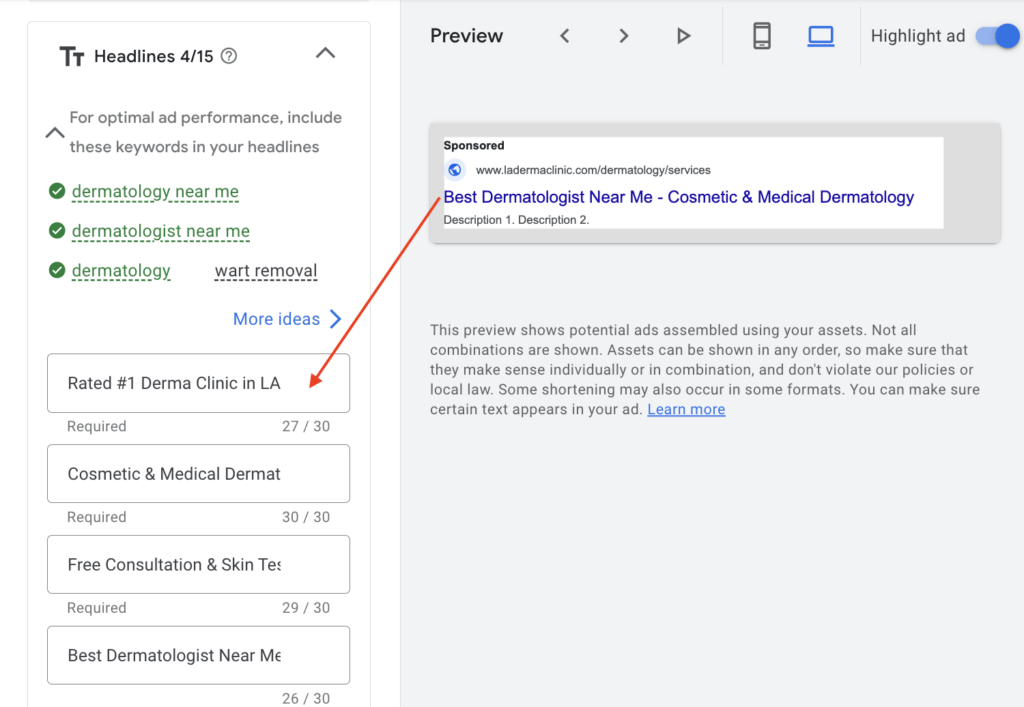
Description: Each description is given 90 characters max. Include key information in your descriptions that further support your headlines, and encourages the user to click on your ad.
If you are offering a discount or offer, include it in this section. Check your grammar, then check it again.
Example:
- Board Certified Dermatologists to Provide The Best Quality Skincare
- Trusted Dermatology Clinic with 20 years of experience
- Rated #1 Dermatology Clinic in Los Angeles, 2024
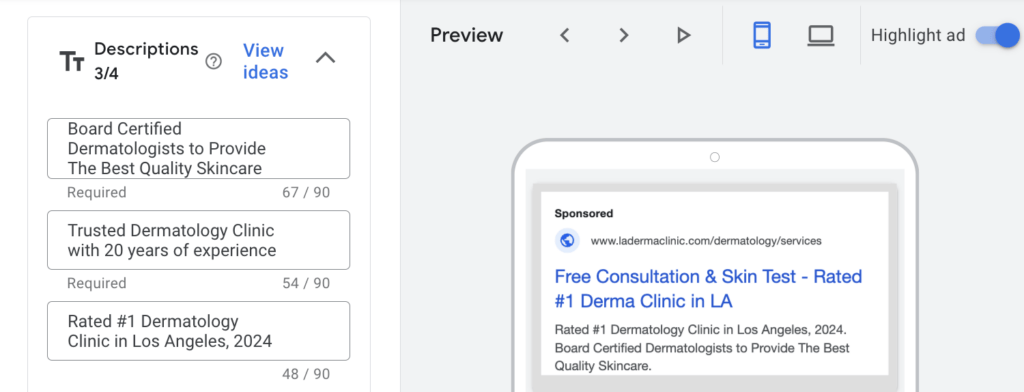
Don’t be afraid to look at your competitors’ ads to get ideas. Many competitors have been in this industry longer than you and will know how to communicate well with potential clients.
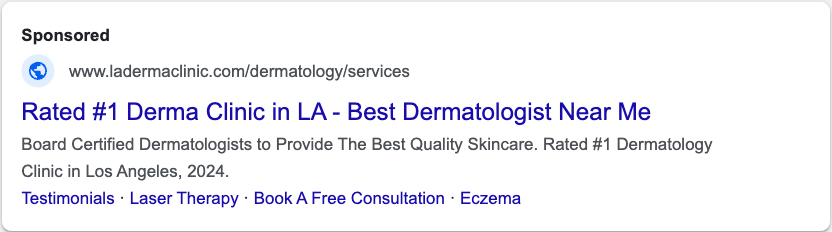
Step 5: Set Your Budget
Defining a budget is one of the most important tasks on the list. Setting the daily budget will ensure you never go over budget limits. An efficient way to find your daily budget is to know the number of landing page visitors that will convert into customers. Since your Google Ads for dermatology practice is just starting, you can start with $50.
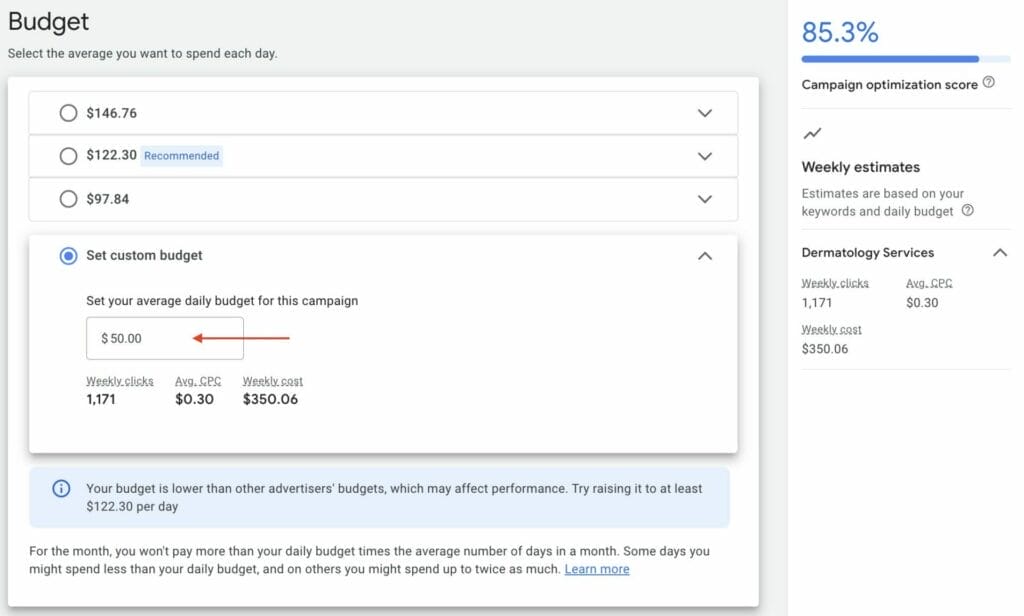
In a report published by WordStream, the average rate of conversion across all industries is 2.35%. On average, 2.35% of users will take the desired action after interacting with an advertisement. Taking the average conversion rate into account for the healthcare industry which is 3.27%, you can figure out how much each visitor is worth paying. This is called the cost per acquisition (CPA).
For help increasing your return on ad spend, check out our guide here,
Once you have entered your desired budget, click Save.
Step 6: Set Your Bid
Google Ads uses a bidding model for their keywords. A bid is the amount of money you are willing to pay for every person who clicks on your ad. If two competitors bid on the same keyword, the competitor who bids the most per click will have their ad shown.
If your dermatology practice is new, automatic bids may be the smart option until you study and become confident using the Google Ads system. Setting bids by yourself is usually better on your budget, but you need to micro-manage the settings.
Step 4: Choose A Network
In the next step, you can choose a network, where your ads will be shown. The two networks are Google’s Search Network and the Display Network. The Search Network displays ads on Google’s search result pages and the Display Network will display your ad on websites that use Google ads.
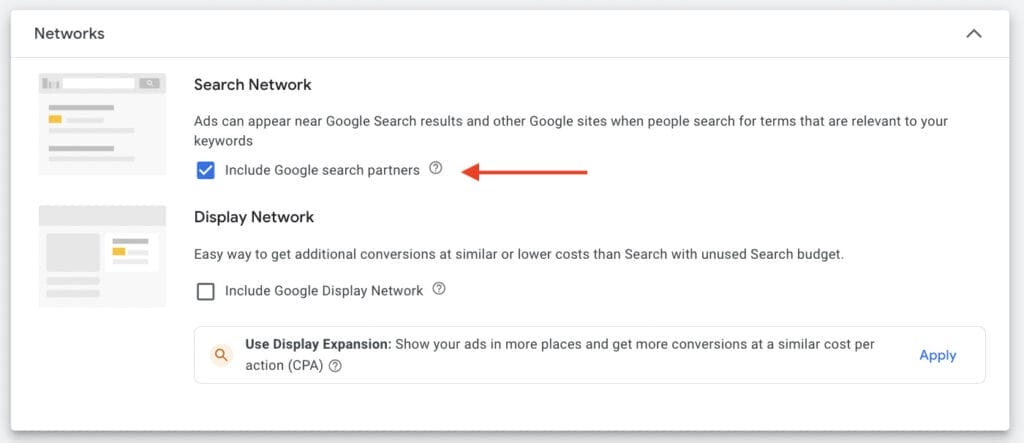
For a small dermatology practice, the Search Network is recommended. The search network will show your ads to users who are searching for keywords that are relevant to your practice.
Running Multiple Ads
Running multiple ads to focus on different goals is advisable. Thus, it is advisable to run multiple campaigns. After having experience with running campaigns, you will find out the best method to gain conversion.
A campaign consists of multiple ad groups. Each ad group will have similar keywords and the landing pages will be similar. For example, you may have an ad group for other doctors to refer you or an ad group for patients trying to find their own dermatologist.
You can combine multiple ad groups into a single campaign. Ad groups that are combined into a singular campaign will share a budget and targeting settings. If you are looking to target using different settings then separate the ad groups from the campaign.
Campaign Analysis
A huge advantage of using Google Adwords compared with other sites is being able to track conversions. Tracking conversions will help your dermatology business figure out how effective your ad campaign is to customers.
To start your analysis, first, select a conversion source. The two common conversion sources for a dermatology practice are:
- Website interaction: This is when a user clicks your ad and performs the desired goal from your landing page.
- Phone interaction: This is when a mobile user calls you using a number on your landing page or your ad.
To further track your Google Ads conversions, set up a Google Analytics goal on your website, and use the links for more information below to set up tracking.
(WordPress, Woocommerce, and Easy Digital Downloads).
Google’s Quality Score

Google tracks the performance of each of your ads and then determines where to place your ad on the search results page. The following factors are how Google assigns a Quality Score to the keywords you chose:
- Landing page relevance: How relevant your landing page is to the keyword.
- Expected click-through-ratio: How often the user will click on your ad when it appears on the search results page
- Ad relevance: relevance of the ad to the keyword.
To view the quality score of your keywords, add the “quality score” column in the keywords tab of the AdWords account.
The quality score helps to place your ad on the search results page. The score will also affect bidding and the amount you pay per click. Google multiplies the bid with the quality score to determine your placement. if your quality score is 0.5, and you bid $2, your ad will be below the competitor whose QS is 0.4 and bids $3. Read more about quality score and its effect on ranking here.
.7 Quality Score is what you should aim for. Going above .7 is difficult and is not worth the effort. If you are below .7 you need to work on your ad something can be improved.
Thank you for reading to the end! If you need more help check out this article, you may not be a dentist but the concepts are almost the same.
If you need a professional team to run and manage your Google Ads for Dermatologists, our friendly team of experts can help! YoYoFuMedia has helped a thousand clients experience a high ROI and increased revenue for their businesses with Google Ads, which you can read more about here. Schedule a Free Consultation and start growing your dermatology practice with Google Ads today!






