Google My Business is one of the most used online directories where various types of businesses can be found. It’s a platform that allows you to gather insights about your target audience, get reviews from previous customers, and become visible in Maps as well as the Local Pack listings.
In this blog, we’ll walk you through the steps on how to add your dry cleaning business on Google along with some tips that will help you stay on top of the minds of your potential customers!
Why Google My Business for Dry Cleaners?
Whether you just recently opened your dry cleaning business or competing with an established one, getting your shop listed on Google and optimizing your profile will surely help you get improved visibility. With billions of people using Google to search for a local business, you will gain more traffic as soon as you get your profile verified.
Aside from that, your business will also show up on Google Maps! This makes it easier for your potential customers to know the directions to your dry cleaning business from their location.
Another thing why dry cleaners should use Google My Business is that it helps build trust in your potential customers.
One of the first few things that potential customers do when looking for nearby dry cleaning businesses is if they have an online presence. If they see that you have an established online presence, then, they will look at what other people say about your dry cleaning business. If they see lots of good reviews and see that you genuinely care about your customers, that could be a factor that can turn them into your actual customers!
This is what a Google My Business listing looks like on Search Results:
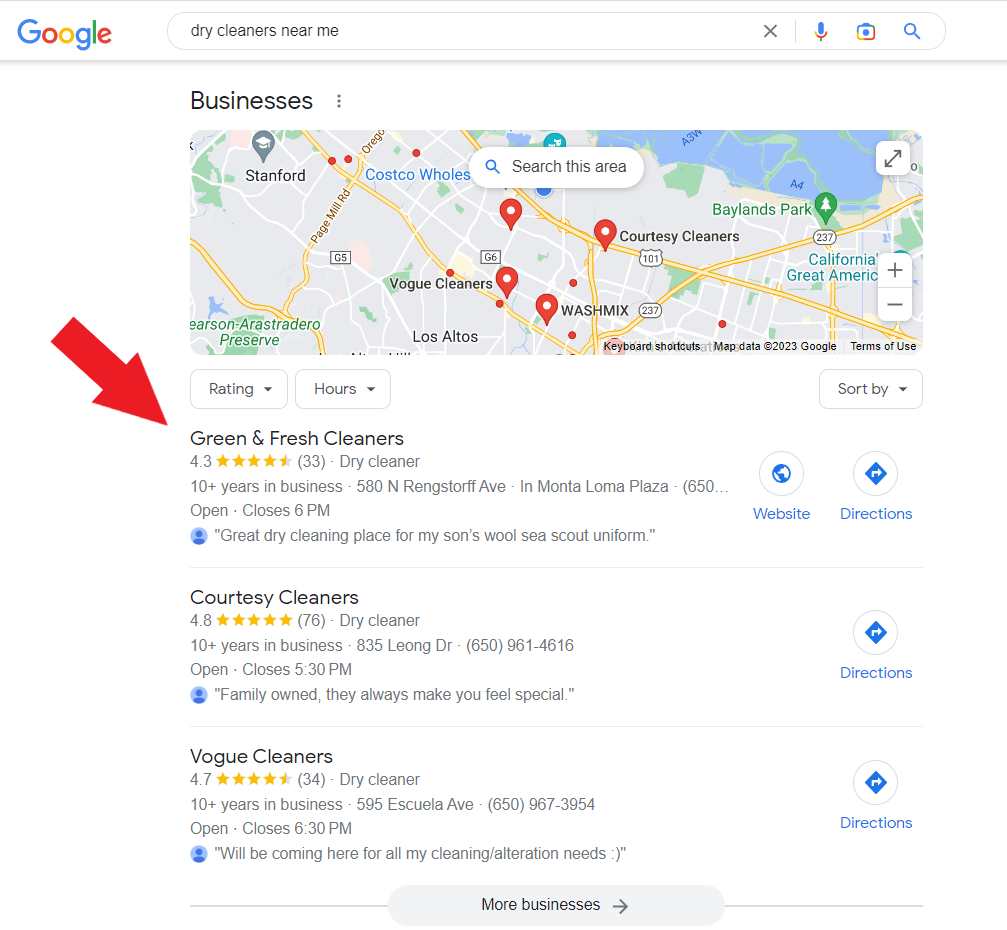
The top three businesses that show up on search results are what we call Local Map Pack. As someone who runs a dry cleaning business, you should aim to be on top of local search results. Not only will you get the majority of the clicks, but you’ll also be able to influence the buying decisions of your potential customers, and get the chance to show potential customers your overall rating.
You might be wondering, what are the ranking factors when it comes to local businesses?
- Distance – This refers to how far the user is from your local business. The closer the user’s browser information is to your dry cleaning shop, the more likely you’ll appear on their search results page (SERP).
- Prominence – This refers to your dry cleaning shop’s offline popularity.
- Relevance – This refers to how a user’s search query matches the information of your dry cleaning business.
Don’t have time to manage your Google My Business listing?
How to add your business listing on Google
Now that you have a background of how Google My Business works, we’ll walk you through the steps on how to add your business listing on Google.
First, go to https://www.google.com/business/ and sign in to your Gmail account. Then, click “Manage now.”
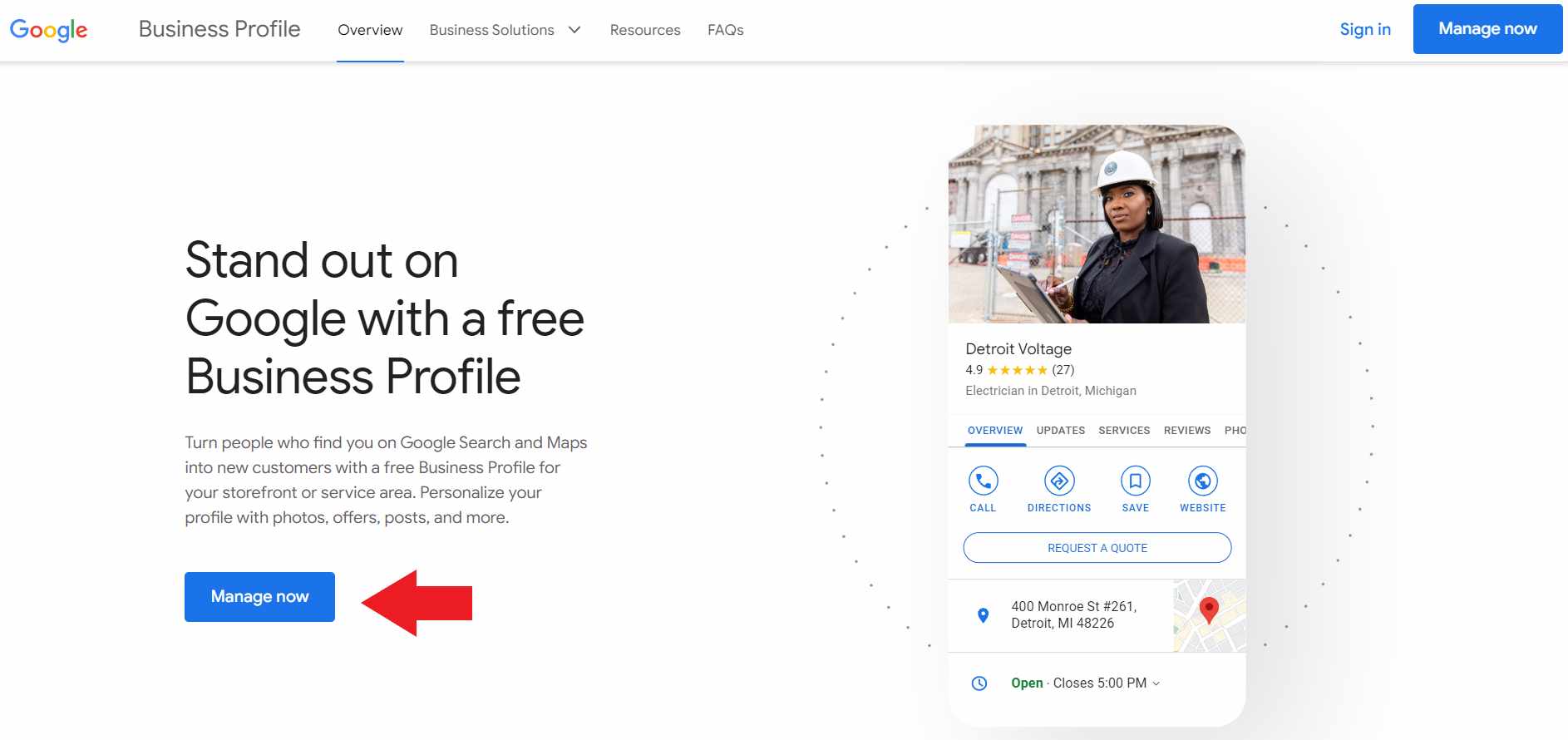
Start building your Business Profile by indicating the name of your dry cleaning business followed by the category that fits your business.
In this case, let’s use “dry cleaner” as your primary business category.
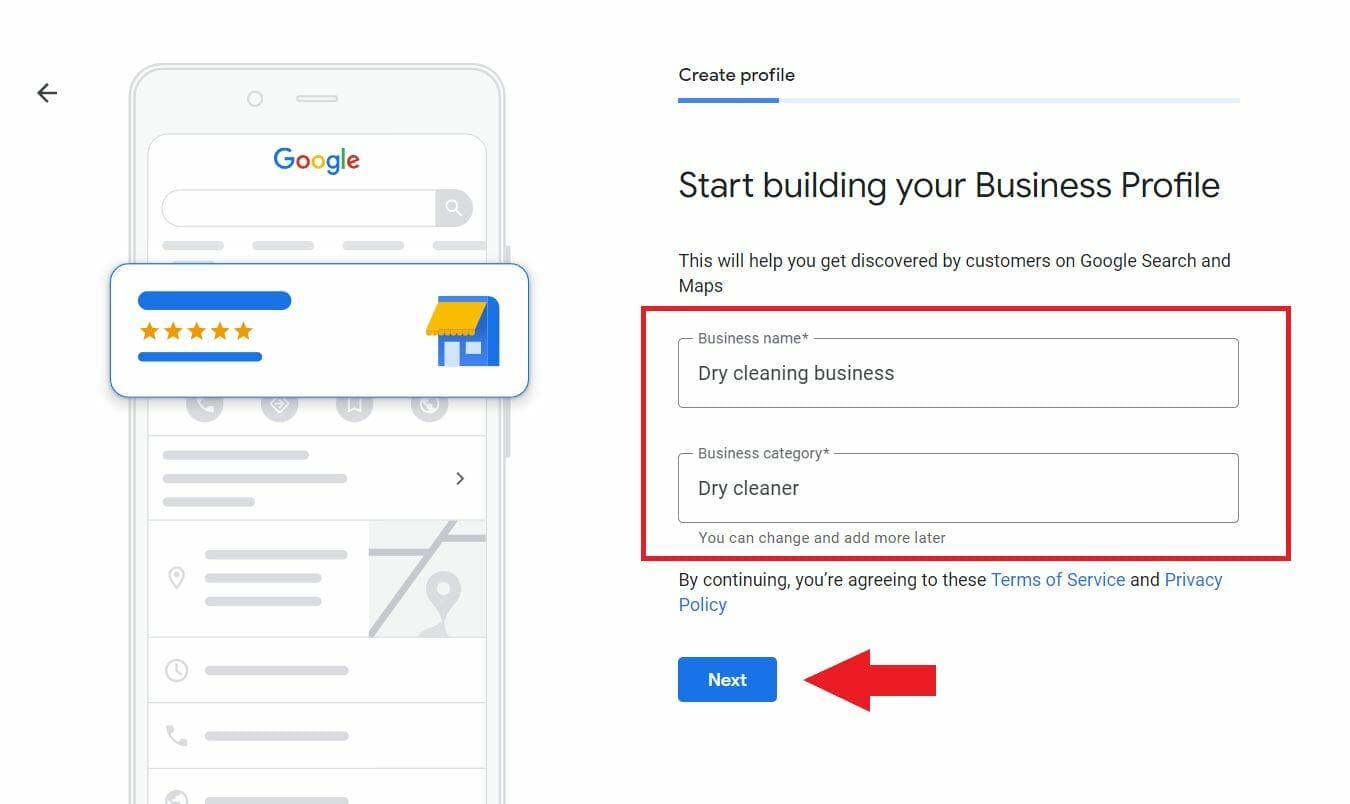
Since you will be adding a physical location for your dry cleaning business, select “yes.”
Then, click “next.”

Enter your dry cleaning shop’s exact address. This includes the country, street, city, state, and zip code.
Then, click “Next.”

If you also provide pick-up and deliveries for your dry cleaning customers, click “yes.”
To proceed with the next step, click “next.”
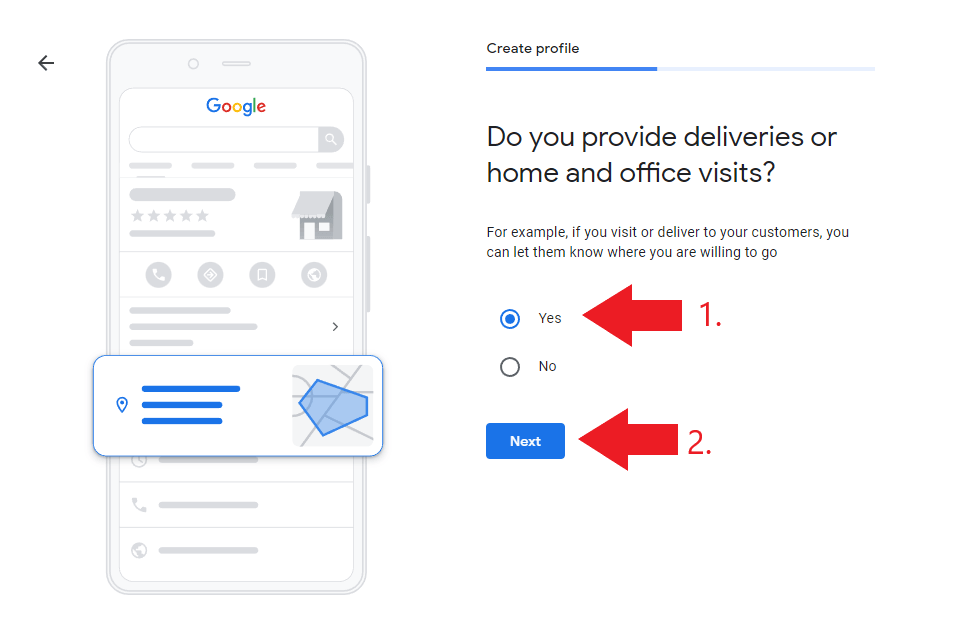
If you have specific areas where you want to deliver dry cleaning services, enter them in the space provided.
Then, click “next.”
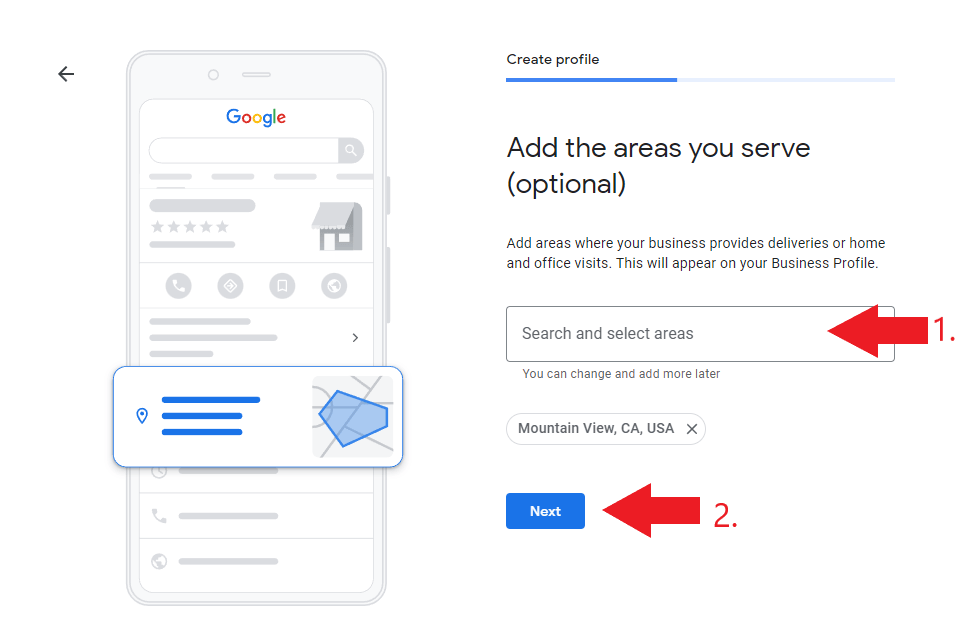
Enter your contact info. This includes your dry cleaning website and phone number. If you don’t yet have a website, click the tiny box that says “I don’t have a website.”
Then, click “next.”
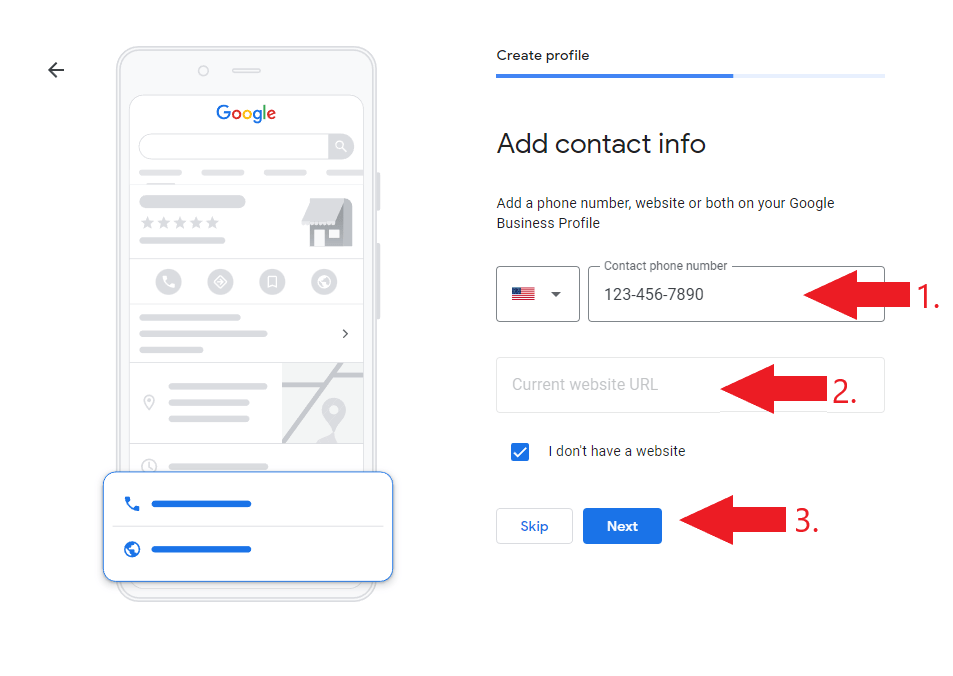
If you provide other services to your customers (e.g. alterations, clothes pressing, couches/sofa cleaning), add them to your list of services. If you can’t see it from the options, click “add custom service.”
When you’re done adding, click “next.”
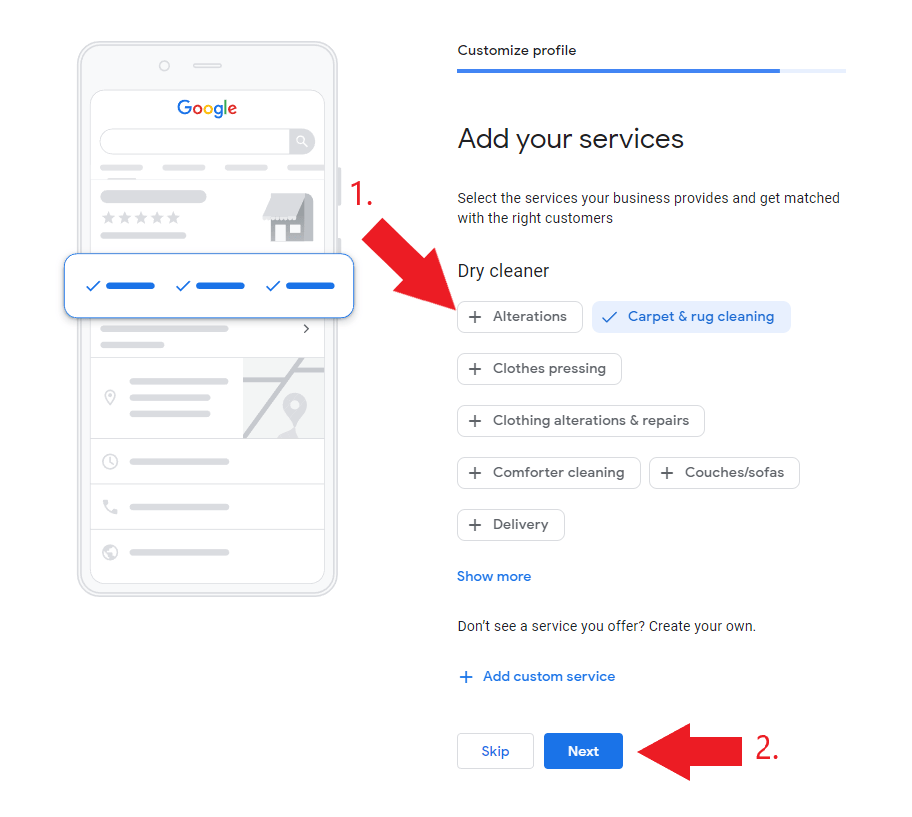
Set your dry cleaning business hours. You can update the schedule later if there will be changes.
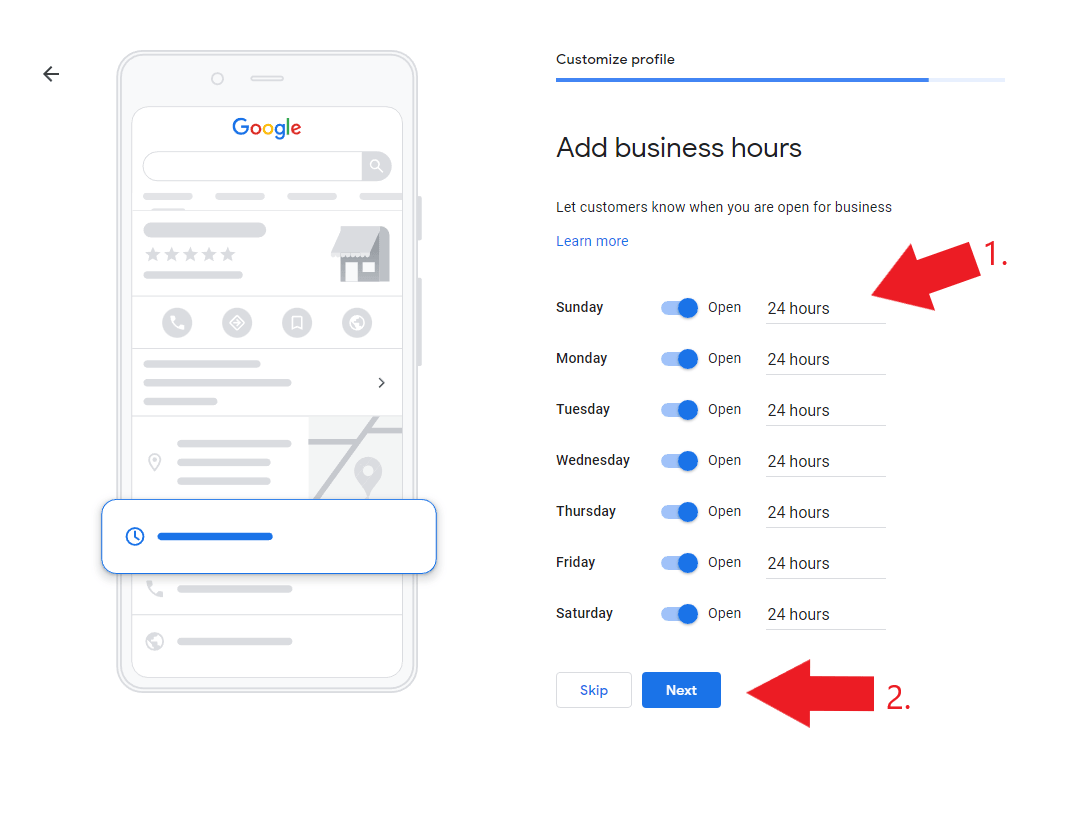
Then, toggle the accept messages button if you want to accept messages from potential customers. After that, click “next.”
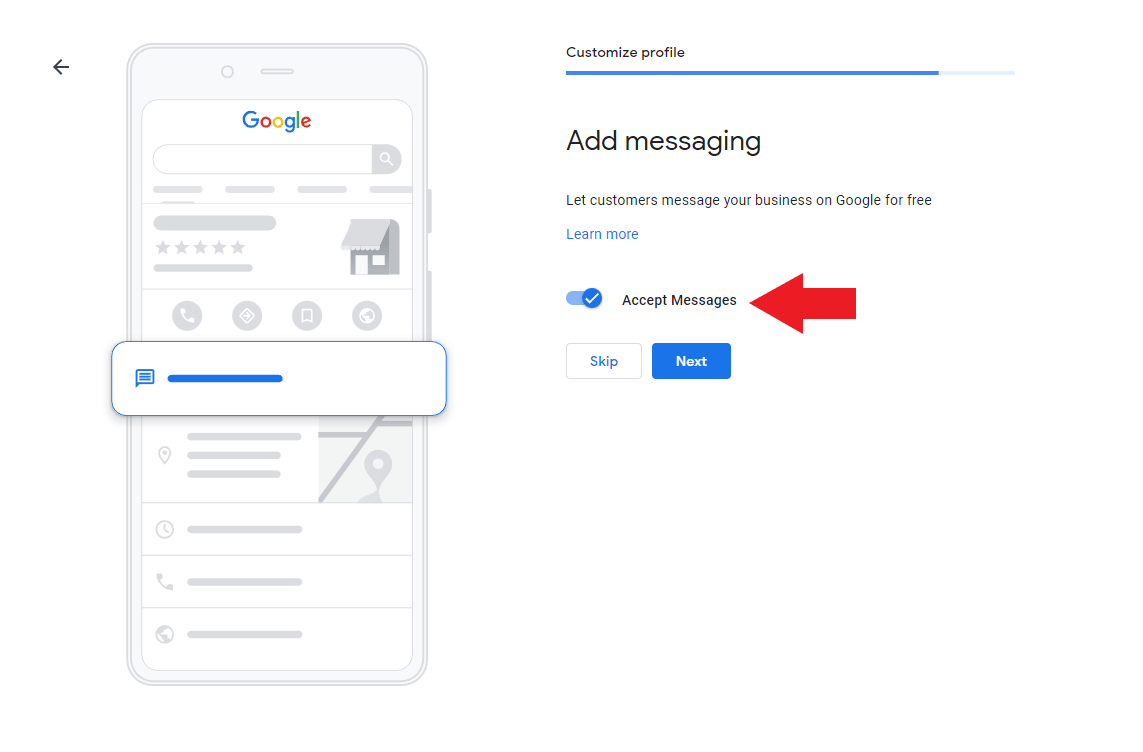
Then, start writing your business description. Once done, click “next.”
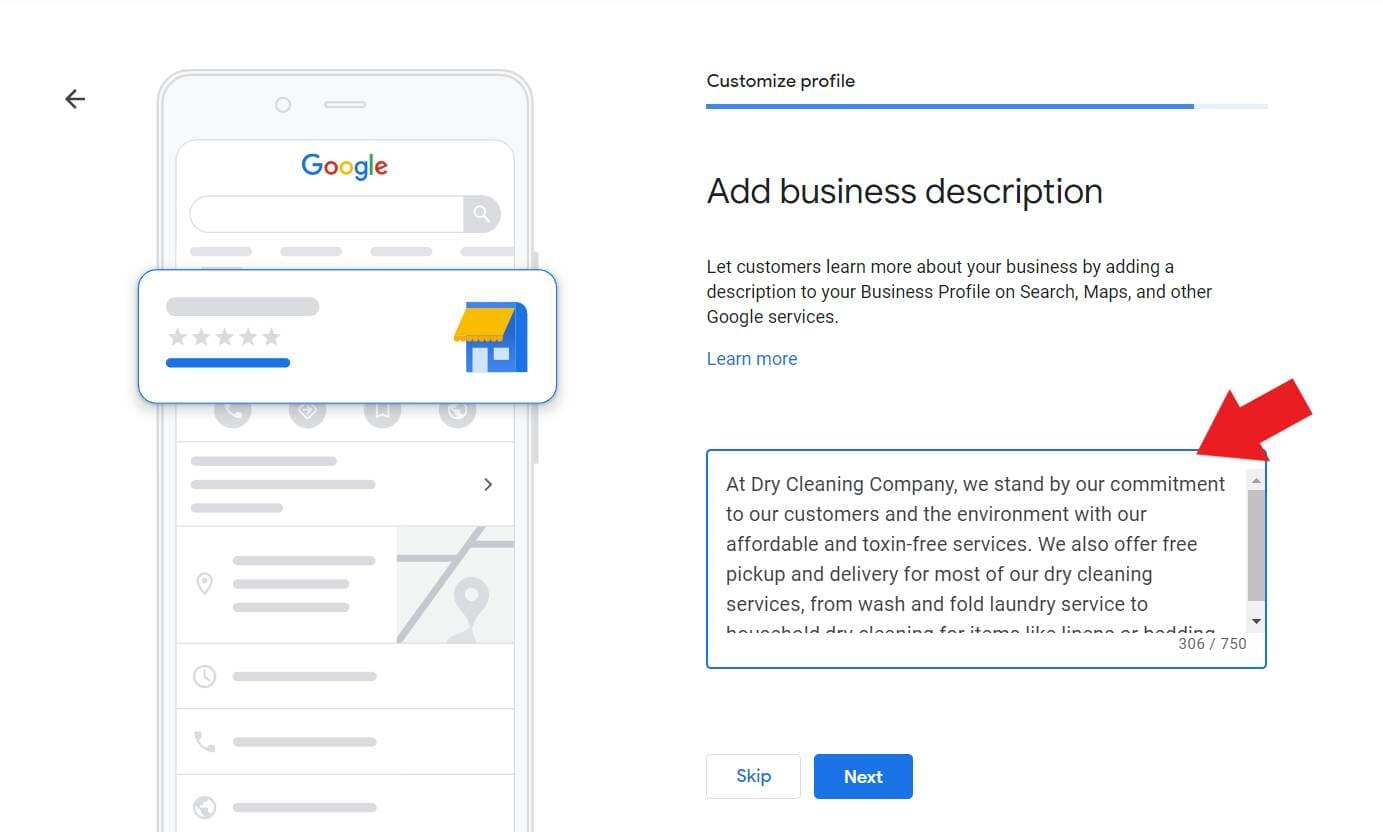
Upload actual photos of your dry cleaning business. After that, click “next.”
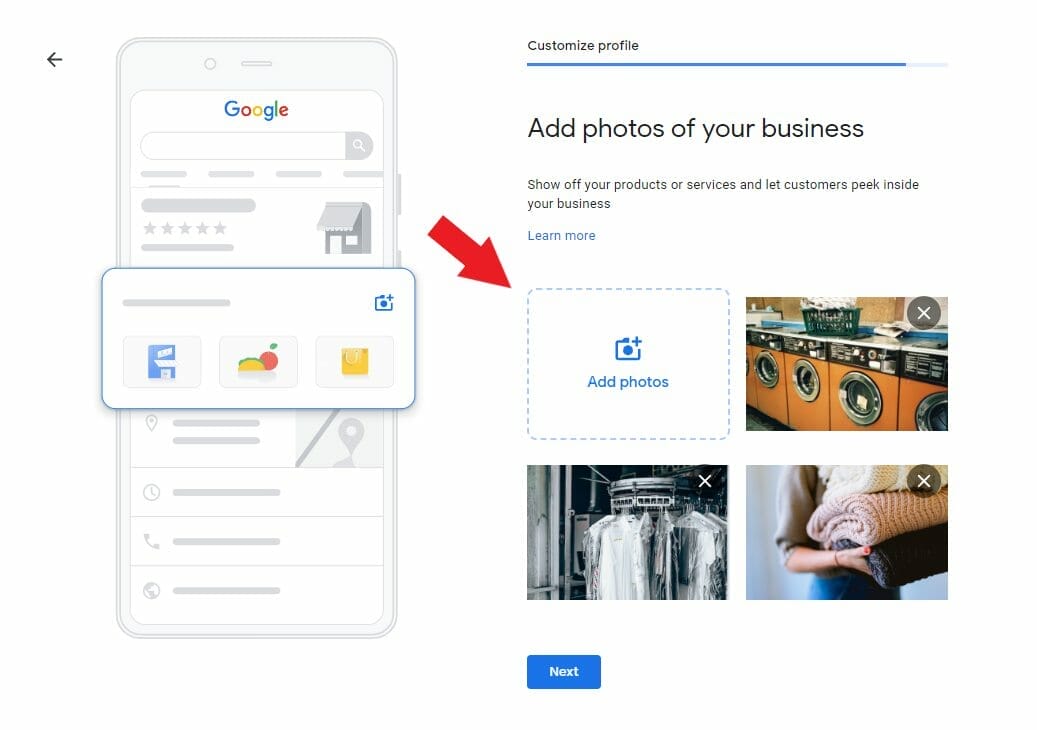
You can also start advertising on Google and integrate it with your Google My Business Profile. You can skip this step and do it later once you’re done setting up your profile.
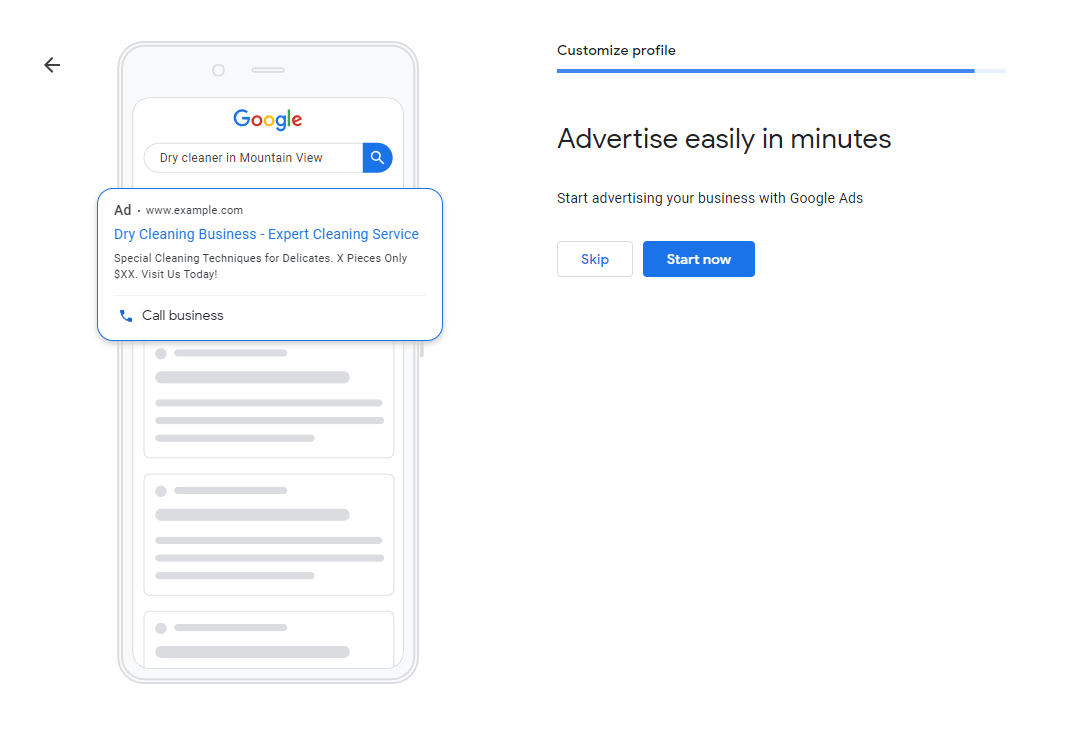
If you didn’t enter your website URL earlier, Google will provide you with customized domain names. You can choose among the options, explore more domains, or skip it for now.

Click “Continue” to save changes.
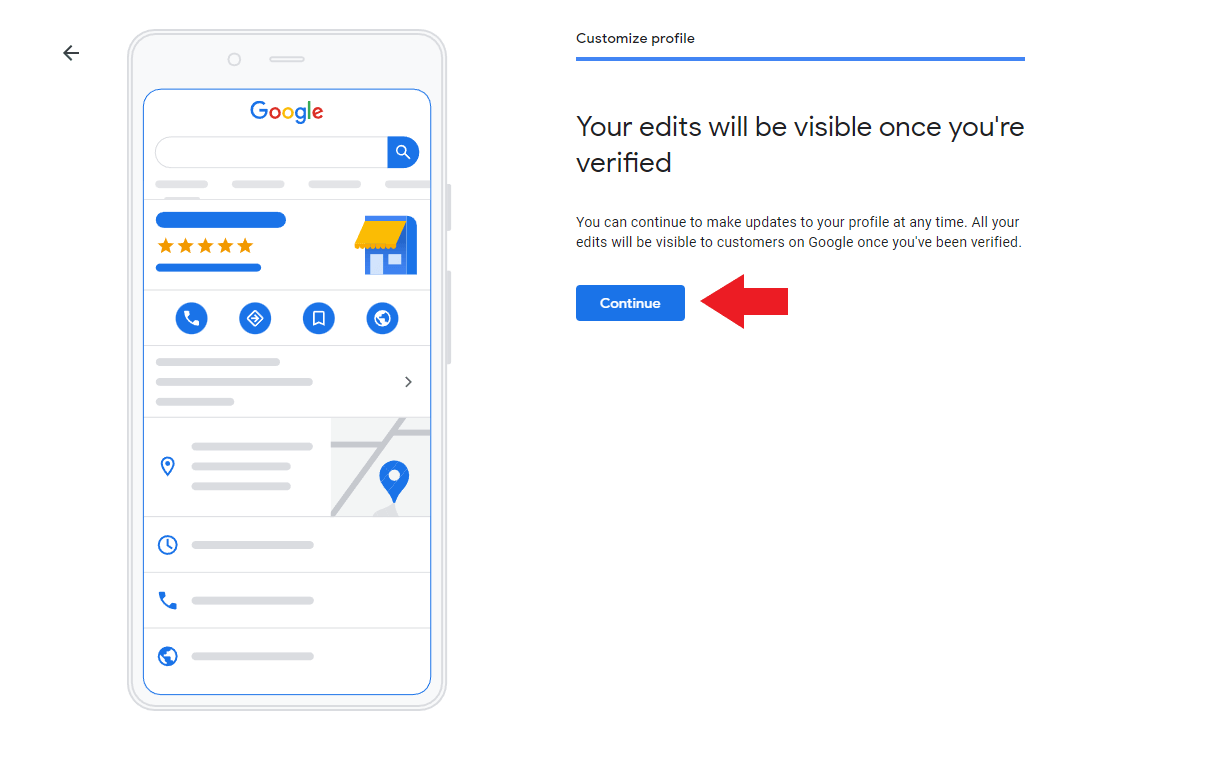
Congratulations! You just finished setting up your Google My Business profile. As soon as your profile gets verified, your target audience can now see your dry cleaning business listing!
Need help claiming your dry cleaning business listing?
Tips on How to Optimize your Business Profile
Now that you have an idea of how to get your dry cleaning business listed on Google, it’s important that you optimize your profile so that you’ll show up on relevant searches from your potential customers.
1. Get verified
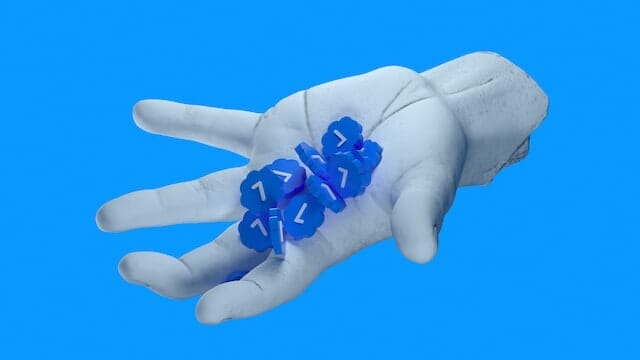
The first thing that you should do before you can make changes to your Google My Business profile, is to make sure to have your profile verified. There are 5 ways how you can verify your dry cleaning business listing. It can be done through (1) phone or text, (2) email, (3) video recording, (4) live video call, or (5) postcard.
Check out the steps on how to verify your business for each verification method. Once your dry cleaning profile becomes verified, potential customers in your target locations will now see your business on the search results page.
2. Make sure to fill out all information needed
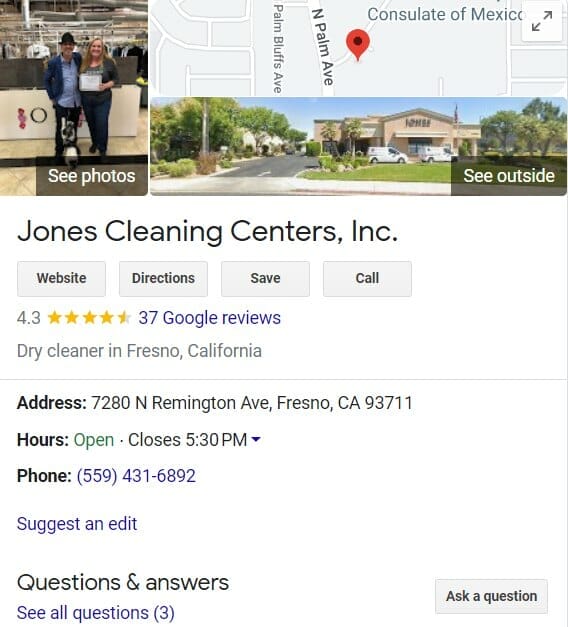
Nobody wants to engage themselves with a business that has an incomplete profile. You don’t want to keep your potential customers guessing when you will be open or what number they should call to have their clothes picked up for dry cleaning. With that, you have to make sure that you fill out all information that your potential customers need.
This includes the name of your business, your business hours, your exact location, primary and secondary category, business description, your contact number, a photo of your dry cleaning shop (could be your exterior), as well as the services you offer.
3. Post regularly
Did you know that you can post on Google for free? In fact, you can use this feature to promote your dry cleaning business to customers who are actively looking for the best dry cleaners in their area. Other benefits that you can gain from posting on Google include direct communication with your target audience, increased web traffic, and higher chances of conversion.

For example, if you are regularly publishing blog posts on your dry cleaning website, you can share them on Google and it can give you additional traffic! You just have to write the description in a way that potential customers can’t help but click on it and use the right call-to-action buttons (e.g. read more).
Tips when posting on Google:
- Use it to promote your ongoing promos.
- Keep your posts short but full of impact. People who are visiting your profile aren’t there to read lengthy posts, so keep your message concise.
- Instead of creating a post with only plain text in it, adding a relevant photo to your posts helps make them look more attractive.
- Make sure that the links that you will be using on your posts are working. You don’t want to lose those potential customers!
- Track the performance of your Google posts using Google Analytics.
- There are several call-to-action buttons that you can choose from. For best results, use the most suitable call-to-action on every post you create.
Here are other examples of Google Posts on GMB:
If there will be temporary changes in your business hours because of holidays, you can inform your customers about it by creating a post like this:
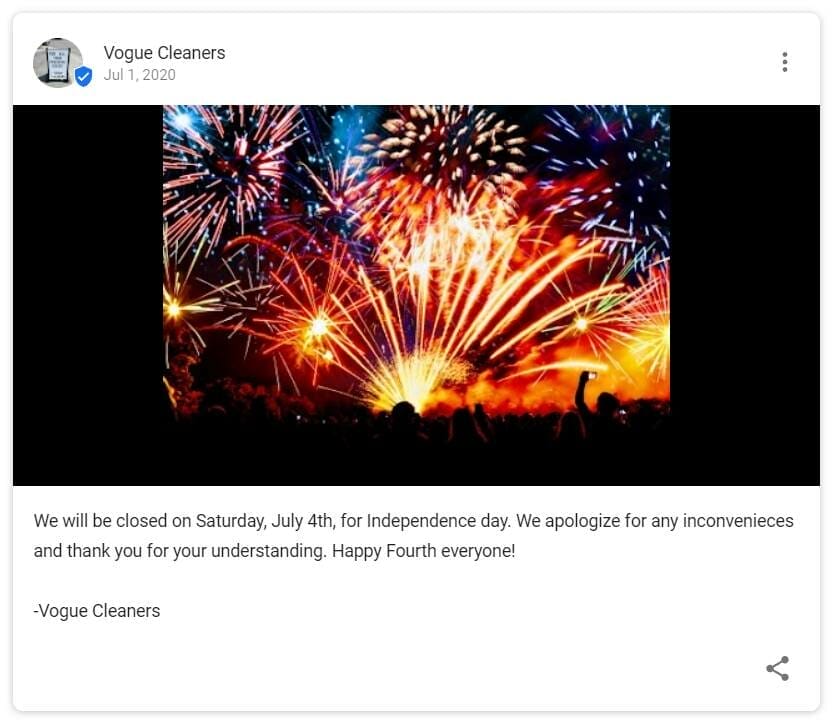
If you have an app that your customers can use for contactless pickup and deliveries, you can also promote it using Google Posts like in this example:
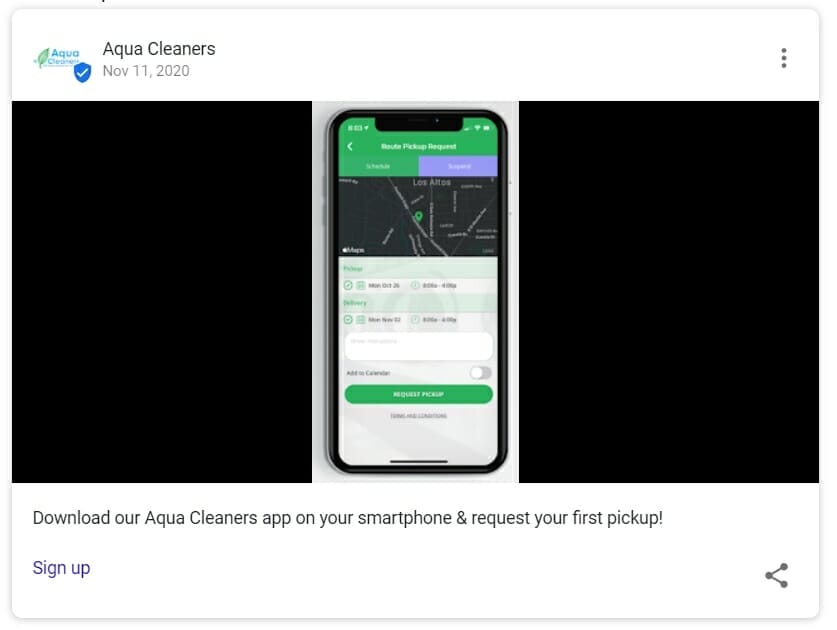
Or if you have a discount code that you want to share with your customers, you can also add it to the description section of your Google Post like in the example below.
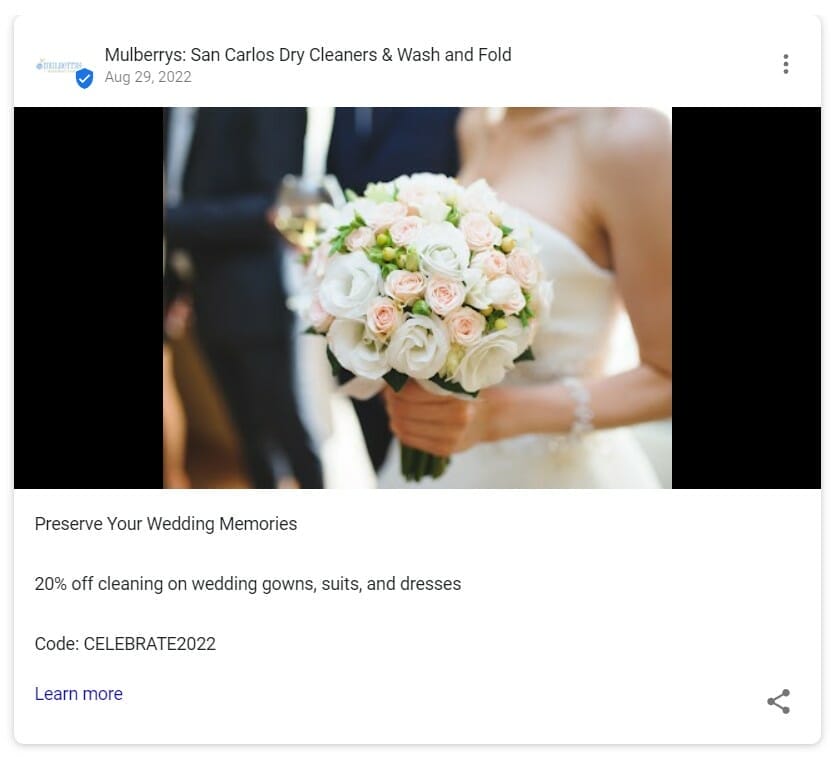
If you want to read an in-depth guide about Google Posts, check out our blog about How To Post On Google to learn more.
4. Add relevant photos to your business profile
Google My Business profiles that have actual photos of their businesses get more clicks, calls, and direction requests than those that don’t. With that, you have to make sure to add photos of your dry-cleaning business such as your logo, exterior, interior, and some photos of dry-cleaned clothes. This way, potential customers will have an idea of what to expect before they visit your shop.
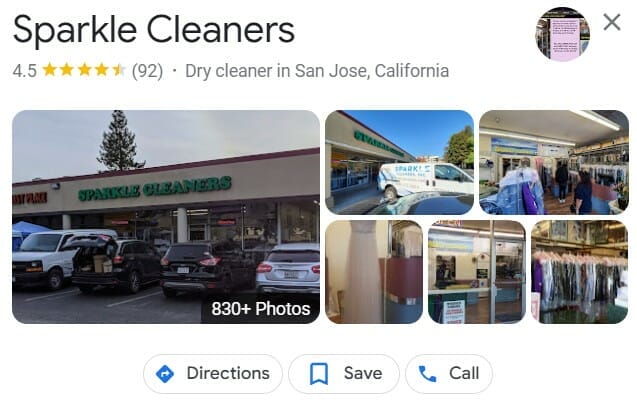
Tips for adding photos to your Business Profile:
- use high-quality images
- recommended format: JPG or PNG
- recommended size: 10KB to 5MB
- only use relevant photos
- avoid adding too many filters
- use 360 photos if you want to give potential customers a virtual tour of your dry cleaning shop
- make sure to follow Google’s policies.
5. Respond to customer reviews
Reviews serve as social proof of how efficient you are as a dry cleaner. Aside from that, it’s also where you can see the areas in your dry cleaning services needs more improvement. Since it is one of the first few things that potential customers look at when setting their first impression about your business, you have to make sure that you effectively manage it.
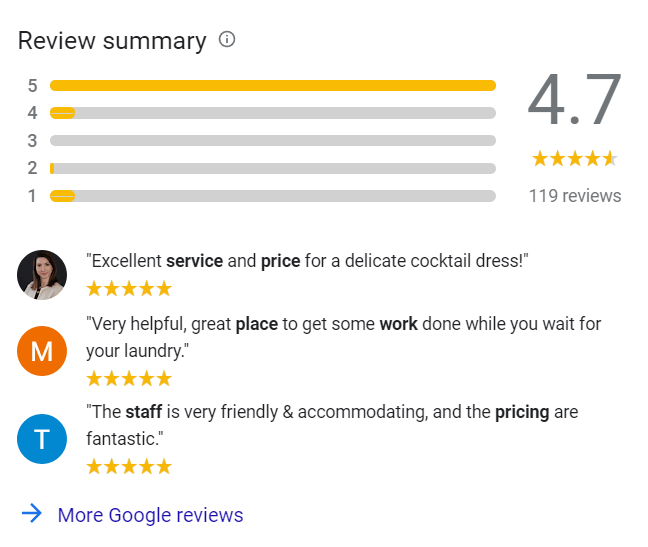
Whether it’s a good review or a bad one, make sure that you respond to them. Here are some tips that will help you in responding to positive and negative feedback on your GMB profile.
For positive reviews,
- Don’t forget to thank your previous customers for taking the time to leave feedback about their experience. You can say things like “Thank you for sharing your experience with us.”
- Personalize your responses to add a human touch to your dry cleaning business. You can do this by mentioning the service offered or naming that customer. For example, “Hi Ben! We really appreciate you taking the time to leave a review.”
- If they mention one of your staff, make sure to pass the compliment to your team. Not only will it boost the morale of your team, but it will also create a positive impression that you genuinely care about your employees.
- Invite them in the future. If you see that your customers are delighted with your dry cleaning services, don’t miss the opportunity to tell them that you want to see them again in the future.
- Lastly, spread the good reviews and share them on your social media pages.
For negative reviews,
- If you confirmed that the review didn’t come from your previous customers, you can flag the review to have it removed from your Business profile.
- Handle it professionally. You don’t want to ruin your reputation over a negative review.
6. Write a compelling business description
Another section on your Business Profile that shouldn’t be left blank is your business description. It’s like an overview of what your dry cleaning business is all about.
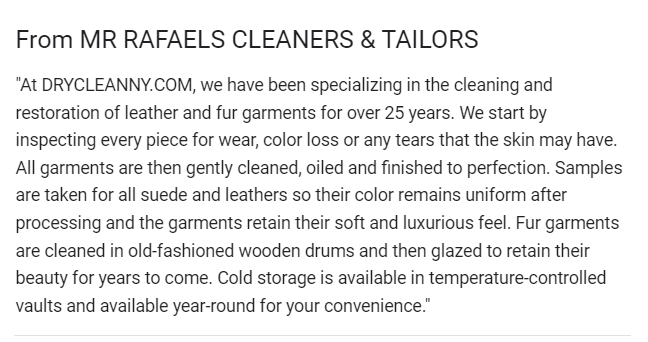
Tips for writing your dry cleaning business description:
- Mention all the basic information about your business.
- This includes the following:
- business name
- location
- how your company started
- services offered by your dry cleaning business
- mission and vision statement
- This includes the following:
- Make sure to proofread before posting.
- Typographical and grammar errors might affect the way potential customers see your business.
- If you have no idea how to start writing your business description, you can look at your competitor’s profile.
- State how your dry cleaning business can help you solve your target audience’s problems.
Note: Make sure to follow Google’s Guidelines for Business Profiles.
7. Engage with your audience
89% of consumers say that a quick response from an initial inquiry is one of the factors they consider when choosing a business to engage in. With that, you have to make sure that you engage with your target audience. There’s a question-and-answer section that can be seen on your Business Profile where you’ll see queries from potential customers. So, make sure to switch on notifications to get notified.

Tips when responding in the Question and Answer section:
- Be the first one to answer questions from your potential customers
- Anyone who has a Google Ads account can answer questions raised on your Google My Business profile. Because of that, as much as possible, you want to be the first to reply to these queries so that you don’t miss the chance to convert them into your actual customers! With that, make sure to switch on your notifications so that whenever there are new questions, you’ll get notified to take action right away!
- Provide accurate information
- If a local guide answered a question before you, and it’s a misleading answer, you have to act fast and provide an accurate answer and directly answer the question.
- Encourage the potential customer to complete an action
- After providing accurate information to potential customers, invite them to your business by welcoming them to your dry cleaning business. You can say something like “if you have any further questions, feel free to reach out to us via email or phone call. Thank you, see you soon!”
With all the best practices we’ve mentioned earlier, here’s what an optimized Google My Business profile looks like:
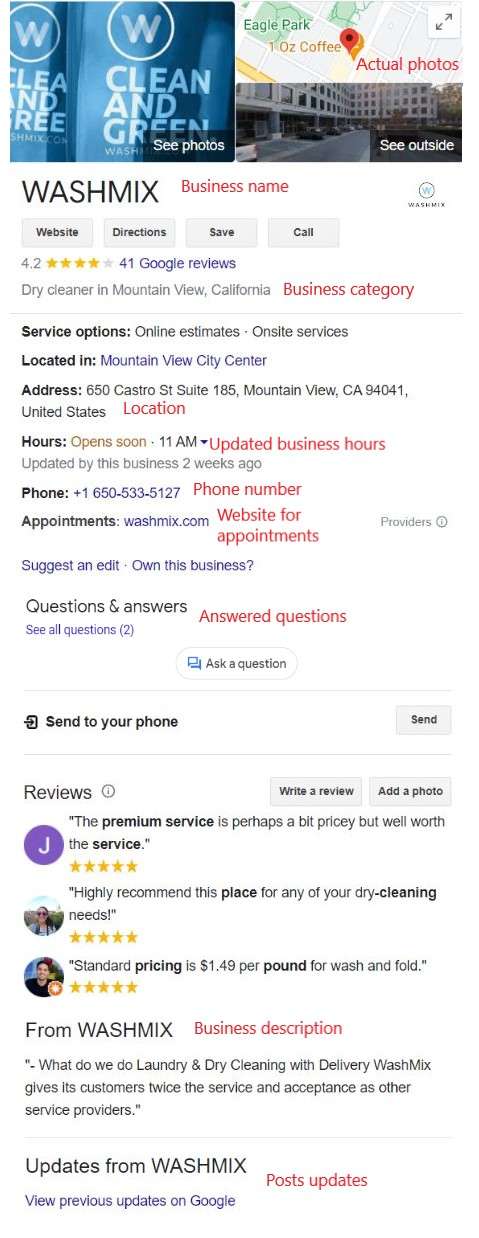
The only thing we can say about this Business Profile is that it could have been better if they added more details to their business description. This includes telling a story behind their dry cleaning business, how long they’ve been operating as well as the locations they cover.
Need help creating posts on your Google My Business Profile?
Want to know how to create ad campaigns for your dry cleaning business? Check out our blog about Google Ads for Dry Cleaners to learn more.
Key takeaway
Google My Business is one of the best digital marketing tools that you can use especially if some of your goals include acquiring more traffic and getting more new customers. With the optimization tips we’ve mentioned earlier, you will see positive results in your business listing!






