Are you a Hair Restoration and Transplant Clinic looking to bring in new patients to your office? Google Ads for Hair Restoration and Transplants is an effective way to generate leads and bring new patients to your Hair Transplant Clinic. Google Ads reach users who are searching for Hair Restoration Surgeons and Centers in their local area. If you are a Hair Transplant Surgeon and do not have a Google Ads campaign running in your area, you could be missing out on web traffic of individuals who may be looking into hair transplant procedures.
Table of Contents
ToggleWhat are Google Ads?
Google Ads is a pay-per-click advertising service that allows businesses to display their ads at the top spot of Google’s search result pages. You will only pay for these ads when the ads generate results such as clicks, calls to your business, or registering for your email subscription. These pay-per-click ads are called Google Ads.
The ads are shown to users when the search terms they Google match with the keywords the business chooses to target. Google Ads allow you to reach potential patients that are interested in the hair transplant procedures that your clinic offers.
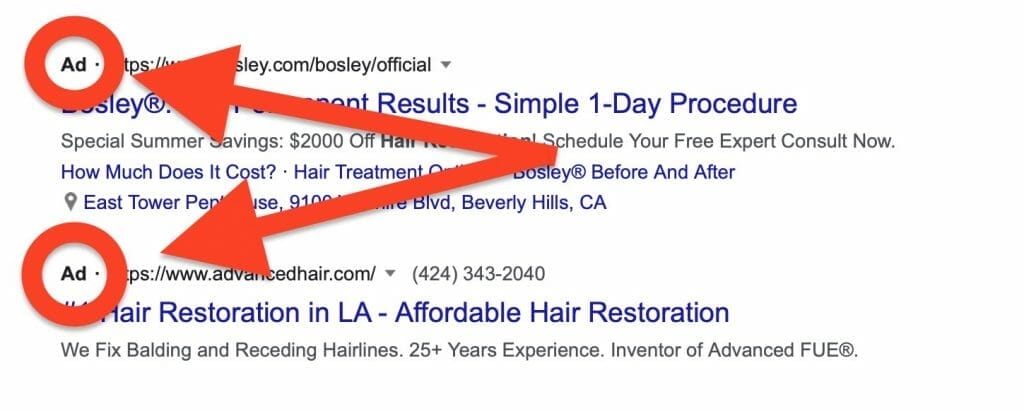
Why Google Ads for Hair Restoration and Transplants?
Google Ads target keywords with buyers intent to determine when and where your ads appear. Keywords help your ads reach relevant customers who are interested in the hair restoration treatment your institute offers. For example, if someone searches hair transplant centers, your ad can be in one of the top results of the Google search listing page.
Google Ads’ return on investment is directly trackable and measurable. With Google Ads, you can be sure that the money you invest into your marketing is producing a positive return on investment.
You can set up conversion tracking on your website to determine the performance of your ads. It helps you identify if your campaign is generating leads, booking appointments, or email sign-ups. The data collected from conversion tracking determines which parts of your campaigns are working and which parts are not working.
So, if you are a Hair Restoration Surgeon or Dermatologist looking to bring new patients into your clinic, then Google Ads for Hair Restoration and Transplants is the way to go!
If you are a Dermatologist looking to help patients who are interested in Hair Transplant Treatments? Read our Google Ads for Dermatologists guide too! This guide will also teach you how to stand out amongst competitors!
Log In or Create Your Google Ads Account
To start for your Google Ads for Hair Restoration and Transplants, you must first log into a Google Account. If you do not have a Google Account, you will need to make one to start your campaign. You can do so at ads.google.com.
Once you log into a Google ads account, click on one of the blue “Start Now” buttons.
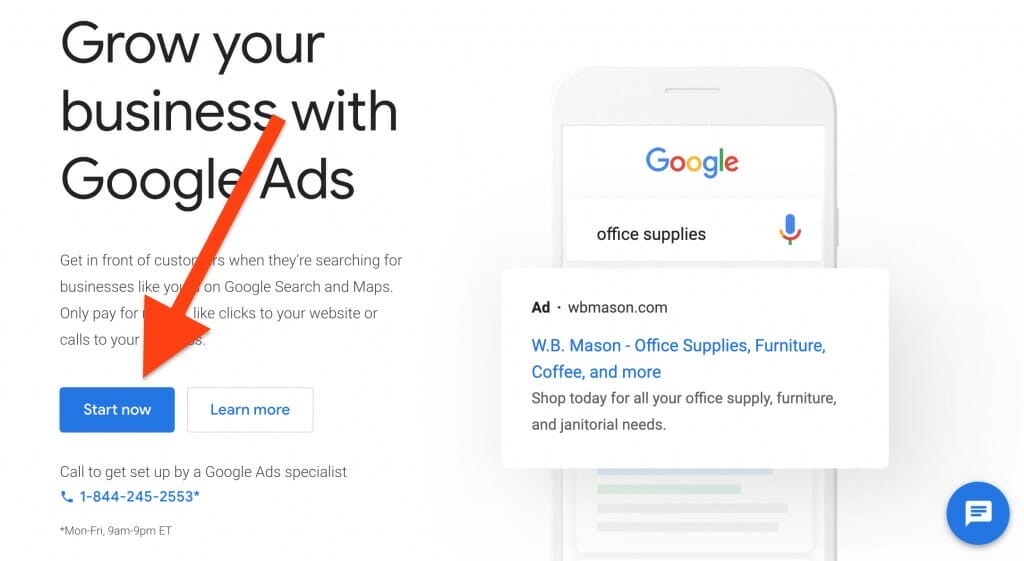
Next, select “Switch to Expert Mode,” located at the bottom of the screen in blue.
Switching to Expert Mode will give you more control over the settings of your ad. If you do not switch to Expert Mode, you will create your campaign a simplified version of Google Ads, which will be very limiting and can interfere with the performance of your ads.
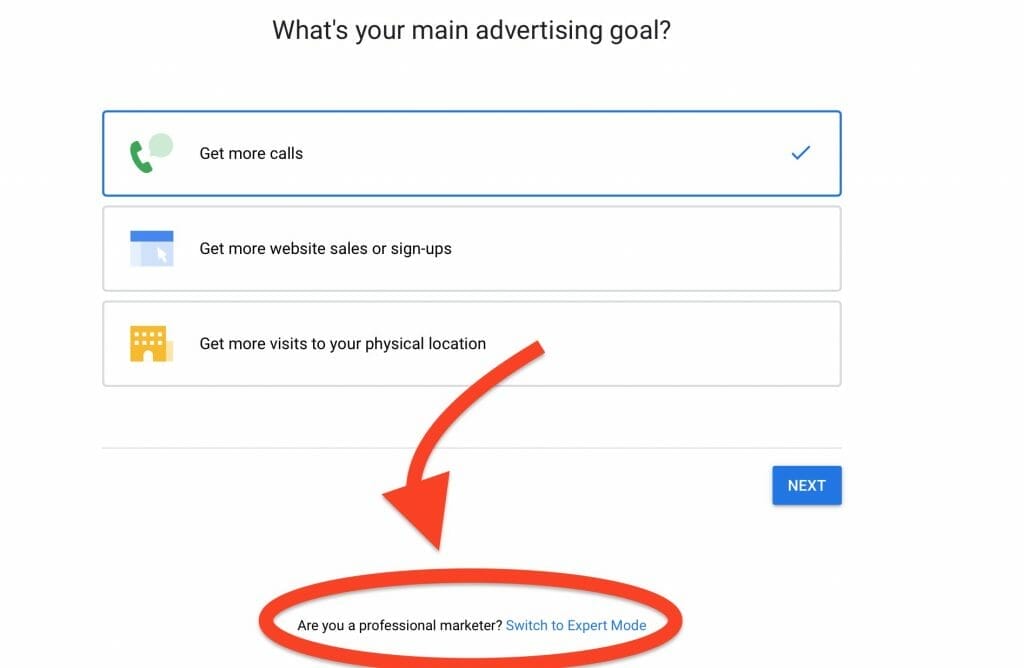
Next, select “Create an account without a campaign.” We only want to focus on creating your account for now.
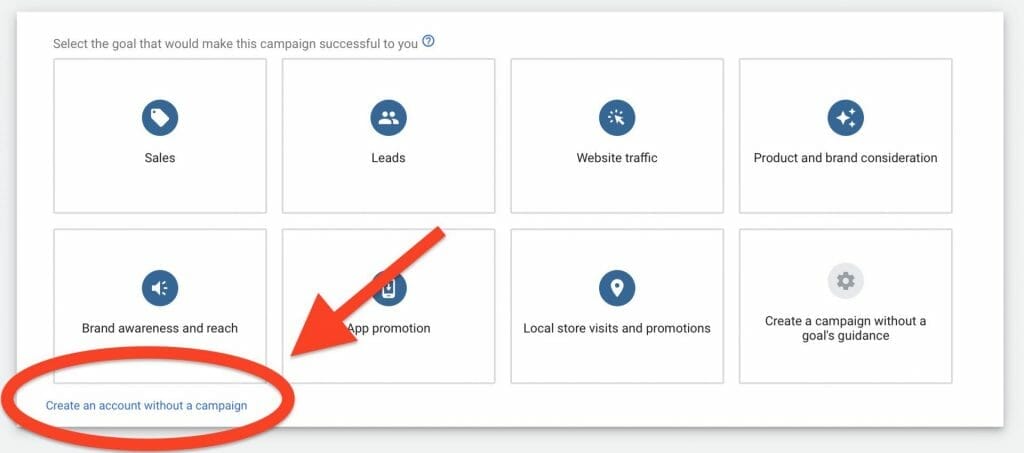
On the next screen, Confirm the Business Information of your Hair Transplant Center.
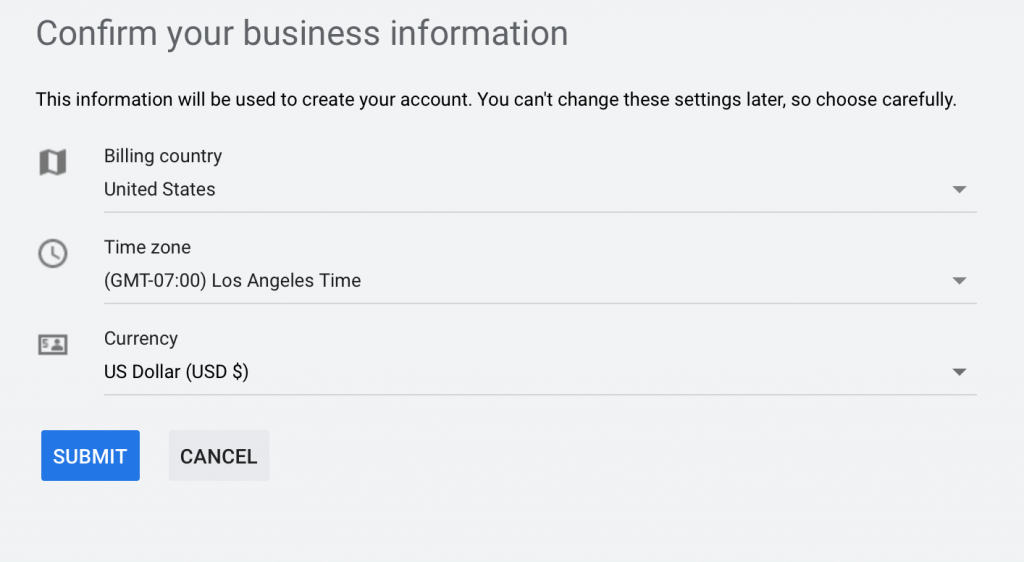
Great! Now your account is all set up! You can start creating your Google Ads for Hair Restoration and Transplants campaign.
But first, let’s talk about landing pages and the effects they can have on your campaign.
Want us to take over your campaign from here?
Landing Pages For Hair Restoration Marketing
A landing page is where your clicks will be directed when they click on your ad. Your landing page should be about the specific topic that the user searched. The more relevant information you provide, your clicks on your landing page, the more likely they will turn into actual patients.
You should have different landing pages for your ad groups. For example, if the user searches for “Hair Transplant Techniques” and clicks on your ad, the link should direct them to a page on your website about the different techniques available.
If you do not send your clicks to a page relevant to their search, chances are they will not find the information for the service they need. They will then turn into a wasted click.
Key Elements of a Landing Page:
-
Headlines: These are the first and most prominent text elements. The main headline should clearly and concisely state the primary benefit or offer. A subheadline can provide additional context or reinforce the offer.
-
Hero Image: This is a high-quality, visually appealing image or video that immediately captures attention and relates directly to hair restoration. It could showcase successful results, a welcoming clinic environment, or the advanced technology used.
-
Call to Action (CTA): This is a clear and compelling button or form that tells visitors exactly what you want them to do (e.g., “Book a Free Consultation,” “Get a Personalized Quote,” “See Our Before & After Photos”). It should stand out visually and use action-oriented language.
-
Key Benefits: This section clearly outlines the advantages of choosing your hair restoration services. Focus on what the patient will gain, such as a fuller head of hair, restored confidence, natural-looking results, minimally invasive techniques, or a comfortable experience. Use bullet points or short paragraphs for easy readability.
-
Unique Selling Proposition (USP): This highlights what makes your clinic or services different and better than the competition. It could be your team’s expertise, specific advanced techniques you use (e.g., FUE, FUT), a focus on natural results, exceptional patient care, or years of experience.
-
Address Users’ Concerns: This section proactively answers potential questions and alleviates fears or hesitations that individuals considering hair restoration might have. This could include information about the procedure’s pain level, recovery time, cost, the experience of your surgeons, or guarantees offered.
-
Short Lead Form: If your primary goal is lead generation, include a concise form to collect essential contact information (e.g., name, email, phone number). Keep it brief to encourage completion. Clearly state what will happen after they submit the form (e.g., “A consultant will contact you within 24 hours”).
-
Testimonials/Social Proof: Including genuine testimonials from satisfied patients, before-and-after photos, or even video testimonials can significantly build trust and credibility. Positive reviews and evidence of successful outcomes can reassure potential clients about the quality of your services. You might also include any awards or certifications your clinic has received.
Hair Restoration and Transplants Landing Page Sample:





Check out Elementor’s Free Landing Page Builder here.
Starting Your Google Ads For Hair Transplants Campaign
To start your campaign, click on one of the blue plus signs or “New Campaign” buttons.
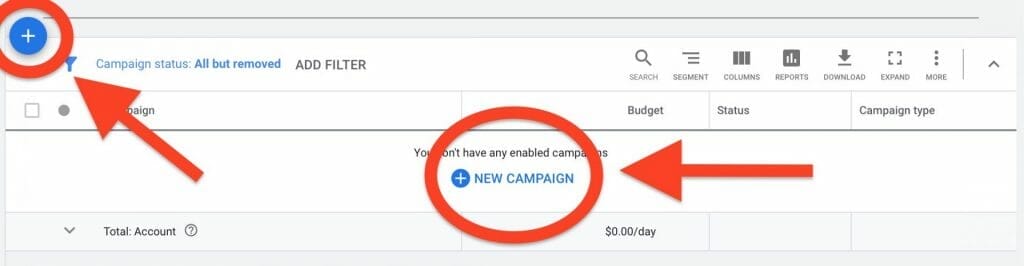
Next, from the options choose “Create a campaign without a goal’s guidance.”
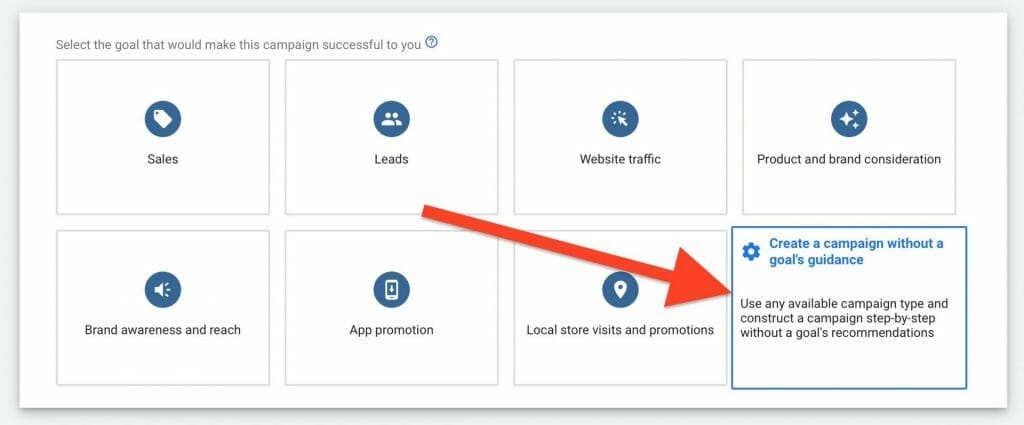
Then as your campaign type, select “Search.”
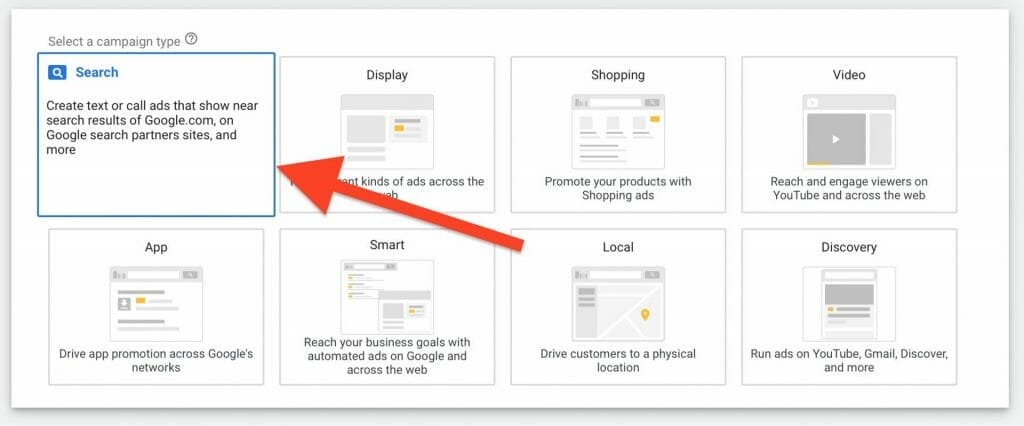
Next, you need to select the Results you want to get from your Google Ads campaign.
As a Hair Restoration Center, Phone Calls and Website Visits are the results you want your Ad Campaign to produce.
Google Ads for Hair Restoration Campaign Name & Network
Next, create a Campaign Name for your Google Ads for Hair Restoration and Transplants.
In the Networks section of your ad, make sure to deselect Display Network. Only have Search Network selected. 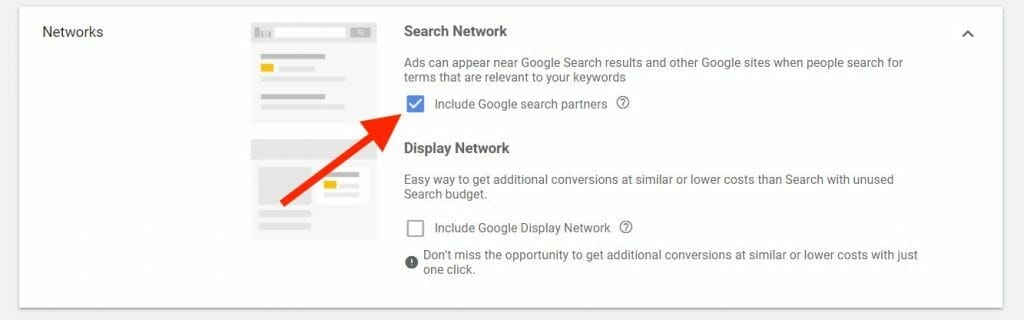
Start And End Dates and Ad Schedule
Next, it is time to set your Ad Schedule. You can choose the start and end date of your ad campaign. You can also choose the times you want your ads to run also the days of the week you want your ads to run.
Your ad schedule can be at the same time as your office hours, or they can even run a couple of hours after your clinic closes. This will give you time to contact any leads your ad generated.
Be sure that you allow yourself enough time to nurture your leads. Reaching out to your leads promptly is crucial in converting those leads to actual patients.
If you do not reach out to your leads quickly or take too long, they could turn to your competition for the services they need.
Leave the Campaign URL Options section and Dynamic Search Ad setting as is.
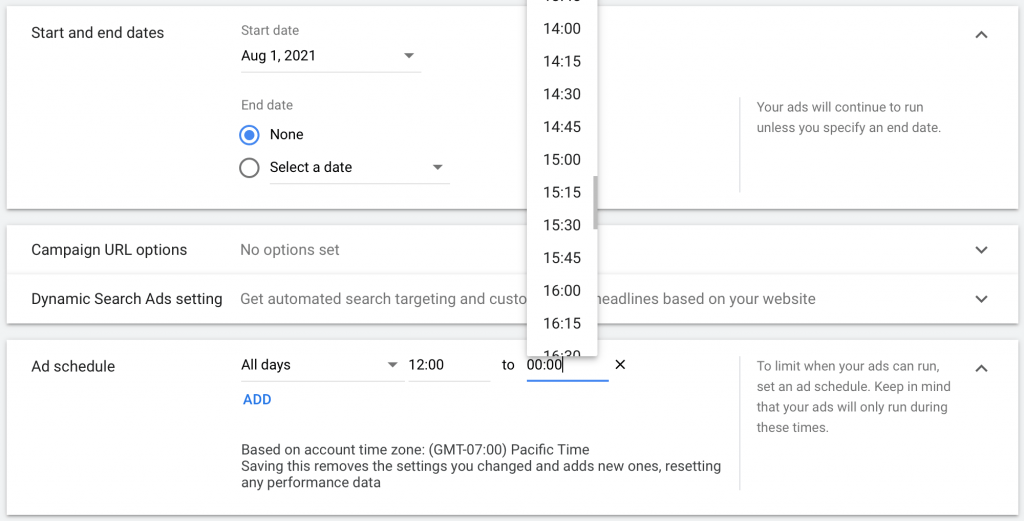
Location and Language of Patients
Next, set the Location of users you wish to target. This should be close to where your clinic is located. You will also need to select the Language most commonly spoken amongst your customers.
Do not change the audience Portion. Leave it as is.
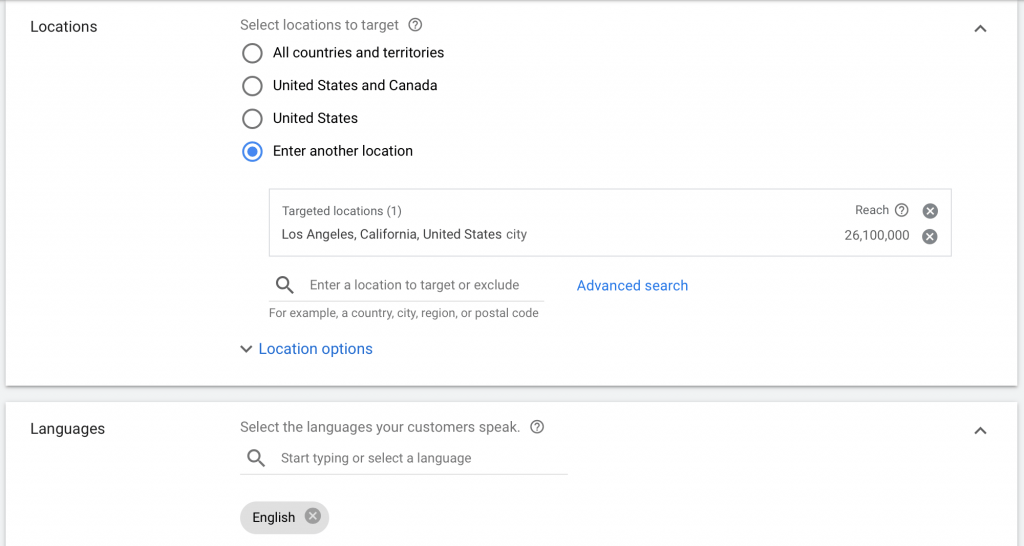
Budget and Bidding
In the Budget and Bidding section, you can set the desired budget for your campaign and implement your bidding strategy.
If you have a small budget for your ad campaign, your target keywords need to be very specific and detailed.
If you have a bigger budget for your Google Ads Campaign, then the words you decide to target can be broader. For example, “Hair Transplant,” or Hair Restoration Center.”
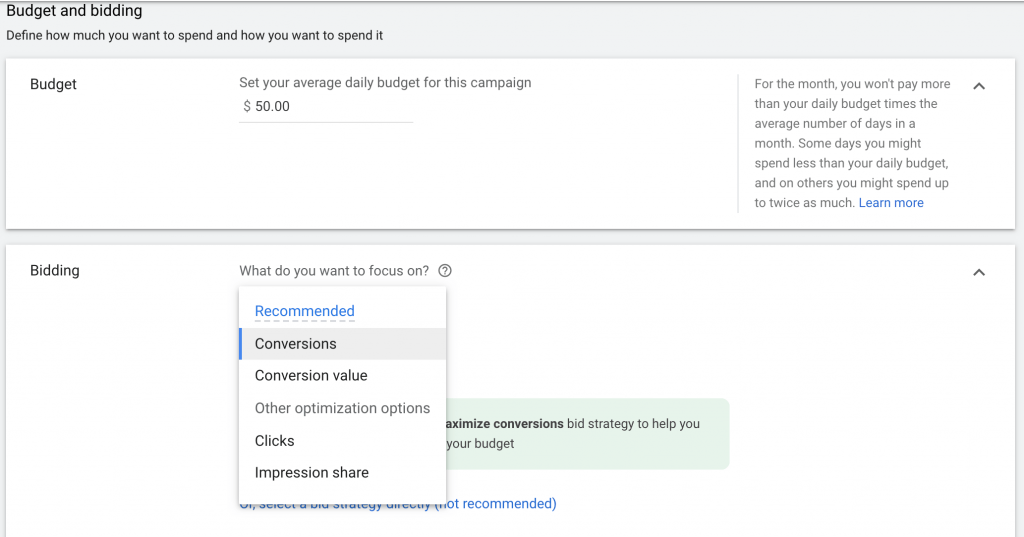
Need help implementing the right bidding strategy for your campaign?
Schedule a Free Strategy Session!
Conversion Tracking & Ad Rotation
If you would like to set up Conversion Tracking on your website, you can do so in the Conversions section on Google Ads. Like we discussed earlier, conversion tracking can monitor how your campaign is performing.
Learn more about how to install Conversion Tracking on your website here.
Next, for the Ad Rotation setting, switch to “Do not optimize. Rotate ads indefinitely.” After you feel you have gathered enough information, you can switch to this setting.
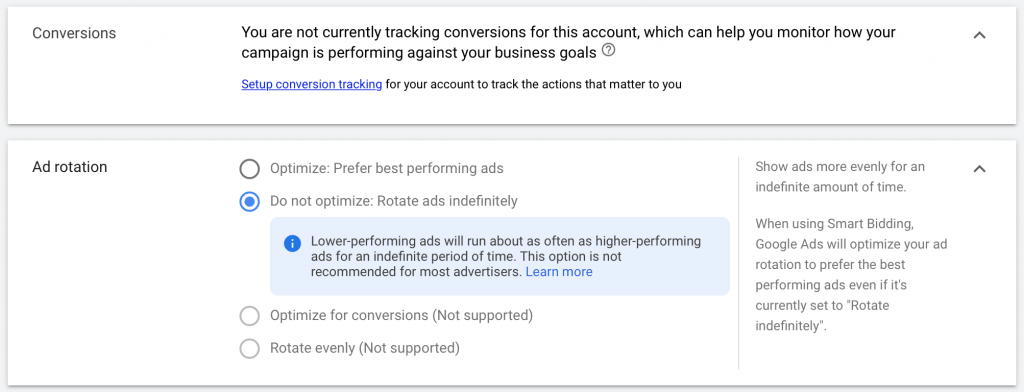
Ad Extensions
Now, you can create Ad Extensions for your Google ads. There are many types of Ad Extensions that you can include in your ad. Including Ad Extensions to your, Google Ads can increase your clickthrough rate by up to 15% by adding relevant Extensions. Ad Extensions add specific links to your ad that take users to certain pages on your website.
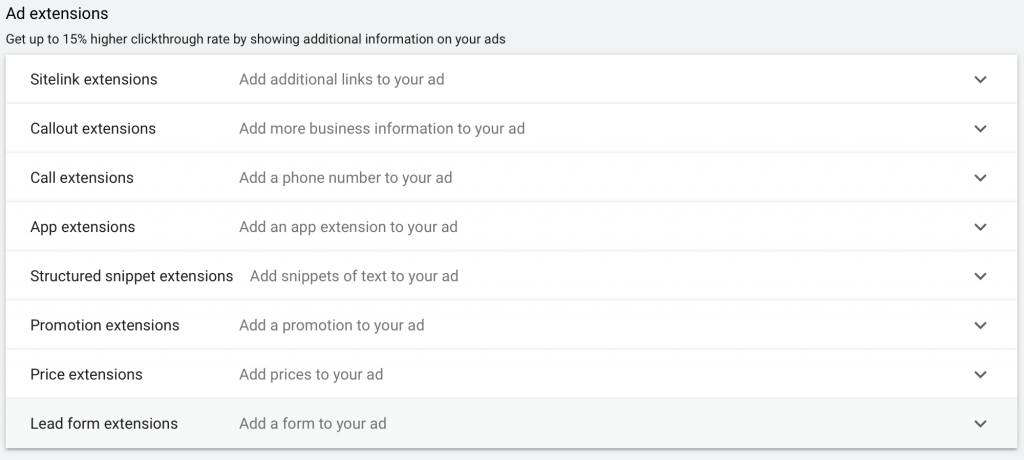
One important ad extension to include is a call extension. This extension is easy to add and will make it easier for users to contact your clinic.
The Sitelink Extension can help guide people to specific pages on your website. For example, some popular Sitelink Extensions include “contact us,” “Services,” and “About Us”.
For example, you can include a sitelink extension called “Treatment Options” this will take users directly to a page on your website about the different hair transplant treatment options you offer.
Below is an example of what Sitelinks will look like:
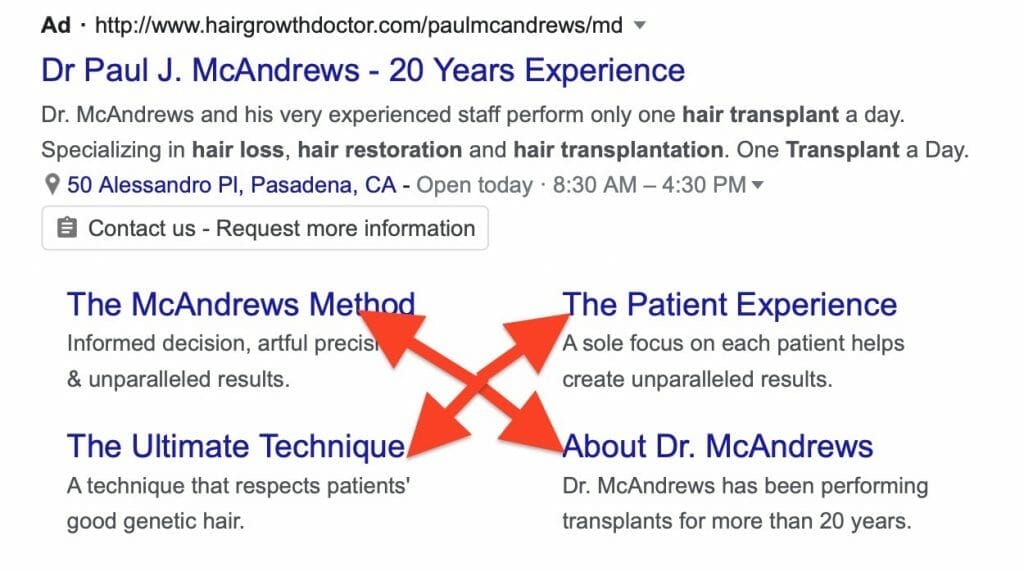
Hair Transplant Ads – Ad Group Names & Keywords
Next, you need to set your Ad Group Name and the keywords that you want to target in that Ad Group. The Ads and Keywords in one Ad Group should be about one specific detail about the Hair Transplant Services you offer. The keywords in an ad group are what determine when an ad gets shown.
For example, if your Ad Group name is Hair Transplant Los Angeles, then you should include keywords such as “Hair Restoration Surgeons in Los Angeles,” “Los Angeles Hair Transplant Centers,” and “Best Hair Transplant Doctors LA.” All these keywords focus on the location of your Hair Transplant Clinic.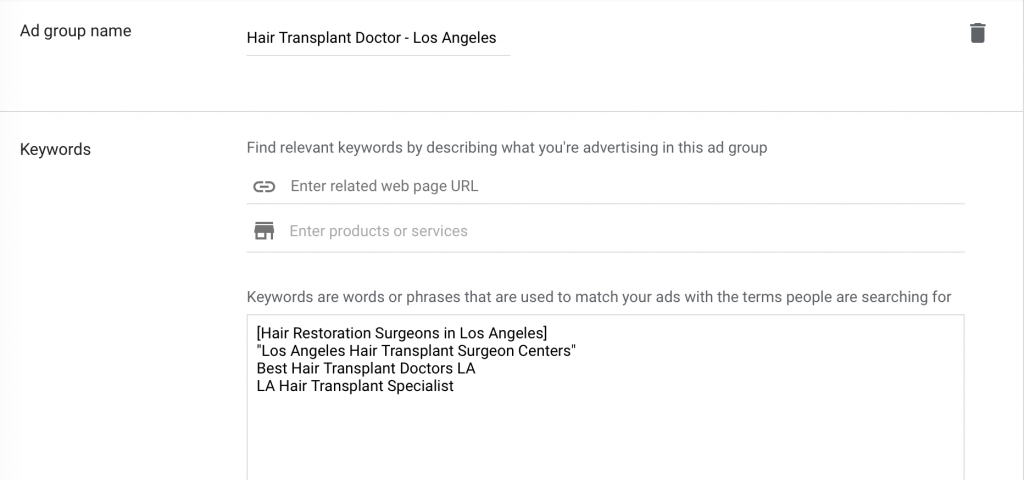
Keyword Planner
If you need help deciding what keywords to target in your ad group, you can use Google Ad’s Keyword Planner Tool.
The Keyword Planner will show you what other keywords people are searching in relation to your targeted keywords. This tool will also give you ideas of which keywords would be best to target for your ads.
To use this tool, click on the Tools and Settings icon in Google Ads.
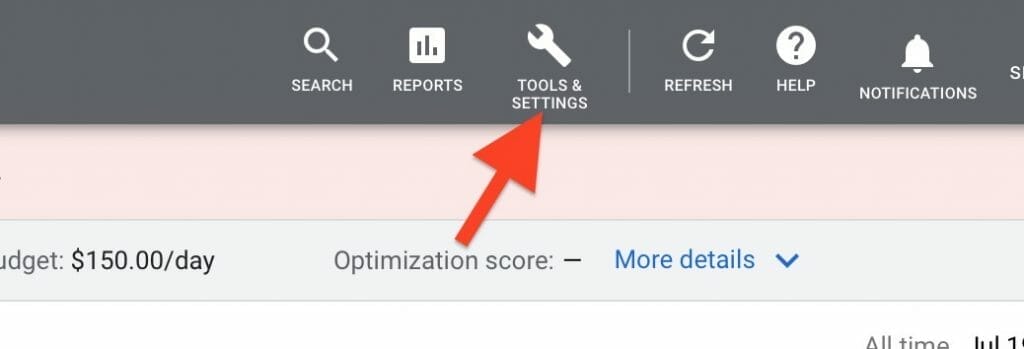
Then select “Keyword Planner” under the Planning section.
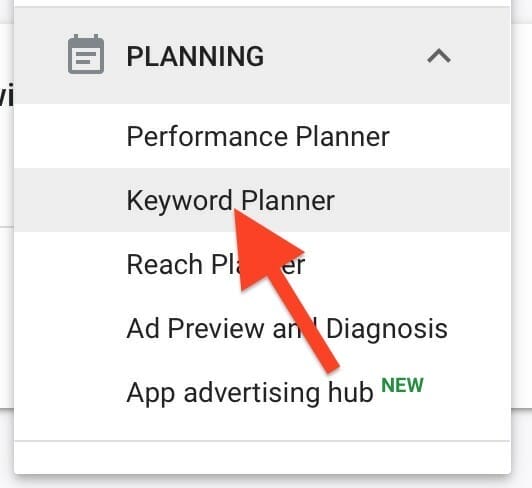
Choose the “Discover New Keywords” box.
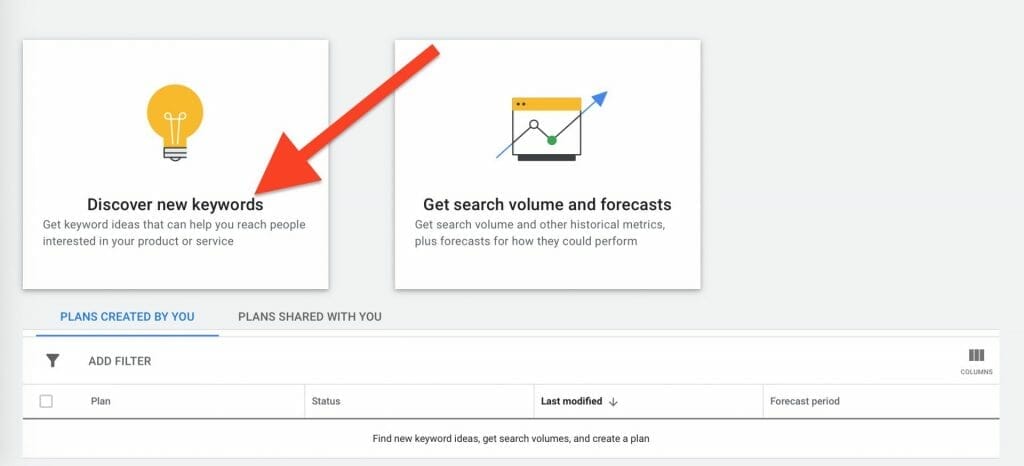
Now enter the Keyword you are targeting and enter the Domain of your website. Then press “Get Results.”
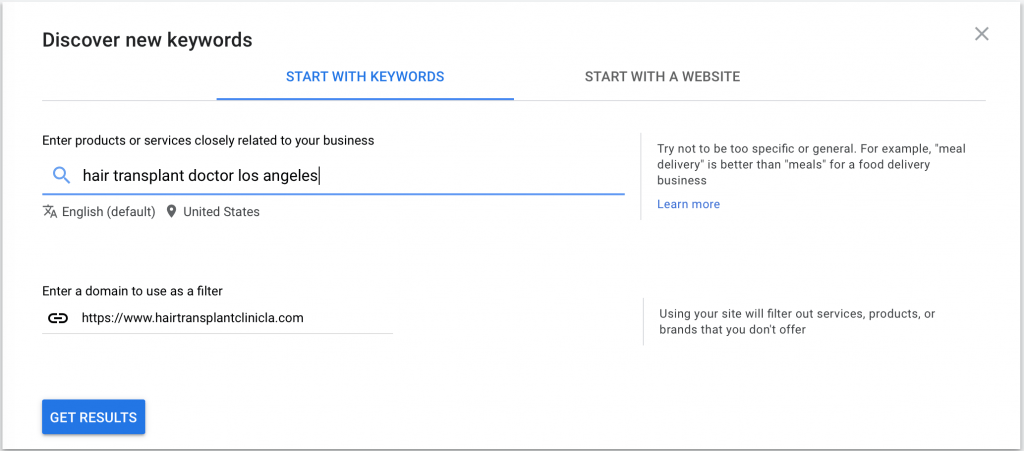
This will show you other keywords that users are searching in relation to your keywords, practice, and the services you offer. The keyword planner will also give you ideas of keywords to target to boost your ad.
Still unsure of the keywords you should include in your ad group?
Creating your Google Ads
Now, you will work on creating and putting together the components of your ads. These are the ads that users will see when your ads show to them.
Final URL & Display Path
First, you will enter your Final URL. The Final URL is where patients will land if they click on your ad. The Final URL should contain relevant information to what the user searched.
Then you will need to create a Display Path. The Display Path is the link users will see on your ad. It helps users anticipate what the landing page will be about if they click on your ad. But, the Display Path is not the URL where users will land if they click on your ad.
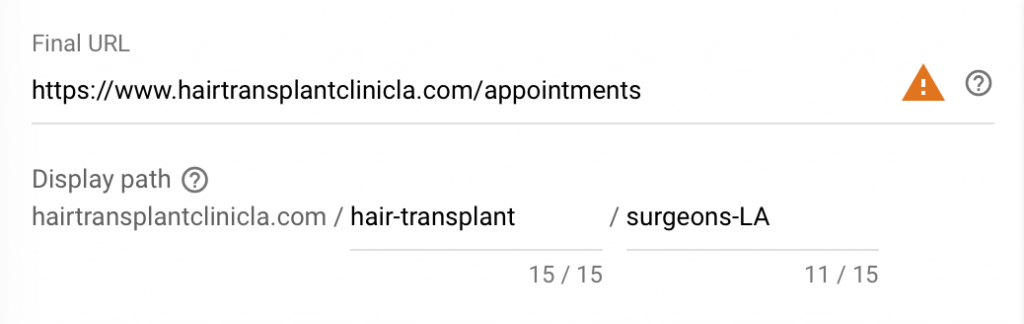
Ad Headlines
Then, you will create intriguing headlines that will get the users to click on your ad. Headlines should include keywords to make them more relevant to the potential patient’s needs.
Headlines should also include solving the prospect’s problem and contain numbers or statistics.
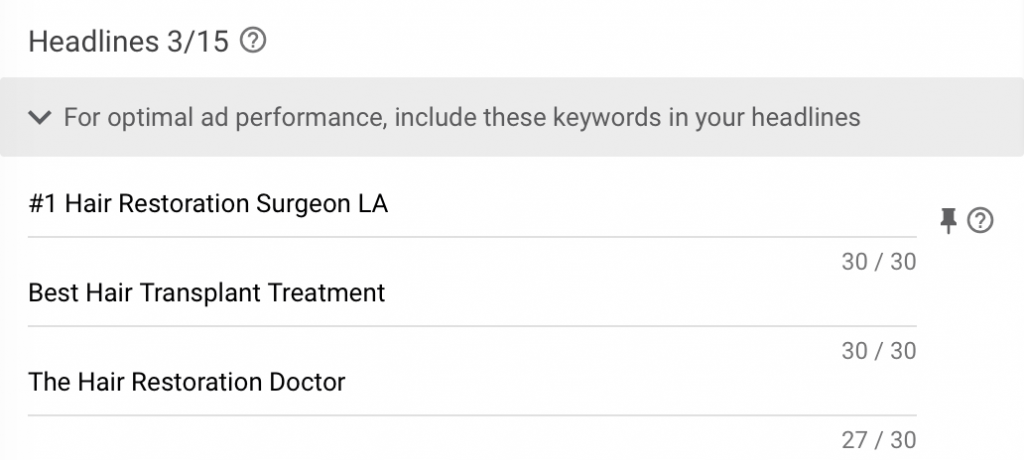
Ad Description
Next, you will work on creating a noticeable description for your Google Ads. Your ad descriptions should include numbers and statistics, a call to action, and promotions or sales.
As a Hair Transplant Clinic, you should include any promotion you offer your first-time customers. If you have a discount or offer a Free Consultation, include that in your description or even your Headline. This will give the user an incentive to click on your ad.
Another thing to include in your ad is credentials. For example, “3,000+ Satisfied Patients,” this type of statement in your ads will give your surgeon and your clinic credibility among patients.
Still, need more examples of what you should included in your ad description? Learn more about what you should write in your ad description on WordStream.
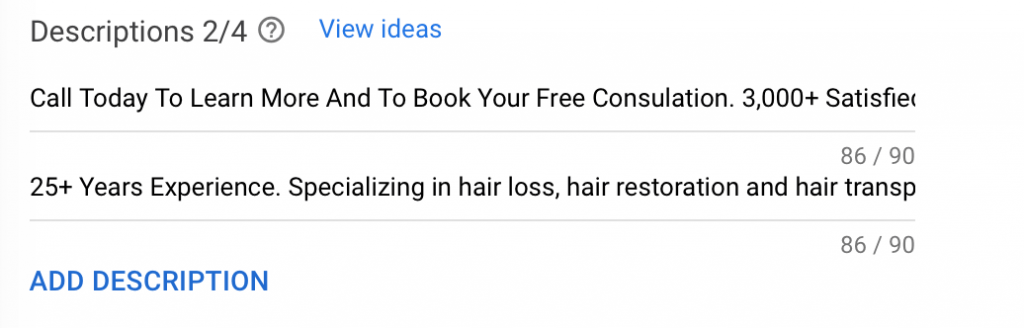
Google Ads for Hair Restoration and Transplants Preview
As you are writing the components of your Google Ads, you will see a desktop and mobile device preview of what your ads will look like to users. You may notice in your previews that only 2 headlines are in your ad when you added 3. Google will show your headlines in different variations.
Mobile Device:
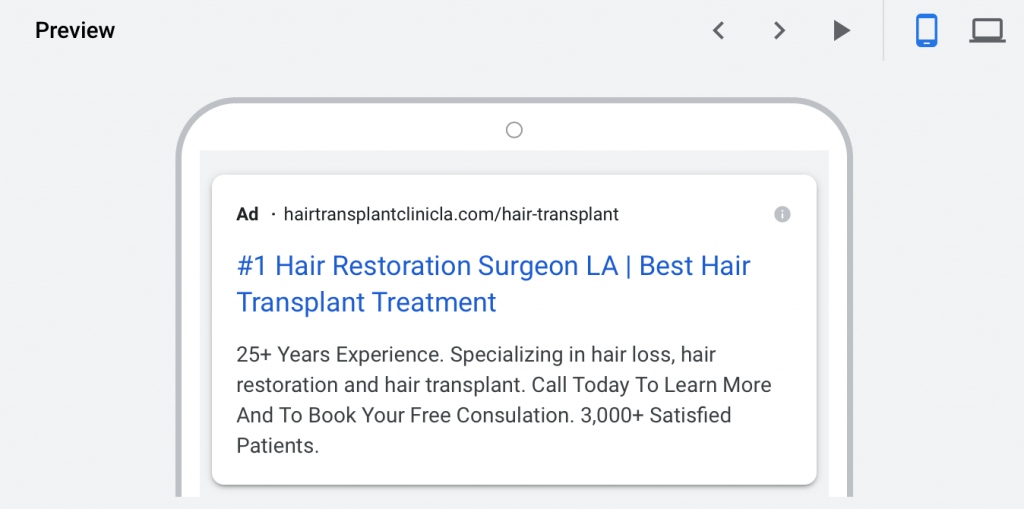
Desktop:
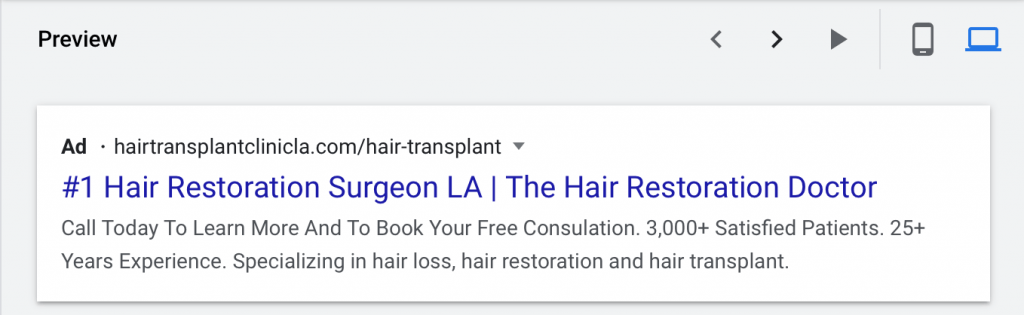
You finished creating your Google Ads for Hair Restoration and Transplants. Once you are satisfied with the look and information, you can publish your ads.
Google will ask you for your billing information if you have not provided it. The information you provide is where you will get charged for the clicks your ads generate.
Your ads will not begin to run the moment you publish them. Google will need to approve your ads first.
Monitoring Your Google Ads
Once your Google Ads for Hair Restoration and Transplants are running, you should consistently be checking how they are performing. One important thing to check is your Negative Keywords List.
A key component of Google Ads is that it shows you all the search terms your ads have shown up. You should check this list to ensure that your ads are generating intentional clicks and creating meaningful leads. If you find any undesirable keywords that your ads are showing for, you can add them to your negative keywords list.
You should create a negative keywords list before your ad campaign runs and continue to add to it during your Google Ads campaign.
Negative Keywords List Before Ad Campaign:
Before you start on your ads, you may already have in mind keywords that you do not want your ad to show up for. These keywords can include the names of your local competitors or brands of serums that stimulate hair growth without transplant treatments. You want to add keywords that you already know will drive patients away from your clinic.
You may also want to include keywords about news and articles. For example, “Hair Transplant articles” or “Hair transplant studies.” Your ads are not providing the user with what they are looking for, so you want to avoid bringing in unintentional clicks.
Negative Keywords List During Ad Campaign:
During your ad campaign, you may notice that your ads show up for keywords not related to the services you provide. For example, you may see that your Google Ads for Hair Restoration and Transplants are showing for searches like “natural hair restoration”, “home remedies for hair restoration,” or “natural remedies for hair growth.” You need to add those to your negative keywords to avoid any unintentional clicks.
Adding Keywords To Your Negative Keywords List
A Negative Keywords list is a list of keywords that your ad is blocked from showing for. You can view the list of search terms and add to your negative keywords list by:
First, click on the Keywords tab in Google Ads on the left bar.
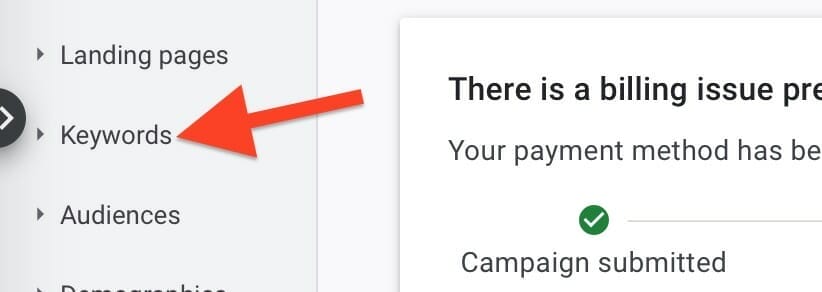
Second, select the Search Terms tab. Here, you will see all the search terms users have searched, and your ad has shown for. If you would like to block your ad from showing up for any search terms, you can add them to your negative keywords list.
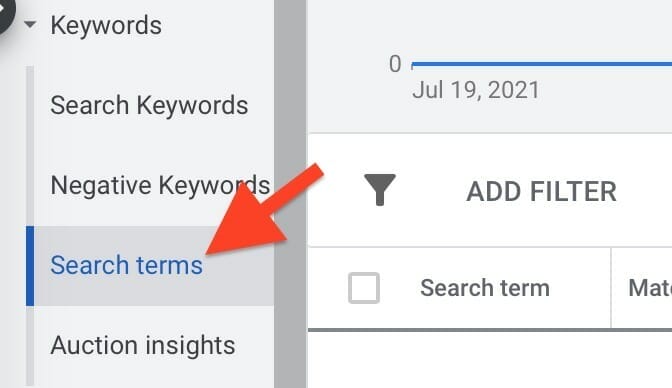
To add to your negative keywords list, select the “Negative Keywords” tab on the left bar.
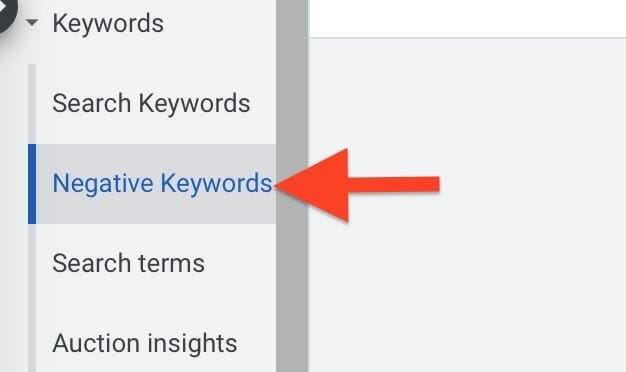
Next, select one of the blue plus signs.
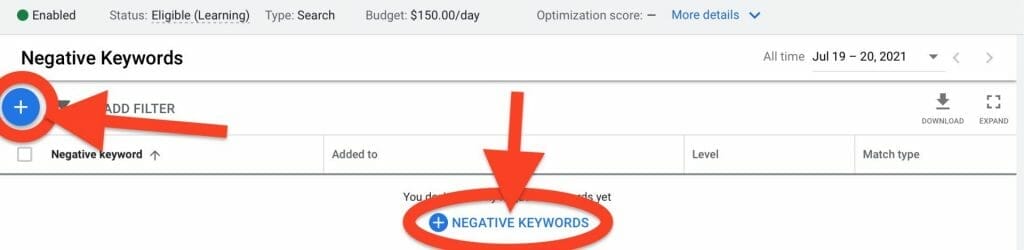
Add any undesirable Keywords in the box provided.
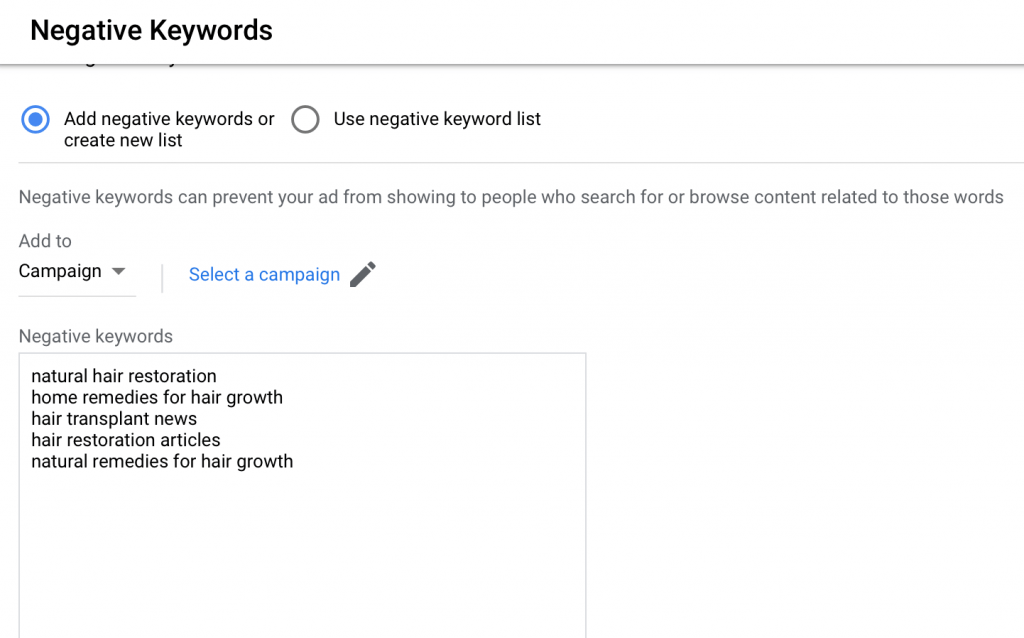
Keeping up with your negative keywords list will help save your Hair Transplant Institution money. Keeping up with your negative keywords list will also help boost your ads to users who are searching for the service you offer.
So, if you are a Hair Restoration Surgeon or Clinic looking to grow your business, then Google Ads for Hair Restoration and Transplants is an effective way to increase your leads and bring new patients to your clinic.You can generate intentional clicks by using the right keywords, setting up a good ad schedule, and creating a captivating headline.
Does Google Ads for Hair Restoration and Transplants sound like a great way to grow your business, but you don’t have the time?
Learn more about how we helped an Irvine Practice bring in 26 new patients in only 1 month from Google Ads. We can help do the same for your clinic through Google Ads for Hair Restoration and Transplants!






