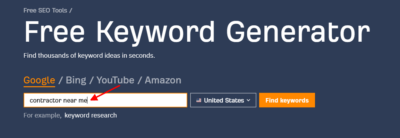Looking for Google Ads for Contractors’ step-by-step guide? In this article, we’ll discuss how Google Ads can grow your contractor business and how to easily create a Google Ads campaign.
Contractors are no longer solely reliant on traditional advertising methods like word-of-mouth referrals or print advertisements. Instead, most contractors are using online advertising to reach more audiences, get more leads, and grow their business. Google Ads for contractors is one way to get success from online advertising. In this article, we’ll talk about Google Ads for contractors and explore how this advertising platform can help boost your business.
Need help with Google Ads For Contractors?
Table of Contents
ToggleWhy Google Ads for Contractors?
Google Ads (previously known as Google AdWords) is an advertising platform developed by Google that allows businesses to display their ads prominently on search engine results pages (SERPs) and across the Google Display Network. There are several compelling reasons why contractors should consider using Google Ads:
- Instant Visibility: Google Ads offers immediate visibility for your contracting business. As soon as your campaign is set up, your ads can appear at the top of search results when potential customers search for services relevant to your business.
- Targeted Advertising: Google Ads allows you to target specific keywords, locations, and demographics. This ensures that your ads are shown to potential customers actively seeking your services in your service area.
- Cost Control: You have complete control over your advertising budget. You can set a daily budget that aligns with your financial goals, and you’ll only be charged when someone clicks on your ad, making it a flexible and cost-effective advertising option.
- Measurable Results: Google Ads provides detailed performance metrics that allow you to track the success of your campaign. You can see how many clicks your ads receive, how much you’re spending, and whether your ads are generating leads.
Now that we understand the benefits of Google Ads for contractors, let’s explore how to get started with this powerful advertising tool.
Setting Up Google Ads for Contractors
Create a Google Ads Account
If you don’t already have one, the first step is to create a Google Ads account. Visit the Google Ads website and click “Start Now”. Sign in using your existing Gmail account

Enter the name of your business, your website, business phone number, and app (if you have one). Then click “Next”.

Now if you have an existing YouTube account, mobile app, and Google Business profile, you can link it to your Google Ads account, just click “Add”. Once you’re done, click “Next”.

Create Your Campaign
Before launching your campaign, it’s crucial to define your objectives. Are you looking to increase leads, promote specific services, or enhance brand visibility? Your goals will influence your campaign structure and ad content.
Since you have a contractor business, you can choose “Lead form submission” and “Phone call leads”. You can add your business phone number here. There are also other options below just click “See more”. Click “Next”.

Then select a campaign type. Google Ads have several campaign types and each type is useful for specific business goals. Select “Create a campaign without a goal’s guidance” as your campaign’s objective. This will give you the most control over your campaign settings.
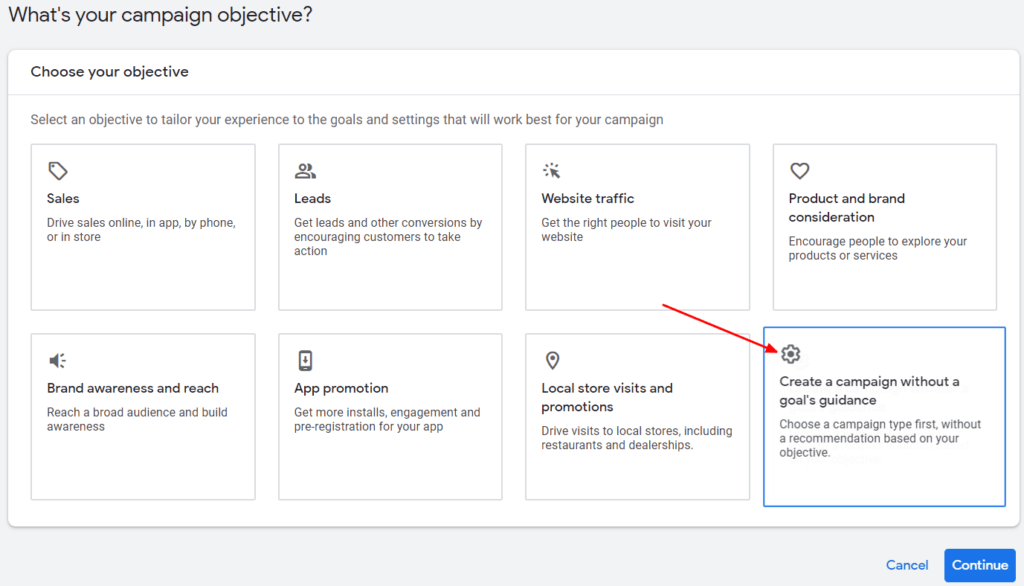
The “Search” campaign type is typically the best choice for contractors, as it shows up on Google Search results whenever people search for contractor services. Choose “Search” then click “Next”.
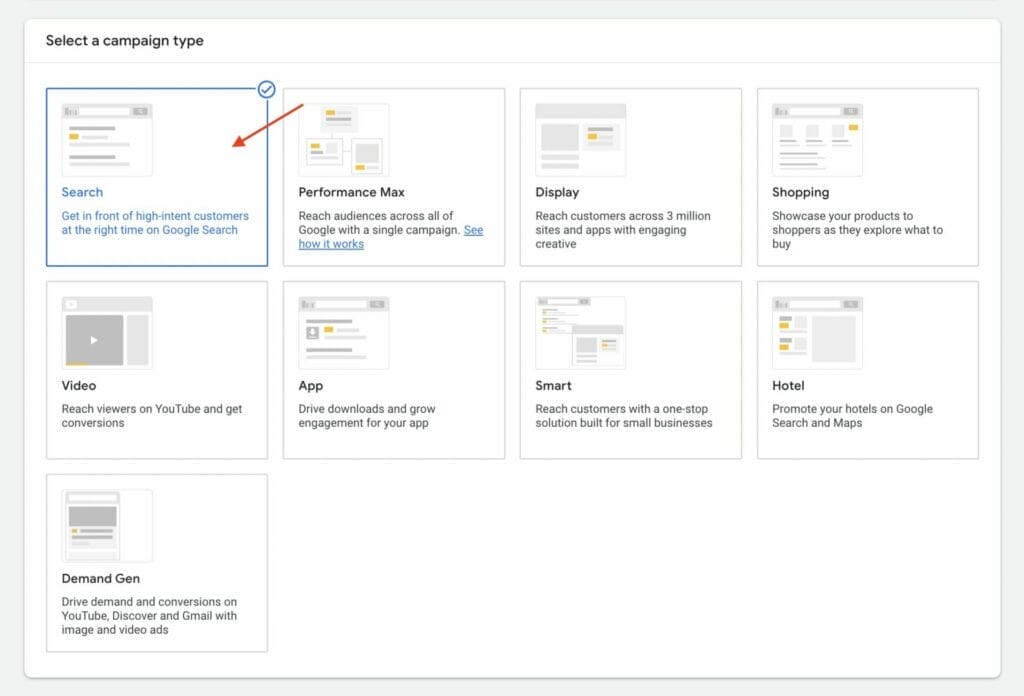
Write Ad Headlines And Descriptions
Now it’s time to create your actual ad. Input your website here or the landing page URL and the display path. Make sure that your landing page is fully optimized for a higher conversion rate. The display path does not affect your final URL, it’s just additional information you can put on your URL to inform the user of where they will be directed once they click on your ad.
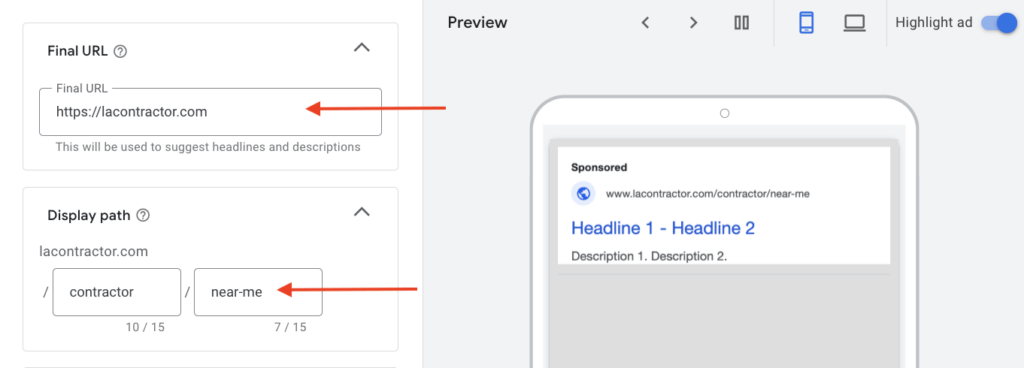
Here, you need to write your ad headlines. You can get suggestions by clicking “more ideas” since these headlines are automatically generated from the website you entered as your final URL. We used general contractors here as an example, but you can write your specific headline here depending on what kind of contractor services you offer.
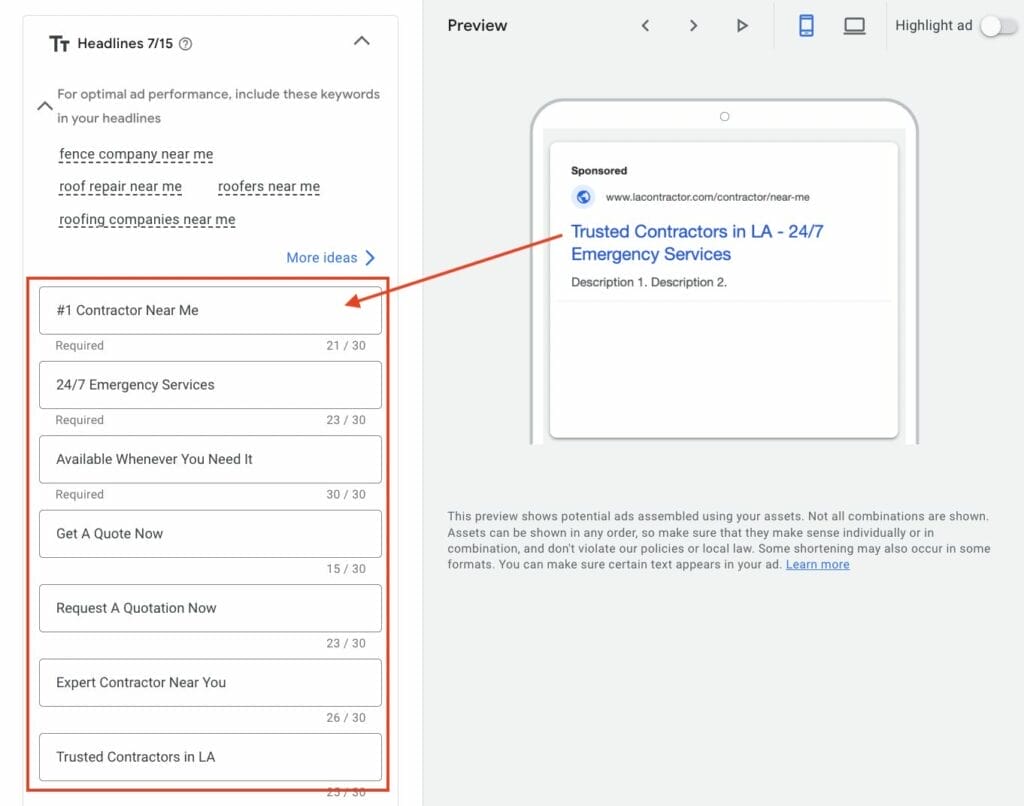
Now you also need to write ad descriptions. Ideas or description suggestions are also available. Add key information that will help make your ad more attractive to the potential customer, like “Licensed and Insured Contractors with over 25 Years of Experience”.

You can check your ad preview on the right side of your screen. Check mobile or desktop preview by clicking the phone and laptop icons. If you want to know more about writing good ad copies for your business, you can check out this article on headlines and descriptions guide for PPC.
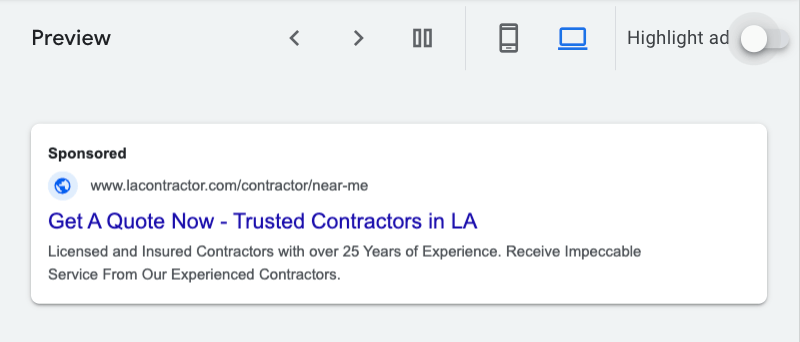
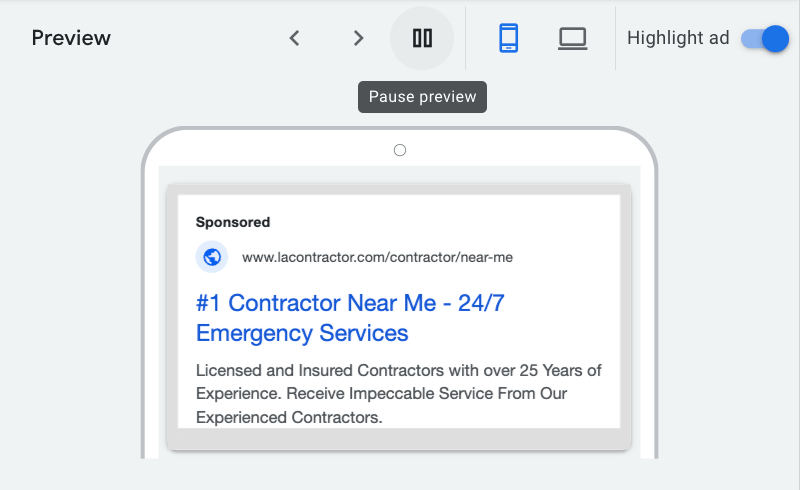
Another Examples for Contractors Ad Headlines and Descriptions:
Set 1: Focus on Local Presence & Immediate Needs
- Headline 1: “[Your Service] Contractor in [Your City]”
- Headline 2: “[Your Service] Experts – Fast & Reliable”
- Description: “Need [Your Service] Done Right? Free Quotes! Licensed & Insured.”
Set 2: Highlight Expertise & Customer Value
- Headline 1: “[Your Company Name] – Top-Rated [Your Service] Contractor”
- Headline 2: “Quality [Your Service] at Competitive Prices”
- Description: “Experienced Team. Guaranteed Satisfaction. 100% Customer Focused. Get a Free Estimate Today!”
For Contractors:
Focus on homeowners or businesses in your local service area who need your specific trade.
Another Examples for Ad Headlines and Descriptions focusing on Construction:
Set 1: Focus on Project Types & Company Size
- Headline 1: “Residential & Commercial Construction”
- Headline 2: “[Your Company Name] – Building Your Future”
- Description: “Full-Service Construction Company. New Homes, Remodels, & Commercial Projects. Free Consultations. [Website URL]”
Set 2: Emphasize Quality & Client Experience
- Headline 1: “Experience the [Your Company Name] Difference”
- Headline 2: “Quality Construction, On-Time & On-Budget”
- Description: “Client-Focused Approach. Expert Craftsmanship. Building Lasting Relationships. Contact Us Today!”
For Construction Companies:
Showcase your expertise in managing complex projects for larger commercial or industrial clients. Focus on the ability to target specific industries or project types.
Conduct Keyword Research
Before you add keywords to your campaign, it’s important to know which keywords will drive high-quality traffic and leads to your Google Ads for Contractors campaign. Here are some free keyword research tools that you can use to see which keywords are best to add to your campaign:
Don’t Know Where To Start?
Add Keywords To Your Campaign
Next is to add keywords to your campaign. Effective keyword research is the foundation of a successful Google Ads campaign. Identify relevant keywords that potential customers might use to search for your services. Utilize tools like the Google Keyword Planner to find suitable keywords and estimate their search volume.
But if you don’t know where to start, you can easily enter your URL here and Google will scan for keywords that you can use for your campaign. You can also type basic relevant keywords and click “Get keyword suggestions”. This is a quick way to build your keyword list as the keywords generated are based on Google’s database.
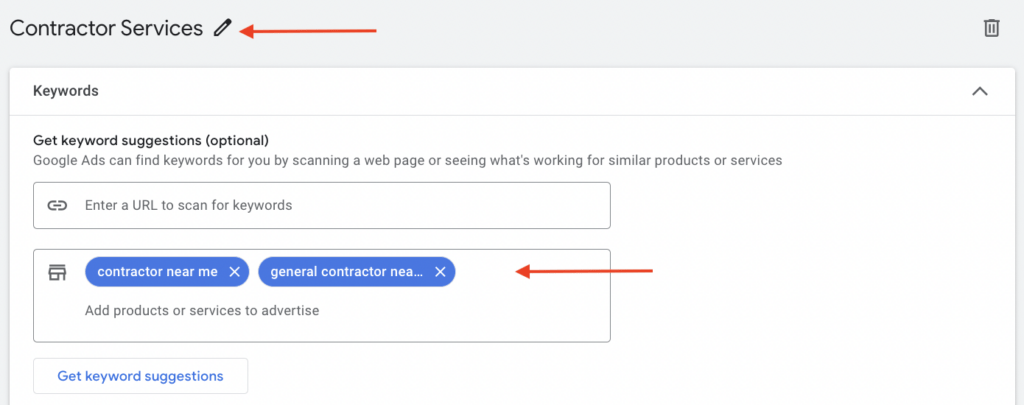
After clicking “Get keyword suggestions”, review the keywords that Google suggested for your campaign and remove any that may be irrelevant to your ad group campaign.
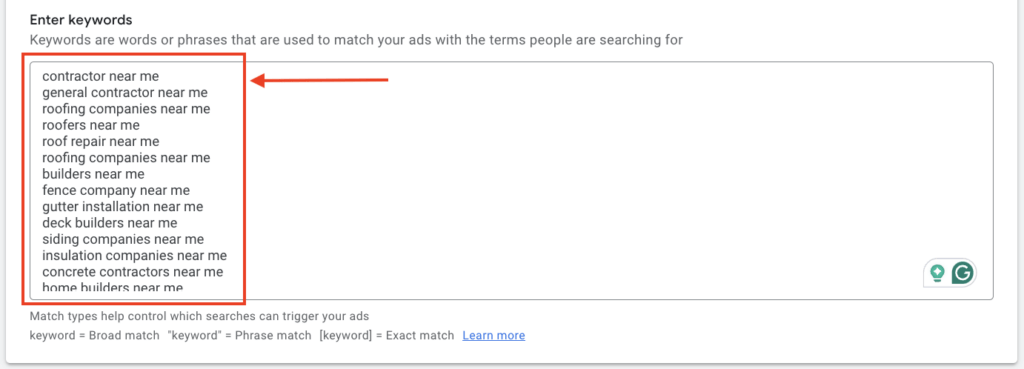
Choose Target Location
Specify the geographic area where you want your ads to appear. This ensures that your ads are displayed to potential customers within your service area. Select your target location, and click “Advanced search” to target more specific areas.
Then, make sure that “Presence: People who are in or regularly located in your targeted locations” is selected.
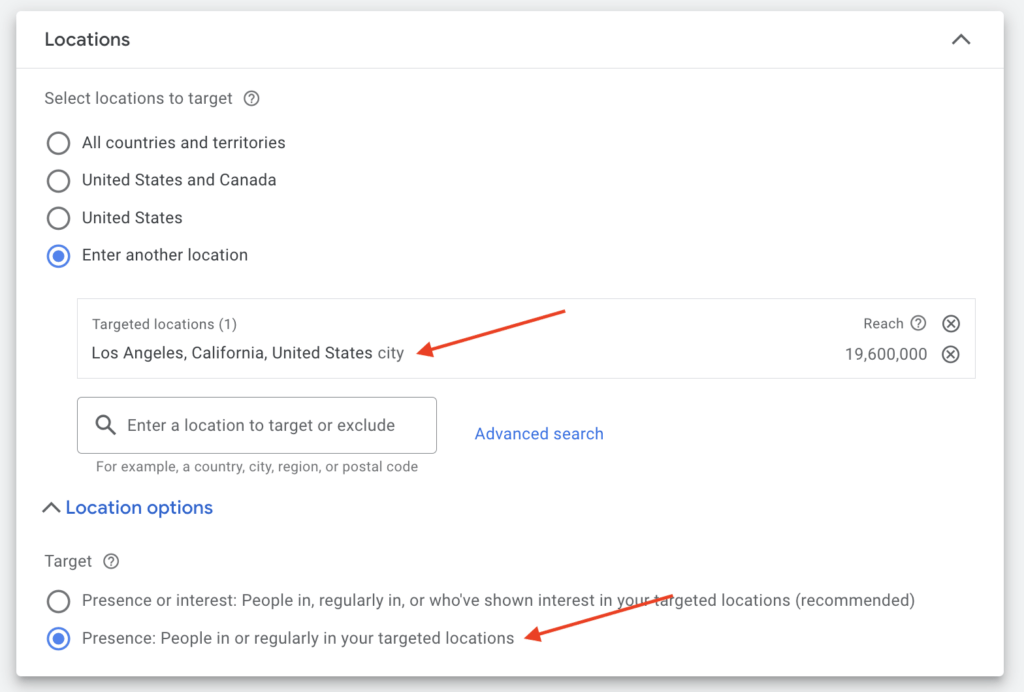
Then for the language setting, make sure to choose only one language. If you want to add more languages, we recommend creating a new campaign for each specific language.
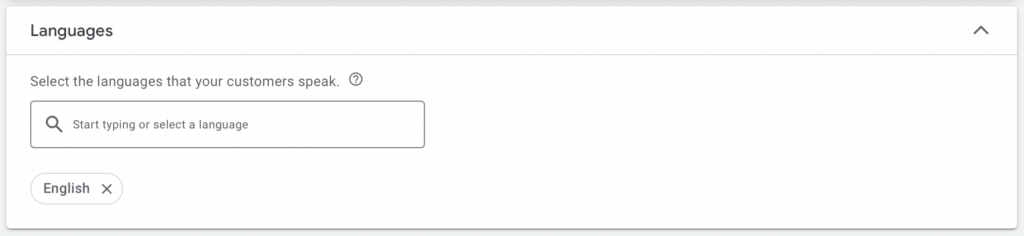
Network Settings
Then, make sure to deselect “Display Network”. We only want to show up to people who are actually looking for your contractor services in real-time.
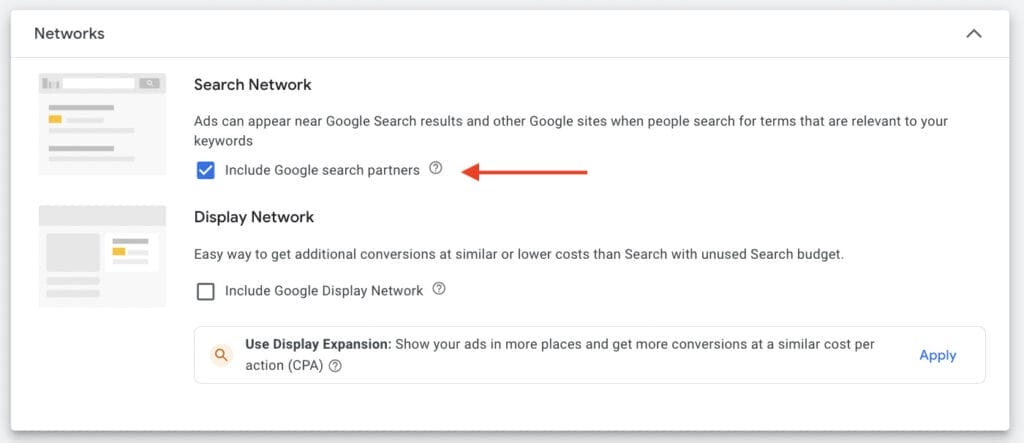
Select Bidding Strategy
Next is to select your bidding strategy, and decide whether you want to manually set your bid amounts or let Google’s automated bidding algorithms optimize your bids for maximum clicks within your budget. We recommend leaving it as it is.
As you create your campaign, choose “Clicks” as your bidding focus.
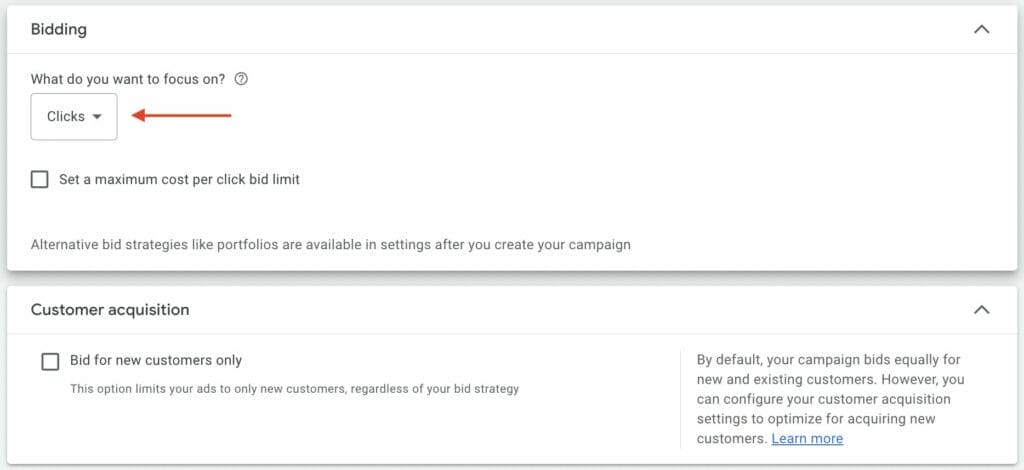
Set Ad Budget
Now you need to set your ad budget. Determine your daily budget, ensuring it aligns with your financial resources. You can always adjust your budget as your campaign progresses. For now, we will enter $50 as our starting daily average budget. Once you’re done, click “Next”.
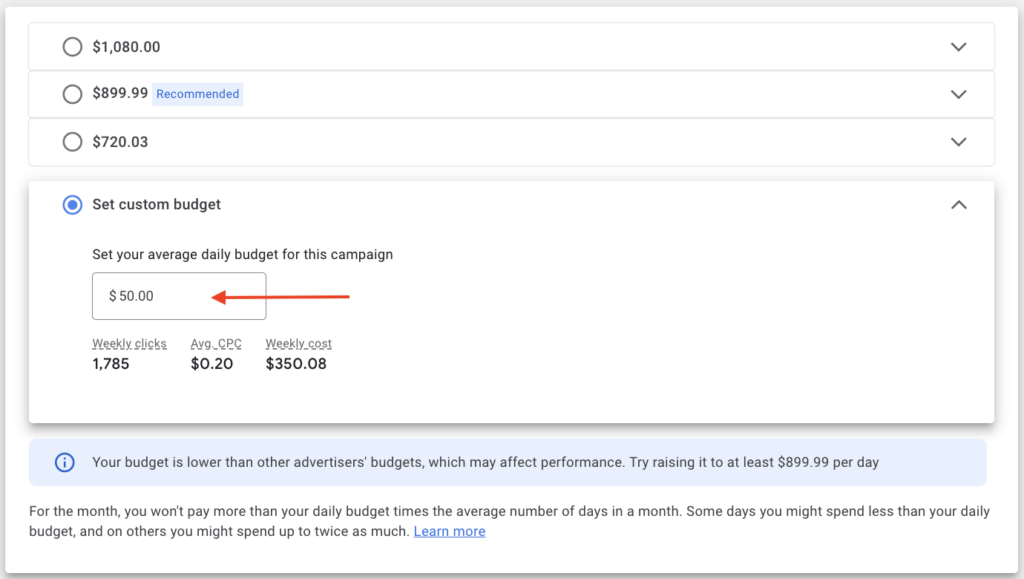
Set Up Billing Information
Now, you need to confirm your payment information, just input all your billing information here (credit card details, etc.). Then click “Submit”.

Once you’re done, you should be redirected to your Google Ads dashboard account.
Set Bidding Strategy As Manual CPC
As we discussed earlier, we recommend setting your bidding strategy as manual CPC. To do this, click the settings icon beside the campaign that we created earlier.

Settings should pop up on the right side of the screen. Scroll down to “Bidding”, and choose “Manual CPC”. Then click “save”.
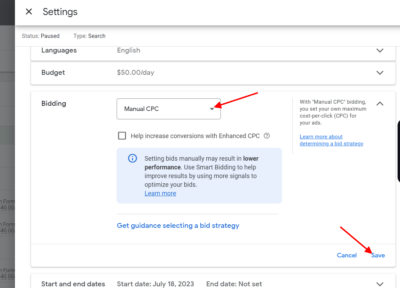
Most advertisers recommended selecting “Manual CPC”. This will enable you to adjust the maximum cost per click and control your overall budget. This is also more efficient as you can manage your CPC bids towards your campaign goals.
Add Negative Keywords to Google Ads for Contractors
Now you need to add your negative keywords. Negative keyword lists should include the words or terms that you want to block off your campaign. Google can match your keywords to any relevant queries, so to prevent spending your ad budget on irrelevant clicks, add negative keywords to your campaign.
To do this, click “Search Keywords” under the “Audiences, keywords, and content” tab.
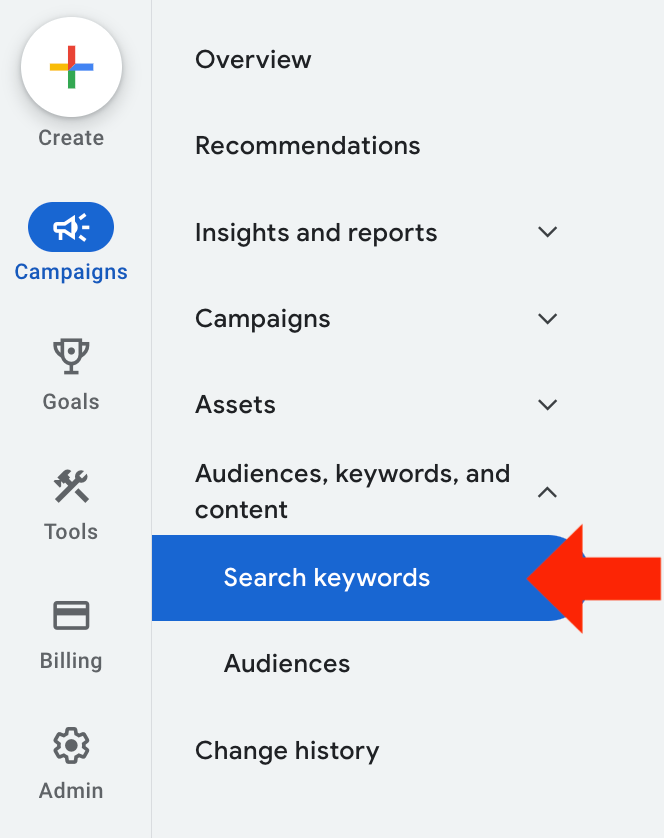
Then, click on the “Negative search keywords” and click the blue plus sign to add your negative keywords.
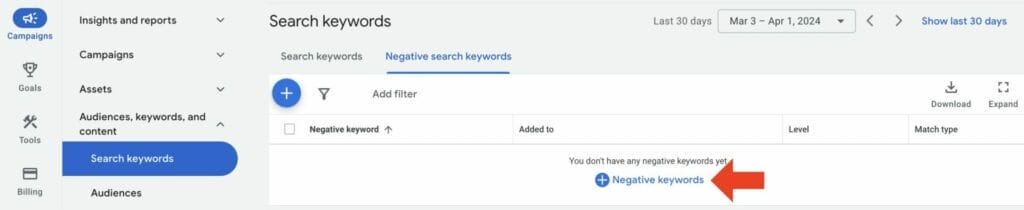
Enter the name of your list, and add your negative keywords. For example, if you don’t offer 24/7 services, then you can add “24/7” or “emergency” to the list. You can add as many keywords here, and once you’re done, click “save”.

Your work doesn’t end after launching your campaign. Regularly monitor its performance by analyzing metrics like click-through rate (CTR), conversion rate, and cost per conversion. Make adjustments to your bids, keywords, and ad copy based on what’s working and what’s not. If you’re not sure how to do that, here’s an article about Google Ads Management Tips.
Optimize Your Landing Pages
Your lead generation strategy does not end with good ad copies, you also need to direct your potential clients to a great landing page. A well-crafted landing page is what will create conversions and leads for you.
Here’s an example of a good landing page:


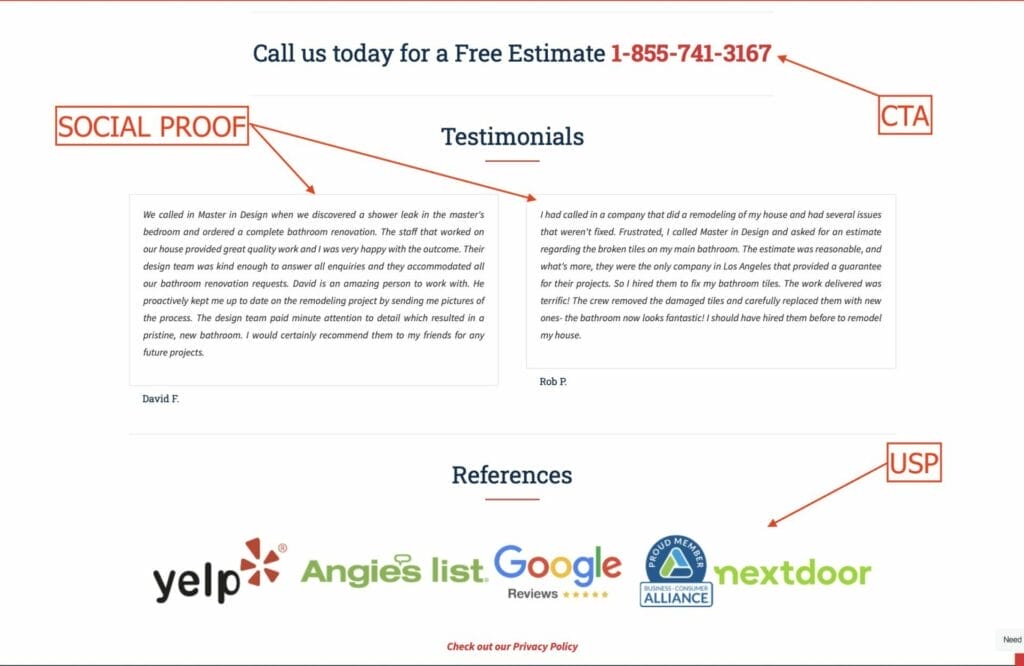
It’s a good landing page because:
- The landing page is relevant to the ad – One of the most critical aspects of a successful landing page is its relevance to your ad. The landing page should align closely with the ad’s messaging and keywords. When users click on an ad and arrive at a landing page that matches their expectations, they are more likely to stay and take the desired action.
- Has clear and compelling headlines – The headline of your landing page is the first thing visitors see. Make it clear and attention-grabbing. Use it to reinforce the message from your Google Ad. It should convey the primary value proposition or offer succinctly.
- Has a design that is easy to navigate – Your landing page should have a clean, organized design that’s easy to navigate. Avoid clutter, excessive text, or confusing layouts. Visitors should be able to find what they’re looking for without any hassle.
- Has engaging content – High-quality, concise, and relevant content is essential for a good landing page. Use persuasive language that explains the benefits of your product or service. Visual elements like images or videos can also enhance engagement.
- Has plenty of compelling call to action (CTA) buttons – A strong, clear, and visible call to action (CTA) is crucial. Whether it’s “Sign up now,” “Get a quote,” or “Buy now,” your CTA should be persuasive and encourage visitors to take the desired action.
- Has a mobile-friendly design – With the increasing use of smartphones, your landing page must be mobile-friendly. Ensure the page loads quickly and displays properly on all types of devices.
- Has a great loading speed – Users expect web pages to load quickly. A slow-loading page can frustrate visitors and lead to high bounce rates. Optimize your landing page for speed to keep potential customers engaged.
- Has trust signals – Build trust by including trust signals on your landing page. This can include customer reviews, testimonials, trust badges, security certificates, or guarantees. Trustworthy elements can ease concerns and encourage conversions.
If you have a great ad copy that will make people click and a great landing page that will make people convert, then you should have a successful marketing strategy that you can continuously manage and improve.
Google Guarantee For Contractors
Besides Google Ads, another way to show up easily at the top of the Google search results is through Google Guarantee. The Google Guarantee is a program designed to provide an additional layer of trust and reassurance to customers seeking services from contractors.
When a contractor is Google Guaranteed, it means they have undergone a comprehensive screening process by Google and have met specific eligibility criteria. Once approved, Google offers a guarantee to customers who book services through Google Local Services Ads, which provides financial coverage in case the customer is not satisfied with the work performed by the contractor.
When potential customers search for “general contractors”, this can be seen at the top of the Google search results:

Need Help With Google Guarantee Application?
How Does Google Guarantee Work?
To become a Google Guaranteed contractor, you must meet the following requirements:
- License and Insurance: You need to hold the appropriate licenses and insurance for your trade and location.
- Background Check: You and your employees are subjected to a background check to ensure the safety of your customers.
- Screening Process: Google verifies your business’s identity and ensures that you have a clean business history.
- Customer Reviews: Contractors must maintain a high customer rating, as Google reviews and evaluates customer feedback.
You can read full details on the screening and verification process to become a Google Guaranteed contractor here. Once your business is approved and listed as a Google Guaranteed contractor, you can set up and manage your Local Services Ads campaign through the Google Guarantee program.
Conclusion
Google Ads for contractors can be a game-changer when it comes to growing your business and generating leads. By following the steps outlined in this guide and continuously optimizing your campaign, you can maximize your return on investment and connect with customers actively seeking your services.
Keep in mind that successful Google Ads campaigns require ongoing attention and refinement, so stay committed to monitoring and adjusting your strategy for the best results. With Google Ads, your contracting business can reach new heights in the digital age.
If you need expert help with Google Ads, schedule a free strategy call with our specialist now!
Still in doubt about how Google Ads for Contractor can help your business grow? Check out YoYoFuMedia’s page and learn how we helped more than 1,000 clients achieve success through Google Ads.