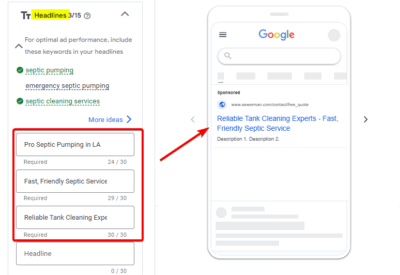Have you ever wondered why some auto detailers are always booked while others struggle? These successful detailers have been using the right technique all along. The result? They have new clients coming in while keeping the consistent ones on their client roster or VIP list. Do you want to know how they do it?
Their secret? Google Ads.
Keep reading. This article will guide you through using Google Ads for Auto Detailing.
Table of Contents
ToggleI. What is Google Ads?
Google Ads is the number one advertising platform of today, enabling Auto Detailing businesses to reach a vast audience while precisely targeting their ideal clients.
By strategically utilizing Google Ads, Auto Detailing businesses can effectively attract potential customers who are actively searching for professional interior or exterior detailing. Note: You will only pay when auto detailing customers click on your ad.
This targeted approach ensures that marketing efforts are efficiently directed toward individuals genuinely interested in mobile or in-shop auto detailing services, maximizing Return on Investment (ROI) and driving sustainable business growth.
II. Why Google Ads for Auto Detailing?
Google Ads for Auto Detailing is the best strategy to keep the business running because it allows you to directly reach your customer base, increases your business’ visibility, and stands out from other detailers in a crowded market.
By following this guide, you will be able to: set up your Google Ads account, run your Auto Detailing campaign, and position your Auto Detailing business as a top choice for car detailing services in your area.
III. How to run Google Ads for Auto Detailing
A. Sign up for Google Ads Account
- Type in ads.google.com/home/ on your preferred browser. If you already have a Google Ads business account, you can just sign in. If you have none, then hit Start Now.

- Create your Google Ads business account by clicking the “Create Account” button. Fill out the necessary details and follow the next step.

Smart Mode vs Expert Mode
- You may not be a professional marketer, but you can upgrade your campaign from smart to expert function. What is the difference between smart and expert mode? Expert mode allows you to take full control of all Google Ads’ features (keywords, bidding, targeting, etc..). Smart mode is limited in customization. So, to make the most out of Google Ads, click on “Switch to Expert Mode”.

- In this next step, Google Ads will ask you to share basic information about your auto detail business. Type in your business name and the URL of the specific page of your website (where you want people to visit upon clicking on your ad) . (You may skip this part especially if you have no web page URL yet.)

- You also need to create your payment profile. This is to fund your campaigns, manage your billing, and ensure smooth campaign operations. Choose your billing country, time zone, and currency.

- Then, enter your payment method. You can choose your payment setting from automatic payment to manual payment.

Here it is! Your Google Ads account has been created. You must complete the advertiser verification and you’re ready to go.

Ready to get started with Google Ads but need help to set it all up?
Schedule A Free Consultation With Us!
B. Create Your Google Ads for Auto Detailing Campaign
Set up a New Campaign
Once you are in the platform, you will be presented with an “Overview” page. Here, you can see insights and reports, you will have quick access to tools, campaign summary and so on. But, for now, assuming this is your first campaign ever, you won’t see much data yet.
To create a new campaign, look for the plus icon. It is either on the top-left side of the page or you can see it under “Campaigns” tab. Tap on that button and create your first auto detailing campaign.

Campaign Objective
Every successful Google Ads campaign has a clearly defined objective. By setting a specific goal — such as increasing sales, generating leads, or driving website traffic — you establish a solid foundation for every decision you make throughout the campaign setup.
Essentially, your campaign objective acts as a guiding principle that ensures all your decisions are aligned and working towards the same ultimate goal.
You will need to select only one from seven campaign objectives. Let’s examine the most popular options:
Sales
If you choose “Sales” as your Google Ads for Auto Detailing campaign objective, Google Ads will do its best to optimize your campaigns to generate the most sales possible. You will be able to track specific actions that indicate sale, such as online bookings, e-commerce purchases, etc.
But, that is not what you specifically want for your auto detailing business. Let’s see what other Google Ads campaign objectives are for:
Website Traffic
Choosing “Website Traffic” as your Google Ads for Auto Detailing campaign objective will increase the number of visitors to your website. You might see broader targeting options, as the focus is on getting people to your site, not necessarily on specific actions once they arrive.
This is definitely not the goal for your Google Ads for Auto Detailing campaign. As you would want people visiting your website become your customers. You want them to make a call, request quotes, or book an appointment for their auto detailing concerns.
Website Traffic is suitable for brand awareness and content marketing.
Leads
Leads is the highly popular and effective campaign objective for Google Ads for Auto Detailing campaign. Google Ads will focus on generating valuable leads and will prioritize lead generation actions that indicate a potential customer is interested in your auto detailing services.
By choosing “Leads” as your campaign objective, you’re telling Google Ads that your primary goal is to acquire new potential customers. Google Ads will then use its machine learning algorithms to help you achieve that goal by optimizing your campaigns for lead generation.
These could include:
- Website form submissions: Auto detailing customers filling out contact forms on your website to request quotes, schedule appointments, or sign up for your email list.
- Phone Calls: Auto detailing customers calling your business to inquire about your services or request a quote.
- Website Visits: Auto detailing customers visiting specific pages on your website that indicate high-purchase intent.
- Optimize for Lead Quality: Google Ads will identify and target users who are most likely to become your paying customers.
Sales, website traffic, and leads are the most commonly chosen campaign objectives in Google Ads. For your Google Ads for Auto Detailing campaign, it is highly recommended you choose “Leads” as your campaign objective.


Campaign Type
There are six campaign types in Google Ads. For your Google Ads for Auto Detailing campaign, Search is the most effective campaign type. Choosing “Search” will put your ad at the top of the actual Google search result when someone is searching for auto detailing services on Google Search.

Campaign Name
This next step, you will name your campaign. You can have multiple campaigns in your Google Ads account for these following reasons:
- Separate Goals: increase bookings, boost brand awareness, drive website traffic.
- Targeted Bidding: allows you to allocate resources more effectively.
- Improved Performance: you can easily identify which ones are performing well and which needs adjustments.
- Experimentation: you can experiment with different campaign types (Search, Display, Video, etc.)
For your auto detailing business, it is highly recommended to use multiple campaigns, if you have:
- Different Services: if you offer multiple services (e.g., interior detailing, exterior detailing, paint correction, ceramic coating, etc.). You must create separate campaigns for each because most people are searching for a specific type of service you offer. You can also benefit from using multiple campaigns in Google Ads to effectively track the demand for your different services.
- Different Locations: if you serve multiple locations, create separate campaigns for each location or region. You can actually include and exclude locations in Google Ads in one campaign, but to allocate budgets more effectively, it is suggested to create separate campaigns for your different locations. For example, if you have a higher demand in one location, you can allocate more budget to that specific campaign.
- Different Devices: make separate campaigns for mobile and desktop users. Many customers are searching for auto detailing services using their phones than computers.
- Different Audiences: create separate campaigns for different target audiences (e.g., first-time customers vs regular customers). By doing this, you can craft unique ad copy and messaging that directly resonates with the specific interests and needs of each audience segment. Examples of Audience Segments:
- New Car Owners: target individuals who recently purchased a new vehicle.
- Luxury Car Owners: focus on owners of high-end vehicles who may be more likely to invest in premium detailing services.
- Frequent Travelers: target individuals who frequently travel for business or leisure.
- Pet Owners: cater to pet owners with specialized pet hair removal services.
By creating separate campaigns for different services, locations, and audience segments of your auto detailing business, your Google Ads for Auto Detailing campaigns will work much better. You will achieve higher ROI and build stronger relationships with your target customers.
Need assistance in creating your campaigns? Get expert advice on your Auto Detailing Google Ads campaign!
Bidding
Let’s set up your initial bidding strategy. When starting a new Google Ads campaign, especially with a new account, it’s advisable to begin with click-based bidding.
Why start with Clicks?
This initial phase helps Google Ads learn which users are most likely to engage with your ads. Once you have collected sufficient data, typically around 20-30 conversions, you can transition to a conversion-based bidding strategy (like Target Cost Per Action or Maximize Conversions) for more effective results.
For now, let’s proceed by selecting ‘Clicks’. You can also set the maximum cost per click (CPC). Setting a maximum CPC gives you control over your budget. It prevents you from accidentally paying significantly more per click than you intended. It also helps you predict your daily or monthly ad spend more accurately. Start low, then gradually increase as you gain more data and understand your campaign’s performance.
Once done, we’ll move on to the next step.

Campaign Settings
It is generally recommended to uncheck both the Google Search Partner Network and the Google Display Network for your Google Ads for Auto Detailing campaign.
Google Search Partners can sometimes offer more affordable clicks, potentially increasing your reach and generating leads at a lower cost. You can initially check the Google Search Partner Network and turn it off later if it’s not performing well. Take note that most of the time, it will give you non-converting clicks. It relies heavily on which search partners are currently participating in the network.
Google Display Network, on the other hand, can help your business build awareness by displaying your ads on relevant websites (news, government, educational, and e-commerce websites), blogs, and YouTube videos, but it’s primary focus is not for immediate bookings.
Locations
For your Google Ads for Auto Detailing campaign, precise location targeting is very important.
Note: Select ‘Presence: People in or regularly in your included locations’ to ensure your ads are shown to people who are actually physically present within your service area.
‘Presence or Interest’ targets a broader audience, including people who have shown interest in your target location but may not currently be there. This can lead to less relevant clicks and lower conversion rates for your auto detailing business that rely much on local customers.

Breakdown on target precision:
- Define Your Service Area:
- Mobile Detailing: if you offer mobile detailing, your service area might be broader. Consider a radius around your base of operations or specific neighborhoods.
- In-Shop Detailing: if you operate from a physical shop, your service area will likely be more localized, potentially focusing on a specific city, town, or even a few surrounding neighborhoods.

- Utilize Google Ads Location Targeting Options
- Target:
- Cities, Regions, Postal Codes: define specific areas you want to target.
- Radius Targeting: target users within a specific radius(e.g.,10 miles, 20 miles) of your business location
- Exclude:
- Area Outside Your Service Area: exclude areas where you don’t offer services to avoid wasting ad spend.
- Target:

By carefully defining and refining your location targeting, you can ensure that your Google Ads for Auto Detailing campaigns reach the right customers in your service area.
Languages
Proper language targeting for your Google Ads for Auto Detailing campaign is essential.
- Identify Primary Languages in Your Service Area:
- Determine the dominant languages spoken in your target locations: this might include English, Spanish, or other languages common in your region.
- Consider the demographics of your target audience: do you cater to a specific community that primarily speaks a certain language?
- Set Your Language Targets: select the relevant languages you want to target.
- If your service area primarily serves English-speaking customers, select ‘English’ as your target language.
- If you serve a bilingual community, consider targeting both English and the other dominant language.
- If your service area has a significant Spanish-speaking population- target both English and Spanish and create separate ad groups with Spanish-language ad copy.

By carefully considering and implementing language targeting, you can guarantee your ads reach the right audience.
Broad Match Keywords
In this section, you will set the start and end date of your Google Ads for Auto Detailing campaign.
Here are some factors to consider in setting your Google Ads for Auto Detailing campaign dates:
- Seasonality
- Peak Seasons
- Spring/Summer: increased demand due to warm weather, road trips, and car shows.
- Before Holidays: increased demand before major holidays like Thanksgiving, Christmas, and New Year’s Eve.
- Adjust Budgets Accordingly: increase the budgets during peak season to capitalize on increased demand.
- Peak Seasons
- Align with Business Goals
- Short-term Promotions: run short-term campaigns for specific promotions (e.g., Spring Detail Packages)
- Long-term Goals: for consistent brand awareness and lead generation, consider longer-running campaigns (e.g., 3-6 months).
- Example Scenarios
- Spring Cleaning: start a campaign in early spring (March) and run it through May to capitalize on the spring cleaning season.
- Holiday Rush: start a campaign in November and run it through January to target holiday shoppers and those looking to detail their cars before the winter season.


Don’t be afraid to adjust your start and end dates based on your auto detailing business needs and campaign performance. Consider using scheduling options within Google Ads to automate your campaign start and end dates.
Do you have any questions on how to effectively categorize your campaigns for better visibility?
Schedule A Free Strategy Session!
Keyword and Asset Generation
In this part of the Google Ads for Auto Detailing campaign generation, you will be required to enter the final URL of your website. If you do not have a website for your auto detailing business, you can check this article on How to Run Google Ads Without a Website.
You also need to write down a compelling description of your auto detailing services, highlighting your edge to other auto detailing businesses in your area.

Ad Group
Using Google Ads for Auto Detailing effectively requires a well-structured account, and ad groups are a fundamental part of that structure.
What are Ad Groups?
Think of Ad Groups as mini-campaigns within your overall campaign. Each ad group focuses on a particular theme, service, or target audience, and contains a set of related keywords, ads, or bids.
Why are Ad Groups important for Auto Detailing?
Ad groups can improve targeting. You can focus on specific services by creating separate ad groups for all your different services. Example:
- Ad Group #1 – Interior Detailing
- Ad Group #2 – Exterior Detailing
- Ad Group #3 – Mobile Detailing
- Ad Group #4 – Paint Correction
You can also target specific audiences by creating ad groups for different customer segments:
- Ad Group #5 – Luxury Car Detailing
- Ad Group #6 – First-Time Customers
This allows you to use keywords and ad copy that are highly relevant to each service.
Keywords
Keywords activate your ads. These are words people type into Google Search to find auto detailing services like yours.

Negative Keywords
Negative Keywords in Google Ads act as blockers. They prevent your ads from showing up for searches that aren’t relevant to your auto detailing business.
Example:
If you focus on luxury cars, use “cheap car wash” or “budget car detailing” as negative keywords.
By using negative keywords, you will:
- Reduce Wasted Clicks: you won’t pay for clicks from people who aren’t interested in your exact services.
- Improve Your Quality Score: showing your ads to the most relevant audience boosts your Quality Score, which can lower your costs.

Landing Page
A landing page is a dedicated webpage designed specifically for people who click on your Google Ads for Auto Detailing. It is your Final URL.

Picture it like this:
- Your ad is the invitation. It entices people to learn more about your auto detailing services.
- The landing page is the welcome mat. It is where those genuinely interested visitors land after clicking on your ad.
A highly-convertible landing page has these following core components: Headline, Hero Image, Unique Selling Proposition, Testimonials, Call-to-Action Buttons, Address Possible Concerns, Contact Short Form, and Key Benefits.
Let us go over an example of an Auto Detailing landing page below:





Talk to our experts if you need help in creating your landing page for your Auto Detailing business.
Headlines
Headlines are the first thing your auto detailing customers see, thus, the headlines you create determine whether or not your ideal clients clicks to learn more or not.
Your headlines should directly address the needs and desires of the person searching for auto detailing services.
Craft the headlines of your Google Ads for Auto Detailing to be compelling and attention-grabbing, so you can attract your customer base.
 Descriptions
Descriptions
Descriptions provides additional details and context to the headline, giving online auto detailing searchers more reasons to click on your ad.

Sitelinks
Sitelinks are the extra links that appear below your main ad text, allowing auto detailing customers to quickly navigate to specific pages on your website. They act like ‘shortcuts’.

Callouts
Callouts are short yet impactful statements that highlight key features of your auto detailing services.

Budget
Budget is the daily amount you allocate for displaying your Google Ads for Auto Detailing to your potential customers. Google Ads help you by giving a weekly estimate of your campaign’s performance.

C. Publish Your Google Ads for Auto Detailing Campaign
When all is set and done, you will have a comprehensive overview of your selected campaign settings. Double-check every detail carefully.

D. Monitor Your Google Ads for Auto Detailing Performance
Once your Google Ads for Auto Detailing campaign is set in motion, you must prioritize ongoing management and optimization.
You campaigns must undergo continuous monitoring, data-driven optimization, experimentation, regular reviews and adjustments.

IV. Conclusion
Google Ads empowers a lot of businesses especially the Auto Detailing industry. You can make use of this powerful platform to gain more clients — new and regular ones.
To make your Google Ads for Auto Detailing campaign work well, you need to follow the above-mentioned steps and tips.
Set up a good plan for your ads, find the exact words people use to search for your services. Create your ads in a way that people want to click them. And, most importantly, track how your ads are doing, and make changes if needed. By implementing these well-known Google Ads strategies, your auto detailing business will get a ton more new clients.
Through Google Ads, your auto detailing business is definitely going to be the top choice for car detailing services in your area. If you are still unsure how to execute the steps provided above, our expert team at YoYoFuMedia can help you.
Contact us today for a free consultation. Aside from assisting you implement the effective Google Ads strategy, our team provides ongoing support and guidance to achieve your business goals. Learn more about our proven success in achieving advertising goals for over a thousand clients through the YoYoFuMedia’s Case Studies Page.









 Descriptions
Descriptions