Want to rank #1 on the Google Map Pack whenever someone searches for “driving school near me?” In this blog, we’ll teach you how to set up Google My Business for Driving Schools along with some tips that will help you optimize your Business profile for better visibility and get you more new customers!
Table of Contents
ToggleWhat is Google My Business?
Google My Business (GMB) is an online directory that businesses like your driving school can use to show up for relevant searches. In fact, 64% of consumers use this platform to learn more details about a business they wish to visit.
On the other hand, the top three results that show up under “Businesses” whenever you search for a local business near your area are called the Local Map Pack. This is a section on the search results page that shows you the top-ranking business for your search. These are usually based on three factors which are relevance, distance, and prominence.
It usually shows up under an ad like in the example below:
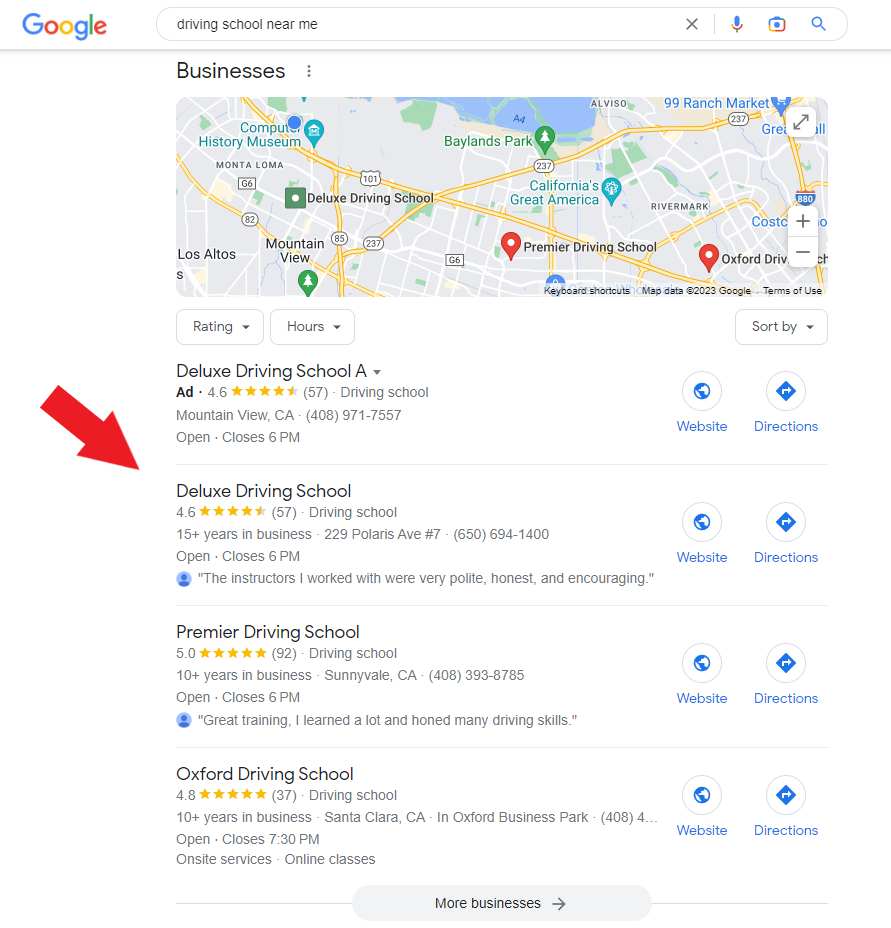
To increase the chances of ranking high on the local map pack, here are three ranking factors that you should know:
- Relevance
- This refers to how relevant the search query is to your driving school business profile.
- Distance
- This refers to how far the user is (based on their browser’s location) from the location of your driving school.
- Prominence
- This refers to how popular your driving school is in your area.
Does Google My Business for Driving Schools sound like a great idea for you?
Why Google My Business for Driving Schools?
Having your business listed on Google is a great idea because not only are you able to display relevant information about your driving school on search results, but you’ll also be able to improve your visibility on Google Maps! This increased visibility will result in more website traffic and more new customers!
In fact, 70% of consumers will visit a business establishment if they see more information about it online. So, if you haven’t yet claimed your business listing on Google or if you already have an online business listing and haven’t updated your details, now is the right time to take action.
Another reason why you should use Google My Business is that it helps you get more new customers. This platform has tons of features that encourage your potential customers to engage with your driving school. This includes the Q&A section, message or call buttons, direction requests, and more of it in the later part of this blog.
Lastly, it costs you nothing! All you have to do is create your Business Profile, add the essential information about your driving school, engage with the target audience, and showcase the services that you’re offering through Google Posts! From there, you’ll start to see potential leads which might eventually lead to your actual customers!
Interested in having your driving school listed on Google My Business but don’t have time to do it?
How to add your driving school on Google My Business
In this section, we’ll walk you through the steps in creating your driving school’s Business Profile.
The first step in adding your driving school on Google My Business is by going to their website https://www.google.com/business/. Then, sign in to your email address.
After that, Click “Manage Now.”
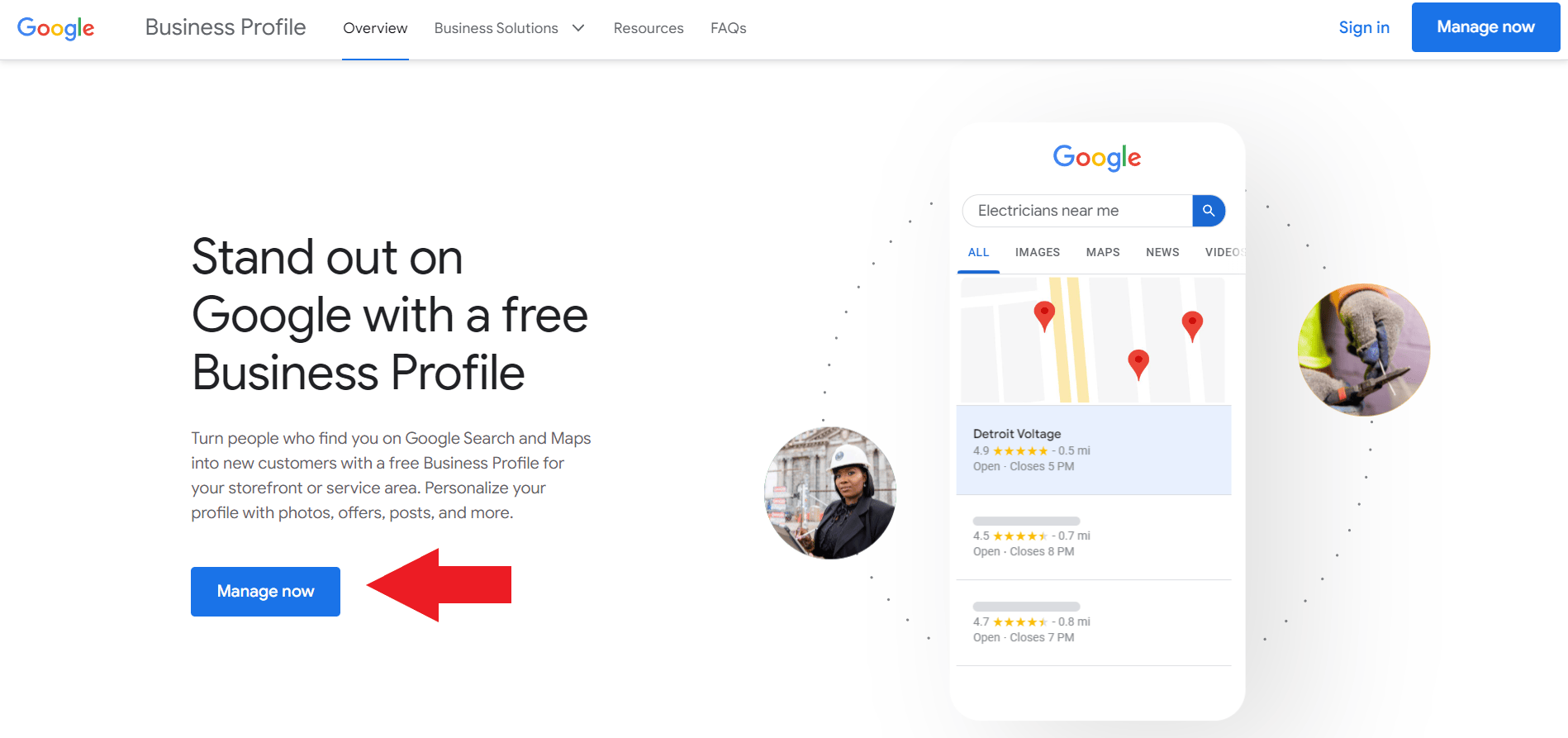
Then, click “Add your business to Google.”
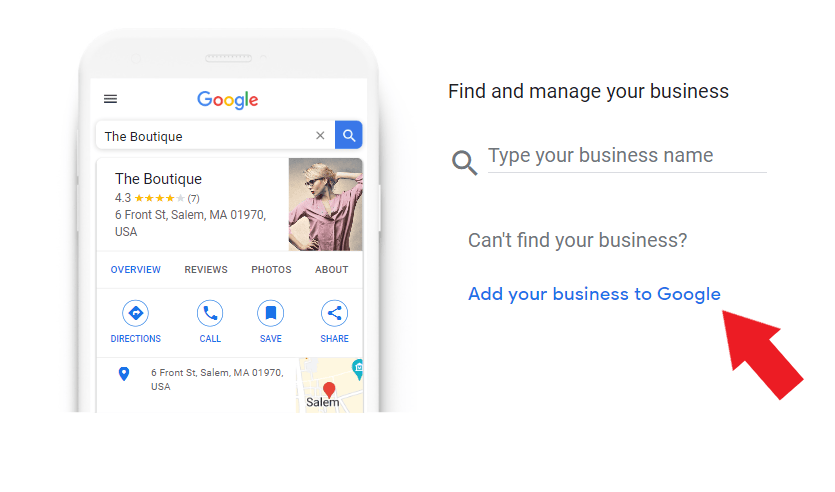
After that, enter the name of your driving school.
Then, choose the most suitable business category. In this case, choose “driving school” as your primary business category.
Once done, click “next.”
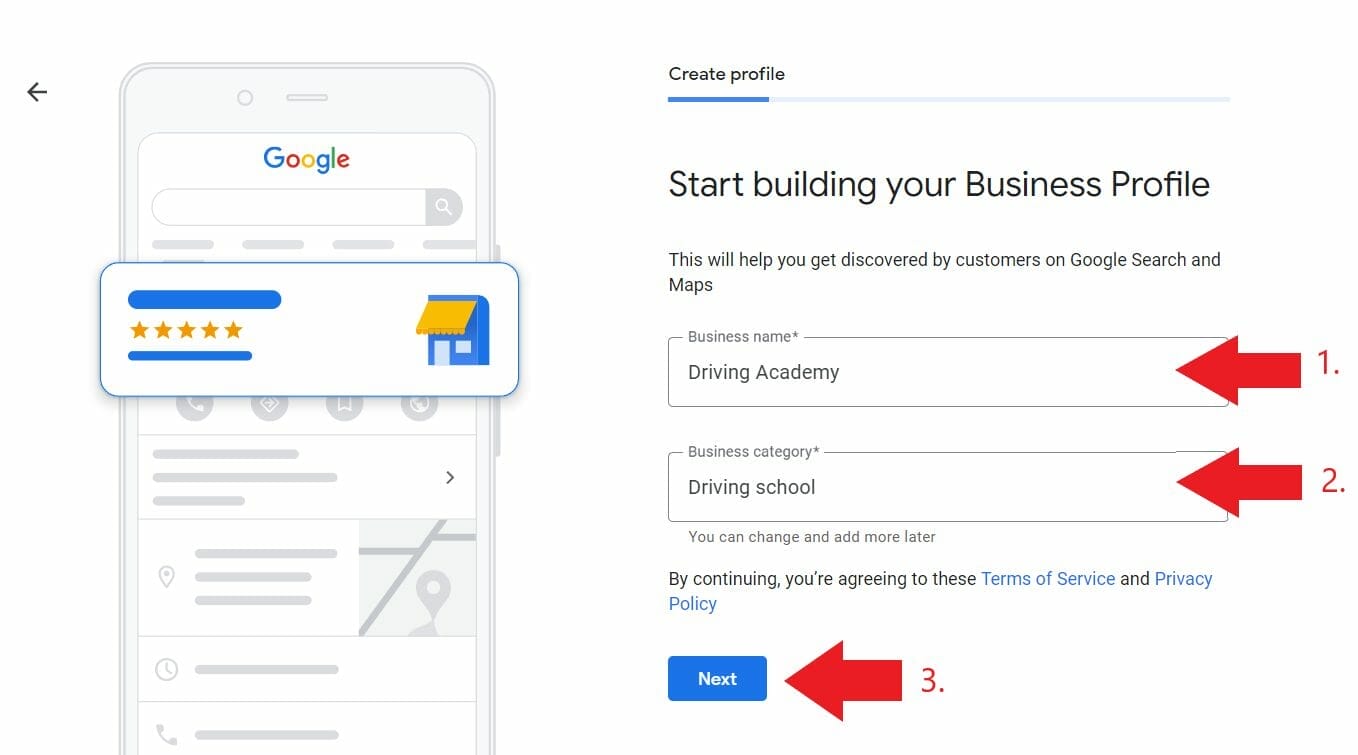
Since you want your customers to visit your driving school’s business location, click “yes.”
To proceed with the next step, click “next.”
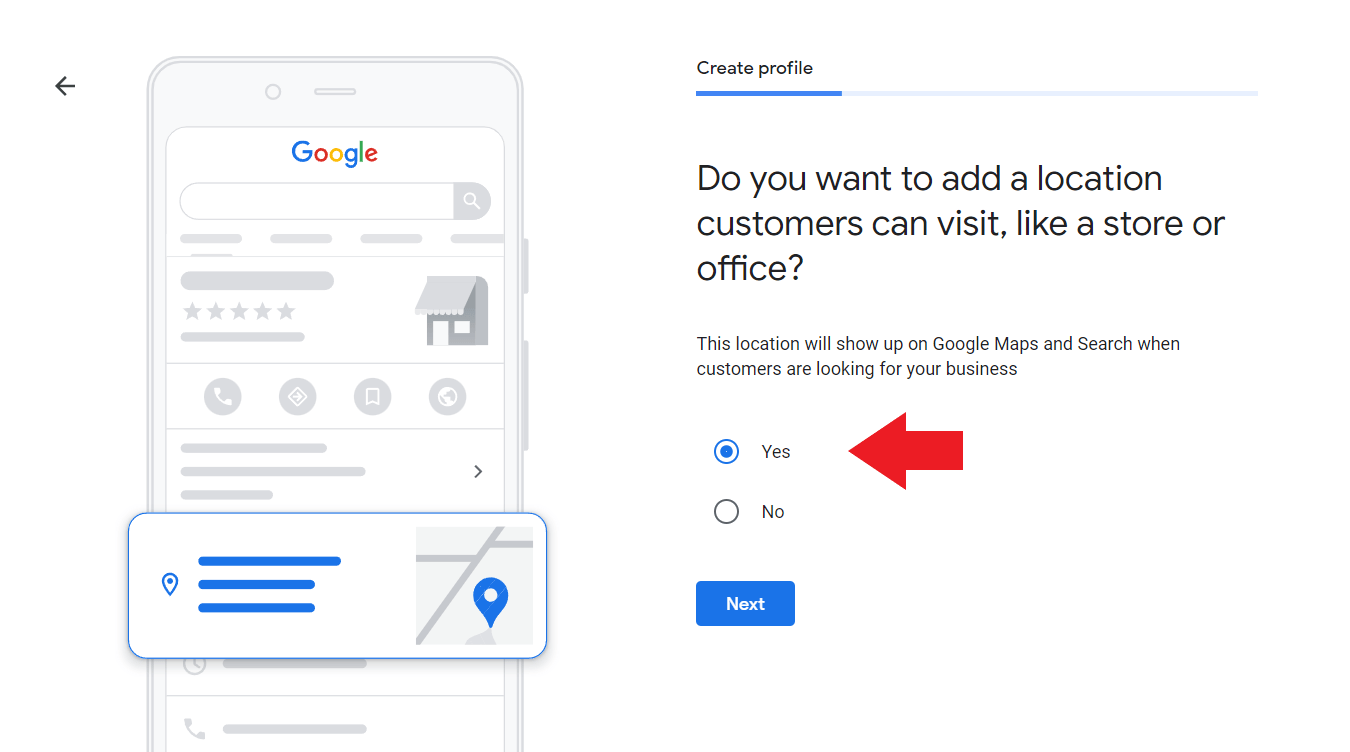
Then, enter your driving school’s exact location. This includes the country, street address, city, state, and zip code where your driving academy is located.
Once done, click “next.”
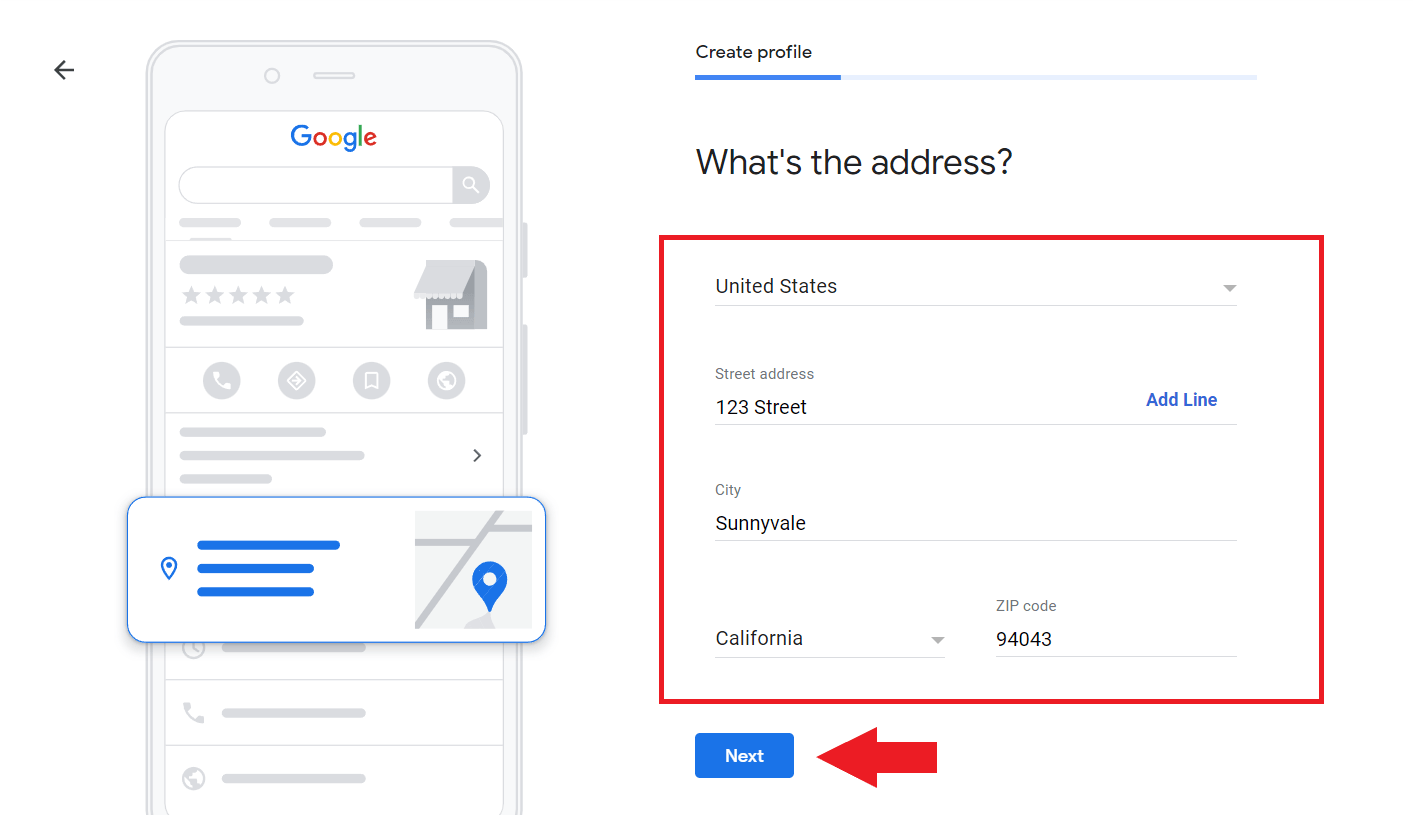
A list of similar businesses will show up. If you don’t see the name of your driving school, click “none of these” followed by the “next” button.
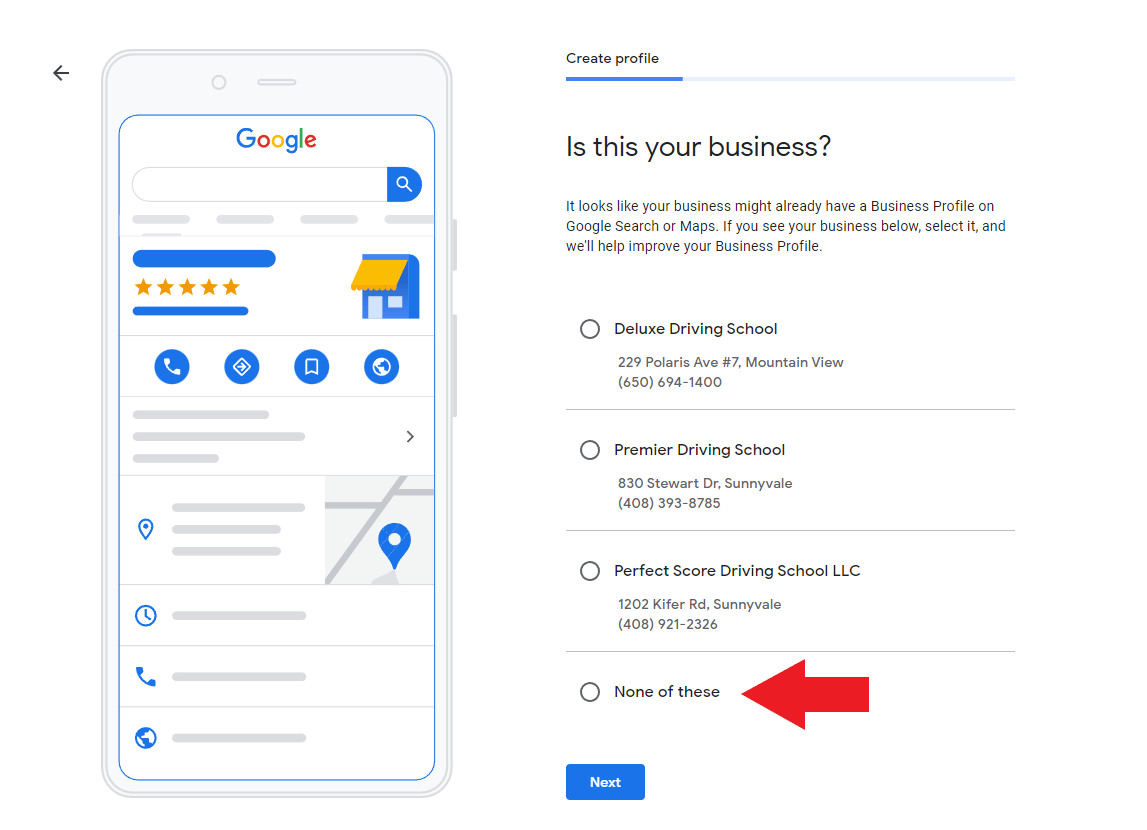
The next step is you’re going to pin the exact location of your driving school business on Google Maps.
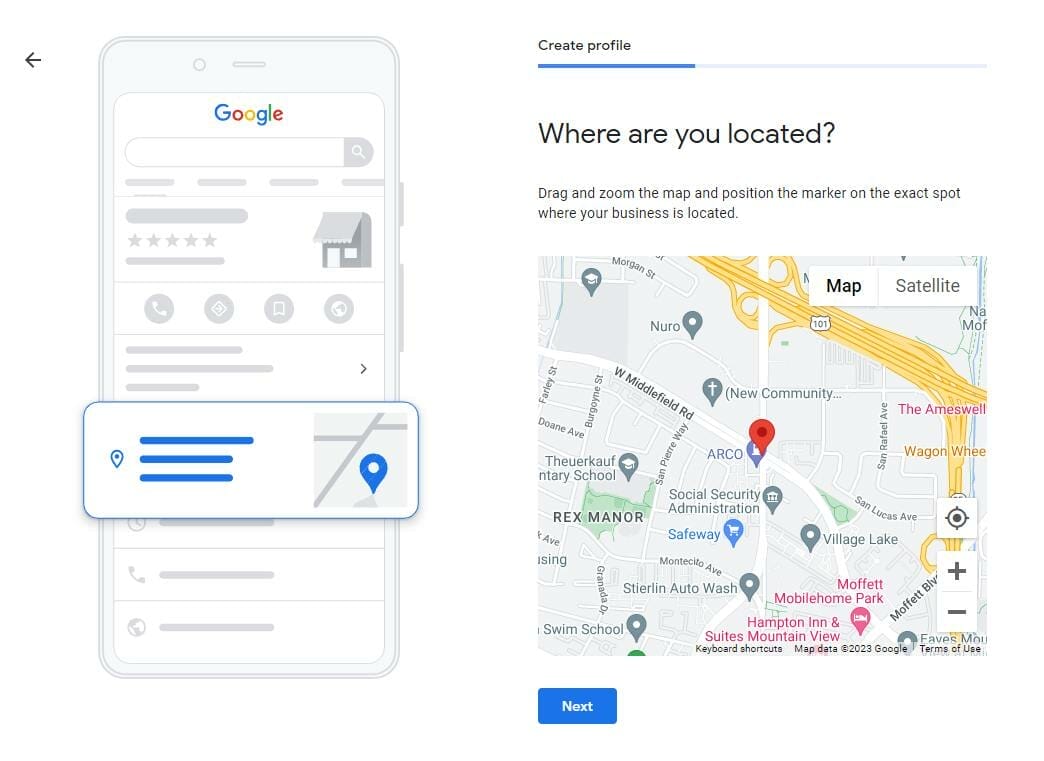
You’ll be asked if you want to provide deliveries or home visits to your customers. Since you want your customers to visit your driving school, click “no” followed by the “next” button.
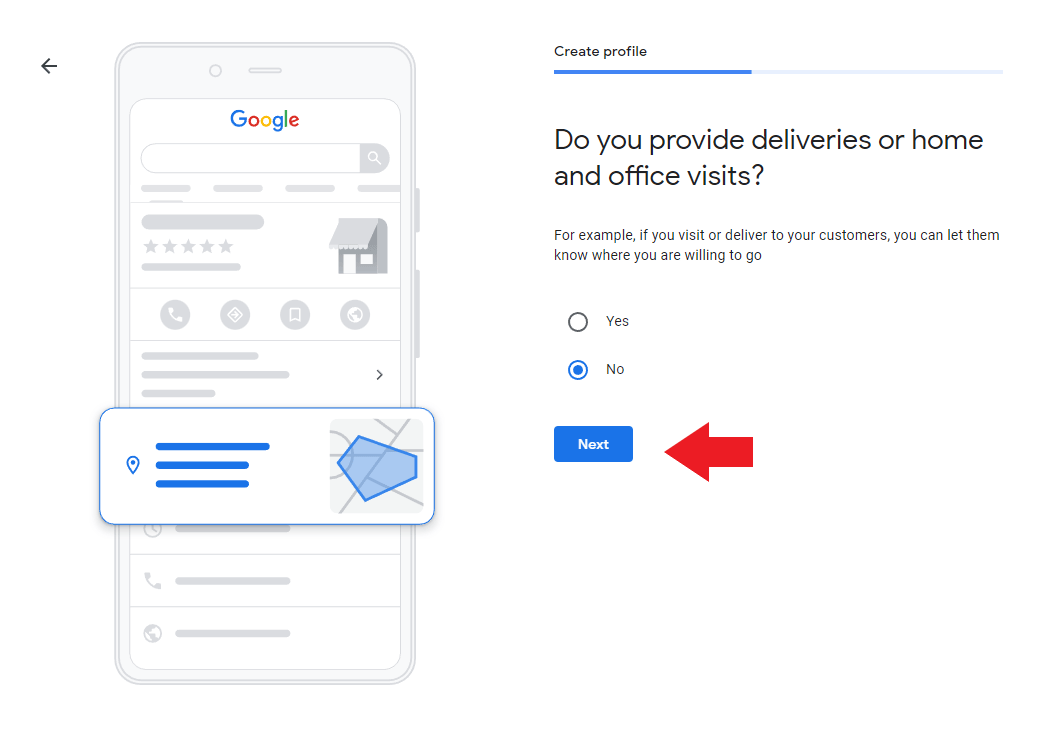
Enter your contact details. This includes your driving school’s phone number and website. If you don’t yet have a website, you can just leave it blank and check the box beside “I don’t have a website.”
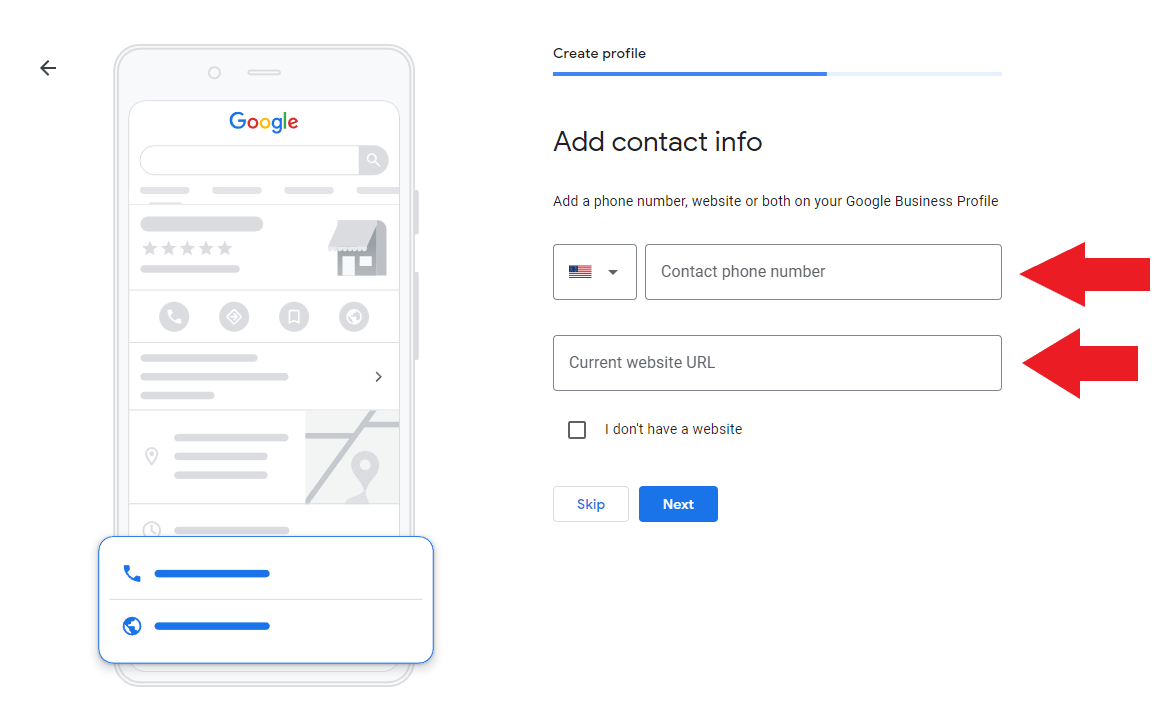
Select the services offered in your driving school. If you can’t find it from the options, you can create your own by clicking on the hyperlink “Add custom service.”
Then, click “next.”

Set your business hours.
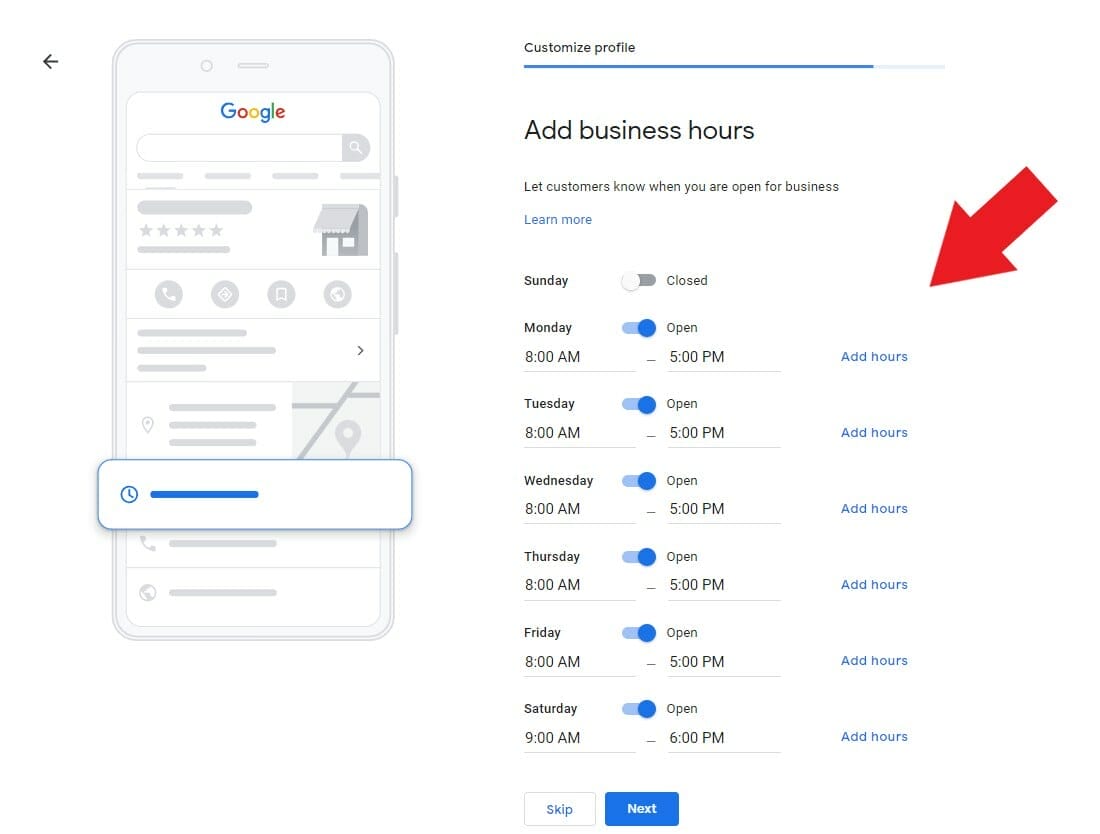
To get real-time inquiries from your potential customers, enable messaging. To do that, switch on the toggle beside “Accept Messages.”

After that, start writing your business description.
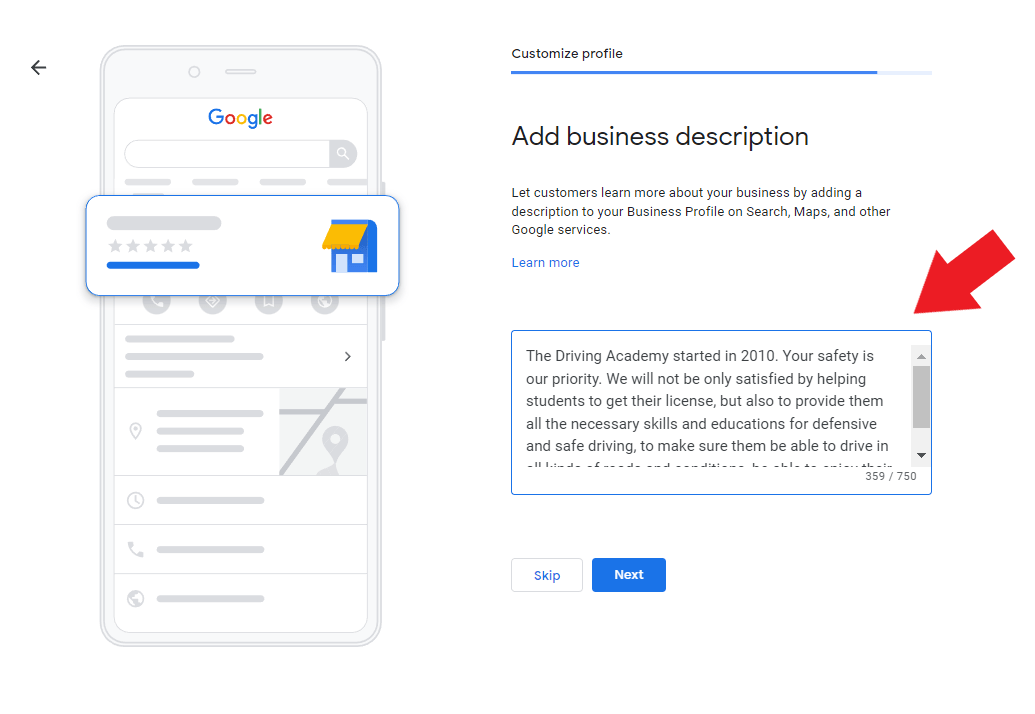
Then, upload relevant photos of your driving school.
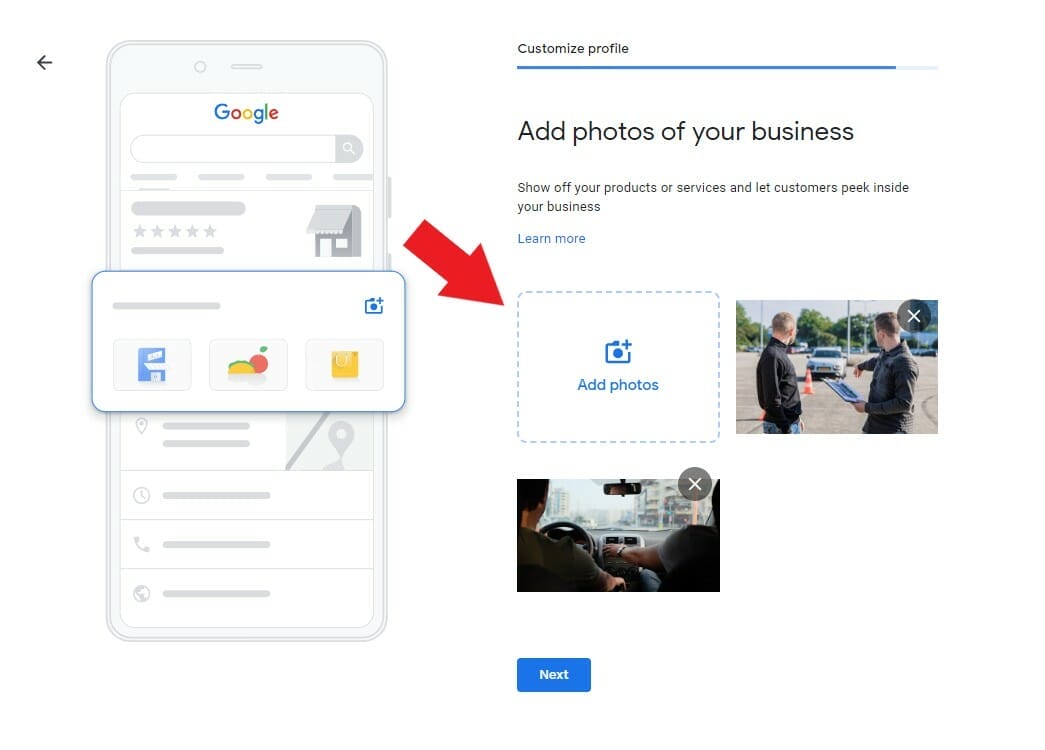
You can also promote your driving school ad (on Google) or skip this step if you don’t want to set up Google Ads campaign.
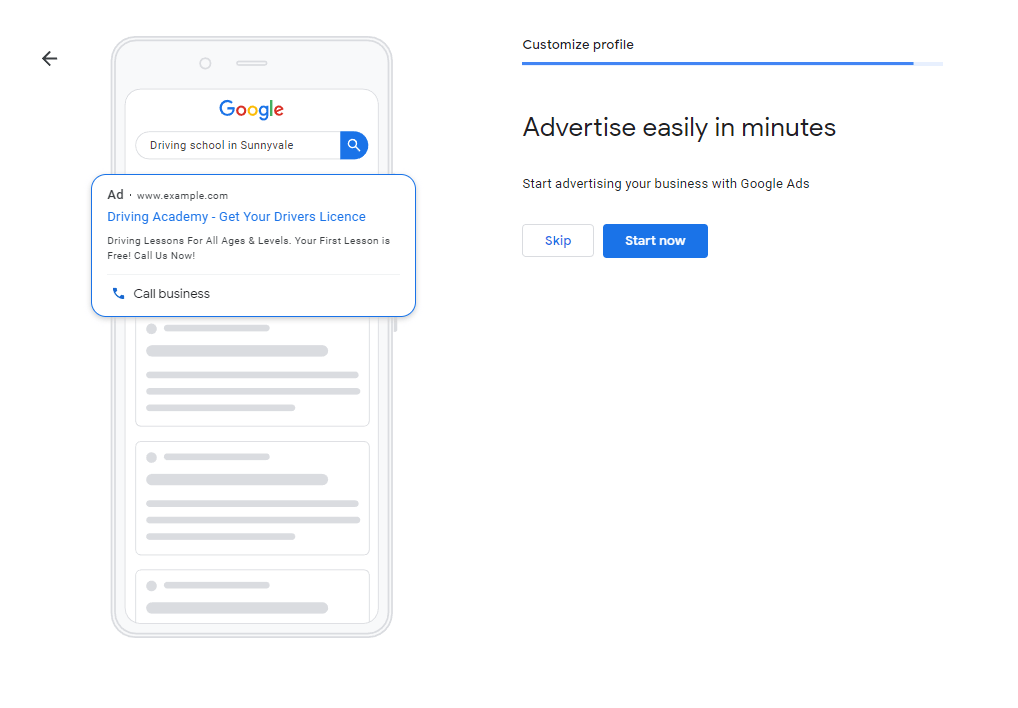
If you didn’t add a website earlier, Google will offer you customized domains for your driving school. If you want to look at other domain suggestions, click “Explore more domains.”
Or if you want to do this step later, click “Skip.”
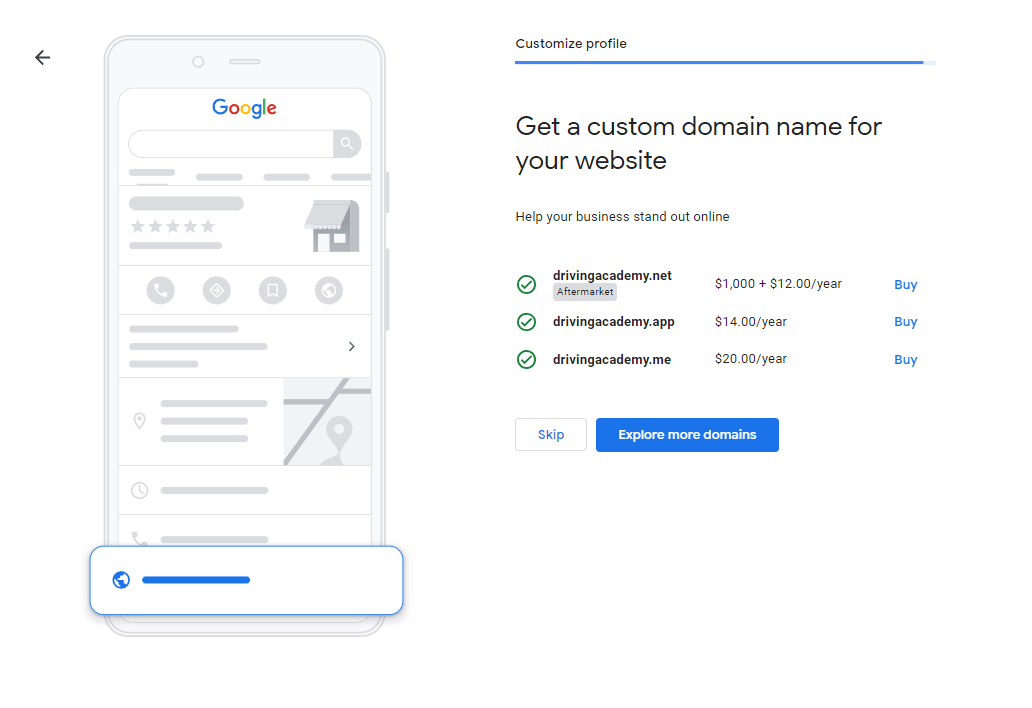
You’re one step closer to finishing the setup of your driving school’s Business profile. Click “continue.”
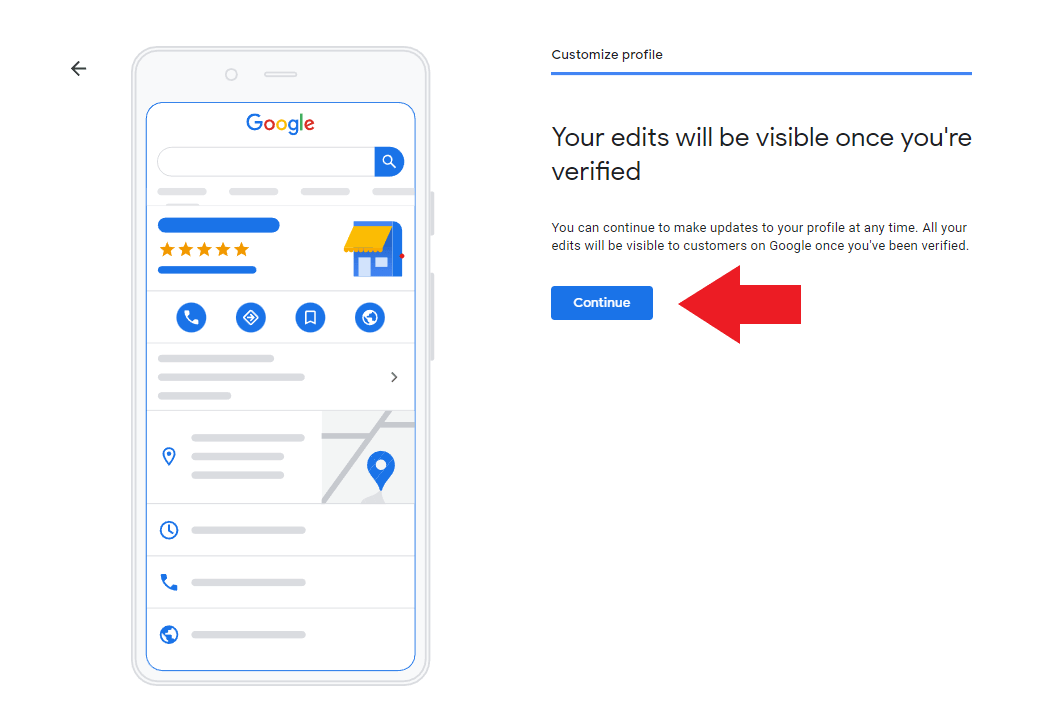
The verification of a Google My Business profile can take up to 7 days. Once verified, you’ll receive an email from Google and you can now make changes to your driving school’s Business Profile and engage with your customers through this platform.
Need help setting up your driving school’s Business Profile?
Schedule A Free Strategy Sesssion!
Google My Business Best Practices
Now that you already have a verified Google My Business profile, it’s important to have it optimized to make sure that you rank high on relevant search queries. In this section, we’ll share with you 10 tips for optimizing your driving school’s Busines Profile.
1. Update your business information
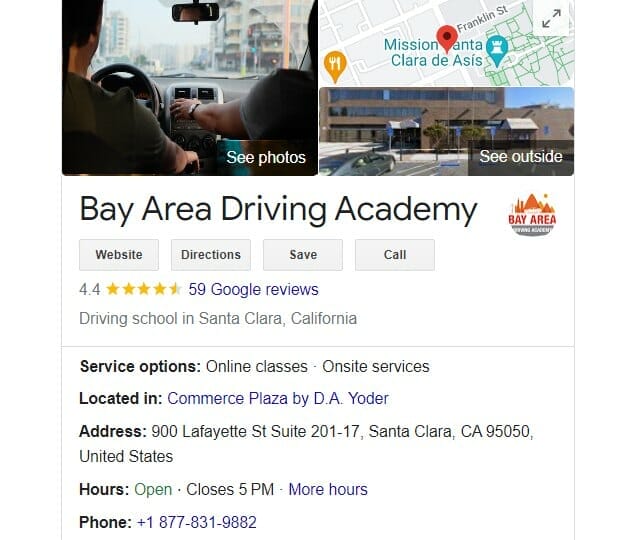
Since everyone that’s looking for a driving school in your target location can see your Business Profile, you have to make sure to keep all of your business details up-to-date. This way, your potential customers will be informed ahead of time if ever they have plans of visiting your academy for driving courses. Not just that, the more updated your Business Profile is, the higher the chances of your driving school ranking high on relevant search queries (which is great for SEO).
2. Respond to customer feedback
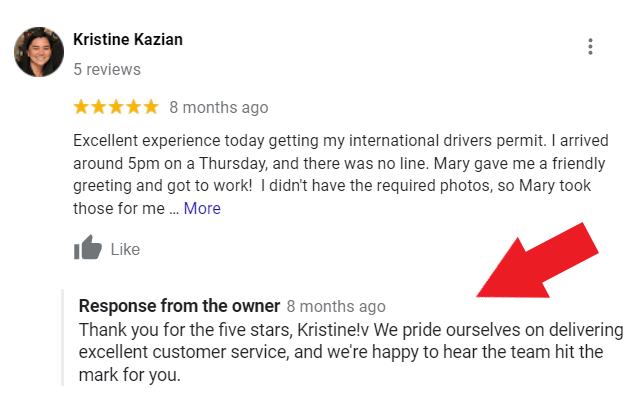
Customer reviews matter the most especially for individuals who have high intent of engaging themselves with your driving school. In fact, other than these three factors (relevance, distance, and prominence), reviews also play a role in having your business rank high on local search results.
So, if you don’t yet have reviews yet, it’s time that you should start gathering them as they can be used as proof of how credible and effective your business is in providing driving lessons. But, if you already have several reviews on your Business Profile, you have to make sure that you respond to every customer review that you get. This encourages your previous customers to leave feedback about their experience with your driving lessons and creates a good impression about your driving school (that you really care about meeting the expectations of your customers).
3. Answer questions raised by potential customers
There’s a section on your Google My Business profile where potential customers can ask questions about your business. It can be about the services offered in your driving school, your pricing, how long it takes to complete the course, or other concerns. Since anyone who has a Google Account can raise and answer questions, you have to make sure that you are the first one to respond to these queries.
This way, you’re eliminating the chances of spreading misinformation about your business. Not just that, but responding as soon as you can, increases the chances of turning that individual into your actual customer! So, make sure that you switch on your notifications for new questions raised on your driving school’s Business Profile.
4. Post regular updates about your driving school
Did you know that you can post on Google for free? That’s one of the best features that Google My Business has because here, you can post promotional offers and the latest updates about your driving school. So, if you have announcements posted on your social media pages or website, you can also add them to your Business profile.
Here are a few examples of Google Posts from driving schools:
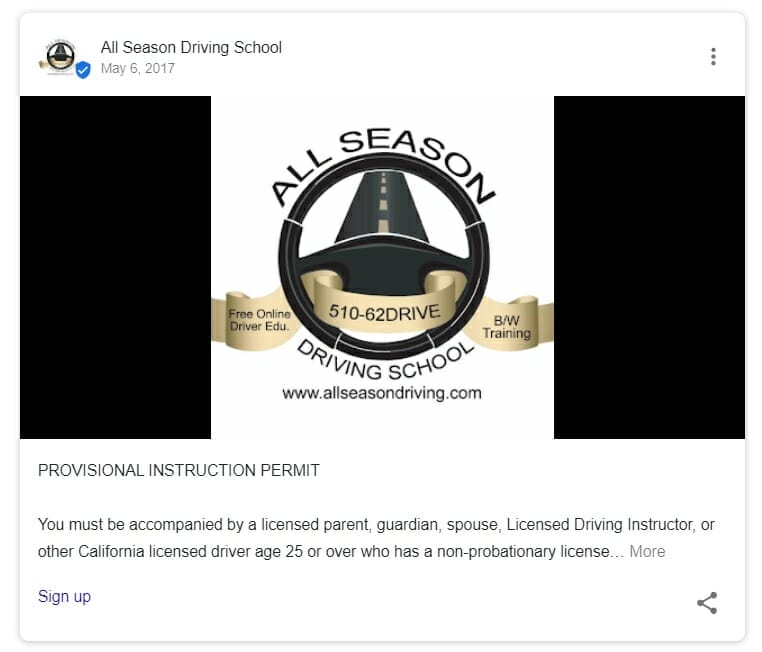
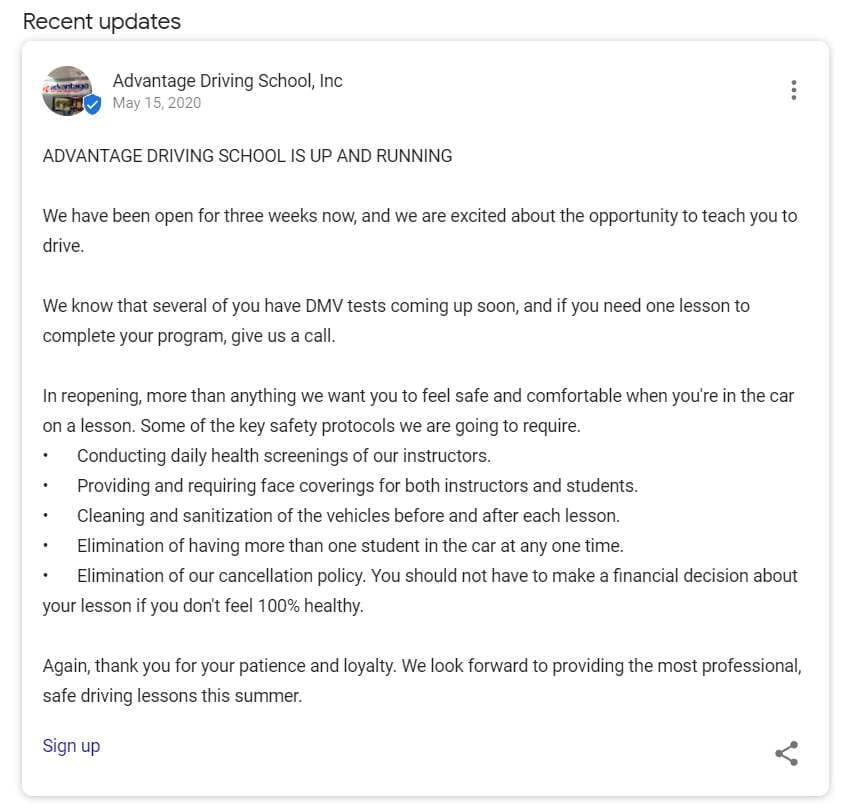
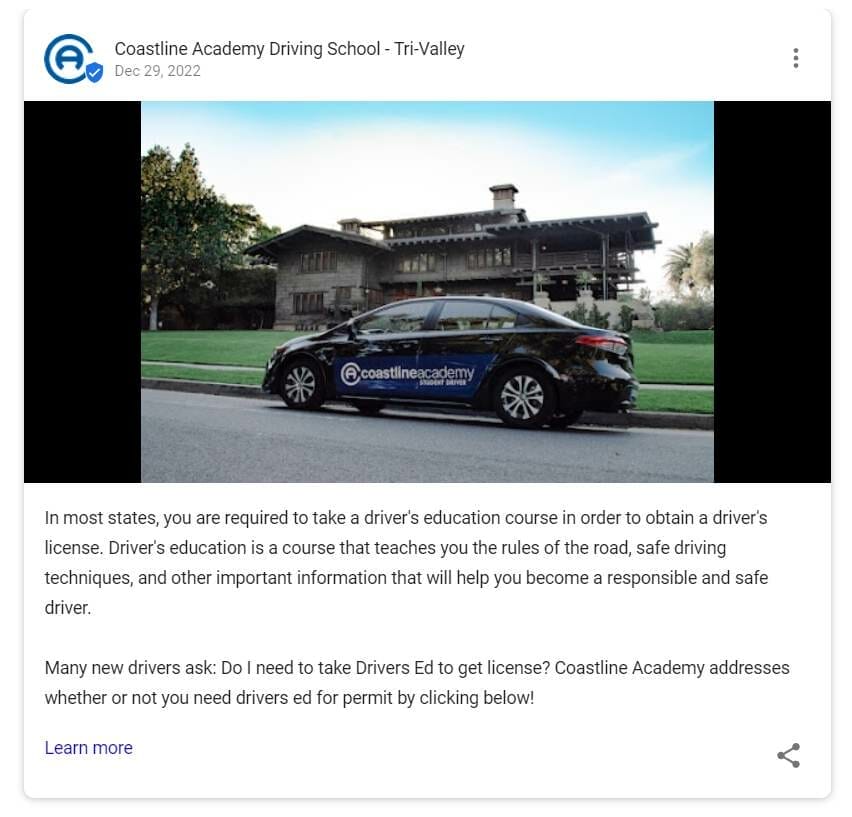
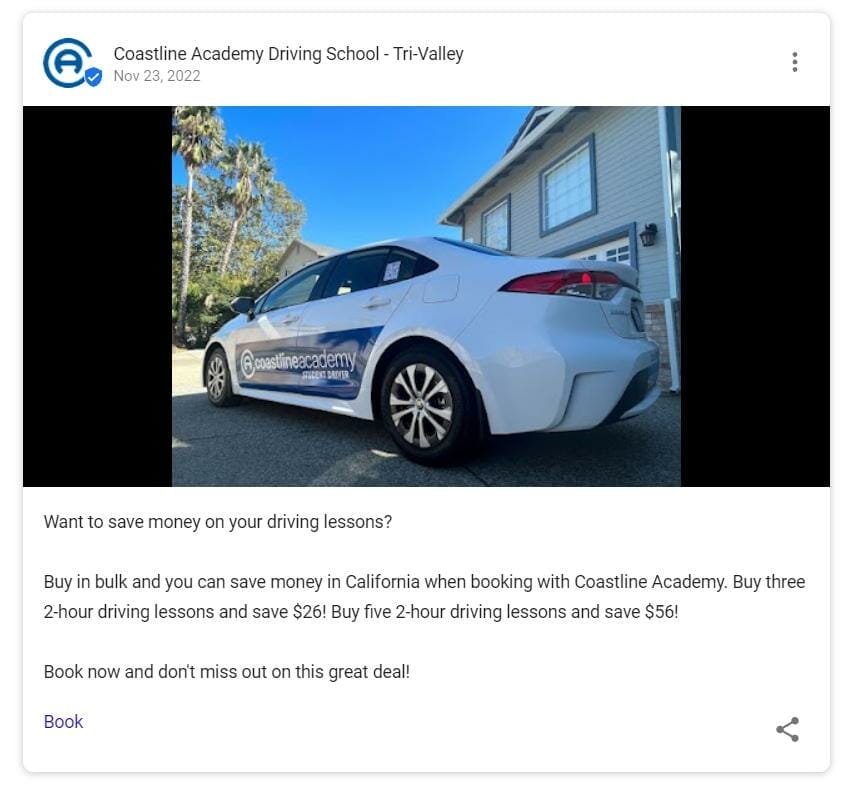
Want to know how to create posts for your driving school? Check out our blog on How to Post on Google to learn more.
5. Upload relevant photos of your driving school
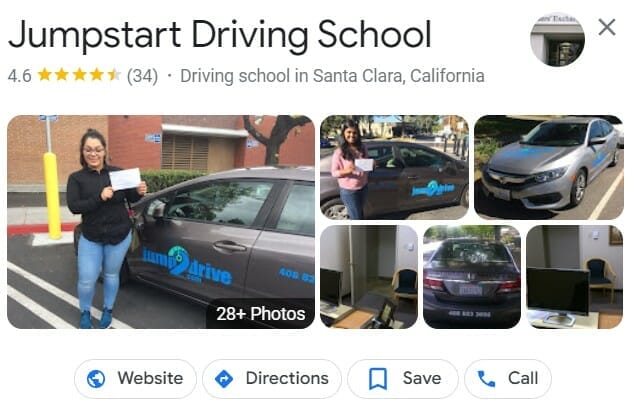
Business profiles that have relevant photos of their business tend to get more clicks and direction requests compared to those that don’t have them. With that, you have to make sure to add actual photos on your driving school Business Profile.
Here are some image ideas for your Business Profile:
- the interior and exterior of your driving school
- cars that your students can use in their practical driving test
- other facilities that your driving school has
- your teaching staff with your students
Best practices when posting photos on your Business Profile:
- Make sure you’re using high-quality images
- You can also allow your customers to post photos that are relevant to your driving school
- Note: You have to closely monitor photos uploaded by your customers to make sure that all of the images posted are appropriate to your business
- Follow the recommended image size resolution: 720 x 720
- Don’t use too many filters or alter your images
6. Add your social profiles so that it shows up under your business listing

If your driving school is on social media platforms like Facebook, Instagram, and LinkedIn, you can attach the link to your profiles on your Business Account. This way, if potential customers want to learn more about your driving school business, they no longer have to manually search for your driving school. All they have to do is click on the logo of the social media platform on your Business Profile, and they’ll be redirected to your profile in just a few clicks.
7. Use keywords in your business description
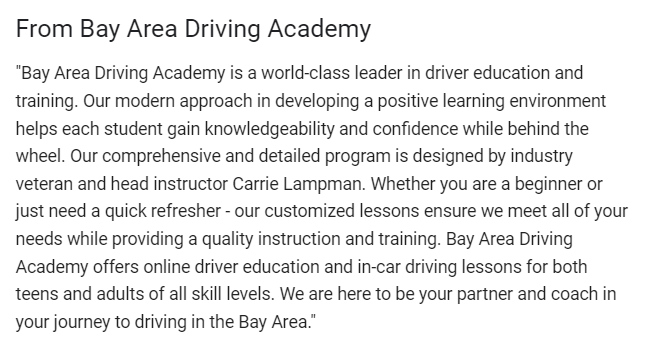
Business descriptions serve as an overview of what your business is all about. This includes the services you offer, your mission, and what sets you apart from your competitors.
Tips for writing your business descriptions:
- Mention what makes your services unique from other driving schools
- Add the founding date of your driving school or major awards received
- You can also add your target location
- State the mission and vision of your driving school business
8. Enable messaging
You can also directly communicate with your potential customers through your Google My Business profile. All you have to do is enable the messaging feature. Once enabled, your customers can now send a message directly to your driving school and you can send them a response right away.
One of the main reasons why you should enable the messaging feature is that it’s great for customer service. If there’s a customer that has a concern about your driving school and can’t wait for long before they get a response, messaging helps them get the relevant information they need from your driving school in just a short period of time.
What to do once you enable receiving messages:
- Switch on notifications
- Respond as fast as you can
- Directly answer the question of your customer
- If you receive messages that you think came from bots, mark them as spam or block the sender
9. Add a list of services you provide (you can be specific about it)
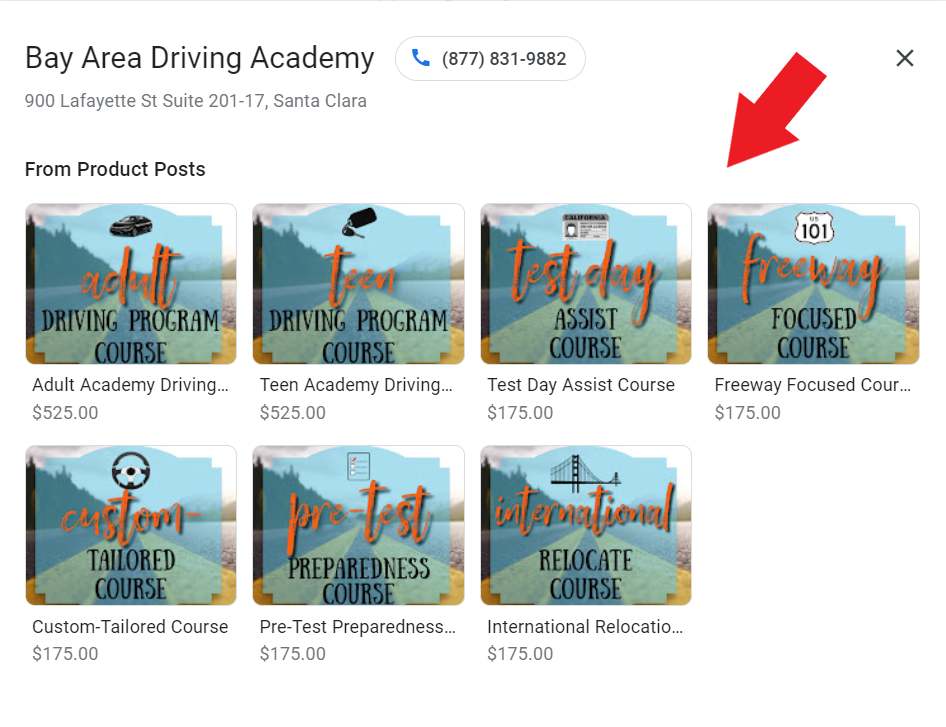
If you have specific courses offered in your driving school, you can categorize them in a way that potential customers can easily scan them while looking at your Business profile. Just like in the example above, you can add the specific services you offer, along with a relevant image, price, description, and link to the landing page for that service, along with a call to action button.
When you click on one of those services listed on a driving school’s business listing, you’ll see more details about it like this:
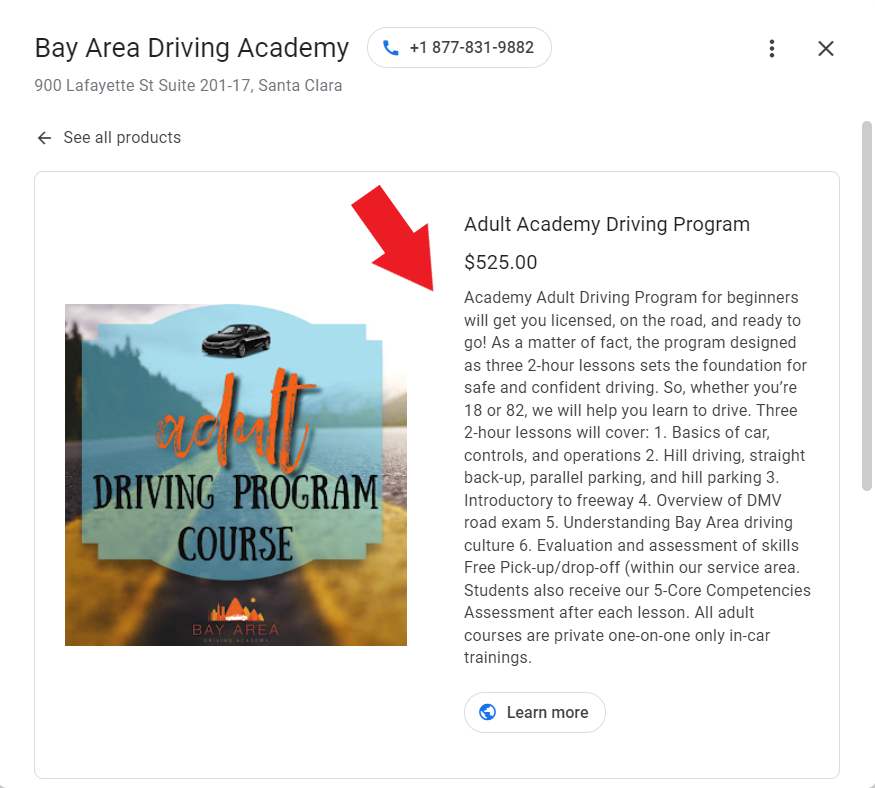
10. Add managers for your Business Profile
If you don’t have that much time to keep your driving school’s Business Profile updated, they have this feature where you can share access with someone that can help you manage your account.
Here’s how to add managers to your driving school’s Business Profile:
- On your Google My Business dashboard, go to “Business profile settings.” Then, click “Managers.”
- Click the add icon.
- Type the email address of the person to whom you want to have access to your driving school’s Business Profile.
- Then, select “Manager.”
- Lastly, click “invite.”
- Once the person accepts the invitation, you’ll be notified about it.
Note: The only person who can share access to your Business profile is the primary owner. So, make sure that if you decided to share it, it’s someone that you can trust about your driving academy.
Want to know how to create ad campaigns for your driving school? Check out our blog about Google Ads for Driving Schools to learn more.
Key takeaway
If your goal is to improve the visibility of your driving school and get more new customers, you should consider having your business listed on Google My Business. This platform has tons of features that will help you in promoting your driving academy and what’s great about it is that you can have access to all of those for free! Just remember to have your Business Profile optimized to see the best results.






