Competing with other clinics within your area might be difficult, but if you use Google My Business for chiropractors, it may step up your strategies and increase your chance of being seen in Google’s local map pack. This article will guide you step by step on how to use Google My Business for your chiropractic clinic.
Want to start a Google My Business for chiropractors but don’t know how?
Table of Contents
ToggleGoogle My Business For Chiropractic Clinics
What is Google My Business?
Google My Business (GMB) is a tool that you can use to manage your Google Business Profile. It lets you post updates, photos, promote offers, and even get messages directly from your business profile. Keep in mind that Google My Business is different from a Business profile.
You can create a business profile easily on Google by adding your business name, location, other basic contact information. Now in order to add photos, post updates, other profile optimization, you have to do it using your Google My Business account.
Here is what a business profile looks like on Google:

Take note that business profiles will show up on Google’s maps pack.
While this is what a Google My Business account looks like:
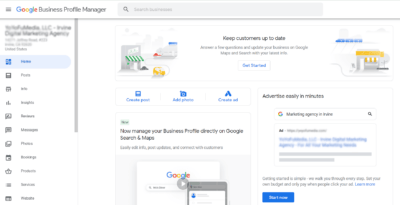
Notice how it says ‘Google Business Profile Manager’ at the top left? Because as we explained earlier, it basically manages your business profile.
Besides Google My Business, here are 13 tips for promoting your chiropractic practice.
Is Google My Business for chiropractors effective?
A study conducted by researchers from 2019 concluded that Google My Business is indeed effective with 86% of businesses receiving more than 25 views per month on Google’s maps pack alone. Google My Business for chiropractors is a crucial tool to make your clinic show up on Google’s maps pack.
When someone searches for “chiropractic clinic near me”, Google will usually show local map pack first before organic results (or at least on the first page):
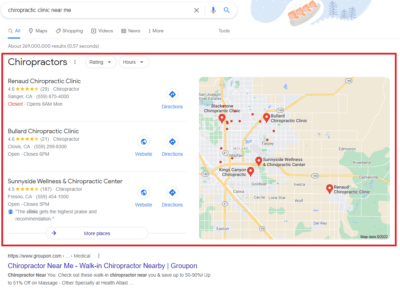
It is a great way to be seen by your nearby potential patients and it is totally free!
Start creating your business profile
To create your business profile, go to Google My Business home page and click ‘Manage now’.

After that click ‘Add your business to Google’.
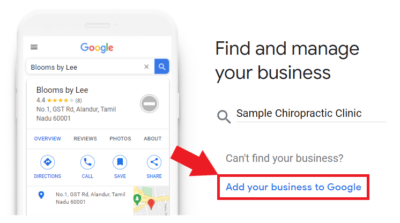
Then, input your business name and choose the category of your business by typing ‘Chiropractor’ on the text box. After that, click ‘Next’.
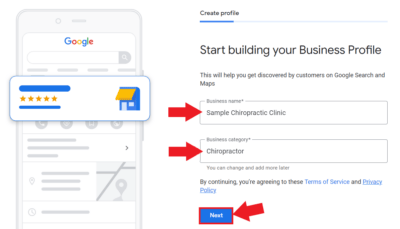
Then you will be asked if you want to add a location that customers can visit. Since you probably have a clinic for your chiropractic services, choose ‘Yes’ and click ‘Next’.

Then input your clinic address where you want your potential patients to visit you. Click ‘Next’.

Then, Google will show you Chiropractic clinics that are currently located at the address that you provided. Google is just making sure that you are not making a duplicate business profile, just click ‘none of these’.
Google will then ask you if you provide deliveries or home and office visits. This is usually applicable for restaurants or stores that does food and item delivery. But if you are not offering home services, just choose no.
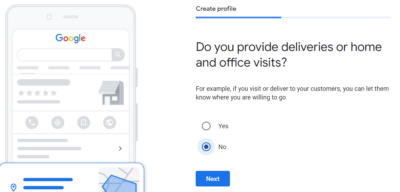
Next step is to input your contact phone number and your business website. If you don’t have one, it’s okay you can click on ‘I don’t have a website’ option. Google My Business has this feature where you can create your website and you can check this once you complete your account creation.
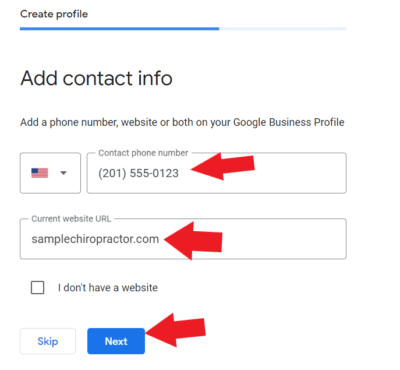
Once you enter your contact information, you need to verify that you are an existing business at the address you provided. Input your name or the name of the receiver and wait for your mail to be delivered. You should receive it within 14 days. Do not change any information you provided while waiting for the mail.
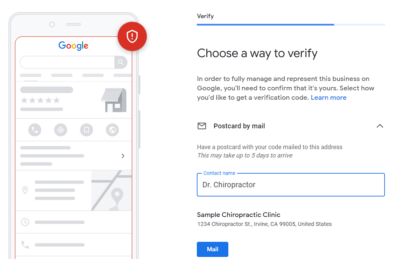
Once you receive it, use the verification code provided in the mail. Log in to your account and click on the ‘Pending verification’ notification and type in the code in the postcard that you received. Read more info about postcards by mail here.
Then, after you click ‘Mail’ you should see this on your screen. Then click ‘Continue’.
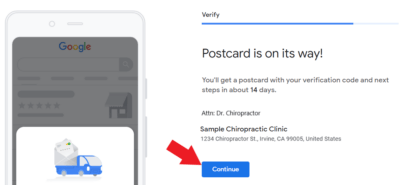
Customizing business profiles for chiropractors
Set up business hours and messaging for your chiropractic clinic
Select the business hours of your chiropractic clinic here. This will be shown on your business profile. If your clinic is closing shortly in the middle of the day, you can click ‘Add hours’ to make the schedule into two ranges of hours. Then click ‘Next’.
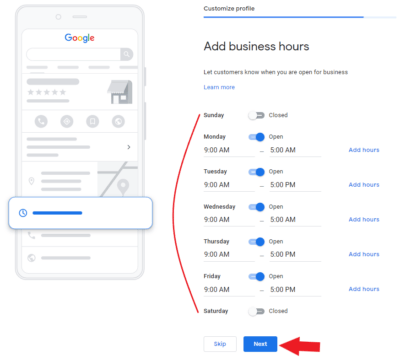
Google will give you an option to receive messages on your GMB account from your business profile. You can either choose ‘Accept Messages’ or not because you will be able to edit this option again in the settings.

Add description and photos of your chiropractic services
After that, add a catchy description to your business profile. Add information about your services, unique features, discounts, and other details that you might want to put in there. Then click next.
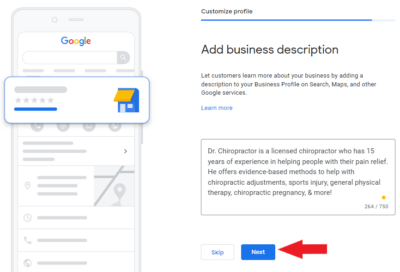
Then, add photos to your business profile. We recommend using your original photos taken from the clinic or actual photos of the practice. Actual photos will give your customers an idea how what your clinic looks like, or how the procedure is done. It appeals emotionally compared to just using stock photos.
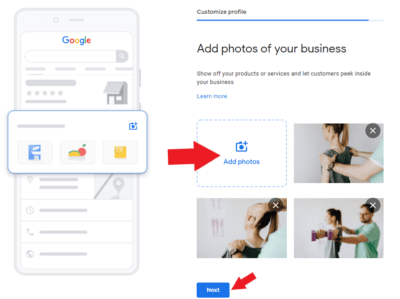
Now, Google will give you an option to start an advertisement for your clinic, click ‘Skip’. We have a separate article about Google Ads for chiro practices if you want to start one. But for now, let’s just focus on Google My Business for Chiropractors.
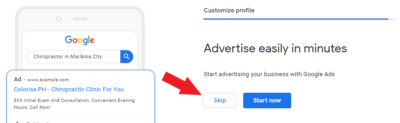
Once you read this, click on ‘Continue’ and it should redirect you to your Google My Business for chiropractors account.
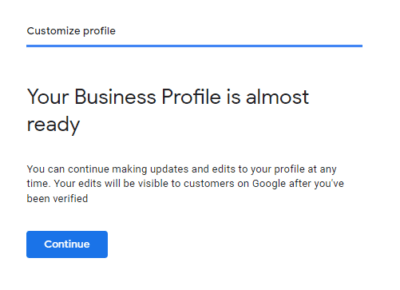
Google My Business for Chiropractors account optimization
Now you should see what a Google My Business for chiropractors looks like. It has all the settings you can edit to maximize the potential of your business profile. You can posts daily for your chiropractic updates, update information if you have some changes in your clinic, can receive reviews from your past patients, get instant messages, add photos, add services, and more!
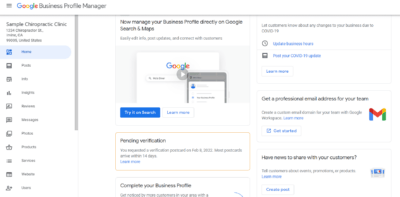
You can easily create a business profile for your clinic, but ranking high on Google’s map pack takes a lot of optimization strategies. Here are some of your recommendations to maximize the potential of your business profile.
How to post on Google My Business for chiropractors
Posting on Google My Business is just like posting on your Facebook account, except it’s for your chiropractic clinic. And posting regularly is a way to increase your rank in Google’s local map pack. By regular postings, Google will recognize that your business profile is actively being managed and it should be placed higher on the map listing.
You can post discounts, promotions, articles about chiropractors, updates on your clinic, inspirational posts, and so on. There is a lot of content you can post here and you should take advantage of that. A good example is when someone clicks on your business profile, and they stumble upon your promotional post, it might turn into a conversion or a patient.
So to create a post, click on the ‘Post’ tab on the left side menu. Then click ‘Create your first post’. Keep in mind that you can create posts but it will only be published once your account is verified.

You have an option to specifically post about a COVID-19 update on your clinic, promotional offers on your chiropractic services, upcoming events, and products for sale if your clinic has one. The ‘What’s New’ post is for posting anything with a caption and a photo. Make sure to always add photos on your posts if you can since it can catch the attention of your viewer.
Take note that you can add buttons to your post and you can link anything to it. If you have a website, we recommend linking your service page or schedule now page to the buttons of your posts. Also, Google limits your post to up to 1500 characters.

If you want to learn more about Google My Business postings, read this article about how to post on Google for free – the best guide in 2022.
Want a regular posting for your Google My Business but don’t have the time?
Check and complete all the information
One factor to make your business profile rank higher is to make sure that all the information needed for your chiropractic clinic is complete and updated. To check, go to the info tab on the left vertical menu.
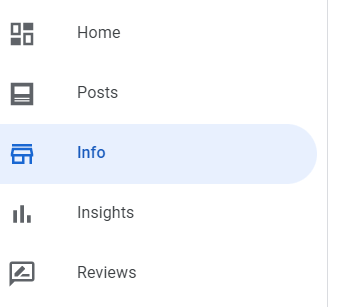
You can check here all the information about your business profile. Your business name, category, address, service area, and schedule. To edit each piece of info, just click on the edit button on the right side.
Business name and category and service area
Make sure to have the correct name and category for your business. This is will let Google know what business type you are and when your listing will be triggered by search queries.

You can also add more categories if you offer other services (e.g. you offer physical therapy).
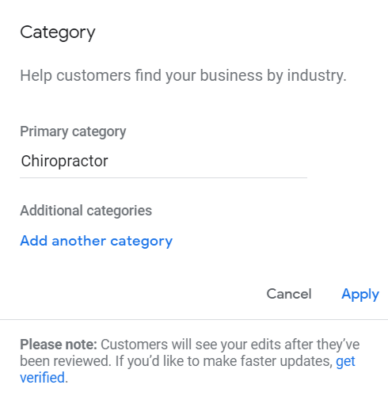
Address, service area, and schedule
Again, check your address, and service area, and schedule if the information is accurate. Do not make any changes to the address if you are still not verified because Google will cancel your postcard mail and you need to request a new one.
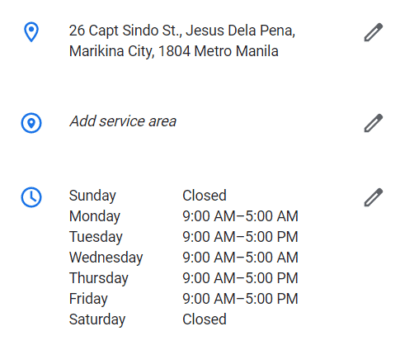
If you are offering home services for your chiropractic services, click the edit button on the ‘Add service area’ and input all the locations that can serve.
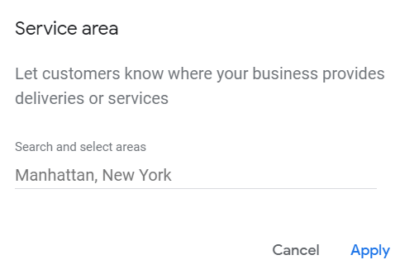
Special hours, phone, and website
Now you can add special hours, contact numbers, and your business website.
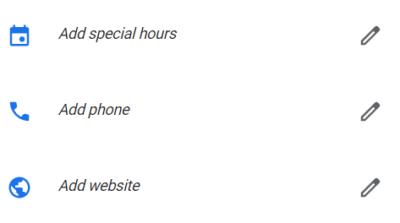
Special hours are perfect if you have a different schedule for a specific date. For example, you are only open for 5 hours every holiday. You can add this to special hours so your potential patients will see it when they search for your schedule.
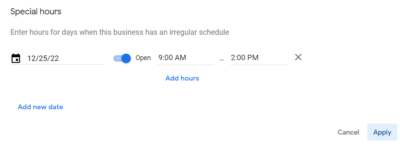
Products and services
If you are selling chiropractic products from your clinic, you can also add this to your business profile. Just click on the ‘Products’ and it will redirect you to the products tab.
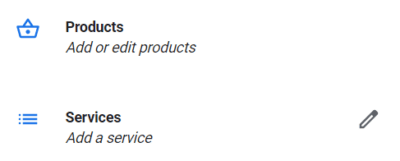
Select a photo for your product, input product name, category, price range, and description, and you can also add a ‘Buy’ button here.
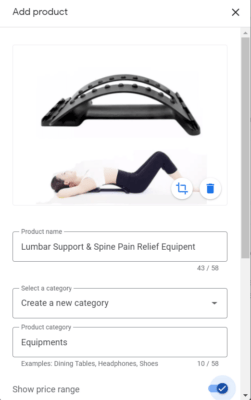
Then when you click the edit button for services, you will be redirected to the services tab. Here, you can add customized services if you have one. You can input any text and it has a 120-character limit.
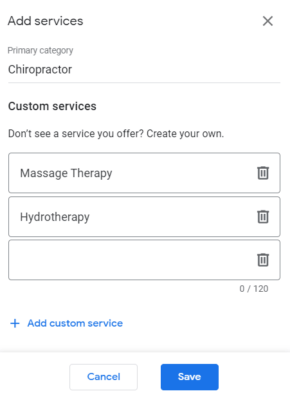
Business attributes
Adding attributes will give more information about your chiropractic clinic. Just click the edit button to add attributes.
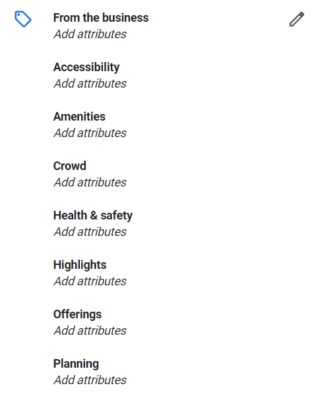
You can add details about your accessibility, amenities, type of crown, health & safety, highlights, offerings, and plans. This is important because the more detailed your business profile is, the better. Google will give some suggestions on these, but if you don’t see them here, you can just search attributes by using the search box.
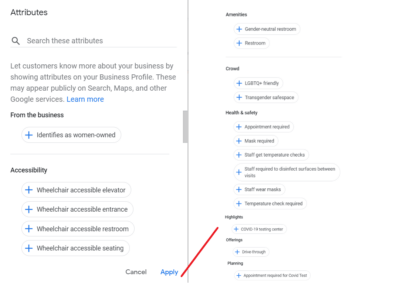
Description and opening date
Now you can also edit the description of your chiropractic clinic here if you have some changes. And make sure to add your opening date, especially if you are just starting and you have a grand opening. This will help your business to be noticed by customers. If you have opened several years ago, it will give your potential patient an idea of how many years your chiropractic clinic is operating.
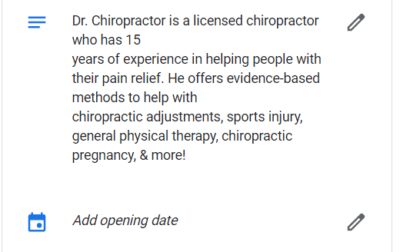
Insights, reviews & messages
One of the good things about Google My Business is that everything has data and performance to determine if your listing is doing good on Google. Here, you can see insights about:
- Where potential patients view your business on Google
- Actions that potential patients take on your listing
- Direction requests or where the areas your patients request directions to your clinic from
- Time, date, and how many times your potential patients call your clinic
- Photo views comparison from other clinics near you
- How many of your photos show up on your listing

These insights are really important as you can get an idea of how your listing is performing. From those data, you can now make changes to your listing and try different things to improve your business profile. Also, use Google Analytics as a chiropractor to manage even more aspects of your clinic’s performance.
Now you can also get reviews through your Google business profile. This is crucial as authentic reviews are a big factor in the decision-making of your potential clients. Make sure to request your patients to leave a review on Google and this will really help your clinic to be ranked higher on Google’s map pack.
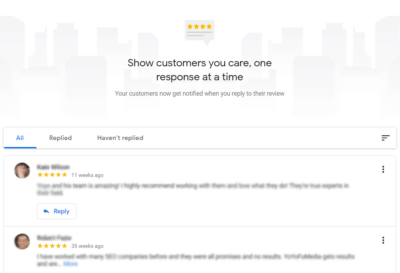
If you start getting reviews, don’t forget to reply to them. Replying to reviews means that your clinic is highly responsive.
Next, you have the option to receive messages directly from your Google My Business account. If you want to use this GMB feature, just click on the ‘Turn on messaging button.
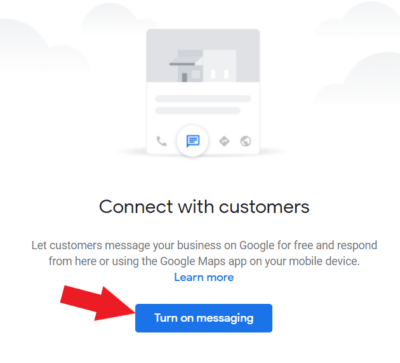
Want to get more patient referrals? Read our guide to getting more chiropractor reviews.
Photos from your chiropractic practice
Visuals are necessary to attract views to your business profile. You can add your logo, cover photo, videos, and the interior & exterior of your clinic. According to studies, there is a huge correlation between the number of images on your Google My Business, and the number of your website visits. So as much as possible, try to have all of these for a better chance of ranking higher in Google’s map pack.

As discussed earlier, use your own images that show what your clinic looks like, what your procedures look like, video promotions if you have one, cover photos, and so on. Having real photos is always better than using stock photos that look fake.
Website for Google My Business for Chiropractors
As said earlier, you don’t have to worry if you don’t have a website as Google has a website feature where you can create and design your own website. This feature makes website editing really easy as you can just choose a layout, add and edit texts, add photos, and more.
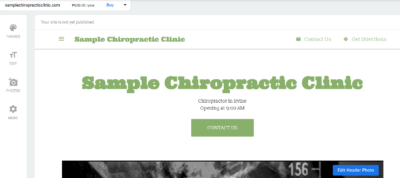
After editing your website, you can publish it by clicking ‘More’ and then selecting ‘Publish Now.’
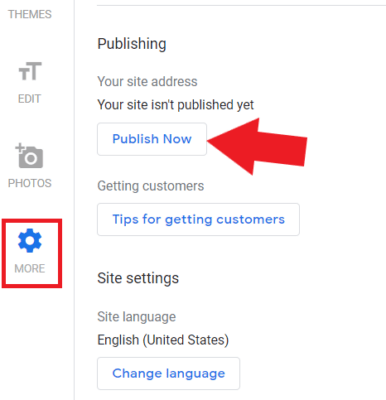
You should receive a notification like this:
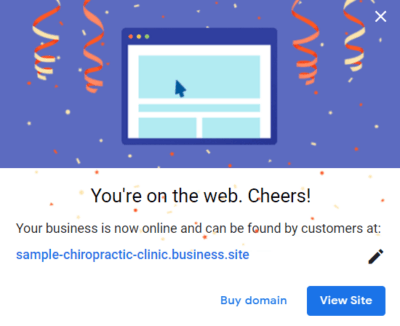
After that, Google will offer you to buy a domain for your website. This is perfect if you want a customized domain for your website since its current link is ‘sample-chiropractic-clinic.business.site‘.
Just click on the arrow-down button on the upper left side of your website editor. This will give you options on what domain you want to buy for your website. You can type in your own customized domain by clicking ‘Buy a domain’. Google offers it for as low as $12/year.
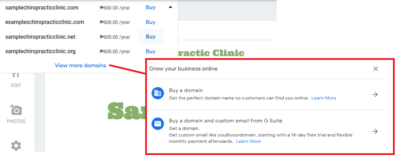
Most chiropractic clinics have a website since it is really important to your business. We recommend hiring an SEO agency that can handle and create your website professionally. This would greatly benefit your practice as a chiropractor.
Want to focus on your chiropractic clinic while being seen on Google’s map pack?
Schedule A Free Consultation With Our Experts!
Be Seen And Start Now With Google My Business For Chiropractors
Ranking high on Google’s local map pack is a really huge advantage for your clinic. You can easily reach your potential chiropractic patients for free as long as you do it the right way. It also helps you build your reputation around your local area.
If you want a comprehensive marketing strategy for your chiropractic clinic, and to create a hassle-free Google My Business for chiropractors, schedule today for a free consultation with our marketing experts!






