If you are reading this guide, you are learning the importance of Google Ads for chiropractors. This Google Ads for Chiropractors guide will tell you why you need Google Ads, the benefits of using them, and a step-by-step guide when creating your first ad and how to book more chiropractic patients. As a chiropractor, you do not have the time to learn the ins and outs of a complete marketing mix. You need something quick, easy to use, and extremely cost-effective. The ROI you can expect to see from creating a few simple Google Ads for Chiropractors will have you wondering why you did not start using this advertising form earlier.
Table of Contents
ToggleGoogle Ads for Chiropractors
1. Do I Need Google Ads?

There is no other place where you can gain such qualified leads as through Google Ads. All advertisement services have their own pros and cons, but nothing comes close to how excellent Google Ads for chiropractors is. Google Ads is extremely successful at putting your chiropractic practice in front of potential new patients right as they are searching for the services you offer. This means your ads are going to show up when potential new patients are searching for terms such as ‘chiropractor near me.’
Also, you are only charged for your ads by Google when a potential new patient clicks on your ad in the search results. These factors make Google Ads the best means of advertising your chiropractic practice. Let’s look at a few more reasons why Google Ads for chiropractors is important.
Don’t want to set this up alone?
1.1 Local Competition
Chiropractors know how fierce competition can be for potential new patients. In your local area, there can be dozens of clinics potential new patients can consider going to. You need your clinic to stand out. How can you do that? Allow Google Ads to walk you through the incredibly user-friendly process of creating your first ad.
In case you are wondering, there is a very high chance your competitors are already running Google ads. You can always check this by searching for chiropractors in your local area and look at the top of Google search results where ads display. If your competitors are already running ads on Google, it is not too late to start running an ad for your chiropractic clinic.

You will be bidding on search terms, such as ‘professional chiropractor’, and will need to outbid your competitor for your ad to have priority above theirs. Local competition can be fierce, meaning a higher cost per click (CPC) for more relevant keywords or search terms. Be sure to monitor the effectiveness of your ad and that it has the correct information about your chiropractic clinic.
If your ad is not bringing its A-game, potential new patients will easily click on a competitor’s. And do not forget, if a potential new patient is searching for a chiropractor, they are in the immediate market for your services and are close to paying for these services, whether from you or a competitor.
1.2 Budget
Some chiropractors may feel that spending money on online ads is a waste. Word-of-mouth and referrals are the bread and butter of many practices. But skipping out on digital advertisements is doing a disservice to your practice. Creating Google Ads for chiropractors makes it extremely budget-friendly for your chiropractic practice to advertise.
As mentioned above, Google Ads runs on a (PPC) pay-per-click model. This means that if you are being charged, you will be seeing results. As long as your website is highly optimized and can seal the deal, Google Ads is paying for itself. Creating a budget for your ads is a great way to make sure you are maximizing your ROI. When creating your first ad, Google will recommend daily and monthly limits for your budget. You can use these presets or customize your budget further.
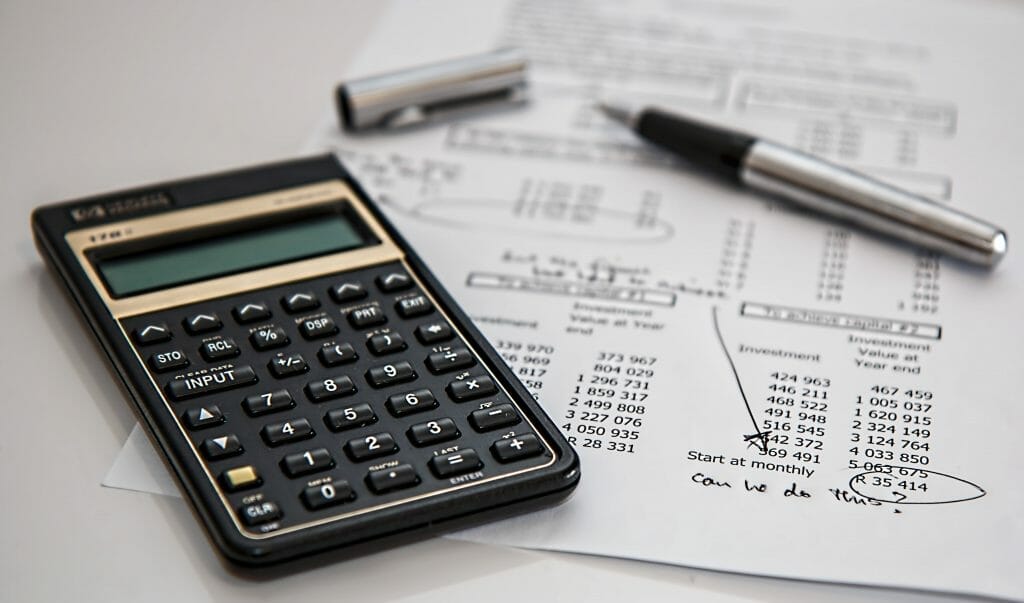
Google will allow you to choose whatever you want as a daily budget, and will even provide some insight around what budget competitors are spending daily. If you are still on the fence about spending money on Google Ads, you should think about the cost of ads compared to the value of a permanent patient. If you provide excellent care and service to your patients, a one-time $25 ad that brings in a new customer means you will easily make your money back after the first visit. The ROI from a clicked on Google Ad is astronomical. Establish a healthy budget per month and watch the new patients come flowing in.
1.3 Population and Volume
When creating your ad, you will be able to choose where your ad will be targeted geographically. Most chiropractors will choose to target their local area, within a few miles. After all, you chose this area to practice in for a reason, right? Well, Google does not restrict you to targeting an area based on your practice’s location. If the town or city next to you has more ideal potential new patients, you can target that area. Maybe your area is tapped out and no one is looking for a new chiropractor or the town over has a higher average household income.
Being able to fully customize where your ad will show geographically will allow for the right people to see your ad. Customize the content of your ads and match it up with specific parts of your local area to see what works best. Not all patients are perfect for your practice, but Google makes it easy to find the perfect patient.
2. What Are Some Benefits of Using Google Ads?
Now that you see the importance of a Google Ads for chiropractors campaign, it is time to think about the benefits. More than any other form of advertisement, Google Ads makes it very easy to track the results of your ad and how effective it actually is. This takes the guesswork out of wondering how and where you are gaining new patients.
Were they referred by a current patient? Or did they see your name scrolling on social media? Google Ads will tell you exactly how effective an ad is at creating a new patient. After seeing why Google Ads is important for your chiropractic clinic, read further to see some benefits of the premier advertisement service.
Rather skip this and just have us set it up?
2.1 Results Show Up Fast
Once you finish modifying your chiropractic ad and submit it, Google will immediately have it ready to compete with competitors. This means potential new patients and high-quality leads can be gained right away. Do not forget, you are bidding against competitors for your ad to show up, so you may need to better optimize your ad.
Fixing up your chiropractic ad is very quick and very easy. If something is not working, Google allows you to fine-tune it and get it back up and running as quickly as you can. Fast results from Google will get your chiropractic practice new patients fast.
2.2 Highly Targeted Ads
Being able to pinpoint your ideal new patient is incredible. Using Google Ads for chiropractors means Google will use an individual’s account information for demographic purposes. Criteria such as estimated age, household income, parental status, and gender are all targetable with your ad. If your chiropractic practice wants to bring in older patients who need a bevy of services, you can target a specific ad to this demographic. Maybe higher-income, single individuals are the new target.

Create a very specific advertisement focused just on this demographic to tap into a potential lifetime patient. This process of targeting specific demographics revolves around keyword bidding. Combining target keywords, the correct text on your ad, and a matching landing page on your website means potential new patients will become highly sought-after permanent patients.
2.3 Easily Trackable Results
Similar to all other aspects of business, you need to be able to track ROI on your advertisements. Google makes that a breeze. Each successful new patient signup through a clicked ad is tracked and categorized, so you know exactly what works. Google provides easy-to-understand reports to analyze which ad is performing as expected. If a click on an ad costs $15 and you are not seeing a positive gain on that click from a conversion, you will need to make adjustments.
Optimizing your ad campaign may seem like too much work, but if the money made is not above the money spent, do not just give up. Take some time, read the reports from Google, and fix what is not working. Use these reports to refine the content of each ad, and start collecting higher-quality leads.
Also, consider using call tracking for chiropractors to refine the most likely patients out of all the calls to your practice.
3. Keyword Match Types
Before creating your Google ads for chiropractors, research the keywords that you want to include in your ad groups. Your keywords will be the terms that will trigger your ad to show up to a user’s search result page on Google. It’s also imperative that you only use keywords relevant to your ad so that you increase the likelihood of high-quality leads and conversions. By having keywords irrelevant to what you are advertising on your Google ads campaign, you will be wasting your ad budget and people will likely go to your competitor’s for the product or services they are searching for, instead of yours.
It’s important to understand that when you add keywords to your ad campaign, they will need to be formatted into keyword match types: Broad Match, Phrase Match, and Exact Match.
Broad Match are keywords that are similar to those keywords, and they can include misspellings. These are the only keywords that don’t need formatting.
Phrase Match are keywords that are usually included in phrases or close relations of that phrase, and keywords with a similar intent or meaning. These keywords will usually be formatted into quotation marks. “keyword“ = Phrase Match
Exact Match are keywords that must match your keyword or a very close variation of that keyword. For instance, search terms [Chiropractic Clinic] would only show ads with the exact match keywords, or very close variations such as [Chiropractor Practice]. These keywords will usually be formatted into brackets. [keyword] = Exact Match
4. 10 Steps To Setting Up Your First Google Ad Campaign
When creating your first ad, Google will walk you through it. But to provide more detail, this guide will also show you the steps of creating an advertisement through Google. All you need is a Google account, website, credit card, and a little creativity.
If you want to learn more about our services as well as our success stories, check out our YoYoFuMedia page.
The following 10 steps will walk you through Google Ads for Chiropractors
1. Before creating your first Google Ads for Chiropractors campaign, you will need to sign up and log in to Ads Google using your email. You will be prompted to click ‘Start now.’ Your Google Ads journey is about to begin, but don’t worry, it will be super easy.
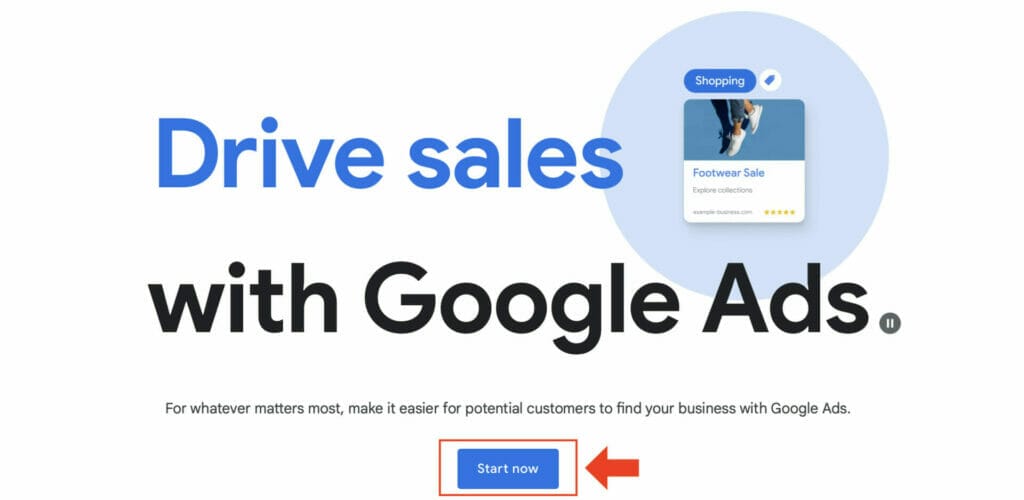
2. Once you are logged in to your Google Ads account, you will need to click on ‘+new campaign’, which will take you straight to the first setting for your Google Ads campaign. Google will ask you what your campaign objective is, and you want to select ‘create a campaign without a goal’s guidance’. This will give you more control over your ad and more freedom to implement different strategies to attain your target goals.
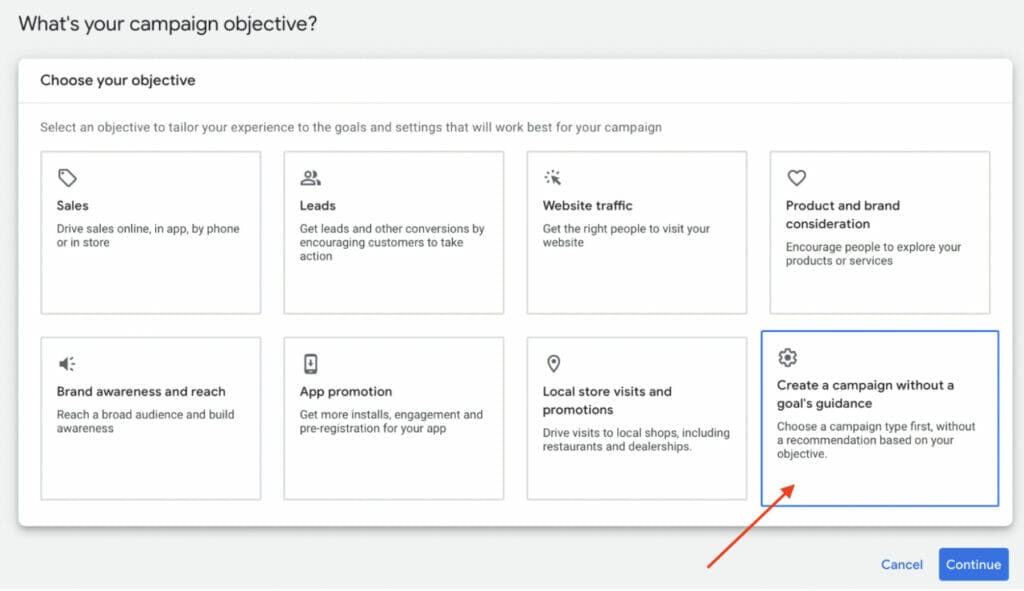
As you continue to set up your Google ads campaign, you want to choose search as your campaign type. Since we are targeting for our Google ads to be shown at the top of Google’s search result pages, this is the most ideal campaign type. This is how potential new patients will find your practice.
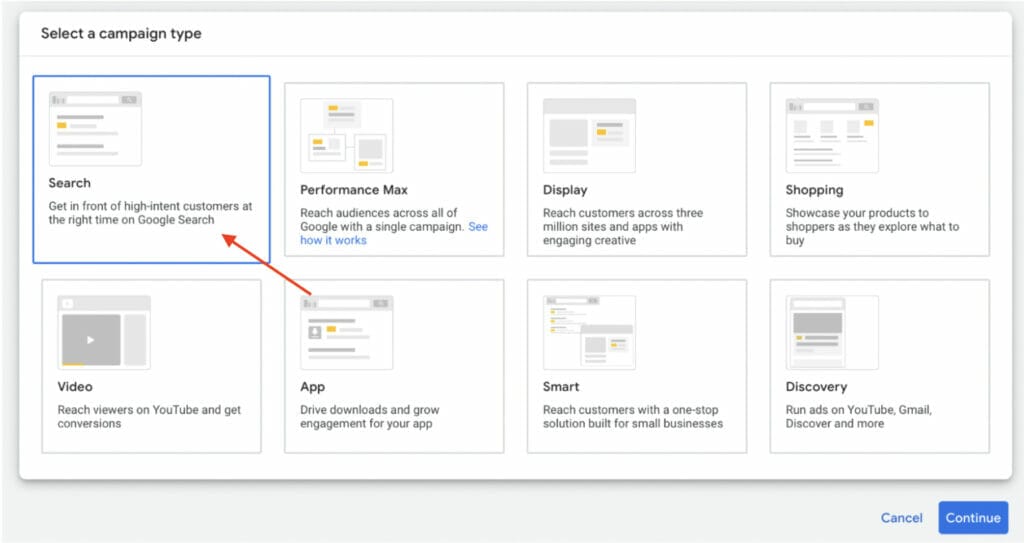
Lastly in your campaign settings, skip the next section and then move on to naming your campaign. For this guide example, we will name it Google Ads for Chiropractors.
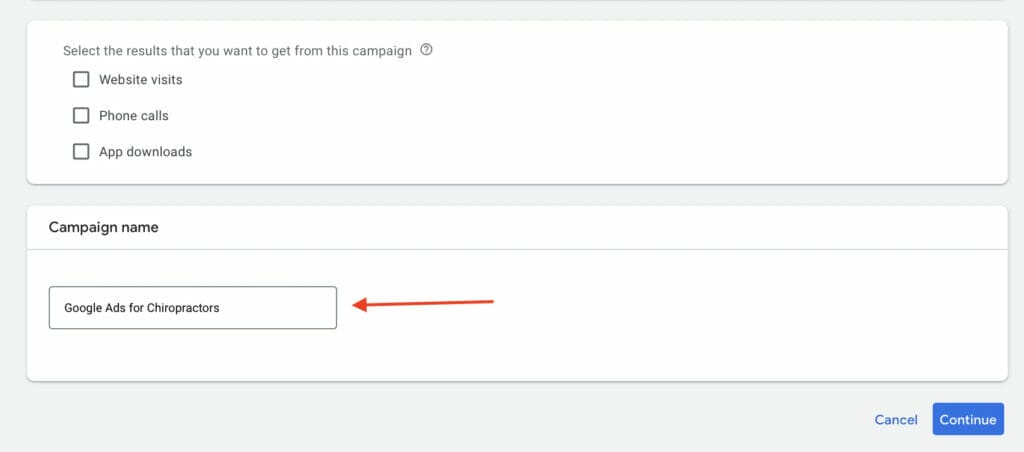
3. This is where you decide what you want your ad to focus on. You want to select clicks as your bidding focus. You can also choose to set a maximum cost-per-click bid limit if you want to control the maximum ad spending during your campaign, but we recommend leaving this option unchecked so that you can effectively implement different bidding strategies for better results.
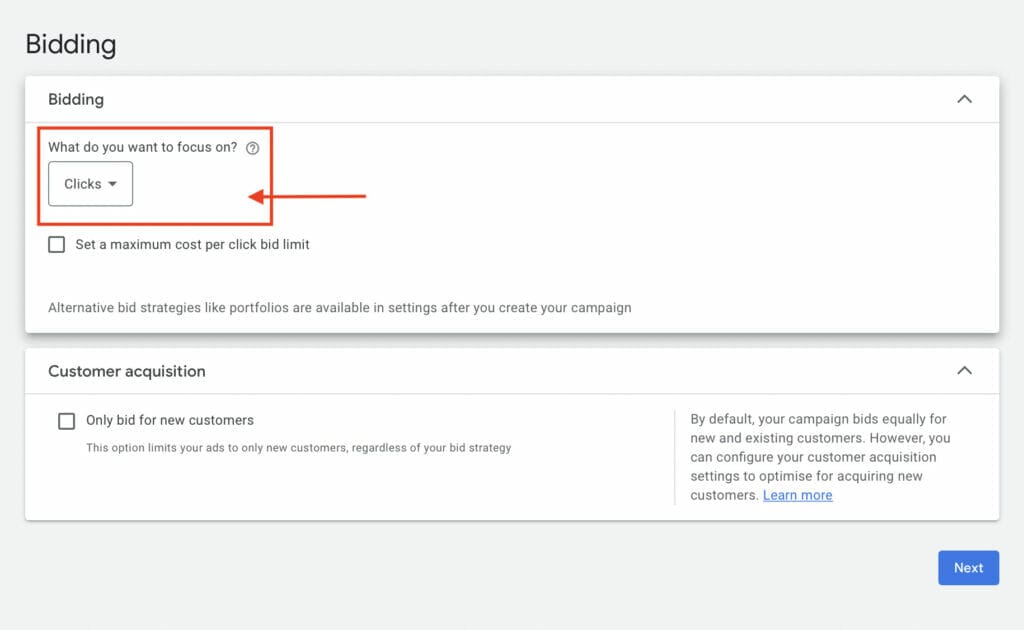
4. Up next is your network settings. You want to make sure both available options are not selected. This is because the Google display network relies on high-quality images to help advertise your Google ads campaign but it might show up at random online platforms that may have nothing to do with your industry or niche. This also applies to Google search partners. Having this option checked will likely show your ads on different search results, but they may not even give you high-quality leads and conversions.
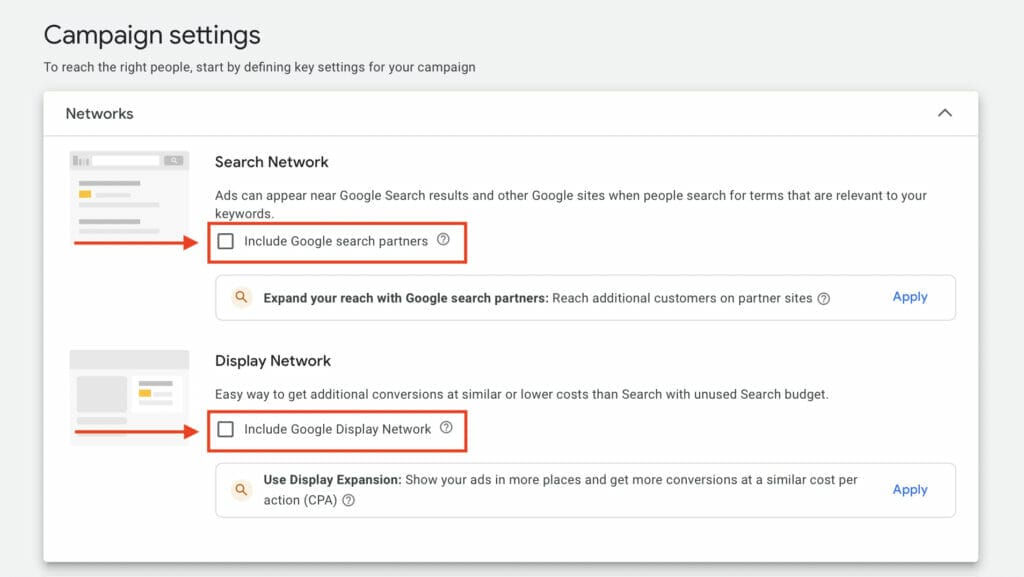
5. Location and language settings are the next steps. This is where you can choose where your ad will show. Remember to target specific areas with certain text in the ad. To do this, enter your target location and this should ideally be the area where your chiropractor clinic operates.
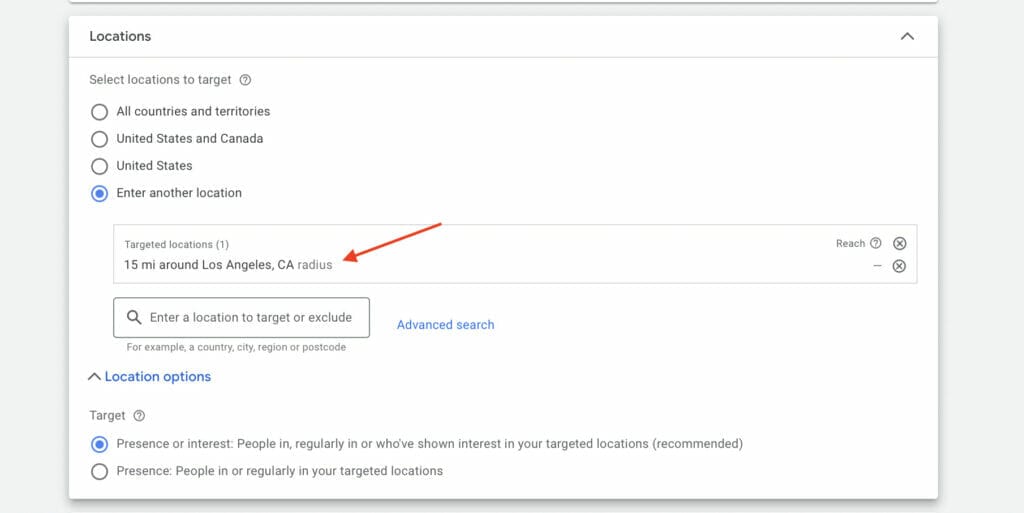
For a more targeted location, enter a location in the Advanced Search feature and you can use the radius feature to target an area in miles or kilometers. You don’t want to target a location that’s more than 15 miles away from your chiropractic clinic, since people may not be willing to travel that distance.

Need assistance implementing location bidding strategies for your business?
For each Google ads campaign you create, you want to keep it to one language option only. If you’d like to target a specific community that speaks a different language, you will need to create separate ads in that specific language. For this guide, we will keep our campaign language settings in English.
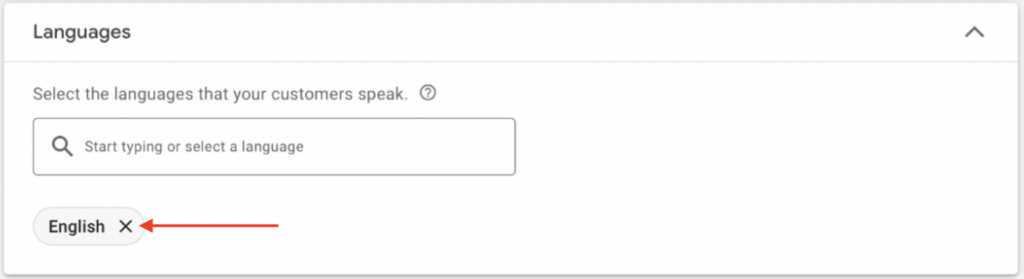
6. The next step is to articulate your targeting in audience segments. Depending on your knowledge of your ideal audience, you can either narrow the reach of your campaign with intended Targeting or keep your reach wider with the Observation option, which is the option we recommend using.
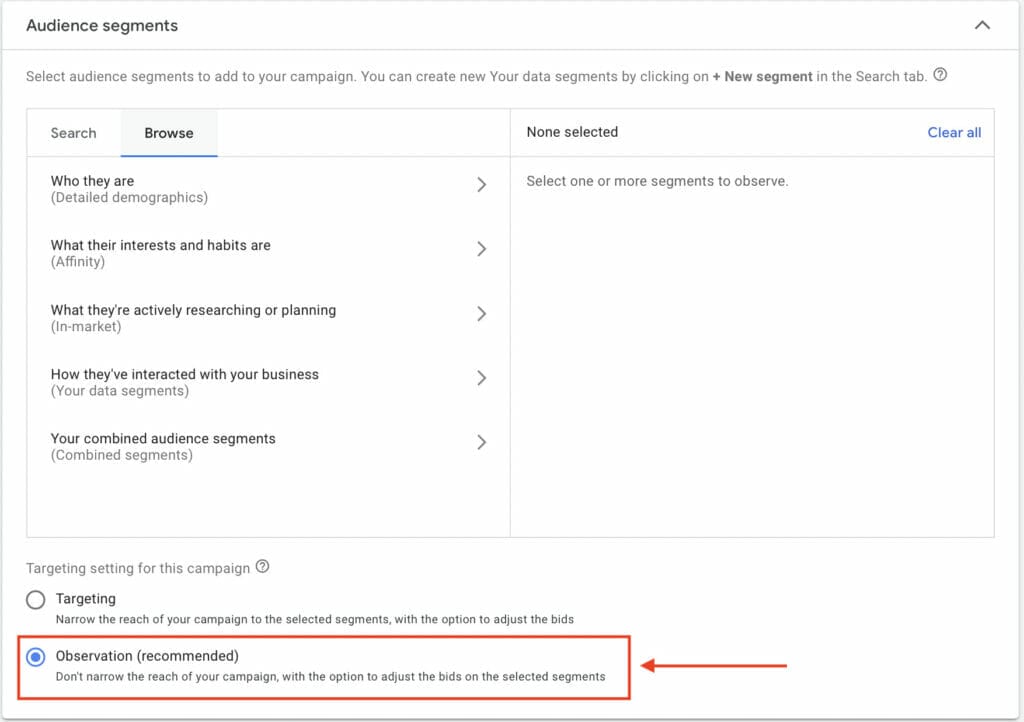
7. Next, you will need to create ad groups. You will keep ads and keywords for each product or service focused within an ad group. Relevant keyword choice is imperative so that your ads get shown to an audience that is actively looking for your services. Name your ad group and either enter keywords you know you already want to target, or you can simply use a URL website from prior research to help you come up with relevant keywords.
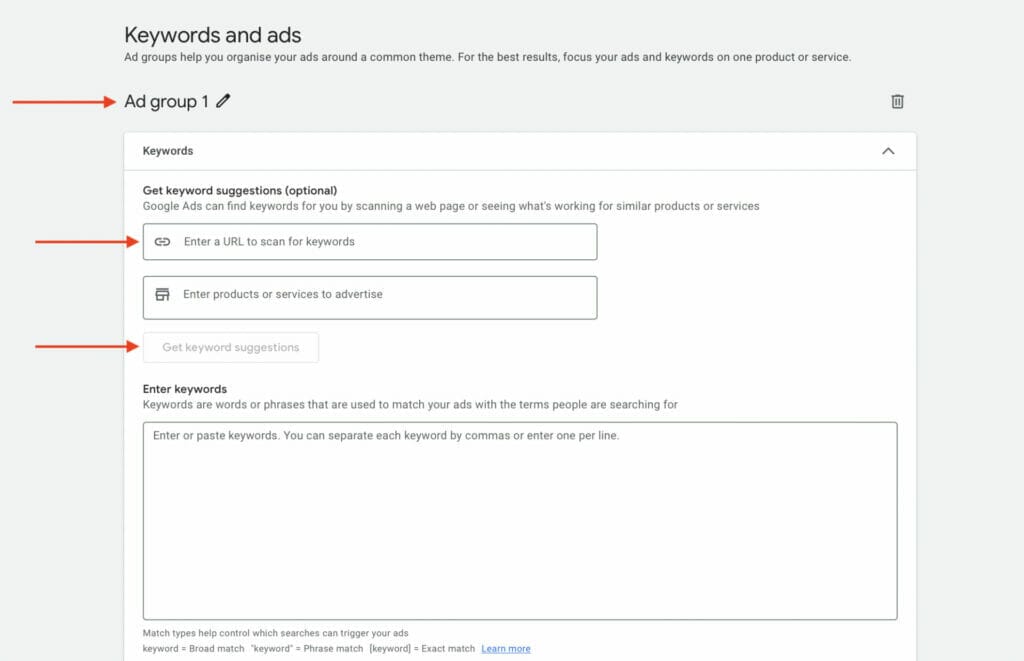
Adding keyword themes means searching for keywords that are similar to the theme that will trigger your ad to show. If someone searches for a similar word or phrase to ‘sports chiropractor’, your ad has a chance to show up in search results. Having around five to ten keyword themes will help your ad out the most. If you need some more information about keyword themes, check this out.
For this guide example, we will name our ad group Chiropractors Los Angeles, and we included some keywords that we definitely want in this ad group as an example, such as ‘chiropractor’, ‘sports chiropractor’, and ‘spinal decompression’.
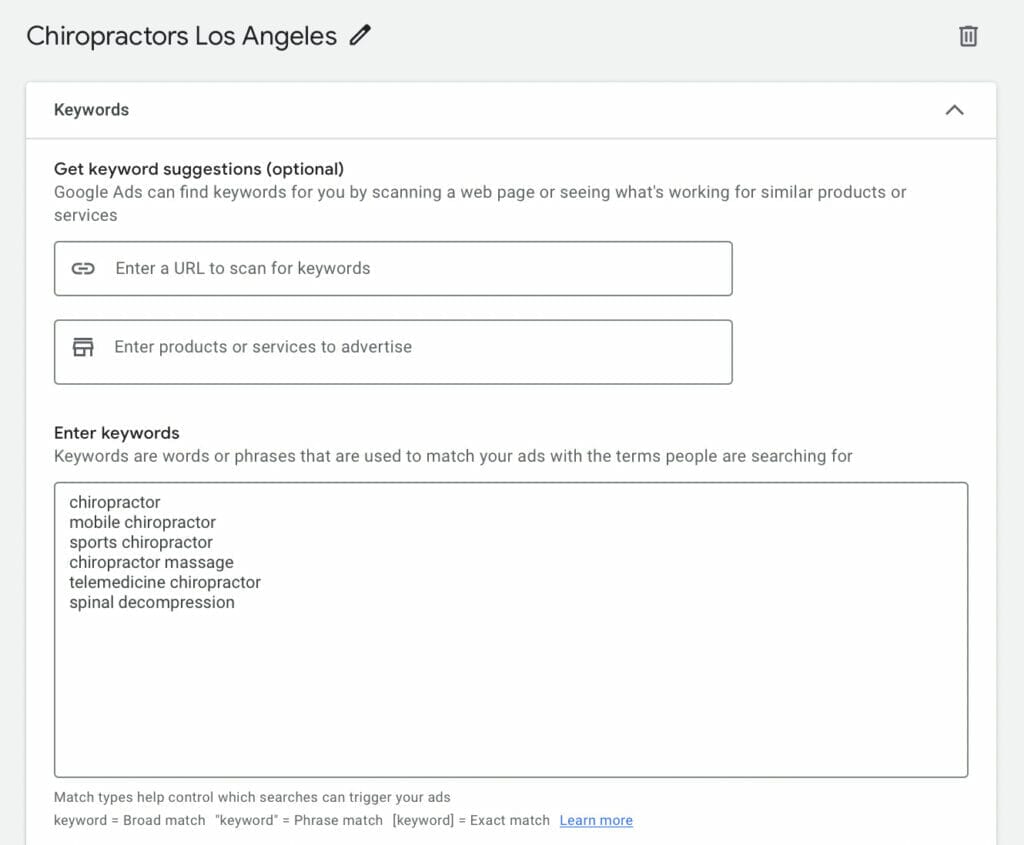
8. Now comes the creativity aspect. Google provides suggestions, but you can customize the headlines of your ads. Make sure these headlines are what potential new patients are searching for. You will also be able to make changes to the two descriptions on the ad. Be sure to include a call to action to make your ad competitive. You can also include a call button with a phone number that will be answered from your practice. Many search users can then click this call button on their phones.
Then, you will create your ads. This section will include a tool that determines your ad strength relating to your chosen keywords. You will fill in the headlines, descriptions, and URL.
For our Final URL and display path, enter your chiropractic clinic’s URL website. For the display path enter key terms in relation to what your campaign will be advertising so that the user looking at your ad will get an idea of where they will be redirected to if they click on your ad.

For the headlines, you are required to enter a minimum of 3 headlines per ad group, but you can have as many as 15. Keep in mind that not all headlines will come up in each search at the same time, so make sure all are relative to one another and relative to your ad campaign.

The descriptions section should be filled with important information that will make your chiropractic clinic stand out from your local competitors. Each description allows a maximum of 90 characters so utilize that feature to help your ad stand out and appear bigger.
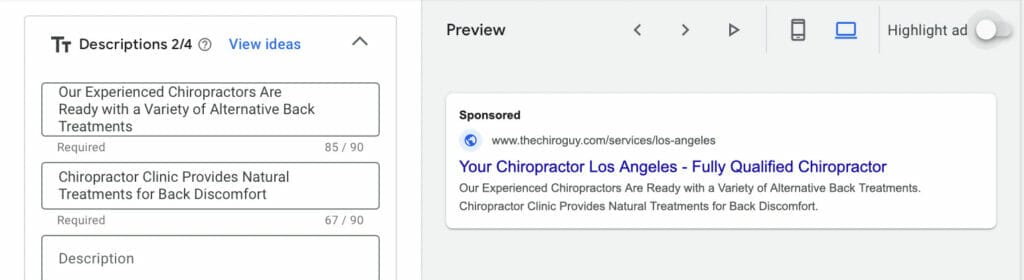
Adding ad assets is strongly recommended to help make your Google ads for chiropractors increase its visibility on Google search result pages. There are plenty of ad asset options you can include in your Google ads, such as promotion assets, price assets, callouts, structured snippets, lead form assets, and apps. We recommend implementing sitelink assets, since these act as direct links to your website’s landing pages increasing the likelihood of high-quality leads and conversions. We also recommend using call assets, so that people can directly call your practice for inquiries or appointment bookings.

9. This next step is your Manual CPC section. If you have not decided beforehand on a budget, now you can look through Google’s recommendations. Estimated ad clicks are also included and will provide a slight glimpse into what you could expect from your budget and overall competition. You don’t want to stretch your budget amount too thin, because doing so will limit the performance of your ad. You won’t get enough data to analyze and you may not get the results you were looking for.
For our guide example, start with $45 as the starting budget and this can be gradually increased when you know which metrics are performing the best for your ad campaign.
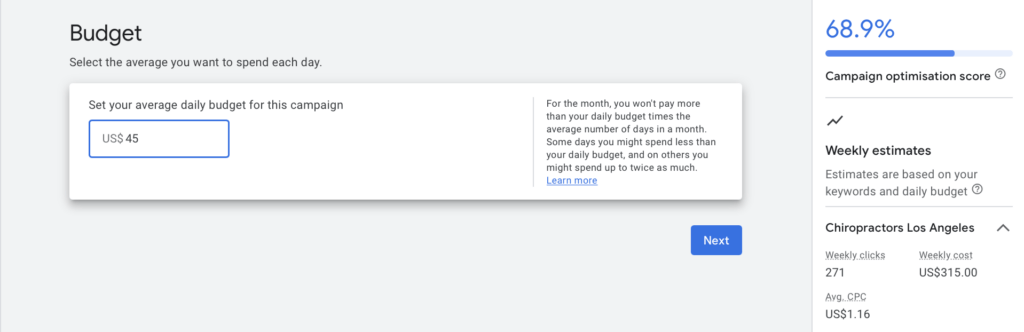
Not sure what your ad spending budget should be based on your industry and competitors? Our friendly team of experts can help!
10. And now you can review all the aspects of your new ad. If you need to make any adjustments or changes, go ahead and do that now. If you are satisfied with how your ad looks, click ‘Publish campaign’, and you are done!
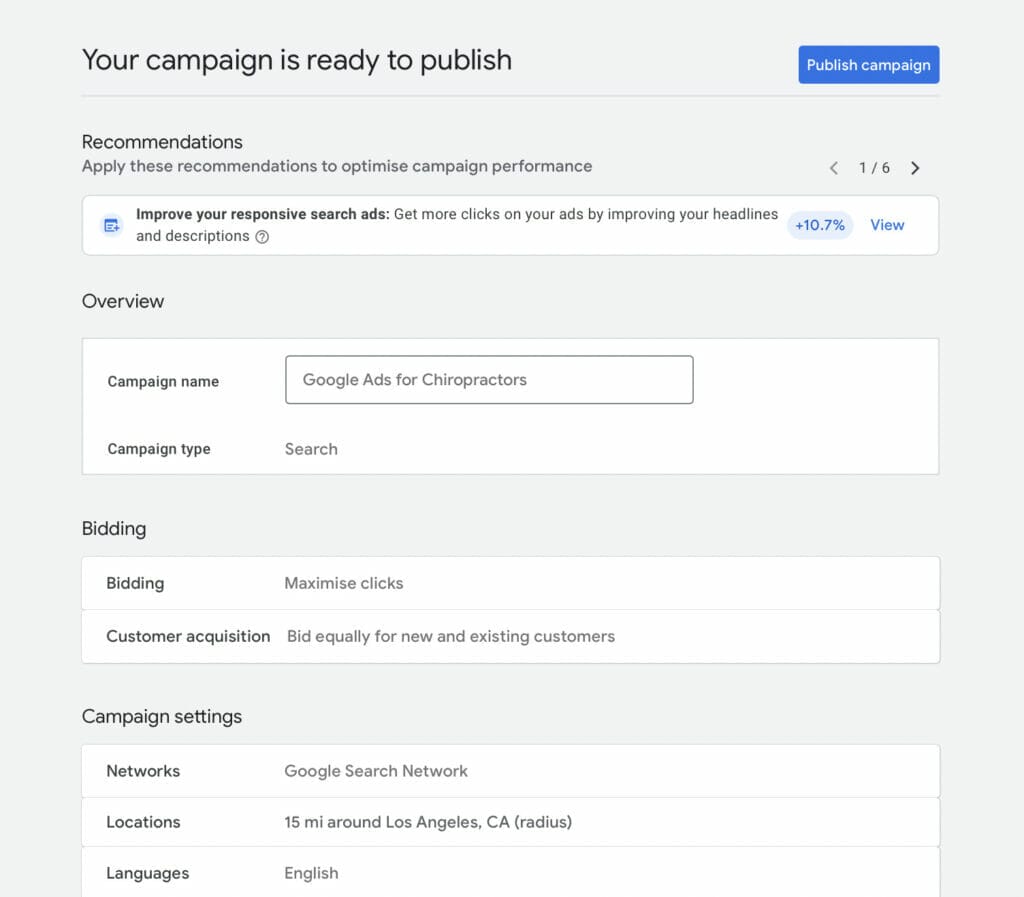
This brings you to the final step of confirming payment. Fill out your billing info, and you will have a functioning ad. Congratulations, you just set up a chiropractic ad like a marketing expert!
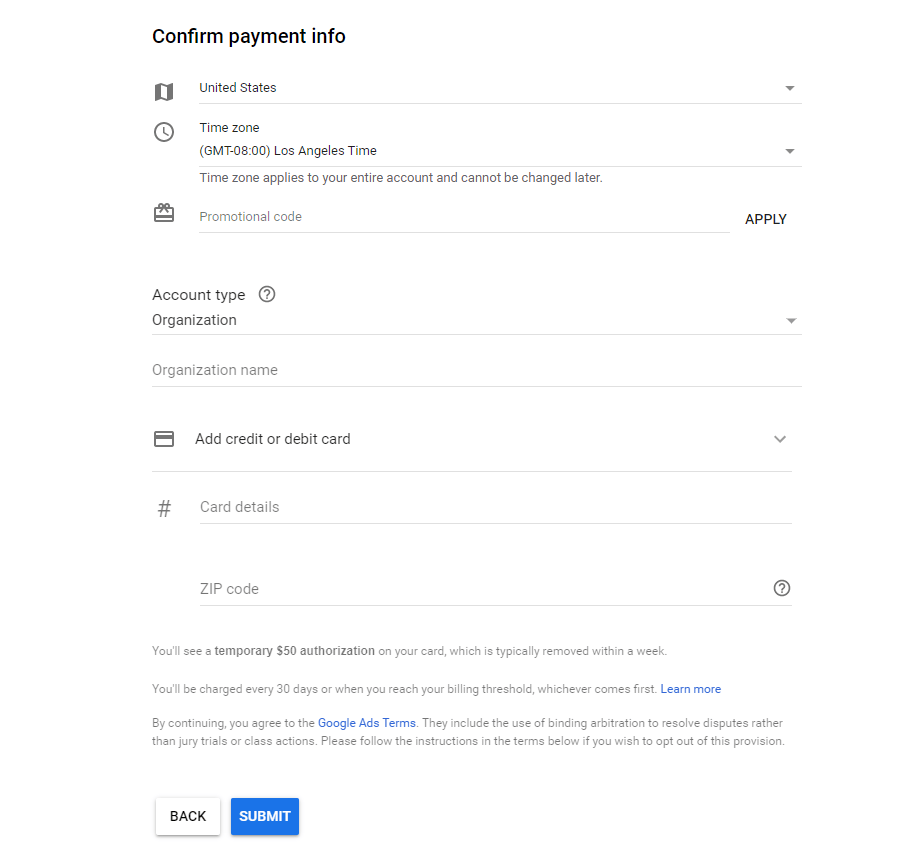
Still need help creating your Google Ads but you don’t have the time?
5. Optimizing your Google Ads Campaign
5.1 Keyword Planner
Google offers plenty of features that can help optimize your Google ads campaigns. One that would be advantageous for chiropractors is Keyword Planner. Using keyword planner will give you insights into keywords relevant to the ones you already have in your ad groups. Some of these insights include the level of competition for each keyword, their average monthly searches, and their lowest and highest top-of-page bids. With these keyword suggestions, you can even add them to your existing ad groups, or include them in your negative keyword list.
To access the keyword planner, you just need to go to your Google Ads account. Then select Tools, and click on Discover New Keywords.
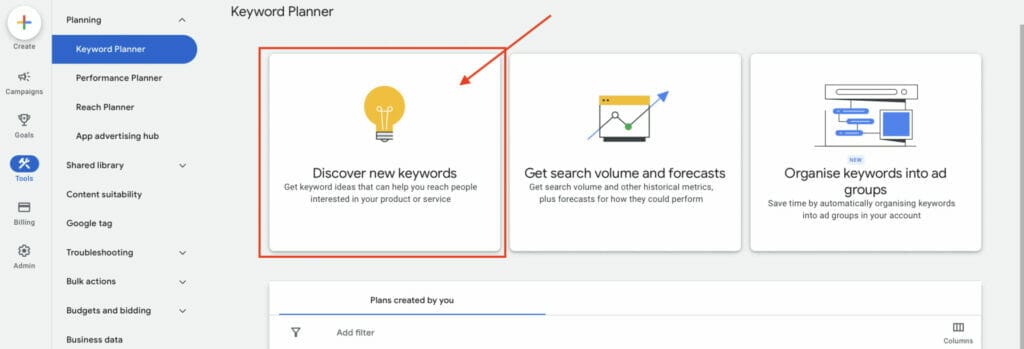
You will then need to enter keywords in relation to the theme for your ad groups or ad campaign. For example, we will enter ‘chiropractor’ and ‘chiropractor los angeles’. Then select ‘Get results’.
You will now see keywords that usually show up that are relevant to the keywords we entered in the previous step. In the image below, you can even see which keywords are already in your account under Account Status.
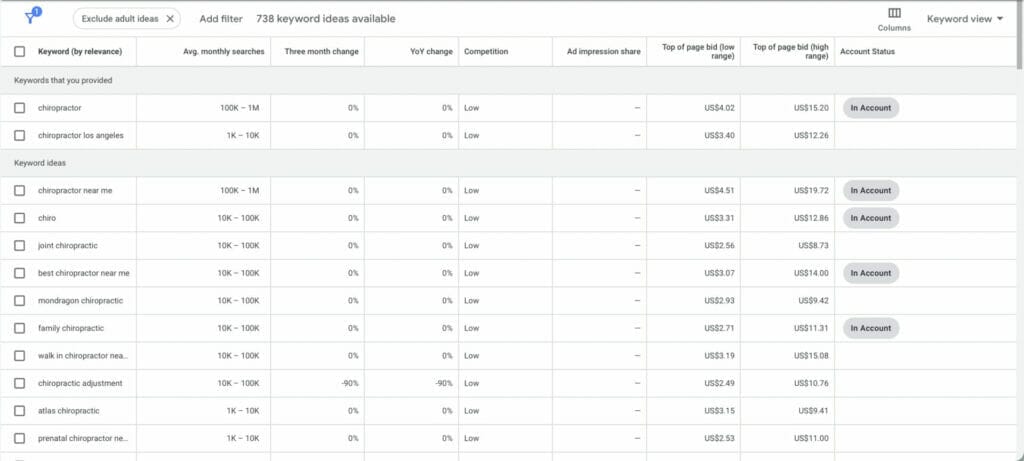
5.2 Negative Keywords
Another way to fully optimize your Google ads for chiropractors campaign is by implementing negative keywords. Negative keywords act as a sort of filter that excludes your ad from showing up to those keyword searches. This will help your Google ads to only show up to people who are actively searching for your products or services at that very moment. With negative keywords, you will also improve the performance of your campaign, and avoid unnecessary ad spending on clicks from people who may just be browsing or researching, rather than looking to make a purchase or book an appointment.
In your Google ads account, select Search Keywords then click on +Negative Keywords.

Enter keywords you don’t want your Google ads to show up for. For example, if you are only offering services to people, you don’t want your ad to show up in searches such as ‘dog chiropractor Los Angeles’ or ‘animal chiropractor Los Angeles’.
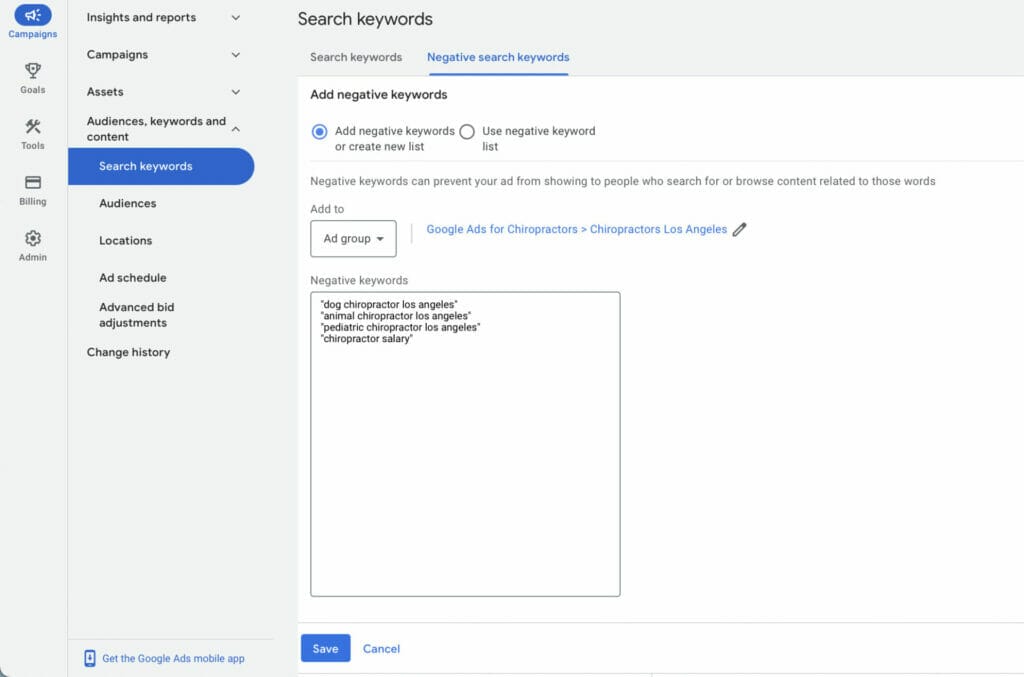
When you are done adding your negative keywords, click save. You can always go back to your negative keywords list and add more by repeating these steps.

5.3 Landing Page
A landing page is specifically designed for a service. It is also designed to convince the user or website visitor to convert by filling out a lead short form, booking an appointment, or clicking a CTA button with a phone number that can call the chiropractic clinic for inquiries. Landing pages are essential for getting new patients and having more conversions. They are the pages that people will be taken to when they click on your ads, therefore your landing pages must be optimized and relevant to what you are advertising on your Google ads campaign.
Many key elements should be included when creating an effective landing page to encourage conversion, but it should also include key information that makes your product or service more convincing. These can be done by addressing the user’s fears and hopes, information to earn the user’s trust, and multiple points of interaction.
The other key elements that a landing page should include for effective conversion are:
- A clear and straightforward Title.
- A Hero Shot that is a visual representation of your service. This can be either an image or a video.
- Social Proof or testimonials from previous patients.
- Your Unique Selling Proposition. What makes you stand out from your competitors?
- Key Benefits of the solution provided by the service.
- Information addressing possible concerns. This can usually be found in the FAQs section.
- Call To Action buttons which are critical for conversions.
Now that we understand what makes a landing page effective, let’s look at a landing page example of a chiropractic service.
This landing page example uses plenty of key elements from the very top of their ‘spinal decompression therapy’ page. The keyword is used in the title, and they use plenty of CTA buttons which are dominant on this landing page. A Hero Shot or Image is also used to communicate the product or service being advertised visually, and it has additional supporting copy regarding this service, which also addresses the user’s fears and hopes.
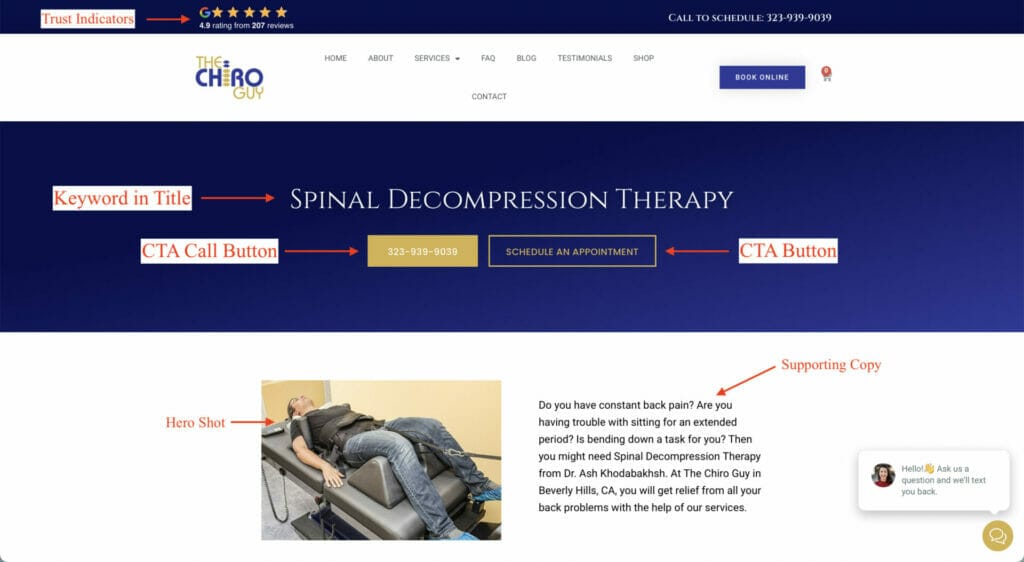
As we scroll down the landing page, it includes a video that highlights their unique selling proposition by offering the best service for spinal decompression. Again more CTA Buttons are dominantly present throughout the page to encourage conversion from the website visitor.

The use of social proof or testimonials from previous patients can also be seen on this landing page, which can help convince visitors to book an appointment.

For any queries or doubts the user may have, it also provides further information on the frequently asked questions regarding the service they provide, along with key benefits and another CTA button.
At the end of this landing page, information on the location of this chiropractic clinic can be found so people get an idea of how close or far they are from the location, with more CTA buttons to encourage users on what to do next.
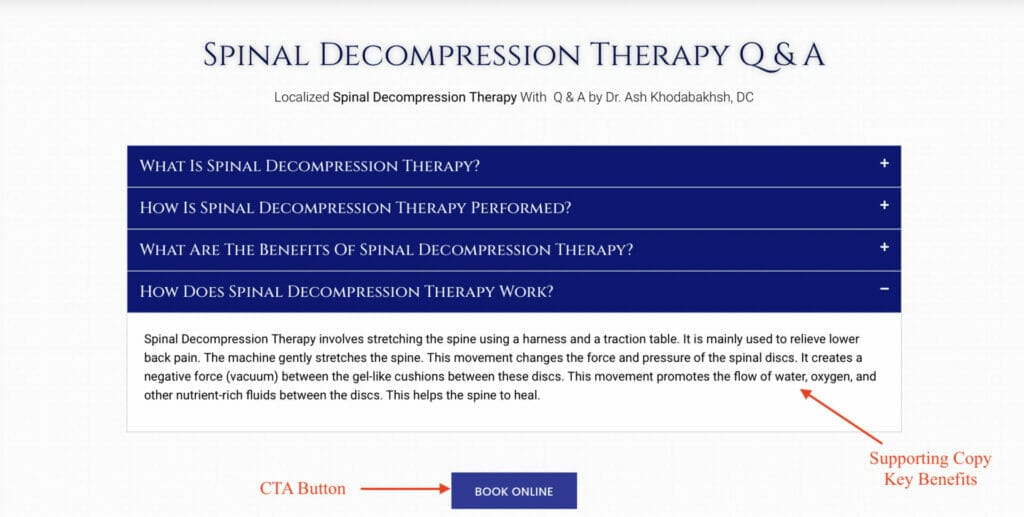

From this landing page example, you can see that it uses all the key components needed to make it effective at creating conversions. In each section, the user is encouraged to take action through CTA buttons, and for any doubts, the user may have, each section alternates between testimonials, the unique selling proposition, and the key benefits of their service.
Do you need help optimizing your Google Ads Campaign?
6. Medical Content: Important Advertising Restrictions
When advertising on Google, and creating Google Ads for chiropractors, it’s important to know about Google’s healthcare and medical policy.
There are specific healthcare-related content and key terms that you can and cannot advertise as a healthcare provider, even if you are Google-certified. It is also important to know that Google-certified advertisers can only target Google-approved countries, so ensure you check and meet Google’s policy for your country.
You can promote the products and services from your chiropractic clinic, but make sure that you don’t include certain keywords in your Google ads for chiropractors that could potentially get your ad blocked or disapproved.
Restricted medical content on Google Ads:
- Specific prescription drug terms and sales
- Specific healthcare-related services
- Unapproved substances
- Experimental medical treatment
- Cell therapies
- Clinical trial recruitment
7. Conclusion
As you can see, Google Ads for chiropractors is not only very important for online advertising success but also very easy to get done. If you are trying to gain more high-quality leads and potential new patients, Google Ads is exactly what you are missing and need. It will help you get the results you want, and increase the likelihood of experiencing a high return on investment. Google Ads allows you to avoid overly-expensive and ineffective advertising solutions and focus on what is most important; new patients flowing into your chiropractic practice.
If you are still in doubt, YoYoFuMedia has been able to help more than 1,000 clients reach their advertising goals and grow their business with Google Ads which you can learn more about here. Want to experience the same success and attract more chiropractic patients? Book an appointment today to get started!






