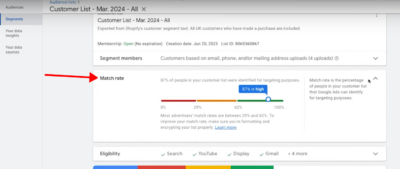Subscription box services have gained immense popularity. From monthly book subscriptions for kids to gourmet food boxes for adults, these services offer convenience and excitement. However, the challenge lies in reaching potential subscribers and standing out in a crowded market. This is where Google Ads for subscription companies can make a significant impact. In this tutorial, we’ll guide you through setting up and optimizing Google Ads campaigns specifically tailored for subscription box services.
Want to get started with Google Ads For Subscription Companies?
Why Google Ads for Subscription Companies?
According to statistics, the global subscription box services market is expected to grow from US$32.9 Billion in 2023, to US$105.4 Billion by 2032. That’s a 14% growth rate within 8 years. This growth of subscription box services is driven by:
- Increasing demand for personalized and curated products
- Increased use of subscription boxes by startups leveraging social media, and;
- The significant influence of social media blogs.
Various industries, such as food, beauty, apparel, and wellness are adopting the subscription model and this highlights the industry’s innovation in providing personalized experiences. The statistical report also mentions that North America leads the market geographically due to high consumer spending and strong e-commerce infrastructure, while the Asia-Pacific region is emerging as a high-growth area.
The current market is competitive, with well-known and start-up companies trying to gain market share. Although there are challenges like high customer turnover, there are opportunities to keep customers loyal by offering better service and using data to personalize their experiences.
This is where Google Ads come in. Google Ads is a powerful advertising platform that can help subscription companies reach their target audience through search, display, and video ads.
Google Ads for subscription companies will benefit through:
- Increase Brand Awareness: Get your brand in front of people actively searching for subscription services.
- Drive Traffic to Your Website: Attract potential customers to your website, where they can learn more about your subscription offerings.
- Boost Subscriptions: Convert website visitors into subscribers through targeted ads and compelling offers.
- Retain Customers: Use remarketing campaigns to re-engage existing subscribers and encourage renewals.
Step-by-Step Guide to Setting Up Google Ads
Step 1: Create your Google Ads Account
If you don’t already have a Google/Gmail account, you’ll need to create one. Go to Google Ads and sign up using your Google/Gmail account.
If you see this Google Ads offer, click “Choose now” to get ads credit. It depends on the promotion, sometimes it’s $200, $500, or $1,000. It basically depends on how much Google is pushing to get new customers. You’ll also have to spend the same amount to get that credit.
Example: you only get $1500 if you spend $3000 in ad spend first, and then credit is applied to the Next $1500 you spend (like buy 2 get 1 free). This is for new Google Ads account only.

Then continue and follow the prompts to set up your account, including providing billing information.
Step 2: Create Campaign
On your dashboard account, click “New Campaign”.

Then, Google will ask you about your campaign objective. By selecting an objective, Google will tailor your ad settings that are relevant to your goal. We recommend creating a campaign without a goal, this will give you the freedom to tweak all settings according to your campaign.

Now you need to select a campaign type. For subscription box companies, it’s good to use “Display” for brand awareness, “Shopping” to advertise your product listings directly, and “Search” to target users who are actively searching for “subscription” services on Google search results. In this tutorial, we’ll teach you how to set up a “Search” campaign type first because it is one of the most effective campaign types for Google Ads, especially for subscription box services.

Now input the name of the campaign. Make sure that the campaign name is recognizable in case you create more campaigns in the future.

For the bidding strategy, we recommend selecting “Manual CPC”, but since you can’t select it yet during campaign creation, you can just skip this and set it up after the campaign is published. Click “next”.

Step 3: Set Up Campaign Settings
Now you need to set up the campaign settings. For networks, make sure that only “Search Network” is selected. This will show your ads to people who are actively searching for your subscription services.

Then, enter all the locations or areas that you want to target. You enter exact locations (by zip codes, cities, counties, states, or countries), or you can also use the radius feature to accurately target a specific distance from your business address.

Now, you need to select “Presence: People in or regularly in your included locations”. This will make sure that your ads won’t show up to people who are not in your target locations.

Step 4: Take Advantage Of Google Ads AI
You can skip this step but you can also use Google Ads AI keyword and asset generation. This will give you ideas on what to put on your headlines and descriptions. Input your final URL or website, and list down all your subscription service features. Because Google AI can’t read your mind, make sure to edit and delete the ones that don’t make sense. Then click “Generate”.

Want to grow your subscription box business?
Step 5: Do Keyword Research And Plan Your Ad Groups
Now, you need to set your keywords and ads. But before you do that, you need to do keyword research and plan your ad groups.
For keyword research, we recommend using Google Ads keyword planner. This will show you what people are searching for and how much you should be bidding for specific keywords. Here’s an example of Google Ad keyword planner results for book subscription keywords.

You can use other tools like SpyFu, Ubersuggest, and SEMrush to help you find relevant keywords. You can view more free keyword research tools here.
Now that you have your keywords, you have to plan your ad groups. An ad group is a component within your Google Ads campaign that contains one or more ads that share a common set of keywords and targeting options. Ad groups allow you to organize your ads and keywords in a way that aligns with your campaign goals and structure.
Your ad groups would depend on the subscription services you offer. For example, if you’re a subscription book company and you offer several book genres, then you can split that into multiple ad groups. We recommend using a Google Sheet to organize your ad groups and keywords. Here’s an example:

Each genre is segmented into each ad group. This will allow you to create ads that are specific to each genre. So if someone is looking for a romance book subscription service, they will see an ad about a “romance” book subscription – instead of an ad about a general book subscription. This will make them more likely to click on your ad.
Now that you have your ad group plan ready, you can set it up on Google Ads.
Step 6: Set Up Your Ad Group
Input your ad group name and enter the keywords that you prepared earlier.

Step 7: Write Compelling Headlines And Descriptions
Now you need to set up your ads. Enter your final URL, or where you want the audience to be redirected when they click on your ads. If you have one, use specific landing pages for each of your services or book genres (for this example). Then input a display path. The display path is just extra text that you can add to your URL. This won’t affect your final landing page.

Now you need to write your headlines, and since this ad is under the “Romance Book Subscription” ad group, you want to write ads that are relevant to romance books. You can see below that Google is giving you some headline ideas that you can use. You can also get ideas from the AI generator that you set up earlier (right side of the dashboard). Here are some tips on how to write effective headlines.
The pinned number you see is for headline positioning. Preview is also available to help you visualize how your ad will look when shown to your target audience.

Then write your descriptions, including what makes your service unique and best. Google will also give you some suggestions here.

You can add your other ad groups once your campaign is published. Once you’re done, click “Next”.
Step 8: Set Your Campaign Budget
Now you need to set the daily budget that you are comfortable spending. You can set a custom budget or follow what Google Ads recommends. Just keep in mind that the data they provide in their budget recommendations are not always 100% accurate, so manage your expectations.

Step 9: Launch and Monitor Your Campaign
Once your campaign is set up, launch it and monitor its performance. Keep an eye on key metrics such as click-through rate (CTR), conversion rate, and cost per conversion. Use this data to make informed adjustments to your campaign.
Here are some articles that can help you with Google Ads campaign optimizations:
- 5 Google Ads Optimization Tips & Tricks To Improve Your Campaign Strategy
- 7 Free Google Ads Optimization Tools Provided By Google That You Aren’t Using Enough
- Advanced Google Ads Optimization Strategies That’ll Outrank Your Competitors
- Google Ads Management Tips – Simple Practices That Will Save You Time & Energy
- 4 Best Google Ads Competitor Analysis Tools That You Can Use To Outperform Your Competitor
- 7 Google Ads Optimization Tools For A Successful Campaign
Still don’t know where to start?
Conclusion
Google Ads for subscription companies can be a game-changer for businesses looking to expand their reach and boost subscriptions. By following our guide, you’ll be well on your way to creating effective campaigns that drive results. Remember, the key to success lies in continuous monitoring, testing, and optimization. Good luck!
Feel free to reach out if you have any questions or need further assistance with your Google Ads campaigns! Set up a free consultation with our experts today!