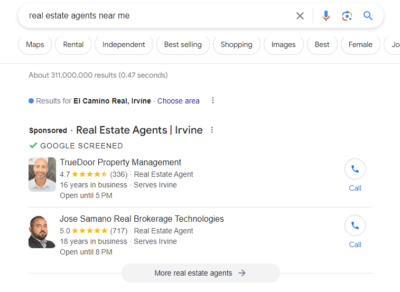Ever wondered how HVAC Companies like yours can get more new customers with online advertising? The answer you are looking for is by using one of the most powerful tools in online marketing: Google Ads!
In this blog, we will walk you through the steps on how to set up Google Ads for HVAC Companies along with some tips that will help you get more new customers!
Table of Contents
Toggle1. What is Google Ads?
Google Ads is an advertising platform that can get your HVAC company a ton of customers. It has many features that will be helpful as you find ways to effectively reach out to your target audience. Some of its best features include choosing a specific area where you want your HVAC ad to be shown, testing different bidding strategies, campaign types, and more!
This is what a typical ad looks like on Google’s Search Results Page (SERP):
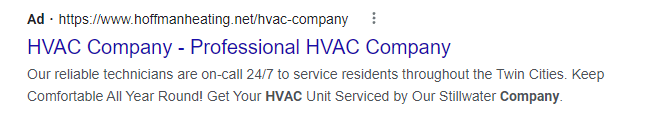
1.1 Why Google Ads for HVAC Companies?
As a business owner, you want your potential customers to easily find your business whenever they encounter problems with their heating, ventilation, and air conditioners. That’s where Google Ads come in.
It allows your HVAC business to show up on relevant search queries.
On this platform, you can choose your target audience based on their geographic location, personal interests, age, gender, and other features of your ideal customers. With the use of the right advertising strategies (which we’ll be sharing with you in a bit), your HVAC company will have a higher chance of showing up whenever someone searches for “HVAC near me” or “HVAC services near me.” The higher your visibility on search results is, the more likely your potential customers will click on it which may result in qualified leads!
Massive reach
When people have questions in their minds, the first thing that they usually do is Google them. With over 8 billion searches that take place on this search engine, it’s a no-brainer that there are high chances of your HVAC ad getting seen by your potential customers!
Get fast results and increase ROI
Another advantage is that compared to SEO (which requires you to do thorough research and the application of on and off-page strategies which can take 18+ months before seeing results), Google Ads will give you quicker results from your marketing efforts.
As long as you’re following Google’s Advertising Policies, your HVAC company’s Ad campaigns will be easily approved in just a few business days! Give it a few weeks to gather and analyze enough data about your potential customers and you will see reports of how well your ads are performing.
1.2 Understand Customer Intent
When people search for HVAC services, you will notice that the most common keyphrases being used in search queries will include terms like “emergency”, “affordable”, “reliable”, “near me” and “fix”. For example, a user might search “reliable HVAC company near me” or “AC emergency repair in los Angeles”.
It’s important to understand the search intent of your potential customers so that when they find your Google Ads for HVAC companies, they will likely click on your ad. To increase the likelihood of potential leads clicking on your ad, utilize your customer intent understanding combined with comprehensive keyword research, to further increase click-through rate.
Does Google Ads sound google for your HVAC company but you don’t have time to manage it?
2. Start Google Ads for HVAC Companies
In this section, we’ll walk you through the process of setting up Google Ads for your HVAC company.
To get started, the first thing that you should do is click “Start now” on Ads Google. Make sure that if you don’t already have an account, you sign up and log in. Then click on +New Campaign to get started.
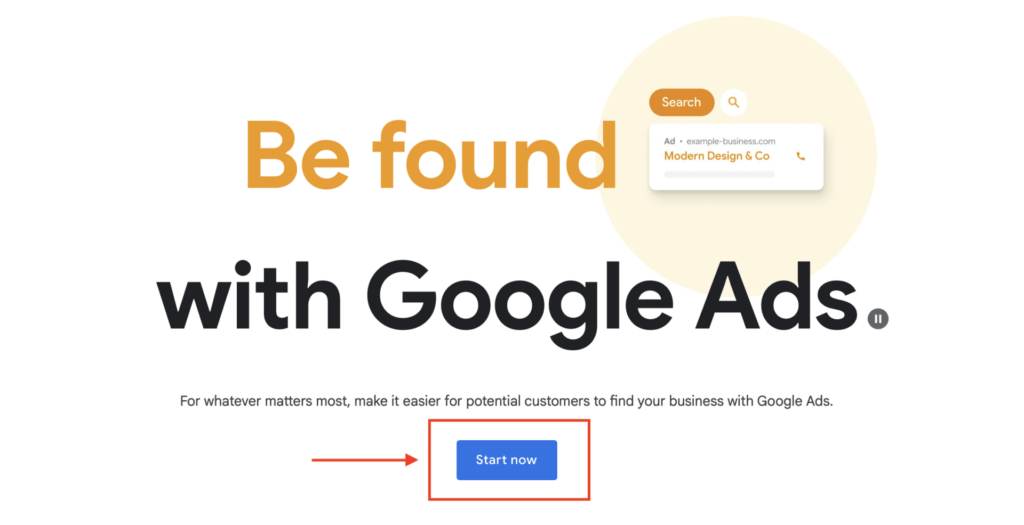
Click “Create a campaign without a goal’s guidance” as your campaign objective. This will allow you to customize your digital marketing plan based on your preference.
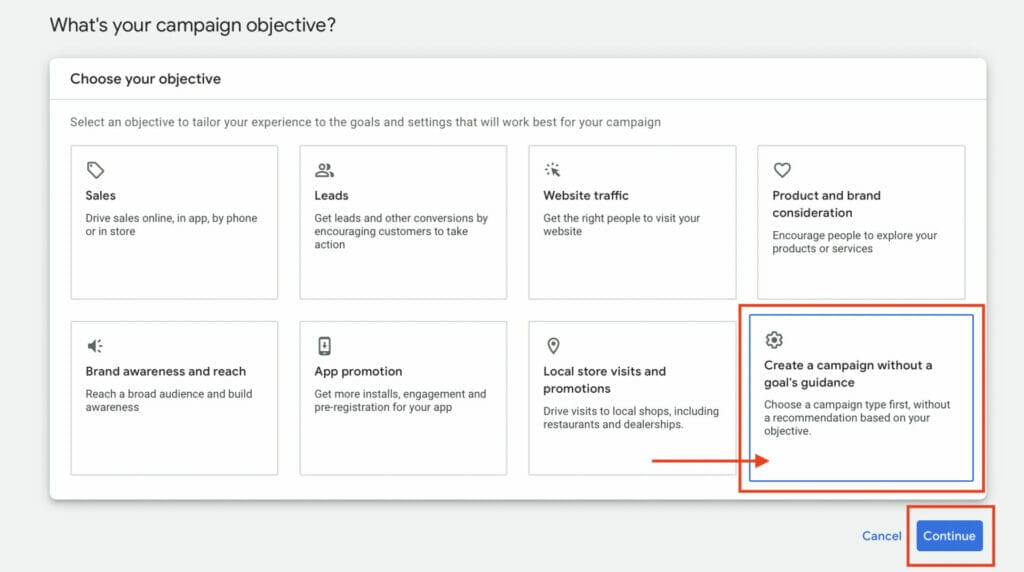
Then select your HVAC company’s campaign type. In this case, since we want to show up top of your potential customers’ search results (those with high intent), click on “Search”.
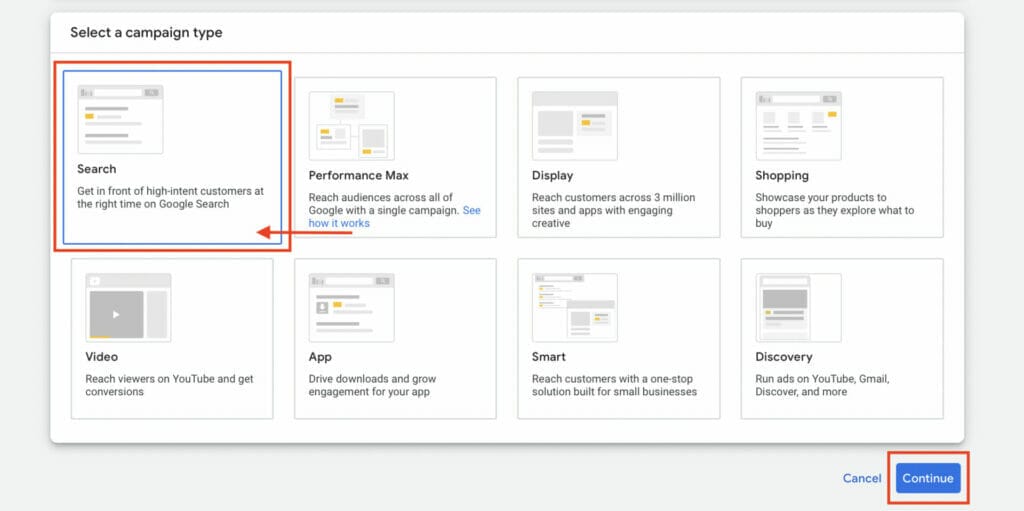
Then, select the type of results you want to gain out of your Google Ad campaign. In this case, since we want to get more website visits for your business, therefore you’re going to need to enter your HVAC company’s business website.
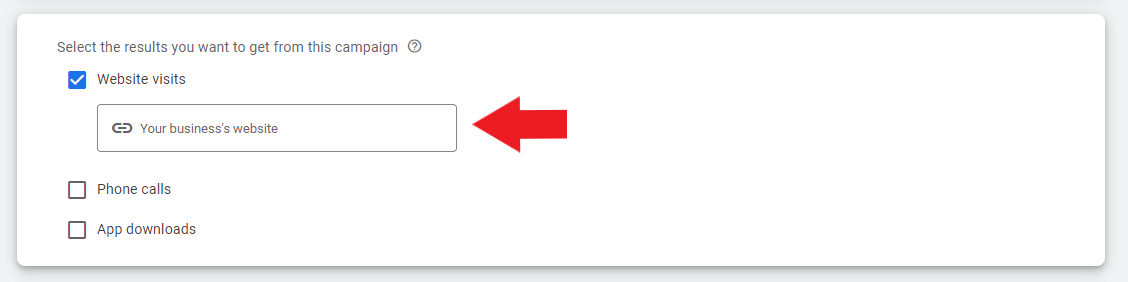
After entering your website, think of a name for your HVAC company’s Ad campaign. Then, click “Continue.” In this guide example we will our campaign name will be Search – HVAC Company.
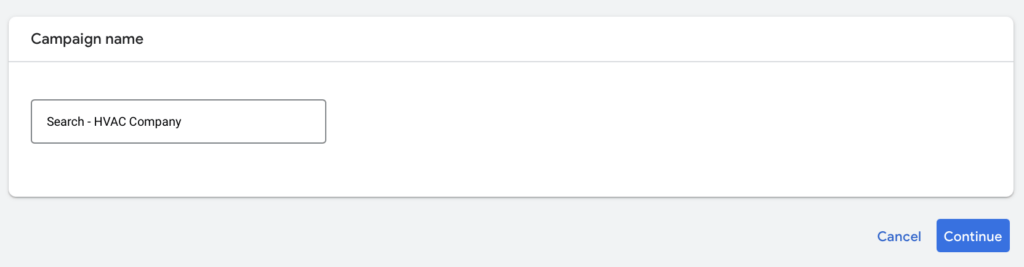
Bidding Settings
For our bidding settings, you want to select clicks as your main focus. You can also check the box that allows you to set a maximum cost-per-click bid limit.
The maximum cost-per-click bid limit refers to the amount that you’ll be willing to pay in exchange for a click for your HVAC ad. You should set your bid limit depending on the area where your HVAC company is located. In this example, we’ve set it to $35 USD.
You can adjust this later if you see that you’re not getting that much traffic and leads based on what you’ve set at the beginning of your HVAC company’s ad campaign. Remember that you only pay when someone clicks on your ad.
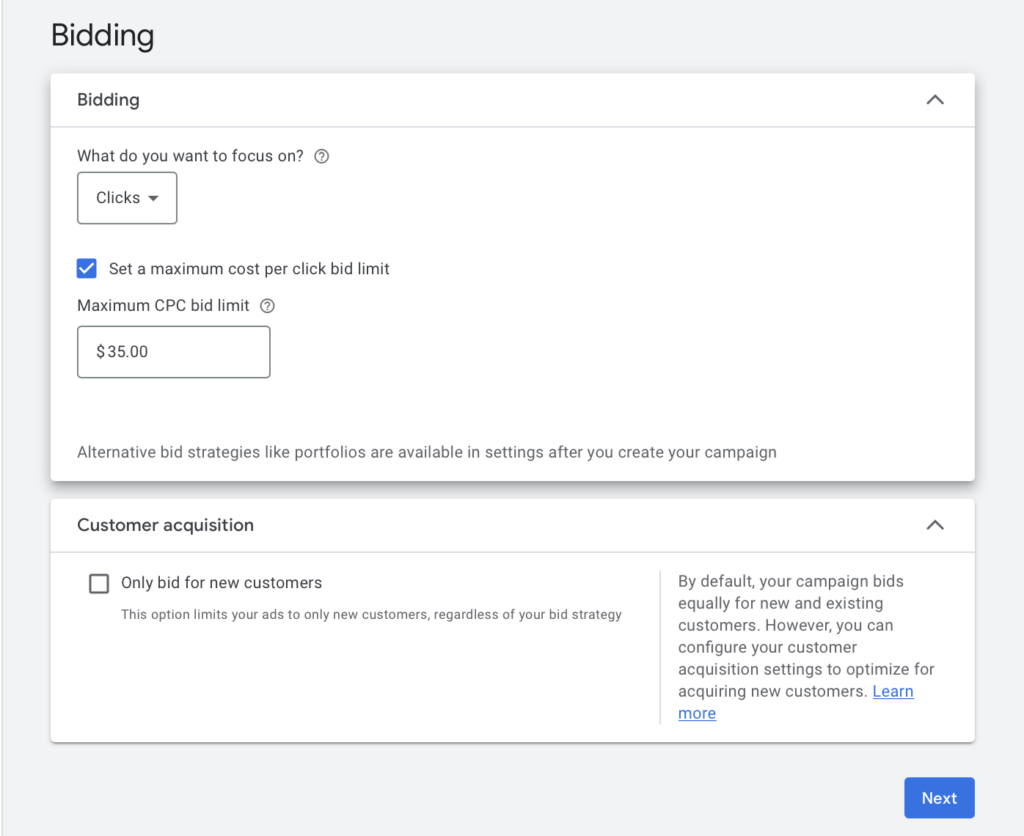
Network Settings
Under our campaign network settings, uncheck both the “Display Network” as well as the “Search Network.” The reason is that unchecking these networks allows you to specifically select the locations where you want your HVAC ads to show up, and avoid ad spending that could potentially turn into losses.
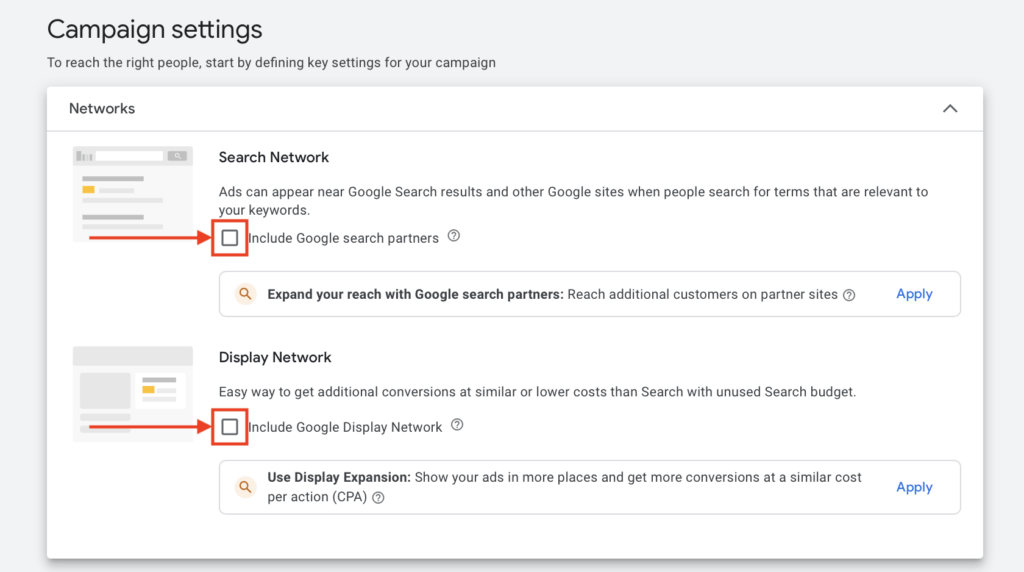
Location Settings
Now, you’ll be choosing the areas where you want your HVAC ad to show up. Under locations, select “enter another location” and type in your target location.
Choose “Presence: People in or regularly in your included locations” for your HVAC company’s Google Ads. It is important because HVAC services are always local. This setting makes sure your ads are mostly seen by people who are in or usually live in your service area. For an HVAC business, this means reaching homeowners or businesses that have heating or cooling problems where you work.
By focusing your ad money on these local people, you won’t waste money on clicks from people too far away, which means more good leads and smarter spending of your marketing budget.

For this example, we’ve entered Los Angeles, California. The location settings will also show an estimate of what your ad can reach with these settings. For a more targeted location, you want to click on advanced search and select the radius setting. You can take advantage of the radius setting by entering the location of your HVAC company and how far you are willing to travel to provide your products and services to your customers in miles or kilometers.
Here is an example of using the Radius feature on advanced settings, choosing a 15-mile distance. If your business is willing to travel further to reach its customers to provide products and services, go ahead and increase or decrease this mileage.
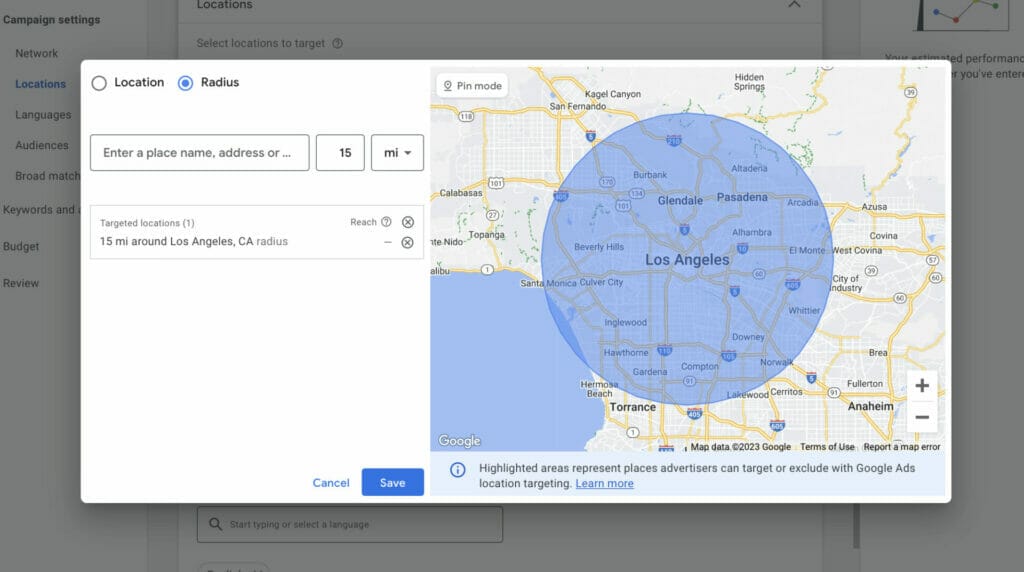
Keep in mind that you will want to implement a location bidding strategy for your Google ads campaign considering the nature of an HVAC business. The further away the location is from your business, the lower you want your bid to be.
Do you want to implement location bidding strategies but are unsure how?
Next, select the language that your target audience will be mainly using. In this case, let’s choose “English.” If you want to target other language-speaking communities for your HVAC Company, you will need to create a different ad in that specific language.

Audience Segments
The next section allows you to target specific audience segments, for instance, topics that people are actively searching for. To use audience segments, simply enter your products or services, and it will show up with options you can add as part of your audience segment targeting. If you are going to implement audience segments in your Google ads campaign, make sure your targeting is selected to “observation“.
This is so that your google ads campaign can still have effective targeting with other strategies you might implement, and it won’t limit your reach based on audience segments alone.
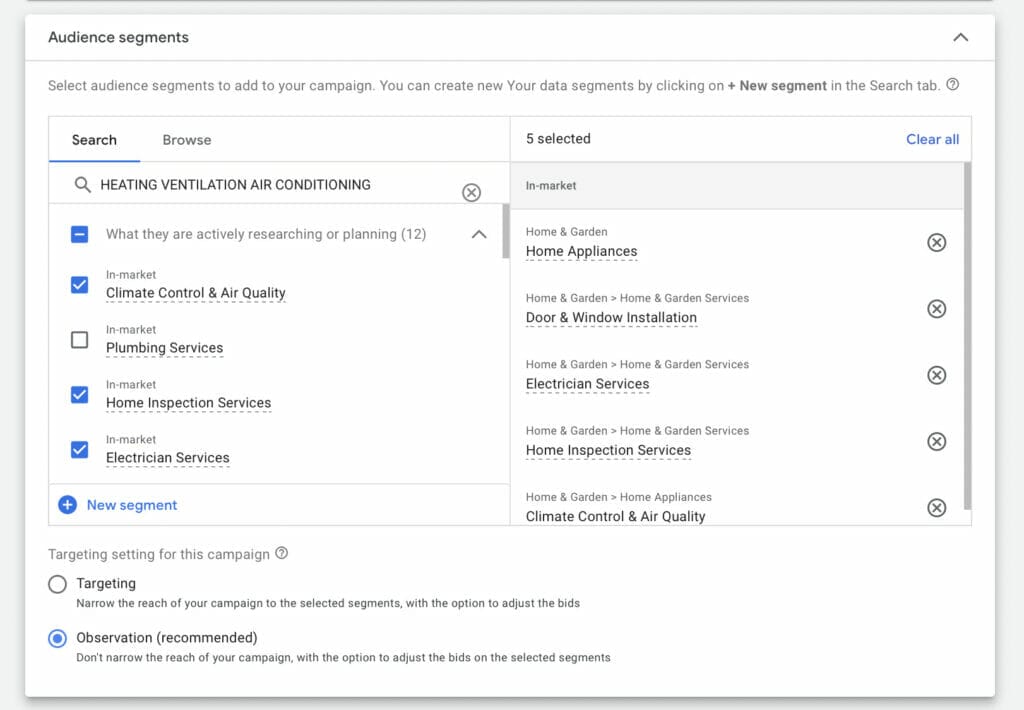
This is optional, but if you want to get keyword suggestions, you can just simply enter your HVAC company’s URL along with the services that you’re offering. Google Ads will scan your website and in a few seconds, you’ll get a list of keyword suggestions that are relevant to your business.
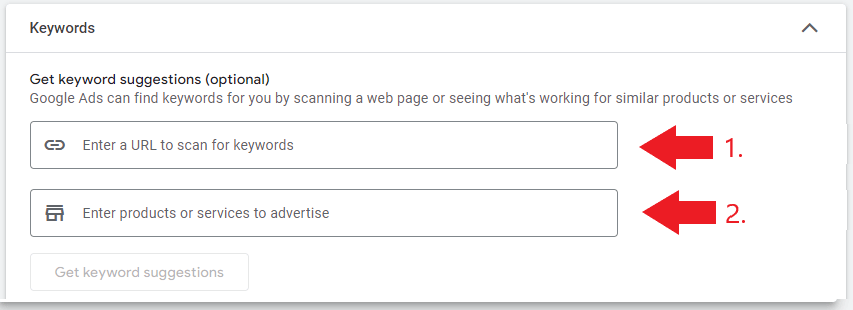
Keyword Match Type
Enter your target keywords using the different keyword match types.
The exact match keyword allows your ad to show up whenever an individual uses the exact same keyword or a close variant of your target keyword. To use it, add your exact match keyword inside brackets. For example, if your exact match keyword is [HVAC services] then your ad will show up on search queries that use the exact order and close variant of your chosen keyword.
Compared to exact match keywords, Phrase match allows your HVAC ads to show up on search terms that are closely related to an individual’s search query or include the meaning of your phrase match keyword. To use it, enclose your phrase match keyword between quotation marks. For example, if your phrase match keyword is “HVAC services” your ad might show up for search queries like “HVAC repair” or “HVAC maintenance.”
Broad match keyword contains search queries that are relevant and includes any of the words from your chosen broad match keywords. It doesn’t usually have all of the words in it. For example, if your broad match keyword is hvac services then your ad might show up on search queries like Heating and cooling services” “Air conditioning maintenance” or even “air conditioner“.
If you want to read an in-depth explanation of how keyword match types work, check out our blog about Keyword Match Types to learn more.
Make sure you name your Ad group, and then add your keywords in their respective keyword match types like in the example below.
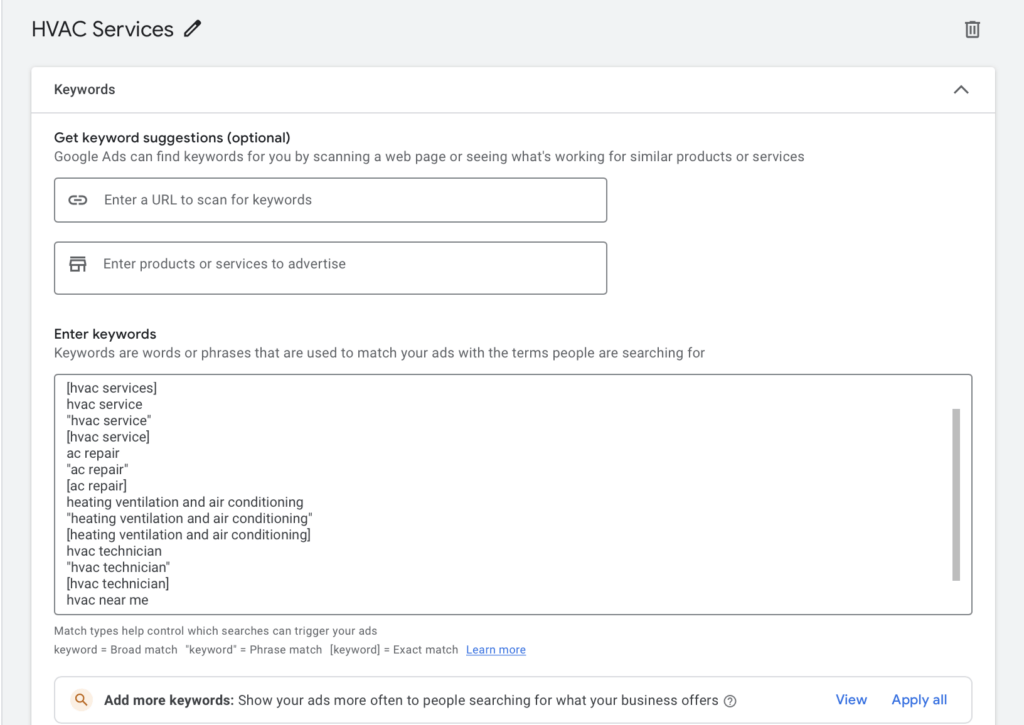
Here is where you will slowly see your campaign for Google ads for HVAC companies come to life. In the Final URL, enter the URL of your HVAC company. For the display path, you want to enter key terms about your ad. This part is shown after your website’s domain which gives your potential customers an idea of where the page will bring them once they click on your ad.
For example, the key terms we used in this Google ads for HVAC companies example are HVAC and services.
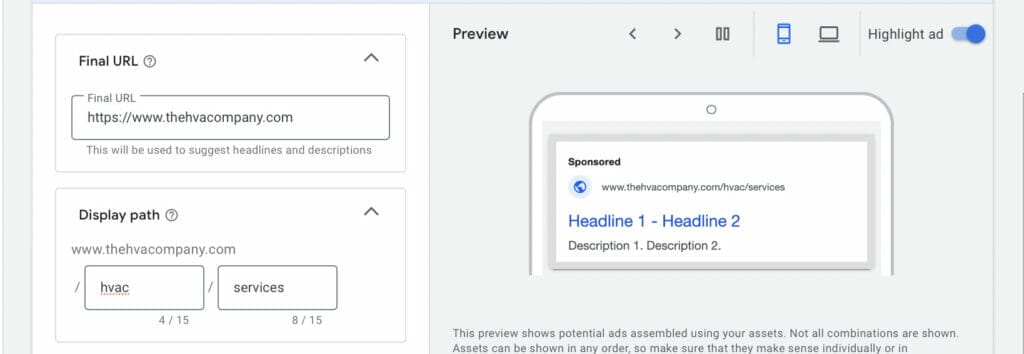
Next, you will need to write headlines for your ad. For the headlines, you will need to create at least three variations but you can create a maximum of 15 headlines for your HVAC ad. You want to keep your headlines clear and straightforward. Use keywords that are relevant to your ad, and to attract your potential new customers such as ‘Free Inspection Service’.
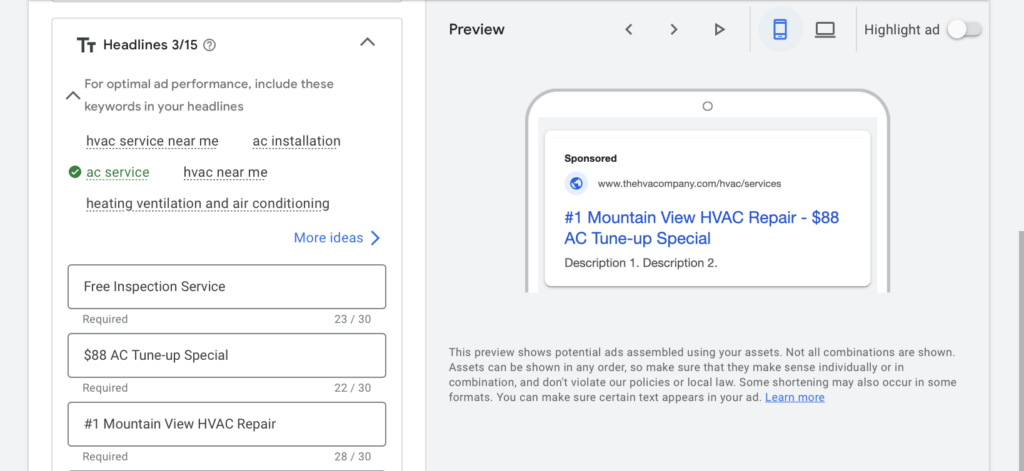
Once done, you can start writing your Google text ad descriptions. You only need 2 descriptions but we recommend having 4 descriptions to increase your clickthrough rate.
Highlight key information or services your HVAC Company has to offer, such as ‘Call Now for Same-Day Service!’ and ‘Prompt & Professional HVAC repair, installation, and maintenance’.
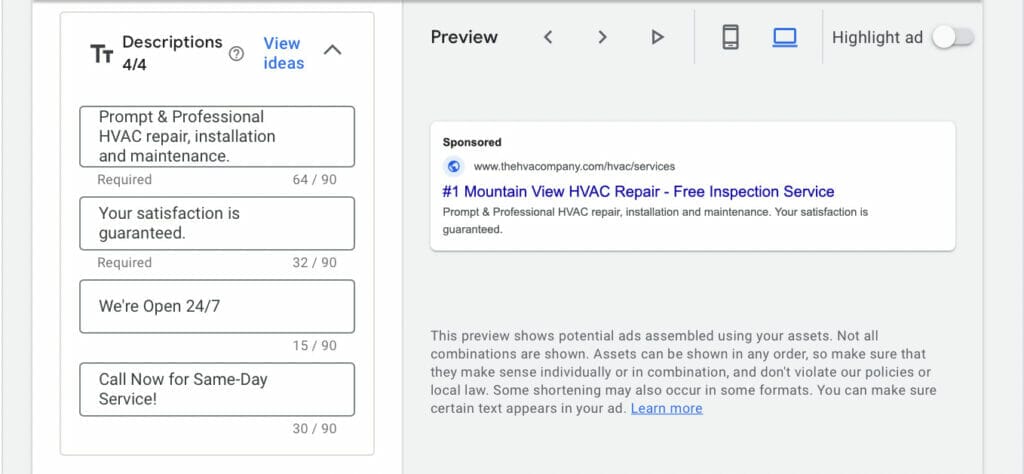
While writing your ad, you’ll see a mobile preview of your HVAC ad on the right side of your screen. You’ll also see what it will look like for desktop or laptop users using the preview feature.
Ad Assets for HVAC Companies
If you want to add more details to your HVAC ad, you can add ad assets that will help your ad stand out more from your competitors, making it bigger on Google’s search results pages.
One of the ad assets you can include for your HVAC ad are sitelink assets. These sitelinks will allow you to bring your potential customers to a specific landing page on your HVAC website.
For example, if you want to make it easier for your customers to learn more about the locations your company covers, you can create a site link for that.
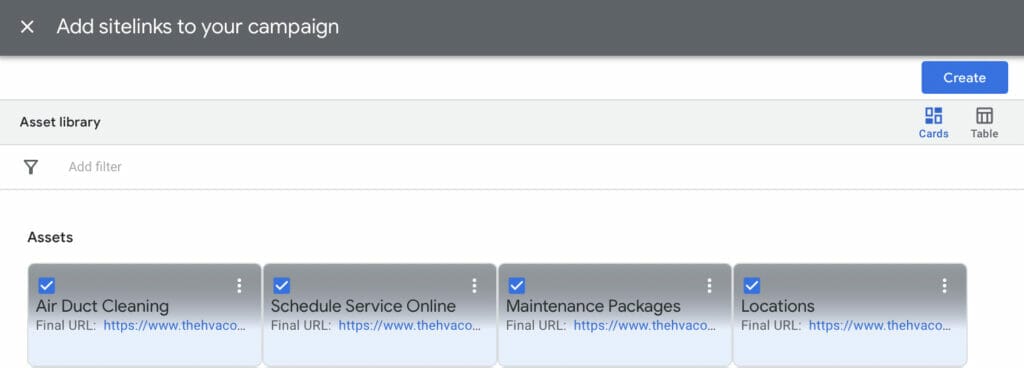
Here’s an example of what an ad with sitelink assets looks like:
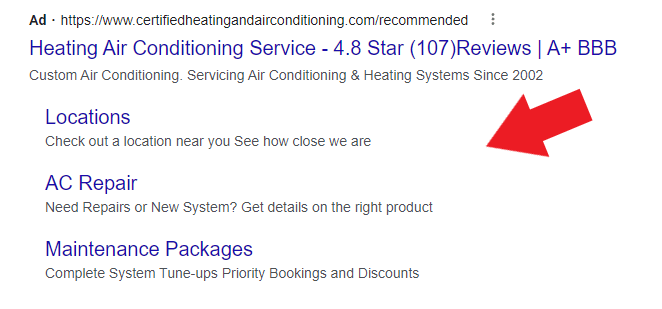
Another ad asset you can create is a Callout asset. This ad asset helps you highlight promos offered by your HVAC company. You can make up to 10 of these for each ad, and you can see on the preview section where these callouts will appear on your ad.
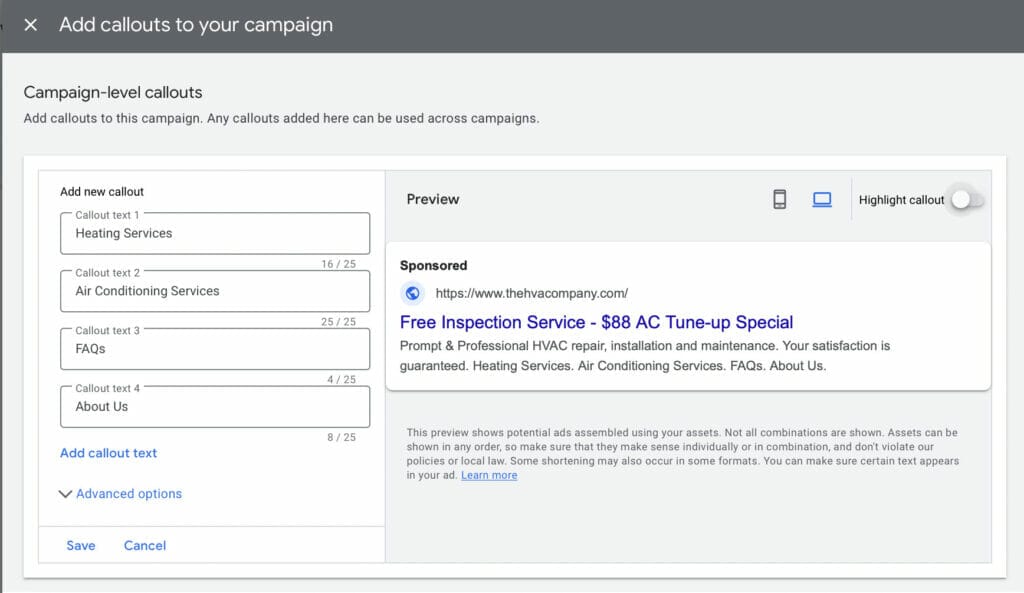
This is what a callout asset looks like:
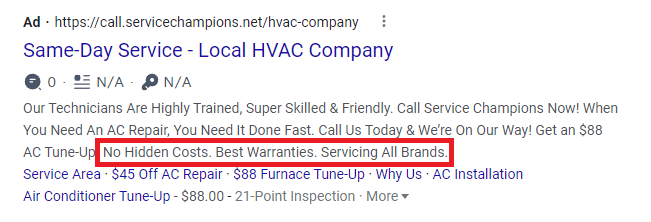
To make your HVAC Company’s ad more interactive, you can add other details such as promotional offers, prices of your HVAC services, your contact number, a structured snippet, and lead forms. These are what you call ad assets.
Another way of grabbing the attention of your potential customers is by providing offers on special occasions like Mother’s Day, Christmas, New Year, etc. If you’re offering discounts, you can showcase them by adding promotional assets under your ad (e.g. promo codes).
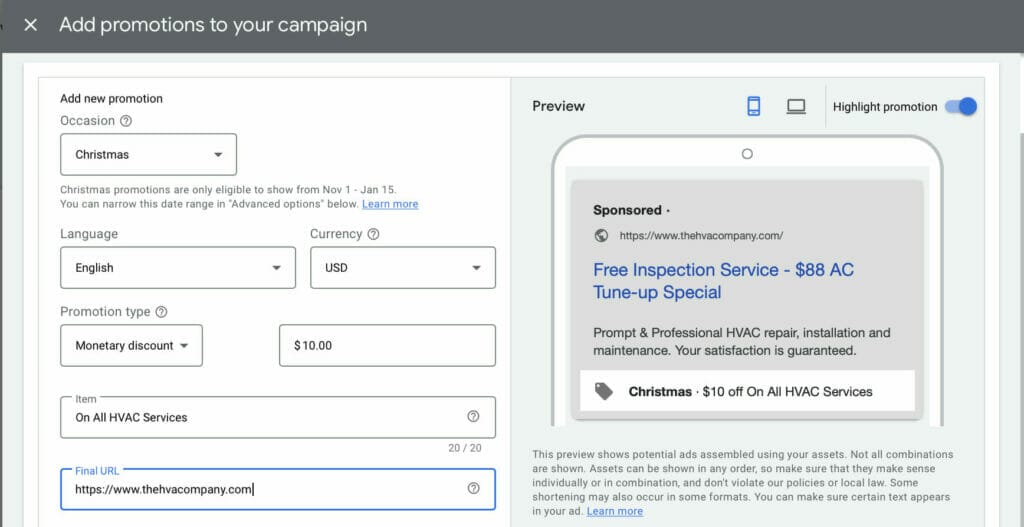
If you’re getting tons of calls from potential customers asking how much HVAC services are in your company, you can also include it under your ad through price assets. This way, they’ll have an idea if your rates suit their budget and you will get more qualified leads.
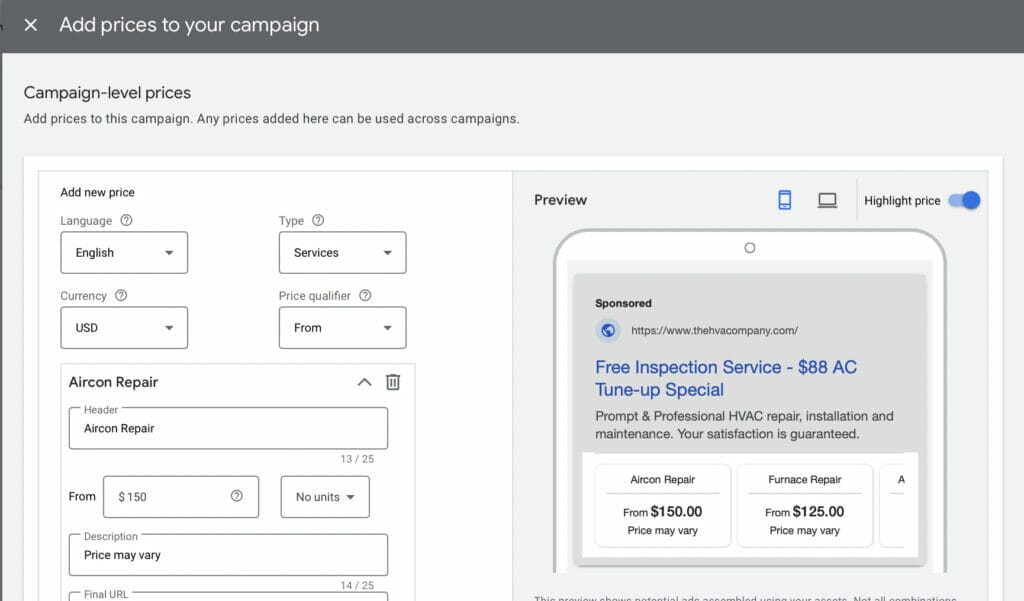
Once you are done adding all your ad assets for your Google ads campaign, simply click Next.
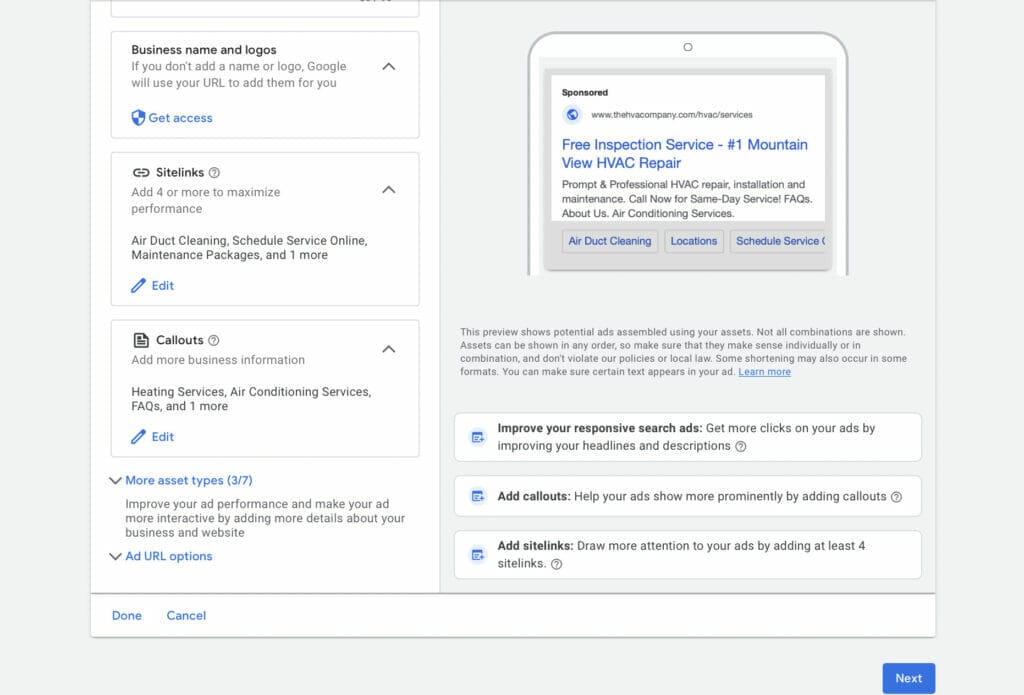
Manual CPC
This is where you need to set your average daily budget for your campaign. You can start with $40 like our example below. Google will also provide you with metrics of what you can potentially expect from your daily budget amount, such as weekly clicks, weekly costs, and average CPC or Cost Per Click.
Keep in mind that these metrics are just an estimate and your ad could perform better with the right strategies implemented in your campaign.
Make sure you don’t enter an amount that is too low since your ad performance might not perform as well as you expect, it may take longer to produce results, and you won’t have enough data to analyze what is effective and what isn’t working for your ad campaign.
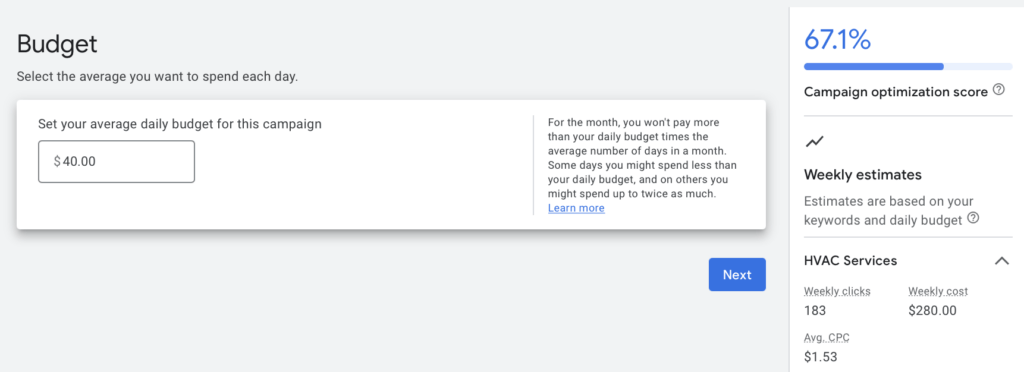
Need help finding the right budget for your HVAC Business?
Get On A Call With Our Experts!
Your HVAC ad is almost ready to publish! There will be recommendations on what you can do to boost the performance of your ad campaigns. You can also fix issues or apply changes before you run your campaign.
Once you’re done, click “Publish campaign” and you are done!
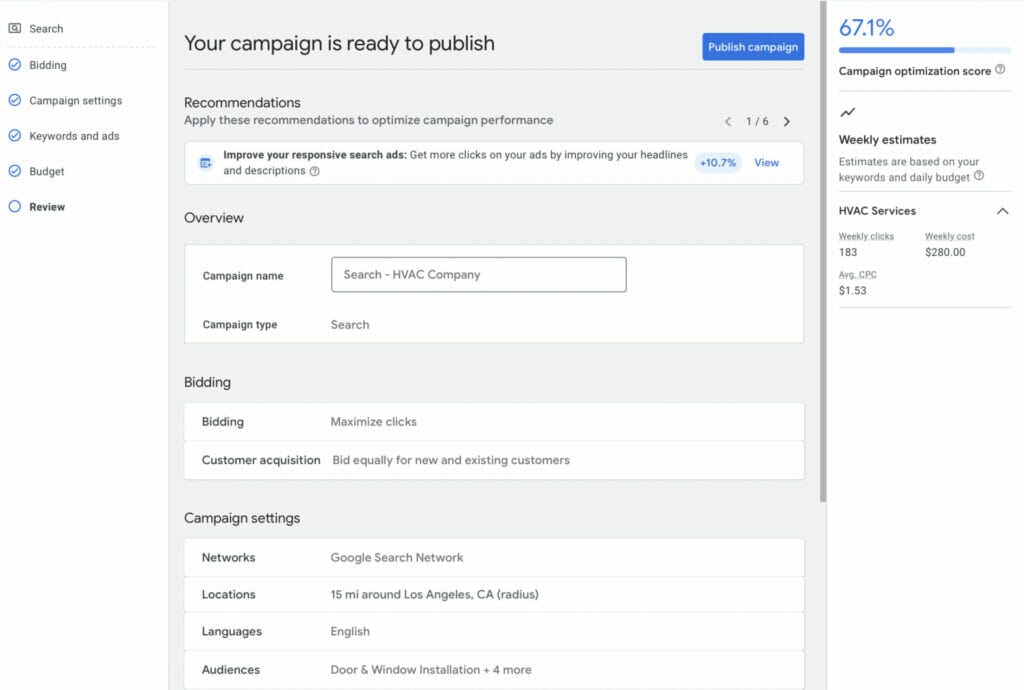
In your Google Ads dashboard, you will get a preview of what your Google ads look like with all the ad assets you’ve included, like in the example below.

New to Google Ads? Check out our blog on Google Ads Glossary. There you’ll find terminologies that will surely help you as you start creating your HVAC company’s ad campaigns.
3. Tips on How to Make the Best Google Ads for HVAC Companies to Increase Revenue
Now that you have an idea of how to set up Google Ads for your HVAC company, here are some tips that will help your ad get tons of clicks and leads from your potential customers!
3.1 Improve your Ad quality score
Your Google Ads for HVAC companies ad quality score is based on these factors: relevance, landing page experience, and the expected click-through rate of your keywords to your text ads. It’s important to have a high ad quality score because the higher your ad’s score is the higher your rank will be on Google’s SERP.

To improve your ad’s click-through rate, check to see if the keywords you use in your ad provide a clear copy of what services your HVAC business is offering. It should be something that a person searching for HVAC services would be willing to click on.
To provide a seamless landing page experience to your page visitors, displaying all of the relevant information that your potential customers are actually looking for is a good start.
3.2 Maximize the use of Google Ad Assets
One of the main benefits of using ad assets is that they add value to your HVAC company’s ad. With the use of ad assets, you can add relevant information about your heating, ventilation, and air conditioning repair services.
Aside from that, it also makes your Google Ads for HVAC companies more visible as it takes more space than regular text ads which leads to more clicks. So, make sure to maximize the use of the ad assets that are suitable for your ad.
3.3 Build your negative keyword list
A negative keyword list is composed of words or phrases that are irrelevant to your Google Ads for HVAC companies but prevent them from showing up on Search Results. It’s important to have a list of negative keywords because it helps you focus on keywords that actually matter to your potential customers. However, you should be very careful when adding these kinds of keywords to your ad campaigns because too many of these will cause your Google Ads for HVAC companies to be shown to way too few customers.
When creating your negative keyword list, here are two things that you should keep in mind. First, create a spreadsheet where you can compile all of the negative keywords for your ad. It’s best that you have your own copy where you get to see all of the negative keywords you’ve used for your ad campaigns because it will be easier for you to keep track of the words you’ve already included on your list.
Second, include both variations of the negative keyword. Unlike positive keywords, you have to type in the singular and plural versions of your negative keyword. For example, since you’re only offering HVAC repair services but you see that your ad sometimes shows up when some search for HVAC training courses, you have to add “HVAC training course” and “HVAC training courses” on your negative keyword list to prevent it from triggering your ad to be shown.
To add negative keywords to your Google Ads for HVAC companies Campaign, select Search keywords, then click on +Negative keywords.
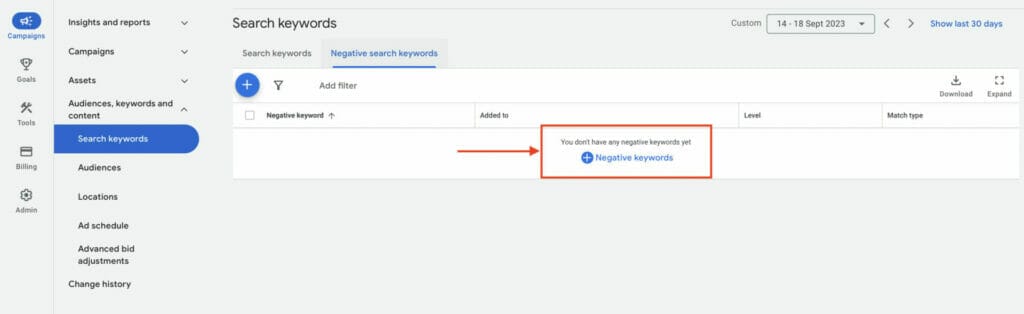
Make sure that when you are adding your negative keywords, you select the right campaign and ad group.
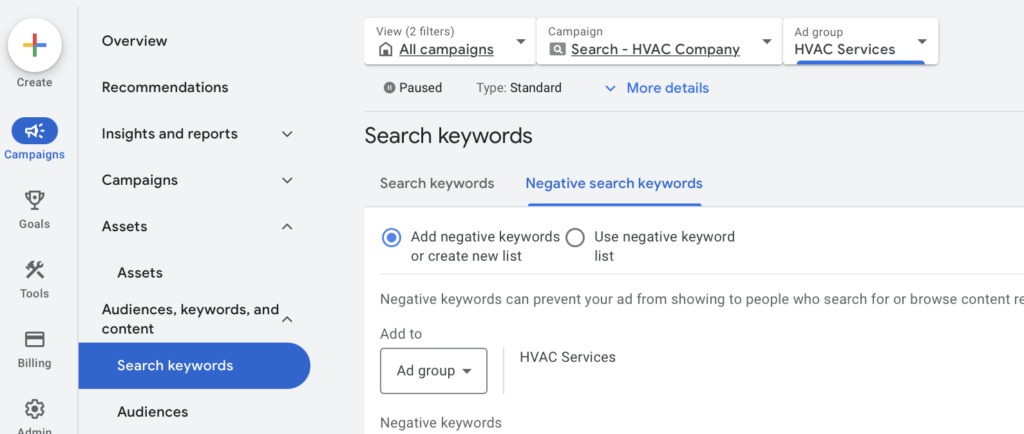
When you have your negative keywords, make sure they are also formatted in your respective match types.
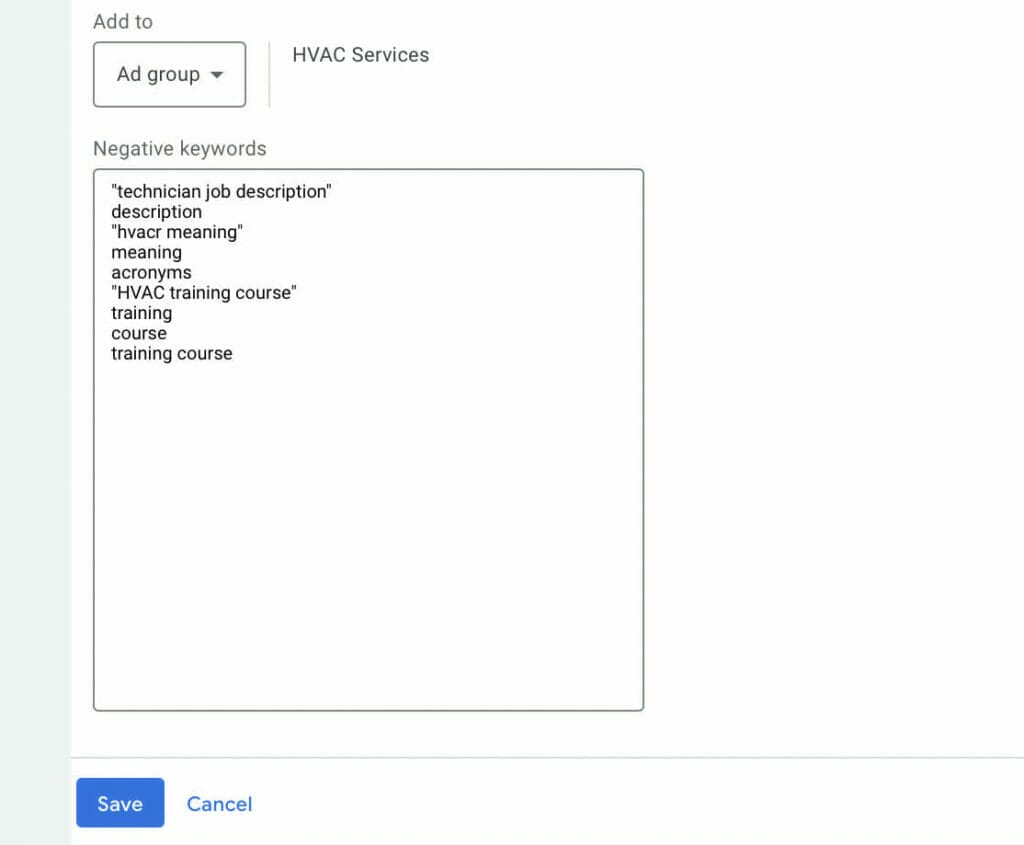
Once you click Save, you will now find all your negative keywords added to your ad group.
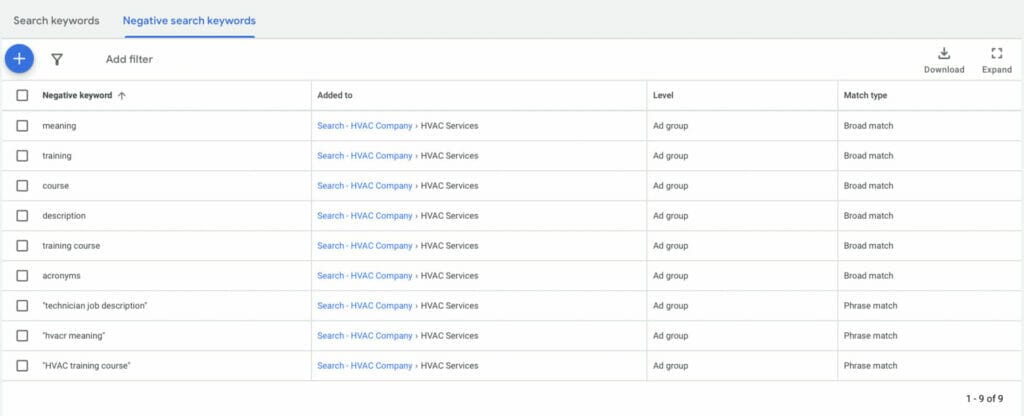
3.4 Optimize your landing pages
Once a potential customer clicks on your Google Ads for HVAC companies, you have to make sure that it will lead them to a landing page that will provide relevant information about the ad that they previously clicked on.
You also have to avoid using too many pop-ups and remove other elements that are irrelevant to the overall content of your HVAC landing page. Other than that, here are other elements that you should check when optimizing your landing pages:
- Fast page loading speed
- Functional links and buttons
- A clear call to action
- Use of relevant images
- Short paragraphs
For a landing page to be effective at converting your website visitors, you want to include key elements such as testimonials, key benefits, and a unique selling proposition with multiple points of interaction. The supporting copy should be convincing, and it should address the user’s fears, hopes, and possible concerns.
Let’s look at an HVAC Landing page example and how they implemented these key elements:
This landing page example actively uses CTA buttons not just for appointment bookings, but also for calls. It also uses a clear and straightforward Title that contains the main keywords “HVAC services“.
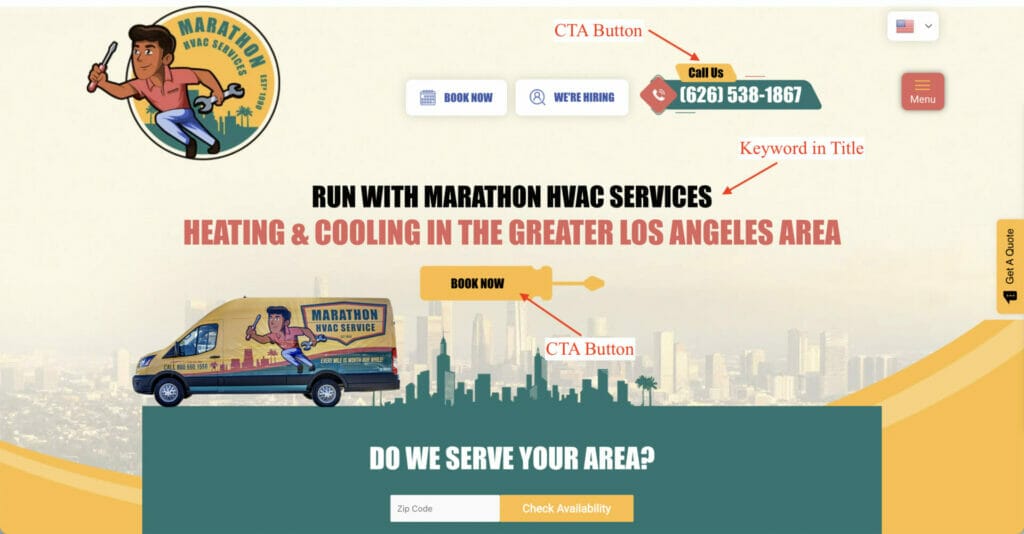
As we scroll down the landing page, it provides the website visitor with monthly special offers that can encourage the user to make a purchase and save some money by availing their current offers.

More CTA Buttons not just for phone calls, but also for the user to sign up for their newsletter, which is another point of interaction.

They effectively showcase their social proof or testimonials from previous customers. This can further convince the website visitor to convert and purchase their services.
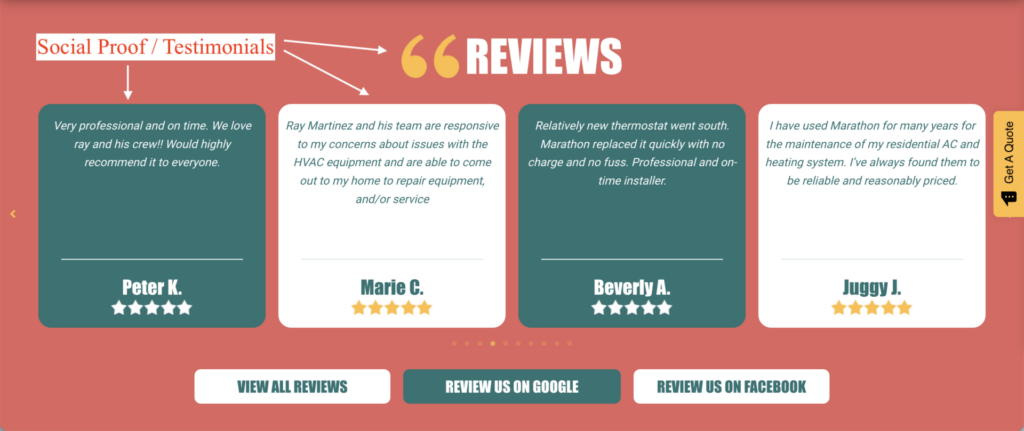
For any additional concerns that the user may have, this landing page also offers additional information and a supporting copy of their services. A Unique Selling Proposition can be read in this section of the landing page. This suggests that the company has been able to provide excellent HVAC services since 1990, and still continues to do so.
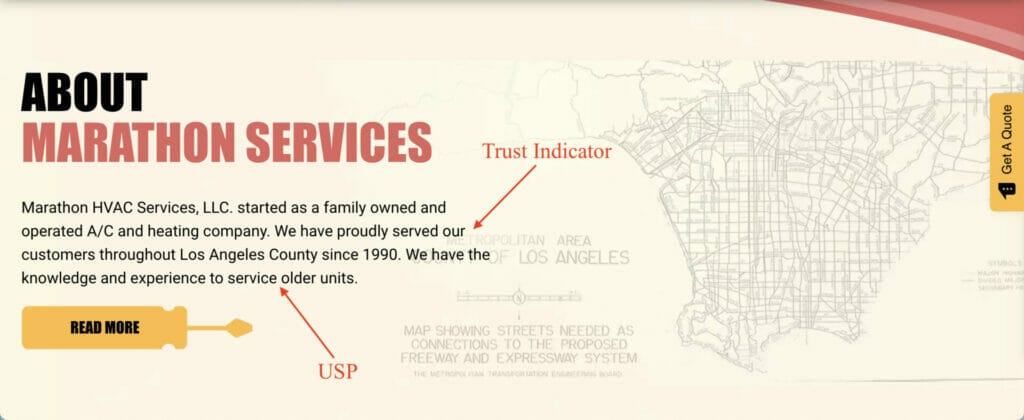
Lastly, this landing page ends with further CTA buttons to encourage conversion from the website visitor.
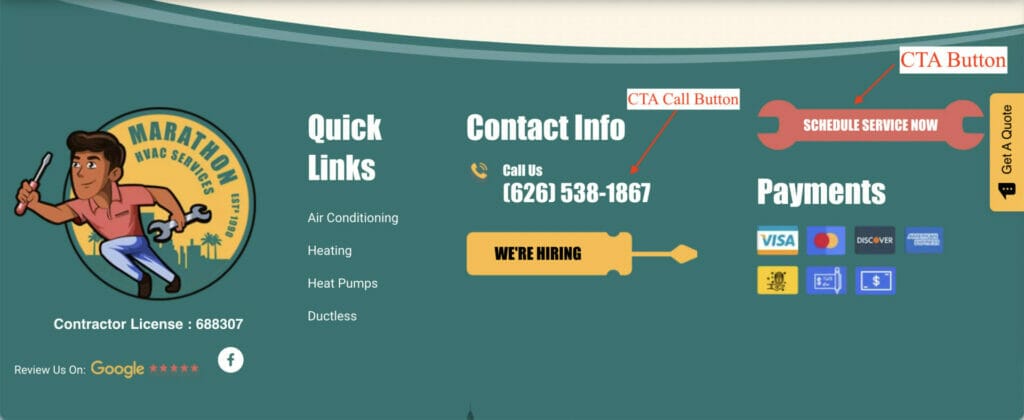
With the experience of running over 1,000 campaigns, we can help manage your campaign for Google ads for HVAC companies if you want to solely focus on providing the best results for your new potential clients. We can even help you create content marketing and SEO for your HVAC Business. Check out our client success stories on Yoyofumedia’s Page.
3.5 Experiment with draft campaigns
If you want to work on a new ad campaign for your HVAC business but don’t want it to be published right away, you can create draft campaigns on your Google Ads account! Here, you can make changes to your ad campaign without worrying that it might affect your performance.
Managing your HVAC company’s Google Ads account can be time-consuming. Our team is here to help.
4. Five Tips on How to Write Effective Headlines

People are most likely to notice your ad’s headline because it’s the first thing that they usually see when something shows up on Google’s Search Results Page. To help you have a successful, here are 7 tips that will surely help skyrocket your HVAC ads’ click-through rate!
1. Add relevant keywords
You should implement relevant keywords in your headlines. By relevant, this includes the services you offer (e.g. furnace repair and AC repairs), specific locations you cover, and the essential details of your HVAC company. This is important because it helps your potential customers find your business.
2. State how your HVAC business can help solve your potential customer’s problems
Another useful tip when creating your HVAC company’s headlines is to tell your customers what’s in it for them. Your headline should state how you can give a solution to your potential customer’s problem. For example, you’re offering same-day high-quality services 7 days a week.

3. Think about user intent
Before creating a Google Text Ad, you have to make sure that you understand what user intent is. This is because aligning your ads based on your potential customers can help your HVAC ads to get more clicks and make them more persuasive.
You can find the keywords that your target audience uses through browser extensions like Keyword Surfer, and Google’s Keyword Planner.
When using Google’s Keyword Planner, you want to enter keywords in relation to your ad, for example, ‘HVAC service’.
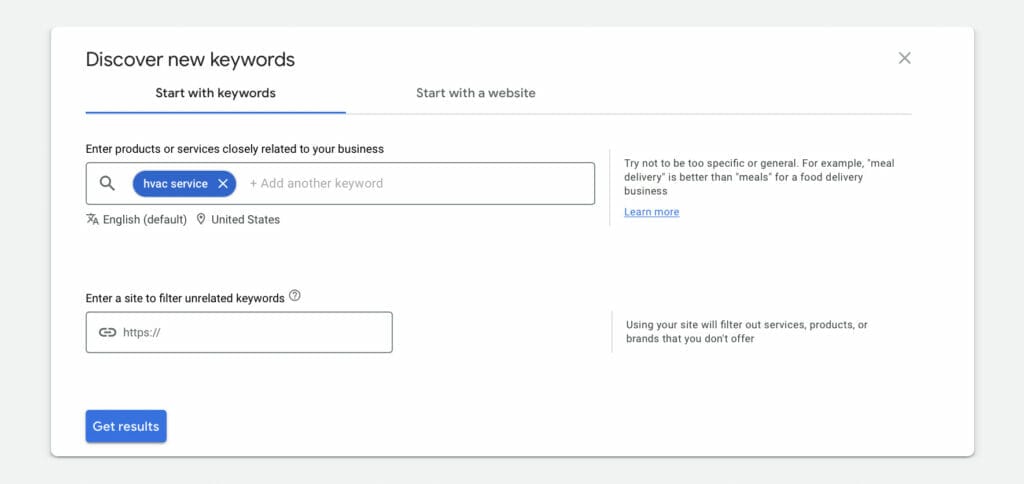
Google will provide you with a table showcasing all relevant keywords that show up using the ‘HVAC service’ keywords. You will also get data insight on their average monthly searches for each keyword, their competition level, and their top-of-page bids. From these keywords, you can select them and add them to your ad account, or add them them to your negative keywords.
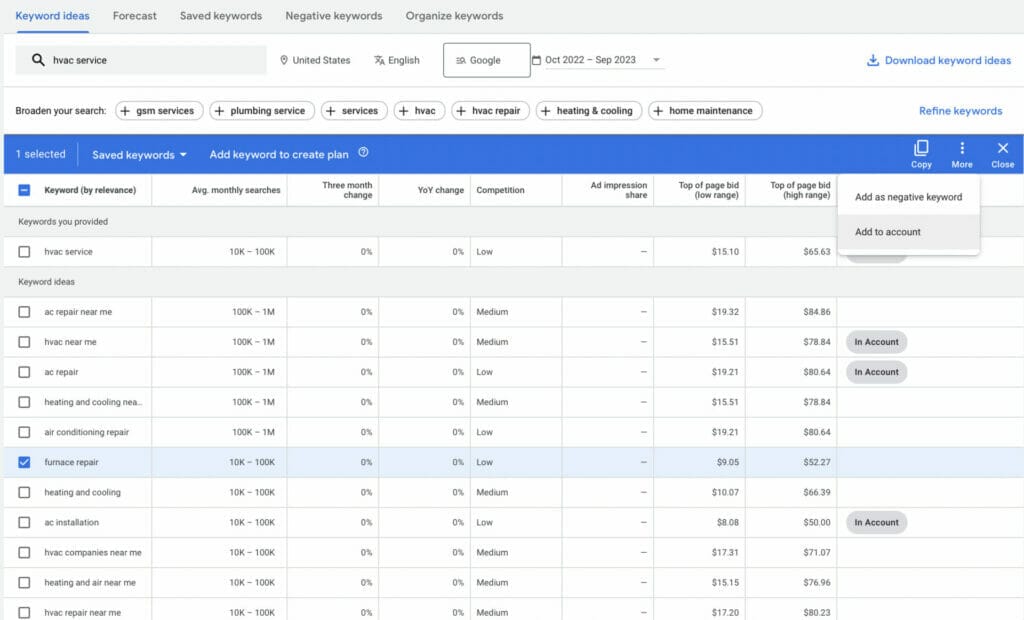
If you want to learn more on how to optimize your Google ads campaign with Google’s keyword planner, check out Optimization Tools for Google.
4. Avoid using jargon
There are terms that HVAC technicians are familiar with, but regular persons don’t know about. So, if you’re going to use HVAC jargon in your ads, don’t do it. Chances are, they might ignore your ad since they have no idea about what you are talking about.
Make it easy for your potential customers to understand the services you’re offering. Use terms that are easy to understand preferably the ones with a readability level of Grade 8 or lower. To check your ad’s readability level, try using the Hemingway app.
5. Maximize the use of 30 characters
For headlines, you’ll only be given a maximum of 30 characters. So, make sure that you keep your headlines short but full of impact. Phrase it in a way that someone who’s looking for HVAC services can’t help but click on your ad.
Using emotional trigger words can help persuade your potential customers especially if it’s written with a sense of urgency and evokes curiosity.
Need help crafting headlines for your HVAC company?
Schedule A Free Strategy Session!
5. Key takeaways
Google Ads is one of the best online advertising platforms that can help HVAC companies like yours to show up on your potential customer’s SERP. When done right, it can bring tons of high-quality traffic along with more new customers to your business! With Google Ads for HVAC Companies, you will be able to stand out from your local competitors, and increase your ROI or return on investment! Just follow the tips we’ve mentioned earlier and you will see improvements in your ad campaigns.
At YoYoFuMedia, we have helped 1,000 clients grow their business and reach their advertising goals with Google Ads. Learn how we helped our clients become successful with Google Ads here. If you want to experience the same success, grow your HVAC business, and increase your ROI and revenue with digital advertising, book a free consultation with our professionals today!