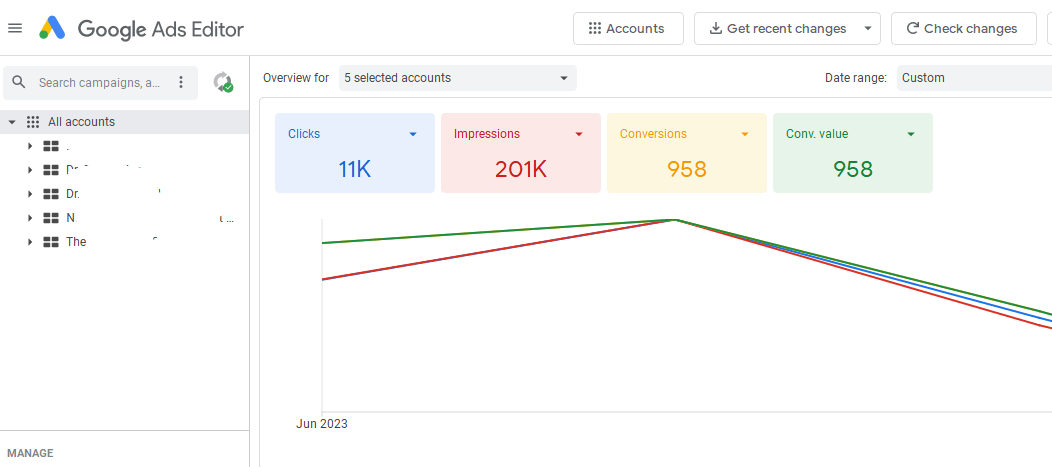In this article, we will list down some of the best Google Ads optimization tools that you can use for your Google Ads campaigns.
Google Ads is one of the best advertising platforms out there to promote products and services. But in order to keep up with the competitive market, taking advantage of Google Ads optimization tools is crucial to keep your ad campaigns running efficiently. To truly succeed with Google Ads, you need to constantly optimize your campaigns. Fortunately, there are powerful optimization tools to help you maximize the return on your advertising investment. In this article, we’ll explore some of the essential Google Ads optimization tools that can contribute to the success of your campaigns.
Need help with Google Ads?
Table of Contents
ToggleWhat is Google Ads Optimization?
Google Ads optimization refers to the process of improving and fine-tuning your Google Ads campaigns to achieve better results and maximize the return on your advertising investment. Google Ads, formerly known as Google AdWords, is a pay-per-click (PPC) advertising platform that allows businesses to display their ads on Google’s search engine and partner websites. Optimization is essential because it helps you make the most of your advertising budget, increase the effectiveness of your ads, and reach your advertising goals more efficiently.
Best Google Ads Optimization Tools
1. Google Ads Editor

Google Ads Editor is a powerful desktop application that simplifies the campaign management process. It allows you to make bulk edits to your campaigns, ad groups, keywords, and ads offline, which can be a time-saving and efficient way to optimize your campaigns. You can also use it to copy and paste campaign elements, make changes in bulk, and even import and export campaigns. Google Ads Editor streamlines the optimization process, making it easier to implement changes across your entire account. You can download it here.
Here are some key features of Google Ads Editor:
- Offline Campaign Management: Google Ads Editor allows users to work on their Google Ads campaigns offline. This means you can download your campaigns, make edits or changes, and then upload them to your Google Ads account when you’re ready, which can be especially useful for large-scale campaigns.
- Bulk Edits: Users can make bulk changes to various campaign elements such as keywords, ad text, ad extensions, bids, and targeting settings. This is especially helpful for advertisers who manage multiple campaigns or want to make consistent updates across many ads.
- Copy and Paste: You can easily copy and paste campaigns, ad groups, ads, keywords, and other elements, making it simpler to duplicate successful parts of your campaigns.
- Search and Replace: Google Ads Editor allows for the search and replacement of specific text within your campaigns, which can help quickly update URLs, tracking parameters, or other elements across multiple ads or keywords.
- Advanced Editing Tools: The editor provides a range of advanced editing tools and features, including find and replace, keyword editing, and bulk upload options.
- Custom Rules: Users can create custom rules to check and validate their campaigns for errors or policy violations before uploading changes.
- Campaign Export/Import: You can export and import campaign files between different Google Ads accounts or even different computers.
- Version Control: Google Ads Editor keeps a version history of your campaigns, allowing you to revert to previous versions if needed.
2. Google Ads Transparency Center

Google Ads Transparency Center is a free tool where you can spy on your competitors’ existing ads. You can search by advertiser name, or even input the website URL of the brand/business that you want to check. This tool provides transparency on all paid content that is advertised on Google.
Here’s why you should use Google Ads Transparency Center as one of your Google Ads Optimization Tools:
- Competitor Headlines and Descriptions: It will show you which keywords and texts your competitors are using. You can get ideas from here and apply them to your own ad campaigns.
- Competitor Campaign Types: You will have an idea of which campaign types your competitors are running. You can see if they are running text ads, video ads, display ads, etc.
- Competitor Ad Assets: It will give you an idea of which images and videos they use on the campaigns.
- Competitor Services: You can also have insights into what other services they offer by looking at the other ads. This way, you can have an idea if you are competing with the same exact services.
Want An In-Depth Competitor Research?
3. Looker Studio (Previously Google Data Studio)

Looker Studio (previously Google Data Studio) is a free Google tool that lets you visualize your data. It allows you to create interactive and customizable reports and dashboards that can pull in data from various sources and present it in your chosen format/layout.
Here are some key features and aspects of Google Data Studio:
- Data Integration: It allows you to connect to a wide range of data sources, including Google Analytics, Google Ads, Google Sheets, social media platforms, and many other third-party data connectors. This flexibility enables you to consolidate data from multiple sources into a single report or dashboard.
- Drag-and-Drop Interface: You can easily create reports and dashboards using a user-friendly drag-and-drop interface. You can add charts, graphs, tables, images, and other visual elements to customize the appearance of your reports.
- Real-Time Data: Data Studio supports real-time data, so you can build dashboards that display up-to-the-minute information, this is helpful for tracking campaigns in real-time.
- Interactivity: It allows you to create a report that is interactive. You can add filters, date ranges, and controls that allow users to explore and interact with the data themselves, providing a more engaging experience.
- Customization: You can customize your report from its layout, design, and data presentation. You can apply custom colors, fonts, and themes to match your brand or specific design preferences.
- Scheduled Delivery: You can send reports through email by using its automatic scheduled delivery feature – either monthly, weekly, etc.
4. Google Trends

Google Trends allows you to explore and analyze the popularity and interest of search terms and topics on the Google search engine. It provides valuable insights into how search volume for specific keywords or topics has changed over time and how interest varies across different regions and languages. Google Trends is a valuable resource for marketers, businesses, researchers, journalists, and anyone interested in understanding search trends and consumer behavior.
Here are some insights that you can get from Google Trends:
- Search Volume Data: Google Trends provides data on the relative search interest for specific keywords and topics. It uses a scale from 0 to 100, with 100 representing the peak of a keyword’s popularity over a specific time period. Users can see how search interest has evolved over time.
- Time Range Selection: Users can specify a custom time range to analyze trends. This allows for the examination of short-term spikes in interest or long-term trends that span several years.
- Location-Based Insights: Google Trends allows users to view data for specific regions, countries, or cities. This is helpful for understanding regional variations in search interest and tailoring marketing strategies accordingly.
- Related Queries and Topics: Users can explore related queries and topics that are frequently associated with the keyword or topic of interest. This feature can be useful for identifying related content or identifying trends in related areas.
- Real-Time Data: Google Trends provides real-time data, allowing users to monitor current search trends and stay updated on the latest topics and events generating interest.
- Comparative Analysis: Users can compare the search interest of multiple keywords or topics on the same graph. This is useful for identifying correlations, seasonality, or the relative popularity of competing terms.
- Category and Industry Insights: Google Trends categorizes search terms and topics into various industries and categories. This can help businesses and marketers discover trends within their specific industry or niche.
Want A Free Search Term & Topic Report?
5. Google Alerts

Google Alerts is a free online service provided by Google that allows users to monitor and receive updates about specific topics, keywords, or phrases of interest across the internet.
Here’s how you can use Google Alerts:
- Setting Up Alerts: You can set up alerts by entering the keywords or phrases that you want to track. You can customize the settings for each alert, including the frequency of notifications (daily, or weekly), the sources to monitor (web, news, blogs, videos, etc.), language preferences, and region-specific content.
- Email Notifications: Once you’ve set up your alerts, it will continuously monitor the web for content related to your specified keywords or phrases. When it finds new content, it sends email notifications to you. You can easily get new content about Google Ads and stay updated on new trends.
- Monitoring Topics: You can stay updated on industry trends, track mentions of your brand or name online, monitor news related to specific companies or products, and follow topics of personal or professional interest.
6. Google Keyword Planner

Keywords are the foundation of any successful Google Ads campaign, that’s why it’s crucial to use Google Ads optimization tools especially if you need to do keyword research for your ad campaigns. By using this tool, you can make informed decisions about which keywords to target, estimate potential reach, and set budgets that align with your advertising goals.
Aside from the tool being free (yay!), it is also conveniently found within your Google Ads account and it uses your existing keyword data for comparison. Here are some key features and functionalities of Google Ads Keyword Planner:
- Keyword Research: You can enter keywords, phrases, or a website related to your business or industry. Keyword Planner provides a list of related keywords and suggests new keywords based on relevance.
- Search Volume Data: It gives average monthly search volume data for specific keywords, allowing users to identify high-demand keywords that potential customers are searching for.
- Competition Level: It also gives you an idea of how competitive a keyword is. This helps you gauge how challenging it may be to compete for ad placement with those keywords.
- Historical Data: In the table above, you can view historical data on search trends for selected keywords (see “three-month change” and “YoY change”), this will help you understand how keyword popularity has changed over time.
- Bid Estimates: You can get bid estimates for keywords, which provide insights into the approximate cost-per-click (CPC) for each keyword. This helps advertisers set realistic budgets for their campaigns.
- Location and Language Targeting: You can specify their target geographic locations and preferred languages to get more precise keyword data tailored to their target audience.
7. Google Ads Experiments

Google Ads Experiment is a feature within the Google Ads platform that allows advertisers to test and compare changes to their advertising campaigns in a controlled and systematic manner. Experiments enable advertisers to make data-driven decisions about campaign adjustments, ensuring that any modifications lead to improved performance before fully implementing them across the entire campaign. This helps advertisers optimize their campaigns, reduce risk, and maximize return on investment (ROI).
Here’s how Google Ads Experiments work and some key aspects:
- Split Testing: Google Ads Experiments essentially involves conducting split tests. Advertisers create a duplicate of an existing campaign (called the “original” or “control” campaign) and make specific changes to the duplicated campaign (the “experiment” campaign). The two campaigns then run concurrently, with the only difference being the modifications made to the experiment campaign.
- Testing Variables: Advertisers can test various campaign variables, such as bid adjustments, ad copy, landing page URLs, keywords, ad extensions, and targeting options. For example, you might test different ad headlines, bid strategies, or geographical targeting settings.
- Budget Splitting: Advertisers allocate a portion of their budget to each campaign, specifying the percentage split. For example, you can allocate 50% of your budget to the control campaign and 50% to the experiment campaign. The budget split helps determine the scale of the test.
- Data Collection: As the control and experiment campaigns run simultaneously, Google Ads collects data on their performance. Advertisers can track metrics such as click-through rates (CTR), conversion rates, cost per conversion, and overall campaign performance.
- Statistical Significance: Google Ads provides statistical significance indicators to help advertisers determine if the changes made in the experiment campaign have a meaningful impact on performance compared to the control campaign. This helps in making informed decisions about whether to apply the changes permanently.
- Duration: Advertisers can specify the duration of the experiment. It can run for a set period or until statistical significance is reached, ensuring a sufficient sample size for reliable results.
- Applying Changes: Once an experiment is complete, advertisers can choose to apply the changes made in the experiment campaign to the original campaign if the results indicate improvement. This can be done with a single click, making it easy to implement successful
- modifications.
Want To Try A/B Test But Don’t Know Where To Start
Conclusion
Successful Google Ads campaigns require ongoing optimization to stay competitive and achieve your advertising goals. Google provides a variety of powerful tools to help you streamline and enhance the optimization process. By utilizing tools like Google Keyword Planner, Google Ads Editor, Google Analytics, the Google Ads Performance Grader, automated bidding, and Google Ads Experiments, you can make data-driven decisions, refine your campaigns, and maximize your ROI. With these tools at your disposal, you’ll be well on your way to running a highly successful Google Ads campaign that drives results and grows your business.
If you’re not sure where to start with all these free Google Ads optimization tools, you can schedule a free consultation with our marketing experts today.
Relevant Articles:
5 Google Ads Optimization Tips & Tricks To Improve Your Campaign Strategy
Google Ads Management Tips – Simple Practices That Will Save You Time & Energy
Advanced Google Ads Optimization Strategies That’ll Outrank Your Competitors