Digital security is one of the top concerns of healthcare organizations. That might sound scary but with the right tools and strategies, you’ll be able to prevent your dental website and patients from being a victim of a cyberattack.
If you’re looking for ways how to make your website safe for your page visitors and potential customers, this blog post is for you! We’ll walk you through the steps on how to make your dental website secure which will surely help increase your dental website’s security protection and at the same time, improve your brand’s reputation.
But before that, let’s identify the differences between HTTP and HTTPS.
Table of Contents
ToggleHTTP vs HTTPS
HTTP stands for Hypertext Transfer Protocol. Once you’re connected to websites that start with HTTP://, all of the data you enter is not encrypted. Meaning, that third parties can capture your patient’s personal data when they fill out forms or send payments.
What are the indicators of unsecured websites?
-
- Unsecured connections
- Suspicious URLs
- Spam warnings
- No contact information
- Unsolicited pop-ups
- Negative reviews
Aside from that, you’ll notice that there’s an exclamation mark inside a triangle, along with a message that says “Not secure.” It means that you shouldn’t enter any important information (e.g. credit card numbers or passwords) because there’s a very high risk that your personal data will be stolen by attackers.
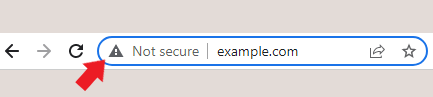
Meanwhile, HTTPS stands for Hypertext Transfer Protocol Secure. Website URLs that begin with HTTPS:// provide a safe and encrypted connection, adding an extra layer of protection to its users.
If a website has a secured connection, you’ll see a padlock symbol before the website URL. This means, that all of the information that you send (e.g. filling out a form with your address and credit card details) will be transmitted safely to the website you want to visit.

Need help migrating your site from HTTP to HTTPS?
Schedule A Free Strategy Session!
How To Make Your Dental Website Secure
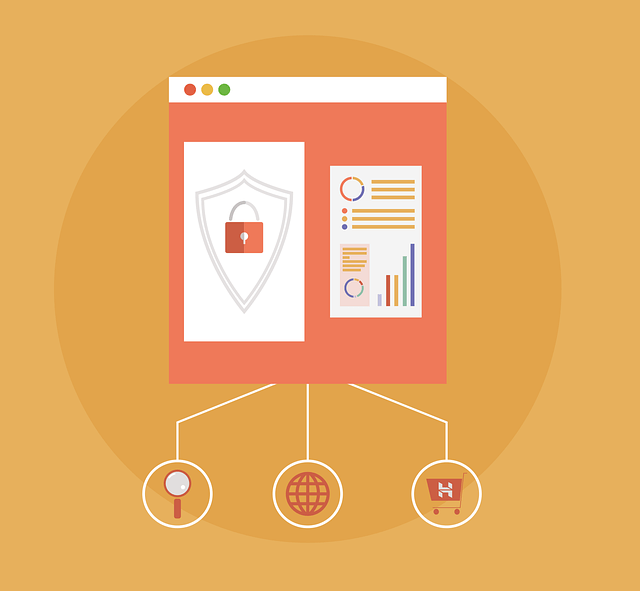
1. Install an SSL Certificate
One of the factors that patients usually look at when searching for a dental clinic online is if it provides a safe browsing experience. Since they’ll be entering their personal information, most of them get scared and bounce off a website if search engines warn them that the website they’re trying to access does not provide a secure connection.
That’s where SSL certificates come in.
It plays a vital role on your dental website especially in protecting sensitive information that is sent by your patients. This includes IDs, usernames, passwords, credit card details, etc. It makes sure that all of the forms submitted are encrypted.
What is an SSL certificate?

SSL stands for Secure Sockets Layer which makes sure that there’s an encrypted link between the server and a client. If you have this on your site, all of the personal information that is entered by your customers are secured.
What happens if a website that doesn’t have an SSL?
- a warning page will appear on a user’s end
- it increases the chances of your patient’s personal information getting stolen (data breach)
- page visitors are prone to online fraud or malicious attacks
- you lose your brand’s credibility
To get an SSL certificate, web hosting providers like WPX can install it for you in just a few hours.
2. Use strong passwords
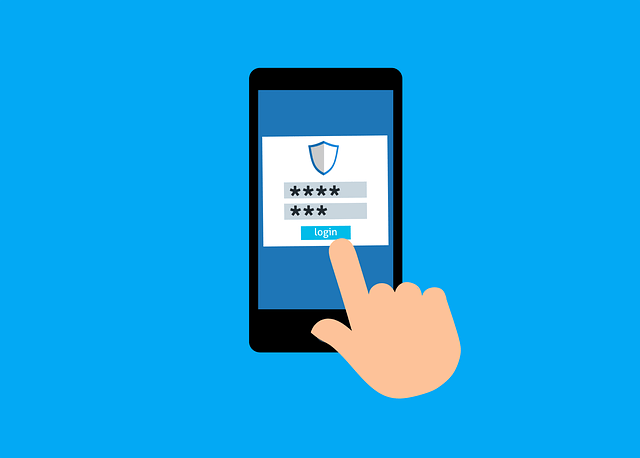
Did you know that 81% of data breaches are related to password issues? It’s because most people use passwords that can be easily guessed by anyone. According to UK’s National Cyber Security Centre, these are the top 5 passwords that are used by many:
- 123456 used by 23.2 million individuals
- 123456789 used by 7.7 million individuals
- qwerty used by 3.8 million individuals
- password used by 3.6 million individuals
- 1111111 used by 3.1 million individuals
They also came up with a list that contains 100,000 passwords that are commonly used. If your password is included in that list, it’s time to change it as soon as possible.
Tips for creating strong passwords:
- Enable two-factor authentication (2FA). It lessens the risk of your passwords getting compromised by blocking unauthorized access.
- Make it long. At least eight characters.
- Use a combination of uppercase and lowercase letters, numbers, and special characters.
- Avoid using common substitutions (e.g. password becomes p@$$w0rd).
3. Regularly update your website and plugins
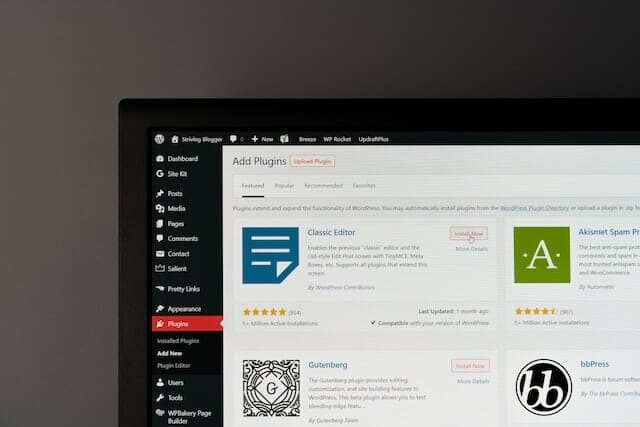
Another reason why websites get hacked is that the plugins used are outdated. By updating your website and plugins on a regular basis, potential security threats will be prevented.
If you’re hosting a dental website using WordPress, you’ll receive a notification whenever there’s a new update so you don’t miss out on improving your site’s security. It gives you two methods for updating which can be done manually or automatically. Check out this article about Updating WordPress to learn more about which one works best for you.
Looking for dentist website inspirations? Check out our blog post about Pediatric Dentist Website Design to learn more.
4. Setup different access levels

Another way of enhancing the security of your dental website is by assigning access levels to individuals who can access your site. It’s important that you set this up before giving access to your employees to your website to prevent unauthorized changes from happening. Aside from that, it also restricts them from accessing sensitive data.
5. Limit login attempts

One of the signs that someone unauthorized is trying to access your website is when there are too many failed login attempts. But there are times that maybe it’s one of your employees who just forgot their password. To be sure, you have to investigate the possible reasons why it happens.
One solution to prevent your dental website from being hacked is to limit login attempts. This prevents surge traffic which will cause your server to crash and from compromising your patient’s data.
If you’re using a WordPress site, Limit Login Attempts Reloaded is one of the plugins you can use. It can be used to enhance your login security to prevent brute-force attacks from happening.
6. Regularly create a backup of your website

Creating a backup of your website is very important because you need to be prepared in case your hosting provider got hacked or something unexpected took place while you’re upgrading your website. This prevents all of your hard work from going down to drain.
If you are using WordPress and looking for plugins that can help you create a backup version of your website, here’s a list of the top 3 most reliable backup plugins to choose from:
1. UpdraftPlus

UpdraftPlus is a beginner-friendly backup plugin that allows you to run backups and restore backups directly from your WordPress panel. You can do it manually or set a schedule for when you want the backup to take place.
One of its best features is that it gives you a wide range of options in choosing where to store your backups such as DropBox, Google Drive, Amazon S3, Rackspace, and more!
2. BackupBuddy

BackupBuddy is used by 1 million WordPress sites since 2010. It notifies you whenever there are problems with your backups or if there’s something that needs immediate action. In addition to that, it also helps you restore and migrate websites quickly and in an efficient manner.
3. BlogVault

BlogVault is another trusted backup plugin that provides you with free cloud storage. It also allows you to manage all of your backups in one place and provides reports and analytics for each backup you create. One of its best features is that it comes with a free staging environment which guarantees that the software you’ll be using will work perfectly just like before you made changes to your website.
To install a backup plugin on WordPress, here’s what you have to do:
- Go to your WordPress dashboard.
- Select “Plugins” and click “Add plugins.”
- Enter the name of your chosen backup plugin on the search bar
- Click “Install now”
- Then, click “Update”
7. Educate your employees
Another way of minimizing the risk of your site being hacked is by spreading Cybersecurity awareness to your employees. You could host webinars or post announcements (e.g. never share login credentials or regularly scan computers for viruses) to give your employees a clear idea of the signs that unauthorized individuals are trying to access your dental website.
It’s important to train your employees on how to deal with these matters to prevent your site from successful phishing attacks, be aware of suspicious activities, and most importantly, do extensive safety measures before it becomes worse.
8. Choose a reliable hosting
According to Forbes, some of the factors that you should consider when choosing a web hosting company are the one that ensures your site is safe, has a reliable server, has uptime scores, excellent customer service, and availability of site backups.
Tip: As much as possible, don’t choose cheap web hosting, as it will do more damage to your dental website than good.
Instead of using a cheaper one, go for a reputable web hosting company. It may cost more but you’ll never have to worry about your site’s security, plus it will give you quick heads up when they notice something fishy going on your website.
Some of the trusted web hosting companies that can provide you with enough security and reliable customer services are Kinsta and WPX. If you’re working on a new WordPress site and haven’t installed an SSL certificate yet, you can simply ask WPX’s chat support team so everything redirects to HTTPS://” instead of “HTTP://, and they’ll install one for you.
9. Install security plugins (WordPress users)
Website builders like Wix and Squarespace usually have security plugins automatically installed from websites created on these platforms. But if you’re hosting your dental website on WordPress and wanted to add an extra layer of protection to your users, installing security plugins to prevent malicious parties from taking over your dental website is also a good idea.
Wordfence is one of the WordPress security plugins that can help block out malicious network traffic, protects your site from brute force attacks, alerts you if there are known security issues, and a lot more!
10. Install web application firewall
Another way to shut unwanted intruders from your dental website is by activating a firewall. Firewalls keep your data safe from internal and external threats. It works like a filtration system that blocks suspicious activities from taking place.
This prevents hackers from accessing your computer or server, embedding malware on your page visitors, changing your admin login credentials, and detecting fake traffic that occurs during a DDoS attack.
11. Add CAPTCHA in WordPress Login
CAPTCHA (Completely Automated Public Turing Test To Tell Computers and Humans Apart) can be used as an anti-spam tool on your dental website. It’s another way to improve the security of your website which prevents fake registrations, sign-ups, and messing up with forms submitted by your patients.
Here’s how it works:
Users will be asked to type in the jumbled and sometimes distorted words they see, select the image that matches the word that is being asked to identify, or check the box if you’re not a robot.”
Need help installing an SSL certificate on your website?
Advantages of having a secured dental website

As someone who runs a dental website, giving your page visitors the assurance that all of their personal information that will be submitted online will be safe and secured should be one of your top priorities. In this section, you’ll have a better understanding of why you should have a secured dental website.
1. It makes your dental website trustworthy
Did you know that 51% of page visitors will leave a website if they see that it’s marked with a “not secure” message or symbol? But if they see that your dental website is secured, it increases the confidence of your potential patients to make transactions on your site. So, to make sure that you don’t lose your future patients, make sure that the process of transmitting personal data to your site is secured.
2. Improved search engine ranking
Google rewards websites that have SSL certificates whether they’re collecting personal information or not. This is supported by a study from Backlinko, stating that there’s a strong correlation between websites that uses HTTPS and higher search rankings.
Everyone wants to be on top of search results, right? But along with making your website secure, you also have to improve your SEO efforts to see an improvement in your rankings.
So, if you haven’t changed your website URL from HTTP to HTTPS yet, it’s time to install one. As this will help give you a slight boost in your search engine ranking.
Want to start creating ad campaigns for your dental practice? Check out our blog about Google Ads for Dentists to learn more.
3. Expands your customer base
When page visitors visit your website and see that it’s kinda fishy because it lacks the display security verification, there is a very high chance that they’ll leave your site and look for a better dental clinic.
But when they see that your dental website offers a high level of security, it gives them an idea that their personal and financial information is protected. In return, you’ll receive a good Return On Investment (ROI) because more and more individuals will come to visit your site and engage themselves with your brand.
Looking for ways to get more patients to your clinic? Check out our blog post about Patient Referral Program Ideas For Dentists to learn more.
Want to make your website secure but don’t have time to do it?
Key takeaway
Providing a safe browser experience should be one of your major concerns as a dentist. Your marketing efforts would be useless if people don’t trust your website. That’s why installing an SSL certificate on your website is one of the essential elements that you’re website should have to prevent your dental patients from being vulnerable to hackers and identity thieves.






