When someone searches for “Roofing companies near me”, you want to be on top of Google’s Search Engine Results. In this blog post, we’ll share with you the importance of Google My Business to Roofing Companies along with some tips on how to optimize it to get more leads.
Table of Contents
ToggleGoogle My Business for Roofing Companies
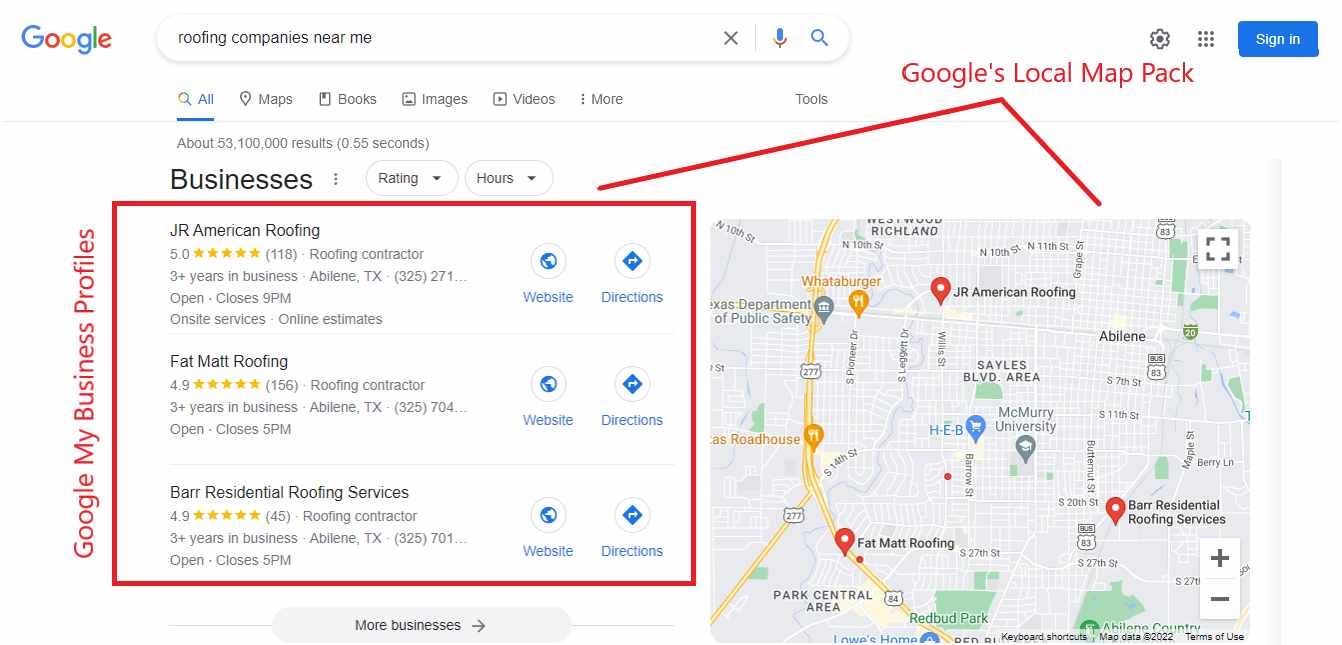
Google My Business is one of the best online business listings that allows you to show important details about your roofing company from your business location, types of services offered, contact details, and more. What’s good about it is that you can use all of those features for free! All you have to do is claim your business listing and people who are looking for roofing services can easily find you in just a few clicks!
Why Google My Business for Roofing Companies?
There are tons of reasons why you should start listing your roofing company on Google. In this section, we’ll uncover the three main reasons why you should be on Google My Business.
Increased brand visibility
Aside from paid advertising, another way to boost your roofing company’s SEO is through Google My Business. By creating a GMB profile, your prospective customers can see all of the information needed (e.g. contact details, reviews, before and after roof transformations) when looking for someone to fix their roof problems. When done right, it can even help you outrank your competitors!
In addition to that, once listed on Google My Business, your brand will not only show up on Google’s Search Results but even on Google Maps!
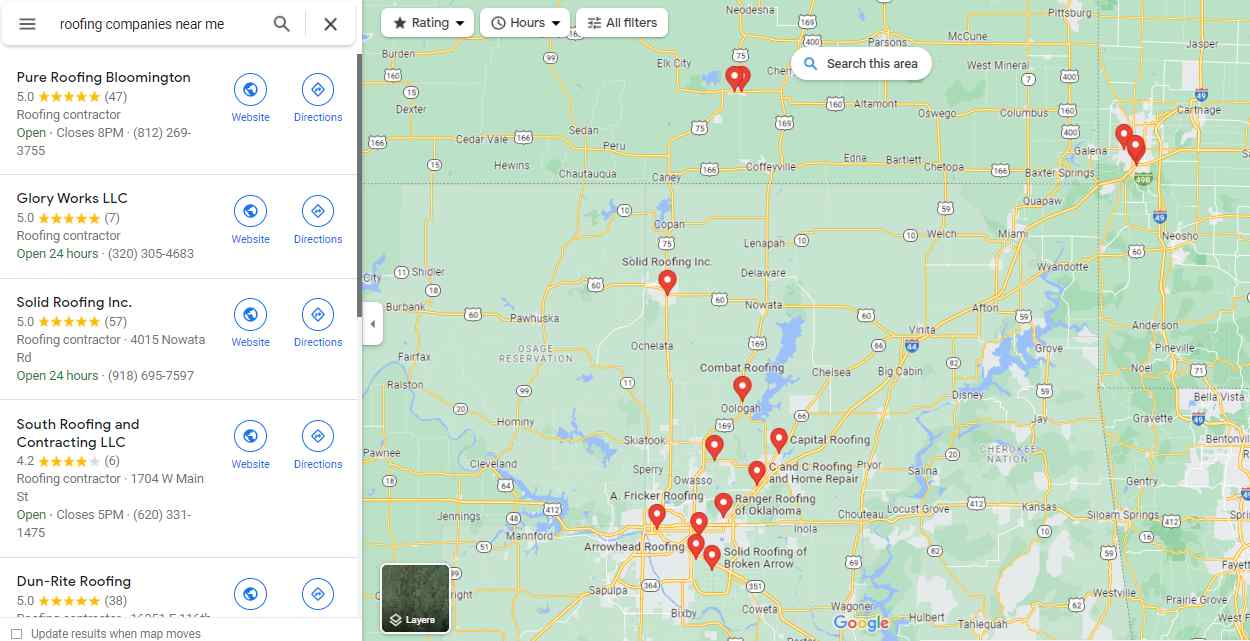
Builds your brand’s credibility
One of the best features that Google My Business have is that it makes it easier for your customers to leave reviews for your roofing services. Once you start receiving lots of good reviews, people will more likely to choose you over a roofing company that has no reviews at all. It’s because consumers nowadays consider reviews as social proof when it comes to choosing the best service provider.
So, make sure to ask your customers to leave a review after every roofing project you accomplish!
Free advertising
One of the known ways to be on top of Google’s Search Results Page is by running a Google Ads campaign. But, you need enough funds and use the right strategies to make sure your ad shows on top. But with Google My Business, you can easily promote your roofing services free of charge!
All you have to do is optimize your profile (which we will share with you in the later part of this blog post) so that your brand appears on top of local searches for roofing companies.
Want to start creating your Google My Business Profile but don’t have time to manage it?
How to claim your listing on Google
In this section, we’ll teach you the step-by-step process of how to create a Google My Business profile for your roofing company.
Step 1: Create a Google My Business Profile
Before you manage your Google My Business listing, the first thing you have to do is create a business profile for your roofing company.
Go to https://www.google.com/business/ and click “Manage Now.”
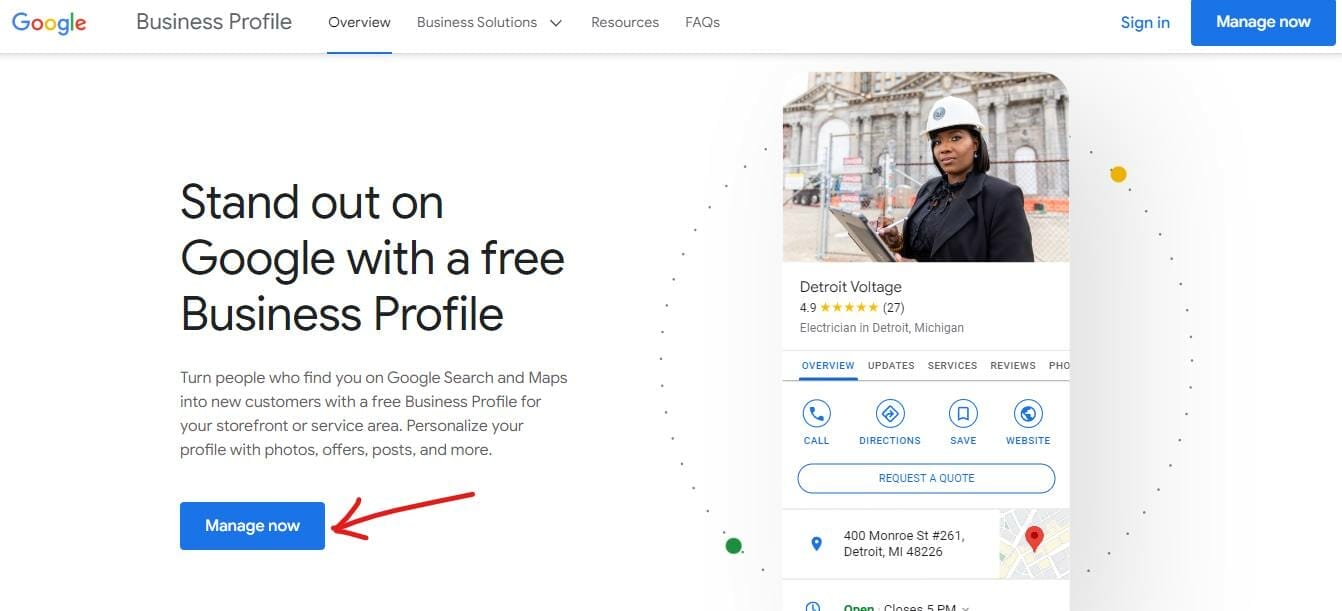
After that, enter your Roofing Company’s name. Then, click continue.
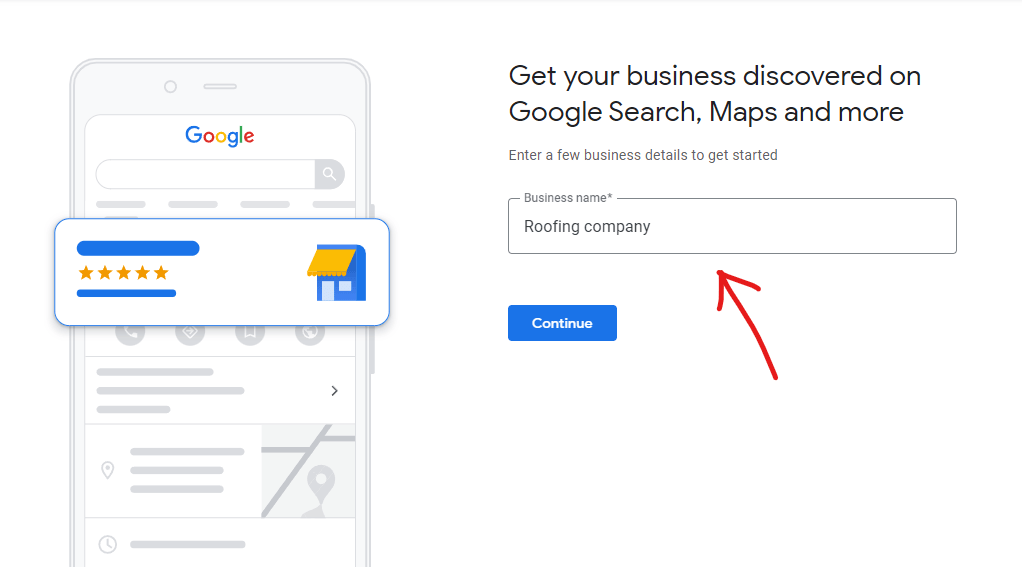
Step 2: Choose your business type and category
In this part, you are going to choose your business type. Since roofing companies are the ones who visit their customers to deliver services, select “Service Business.”
Then, click “next.”
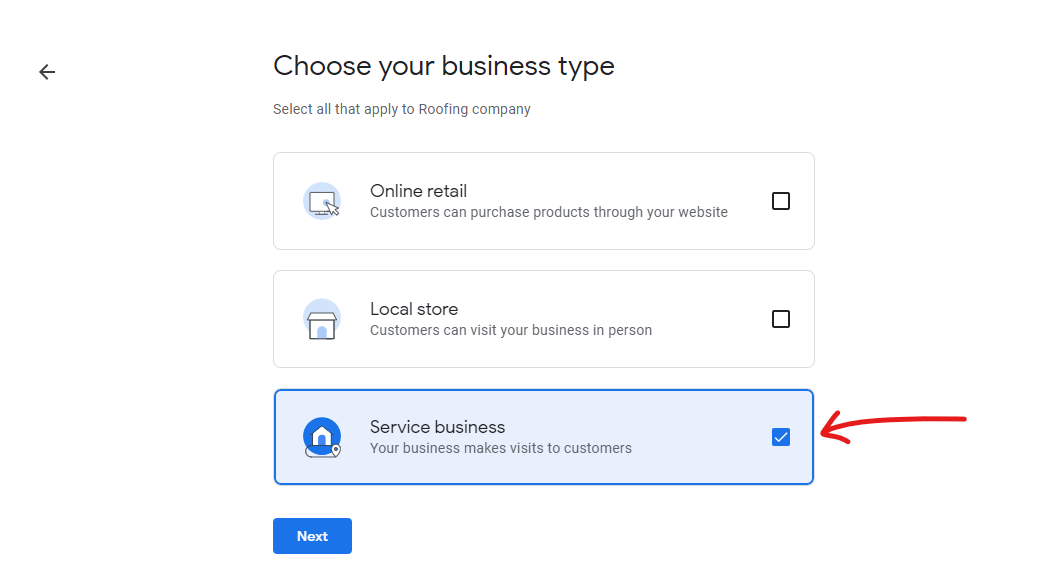 The business category tells Google the type of services you offer to your customers. It’s important to get this right because it helps Google show your brand to individuals who are looking for roofing services.
The business category tells Google the type of services you offer to your customers. It’s important to get this right because it helps Google show your brand to individuals who are looking for roofing services.
For the business category, choose “roofing contractor.” You can make changes or add more categories later.
Then, click “next.”

Step 3: Enter your location and contact details
After that, enter the specific cities that your roofing company covers. You could also set a radius to indicate how far your roofing services can be delivered.
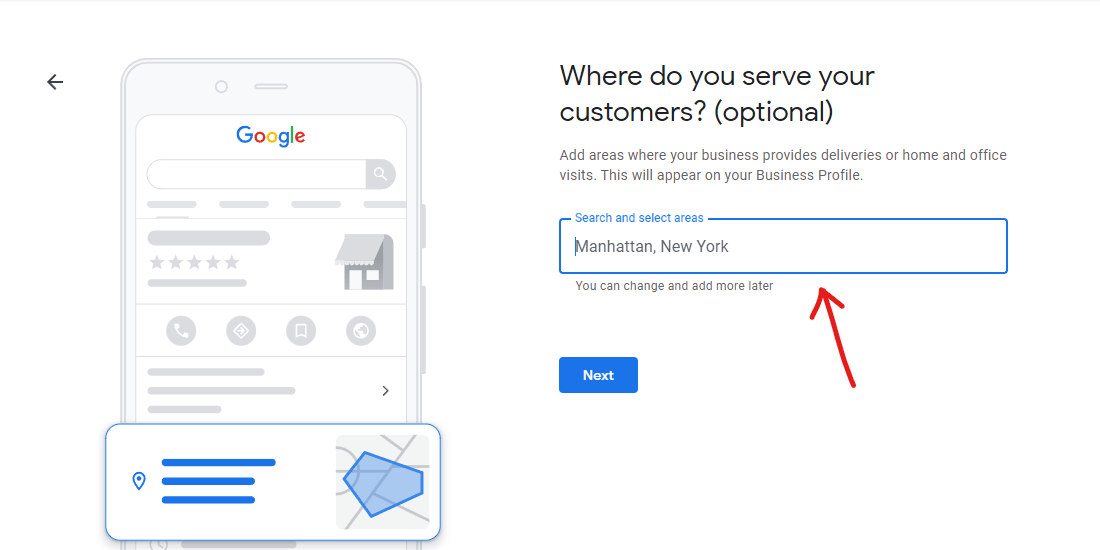
Then, enter your contact details. This should be the main contact number for your roofing customers. If you already have a website for your roofing company, you can also add it below.
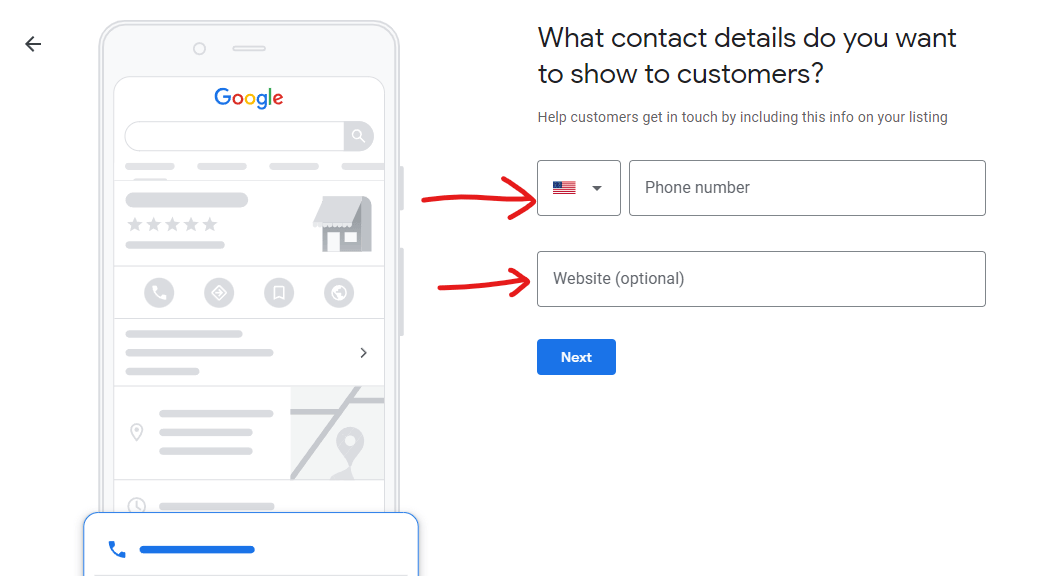
Check the tiny box if you want to be notified of the latest tips on how to manage your Google My Business Profile. Agree to the Terms of Service and Google Privacy Policy by clicking “continue.”
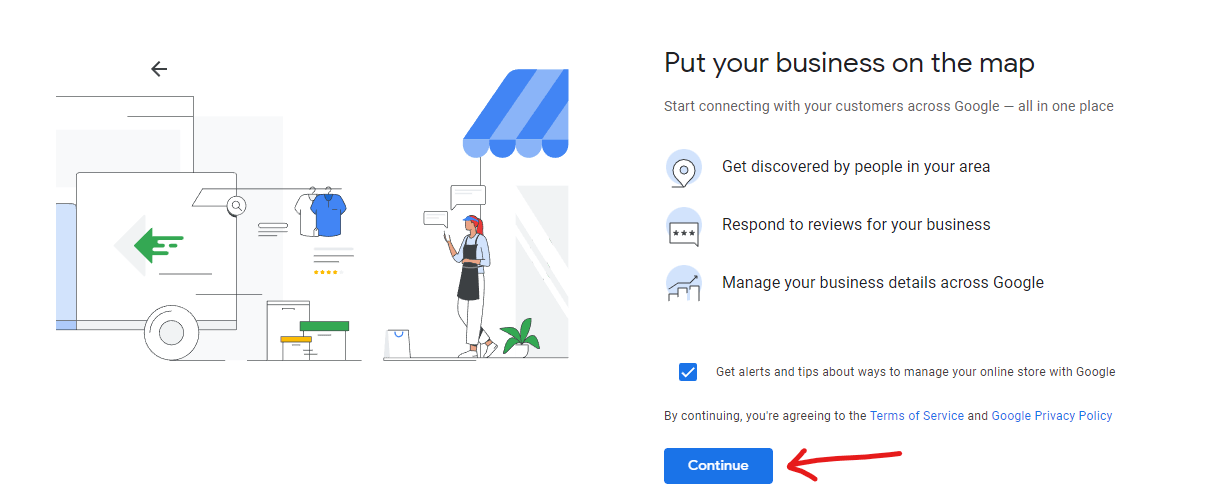
Step 4: Enter your mailing address
In this part, you’ll enter your mailing address to verify your roofing company. When you’re done, click “Next.”
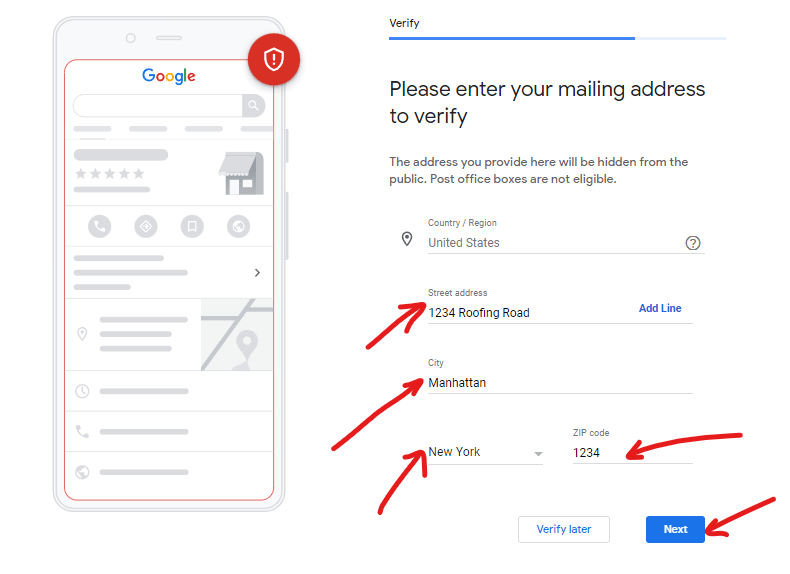
Step 5: Add your services.
Next is adding the services offered by your roofing company. There will be a suggested list of common services under your chosen business category. Select the ones that are applicable to your roofing company.
If you don’t see them on the list, you can create them on your own by clicking the “+ add custom service.”
Then, click “Next.”
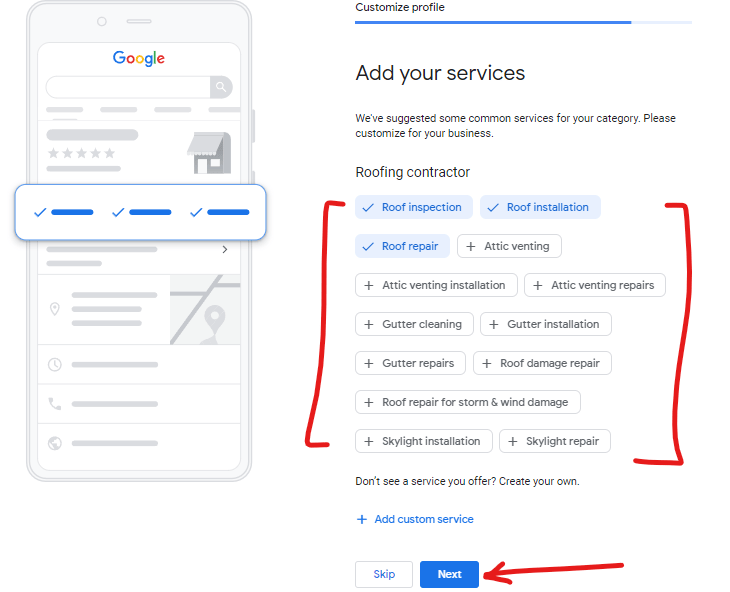
Step 6: Set your business hours
After that, you’ll set your business hours. You can change this in the future if there are changes in your roofing company’s business hours.
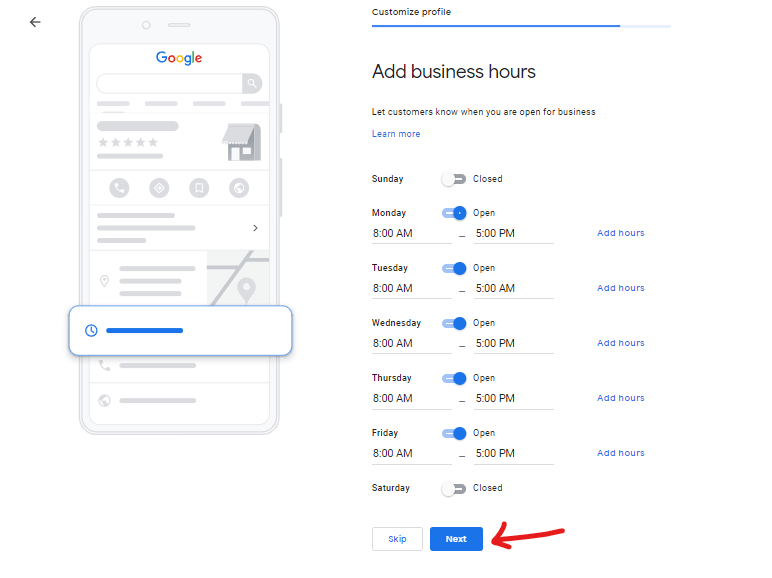
Step 7: Add messaging
If you want to receive messages directly from your potential customers to your roofing company’s Google My Business profile, toggle the switch that says “Accept Messages.”
Then, click “next.”
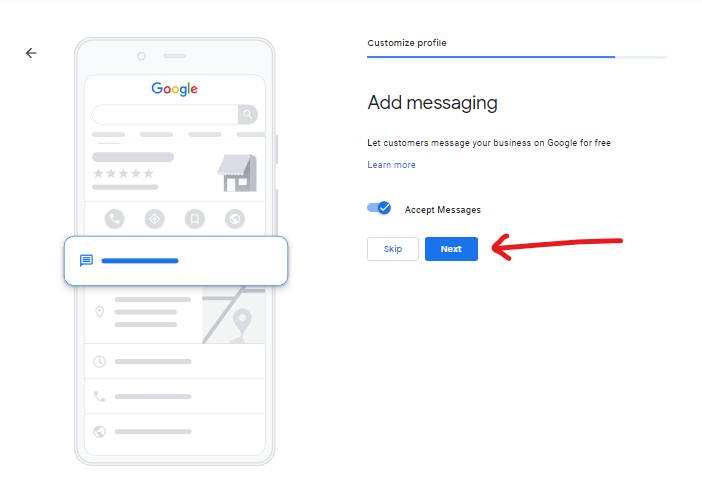
Step 8: Add a description for your roofing company
Then, write a brief description of your roofing company. Here you can give a short background about your brand along with an overview of your brand’s mission. Just make sure that you are going to include relevant and appropriate content in this section because misleading your potential customers will affect your brand’s reputation or worse, your profile might get suspended.
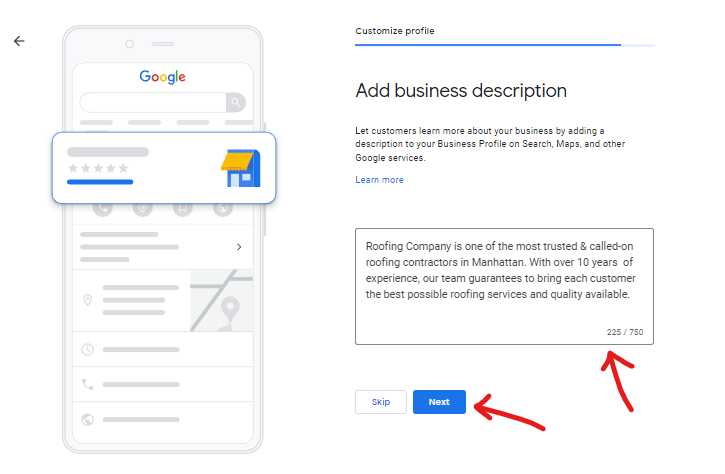
Then, add your roofing company’s logo, employees, and all of the before and after results of your roofing services. This will increase the trust of your potential customers and at the same time, help them visualize the transformation that their roof might get.
Tip: Add your business name in your images. So that when they come across your photos online, they’ll know that it’s from your roofing company.
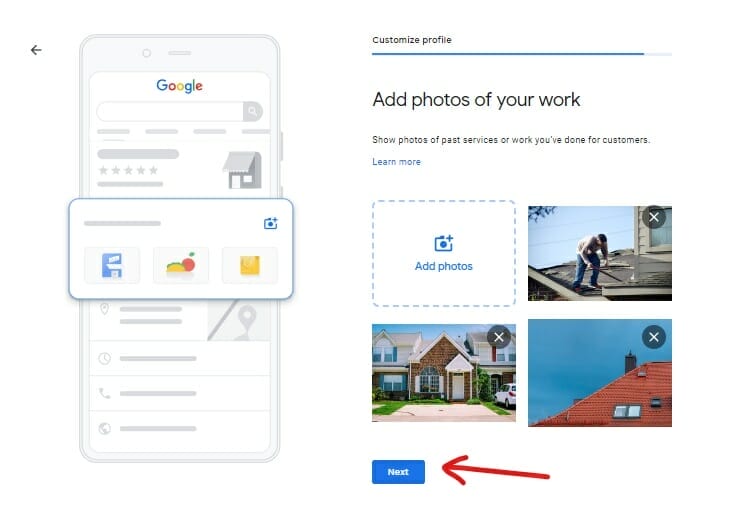
Google also offers a $500 USD free advertising credit if you haven’t set up your Google Ads campaigns yet. You can skip this step if you don’t want to set up ad campaigns yet.
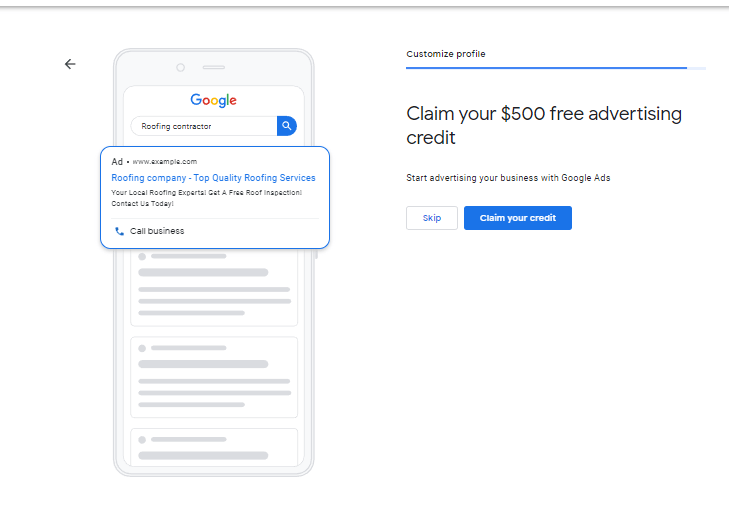
If you haven’t created your website yet, Google also offers custom domains where you can directly set up your roofing company’s website.
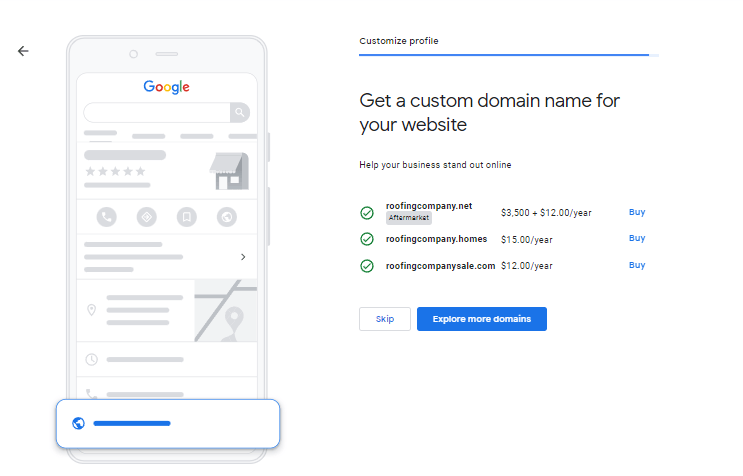
Lastly, click “continue.”
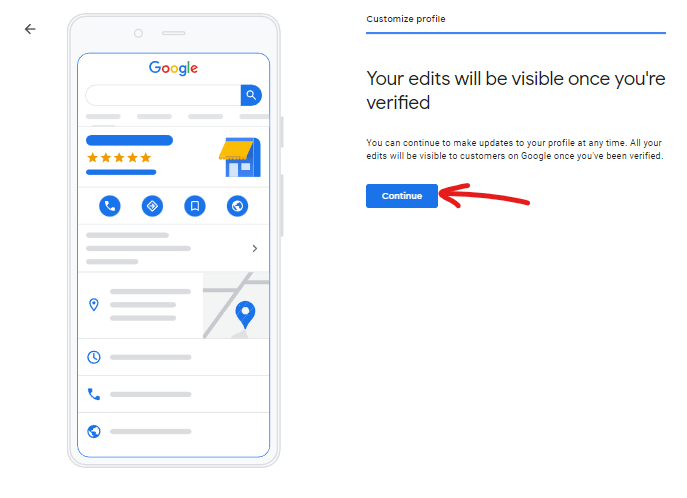
Congratulations! You have now created your roofing company’s Google My Business profile! All you need to do is wait until your profile gets verified.
Need help creating a website for your roofing company?
Tips on How to Optimize your Roofing Company’s Business listing
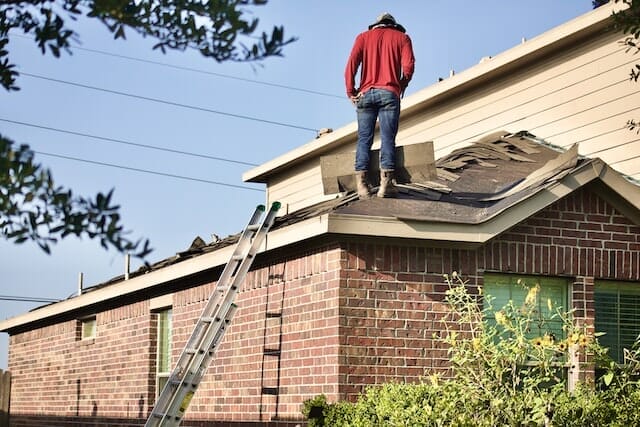
Creating a Google My Business profile for your roofing company is just the start of establishing your online presence, to maximize its effectiveness, here’s a list of optimization tips that you can do.
1. Complete all essential information needed
To boost your roofing company’s organic search visibility, make sure that the important information about your roofing company can be found on your profile. The main ones that need to be accomplished right away include your address, business hours, contact details, website, and photos.
On your dashboard, you’ll see a profile completeness meter which shows you Google’s suggestions on the tasks that need to be done so that more people will notice your brand.
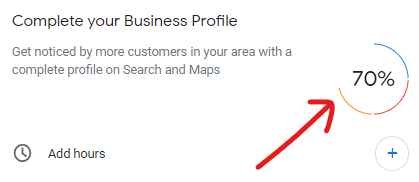
2. Gather and respond to customer feedback
Monitoring the reviews you get for your roofing services can be time-consuming. Whether you get a positive or negative review from your customers, always make sure to respond to them. Because, if you just leave it as it is, it may drive your potential customer away from your roofing company, creating a negative impression about your brand.
Like in this example, the owner of the roofing company responded to the five-star rating of a previous customer.

When it comes to negative reviews, you shouldn’t take them personally. However, you still have to send a reply so that your potential customers won’t have a negative impression of your brand. Instead, they’ll think that you really care about your customers’ satisfaction.
Here are some tips on dealing with negative reviews:
- Keep calm
- You have to keep in mind that your prospective customers are going to read reviews of your roofing company. So, if they see that you treat your customers in an unprofessional manner, this will make an impact on your roofing company’s reputation. To prevent that from happening, what you have to do is take a few hours to think and gather your thoughts before your send a reply.
- Acknowledge their concerns
- To prevent the situation from getting worse, make sure to express sympathy towards that customer. Something like “Thank you for bringing this to our attention and we truly apologize for the inconvenience this has caused you. We’d love to make this right.”
- Provide an explanation
- There are times that a negative review is usually caused by a misunderstanding. So, explain the reason behind that issues instead of giving excuses. You have to take responsibility for the issue.
- Handle the situation offline or through email/phone call
- Don’t make your unsatisfied customer the first one to make a move. Search for any means to continue the conversation with that customer. Whether it’s through offline, email, or phone calls.
- Make amends
- You could compensate that customer by giving them a discount or priority scheduling on their next service to your roofing company. Although this only works for some people, it’s still worth a try to deal with the situation.
- Never leave it unanswered
- Of all the things mentioned above, one thing that you should never do is leave negative reviews unanswered. Sometimes, it may seem unfair especially if you did your best, but you still have to keep track and resolve these issues so it doesn’t damage your roofing company’s reputation.
3. Post on Google
Another thing you could do to stand out among your competitors is through posting the latest updates about your roofing company. That’s one of the best features that Google My Business can offer. Here, you can post promotional offers and the latest updates about your business directly on your profile.
For example, if you’re regularly publishing blog posts on your website, you can also post them on your Google My Business profile like this:

Haven’t heard of Google Posts before? Check out our blog on How to Post on Google to get an in-depth explanation of the types of posts you can use for your roofing company’s profile.
4. Answer questions
Another way to optimize your Google My Business profile is by answering the queries sent by your potential customers. Questions raised on your roofing company’s profile will give you an idea if there’s missing information about your roofing company (especially if you frequently get the same question over and over again).

Tip: Make sure to reply to these queries as soon as you can (if possible, within 24 hours) because if it takes several days or weeks for you to reply to a query, there’s a high possibility that you’ve already lost that customer.
So, make sure to switch on your notifications for Questions and Answers so that you can immediately respond to your customer’s concerns. To do that, on your Google My Business dashboard, click “Settings.” Then, check the toggle button beside the category in which you want to get notified (e.g. question and answers, customer reviews, messages, and bookings).
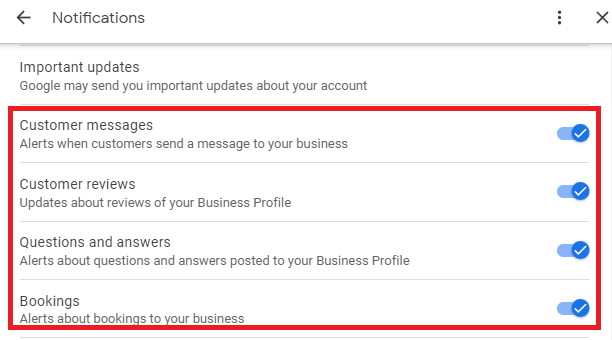
5. Regularly update your business information
Customers get frustrated if they call a number and no one picks up or if they are trying to contact you and it’s been days and they haven’t heard from you still. In fact, 80% of consumers lose trust in brands that have incorrect business details. So, if there are changes to your operating hours (due to holidays), contact number, or your roofing company has temporarily closed, make sure to keep your details up-to-date.
6. Check out insights
Google My Business has another feature that lets you know about the performance of your roofing company’s profile. You’ll have access to it after a few weeks of being verified by Google. It provides you with charts about the number of interactions, calls, messages, your profile has received, and a lot more!
To give you an idea, here are some charts that you’ll see on your roofing company’s insights.
Where customers view your roofing company on Google (e.g. directly on Maps or on Google Search)
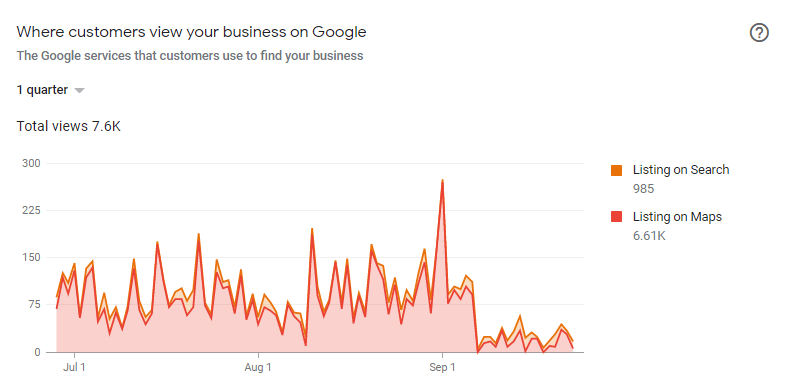
How customers search for your business (e.g. through other brands, while searching for other categories, or by directly searching for your roofing company’s name)
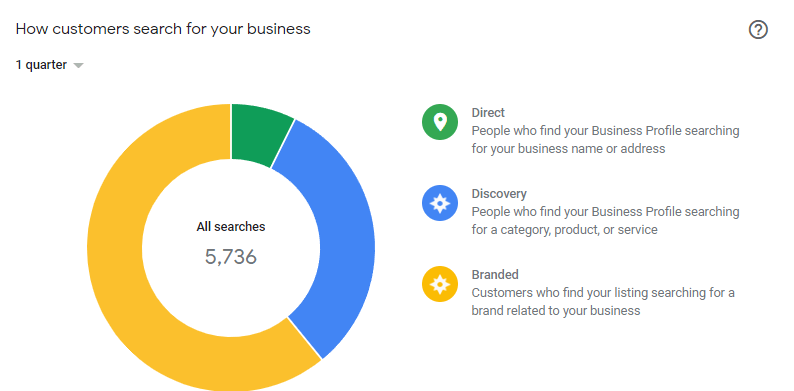
Common actions that customers do after viewing your listing (e.g. visiting your website, requesting directions, or calling your number).
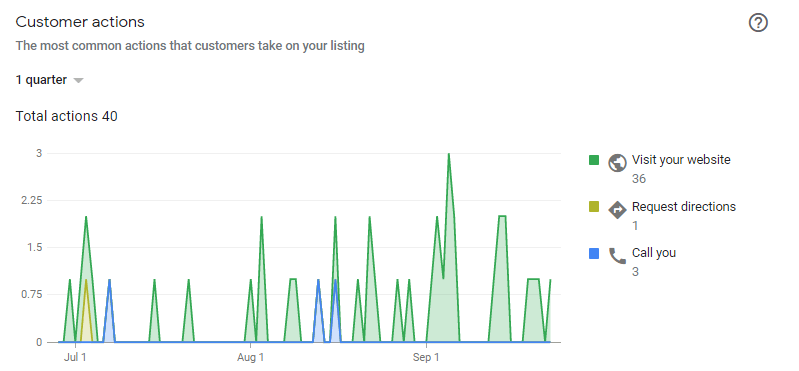
Having access to these charts gives you a background on how your business is performing on your local searches.
Got questions about handling your roofing company’s Google My Business profile?
Key takeaway
Having a Google My Business profile is one of the essentials no matter what type of business you are managing. Not only does it help in brand awareness and driving more traffic to your site but also in getting more new customers to your roofing company.






