In this blog, we’ll walk you through the steps on how to set up Google My Business for plumbers and share tips on how you can get more new customers for your plumbing business!
Table of Contents
ToggleWhat is Google My Business?
Google My Business (GMB) is one of the most popular online business directories where you can have your business listed, update relevant information about your plumbing company, and stay in touch with your target audience.
One of the advantages of claiming your business listing on Google is that it helps potential customers find you. Google gets tons of searches on a daily basis, so showing up on Google is critical. Once you have completed your Business profile, you’ll have improved visibility not just on search engines but even on Google Maps!
In addition to that, optimized Business profiles get higher chances of ranking high on relevant search queries. So, if you want to get more phone calls and website visits, keep on reading because in the later part of this blog, we’ll share useful tips on how you can make the most out of your business listing!
This is what it looks like once you get your plumbing business listed on GMB:
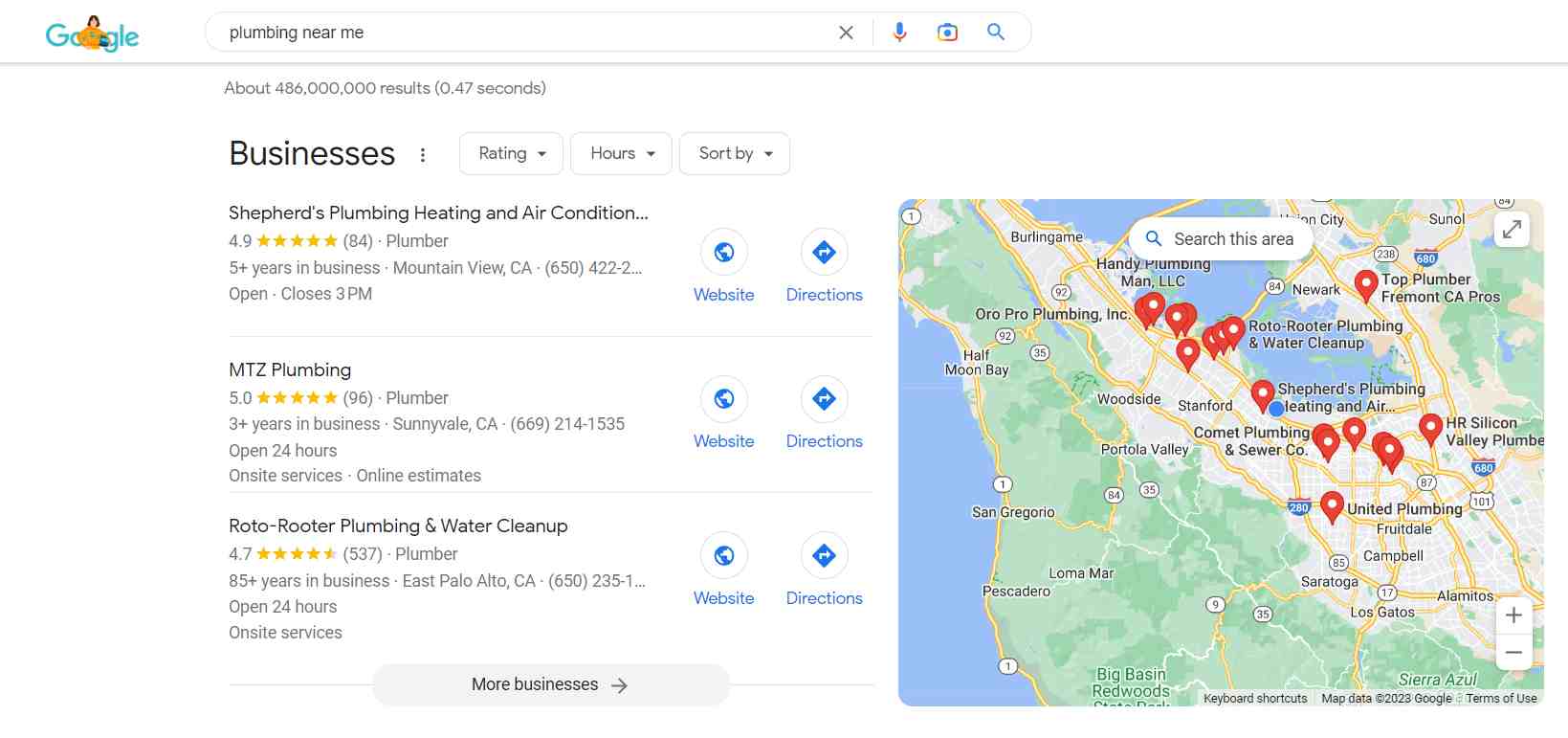
The top three local businesses that rank high on the Search Engine Results Page (SERP) are called Local Map Pack. These are the ones that Google finds most relevant to the search query “plumbing near me.”
Having your plumbing business included on Google’s Local Map Pack will not only bring you more organic traffic but also gives you a competitive advantage because it helps improve your visibility helps with your SEO efforts, and most importantly, brings you closer to your potential customers!
You might be wondering, “What are the ranking factors to rank in the Local Pack?”
- Distance – This refers to how far the user is from your plumbing business.
- Relevance – This refers to the search query used when searching for a specific business (make sure to add relevant keywords of your plumbing service on your Business profile).
- Prominence – This refers to how popular your business is (make sure to gather tons of high-quality reviews).
Don’t have time to manage your plumbing company’s business listing? We’re here to help!
How to Set Up Google My Business Profile for Plumbers
The first step is to go to https://www.google.com/business/ and sign in with your Google account. Once you’re logged in, click “Manage Now.”
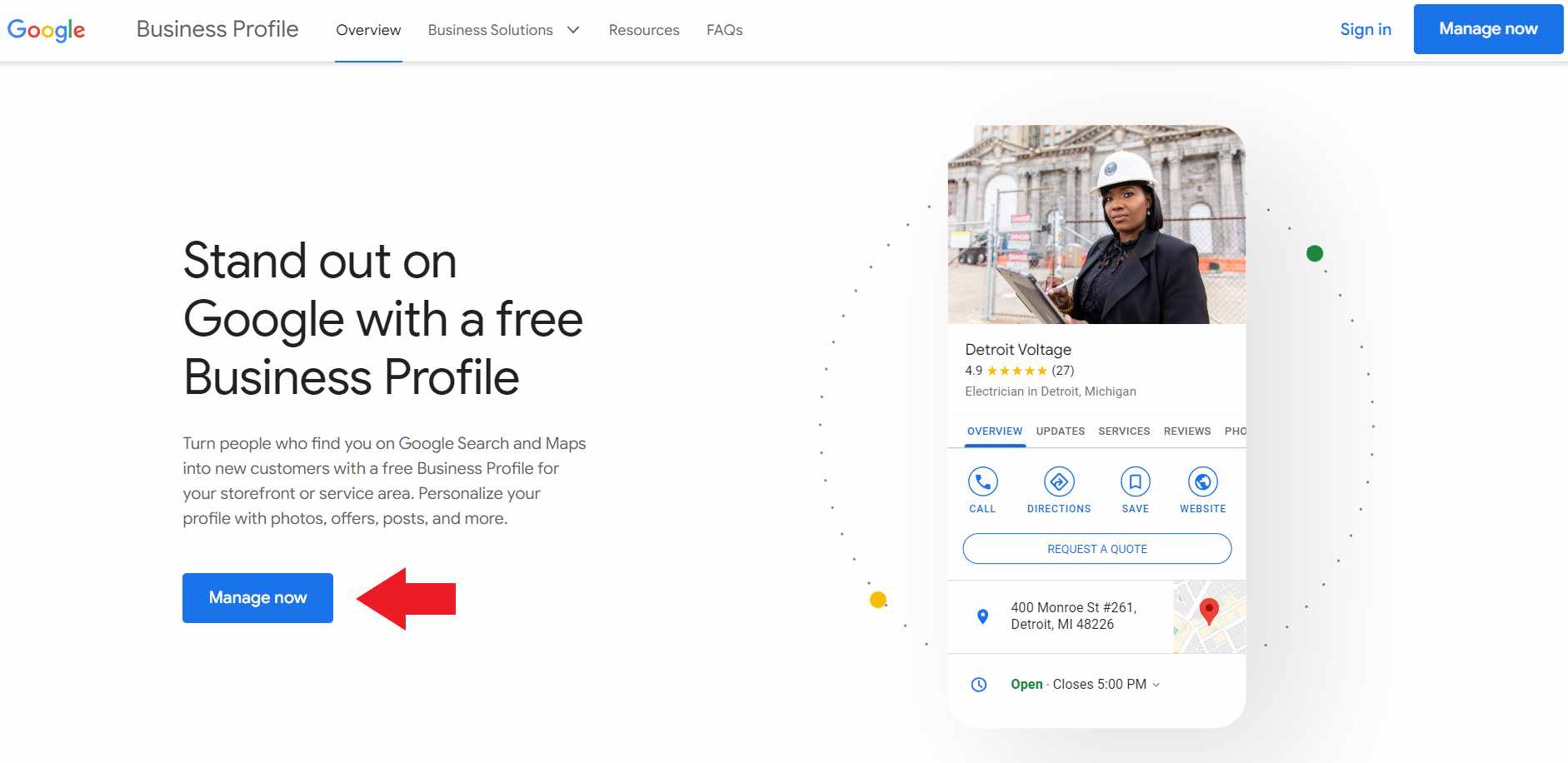
Then, enter the name of your plumbing business.
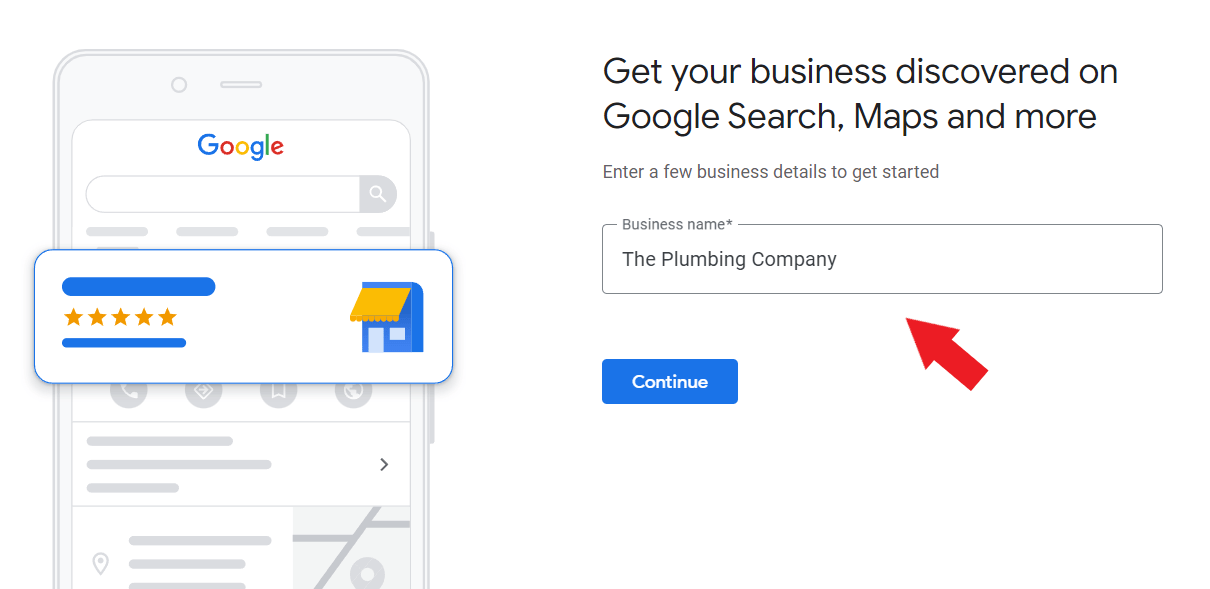
Since you will be the one visiting residential and commercial buildings to fix plumbing issues, select “service business” as your business type.
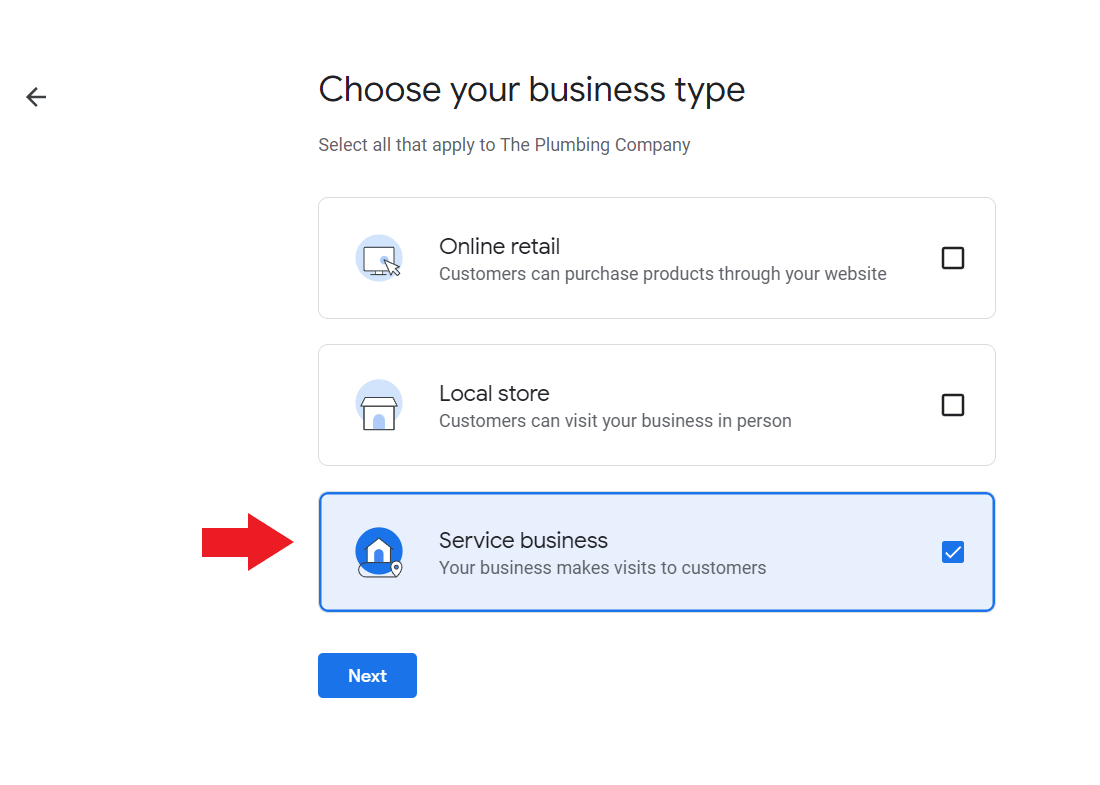
For your primary business category, select “plumber.”
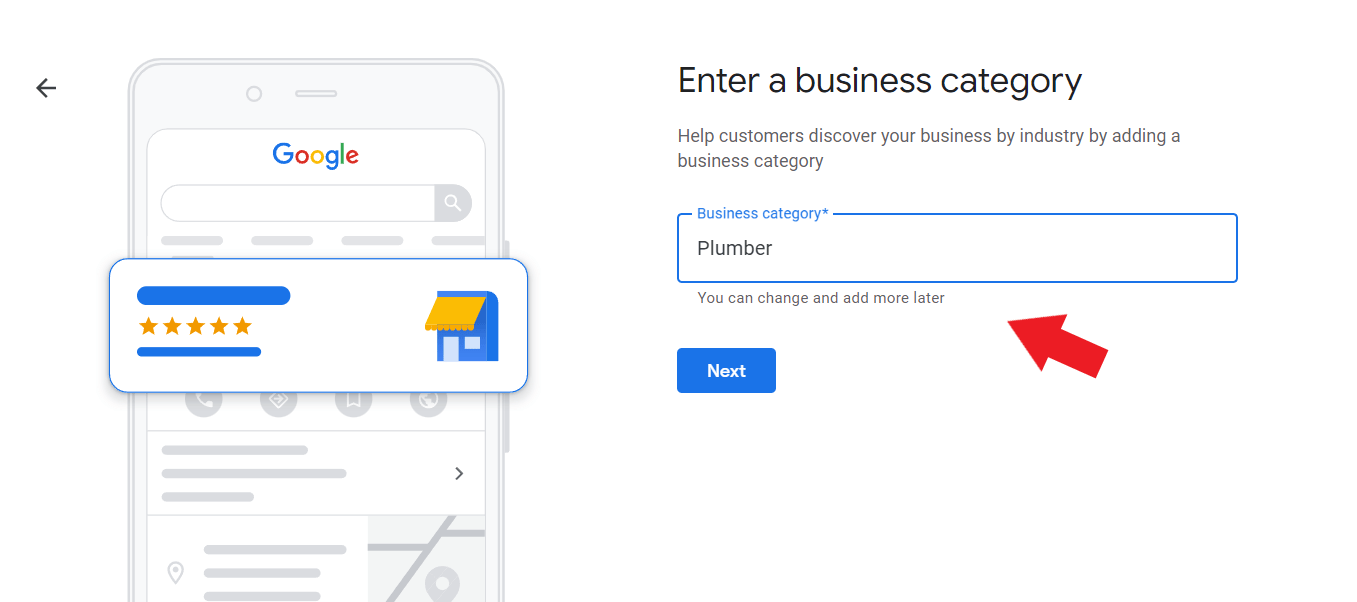
This is optional but you can select the areas where you want to provide house visits.
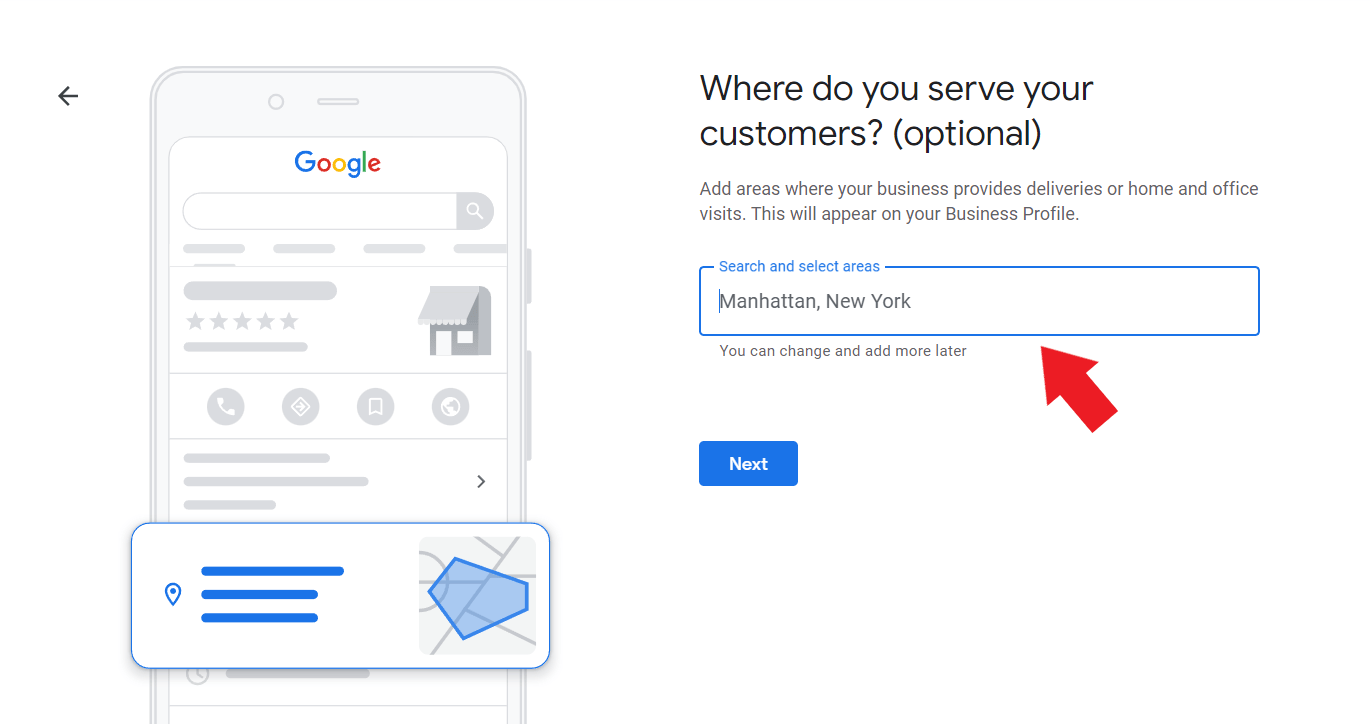
Then, enter your contact details along with the URL of your plumbing company’s website (if you have one).
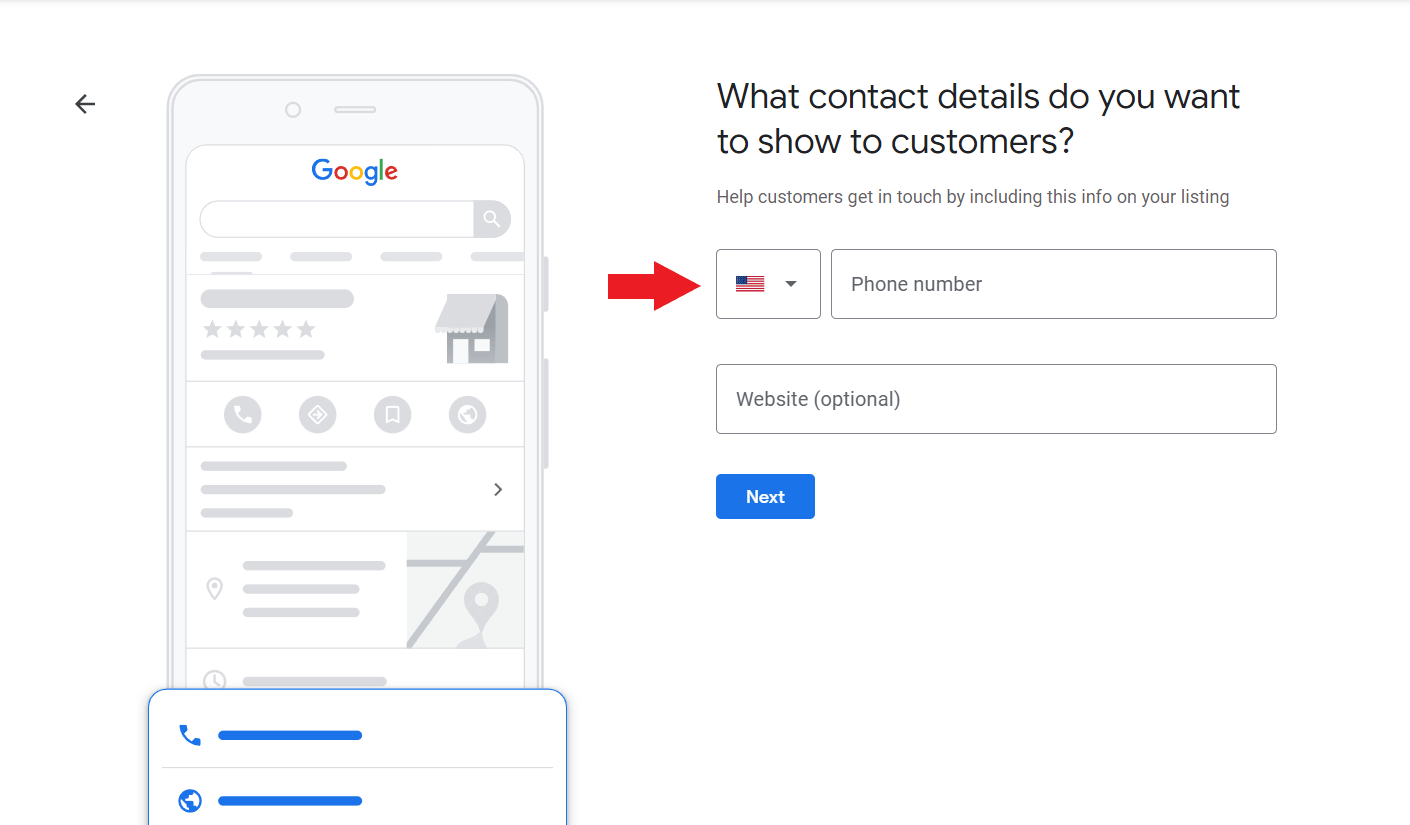
Click “continue.”

After that, enter your mailing address to verify your Google My Business account.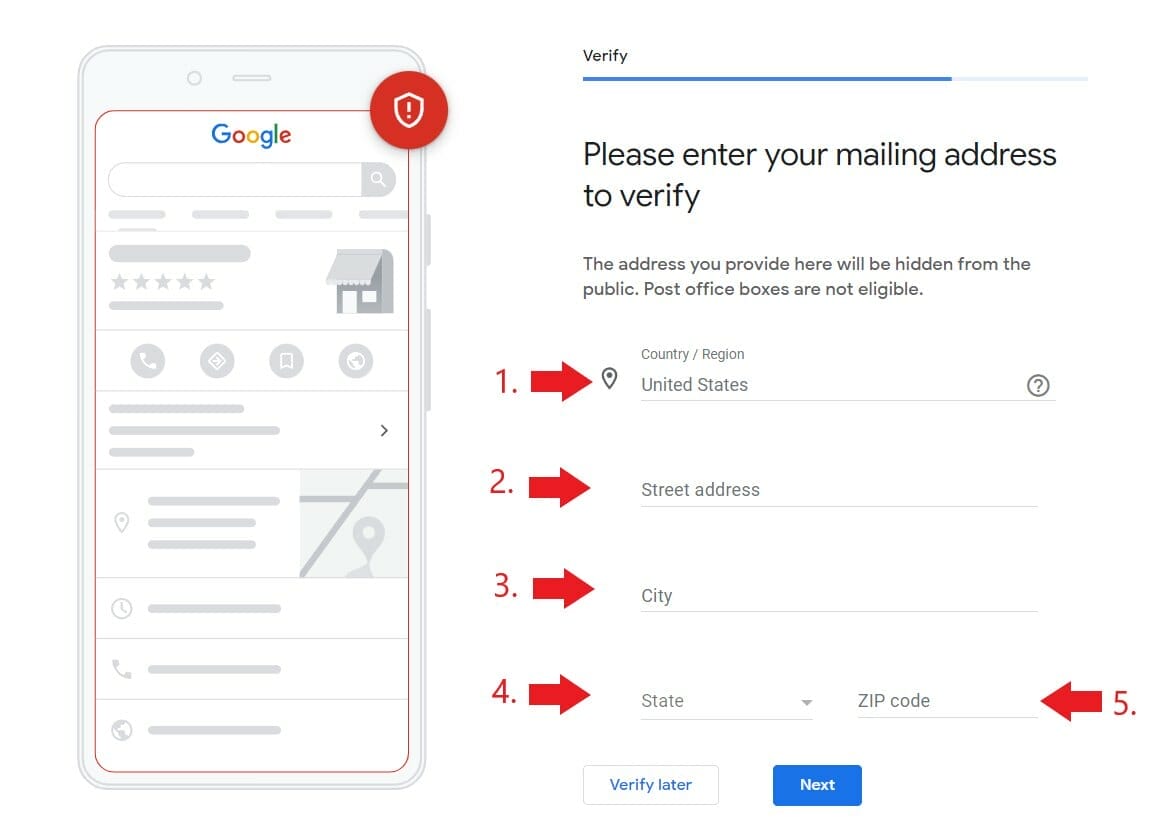
Specify the list of services you offer by checking the ones that apply to your business. If you don’t see some of the services that you offer, you can create your own by clicking the hyperlink “Add custom service.”
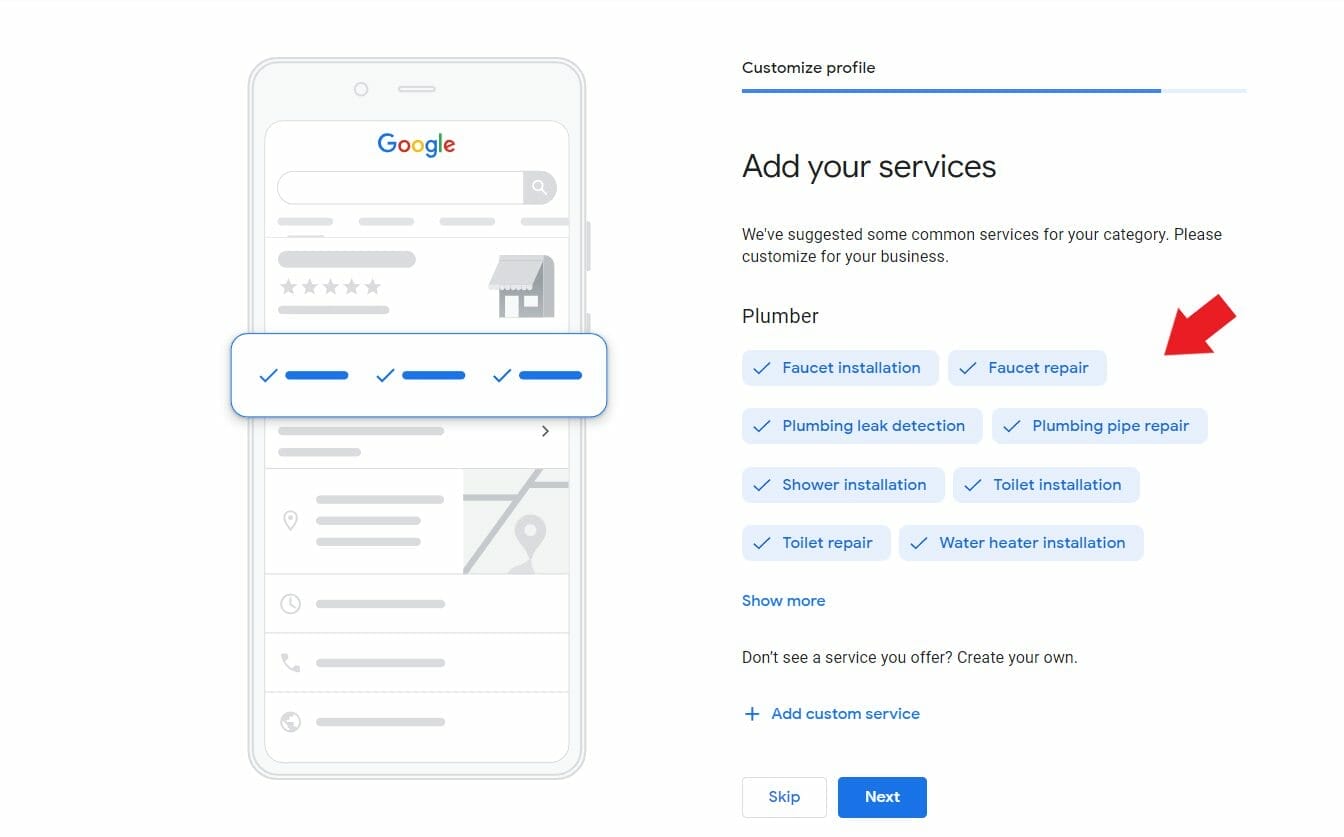
Next, you’re going to set your business hours.
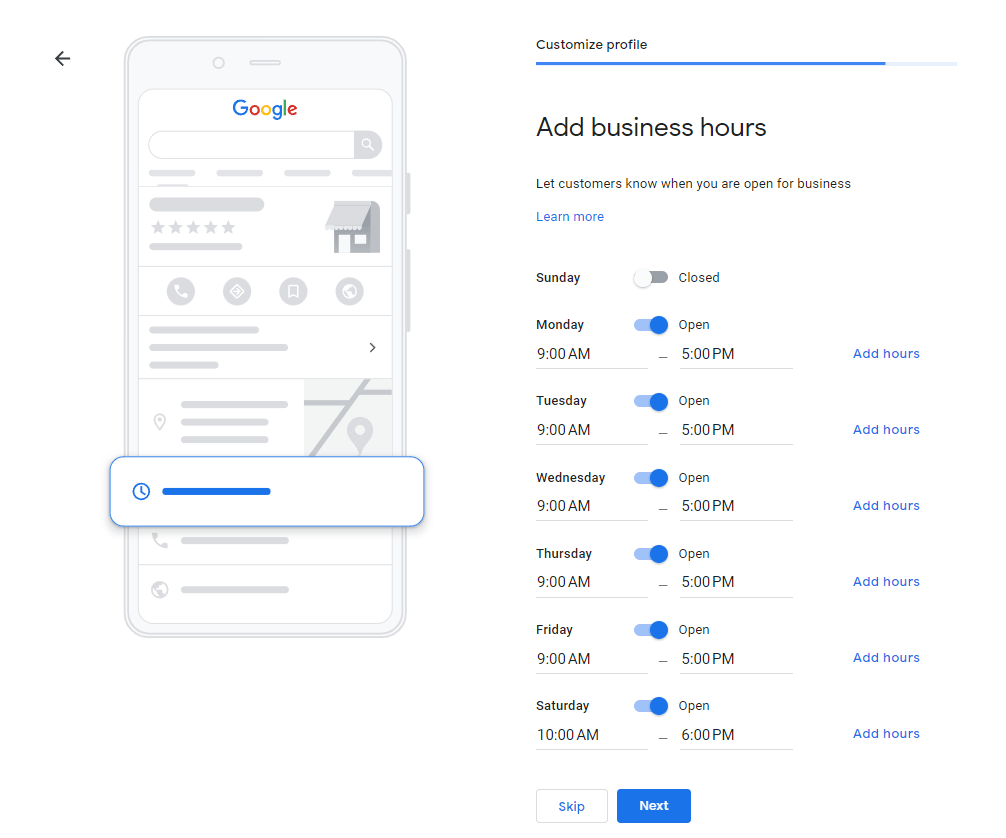
You can also enable messaging to receive direct messages from potential customers. Toggle the switch beside “Accept messages.”
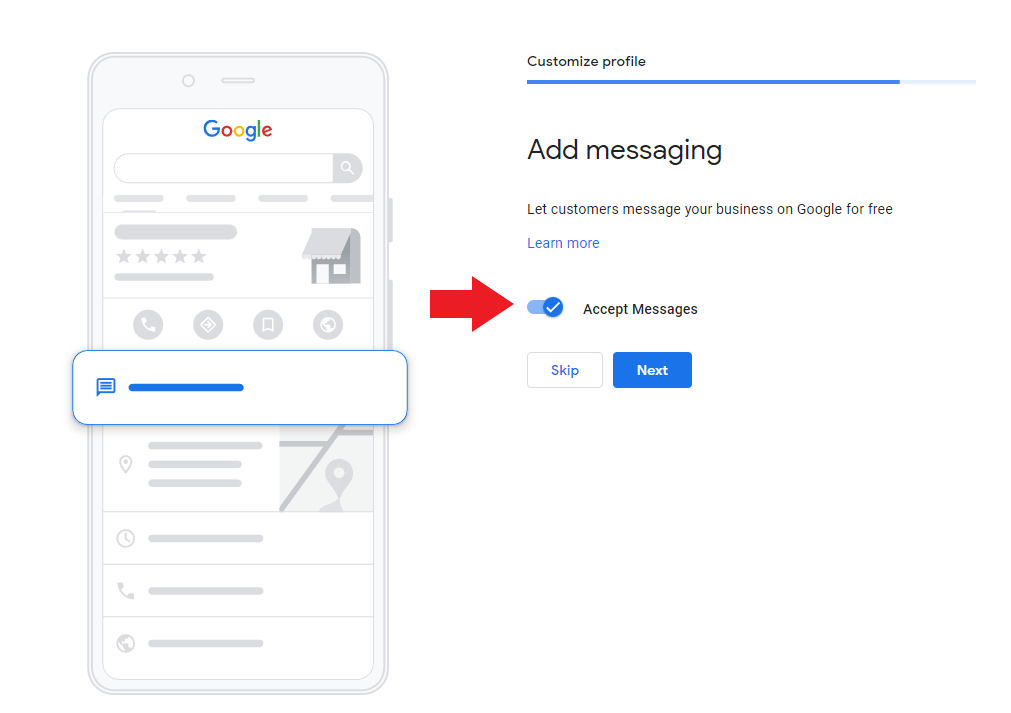
Switch on quote requests.
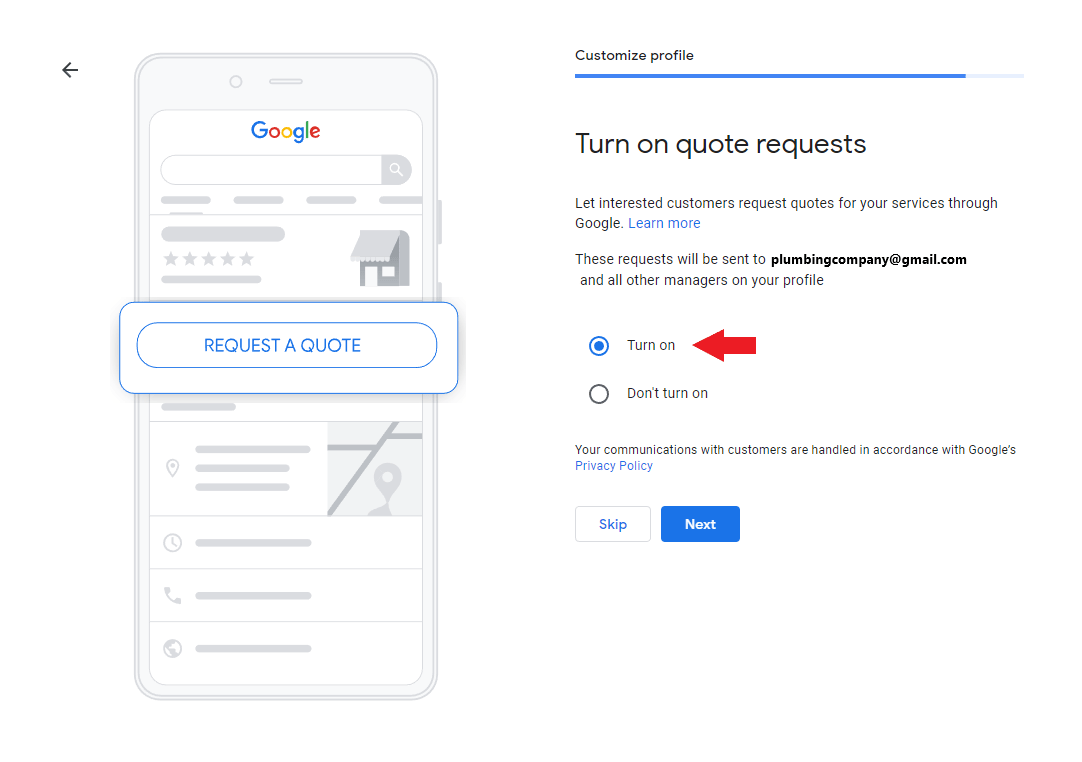
Start writing your business description.
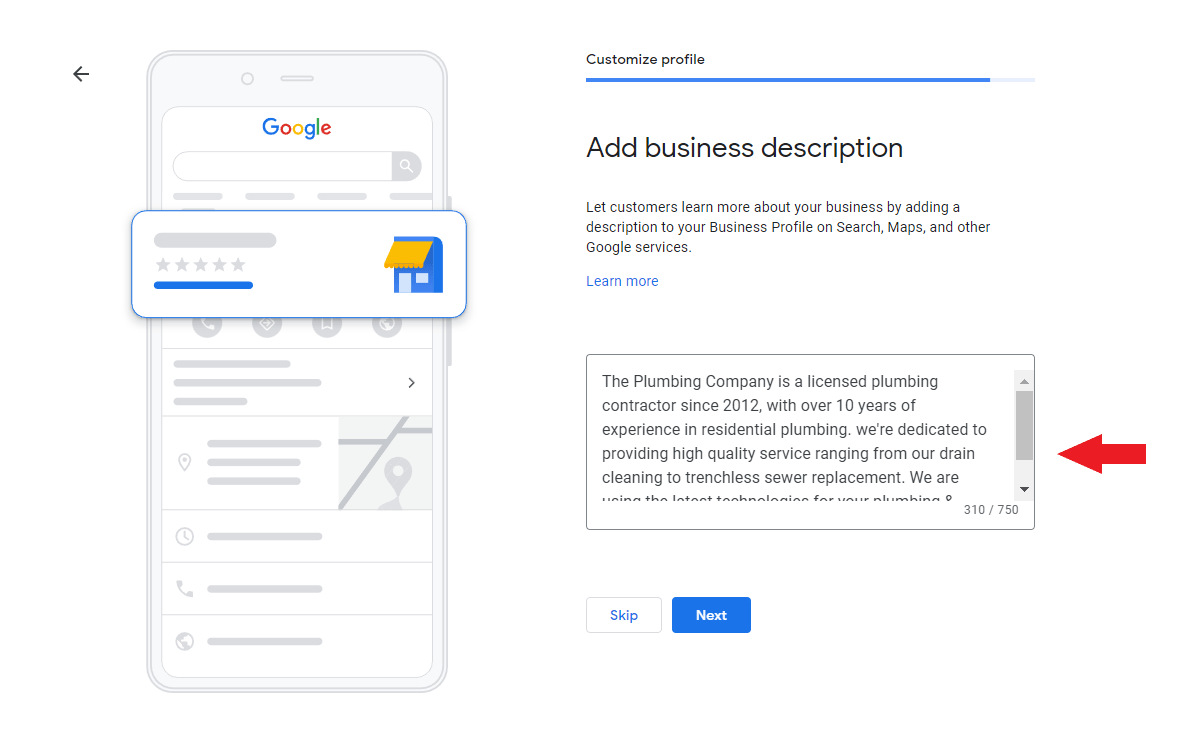
Add relevant photos of your plumbing business
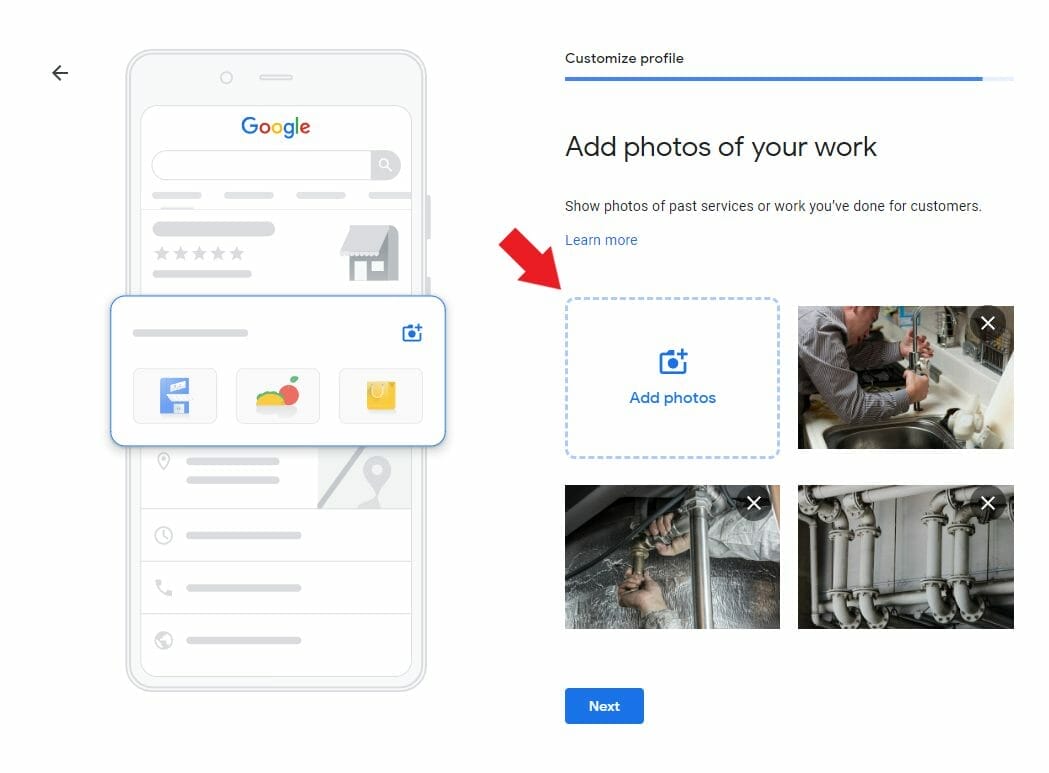
You can also advertise your plumbing company through Google Ads or skip this step for later.
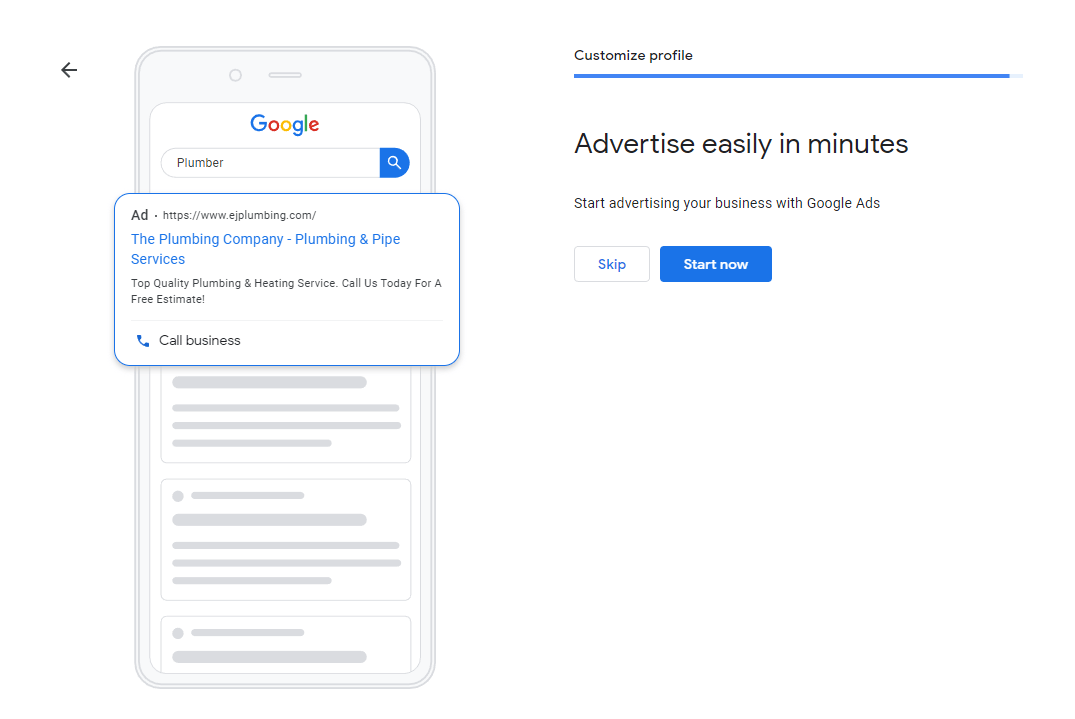
Need help managing your plumbing ads?
Click “Continue” to make your Business Profile visible once it gets verified.
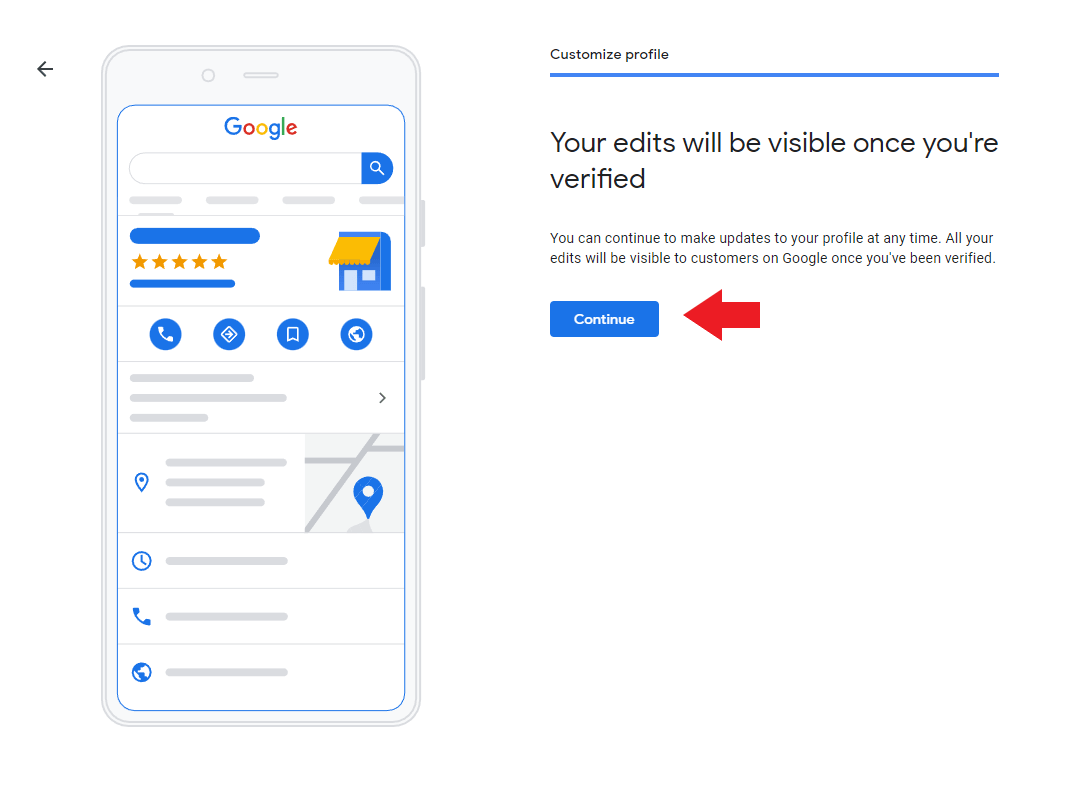
Congratulations! You have just learned how to set up your Business Profile. Once your profile gets verified, you can now make changes and it will be displayed to your potential customers.
Don’t have time to set up Google My Business for Plumbers?
Tips on How to Optimize Your Google My Business Listing
After claiming your business listing and having it verified by Google, the next thing that you should do is to optimize it so that it ranks high on relevant search queries (like when someone searches for “plumbing services near me.” In this section, we’ll share useful tips that will help your plumbing business stay on top of the minds of your potential customers.
1. Update your basic info
Did you know that a complete business profile gets 7x more clicks than those that have an incomplete profile? With that, it’s a great practice to regularly update your Business profile whenever there are changes whether it’s your business hours, contact number, or your business location.

Google will inform potential customers about how updated your business hours are by stating when was the last time you updated your profile like in the example above.
2. Write a compelling business description
Another practice that will help your business stay on top of relevant search queries is by creating a compelling business description. This is a brief summary of what your business is all about.
Take a look at this example:
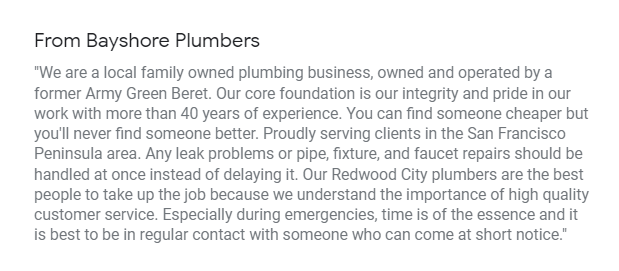
As you can see, the plumbing company has a good business description. It contains the type of business they have, how long they’ve been operating, specific locations they cover, as well as the services they provide to their customers. They ended their business description by stating the mission of their plumbing company.
Here are the elements that should be in your business description:
- the name of your plumbing business
- your mission
- the specific plumbing services you offer
- the specific locations you cover
3. Respond to customer reviews
Reviews aren’t the only ones that influence a potential customer’s buying decisions. They also look at the way you respond to a previous customer’s review whether it’s a positive or a negative one.
Take a look at the example below:
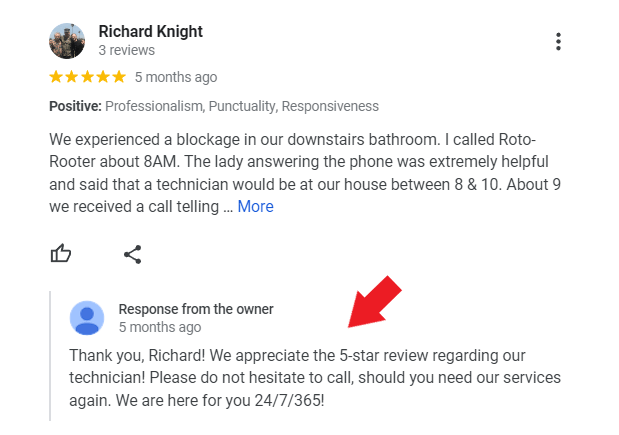
As you can see, even though the review is a positive one, the plumbing company owner responded by using a friendly tone. They started their reply by mentioning the name of the previous customer who wrote the feedback, followed by telling the person how much they appreciate the review, and inviting them to do business with their plumbing company in the future.
Positive reviews
Negative reviews aren’t the only ones that should be replied to. You also have to make sure that you respond to positive reviews because it helps improve your customer retention rates and most importantly, telling them how much you appreciate their feedback creates a positive impression for the potential customers of your plumbing business.
With that, here are some tips that you can use when responding to positive reviews on your Business profile:
- Thank the customer for leaving a review (e.g. “Thank you for sharing your experience with us.”)
- Use a friendly tone (e.g. “Your review made our day!” or “It’s our pleasure to serve customers like you”)
- Personalize your response by mentioning the name of the customer who left the review along with the type of service you have provided (e.g. “Hi [customer name]! We’re glad to hear you are satisfied with the results of our drain-cleaning services”)
- Add relevant keywords like the name of your plumbing business (e.g. “Your review has been shared with our team at The Plumbing Company)
- Invite them to engage with your business in the future (e.g. We hope to see you again soon!” or “We’re looking forward to the next time we’re able to serve you again!”)
Negative reviews
The main reason why you should respond to negative reviews is that it shows that you genuinely care about your customers and you’re sticking to the goal of your plumbing business which is providing high-quality services.
With that, here are some tips that can help you when responding to negative feedback:
- Keep calm and take time to analyze the situation
- Thank them for taking the time and courage in leaving their feedback (e.g. Hi [customer name], we appreciate you taking the time to share your thoughts with us).
- Let them feel heard (e.g. “We are sorry to hear about your experience with us”)
- Reach out to them by providing the contact details that they can reach out to so that you can talk more about their problem and think of a way how to solve it (e.g. please feel free to reach out to us at [Plumbing Company Phone Number] or email us at [Plumbing Company Email] so we can deal with the issue and make it up to you).
4. Keep updated with the latest questions
Google My Business also has this feature which allows potential customers to ask a question about your plumbing business. With that, you have to make sure to keep your notifications on so that you won’t miss the chance of converting that potential customer into your actual customer! This also prevents random local guides from answering the question for you (which might provide inaccurate answers and ruin your reputation).
In this example, you can see that the owner of the plumbing company genuinely shows concern about the question raised by a potential customer about the Danco kit of their shower setup. They requested to send more details about the issue so that they can help fix the problem by giving out their contact details.

5. Publish relevant posts about your plumbing business
If you have ongoing promos, published relevant blog posts, and want to share the latest updates about your plumbing business with your target audience, Google My Business has this feature called Google Posts. GMB posts can be used to provide timely information about your plumbing company and by directly communicating with your potential customers. This is visible under the “Updates” tab of your Business profile.

Here are some examples of Google Posts from plumbing companies:
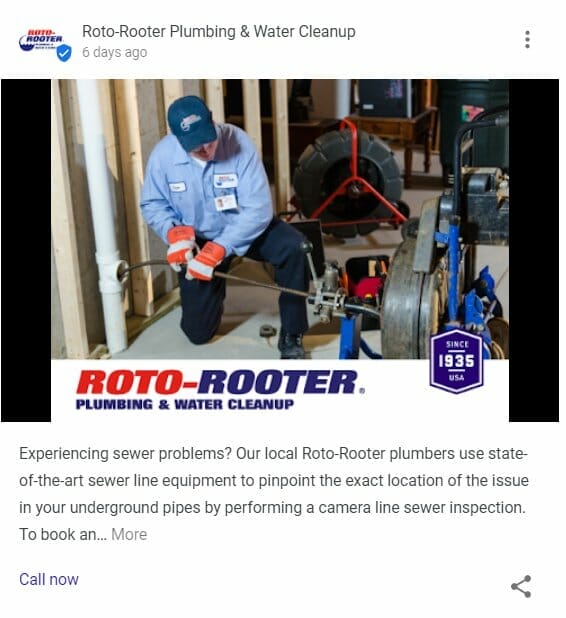
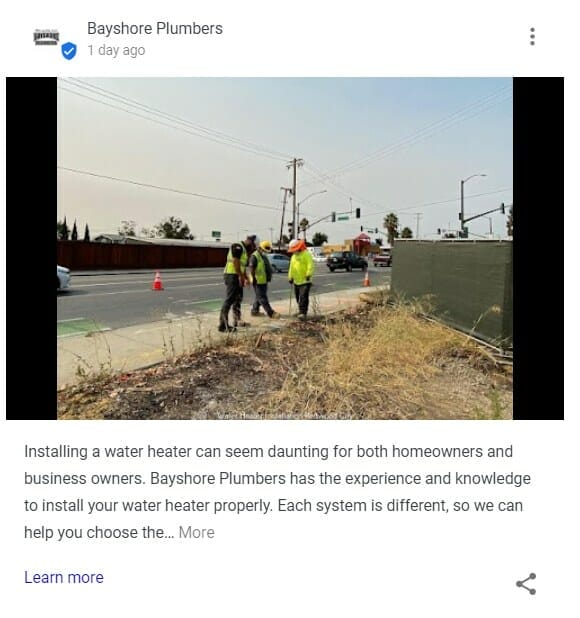
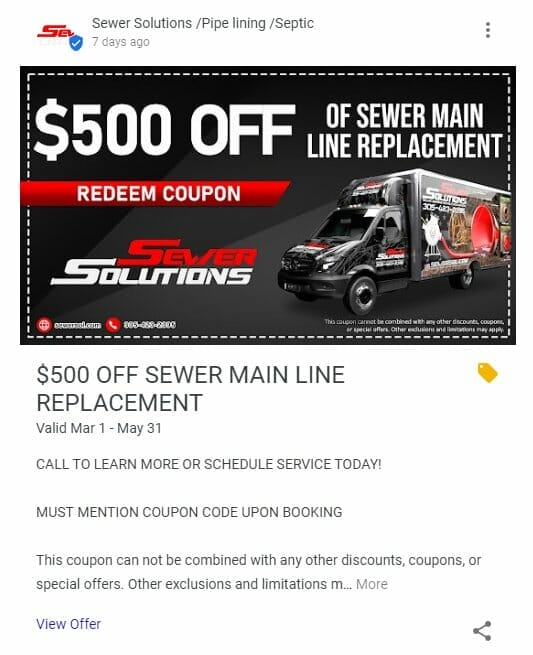
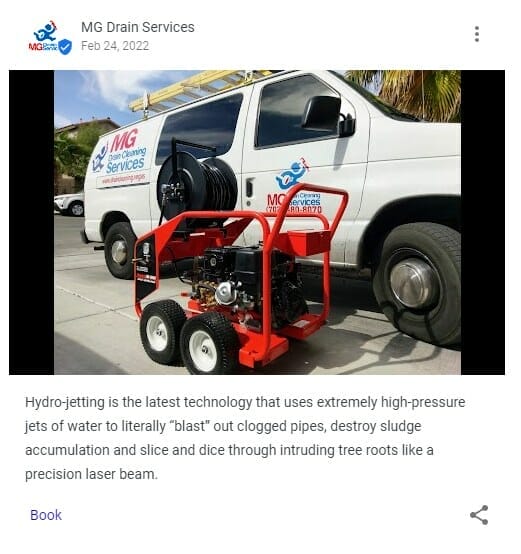
Tips for creating Google Posts:
- Add relevant photos to your posts.
- When adding photos, the recommended aspect ratio is 4:3
- Use relevant calls to action under your posts
- Potential customers are looking for direct answers about their plumbing issues. So keep your Google posts short
- There’s no need to use hashtags on your posts, it’s not a ranking factor
- Make sure to follow GMB’s posts content policy
Want to read more about Google Posts? Check our blog about How to Post on Google to learn the different types of posts you can post on your Business profile.
6. Use the booking feature
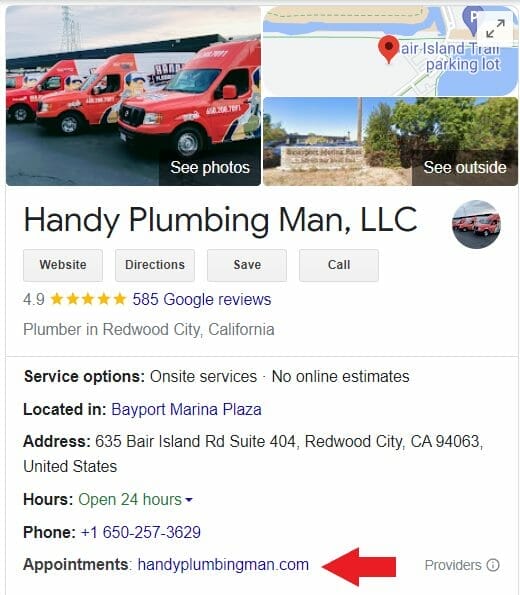
To make it easier for your potential customers to set an appointment with your plumbing business, Google My Business has this feature where you can add an appointment URL directly to your business profile. Just make sure that you’re adding the right URL to prevent your potential customers from being confused about whether they’re on the right appointment page or not.
For more details about your bookings, check out this post on setting up bookings through a provider.
7. Add relevant photos of your plumbing business
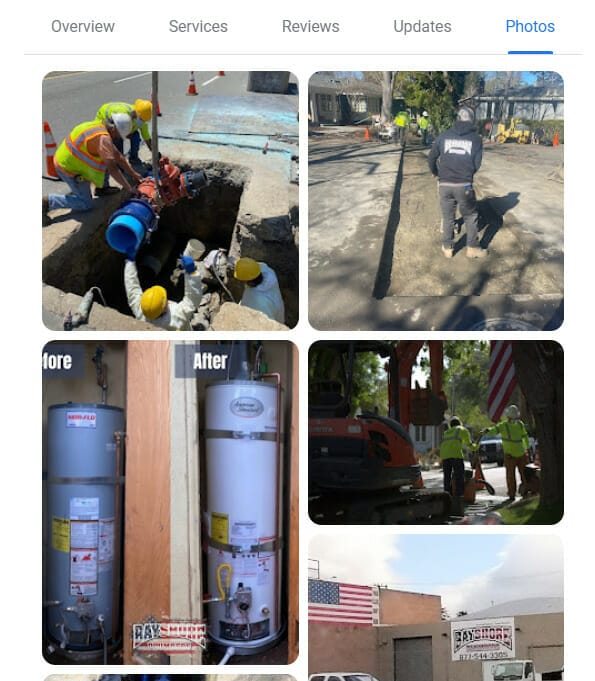
Business profiles that have relevant photos tend to get more direction requests, calls, and website visits. With that being said, you have to make sure to add photos of your plumbing business this way, potential customers will get to know more about what your services are like.
Here are photo ideas that you can upload on your plumbing company’s Business profile:
- logo of your plumbing business
- behind the scenes, your team working
- before and after fixing a plumbing issue
- the exterior of your office
8. Create a list of the specific services you offer
If there are additional services that you offer aside from plumbing services, you can also let your potential customers know about them by adding a list of specific services you offer. This helps them get to know more about your plumbing business and can be a driving factor that will encourage them to engage with your company.
When you create a list of services offered by your plumbing business, it will show up under the “Services” section of your Business profile like this:
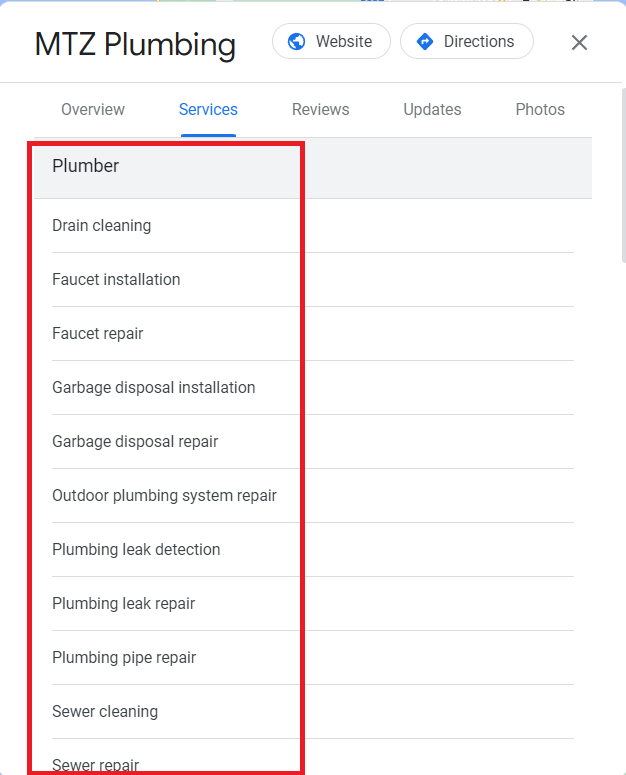
9. Link your social profiles
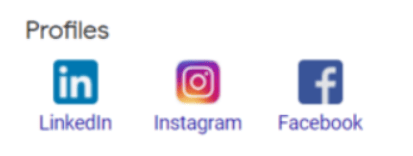
Adding the links to your social media profiles on your Google My Business profile also makes it more convenient for your potential customers to find your business and follow your page on other platforms. Aside from that, it can also help you get more traffic, increase your page followers, and improve the engagement rate on your social media posts (especially if you post good ones). So, if you have existing pages on platforms like LinkedIn, Instagram, and Facebook, make sure to link them to your Business profile.
Tips when adding your social profiles on Google My Business:
- Make sure to update your plumbing company’s social media page
- Share posts regularly
- Make sure that all of your business information across all social media pages are consistent (e.g. contact number, location, business hours, company name)
10. Regularly check your GMB insights
Google My Business also has this feature which allows you to see how well your Business Profile is performing. This includes relevant data about your plumbing business which includes the number of clicks your profile got, direction requests made, website clicks, number of views your posts receive, specific search terms where your plumbing business showed up, and a lot more!

Do you want to run ad campaigns on Google but don’t know how? Check out our blog about Google Ads for Plumbers to learn more.
Key takeaway
Google My Business is one of the most effective ways in bringing in more new customers to your plumbing company. Just make sure to optimize your Business profile (using the tips we’ve mentioned earlier) to increase your chances of ranking high on the Local Map Pack.






