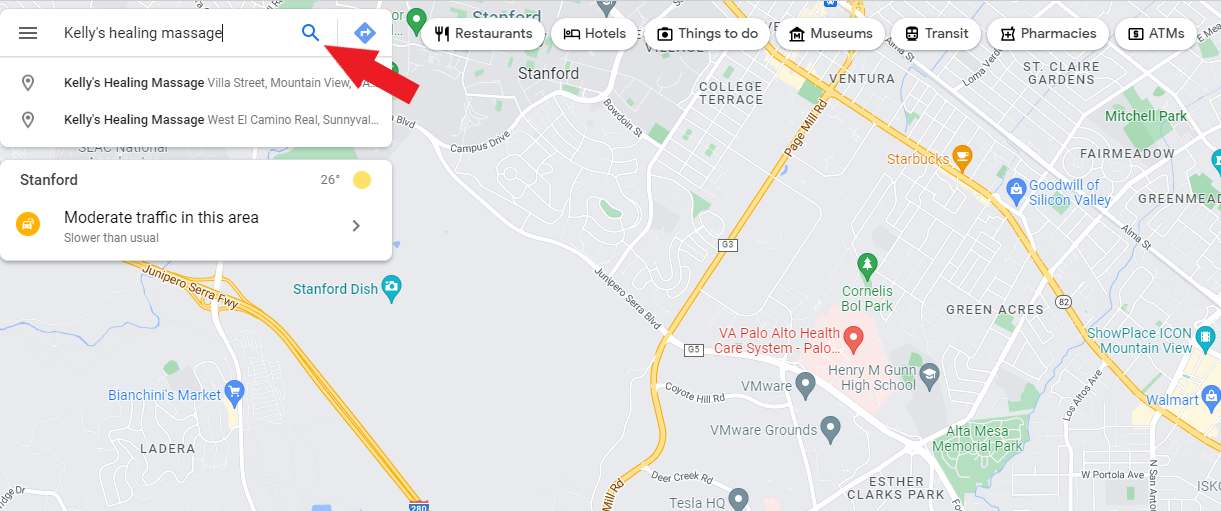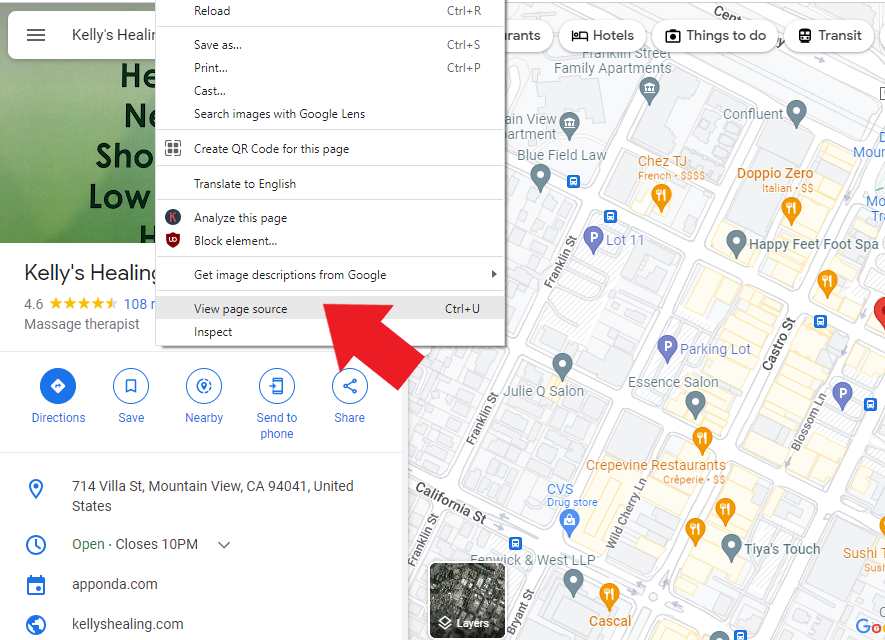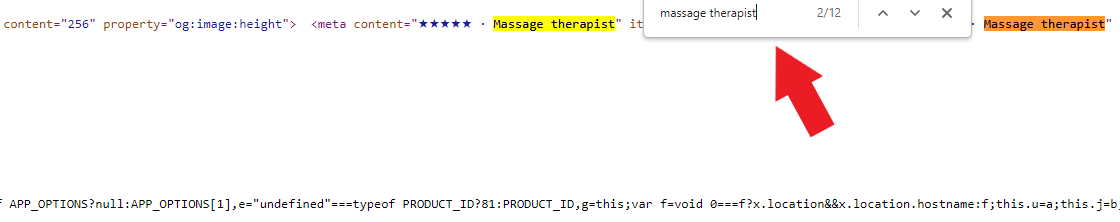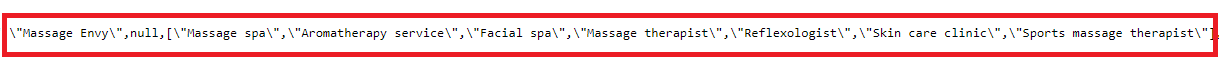In this blog post, we’ll share with you how important Google My Business for Massage Therapists is when it comes to establishing your online presence along with tips to optimize your Google My Business to rank higher.
Table of Contents
ToggleWhat is Google My Business?
Google My Business is a free business listing that helps you get found on Google. It’s where you can promote your massage therapy services and at the same time, engage with your potential customers.
Here’s what it looks like on the desktop:
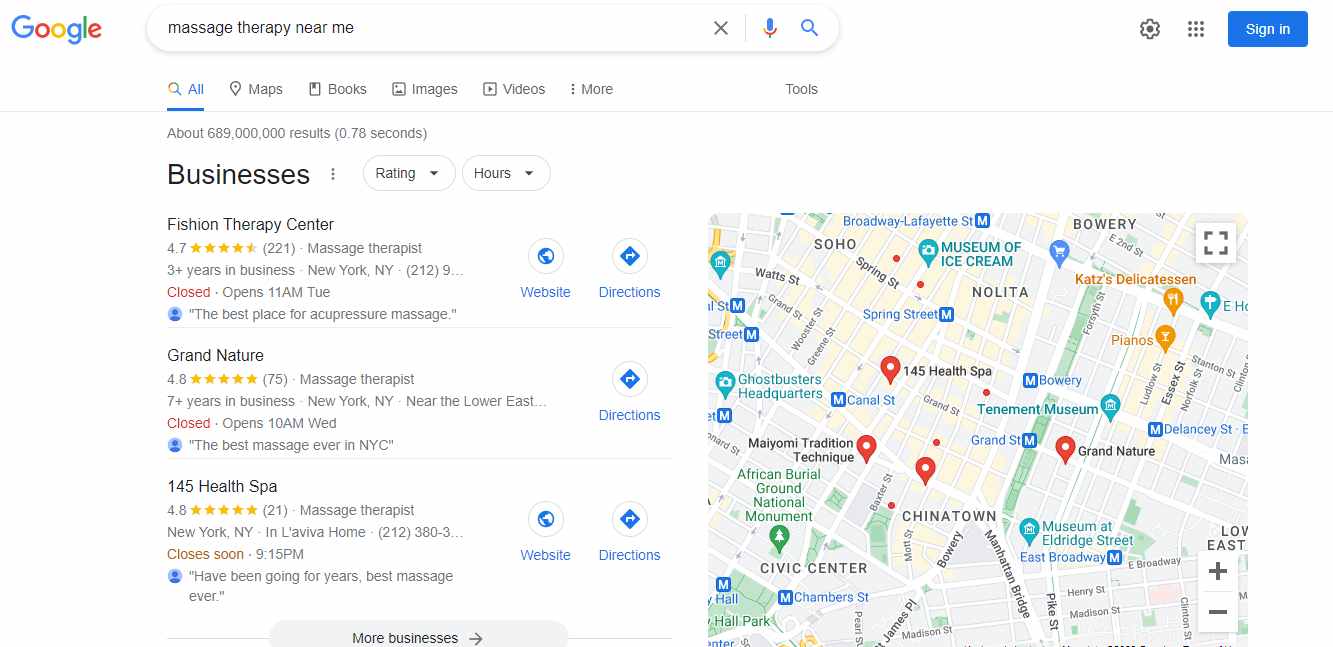
and here’s what it looks like on mobile phones:
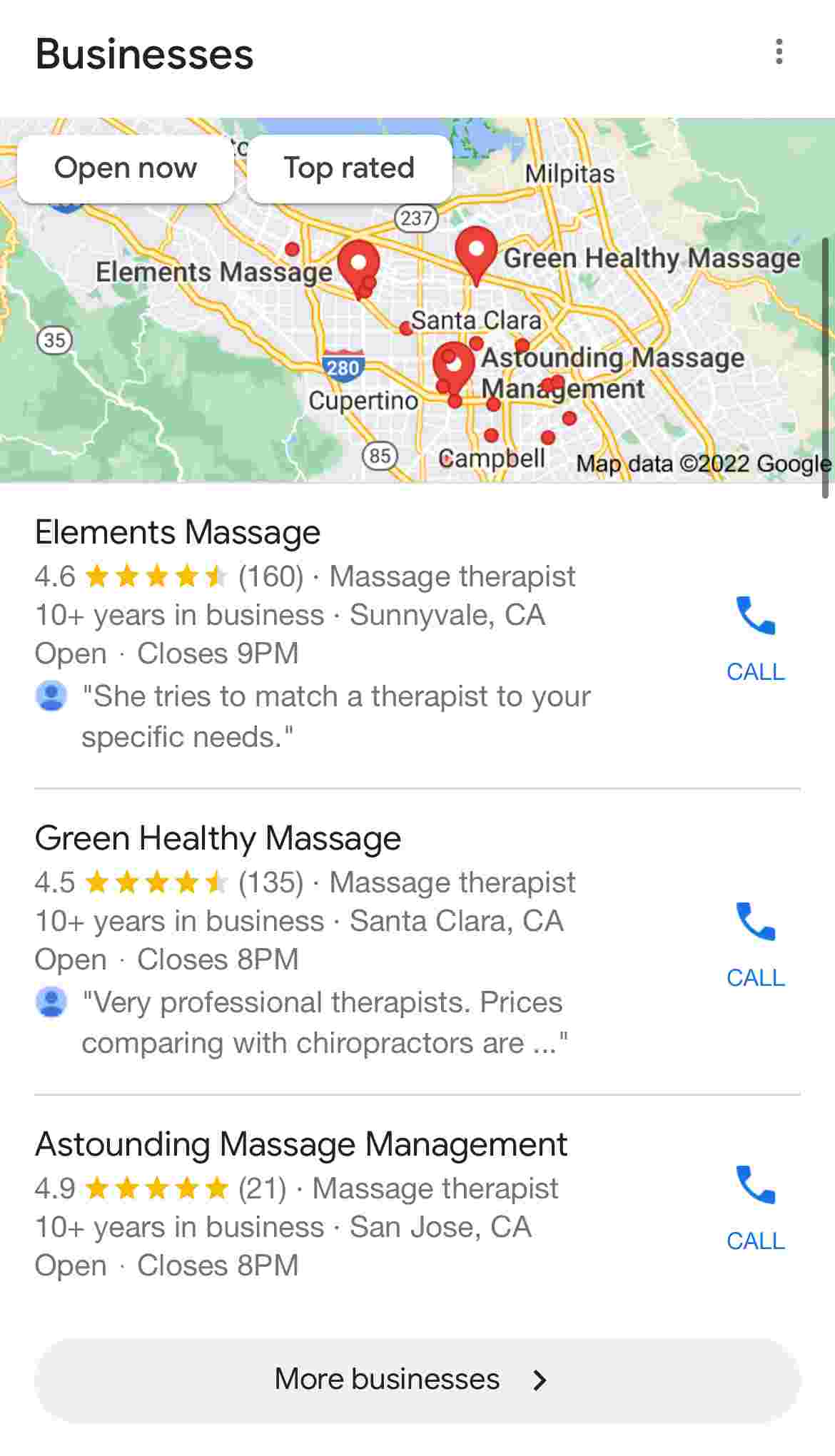
Why Google My Business for Massage Therapists
Increased brand visibility
Google My Business for Massage Therapists has a wide range of features that helps you get noticed by your target audience. However, creating a profile alone doesn’t guarantee that you’ll show up on top of search results.
There are three factors that determine the rank of businesses on Google.
- Relevance
- This refers to how relevant your profile is to what a user is looking for. So, to make sure that your GMB profile appears when someone searches for “massage therapists near me”, make sure to include keywords that are relevant to your services. For example, if you’re offering various types of massage techniques, you could mention keywords like “deep tissue massage”, “hot stone massage”, and “Swedish massage” in your business description or Google Posts.
- Distance
- This refers to how far your massage therapy clinic is from the person looking for massage therapy services. The closer your massage therapy business is to the user, the higher chances of your clinic showing up on relevant search results.
- Prominence
- This refers to how known your massage therapy clinic is to your audience. If you just recently opened your clinic, you don’t have to be intimidated by those established massage therapy centers in your area. Here are some tips on how you can boost your Google My Business profile’s prominence:
- Get more positive reviews
- Be on social media
- Acquire more backlinks
- This refers to how known your massage therapy clinic is to your audience. If you just recently opened your clinic, you don’t have to be intimidated by those established massage therapy centers in your area. Here are some tips on how you can boost your Google My Business profile’s prominence:
Interact with your prospective customers
Aside from increasing your brand’s visibility, you can also engage with your potential customers through the Q&A section, review section as well as call and messaging button. These features make it easier for your customers to contact your business because all of the needed information can be found on your profile.
Gain credibility
Consumers trust a brand that shows up on Search Results. Aside from being active on social media platforms, you also want to create a Business Profile for your massage therapy clinic so people who look for you online will have an idea that your business is legit.
Want to learn how PPC campaigns work? Check out our blog post on Google Ads for Massage Therapists.
Don’t have time to create your Massage Therapy Center’s Google My Business Profile?
How To Claim A Business Listing on Google
Go to https://www.google.com/business/ and select “Manage Now.”
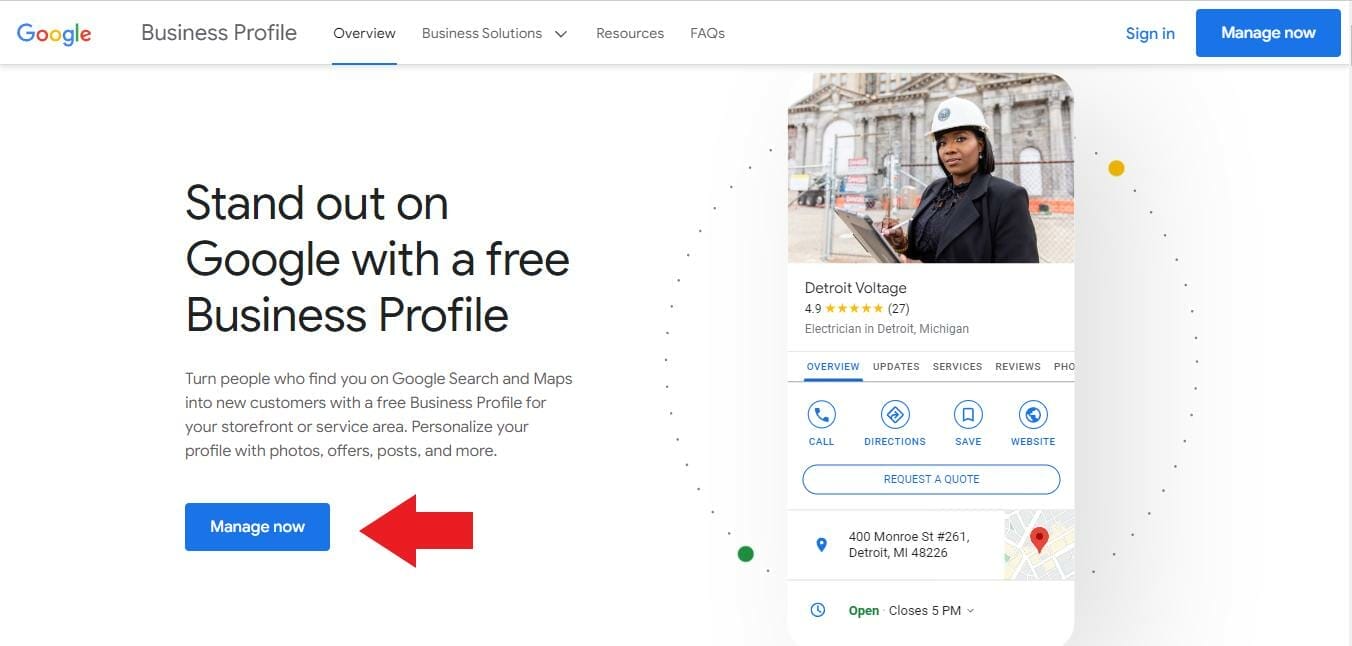
Click “Add your business to Google.”
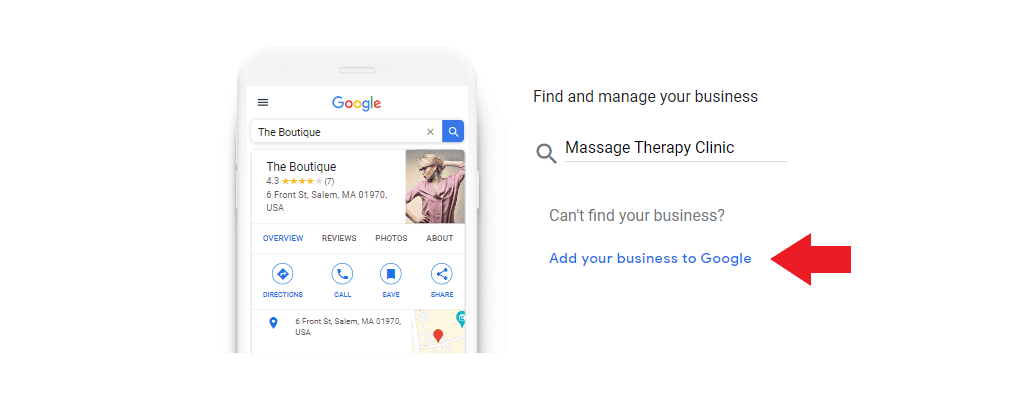
Start creating your profile by adding your massage therapy clinic’s name. Then, choose “Massage Therapist” as your primary category.
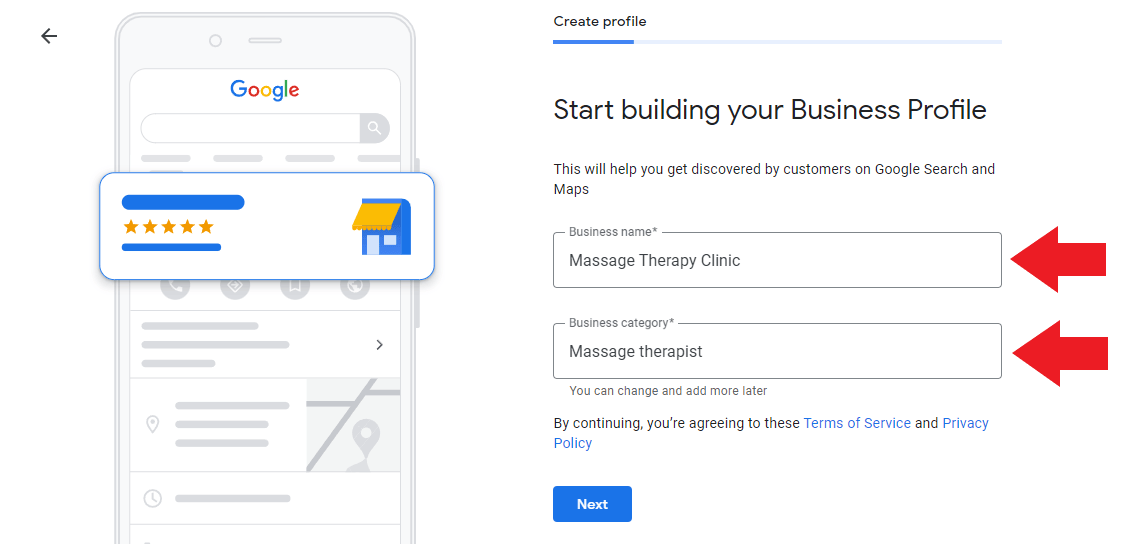
Since you want your patients to visit your massage therapy clinic, select “yes” and click “next.”
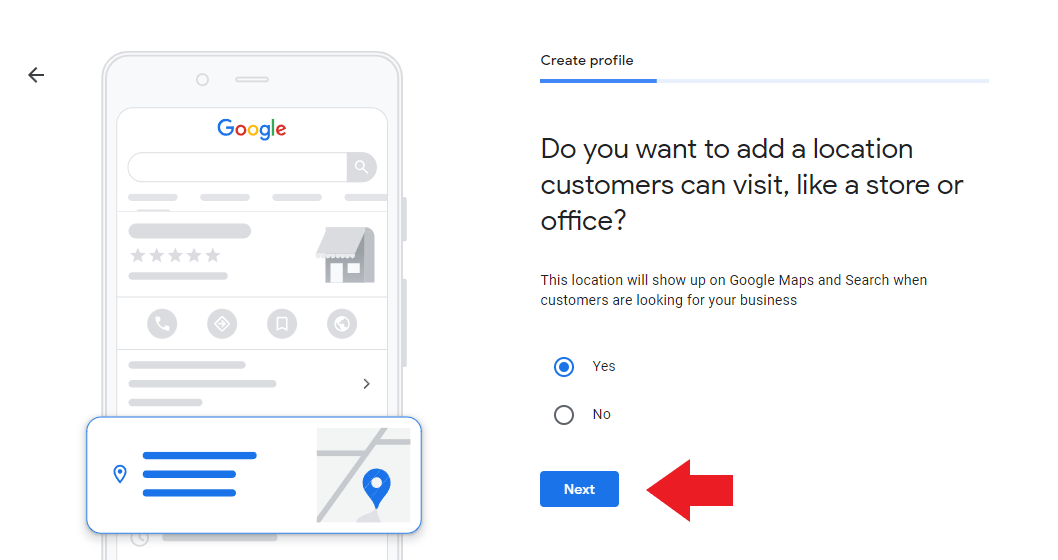
Then, enter the address of your massage therapy clinic.
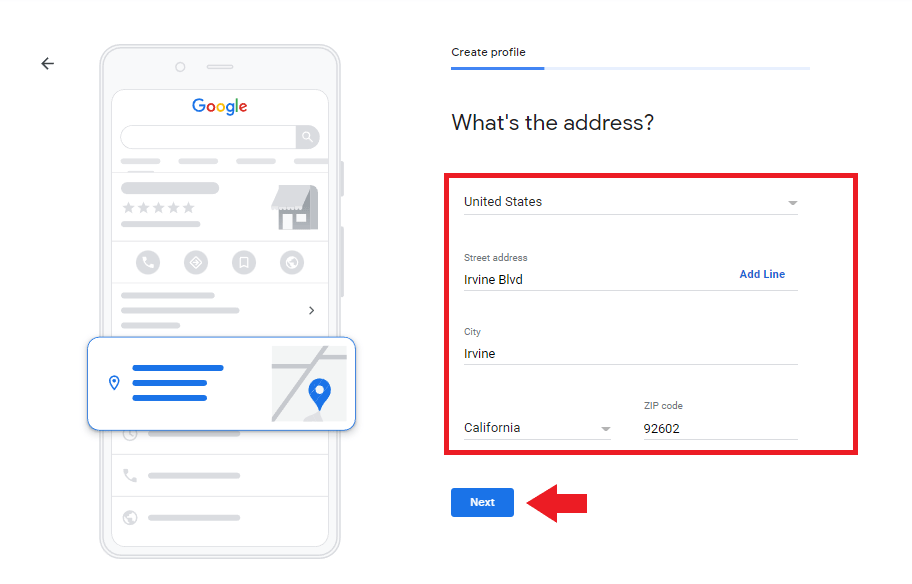
If the name of your massage therapy clinic shows up, it means that you might’ve created a Google My Business profile before. But, the name of your clinic doesn’t show up, click “none of these” followed by the “next” button.
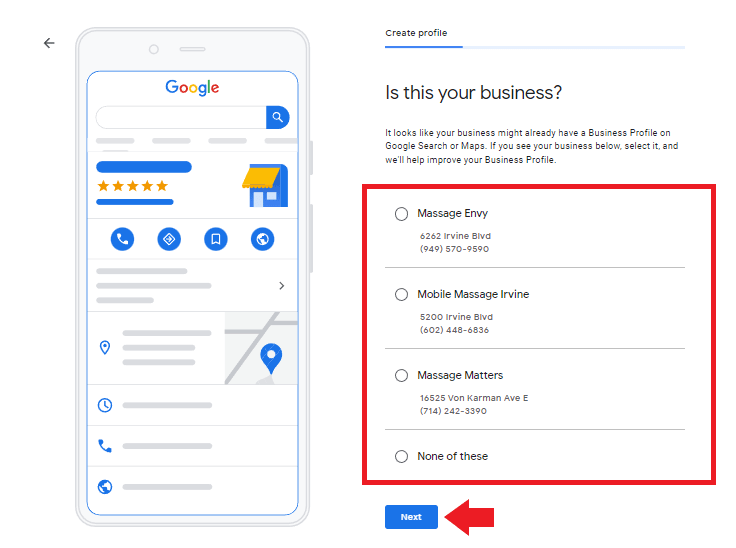
Using Google Maps, drag and zoom to pin the exact location of your massage therapy clinic.
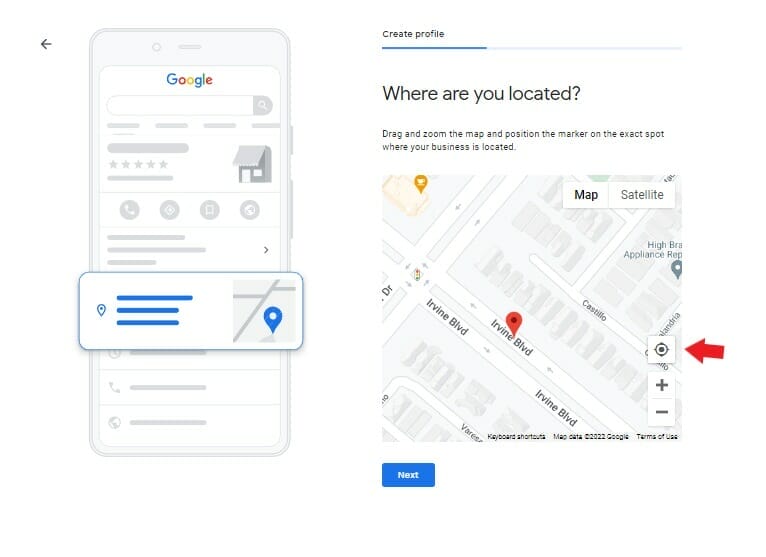
After that, select the best option that suits your massage therapy clinic. If you’re doing house calls, choose “yes”, if not, click “no.”
Then, click “next.”
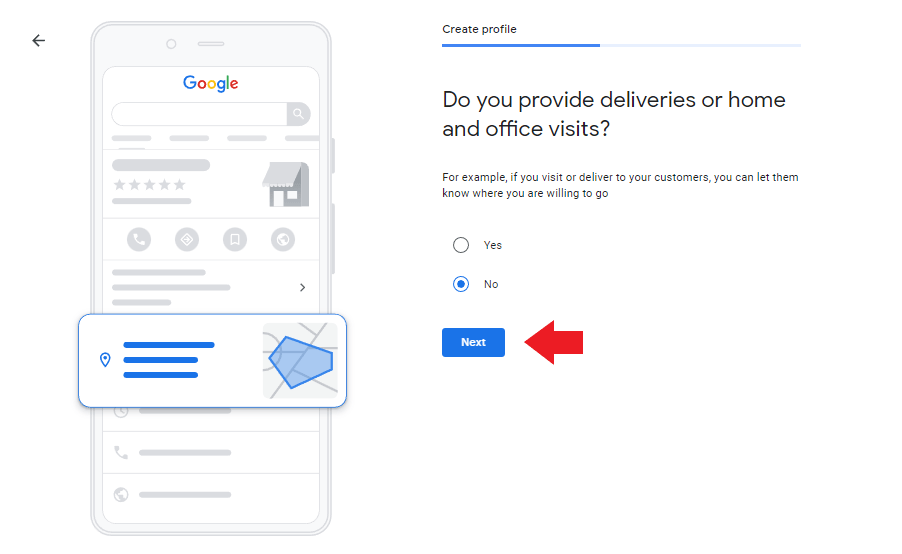
Add your massage therapy clinic’s contact information and website URL. If you don’t yet have a massage therapy website, just check the box that says “I don’t have a website.”
Then, click “next.”
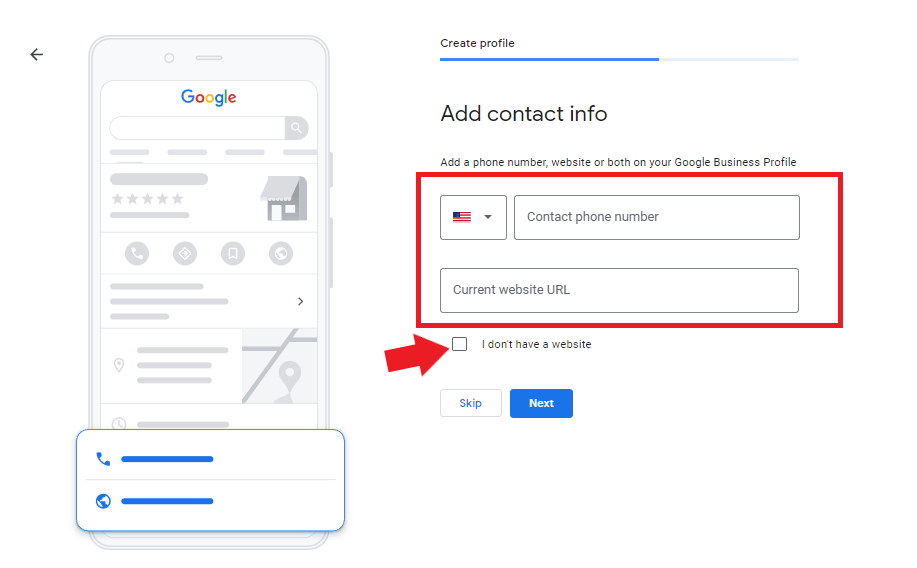
There are several ways to verify your massage therapist clinic’s business profile. It could be through phone, email, video recording, or postcard.
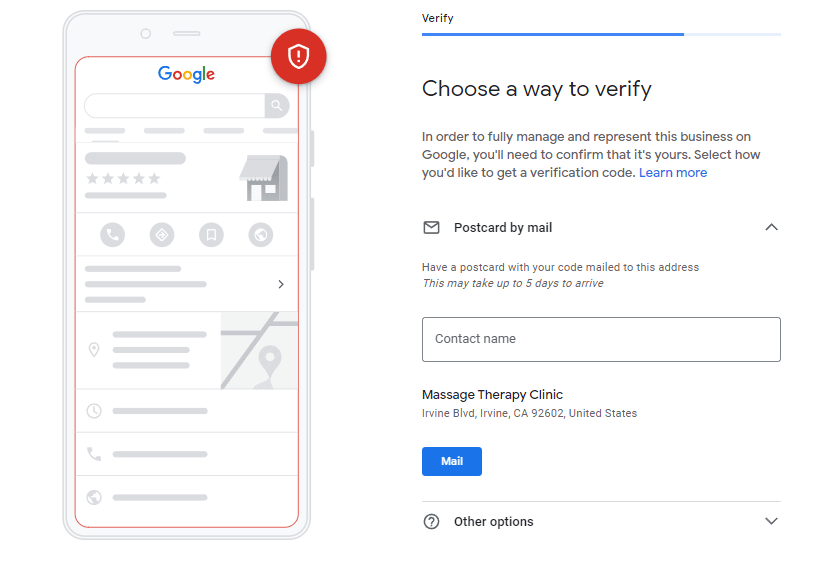
Once done, set your massage therapy center’s business hours. Then, click “next.”
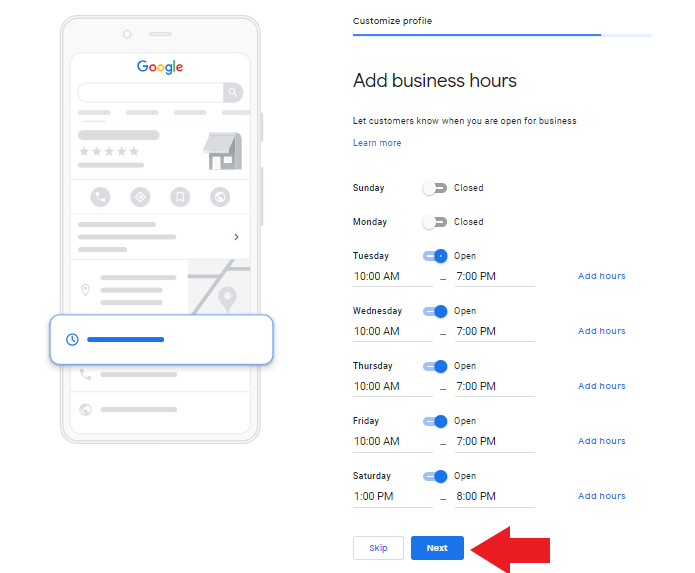
You can also receive direct messages from your prospective customers. To do that, switch on the toggle to accept messages. Then, click “next.”
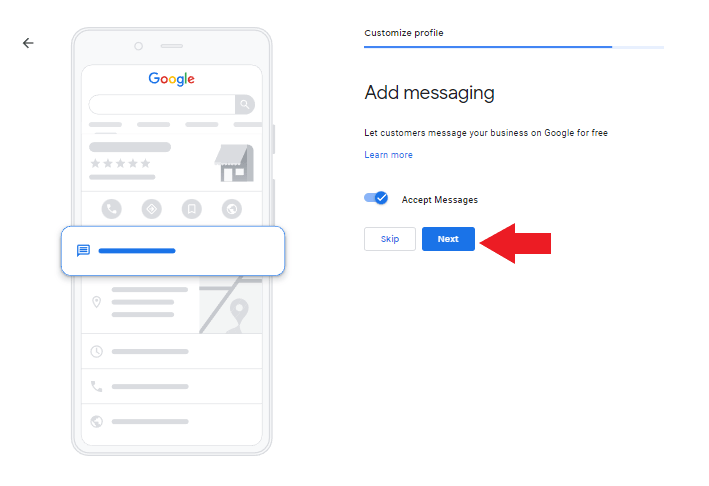
Write your business description. This should reflect the services that your massage therapy clinic offers as well as your main selling points.
Note: You can’t attach links to your business description. If you have no idea what to write in this section, you can take a look at what your competitors are using. This way, you can think of something that will help you stand out among the rest.
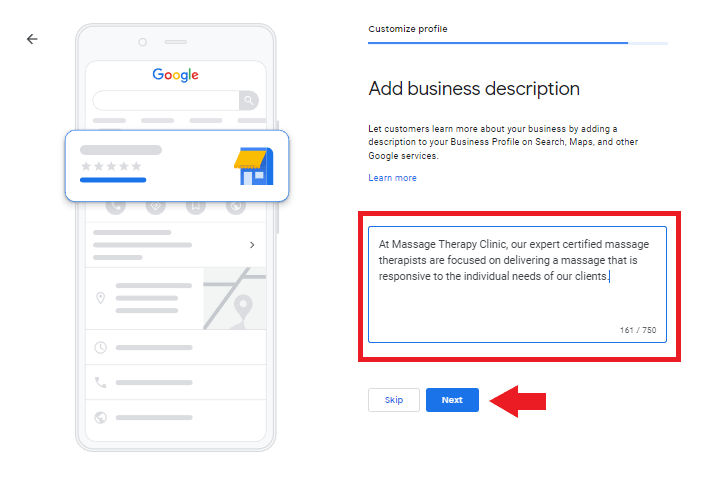
Upload photos of your massage therapy business. This could be the interior and exterior of your clinic, along with the facilities, and your brand’s logo.
Google My Business profiles that have photos are more likely to get calls, direction requests, and website clicks. So, make sure to add relevant and high-quality photos. It doesn’t have to be taken using a professional photographer, even smartphones with high-quality lenses can do the trick.
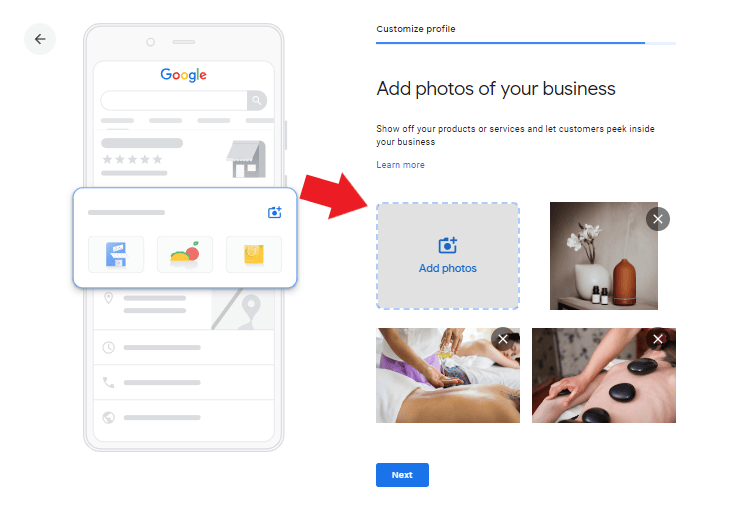
If you’re about to create a Google Ads campaign, you can claim Google’s free advertising credit. But, you can skip this step if you don’t want to set up ad campaigns yet.
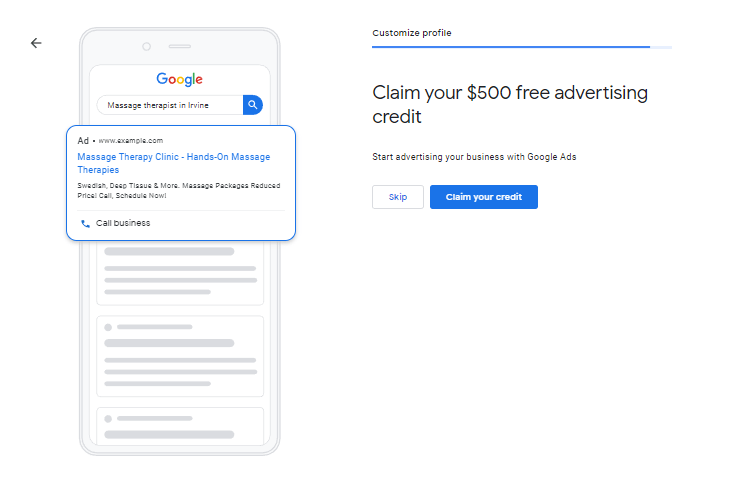
You can also choose a domain name for your website.

Click “continue”
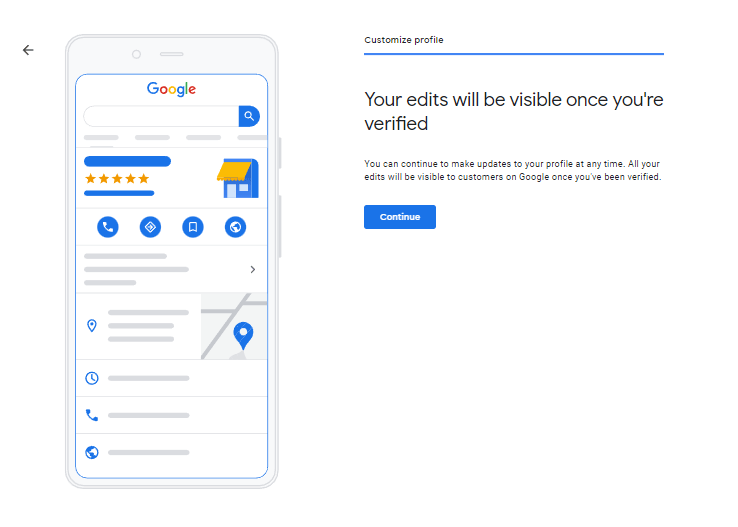
Congratulations! You can now access your Google My Business Dashboard. Here, you can make changes to your massage therapy clinic’s profile and see suggestions on how you can improve your profile.
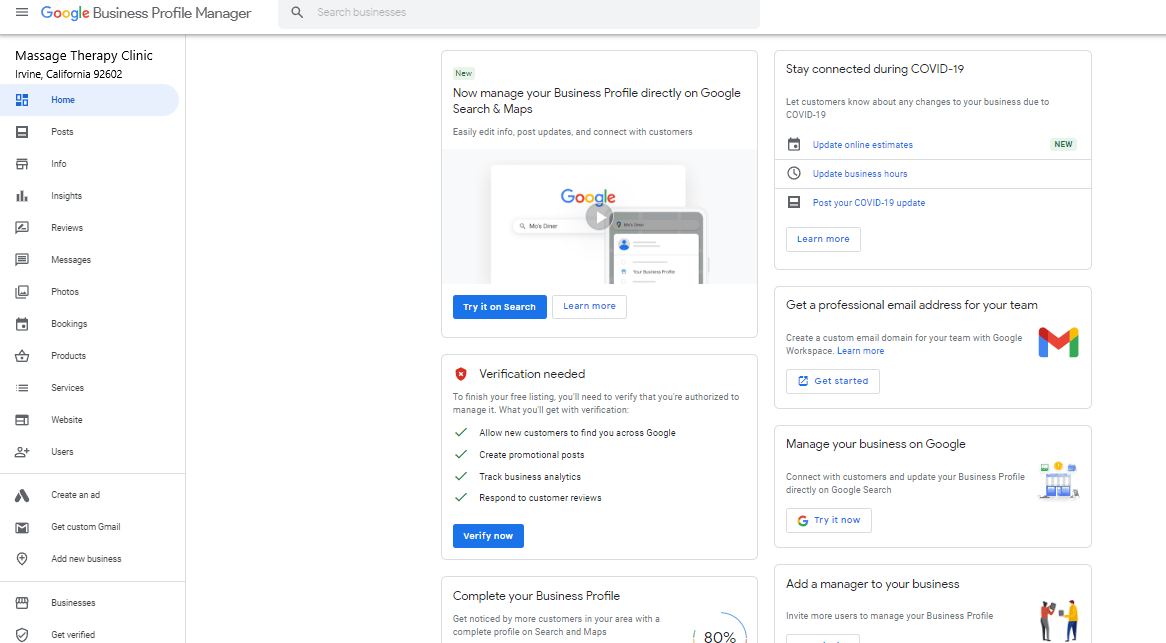
Once your profile gets verified, you can now have full access to the features of Google My Business such as tracking your Business Analytics, creating promotional posts, and responding to customer reviews.
Need help managing your massage therapy clinic’s Business Profile?
Optimize Your Massage Therapy Clinic’s Google My Business Profile
1. Complete your profile
If you have noticed that you aren’t getting that much traffic from your target audience, it must be because your profile still lacks details about your massage therapy practice. Since Google aims to provide useful and relevant information based on its users’ search queries, make sure that your Massage Therapy Clinic’s name, address, and contact details are complete and accurate.
These are the basic details that should be present in your Business profile because it helps search engines as well as your customers to understand what your business is all about. In fact, 70% of customers are more likely to visit a business establishment if it has a complete profile. The more complete your profile is, the more Google understands that your massage therapy clinic’s profile is relevant to someone who is looking for massage therapy services near your area.
Tip: For you to get noticed by more customers, implement keywords (services that are related to your massage therapy services) throughout your profile. This will give search engines an idea of what type of services you provide to your customers.
Also, there’s a portion on your dashboard where you can see how complete your business listing is. It will also give you suggestions on the tasks you should do to complete your Massage Therapy Clinic profile.
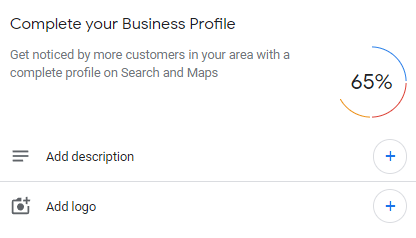
2. Regularly publish Google Posts
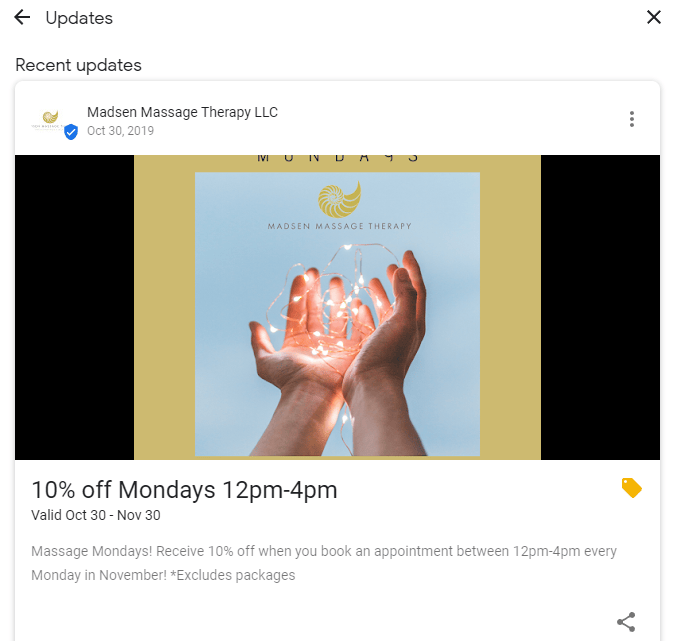
Another way to optimize your massage therapy clinic’s business profile is by posting on Google. It’s one of the best features of Google My Business that allows you to share the latest updates about your massage therapy clinic directly on your profile. Regular posts stay are visible for 7 days while event-based posts stay longer depending on the duration of the event.
So, don’t miss the opportunity to post new updates to keep your potential customers informed.
There are several types of posts you can publish on Google. It could be about the latest offers, products, or services your massage therapy clinic provides. It could also be events that your clinic will be participating on like fundraising events or workshops. Basically, it’s like a promotional tool that makes it easier for your potential customers to visit your massage therapy site and get additional traffic.
Best practices for Google Posts:
- Feature your hard-working employees and satisfied customers.
- Post a virtual tour of your massage therapy clinic.
- The length of videos can be up to 30 seconds.
- The maximum size is 75 MB.
- Add photos of the interior, exterior, and facilities of your clinic. This will help your new patients visualize what vibe your clinic gives off.
- Use relevant and high-quality photos.
- The minimum resolution is 720px x 720px.
- The image file size should be between 10 KB to 5 MB.
If you want to know more about the types of posts you can publish, check out our blog post on How to Post on Google.
3. Select primary and secondary business categories
Choosing appropriate categories for your massage therapy business is important because it determines the features that are applicable to your GMB listing. It also helps your business appear on relevant searches. For example, the menu feature (where you put a price on certain products) will only be available for business establishments like bars or restaurants but not for clinics.
To help Google and your prospective customers understand what type of services is offered in your massage therapy clinic, you have to make sure to choose the right primary and secondary categories. For example, if your primary business category is “massage therapist” and you also specialize in “Thai massage” and “Sports massage”, you should add those as your secondary business categories. Adding specific categories to your business listing will help outrank your competitors who don’t have it on their profiles.
Tips for choosing categories:
- Make sure that your chosen business category accurately represents the massage therapy services you’re offering.
- Check out the secondary business categories used by your competitors. Here’s how:
- Step 1: Go to Google Maps
- Step 2: Find the Google Maps listing of your competitor
- Step 3: Place the cursor of your mouse next to the primary business category of your competitor. Then, right-click.
- Step 4: Select “View Page Source.”
- Step 5: Press CTRL + F (for Windows) or CMD + F (for Safari). A search box will appear.
- Step 6: Type in your competitor’s primary business category
- Step 7: Scroll through until you see secondary business categories that are related to “massage therapists.” Here’s what it looks like:

4. Answer queries
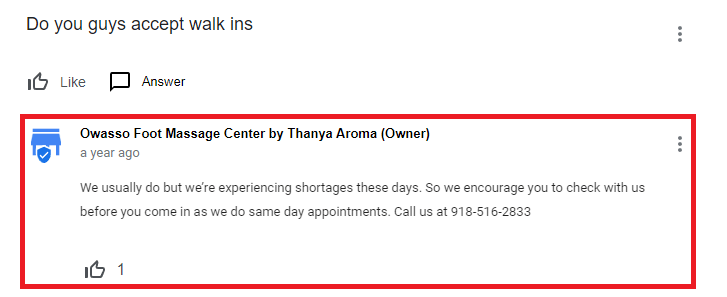
Google My Business has this feature that allows your prospective customers to raise questions about your massage therapy clinic. Once you’ve created your Business profile, make sure to switch on notifications for Q&A so that you’ll get notified once a customer inquires about your services without having them wait for too long.
Best practices for Q&A
- Monitor your listing because not only business owners can answer questions in this section, but even random people with Google accounts can also answer them. That’s why you should make it a habit to regularly check your profile for queries raised by users to make sure that your potential customers will get an answer from a legitimate source of information.
- Don’t leave unanswered questions hanging because this will also affect your reputation. Users who’ll see that you are not addressing the questions from potential customers will get the idea that your customer service isn’t too great. So, make sure to check your profile for new questions.
If ever you receive offensive questions, just click the three dots beside the query and click report. Then, you’ll be asked the reason why you want to remove that question. Here are the options:
- Off-topic
- No longer applies
- Advertising or spam
- Hate, violent, or inappropriate
- Incorrect information
- Something else
If you’ve already reported the issue but it’s still not removed, you can contact Google’s Contact Support to assist you.
5. Respond to Google Reviews
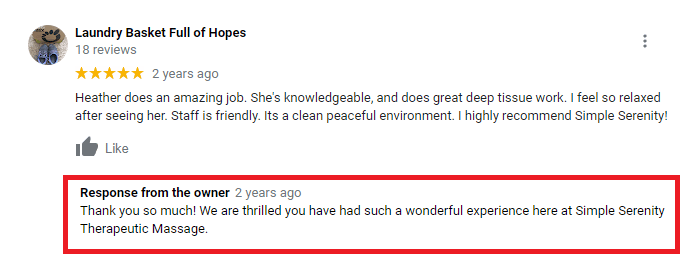
Anyone can see the reviews posted under your Massage Therapy Clinic’s Business profile. Since Google My Business allows you to gather reviews for your Massage Therapy Clinic, you have to make sure to make time to respond to customer reviews (whether it’s good or bad reviews). Responding to these reviews within 24-48 hours helps build trust among your target audience and also increases the chances of them converting as your customers.
Best practices for review section:
- Get your profile verified to have access to this feature.
- Encourage your customers to leave a review because the more positive reviews you get, the more confident potential customers are to engage with your massage therapy clinic.
- Higher reviews, higher rank on search engines.
- Responding to Google reviews gives your target audience an impression that you listen to their concerns. Aside from that, it’s a way of making them feel that their opinions matter and you’re willing to improve your services to meet your customers’ expectations.
6. Always update your Google My Business profile

“The more active you are on the platform, the more signals you send to Google that your listing is accurate and trustworthy.” –WordStream
Whenever there are changes in your massage therapy business, whether it’s moving to a new location, changing phone numbers, adjusting business hours, or temporarily closing your clinic, you have to make sure to update your Massage Therapy Clinic’s Google My Business profile about this. Failing to update your profile about these changes, will cause frustration to potential clients who are trying to contact or visit your massage therapy clinic.
If you don’t have that much time to keep your massage therapy business profile updated, you can add managers that will help you manage your online presence. Just make sure that you are giving managerial access to someone whom you can fully trust because they’ll be handling your business info.
7. Add business attributes
Attributes allow your massage therapy clinic to show up on local searches with those attributes not just on Google Search but also on Google Maps.
To set an attribute for your Massage Therapist profile, on your dashboard, click “info.”

Then select the attributes that apply to your massage therapy clinic. With Google’s latest update, people can now see whether a business is Asian-owned, Black-owned, LGBTQ+-owned, Latino-owned, Woman-owned, or Veteran-owned. This is very helpful for individuals who wanted to support specific businesses in the community.
Each has an assigned badge. For example, if the business is owned or led by an Asian business owner, you’ll see a flower-like symbol on your GMB profile while if it’s owned by a veteran, you’ll see a “v” symbol that has the design of the United States of America flag.
Here’s an example to give you an idea of what it looks like:
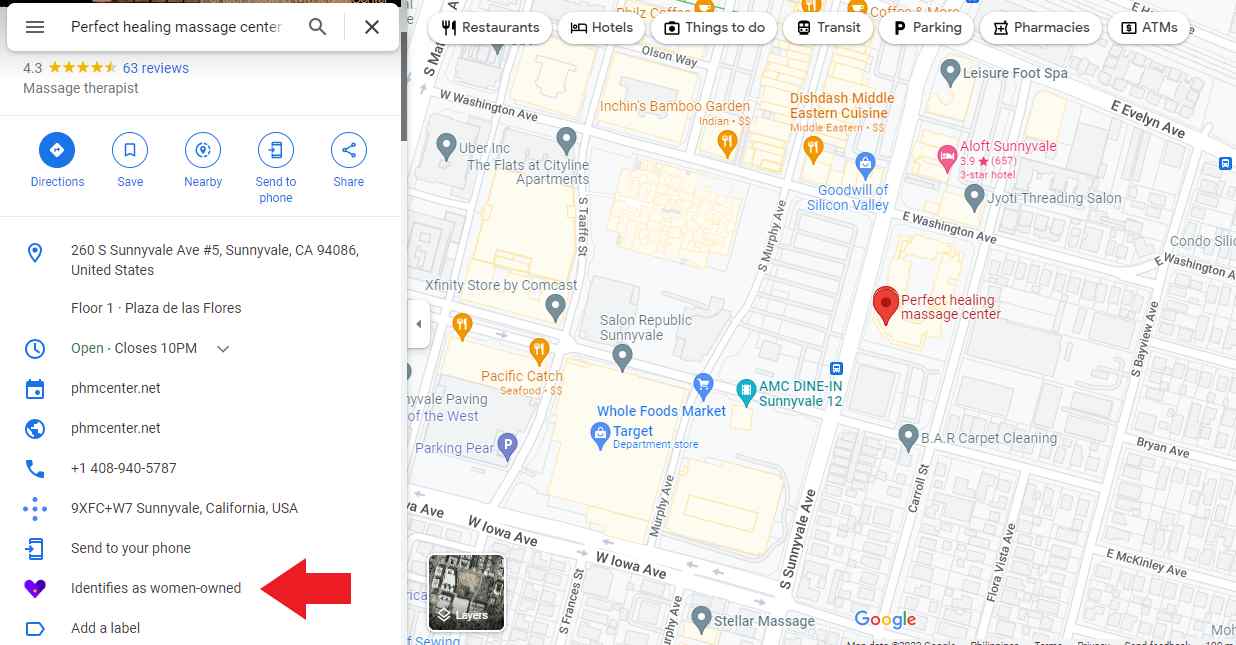
You could also add if your massage therapy clinic is LGBTQ+ friendly or if an appointment is required (if you’re not accepting walk-ins).

Once done, click “apply.” Your changes will be visible on your massage therapy clinic’s profile.
8. Check Google My Business Insights

After giving your profile some time to gather useful information from your target audience, it’s important to keep track of its performance. Google My Business insights will give you charts as to how your target audience interacts with your Massage Therapy clinic’s profile such as:
- how your business listing was found (e.g. direct search, discovery search, or branded search)
- where your customers found you (e.g. local search or Google Maps)
- customer actions (e.g. website visits, requesting directions, or calling your clinic)
- what your business is known for
- total number of phone calls and photo views your profile received
Ready to create Google My Business for Massage Therapists?
Schedule A Free Strategy Session
Key takeaway
Google My Business for Massage Therapists is one of the essential tools that should be included in your digital marketing strategy. Although the work doesn’t end by creating a profile, with the help of the optimization tips we’ve mentioned above, you’ll be able to maximize its features which will surely help your business appear on top of search results.