In this blog, we’ll walk you through the process of setting up Google My Business for auto repair shops along with some tips on how you can optimize your business listing so that you get more new customers!
Table of Contents
ToggleWhat is Google My Business?
Google My Business is one of the online directories where you can have your auto repair shop listed. It’s a platform where you can find business establishments in a specific area along with relevant information such as their contact details, pinned location on Maps, business hours, and a lot more!
This is what it looks like once you have your auto repair shop listed on Google My Business:
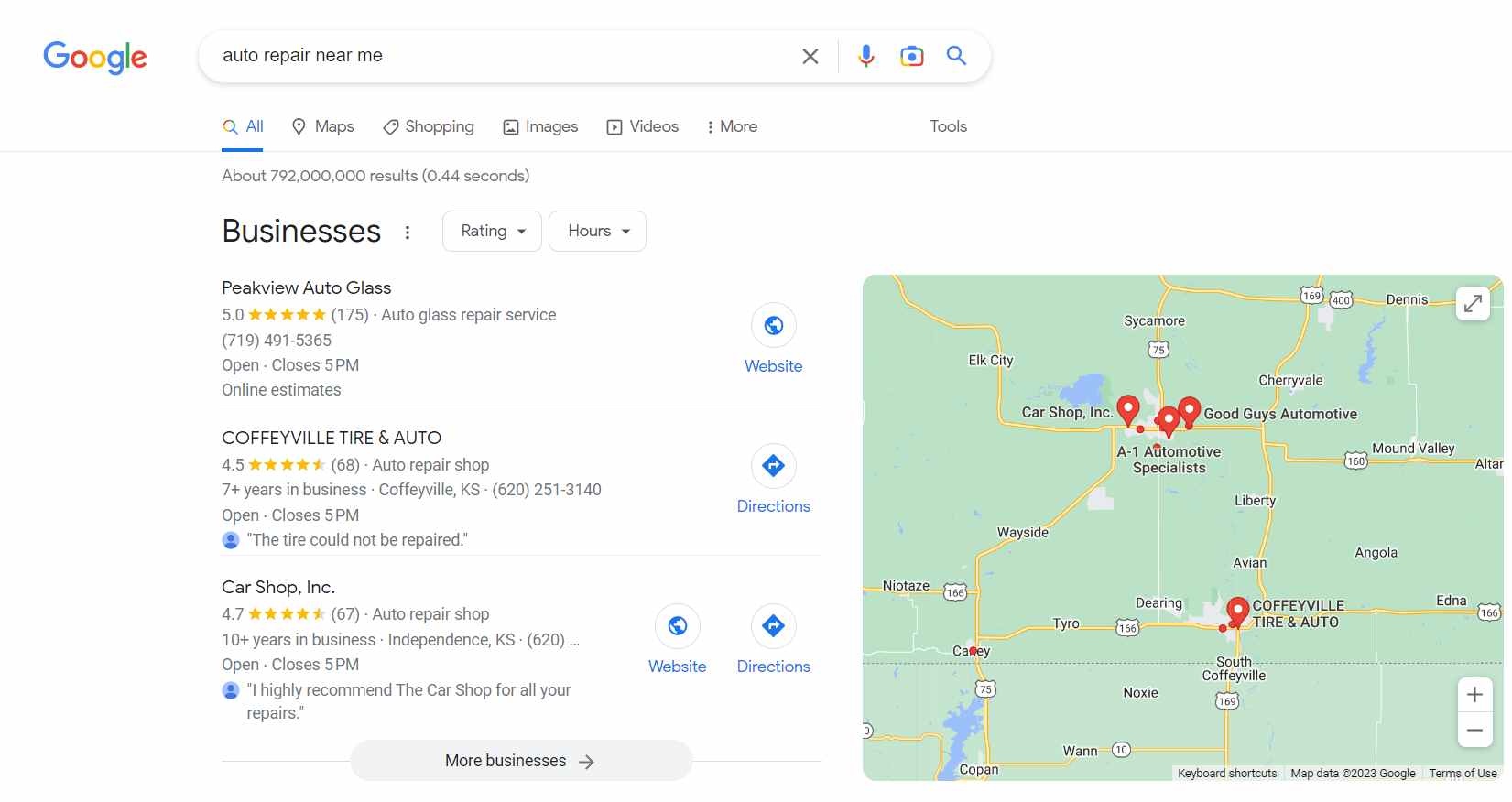
Why Google My Business for Auto Repair Shops?
What’s great about Google My Business is that it helps improves your visibility (especially if you follow the optimization tips that we’ll share with you in a bit). With GMB, your mechanic shop will have a chance to rank high not just on Google’s SERP but even on Google Maps!
Since most people don’t have time to scroll to the last page of the Search Engine Results Page, this improved visibility will result in getting more traffic to your site and more new customers to your auto repair shop!
Since Google is one of the most popular search engines, having a verified business listing will add credibility to your auto body shop. It’s because when people see that your auto repair shop is listed on Google, it gives them the impression that you have a good reputation in the industry, which adds confidence to potential customers who are looking for car mechanics in their area.
Don’t have time to set up Google My Business for your auto repair shop?
How to Set up Google My Business for Your Auto Repair Shops
In this section, we’ll walk you through the process of setting up your auto repair shop’s Business profile.
The first thing that you need to do is to log in to your Google account.
Then, once you’re logged in, go to https://www.google.com/business/
After that, click “Manage now.”
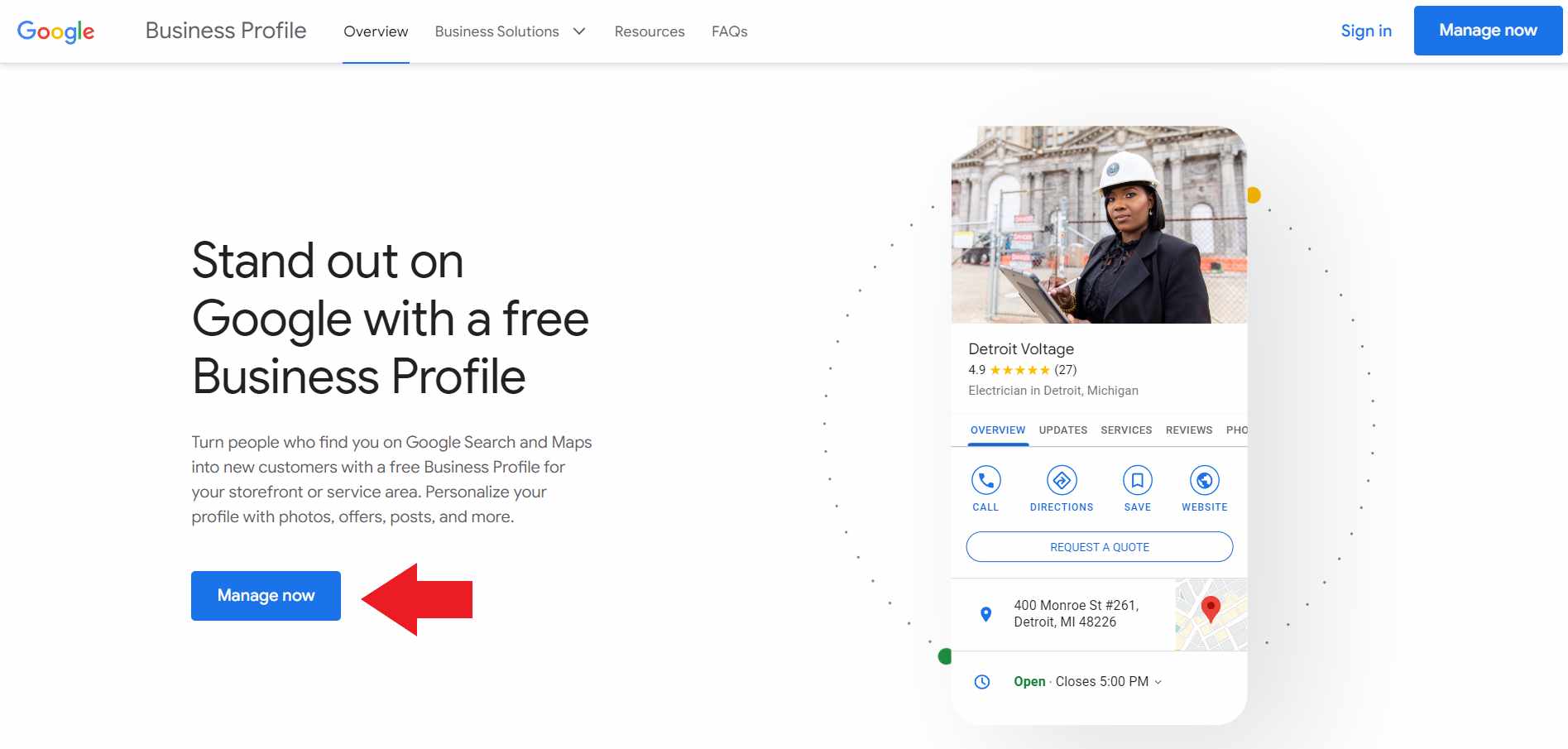
Then, enter the name of your auto repair shop in the space provided.
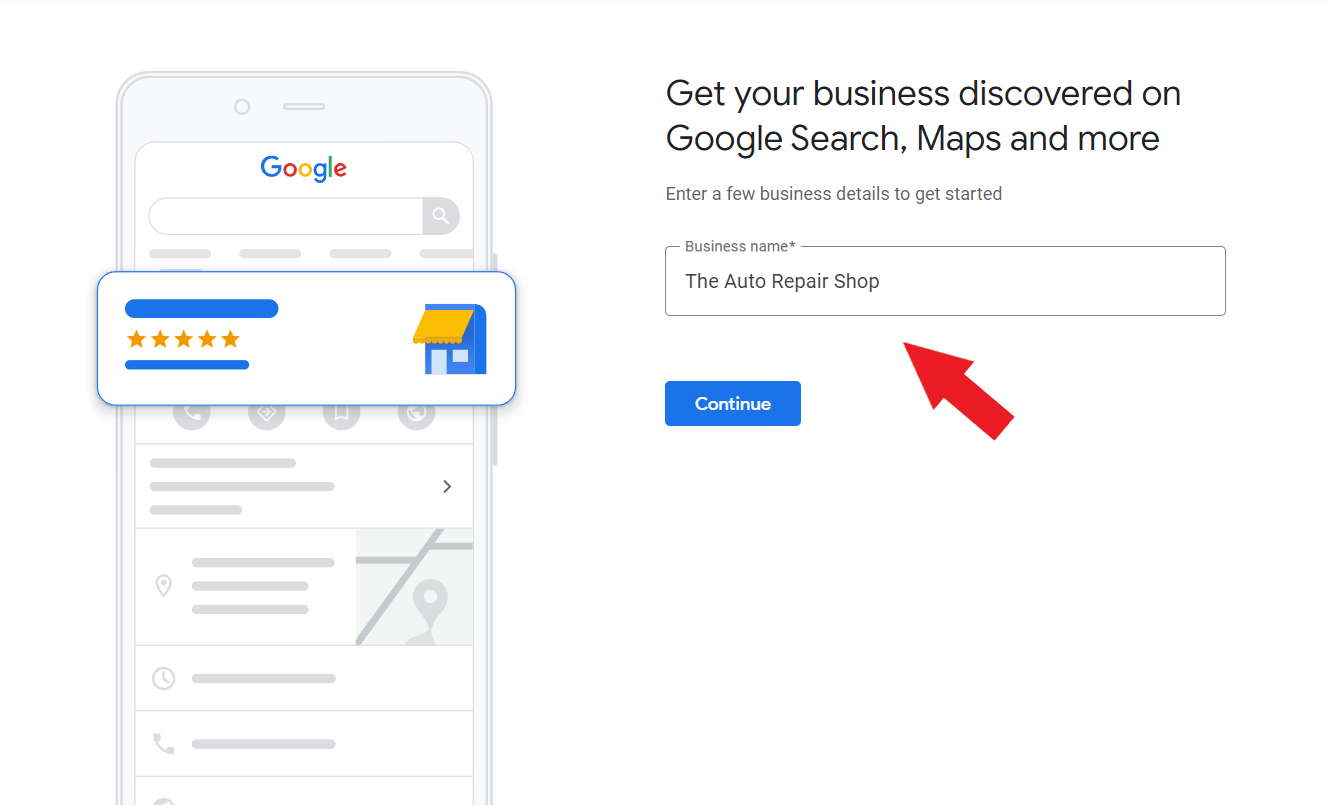
You’ll be asked to choose your business type. Select the ones that apply to your autobody shop, then click “next.”
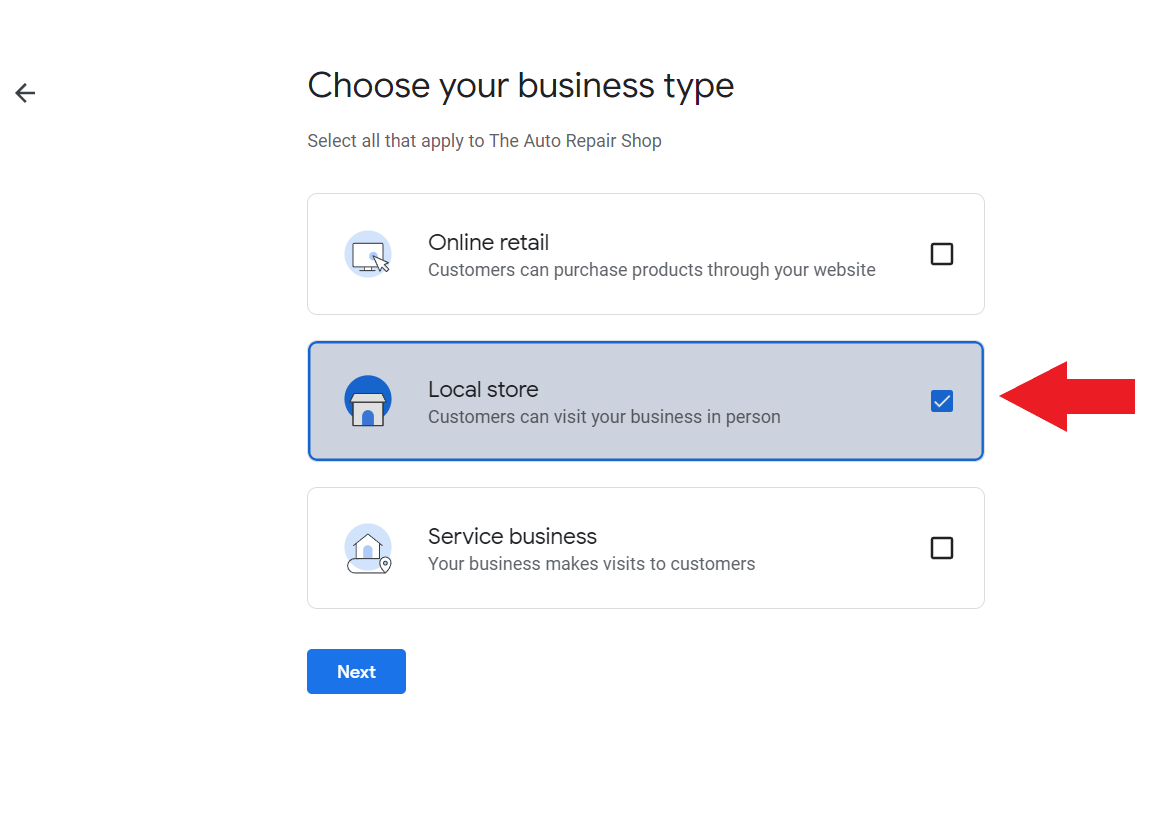
Next, you’ll set your primary business category. Select “auto repair shop” as your primary business category.
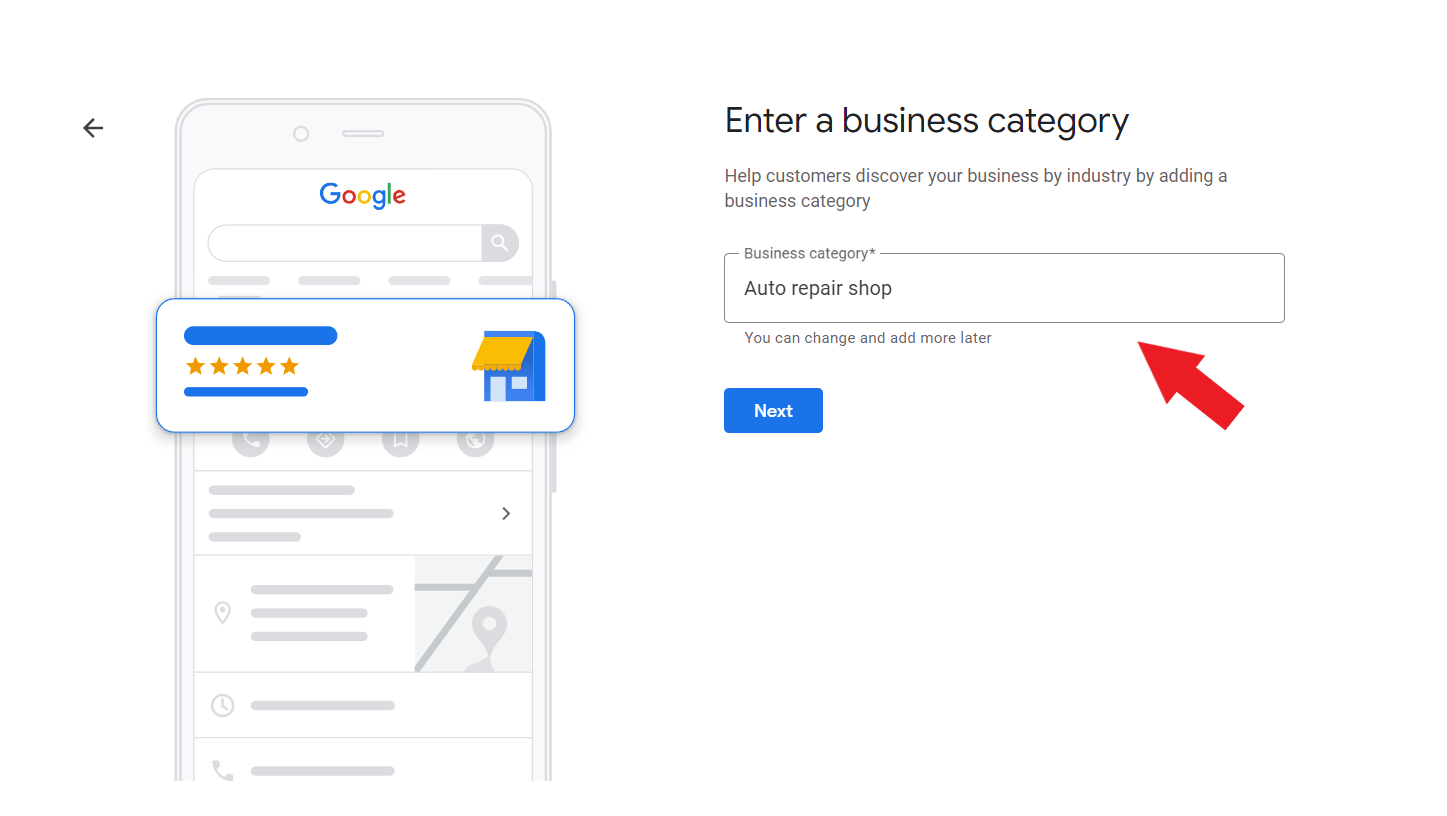
Enter your business address. This includes the country, street address, city, state, and zip code of where your auto repair shop is located.
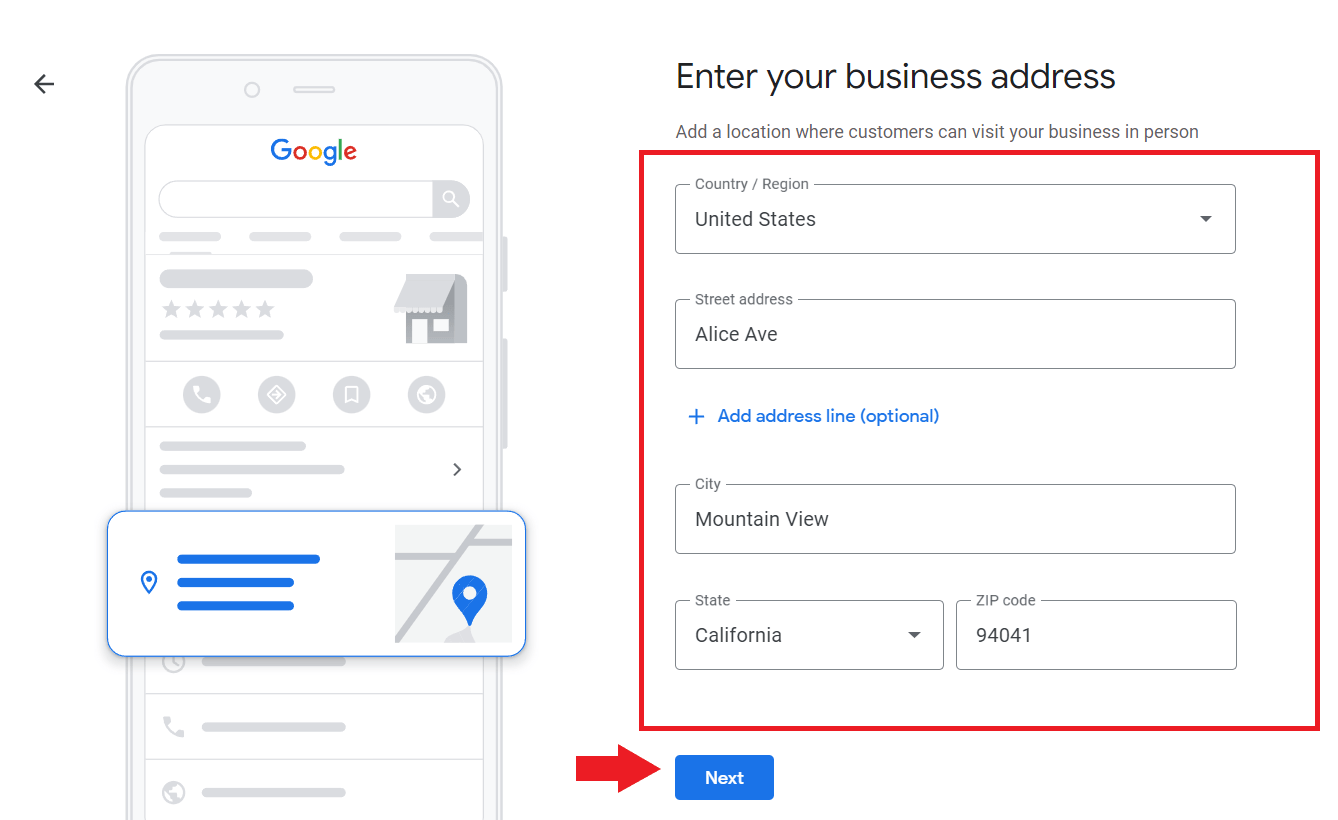
A list of similar businesses will show up. If the name of your auto repair shop doesn’t show up, click “none of these.”
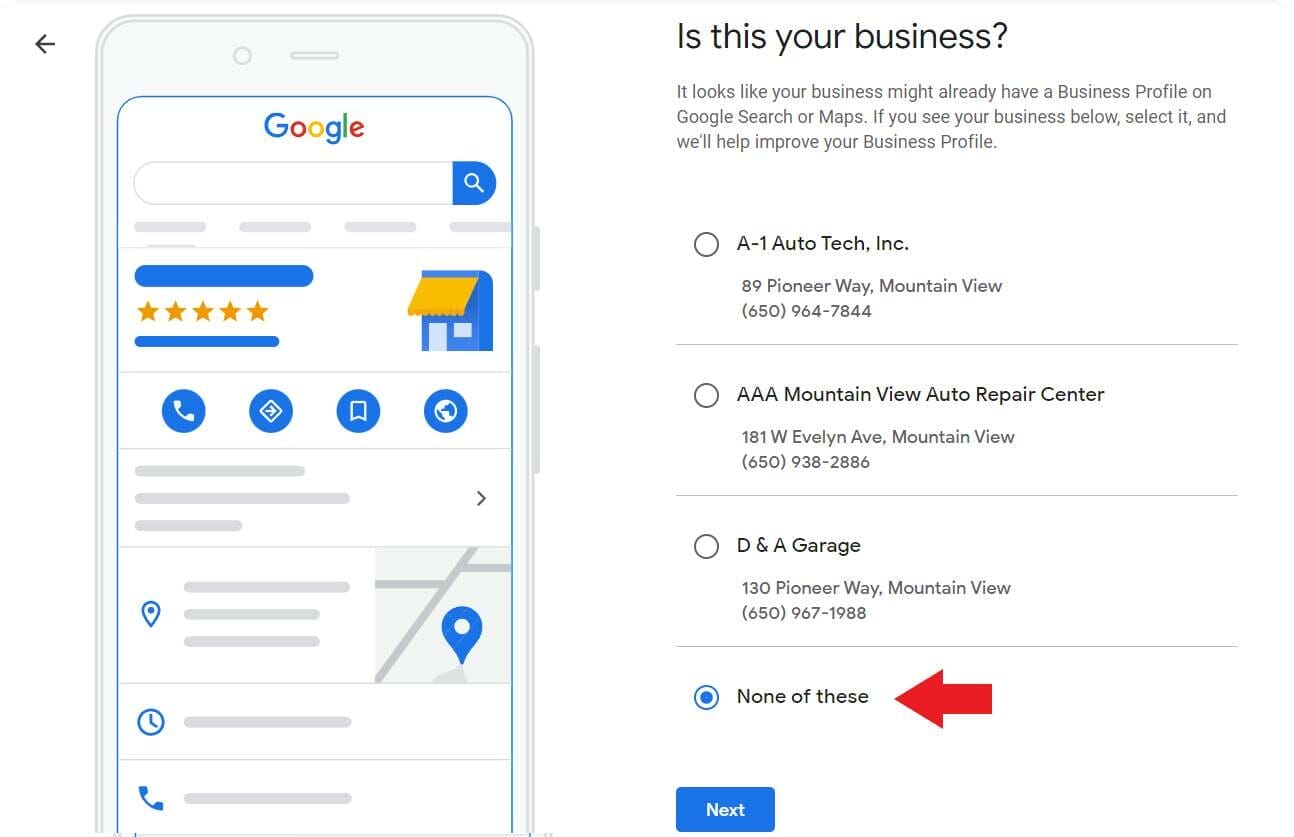
Then, you’re going to pin the exact location of your auto repair shop on Maps.
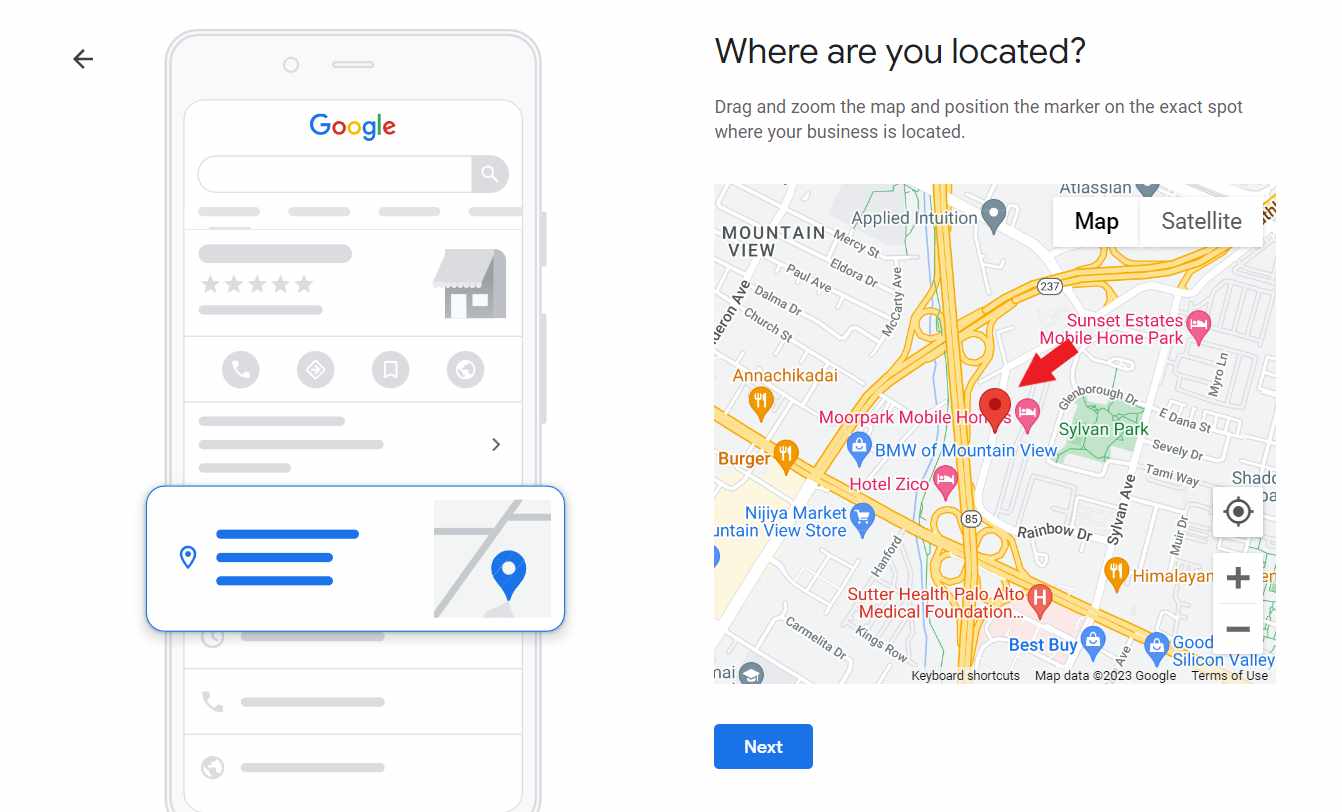
Next, enter your contact details. This includes your phone number and your website (if you have one). If you haven’t yet created a website for your auto repair shop, you can add your website URL later.
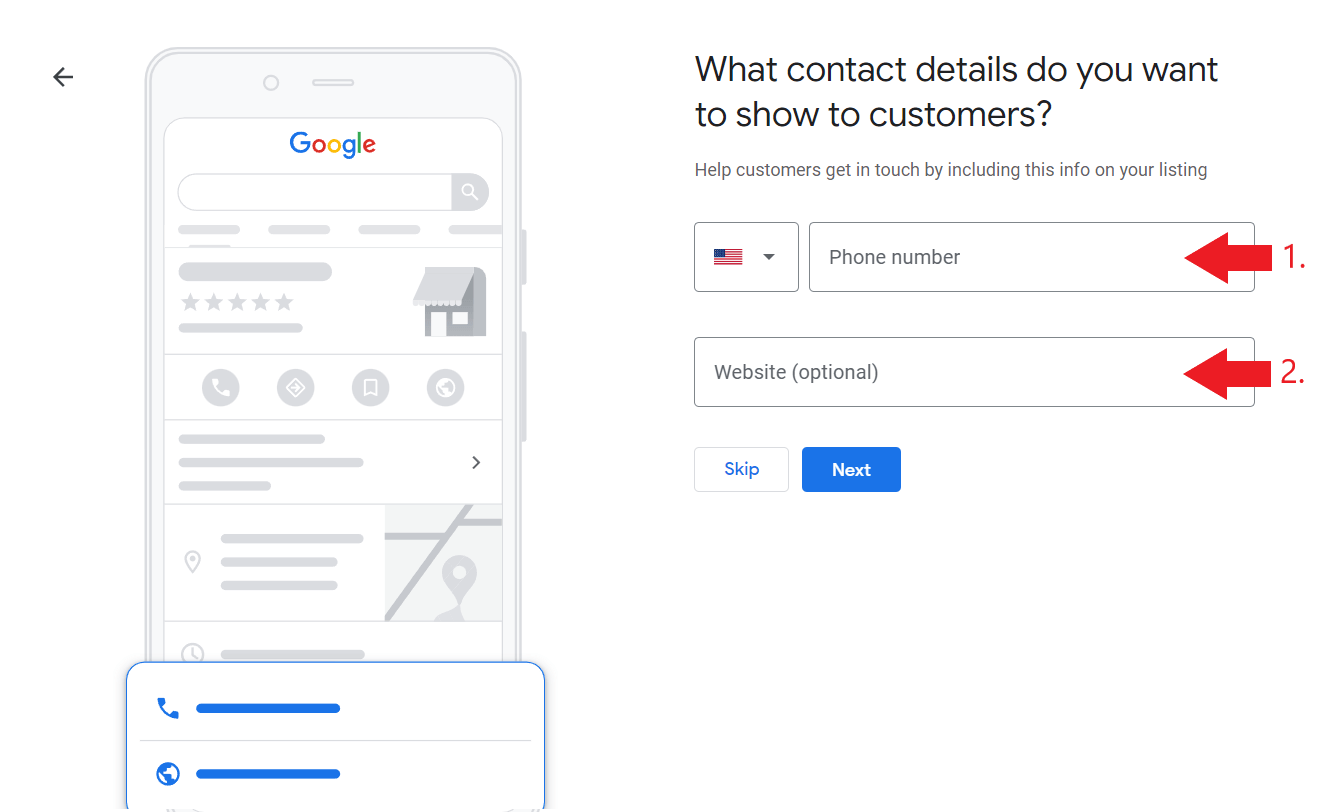
This is optional, but if you want to receive personalized email notifications on the latest news and tips about Google My Business, check the tiny box beside “Get personalized email notifications on news and tips.”
Then, to proceed with the next step, click “continue.”
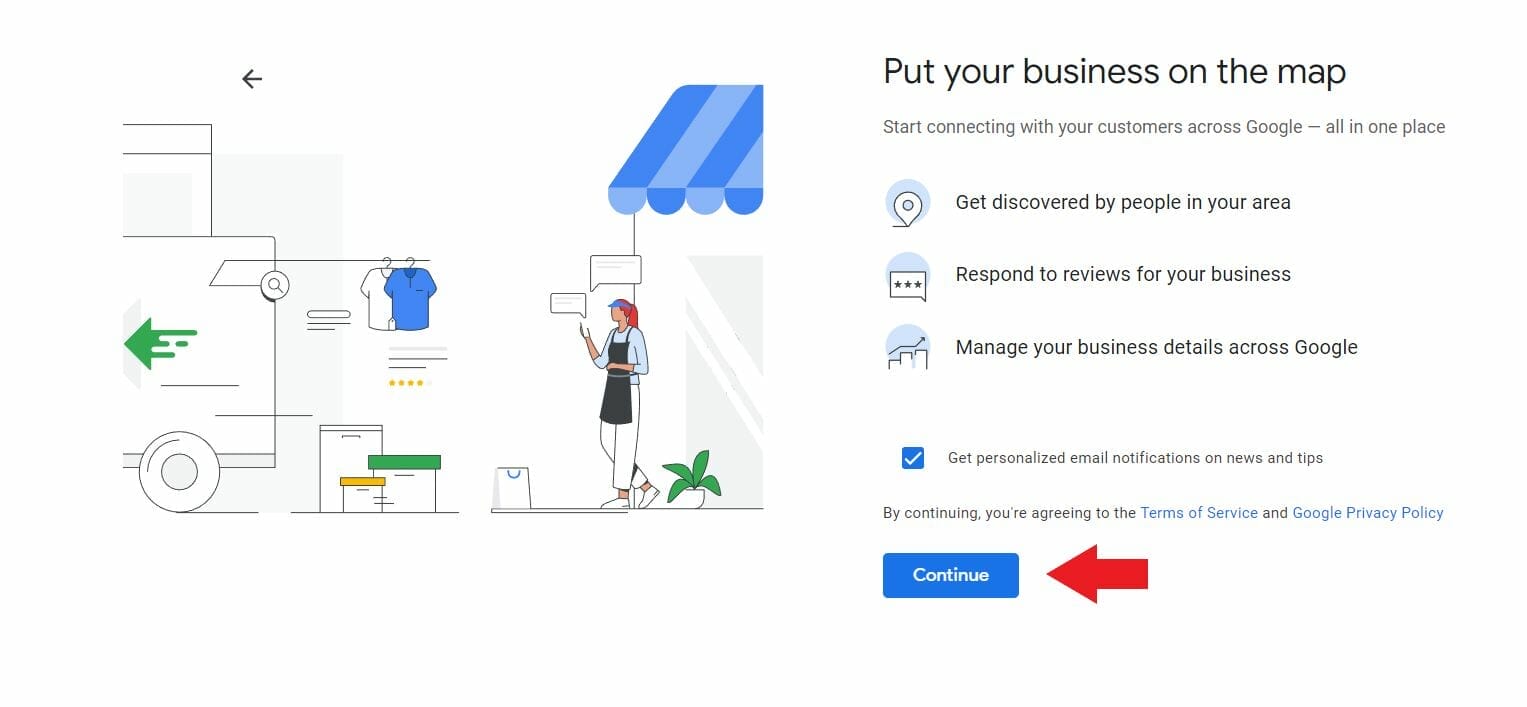
Add the list of services offered by your auto repair shop. If some of your services aren’t included on the list, click the hyperlink “show more” or “add custom service.”
Then, click “next.”
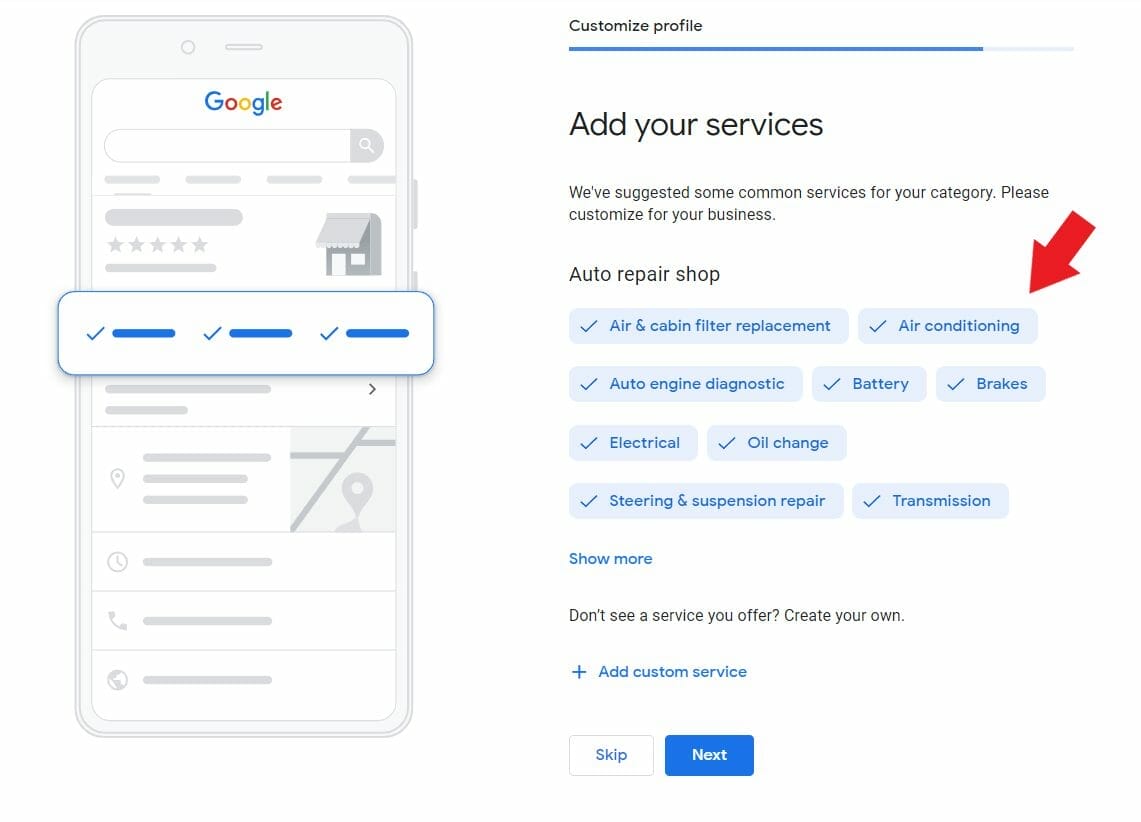
After that, you’re going to set your business hours. You can change this later if you have to adjust your business hours due to holidays and other events.
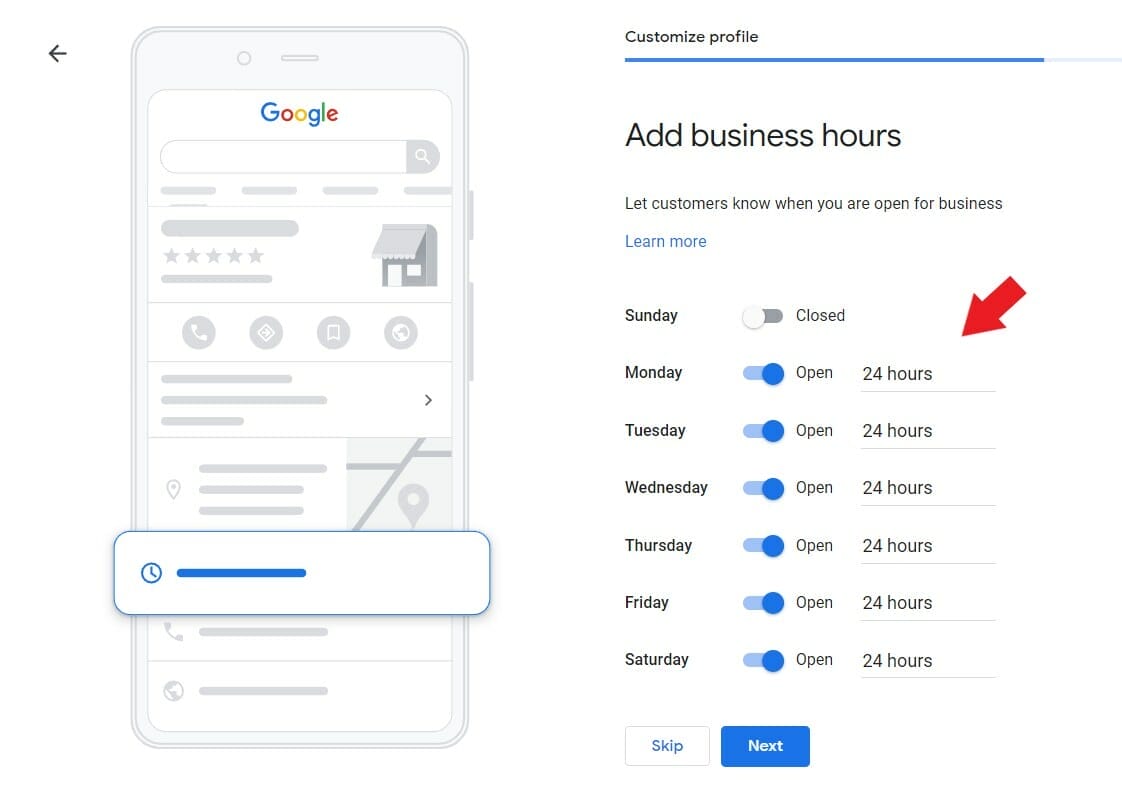
To receive messages from your customers, enable the messaging feature by toggling the switch beside “accept messages.”
After that, click “next.”
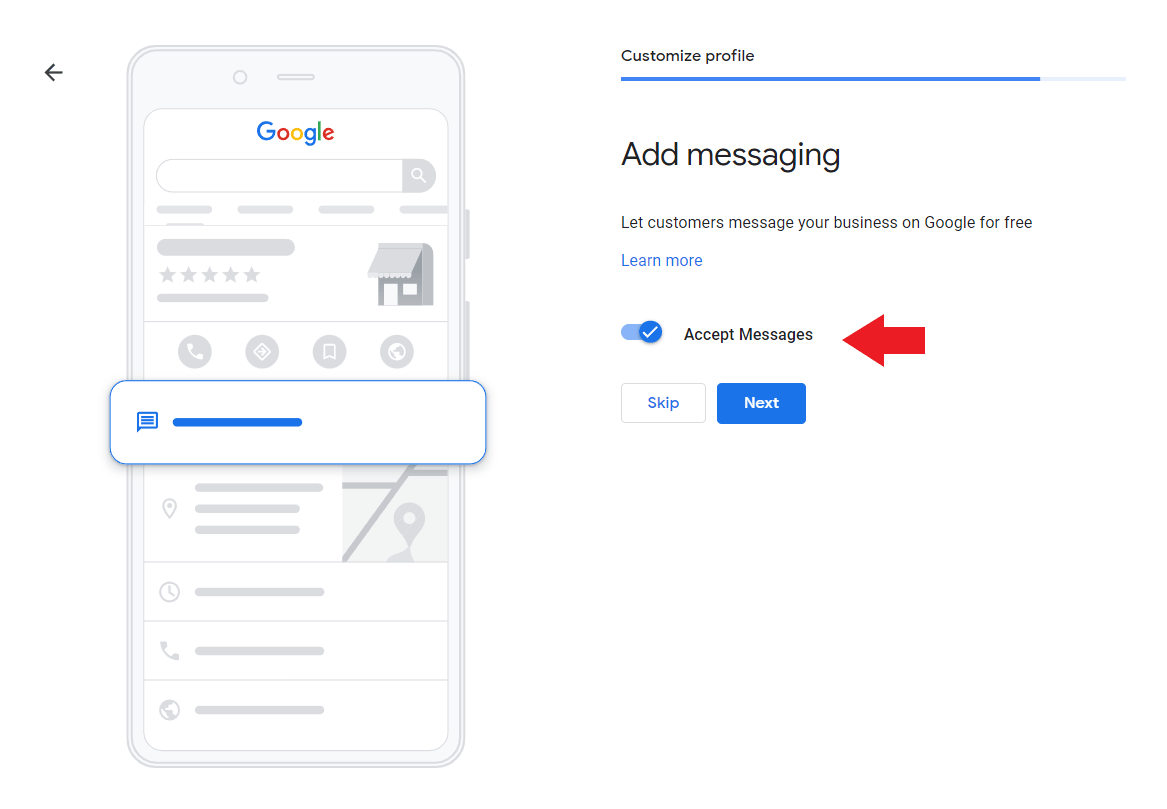
Switch on quote requests so you can receive emails whenever a potential customer sends a quote request.

Write your business description. You can use up to 750 characters for to describe your auto repair shop.

Then, add relevant photos of your auto repair shop.
After adding photos, click “next.”
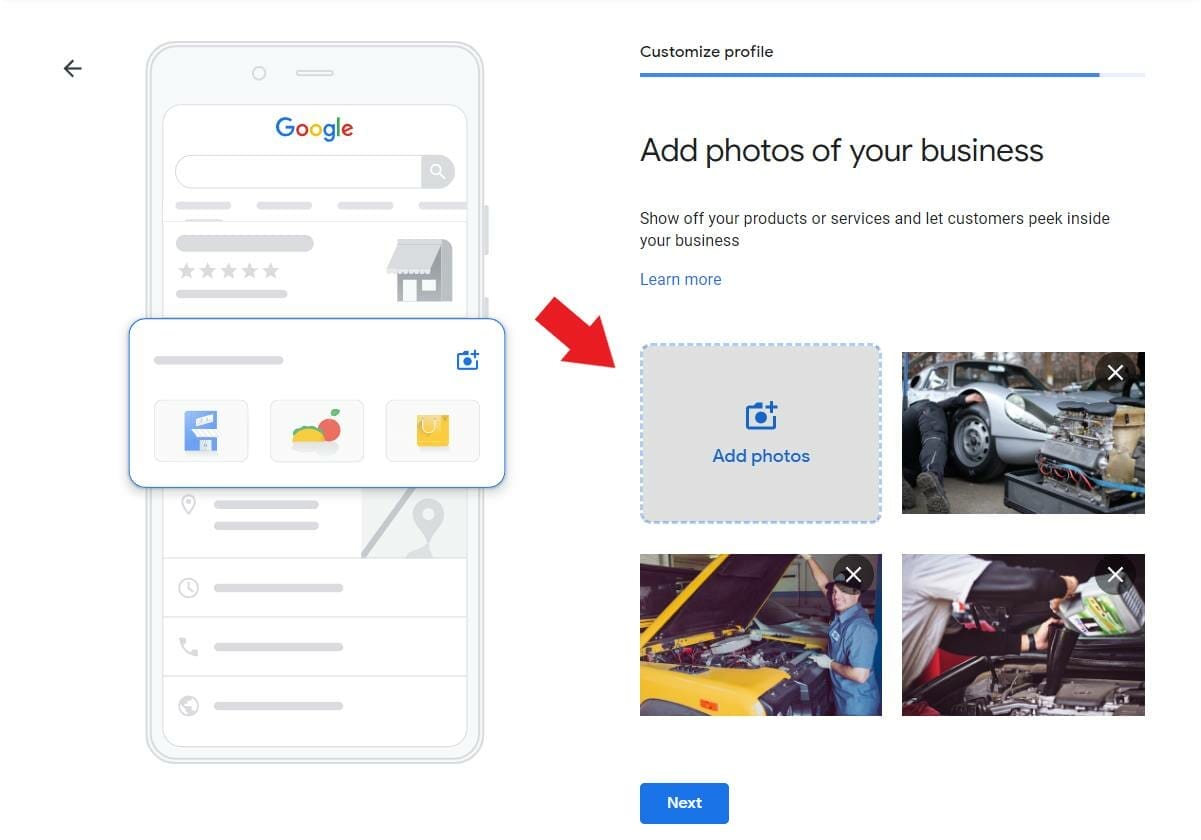 You can also promote your auto repair shop on Google. Sometimes they offer an advertising credit if you choose to promote your business on Google which you can claim once you start to market your business with Google Ads.
You can also promote your auto repair shop on Google. Sometimes they offer an advertising credit if you choose to promote your business on Google which you can claim once you start to market your business with Google Ads.
You can skip this step if you don’t want to set up Google Ads campaign.
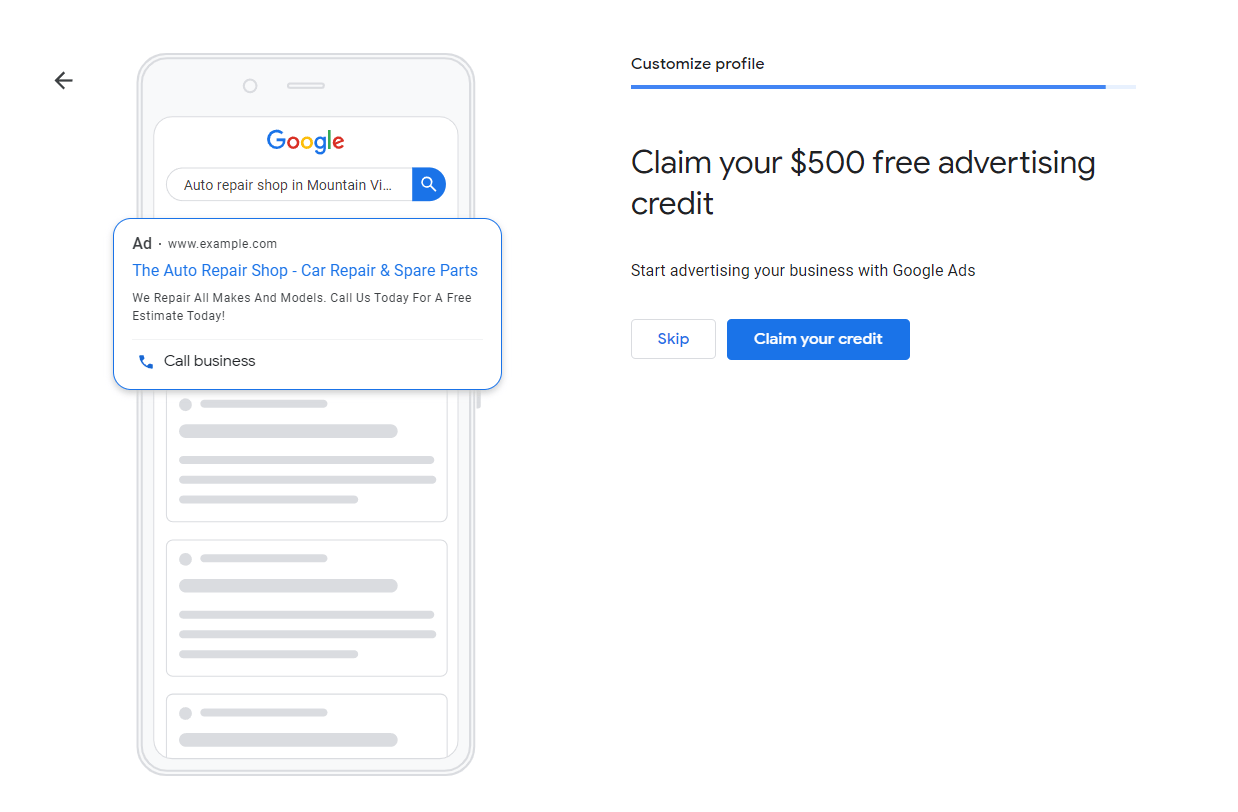
If you didn’t enter a website URL earlier, Google will offer you a list of customized domain names that you can use for your auto repair shop.
You can also explore more domains by clicking “Explore more domains” or skip this step and let us set up a website for your auto repair business.
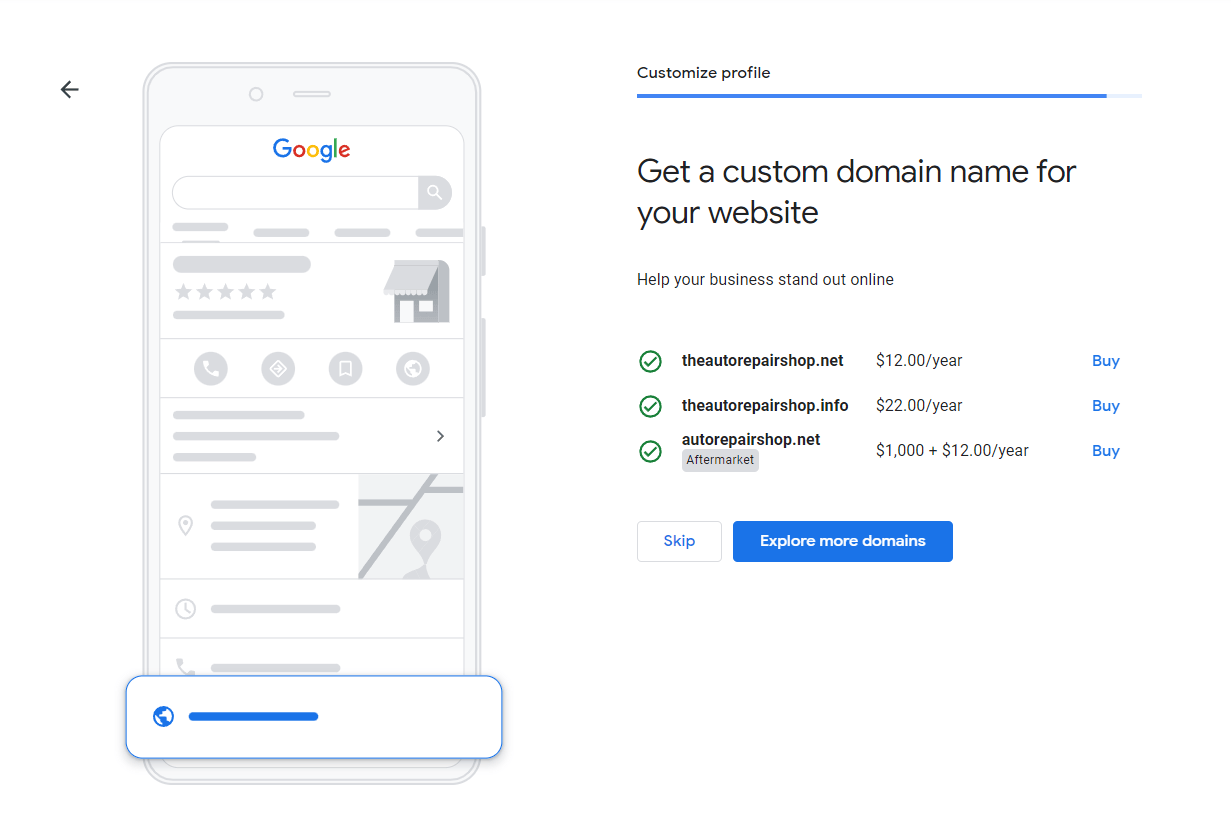
You’re one step close to having your profile visible to your target audience. Click “Continue” to save edits.
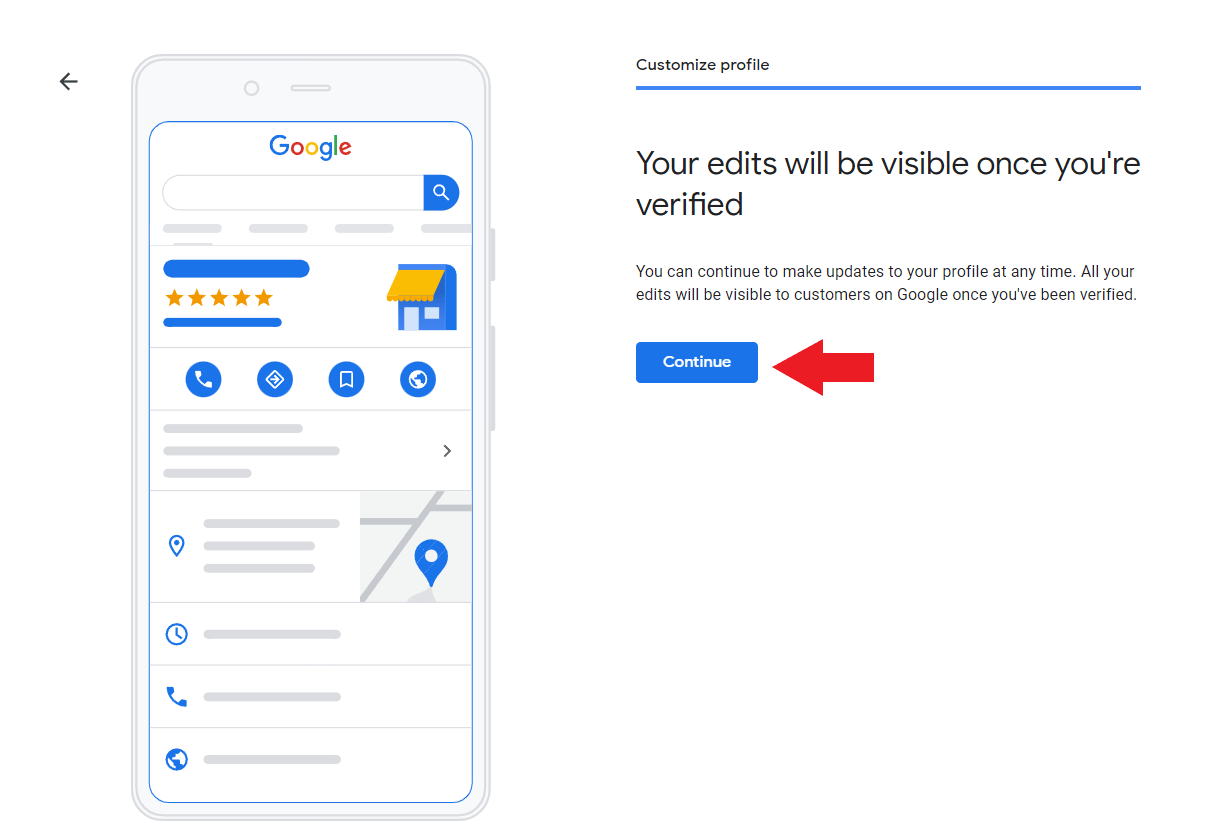
Congratulations! You have just finished creating a Business profile for your auto repair shop.
All you have to do is to wait until your profile gets verified by Google. Once verified, you can now make changes, create posts, and interact with your customers through your Google My Business profile.
Need help setting up Google My Business for your auto repair shop?
Schedule A Free Strategy Session!
Tips on How To Optimize your Google My Business Profile
Now that you have an idea of how to set up your business listing, we’ll be sharing tips on how you can stay on top of relevant search queries from potential customers who are looking for the nearest auto repair shop in the area and start attracting more new customers to your business.
1. Update essential details about your auto repair shop
Whenever there are changes in your business hours, location, or contact details, make sure to update not just your audience on social media but also your Business profile. Think of it as a way of giving your target audience a heads-up when your business is available in providing services for those who experience car problems.
You don’t want to lose potential customers just because you forgot to update important details about your auto repair shop.
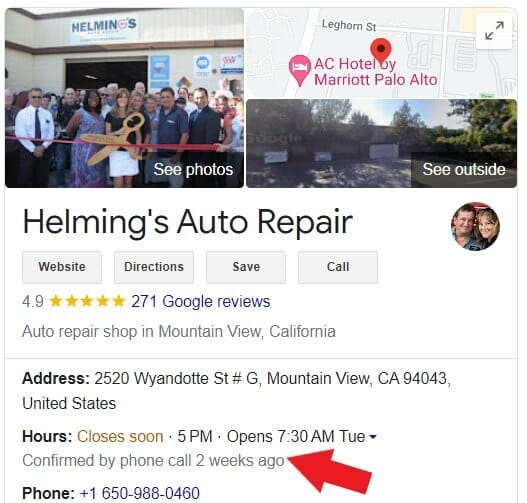
In the example above, you can see that the auto repair shop has an updated Business profile because it states there that it was confirmed by a phone call that happened 2 weeks ago.
Bonus tip: To make sure that your phone number is working, make sure to test the number you have on your Business Profile from time to time. Also, if you want to know where your calls are coming from, you can integrate call-tracking software into your GMB Profile.
Need help figuring out what motivates your customers from calling your auto repair shop?
2. Add relevant photos of your auto repair shop
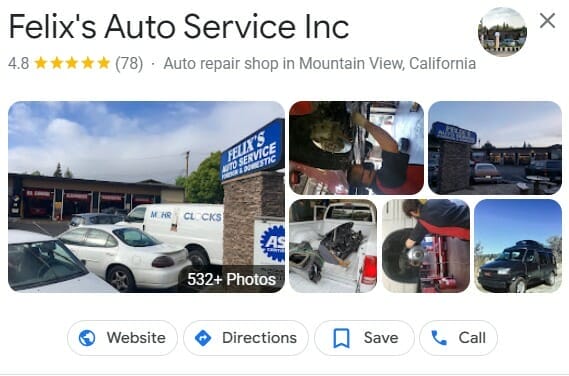
Photos help new customers know what to expect when they visit your auto repair shop. It can also help tourists to find your business especially if they are not familiar with the establishments in the area. In addition to that, Business profiles that have more images on their profiles tend to get more clicks, calls, and direction requests.
With that, you want to make sure that you have relevant photos of your auto repair shop on your Business Profile. Here are some ideas that you can upload to your listing:
Photo ideas for your auto repair shop:
- logo of your auto repair business
- the exterior of your repair shop
- behind the scenes of your team working
- photos of the products and services you offer
- 360° view of your exact location
Tips when uploading photos on your GMB profile:
- should be in JPG or PNG format
- avoid using too many filters (to the point that it alters the actual image)
- the image file size should be between 10 KB to 5 MB
Video ideas for your auto repair shop:
- a short testimonial from your previous customers
- some of your previous works (before and after fixing a car problem)
- the unique selling point of your auto repair shop
Tips when uploading videos on your GMB profile:
- the maximum duration is up to 30 seconds long
- video file size can be up to 75 MB
- for the resolution, it should be 720p or higher
3. Gather lots of good reviews
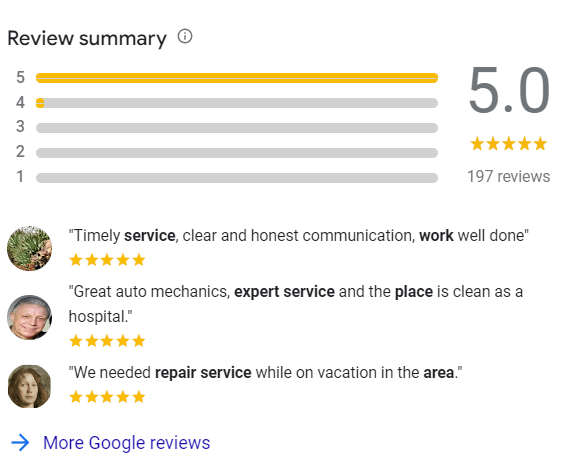
Most consumers look at reviews before they engage themselves with a business. In fact, 9 out of 10 people say that reviews help them discover new businesses. With that being said, you have to make sure that you gather reviews from your previous customers. This way, you start building your credibility as an automobile repair shop and earn the trust of your potential customers.
Ways how to get reviews from your auto repair customers:
- personally ask them for a review
- teach/ guide them with the step-by-step process
- give them easy-to-follow instructions (e.g. scanning a QR code to write a review)
- add a link to your review site on your email/ text message
- use review management software like Podium and Trustpilot
4. Respond to customer reviews
Reviews are important to your customers and even to your auto repair shop. Not only do potential customers look at the things that people say about your auto repair shop but even the way you respond to customer reviews. So, whether you receive positive or negative feedback from your previous customers, make sure that you deal with it professionally.
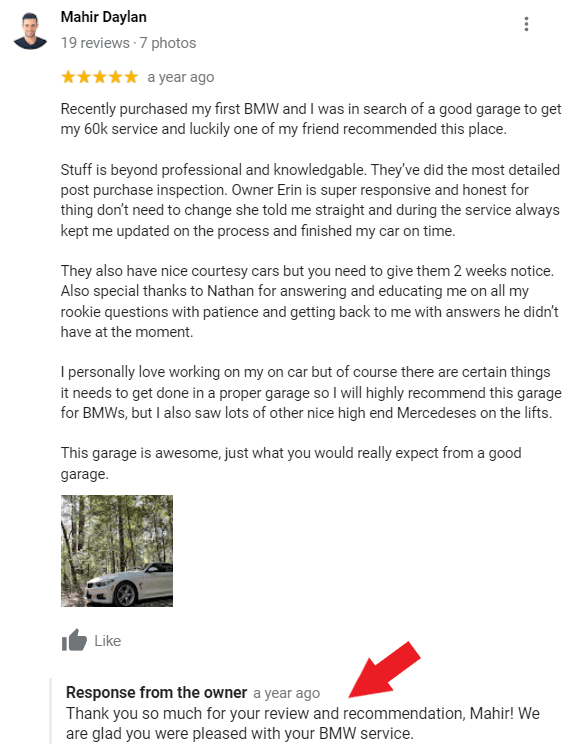
Tips when responding to customer reviews:
- Make sure to personalize it. This adds a human touch to your replies.
- Using relevant keywords (e.g. service provided, or the name of your auto repair business) in your replies. It can help improve your SEO efforts.
- Invite them to engage with your auto repair shop in the future.
- If they mention one of your staff, make sure to tell them that you’ll relay the message
- Thank your customers for taking the time to leave a review
- If it’s a negative review
- Acknowledge their concern and make them feel heard.
- Don’t take it personally
- Deal with it offline
- If you think it didn’t come from your previous customers, flag the review
5. Publish posts regularly
Google My Business has this feature that lets you post updates about your auto repair shop directly on your Business Profile. What’s great about Google Posts is that anyone who searches for your business can see your posts, which can be an effective strategy especially if you have an ongoing promo, or are hosting an event where you want to invite potential customers or get more traffic on your website.
Here are a few examples of Google Posts from auto repair shops:
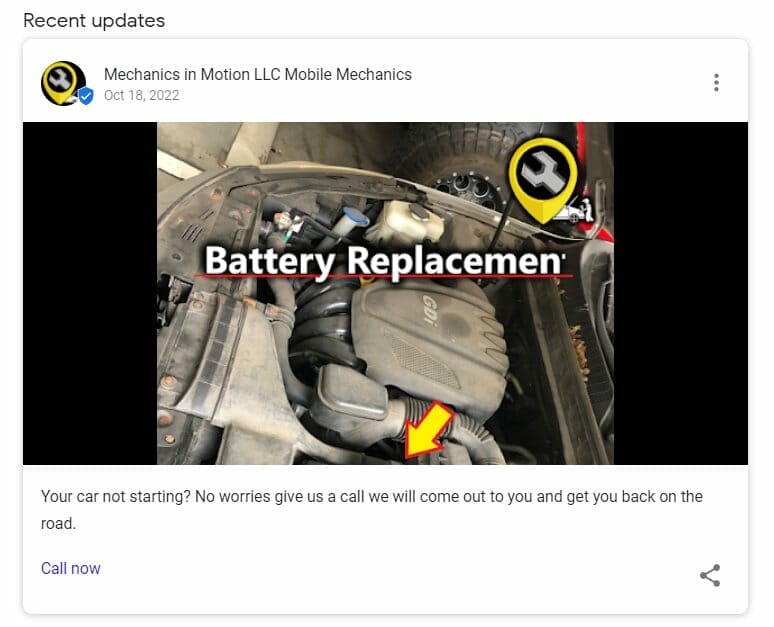
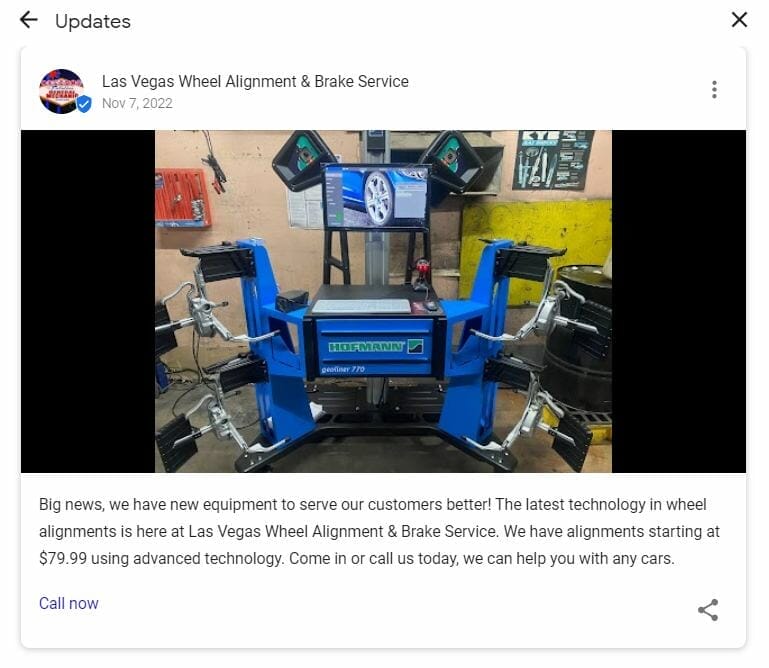
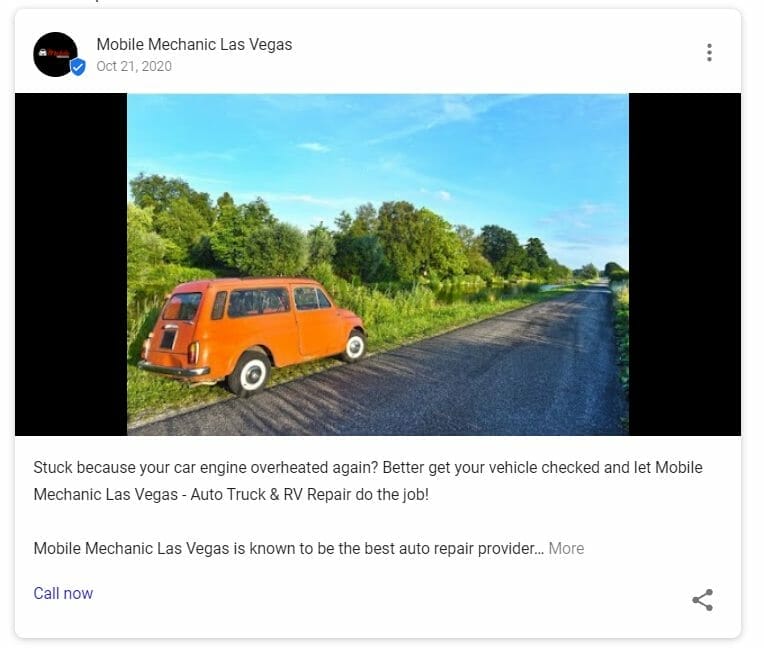
Tips when publishing posts on Google:
- proofread before publishing
- make sure to follow Google’s Content Policy
- use relevant call-to-action buttons (e.g. Learn more, Sign up, Call now, Book, Offer, etc.)
- don’t include your phone number on your Google Posts, or else your post might get rejected (use CTA instead)
- use a relevant image on your Google Post
Want to know more about Google Posts? Check out our blog on How to Post on Google to learn more.
6. Create a list of products offered in your auto repair shop
Aside from auto repair services, if your shop also offers products like tires, motor oils, windshield wipers, car cleaning supplies, etc., you can also categorize them so that it also shows up on your Business profile.
It will be shown like this:
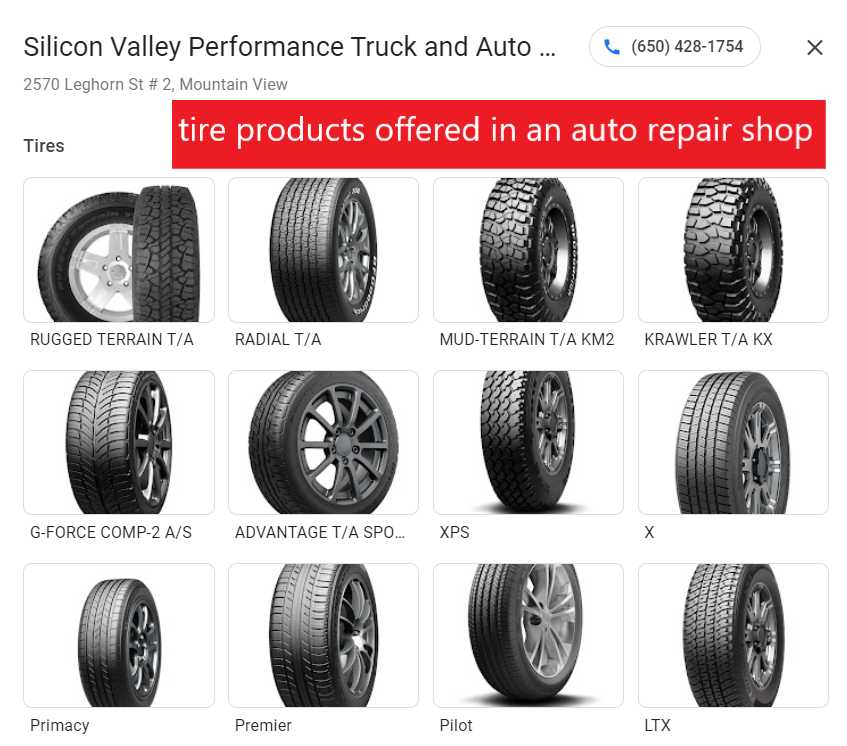
When a potential customer clicks on a specific product from your listing, more details about it will appear.
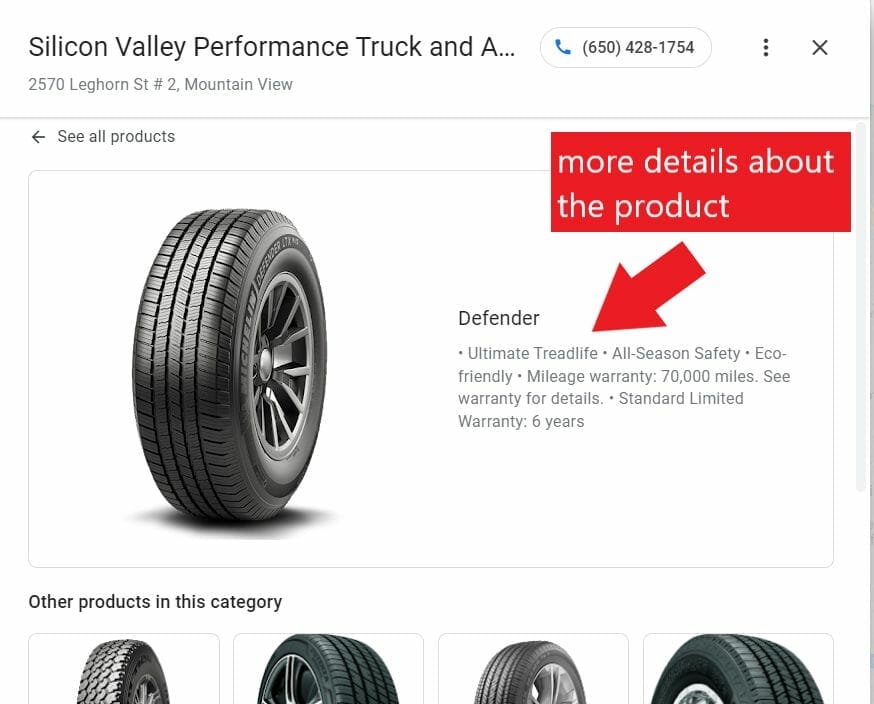
7. Write a compelling business description
Business descriptions can be found on the lower part of your auto repair shop’s GMB profile. Here, you can talk about how long you’ve been in the automotive industry, a short history about how and where you started, your target audience, and your mission.
Take a look at this example:
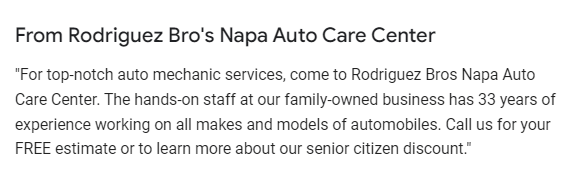
As you can see, the description contains the area where the auto repair shop is located, the name of their business, how long they have been providing services to their customers, along with the types of cars they usually fix. They ended their business description by informing potential customers about their free estimate and the discount they offer to senior citizens.
Tips when writing your business description:
- check your business description, there should be no grammar or typographical errors
- should briefly tell an overview of your auto repair shop
- mention specific services you offer
- state who your target audience is
- mention something that makes you stand out among your competitors
8. Keep notifications on for new questions
Once your auto repair shop’s Business Profile gets verified, anyone can raise questions on your Q&A section. Since anyone can ask a question, this also means that anyone who has a Google account can also respond to these questions. With that, you have to make sure that you are the first one to answer them.
This way, you’re preventing your potential customers from getting the wrong impression or information about your auto repair shop and at the same time, you’re increasing the chances of turning a potential customer into your actual customer.
You don’t want a random local guide answering questions like this on your Business Profile:
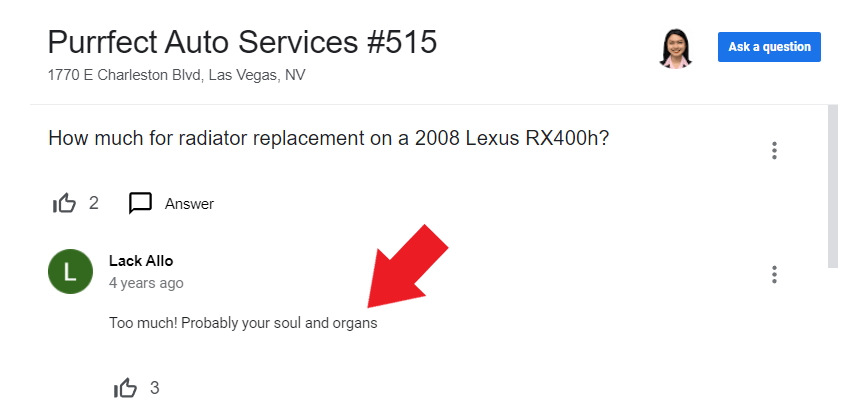
Answers like that might ruin your reputation as an auto repair shop which may drive potential customers away from your business.
Instead, you want to be the first to respond to customer inquiries like this one:
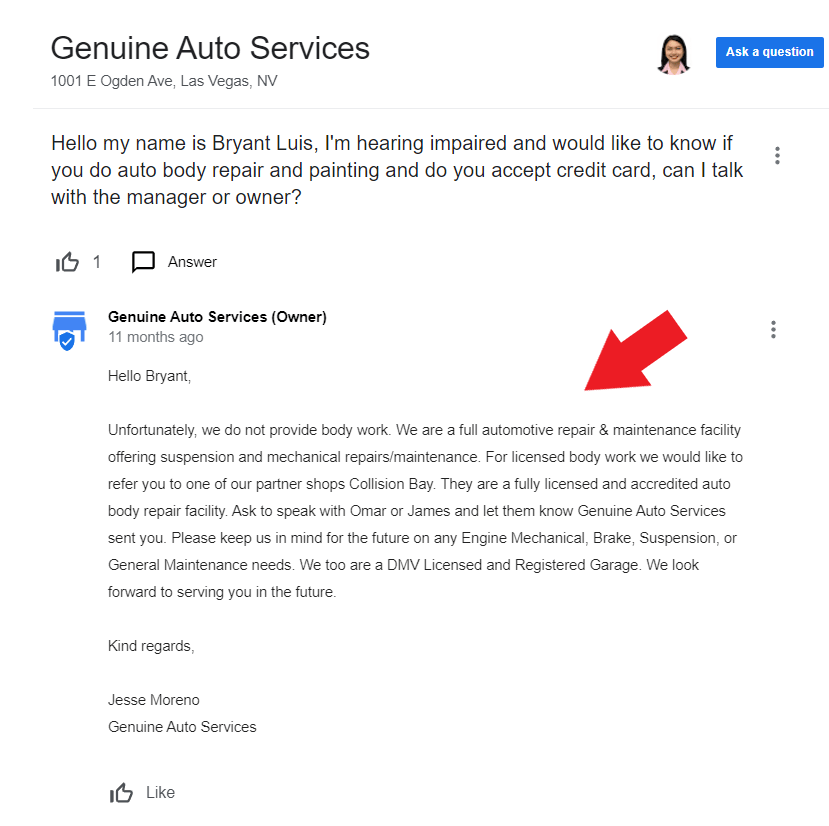
Here are the steps on how to stay updated with the latest queries from your customers:
- On your Google My Business dashboard, go to Settings.
- Check the box beside Questions and Answers.
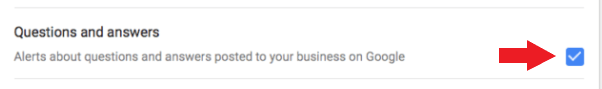
From there, you’ll start receiving email alerts whenever someone raises a question on your auto repair shop’s Business Profile.
9. Add an appointment URL
To make it easier for your customers to book an appointment, you can also attach a link to your auto repair website’s appointment page. This makes it more convenient for potential customers because they no longer have to manually go to your website and find the page where they can set an appointment. All they have to do is click on the appointment URL, and they’ll be directed to the form (where they can add their personal details) in just a few seconds!
This is what an appointment URL looks like on your Business Profile:
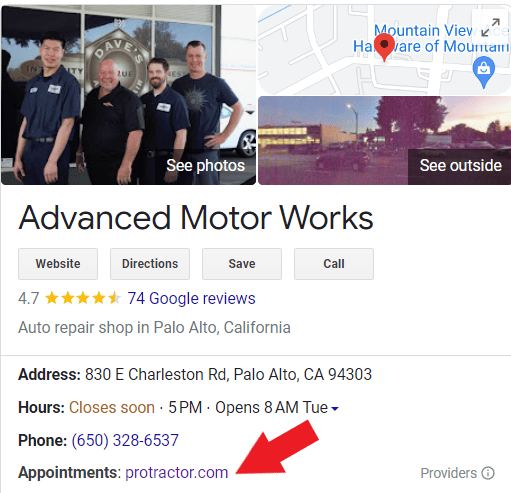
Before you add the appointment URL for your auto repair shop, make sure to optimize your landing pages.
Here are some tips on how to optimize your appointment page:
- should have a visible call to action button
- should clearly explain what the page is all about
- there should be no elements that might distract potential customers from filling out the form
- your forms should also be optimized
- has 3-5 form fields
- use a captcha to prevent receiving spam forms
- it should have a simple design (avoid too much clutter)
- elements used should be functional
- your appointment page should have a clear headline
10. Link your social media profiles
You can also add a link to your social profiles on your Google My Business listing. This makes it easier for your potential customers to find you on other platforms and keep in touch with your auto repair shop. Once you attach the links to your social media pages, they’ll be displayed on the lower part of your business listing, either below your Google posts or reviews.
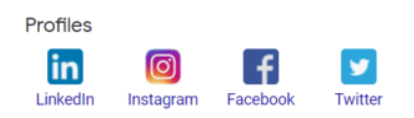
Want to know how to set up ad campaigns for your auto repair business? Check out our post about Google Ads for Auto Repair Shops to learn more.
Need help optimizing your auto repair shop’s Business Profile?
Key takeaway
If you’re looking for a platform that can help you improve your auto repair shop’s online presence and at the same time, help you get more new customers, you should definitely start setting up your listing on Google My Business!






