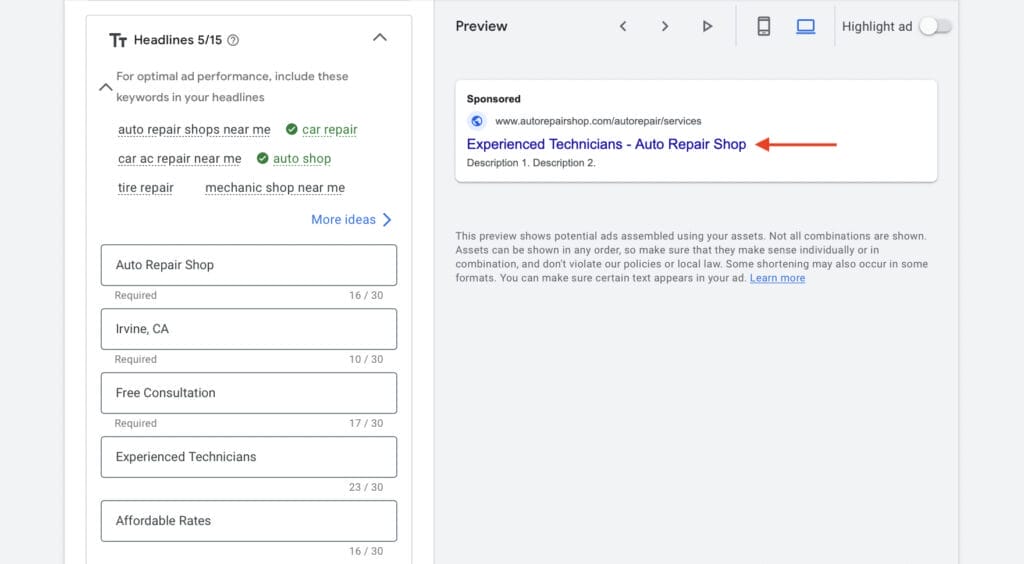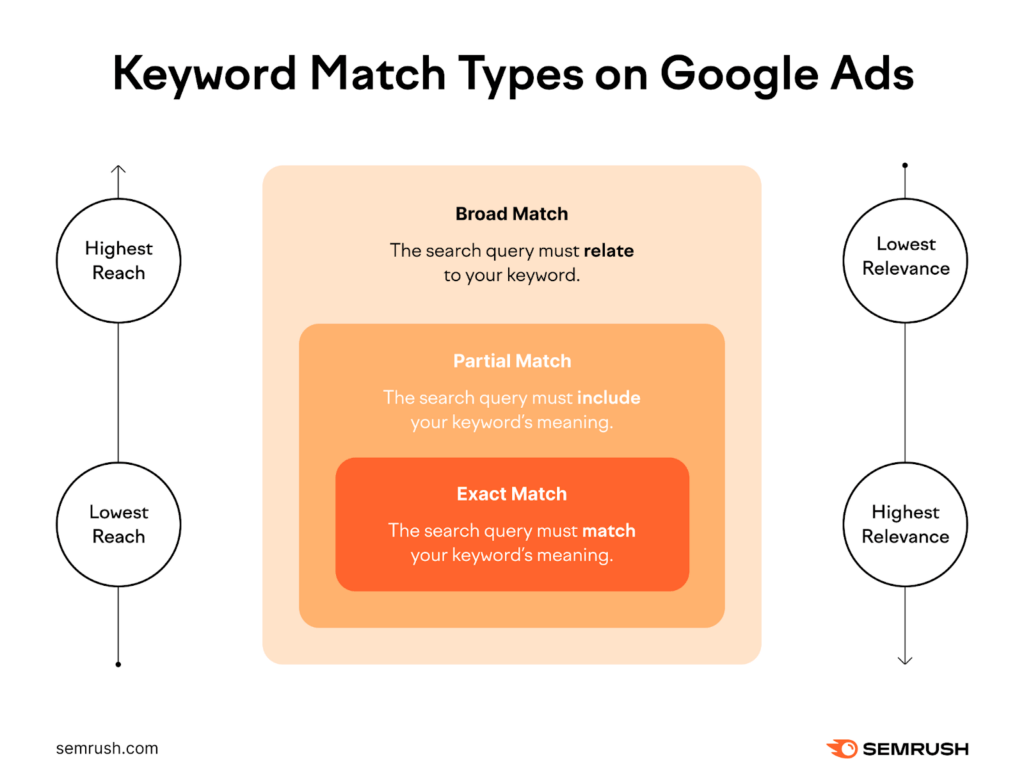Are you an owner of an auto repair shop and looking for new ways to promote your services? If so, Google Ads for Auto Repair Shops is the online digital marketing platform you need! It’s a great approach to not only improve revenue but also to widen your reach and gain more new customers.
In this article, we will walk you through each step of your Google Ads journey.
Table of Contents
ToggleGoogle Ads for Auto Repair Shops
1. What are Google Ads?
Google Ads is a digital marketing platform that allows you to effortlessly reach out to potential clients in your target area. It falls within the pay-per-click (PPC) marketing channel, in which the advertiser pays per click or per impression on an ad. In short, you only pay when someone clicks on your ad.
Aside from that, Google Ads is an effective tool for attracting qualified traffic to your business, or people looking for products and services that are comparable to yours. Here, you may increase the number of visitors to your website, phone calls received, and in-store visits.
2. Why Google Ads for Auto Repair Shops?
You should consider Google Ads for your Auto Repair Shop because it provides a wide range of marketing tools that not only assist you in promoting the auto repair services that you provide but also allow you to view and measure the amount of traffic that your website receives.
Apart from that, Google Ads for Auto Repair Shops allows you to manage and access your account at any time. You can choose the amount you want to pay, and you can use all the available tools you need to advertise your auto repair shop.
In addition to these, Google Ads will be able to help you with the following:
- Be found by high-quality leads
- Monitor your digital performance
- Advertise efficiently
- Powerful targeting capabilities
- Drive more traffic
- Increase ROI and revenue
Interested in creating a Google Ads account for your Auto Repair Shop?
Schedule A Free Strategy Session!
3. Creating Google Ads for Automotive Repair Shops
3.1 Create Google Ads for Auto Repair Shop Campaign
Logging into your Google account is the first step in setting up a Google Ads account for your Auto Repair shop. If you don’t have an account yet, simply sign up on Ads Google. Then click “Start now“.
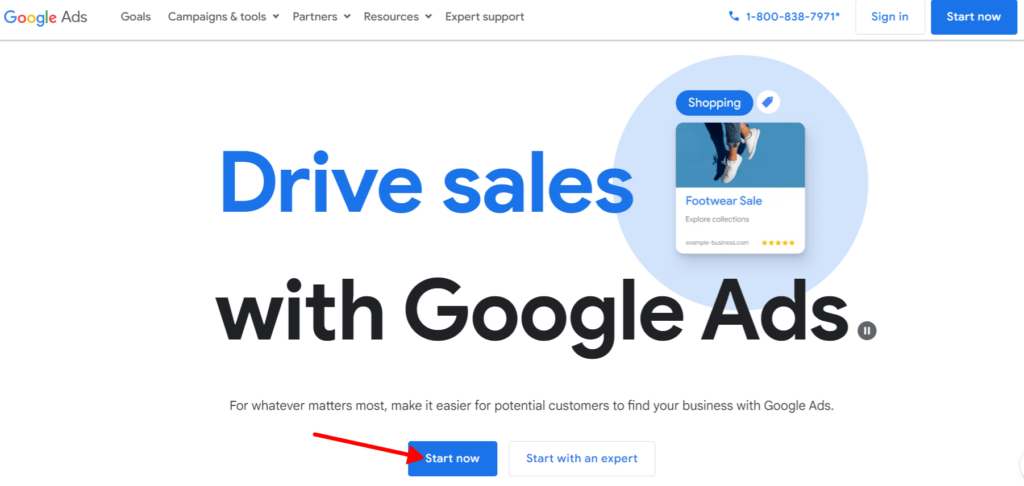
When you are logged in to your Google Ads account, you will be redirected to your Google ads dashboard. Click “+New campaign” to get started.
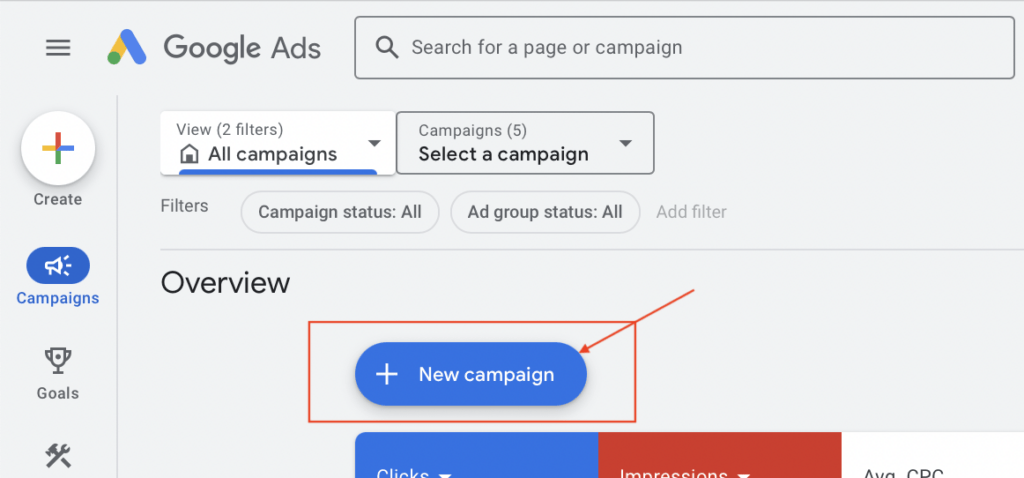
Whether this is your first time creating a Google Ads account or not, this will redirect you to another page asking you to choose a goal that would make your Auto repair campaign successful.
Campaign Settings
Among all the choices presented, click “Create a campaign without a goal’s guidance.” This will allow full control of your campaign settings.
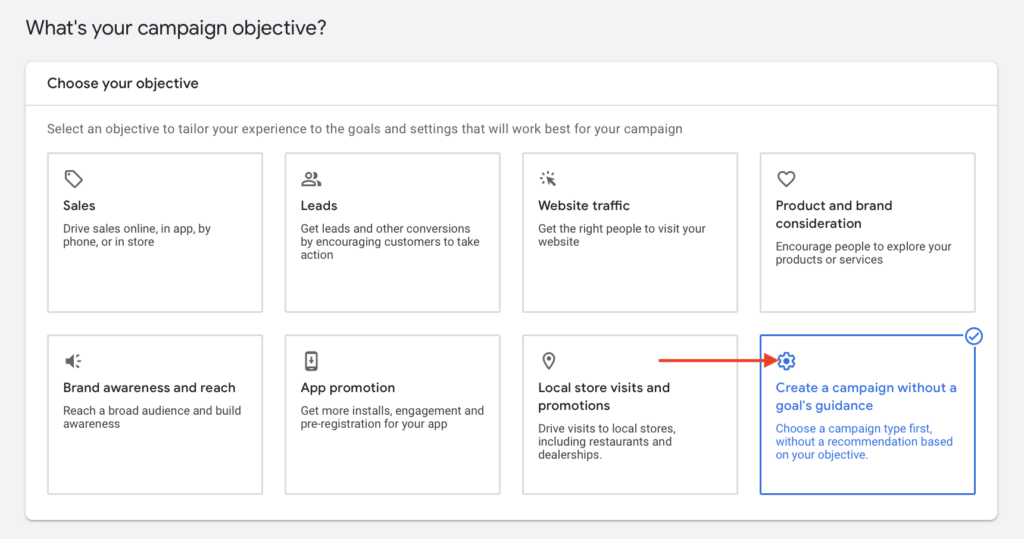
Next, you’ll have to select a campaign type. Click “Search” since we are targeting your Google Ads for auto repair shops campaign to show up on Google’s search result pages.
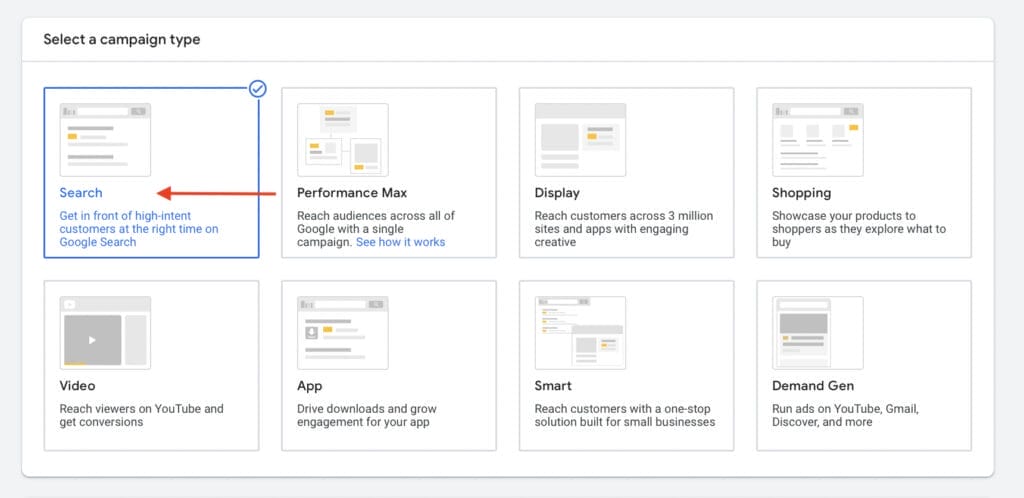
Next, enter your campaign name. Use a campaign name that is clear and straightforward.
For this example, you can use Search – Auto Repair Shop.
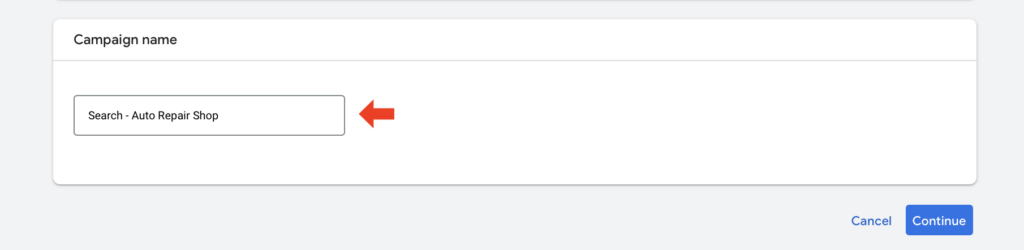
Network Settings
In your campaign network settings, you want to uncheck “display network,” and “search network“.
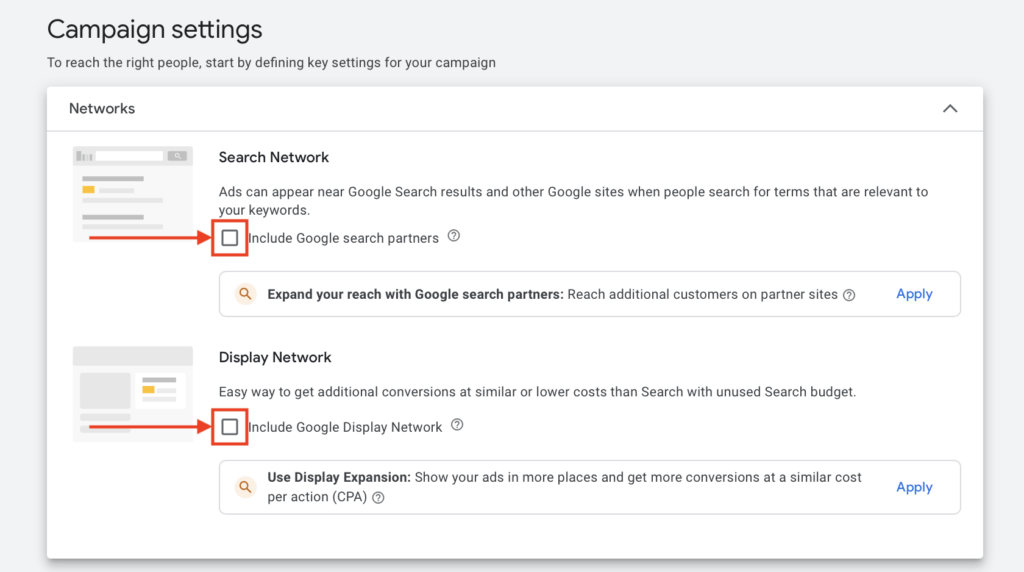
The reason why you should uncheck the Search network is that your Auto Repair services ad will also appear on Google’s search partners. Traffic from these partner sites may not be high-quality traffic in comparison to Google’s main search engine. As a result, this could use up your ad spending budget on clicks that likely won’t produce conversions.
The reason why you should uncheck the Display network is that yes, it will be shown to 90% of users nationwide however, there’s a high possibility that it will be ignored when it pops up. Using the display network is more advantageous for your ad if you are going to rely on high-quality images to advertise your products and services.
Keeping these network options checked could result in a lower click-through rate (CTR). When the conversion rate is poor, the click-through rate is low as well.
Audience Segments
In this section, you can implement audience segments as part of your marketing strategy.
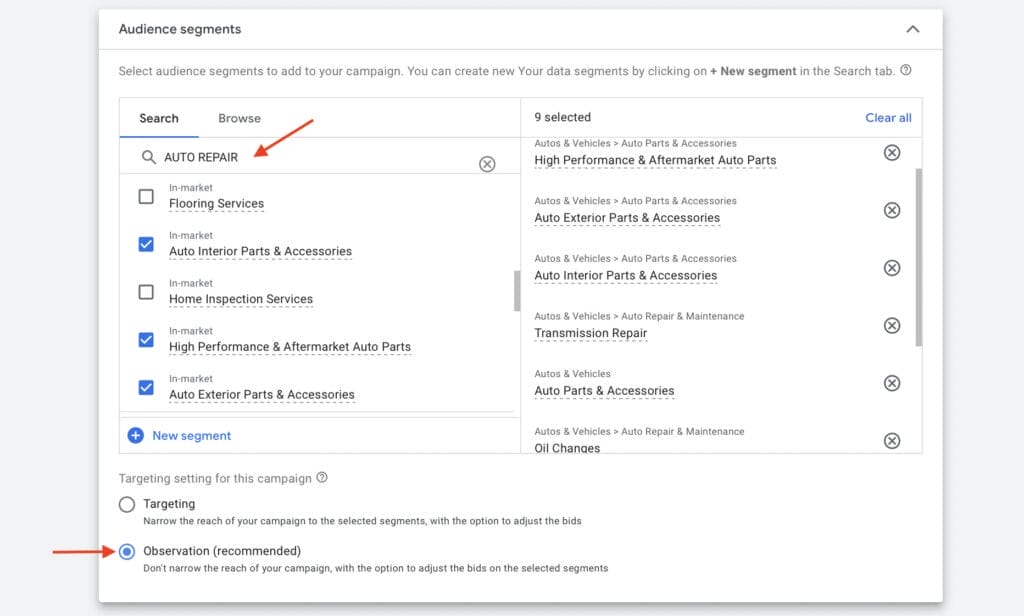
With audience segments, you can have a more refined targeting based on specific needs or services people actively search on Google.
To add audience segments, type in your product or service, for instance, auto repair, and then select the options that apply to your business, such as Auto Interior Parts & Accessories.
Location Settings
The next step when creating your Google ads campaign are your location settings.
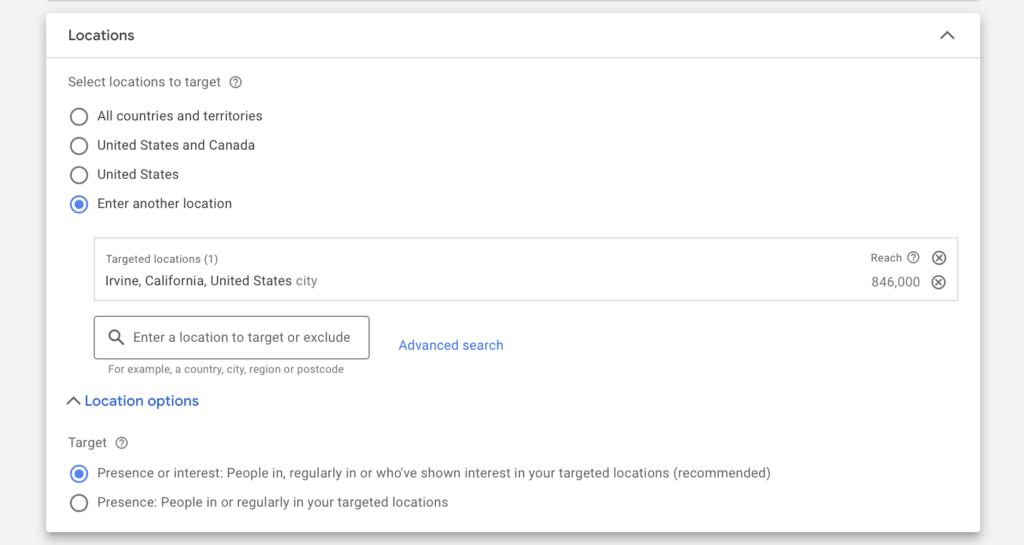
Enter your desired location to target. If you have more than one auto repair shop that is located in different areas or cities, you can also enter those locations.
You can also customize the target audience that you want to include by clicking “Location options” and selecting “People in or interest: People in, regularly in, or who’ve shown interest in your targeted locations.”
For this example guide, we have chosen Irvine, California as our target location.
In your location settings, if the estimated reach number is too high and you want to refine your location targeting, select Advanced Search. Using this feature allows you to include more locations and also exclude other locations you don’t want your ad to show up in. For this guide, we selected the Radius feature and entered the location of 10 miles around Irvine, CA.
If you want to increase this distance, go ahead and change the distance. Keep in mind people may not be willing to travel more than 15 miles to an auto repair shop, so we don’t recommend going higher than that.
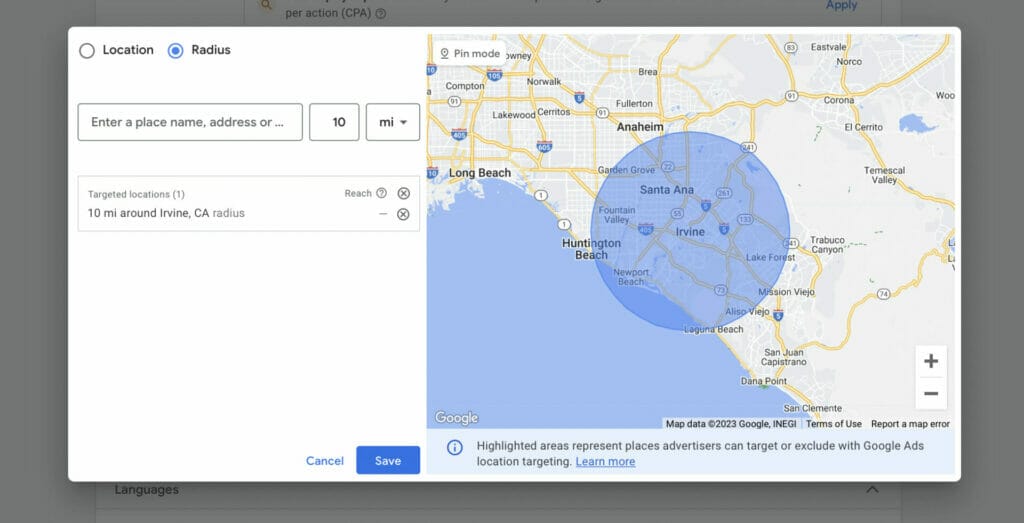
We strongly recommend implementing location bidding settings. For instance, the further away the location is from your auto repair shop, the lower you want your bidding to be.
How do I adjust the bidding for my location settings?
Language Settings
Next, you will have to select the language that your customers and auto repair business speak. In this case, let’s use “English.”
For any other languages you want to include, you will need to create a new campaign.
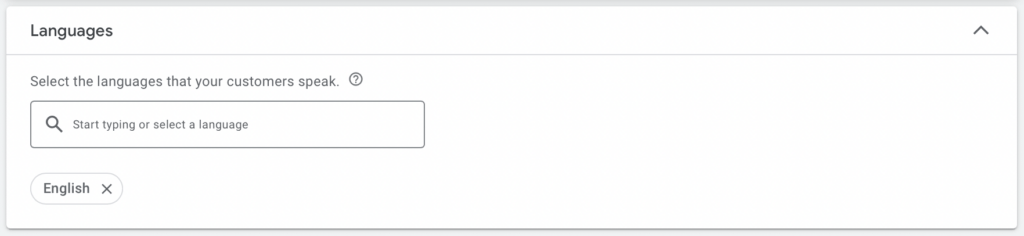
Ad Rotation
Click Ad Rotation and select “Optimize: Prefer best performing ads”
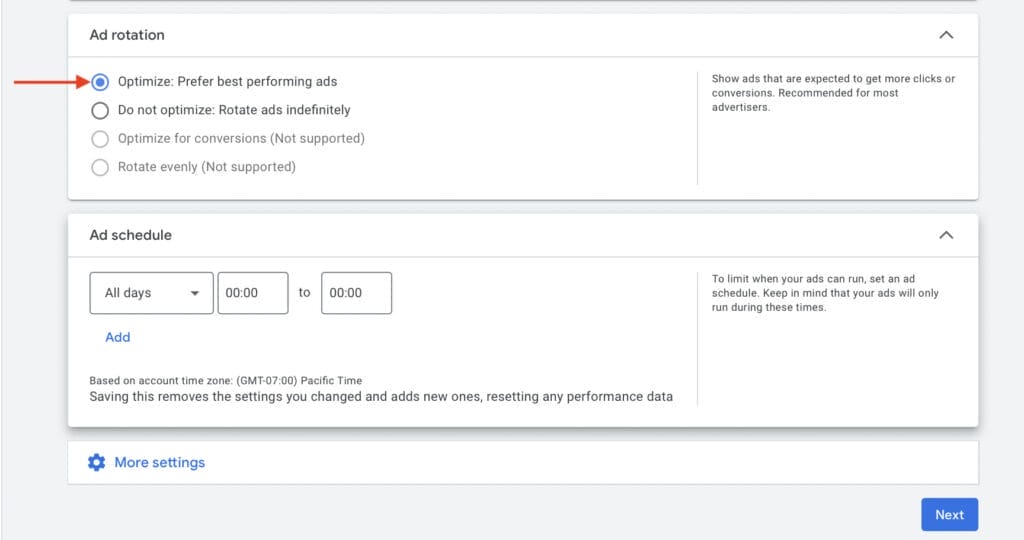
You want to optimize your ad rotation because it will allow your Google ads for auto repair shop to show the best-performing ads on Google’s search result pages, and these are usually the ads that drive more conversions toward your business.
For your ad schedule, you can edit your campaign to only run during the days and hours your business operates.
3.2 Ad Groups and Keywords
This is the setting where you create your ad group for your Auto Repair business.
Let’s say that you wanted to name your ad group “Auto Repair Services.”
To find relevant keywords to your Auto Repair Ad, enter the service you provide to find keywords that are relevant to what you’re advertising. For example, Auto Repair or Auto Repair Services. You can also enter your website URL or even a competitor’s URL to scan for the keywords they are targeting.
Next, click on “Get keyword suggestions” to get relevant keywords for your auto repair services. This will show you a list of the most frequently searched terms by users.
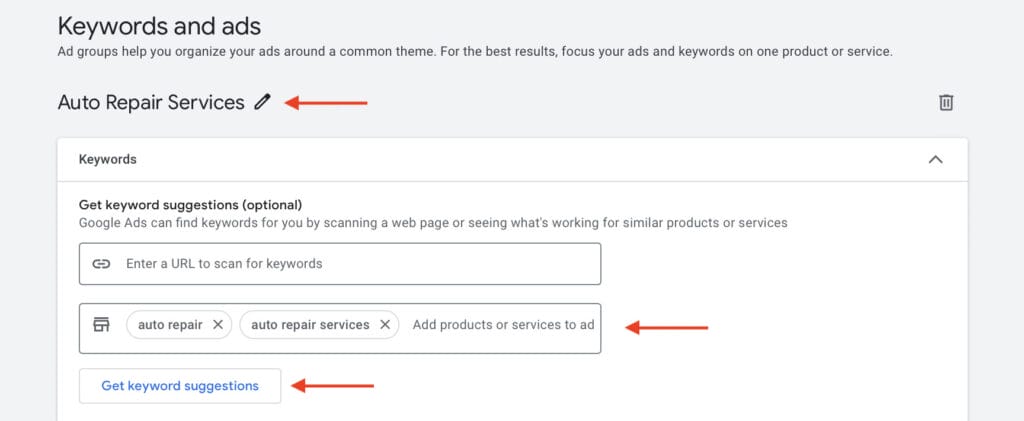
When you have your suggested keywords, check that each one is relevant to what you are offering in your Google ads campaign. Remove any keywords that don’t apply to your advertisement for auto repair business. An example could be keywords like “auto body repair”.
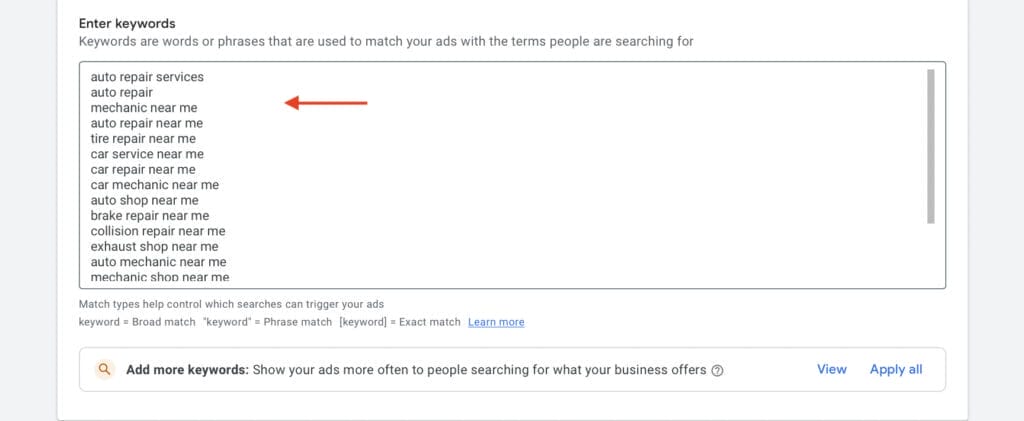
When you have your keywords, you will need to format them into keyword match types. These are the keywords that will trigger your ad to show up on Google’s search engine results page.
Based on your keyword’s match types, it will tell Google how aggressively or restrictively you want your ad to match a user’s search queries.
There are 4 keyword match types that you can use for your Google Ads for Auto Repair Shop campaign: Broad Match, Phrase Match, Exact Match, and Negative Match, which we will discuss later on in this article.
4. Structure of your Google Text Ad
The next step is creating the ad itself.
Below is an example of a Google Ads for Auto Repair Shops structure:

4.1 Final URL & Display Path
First, you have to enter your Final URL.
The final URL is the main page of your website. It is important that you put the link to your website because this is where the customers will be redirected once they click on your Auto Repair ad.
Next, is the display path. This is a portion of the URL that gives the customers insight into where they will arrive once they click on your ad. Make sure you use relevant keywords, such as “auto repair” and “services“.
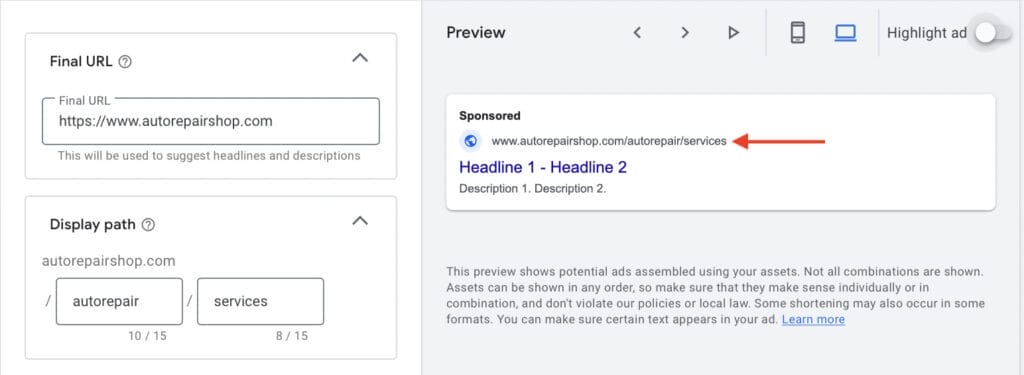
4.2 Headlines
The headline is the first thing that catches the attention of people searching on the internet. This is located at the first line of your auto repair business ad. Upon creating one, you are given 30 characters to work with. Google Ads requires a minimum of 3 headlines but provides up to 15 headlines per ad group.
While you create your Google ad headlines, you will see a preview of what these will look like on the right side of the screen. If you struggle to choose which headlines to use for your ad campaign, you can even select more ideas and this will give you information on relevant keywords that have high volume searches according to Google’s data.
Here are some of the formulas you can use in creating an effective headline for your Auto Repair Ad:
1. Name of your business + location + offer + CTA
Example: Auto Repair Shop – Mountain View, CA – Free consultation. Call now
2. Name of your business + location + CTA
Example: Auto Repair Shop – Mountain View, CA – Book an Appointment now
3. Name of your business + location + feature
Example: Auto Repair Shop – Mountain View – Experienced Car Technicians.
4. Name of your business + location + guarantee
Example: Auto Repair Shop – Mountain View – Affordable Rates
5. Name of your business + location + mini-testimonial
Example: Auto Repair Shop – Mountain View, CA – “Quality service yet affordable rates. Highly recommended!”
6. Name of your business + feature
Example: Auto Repair Shop – Certified technicians.
4.3 Description
Next, create descriptions for your auto repair shop ad campaign. You can add up to 4 descriptions per ad group. Aside from that, you are only given 90 characters to work with. So use these to highlight the repairing services that you are offering, and ideally include key information that will make you stand out from your local competitors.
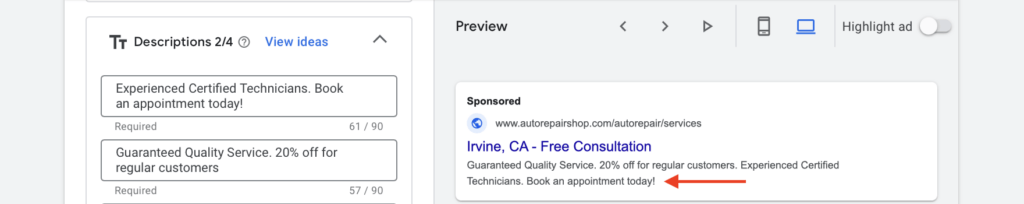
Here are some examples of good combinations for writing descriptions for your Auto Repair Ad:
1. Name of your business + feature + CTA
Example: Reliable auto repair services. Certified Technicians. Call to schedule today!
2. Feature + Benefits + CTA
Example: Quality Service. 20% off for regular customers. Book an appointment today!
3. Testimonial
Example: “I scheduled an oil change on the same day and didn’t have to wait long for it to be completed. Highly recommended!” – C.L.
4. Who you are + guarantee + CTA
Example: Auto Repair Shop That You Can Trust. On-time guarantee. Call now!
5. Feature + Feature + Feature
You can stack as many features as you want from your Auto Repair Shop here.
Example: Clean. Organized. Quality Service. Reasonable Rates.
Need help creating a striking headline for your Auto shop ad?
What is Ad Strength?
Ad strength determines the relevancy, amount, and diversity that your auto repair services ad contains. Having relevant, original content in your ad will help you present the proper ad to your potential customers and boost the performance of your ad.
Google advises including at least one responsive search ad per ad group and giving responsive search advertisements “Good” or “Excellent” ad strength.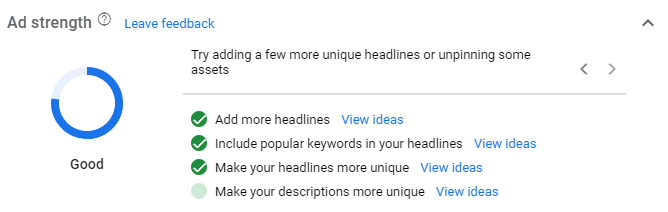
4.4 Ad Assets
Next, you want to include ad assets in your Google ads campaign.
Ad Assets help your Google ads for auto repair shops stand out from the page, by making it bigger with more added information and increasing your click-through rate. One of the assets we recommend including is sitelink assets.
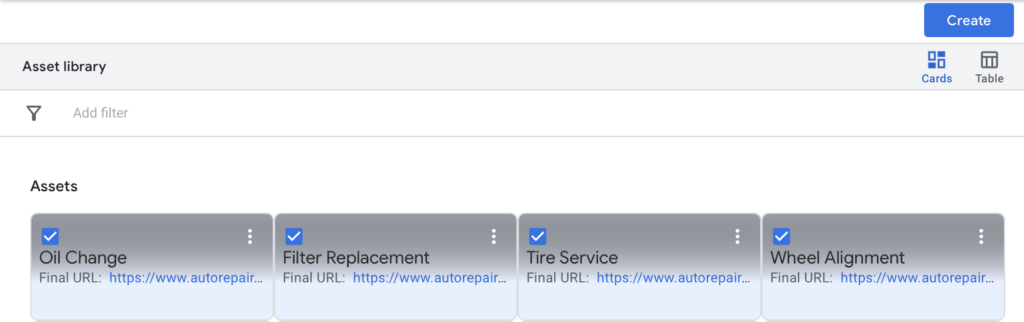
Sitelink assets act as the direct links to your website’s landing pages. For instance, if you include a sitelink with the sitelink text Oil Change, this link should directly take the user to the landing page for this specific service, encouraging conversion.
Make sure that the sitelink assets are keywords or key terms of the products or services your auto repair offers. These can be the most common services people inquire about when they go to your auto repair shop.
Different types of Ad Assets
Other types of ad assets apart from sitelink assets that you can include on your Google Ads for Auto Repair Shops campaign are the following:
- Location assets: Encourages people to visit your auto repair shop
- Price assets: People can browse products or services from your ad itself.
- App assets: Used to encourage people to download your app.
- Callout assets: Highlights features of services and products you offer.
- Call assets: Allows people to call your business.
- Lead form assets: Usually added in response to a product or service your auto repair shop offers.
- Promotion assets: These are useful for limited-time offers and discounts
- Business logo assets: This showcases your business logo on the ad to improve the visual impact on the user.
- Business name assets: Highlights your business name on top of your headlines and descriptions.
- Structured snippet assets: You can showcase what you offer in these assets. (To know the difference between structured snippets vs callout extensions, read more here.)
When you’re done adding your ad assets, click “save and continue.”
You should see a preview of what your Google ads campaign will look like, along with all the Google text ad you included, such as the final URL, headlines, descriptions, and ad assets.

Then you will be shown to review your payment details. Once, you’re done reviewing essential details. Click “save and continue.”
5. Keyword Match Types
5.1 Broad match
Broad match is a type of keyword match that triggers your Auto Repair ad when someone searches for a relevant keyword that you have. This allows your ad to show up in search engines even if it isn’t included in the actual terms in your ad group.
5.2 Exact Match
An exact match is another type of keyword match that is used when you want your ad to show up when an exact word or phrase is searched. You can add an exact match keyword by adding the keyword within brackets ( [ ] ).
5.3. Phrase Match
Phrase match is a keyword match type used when you want a certain phrase to trigger your Auto Repair shop ad to appear. It is done by having the phrase in quotation marks ( ” “ ).
5.4 Negative Keywords
Negative keywords are terms or phrases that are unrelated to your ad but may cause your Auto Repair ad to appear in search results.
Like the keyword match types, negative keywords can also be formatted into match types Broad Match, Phrase Match, and Exact Match.
Note: Google will not block your ad if the search term has typographical errors, is written in plural forms, is arranged in a different order, or if you have placed some words in between.
You may want to read about negative keyword match types for a more in-depth understanding of how they work.
6. Adding Negative Keywords to your Auto Repair Ad
You can add negative keywords to your ad campaign through these easy steps:
On your Google Ads Dashboard, click “Search Keywords”, then select “+Negative Keywords”
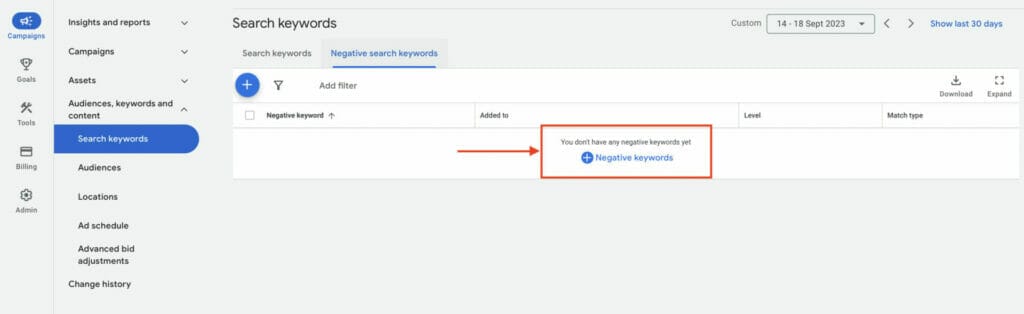
Then add your negative keywords to the text box.
When adding your negative keywords, make sure you are adding them to the right campaign and ad group. You can double-check this at the top of your Google ads dashboard.
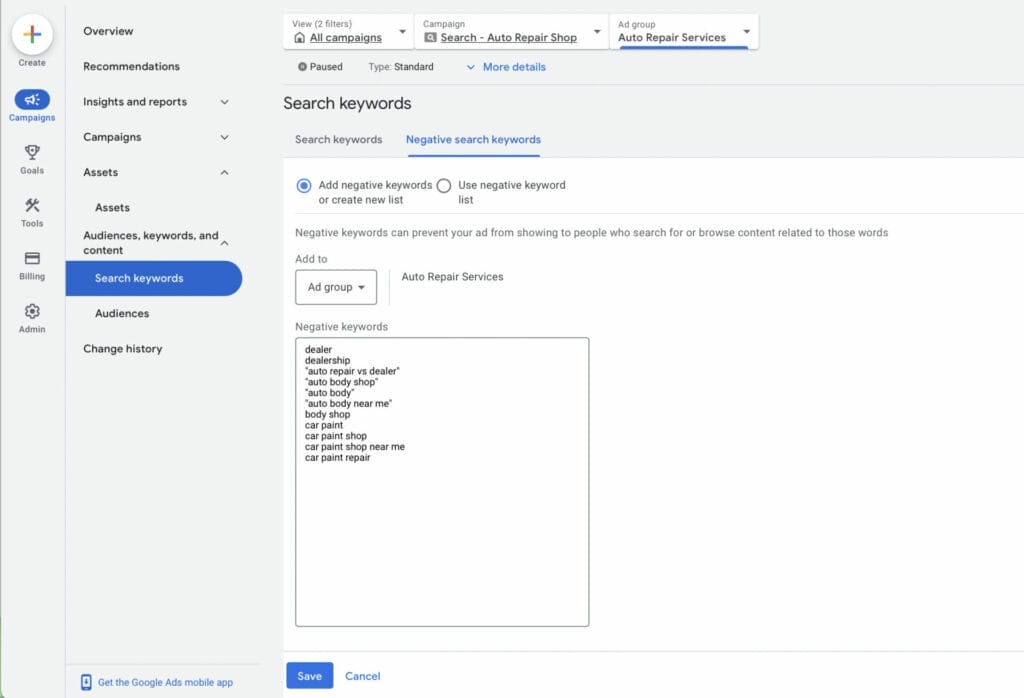
Some of the keywords you might want to add to your negative keyword list are services your auto repair shop doesn’t offer, for instance “auto body shop services”. This is because, although these keywords are within the same industry as your business, some people may not be familiar that auto body shops and auto repair shops offer different types of services.
In short, you don’t want your ad to show up to keyword triggers that are irrelevant to the products and services your auto repair shop offers, even if they are within the same industry. As a result, you could potentially be wasting your ad spending budget on clicks that won’t give you new customers.
When you are done adding your negative keywords to the text box, click “save” and you’re done. If you want to add more negative keywords in the future, simply follow these steps.
Having a hard time thinking of words and phrases to put in your negative keyword list?
7. Manual CPC and Bidding
The next section you need to set up is your Manual CPC (Cost Per Click or Budget) and Bidding.
Here, you have to set your average daily budget for your Auto Repair Shop campaign. Enter the amount that you want to spend as your average daily budget.
Note: You don’t have to start with a high budget. When your Auto Repair ad starts running you can always adjust your daily budget. It is important that you set an amount that is comfortable for you, but keep in mind not to stretch your budget too thin. If you enter a CPC amount that is too low, your Google Ads campaign won’t perform that well, and it won’t provide you with useful and measurable data to improve your Google Ads.
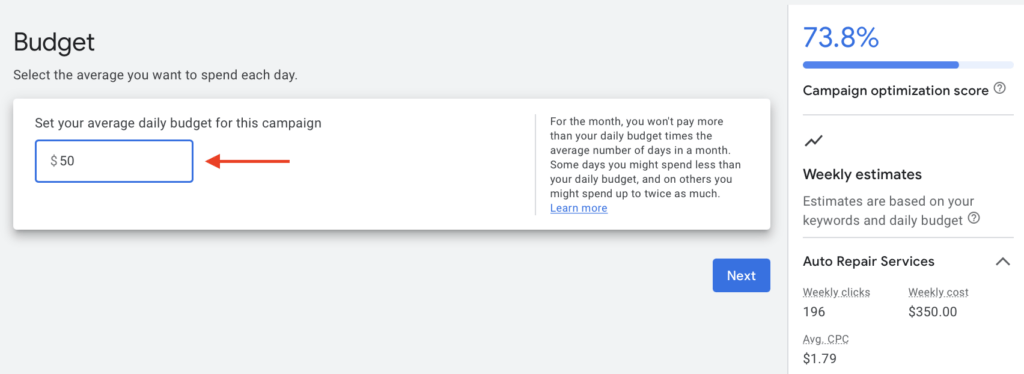
For your bidding focus, you want to select Clicks since we will focus on the PPC or Pay Per Click feature of Google Ads. If you want, you can also set a maximum cost per click bid limit if you want more control over your ad spending.
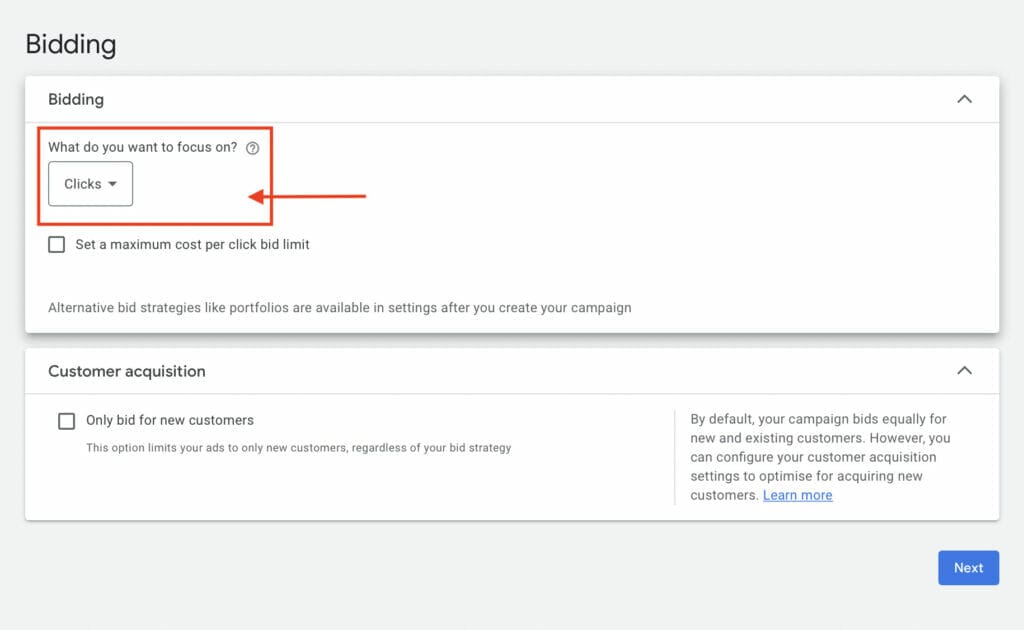
Once you are done setting up all your campaign settings, Google will give you a preview of these settings before publishing your campaign. If nothing needs to be changed, select Publish campaign and you’re done!
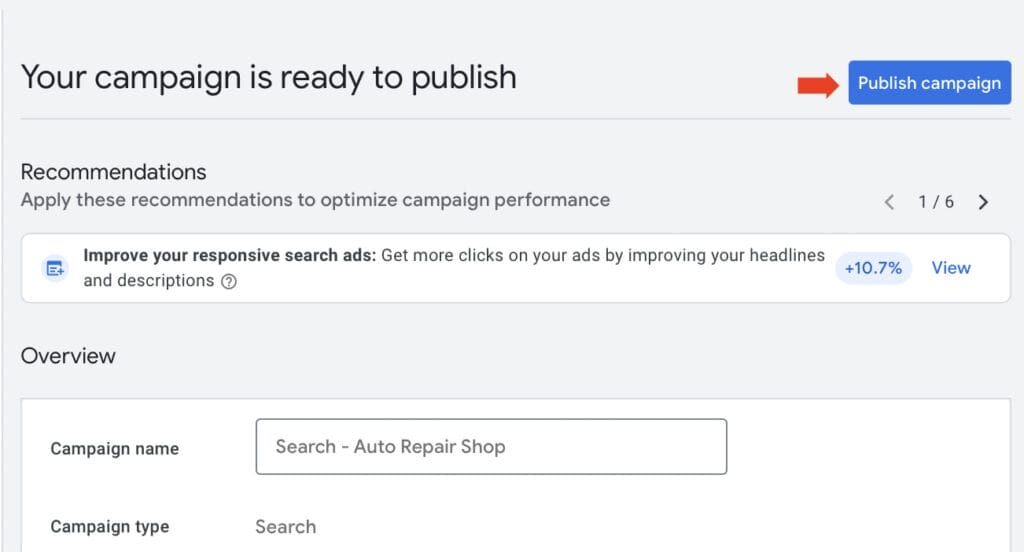
Congratulations! You are done creating Google Ads for Auto Repair Shops! While waiting for it to be approved, you can explore your ad campaign on your Google Ads Account Dashboard.
Having trouble deciding the right bid for your account?
8. Keyword Planner
Keyword Planner is a very advantageous tool available on your Google Ads Account, that can help optimize your Google Ads Campaign.
Keyword planner can show you the most searched terms that are relevant to the keywords included in your ad campaign. With this feature, you can also view a keyword’s average search volume, how competitive the keyword is, and its top-of-page bids.
To access keyword planner, you first want to go to “Tools”.
Select “Keyword Planner” and then click on “Discover new keywords“.
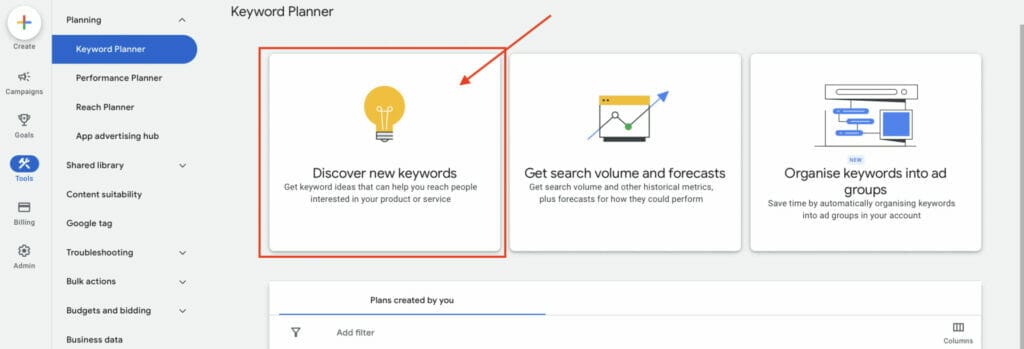
You want to enter key terms such as the products or services your auto repair shop offers, just like in the example below. Then click Get Results.
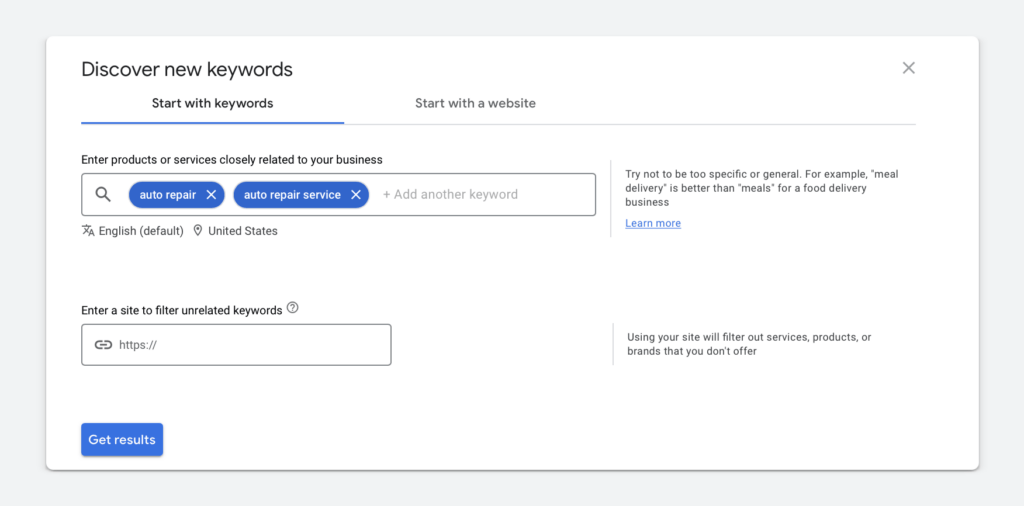
You will find yourself looking at a table with all the relevant keywords to your search.
To add any of these keywords to your campaign, you want to first select the keywords you want. Then click on more at the top right corner of the table, and select Add to account.
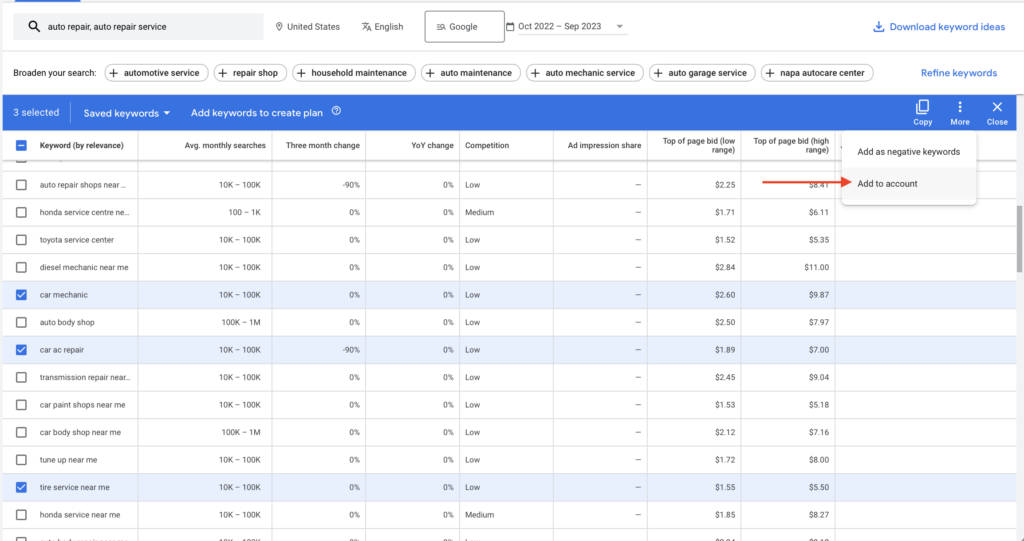
With keyword planner, you can even add some of these keywords to your negative keyword list.
To do so, select the keywords first. Then click on more, and select Add as negative keywords.
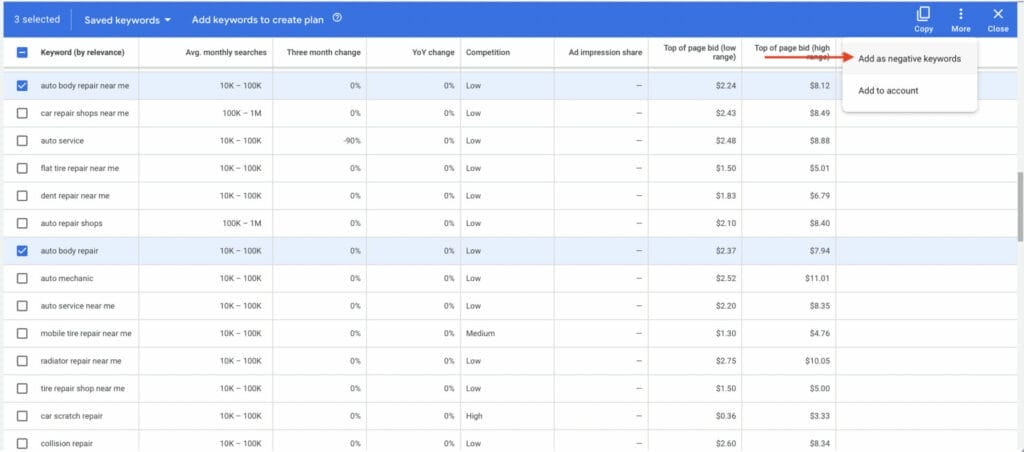
You will find that any keywords you’ve added to your negative keyword list will be labeled as “In Plan: Negative” under the Account Status column of the table.
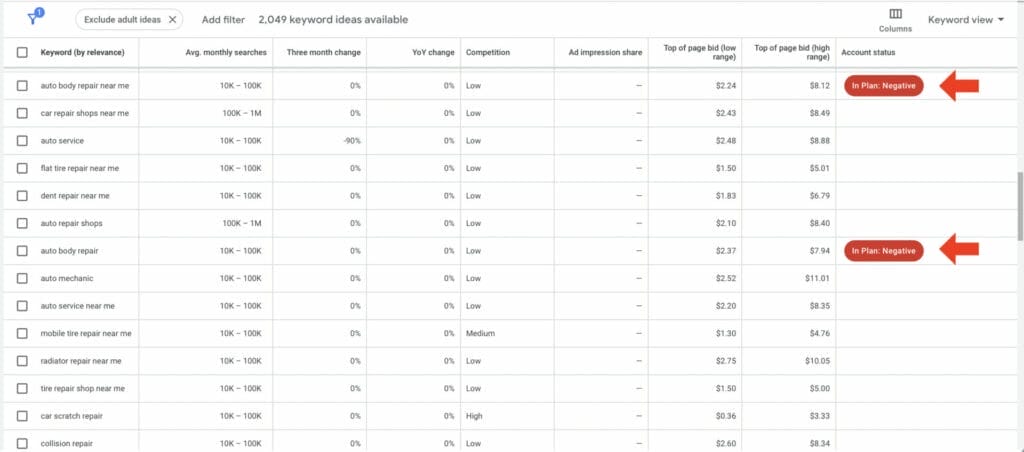
9. Conversion
Conversion is the action that a person takes in response to your marketing campaign. Clicking, watching a video, subscribing to a newsletter, purchasing a product, or making a reservation are all options.
On the other side, the conversion rate is the percentage of visitors who complete a task after visiting your website. To compute this, divide the number of interactions you get by the number of users that completed a task on your website.
10. Landing Page
A landing page is where an individual will be redirected once they click on your Auto Repair ad. The purpose of this page is to target a certain audience and increase conversion rates dramatically.
Here are some of the elements that must be present on an effective landing page.
Starting off with a clear headline. It should capture the attention of the visitors and use the main keywords of the product or service you are advertising in your ad.
One critical element that should be on your landing page is a CTA or Call To Action button. These will usually be written as a command or action phrase such as Book An Appointment or Sign Up Today. These are critical to have on your landing page since they are the next steps a user should be encouraged to take. Not having CTA buttons on your landing page means you will not have any conversions.
You also want to include social proof such as testimonials from your previous customers. These can simply be in written form or even in video format. Adding these will increase the trust of your potential customers, convincing them to give your auto repair shop a chance.
Lastly, it should also contain key benefits that they will receive if ever they purchase what you sell or book an appointment. One of the factors that people consider before buying or availing of something is what benefits they can get, such as getting discounts, freebies, or other perks. That’s why you want to consider adding these to your auto repair shop’s landing page.
For more information on how to optimize your landing pages, here are 12 Best Landing Page Examples that you might want to take a look at.
Let’s have a look at a landing page example for an auto repair shop service:
This example effectively uses key elements of a good landing page, such as using the main keywords in the title, a dominant CTA button in the middle and information on their business operating hours.

The landing page also offers key benefits such as their “lifetime warranty” offer, along with an exclusive online offer as their Unique Selling Proposition.
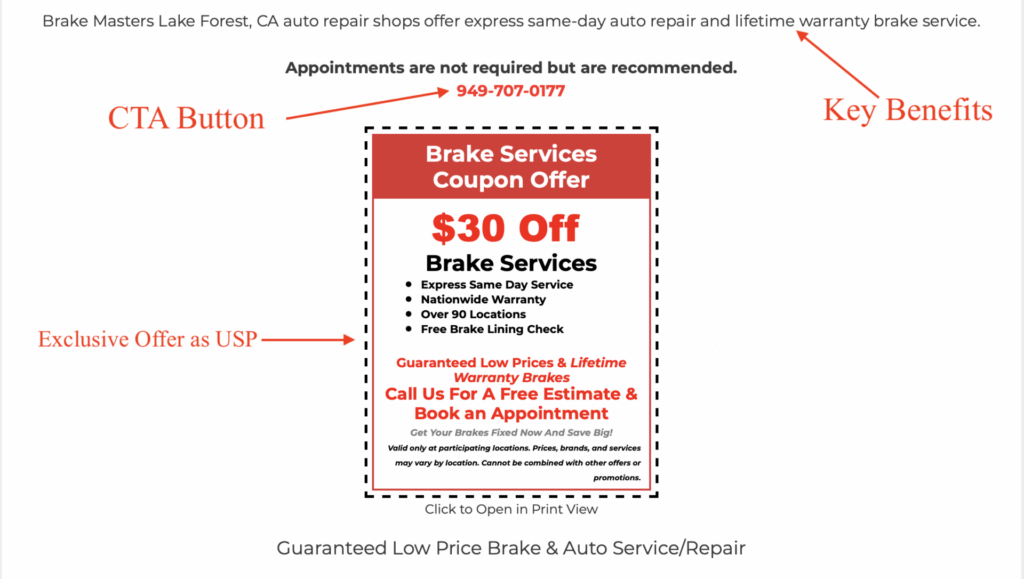
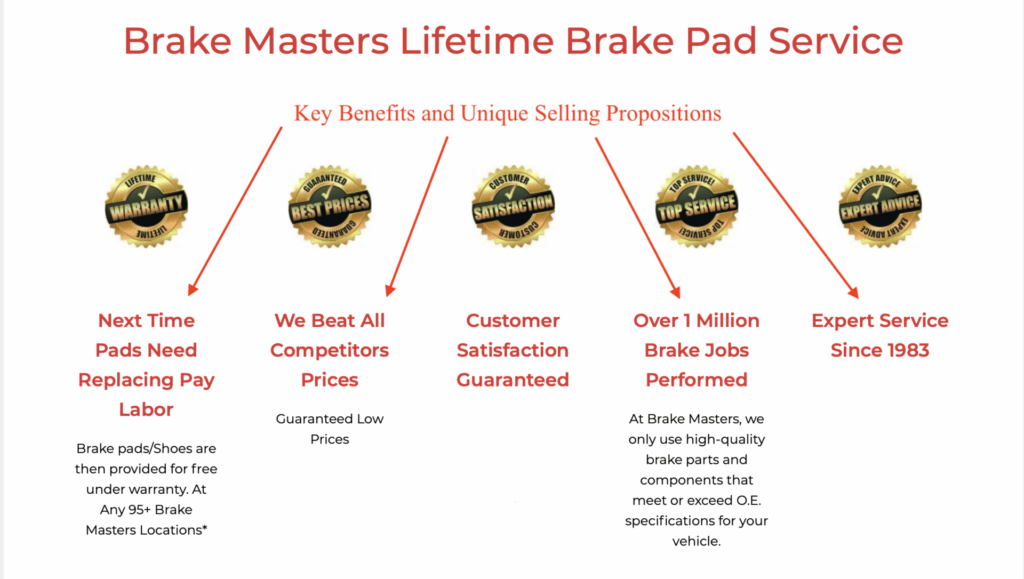
One way in which this landing page could improve is by adding key elements of social proof and making sure a dominant CTA button is present throughout the landing page experience of the user.
Another way in which a landing page could present its offer is by having a lead form right from the beginning of the page and a hero image. The lead form should only require minimal information from the user, and the hero image should visually communicate what the product or service is being offered, just like in the example below.
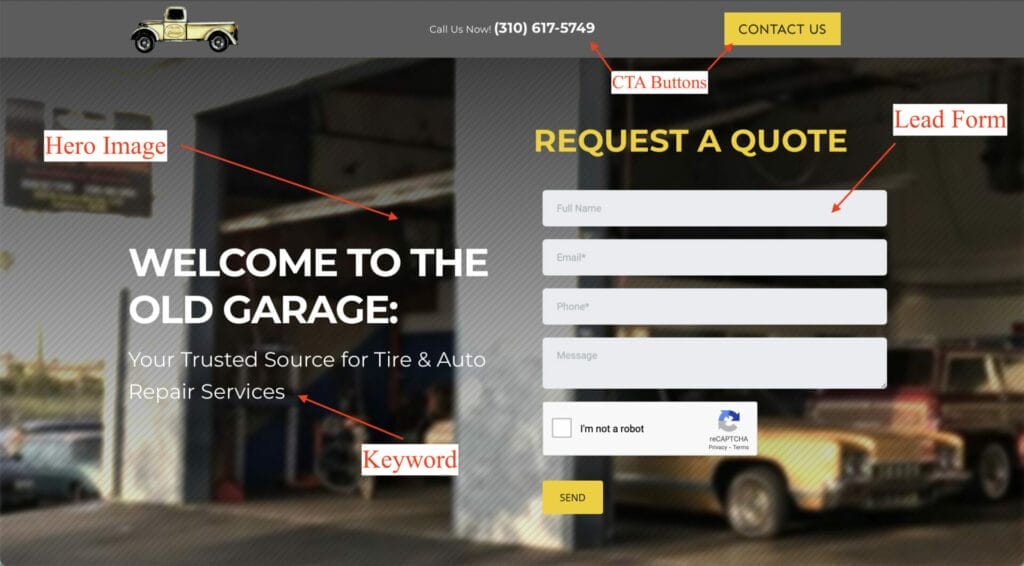
How do I optimize the landing pages of my website for my auto repair company?
11. Key Takeaways
If you want to reach a wider number of people quickly to gain more new customers, Google Ads is your best option.
With this online marketing platform, you will be able to target the right audience for your auto repair business that you couldn’t reach before due to outdated and traditional marketing platforms. You can have full control of your online advertising campaign and you can start and end the campaign anytime you want.
Most importantly, with the right management and optimization of your Google ads campaign, it is sure to bring you more new customers, increasing the likelihood of experiencing a high return on investment!
We’ve helped thousands of clients achieve their target goals and more with Google Ads.
Check out Yoyofumedia’s Page to see our successful case studies with our clients and see if you’d like to experience this type of success too! If the answer is yes, feel free to schedule a free strategy session with our team of experts!
We’d love to know your thoughts about this article. Leave a comment below!