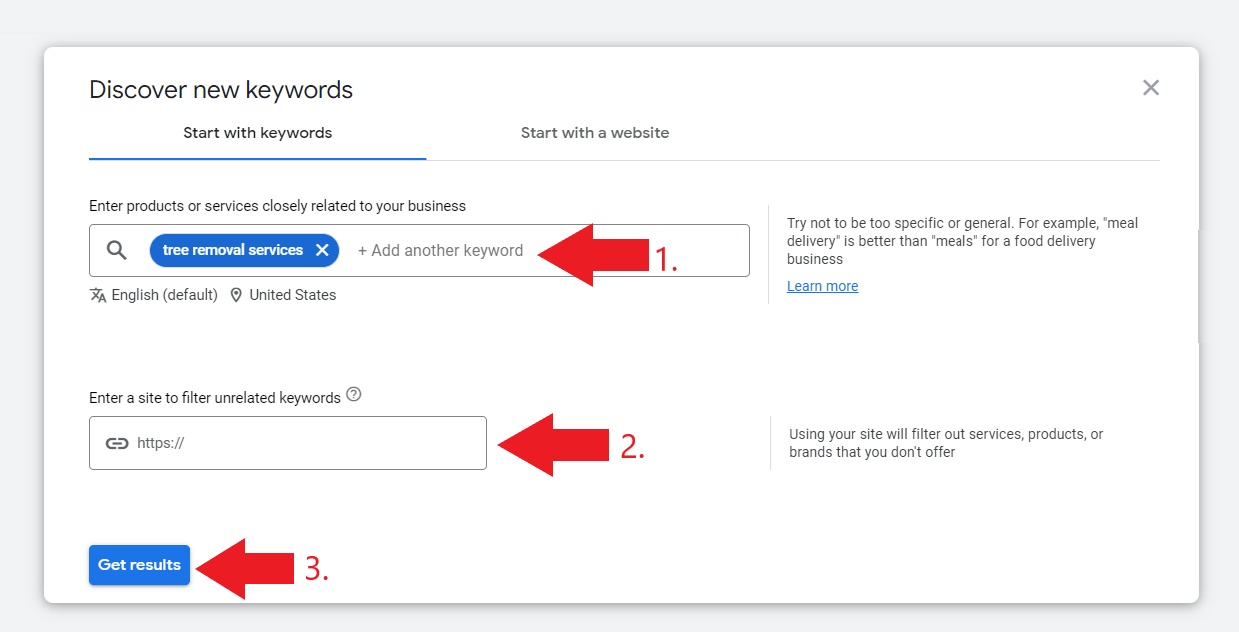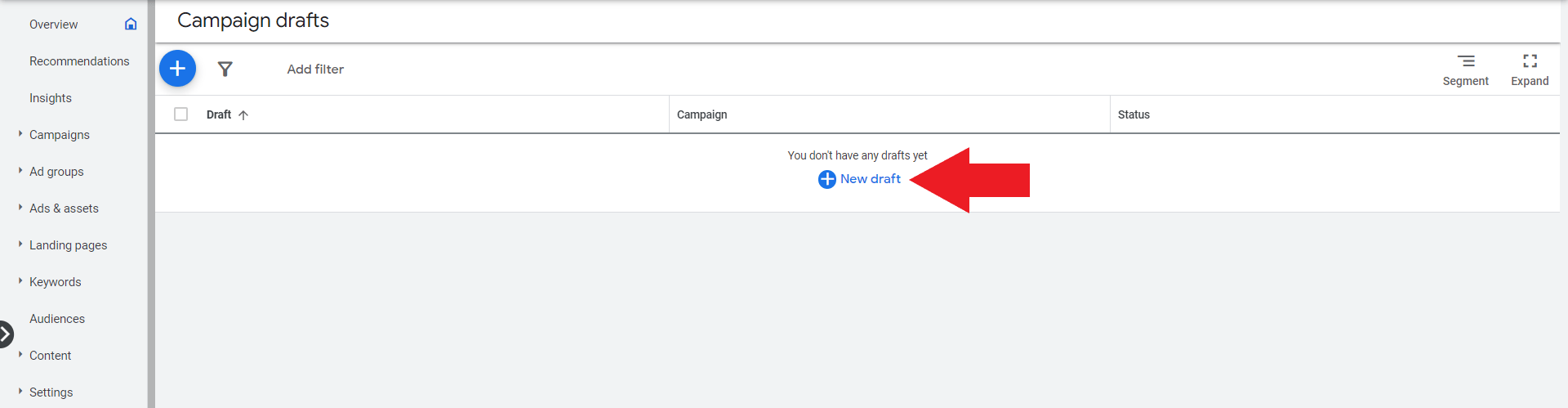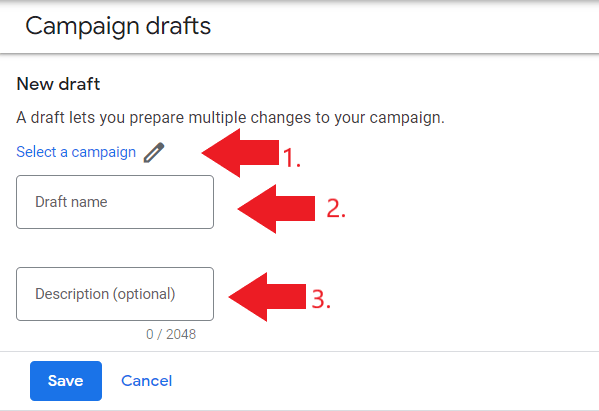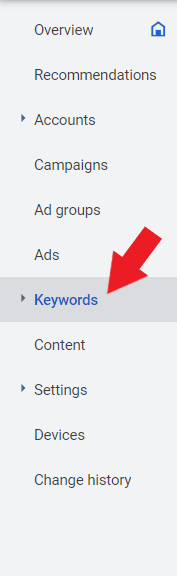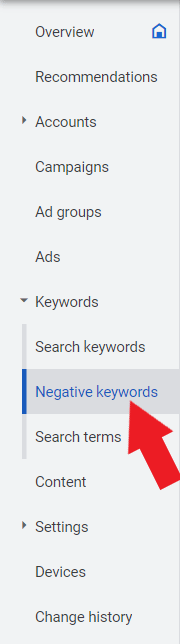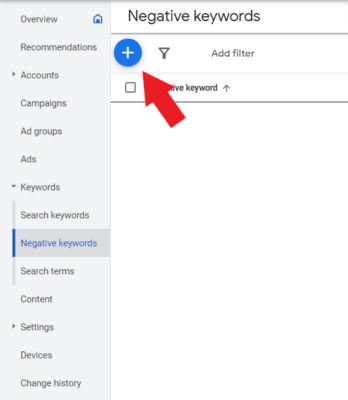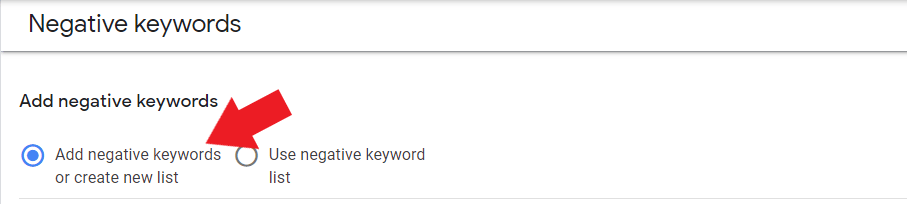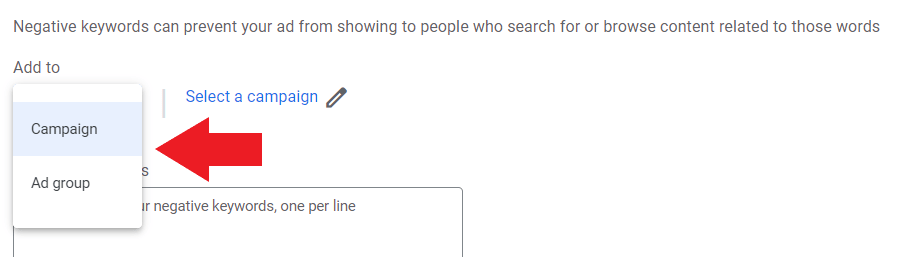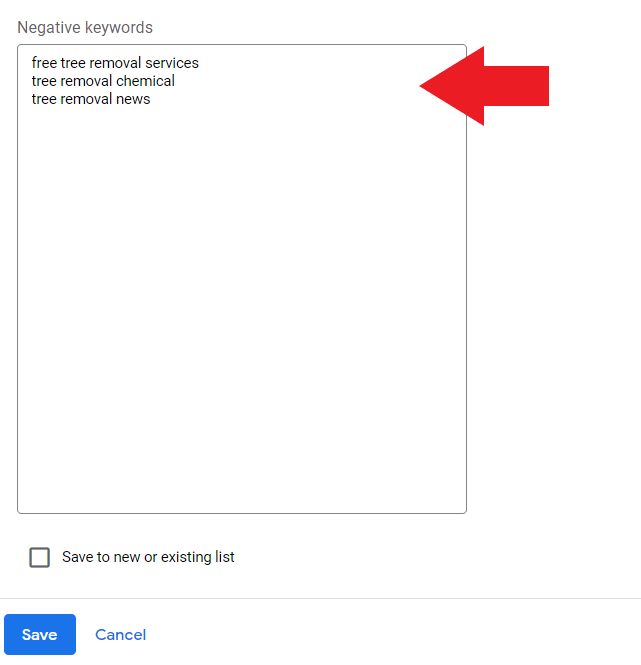If you are running a Tree Removal Company and looking for an effective way to reach out to your potential customers, you came to the right page! In this blog, we’ll walk you through the step-by-step process of setting up Google Ads for Tree Removal Services that will help you get more tree removal leads!
Table of Contents
ToggleWhat is Google Ads?

Google Ads, formerly known as Google Adwords is an online advertising platform that helps businesses like your tree removal company stay on top of the minds of your target audience who are actively searching for services that you are offering.
Here are some of the reasons why you should consider using Google Ads in promoting your tree removal services:
Targeting options
With Google Ads, you’ll be able to customize who your target audience is. This includes the products and services that suit the interests of your potential customers, the types of websites they commonly visit, and the types of applications they use.
You can even be more detailed in selecting who your target audience is. For example, you want your ad to show based on a person’s age range, gender, parental status, demographics, or life events.
If you want to know more about the rest of the targeting options, check out this blog about Google Ads Audience Targeting to learn more.
Fast and measurable results
Compared to SEO, Google Ads can give your fast results as long as you’re using the right strategies in promoting your tree removal services. Ad copies are usually reviewed within one business day. All you have to do is follow all of their advertising policies, and your ads will start running in no time!
Aside from that, you can also see how well your ads are performing on this platform. It provides you with valuable metrics that will be helpful in tracking your progress. This includes your ad’s impression rate, click-through rate (CTR), as well as your conversion rate.
Interested in creating ad campaigns for your tree removal company but don’t have time to do it?
How to Start Google Ads for Tree Removal Services
The first step in creating ad campaigns for your tree removal company is by signing in to your Google Account.
Once you’re logged in, go to https://ads.google.com/home/
Then, click “Get Started.”
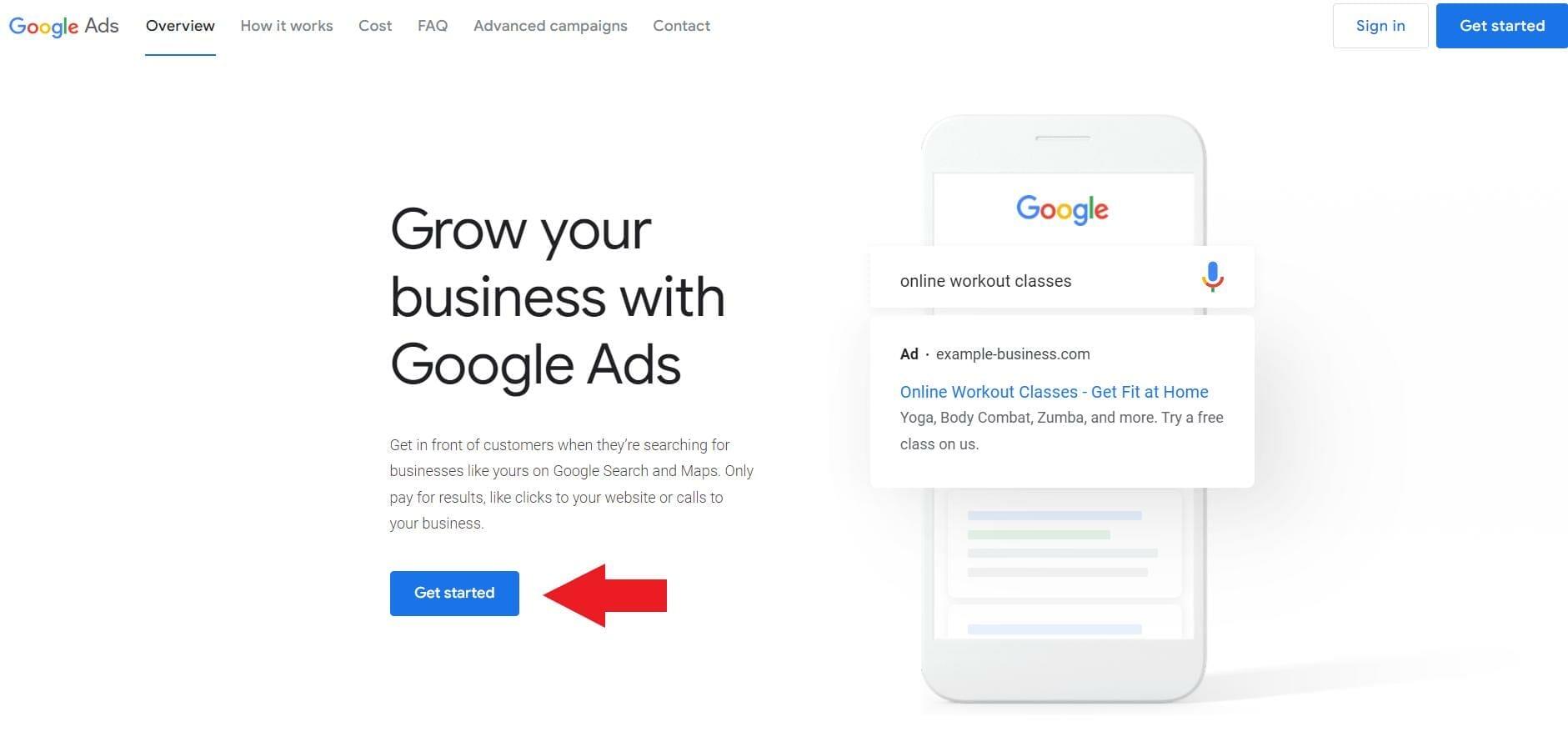
After that, switch to “Expert Mode.” This allows you to have access to all features that Google Ads has to offer (e.g. creating all types of ad campaigns and giving you more control over your business strategies).
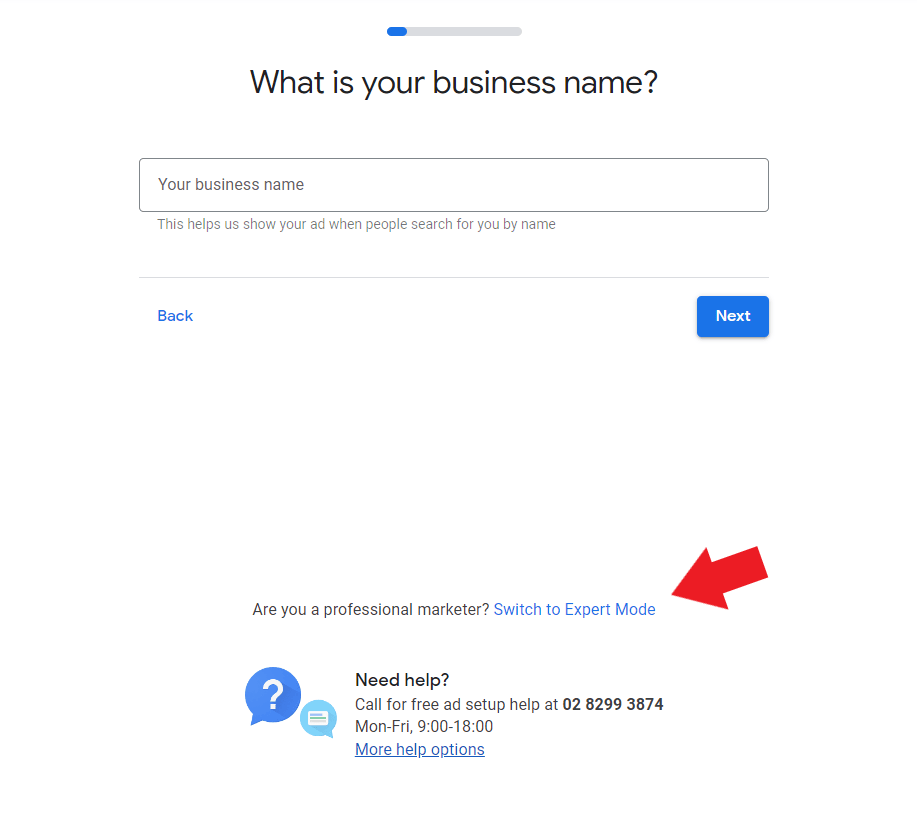
Setting up your campaign settings
Select “Create a campaign without a goal’s guidance.” This allows you to customize your digital marketing plan based on your preference.
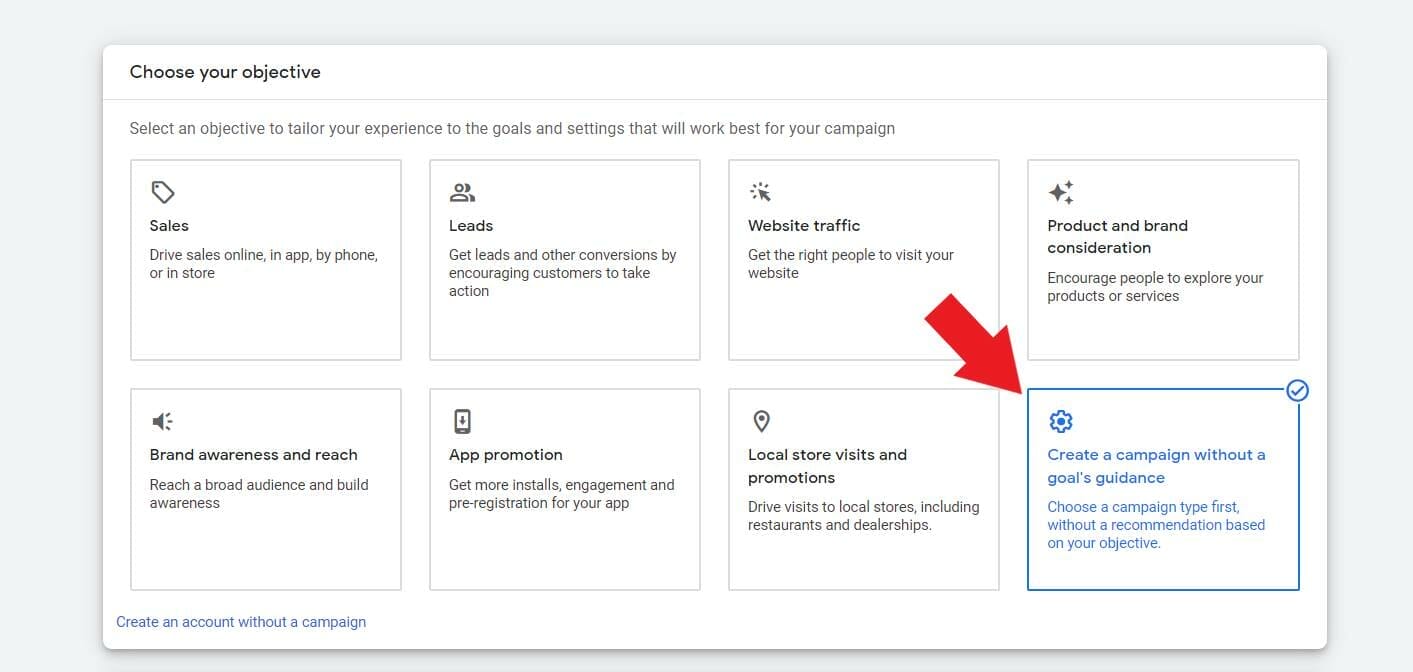
There are 8 campaign types that you can choose from (Search, Performance Max, Display, Video, App, Smart, Discovery, and Shopping).
Select “Search.” This allows your tree removal ad campaigns to show up whenever someone is looking for tree services on search engines like Google.

Check the box beside the result that you want to gain from your search campaign (e.g. website visits, phone calls, or application downloads).
For website visits, you will be entering the URL of your tree removal website.
For phone calls, you will be entering your tree service company’s contact number.
Lastly, for app downloads, you’re going to add more details about your application (e.g. the name of your app and if it’s available on iOS or Android users).
Once done, click “continue.”
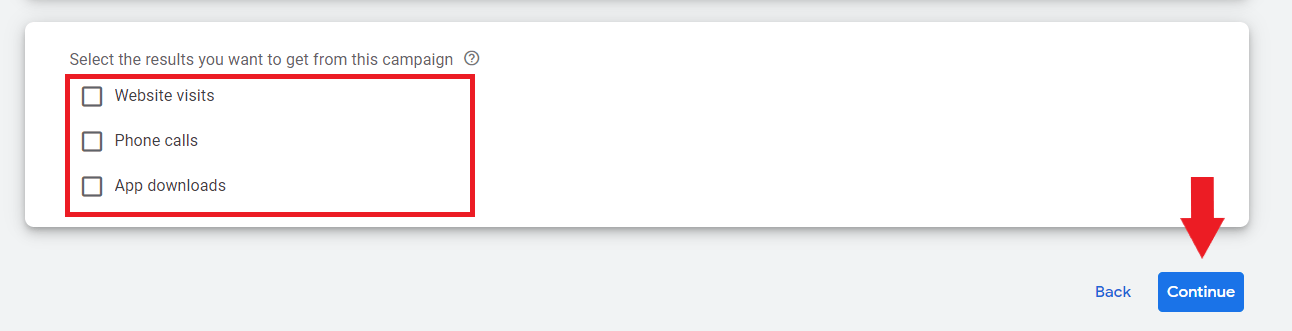
Then, you’re going to create a name for your tree removal company’s search campaign. In this example, since we chose “search” as the type of campaign for your tree services, let’s name it “Search – Tree Removal Services.”

Keep the “Display Network” unchecked and the “Search Network” checked.
Display Network shows your tree removal ads not just on search engines but even on other websites like YouTube, Gmail, and other applications while Search Network focuses on showing your tree removal ad on search partners like Google Maps.
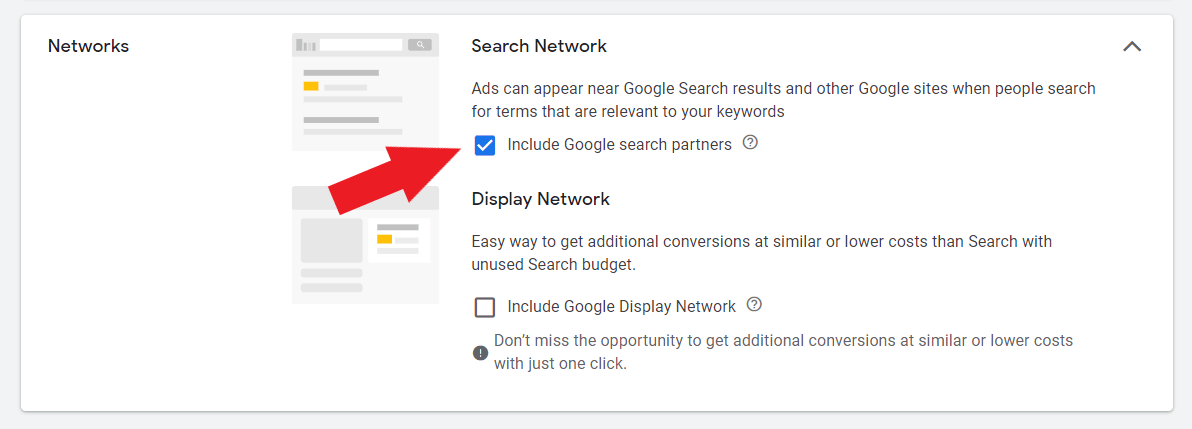
Click “Show more settings.”
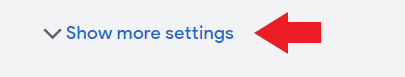
Set the start and end date for your tree removal ad campaign.
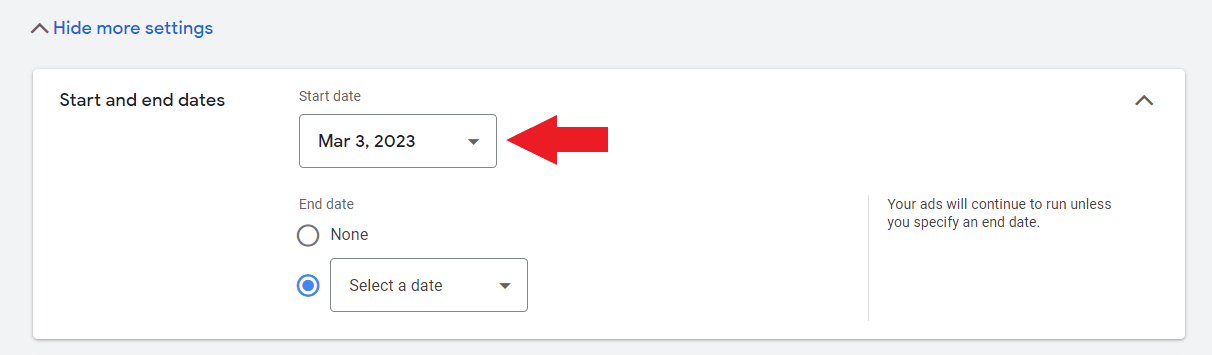
Set the location where you want your tree removal ads to show up.
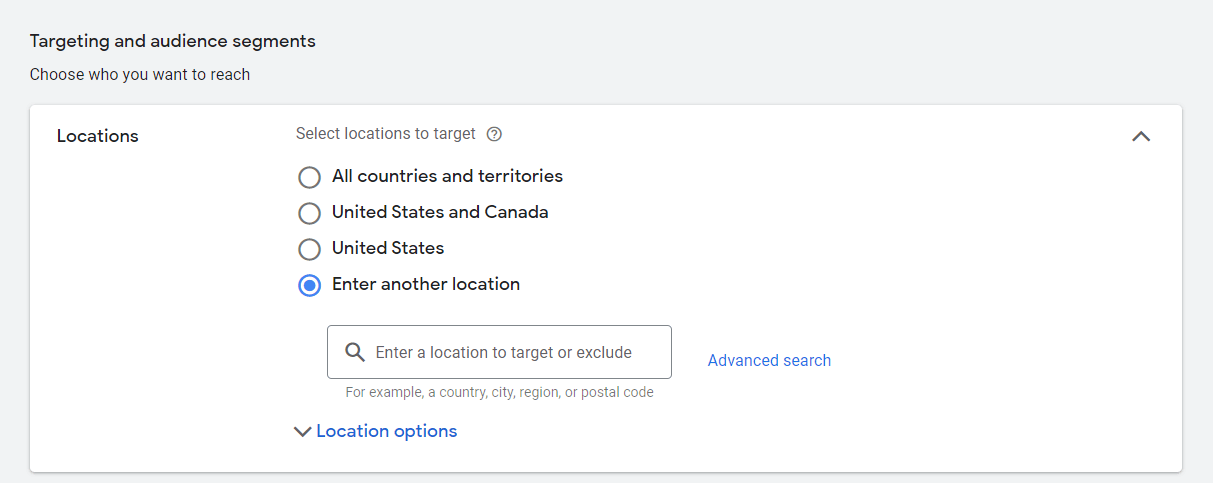
Click “Enter another location.” Then, start typing the areas where you want your ads to be displayed.
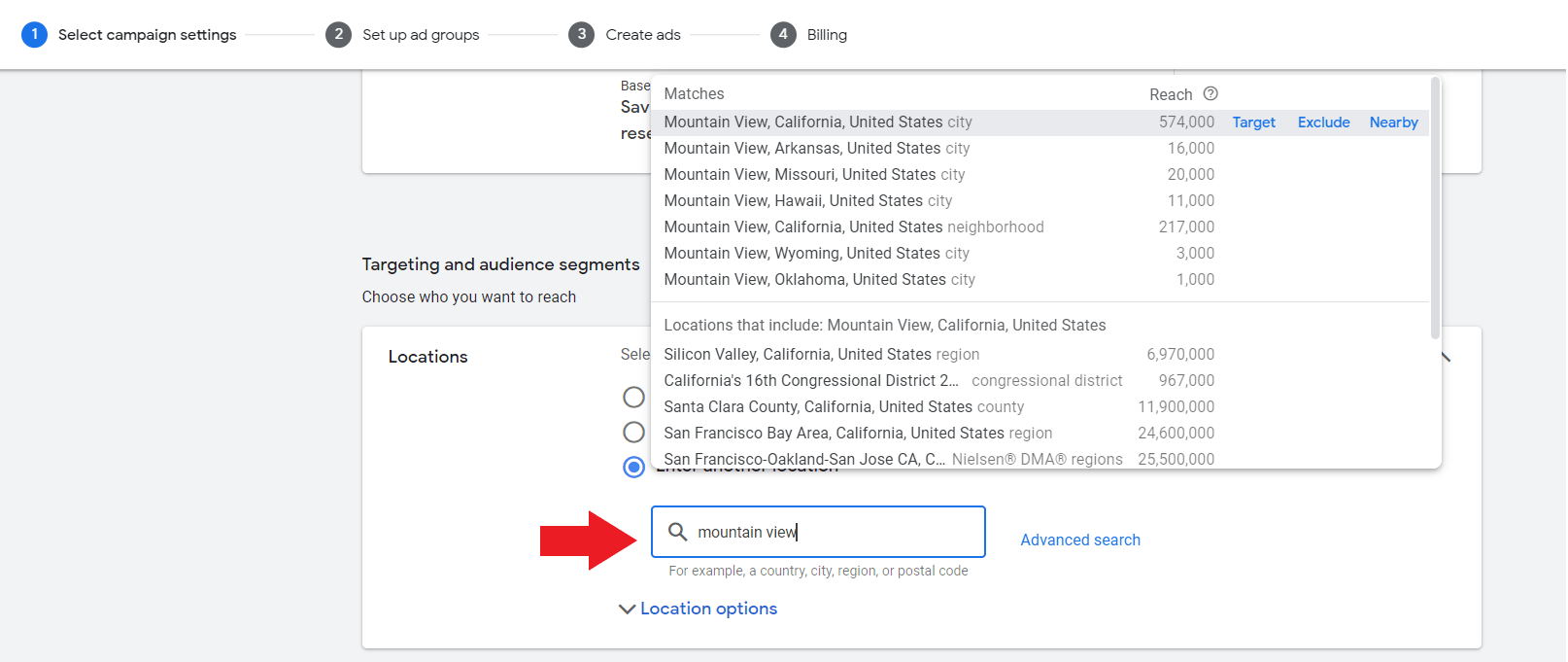
You can also add target locations in bulk. Just click “advanced search.”
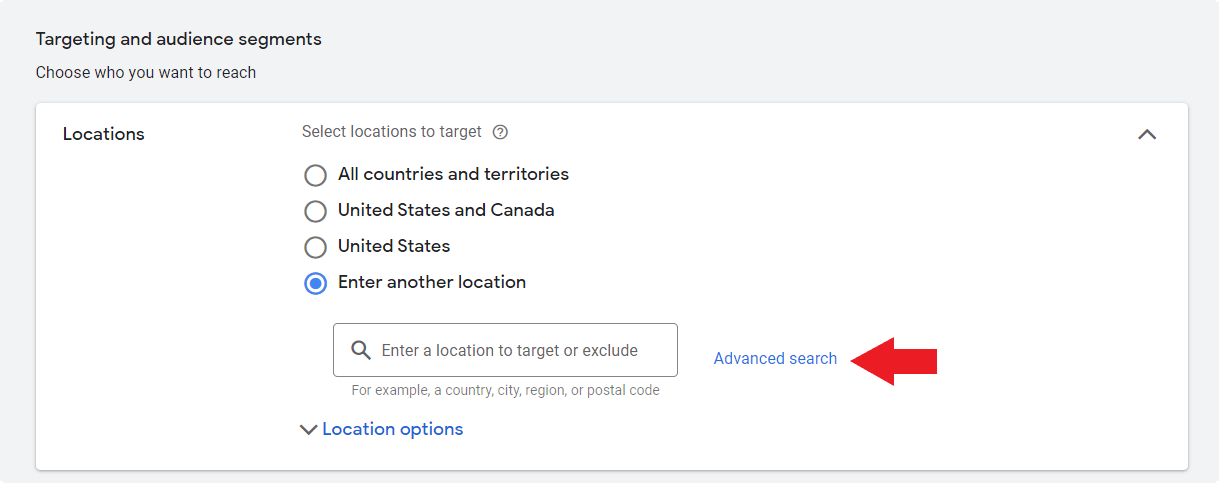
Then, check the box beside “Add locations in bulk.” After that, you can start typing your target locations (one per line).
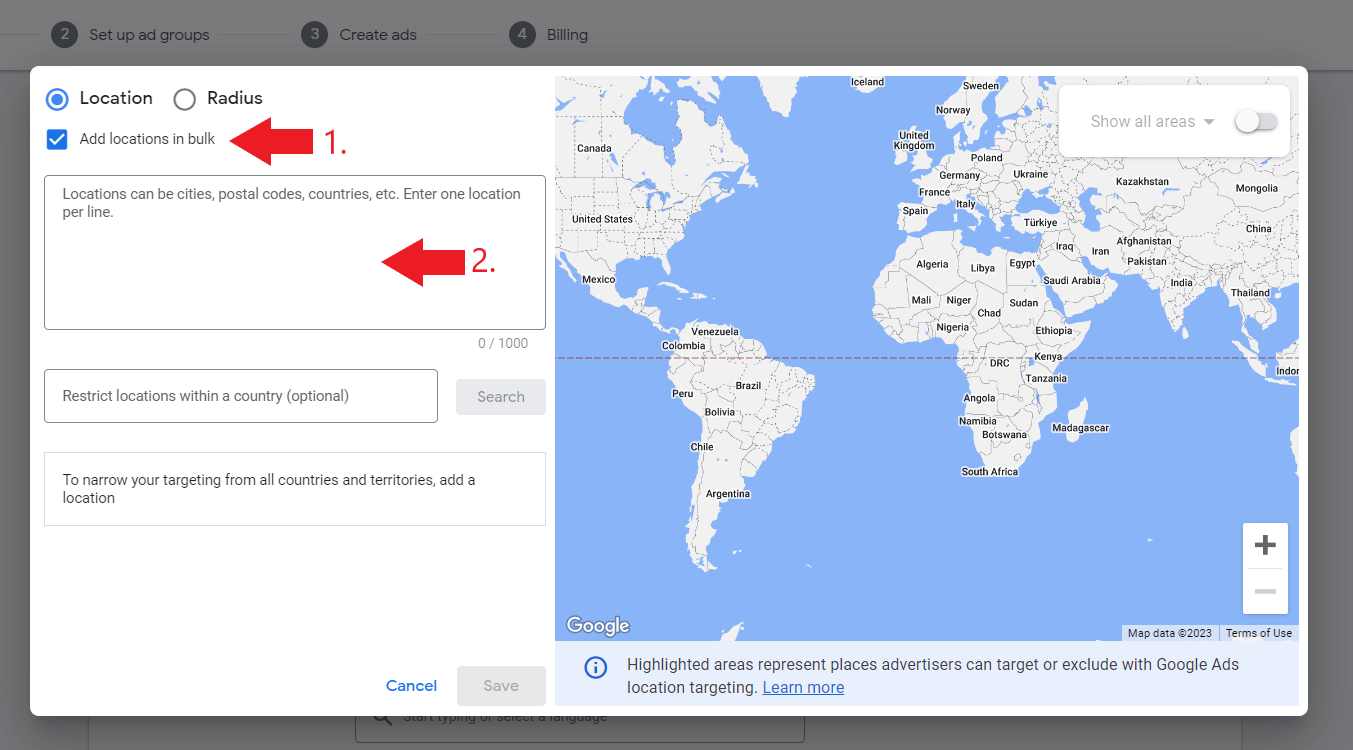
If you don’t want to limit your target audience who are in a specific area, you can also do location targeting by radius. You can use the Pin Mode or enter the address of your target location and set the distance you want to include.
Just remember that if you choose to use radius targeting, your target location shouldn’t be too small, or else your tree removal ads might not completely show up to your target audience.

Click “location options” and select “Presence: People in or regularly in your targeted locations.” This allows you to show your tree removal ads only to those who are in your target location.
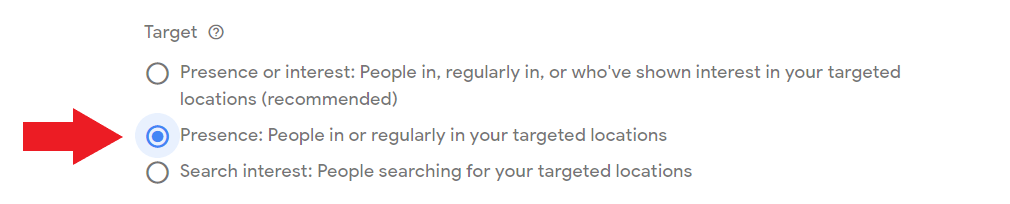
Then, for the audience that you want to exclude from your target audience, select “Presence: People in your excluded locations (recommended)”
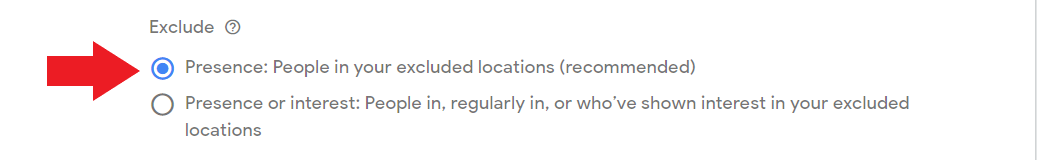
For the language, select “English.”
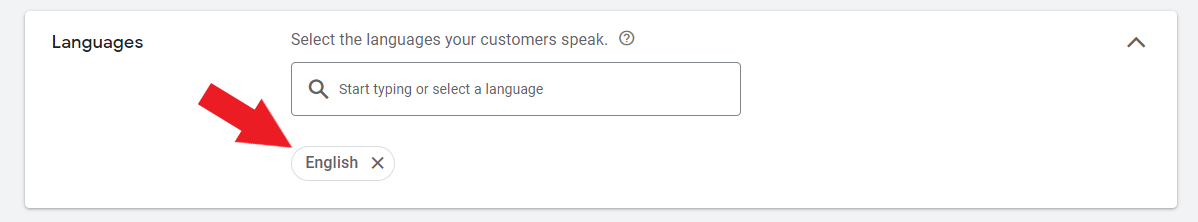
Set the average daily budget for your tree removal company’s ad campaign.

Under “What do you want to focus on?” select “clicks.”
Then, set your maximum CPC bid limit. This refers to the maximum amount that you’re willing to pay for a click on your ad. Setting a max CPC limit helps you spend your advertising budget wisely.
Note: Your CPC will depend on your specific area and the keywords you are targeting. Use Google Keyword Planner to estimate what you should set your CPC to.
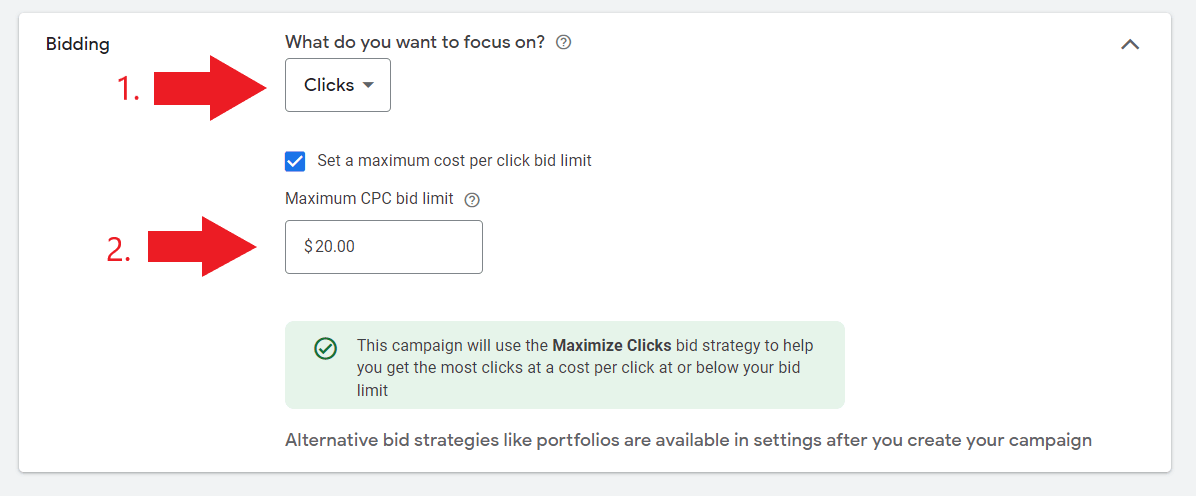
Click “show more settings” followed by “ad rotation.”
Then, select “Do not optimize: Rotate Ads indefinitely.” This will give your ads equal chances of being displayed on relevant search queries.
Once done, click “Save and Continue.”
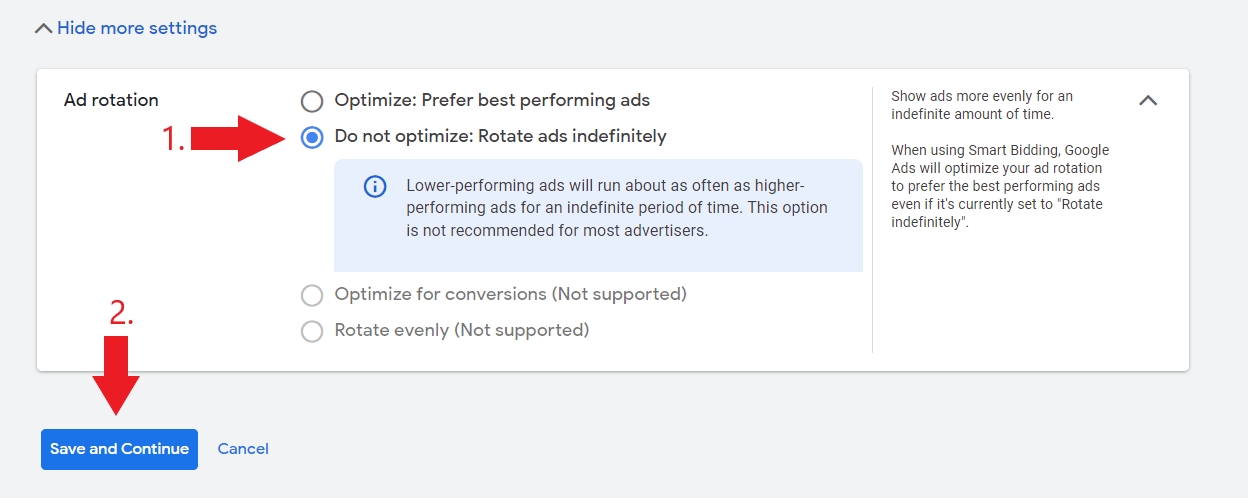
Setting up ad groups
In the second part of creating Google Ads for Tree Removal Services, you’ll be creating ad groups. Ad groups consist of one or more ads that share a common theme (e.g. services you offer or your target locations)
For the ad group type, select “Standard.”
Then, create a name for your first ad group.

To get keyword suggestions, enter the URL of your tree removal company’s website along with the services that you offer.
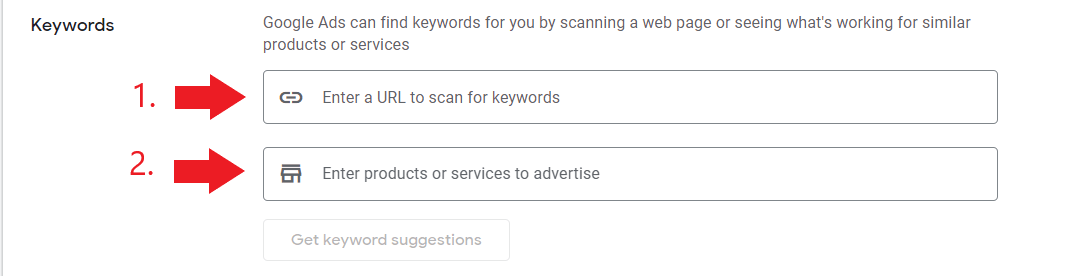
But if you already have several keywords in mind, you can add them in the space provided using keyword match types for better targeting.
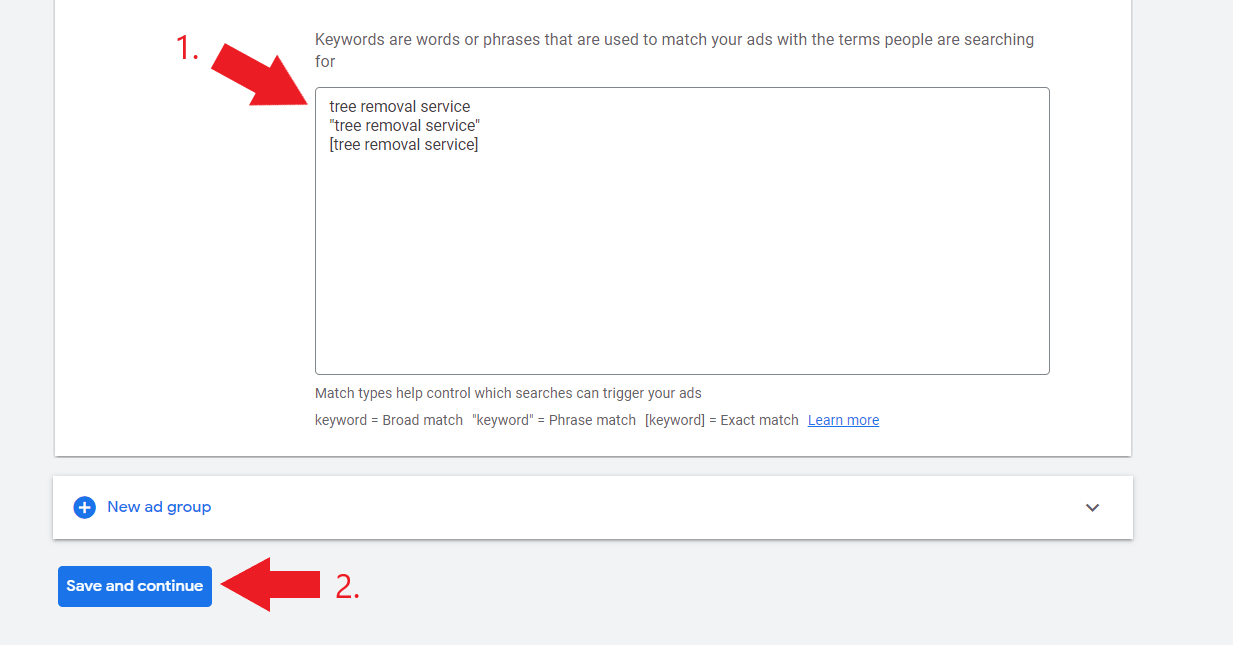
After adding your target keywords, click “Save and continue.”
Create ads
After creating your ad groups, you’ll now start creating ad copies for your tree removal ads. In this section, we’ll teach you how to create your first ad copy.
The first thing that you have to do is enter the final URL of your tree removal business.

Then, enter your Display URL.

Start writing your headlines. You can add up to 15 headlines for each ad copy.
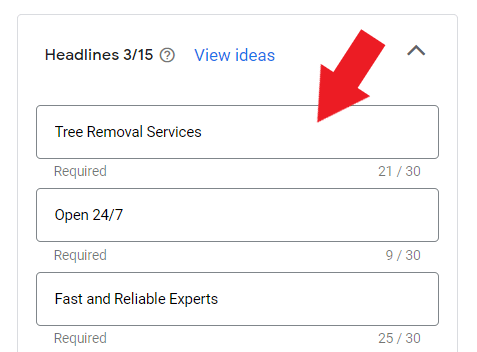
Followed by your ad descriptions. You can write up to 4 of these for each ad copy.
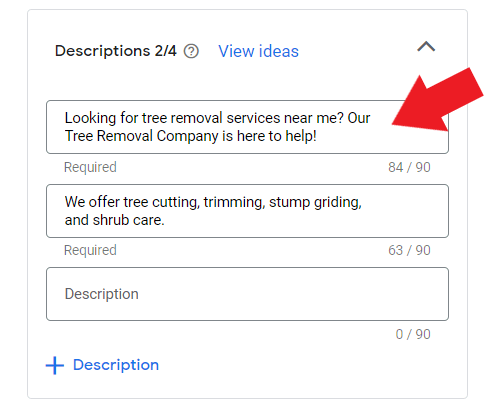
While creating your ad copy, you’ll see a preview of how your ad will look once it starts running on desktop and mobile devices.
The Mobile preview looks like this:
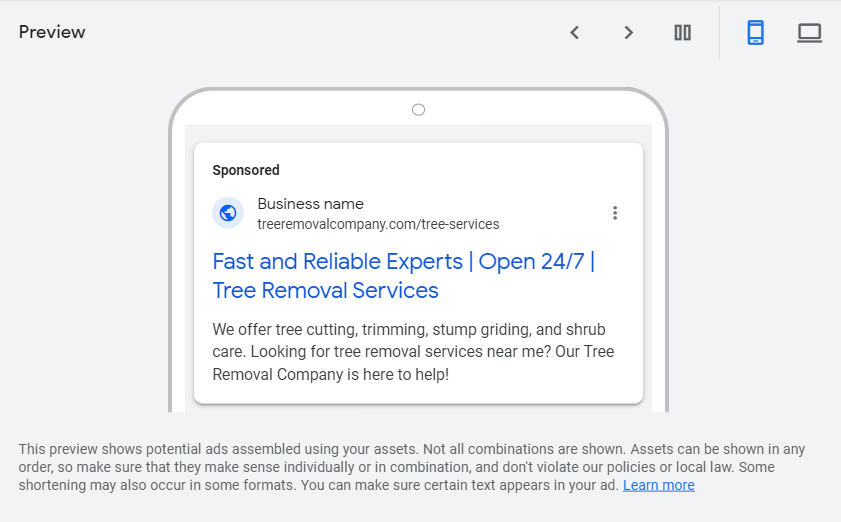
And the Desktop preview will look like this:
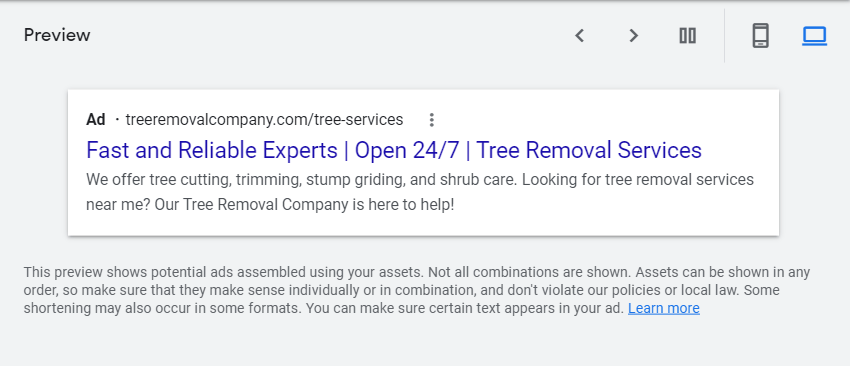
You can also add sitelinks on your tree removal ads so that it consumes bigger space on Google’s Search Results Page.

Aside from sitelinks, you can also add other ad extensions such as promotion extensions, price extensions, call extensions, callouts, structured snippets, or lead forms on your tree removal ads.
- promotion extensions – if you have an ongoing promo
- price extensions – to let your potential customers the rate of each service that your tree removal business offer
- call extensions – allow your potential customers to call you without having to manually dial your phone number
- callouts – highlight the unique aspects that your business has (e.g. same-day tree services)
- structured snippets – here, you can showcase the types of services offered in your tree removal company
- lead forms – this allows your potential customers to submit a form directly from your ad
After adding your ad extensions, click “Save and Continue.”
Billing
For the billing part, you are going to add your payment details. This includes your billing country, the time zone, the account type that you will be using (e.g. organization or individual), along with your credit/ debit card details, and zip code.
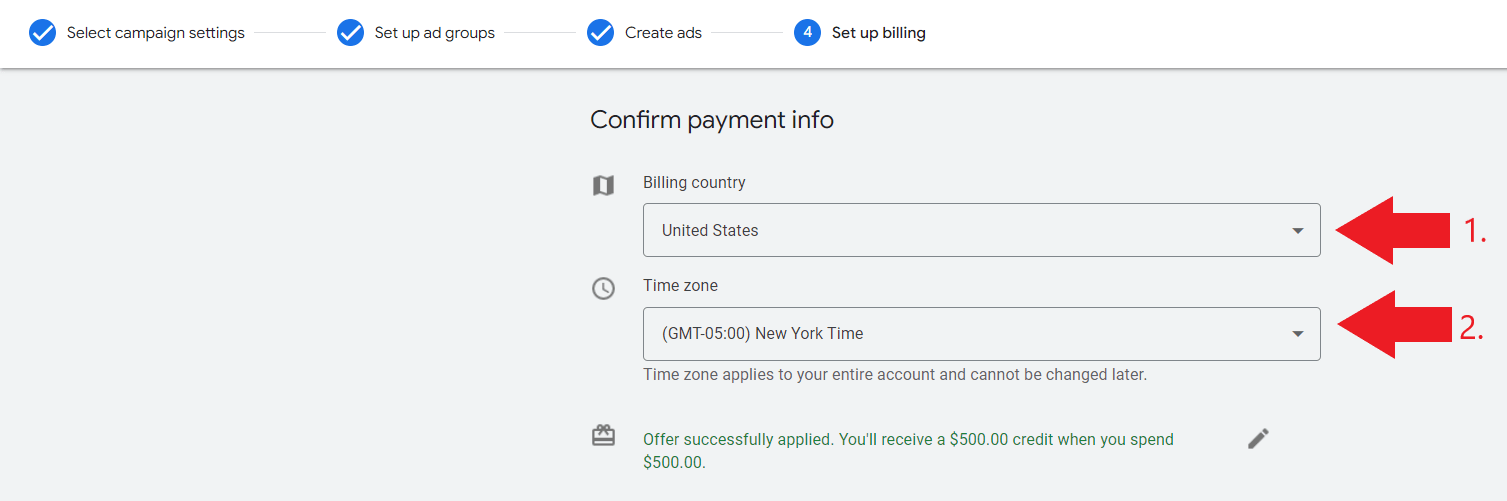
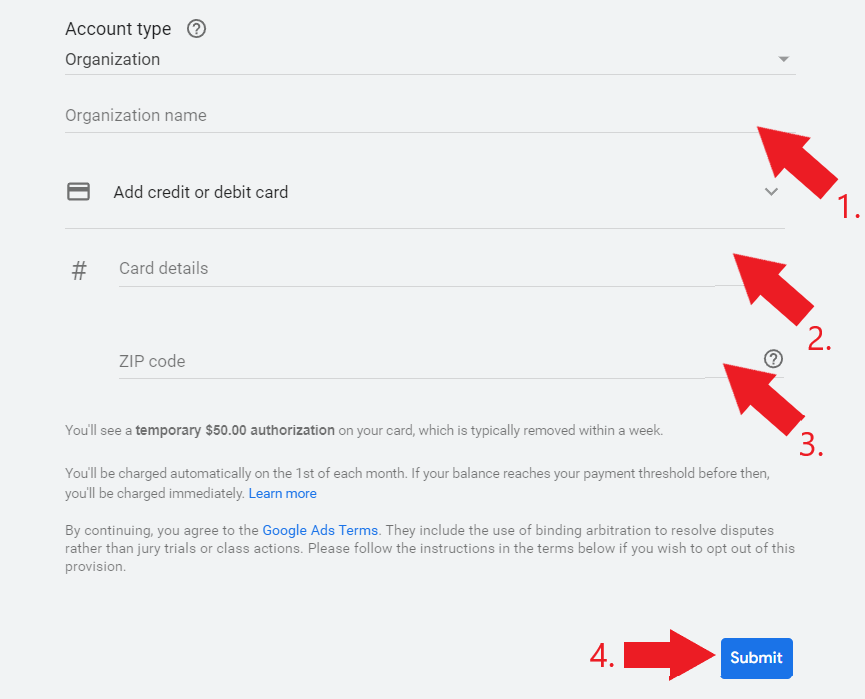
After filling out the needed details, click “submit.”
Having a hard time setting up your ad campaigns?
Google Ads Best Practices
Now that you have an idea of how to create Google Ad campaigns for your tree removal services, here are some tips on how you can make the most out of your tree removal ads.
1. Use the Keyword Planner
The Google Ads Keyword Planner is a keyword research tool that you can use for free once you finished setting up your tree removal company’s Google Ads account. Here, you can discover new and relevant keywords along with keyword forecasts which will be helpful as you start creating your ad campaigns.
Aside from that, you’ll also be able to see the suggested bid for each keyword which can help you determine your advertising budget.
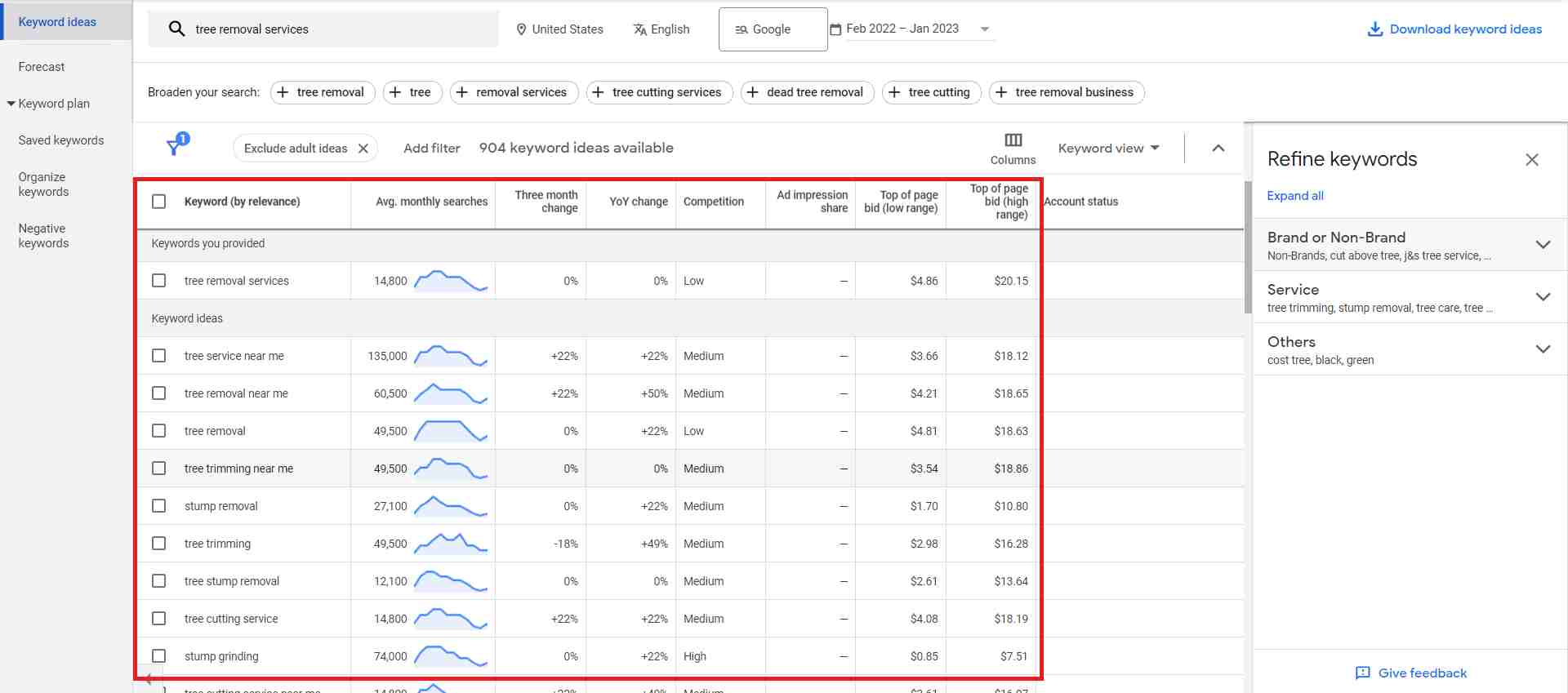
Discover new keywords
In discovering new keywords, you have two options on how to do it. You can either start with keywords or start with your own website.

Start with keywords
- Enter your target keywords on the designated field.
- You can also enter the URL of your website to filter out irrelevant keywords.
- Then, click “Get results.”

Start with website
- Enter the URL of your tree removal website.
- You can choose if you want to choose the entire site or a specific page (to get relevant keywords) on your tree removal website to get relevant keywords.
- Then, click “Get Results.”
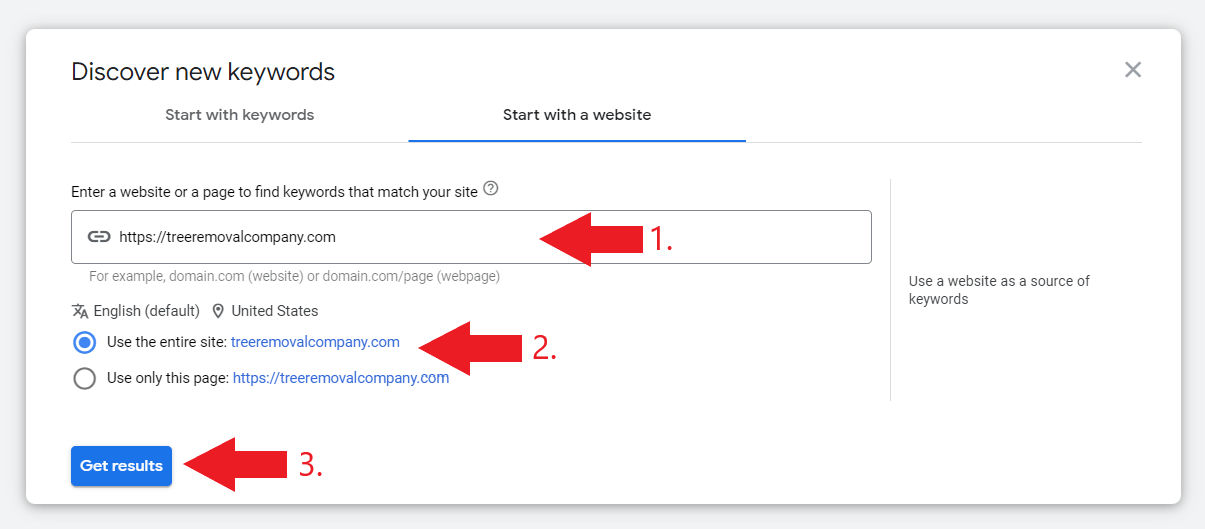
Get search volume forecasts
- Enter, paste, or upload a file of your keyword list on the designated field
- Then, click “Get started.”

- It’ll show you the average monthly searches for the keyword you are planning to use on your ad copies, how hard it is to rank for that keyword, along with the top of the page bid (low range), and the top of the page bid (high range).
- Like this:
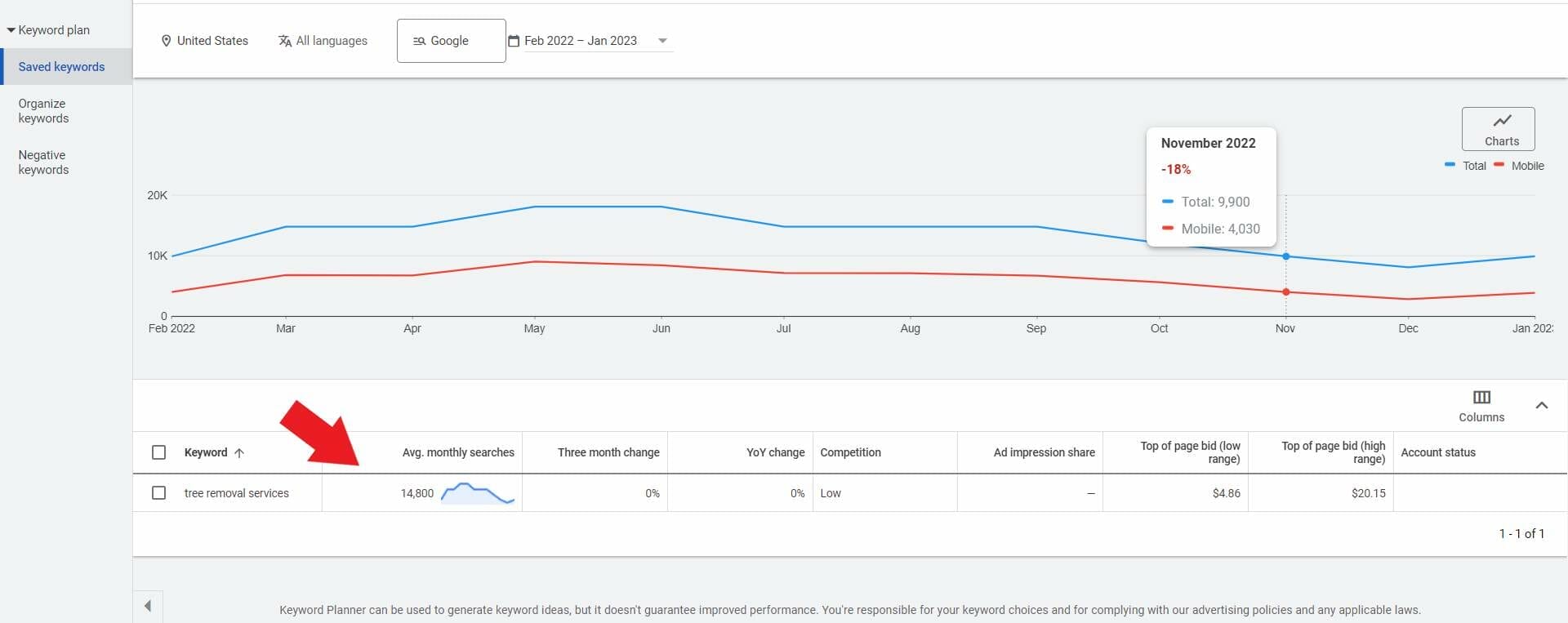
Need help doing keyword research for your tree service company?
2. Check out some of Google’s recommendations
While you’re creating your tree removal company’s ad copy, there are suggestions that you can follow to improve your ad’s quality score. Some of them include adding more headlines, using popular keywords, and making each headline and description unique.
Aim to reach an ad strength that’s either good or excellent because the higher your ad strength is, the better your ad’s effectiveness in driving more new customers.

You can also see recommendations for your ad campaigns. All you have to do is click “recommendations” under “overview” which can be found on the left menu of your Google Ads dashboard.
It’ll show you your optimization score along with the recommendations which are categorized based on budget, keywords and targeting, ads and assets, and the likes.
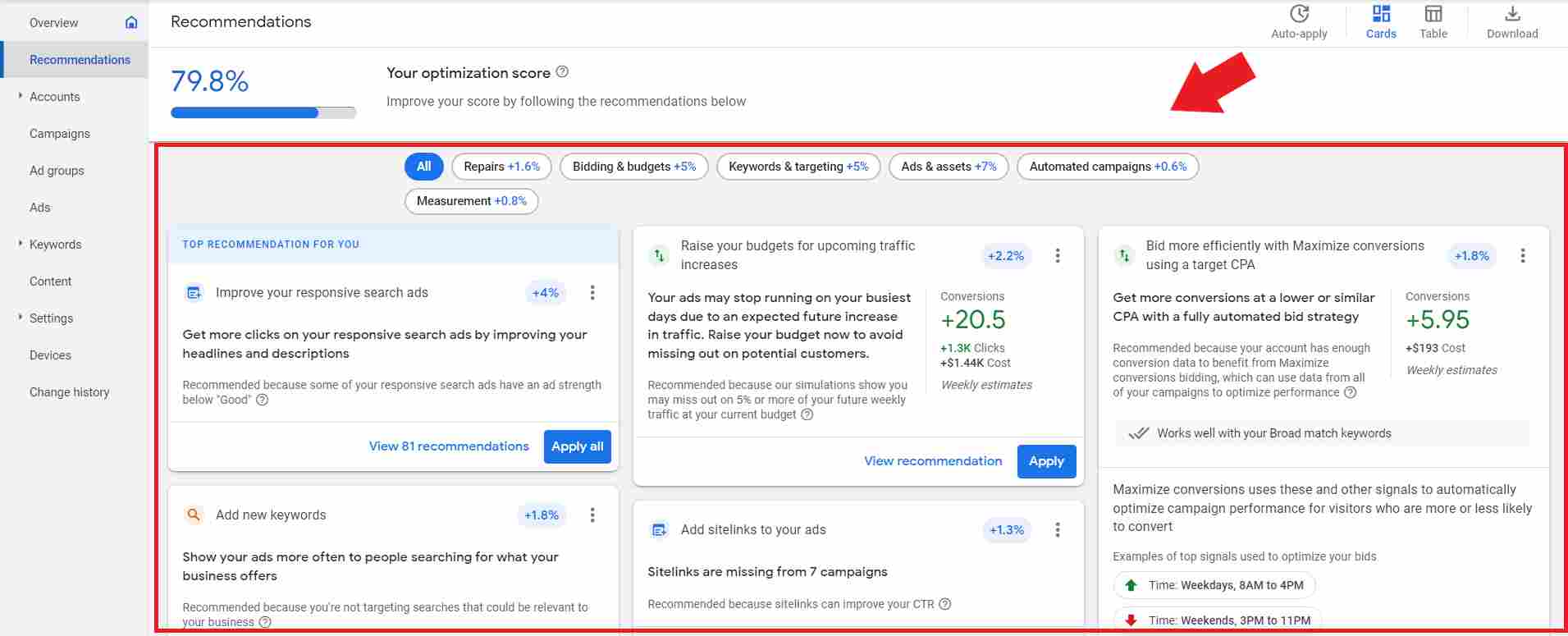
3. Create draft campaigns
If you have an ad campaign that you have in mind but are still not sure whether you should have it published or not, there’s a feature on Google Ads called “draft campaigns.” In creating draft campaigns, you can work on new ad campaigns without affecting the performance of the current ad campaigns that are already running.
This also helps you to test your bid strategies, and ad extensions, make adjustments in your target locations, negative keywords used, ad copies, landing pages, and so on.
Here’s how to set up your tree removal company’s draft campaigns:
- On your Google Ads dashboard, scroll down and click “drafts.”

- Then, click “new draft” or the “+” button to start creating your draft campaigns.

- Select a campaign from your ad, create a name for it, and add a description (optional). Then, click “save.”

- To start making changes to your tree removal company’s draft campaigns, click the name of your draft which can be found under “Drafts’, “Campaigns”, or “Overview” page.
- If you are satisfied with the results of your draft campaign, you can start applying it to your original campaign by clicking “apply changes.”
4. Proper use of Negative Keywords
Let’s say you’re already running your tree removal ads. But when you check your search terms report, you noticed that one of the keywords that trigger your ad to show up is the search term “tree service jobs.”
Since your company is only offering tree removal services and not currently looking for new hires, you’re going to have to add that phrase to your negative keyword list. This way, your tree removal ad will only show up to relevant search queries or those who have high intent of engaging themselves with your tree company.
That’s where negative keywords come in. Negative keywords are used to prevent your tree removal ads from showing up on irrelevant search queries. If you don’t pay attention to your search terms report, you might be missing out on keywords that have the potential of bringing in more new customers and filtering out search terms that are not related to the services you are offering.
Reasons to consider using negative keywords on your tree removal ad campaigns:
- Improved CTR
- Prevents your ads from showing up on irrelevant queries (it saves your advertising budget for more meaningful searches)
- Better targeting
- Increased ROI
How to find negative keywords using the Search Terms Report:
- On your Google Ads dashboard, go to “Keywords.”

- Then, click “Search Terms.” It’ll show you the search queries that trigger your tree removal ads to show up.
- Check the box beside the search term that you don’t want to trigger your ad from showing up.
- Click “Add as a negative keyword.”

How to add your negative keyword list:
- On your Google Ads dashboard, go to “Keywords“

- Click “Negative Keywords“

- Click the “+” button

- Under “add negative keywords“, select “add or create a new list.”

- There are two options where you can add your negative keywords. It’s either by campaign or by ad group.

- Then, start adding your negative keywords (one per line).

- Once done, click, “save.”
Tips when creating your negative keyword list:
- Regularly check your negative keyword list
- Be careful in adding negative keywords (make sure it doesn’t block your target keywords)
- Always check your search terms report
5. Regularly check the performance of your tree removal ads
Once you start running ads for your tree removal company, make sure that you make it a regular habit of checking the performance of your ads. This way, you’ll see potential issues (e.g. ad disapproval, account issues, low bid targets, low budget, etc.) and have them fixed right away so you don’t lose your potential customers. Not just that, but you’ll also be able to see which strategies worked for your advertising campaigns.
Need help understanding terms that you frequently encounter while setting up your tree removal campaigns? Check out our blog about Google Ads Glossary to learn more.
Key takeaway
If you’re looking for an effective way of bringing in more new customers to your tree removal company, Google Ads is the way to go! With the wide range of features that it offers, you’ll be able to customize your advertising campaigns and see results in one place. You can also integrate it with other platforms which makes it even better.
Not seeing results from your current ad campaigns? Our digital marketing experts are here to help! Schedule A Free Strategy Session!