Did you know that there is free software that can tell you your domain’s rank in a matter of seconds? Yes, Serprobot is capable of doing so. However, before using it, make sure that you requested indexing for your article or website in Google Search Console to get the best results.
First time hearing Serprobot? This article will teach you how to use it and tell you how this can be useful to your website.
Table of Contents
ToggleWhat is Serprobot?
Serprobot is one of the best rank trackers out there. It helps you regularly track your website’s rank based on the Search Engine Results Page which is very helpful for SEO management. This is suitable for all business sizes whether you are just new in the business industry or a well-established one who wants to increase their ranks in Search Engines.

You might wonder, why should I try Serprobot?
It gives you insights into how your website performs across all devices and locations which is very useful if you’re new to SEO and aside from that it lets you know:
- if the URL of a specific page in your website is available in a specific search engine (Google, Bing, YouTube, and Yahoo)
- which keyword in your website ranks better
- your position in a search engine in just a few seconds
Serprobot Free Trial
In Serprobot’s free trial, you will be able to know the ranking of your website free of charge however its limitation is that you can only check the ranking of maximum 25 keywords per day.
That’s why we highly encourage you to create an account so that you don’t have to experience the hassle of manually typing the details every time you go to Serprobot. Plus, once you sign up for an account, there’s no limit in the number of keywords you can check.
Having doubts if SERProbot is worth a try?
How to use Serprobot?
Now that you have created your account, log in using the credentials you used.

Since you just created an account, your dashboard is empty.
Let’s start adding your website by clicking “new project” on the upper left corner of your dashboard.
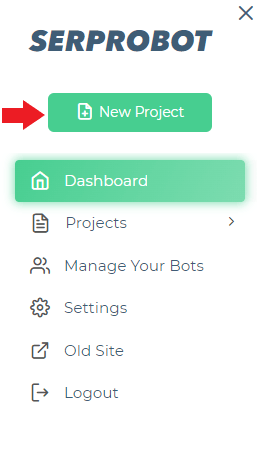 Then, enter the details for your project.
Then, enter the details for your project.
The project name should be the name of your business.

For the project type, select”Google.”
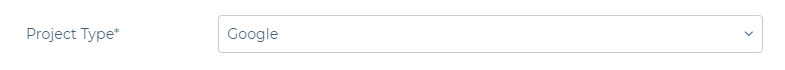
Then, enter the domain of your website. If you want to indicate the entire URL of your website, check the box that says “Allow URL.”

For the keywords, if you’re adding them individually, just type them in the space provided but if you’re adding it by bulk, just click the stacked box icon and start adding all the main keywords used in the pages of your website.
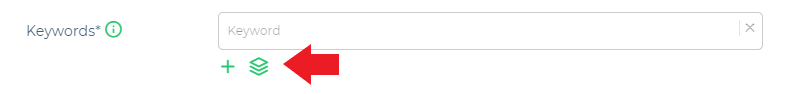
Note: when adding keywords, make sure to make 2-3 variations for each main keyword. This way you’ll be able to see which keyword works better.
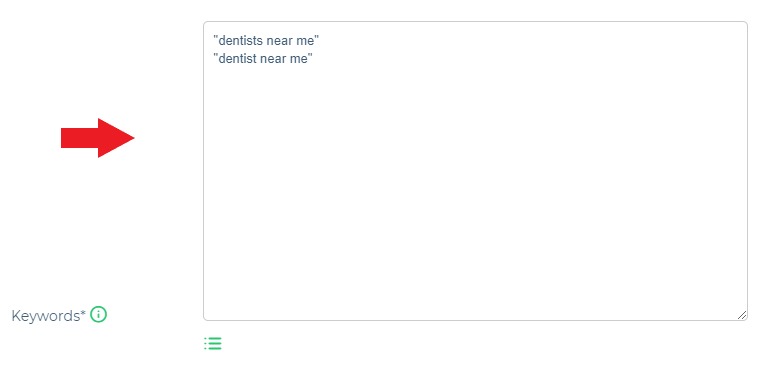
For the region, select Global/US.

Then, choose the type of device you want to see the rank of your website. If you want to track results for more than one device, just replicate the same procedure and change the search device.
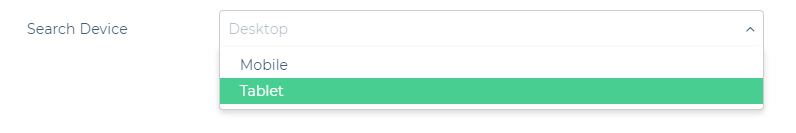
For the search location, enter the location of your target audience. This way, Serprobot will show the ranking of your website based on the geographic location you indicated.
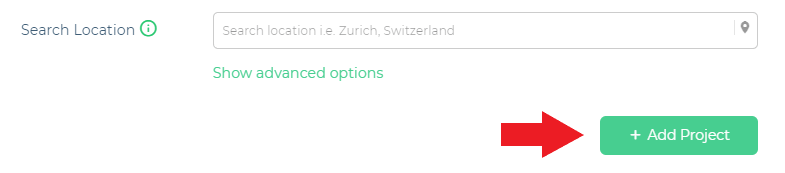
For the advanced options, just leave it as it is.
Now, click “add a project.”
The project you created will now appear on your Serprobot dashboard.
Adding keywords in Serprobot
If you have recently created a page on the website on Serprobot, here’s how to add keywords:
Click the project (website) where you wanted to add the new set of keywords. Then, click the “options” button.
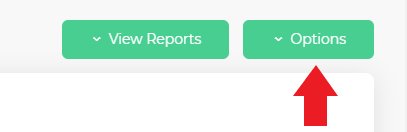
From there, click “add the keyword”

Remember to Make 2-3 variations of the main keywords you are going to add.
After that, click the “add keywords” button.
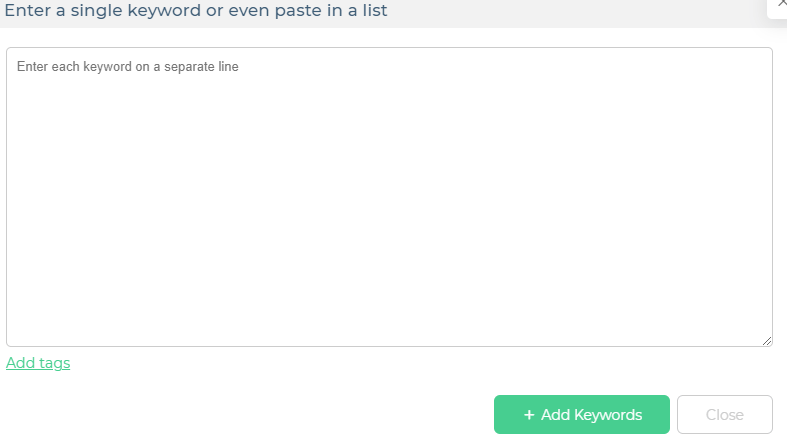
A pop-up will notify you that it was successfully added to the keyword list of your website.
Once it starts ranking, it’ll show you the position of your article based on Google Search Results.
Here’s how it’ll look once your page starts showing in search engine results.
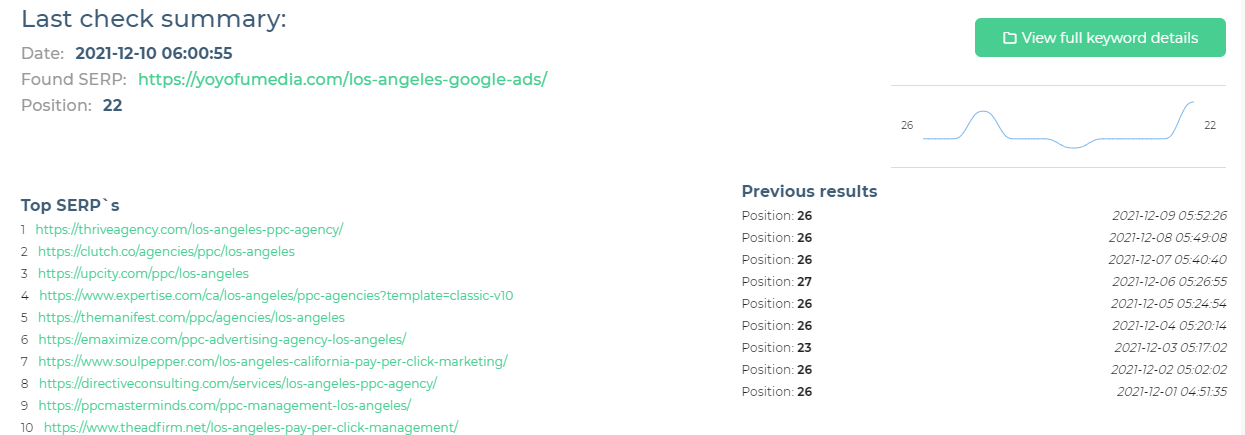
Column meaning:
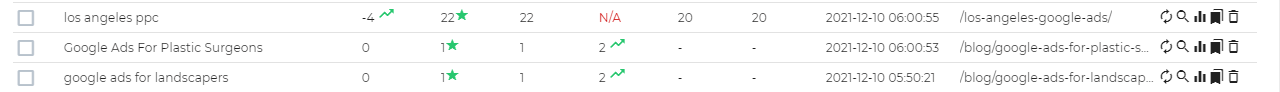
- The 1st column shows whether your article’s position in Google Search Results goes up or down.
- The 2nd column shows the current position of your article.
- The 3rd column shows the best position your article ranked.
- The 4th column shows the first-ever rank of your article after being indexed
- The 5th column shows the local average monthly searches
- The 6th column shows the global average monthly searches
- The 7th column shows the last date the article was updated
- And the 8th column shows the URL linked to the keyword used in the article under your domain.
Here’s a Youtube tutorial on how to monitor SEO keyword ranking.
Want us to help manage Serprobot for your business?
Additional articles if you want to know more about SEO:






