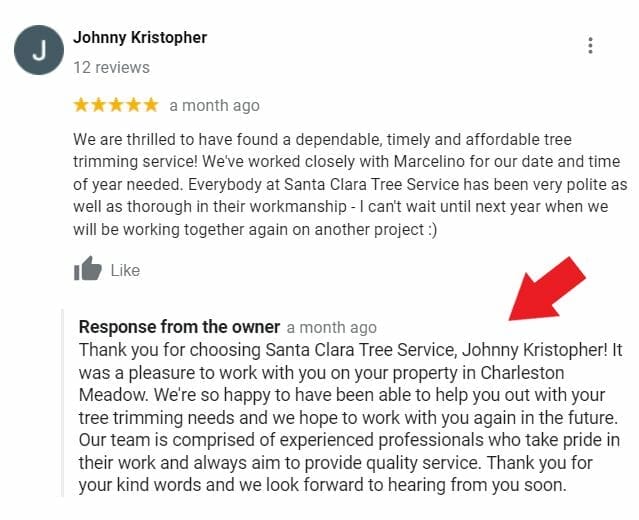In this blog, we’ll walk you through the steps on how to make a Google My Business for your Tree Removal Services in a way that will help you get more new customers!
Table of Contents
ToggleWhat is Google My Business?
Google My Business is one of the most popular online directories to find businesses like your tree removal company. It’s a platform that allows you to showcase your services to your target audience by displaying your Business profile on relevant search queries directly on the search results page.
This is what it looks like:

Why Google My Business for Tree Removal Services?
If you are still wondering if you should get your tree removal company listed on Google My Business, here are three reasons why you should consider using it:
First of all, it’s free to use. What’s great about Google My Business is that you can have access to all of its features without any additional fee! Here, you can have your tree removal company displayed on relevant search queries and Google Maps.
Not just that, you can also publish updates about your tree services directly on your Business Profile! This feature adds exposure to your brand, helps you stand out among your competitors, and helps you promote your services to your potential customers!
Second is that it helps you stay on top of the minds of your target audience. With an optimized profile (which we will be sharing tips on how to do in a bit) your profile will have a higher chance of showing on top of relevant search queries!
Lastly, having a Google My Business Profile makes your tree service company more credible. Establishing your online presence in directories like Google My Business increases your consumer’s trust and confidence in engaging themselves with your brand because it’ll give them the impression that your company actually exists.
Want to get started with Google My Business but don’t have time to do it?
How to claim your business listing
In this section, we’ll walk you through the process of setting up Google My Business for your tree removal company.
First, go to https://www.google.com/business/ and log in to your Google Account.
After that, click “Manage Now.”
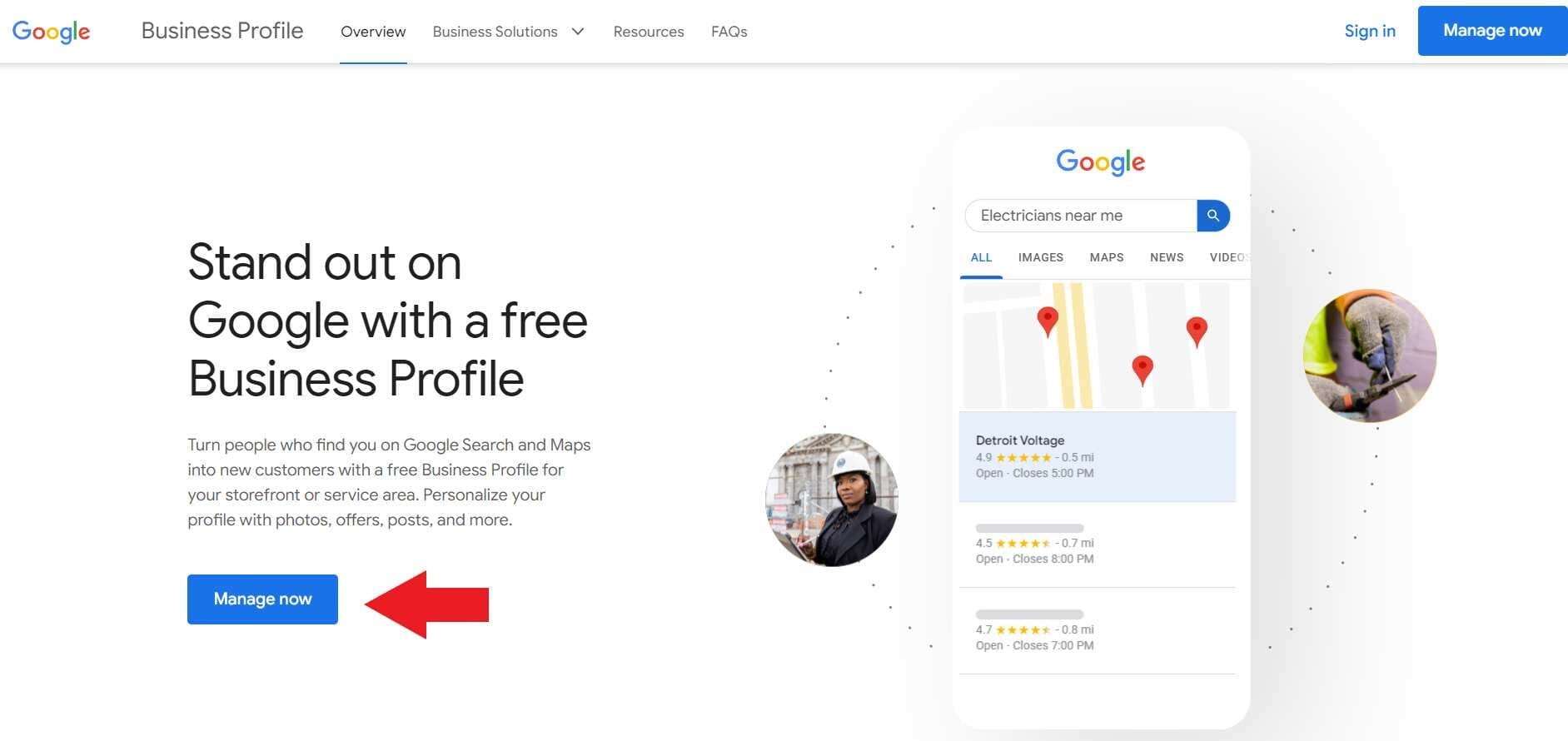 Then, click “Add your business to Google.”
Then, click “Add your business to Google.”
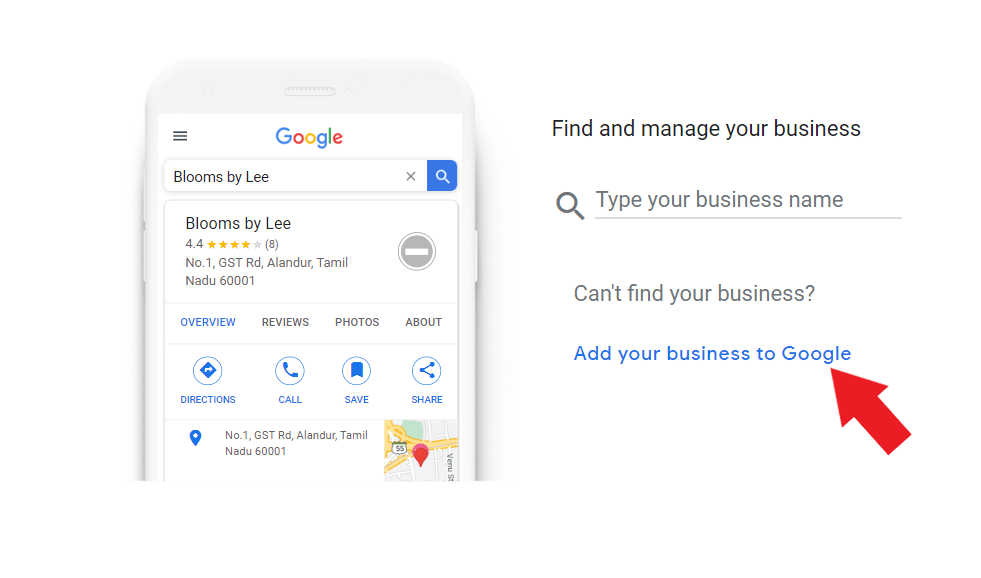
For the primary business category, choose “tree service.”

Then, click “Yes” so that you can add your tree removal business location on Google Maps.
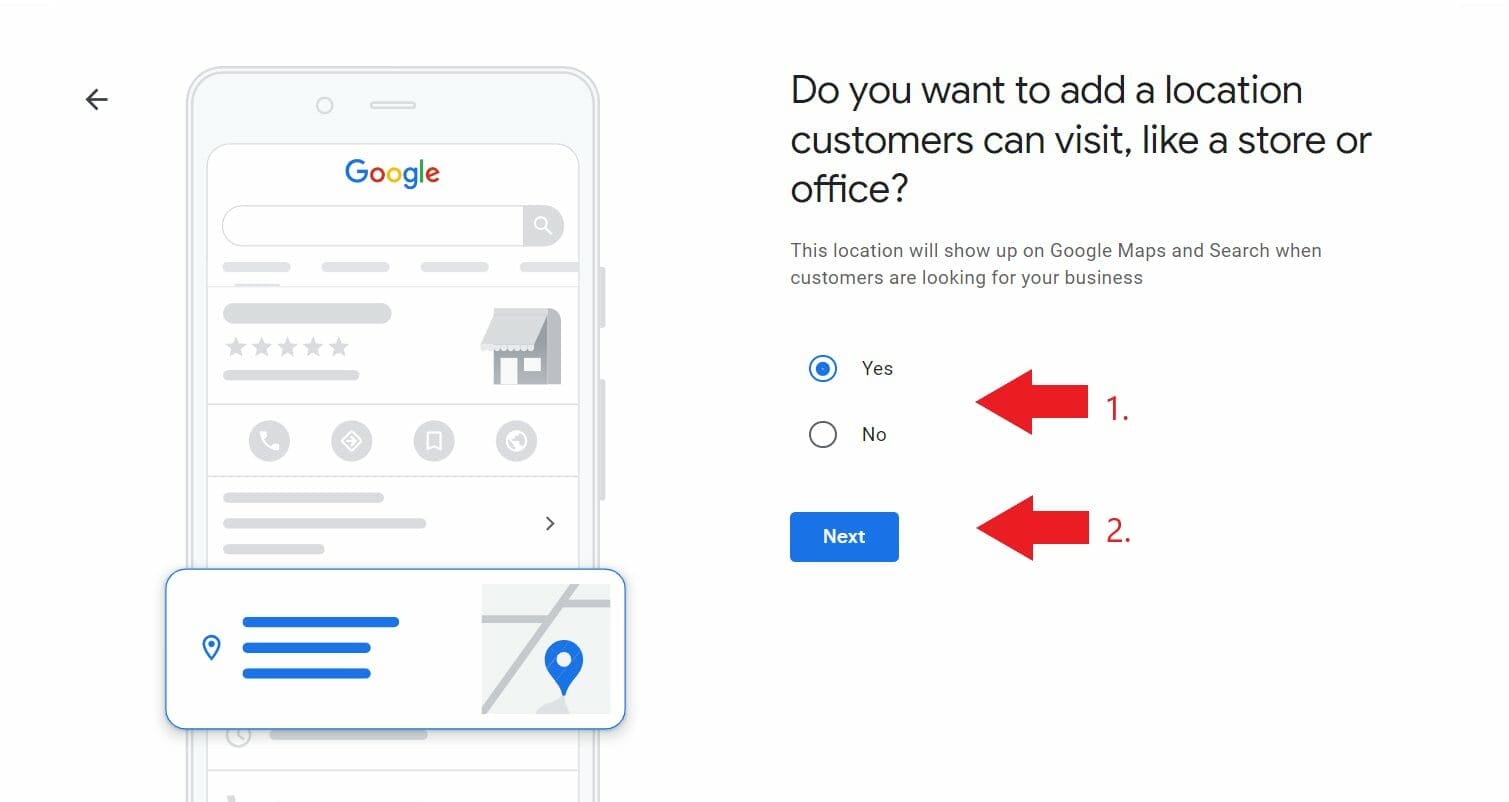
Then, enter your exact business address. This includes the country, street address, city, state, and zip code where your tree removal company is located.
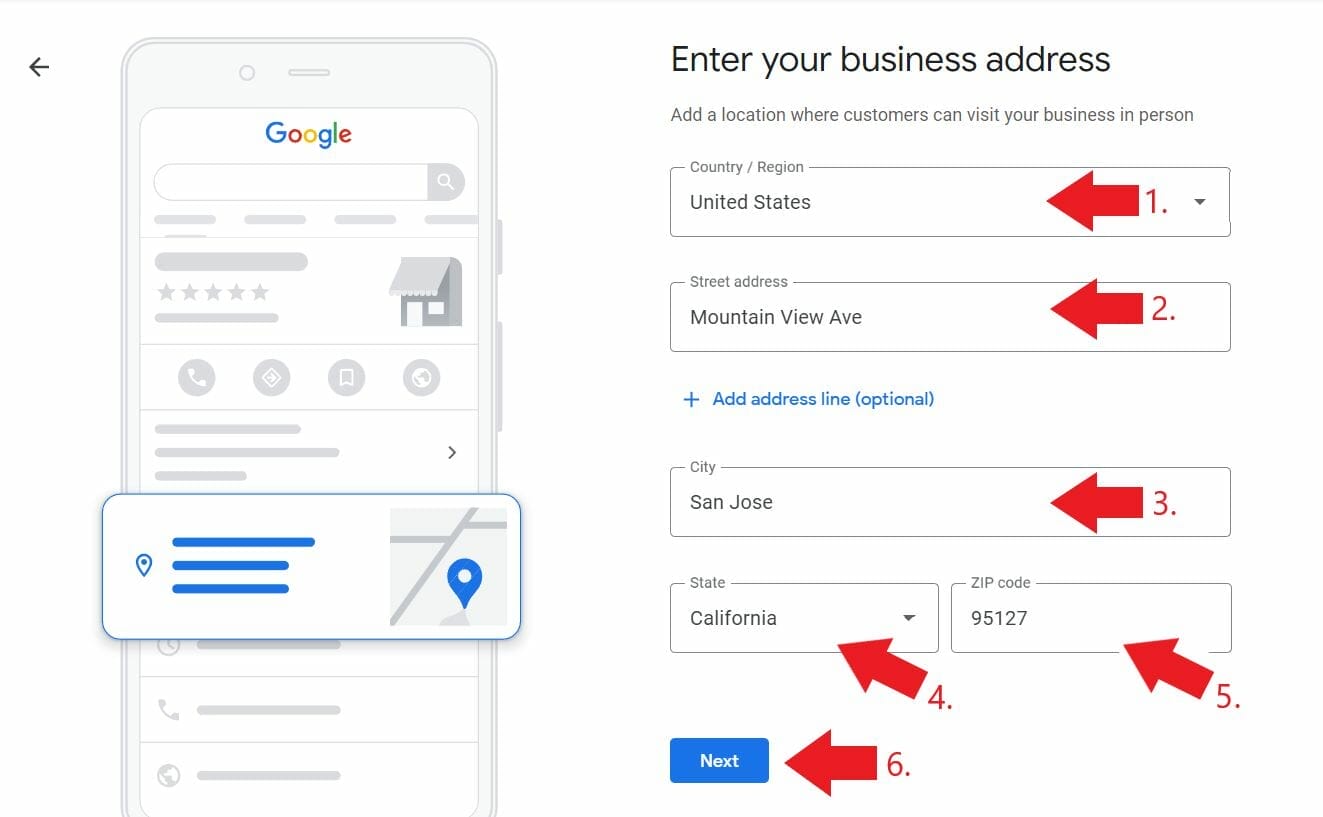
Then, a list of businesses offering the same services and details as your tree removal business will appear. If your business isn’t included in the list, this means that it’s your first time creating a business profile for your tree service company.
Click “none of these.”

After that, you are going to pin your tree removal company’s exact location on Google Maps. Once you’re done, click “next.”
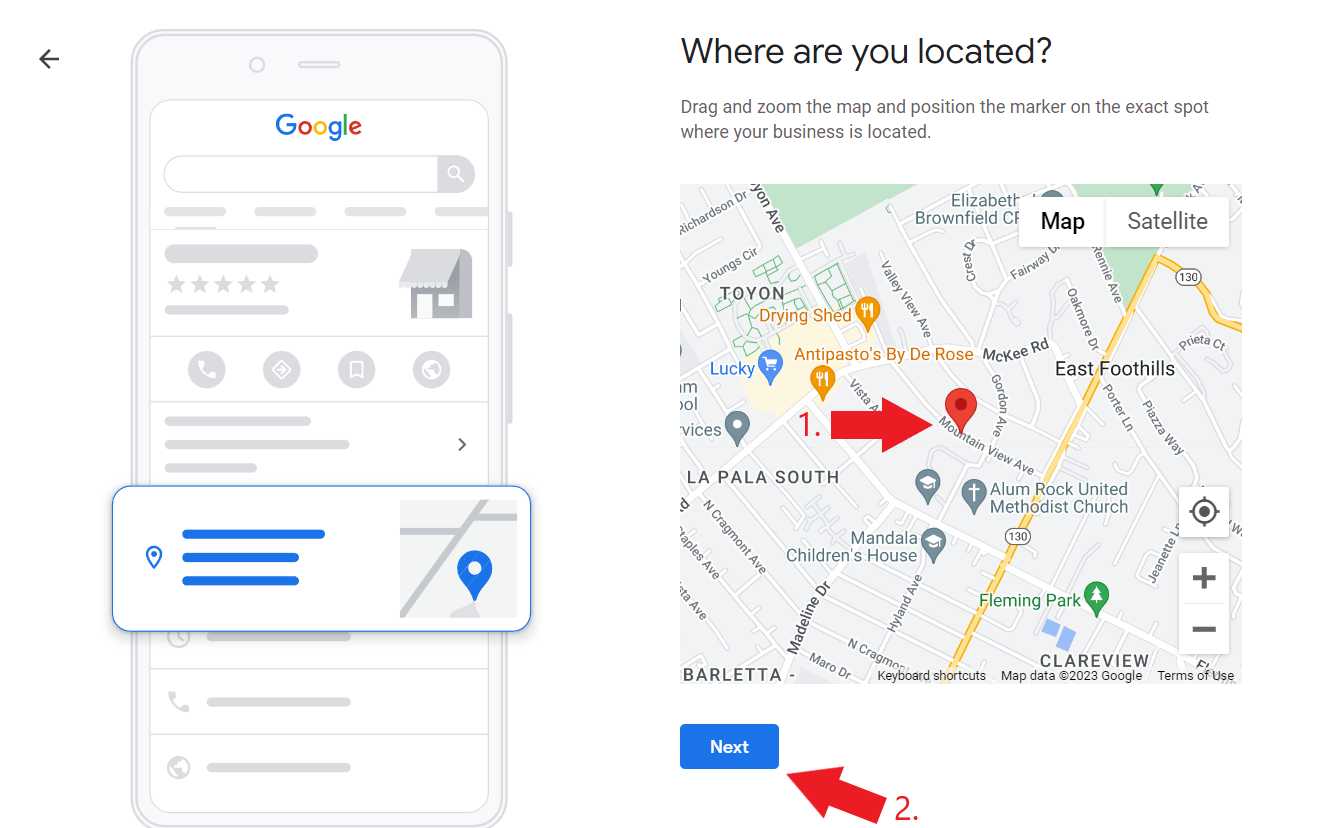
If your tree removal business will provide home visits when it comes to providing tree removal services, click “yes.”
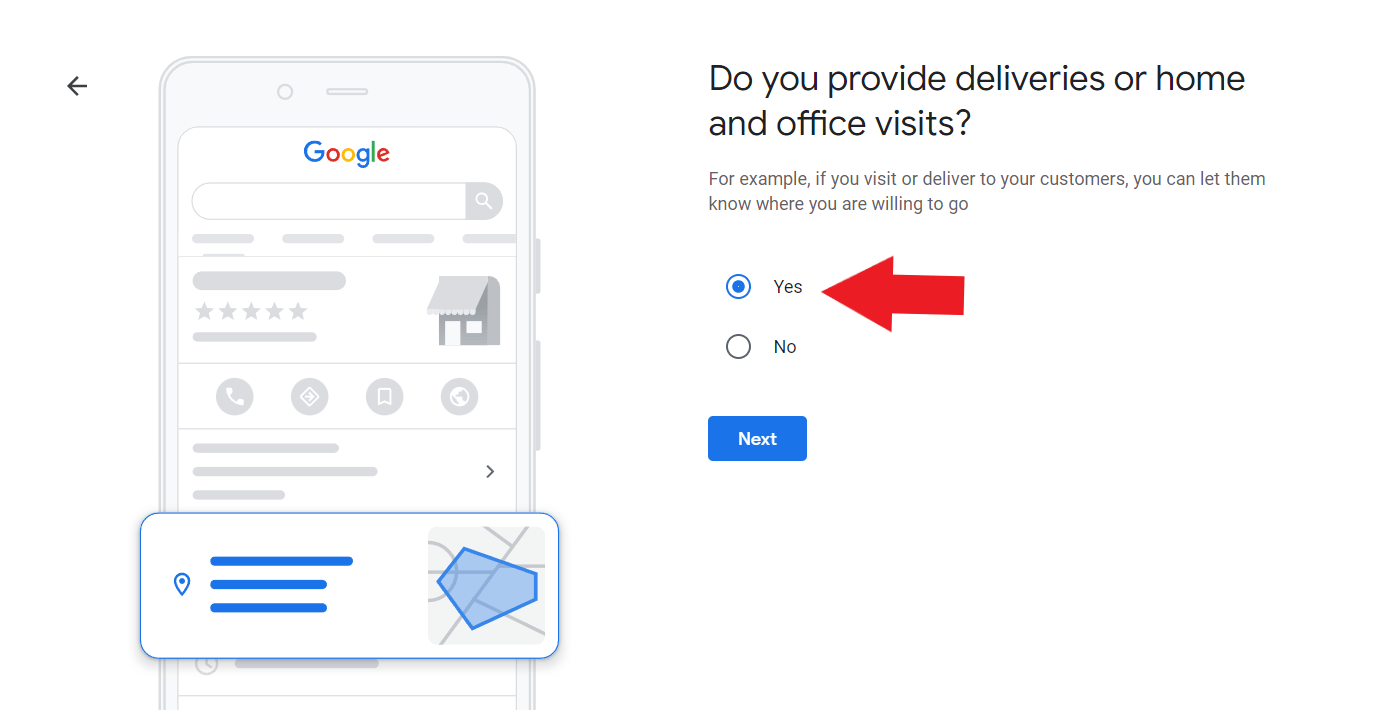
This is optional but you can select the areas where you accept home services.

Then, add your tree removal company’s contact details.
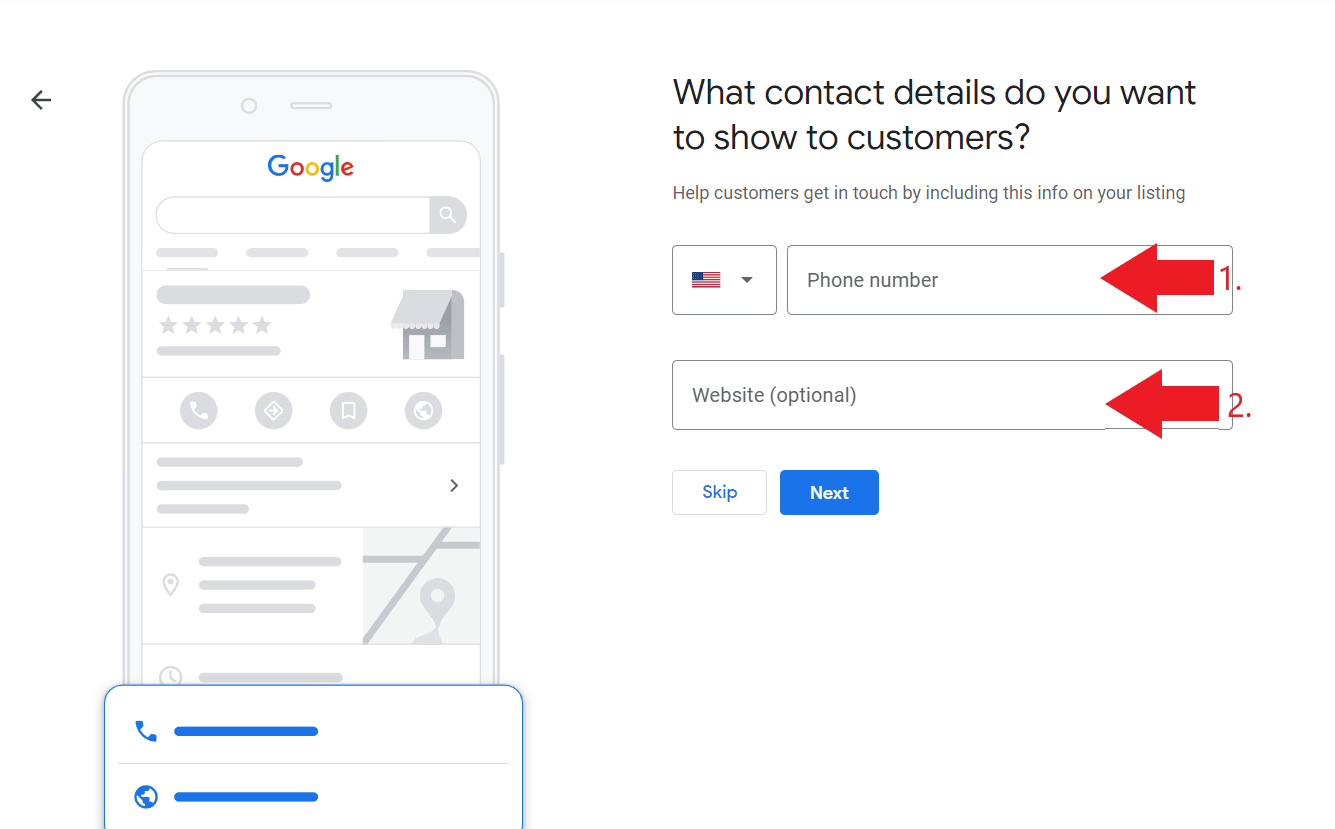
After that, start adding the services offered in your tree removal business by checking the ones that apply to your tree removal company. If you provide other services that are not included on the list, click the link that says “Add custom service.”
Then, click “next.”

After adding the services you provide, you’ll now set your business hours.
You can update this later if there are changes in the hours you are open for business.
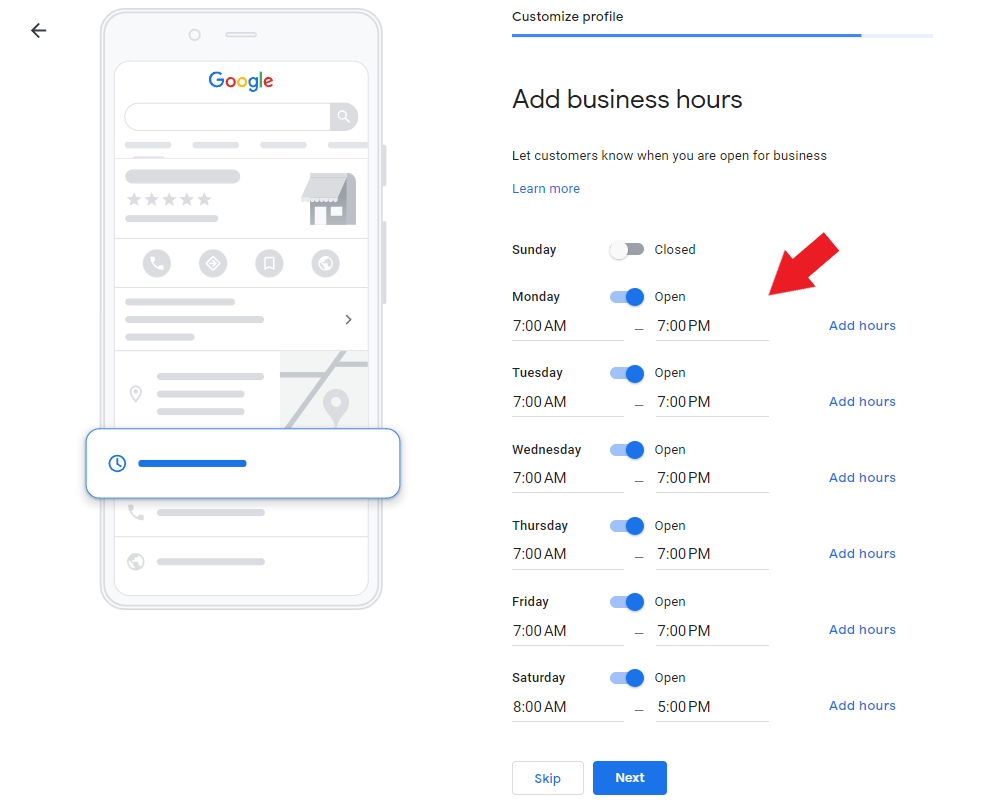
If you want to provide better customer service to your potential customers, toggle the switch beside “Accept Messages” to enable the messaging feature.
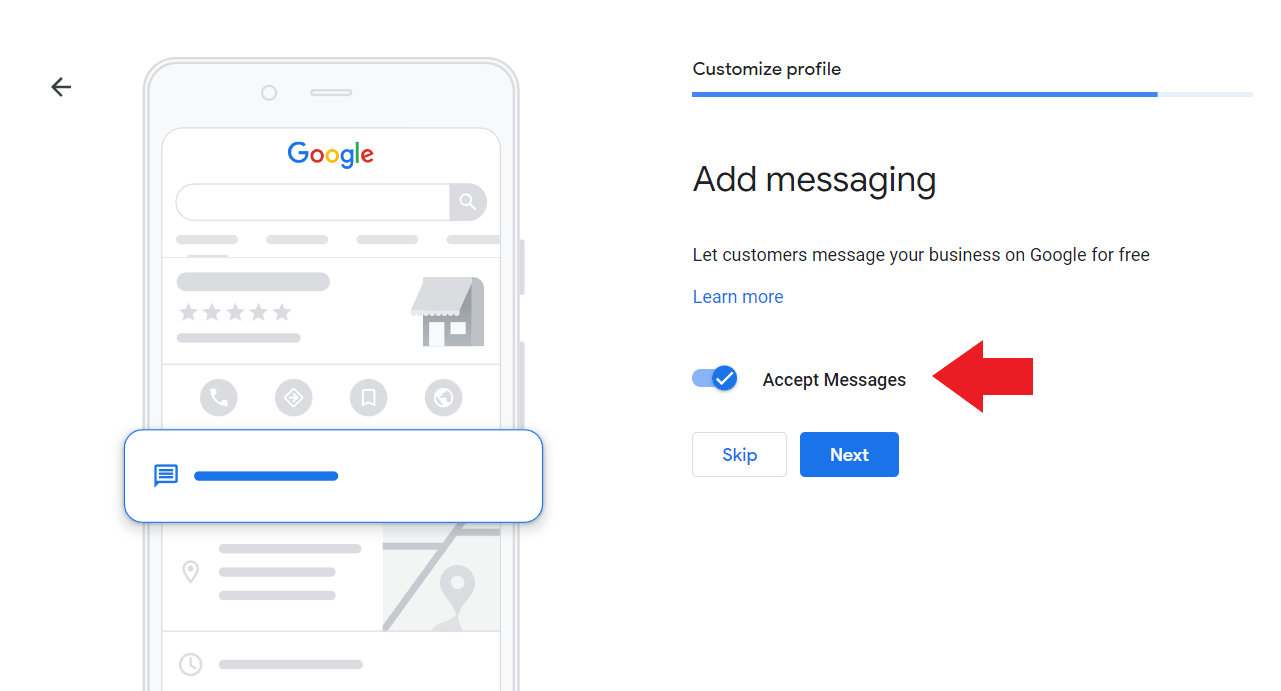
Then, start writing your business description. You can write up to 750 characters. After that, click “next.”
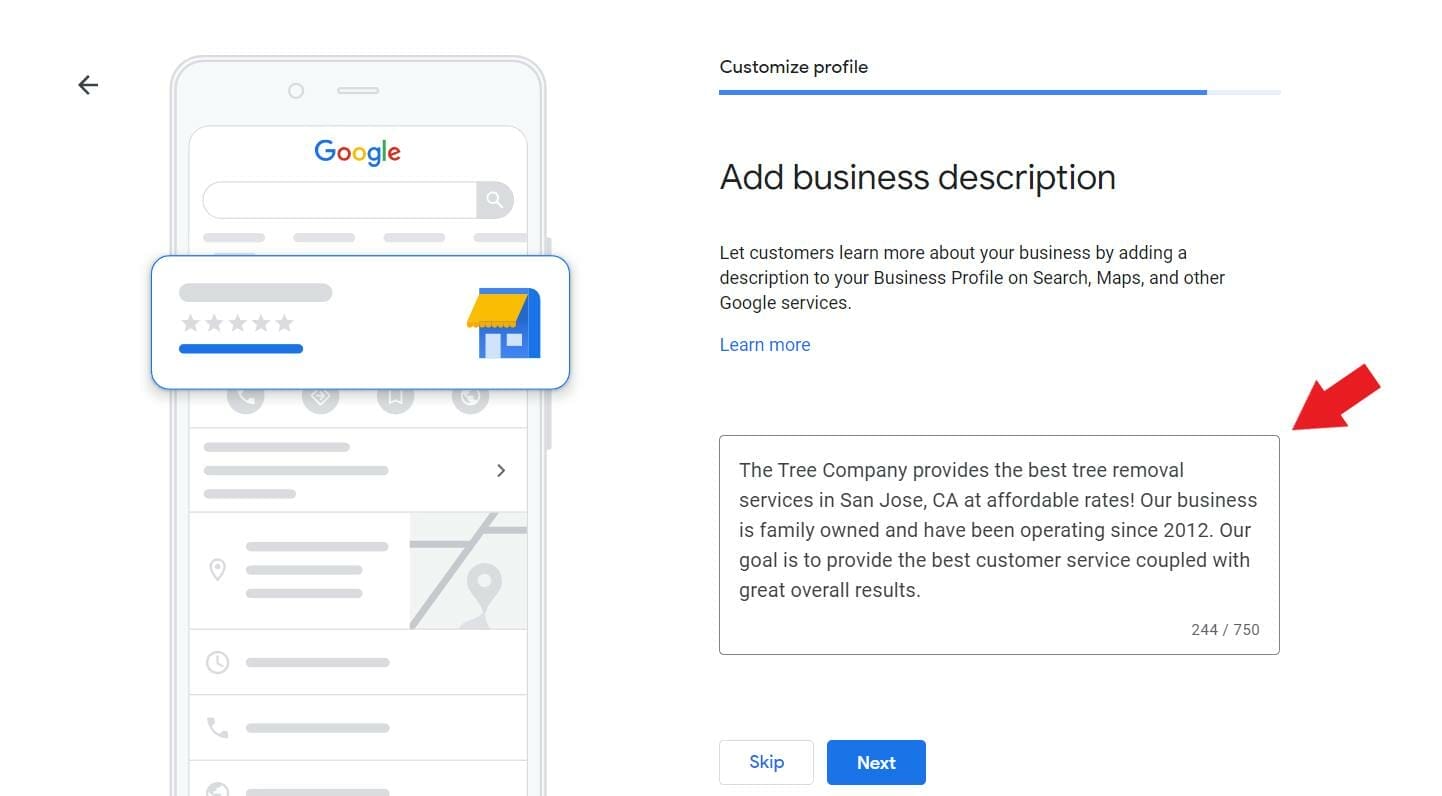
Then, you are going to add relevant photos of your tree removal business.

You can also advertise your tree services through Google Ads or skip it for now.
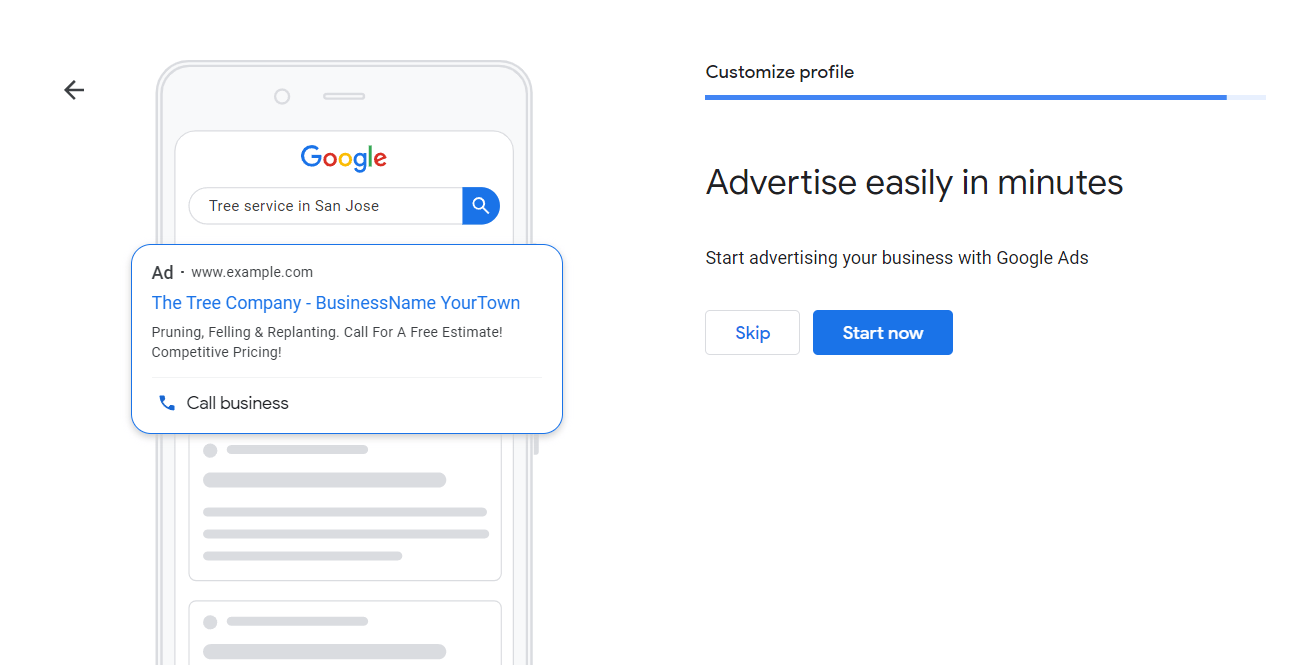
If you didn’t add a website earlier, Google will provide you with domain suggestions for your tree removal company.
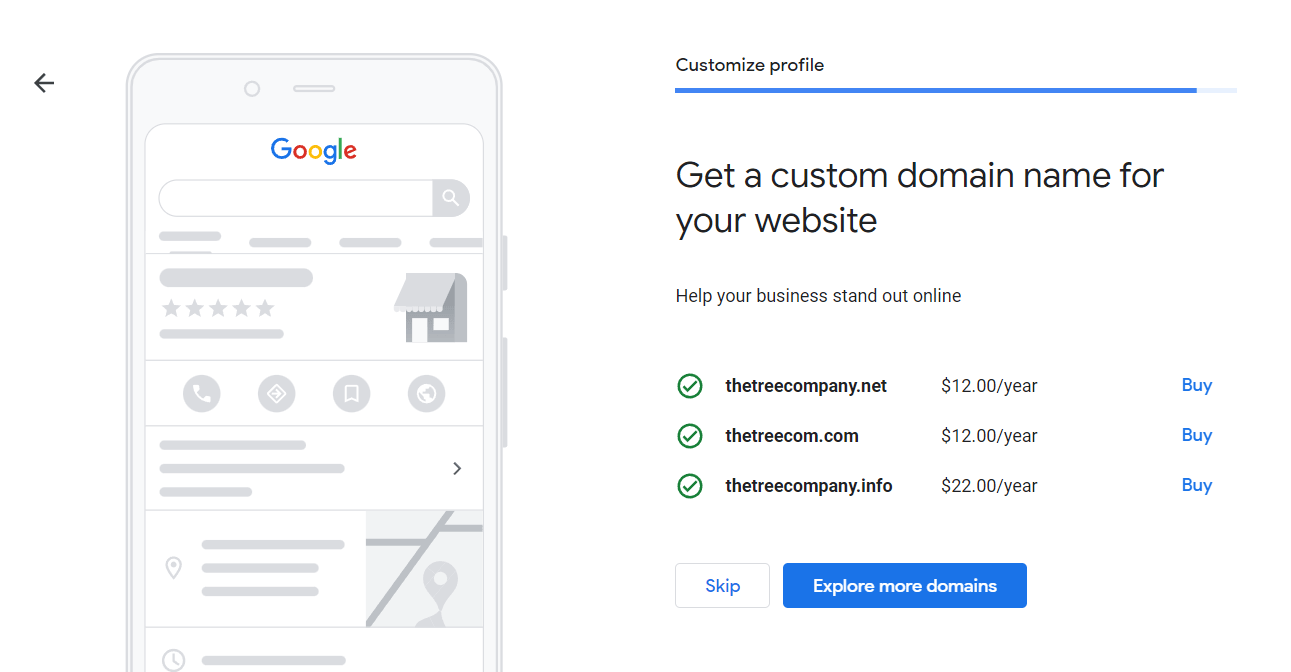
You’re one step closer to getting your tree removal company listed on GMB. Click “continue” to save your edits.
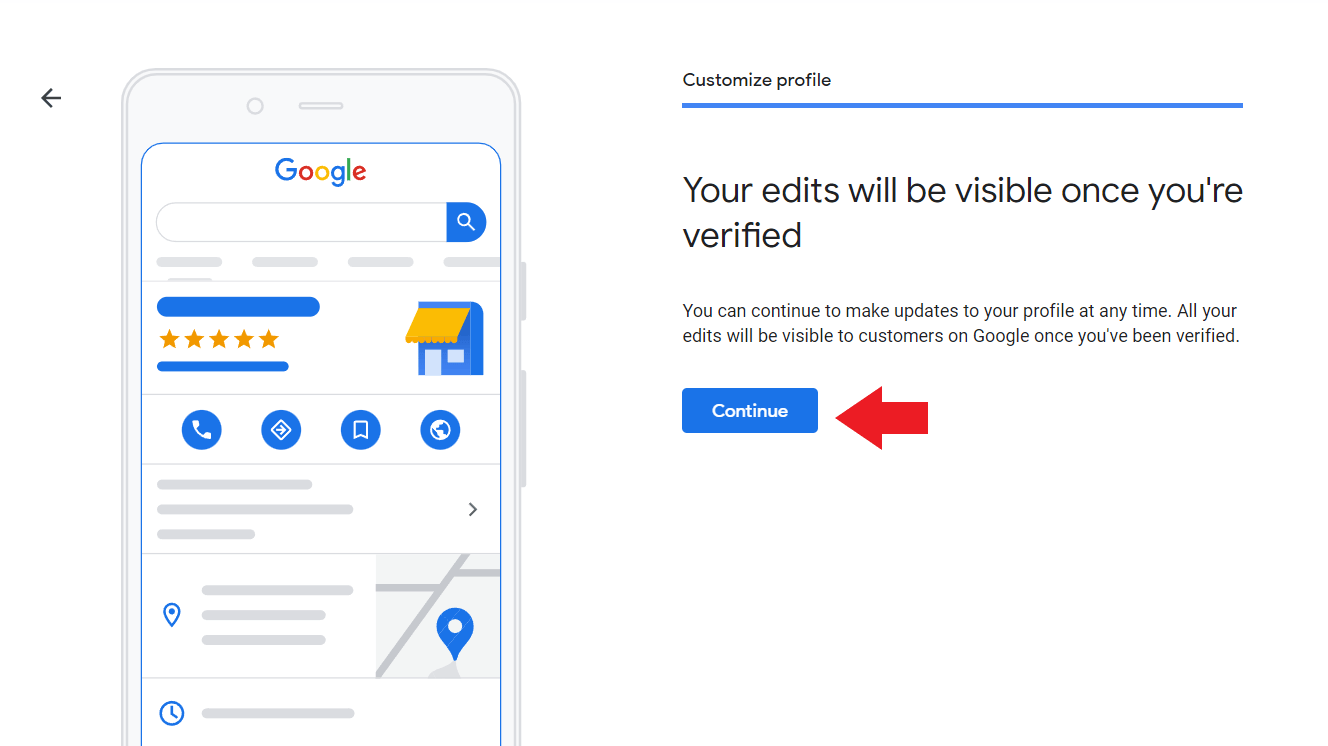
Congratulations! You just finished creating a Google My Business profile for your tree removal company. You just have to wait because your profile will be reviewed. Once approved, your tree service company will show up on relevant search queries and you can now make changes to your Business profile.
Need help managing your tree removal company’s Business Profile?
Google My Business Best Practices for Tree Removal Services
Let’s say you’ve already created your tree removal company’s Business Profile but it still doesn’t show up on relevant search queries. Worry no more, because in this section, we’ll share tips on how you can optimize your Business Profile so that it ranks high on relevant search queries:
1. Fill out the essential details about your tree removal company
Since consumers don’t have that much time to look around just to find out the basic information of your tree service company, you want to put all of the relevant information right in your Business Profile. This includes the name of your tree removal company, your exact location, business hours, and contact details.
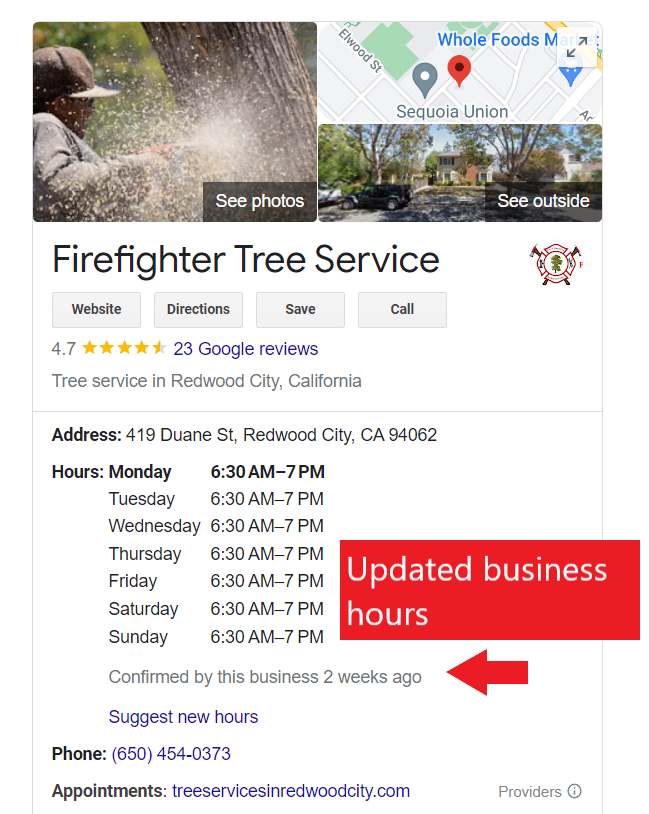
In the example above, you can see that the tree removal company has updated its business hours recently. It’s important that you regularly update your business hours because you don’t want to lose a potential customer visiting your office thinking that you’re open to business, when in fact, you’re not.
2. Add relevant photos to your Business Profile
Another optimization strategy is by adding relevant photos of your business. Some image ideas are your tree company’s logo, a candid photo of your team working on a tree removal project, or a 360 view of the exterior or interior of your office.

To make sure that Google approves the photos and videos you upload on your tree company’s Business Profile, make sure to follow their Photos and Videos Criteria.
Here’s an overview of their photo and video guidelines:
- avoid using excessive filters
- for images, they should either be in JPG or PNG format
- file size should be between 10 KB to 5 MB
- recommended video length: not more than 30 seconds
- file size should not exceed more than 75 MB
3. Gather lots of reviews
Reviews are now considered valuable as personal recommendations. In fact, 90% of consumers read online reviews before visiting a business establishment because it’s where potential customers base their insights on whether they should engage with a business or not.
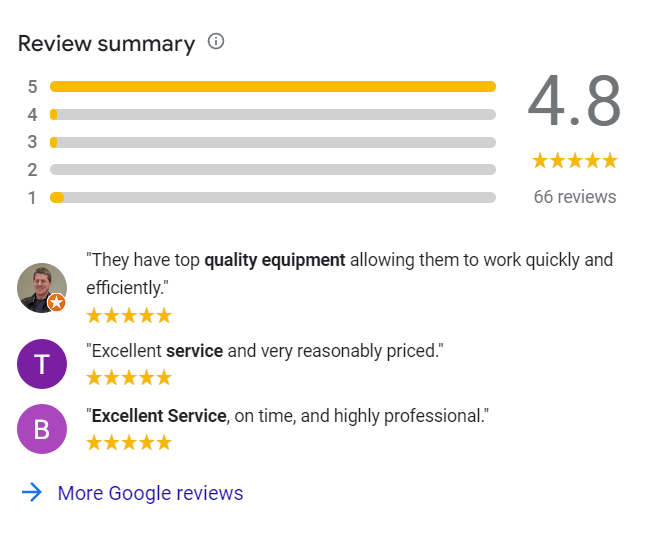
Reasons to gather lots of reviews for your tree removal company:
- It adds confidence to potential customers in engaging with your tree removal business
- It makes your tree service company more credible
- It creates a positive impression about your brand (especially if you have lots of good reviews)
- It helps build your reputation as a tree service company
So, if you already have a verified Business Profile but you still have very few reviews, you might want to start asking your previous customers for feedback.
Here are some tips on how to gather reviews from your previous customers:
- Make the process easy. Use QR codes so that your customers just need to scan them and start writing their feedback.
- Guide them through the process of leaving a review.
- Personally ask your previous customers.
- Train your front desk (if you have one) to ask your customers for reviews.
4. Manage all of the reviews you’re getting
Once you start getting tons of reviews, you have to make sure that you allot time in responding to each review that you get may it be a negative or a positive one.
Tips for managing reviews for your tree removal company:
- Respond to customer reviews
- Other than reviews, potential customers also pay attention to the way businesses respond to customer feedback. So, if ever you receive a negative review, don’t take it personally. Instead, reach out to that person by getting their contact details so that you can discuss ways how you can make it up to them.
- But if you notice that the review is offensive and didn’t come from one of your previous customers, you can flag that review and Google will review it and have it removed if it violates their policy.
- Use keywords in responding to customer reviews
- Using relevant keywords when responding to customer reviews also helps increase your local SEO. Take a look at the example below. As you can see, the business owner replied to the customer review by using relevant keywords in their reply which include the name of their tree removal company (Santa Clara Tree Service) along with the name of the service they provided (tree trimming needs).

- They also mentioned the name of the customer who left a review which adds a human touch to their reply. Also, they ended their response by stating the goal of their tree removal company along with words of appreciation and inviting them that they are looking forward to doing business with the customer in the future.
- Using relevant keywords when responding to customer reviews also helps increase your local SEO. Take a look at the example below. As you can see, the business owner replied to the customer review by using relevant keywords in their reply which include the name of their tree removal company (Santa Clara Tree Service) along with the name of the service they provided (tree trimming needs).
- Use a review management software
- If you don’t have that much time to check all of the reviews and mentions that your tree removal company receives, there is review management software that you can use. Some of the best review management software are Trustpilot, Birdeye, and Podium. These platforms help you gather reviews, combat fake reviews, engage with potential customers, and increase your tree service leads!
5. Stay updated with the questions raised by potential customers
There’s a section in your Google My Business profile where potential customers can ask relevant questions about your tree removal business. Since anyone who has a Google Account can raise a question, anyone can also answer it. With that, you have to make sure that you are the first one to address the concerns of your potential customers.
This way, you’re preventing the spread of misinformation and at the same time, you’re increasing the chances of that potential customer to convert as an actual customer of your tree removal company!
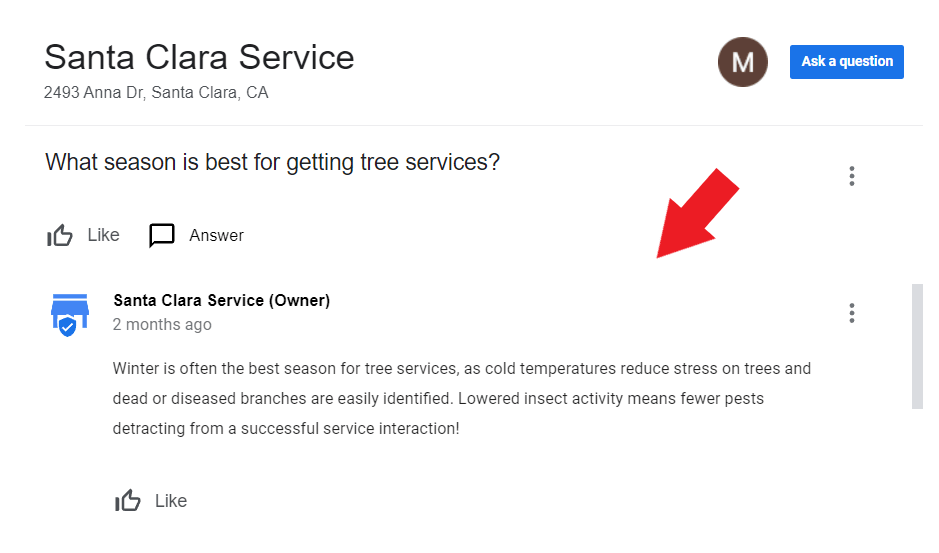
Tips when handling your Question and Answer section:
- Keep your notifications on for new questions
- Respond as soon as you can
- Make sure to briefly answer the question raised by a potential customer
6. Post regularly
You can also create posts directly on your Google My Business Profile. The type of posts you can publish are the following: (1) the latest updates about your tree service company, (2) ongoing promos or special offers, and (3) events that your tree removal company will be hosting.
Here are a few examples of Google Posts from tree service companies:
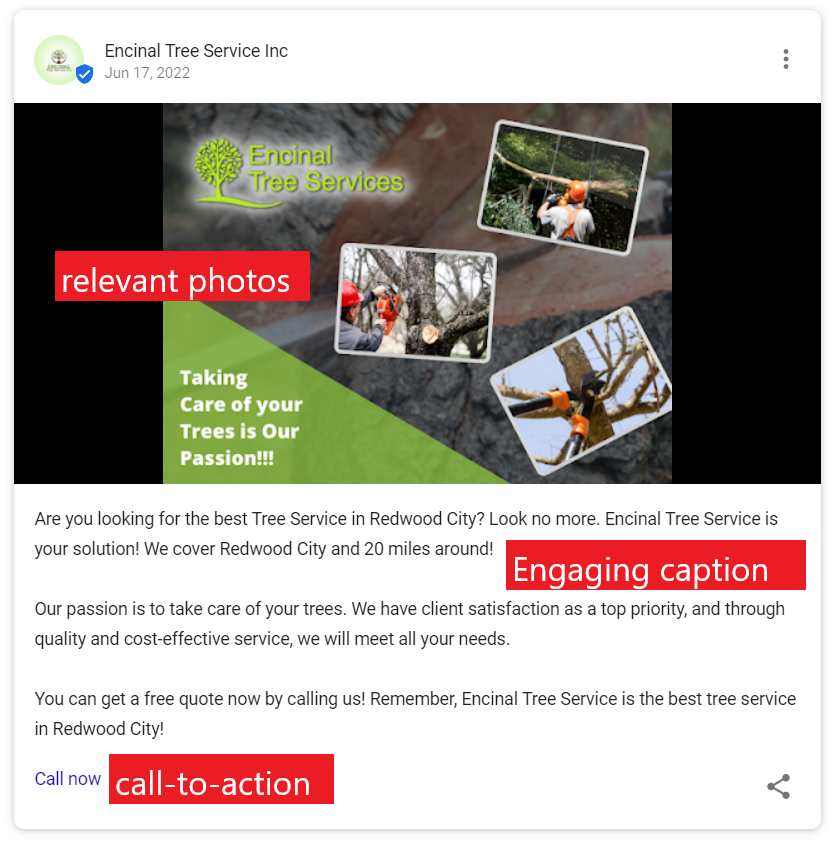

Tips for creating Google Posts for your tree service company:
- Add a relevant photo
- Make sure that your message (the caption) is clear
- Keep it short but full of impact
- Use a clear call to action button
- Plan ahead. Publish your post at the right time
- Avoid using hashtags
- Keep in mind the length of your posts on both mobile and desktop users
Want to know more details when it comes to posting on your tree removal company’s GMB profile? Check out our blog on How to Post on Google to learn more.
7. Write a compelling business description
Business descriptions serve as an overview of your tree removal company. It’s one of the first few things that potential customers look at so, you have to make sure that it’s well-written,
Here are some tips when it comes to creating a compelling business description for your tree removal company:
- It should include the name of your tree removal company
- Identify who your target audience is
- Mention the specific services offered by your business
- If you have no idea of where to start, check out the business descriptions of your competitors
- Make sure to proof-read your business description
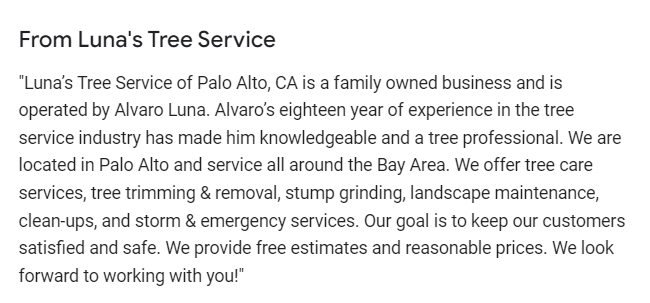
8. Add an appointment URL
Google My Business appointment URLs make it easy for customers that have high intent of setting a schedule with your tree service company. This appointment URL shows up on the upper part of your Business Profile like this:

What’s great about this feature is that it helps you keep track of the number of bookings you got directly from your GMB profile.
Here are the steps on how to add an appointment URL on your tree company’s Business Profile:
- On your GMB dashboard, go to “Info.”
- Then, scroll down to “Appointment URL.”
- Click the pencil icon to start adding your appointment URL.
- Then, add your Appointment URL on the designated field.
- Once done, click “Apply.
After that, you’re going to wait until it gets verified. Once verified, your potential clients can now schedule their appointments with your tree service company directly on your Google My Business Profile.
For best results, make sure to check the appointment URL you entered once it goes live so that potential customers won’t get frustrated once they click on your appointment URL.
9. Check your GMB insights
To check the performance of your tree service company’s Business profile, there’s a section on your dashboard called “Google My Business Insights.” This tells you how your customers search for your tree company (e.g. direct, discovery, or branded search), where they view your business (e.g. through the search results or through Maps), an overview of actions made by your customers (e.g. do phone calls, visit your tree service website, ask for directions, or send a message), photo insights, popular times, and search queries.
10. Link your social media profiles
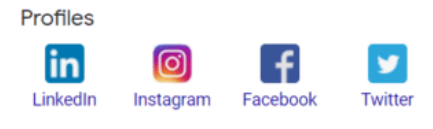
Google My Business also has this feature where you can add a link to your tree service company’s social media profiles. So, if you have a page for your tree service company on LinkedIn, Instagram, Facebook, and other social media platforms, adding them to your Business Profile can help you get more page visitors and make it easier for your potential customers to find you on other platforms.
Need help optimizing your tree removal company’s business profile?
Key takeaway
Google My Business is one of the essential platforms where you should have your tree service company listed. Not only will it help increase your visibility, but it also increases your chances of ranking high on relevant search queries which will help you get more new customers.