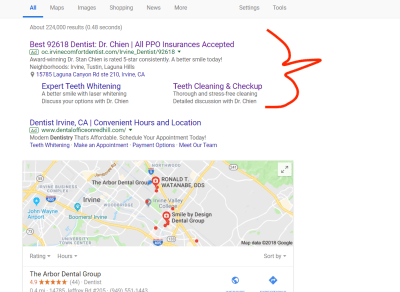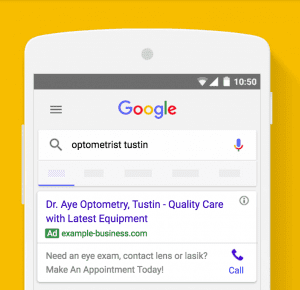In this article, we will show you a step-by-step guide on creating Google Ads for Remodeling Companies, why Google Ads is the most effective marketing strategy for your remodeling business, and how boosting your online presence will increase your sales and bring you more new customers interested in home improvement services.
1. Why Google Ads for Remodeling Companies?
Google Ads is one of the best online advertising tools for your remodeling companies because it works by placing your remodeling company website at the top of Google’s search engine results pages, by using the PPC or pay-per-click system. This will help potential customers find your remodeling business faster and easier, which will help drive traffic to your site.

Using Google ads for remodeling companies as your marketing strategy is also one of the fastest yet efficient ways to gain faster results compared to other marketing strategies, like SEO. This is because Google ads allow you full control over your campaign and manual CPC, and you can customize your campaign to ensure that it will bring you more new customers, which will increase your ROI.
In addition, you will gain insightful data from your Google Ads and its performance metrics, giving you a chance to understand the search intent of your potential customers, and the opportunity to optimize your campaign to gain better results.
2. Google Ads Structure
When creating your Google ads for remodeling companies, it’s important to understand how Google ads structure works so your campaign will bring you high-quality leads.
Your Google ads campaign will contain all your ad groups, keywords, and preferred ad settings, such as your campaign type and objective.
Each ad group will usually follow one theme and it’s where your keywords can be located, which will be the terms or phrases that will be used to trigger your Google ads to show up in a user’s search query, for example, “kitchen remodeling services” or “bathroom remodeling near me”.
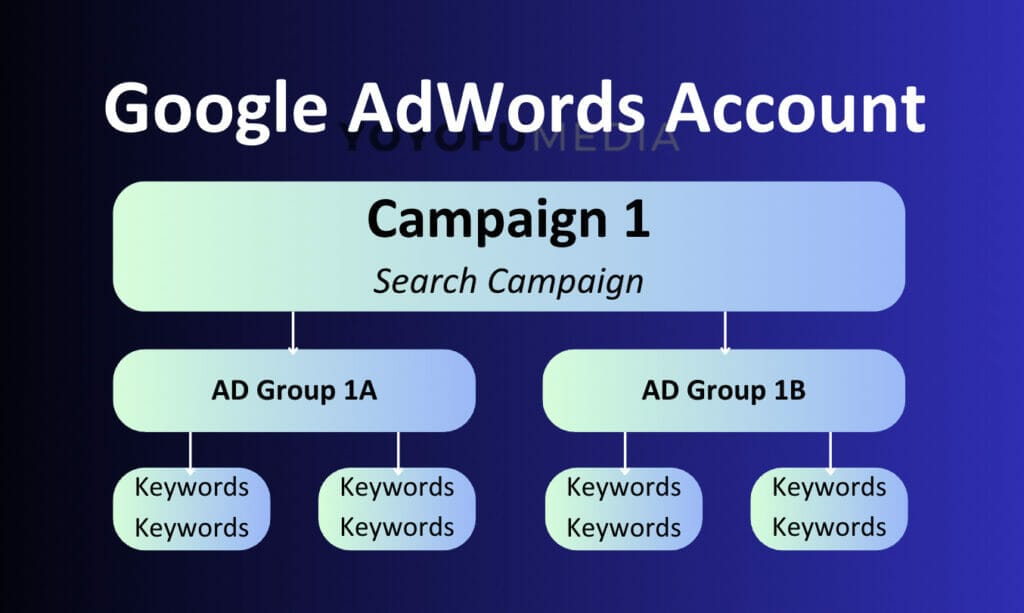
Not sure how to start your Google Ads for Remodeling Companies?
3. Create Google Ads for Remodeling Companies
Click “Start Now” on Ads Google. Log in if you already have a Google ads account, or Sign up.
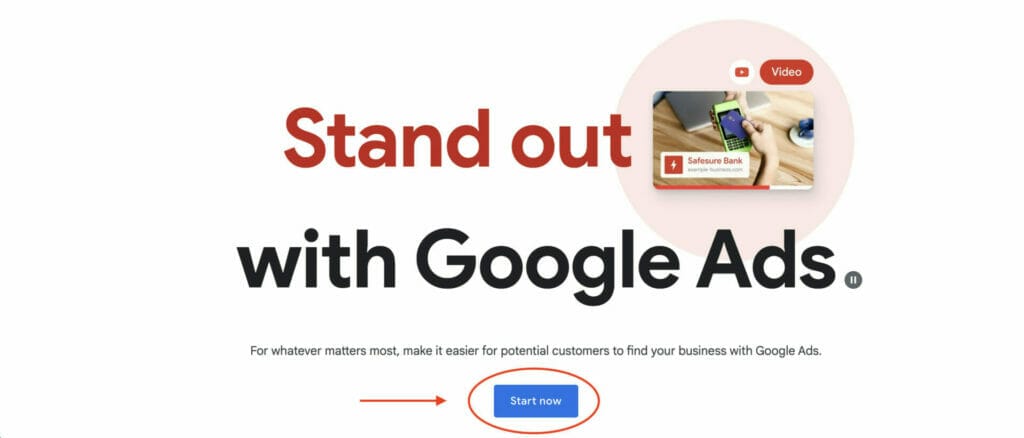
On your Google ads dashboard, select “+ New campaign”.
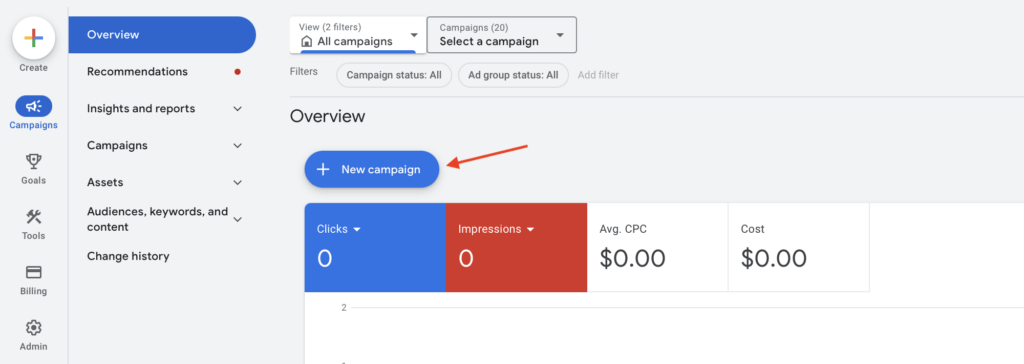
3.1 Campaign Settings
Select “Create a campaign without a goal’s guidance” as your campaign objective to be able to implement strategies for your campaign freely. It will also give you more control over your campaign settings compared to other options.
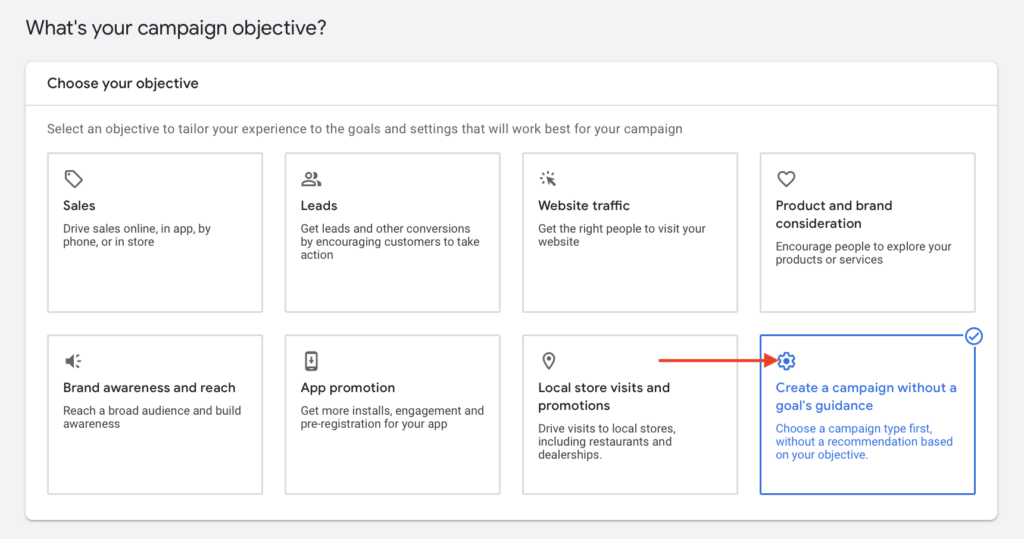
Choose “Search” as your campaign type. This is the ideal option for beginners, and it’s also the best option if your Google ads advertising objective is to bring more new leads to your remodeling business.
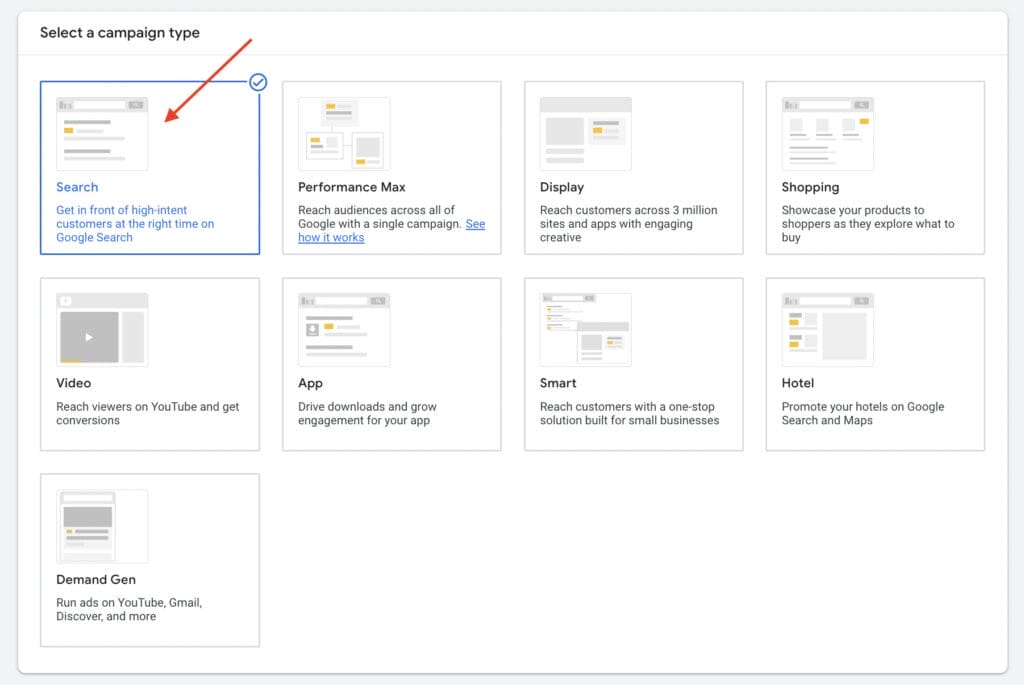
For your Google ads for remodeling companies, select any options under the “Leads” section, such as “Book appointments”, “Quote Request” or “Contact”.
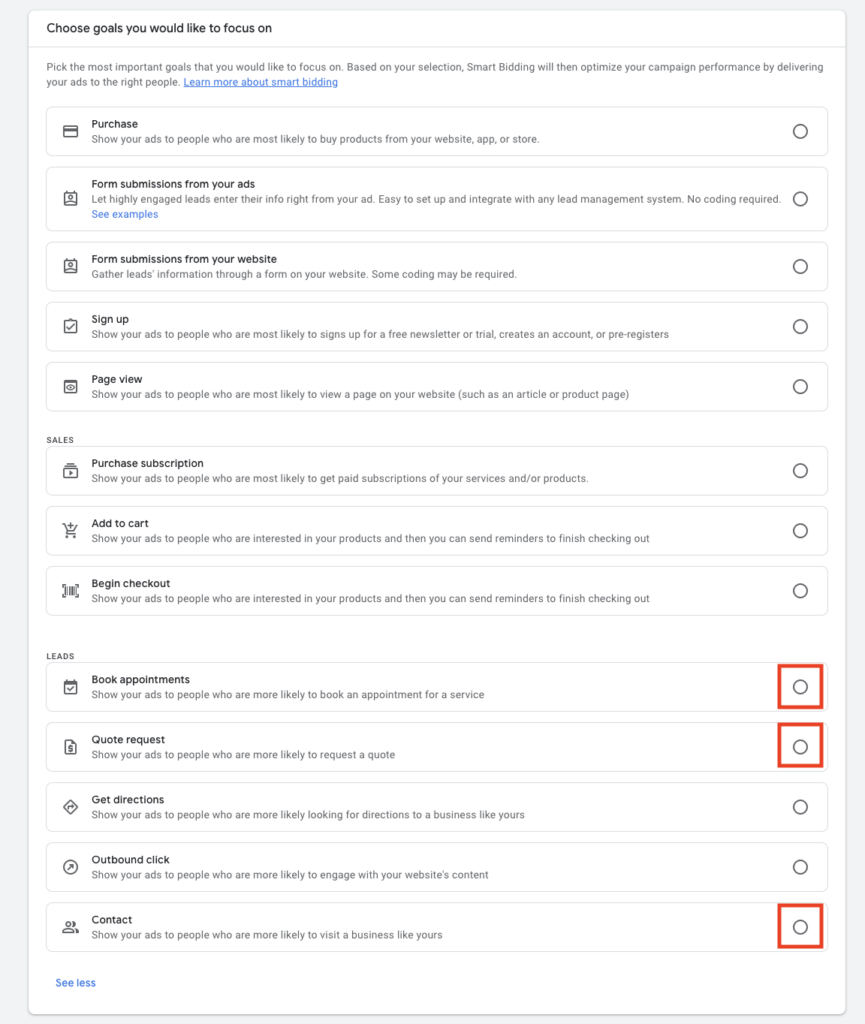
Then, enter your campaign name. Keep it simple and easy to understand so it isn’t confusing when you start creating more campaigns in the future. For instance, you could enter the name of your remodeling company and include Search Campaign as your campaign name, to remind you what type of campaign it is.

3.2 Network Settings
In your network settings, you will have 2 options to choose from. We recommend unchecking both Search Partners and Display Networks to ensure your ad budget captures customers with direct remodeling needs.
The Search Partners network can include general home improvement forums or less direct property sites, and the Display Network focuses on broader awareness.
By concentrating solely on the main Google Search Network, your ads appear exactly when homeowners are looking for remodeling services, leading to more relevant inquiries and serious project opportunities.

3.3 Location Settings
Start with demographic targeting in your location settings, to maximize the performance of your Google ads for remodeling companies.
Choose “Enter another location” then enter the location you want your Google ads to target. For this campaign example, we will use “Irvine, California”.
Select “Presence: People in or regularly in your targeted locations” as your target location option. This will ensure that only users who are in your targeted locations will see your Google ads.

If you offer your remodeling services in more than one location, select “Advanced Search”, then enter the multiple locations you want your Google ads to target. Similarly, you can also enter target locations you want to exclude but we recommend implementing this once you start running your Google ads for remodeling companies, and you have enough data.

You can also choose the “Radius” option to target a demographic area by entering the location and choosing the distance using miles or kilometers. We recommend entering not going higher than 10 – 15 miles, since your potential customers may not be willing to travel further than that distance, and it will also be more cost-effective for your business.
When you are done with your location settings, don’t forget to click “Save“.

Consider implementing a bidding strategy for your location settings. For example, you can choose to lower your bid the further away the location is, and you can choose to bid higher the closer the location is to your remodeling business.
Not sure how to implement location bidding strategies?
Get On A Call With Our Experts!
3.4 Language Settings
Enter the language you want your Google ads for remodeling companies to appear in. In this case, we will select “English“.
If your remodeling business offers services in a different language, for example, Spanish, you will need to create a brand new campaign for that specific language.
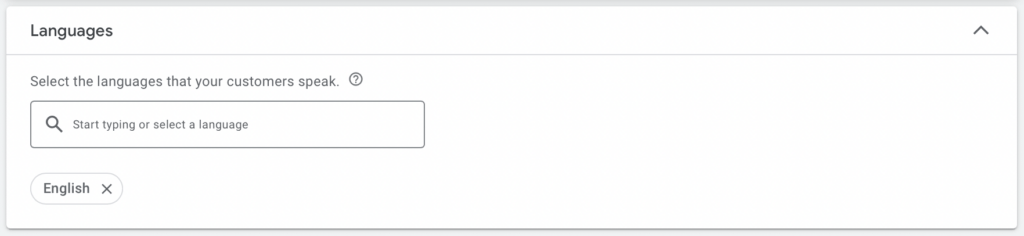
3.5 Audience Segments
In your audience segments settings, enter the niche or industry of your business, for instance, “remodeling”, and you will see the different industry and in-market segment options you can apply to your campaign.
Select the options you want to include for your ad, for example, “General Contracting & Remodeling Services” and “Home Improvement”.
In your targeting settings, select “Observation” so that your campaign does not narrow its audience reach by audience segments alone.

3.6 Ad Rotation and Ad Schedule
Choose “Do not optimize” as your ad rotation settings. You want all your ads from your campaign to equally rotate since it can improve the effectiveness of your campaign, and increase its reach.
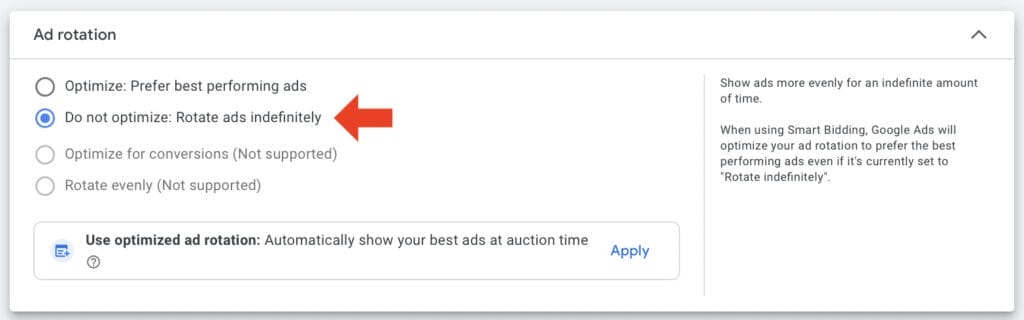
If your remodeling business only operates during weekdays and your business hours, set your ad schedule to only run during these hours. This is to ensure that you can contact any leads that come from your Google Ads during your business hours.
If you decide to run your Google ads for remodeling companies campaign during the days your business is not operating, you will lose those leads since you won’t be you won’t be able to call back or follow up on that lead until the next business day.

4. Ad Groups & Keywords for Home Improvement Companies
As we mentioned in the Google Ad Structure section, your ad groups are part of your campaign, and these will contain all your keywords.
Consider doing prior keyword research before creating your Google ads for remodeling companies, to make sure that the right keywords will trigger your ad, and to bring you high-quality leads.
When you are done with your keyword research, start by creating your first ad group. Since each ad group should follow one theme for better targeting, consider creating a different ad group for each remodeling service you offer.
For example, you could have an ad group for “Kitchen Remodeling Services” and another for “Bathroom Remodeling Services”, and then enter the product or service you want to advertise for each ad group, to get keyword suggestions from Google.
- Example A:
- Ad group name: “Kitchen Remodeling Services”
- Keywords: “Kitchen Remodeling”, “Kitchen Remodel”, “Kitchen Cabinet Installation”

- Example B:
- Ad group name: “Bathroom Remodeling Services”
- Keywords: “Bathroom Remodeling”, “Bathroom Remodel”, “Bath Remodel”

After entering your ad group name and entering your keywords in the products or services section, select “Get Keyword suggestions”.
The results will show you all the relevant keywords to your keyword research, based on Google’s data.

Make sure that you check each keyword suggestion, and remove any keywords that are relevant to your niche or industry, but irrelevant to the specific ad group.
For example, if you create an ad group for “kitchen remodeling”, and another ad group for “bathroom remodeling”, make sure you don’t have keywords for kitchen remodeling services in your bathroom remodeling ad group, and vice versa.

You can also implement keyword bidding strategies depending on their competition level. For instance, consider bidding for lower-intent keywords if your competitors are overpaying for high-intent keywords and vice versa.
Need assistance using the right keywords in your ad groups to make your campaign more effective?
4.1 Keyword Match Types
When you are happy with your keywords, you will need to categorize these into specific keyword match types, which is a critical step to make your Google ads for remodeling companies effective.
With keyword match types, there are Broad Match, Phrase Match, and Exact Match types.
Broad match keywords are general terms relevant to your chosen keywords, which can include misspellings. These also have the highest reach compared to the other match types, but these can also have the lowest relevance.
Phrase match keywords can be terms within a phrase or close variations of that phrase, which can also include the meaning of the keywords. To use phrase match types, you will need to put your keyword in quotation marks, for example, “Keyword”.
Exact match keywords will usually need to exactly match the keyword or the keyword’s meaning. These match types usually have the highest relevance, but may have the lowest reach in comparison to the other match types. To use exact match types, you will need to put your keywords in brackets, for example, [Keyword].
Since formatting each keyword per ad group can be time-consuming, you can use free tools like Keyword Match Type Tool. When you are done formatting your keywords into their specific keyword match types, click “Save” and continue to start creating your ad text.

5. Google Text Ad for Remodeling Business
5.1 Final URL and Display Path
When creating the ad text for your Google ads for remodeling companies, you will need to enter important details such as the Final URL, Display Path, Headlines, and Descriptions.
Start by entering the landing page of your remodeling website in the Final URL section. This should exclusively be the landing page of what is being offered from your Google Ads. For this guide, we will focus on advertising kitchen remodeling services.
In your display path, enter relevant keywords to the landing page. The display path informs the user or website visitor what the page is about before clicking on your ad. For this guide, we will enter “kitchen” and “remodeling” as the display path keywords.

5.2 Headlines
In your headlines, you want to include keywords or key terms that will grab the attention of your target audience. You can include up to 15 headlines, and each headline has a limit of 30 characters.
You can also include the location of your remodeling business in your headlines, to help users actively looking for remodeling services in your target demographics.
Some of the headlines you can use as inspiration are: “Irvine Remodeling Services”, “Kitchen Remodeling Near Me” and “Best Remodeling Company”.

If you struggle to come up with more headlines, click on “More Ideas” and Google will provide you with headline suggestions using the top keywords based on their database, your industry, and the keywords in your ad group.
5.3 Descriptions
Use the descriptions section to include key information or to highlight the best features of your remodeling business that will encourage potential leads to click on your ad. Your descriptions should also help increase the Click-through rate of your Google ads for remodeling companies.
Here are some descriptions used in this guide, which you can use as a guide or inspiration for your campaign:
- “Offering complete renovation services tailored to your preferences, style, and budget”
- “Remodel and transform your kitchen with our professional experts”
- “We are licensed, bonded, and insured, ready to cater to your kitchen remodeling needs”
- “Transform your kitchen with our professional kitchen remodeling services”

5.4 Ad Assets
To further optimize your Google ads for remodeling companies and increase your CTC, consider adding ad assets. Ad assets help your Google Ads appear bigger on Google’s SERP, and help your ad stand out on the page.
One of the ad assets we strongly recommend adding to your Google ads is sitelinks. These work by providing direct links to specific landing pages on your remodeling website, which can encourage potential leads to click on these links.
When creating sitelinks, you will need to enter your sitelink text and the final URL or landing page for that specific offer. We also recommend adding 2 descriptions per sitelink to further inform the user of what each sitelink is about.

Create at least 4 sitelinks for your campaign, and these should be relevant to the main offer on your Google ads for remodeling companies, for example, “Complete Kitchen Remodel”, “Cabinet Installation”, “Electrical Installation” and “Kitchen Countertops”.
Select your sitelinks, then click “Add“.

Other ad assets we recommend including are callouts. In this section, you want to include short key information about your remodeling business that will encourage users to click on your ads, such as any features, awards, or other information that will make you stand out from your local competitors. For instance, you could use “Licensed, Bonded, Insured”, “15+ years of experience”, “Trusted professionals” and “Request Free Online Quote”.

If you want to add more ad assets to your Google ads for remodeling companies, simply select from the available options, such as promotions, prices, calls, structured snippets, lead forms, and apps.
- Location assets can showcase the location of your remodeling business.
- Call assets are ideal to add for potential customers who prefer to contact you by calling or text messaging.
- Structured snippet assets can be listed items or products from your remodeling business, which people may find valuable in addition to the service they need.
- Price assets will allow potential customers to directly browse from your ad, which will involve showing the products or services available, along with the prices.
- App assets can be advantageous for your business if you have an app you want to promote.
- Lead form assets can encourage people to submit information in response to the product or service you are offering on your landing page.

Want to include more ad assets in your Google Ads for Remodeling Companies?
6. Manual CPC and Bidding
When you are done with your campaign settings and ad text, you will need to set up your manual CPC (Cost per click) or Budget for your ad spend, and this will also depend on your industry and your competitors. Google will try to recommend you an average daily budget amount, but what you will want to do is ignore it.
Click on “Set custom budget” instead.

Enter a $50 amount for starters, and once your campaign is up and running, you can adjust this by increasing or lowering the amount.
Don’t try to enter a custom budget amount that is too low, because it won’t provide you with enough measurable data, and it will take longer for your Google ads campaign to produce results.
Once you’ve entered your custom budget, Google will provide you with the estimated data you can expect from your campaign based on your ad budget. These will include an estimate of expected weekly clicks, average CPC, and weekly cost.
Take note that these estimates are only estimates since your Google ads for remodeling companies could perform better than these expected metrics.

For your bidding settings, select “Clicks” as your campaign focus, and skip the Customer Acquisition setting.
Make sure that your customer acquisition option is not selected, to avoid your campaign targeting new customers only.
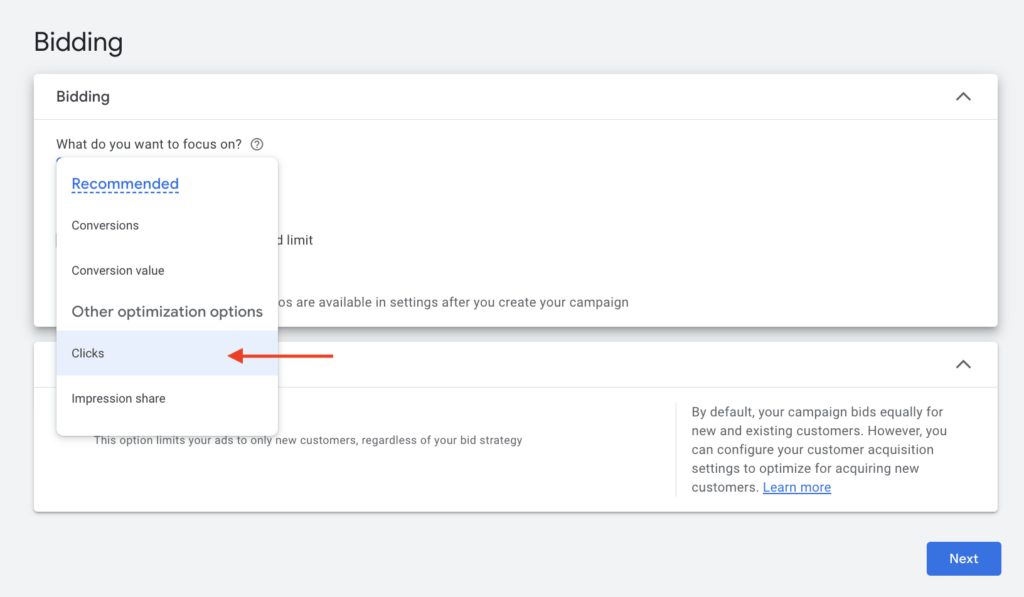
Are you interested in bidding for conversions instead of clicks?
Review your settings and ensure all the information entered is correct. Once you are happy with your settings, select “Publish campaign” and you’re done!
Congratulations, you’ve just created your first Google ads campaign.

You will also be able to see a preview of what your Google ads for remodeling companies will look like on Google’s search engine results pages. It should include all the features you added whilst creating the ad text, such as the final URL, display path, headlines, descriptions, and any ad assets added.

7. Optimize Your Google Ads Campaign For Quality Leads
7.1 Keyword Planner
One important factor to understand when creating Google Ads for your business is that it will need continuous management and optimization. One way to optimize your Google ads for remodeling companies is by using tools like Google’s Keyword Planner.
Keyword Planner is a free tool on Ads Google, where you can get access to insightful data on specific keywords, such as their historical trends, search volume over time, their competition level, and their highest and lowest bids.
Access Keyword Planner from your Google Ads Dashboard by clicking “Tools“, and then selecting “Planning“. Click on “Keyword Planner” and select “Discover new keywords” to get started.
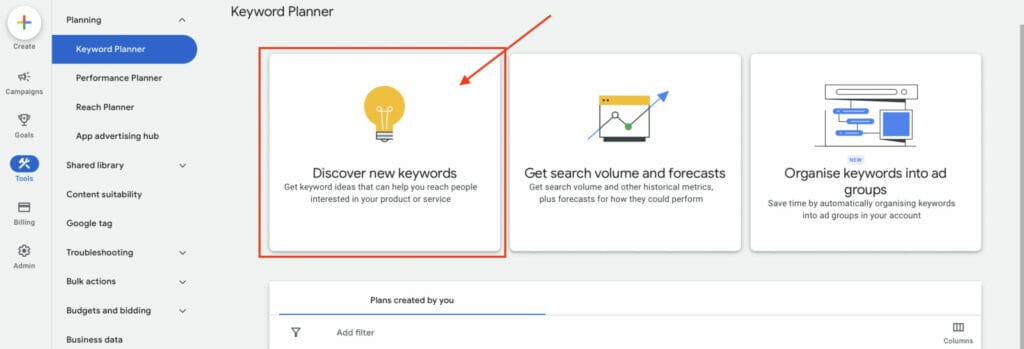
Enter the products or services relevant to your remodeling business, such as “kitchen remodeling”, “kitchen remodel”, and “remodeling services”, then click on “Get Results”.

You should now see all the relevant keywords to your search query. You may notice that some keywords are already added to your campaign, by checking under the Account Status column, and seeing if they are labeled as “In Account”.

To add any keywords to your campaign, simply tick the box next to the keywords you want.
For example, we will be adding the keywords “remodeling contractors near me”, “kitchen cabinet refacing” and “cabinet refacing near me” by checking the box next to each keyword. Then, click on “More“ and select “Add to account”.

Choose the ad group you want to add these keywords to (in this case, “Kitchen Remodeling Services”), and then select the match type before clicking “Add“.

The keywords we selected from the keyword planner are now added to the campaign. These will now be labeled as “In Account” under Account Status.

7.2 Negative keywords
Another way to optimize your campaign, and one of the most important steps you need to do when creating Google ads for remodeling companies, is adding negative keywords. This is because you don’t want your ad spending budget to be used up by clicks that will not translate to conversions.
Negative Keywords are the fourth type of keyword match types. Implementing negative keywords in your campaign will ensure that your Google ads will not be triggered to show up on SERP by keywords that may be relevant to your industry, but may not translate to leads and conversions. Negative keywords will also help your Google ads for remodeling companies to focus on bringing your business more high-quality leads.
To add negative keywords to your campaign, access your Google ads dashboard, and go to “Campaigns“. Then select “Audiences, keywords, and content” and click “+Negative keywords”.
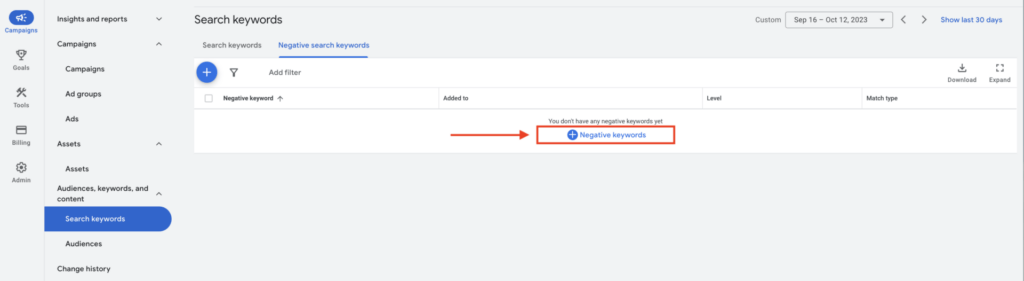
Select if you want to add negative keywords to your campaign or ad group, then enter all your negative keywords in the text box. For this guide example, we will add them to our campaign: “Search Campaign – Remodeling Company”.
These negative keywords should be products or services your remodeling business does not offer, and you can also include relevant searches as negative keywords, such as “kitchen remodeling diy”, “cheap remodeling”, “remodeling warehouse” and “wholesale remodeling supplies near me”.
When you are happy with your negative keywords, click “Save“.

Your negative keywords have now been added to your campaign.

Since you can add keywords to your campaign using keyword planner, you can also add negative keywords using the same tool by following the initial steps shown in the keyword planner section.
Once you’ve selected your keywords, click “More“, then click “Add as negative keywords”.

Make sure you are adding these negative keywords to the right campaign, for example, “Search Campaign – Remodeling Company”, then select your match type and click “Add“.

You have now successfully added negative keywords to your campaign using keyword planner. You can always check that these negative keywords were added to your campaign, by checking if they are labeled in red as “In Plan: Negative”, just like in the image example below.

If you are struggling to find the right negative keywords for your Google ads for remodeling companies, you can use other tools apart from keyword planner, such as Negative Keyword Pro, WordStream, and Semrush.
Not sure if you’re adding the right negative keywords to your campaign?
7.3 Landing Pages
A landing page is usually a standalone page on your website, with the main purpose of converting leads into customers. An effective landing page should contain a variety of key elements that encourage a website visitor to take a conversion action, which can be done through CTAs or Lead Forms.
Some of the key elements your landing page for kitchen remodeling services should include are the following:
- A clear Headline of the landing page.
- An Image or Hero Shot to visually communicate the offer on the landing page.
- Key Benefits of the offer that provide a solution to the problems or fears of the user.
- A Unique Selling Proposition that will make the user choose your remodeling service over your competitors’ offer.
- Plenty of CTAs or Call To Action buttons should be dominantly placed throughout the page.
- Include Social Proof or Testimonials from previous customers. Consider including videos or images of previous projects for the user to see that your remodeling business is capable of delivering the results they want and need.
- A lead form in response to the offer on the landing page, although this can be optional.
- A Frequently Asked Questions section, to provide additional information for the website visitor.
Let’s look at a landing page example for a bathroom remodeling service, that utilizes a variation of key elements to help make it effective in convincing website users to convert:





A key element the landing page example could also include to support its landing page efforts, is adding a lead form to better understand the needs of its customers, or including before and after images or videos from previous remodeling projects.
Just like we recommended creating different ad groups for your remodeling services, we also recommend creating different landing pages for different remodeling services, for example, having a landing page for kitchen remodeling, bath remodeling, and complete home remodeling services.
For insulation companies, I would recommend using GoHighLevel for your landing pages.
Because it comes with automated bookings/reminders, and call tracking integration into your ads which are super important once your ads start running and leads start coming in.
Otherwise you’ll need to buy them separately for a lot more. I may earn a small commission if you sign up with the link, it helps me keep the high-level guides and detailed strategy sessions free for the community.
Do you need to optimize your landing pages but you just don’t have time to do it yourself?
8. Key Takeaways
- Google Ads is one of the fastest and most reliable online advertising tools you can implement as part of your marketing strategy, to bring you new customers for your remodeling business.
- It will guarantee you high-quality leads compared to other marketing strategies.
- Optimizing and managing your campaign will give you the chance to experience a higher ROI.
- Google Ads is the most popular PPC platform due to its powerful targeting capabilities.
- You can track the performance and results of your Google ads for remodeling companies, allowing you to improve your campaign to get better results each time.
Here at YoYoFuMedia, we’ve served over 1,000 clients and survived and thrived through more than 15 algorithm updates, whilst still successfully helping our clients reach their advertising goals. Learn how we helped our clients succeed with Google Ads on YoYoFuMedia’s page, and feel free to Schedule A Free Consultation if you want us to help you succeed with Google Ads.