Google Ads is the best marketing strategy for your pressure washing company; you can implement it for your business to get more customers right away. In this article, we will discuss what Google Ads are, and the key benefits of using this marketing platform for your pressure washing company. This post will guide you step-by-step on how to create an effective campaign on Google Ads to help you get the customers you need and increase your revenue.
Table of Contents
ToggleGoogle Ads for Pressure Washing Business
1. What are Google Ads?
Google Ads (formerly Google AdWords) is an effective online advertising program that allows you to advertise your product or services to increase your sales or profit, using a pay-per-click (PPC) model.
1.1 What is the difference between SEO and Google Ads?
Search Engine Optimization or SEO, is the process of maximizing the optimization of your website through organic search. To be successful in utilizing SEO, requires a lot of time and effort, such as an immaculate and organized website structure, high-quality content, and constant maintenance. It can take a long time (SEO often takes 18 months+) before you see results and rank high in search engines due to the complexity SEO has in giving accurate and measurable results, and the large competition on the internet.
Once you master Search Engine Optimization, you will achieve results that will provide long-term success, increased organic visibility of your brand in search results, high-quality website traffic, and more.

Google Ads, on the other hand, will provide you with quicker results for your pressure-washing business. This is because you are guaranteed your ad will appear on the front page right away when people type specific keywords, resulting in more generated traffic, sales, and leads, therefore standing out from your competition.
Unsure how to create your Google Ads?
1.2 The Power of Google Ads for Pressure Washing Businesses
- Instant Visibility – Google Ads will allow you to show up at the top of search engine results places from the moment you create and launch your Google ads for pressure washing business campaign. You will also be able to shop up in the top position on search engine results pages for keywords like “pressure washing near me” and “pressure washing in los Angeles”.
- Focused Targeting – Google ads has powerful targeting capabilities. You can set up your campaign based off on income, zip code, city and other demographics, allowing you to reach your target audience.
- Low Cost Barrier – Creating your Google Ads for pressure washing business means that you are in full control of your budget and ad spend. You can start with a small budget and scale once you know what is effective for your business.
- Level Playing field – When your niche or industry has a lot of competition, competing organically with bigger brands can be hard. Advertising through Google Ads can help you outrank your competition by having better quality ad scores.
- Fast Results – Google Ads can help you increase your ROI by driving high-quality leads to your business who are actively searching for your products and services.
- Remarketing Abilities – Remarketing your ads can be cost-effective, and Google ads offers powerful remarketing abilities. This will allow you to stay within your alloted budget, and you can be more aggressive with the ads or campaigns performing well.
2. Creating Google Ads for Pressure Washing Business
To start, go to Ads Google and click “Start Now”.
Then create a Google Ads Account with your email if you don’t have one already. Once you are done creating your Google Ads Account, click “Explore your account” and this will redirect you to your “Dashboard” page.

Click “New Campaign”
Select “Create a campaign without a goal’s guidance”. This will give you more control over your campaign settings, and you will be able to apply specific marketing strategies.
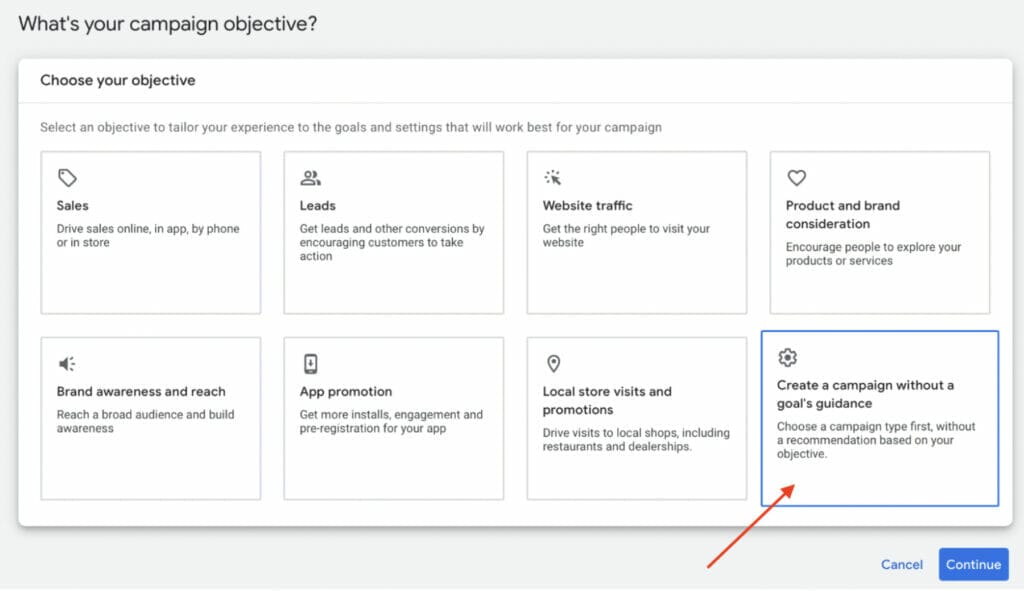
Select “Search” as the campaign type. This makes sure people searching for your product or services will see your Google ads at the top of their results page.
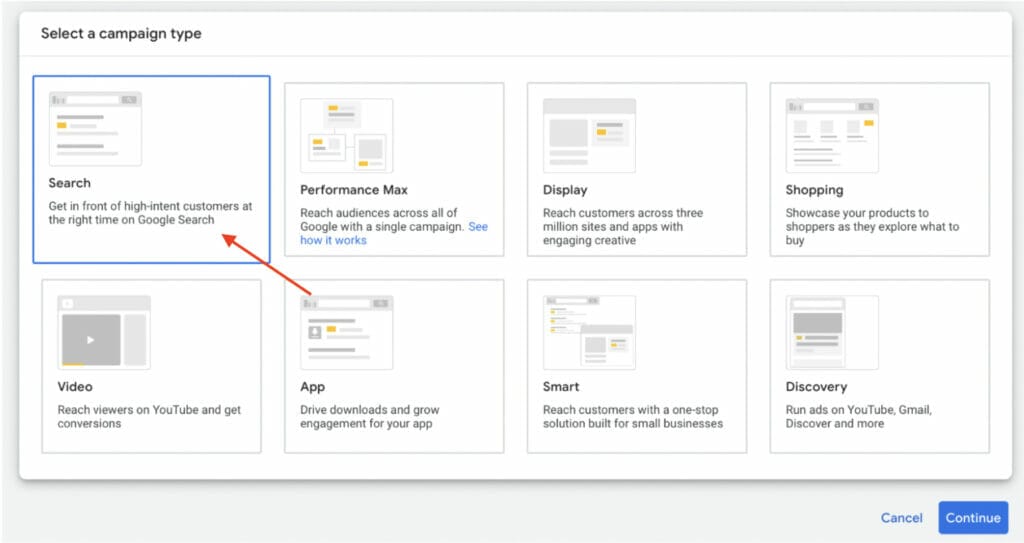
Type your Google Ads Campaign name and then click “Continue”. For this example, we will use Pressure Washing Company as our campaign name.
You can also personalize the type of results to want to achieve for your campaign, by ticking the boxes for website visits, phone calls, or even app downloads.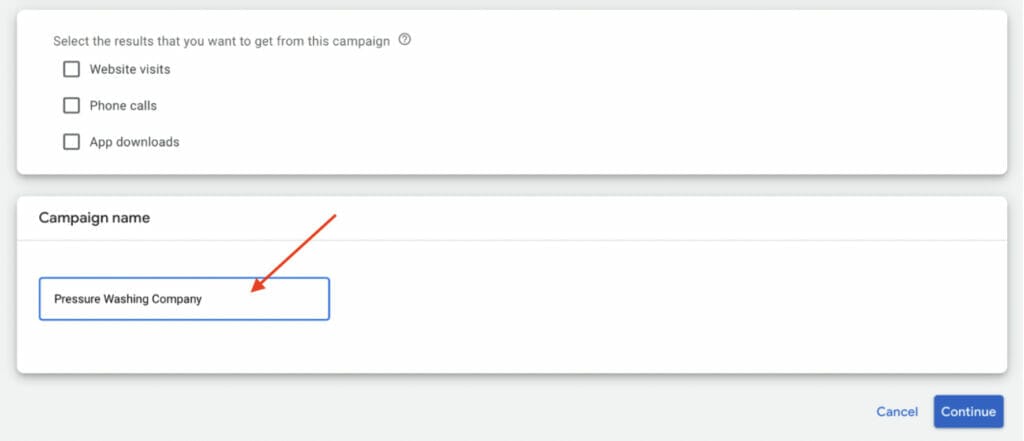
Bidding Settings
Select “Clicks” as the bidding focus. This means that you will only pay when someone clicks on your ad.
Depending on your budget, you can also set a maximum cost-per-click bid limit if you want more control over your ad spending.
Keep in mind that your maximum CPC bid limit should be set depending on your location, your competitors, and how high-quality your ads are.
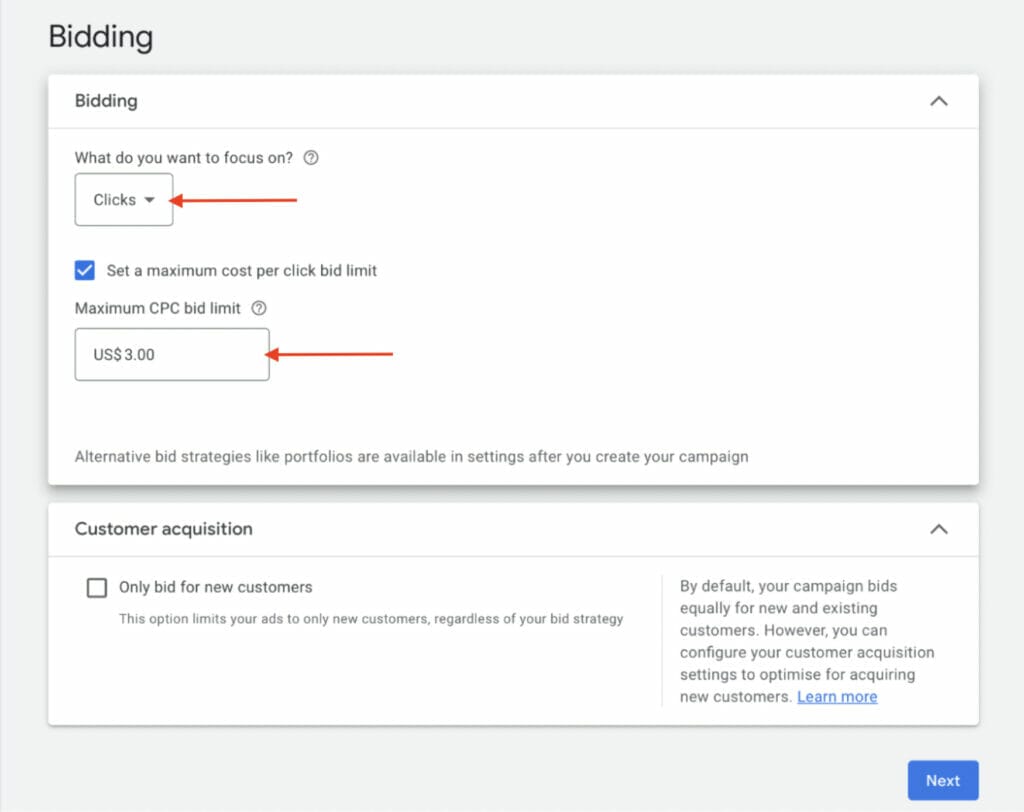
Campaign Settings
Make sure the “Include Google Display Network” option is not checked.
You want to use the display network setting for ad campaigns that will mainly be image-based with highly defined images, especially if your target is to have your ads shown on different online platforms using banners, such as YouTube.
Having “Display Network” unchecked also prevents your ad from showing up on searches where people aren’t even looking for pressure washing services.
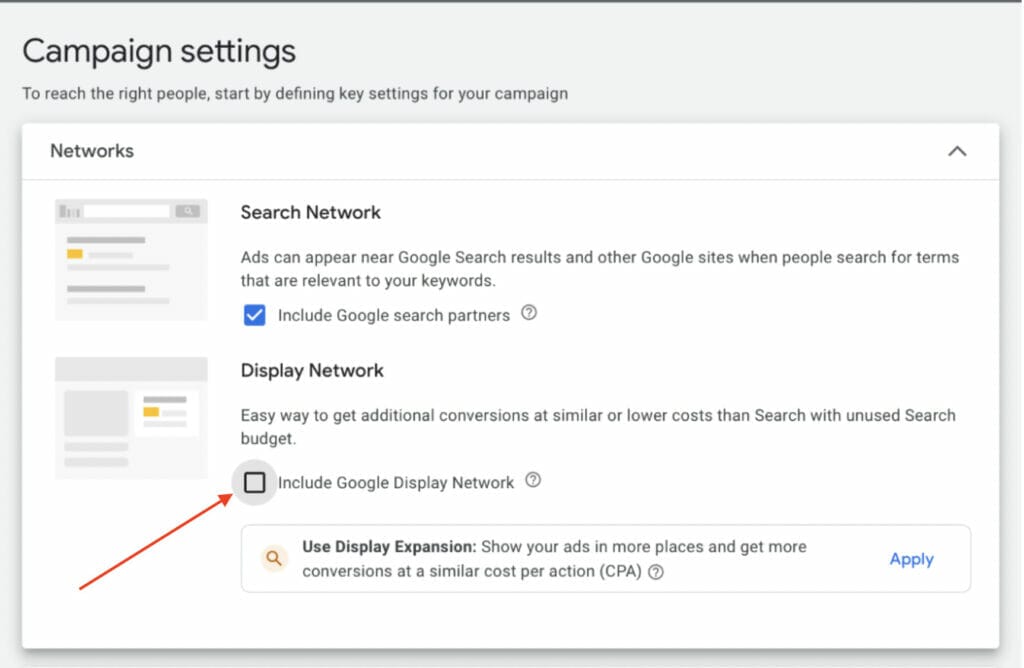
Location Settings
For the location section of your campaign, you want to enter the target area where your business operates.
Click on “Advanced Search” and decide how far you are willing to travel to provide your pressure washing services to your customers. An example of this is in the image below, which shows you that you can choose your ad to be shown within a specific mile radius of your target area.
You also want to consider adjusting your bidding based on how far you are willing to travel, such as making sure you bid less the further it is from your target location. This is entirely depending on your situation, but if you need help with bidding strategies you can book a free strategy session with us.

Then select “Presence: People in or regularly in your targeted locations” under Location Options. This is to make sure that your ad is shown to people who are searching for pressure washing services within the area you have selected, giving you a higher chance of conversion.
If you need expert advice on how to set up your campaign location settings, we can help!
Select your language. In this instance our chosen language is English.
If you want to use a different language for your campaign, a different campaign must be set.
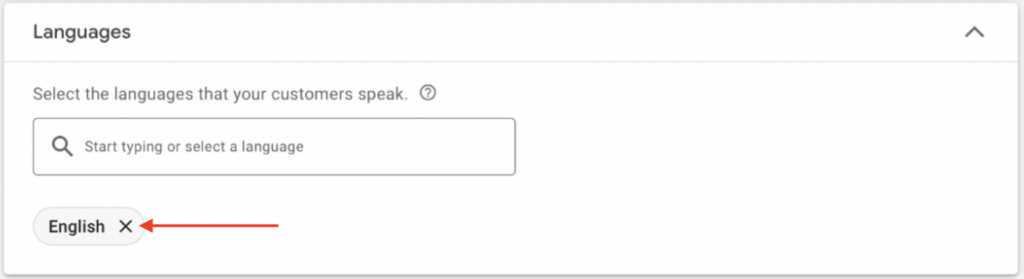
Audience Segments
For your Google Ads for Pressure Washing Business, we recommend implementing audience segments as part of your targeting strategies.
Check the box for each target segment you want to include in your campaign, such as Home Cleaning Services, then select the “Observation” setting for a wider reach for your campaign.
This also ensures that your ads campaign will not be narrowed by your audience segment targeting settings.
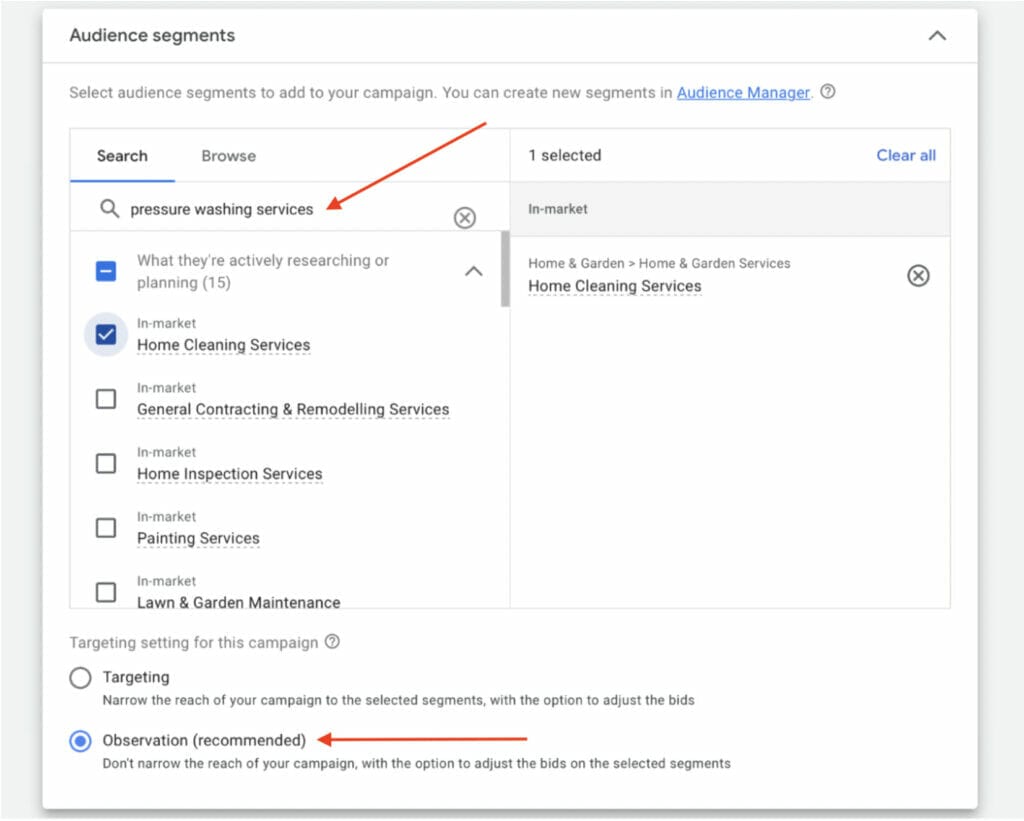
2.1 What are Google Ad Groups?
First and foremost, an ad group contains one or more ads containing a set of keywords, that are in relation to the specific product or service provided by your pressure washing business.
You can use ad groups to organize your keywords into several themes. When creating ad groups, it’s important to consider the target audience for your ad, what your ad will contain, and what landing page will your customers land on if they click on your ad.
2.2 Google Ads Structure
To create effective campaigns on Google Ads for pressure washing companies, we need to understand how the Google Ads structure works.
Our campaign type is a “Search Campaign“.
Inside our Search Campaign, we can have different ad groups with specific intentions per group. For Example:

The first Ad group you can create for this campaign is “Pressure Washing Services“, which focuses on the intention of services done or provided by pressure washing.
The second Ad group you can create is “Power Washing California“, which focuses on the intention of relevant keywords to pressure washing within a specific location.
Having different ad groups that have specific intentions will help refine your targeting settings, and will help give you a higher CTC (Click-Through Rate) and higher ad relevancy.
Click-through rate and Ad relevance are key features that affect the ad rank of your Google Ads, which can also affect how successful your Google Ads for Pressure Washing Companies can be.
In addition to these features, you also need to have good landing pages to give your visitors a good landing page experience, therefore providing you with a better quality score. This way your ads will be cheaper and you will have better conversion rates.
Need help managing your Google Ads and want more customers for your business?
2.3 Creating Ad Groups for Pressure Washing Campaign
Now that we understand the importance of ad groups, let’s go ahead and create the first ad group for this Google Ads for pressure washing campaign.
Name your ad group first. An example we mentioned earlier that you can use for this ad group is Pressure Washing Services.
Next, you can enter a competitor’s URL website to get keyword suggestions based on the keywords they are actively bidding on, or you can enter a specific product or service that your pressure washing business offers.
Click “Get Keyword Suggestions”.
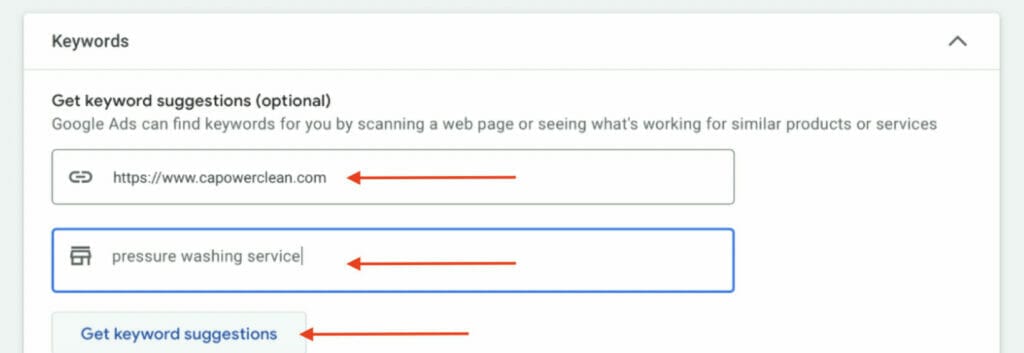
Google will generate keyword suggestions based on the competitor’s website and the product or service you want to advertise.
You will want to review each of these and ensure that all these keywords are products or services your pressure washing business actually offers. Remove any that may be irrelevant to your ad.
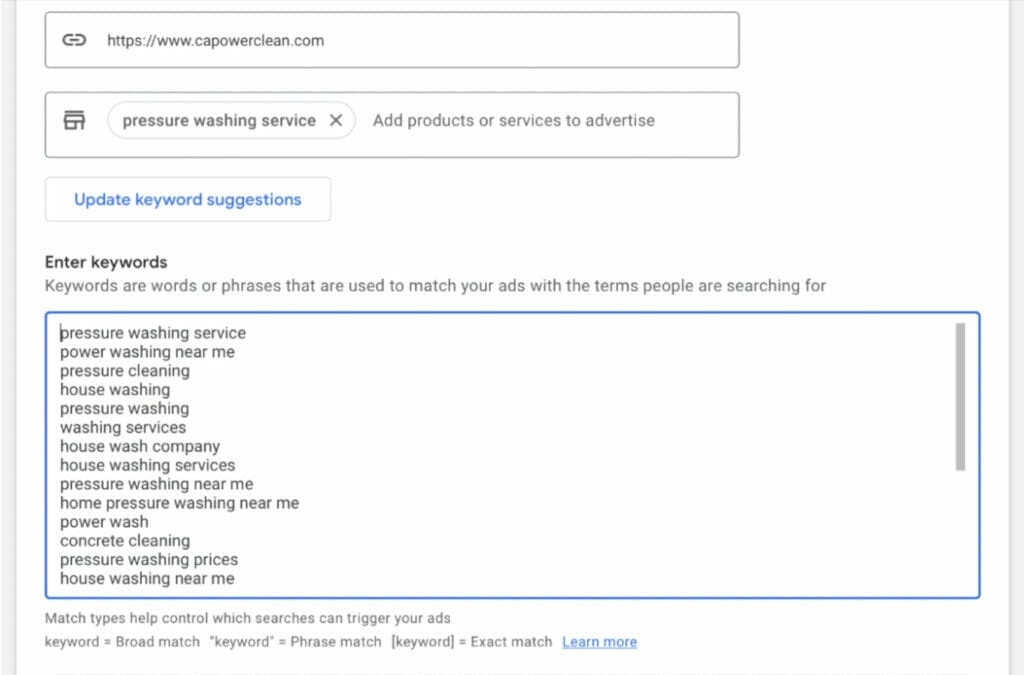
To add more keywords, you can click on “View” and see additional keywords Google suggests. To add any of these keywords, simply check them then select “Apply”.
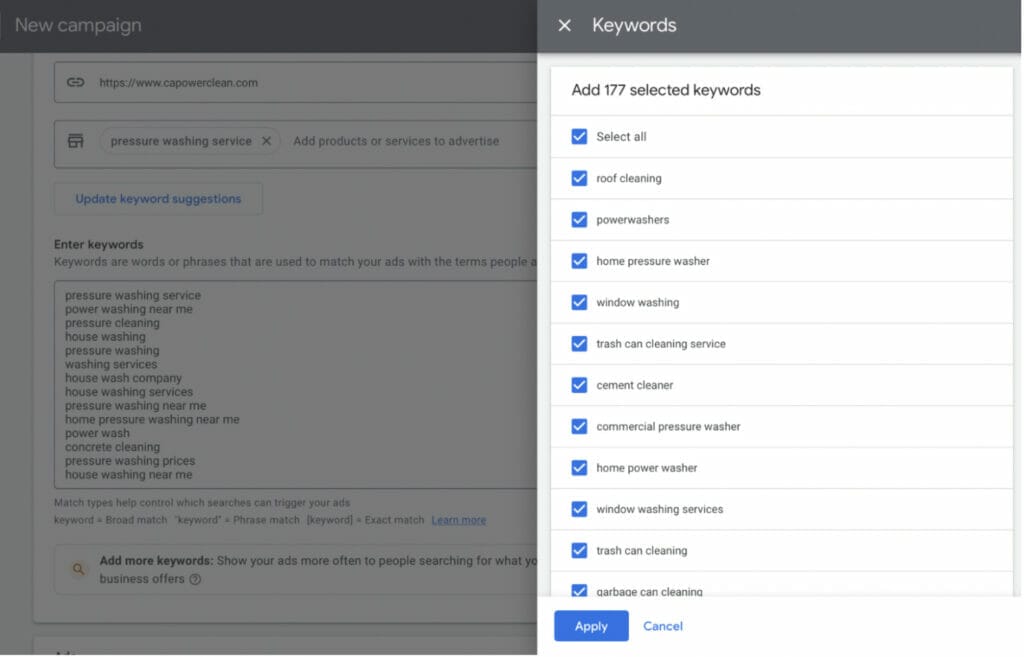
3. Different Types of Keywords
To help drive more traffic toward your website, there are 3 keyword match types used in Google Ads that include searches relevant to keywords found in your ads. These are Broad Match, Phrase Match, and Exact Match.
3.1 Broad Match
Broad Match includes misspellings, synonyms, related searches, and other relevant variations.
3.2 Phrase Match
Phrase Match includes a phrase and close variations of that phrase.
3.3 Exact Match
Exact Match is for an exact term and a close variation of that exact term.
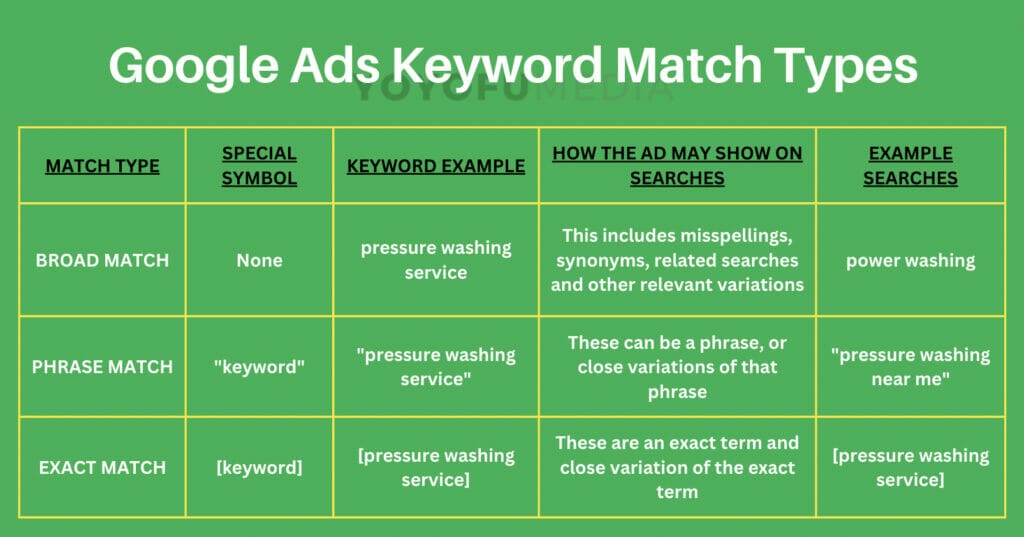
Examples of Keyword Match Type Search:
Broad Match: Keyword is pressure washing service, Search is power washing
Phrase Match: Keyword is “pressure washing service”, Search is “pressure washing near me”
Exact Match: Keyword is [pressure washing service], Search is [pressure washing service]
For Phrase Match keywords, you use quotation marks (” “), and for Exact Match keywords, you use brackets ([ ]).
Once you have reviewed all your keyword suggestions from Google Ads, use a free Keyword Match Type Tool to help you format your keywords into match types.

Paste all keywords to the box on the left, then select the match types you want. In this case, we will select “Phrase Match” and “Exact Match” and then click “Make keyword list”.
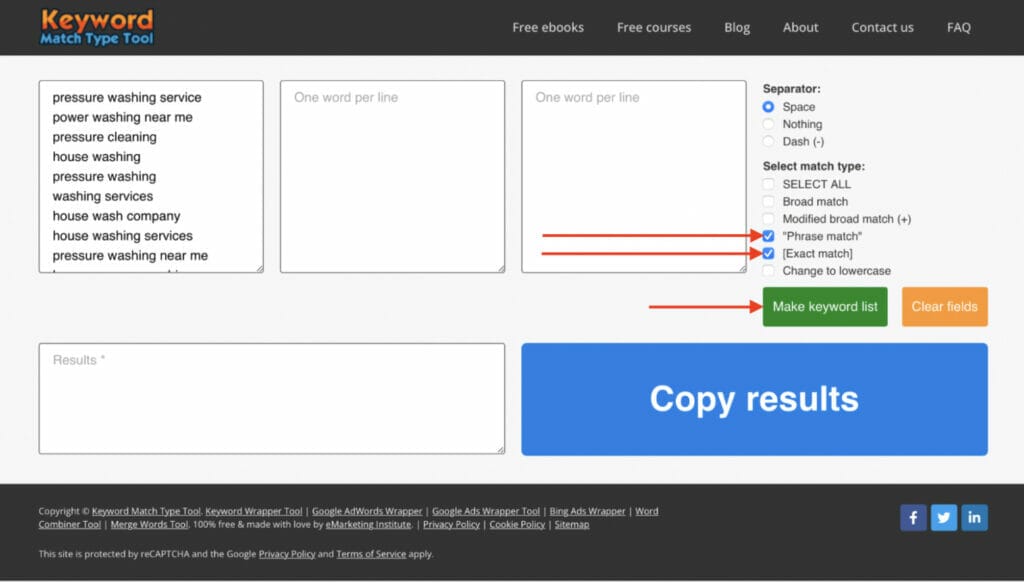
Click “Copy results”
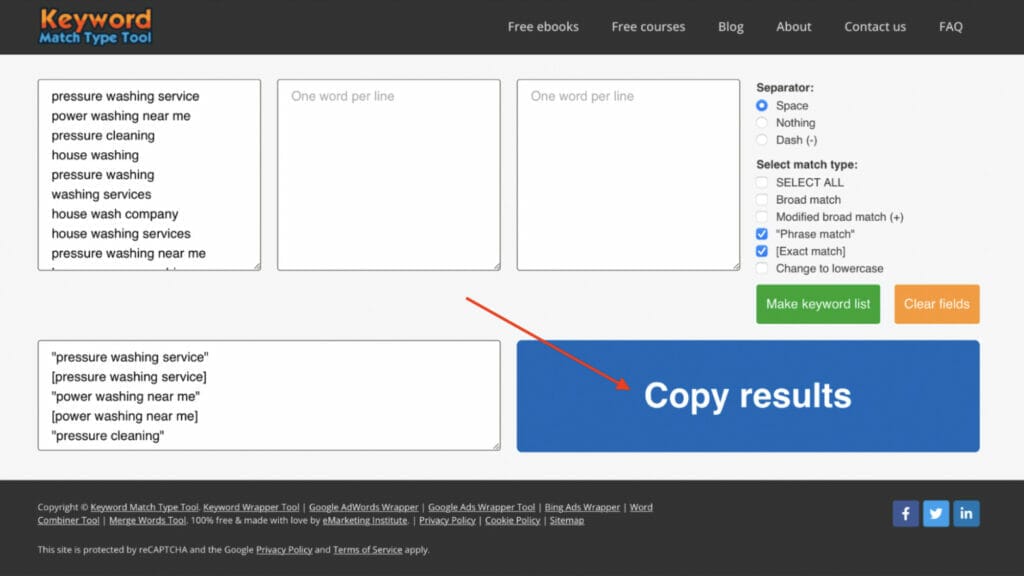
Paste the keyword list under “Enter Keywords”. This will allow for a more targeted keyword search, and to avoid wasting money on clicks that may not lead the user to become a customer.
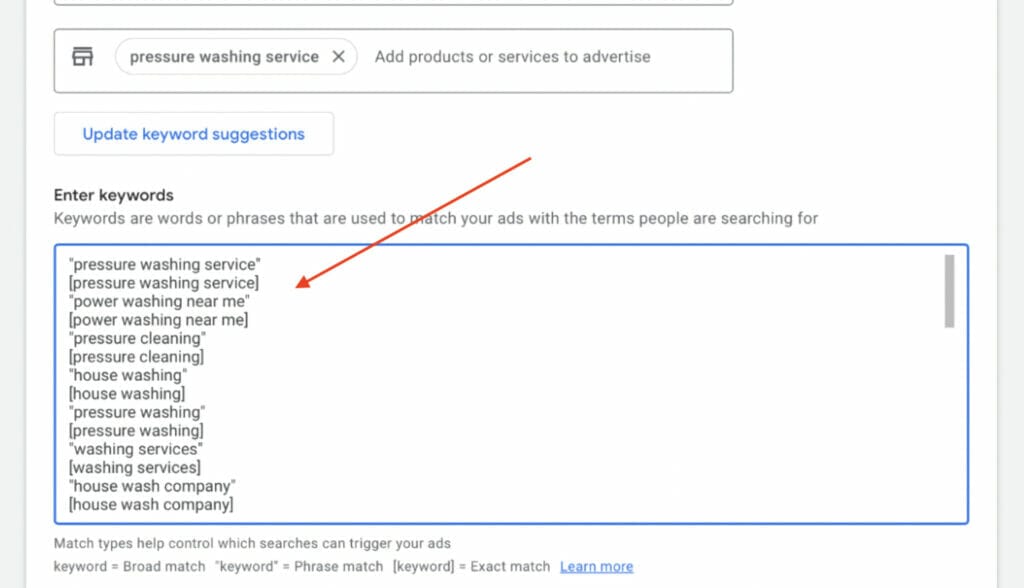
Final URL and Display Path
Enter the landing page of your business in the “Final URL” text box. Then you want to enter keywords in the “display path” that are most relevant to your ad campaign. The final URL and display path will give the user an idea of where they will land on once they click on your ad.

Headlines
Customize your headlines using keywords that will grab the attention of users actively searching for your services.
For example, in the image below, the headline used is “Pressure Washing Experts” & “Los Angeles, CA” to highlight the location of the company. We also included “Residential & Commercial” to showcase that the company is offering these services for both individuals and organizations.

Descriptions
In the description section, type in additional information that will increase your click-through rate. You are required to add 2 descriptions but we recommend adding 4 so you can add more information to highlight your pressure washing business. If your pressure washing business has won any notable awards or recognitions, we strongly recommend adding them to your descriptions to help your business stand out from your local competitors.

Do you want assistance with creating multiple ad groups for your Google Ads? Our friendly team of experts can help you.
4. Ad Assets for Pressure Washing Businesses
To maximize your Google Ads Pressure Washing Company or Power Washing Business in converting traffic to leads and sales, including assets (formerly ad extensions) to your campaign is a must.
Ad assets can help your Google ads campaign stand out from your local competitors because they help your ad appear bigger, and with more information on Google’s search result pages.
4.1 Sitelink Assets
Ad assets you can add to your campaign to increase click-through rate are “Sitelink assets”. These act as direct links to landing pages of specific products or services advertised on your Google Ads campaign.
When adding “sitelink assets” make sure to fill in all blanks, such as the Sitelink text, description line 1, description line 2, and the final URL.
When creating sitelink assets for your campaign, you will need to include a sitelink text, 2 descriptions, and the landing page URL. Include key information such as “20+ years of expertise” that will help convince the user to click on your ad, and become a potential high-quality lead.
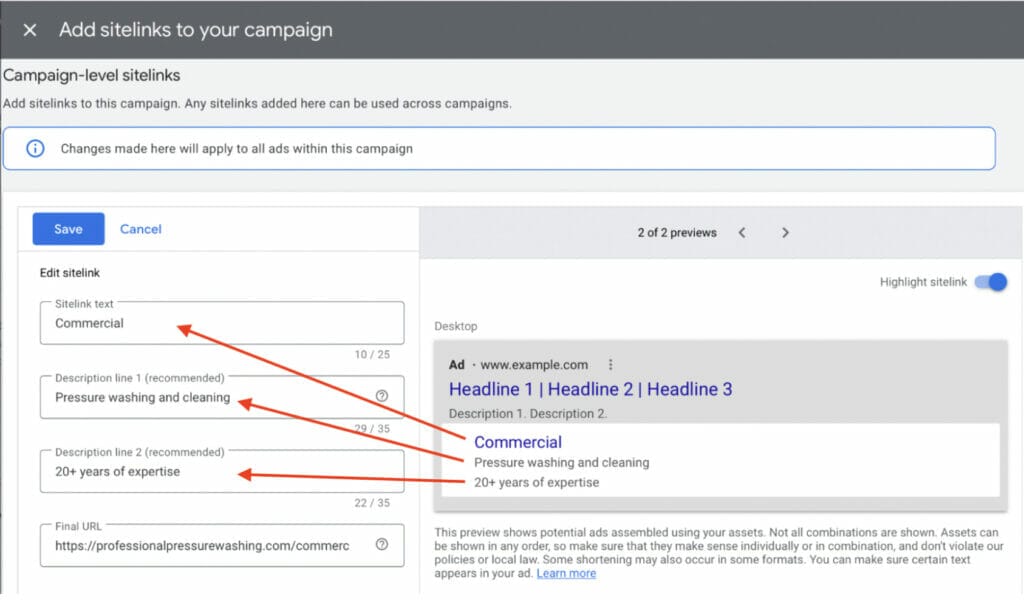
We strongly recommend adding a total of 4 sitelink assets to your Google Ads Campaign. Here is an example of what your Google Ads for Pressure Washing Company could look like if you add 4 sitelinks.
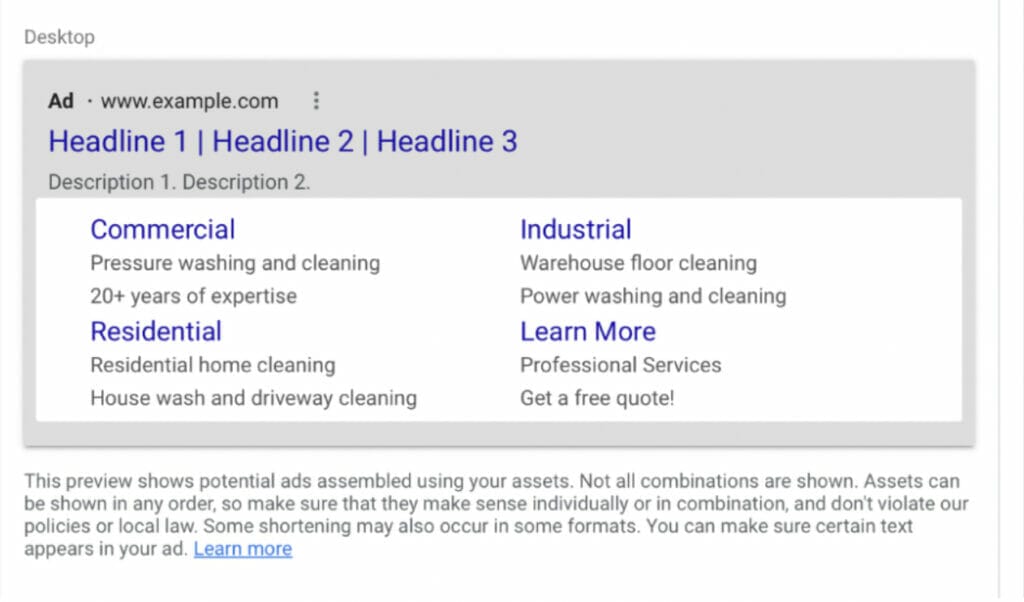
You can always check what your ad will look like on both desktop and mobile devices, by selecting the “Preview” button.
4.2 Types of Ads Assets
Apart from sitelink assets, other different types of ad assets can be used for your Google Ads campaign:
- Call assets: These encourage calls from customers directly to your business.
- Structured Snippet assets: This highlights a list of features within your Google Ad.
- Location assets: Showcases the address of your business and your business hours.
- Image assets: These can be photos of your products, but not logos.
- Promotion assets: These can include limited-time sales and exclusive promotions from your ad.
- App assets: These types of assets allow searchers to directly download your app from your ad.
- Lead assets: Allows advertisers to include forms and surveys as a response to a product or service.
5. Manual CPC
Review your budget or manual CPC for your campaign.
Google will offer a recommended daily budget amount based on your keywords, but you can adjust this by selecting “Custom Budget” instead, allowing you more freedom and control over your ad spending.

For this campaign, we will input a maximum daily budget of $10 as an example. You can start with a small manual CPC amount, and then gradually increase this once you have enough measurable data from your campaign. This way you can bid higher for the ads or keywords that are performing the best to give you your desired results.
Keep in mind that your manual CPC or budget will highly depend on your industry, your local competitors, and your location.

At this point, you will have the chance to review your campaign settings before publishing and apply any additional changes.
Once you are done reviewing this, click “Publish Campaign” and you’re done!

Next, you will want to go back to your Google Ads Account.
Click “Overview”.
On the top left side of your screen, you can select to “Pause” your campaign.
This is important to do until you are done fully setting up your campaign, or if you need to apply any changes.

6. Keywords in Google Ads
For your Google Ads campaign to be successful, you need to include keywords that users usually search for when looking for pressure washing companies or pressure washing services.
A well-researched keyword list will help improve the performance of your ads and provide better results. This can also help you avoid higher prices.
One way to optimize the keywords on your ad groups is by using tools available on your Google Ads dashboard, such as Keyword Planner.
6.1 Keyword Planner
To access keyword planner, click “Keyword Planner” from the “Tools and Settings” tab on your dashboard.
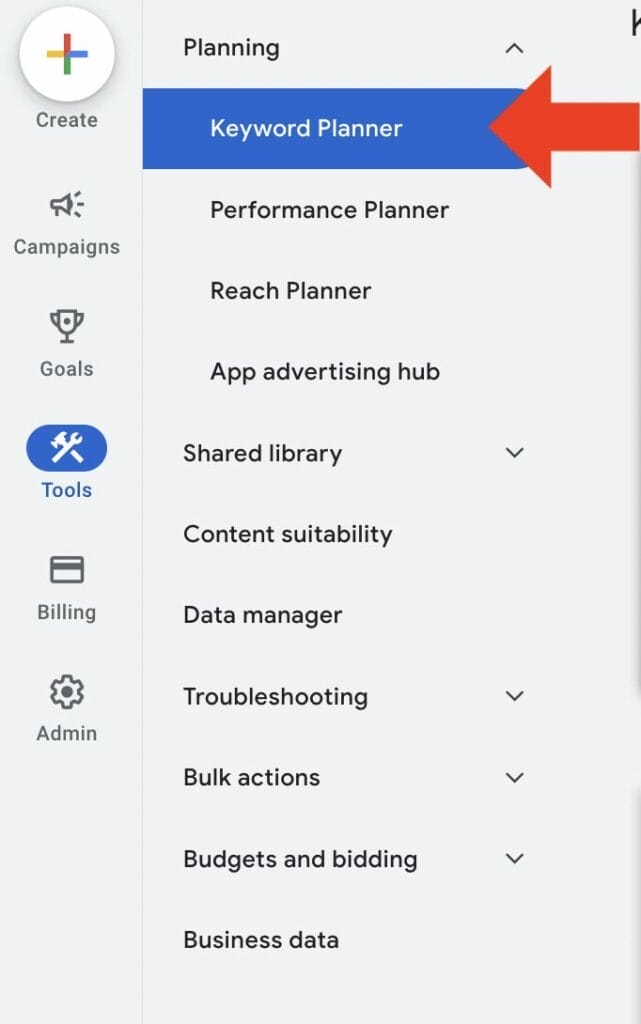
Then, Select “Discover new keywords”.
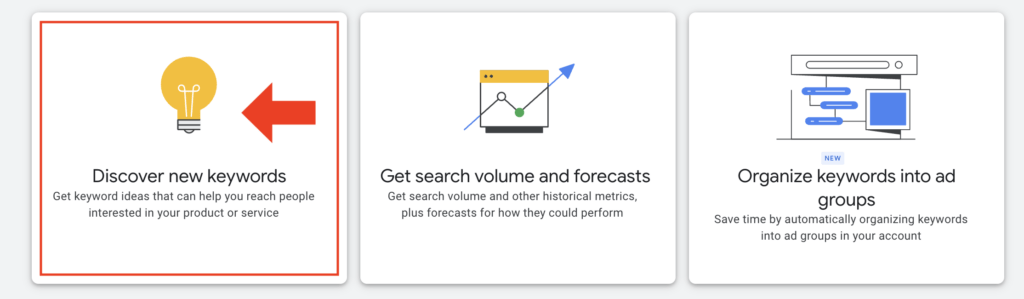
Enter products or services offered by your pressure washing company, or even key terms such as Pressure washing services, then click “Get results”.

Once you get your results, you will see all the relevant words people also search for, in relation to the keywords you searched.
In the example below, we can see all the relevant keywords that users usually search for when they type “Pressure Washing Services”.
With keyword planner, you can get data insight on a keyword’s average monthly searches, their competition level, and their top-of-page bid results. This is a great way to see which keywords people usually search for when looking for products or services by pressure washing businesses. Choose the keywords you want to include in your ad groups to further increase your click-through rate.
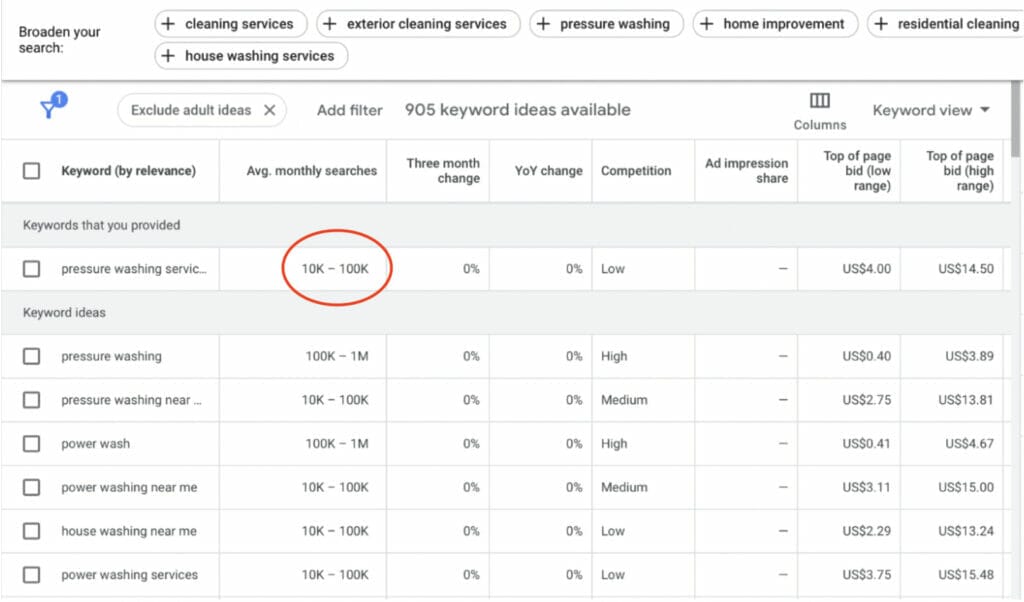
6.2 What are Negative Keywords?
Negative keywords allow you to exclude certain keywords or phrases that are irrelevant to your Google Ads campaign. This way you avoid using up your ad spending budget on clicks that won’t translate to high-quality leads.
To add a negative keyword to your ad campaign, you want to go to “Tools” on the left side of your screen, then click on “Search Keywords” under the “Audiences, keywords and content” tab.
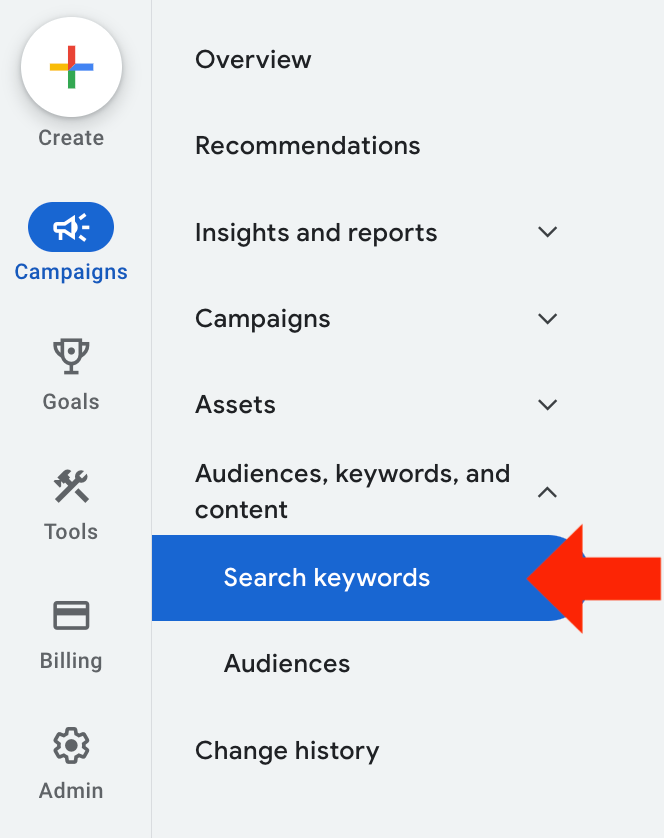
Click on the blue plus sign button, or click on the “Negative search keywords” tab and select “+Negative keywords” just like in the example below.
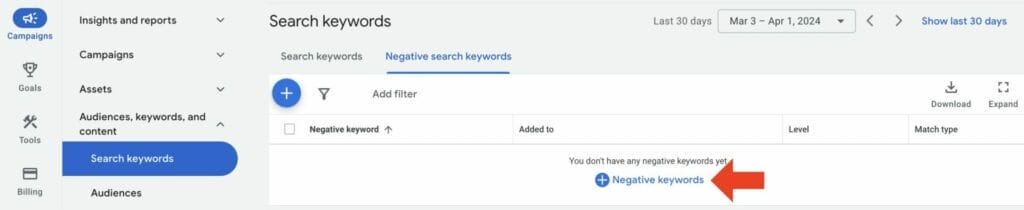
Next, enter your negative keywords. An example of an unrelated keyword to “Pressure Washing Services” is “Jet”.
For your pressure washing business campaign, you want to exclude keywords of products or services you don’t provide. If your power washing company does not offer services to aircraft, you can include “Jet” or “aircraft” as some of your negative keywords.
You can also include keywords such as “Tools” and “Equipment” in your negative keywords.
This is to make sure visitors who click on your ads are customers who are searching for your services, and not customers who are looking to buy tools and equipment for pressure washing. Once you have entered your negative keywords, click “Save”.
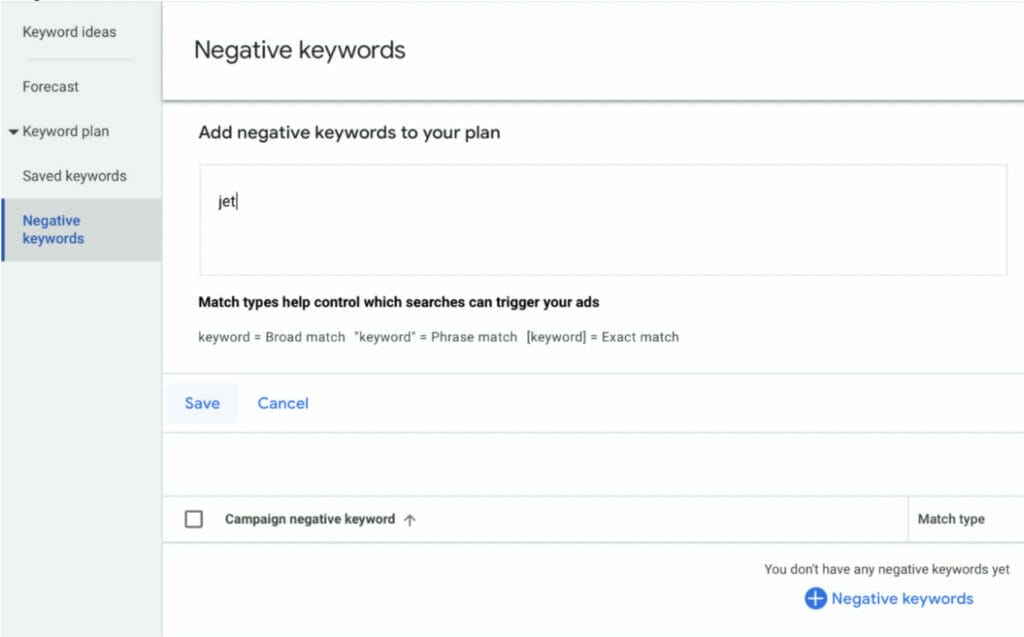
If you are struggling to come up with negative keywords to add to your Google Ads, you can use free tools like Negative Keyword Pro.
Negative Keyword tools such as this one will give you up to 20 results using their free version, but you can always choose to use their full version or use other negative keyword tools.
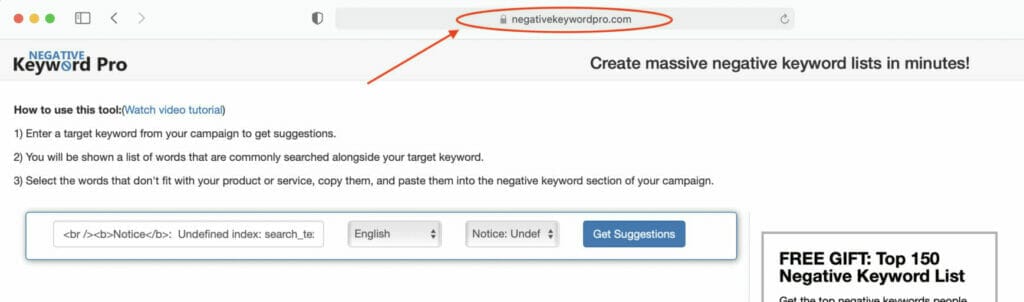
Simply type in your keyword in the search bar, such as “pressure washing“, then click “Get Suggestions“.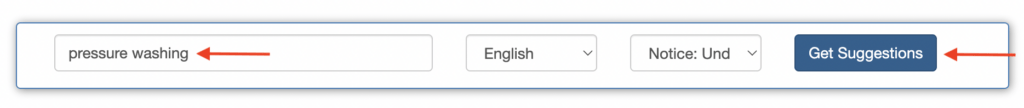
After clicking “Get Suggestions“, you will have a list of negative keywords in relation to your keyword search.
Select which negative keywords you want to include to your Google Ads by checking each box.
For example, you want to include negative keywords such as “Toronto” and other locations where your pressure washing business does not operate, or offer services.
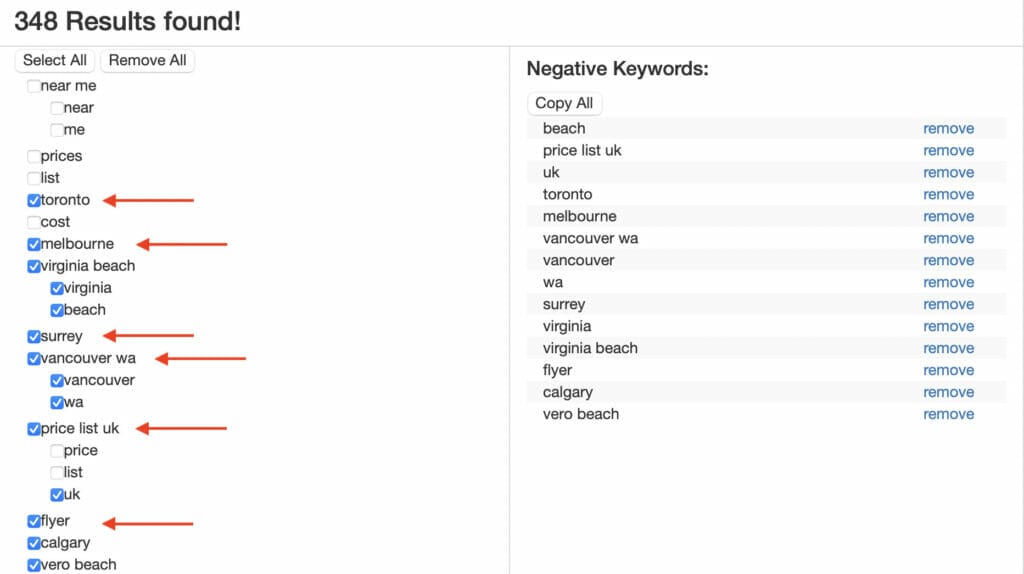
Once you are done selecting your negative keywords, select “Copy All” and paste to your negative keywords text box on Google Ads.
Click “Save“.
Once you’ve clicked “Save“, you will have added all your selected negative keywords to your Google Ads Pressure Washing campaign.
You can also check which Ad groups these were added to, and their keyword match types.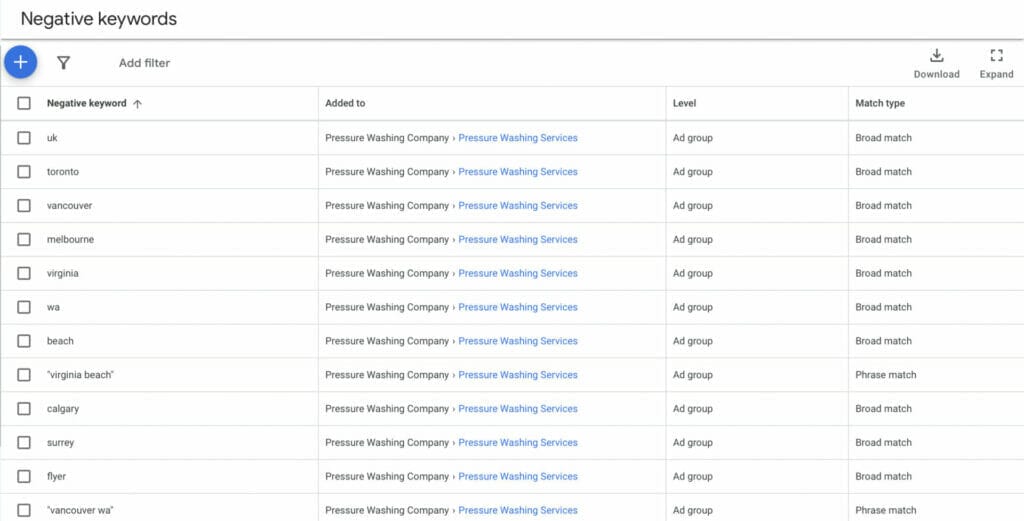
Next, you will need to add your payment method to start running your campaign.
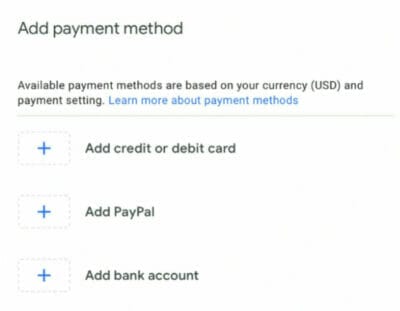
Finally, you can check your campaign optimization score.
To do this, go to “Recommendations” on the left side of your Google Ads Dashboard and you’re done!

7. What is a landing page?
A landing page is usually a stand-alone page designed for your digital marketing campaign to increase conversion rates. It is essentially a page where a customer “lands” when they click through an email, an ad, or through any other digital link.
How do Landing pages work?
- Landing pages usually have a call to action button to increase conversion and leads.
- Landing pages should have nothing on the page to distract potential customers from converting.
- Your landing page should provide solutions with your service to customer problems.
- Landing pages have clear contact details, such as phone number, email, and location for customers to contact you.
- Landing pages should clearly communicate their information: Brand Introduction, Trust Indicators, Highlighting services and offers, and more.
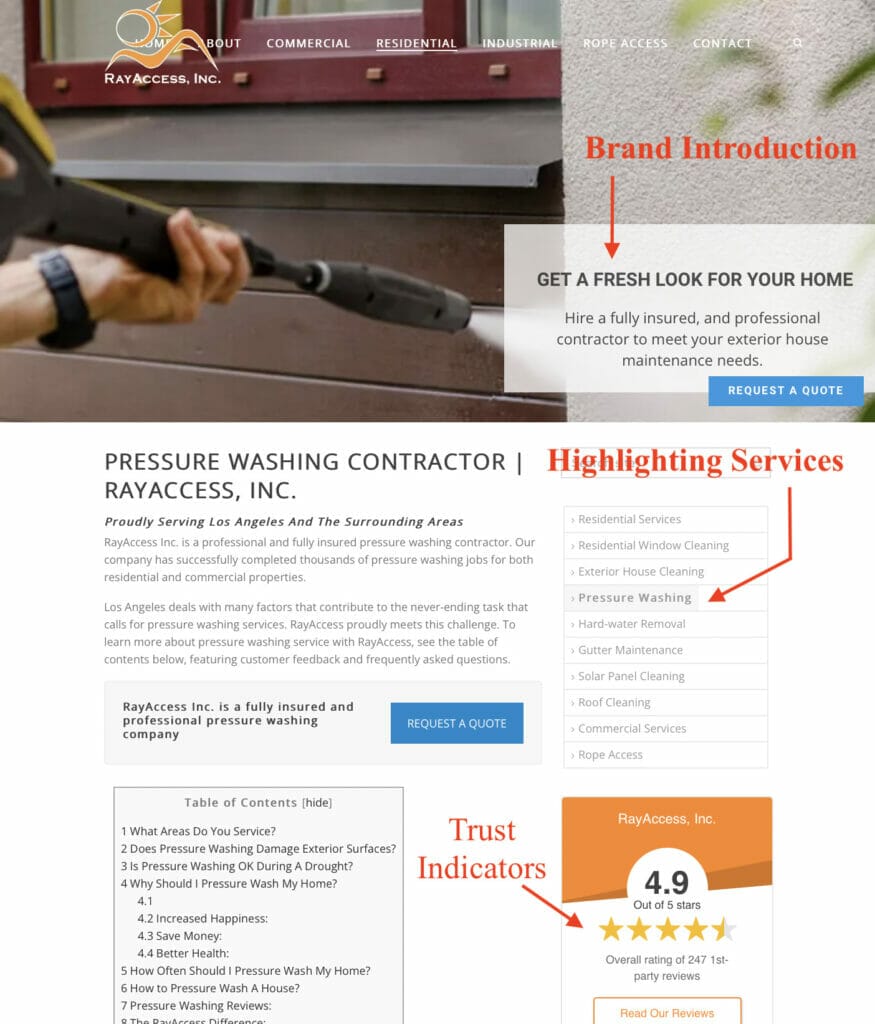
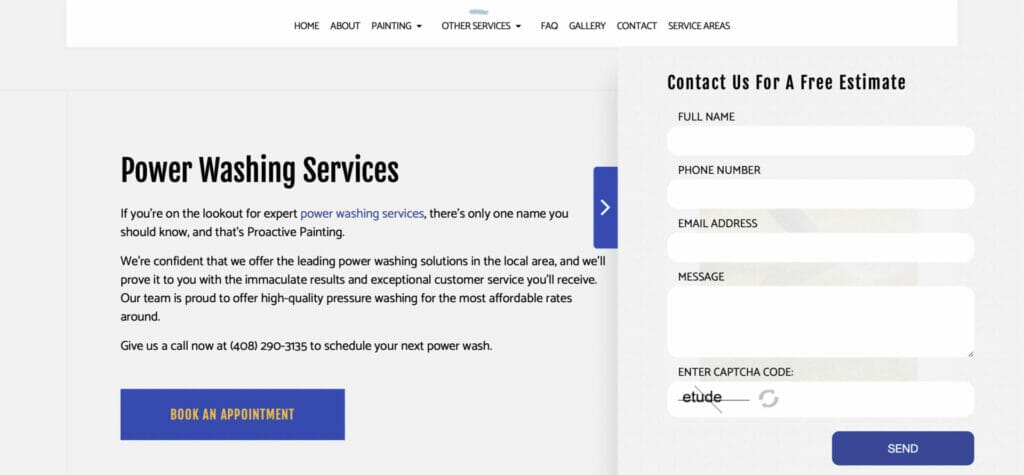
Confused about how to create a good landing page?
Let us help!
What makes an effective landing page for pressure washing companies?
Each landing page should have a variety of key elements that will encourage the website visitor to convert:
- Headline – It should be the same offer being advertised on your google ads.
- Hero Shot – This is usually an high quality image or video that visually communicate the offer on the landing page.
- Key Benefits – What makes your offer or your pressure washing business stand out? These key benefits should provide a solution to the user’s problems and fears.
- Unique Selling Proposition – Why should the website visitor choose your pressure washing offer instead of your competitor’s offer?
- CTAs – Call to Action buttons dominantly placed throughout your landing page.
- Social Proof – These can be testimonials from previous customers. You can also opt to include before and after videos and images from previous works to showcase how effective your offer is.
- Lead form – This should be in response to the offer on your landing page. This can be used to boost conversions with targeted messaging.
- FAQs – Adding a frequently asked questions section can help provide additional information or answers for any additional questions your potential leads may have.
8. Grow your Pressure Washing Business with Google Ads
Creating a Google Ads Pressure Washing Company campaign is one of the most effective ways for you to use online advertising to your advantage for your products and services. With the right team, strategy, and management for setting up your Google Ads campaign, drive more traffic to your website. It will give you an increase in leads and sales, and a higher conversion rate allowing your business for further growth and success!
It is also essential for you to know how to effectively use, monitor, and maintain your Google Ads campaign performance to maximize your ROI or Return on Investment.
If you need assistance in creating and managing your Google Ads, feel free to book a free consultation with our experts.
We have helped over 1,000 clients achieve their goals with Google Ads, and we have survived and thrived through more than 15 algorithm updates! If you are still in doubt about the success you can achieve with Google Ads for Pressure Washing Companies, head over to our successful case studies on Yoyofumedia’s Page.







