Let’s say you’re having extreme back pain and searching for the nearest chiropractor near your area. But as you clicked their site, it took too long before it fully loads. Wouldn’t you be frustrated and abandon that chiropractic site?
In this article, we’re going to talk about how crucial page loading time is to your chiropractic website’s success, explore how page speed impacts your chiropractic website, and mention several ways to prevent it from interrupting your page visitor’s experience.
But first, what does page speed mean?
Table of Contents
ToggleWhat is page speed?

Page speed refers to how fast a specific page in your chiropractic website loads. It’s one of the factors that determine how long a page visitor stays on your chiropractor’s site. Website Builder recommends a page load time that’s within a 2-3 second time frame and if you were to ask Google’s recommended page load time, it should be less than 2 seconds.
How page speed impacts your chiropractic website

You might be wondering, does page speed really affect your chiropractor’s website? Absolutely, YES! Here are the top 3 factors that are being affected if you have a slow website:
1. Page visitor experience
People expect a website to load as fast as in a blink of an eye. That’s because they are in a hurry or still got tons of stuff to do afterward. Meaning, that the faster your chiropractor page loads, the higher the chance of your page visitors to finish a certain task on your site which could be scheduling an appointment, reading a chiropractor blog, or watching an educational video.
But, if your chiropractic page’s speed is very slow, most of these page visitors will leave your site and check other chiropractors’ websites instead which will result in a high bounce rate to your website. Although bounce rate isn’t actually a key metric that affects your ranking on Google, it’s still important that you are aware of your site’s bounce rate because that’s where you know if the content of your chiropractic site is effective or not.
Read our SEO for Chiropractors guide to learn more ways to optimize your page.
2. Conversion rate
Website speed plays a huge role, especially in a chiropractic website’s conversion rate. Meaning, that the faster the page loading speed, the higher the conversion rate. This tells us that if you have a sluggish page speed, you’re at risk of losing a lot of conversions from your prospective patients.
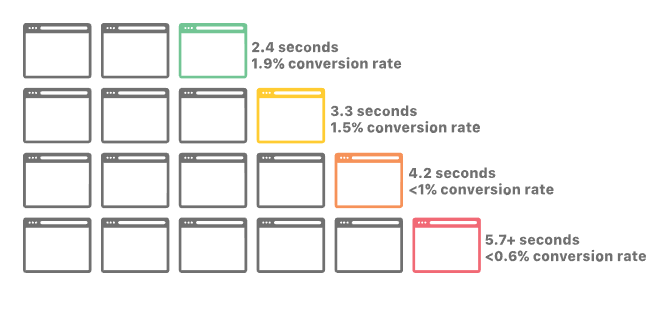
3. Search Engine Ranking
Since page speed is one of the ranking factors based on Google’s Algorithm, having a poor loading speed can greatly affect your chiropractor’s website’s visibility. A slow website can put your chiropractor’s website at the bottom of Google’s SERP and most people don’t scroll that far except if they are really into looking for a chiropractor in their area.
To prevent that from happening, you have to regularly optimize your chiropractor site’s page speed using the tips that we’ll share with you in the next section.
Tips on how to make your page loading speed run smoothly
Maintaining a fast-loading website can be challenging and time-consuming. But, don’t worry because we’ve created a list to help you improve your website’s load time.
1. Optimize images without reducing the quality
High-quality images are indeed pleasant to the eyes of your audience. However, the higher the quality of an image is, the longer the time it needs to load. So, to avoid consuming much of your page visitor’s time in waiting for your chiropractic pages to load, you have to make sure to optimize those images without ruining their quality.
Some of the best free image optimization tools that can help you compress images are TinyPNG and CompressNOW.
Note: If you are using WordPress for your chiropractor website, a lazy load plugin named Smush can help you compress images without affecting their quality.
2. Make sure it’s mobile-friendly
Did you know that more than half of the global web traffic is coming from mobile devices? And if you haven’t made your chiropractic website mobile-friendly, your potential patients will lose interest in navigating your site every second it takes before your page completely loads. That’s why certain measures such as using third-party apps to play your videos and using single columns should be made.
To know more about the best practices in creating a mobile-friendly chiropractor website, read our blog post on Why Chiropractors Should Have a Mobile-Friendly Site.
3. Clear cache
If you’ve noticed that your chiropractic site is running slow than its usual speed, you might want to clear the cache of the device that you are using. Cache refers to the data that’s been stored in your device from the websites you visited so that when you go back to that site, it’ll load faster.
In most cases, the cache in your device may pile up and cause your browsing experience to run slow. Because of that, you have to clear your device’s cache from time to time.
Not familiar with how to clear the cache on your computer? We got you!
Using Google Chrome on your computer? Here’s how:
- Open Google Chrome
- Click the three dots located in the upper right corner of your screen
- Select “More tools”
- Click “Clear browsing data“
- Select the time frame of the cache that you want to delete
- Check the box beside “Cookies and other site data” and “Cached image and files“
Using Safari on your Mac? Here’s how:
- Open Safari
- When you click “Safari” a drop-down menu will appear, then select “Preferences“
- Select the “Privacy tab” and select “Manage website data“
- You can select the websites that you want to remove or remove all at once.
If you want to appear on more search engine results, consider using Google Ads as a chiropractic clinic.
4. Declutter unnecessary plugins
Have you checked the plugins you are using in hosting your chiropractic website? If you have several plugins that you no longer use, you should consider deactivating or removing those as they may also be a factor that causes your chiropractic website to slow down.
Things to consider when removing unnecessary plugins:
- Identify the function of each plugin that you have on your chiropractic website.
- Review the plugins you’ve installed on your site, and remove the ones that overlap each other’s functions.
- If you think you think you’ll no longer use the plugin in the future, click uninstall.
- If you think that it might help debug your site in the future, click deactivate.
- Remember: When you choose to uninstall a plugin, you have to deactivate it first, and then, you’ll see an option to “delete” will appear.
5. Minimize the number of redirects to your chiropractor’s website
Page redirects automatically send your page visitors to the right page on your chiropractic website. This happens due to some reasons such as temporarily fixing your site, redirecting outdated URLs to a new permalink, or you decided to change your domain’s name. Too many page redirects have a negative impact on your page visitor’s browsing experience as well as your Search Engine Optimization.
Here are the common types of page redirects that you’ve probably encountered in your browsing journey:
- 301 Permanent– This type of page redirect is used if you permanently changed your chiropractic site. For example, your first domain name is “chiropractor.com” and one day you decided that you wanted to change it to “chiro.com”. It’s like you are telling Google to take the existing ranking of your previous domain to the new one because there’s no chance that you are going to use it in the future.
- 302 Found – This type of page redirect is used if you temporarily moved a chiropractic page to a new location and is generated by the server. It informs Google that there’s a chance that you’ll be using your previous domain in the future.
- 307 Temporary – This type of page redirect is used if you want to temporarily redirect your page visitors to a new URL. It is a redirect that’s automatically generated by the browser.
You’re lucky if your page visitor waits for the page redirect to finish loading, but most of them might’ve fled already. That’s why here are some pointers in handling your chiropractor page redirects:
- Make sure to check that your chiropractic pages don’t have multiple redirects (or else your potential patients will get disappointed and leave your site)
- If you are about to switch to a new service provider, make sure that the page redirects are working (so that you don’t lose the traffic
- Take note of your old and new chiropractic URL (you can use it as a reference later)
- Don’t forget to monitor if your page visitors are landing on the right pages.
For even more ways to improve your website, check out our guide on on-page optimization.
6. Choose a better web hosting platform
Since your target patients are the ones that have neuromuscular disorders, you should be having a stable and fast-loading web hosting platform to provide a reliable service to them. Here are the things that you should consider when choosing a web hosting service:
- exceptional customer support that is available either through live chat or phone call
- a server that’s highly responsive
- flexible plans
- should be aligned to your needs
- good uptime
If you’re thinking of switching to a better web hosting platform, WPX is one of the best in the field.
7. Use a simple yet a functional theme
Themes can also affect your chiropractic site’s page speed especially if it contains a lot of features that you don’t frequently use. So, when choosing a theme for your website, you have to be meticulous about it. Remember functionality and usability comes first before a design.
We recommend choosing between these two lightweight themes that are available on WordPress:
Generate Press is an easy-to-use theme on WordPress that doesn’t take that much space in your chiropractic website with a size of less than 10kb. It’s gzipped, meaning it automatically shrinks your files to speed up your page’s loading time. Not just that, but it’s also highly customizable and compatible with major page builders such as Elementor and Beaver Builder.
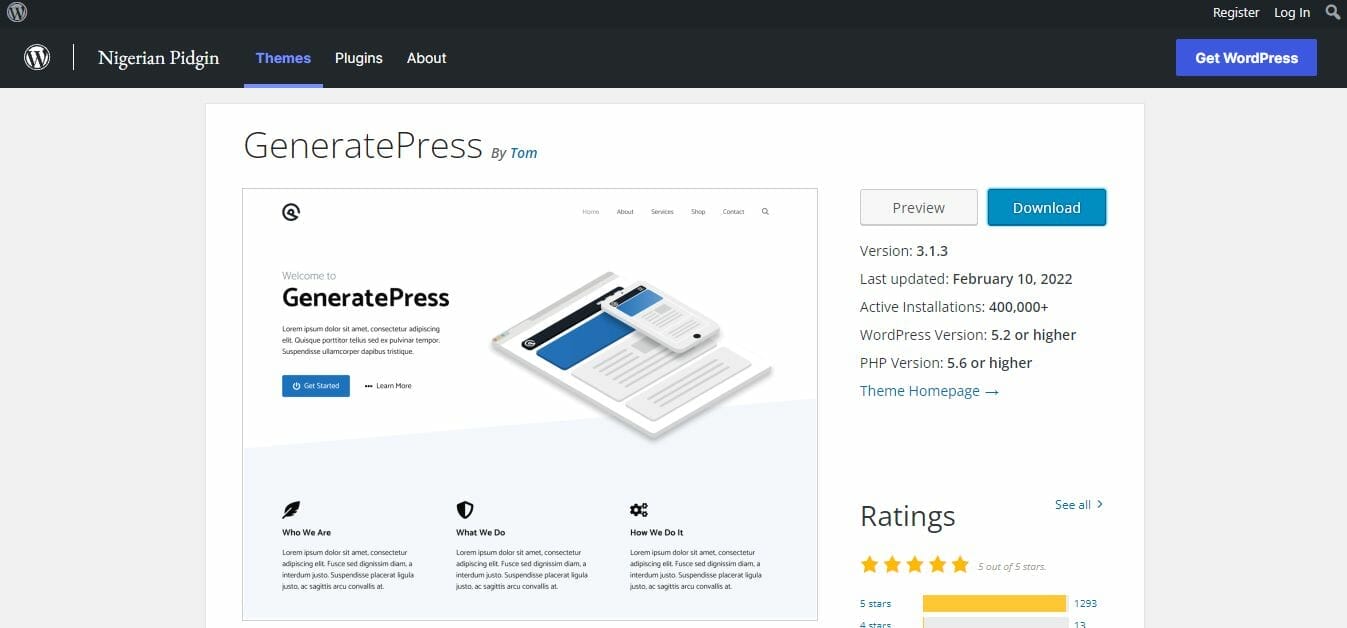
WP Astra is one of the fast-loading themes on WordPress. Not only that, but it’s also user-friendly which makes it easier to use especially for those who don’t know that much about coding. It contains all of the essential features needed when building a website. It also has reliable chat support to help you in case you have concerns about your chiropractic website.
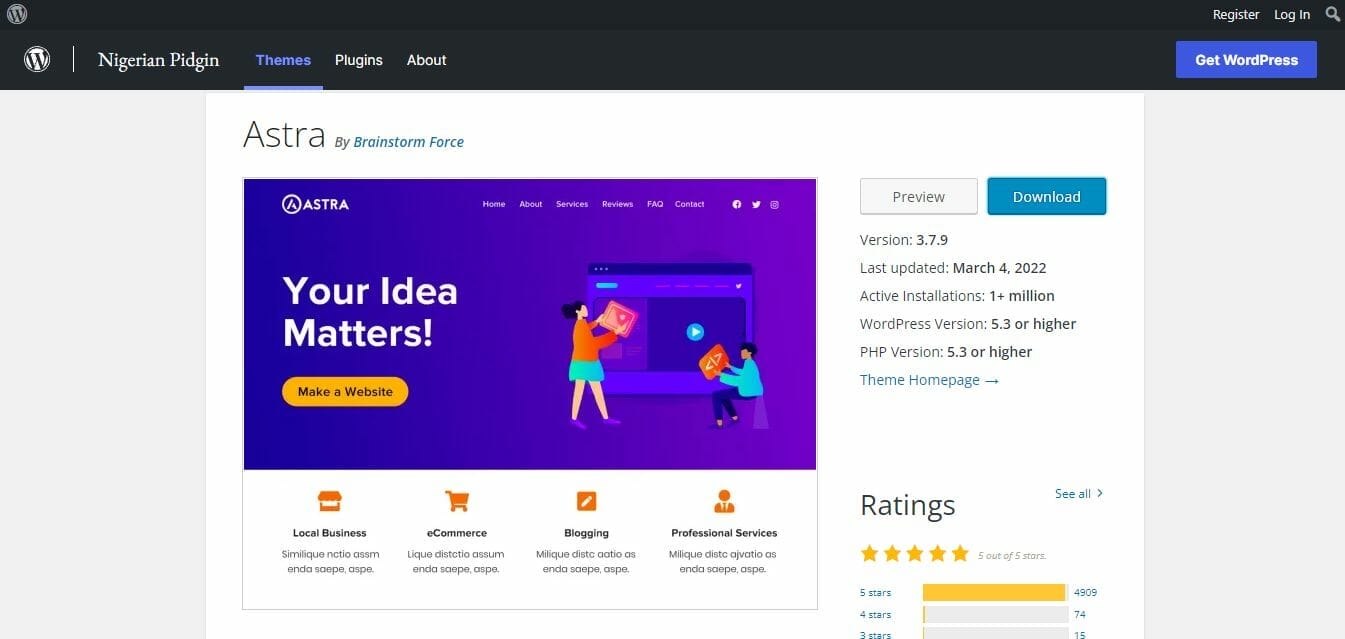
8. Implement a Content Delivery Network
If your chiropractic site is getting a lot of traffic and your target audience comes from various parts of the world, using a Content Delivery Network (CDN) can help you get a fast-loading site.
What is CDN?
CDN is one of the best solutions if you want to reduce the time spent delivering data because it can save up to 60% bandwidth. It is used to prevent a delay in an individual’s browsing experience no matter where your page visitors are coming from. Aside from that, it will help your chiropractic site to load faster, reduce bounce rate, and increase your web visitors.
How does it work?
It makes your chiropractic pages load faster by means of creating a cached version of your chiropractic website and sending those data to the edge servers of your page visitors.
For example, one of your page visitors is from England. For that person to access your website that’s hosted in the United States, she has to go through a local UK PoP. This makes it easier for the data to be transmitted from the US to their location without a hassle.
If you want to explore more about how CDN can help boost the performance of your chiropractic pages, check out this blog post by Cloudflare.
9. Reduce the size of your JavaScript and CSS files
Codes that are installed on your chiropractic site also clog up as time goes by. When these code files become congested, it could cause your site to run slower than usual. To boost your site’s speed, the Autoptimize plugin can help you minimize the codes in your chiropractic website.
10. Limit the number of comments
Some people write blogs to educate their readers while some wanted to start a conversation about it. But did you know that comments also increase the load time of your chiropractic site? Especially if there’s a long thread of discussion that’s happening right there.
So, if you are regularly publishing blog posts, you could either reduce, disable the comments, or create a WordPress forum to improve your site’s speed.
Steps to limit the number of comments:
- Go to “Settings”
- Click “Discussion”
- Select the box that says “Break comments into pages” and choose the number of comments you want to appear on your page.
Here are the steps on how to disable comments for your future posts on WordPress:
- From your WordPress dashboard, click “Settings”
- Uncheck the box that says “Allow people to post comments on new articles”
- Scroll down and click “Save changes”
Need help in fixing your chiropractic pages’ loading speed?
Factors that affect your page speed
The faster your page loads, the happier and more satisfied your page visitor becomes. However, there are times that a certain page takes forever before it finishes loading. We’ve summed up a list of the possible issues that may hinder your chiropractor’s website from loading fast:
- Type of internet connection that you’re using
- File type and size
- Volume of traffic
- Web hosting
- Too many plugins
- Quality of your server
Keep in mind that when a page visitor had a bad experience with your chiropractor site, there’s an 88% chance of them not going back to your site again. This tells us that page speed is an important element especially when it comes to user experience.
Too busy to check your chiropractic website’s page loading speed?
Tools to test your website’s page speed
Here are two of the best page speed test sites that can help you make improvements with your chiropractor pages:
1. Page Speed Insights
Page Speed Insights allows you to discover your page visitors’ experiences, tell you the issues in your chiropractor website, and give recommendations on what you can do to improve your site’s performance.
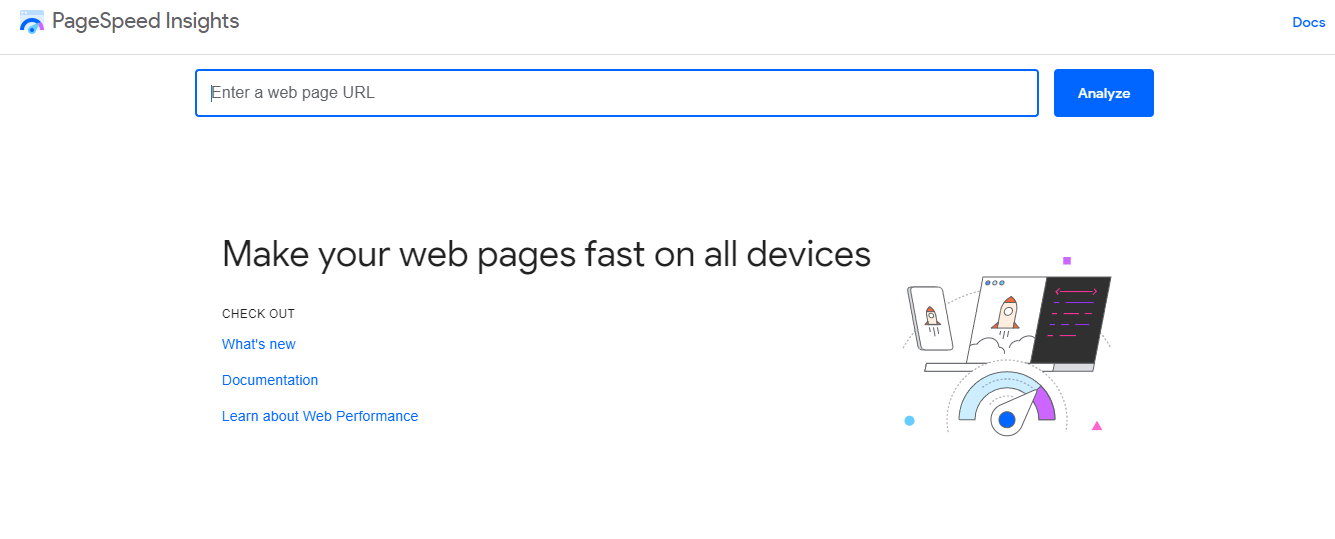
2. Pingdom
Pingdom is another website speed testing tool that helps you examine your chiropractor’s page speed, keep track of your site’s uptime, and more.

Want us to do a page speed test for your chiropractor’s webpage?
Key takeaway
Since we are living in a fast pacing society where people want to retrieve information as soon as possible, you should align your chiropractic website’s speed according to your customer’s needs. Remember, Google doesn’t want a slow-loading website. So, before going live with your chiropractor website, make sure to run a page speed test to prevent losing your page visitors, potential revenue, and harming your reputation.





