How does Nextdoor Business advertising work? Can both small and large businesses run ads on Nextdoor?
All businesses can benefit from running ads on Nextdoor. This app is unique with having a strict verification process every user must go through. Having that safety net in place makes organic and paid reach on Nextdoor extremely valuable. Every post or ad one creates will only be shown to real people. Although the organic reach is great, sometimes there is a need to run ads to help gain more customers.
In this guide, you will learn exactly what type of ads Nextdoor offers and how you can leverage your business on this app.
Too busy to spend your time advertising on another social media platform?
Table of Contents
ToggleNextdoor Business Advertising
Nextdoor is different from Google and Facebook ads where you pay-per-click. With Nextdoor you pay per neighborhood you would like your ads to be shown to. You can choose 1 neighborhood, multiple neighborhoods, or choose up to a 10-mile radius around your business. Only verified neighbors, people who have confirmed they are residents will see your ads on the app.
Assuming you have are familiar with Nextdoor, you already know that you are able to post twice for free in the newsfeed. With ads, you can post more, be shown in the Nextdoor digest emails, and in the local deals section.
You have 3 options for running ads on Nextdoor:
- Local deals
- Neighborhood sponsorship
- Sponsored posts for national brands
Local Deals
Local deals are relatively cheap and easy to use for small businesses and neighbors for hire. Once again, you pay per neighborhood you would like to show your ad to. Nextdoor claims that you can pay as low as $3 for one neighborhood, but the average cost of a local deal is about $75. It depends on the neighborhood, how many residents live in that neighborhood, and how long you would like to run the deal for.
You do not need to limit the neighborhood you are choosing to the one your business is located in. You can pick neighborhoods beyond where your business is located in.
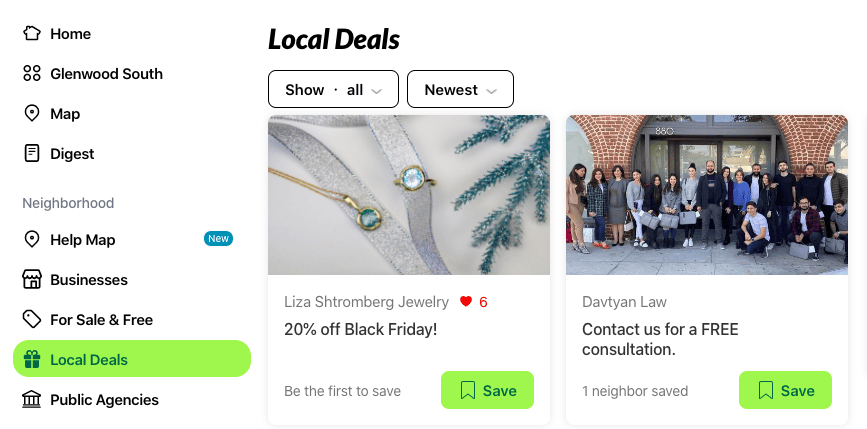
All local deals will be shown in the local deals section of the Nextdoor app and website, as well as your business page and in the digest emails. Your local deal ad can also be searched on the app.
Neighbors are able to scroll through the local deals section in their community and find anything that piques their interest. Similar to running a Facebook ad, you must write a good ad copy, include a welcoming/nice photo (with no writing on it), and a decent offer.
It would be great to include photos of your staff, write about your business in the description, and how to redeem the deal. For example, a redemption code if this is an online deal. Or you can write that neighbors should show this deal on their phone to redeem in stores.

In the example of this local deal, they are showcasing their Black Friday offer. It allows potential customers to know that the deal is ending on December 2nd which helps with their call-to-action of having people make their purchases soon. With local deal ads, you can choose a time limit for how long you would like to run it.
This business also decided to add in how long they have been part of the Los Angeles community. Adding in that their jewelry business has served the community for almost 21 years is a great touch, and can be used as an example for other businesses.
This example also shows that one person has saved this deal. All neighbors who save your deal will also be sent a reminder through email from Nextdoor to remind them to use it before it expires. There is no limit on posting local deals, you can run them as often as you want which makes them great resources to a local business.
Neighborhood Sponsorships
For both small and large businesses you can decide to do a neighborhood sponsorship through Nextdoor. This previously was only allowed for businesses that were willing to spend $15,000 a month on ads. Now neighborhood sponsorships are available to all businesses without a specific budget. These are great for any local business to use.
With a neighborhood sponsorship, your 2 free sponsored posts are more customizable. Instead of just writing about your business and including a photo, you can create polls and events.
You can also use these to show up on the newsfeed for neighbors, without any recommendations. However, it is recommended to have some recommendations first before you run these ads. Your recommendations will accompany every ad which makes your business look more reputable to neighbors.
Similar to local deals, you can pick the neighborhoods you would like to show your ads to. There is a limited amount of sponsorships available per neighborhood, so you may not be able to run ads for all the ones you would like. You also can choose to run a campaign for 7-30 days.
Neighborhood sponsorship ads are more versatile and allow you to do different kinds of posts on the newsfeed. You can choose between 2 types of sponsored ads:
- Tips and Advice
- Conversation Starter
Tips and Advice Ads
With tips and advice ads, you are given predetermined prompts to fill out how your business can help neighbors. If you aren’t satisfied with the prompts options, you also are allowed to create your own.
These ads offer you a message button for neighbors to directly contact you for services. The purpose of tips and advice ads is to use questions and statements about your business that will get the neighborhood to contact you. You can create 10 prompts that will randomly rotate out. Nextdoor recommends that you create 10 of the same prompt to ensure its effectiveness.

Conversation Starter Ads
Conversation starter ads allow you to choose questions you want neighbors to ask you. This discussion will continue into your direct messages where you are able to provide insight to neighbors. Similar to tips and advice ads, you can choose up to 10 questions to use and 3 will randomly be shown. Nextdoor suggests selecting “3 prompts and on” to have 3 questions shown on your ad at all times.

In this example, a Handyman created questions regarding his services, prices, and COVID-10 procedures. These are great examples of things to think about when creating your conversation starter ad.
Nextdoor also allows you to preview all ads so you can see how they will look on the newsfeed.
Need help finding which ad type works best for your business?
Sponsored Posts for National Brands and Businesses
With sponsored posts for national brands, you must be willing to spend at least $25,000 a month. This is Nextdoor’s attempt to aim at large brands with locations across the country. In order to find out more information on this type of Nextdoor business advertising, you must contact them for more information and resources.
Recap of How to Conduct Business and Advertise on Nextdoor (plus free bonus)
You can choose
- Local deals and a neighborhood sponsorship with two types of ads
- Or you can simply post to the newsfeed for free, twice every month
Recommendations mean everything on Nextdoor, so if you do not have a lot, ads can help. Nextdoor can be a very valuable tool for any local business in their community.
Need help with your Nextdoor ads?






