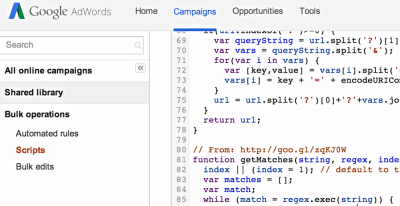Any well-written content might not reach its target audience without a solid keyword strategy. Keywords connect what people are searching for to what you offer. This is why they are vital for improving search engine rankings and attracting relevant visitors to your site. At the same time, finding winning content ideas is hard for a lot of content creators and SEO experts. Determining the topics that your audience is truly interested in, what search engines prefer, and what kind of content will draw them in can be challenging.
Seodity’s Keyword Research is a powerful tool that makes keyword research easier and better. Its easy-to-use interface and powerful analytics tools make it a useful tool for anyone who wants to get ahead in search engine results. While Seodity’s Content Explorer is your secret weapon for finding out how to make high-ranking content work for you. This powerful tool goes beyond simple keyword research.
Let’s now explore how to use Keyword Research and Content Explorer in Seodity.
Keyword Research in Seodity
Here are three effective ways you can use keyword research in Seodity:
Seodity’s Keyword Research Tool
The Keyword Research Tool in Seodity helps users identify relevant and high-performing keywords for their content. Generating a list of keywords based on competition, search volume, and relevance helps users target the right audience and improve their search engine rankings. This tool simplifies keyword research, saving time and ensuring that the chosen keywords can attract and engage visitors.

How to Use Seodity’s Keyword Research Tool
Access Seodity and log in to your account.
Under SEO tools in the dashboard, you can find the Keyword Research tool.
Type in a seed keyword that is related to your business or content.

Tips for Selecting Seed Keywords:
- Choose keywords relevant to your business, products, or services to ensure the results align with your target audience.
- Consider the intent behind the keywords. Are users seeking information, making a purchase, or looking for a service? Tailoring your seed keywords to match user intent will yield more relevant results.
- Start with a mix of broad and niche seed keywords. Broad keywords capture general interest, while niche keywords target specific areas within your industry.
Click Search keywords

Seodity will provide a list of related keyword suggestions along with important metrics such as:
Keyword Difficulty: Competition level for the keyword.


CPC (Cost Per Click): Useful if considering PPC campaigns.

Search Volume: Number of searches per month.
Trends: Historical search trends for the keyword.

Review the generated keywords and select those that best fit your strategy. Use Seodity’s filtering and sorting options to narrow down the list.
Export the selected keywords for use in your content strategy, SEO campaigns, and optimization efforts.

How Seodity Helps Find Long-Tail Keywords
Long-tail keywords are more specific phrases that often have lower search volume but higher intent and less competition. Seodity’s keyword suggestions tool can help you uncover these valuable keywords and phrases.
Here’s how to search for long-tail keywords in Seodity’s Keyword Research Tool:
Navigate to the Keyword Research tool and click Long-tail keywords

Seodity frequently highlights longer, more specific phrases based on your seed keywords.
Enter a seed keyword and click Search keywords.
A list of keywords will be displayed, along with metrics.

Use filters to narrow your search to keywords with certain word counts or longer phrases. This can help identify long-tail keywords that align with niche topics or specialized queries.
Using Seodity’s Keyword Generator helps streamline keyword research, ensuring you target the most effective terms for driving traffic and engagement.
Tip: Explore other Seodity’s keyword research tool features, such as niche keywords, related keywords, etc. to find valuable keywords you can include in your content.
Seodity’s Domain Overview
With Domain Overview, you can uncover a wide range of related keywords you might not have considered and make informed choices based on search volume, competition, and trends.

Navigate to the Domain Overview section.
Input your competitor’s domain. Click start analysis

You may explore your competitor’s data by clicking on organic traffic, domain rank, backlinks, top organic keywords, and top pages.
Say for example, if you click on organic traffic, a list of your competitors content will appear from highest to lowest.

Analyze the metrics to understand their keyword strategy and performance.
Using Domain Overview, you can identify gaps and opportunities in your own keyword strategy by comparing it with your competitors. This information is vital for staying competitive and optimizing your content for better rankings.
Rank Tracker
Rank Tracker in Seodity is a powerful tool that allows you to monitor the performance of your keywords over time. You can monitor your SEO efforts and make well-informed changes to your strategy based on current data and trends if you track your keywords on a regular basis.
What’s good about this tool is that you can compare your website content with a competitor’s website content side by side.
![]()
Navigate to Rank Tracker
After clicking on it, your website’s information and data will be displayed. From the data provided, you can explore which keywords your competition is ranking for and, at the same time, compare them with yours.
![]()
In Rank Tracker, you can see a list of keywords along with metrics such as rank, position, and change. Monitor keyword performance regularly to see how your rankings change and identify any fluctuations.
With Rank Tracker, you can:
- Track the position of your keywords on search engine results pages (SERPs).
- Compare your keyword performance against that of your competitors.
- Obtain keyword ranking updates, which will enable you to quickly modify your SEO plan.
Any effective SEO strategy must include keyword research, and Seodity offers the resources you need to succeed in this area. With the help of Seodity’s Keyword Research Tool, Long-Tail Keyword Finder, Domain Overview, and Rank Tracker, we have created an extensive and successful keyword strategy that has helped us identify relevant and high performing keywords for our content.
Getting Started with Content Explorer in Seodity
With Seodity’s Content Explorer, you can stop guessing and start creating data-driven content that ranks, attracts, and converts. It empowers you to:
- Uncover hidden content gaps your competitors haven’t tapped into.
- Analyze top-performing content and learn from successful strategies.
- Discover the perfect content format to match your target audience’s preferences.
Accessing the Seodity
To leverage the full potential of Seodity’s Content Explorer, you’ll first need to access the tool. Here’s a step-by-step guide to get you started:
Sign Up or Log In:
If you’re new to Seodity, visit the Seodity website and sign up for an account. If you already have an account, simply log in using your credentials.

Set Up Your Project:
You will probably be asked to add a new project after you log in. These steps usually involve entering the URL of your website and some other basic information.

After adding your website URL, a list of competitor websites will appear. You can choose from the list or add competitor websites.
Click start analysis

Access the Content Explorer:
In the main navigation menu, locate the “Content Explorer” option. This is usually found on the side menu.
Click on “Content Explorer” to open the tool.

Choose Options:
Once in the Content Explorer, choose what options you would like to explore.
Top Pages brings you to the page with your website’s information about your page’s organic traffic.
Domain Comparison shows all competitor websites you have added, the number of organic keywords, organic traffic, paid keywords and paid traffic.
High organic traffic shows your content from the highest organic traffic to the lowest organic traffic.
Low organic traffic, on the other hand, shows your content from the lowest to the highest organic traffic.
How to Find Out What Blog Topics or Content Your Competitors are Ranking
To find out what blog topics or content your competitors are ranking for using Seodity’s Content Explorer, you need to follow a set of steps. Here’s a step-by-step guide:
Access Content Explorer
Sign in to your Seodity account.
Locate the Content Explorer tool in the dashboard.

Identify Competitors
Make a list of the main competitors whose content you want to look at.
Add and Search Competitors’ Content
Click the plus sign and enter the URL of your competitor’s site into the Content Explorer or if you’ve added competitor’s website when you created your project, a list will show
Choose which competitor website you would like to analyze

Analyze Top-Performing Content
Seodity will display a list of top-performing content from your chosen competitors.

Use filters to narrow down the results based on criteria such as high organic traffic
How to Get a More Detailed Analysis of the Competitors Website
Access Content Explorer
Navigate to the Content Explorer tool within the dashboard.

Click Domain Comparison. A list of competitors’ websites will be shown. Choose which competitor you would like to target.

After choosing the competitor’s website that you would like to target from the list,. Click the Show Traffic button below.

Your competitor’s information will be displayed, such as keywords for which they are ranking, the URL of the webpage, number of visitors, search volume, etc.
Identify Popular Topics and Patterns
Look for recurring themes and topics in the top-performing content.
Note the types of content that perform well (e.g., how-to guides, case studies).
Examine the headlines of top content to understand what grabs the audience’s attention.
Note the use of power words, numbers, and other elements that make headlines effective.
Examine Content Details
Click on specific content pieces to analyze them in detail.
Look at the structure, length, use of multimedia, and overall quality.
Understand what aspects of the content contribute to high engagement.
How to Identify Content Gaps and Opportunities
Compare the high-performing content with your existing content.
- Choose topics and angles that you have not covered yet.
- Look for opportunities to create content with a unique perspective, more depth, or updated information.
Generate Content Ideas
- Generate a list of content ideas based on your analysis.
- Focus on creating content that addresses identified gaps and leverages popular topics.
- Make a content calendar that lists the topics, dates, and formats of the new content you will be posting.
- Arrange your topics in order of how likely they are to interest and attract your audience.
Monitor and Optimize
Track how well your new content is doing with Seodity’s Rank Tracking tool.
Analyze metrics like traffic, engagement, and rankings to understand what works best.
Continuously refine your content strategy based on performance data. Keep using Content Explorer to stay updated on new trends and adjust your content plan accordingly.
You can use Seodity’s Content Explorer to find out what blog posts or other content your competitors are ranking for if you follow these steps. To improve your SEO, this will help you find content gaps, come up with new content ideas, and make a full content strategy.
Seodity’s keyword research and content explorer tools are two of the best tools you can use for your content strategy. You can find useful keywords that speak to your audience and content that performs exceptionally well and sets the standard.
Remember, content and keyword research are ongoing processes. As your website grows and your industry evolves, you should use these tools more often to make your strategy better. Seodity equips you to stay ahead of the curve, create data-driven content, and ultimately, attract more qualified traffic to your site
Start using Seodity today and see the difference it can make.