Google Ads for criminal lawyers will get you new clients but most importantly help increase your revenue by more than 80%. After people are involved with criminal activity or have a personal injury the first thing they do is find a lawyer and where do they go? Google! It’s important that your business is the first one they see.
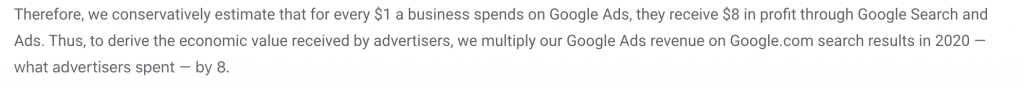
Research from Google’s Chief economist found that for every $1 business spent on Google ads they received an $8 profit.
Table of Contents
ToggleWhy Google Ads for Criminal lawyers?
The great part of advertising for attorneys with Google Ads is that you can target the customers you want with keywords.
For example, if a searcher is looking for a “Drug trafficking attorney near me,” they are going to click on the top website of the search results page. With Google ads, it will help get your website to the top of the search results which will your increase your client base.
Google ads also run on a pay-per-click (PPC) model which means that you only pay when someone clicks on your ad. This is good if your ads are not doing well then you won’t be charged for them and this also lets you know that you need to make adjustments to them.
Not enough time on your hands?
Advertising (Adwords) Campaign Structure
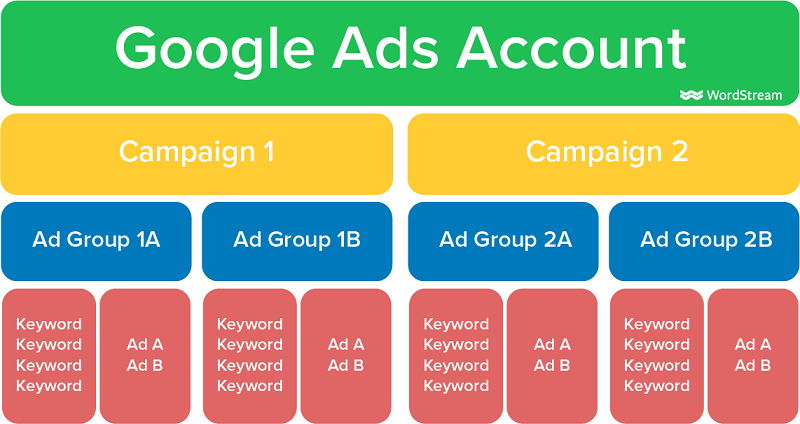
The structure of Google Ads also use to be known as Google Adwords makes it very simple for businesses to run ads at a lower cost than other ad services. First, you will have campaigns, this is essentially the foundation of your ad. Under one campaign you could set it as Criminal Defense lawyer, then the ad group to drug trafficking defense lawyer.
Continuing with the ad group of Drug trafficking defense lawyers, you will have keywords under these ad groups. The ad group helps target similar themes within your service. Keywords you may include under here are like “Crack possession lawyer” or “Meth lab defense lawyer.”
It’s important to set your keywords to what your clients are looking for as it will help you increase your conversion rate and avoid useless clicks that will charge you more.
Quality Score
The quality score of your ad is a ranking that is based on a scale between 1-10, with 10 being the highest score you can get. The ranking determines how well your keywords are fitting with the searcher’s intent.
There is no exact quality score you want to reach for as it can vary from the industry.
You want to keep in mind the importance of a quality score is that the higher your score is the cheaper your cost-per-click will be since it is meeting your searcher’s intents and your ad will rank higher than others.
Factors that contribute to your quality score are:
- Click Through Rate(CTR), this is a % that is founded by (Total Clicks on Ad) / (Total impressions) = CTR.
- Landing page, how relevant are your ad groups and keywords to your landing page after a searcher clicks on your ad.
- Ad relevance, how related to the searcher’s intent to your ad. Are you meeting their intent with your ad.
Checking your quality score and making the adjustments that are needed to your keywords will help bring success to your ads.
Creating Your PPC Campaign
Now that you have a general understanding of how Google ads work, let’s help you create your first campaign and ad. The first thing you will need to do is create your Google ads account then start your Google ad.
You will be first prompted with 3 different options for your ad, instead of choosing one of them you will head down to the bottom of the page and switch to expert mode.
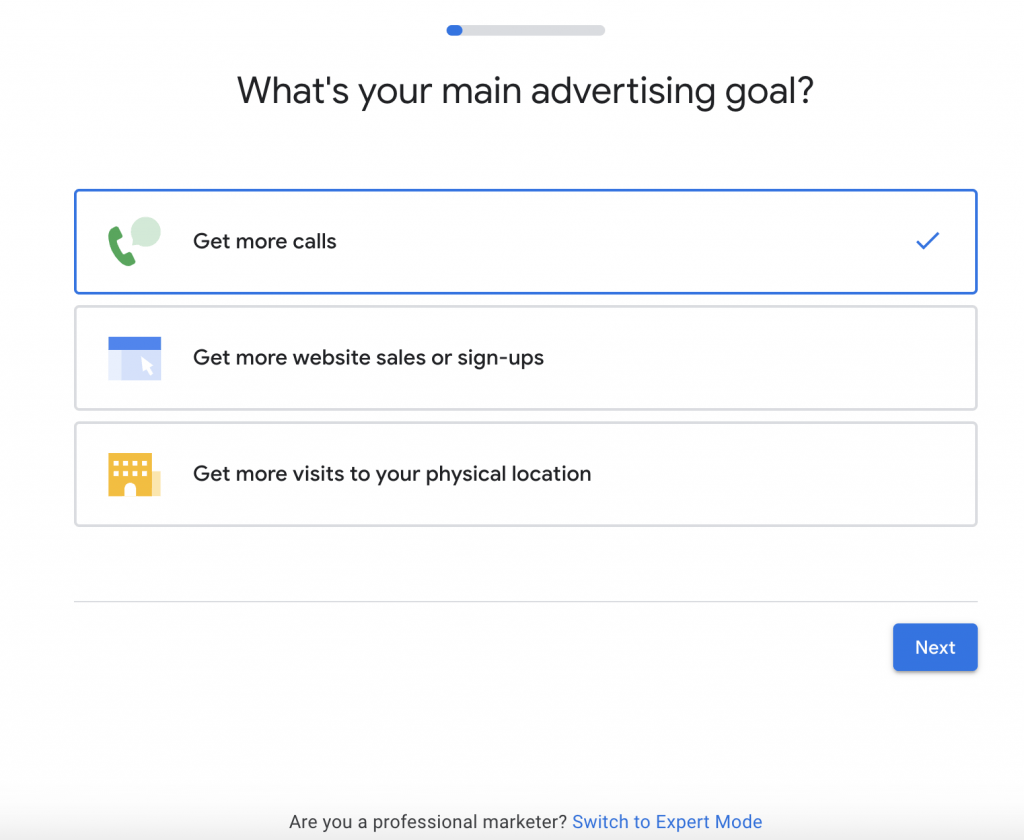
Being in expert mode will allow you to have full control over your ad to optimize them to the max potential.
After selecting the expert mode you will be moved to the next page asking the goal of your campaigns, similar to the page before we want to select “Create a campaign without a goal’s guidance.”
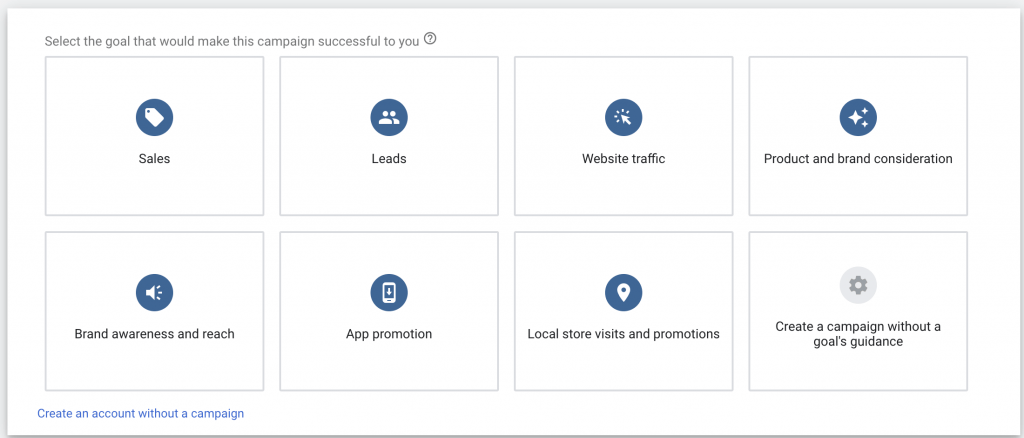
Next, you will have the option to select a campaign type, here we want to go with “Search.” The reason for choosing search is that you want your ad to appear on the search results when clients are looking for a criminal lawyer near them.
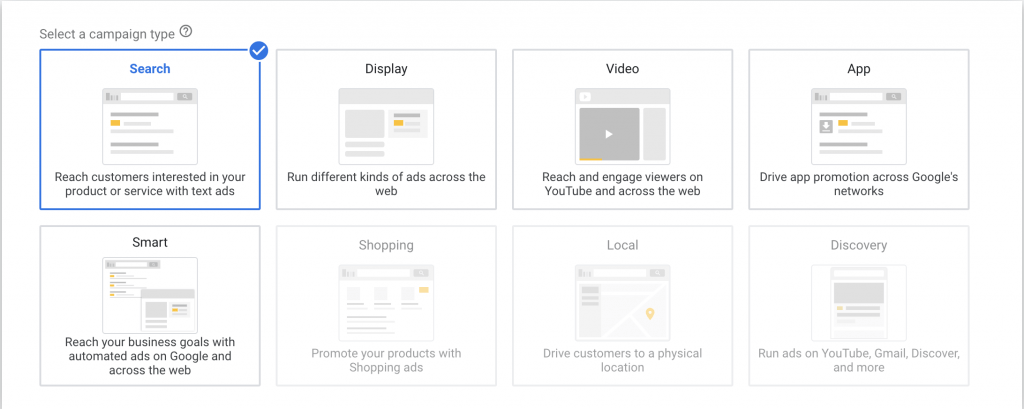
This will ultimately help you get the most amount of traffic.
Using online display ads tends to spend more of your budget and they don’t have that high of a conversion rate compared to search ads.
All display does is put your ads onto a website without any targeting of an audience.
The following page will have you give your campaign a name, an example from earlier was “Criminal Defense Lawyer.” Here you want to deselect Display Network. Having this network included in your campaign will typically bring the cost of your ads up without an increase in leads.
Location, Languages, And Audience
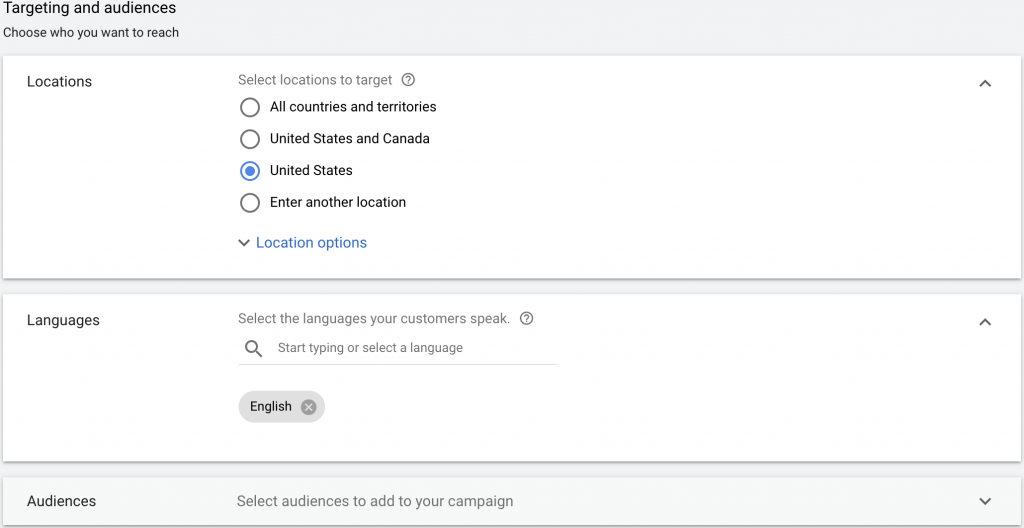
Under this section, you will be able to include the location of the area you want your ads to target. For example, if you have an office in Los Angeles, California setting the location to this area will be ideal.
In the Advanced Search section under entering another location, you will be able to exclude areas you wish to not target and change the radius (by miles) to help expand to other areas.
Other options you have here are adding in different languages other than English. We find this very helpful if you notice that your client base primarily speaks a different language or you are fluent in other languages also.
PPC Budgeting and Bidding
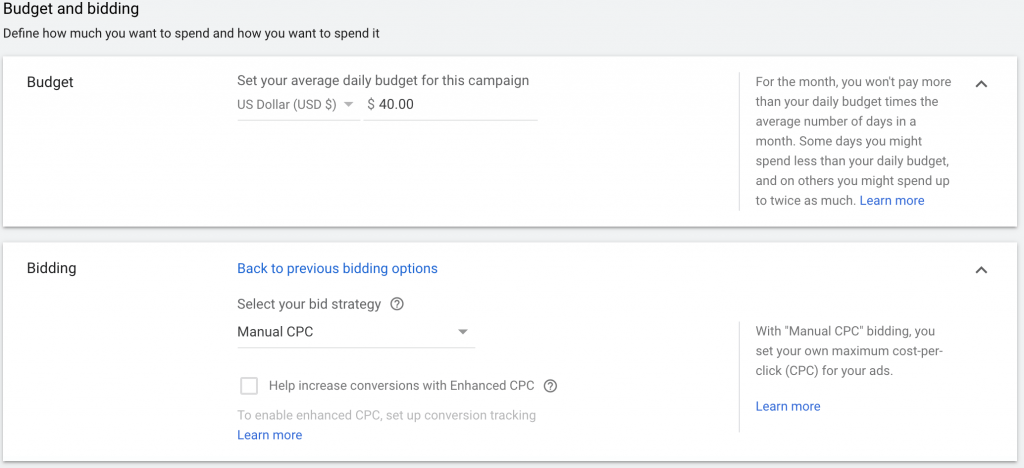
Below the location settings, you will find the budgeting and bidding settings. This is where you will set the amount you wish to spend each day on your ads. To break it down a little, let’s say you want to spend $6,000 a month on ads. Take that and divide it by 30 and you will find your daily budget.
A good daily budget to start with that we recommend for lawyers is between $80-$100, this amount will help you collect enough data to see if your keywords are efficient and if not then you will be able to make those adjustments.
For the bidding section, you want to change your bid strategy to Manual CPC (Cost-Per-Click) as this will get you to have more control over the amount you like to bid. Choosing Google’s automated bidding strategies isn’t recommended as they tend to try and maximize most of your budget since this helps them bring in more money.
Here are the 5 different automated bidding strategies that Google offers:
Maximize clicks: Based on the daily budget you set Google will try their best to maximize the number of clicks you get on your page, even if it costs more per click.
Maximize Conversions Value: Like maximizing clicks this strategy tries to increase the conversion rate rather than the number of clicks, this is also based on the daily budget set.
Target Impression Share: This strategy focuses on increasing the number of impressions that your ad gets. This is where Google can really get the most of your budget, not every impression will have the intent of your good or service.
Target Cost-Per-Action (CPA): Based on the cost-per-action you set, Google will use program learning to try and get you a high conversion rate.
Target ROAS: Based on the set target return on ad spend, Google will automatically set bids to increase your conversion value.
Even though having Google’s automated bidding system sounds nice and easy, this method can cost you more than it should. As Google will try to maximize that daily budget in every way possible, this will bring more in their pocket. With Manual CPC this will lead to a higher return on investment running Google Ads for your business.
Struggling setting up your bid?
Google Ad Extensions
Applying ad extensions to your ad campaigns is strongly recommended. The best part about them is that they don’t cost anything and take up more space on the search page. Ad extensions help put information about your business on the ad which makes it easier for searchers to compare businesses.
Here are the 6 different ad extensions
Call Extension: This puts your phone number in the ad for searchers to call.
Location Extension: Has your location on the ad, helps searchers know if they are close by.
Sitelink Extension: Instead of directing the searcher to your landing page, you can send them to a specific page on your website. For example, if potential clients are looking for a personal injury lawyer, you will be able to direct them to this page. This will help improve your click rate.
Callout Extension: Showcases the product or service you offer, an example could be free consulate services.
Promotion Extension: Towards the bottom of the Ad, it will promote any deals going on for your business.
Structured Snippet: Similar to callout extension this focuses on the specifics of your product or service. This could be you showcasing the different types of cases your businesses take on like DUI or drug possessions.
Creating Your Ad Group For Lawyer
After setting up your location, budget, bidding, and extension it is time to set up your ad group and keywords. It’s important to remember who you are targeting exactly and what services or products you offer.
A common mistake a lot of people make here in this section is just putting a lot of keywords related to their industry thinking the more people that see it, will lead to an increase in revenue.
This is false as actually, this can hurt you more than helping you. First, your click-through rate will decrease and as we learned earlier it is a factor of your quality score which will decrease leading to a lower ad rank in the search results.
Your conversion rate also will go down and your ads will not be cost-effective due to paying for useless clicks.
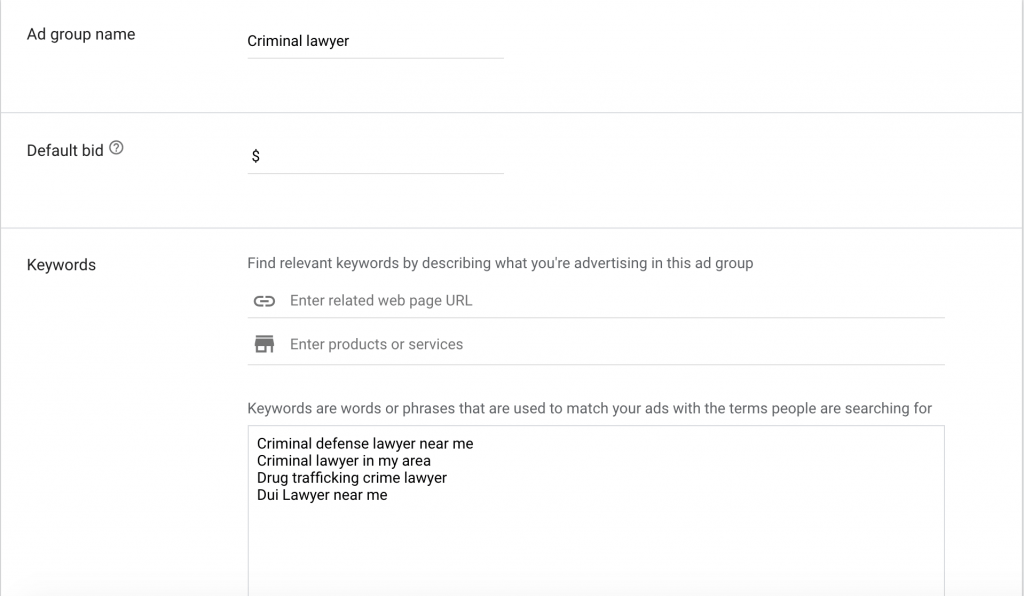
How To Search For Law Industry Keywords and Keyword Types
Keywords are what help drive qualified leads to your ad. What it means to have qualified leads is potential clients are looking for your type of product or service and you fit those needs.
Having the correct keywords will help you push your website to these clients.
Make sure to do research as this will help save a lot of time, in the long run, trying to make adjustments.
A tool that is offered alongside Google advertising is Keyword Planner. This tool will help you find keywords that searchers are using with the relevant keywords you gave Keyword Planner.
Right below is an image of what keywords searchers are using in the query when looking for criminal lawyers.
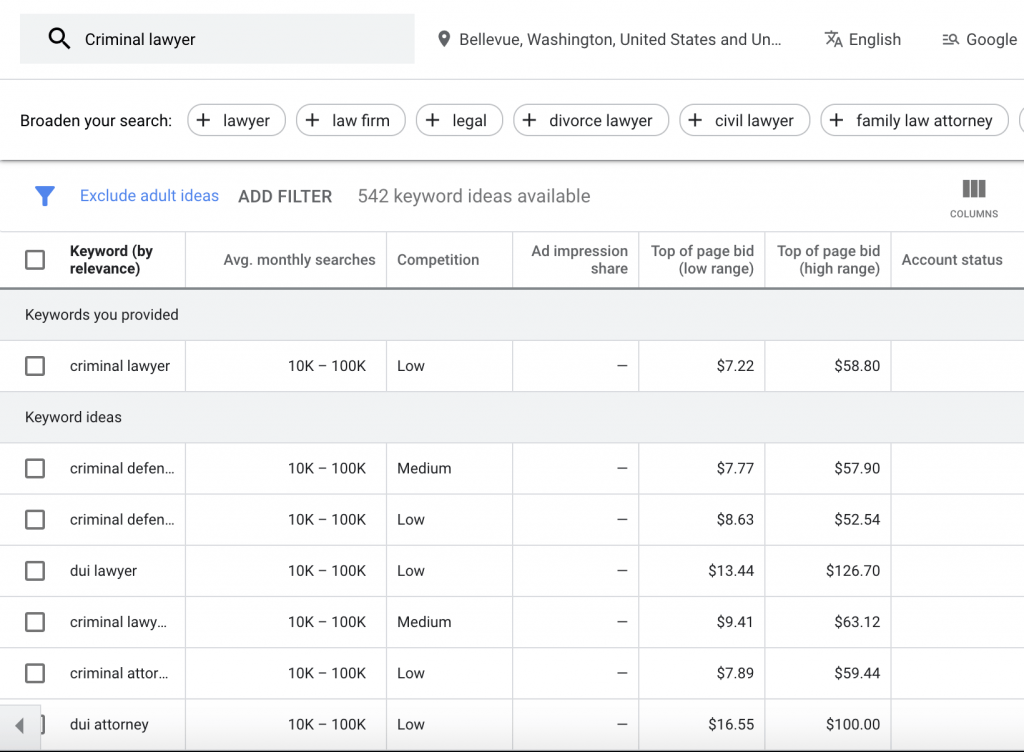
As a local business and using Keyword Planner you want to remember to change the location at the top of the page next to the search bar.
You can see from the image that using the Keyword Criminal lawyer bid would cost between $7.22 to $58.80 in the high range. Another great thing about Keyword Planner is that you can see what keywords are competitive and what are not.
Choosing something like “Lawyer near me” will get you more clients in the local area.
Keyword Types
When it comes to Keywords there are 5 different keywords types you can use within a campaign.
Broad Match: Using broad match keywords will help your ad show on searches that are broad and related to your keyword by synonyms, or related variations.
For example: if your keyword is lawyers, your ad may appear for how to become a criminal lawyer or law firm in your area.
Although this might get you more impressions, your conversion rate will be lower alongside your daily budget being wasted on useless clicks.
Broad Match Modifier: When using a broad match modifier you want to have a (+) next to your keywords. The only difference between the Broad match and the modifier is that the keyword you choose will show up just in a different order.
Example: Keyword is a +attorneys on the search results it may pop up for criminal attorneys Bellevue Washington or Bellevue attorneys
Phrase Match: With the keyword phrase, you want to use “” around the keywords, this match will show your ad as long as the phrase is included in the search no matter what goes before or after it
Example: Keyword is best criminal defense attorney your ad on the search page could show for best criminal defense attorney Bellevue or best criminal defense attorneys near me
Exact match: For an exact match, you want to use brackets [] around your keywords. Utilizing exact matches will only show your ad on the search page when using those keywords within the bracket. This is great to use if you want to target a specific area or audience.
Typically with an exact match, your cost-per-click will be higher but also your click-through rate will also.
Example: Keyword is criminal lawyer Bellevue, your ad will only show if searchers only use those keywords.
Negative Keywords: By using negative keywords you will have a (-) next to the keyword. This will get your ad not to show up for certain search results, which will improve your quality score also as you are narrowing your searcher’s intent to meet the correct audience.
Example: As a criminal lawyer you may not want to serve as a family lawyer so you can add that to your negative keyword list.
Need help finding keywords?
Creating Your Ads
After making your ad group and including your keywords with them it’s time to make your first Google Ad.
The next page will look like this
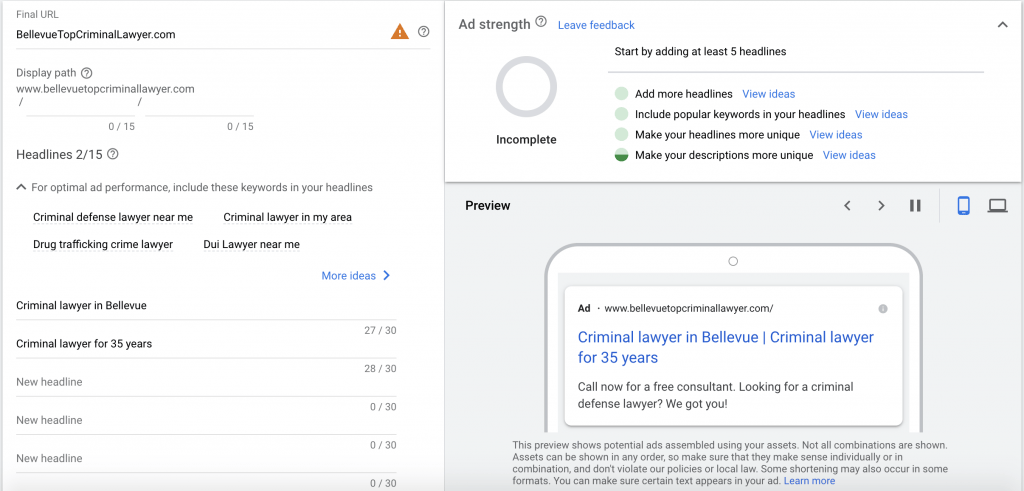
The final URL will be the link to the land page on your website.
For headlines, you want to make them eye-catching as this is what your searchers are going to see first on the search page. Make sure to use up all the characters, like we talked about before it will take up more space on the search results page.
As you can see from the example we included the location just to show searchers your local business and the number of years in the industry.
Under the headlines, you will have the description section which is where you can showcase the different services you offer and a little bit about your business.
Optimizing your Ads
It’s important that you don’t forget about your ads after creating them.
Checking on them and making adjustments will help your Google Ads run efficiently and help you rank higher than other ads on the search page.
Another tool that we recommend you use is the search term report. With a search term report, you will be able to see what keywords are positively or negatively impacting your Ads.
If you see a word that is not related to your ad but the ad is still showing up for it, we suggest that you add this to your negative keywords list.
Landing Page For Criminal Defense
The landing is the first page on your website searchers go after they click on your ad. It’s important to have a strong online landing page as this will get a higher click-through rate and turn potential clients into actual customers.
Make sure that the information you put on your ad matches the ones on your landing page.
Here is some advice for creating a landing page and what to include.
- CTA (Call to Action) could be “get a free consultation today” button
- The business location
- The business name
- Phone number to call and email address
- Reviews or testimonials from current clients
- Images of either your team or you. This is optional but highly recommended as this builds a genuine connection between the client and the business.
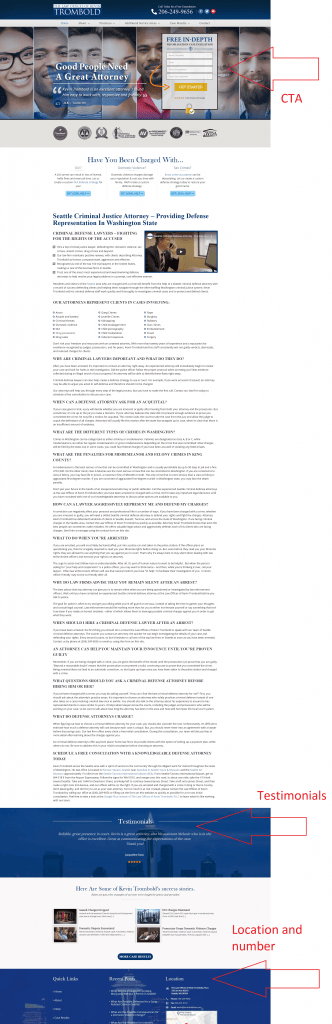
Right here is a good example of a landing page for lawyers as they have a call to action button right up the top of the page.
Testimonials and their success stories show that they are one of the best lawyers in the area. Then a phone number on the top and bottom of the page to call them right away if they have questions about personal injury law or something similar.
Bonus: Google Remarketing
A final tip that we have for helping you grow your business is remarketing.
Let’s say a searcher is looking for a criminal lawyer, more times than not they are going to be looking around for different ones. After clicking on your ad, remarketing will have your ad follow their browser, allowing it to remind them about your business.
Here is a step-by-step guide on how to set it up.






