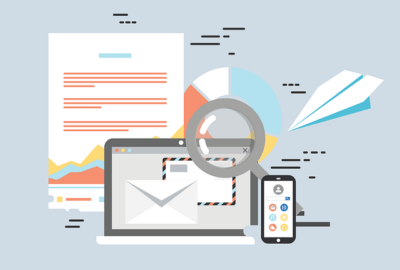With allergies affecting more than millions of people each year as the sixth leading cause of chronic illness in the U.S., it’s no wonder why so many people always search for an allergist or immunologist near them to help them treat not just their symptoms, but their actual allergies.
If you want to take advantage of online advertising for your medical practice as an allergy specialist, the solution you are looking for is Google Ads. Using this top digital marketing platform will help you gain patients who are in need of your services, reach a wider audience, bring in more traffic to your website, and encourage website visitors to start making appointments, resulting in more high-quality leads, conversions, and a higher return on investment!
Table of Contents
ToggleGoogle Ads for Allergists
1. Google Ads
Google Ads works using the PPC or Pay-Per-Click advertising bidding system, which allows businesses like yours to bid on keywords for the chance to show ads on Google’s search result pages. This means that you only pay when someone clicks on your ad.
Google ads, previously known as Google Adwords, works by placing your Google Ad at the top of search pages so that your online advertising campaign can be seen first, which as a result helps you have an edge over your local competitors, have the opportunity to get more clicks and a higher chance of getting more new patients.
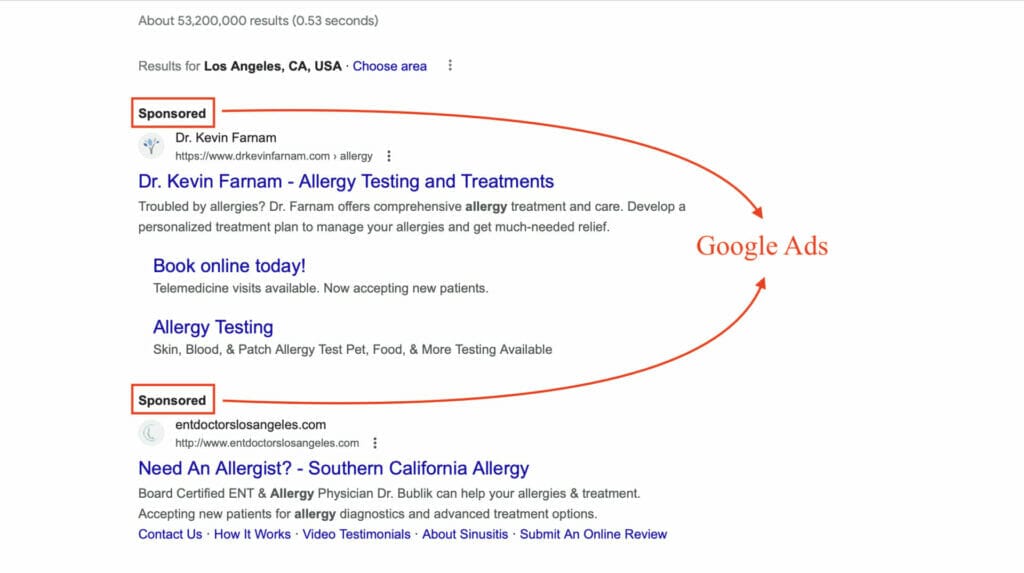
Do you need help creating and managing your Google Ads for allergists Campaign?
2. Creating Google Ads for Allergists
To start your Google ads for allergists, you want to click on “Start Now” on Ads Google.
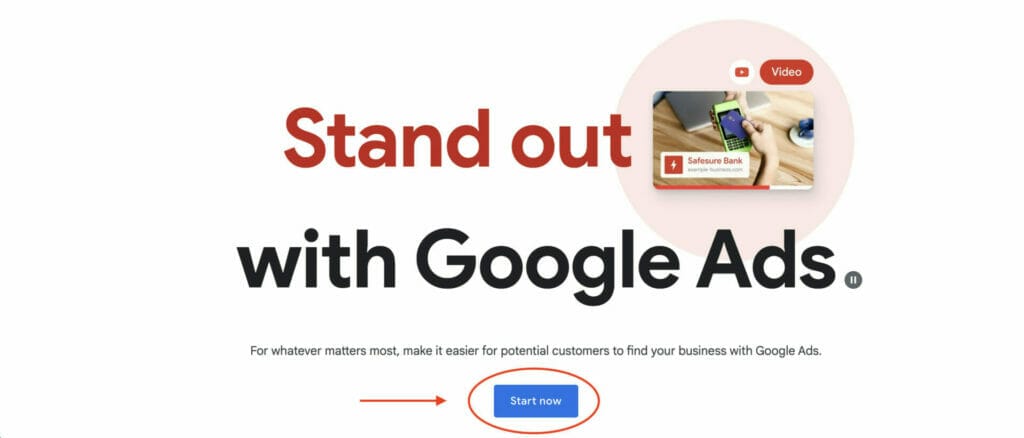
This will redirect you to the “Sign in” screen, so create an account for Google Ads if you don’t have one already, and simply use your email.
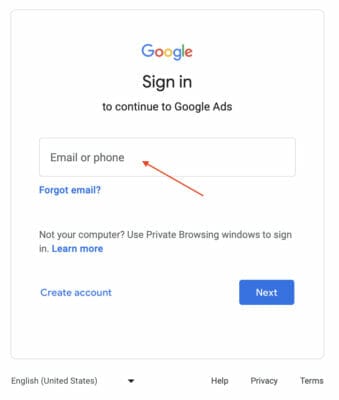
When you sign in to your Google Ads Account, select the “+ New campaign” button to create your Google Ads for Allergists campaign.
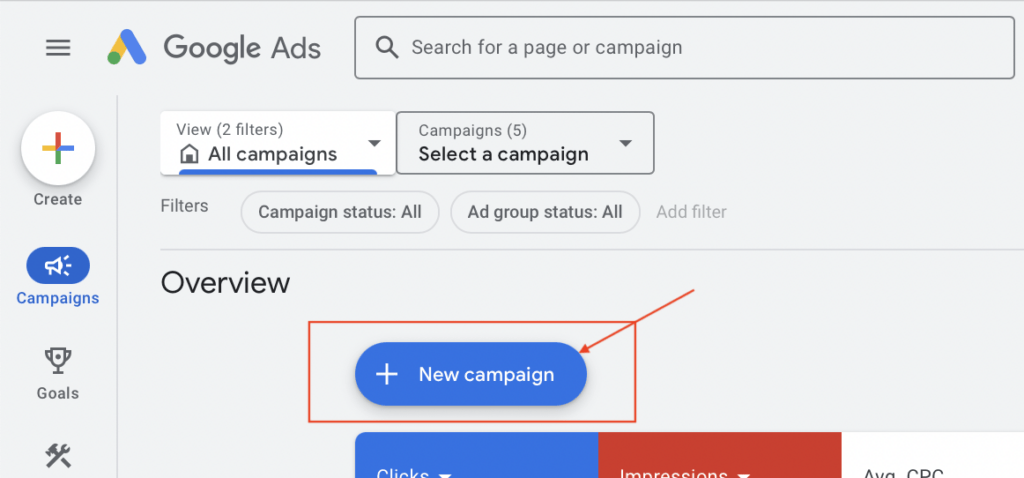
3. Campaign Settings for Allergy Clinic Campaign
3.1 Campaign Objective
For our campaign objective, select “Create a campaign without a goal’s guidance”. This will allow you to set up your campaign based on specific goals you want to achieve, whilst implementing strategies you want for your campaign.
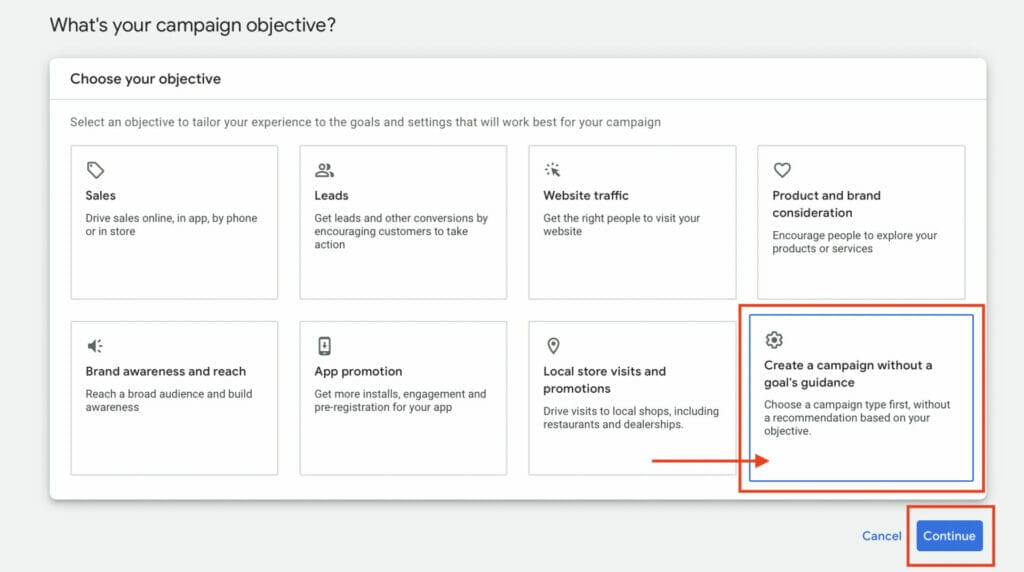
3.2 Campaign Type
Out of all the available campaign types, select the “Search” type. This campaign type focuses on getting your ad to show up on Google’s search result pages and is the most recommended for beginners or for first-time users of Google ads, due to its functionality. The search campaign type is also recommended because it’s the easiest to set up for generating high-intent traffic through keyword targeting, resulting in the likelihood of a higher ROI or Return On Investment.
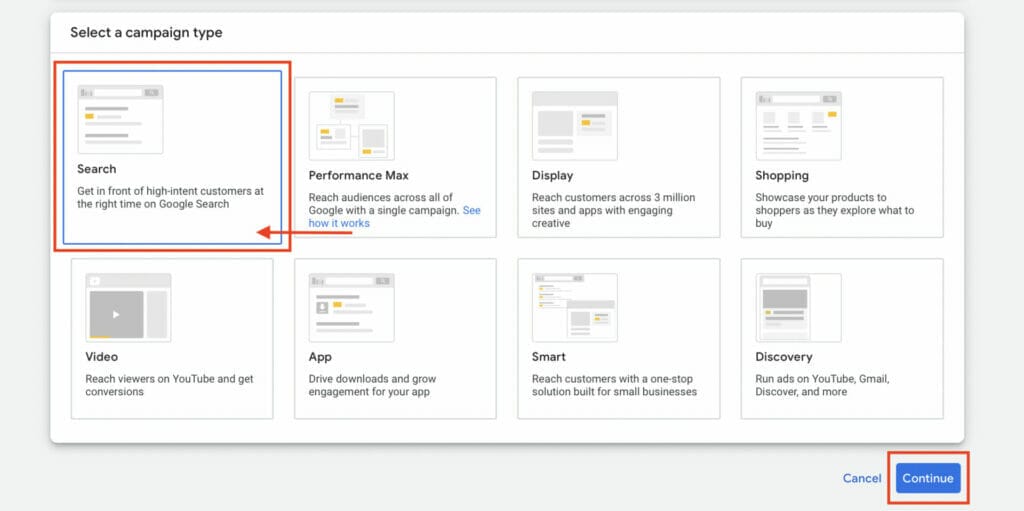
For this step-by-step guide, we will name our campaign Google Ads for Allergists.

3.3 Bidding Settings
Choose “Clicks” as your bidding strategy, and then select “Next“.
Clicks is one of the most popular bidding settings for Google ads because it provides you with a lot of control over your bids, but you can always choose a different option such as Conversions, based on the results you want with your Google Ads for allergists.
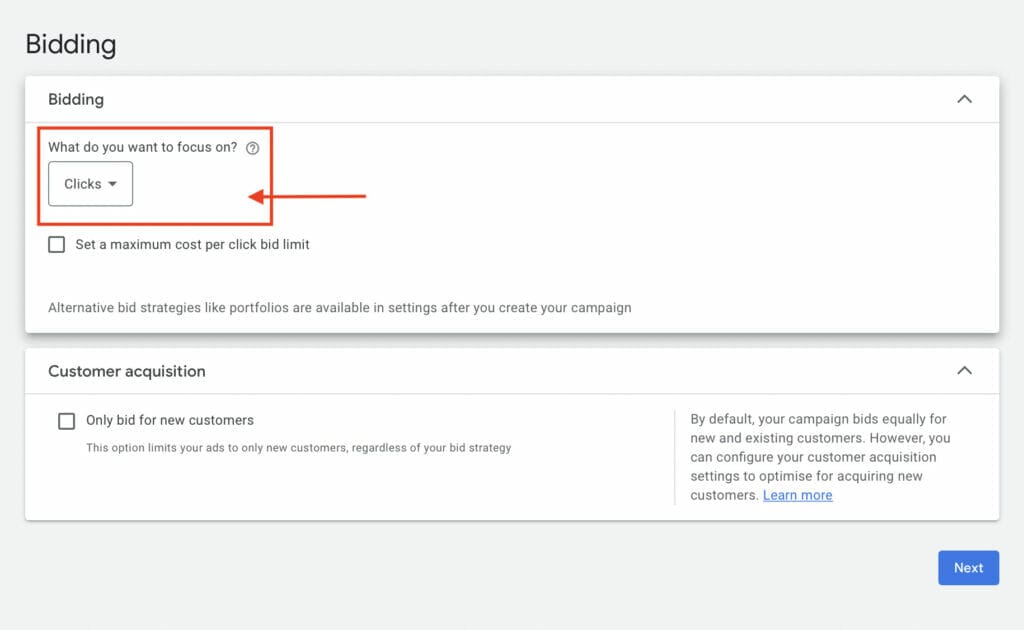
Do you want to choose a different bidding focus? Are you more interested in Conversions over Clicks?
3.4 Campaign Network Settings
For our campaign network settings, we will not be selecting either options available in the network sections, and here is why:
Google search partners allow your ad to extend its potential reach to hundreds of non-google websites, as well as different platforms such as YouTube.
Google display networks offer immense reach for your ad campaign to reach broad and diverse audiences.
Although both network settings have great benefits for a Google ads campaign, based on your campaign type and the fact that this Google ad campaign is for a medical practice, keeping both network settings unchecked will assure you that your Google ads for allergists will not show up on searches that may be irrelevant to your ad, and the product or services you are offering.
This way your ad can solely focus on reaching the right audience and the leads that will give you conversions for your medical practice.
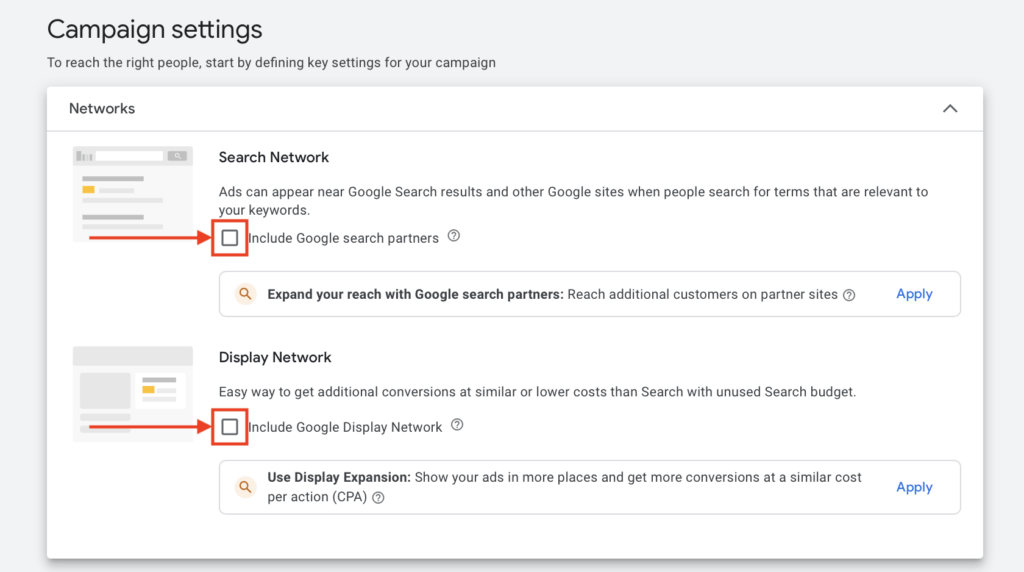
3.5 Location and Language Settings
For the location settings, choose the area you want to target and this should be where your medical practice operates in. For our Google ads for example, we will select Los Angeles, California as our target location, which will also show you its potential reach.
When selecting your location options, ensure that “Presence or interest: people in, regularly in or who’ve shown interest in your targeted locations” is selected. This feature ensures that your ad will only show up to people who have an interest in your product or service and are willing to travel to your allergy clinic.
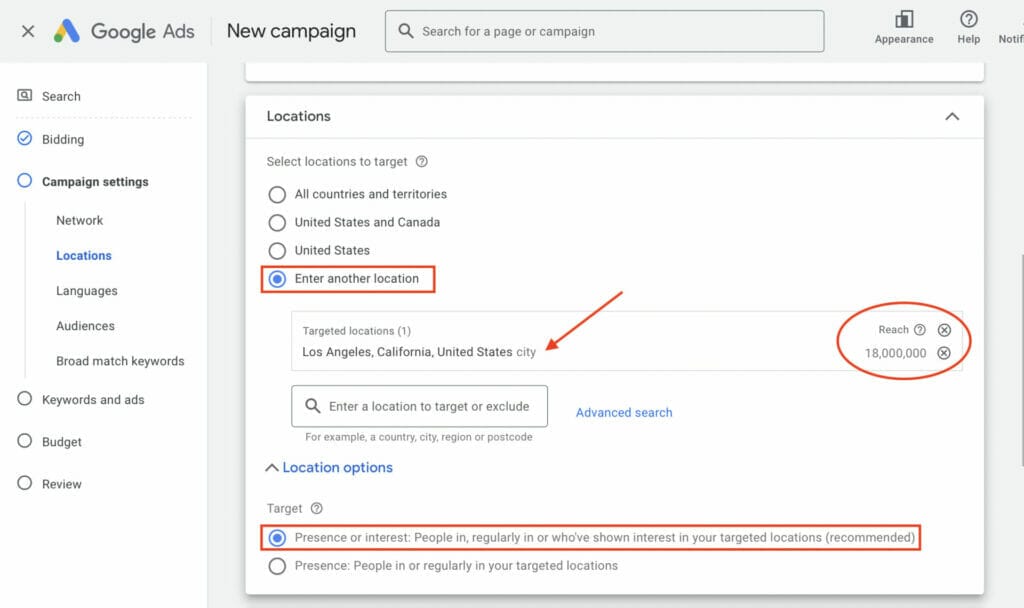
For advanced features, use the “Advanced search” setting. In this setting, you can see on the right side of the screen the area on Google maps your campaign will be targeting, which can also be changed using the Radius setting with miles or kilometers.

If you want to exclude specific locations that are included in the first location setting, select “Add locations in bulk”, then type in the locations you don’t want your ad to show up in. Click “exclude” or simply click “exclude all” if you’ve entered multiple locations you don’t want to target as part of your location settings.

Now that you’ve included locations you want to exclude, it’s important to also implement a location bidding strategy for your Google ads for allergists campaign, such as setting up your location bidding to be lower the further it is from your medical practice, to maximize the performance of your campaign.
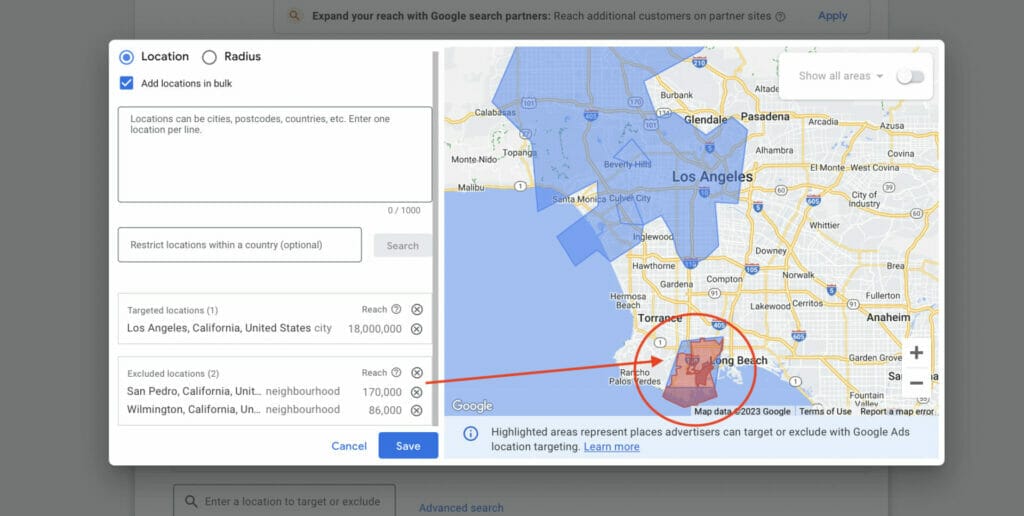
Do you need to implement location bidding strategies but don’t know how?
For our language settings, select the language your medical practice operates in. For our Google Ads for Allergists campaign, we will keep it in English only.
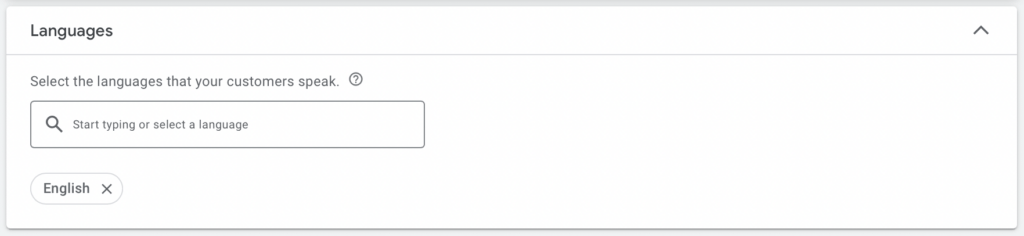
Audience Segments
You don’t have to worry too much about audience segments for your allergy clinic if you offer services to patients of all age groups. If you do decide to use this setting, make sure the “Observation” setting is selected, to allow you to adjust your bids based on selected segments and have further reach for your campaign.
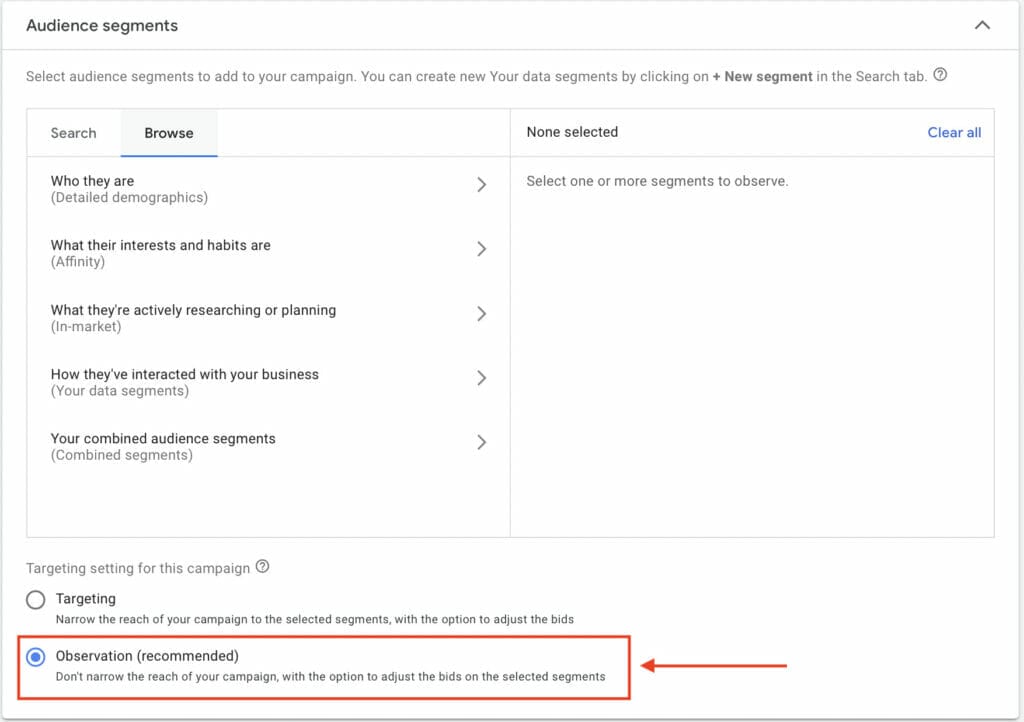
4. Keywords and Ad Groups for Allergy Clinic Campaign
4.1 Ad Groups
Ad groups act as a container for all your important keywords, and these keywords trigger your Google ads for allergists to appear on people’s search results pages.
4.2 Ad Group Structure
While your ad groups will contain all your keywords, an ad group is also part of your Google ad account structure, which ensures each layer is working efficiently with one another.
Your Google Ad Account Structure will typically consist of layers made of your Account, Campaigns in your account, Ad groups, Keywords, and finally Landing Pages.
Your account structure is important to understand because it will help in properly organizing and managing your Google ads account, and it will also help you optimize your Google ads for allergists campaign based on specific target goals for your allergy clinic.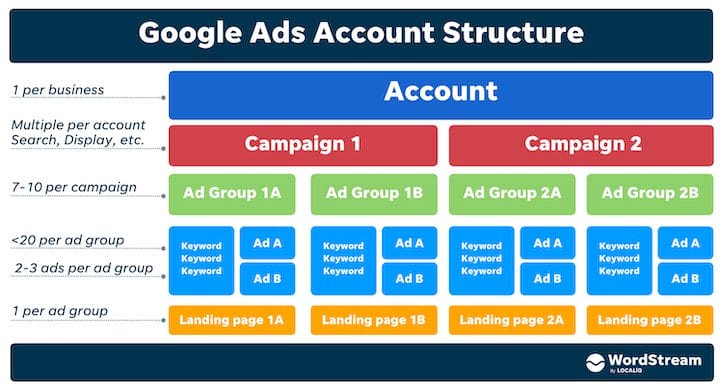
Now that we understand ad groups and the Google ad account structure, create your first ad group by simply naming it first and then entering a website URL.
You can use your local competitor’s website for the website URL, or the website from previous research you may have done prior to creating your Google ads for allergists campaign. You want to use a website that is relevant to your area of expertise as an allergist or immunologist, and the products and services you can offer.
In this campaign for Google ads for allergists, we will name our ad group Allergist Services, which then allows us to include keywords under diagnoses, treatments, and services offered by an allergy medical practice, focusing our keywords on one theme. Then click on “Get keyword suggestions“.
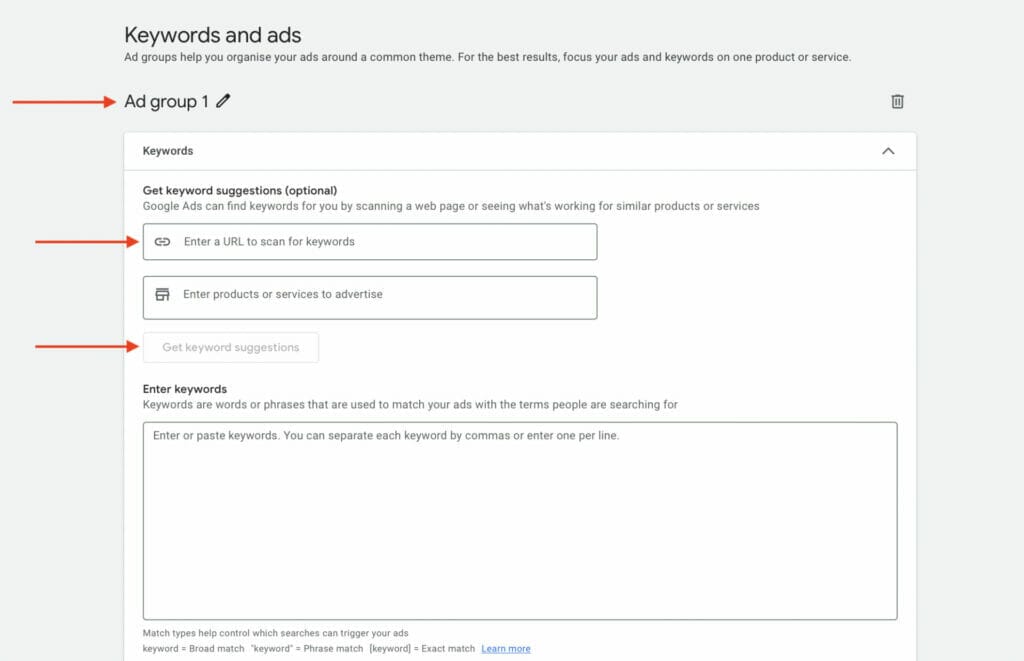
For more targeted keywords, you can also enter specific products or services you want to advertise just under the website URL text box.

Once you have your keywords, review each one to make sure it fits under the theme you have created for your first Google ad group. If you want to add more, you can manually type specific keywords you want to include.
In this section, you also want to implement a bidding strategy based on high-intent and low-intent keywords depending on what your local competitors are bidding for. To simplify, if your competitors are overpaying for high-intent keywords, you want to focus your bids on lower-intent keywords. If your competitors are overpaying for low-intent keywords, you want to focus your keyword bidding on higher-intent keywords.
Implementing a keyword bidding strategy like this one will help you adjust your keyword bidding to avoid losses on your ad spending.
Need help with keyword bidding strategies but don’t have time?
Once you are happy with your keywords make sure you format or categorize them into specific keyword match types.

4.3 Keyword Match Types
As of 2023, Google Ads uses 3 different match types for its keywords.
These are Broad Match, Phrase Match, and Exact Match, with each match type having a specific rule on how they will be triggered to show your ad on a user’s search result page.
Broad match can be related searches, misspellings, and other relevant variations. Although this match type has the highest reach, it also has the lowest relevance.
Phrase match are keywords, phrases in relation to specific keywords, and close variations of that phrase. To use phrase match, keywords will need to be formatted into quotation marks ( ” “ ).
Exact match are keywords that match your keyword, your keyword’s meaning or keywords with the exact same intent and these will need to be formatted into brackets ( [ ] ). This match type has the highest relevance to your keywords but has the lowest reach in comparison to the other two match types.
To format your keywords into specific match types, you can do this manually or use free tools like Keyword Match Type.
When your keywords are formatted into their respective keyword match types, simply copy then paste them to your Google ads for allergists setting like in the image below.

4.4 Final URL and Display Path
The next section requires you to add a Final URL website, and this can be the main homepage of your website. For the Display path, you want to include key terms in relation to what you want to advertise since potential patients will see these key terms as part of the URL when they see your ad.
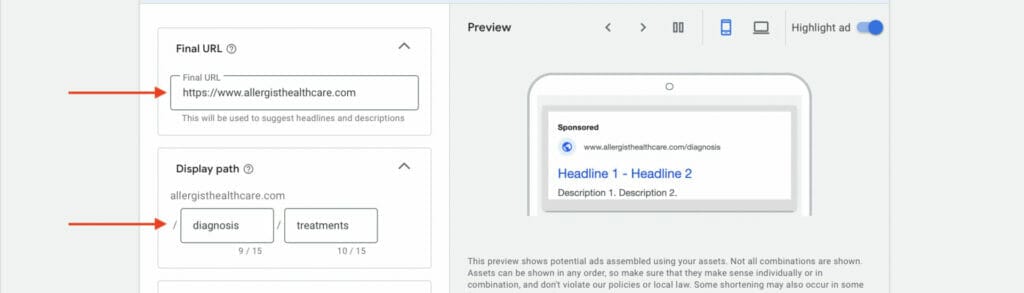
4.5 Headlines
Next up is the headlines. You can have as many as 15 headlines, but we will focus on 5 specific terms which are the most common conditions for those needing allergy services, such as Allergic Rhinitis, Skin Hives, and Asthma.

If you want to include more headlines but you are struggling to choose which key terms to include, you can click on “More ideas”, and google will show up with suggested headlines that perform well based on their data.
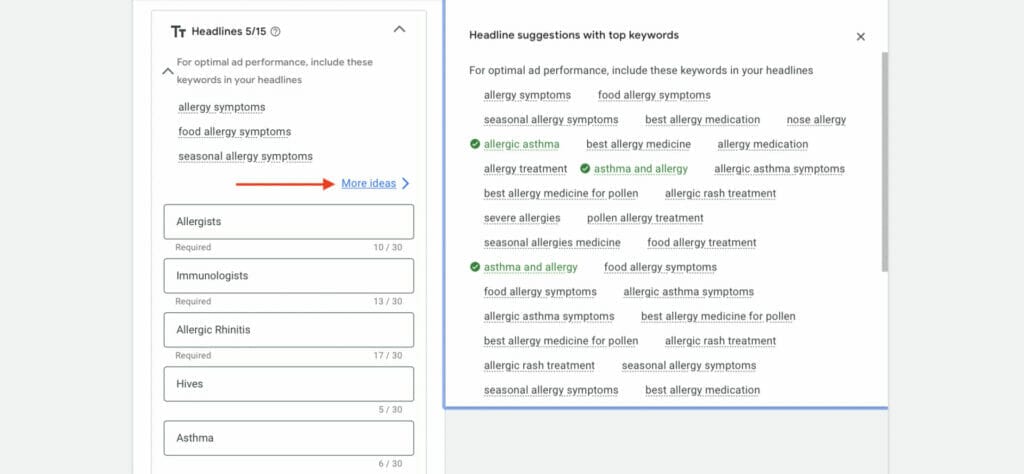
4.6 Descriptions
The last essential part is the descriptions for your Google Ads for Allergists campaign. Including 2 descriptions should be enough, but feel free to use all 4 available description text boxes since there are no additional costs to use all 4.
You want to include key information or key benefits in the descriptions that will make your products or services stand out from your local competitors.

4.7 Sitelinks
This is optional, but for your Google ads for allergists, having ad assets such as sitelinks will help make your ad stand out, appear bigger on Google’s search engine results, and provide direct links to landing pages that should encourage conversion from your visitors.
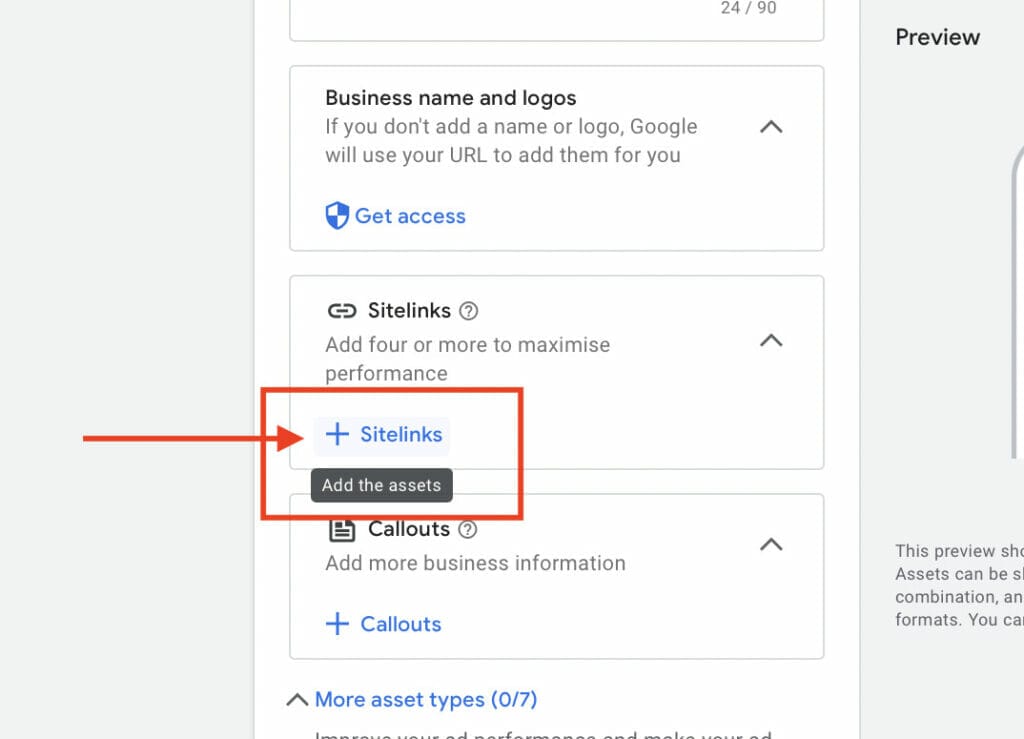
When you select “+sitelinks”, click on “Create” first.
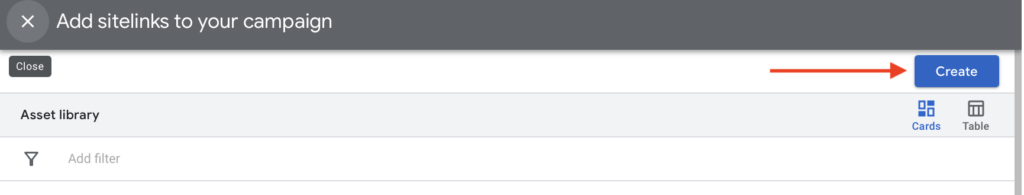
Then type in your sitelink text, along with 2 short descriptions that go hand in hand with your sitelink text, and the final URL.
The final URL should be your landing page for that specific product or offer, meaning this should not be your homepage website URL.
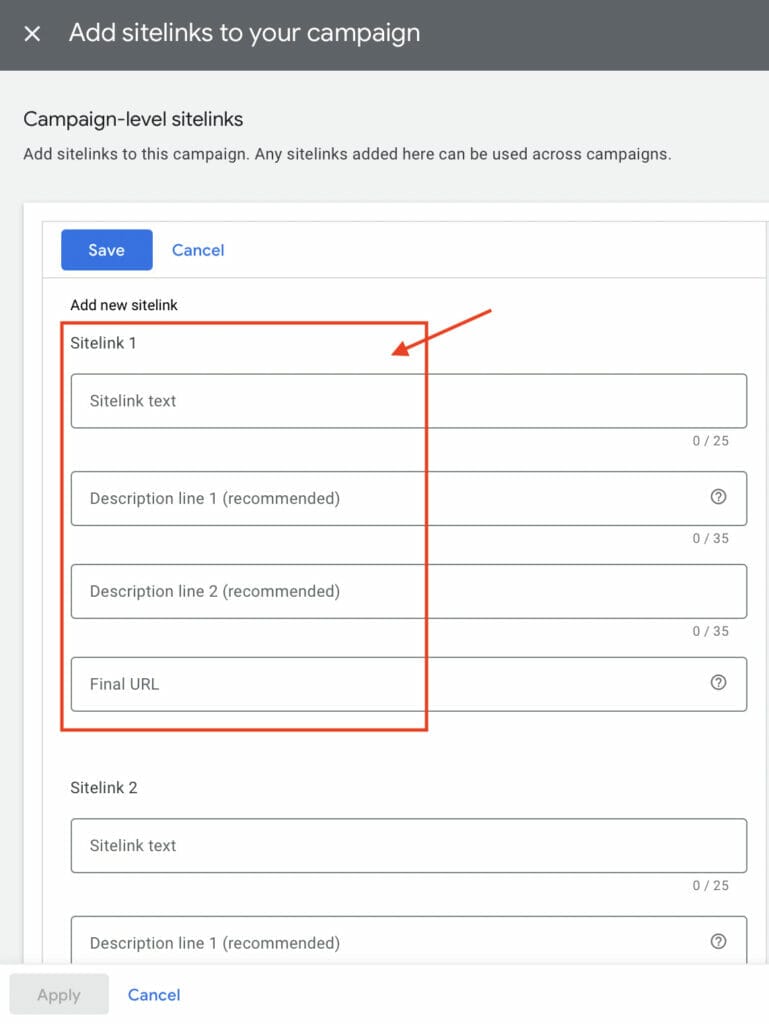
For the first sitelink for the Google ads for allergists campaign, we can use allergy testing as our sitelink text, and in the descriptions, we can include what type of allergy testing the medical practice offers, such as skin testing and blood testing for allergies.
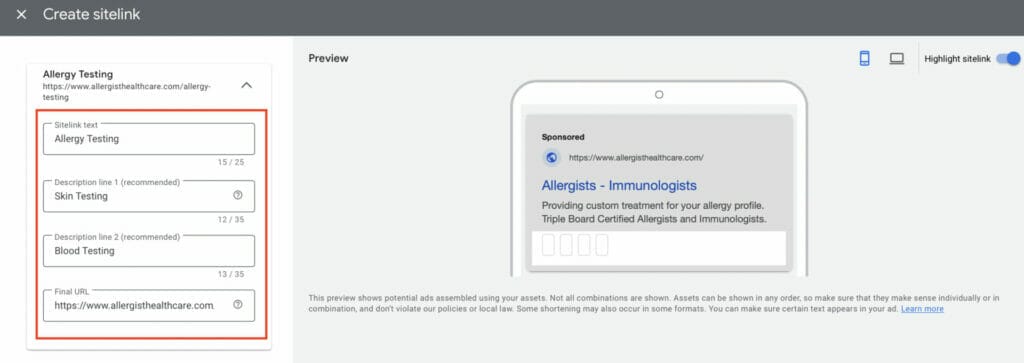
When you are done creating your sitelinks, select them to add to your Google ads for allergists campaign, then click Save.


You can add additional ad assets such as callouts and call assets but you can skip the business name and logo section for now.
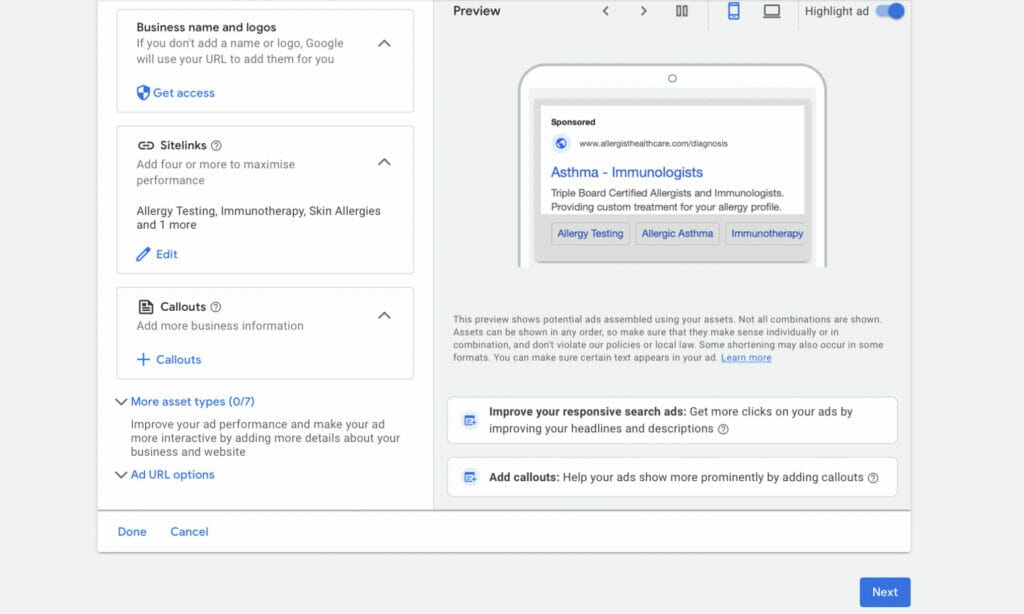
4.8 Different types of Ad assets
As we mentioned earlier in the sitelinks section, adding ad assets (previously known as ad extensions) to your Google ads for allergists has many advantages, such as helping with the performance of your ad, increasing its visibility on search results pages, and helping your medical practice stand out from its local competitors.
Apart from sitelinks, here are the other ad assets that can be added to your Google ads for allergists campaign:
- Location assets can help showcase your business location to people and increase patient volume and traffic for medical practices like allergy clinics.
- Call assets are ideal for medical practices that want to encourage potential patients to call or text messages to book appointments or for any queries.
- Callout assets can encourage people to convert on their website by adding additional text to your ad, such as “Free Consultation” or “24/7 patient support”.
- Structured snippet assets involve adding listed items or products that people may find valuable.
- Price assets allow people to directly browse and show from your ad. This involves showing products or services available from your ad, along with their prices.
- App assets can be advantageous, especially for medical practices that rely on apps for patient information and bookings. Having app assets will help encourage people to download your app, and it should be compatible with the majority of the devices available in the market.
- Lead form assets encourage people to submit information in response to a product or service you are offering.
What if I want to add more ad assets but I’m unsure which one will benefit my business the most?
5. Manual CPC
The next setting for your Google ads for allergists campaign is the budget or manual CPC. Google will sometimes offer you a recommended daily average budget spending based on the information you have entered for a specific campaign, and sometimes it will be completely up to you to decide your daily ad spending.
In this case, we’ve entered 40 us dollars as our starting budget for Google ads for Allergists. Google will then provide you with a mini breakdown of the expected weekly clicks, weekly cost, and average CPC depending on the budget you decide on, on the right side of the screen, along with your campaign optimization score at the top.
Once your Google ads for allergists is up and running, you can always change your manual CPC and gradually increase it based on measurable data you will get, and this will allow you to analyze which keywords are bringing you the results you want.
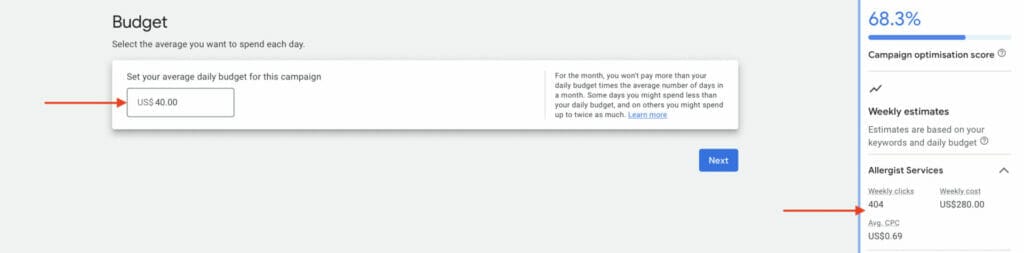
Unsure about the right starting budget for your Google Ads for allergists?
Before finalizing the Google Ads for Allergists campaign, you will get a chance to review all your details and change your Google ad settings in the preview. If no further changes are needed as of this moment, go ahead and click on “Publish campaign” and you are done!

6. Keyword Planner
One of the best features you can use from your Google ads for allergists campaign is the keyword planner. This is because Google’s keyword planner gives you access to data from historical trends for specific keywords and their search volume over time.
6.1 Benefits of Keyword Planner:
- Keyword Suggestions provides a wide range of keyword suggestions in relation to your ad campaign.
- Search Volume Data will provide you with insightful data, such as the average monthly search volume for keywords which will allow you to understand a keyword’s popularity and demand.
- Competition Analysis is the metric that provides you with an estimate of the competition for each keyword.
- Integration with Google Ads makes it easier for you to incorporate your keywords into your ad campaign.
6.2 Adding keywords from keyword Planner
Select “Discover new keywords” under the Keyword Planner tab, which is found in Tools from the left side of your Google ads dashboard.
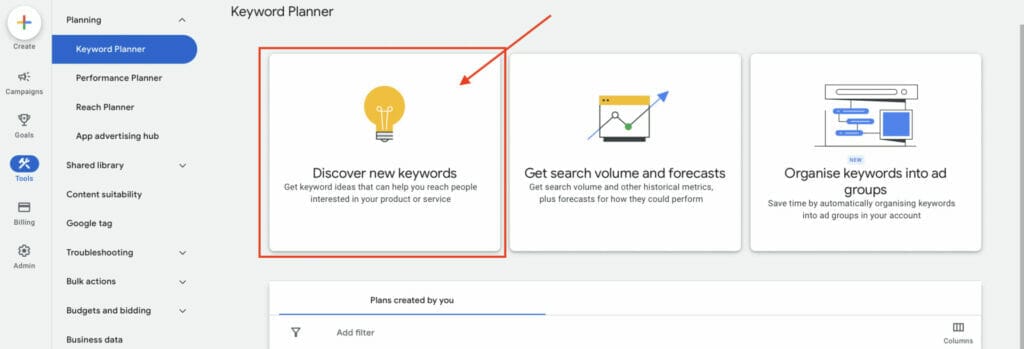
Next, you want to type in products or services in relation to what your medical practice offers such as allergy treatments or allergy services, then select “Get results”.

You will now have a selection of new keywords you can add from the keyword planner. These keywords not only show their average monthly searches but also provide data insight in relation to their lowest bids and highest bids.
This type of data will help give you an idea of how competitive each keyword is, and decide which keywords are high-intent and which keywords are low-intent.
Under Account status, you can also see which of these keywords are already in your Google ads campaign.

To add keywords from your keyword planner results, first select which keywords you want just like in the image below.
Then click “More” on the top right corner under refine keywords, and select “Add to account”.

When adding these keywords to your campaign, you can select which ad group you want to add them to, and the match type you want these to be categorized in. For our Google Ads for Allergists, we will add these selected keywords to the ad group Allergist Services, and format them in the Broad Match Type.
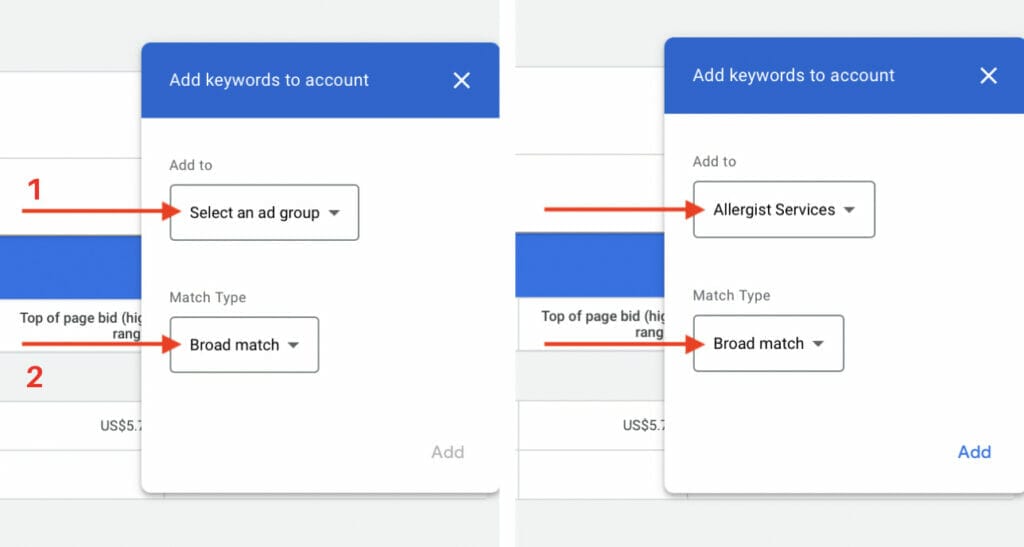
You will find that the new keywords are now added to your account.
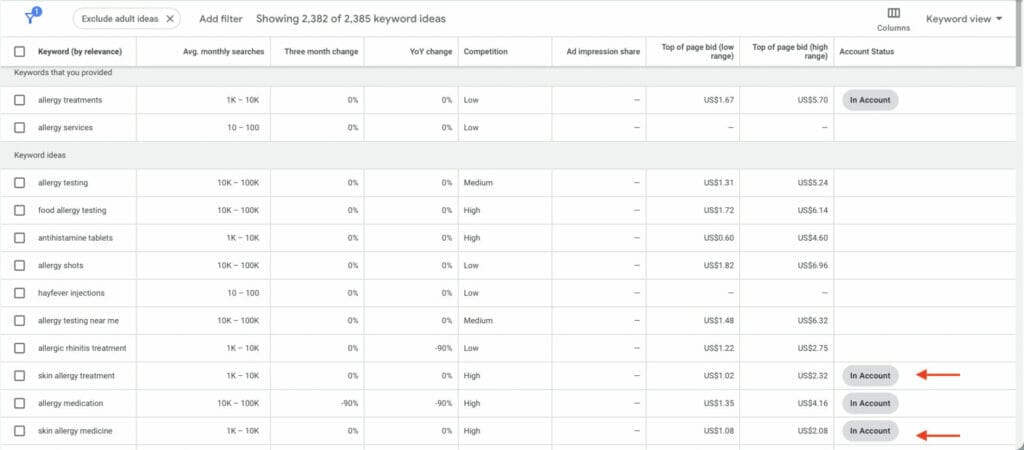
7. Negative Keywords for Allergy Clinic Campaign
One of the best ways to optimize the performance of your campaign is by including negative keywords, which are another form of keyword match type.
Negative keywords act as a sort of filter that excludes your ad from showing up to these keywords to avoid unnecessary or wasteful clicks.
To add negative keywords, click on “+negative keywords” under the Search keywords tab on the left side of your dashboard.
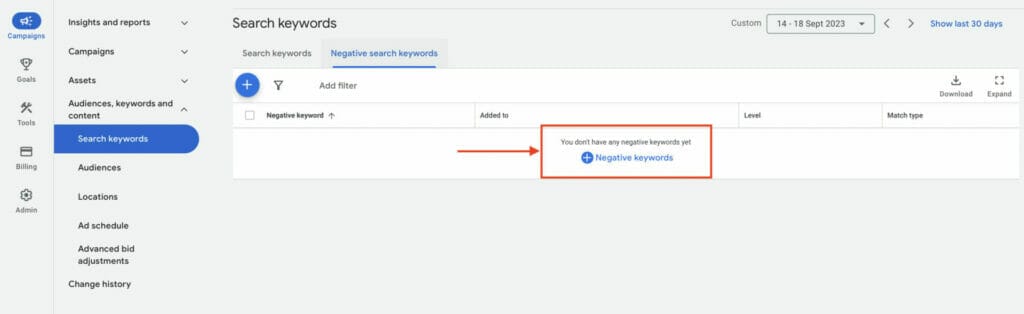
Make sure you are adding keywords to the right campaign and ad group by checking this at the top of your Google ads dashboard.
To figure out which negative keywords should be added to your Google ads for allergists campaign, you can use free negative keyword tools that will provide you with a limited but helpful amount of words to add to your campaign, and depending on the free negative tool, it may also provide you the negative keywords in their respective match types already.
You will notice that these negative keywords will be related to your niche or industry, but they will not directly translate into conversions and will not increase your revenue.
When you have your negative keywords, copy and paste them into the text box on Google ads and click Save.

Your negative keywords are now added to your Google ads for allergists campaign. If you want to add more, simply repeat these steps.
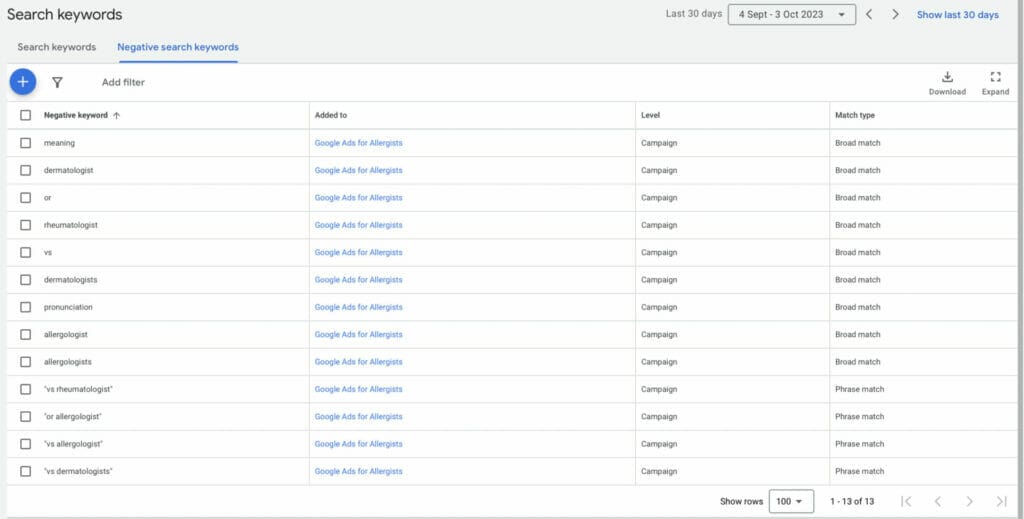
8. Landing Pages for Allergy Clinic
A landing page should have one main purpose, and that is to convince the user to convert on your website through multiple points of interaction by buying your product or service or booking an appointment. These can be done through key elements such as CTA or Call-To-Action Buttons.
8.1 What makes an effective landing page?
An effective landing page will have all or a combination of plenty of the key elements that make a good landing page that encourages the user to convert.
A good landing page should have a headline that contains the keyword of the product or service, an image that communicates what the website is offering, testimonials, a unique selling proposition that will make you stand out from your competitors, key benefits that target the user’s fears and solutions, short forms to acquire information regarding a service you offer, and plenty of dominant CTA Buttons throughout the whole landing page.
If you need help optimizing your landing pages but want to focus more on providing the best service possible for your patients, let us help! We make it easy for our clients!
Let’s look at this landing page example, and how they implemented different key elements that encourage conversion from the website visitor:
This example uses keywords in the headline/title, along with key benefits such as supporting copy, a hero shot that clearly conveys or communicates the product they are offering, and a CTA button. Along with these, they include trust indicators which are the establishments that also trust the product they are advertising.

As we scroll down the land page, we can see social proof or testimonials from people who have had a positive experience using this immunotherapy solution product to get relief for their allergies.

It also provides further detailed information in an interactive and fun way for the user to explore, highlighting the user’s fears and hopes, and unique selling propositions found in the supporting copy. Most importantly it provides key benefits such as their product being “FDA-approved and Clinically proven by doctors”, along with another CTA button.
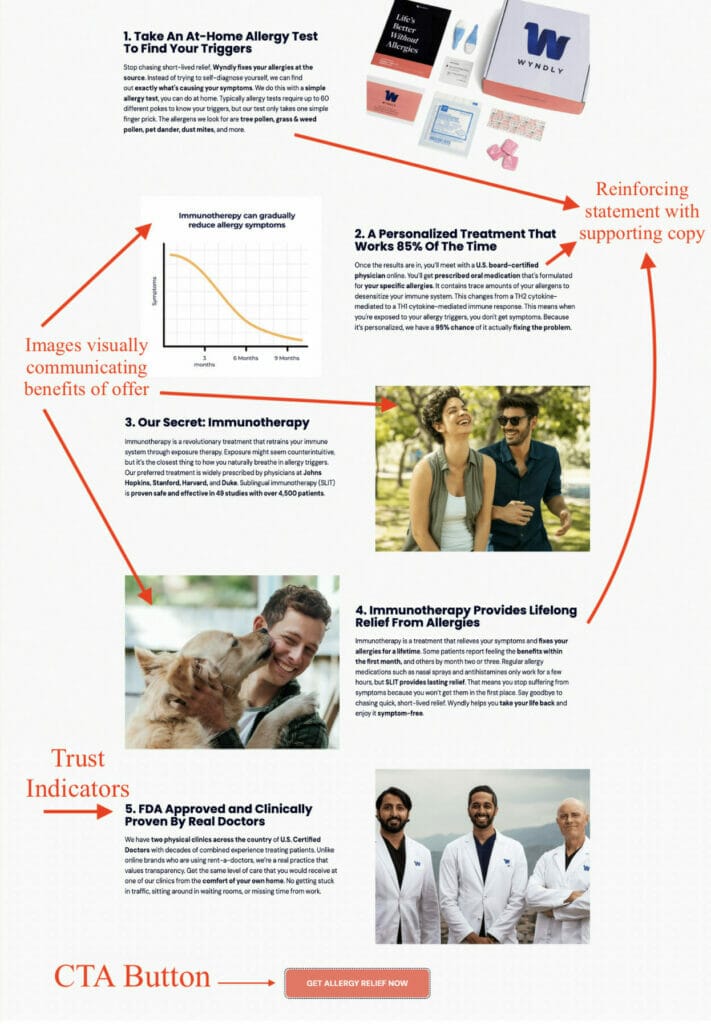
Lastly, it provides additional features and associated benefits, ending it with another CTA button. The use of a dominant CTA button throughout the landing page encourages visitors of this landing page to convert and avail the advertised product.
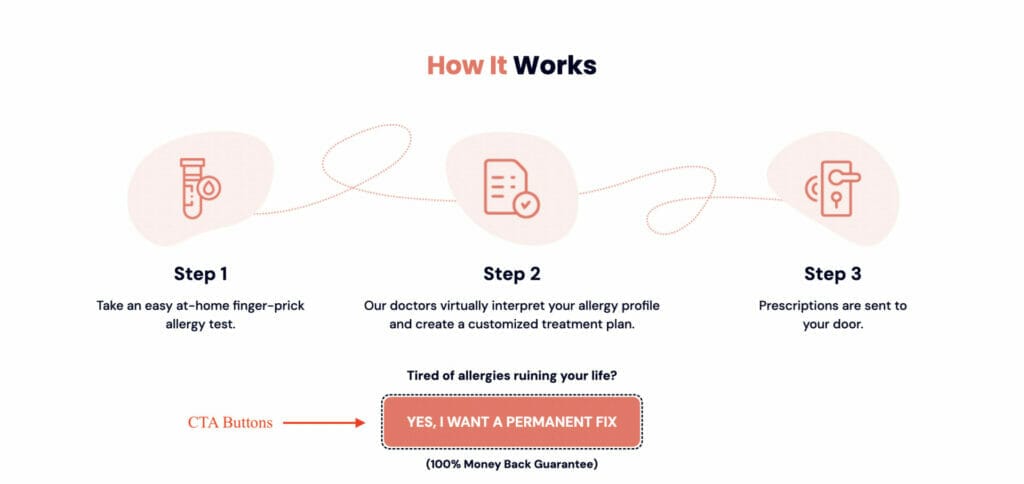
9. Medical Content: Important Advertising Restrictions
As an allergy clinic, it’s important to know about Google’s healthcare and medical policy before advertising your Google ads for allergists. This is because there are specific healthcare-related content and key terms that you can and cannot advertise, even if you are Google-certified. It is also very important to note that Google-certified advertisers can only target Google-approved countries, so if you want to advertise your products or services to target a different community or market in a different country, check Google’s policy for different countries.
You can promote the products and services from your allergy clinic, but make sure that you don’t include certain keywords in your Google ads for allergists that could potentially get your ad disapproved or blocked.
Restricted medical content for Google Ads:
- Specific prescription drug terms and sales
- Unapproved substances
- Experimental medical treatment
- Cell therapies
- Clinical trial recruitment
- Specific healthcare-related services
10. Conclusion
As an allergist or immunologist, implementing Google Ads as part of your online advertising marketing strategy will help your allergy clinic reach its target goals.
Your medical clinic will reach the right audience for you to gain potential new patients, increase website traffic that encourages visitors to convert, measurable data to help you analyze your Google ads performance and optimize it to get better results, and the likelihood of experiencing a higher return on investment!
YoYoFuMedia has helped more than a thousand clients with their advertising campaigns and has survived more than 15+ algorithm updates. If you are still in doubt, check out some of our case studies from clients who have experienced extremely satisfying results with Google Ads.
If you need assistance with Google ads for allergists or simply don’t have the time to manage it and continuously optimize it, our friendly team is here to help!
Want to experience a higher ROI with Google Ads?