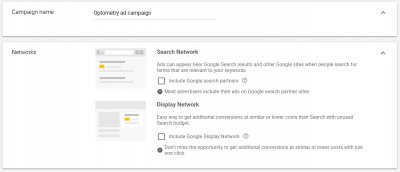Using Google Ads for optometrists is an effective way to increase website traffic and to bring new patients to your clinic. An average person uses google three to four times a day for doing online searches, and most of these search result pages include Google Ads. It is one of the highest ROI marketing methods for you. This article will guide you on how to take advantage of Google Ads campaigns for your optometry business.
Table of Contents
ToggleGoogle Ads for Optometrists
What are Google Ads?
Google Ads is an online advertising tool that optometrists can use for their eye care business. You can use it to reach people who might be interested in your eye care products, content, and services. So how does Google Ads work?
Google is offering paid advertisements (cost per click advertising) which will appear on several search results pages. The visibility of an ad campaign depends on keywords that are relevant to the ad. Sponsored results will appear above organic results.
With Google Ads, people will see your campaign first which can lead to clicks, and eventually to patients. But there are lots of advertisements out there and you need to make sure that your ad campaign goes out where it can be seen. To make this work, you need to create a Google Ads account first.
Setting up your Google Ads account
To create a Google Ads account, you need to have an existing Google account. Next, go to Google Ads website and click ‘Get Started’.
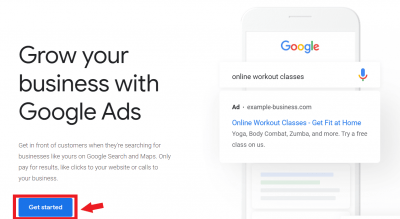
It will redirect you to a page where your advertising goal is being asked. Do not pick any of the choices and click ‘Switch to Expert Mode’ instead.
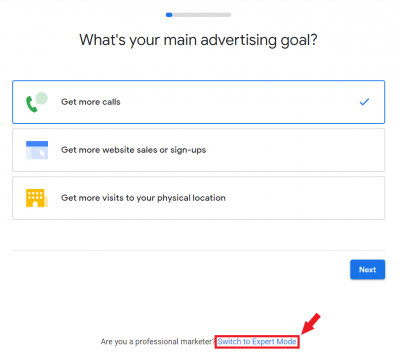
With expert mode, you can have full control over your campaign strategies and you could utilize the full range of Google ads features. It will redirect you to a page where you can choose the goal of your campaign.
Don’t Have The Time To Set Up Google Ads?
Starting a Google Ads campaign for your optometry business
Advertising Goal
Campaign goals can be sales, leads, website traffic, product and brand consideration, brand awareness, app promotion, and local store visits. But we recommend creating a campaign without a goal’s guidance. Again, this is to have full control over your campaign strategies.
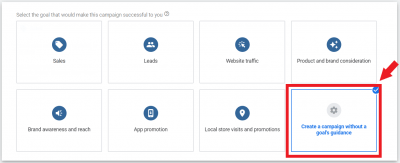
Then, you need to choose the campaign type that you would want for your business. The campaign types are:
- Search
- Display
- Shopping
- Video
- App
- Smart
- Local
- Discovery
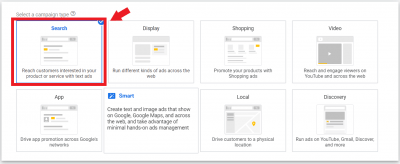
We suggest choosing ‘Search’ ads for your optometry business as it is the easiest and straightforward campaign type that would reach customers that are interested in your service.
The next step is to select which result you want to get from this campaign. You want to get traffic on your website as it contains almost all the information about your optometry business. Click website visits and input your website link on the type bar.
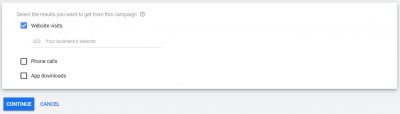 Now you can start planning your campaign. Input the title of your ad campaign and make sure to untick search network and display network because we only want to get traffic entirely on google search.
Now you can start planning your campaign. Input the title of your ad campaign and make sure to untick search network and display network because we only want to get traffic entirely on google search.
Duration of your campaign
It is not recommended to put a start and end date for your ad campaign duration. You will be checking your ad campaign from time to time so you can gauge if you want to keep the ad going or manually end it.
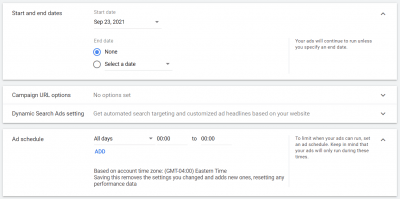
Below the settings, you can choose to schedule your ad campaign for specific times and days. We recommend scheduling it during the peak hours of your business, this is to make sure that you can accommodate questions and give assistance to potential customers. You could also base your schedule on your competitor’s active hours.
Targeting and Audiences
Locating your customers is necessary for your ad campaign to get traffic. Set your target location where your clinic is based, Google also gives you an idea of how large the population is in that specific location. If your clinic has several branches, you could indicate it in the setting. This way, your ad campaign will only appear for customers that can reach or visit your clinic.
For the target setting, you can choose people who are exactly on your target locations, and also add people who’ve shown interest in your targeted locations. This is for potential customers who might be planning to move or take a trip to your location.
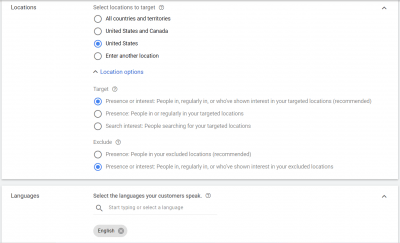
You could also create locations that you want to exclude in your target area. You could modify this list later after finishing the basic campaign settings.
Looking to generate more patients for your clinic?
Budget and Bidding
This is how you will pay Google for the clicks that you are getting from your ads. Choose the currency you intend to pay Google with. Then, define the budget that you are willing to spend daily on your ad campaign. If you put $40 as your daily budget, your monthly budget will be $1200. On average, Google will not spend more than $40 on your ad campaign, but some days you might spend less than your daily budget, and on the other days, you might spend up to twice as much. Your budget will depend on how competitive your area is, and more importantly, the amount you are comfortable spending for an ad campaign.
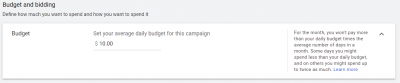 For the bidding portion, we can choose the result we want to get for our ad campaign. We can choose conversions, clicks, and impression shares. But for this campaign, we will choose ‘clicks’ as our favorable result. More clicks mean a higher conversion rate (website visitors turning into actual patients/customers).
For the bidding portion, we can choose the result we want to get for our ad campaign. We can choose conversions, clicks, and impression shares. But for this campaign, we will choose ‘clicks’ as our favorable result. More clicks mean a higher conversion rate (website visitors turning into actual patients/customers).

Setting a maximum cost per click (CPC) bid limit will help in determining the rank of your ad campaign on a google search results page. Your daily budget will determine your cost per click value, if your budget per day is $40, and your CPC is $10, then you’ll get 4 clicks per day. You can also decrease your CPC to maximize your clicks throughout the day. Although bidding a higher CPC can secure a favorable spot for your ad campaign, this won’t be the only basis for ad rankings but also, ‘Quality score’.
Quality score is Google’s rating of your ad campaign. This is determined by your website’s landing page experience, ad relevance, and click-through rate. The higher the quality score, the cheaper the cost per click for the ad campaign which results in more profit.
With this, focus on increasing your quality score as much as possible. Create a landing page that will work great for your target customers, improve your ad relevance, and increase your click-through rate.
Later on, you could adjust the CPC bid of each location, keyword, ad group, demographics, and other parameters for an ad campaign.
Ad extensions
Ad extension is a Google Ad feature where you can add more information to your advertisement which can increase the size of your campaign shown on the search results page. The larger the size of your campaign, the higher the chance of an increase in click-through rate.
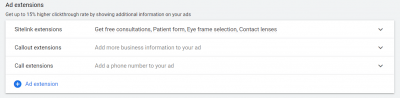
We recommend using as many extensions as you possibly can. In this example, we will be adding Sitelink Extensions for your ad campaign. Click on the Sitelink Extensions tab and input all the necessary information on the text box. It is best to put your additional services below and links that might attract traffic to your website.
You may include links to your services and products such as free consultations, contact lenses, eye frame selections, etc. Try to put words or phrases that may attract potential customers.

Here is the example of an ad campaign with sitelink extensions:
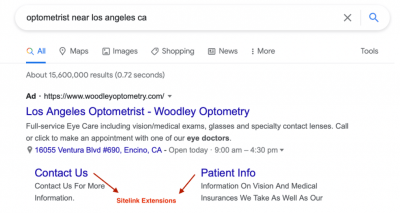
Want to increase your revenue using Google Ads?
Creating Ad Groups for your eye care campaign
Ad groups are created to publish a specific ad for a specific keyword or theme. You can create multiple ad groups under one campaign. For your optometry business, you can create an ad group specifically for your eye care products, you can also create one for your consultation services, and so on.
After setting up your ad extensions, you will be redirected to ad groups creation. Input your Ad group name, your website link, and your products, to get recommended keywords.
Effective ad keywords
For example, an Ad group is created specifically for a general search campaign for your optometry business. Our suggested keywords are:
- Optometrist [location of your clinic]
- Optometrist near me
- Nearest optometrist
- Optometrist open now
- Optometrist walk-in
- Free consultation optometrist
- Eye clinic near me
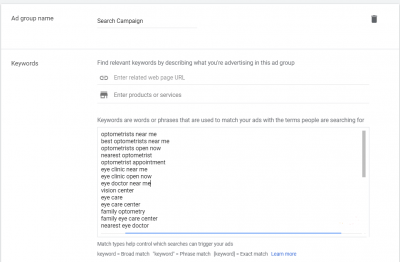
These words and phrases will be used to match your ads with the terms people are searching for. You may curate your own list of keywords but keep in mind that it is important to select relevant and quality keywords for your ad campaigns so you can reach your potential customers easily. Repeat these steps on creating your next ad groups that are specific to your other campaign objectives.
Ad Keywords Match Type
Keywords are the core value of your ad campaign. You can maximize its potential by using keyword match types. Check out our blog post on Google Ads Keyword Match Types to get more details on how to get the most out of your marketing campaigns.
Keyword Planner
Keyword planner is a great feature you can use in finding keywords related to your ad campaign. Just go to ‘tools’, find ‘Keyword Planner’, and then click ‘Discover New Keywords’. Type in words that are relevant to your ad and then click ‘Get Result’. Google will give you more ideas and keywords that you could include in your ad groups.
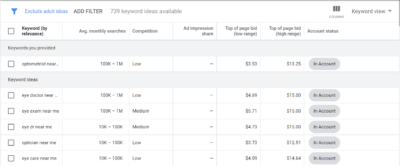
The keywords will be shown based on average monthly searches and other relevant data that you could consider when adding more keywords for your ad campaign.
You will see here which keywords are getting enough traffic and the average bidding value for that exact keyword. You could also discover topic keywords that you could add as a new ad group for your campaign.
Before adding keywords to your list, make sure to analyze if it is directly relevant to your optometrist services and make sure that it will generate new customers for your business. Otherwise, your ad will be shown for people who are searching for different products and you will spend money on that click.
Finalizing your ad campaign
Finalize your ad groups by creating a display URL, adding attractive headlines, and writing effective and unique descriptions. The key here is to create phrases that will make the viewers click or visit the website. All of this information will contribute to the strength of your ad campaign.
How to construct an ad copy for your ad campaign
Eye-catching Headline. Headlines are the first thing that the audience will notice in your ad campaign. In any advertisement, you only have few seconds to catch the attention of your potential customer. This is why you need to use popular and eye-catching keywords for your headline — keywords that your target customers will probably type in their search bar when looking for eye care services.
In a Google ads campaign, you can put up to 15 headlines that have keywords or phrases that are relevant to your optometry business. Google will test and optimize all possible combinations and only 3 headlines will be shown in the actual ad campaign. Use and combine all keywords that you have come up with for the Google ads for optometrists.
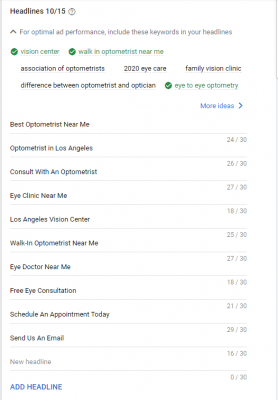
Unique description. This portion should describe the products and services you offer. We recommend including call-to-actions in your descriptions. Make sure to include specific and popular keywords while still sounding natural. You can put up to 4 descriptions and Google will test and optimize all possible combinations and only 2 descriptions will be shown in the actual ad campaign.
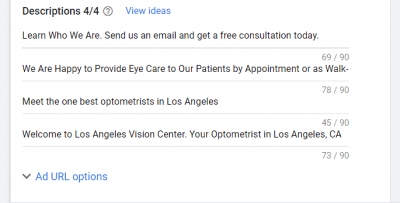
Optimize display path and URL. The final URL is where the customers will be redirected when they click your headline. Make sure that your website link is relevant to the contents of your ad campaign. You can also optimize your display path by adding relevant keywords at the end of the final URL.

Make use of ad strength. Ad Strength is another Google feature that helps determine the relevance and diversity of your ad combinations. Selecting relevant and unique content will create the best ad campaign that will be shown to your target audience.
Ad Strength will recommend strategies to further improve your ad campaign. It is recommended to add more headlines, include popular keywords, and have unique headlines and descriptions. Google will also suggest ideas for your campaign to make the planning easier.
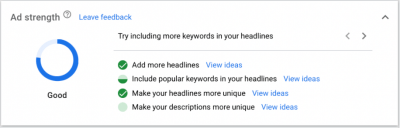
This is how the Google Ads for optometrists should look like:

After completing all the needed information, click save and continue. This will redirect you to a page where google reviews your ad campaign. Google Ads will make recommendations which you should follow to improve your ad strength. Finally, set up your payment method to make the ad campaign active.
Negative Keywords
Negative keywords are keywords that prevent your ad from appearing in irrelevant search queries. This saves money (from CPC) because your ad campaign will only show to customers who are actually interested in your services.
To apply negative keywords in your ad campaign, click Tools on the upper right side and choose ‘Negative Keyword Lists’. Input all words that are not relevant to the services you are offering then click ‘save’.

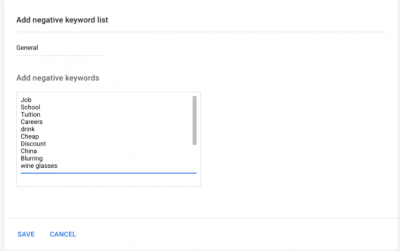
After several clicks from your ad campaign, you can eventually learn other keywords that you may add to the list. To do this, gather data from your ads by clicking ‘Keywords’ on the left vertical menu and then find ‘Search terms’. You will see what people are typing and what gives you clicks. Evaluate if these clicks will give you conversion or if the clicks will turn into customers. If not, add it to negative keywords.
Ad optimization
Conversion tracking
Tracking activities on your website during a campaign is necessary. In this way, you can collect insights and data from your recent ad campaign. With these insights, you can analyze, evaluate, and improve your next ad campaign. You could use the Google Analytics tool or easier conversion tracking. But Google Ads will show which keywords within your ad groups are performing well, and which are not.
To check this, go to your campaign and click ‘Ad Groups’. Click your first ad group and all information about each keyword will be shown.
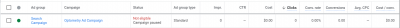
All insights on each keyword will be shown here. Match type used, impressions, clicks, and so on. Analyze the results and find out which keywords are effective in boosting your campaign.
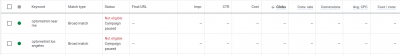
Optimize your ads
Now that you have your data for each keyword, you can use this information to improve your ad campaign. Determine which keyword gives you a higher conversion rate, then you could increase its max CPC to increase your ad rank. You could also decrease the max CPC of underperforming keywords or even pause it to increase your profitability.
You can also optimize using the information provided from demographics. Determine which gender, age group, household income, and other categories are most interested in your services. Then, you can also increase bids on demographics that are performing well in your ad campaign.
Creating an effective landing page for an eye clinic website
The landing page is the first thing your customer sees when visiting your website. Its purpose is to attract potential customers, make them stay for a long time, and eventually increase the conversion rate. To achieve these, you need to optimize your landing page.
These criteria for landing page might improve your conversion rates:
- The fast loading speed of your landing page
- Straight-forward and easy navigation of the page
- Mobile-friendly landing page
- Keep your forms short
The speed of your landing page greatly affects your conversion rate. The faster the loading page is, the better as it is a crucial element in user experience.
Make sure that your landing page is user-friendly. A complicated landing page might be frustrating for most customers and it may lead to a lesser conversion rate. Make sure that your landing page is mobile-friendly as most people use mobile phones for a quick search most of the time.
Also, keep your forms short. As much as you want to collect lots of data from your customer, asking for too much information might be off-putting. Only ask for essential information and make the experience quick and easy.
Landing page example for an optometry website
Here’s an example of what an optometry landing page looks like:
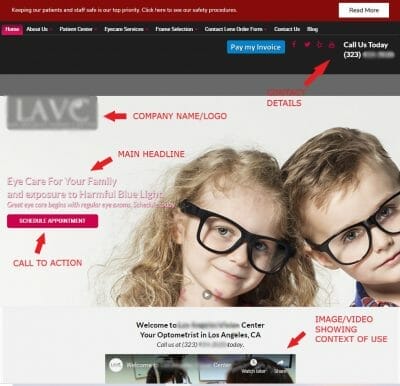
Landing page essential components
To have a successful optometry business website, it should have most of the following components of an effective landing page:
- Main headline and subheadline
- Company name/logo – for brand awareness
- Call to action (CTA)
- Contact details
- Images or video contexts
- Social proof
The main headline is the first thing that the customer will notice on your website. The headline should be strongly written and precise to catch the attention of the customers. In line with this, the company name and logo should be included for brand awareness and brand recall.
A call to action button is a critical element for conversions as it will lead your customers to take action. The CTA button should have an eye-catching and persuasive phrase. Make sure to also use colors that will make the CTA button stand out.
Along with contact details, the landing page should include images and videos about your eye care products and services. This will help them to have an overview of your offers. Social proofs are also important to build trust with your potential customers.
If you want to learn more on how to improve customer relationships, read our article on ways to earn customer trust with content marketing.
Google Ads is an investment
This might be a long dreadful task but it is definitely worth it. Google ads are a good investment and a great tool for advertising which drives immediate results.
You can now start seeing quick results and earn more conversions with the help of Google Ads. Schedule an appointment with our experts to get the most out of digital marketing strategies today.
Ready to set up your Google Ads?