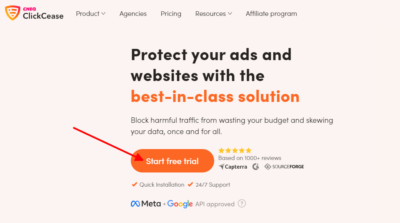Existing data and statistics prove that Google Ads for moving companies is the most cost-efficient way of creating advertisements. Unlike the traditional ways of advertising (Billboard, TV, Postcards), you only pay for results (clicks or conversions) when you use Google Ads. Interested? We got you! This article will teach you how to create step-by-step Google ads for your moving company.
1. Google Ads for Moving Companies
Organic search vs paid search
Organic search is where your website competes for organic ranking on the Google search result page. This is achievable by making your website SEO-friendly and writing content that ranks. While in paid search, you pay for a premium spot on top of the search result page.
While SEO is free (free as in Google doesn’t charge you directly, but it costs time and effort to optimize) and proven to increase website visibility, you won’t get the results right away since it takes a long time. But with paid search, you can be in front of your potential customers instantly with the right strategies.
Google Ads is an online advertising tool where you are only charged once someone clicks on your ad. It is the most efficient way of advertising as you also get data and insights on the behavior of your potential clients.

If you want to read more about SEO, check out this relevant article on how to use SEO for your business.
2. Is Google Ads for moving companies effective?
According to statistics, 90% of people who search for products and services haven’t made up their minds about brands before making a search query. This is an opportunity for your moving company to show up first on the search result page and this is possible with Google Ads.
Google Ads is the best platform you can use for creating advertisements for your relocating services. In fact, Williams-Sonoma has seen a 70% increase in its sales by using Google Ads. Most probably, most of your competitors are already using Google Ads to get their clients and get more leads.
Here are some Google ads for moving companies found on the first page of the search results:

With the right approach and intensive research, your ads can be seen at the top too. Most moving company owners just hire Google Ads experts to manage their ad campaigns so they can just focus on the business part.
Want an in-depth Google Ads campaign for your moving business?
3. Google Ads Account Creation
To create a Google Ads account, you need an existing Google/Gmail account. If you already have one, go to the Google Ads website, click ‘Start Now‘, and sign in using your Gmail account.
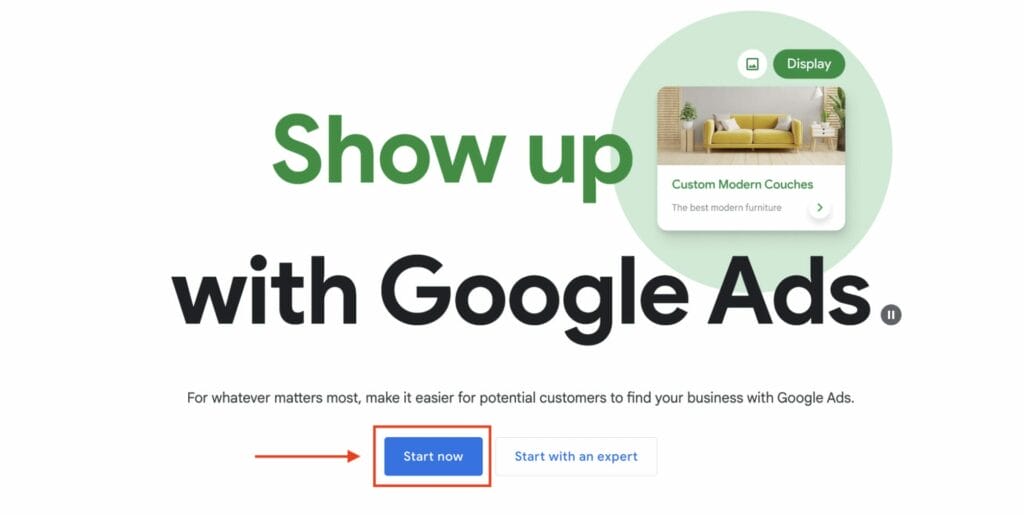

4. Setting up a Google Ads Campaign
Campaign goal and type
For this part, we recommend not selecting a campaign goal. This is because you don’t want your overall campaign to be limited by just one goal in case you make changes in the future. Select ‘Create a campaign goal without a goal’s guidance’.
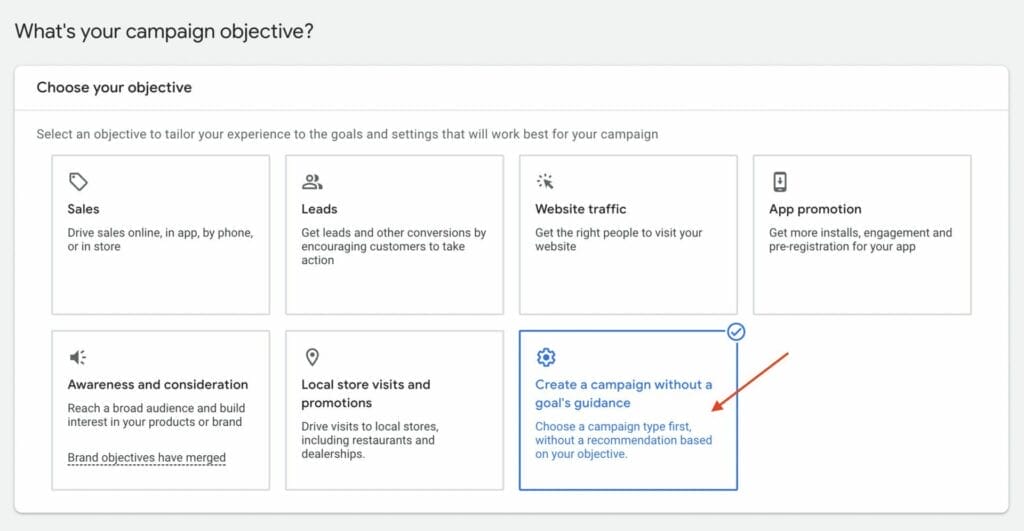
Now there are lots of campaign types to choose from and this would depend on the nature of your business. Since this is for a moving company, it would be best to choose ‘Search‘ since you want your ad to show up on the Google search result page.
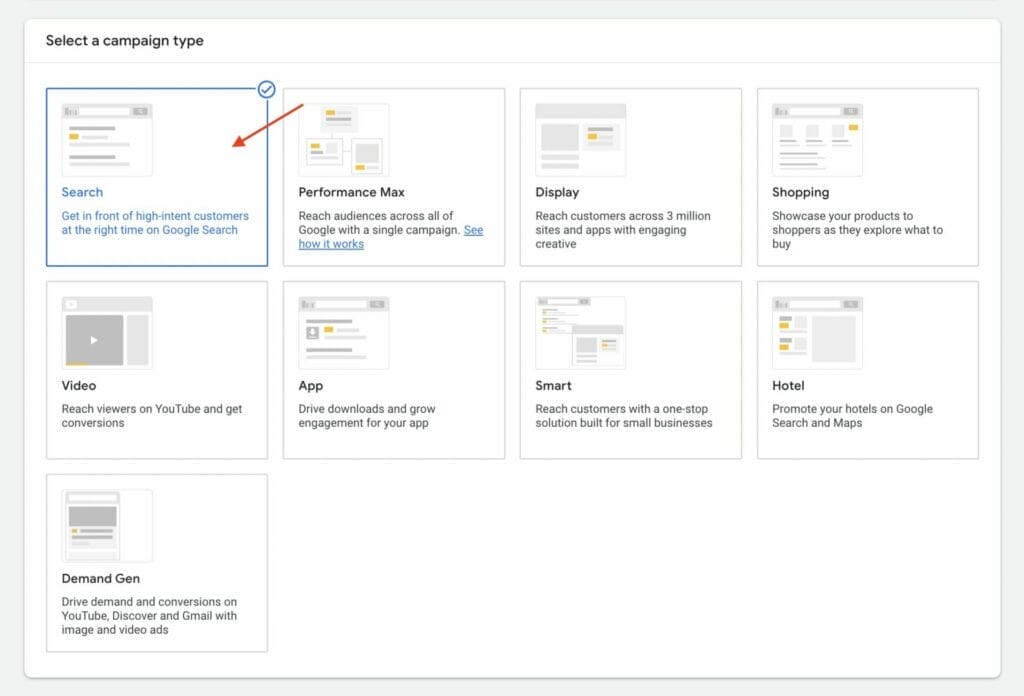
After that, input your website URL and your company’s contact number. Then click ‘Continue‘.
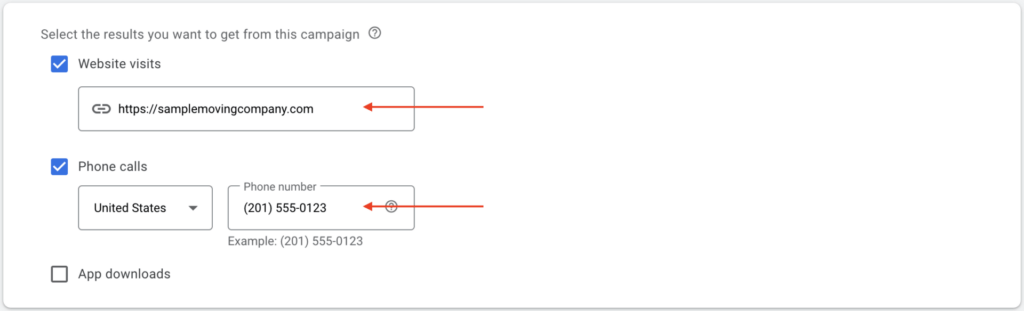
Name and Networks
Now you need to type in the name of your ad campaign. For better organization, you can invent your own format when creating labels within your Google Ads campaign.

After that, make sure that the networks (Search and Display) are unchecked. This setting gives you an option to show your advertisement to different Google partner sites (e.g. YouTube) and other sites that are not affiliated with Google. The logic with this is that people who are looking for moving services will go to Google.com, and not Youtube or other websites.

Location and language options
Since you are a mover, it is hard to target only one location since that is not the nature of the business. Google Ads for moving companies can target several areas since the potential clients are planning to relocate from one place to another.
Input the areas that your moving company can service. You can type in an area from country level (if you are doing it internationally), to city/county level (if you only serve short distances), or you can even use postal codes for better targeting.
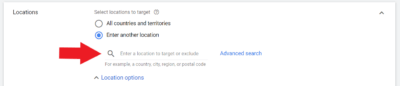
By clicking ‘Advanced Search‘ on the right side of the text box, you can opt to target locations using radius. Set the numeric value on how far your service can reach, and then type in the focus location or your business address.
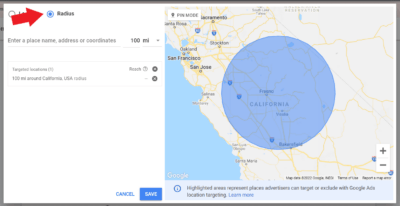
After setting up your target areas, you need to check the targeting options. We usually recommend choosing ‘Presence: People in or regularly in your targeted locations’ for the target settings. But if you want to show up on people who show interest in your target locations (but they are not present in the area), you can just choose ‘Presence or interest: People in, regularly in, or who’ve shown interest in your targeted location.
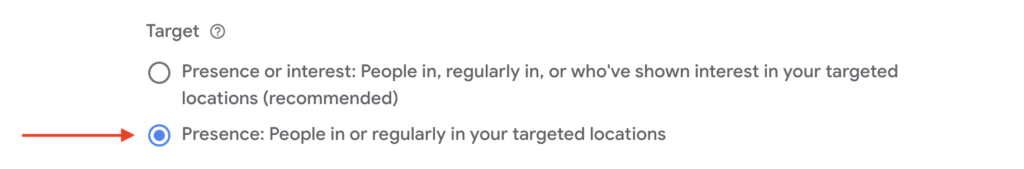
Once you are done with locations, choose the language you prefer to use for your ad campaign. We recommend choosing only 1 language to prevent things from being complicated.
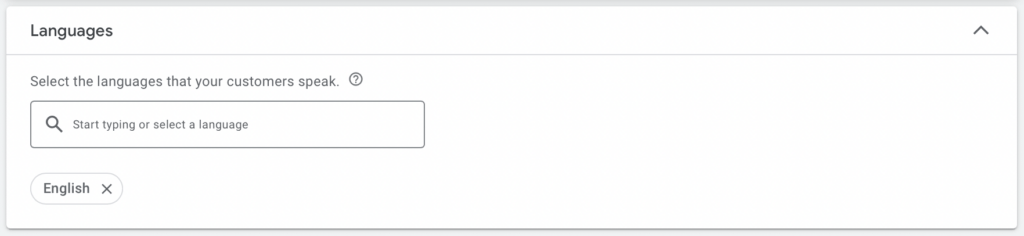
Audience segments
To add audience segments to your Google ads for moving companies campaign, enter keywords like “moving service”, and then select the segments that apply to your campaign. For example, “Moving & Relocation”.
Make sure to always select “Observation” as your targeting setting, to avoid your campaign reach from being narrowed down by your audience segments.
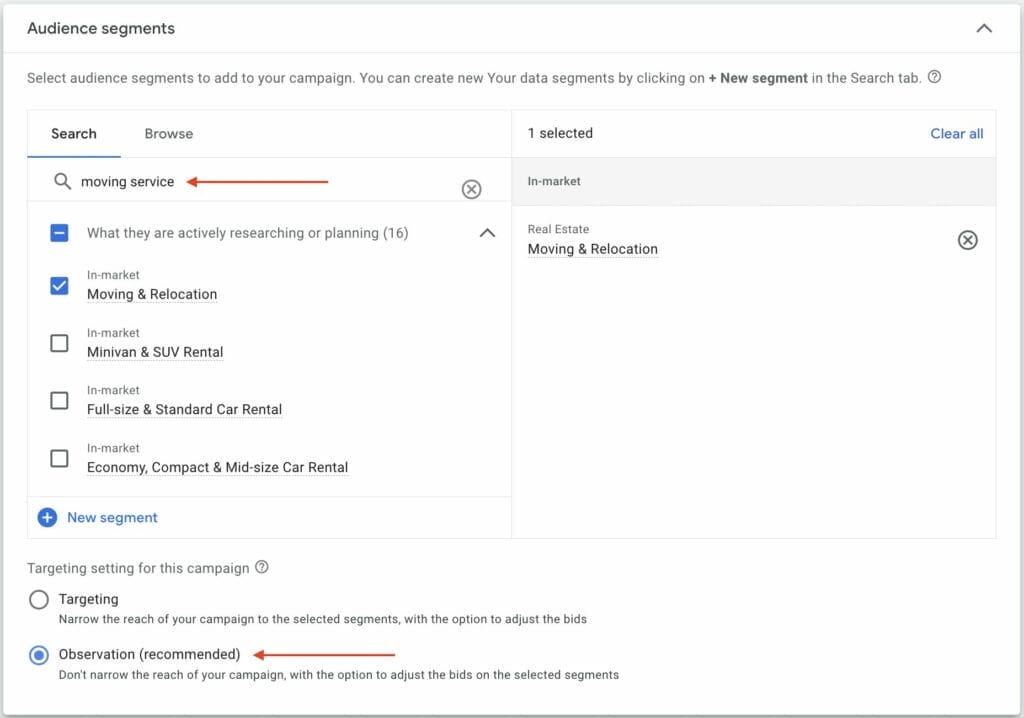
Budget and bidding basics
Now you need to set your daily budget for this ad campaign. Before you set your budget, ask yourself these questions:
- What is the maximum budget you can spend per day? Per month?
- Spend only the amount that you are comfortable spending per day
- Seasonality
- People in the US usually move in the summer season, peak season means the traffic is more competitive
- How many clicks do you want to get per day?
- Your budget may determine the number of clicks you can get per day. For example, your budget is $30, and you set the cost per click (CPC) to $0.50, this means you’ll get up to 60 clicks per day.
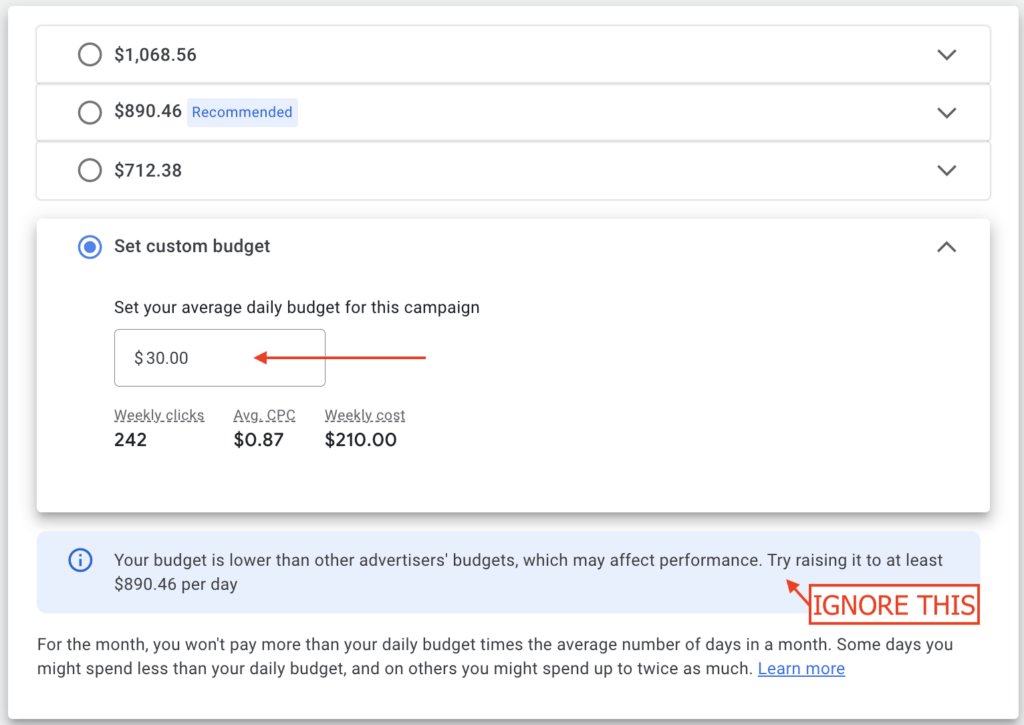
Now for the bidding, you can choose different metrics you want to focus on. But we suggest choosing ‘clicks‘. You can set a maximum cost-per-click (CPC) bid limit and as explained earlier, it will affect the number of clicks you can get per day. Your CPC can also influence the placement of your ad, the higher the CPC, the more chances for your ad to be placed on top.
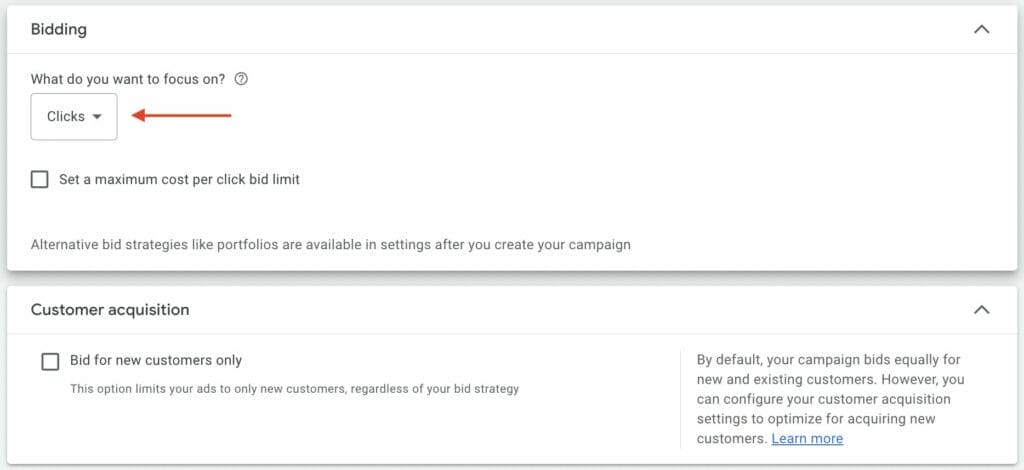
Ad rotation
After setting the budget and bidding, click on ‘Show more settings’. Then on the ad rotation, make sure that it is set to ‘Do not optimize: Rotate ads indefinitely’. This is because we don’t want Google to decide which ads will be shown to people. As much as possible, all of your ads should be equally shown so that you can test them and get results or data.
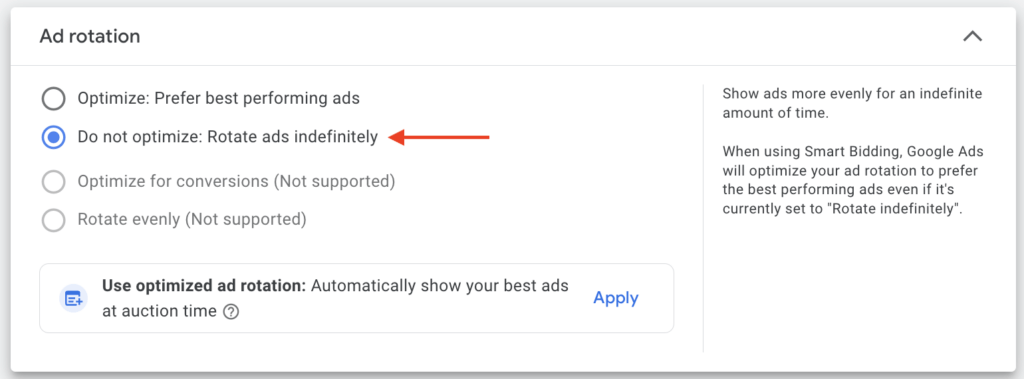
Ad Assets
The thing with advertising is that we want to make it bigger so it gets a higher chance of getting attention from our potential clients. That is one of the main important benefits of adding ad assets to your campaign. These ad assets (previously known as ad extensions) add extra information or lines of text to your ad.
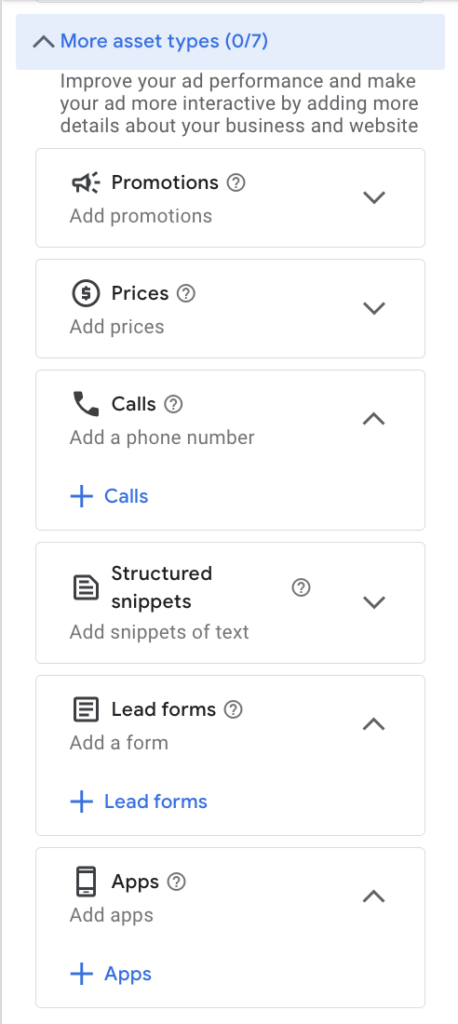
Here is an example of Google ads for moving companies with ad assets:
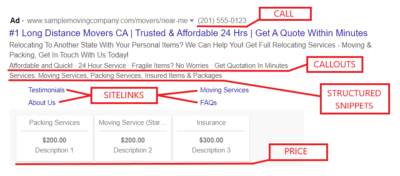
5. Ad group creation for your moving services
Before we proceed with creating ad groups, let’s discuss what it is and how it is important for your ad campaign.
What is an ad group?
An ad group contains a set of assigned keywords and ad copies within your campaign. For example, you have different moving services and you want to create separate ad copies for them (for better targeting). You can create a separate ad group for each service and it will only contain keywords and ad copies that are directly relevant to the ad group.
See this visualization done in a spreadsheet:
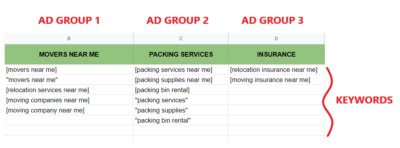
Notice that each keyword on the list has notations. These notations are called keyword match types.
What are keyword match types?
Keyword match types are used to set how your assigned keywords will be matched to every related search query on Google.
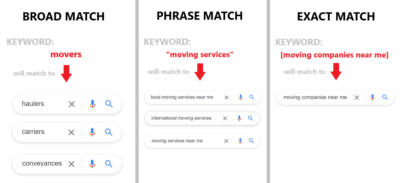
- Broad match
- do not use any notation
- can match to any search queries that are relevant to the keyword even if it is not directly related
- Phrase match
- uses quotation marks as notation
- will only match if the keyword is within the search query
- Exact match
- uses brackets as notation
- will only match if the keywords are exactly the same as the search query
All these match types have their own uses and you can use these depending on your goal. We recommend using exact match and phrase match for better targeting of your ads.
Now that you are familiar with ad groups, let’s create one for packing services. Input the name of the ad group and type in the keywords that are related to your packing services. After that click ‘Get Keywords’.
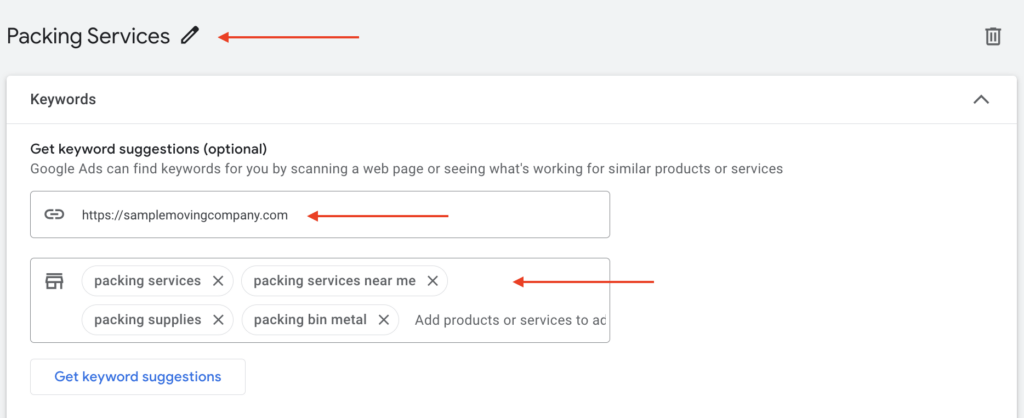
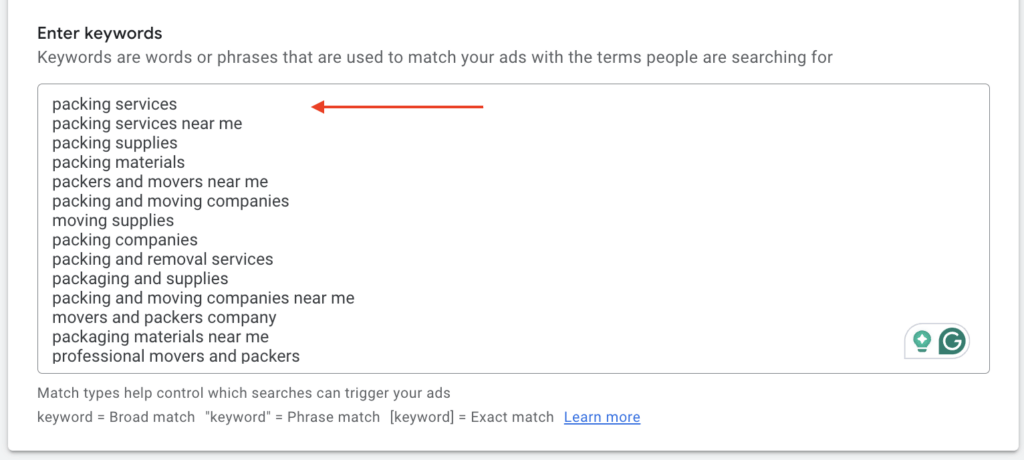
This will give you lists of keywords recommended by Google that you can add to your ad group. Copy all the keywords on a spreadsheet and add notations on them for better documentation. You can create another ad group by clicking ‘New Ad Group’ below.
Confused about how an ad group works?
6. Keyword Research for Movers
Ad groups won’t run if it does not have keywords in them. It is highly recommended to research carefully the keywords that you will at to the list.
Keyword research tools and techniques
Google Autocomplete Suggestion
This is the easiest way to determine what people are currently searching for that is relevant to your chosen keyword. For example, type in the keyword ‘movers’ in the Google search box and see what suggestions will pop out under it.
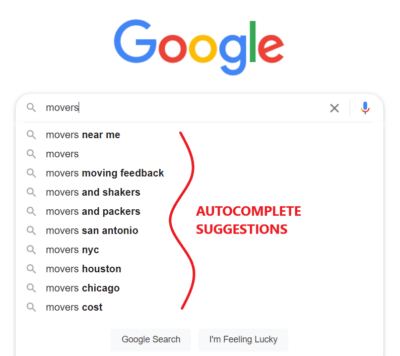
See if these keywords can be added to your spreadsheet and take note of the keywords that are irrelevant to your services.
Keyword Planner
If you go to the ‘Tools & Settings‘, you will see a ‘Keyword Planner‘ tab under the ‘Planning’ menu. This is a Google Ads free tool for researching keywords and other additional information for each keyword.
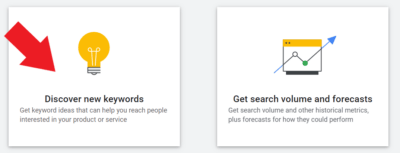
Input relevant keywords to your moving products and services. And then, choose the location that your business is targeting. Input your website URL and then click ‘Get Results‘.
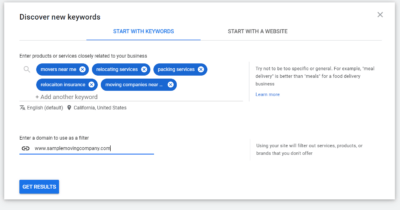
This should give hundreds of related keywords that the people are currently searching for the most on Google. This tool is really helpful as you will gain insights into how much traffic there is for that keyword and your target location. It also gives you how competitive the keyword is and the average cost per click (CPC) for that term.
Also, as discussed in the bidding topic earlier, you can base the value of your CPC on this keyword planner result.
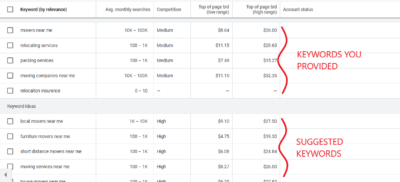
Take note of the keywords that you plan to add to your spreadsheet, and also the irrelevant keywords.
Online keyword tools
Using keyword planner and Google autocomplete is never enough as you still want to make sure that you are getting the right keywords for your ad campaign. To make your research more in-depth, you can use these free keyword research tools that is free (or at least have a free trial) online.
7. Using Negative Keywords
Remember how I kept repeating to take note of the irrelevant keywords that you encounter in your research? This is because you can block those keywords by adding them to the negative keywords list. Every keyword that is on the negative list won’t trigger your ads and that means it will save you some unnecessary clicks and spending.
When deciding which keywords are irrelevant, consider these questions:
- Does this keyword have an intention to hire my moving services?
- E.g. “meaning”, “description” – does not have buying/hiring intent
- Does this keyword relevant to my services?
- E.g. “international” – you do not serve internationally
If you answer no to these questions, then you can add them to your negative keyword list which can be found on ‘Tools & Settings’ under ‘Shared Library’. Do not forget to use match types on these keywords. We usually use phrase match and exact match for better blocking of keywords.
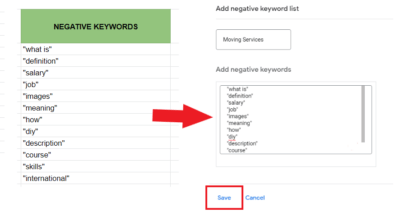
8. Writing headlines and descriptions for movers
This is how Google Ads for moving companies is structured:

It has an ad label on the top left corner, display path, headline, and description.
Add URL and display path
Choose a page from your website that directly describes the headline and description, then copy that link and input it as the ‘Final URL’. If your headline focuses on packing services, then your final URL should be redirected to your packing service page.
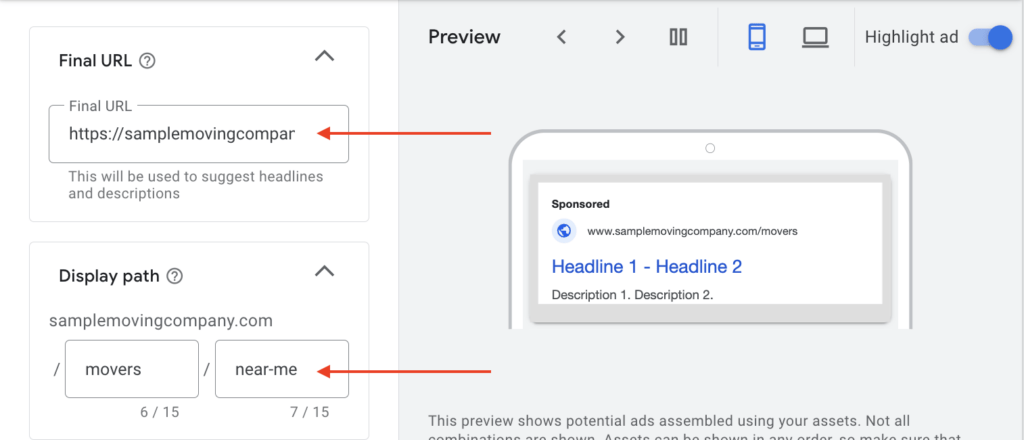
The display path is only for extra texts that you can add to your URL, it won’t affect the link and it is just for extra keyword targeting.
Headlines
To finalize your ad campaign, you need to create interesting headlines and descriptions. Google will give you suggestions on what headlines can be used for Google Ads for moving companies. But it is still better to personalize it and plan it well so that it catches the attention of your potential clients.
We recommend using symbols, numbers, and characters that are acceptable in Google Ad’s terms and policies. These will make your ad unique and pop out among other ads.
- #1 Movers Los Angeles
- Starts @ $249
- For Only $49
Use power words to describe your services and overall business
- Best
- Fast
- Top-Notch
- Guarantee
- Extra
- Quick
- Free
Add geographic keywords to make them feel that your services are accessible
- Near You
- Near Me
- Los Angeles (or any locations you serve)
Ask questions in your headlines to appeal to them emotionally
- Moving Away From Home? We Can Help
- Have Fragile Packages? No Worries
- Relocating To Another State? Call Us
Adding CTAs or call-to-action texts is no doubt effective.
- Call Now
- Schedule An Appointment
- Book Now
- Learn More
Just combine all those techniques in your headlines and you will create good headlines for your ad campaign.

Make sure to use the pin option if you want to fix the position of a specific headline.
Descriptions
Descriptions are the extra information that you can use to describe what your services are about. You can also use the techniques discussed for headlines as it will also work for your descriptions.
As mentioned above, use symbols, power words, geographic keywords, questions, and CTAs for your descriptions.
You can use testimonials or reviews from your customers as a headline.
- They were professional friendly and very punctual -Karen A.
- They moved all of my furniture within an hour flat! I highly recommend this moving company! -Sarah V.
- All movers were friendly and professional. I recommend this moving company for your relocation! -Danny C.
List your services if you can! (Recommended if your headline is a general ad for your company)
- Packing Services, Moving Services, Relocation Insurance & More!
List your best features as a moving company!
- Trusted, Professional, Friendly, Fragile Items 100% Guaranteed Safe
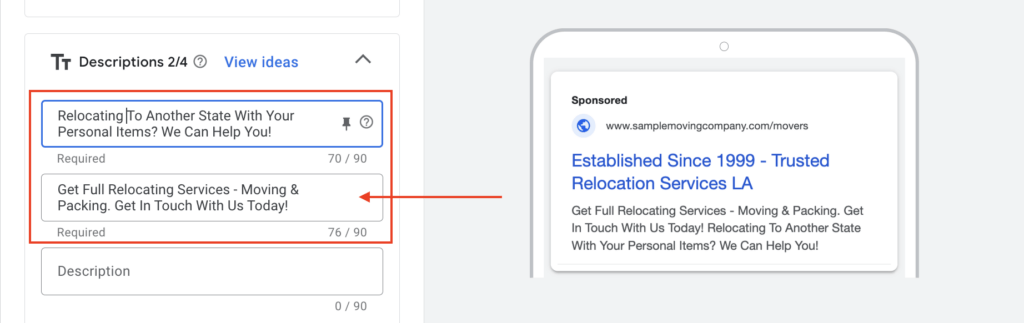
Now that you have your headlines and description, you can now click ‘Save and Continue’. Google will redirect you to the review part of your overall ad campaign. If everything is okay and does not need fixing, then you can publish your ad campaign.
Want to advertise with Google Ads but don’t know where to start?
9. Landing Pages
A landing page is a standalone page on your moving company website, that works to convert leads into customers. An effective landing page should include a combination of key elements that encourage a website visitor to take a conversion action, such as through CTAs or Short Lead Forms.
Here are some of the key elements your landing page for moving services should include:
- A clear Headline of the landing page.
- An Image or Hero Shot to communicate the offer on the landing page visually.
- Key Benefits of the offer that provide a solution to the problems or fears of the user.
- A Unique Selling Proposition that will make the user choose your moving service over your competitors’ offer.
- Many CTAs or Call To Action buttons should be placed throughout the page.
- Include Social Proof or Testimonials from previous customers. Consider including videos or images of previous moving services for the user to see that your remodeling business can deliver effective results.
- A lead form in response to the offer on the landing page, although this can be optional.
- A Frequently Asked Questions section, to provide additional information for the website visitor.
10. Get started with Google Ads for moving companies today
Google Ads are already proven to be effective and most advertisers recommend using them as a part of your marketing strategy. So get started today and step up your advertising game with Google Ads for moving companies.
Still in doubt about Google Ads? YoYoFuMedia has helped more than 1,000 clients grow their businesses with Google Ads and SEO, which you can learn more about on YoYoFuMedia’s page.
If you want to build top-notch Google Ads for your moving services and have them managed professionally, schedule a free consultation with our Google Ads experts!