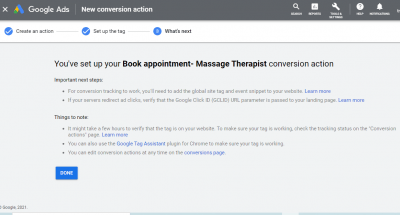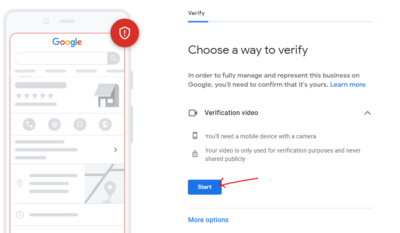If you want to kick-start growth for your business as a Massage Therapist, you might want to try advertising using Google AdWords or Google Ads.
There’s no doubt that Google was hailed as the most popular search engine with over 70 percent of the market share for searches. That’s also one of the reasons why business owners establish their marketing campaigns through Google.
Here, I will give you the insights for this marketing strategy and I will show you the step-by-step process on how you can create your own Google Ads account.
Let’s dive in!
What is Google Ads?
Google Ads or formerly known as Google AdWords is an advertising technique made by Google. With the proper optimization of Google Ads, businesses can scale up and reach many people on the internet with relevance to the services or products that they offer.
How does Google Ads work?
For example, you want to search for an item or a service on Google. After you typed in and entered the keyword, you might see Ads related to the keyword that you just entered.
Notice on the image below, The ones encircled with red show the Ads, which means that the company or the advertiser is paying for their websites to show on top.
Meanwhile, the ones encircled with blue are organic search results, meaning, they did NOT pay for Ads but their company name or website is relevant to the keyword that was entered on the search box.
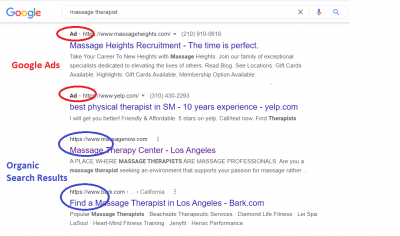
What happens if someone clicks on the Ads or the specific Website?
The advertiser will be charged every time someone clicks on the Ads. If you’re going to create your own Google ads, you have to make sure that you get MORE back from the customer than what you have to pay for the clicks. Google Ads are so powerful in a sense that if a customer searches for a product on Google, they will see it on the top results, and once they click on it, it will redirect them to the actual website and it will make them more interested to buy the product(s) from your store.
“Ready to increase your website’s traffic?”
HOW to Setup a Google Ads Account?
First of all, you need to have an existing Gmail account to sign in for Google Ads. If you don’t have one, you can just simply create a new google account and proceed to the next step.
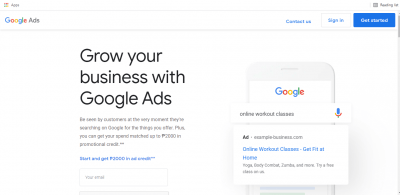
Take NOTE that if you have multiple businesses or stores, you have to create an individual Google Ads account for each of them to keep them organized.
Starting a Campaign for your Google Ads for Massage Therapists
The first thing to consider is finding out your Advertising Goal. On this page, you have to scroll down and click the link for Switch to Expert Mode to have full control over your campaign.

On the next page, Google will ask you about the goal of your campaign. You need to click the box on the bottom right which is for “Create a campaign without a goal’s guidance”.
After that, you can decide which type of Ads you want to use. For this, you’ll just have to go with Search Ads since we’re only focusing on the Ads that show up on Google.
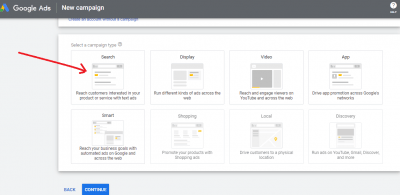
Then, ask yourself, if what kind of results do you want to get with Google Ads? Is it to get more visits to your website? How about getting phone calls? Or App downloads?
If you would like Ads to be redirected to your product page, you can just enter the link for your website and hit continue. (See the image below)
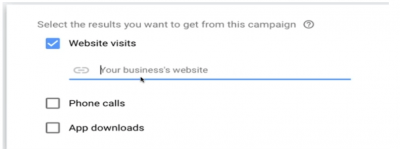
Create the Name for your Campaign
You can set up a name for your campaign. For example “Massage Therapists”. And since this is the first time that you’re creating a campaign, you should unmark the checkbox for Search Network. (you can always go back and change it if you don’t get enough traffic) But for now, we can just have both of them unchecked.
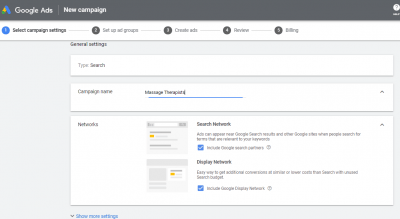
Always unmark Display Network since it is NOT for buyers-intent traffic. Then, you can scroll down and click Show More Settings to see other options and you can just check whichever is applicable for your campaign.
“Are you having a hard time setting up your campaign?”
Targeting And Audiences
Make sure to select the specific location where you want your ads to show up. Here, you can also add multiple locations depending on your preference
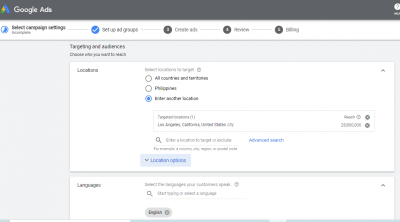
You can also add audiences to your campaign. It will have a huge impact on ranking your keywords on Google once they click on specific keywords. As well as improving your website’s traffic.

Budget and Bidding
Then, you can set an amount that you want to spend with the advertising or decide how you want it to be spent.


In the beginning, the recommended strategy to use is for the Clicks. Since you’re just starting to collect data and later on, you will know which clicks are converting into sales.
You can switch it into conversion tracking after a few weeks or months for your account to track the actions that matter most to your business.
Ad Rotation
Sending your ads on the Search Network and Display Network.
For an instance, if you have multiple ads within an ad group, one of the ads which perform better (meaning, with a high CTR click-through rate) will show up most often.
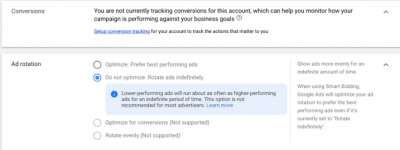
Ad extensions

You might want to add Ad Extensions to boost the ad’s click-through rate.
Tests show that the larger your ad is, the more likely people will be to click your ad. It will increase the following:
- CTR (click-through rate)
- Your Quality score
- Profitability
And it will decrease your COST per CLICK.
Here’s an example of Ad Extensions:

“Do you want to make things much easier?”
Let’s Define Ad Groups
An ad group contains one or more ads with similar targets for the given keywords. It helps with keeping your ads organized on certain themes. As a general rule of thumb, the maximum amount of keywords that you can add to your ad group is 20. It is not advisable to have more than that, per ad group.
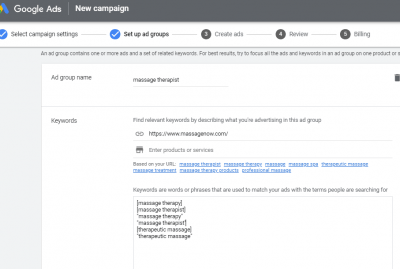
Finalizing your Ads
You can add at least 2-3 headlines for each ad group. And use the right keywords for better optimization. Make sure to be as relevant as possible to increase your quality score as well as your ads’ appearance on Google search.
For the display path, you can use keywords such as massage and therapists for less complexity.
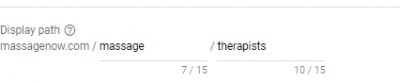
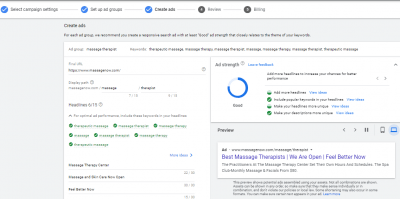
Once you’ve completed the required fields, you can just go ahead and click Save and Continue button and proceed with Billing.
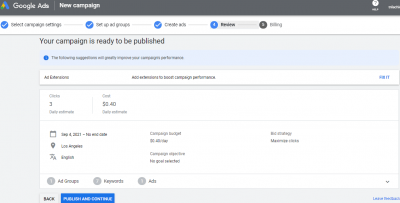
Check out the Sample Preview for the Google Ads for Massage Therapists
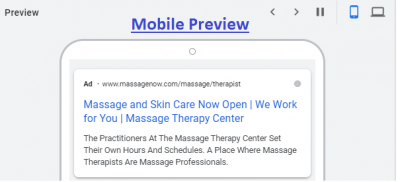
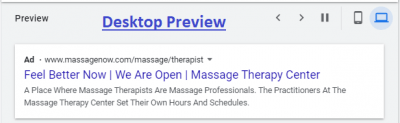
Finding the Right Keywords to use for your Google Ads
Once you have completed the entire process of setting up a Google Ads account, through the creation of campaigns, adding Ad Groups, so on, and so forth, let’s proceed to the next step.
Now, if you’re thinking about adding new keywords to your ad groups or wondering if there’s an option to add a list of negative keywords in order for you to save money from search terms that are not so relevant to your campaign.
I’ll show you how. First, you have to look for Tools and Settings on the Upper-right hand corner of the webpage.
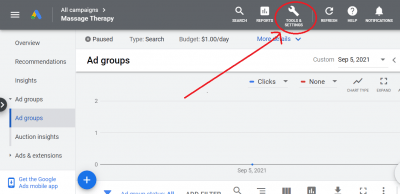
And then, select Keyword Planner.
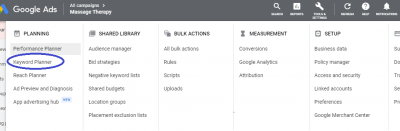
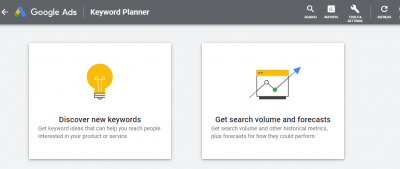
Click on “Discover new keywords” and type in the words that are related to the services or products that you offer. For example, you can type “stone therapy” or “body massage” and then click Get Results.
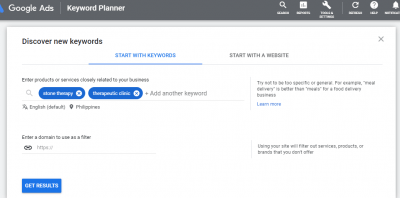
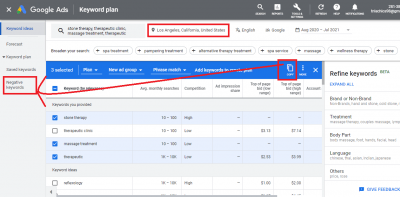
Make sure to set your preferred location on top. Then, you can mark the checkboxes for your selected keywords based on their monthly searches and other criteria.
You might as well consider the suggested keywords at the top, you can just click on them to add these keywords to your existing ad groups.
If you want to exclude the keywords from your campaign, you can just copy these keywords and navigate to the left side to paste them on your Negative Keyword lists.
You can familiarize yourself with the entire page, just navigate through it and explore other tabs. You will get used to it after some time.
Overview of the Google Ads Keywords Match Types
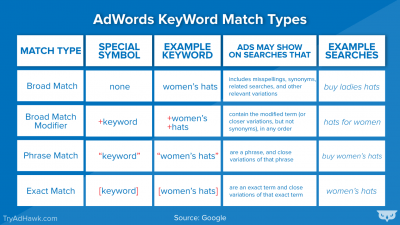
The Importance of Tracking Conversions
This is the most crucial part after you’ve established an ad. You need to think about the main goal as to why you set up this Google ads account. And that is to see if the results are doing great.
Leads, sales, and conversions are what you need to monitor inside your account.
With tracking conversions, you’ll find out what works best for your company. What are the ads or the keywords that drive sales to your business? What’s working and what’s not?
I’ll show you a glimpse of the Google Ads Conversions.
On the upper right side of the webpage, look for Tools and Settings>Measurements and Conversions.
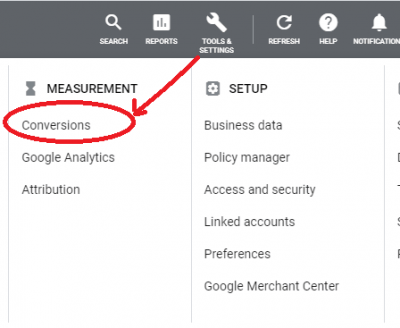
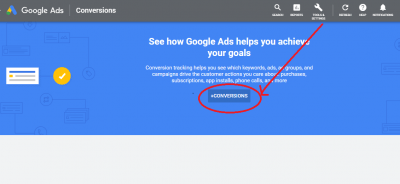
Select what kind of conversions you want to track. The most common option is for the Website, you’ll have to select that for now.
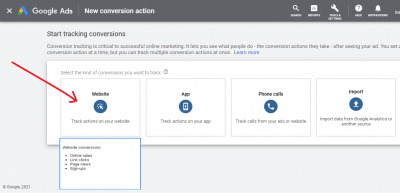
Then, you’ll have to choose a category for your conversion action which is applicable to the types of services offered by a Massage Therapy clinic or a Massage Therapy Center. For example, book appointments.
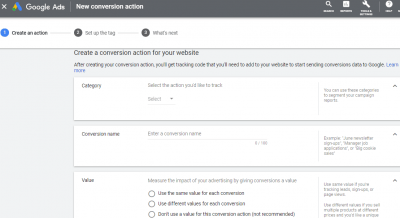
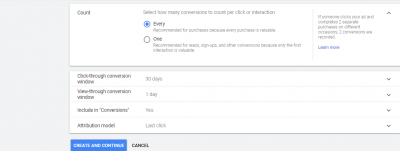
The descriptions are shown on the right side of each conversion action. You can go through the value and count, they’re both significant in completing this page. Depending on your goal, you have to set them up accordingly. Then click Create and Continue. Google will send you a code to install on your website.
The next step is setting up the Tag
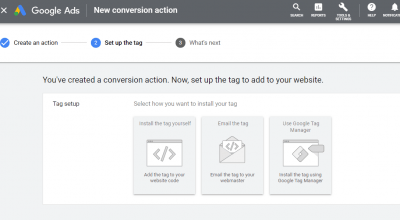
The simplest option is to email the tag to your webmaster or to use the Google Tag Manager. But for this example, I will show you the basics of installing the tag yourself.
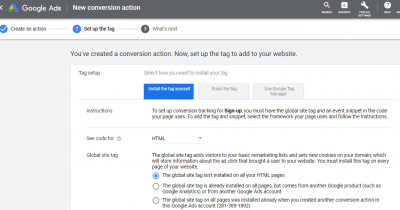
You have to copy this global site code to every head of your landing pages or websites. This will allow you to create audiences and the data will be sent back to your Google Ads account.
In order to track conversions, you can scroll down below and see the Event snippet.
Then you can do the same thing, copy the conversions code to the head of your landing page or website. This will help you track a conversion once it takes place.
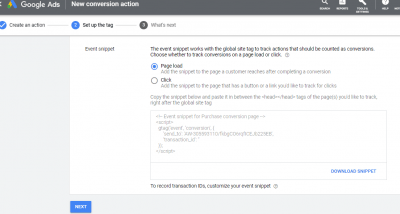
After that, you can just click next, then you’re done.