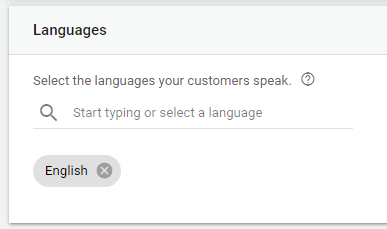Limo services are slowly recovering from the effects of the pandemic and the demand is continuously increasing again. Google Ads for limo services is one way to advertise your limousine business or company. It is the most efficient advertising tool where you only pay for results.
Want to advertise your limo services but don’t know where to start?
Table of Contents
ToggleGoogle Ads For Limo Services
What is Google Ads?
You see advertising everywhere you go. From flyers, posters, newspapers, billboards, — it never ends. But since everyone is always on the internet nowadays, marketers need to utilize the space to use for advertising, and that’s where Google Ads comes in.
Google ads is an online advertising tool where you create ads to be posted on the Google search results page. Google is a powerful search engine with billions of users every day. With Google Ads, you only have to pay whenever someone clicks on your ads. Unlike any other form of advertising, you can actually get results from here and data where you could get insights on the behavior of your potential customers.
Is Google Ads for limo services effective?
The transportation and car services industry is one of the hardest hit by the pandemic due to lockdowns and safety precautions. Even the limousine market declined by almost 44% in 2020. But now with restrictions at ease, the services are slowly recovering and the demand is returning to the market. According to market statistics, even with the pandemic, there is a significant market increase in the limousine industry. It increased by 6.5% in 2021 and, it is expected to reach almost 95 billion by 2023.
So how do you keep up with the demand for limousine services? Most marketers suggest advertising with Google Ads. Most of your competitors are already using it to increase their stream of customers, and you can do it too.
Here are some examples of Google Ads for limo services:
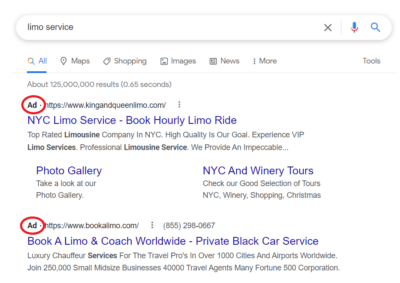
Most companies hire Google Ads experts to manage their campaigns more efficiently, if you want effective campaigns for your limousine business, you can talk to our experts.
Google Ads account creation
Now that you are familiarized with Google Ads, it’s time to create your Google Ads account. Go to the Google Ads website and click ‘Start now’.

Log in using your existing Gmail account. Then, this is a very important step – select ‘Switch to Expert Mode’. In expert mode, you will have access to all Google settings and features. This way, you won’t limit your ad campaigns and you will have complete control over your campaigns.
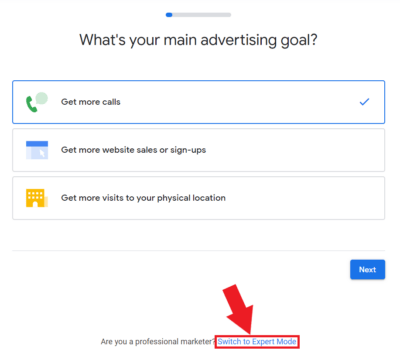
Choosing Your Campaign Settings
Campaign goal and type
Now you have to choose your campaign goal and type. But we recommend creating a campaign without a goal’s guidance. All these campaign goals surely have a purpose but as much as possible, we don’t want to limit your campaign if ever you want to create changes in the future.
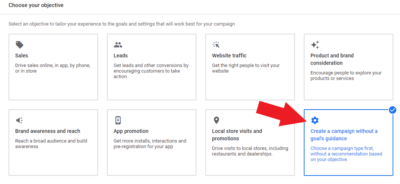
Now for choosing the right campaign type for your business, you might want to consider these factors:
- What is your goal?
- Is it brand awareness? Want to get sales? What about leads?
- What are you offering?
- Are you offering services? product? app?
- What type of customers are you targeting?
- Are you targeting new customers? or recurring customers?
There are lots of ways to utilize a campaign type, if you are looking to make your brand have more recognition, then you can choose video campaigns or display campaigns. If you are an e-commerce store, we suggest using shopping campaigns. These are just examples and you can learn more about campaign types here.

But for your limousine services, we recommend using search campaign type. With search campaigns, you can write up your advertisement and you can reach people who are actively searching for your services.
After that, choose the results you want to get and input the necessary information on the text box.
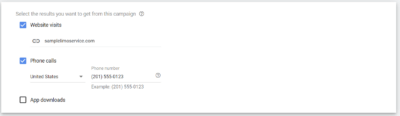
Then input your campaign name. You can use abbreviations and codes if you want. Just create a format that will make you recognize the contents of the campaign.
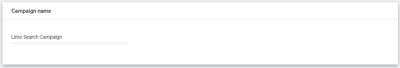
Decide your budget and bidding strategy
Next step is to set your budget. Your ads won’t run if you don’t have a budget set. So how do you decide how much should your budget be for the campaign? We recommend considering these factors:
- How much are you willing to spend on this campaign daily?
- What is the volume of your potential customers for this service?
- How competitive and how much is the average cost per click in your target area?
To determine how competitive the limousine industry is in your area, and how much should be your CPC bid limit, you can use the Google ads feature ‘Keyword Planner’. We’ll discuss how ‘Keyword Planner’ works later.
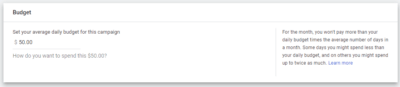
Now for the bidding, we recommend choosing clicks for your strategy. Then set a maximum cost per click limit. Your budget and CPC bid limit will determine the maximum clicks you can get per day. This is because your budget will be divided by the CPC bid limit you set. So if you have a $50 budget per day, and a $1 CPC bid limit, you’ll get a maximum of 50 clicks per day.
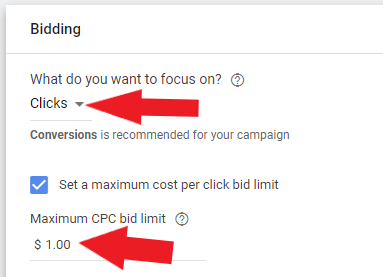
Unselect campaign networks
Now for the networks, make sure to unselect them. Selecting networks will make your ads show up on different Google platforms (e.g. Youtube) and other websites.
From our own data and experience, most of the time, we are not getting conversions from these networks. So to avoid getting unnecessary clicks and costs, just unselect them.
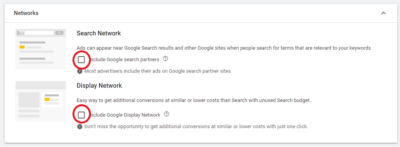
Choose your target location and settings
Now you need to specify which customer location you want your ads to show up. Click on the ‘Advanced search’ to see other targeting options.
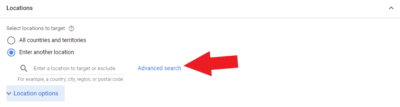
Here you can either type in the location you service (state, city, postal code, etc.) or you could use a radius by typing in the distance in mi or km and entering the center of your location.
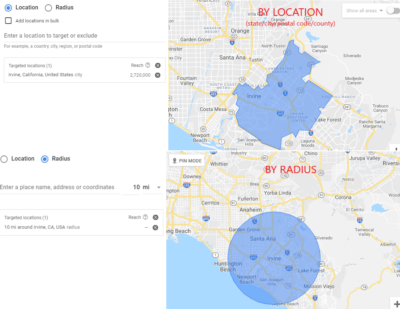
Next step is to click the ‘Location options’ dropdown below. This will show you settings on how you want your targeting to be set. Then make sure that the ‘Presence: People in or regularly in your targeted locations’ is selected. This will prevent your ad from showing to people outside your target area. It will save you some clicks and unnecessary costs.
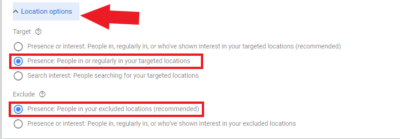
Set your campaign language
Now for the language, choose the language that your target customers are speaking. Just make sure to choose only one. This is because Google will not translate your ads if ever you set multiple languages for this campaign. We recommend creating a separate campaign for specific languages you prefer.
Creating Ad Groups
Now you need to create your first ad group. So what is an ‘ad group’ exactly?
An ad group is a set of keywords and ad copies for your campaigns. You can have multiple ad groups in one campaign. The purpose of an ad group is to create variations on your ads depending on topics. We recommend using multiple ad groups for your services.
For example, you want to divide your services into 3 categories:
- Airport transportation
- Sightseeing tour
- Wedding Events
You can create an ad group for each service you want to advertise. Each ad group will have a specific list of keywords and ads that are only related to the topic/them of your service.
So if a customer searches for a “wedding limousine”, the ads that will be shown to them are about wedding limousines and not some generic ad copy. We recommend using a spreadsheet when you brainstorm your ad group topics. Check out this spreadsheet sample that we made for Google Ads for limo services ad group:
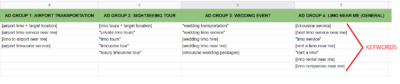
We’ve also added a 4th ad group which is about a general limo ad group. This will include general keywords used when people are searching for limo services. You can read more about ad groups here.
Want to have in-depth planning for your ad groups?
Using match types
Notice that we used brackets and quotation marks in our ad group spreadsheet? Those are notations for match types.
Match types are notations added to keywords that control how they will be matched to a search query. There are three match types:
Broad match – does not use any notations, will match to anything related to the keyword
Your keyword: limo service
Can match to: shuttle near me
Phrase match – uses quotation marks as notation, will match only if the search query has the keyword that is set as phrase match
Your keyword: “limo service”
Can match to: private “limo service” las vegas
Exact match – uses brackets as notation, will only match if the search query is exactly the same as the keyword that is set as an exact match
Your keyword: [limo service]
Will only match to: [limo service]
Each of these match types has a purpose depending on the goal of your ad group. Broad match type keywords will get you lots of impressions and possibly clicks since they will match any related search queries. Just keep in mind that this will not guarantee conversions as you have broad keywords.
Phrase match will get you enough traffic and will give you ideas of how people are searching with the keywords you provided. If your goal is to get more leads and conversions, we suggest using both phrase match and exact match keywords.
The exact match type will only target whatever exact match keyword you will list. This will give you fewer impressions but you are targeting a specific audience with specific keywords. This is good when you want to only target people who will definitely convert into paying customers.
Now that you are familiarized with ad groups, let’s start building your first ad group.
Set up your first ad group
Input the name or label of your ad group, make sure that you will recognize the content of the ad group just by name. In this example, we use wedding limo as the ad group topic and name. And then, input your website URL that is about your wedding limo service (better if it’s a service page of your website). Then input the specific service that is related to your ad group topic. Then click ‘Get keywords’.
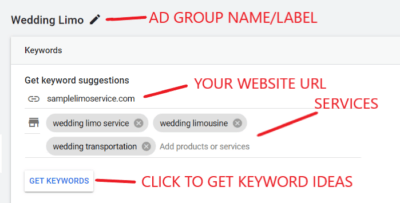
This will give you keyword ideas for your specific ad group. Google will get information from your website and give you all related keywords that people are currently searching for.
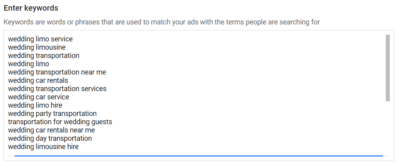
As we suggested before, create a spreadsheet and compile all the good keywords you can use for this ad group. Make sure to use match-type notations as well. Then for the keywords that do not have an intent to get your services, take note of them in a separate cell/sheet.
Keyword Research Techniques
Keyword research tools
You should not stick to the keyword ideas you get from your ad group suggestions. There are still lots of ways to get more keyword ideas for your campaign. Here are some keyword research tools and techniques we recommend using when you look for more keywords:
Google Autocomplete Suggestions
When you type in a keyword on the Google search box, keyword suggestions will be shown below your search query. These keywords are what people are typically searching for related to “limo”.
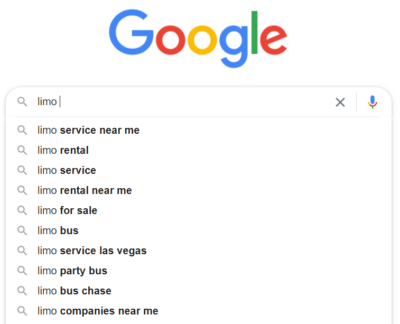
Keyword Planner
You can access the keyword planner directly from your Google Ads account. Just go to ‘Tools & Settings’ and under the ‘Planning’ category menu, click ‘Keyword Planner’. After that, choose ‘Discover new keywords’. Now you have to input every information needed, including your main keywords, target location, and website URL. Then click ‘Get results’.
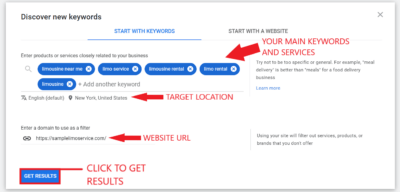
The results should give you keywords relevant to your products and services, how many are searched for it monthly, and the average CPC for search keywords. We mentioned earlier that you could use the keyword planner for your budget and bidding determination. So if the average CPC here is $3, you could set it as your bid limit, and if you want up to 50 clicks per day, your budget should be $150/day. Just keep in mind that the volume and average CPC would vary depending on the location.

You can read more about keyword bidding strategy here.
Online Keyword Tools
There are also free online keyword tools that you could search on Google. Just type in “free keyword research tool” and you will see all websites and software you could use for your campaign. Here are some known tools for keyword research:
Keep all your keywords compiled in a spreadsheet and while you’re in there, take notes of irrelevant keywords that might give you unnecessary clicks and costs.
Utilizing negative keyword lists
Now that you have your lists of keywords that do not have an intention of hiring or getting your service, you can add that to the negative keywords list. Google Ads has a feature where you can add keywords that will be blocked so your ads won’t be triggered by search queries with irrelevant keywords or intentions.
Here are some examples of negative keywords you might encounter while researching keywords for your Google Ads for limo services:
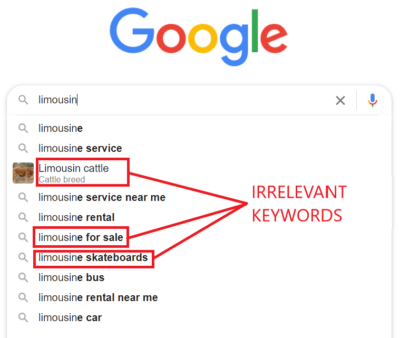
To add your compiled list of negative keywords, just go to ‘Tools & Settings’ and under ‘Shared Library’ menu category, click ‘Negative keyword lists’.

Then copy and paste your list here.
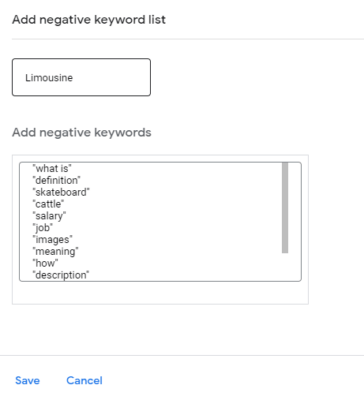
You can create a negative keyword list and set it at an ad group level to prevent mix-ups. What we meant by that is, for example, your ad group is about wedding limos, you might want to block keywords about airport limos, tour limos, etc. since this ad group is only about wedding limo services. This way, wedding limo ads will only show to people who are looking for wedding limo services.
Writing Your Google Ads For Limo Services
URL and Display Path
Input your final URL and display path. Your final URL is where the viewer will be redirected once they click on your ad.
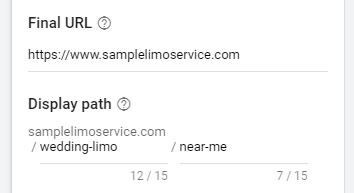
So if your ad is about wedding limo services, they should be redirected to a website page about wedding limo services. The display path is just for additional text and it won’t affect your final URL. You might want to add your main keywords here for extra targeting.
Writing headlines
Headlines are crucial as it is the first thing someone will notice when they see a Google Ad for limo services. So to make your headlines more noticeable and interesting, we recommend following these writing techniques:
- Add unique characters and symbols that are accepted within Google’s policies
- Reliable & On-Time
- Save 40%
- #1 Limo Service
- Starts @ 49
- Include call-to-action texts
- Call Now
- Book Now
- Schedule Today
- Add geographic keywords and locations
- Best Limousine In New York
- Limo Near You
- Limo Near Me
- Transportation Nearby
You can write up to 15 headlines and Google will create combinations on which headlines will perform the best based on their system. Here are some headline examples for Google Ads for limo services (this example is for the wedding event ad group):
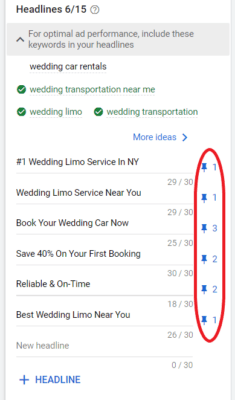
Google will give you some keyword ideas. Headlines are divided into three parts, you can fix the placement of each headline by clicking the pin symbol on the left side.
Writing descriptions
Writing descriptions is almost the same with headlines, but here you can write up to 90 characters and we recommend putting your supporting details for your headlines. Here are some suggestions:
- What company are you
- Testimonials
- Features + features + features
- The benefit of your limousine services
Don’t forget to apply some of the techniques in writing headlines. Add unique symbols and characters, call-to-action texts, and so on.
Here are our sample descriptions for our Google Ads for limo services:
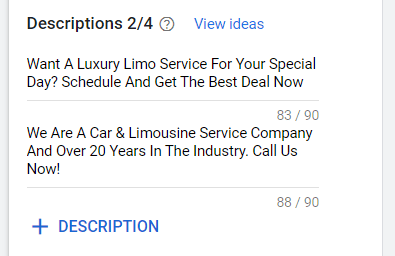
You can also fix the placement of each description by clicking on the pin icon.
After you finish creating ads for this specific ad group, you can create another ad group for another service or topic.
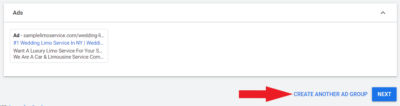
Utilizing Ad Extensions
Another feature you can ad for each of your ads is ad extensions. Ad extensions are additional texts and links you can attach to your ads. This will not only increase the size of your overall ad but will add more details and information.
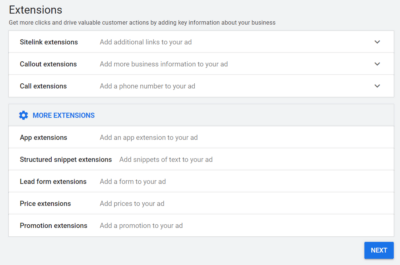
Here is an example of a Google Ads for limo services with ad extensions:

Keep in mind that not all ad extensions you added will be shown with your ads, it will depend on the ranking of your ad and other factors. So make sure to just include extremely important ad extensions that will surely boost your ad campaign. You can read more about ad extensions here.
Still not sure where to start with Google Ads for limo services?
Get More Customers With Google Ads For Limo Services Today
Now that you are familiarized with basic steps on how to create Google Ads for limo services, you already can start building your campaign and start getting leads. Google Ads for limo services will surely grow your business and reach more potential customers.
If you don’t want the hassle of creating in-depth Google Ads for limo services, you can schedule a free consultation with our experts now!