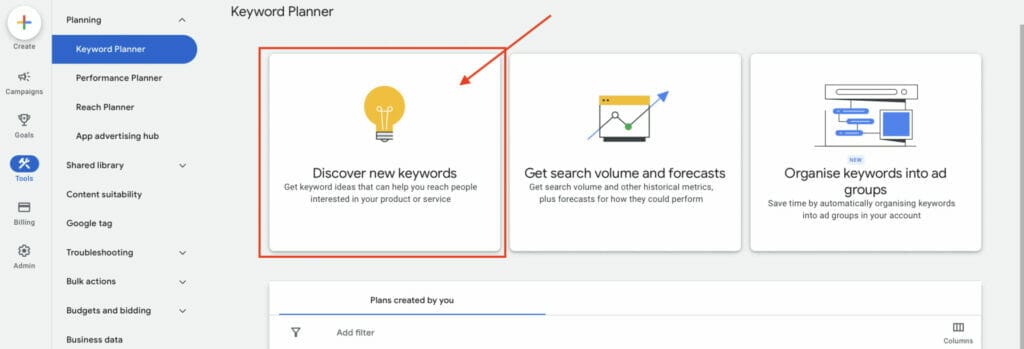Do you want to grow your insulation business? Creating Google Ads for insulation companies is the most effective PPC marketing tool you can use as part of your marketing strategy. It will help in boosting your online presence, bring you more new customers, and overall grow your business.
Table of Contents
Toggle1. Why Google Ads for Insulation Companies?
There are many digital marketing platforms to choose from, but Google Ads is the most popular and effective because it will help your target audience find your insulation company website. This is achievable with Google Ads since this advertising platform will ensure that your website is placed at the top of Google’s Search Engine Results Page using the PPC or pay-per-click system, which will help drive traffic to your site and increase lead conversions.
 Google Ads for insulation companies is the marketing strategy you want for your business because it is one of the most efficient ways to gain results fast in comparison to other marketing strategies, such as search engine optimization.
Google Ads for insulation companies is the marketing strategy you want for your business because it is one of the most efficient ways to gain results fast in comparison to other marketing strategies, such as search engine optimization.
Using Google Ads allows you full control over your campaign and spending budget, and you can customize your campaign using its powerful targeting capabilities to ensure your Google ads will bring you new customers, increasing your return on investment.
Additionally, you will have access to insightful data based on the performance of your Google ads for insulation companies, to better understand the search intent of potential leads, allowing you to optimize your campaign and gain better results over time.
2. Understand Google Ads Structure
Understating the structure of your Google Ads for insulation companies will help you set up your campaign to bring you high-quality leads and avoid wasting your ad spending.
Each Google ad campaign will be structured into 3 organized layers, that seamlessly work together to help you attain your advertising goals for your business.
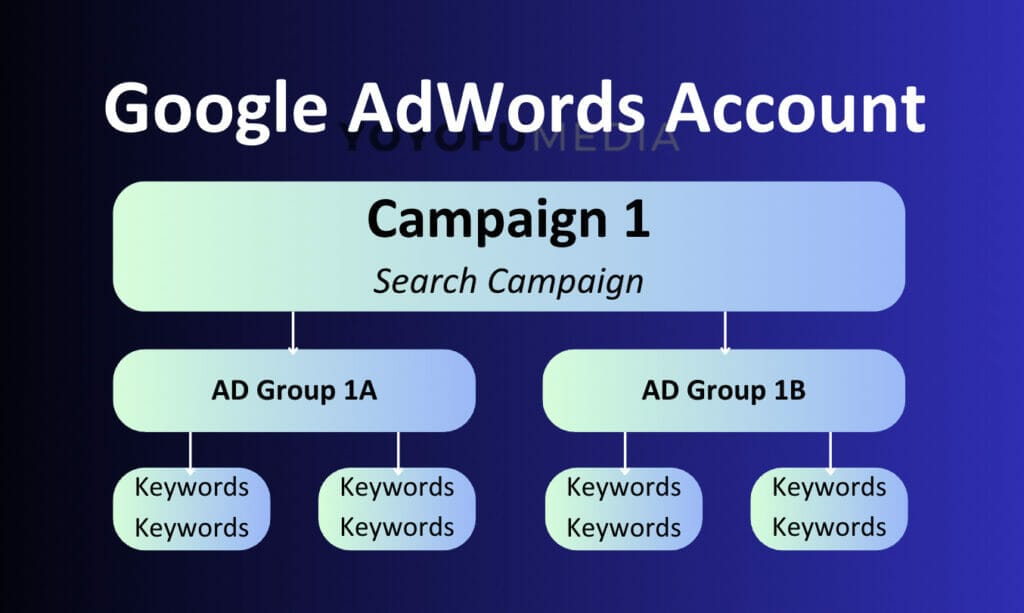
Campaign: This is where you will find all your ad groups, keywords, and preferred ad settings.
Ad Groups: You can have one or more ad groups per campaign, and these are where your keywords will be, with each ad group usually following one theme.
Keywords: These keywords can be terms or phrases relevant to your campaign, and these will trigger your Google ads for insulation companies to show up in a user’s search query, for example, “home insulation service near me”.
Want to start your Google Ads for Insulation Companies?
3. Create Google Ads for Insulation Companies
To start creating your first Google ads for insulation companies campaign, click “Start now” on Ads Google.
If you already have an existing account, “Log in”. If you don’t have an account yet, “Sign up”.
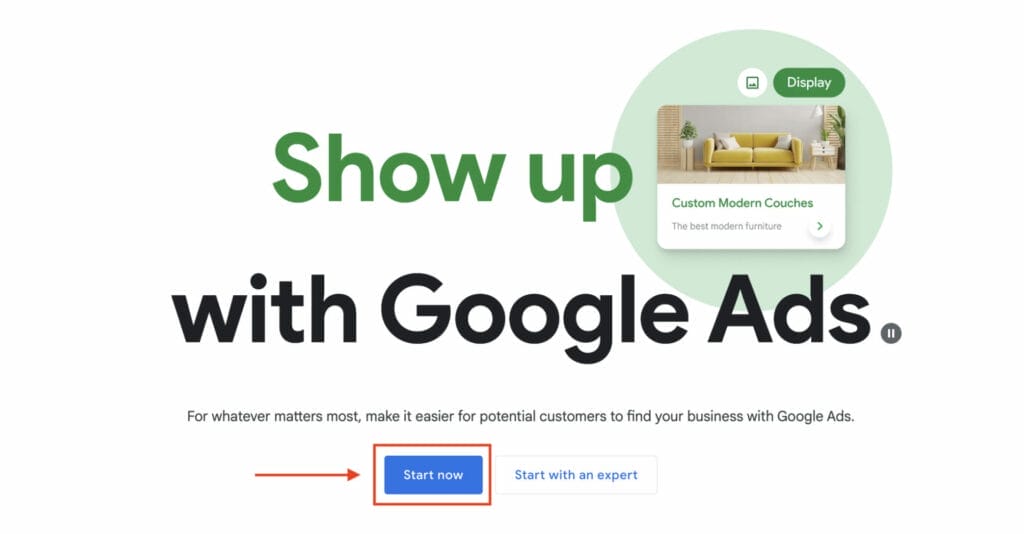
Once logged in, select “+New Campaign” on your Google Ads Dashboard.
3.1 Campaign Settings
You want to select “Create a campaign without a goal’s guidance” as your campaign objective, so you can apply different targeting strategies during the setup of your campaign.
Then select “Search” as your campaign type, since we want to maximize the use of the PPC system, and increase leads and traffic to your insulation business website.
When selecting focus goals for your campaign, choose options under the Leads section, such as “Book appointments”, “Quote Request” and “Contact”.
Enter your campaign name. You can enter the name of your insulation company and include “Search Campaign” to easily remind you what type of campaign we are creating. Doing so will also be helpful in the future when you start creating more campaigns with different campaign objectives and types.
For this campaign, we will use the name “Insulation Companies – Search Campaign”.

3.2 Network Settings
Network settings control where your ads show up. The Search Network includes Google search results, Search Partners are non-Google search sites, and the Display Network covers many websites, apps, and videos online.
For an insulation company, it’s usually best to turn off both Search Partners and the Display Network at first. This focuses your ad budget on people directly searching for insulation on Google. By targeting these high-intent searchers, you get more relevant clicks and better results for your ad money, especially when you’re just starting.

3.3 Location Settings
One of the powerful targeting capabilities of using Google Ads that we encourage you to focus on is demographics, which will maximize the performance of your campaign.
Start by selecting “Enter another location”, then enter the location you want to target in the text box. For this campaign example, we will use “Los Angeles, California”.
You also want to choose “Presence: People in or regularly in your targeted locations” as your target location option, so that your campaign will be shown to users interested in your insulation services, within your target demographics.
For more targeted location settings, select “Advanced search” and choose between location or radius settings.
Enter multiple locations if your insulation company operates or offers its services in more than one location. You can also choose to avoid specific locations by entering a place or address and selecting “exclude location” next to it.
If you want to use the “Radius” option, enter the location you want to target, and ensure that you only enter a distance of 15 miles or less since people most likely won’t travel further than that distance.
When you are happy with your location settings, click “Save”.
A bidding strategy you can consider for your location settings is lowering your bid the further away the location is, and bidding higher the closer the location is to your insulation business. This way you avoid ad spending on locations that may not result in high-quality leads.
Unsure how to implement location bidding strategies?
3.4 Language Settings
Choose the language you want your Google ads for insulation companies to appear in. In this case, we will select “English”.
If your insulation business offers services in a different language, you will need to create a brand new campaign for that language setting.

3.5 Audience Segments
For your audience segment settings, you can enter the niche or industry of your business, or enter specific services your business offers, like “insulation service”. This will give you audience segment targeting options that you can include in your campaign.
For example, options that you could include for your Google ads for insulation companies are “Home Improvement” and “Climate Control & Air Quality”.
Make sure that the “Observation” option is selected for your audience targeting settings. This is to ensure that your campaign’s reach will not be narrowed by the reach of your audience segment alone.
3.6 Ad Rotation and Ad Schedule
For your ad rotation settings, make sure that you select “Do not optimize”. When you create multiple ad groups for your campaign, you want all of these to equally rotate to improve the reach and effectiveness of your campaign. This will also allow you to gain enough data for each ad, to equally analyze which ads are performing well, and which ads need further optimization.
For your ad schedule settings, only select “All days” if your insulation business operates all days per week. If you set up your ads to run every day, you will need to ensure that any leads that come from your Google Ads are contacted even during the weekends.
If your insulation business only runs during specific business hours and days, change this setting to avoid losing any leads you may not be able to call back or follow up on.

4. Ad Groups & Keywords
Before creating your ad groups and entering your keywords, you want to research the keywords you will want to use for your Google ads for insulation companies. This is to ensure that your Google ads will be triggered by the right keywords and will bring you high-quality leads and not waste your ad budget.
Once you have your keyword research, create your first ad group by entering your ad group name. As mentioned earlier in this article, your ad groups are part of your Google ad structure, and each ad group should follow one theme for its keywords.
If you want to advertise other insulation services offered by your business, like “Commercial Insulation Services” or if you want to offer different areas of insulation like “Insulation Locations”, create a different ad group for each service.
For this ad group example, we will focus on “Residential Insulation Services”. Then, you will need to enter products or services relevant to what you are advertising in this ad group, for instance, “residential insulation”, “fiberglass insulation”, “cellulose insulation”, radiant barrier insulation”, bat insulation” and “blown-in insulation”.
Click “Get keyword suggestions”.

The products or services you entered in the previous section will provide you with all the relevant keywords to your keyword search, based on Google’s data.
You want to check each keyword suggestion and remove any key terms irrelevant to your ad group. For example, because this ad group is for residential insulation services, you will want to remove any keywords that fall under the category of commercial insulation services, fireplace insulation services, or DIY.
You can also add any other keywords from your keyword research to the existing list in the text box.
Consider implementing keyword bidding strategies to your Google ads for insulation companies campaign. These bidding strategies will depend on your industry and competition level, but you can choose to bid higher for higher-intent keywords if your competitors are overpaying for lower-intent keywords, and vice versa.
Need help choosing the right keywords for your campaign?
4.1 Keyword Match Types
Once you are happy with your keywords for your residential insulation services ad group, you will want to categorize these into specific keyword match types.
Keyword match types are critical for your Google ads for insulation companies because these are the terms that will trigger your ad to show to a user’s search query and encourage the user to click on your ad and convert.
There are four different keyword match types: Broad Match, Phrase Match, Exact Match, and Negative Keyword Match Types, but we will discuss negative keywords later on in this article.
Broad match keywords – These are general key terms relevant to your keywords, and these can also include misspellings. Broad match types will usually have the highest reach but the lowest relevance.
Phrase match keywords – These are key terms within a phrase and even close variations of that phrase. It can also include the meaning of the keywords but to use phrase match type, you will need to put your keyword inside quotation marks, for example, “Keyword”.
Exact match keywords – These will need to exactly match specific keywords or the keyword’s meaning. They usually have the highest relevance but the lowest reach, and to be able to use exact match type, you will need to put your keyword inside brackets, for example, [Keyword].
Formating each keyword one by one can be time-consuming, therefore you want to use free tools like Keyword Match Type Tool to format your keywords into your desired match types. Once your keywords are formatted, click “Save” to continue with the creation of your Google ads for insulation companies.
5. Google Text Ad for Insulation Business Campaign
5.1 Final URL and Display Path
Now that you are done with your general campaign settings, you can focus on creating the ad text for your Google ads campaign.
Enter the landing page for your residential insulation services in the Final URL. Your display path is mainly to inform the user of what the page they are about to click on is about, so enter relevant keywords to this landing page, for instance, “residential/services”.
 5.2 Headlines
5.2 Headlines
Include important keywords in your headlines that will grab the attention of your potential customers, such as the specific services your insulation company offers, and you can even include the location of your insulation business. Keep in mind that these headlines should still be within the same umbrella as your ad group theme.
Some headlines you could use for your campaign are the following:
- Insulation Professionals LA
- Experienced Insulation Company
- Best Home Insulation Services
- Residential Insulation Near Me
- Quality Insulation Services
- Free Quote & Inspection
- Learn More
- Contact Us
You can add up to 15 different headlines for your Google ads for insulation companies, so if you are struggling to come up with more headlines, click on “More ideas” and Google will show you headline suggestions using top keywords based on Google’s database, your industry, and the keywords in your ad group.
5.3 Descriptions
In your descriptions, include short key information to highlight the benefits of your insulation business. These descriptions should also be used to give you a competitive advantage over local competitors and to increase the CTC or click-through rate of your Google ads for insulation companies.
Here are some descriptions in this guide that you can use as inspiration when creating your Google ads campaign:
- Providing quality insulation installation services in Los Angeles, CA.
- Professional insulation experts with 25+ years of experience.
- Insulation removal services include damp, wet, moldy & damaged insulation.
- Increase your HVAC efficiency with our Insulation Services.

5.4 Ad Assets
To increase your CTC for your Google ads for insulation companies, you will want to include ad assets in your campaign. Ad assets will help your Google ads campaign appear bigger on Google’s search engine results page, and they will help your ad stand out on the page.
One of the ad assets we recommend adding to your campaign is sitelink assets. These provide direct links to specific landing pages from your insulation business website, which will encourage potential leads to click on these links.
Before adding sitelinks, you will first need to create them. For each sitelink, you will need to enter your sitelink text, two descriptions, and the final URL.
The sitelink text can be a specific service your insulation business offers relevant to your ad. For this example, your ad will have to focus on residential insulation services.

Create at least 4 sitelinks for your campaign, like “Fiberglass Insulation”, “Spray Foam Insulation”, “Attic Insulation” and “Insulation Removal”. When created, click “add“.

Another ad asset you should consider adding to your Google Ads for insulation companies is callout assets. This is where you can add short key information to encourage users to click on your ad, like unique selling points of your business, years of experience, and any awards or recognitions your business may have received.
For this guide example, we will use the following callouts: “25+ years of experience”, “Quality Insulation in LA”, “Home Insulation Near Me” and “Free Quote & Inspection”.

Additional ad assets you can include for your Google ads for insulation companies are lead form assets and price assets. This is because lead form assets can encourage people to submit information in response to the product or service you are offering on your landing page, and price assets will allow potential customers to directly browse from your ad.


For other ad assets that you want to add to your Google ads campaign, simply click any of the options under “More asset types”, then choose from the remaining ad assets available.
Additional Ad Asset Types:
- Location assets to showcase the location of your insulation business.
- Call assets so potential customers can contact you by calling you or sending a text message.
- Structured snippet assets to list products or services from your insulation business that people may find valuable in addition to the service they need.
- App assets are ideal for your business if you have an app you want to promote and encourage customers to download

Want to include more ad assets to your campaign to increase CTC?
Let Us Help!6. Manual CPC and Bidding
6.1 Manual CPC:
When you are done setting up your ad assets, next is your manual CPC or Budget settings. Before deciding what your ad spending should be, you will need to consider several factors, such as your industry, the competition level based on your demographics, the average top-of-page bids, and the average search volume of your chosen keywords.
In your manual CPC or budget settings, Google will recommend an average daily budget amount. This recommendation is usually very high, so just ignore this and select “Set custom budget” instead.

We recommend starting with a daily budget of $50 for your Google ads for insulation companies, and once your campaign is up and running, you can increase or decrease this amount based on its results. When you’ve entered your custom budget amount, Google will show you an estimate of the results you can expect based on your ad budget, which will include an estimate of weekly clicks, average cost per click, and weekly cost. Remember that these are only estimates, so your Google Ads for insulation companies could perform better than the expected metrics.
Note: Don’t enter a budget amount that is too low, since it may not provide you with enough measurable data, and may cause your Google ads to take longer to produce your wanted results.

6.2 Bidding:
Select “Clicks” as your bidding focus, and skip setting a maximum cost-per-click bid limit. You also want to ignore the Customer Acquisition setting, since we want the Google ads for insulation companies to be seen by both new and returning or existing customers.

Interested in bidding for conversions instead of clicks?
Get On A Call With Our ExpertsYou will get a chance to review your campaign settings before publishing it. Check all campaign settings, and once you are happy with these, select “Publish Campaign” and you are done! Congratulations! You just created your first Google Ads for insulation companies!

After publishing your Google Ads campaign, you will see a preview of what your Google ads will look like on Google’s SERP. It should have all the creative text you added, and all your added ad assets, such as sitelinks and callouts.

If you want to change or add additional settings to your campaign, you can “Pause” your Google ads for insulation companies on your Google Ads dashboard whilst you apply those settings.

7. How To Optimize Your Google Ads Campaign
It is important to understand that when you run a Google ads campaign for your insulation business, it will need to be continuously managed and optimized. One way you can optimize your campaign is by using tools like Google’s Keyword Planner.
7.1 Keyword Planner
Keyword planner is a tool available from your Google Ads dashboard that can help you with your keyword research. It provides insightful data on specific keywords like historical trends, search volume over time, a keyword’s competition level, and highest and lowest bids.
To access Google’s keyword planner from your Google ads dashboard, select “Tools” then click “Planning“. Select “Keyword Planner” then choose “Discover new keywords”.
Enter the product or service relevant to your insulation business and your ad group theme, like “insulation services” or “insulation company near me”. Click “Get results”.

You will see all the relevant keywords to your keyword search. Using the keyword planner makes it easy for you to add any of these keywords to your campaign.
Select the keywords you want to add to your campaign by checking the box next to them, such as “insulation services”, “attic insulation”, “insulation companies near me” and “attic insulation near me” then click on “More” and choose “Add to account”.

Choose the ad group you want to add these keywords to and the keyword match type. For this example, we will select the ad group “Residential Insulation Services”.

Once you click “Add”, you should find all your chosen keywords added to your campaign. You can check this by looking if they are labeled as “In account” under the Account status column.

7.2 Negative keywords
A critical step to effectively optimize your Google ads for insulation companies campaign is by adding negative keywords. Negative Keywords are another form of keyword match type, and they help ensure that your ad spending budget isn’t spent on clicks that won’t translate to conversions.
Adding negative keywords will also make sure that your Google ads won’t be triggered to show up on search engine result pages by keywords that are relevant to your industry, but irrelevant to your actual campaign. These will also help your Google ads for insulation companies to focus on bringing your business more high-quality leads, ensuring that these clicks translate to conversions.
One way to add negative keywords to your campaign is through your Google Ads dashboard.
- Go to “Campaigns”
- Select “Audiences, keywords, and content”
- Click on “+Negative keywords”
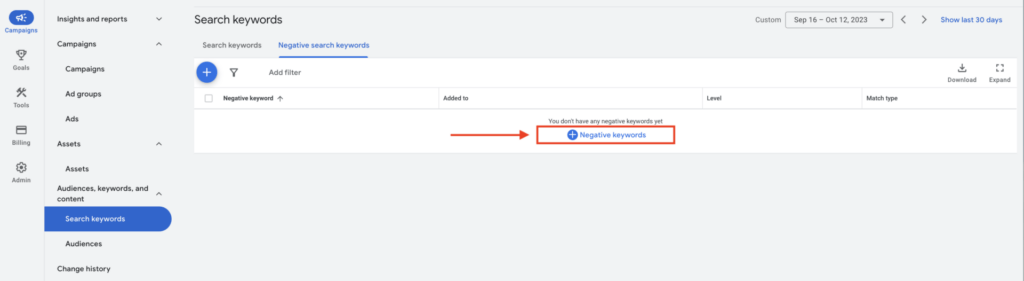
Enter your negative keywords in the text box. You can also choose to add these negative keywords to your campaign or a specific ad group. These should be keywords you don’t want your ad to be triggered by or even keywords that your insulation business doesn’t offer.
For this example, the negative keywords we will add are the following:
- “diy”
- “diy insulation”
- “diy insulation kit”
- “insulation distributors near me”
- “insulation supplies”
- “homemade insulation ideas”
Once you’ve entered your keywords, click “Save“.

Your negative keywords are now added to your campaign.

Another way you can add negative keywords using your Google Ads dashboard is by using the keyword planner. Simply follow the same steps, then select your chosen keywords and click “More“.
Choose “Add as negative keywords”.

Make sure you add these keywords to the right campaign. For this example, the campaign name is “Insulation Companies – Search Campaign”. You can also select which keyword match type you want to format these keywords in.
Click “Add”.

Your negative keywords using keyword planner have now been added to your campaign. You can check these by looking under the Account Status column. Your negative keywords will be labeled as “In Plan: Negative”.

You can use other tools to find negative keywords for your Google ads for insulation companies, like Negative Keyword Pro, WordStream, and Semrush.
7.3 Landing Pages
A landing page is usually a single page on your website with the main objective of converting website visitors into customers.
To create an effective landing page for your insulation services, it will need to have a variety of key elements that will encourage the website visitor to take a conversion action through CTAs (Call-to-action) or Short Lead Forms.
A good and effective landing page will first and foremost have a clear headline supported by a hero shot or image, which visually communicates the offer on the landing page.
It should include key information, such as the key benefits of the service and its unique selling proposition. This can then be supported by addressing the user’s fears and solutions, followed by a testimonials or social proof section of previous and successful projects.
Sometimes the information on the landing page may not be enough for the user, so you may also consider adding a frequently asked questions section. Lastly, it should have plenty of CTAs or Call To Action buttons dominantly placed throughout the page, along with other points of interaction, such as Short Lead Forms.
Now that we understand the key elements needed for an effective landing page, let’s look at a landing page example for an attic insulation service:











We recommend creating different landing pages for each insulation service your business offers, such as “attic insulation”, “wall insulation”, “floor insulation”, “ceiling insulation” and even “Insulation Removal”. This would also apply to the different types of insulation forms and insulation materials your business offers.
Creating a single landing page for each service will help the website visitor focus on that specific offer, avoid distractions, and increase conversion rates.
Need assistance optimizing your landing pages but simply don’t have the time?
8. Key Takeaways
If you want a fast and reliable online advertising tool for your insulation business to bring you more new customers, Google Ads is the answer. This is because Google Ads is the most popular PC platform due to its targeting capabilities and because this advertising tool guarantees to bring you high-quality leads in comparison to other marketing tools and strategies.
Using Google Ads will allow you to track the performance and results of your campaign, which will help you improve your Google ads and get better results each time.
Once your Google Ads campaign is up and running, you will need to manage and optimize your campaign to experience a higher return on investment. At YoYoFuMedia, we have helped over 1,000 clients and survived and thrived through more than 15 algorithm updates, whilst still successfully helping our clients reach their advertising goals. Check out how we helped our clients succeed with Google Ads on YoYoFuMedia’s page. Feel free to Book A Free Consultation if you want us to help you succeed with Google Ads, or simply need someone to focus on managing and optimizing your campaign whilst you prioritize providing the best service for your customers.


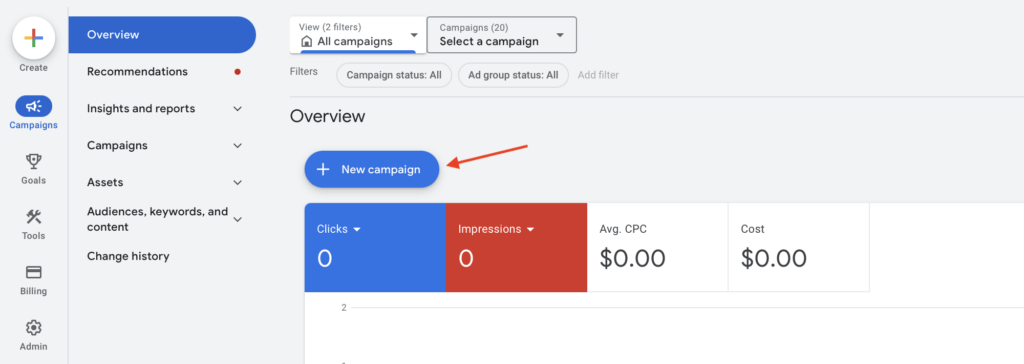
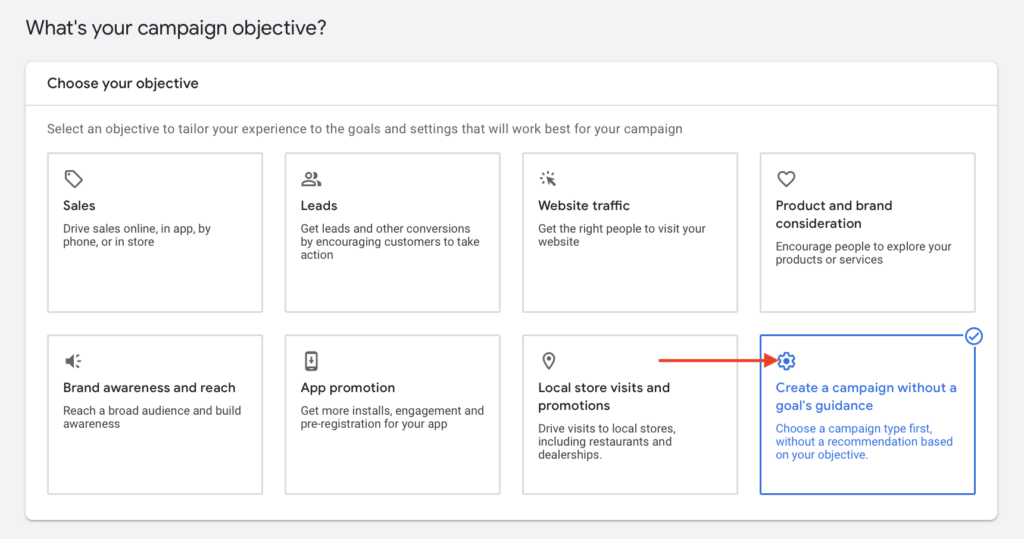
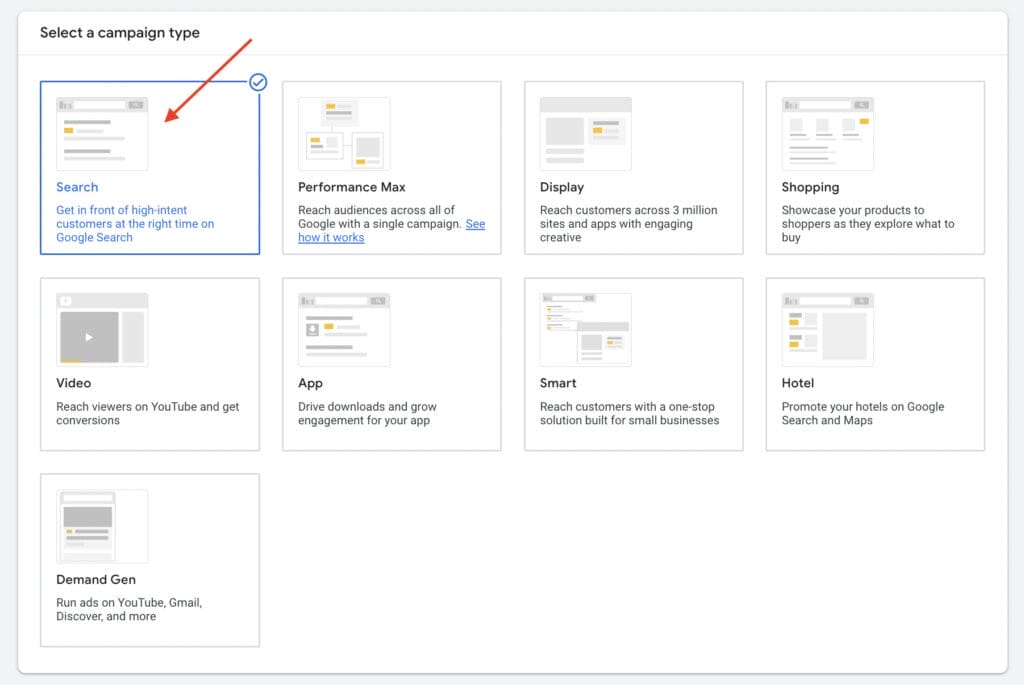
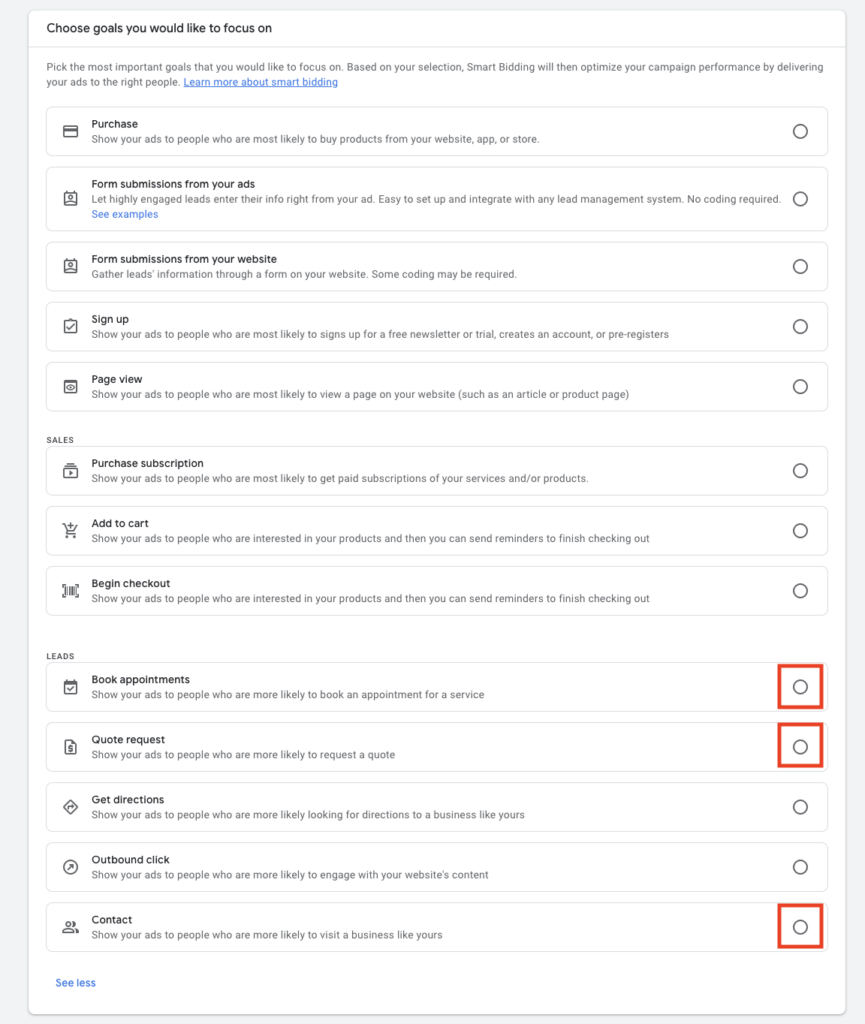




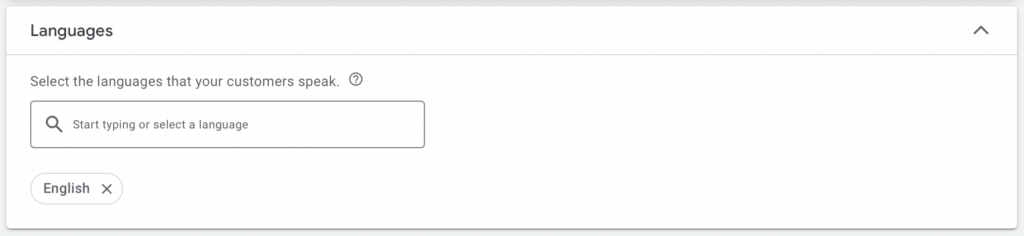

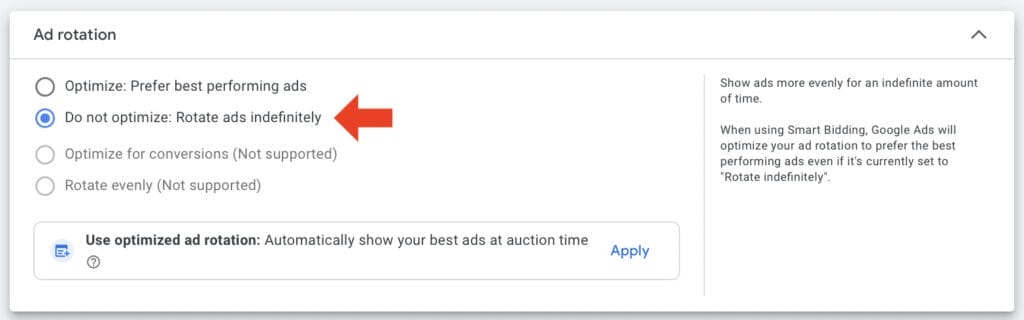



 5.2 Headlines
5.2 Headlines