Have you ever wondered how you can create Google Ads for House Cleaning for your brand new business? Or do you want to grow your number of loyal patrons? Google Ads is a platform created by Google for advertisers to bid for their products, services, and other content to appear on the Google search engine as well as mobile apps and videos. Try out this effective platform with flexible campaign options so you can accomplish your business initiatives.
It is a great way for potential customers to hear about your cleaning services and select yours over other competitors. Rank on top by growing your outreach as soon as you can. Read our ultimate guide to learn everything from creating the ads all the way to tracking ads that bring you the most customers.
Before you get started, make sure you know all the tricks to run a successful cleaning business in 2022.
Table of Contents
Toggle1. What are Google Ads exactly?
Google Ads are online advertisements that show up in results when users search for their queries. Advertisers anticipate that potential customers will enter certain keywords and bid for their ads to appear when these keywords are searched. You will pay Google when someone clicks on your ad (known as Pay-Per-Click, or PPC).
1.1 Google Ads vs. SEO
As discussed, Google Ads is a paid method of promoting your business or service. On the other hand, SEO (or search engine optimization) is an organic way of improving your website’s rank in search results. It demands consistent effort and quality content over time to surpass other search results, and there is no guarantee you ever will.
The best thing about Google Ads is that the results are immediate and worth the investment. Many of our clients are beginners to digital marketing and soon become satisfied with the results from Google Ads. After kickstarting their growth, they will turn to SEO for long-term objectives. Use our Google Ads Glossary to become familiar with more terminology.
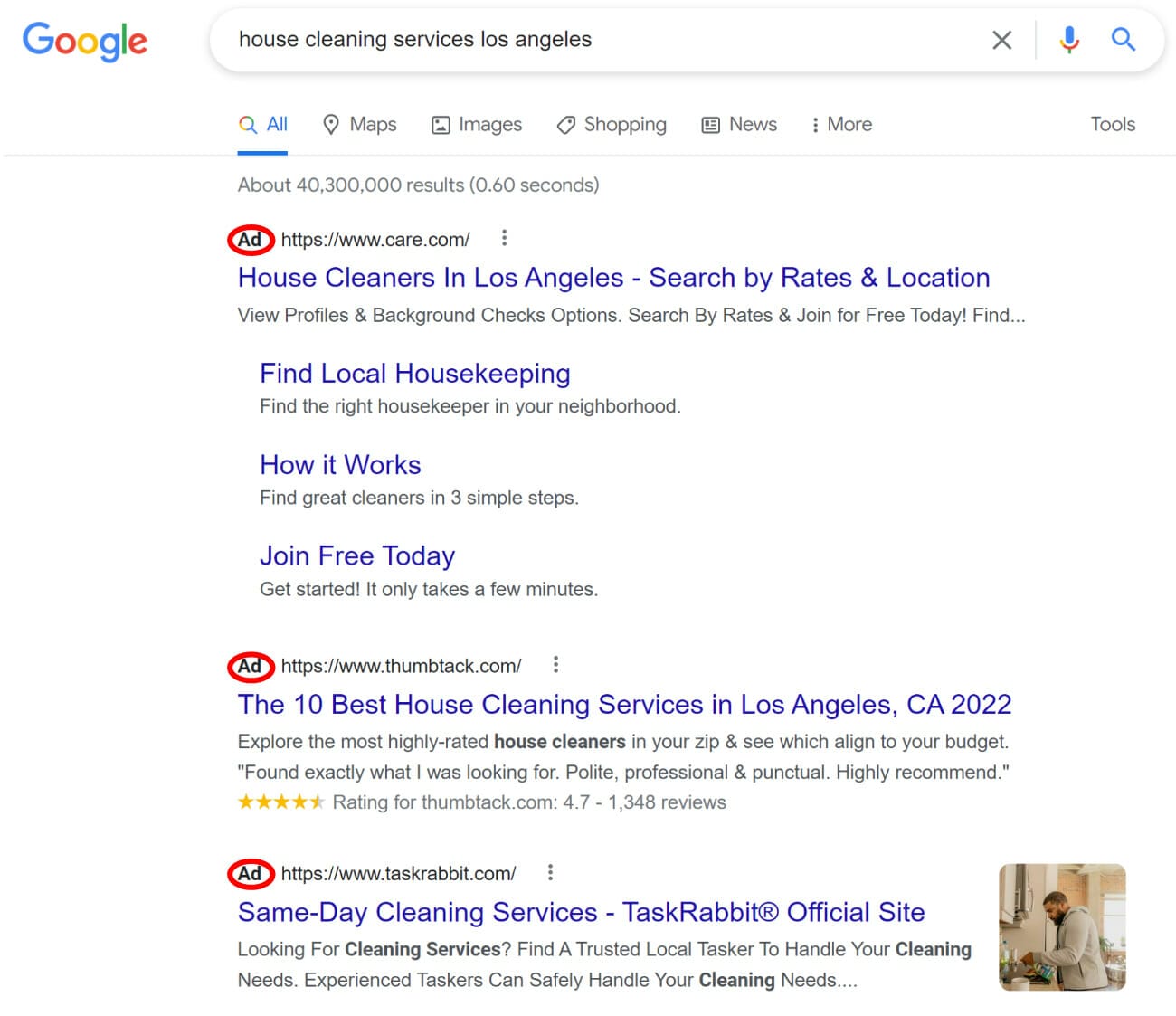
1.2 Create Your Google Ads Account
Navigate to ads.google.com and select “Start Now” to create a Google Ads account. You can choose to sign in to your Gmail account or create a new account.
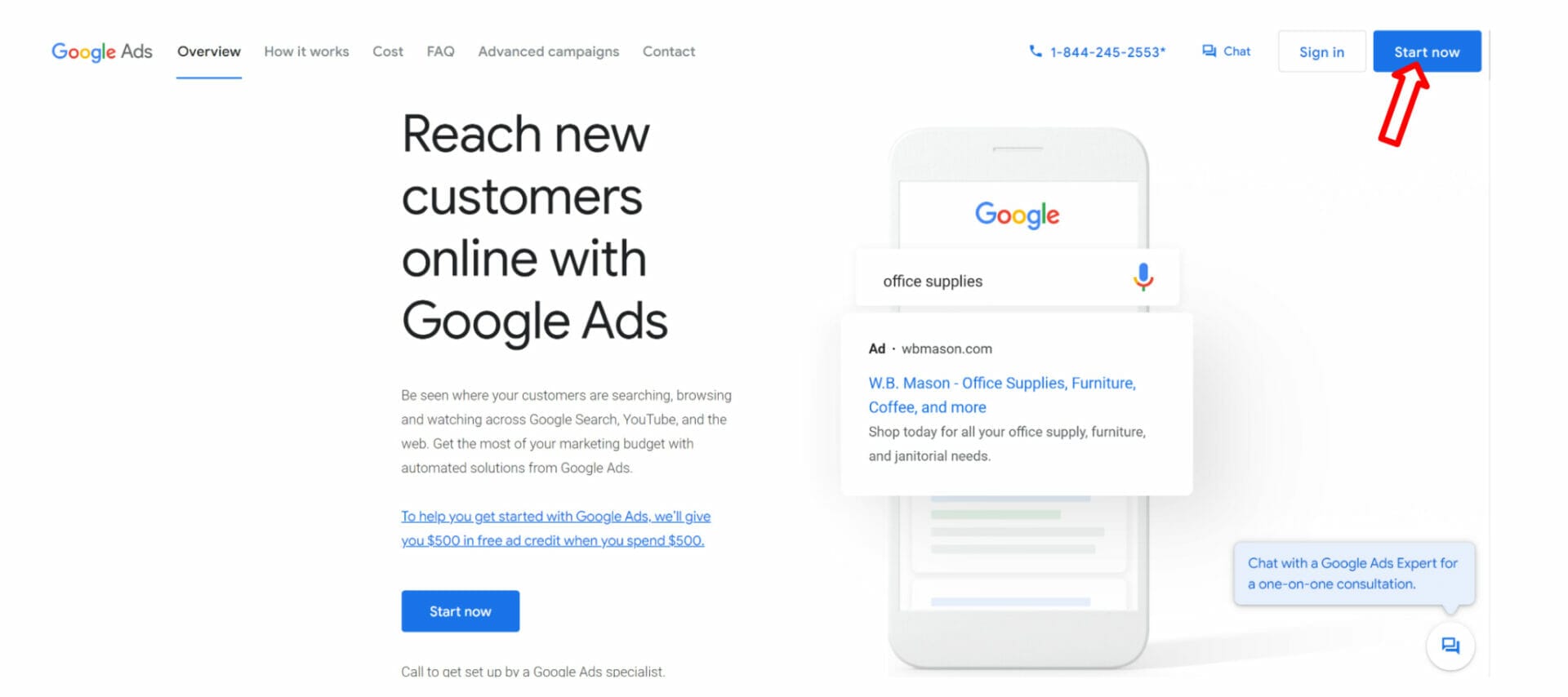
2. Set Up Your Google Ads Campaign for House Cleaning
When prompted for your marketing goal, we scroll down and select “Expert Mode” for more control over your ads.
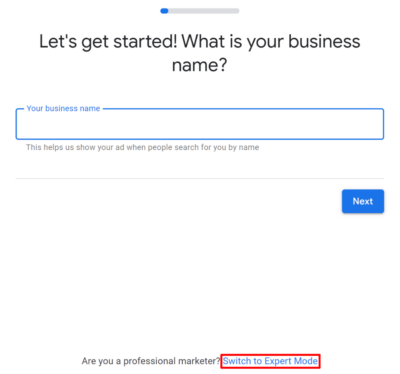
You will select choose to “create a campaign without a goal’s guidance” to retain more control over your ads and avoid unnecessary costs.
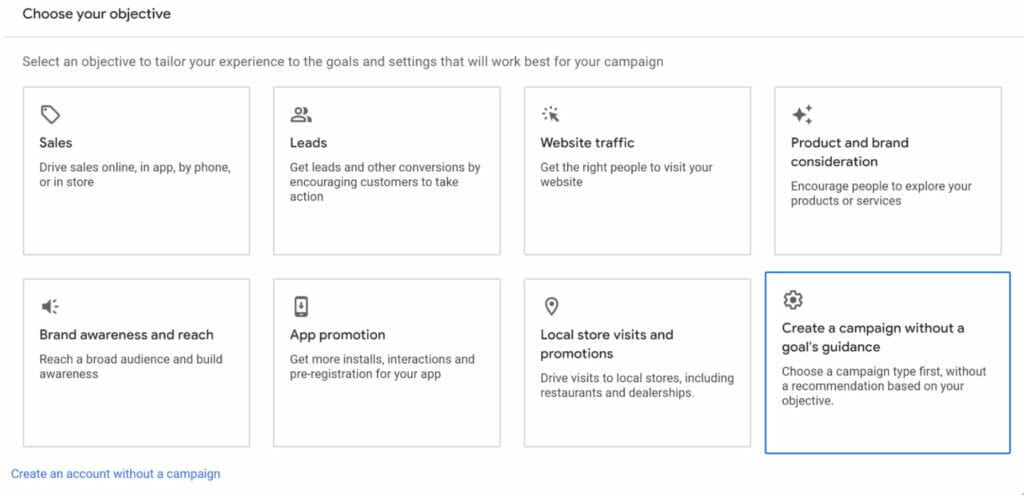
Since you are just beginning with Google Ads, select “Search” ads (the most simple and straightforward to set up).
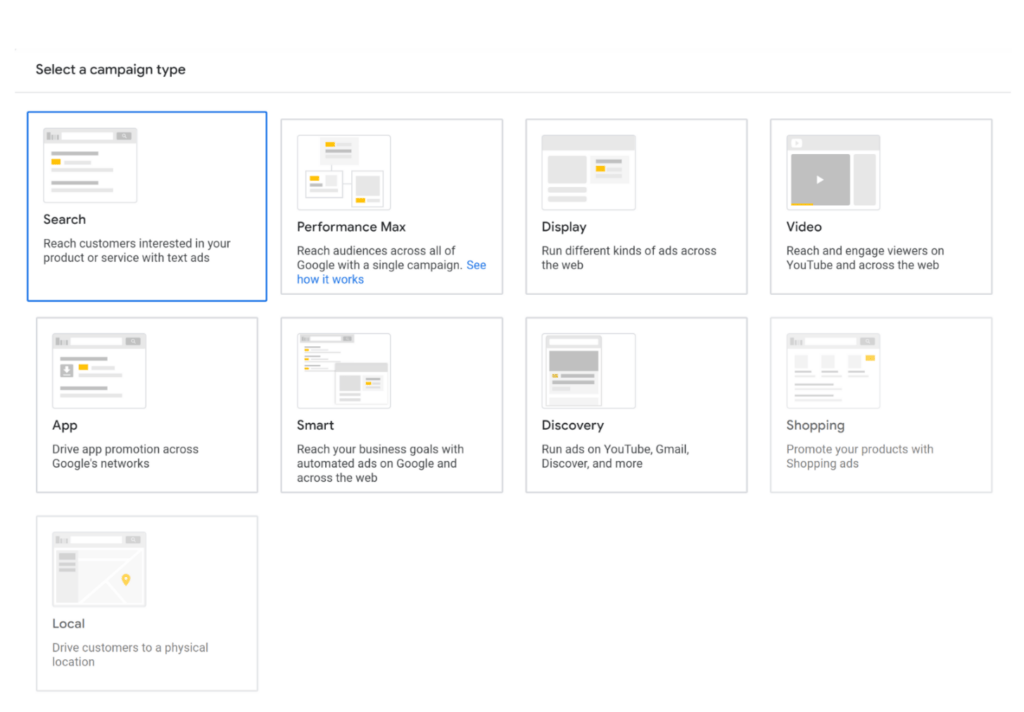
You will skip selecting results for this campaign and tracking website conversions for now. Click continue to go on to the next step.
2.1 General Settings for House Cleaning
Begin with the campaign name and uncheck the boxes under Networks. Uncheck Search Network because you only want to appear in the Google search engine. Uncheck Display Network because you only want to show up for specific keywords.
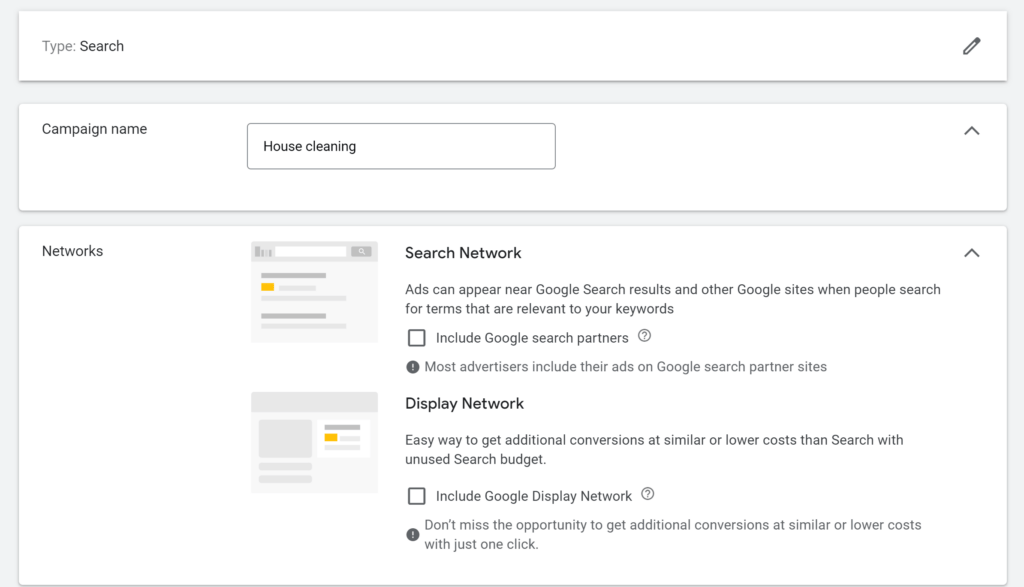
You may consider setting the start date of the ads to a later date to allow us enough time to prepare the campaign. If you do not regularly check our ads, you can also consider an end date to avoid unwanted charges.
Depending on your times of service, you also restrict our ads to appear during business hours (ex. only weekdays from 8 am-6:30 pm).
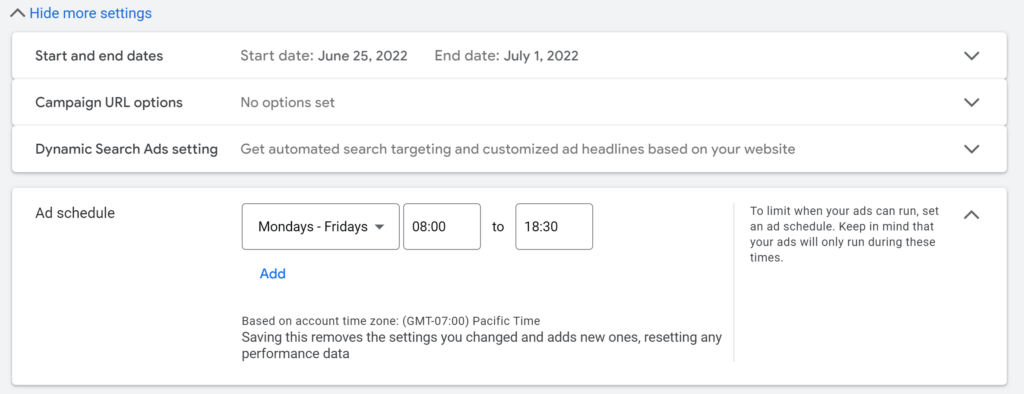
For target based on location, you can opt to have presence instead of presence/interest to avoid people from other cities (considering where you are based, they are unlikely to choose your service).
Select “English” for the language. For the audience segment, you can consider narrowing by those researching house cleaning services but choose OBSERVATION to avoid limiting your reach.
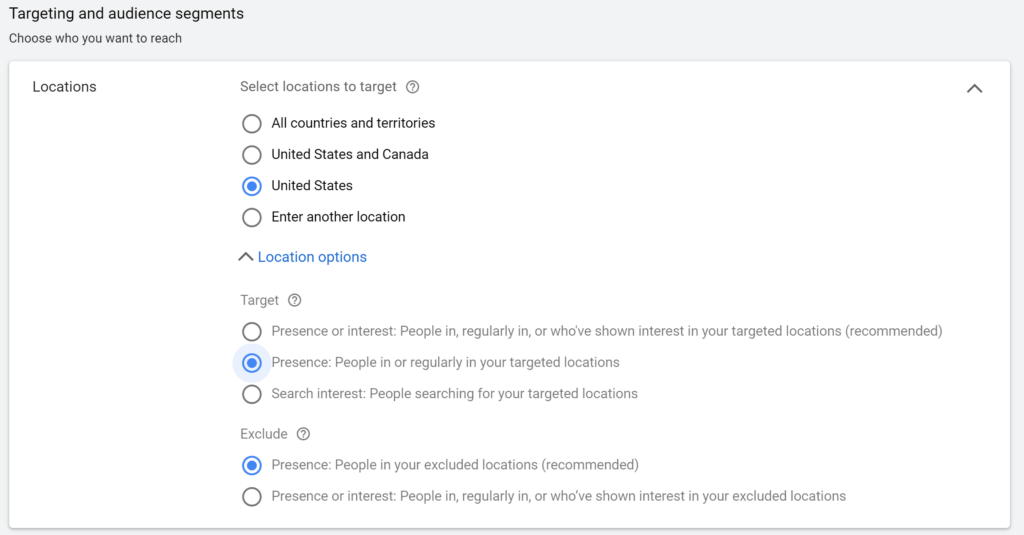
2.2 Bidding and Budget for Maid Services
Setting your daily average budget determines how much Google Ads for house cleaning will charge you over the month. The maximum charge is (daily budget * 30.4 days a month, on average). Having a budget of at least $10 means that you will be able to gather data more quickly and determine what you may need to improve.
The cost of your bids is based on the formula: (Ad Rank of Person Below/Quality Score) + $0.01
Your quality score is assessed by the following: landing space experience (engagement after clicking on your ad), ad relevance, and expected click-through rate (number of actual clicks/number of impressions). Having a higher quality score lowers the costs of your bids.
You will set the maximum cost of each click based on the ads you generate and select your bid strategy directly. Then choose “Manual CPC” for later on.
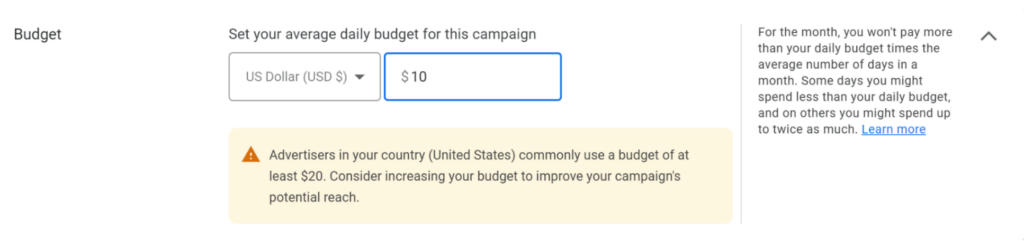
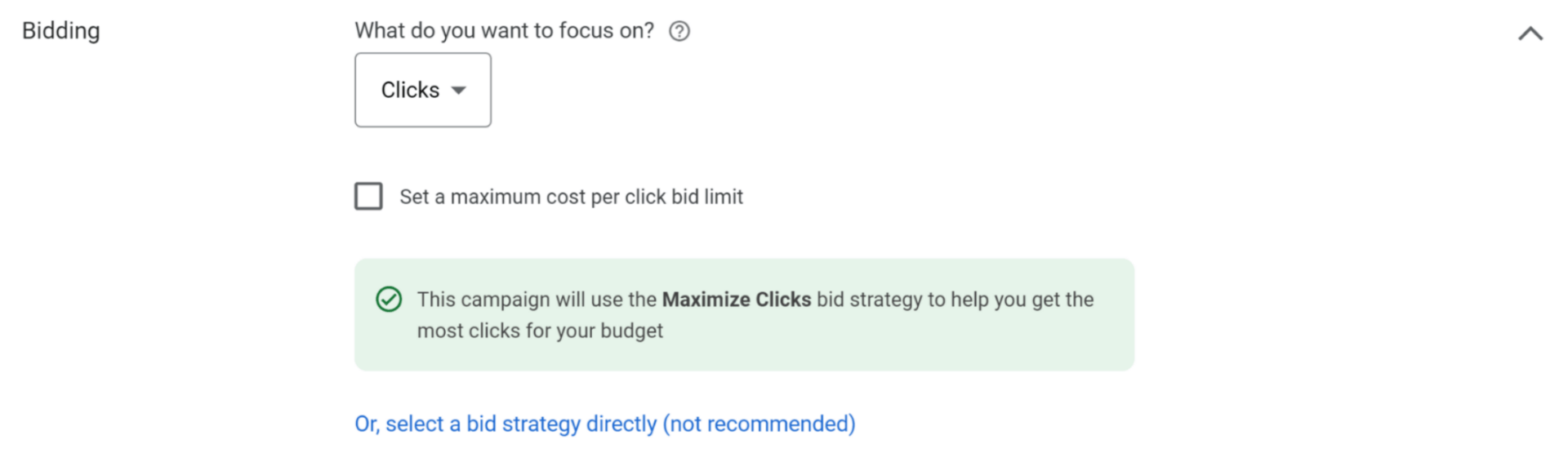
Text extensions can be added to each ad later on to create more eye-catching ads. People gravitate towards BIGGER ads.
3. Campaign Ad Groups for House Cleaning
Each campaign will likely consist of multiple ad groups. When brainstorming groups, we will consider our target’s interests and intentions.
3.1 Setting Up Ad Groups
Create a few ad groups for house cleaning ads based on interest groups. You can select relevant keywords by adding our different services offered.
- Vacuuming
- Bathroom cleaning
- Laundry
- Deep cleaning
- More!
Remember to refine the phrases to avoid competitors and those searching for tutorials/guides.
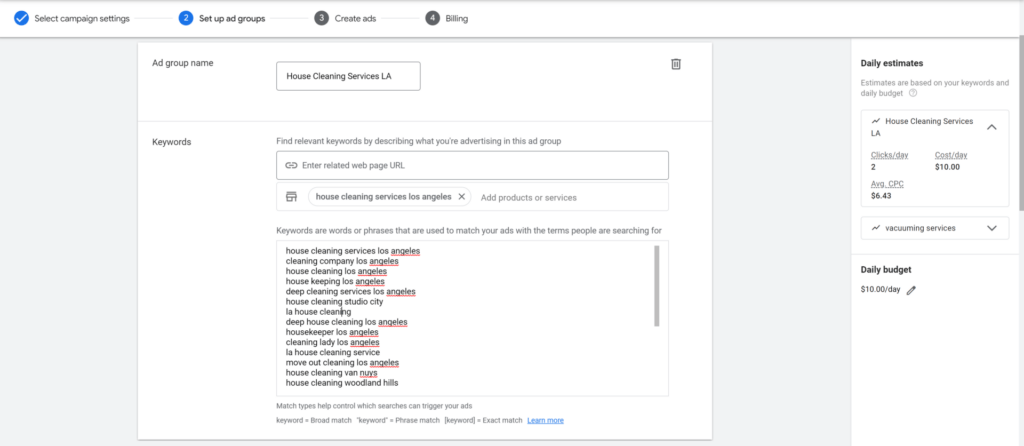
When inputting the keywords, make sure to avoid broad matches because this will may not reach your target customers. You can perform phrase match (ensures query includes target phrase) by embedding the phrase in “quotations” and exact match (ensures the query matches the keyword exactly) by using [square brackets] around the keyword.
Tools such as Keyword Match-Type Tool will generate all 3 match-type versions of your keywords to save some time. Consider reading our guide on the 4 match types if you want to learn even more!
Need help brainstorming ad groups?
4. Creating the Google Ads for House Cleaning Services
Each ad group will get its own ads.
4.1 Choose Ad Landing Page
This is the page that the Google ads for house cleaning will directly take the users to. You can list our homepage or the page that directly shows your services with their rates. This page should urge users to take up your offer!
4.2 Display Path
The display path indicates the content that the user will see after clicking on the ad. Use the most significant keywords.
4.3 Headlines
These are the headers that appear on the ad. Write 5+ different headers and pin their position on the ad. Those at position 3 may not show up at times. Reserve this spot for supplemental phrases.
4.4 Descriptions
Write two different versions of your service description and try to maximize the ad size by using all 90 characters.
4.5 Payment Method
After setting the payment method, the ad will start running by your start date.
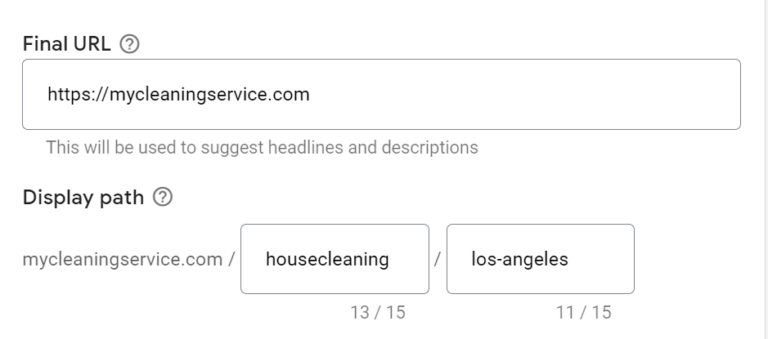
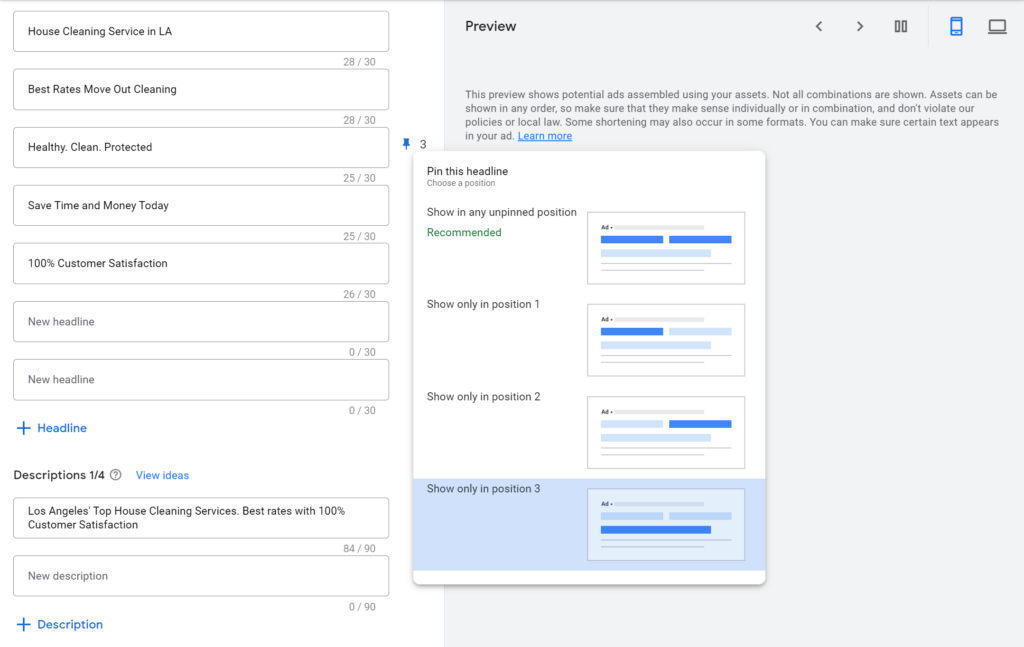
Congratulations on your first Google ad! We will now track our campaign’s progress and make adjustments. Read Google Ads Management Tips to learn more about good practices for your business.
Need additional help setting up ads for your campaign? We are here for you!
5. Explore Campaign and Track Conversions for House Cleaners
You can now further refine our campaign to improve your number of leads. Head to “Tools and Settings” to explore.
5.1 Keyword Planner
Use a keyword planner to generate more keywords for your ads. Here you can see the average monthly searches and competition. Check the desired keyword and select the appropriate campaign and ad group to add it to. Pick a number between the Low and High bid prices to set for the ad manually.
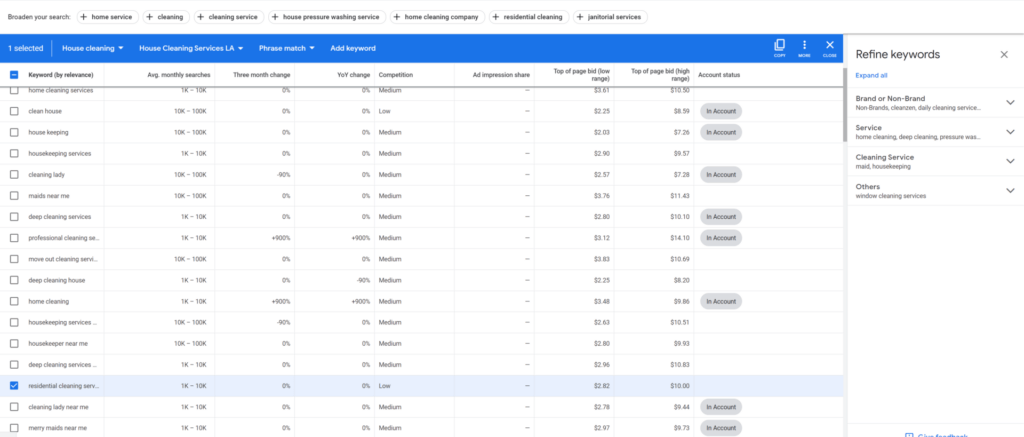
5.2 Negative Keywords
Similar to the positive keywords you have added, you can also select to avoid searches that include negative keywords. Words such as “free” or the name of a competitor should be included. Read our blog to learn more about negative keywords.
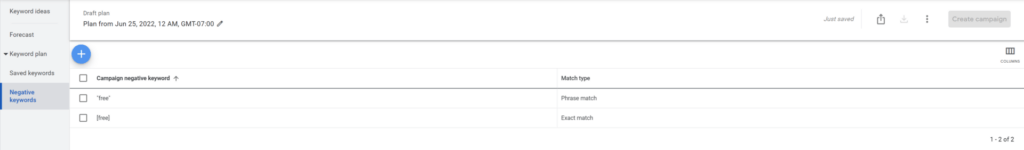
5.3 Conversions
Under measurement, you can select conversions and set up how you will track your campaign. You can set up your conversion and select “Website” to track the actions performed on your page. Enter the website domain and choose between creating conversion actions directly on the website OR creating the conversion using code.
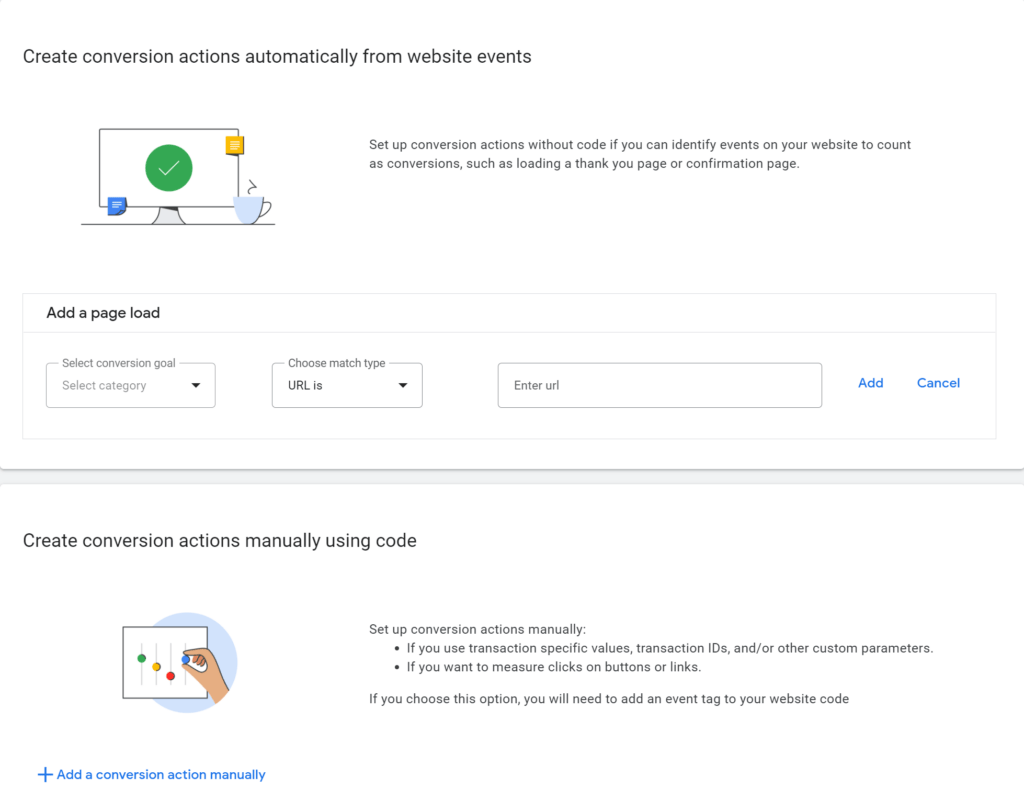
Here is an insightful article from ahrefs on the different metrics you can track for your campaign using Google Analytics.
Now we have covered all the steps from how to create a Google Ads account to create multiple ad groups to tracking your campaign conversions. You are now ready to gather data on your campaign. Good luck!
Any more questions you need to be answered?






