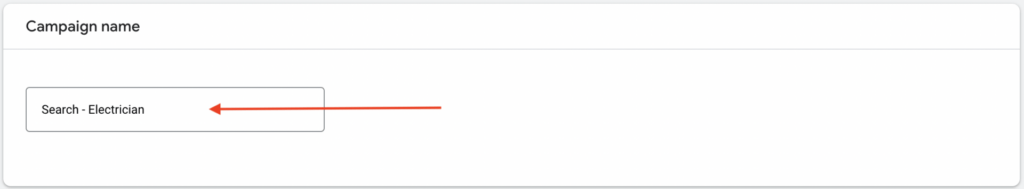Creating advertisements through Google Ads for electricians is the most efficient way to get more leads and promote electrical services online. Anyone who is looking for electrical services will probably use Google to search for an electrician for hire and this is a great opportunity if you want to reach them digitally. This article will teach you how to create a step by step Google ads for electricians.
Table of Contents
Toggle1. How does Google Ads work?
With Google Ads, you can create your advertisement and boost it in front of Google page results by paying only once your ad gets clicked. Along with organic results, people will see your advertisement when they search for electrical services.
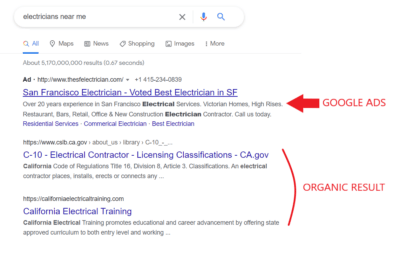
2. Does Google Ads for Electricians Work?
The gradual shift to urbanization and increasing infrastructure projects will continuously drive the growth of the electrical contracting industry worldwide. There are currently 70,000 electrical contracting companies in the US alone. This only means that the industry is very competitive and the need for advertising is crucial.
And yes, using Google ads for electricians is a great strategy to advertise electrical products and services. As expected, most competitors already use Google Ads as one of their main advertising strategies. Most hire professional Google Ads managers to handle their campaigns and produce data-driven results. Here are more examples of Google Ads for electricians:
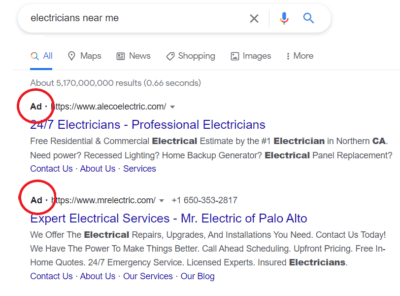
Want a comprehensive strategy for your Google Ads campaign?
3. Google Ads Account Creation
Go to the Google Ads website and click ‘Start Now‘. Use your existing Gmail/Google account to sign in.
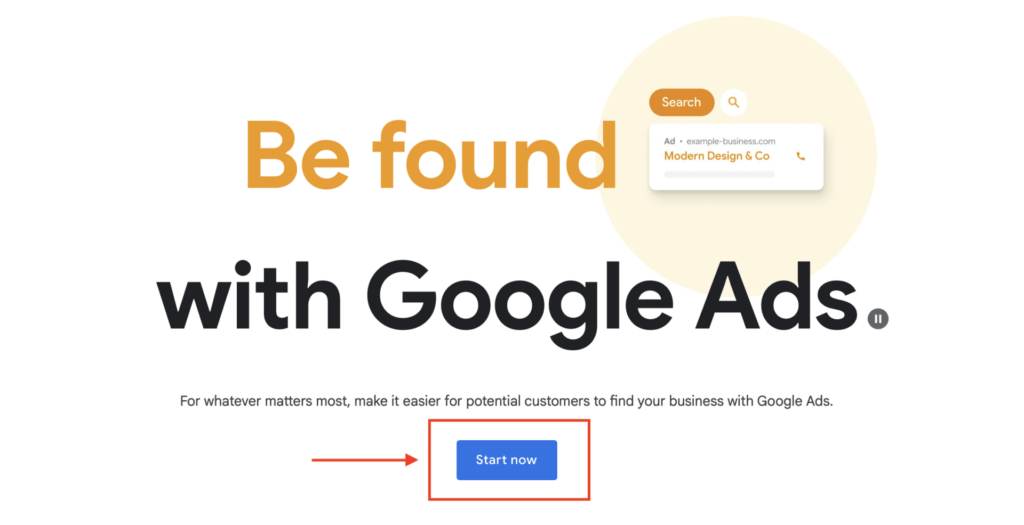
After logging in to Google Ads, select the blue “+New campaign” button to start your Google Ads for Electricians campaign.
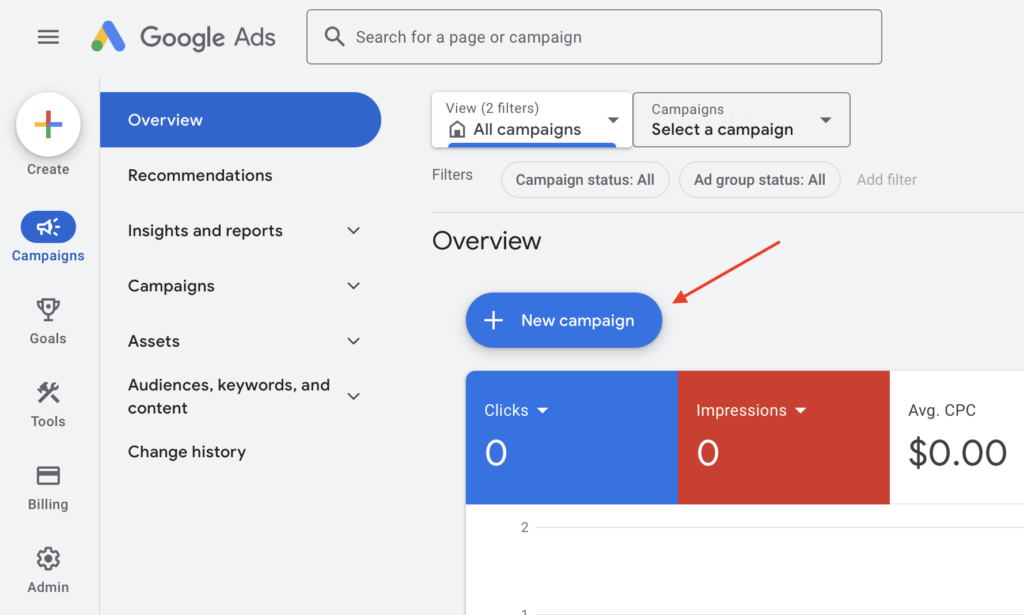
4. Setting up a Google Ads campaign
Campaign Goal and Type
The first step in creating a campaign is to choose a goal. There are lots of options here but you don’t want to focus on one thing as you might still need to create changes in the future. For this, choose ‘Create a campaign without a goal’s guidance’. This will give you more control over your entire campaign.
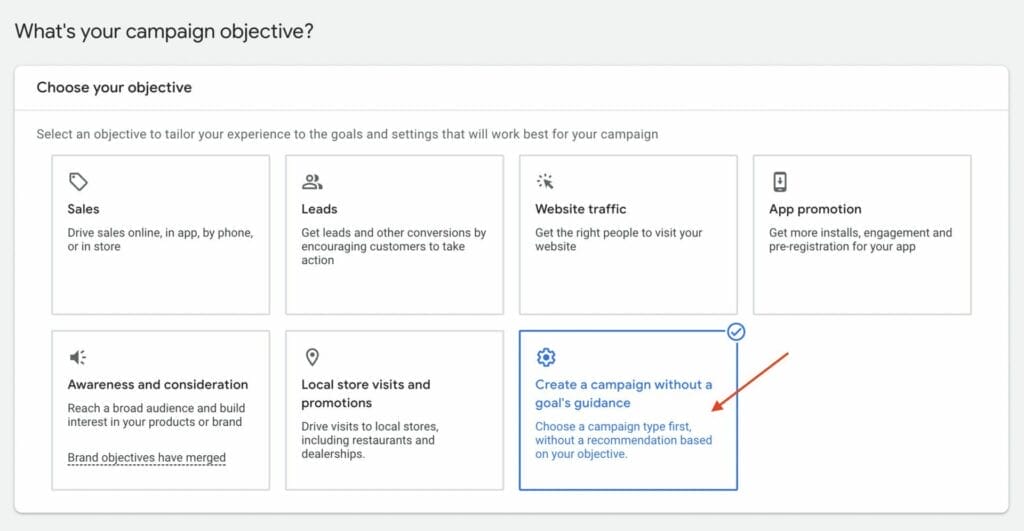
There are lots of campaign types depending on your industry and how you want your campaign to show up on Google search results. But for this, choose ‘Search‘ as people are just usually searching on Google for electrical services.
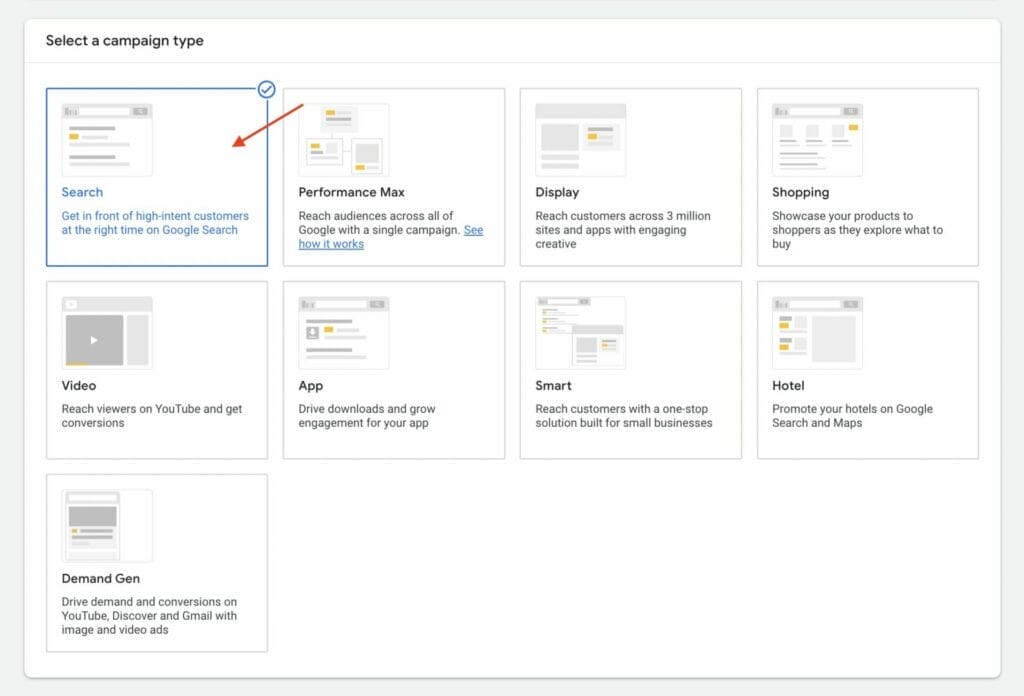
You must have a website link for this because this is where your customers will be redirected once they click on your ad. Input your website URL and your business number if you want to receive calls from your ad. After that click ‘Continue‘.
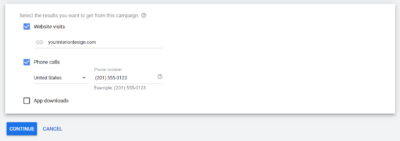
Campaign Name and Networks
Create a campaign name that is easily recognizable to you or the one that will handle your Google Ads account. You can use your own formatting so that it would be uniform with other namings within the account.
Turn off both search and display networks for this campaign. This will ensure that your ad campaigns will only show up on Google search page results and not on other Google partner sites and other websites.
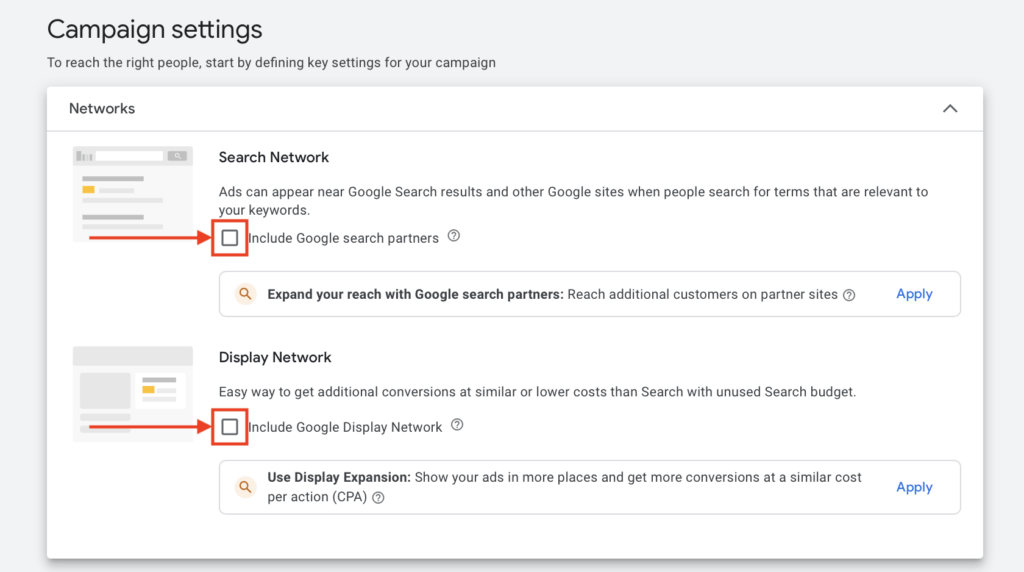
Location and Language Options
Now you need to choose where you want your ad to show up based on target areas. Input the location that your business is targeting, it can be from country, state, or city-level up to postal code.
You can also target by radius if you base it on miles or kilometers. Just click on ‘Advanced search’ for this option.
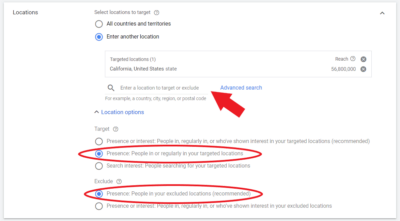
For the target option, if you want your ad to show up only on people who are actually present in the area, choose “Presence: People in or regularly in your targeted locations”. Otherwise, your ads will be shown to people who are interested in your business but are outside your targeted area. For exclude, just choose ‘Presence: People in your excluded locations’.
After that, choose the language that your target customers speak. We recommend choosing just one language.
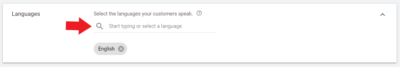
5. Manual CPC and Bidding
Any ad campaign will not run without a budget. This would always depend on how much budget you are comfortable spending daily for these ads. Just keep in mind that your budget might affect how it is placed and ranked within a Google search results page.
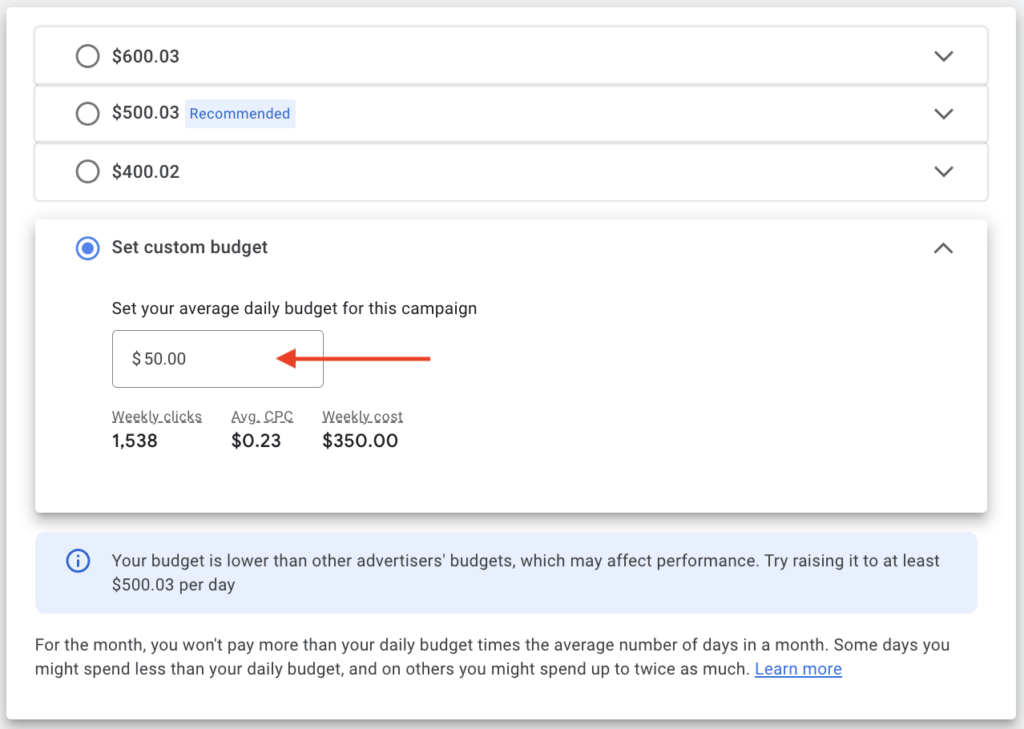
Bidding is the value that you will set for each click from your ad. This is how your budget comes in, your budget divided by your cost per click (CPC) value will be the number of clicks you’ll receive per day.
Choose clicks for the bidding strategy and don’t set a minimum cost-per-click bid limit. This strategy will let Google automatically determine the CPC bid for your ad. After getting data and results from your ad, you can then set a maximum CPC bid limit based on what Google set for your ad.
Make sure to ignore the customer acquisition setting. You don’t want to only bid for new customers.
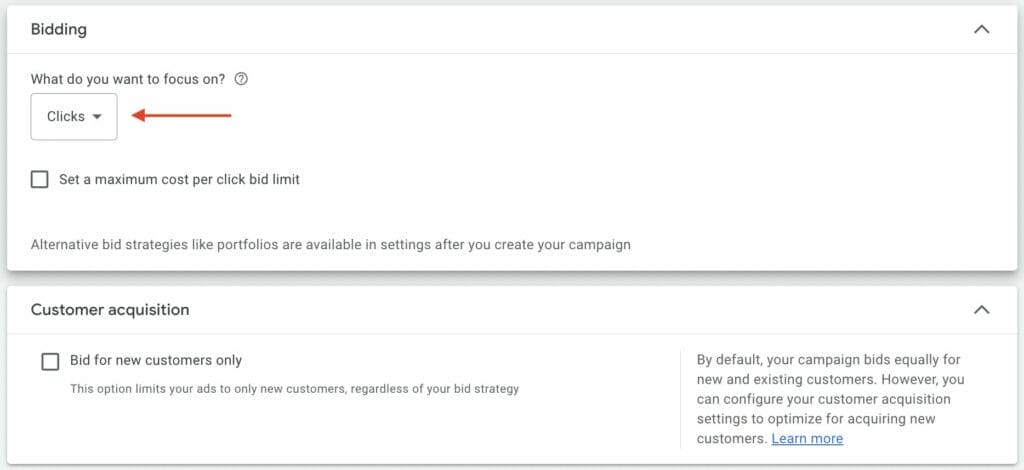
6. Ad Rotation
After setting your budget and bidding, click ‘Show more settings’ and click ‘Ad rotation’. Set it to ‘Do not optimize: Rotate ads indefinitely’. This will prevent Google from deciding which ads to show to your audience. As much as possible, you want complete control over your ad campaign.
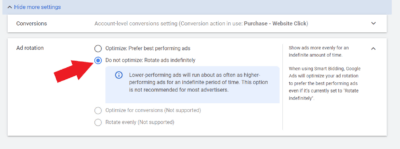
7. Ad Assets
Ad assets (previously known as ad extensions) expand your advertisement by adding different types of information. Using these increases the overall size of your ad which is good since it will be getting more attention from a person viewing a Google page result.
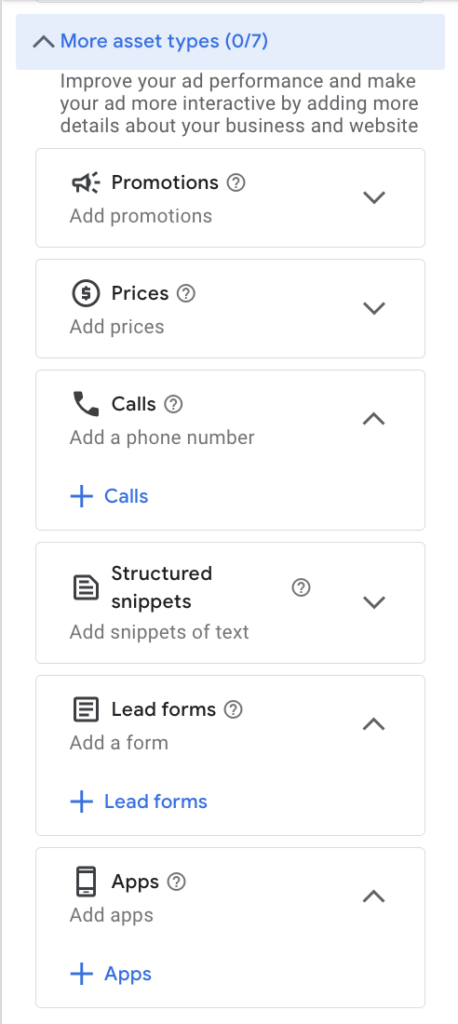
There are several ad assets that you want to use and you could use multiple assets at the same time:
- Sitelink – adds additional links to your advertisement
- Callout – adds additional text under the description
- Call – adds a phone number beside your website URL
- Structured snippet – adds a text or snippet of your products and services
- App – adds a clickable button that will redirect to your app installation (if you have one for your business)
- Lead form – adds a clickable form on your ad
- Promotion – lets you list promotions and deals on your products and services
- Price Assets – adds a price list of your products and services
Here is a preview with assets vs without ad assets:
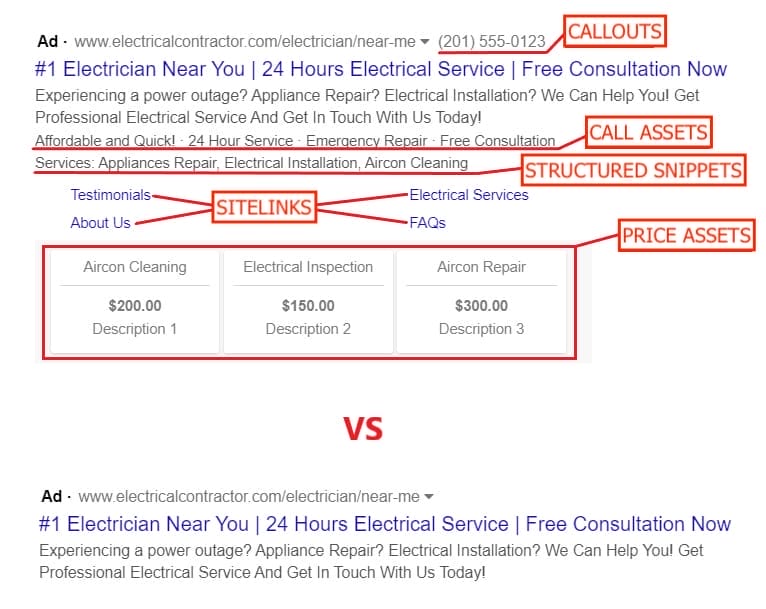
Take note that it is unlikely that all of these assets will show at the same time. Google decides which ad assets will be shown and how many of those assets will be shown at the same time.
8. Creating Ad Groups and Keyword Match Types
How Does An Ad Group Work?
Ad groups are sets of ads and keywords within a campaign. Creating ad groups is important to create a variety of ads depending on a specific theme or topic.
For example, you want to create an ad group for each of your electrical services. A separate ad group for ‘appliance repair services’, ‘electrical installation’, and ‘appliance cleaning’. Each of these ad groups will have a separate ad copy that is catered to the specific service.
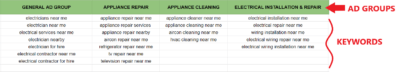
Now that you understand what an ad group is, you can now create an ad group. Input the ad group name and make sure that this is recognizable in case you’ll be doing multiple ad groups for your ad campaign.
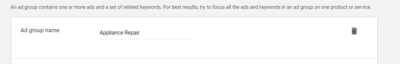
Input Keywords
Once you input the ad group name, you need to input keywords for this specific ad group. Keywords are the fuel that activates your ad group. If you don’t have keywords, the ads won’t show up on the Google search result page.
The next step is to input your website URL and your services. This will help Google generate relevant keywords for your business.
This example is for the ‘appliance repair‘ ad group. All the keywords listed here are suggestions from Google. You can delete some that are not entirely relevant to your products and services.
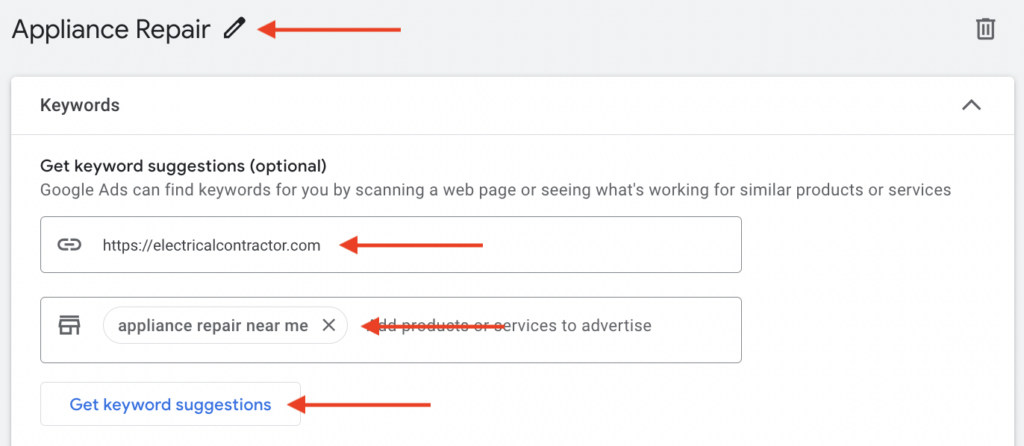
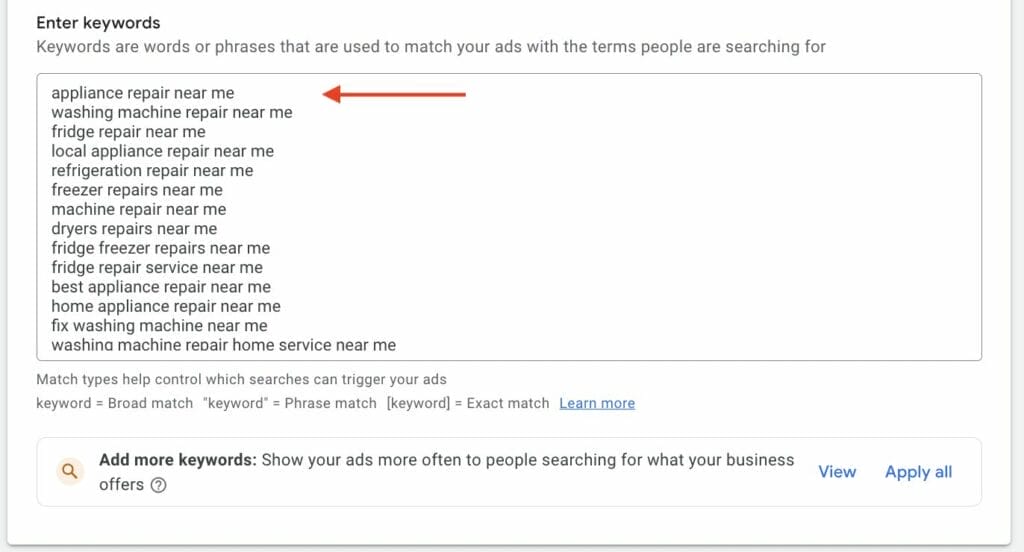
If a search query contains a keyword on this list, your ad from this ad group will be triggered and show up on their Google search results page.
Keyword Match types
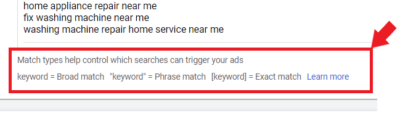
Now before you save your ad groups with your keywords, make sure that each is notated with match types. Match types are notations that determine how keywords are triggered and match to different search queries on Google.
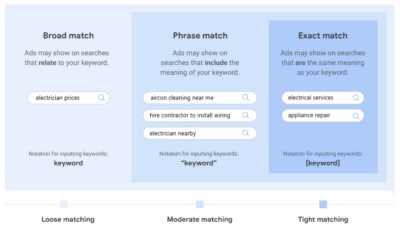
- Broad match – no notations, can be matched to other synonyms and what Google thinks is related to the search query
- electrician prices —> technician rates
- Phrase match – uses quotation marks, the search query should have a keyword that is inside the quotation mark
- “electrician nearby” —> 24 hrs electrician nearby Irvine
- Exact match – uses brackets, limits keywords to what is just listed inside the brackets
- [electrical services] —> electrical services
Using match type are important to prevent unnecessary clicks and impressions. You can learn more about match types from Google keyword match options.
Want to reach more customers?
9. Keyword Research and Negative Keywords For Electricians
Keyword Research
In order to get the right keyword list for each of your ad groups, you need to research what keywords are people using when they are searching for electrical products and services.
For example, a person searching for “electrician definition” is probably not looking to hire an electrician and is still at the research stage. What you want to add to your keywords list are “electrician near me” or “electrician for hire”.
You can research and get more information on the electrical services industry, you can use some keyword research tool. We also recommend using a spreadsheet for listing all keywords for better documentation.
The most basic research technique is to use Google autocomplete suggestions. When you type in a search query, this Google feature will show you keyword suggestions that people are also typing in the search box. This will give you ideas about which relevant keywords you can add to your list.
Here are some Google autocomplete examples for the search query ‘electrician near me’:
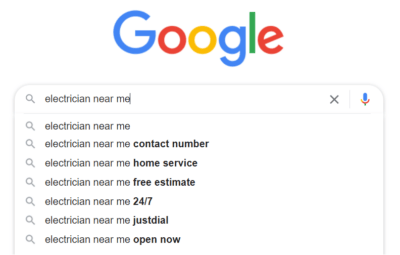
The next technique that you could use for keyword research is the keyword planner which can be found in the ‘Tools & Settings’ of your Google Ads account, under the ‘Planning’ tab.
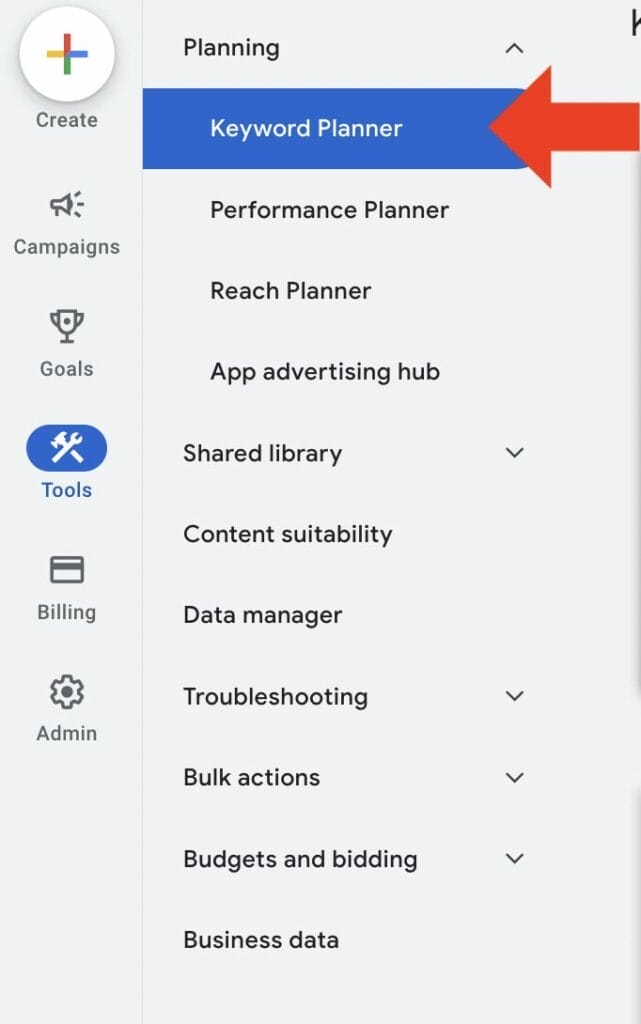
Click ‘Discover new keywords‘.
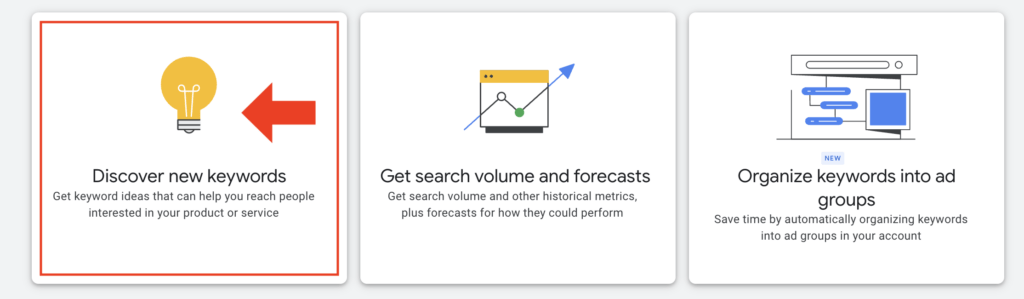
The next step here is to input your electrical services, your target location, and your website URL. And then, click ‘Get results’.
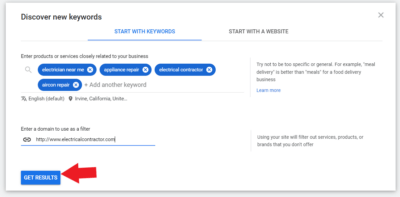
This should give you a list of keywords from Google’s database. You can see here the volume of each keyword, and how competitive it is. You will also get the bid data for all keywords which can help you decide how much CPC should you manually bid for your campaign.
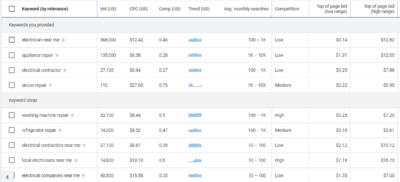
The Google Ad keyword planner is really a great tool for keyword research. It gives you all these ideas to add to your keywords list and shows you extra information that is helpful for your decision-making.
The next technique is to use keyword research software available online. There are lots of free keyword research software that you could use for your ad campaign:
You can still find more by just searching for ‘keyword research tool’ and you can read this article to know more about in-depth keyword research tips and tools.
Negative keywords
Now that you have researched lots of keywords related to electrical services, you might encounter some keywords that do not have an intent to hire or get electrical services like this:
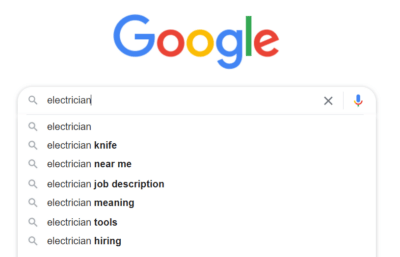
Keep all your negative keywords list in a spreadsheet for better documentation.
It is important to prevent these keywords from triggering your ad to avoid unnecessary clicks and spending. To do this, you can add a list of keywords with no intent to the ‘Negative keyword lists’ which can be found on ‘Search keywords‘ under the ‘Negative search keywords’ tab.
Click the plus button to create a new negative keyword list.
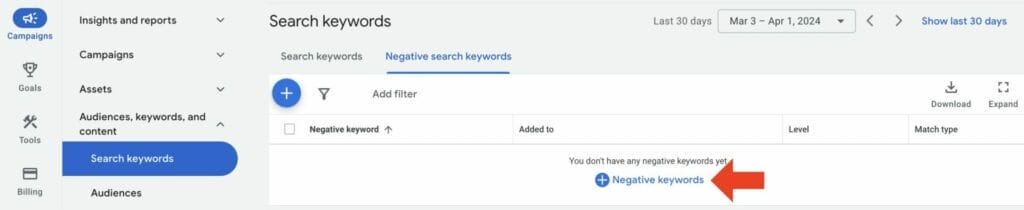
From your spreadsheet, copy and paste all the keywords in the text box. Make sure to use notations for match types. Here are some examples of negative keywords for electricians services:
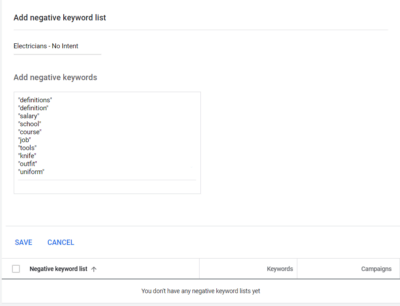
Once you’re done, click ‘save’. And make sure to apply it to your ad campaign.
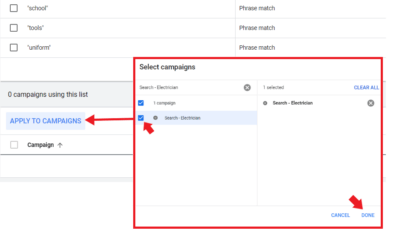
10. Writing a good headline and description
URL and display path
Input the final URL or the link where the ads will be redirected after being clicked. The URL landing page should be relevant to what is written on the ad headlines and description.
The display path is an extra text that you could add at the end of your final URL. This will not affect the final link. You can just add relevant text s on this for extra keyword targeting.

Headlines
Headlines are the first thing that your potential customers will read on your ad campaign. Make sure that it is eye-catching and interesting that will push for them to click on your ad.
Here are some headlines that you could use for your ad campaign. Google will also give you ideas on this so take a look at that as well.
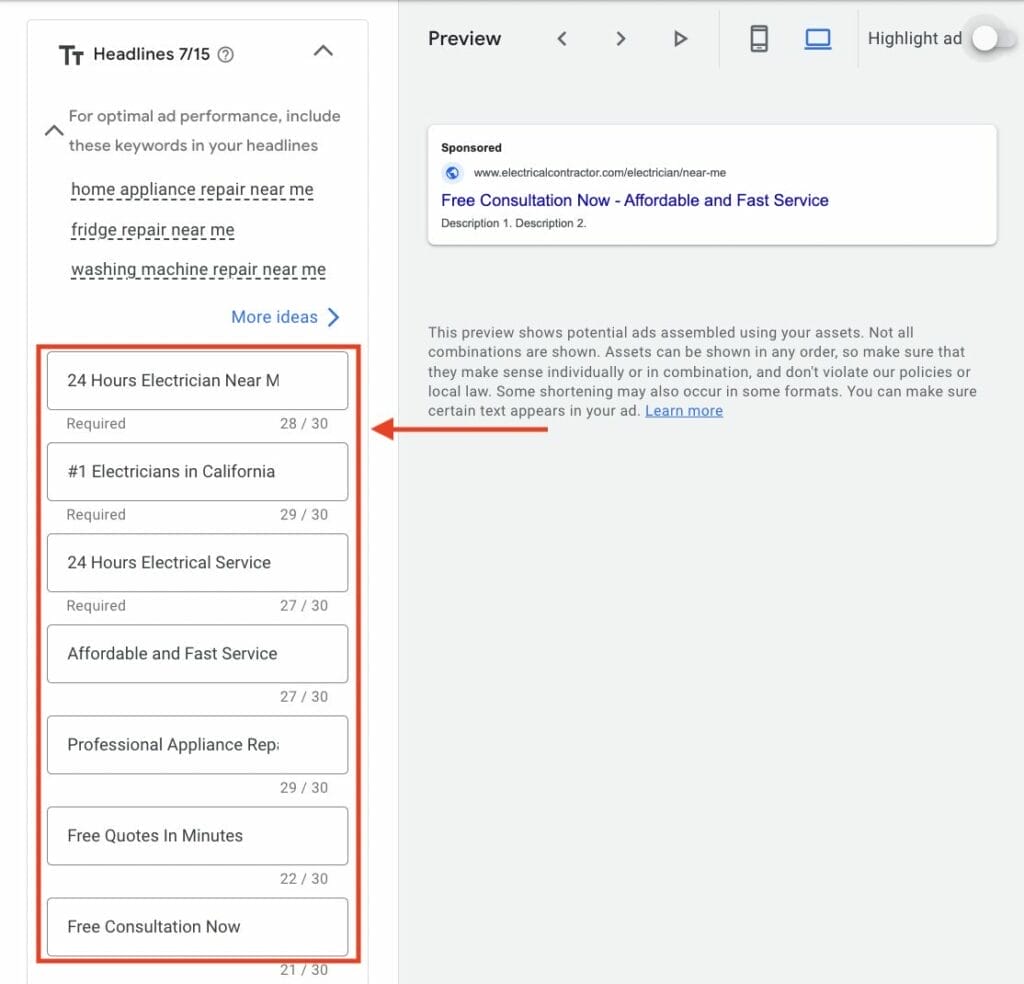
You could write up to 15 headlines and Google will automatically combine them and determine which one will work the best for your ad campaign. You could pin the position of a specific headline since some of it are better off in the first position.
Just click the pin icon and choose the placement of the chosen headline.
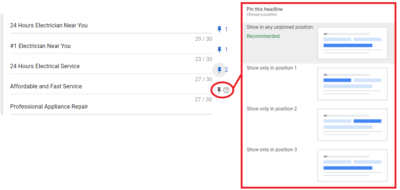
When writing a headline, use numbers, and symbols that are accepted within Google Ads guidelines. Symbols like &, %,$, #,@ will make your headlines pop out.
- #1 Electrician Irvine
- 100% Guaranteed
- Starts @ $149
- Affordable & Fast
You can also use ‘Near You’ as a technique to make the audience think that Google is talking to them directly.
- Electrician Near You
- Appliance Repair Near You
- Aircon Cleaner Near You
Adding locations to the headline is also a great technique. Locations can be written in abbreviations or codes.
- Top Electrician CA
- Appliance Repair Texas
- Best Electrician LA
CTAs or call-to-action texts are very important to make the audience feel like they need to create an action to your ad.
- Schedule A Consultation Today
- Free Quotation In Minutes
- Call Now
- Get A Free Consultation Today
Reflective questions are also effective in attracting audiences to your ad.
- Have A Power Outage? We Can Help!
- Need An Appliance Repair? Call Us!
- Emergency Electrical Repair? We Can Help You!
Just make sure that these techniques will fit the 30 characters limit on headlines for Google Ads for electricians.
Descriptions
You can write up to 4 descriptions and Google will also give you suggestions by clicking ‘View ideas‘.
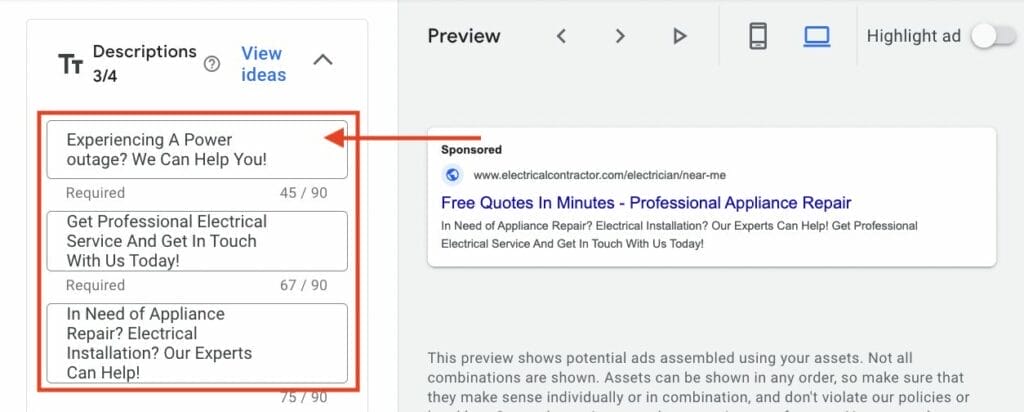
When writing descriptions, you can also apply the techniques used for headlines. The use of numbers and symbols, call-to-action texts, and reflective questions are effective in creating a good description.
You can also use these formulas in writing creative descriptions:
- Electrical Services + Feature + Call To Action
- Feature + Benefit + Call To Action
- Testimonial from your past customers
- Who you are + Guarantee + Call To Action
- Feature + Feature + Feature
Don’t have the time to set up Google Ads?
11. Using Google Ads for Electricians is a Good Investment
There are many ways to market your electrical services but Google Ads is one of the most efficient advertising tools. You will be able to reach your potential customers and increase awareness of your company or profession, and you will pay once your ad is clicked. With Google Ads, you’re only paying for results.
If you are looking for Google Ads experts who will handle your ad campaign professionally, you can get help from our experts and get started with Google Ads today!
Learn how SEO for Electricians can boost your business online without spending a lot!