We have found Google Ads for College Admissions Offices to be an extremely effective resource. It is a consistent and profitable way to increase rates and reach more potential students. In this article, we will go in-depth on how they work and how you can set up a campaign for your business.
So what is Google Ads? Google Ads (also known as Google Adwords) is an advertising platform used to display content, services, and advertisements. This is a great tool to drive traffic and customers your way. They will end up seeing your page and advertisements as they are browsing and searching on Google for products or services related to the ones you are offering.
Table of Contents
ToggleWhat are Google Ads?
This is a specific method of advertising that is known as PPC (Pay Per Click) meaning that the advertiser only pays a certain amount of money each time their ad is clicked on.
This article will focus on Search Ads which is what will be paid for. The advertisement paid for will only show up after a relevant Google search. Using Google and Google searches is an effective way to advertise as there will be people constantly searching for the specific services that you are selling. The main objective in these searches is to target keywords that potential customers are looking up so your ads pop up for your target audience.
The differences between Google Ads and SEO
Google Ads is all about instant results. Google Ads is easy to learn but hard to master. This service is a strong tool that can benefit businesses in both the short and long term while SEO is built around getting results in the long term setting.
SEO or Search Engine Optimization is an advertising technique that maximizes natural searching traffic to your website and business. SEO in the long term is an amazing tool that allows businesses to thrive, but off the bat, there is no guarantee that people’s searches will result in your business being at the top of the list.
Google Ads is about maximizing the moment, if results are desired instantaneously then Google Ads is the method for you, on the other hand, SEO is a great way to build a strong long-term plan. It is easy to start with Google Ads and move into SEO as the confidence grows with results.
Results from searching “College Admissions consultant” or “college admissions office near me”

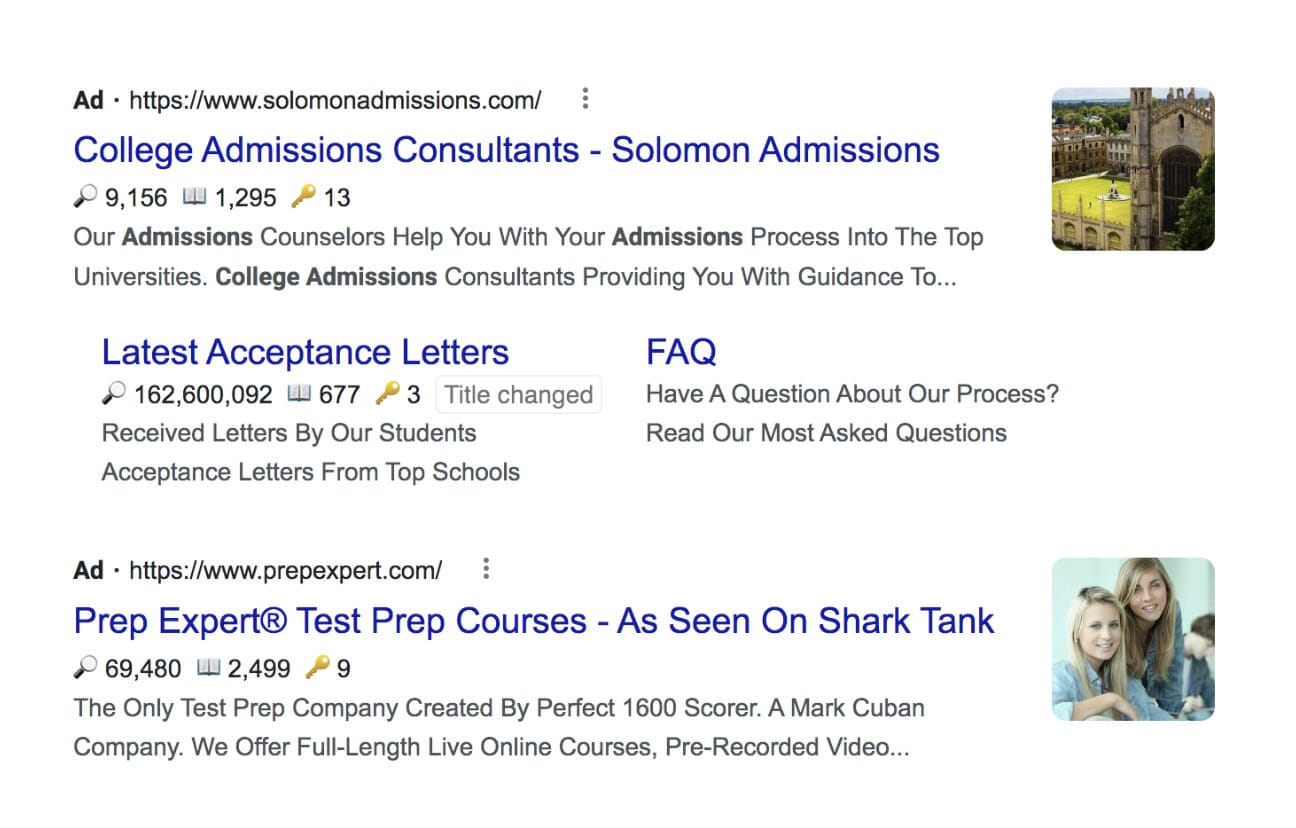
These are two different styles of advertisement. One is directly advertising consulting while the other is about test prep. Both are great methods to keep in mind when targeting specific audiences.
These are some examples of Google Search Ads. Google Ads is a platform that is designed for advertisers to promote their products or services when they want to grow their brand awareness and increase conversions.
Creating a Google Ads Account
To create a Google Ads account you will need to sign up with an account associated with Google on Ads Google. Any Gmail account will work.
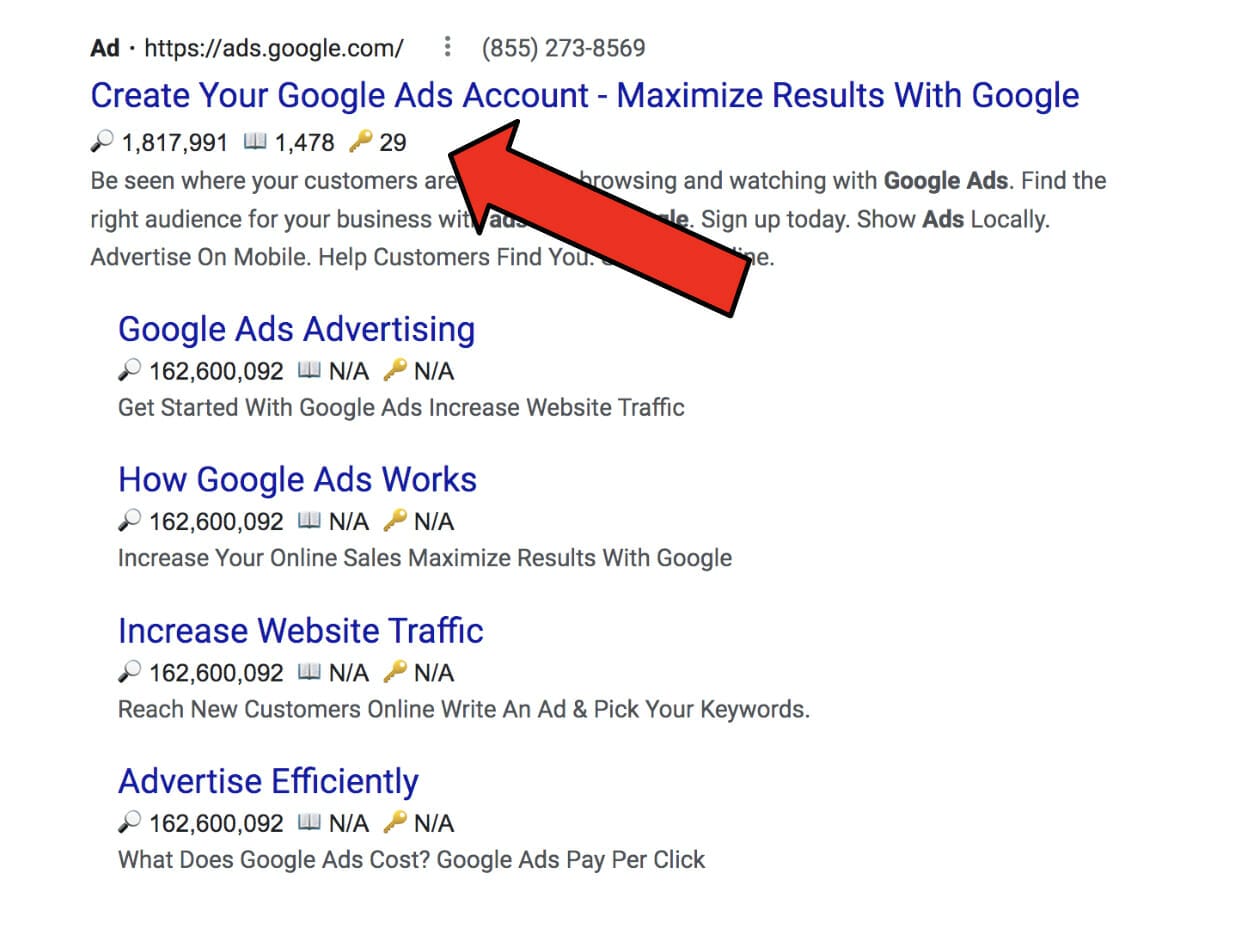
Once an account has been created and set up the best way to start this new process is by creating a new advertising campaign.
Creating a Campaign on Google Ads for a College Admissions Counselor
The first question we will be asked upon starting this campaign is “What’s your main advertising goal?” There are three options with a more structured and basic approach to the campaign. These are all great options but for maximum results, we recommend that the user switches to “Expert Mode”. While the title may sound daunting, this simply allows more freedom and depth when creating the campaign.
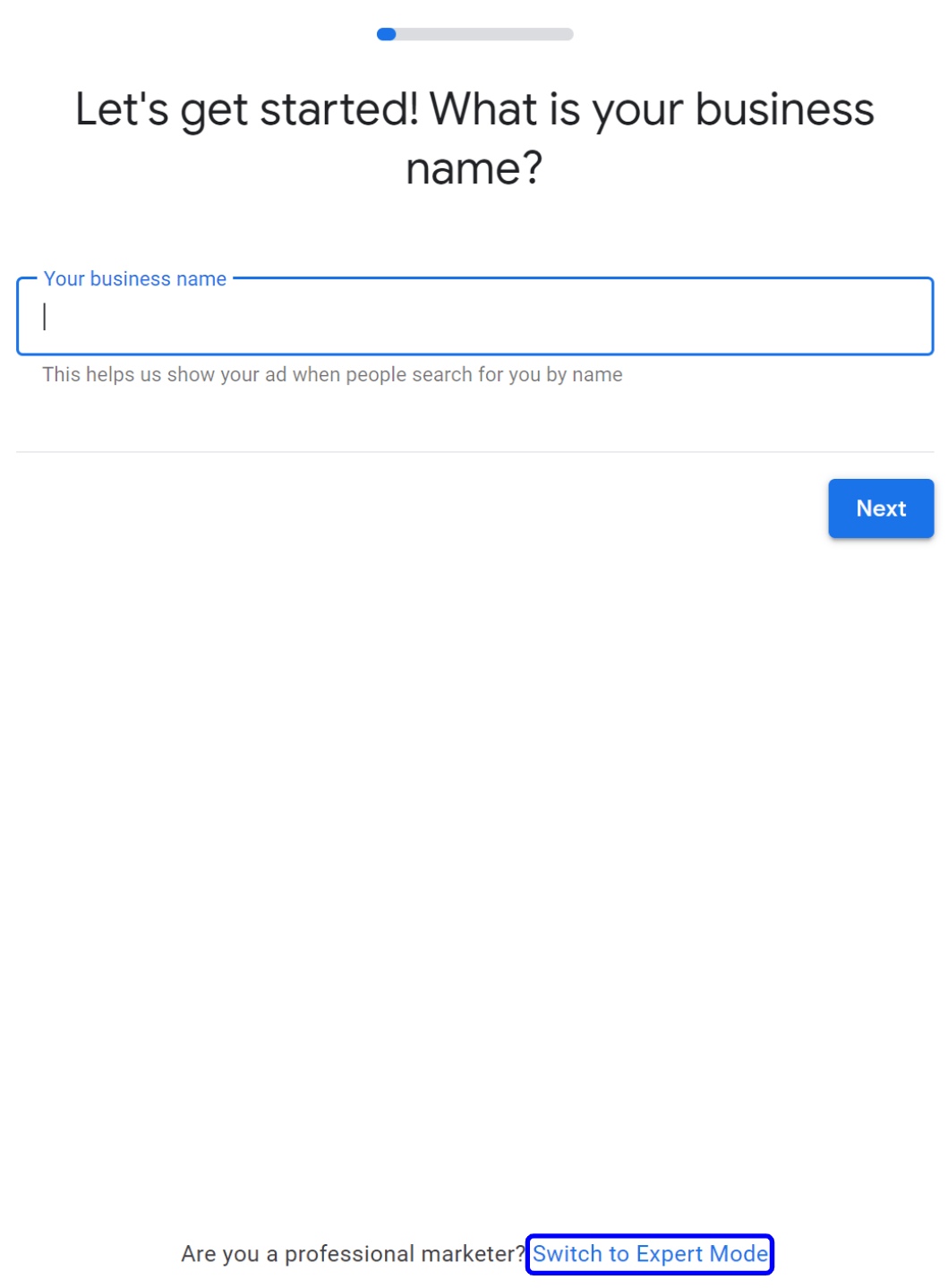
There are two ways to switch into “expert mode” from the start. When making a new account it is offered instantly, but when starting a new campaign it comes slightly later in the process.

The next page should have options with specific ideas and concepts that will create a stronger internet footprint for your brand. Once again, these are all solid options, but “Create a campaign without a goal’s guidance” is the best choice to create a deeper and more versatile ad campaign.
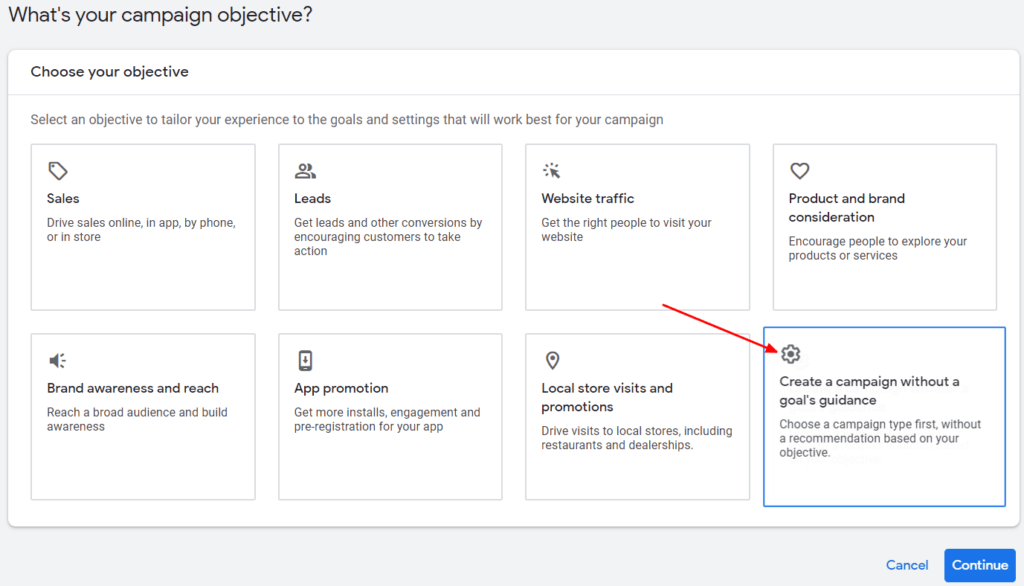
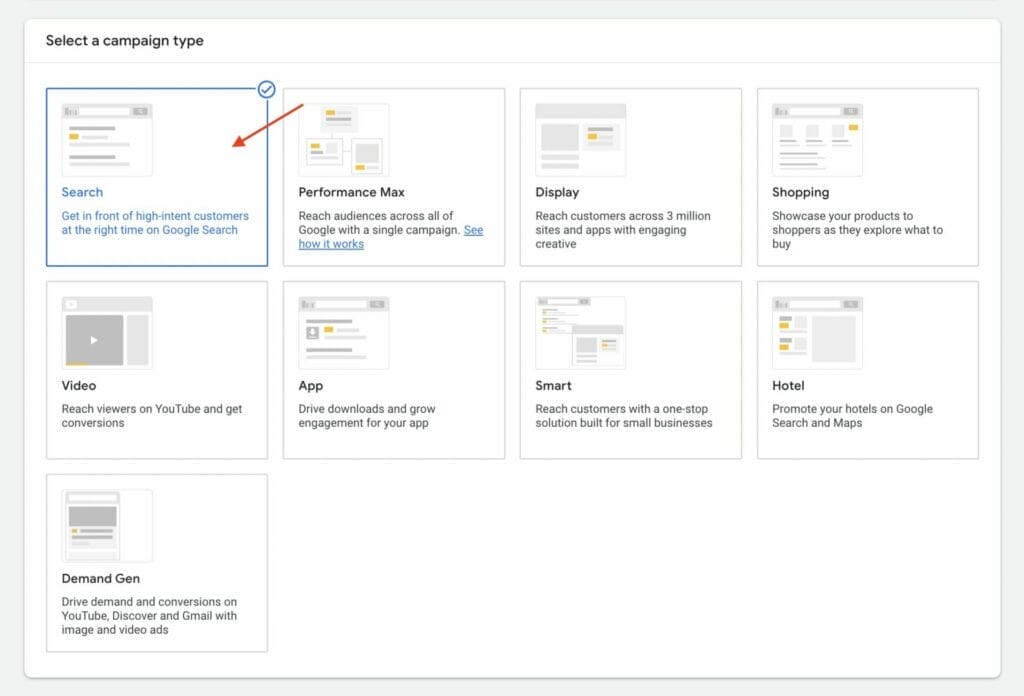
Create a campaign without a goal’s guidance and then select “Search Campaign”. Following this, there will be a bullet list of three options. Select “Website visits” and then fill in the website that you want to focus on.
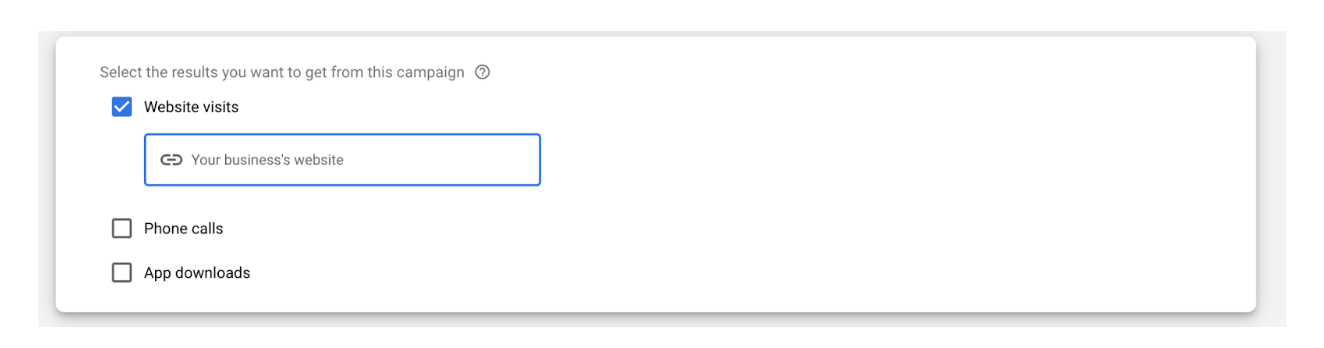
Demographic Targeting
On this page, choose where and to whom you want your ad campaign to appear. An example of a target location would be “United States”, it can also be more specific such as “Worcester, MA” by clicking “Advanced options”. Choosing a city or town will definitely create a more targeted audience.
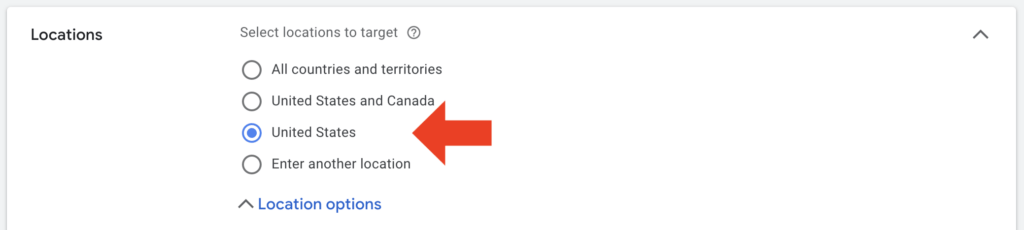
In your target location settings, choose “Presence or Interest: People in, regularly in, or who’ve shown interest in your targeted locations”.
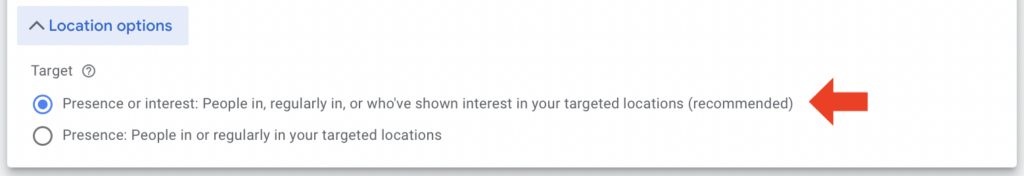
Adding a preferred language is essential for all potential customers. Select “English“. If you want to target different languages, you will need to create a different campaign since Google does not auto-translate ads.

Similar to how we must choose a location, a specific audience or broad range audience must be chosen as well.
Now you will have to decide on the budget of your Google ads for college admissions ads. The budget should come from a daily number that reflects a monthly budget. For a 300-dollar monthly budget, the daily number should be 10. On a given day, this budget may go over or go way under but the total cost won’t go over the set amount.
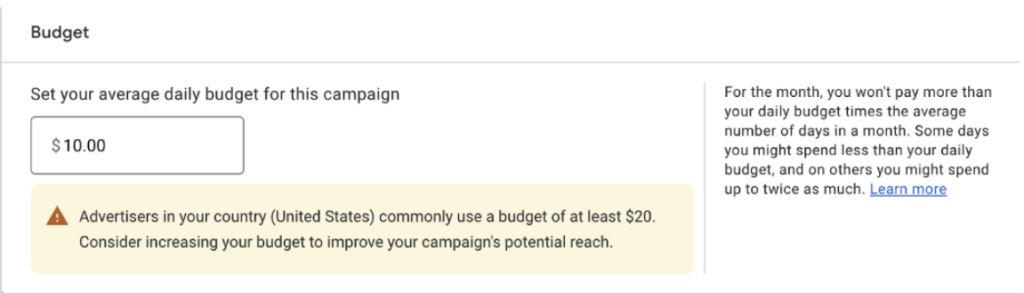
In your bidding settings, select “Clicks” since this is the most efficient approach when starting a brand-new campaign.
The “Maximum CPC bid limit” is the maximum amount of money you are willing to pay per click for your Google ads for College Admissions campaign.
The reason you want to fill in the “Maximum CPC bid limit” is to ensure that you are not spending too much at the beginning of your campaign. This can always be changed after we view the results and statistics, but keeping it low at the start is the safest and smartest option.
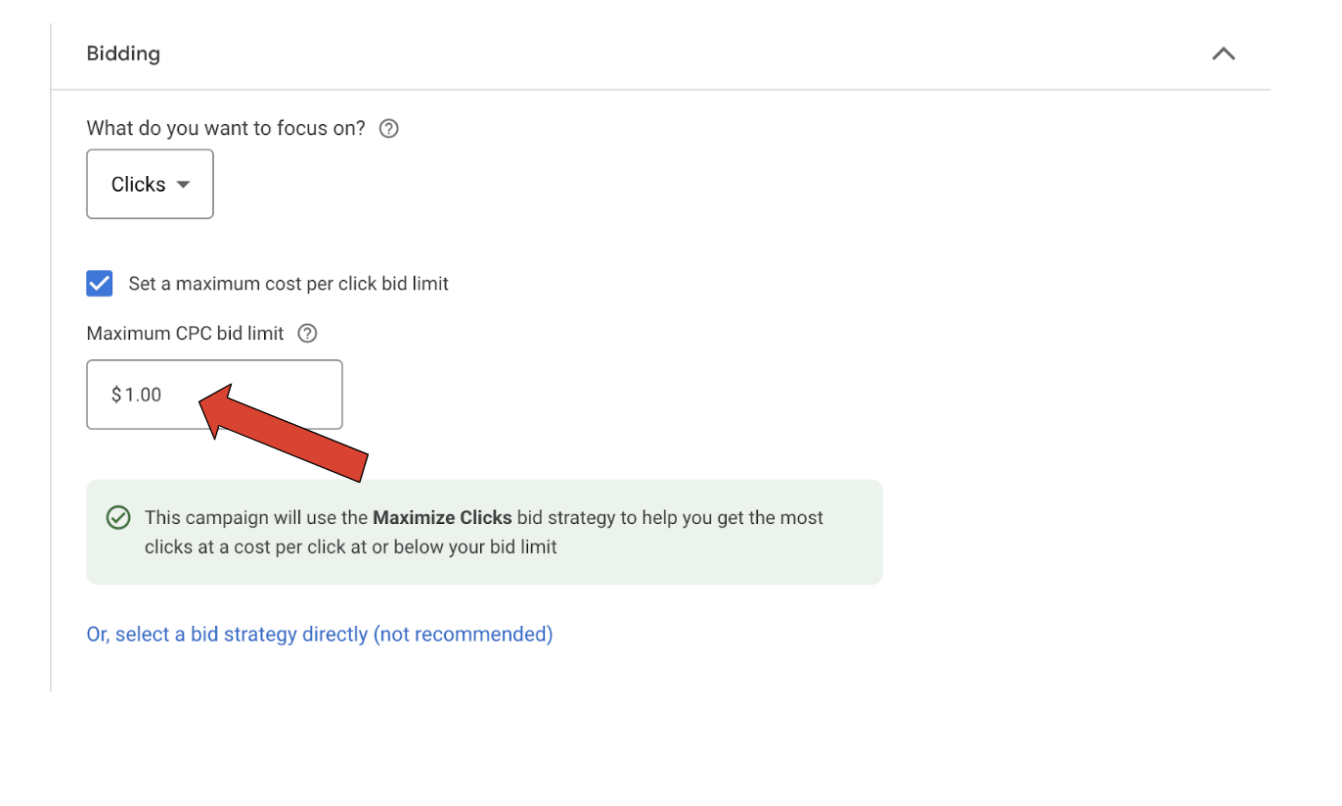
You can also choose to run your Google ads for college admissions to run at certain times and on certain days in your Ad schedule settings. These can be utilized to put ads at specific times to produce leads at a certain time. This is a great tool when people are in the office ready to answer the phone and ready to be in contact with a potential customer.

One great asset you can use for your campaign is to select “Do not optimize: Rotate ads indefinitely”. You want to utilize this setting because it will allow you to see which ads are performing the best, and it will allow you to check which of your ads are strongest or weakest.
This will also allow more data to be collected to help you get a better understanding of what works and what doesn’t. You can always change this in the future as you implement more ads in your campaign that work, and you can get rid of the ones that don’t attract as much traffic.
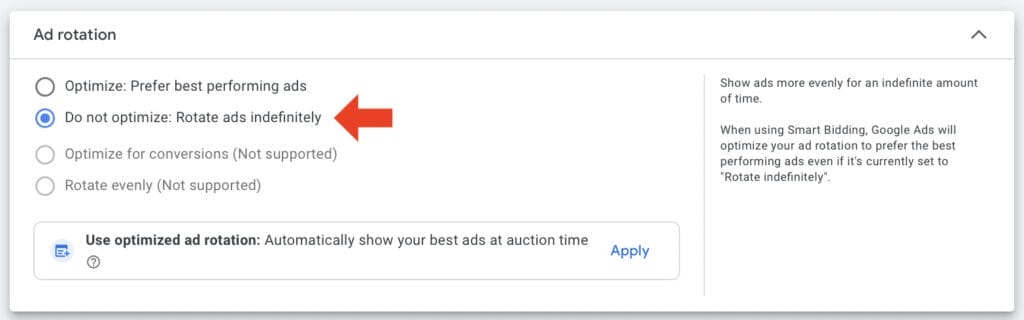
Keywords in Ad Groups for Educational Institutions
An ad group is a structured way to target related keywords relevant to the audience. They are one of the most important factors in the campaign that allows for a specific theme to be in play.
It is essential to keep in mind who your target audience is when creating your Ad Group. Ad groups will be related to the campaign in different ways, it is important to have 2 to 3 groups to create a wider variety of relevant words to focus on. As an example when focusing on College Admissions and Consulting, a couple of strong keywords would be built around the words “education”, “college”, or “consulting”.
An important thing to remember when finding keywords is to consider what people are looking for within the service. Going beyond just the broader topics and diving into the key services that are offered will allow more people to discover these advertisements.
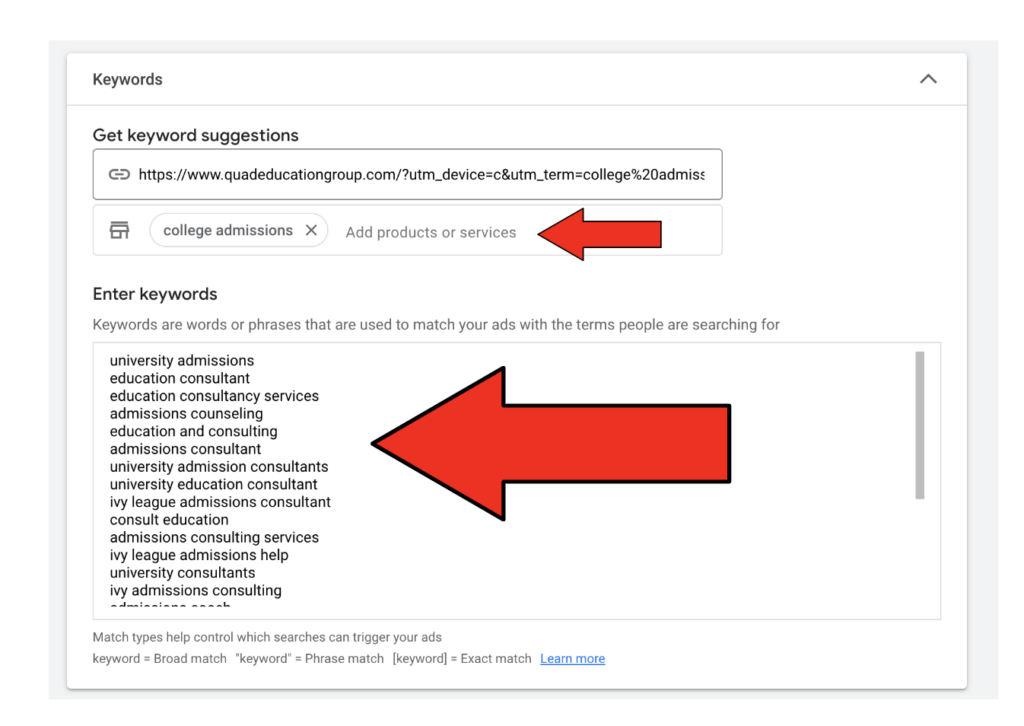
Take a minute and brainstorm keywords related to “College Admissions” or “Admissions Consultant”.
An important concept to keep in mind is adding plural versions of different keywords. Admission versus admissions will bring in different searches and different potential leads.
Specific AdWords can also be used. When thinking about college admissions recognizable brands can be a good advertising tool, using keywords relevant to the SAT or ACT can create very searchable terms.
Advertising Structure
After setting up the keywords and ad campaign, the next step is your advertising structure.
The structure of advertisements in Google Ads breaks down into 4 different parts.
- Final URL
- Headlines
- Descriptions
- Display Path
Each of these has a large impact on the customer experience as it will either influence where the customer ends up or what they initially see through their searches.
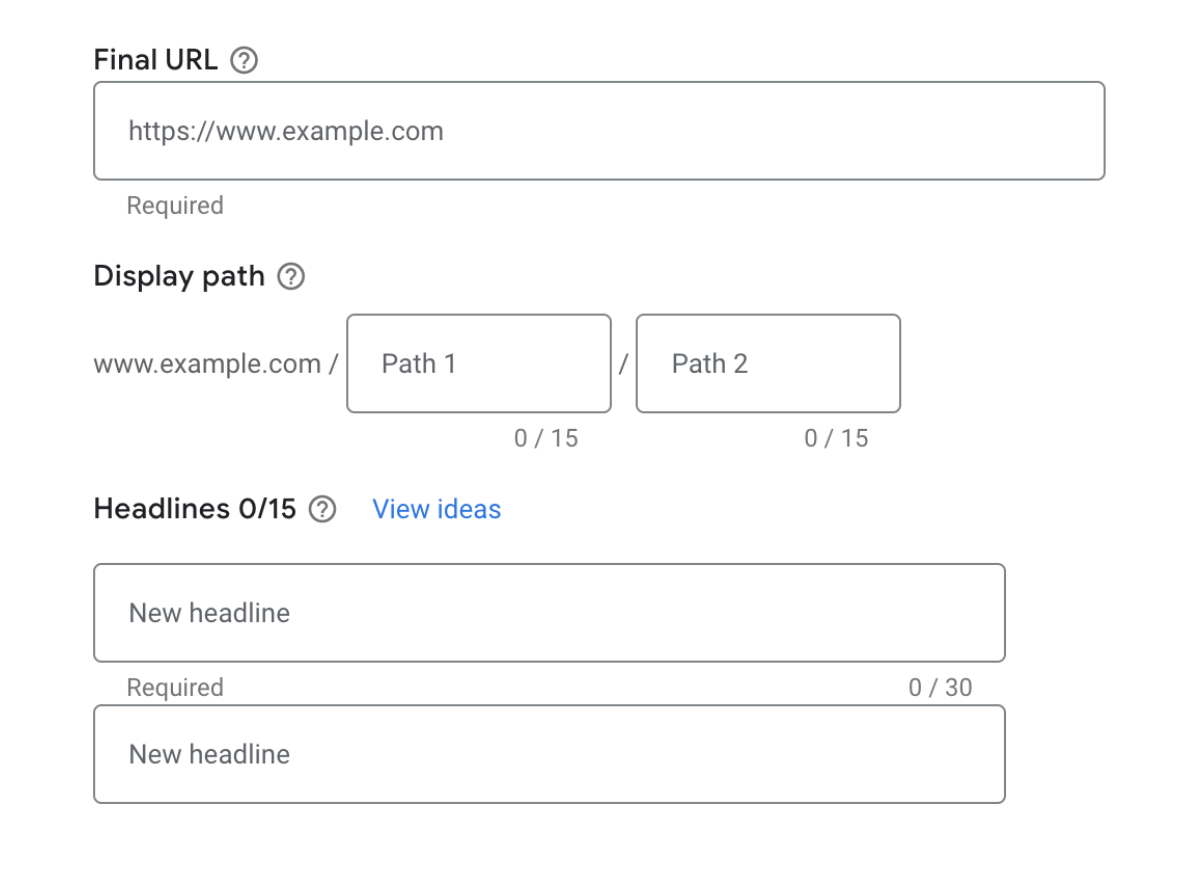
This is the basic page that combines the Final URL, Display path, Headlines, and Descriptions. This is where we will be constructing the advertisement exactly how we want it to be.
The final URL is the domain that the ad will lead to. Those who click on the ad will end up on the page you select. Not only will this be a part of the ad, but some headlines will become their own part of the individual advertisement. The display path is somewhere we can control what the consumer sees. It can be anything you want and is just a part of the URL that shows to the client.
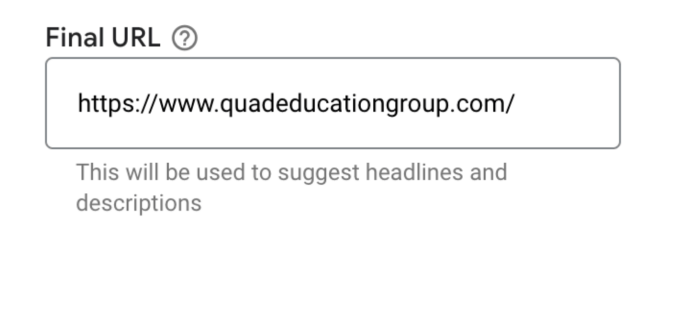
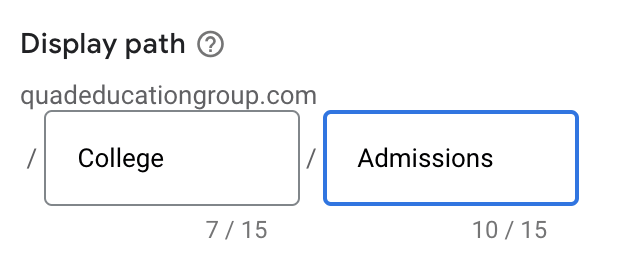
Here are examples of headlines and the preview of the advertisement when using these specific settings
You will need a minimum of three Headlines in your ad copy. In this example, we filled in 3 headlines but you can add up to 15 headlines. It is important to use keywords within the headlines, and these should entice the customer to click on your ad.
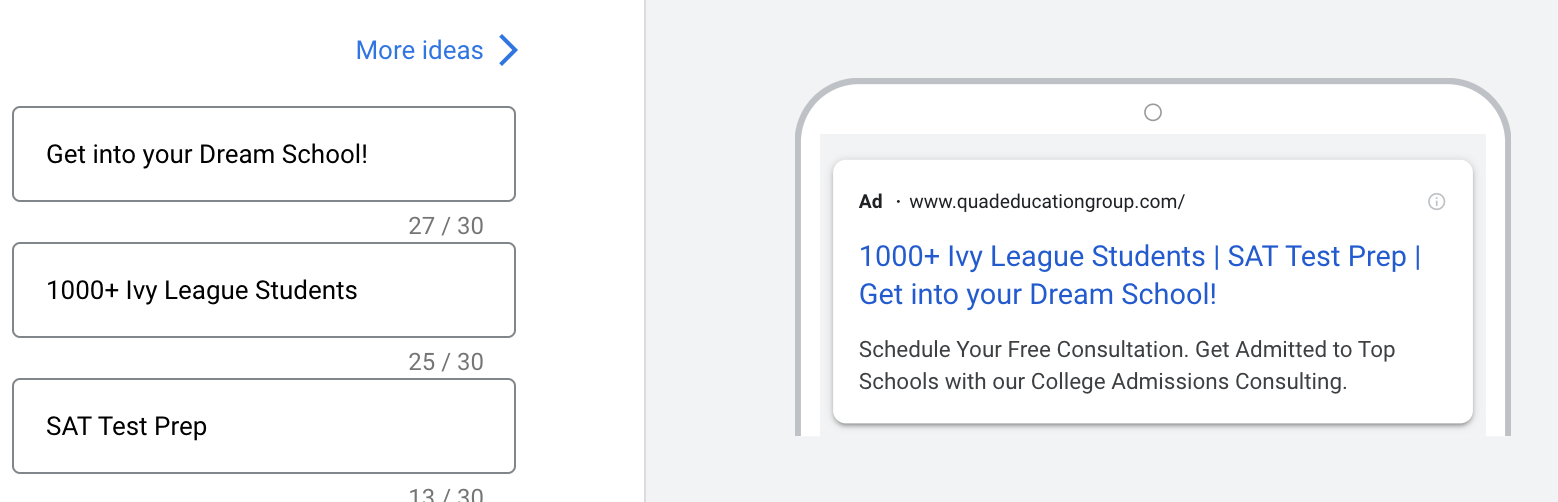
Descriptions should be used to describe the product or service you are trying to promote. While there are 90 characters to be used, shorter descriptions with numbers and quick facts often perform well. The main idea is to use the descriptions to drive the potential customer to click.
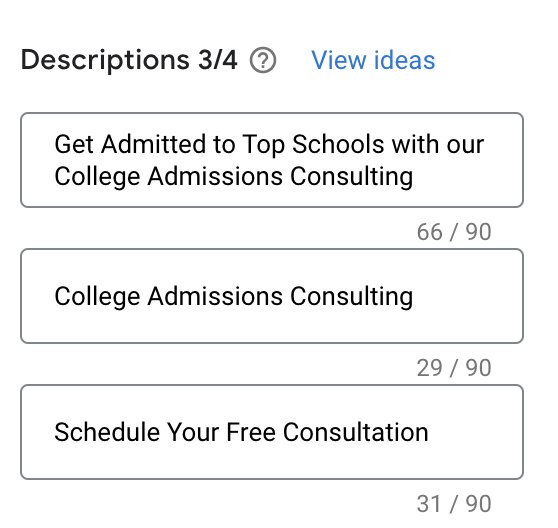
Once you complete these four sections your new advertisement should look something like this:
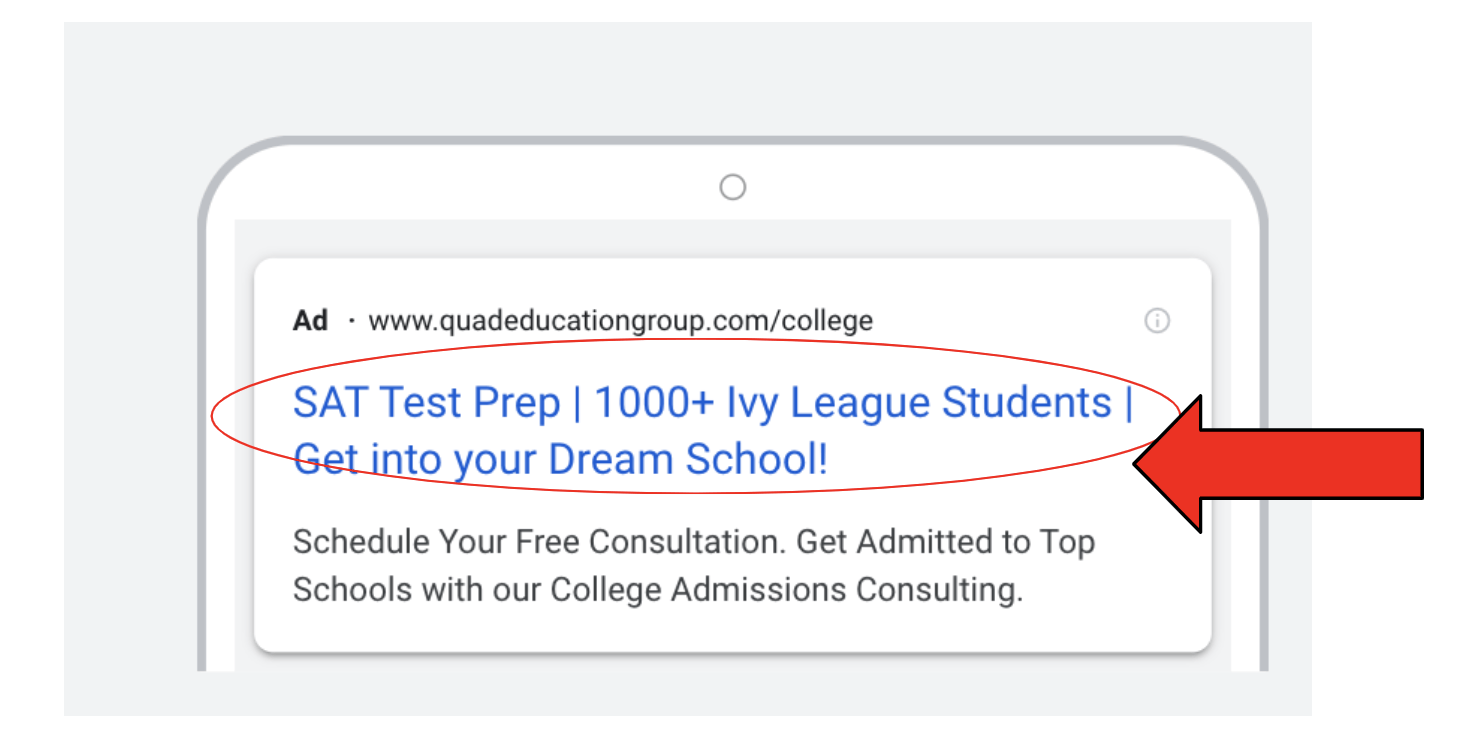
This is the mobile version of the advertisement
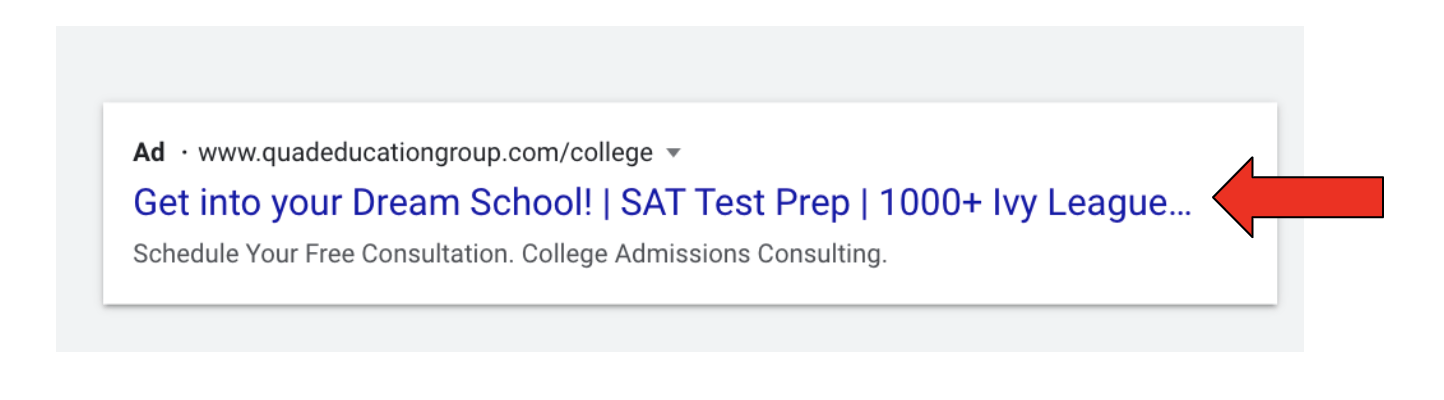
This is the version of the ad when viewed from a desktop or laptop
You can see all four different sections come to life and affect what the ad looks like, each one plays an important yet separate role that contributes to a strong end product.
This is a great start but is not completely finished yet.
Sitelink Assets (Formerly Ad Extensions)
Before publishing, the final touch of this section is the sitelink assets. Sitelink assets are a great to make your Google ads for college admissions campaign appear bigger and stand out from search engine results pages (SERP).
(Filling in this section brings the clicker to whichever site you decide. This could be a specific product page, an informational page, or the page where the services are priced).
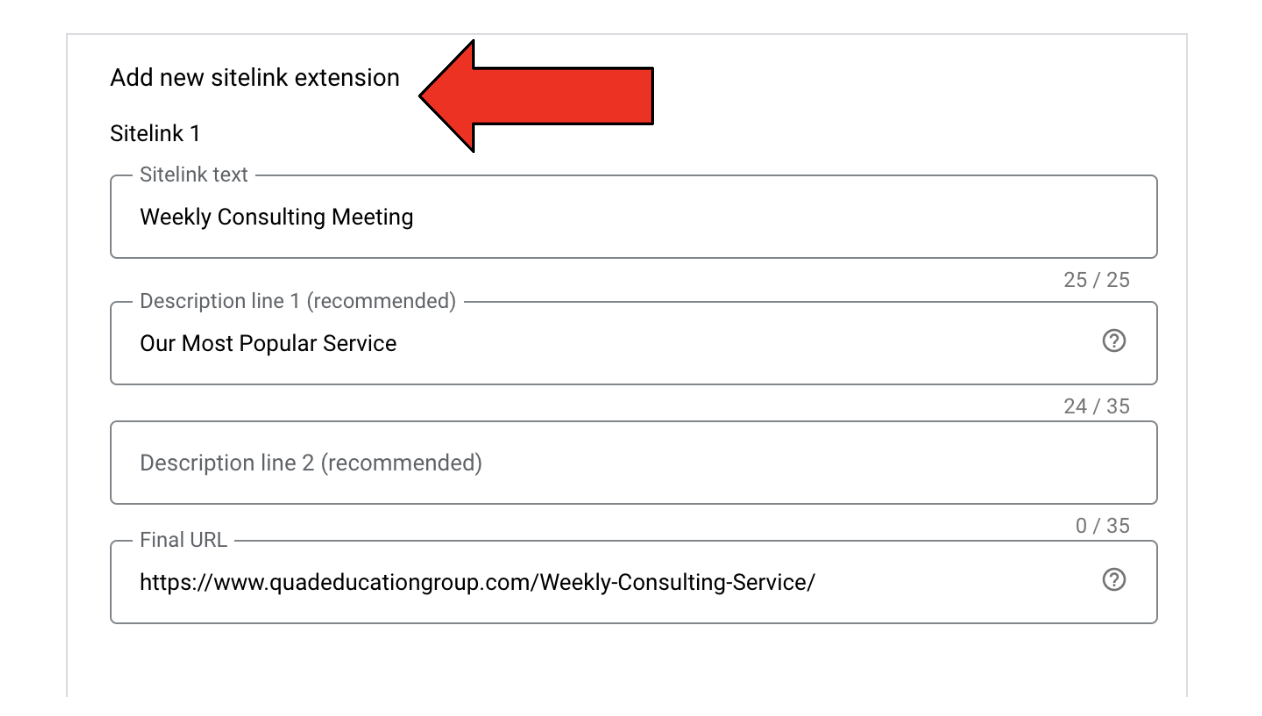
Having control over where you send the potential customers is a great benefit and a way to ensure they spend more time on your website. These advertisements’ main focus is always to convert clicks to business.
What To Do After The Campaign Has Been Finished
An ad campaign is never truly “finished”, and there are many ways you can improve and optimize your Google ads for college admissions.
For this next section a general tip is to utilize the search bar at the top of the page to find the specific areas of the website we will be working on. The details will be spelled out on how to find certain pages, but this is a handy tool to search for them right away.

Find Relevant Keywords
Even though you have just published your first advertisement there are ways that you can continue to strengthen it, for example by using Keyword Planner.
Using this tool can help you get a better insight into keywords people are actively searching for. To access the keyword planner on Ads Google, select “Tools“, then click on “Keyword Planner” under the “Planning” tab.
By going into “Tools and Settings” and then selecting “Keyword Planner” then search up a keyword that you want to focus on. An example of this could be “College Admissions Consultants”
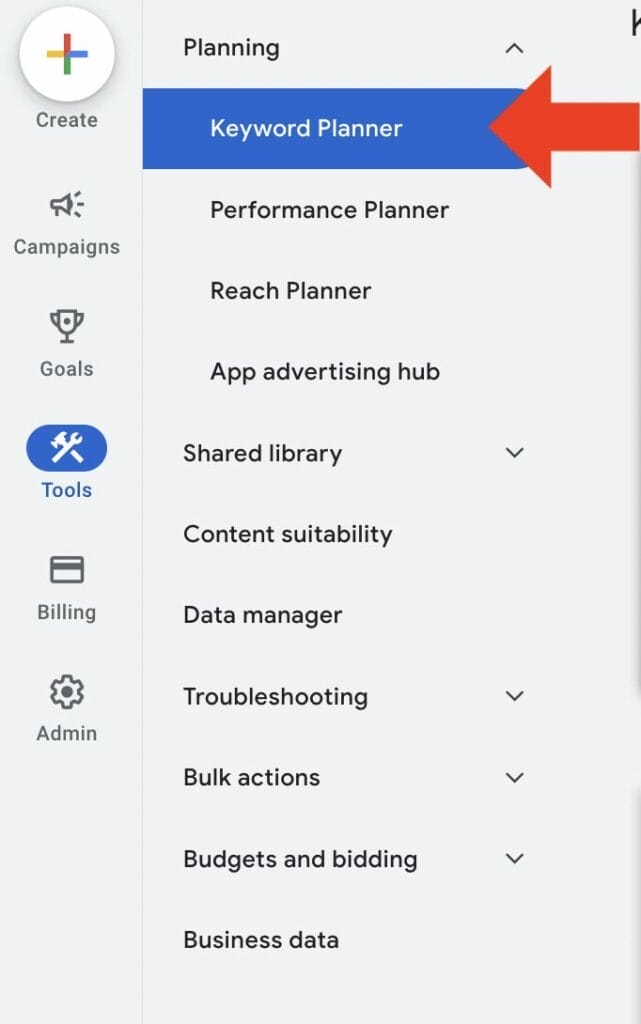
Then, click “Discover new keywords”.
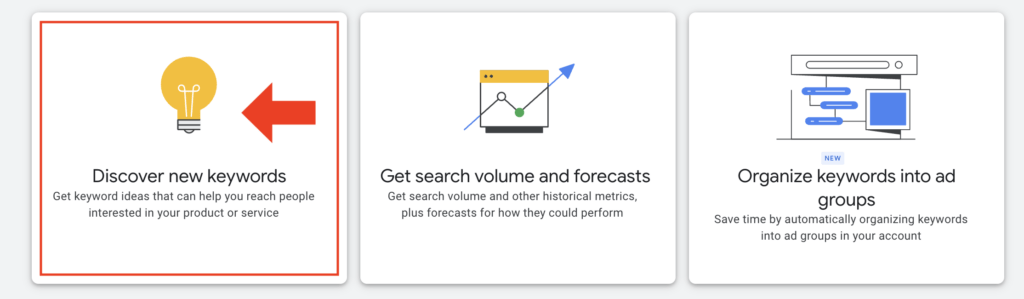
Enter and search for a keyword that you want to focus on. An example of this could be “College Admissions Consultants”.
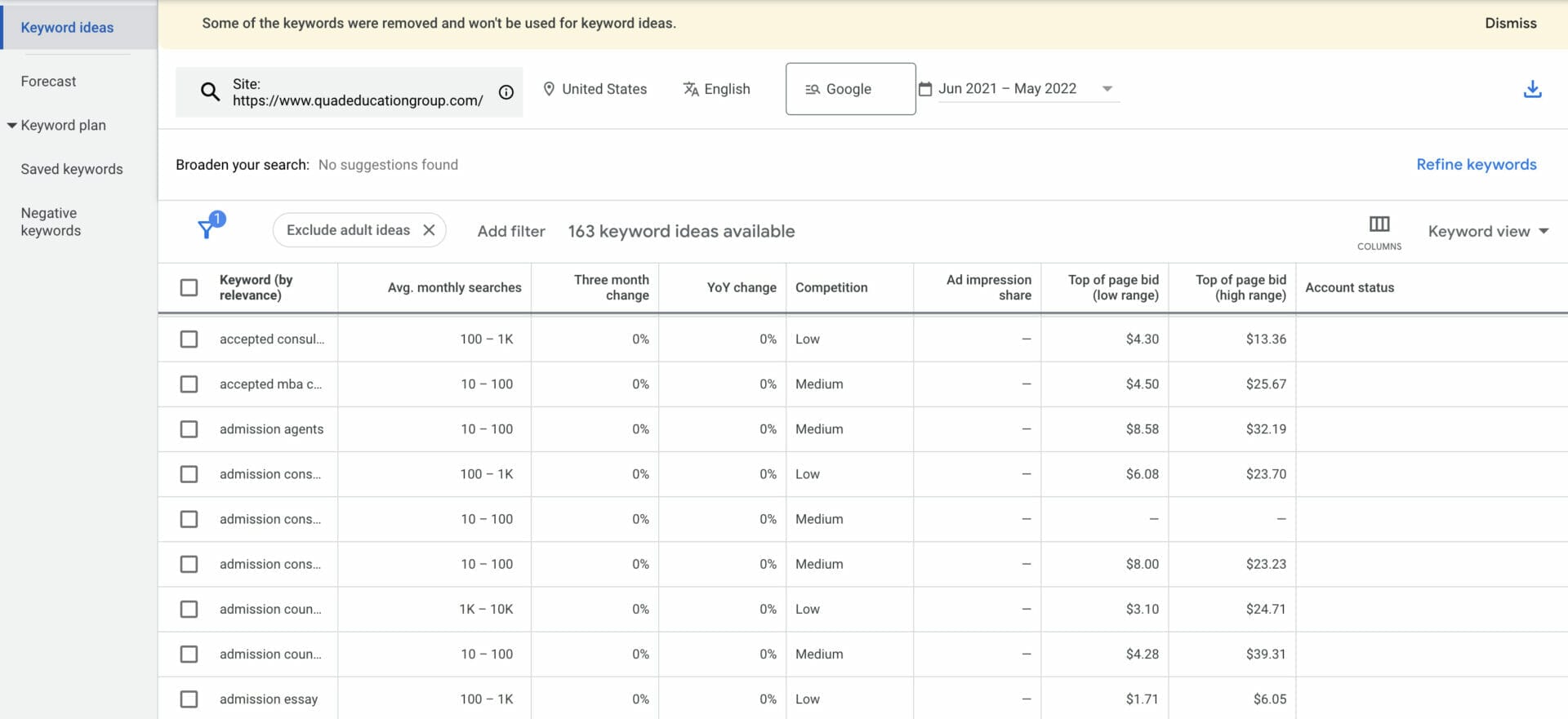
You may already have some of the suggested keywords in your campaign but feel free to select relevant suggestions. By selecting more and adding these terms to your campaign and ad group, more relevant searches will lead to your advertisement.
The most important aspect of this section is the type of keywords you are looking for. “Phrase Match” means that someone searching on Google will get results that have to include the keywords we selected. If the potential customer searches “College admissions consulting near me”, then your advertisement will appear on SERP.
Once you are comfortable with the keywords you have chosen you can directly add them into the campaign by selecting “Add keywords”.
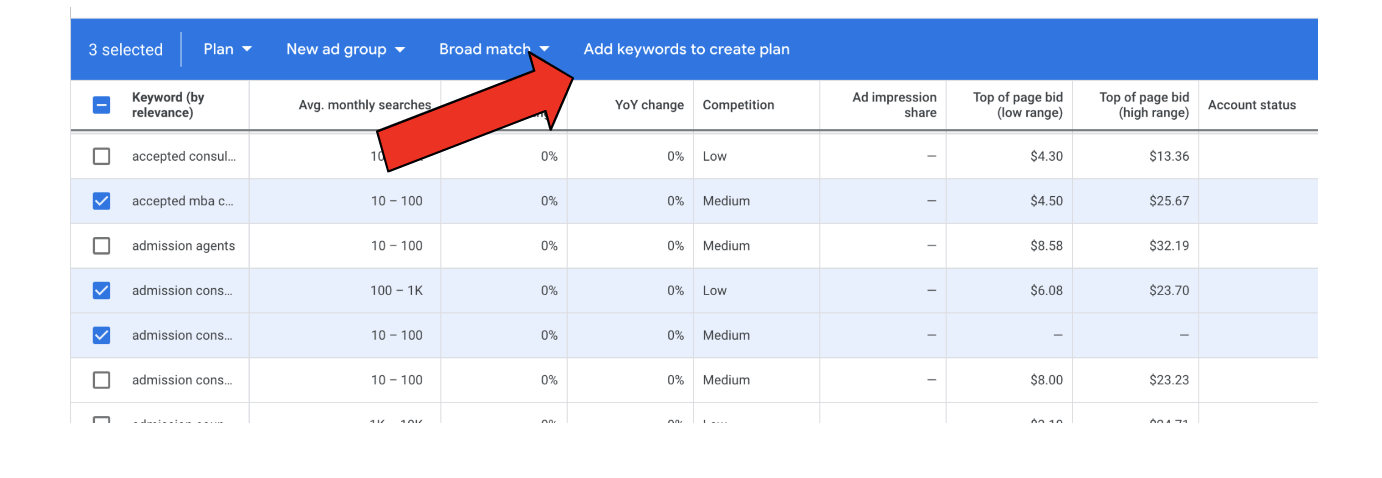
Negative Keywords
Similar to Keywords, the next topic we must tackle are “Negative keywords”. This means that your advertisement will not be shown when someone searches with one of the negative keywords in your campaign. Some examples of this would be if your business does not provide services within a specific area of the country, then a negative keyword could be the specific state that the service is not available in.
The Negative Keywords can be accessed by clicking on “Campaigns”, and then clicking “Search Keywords” under the “Audience, keywords, and content” tab.
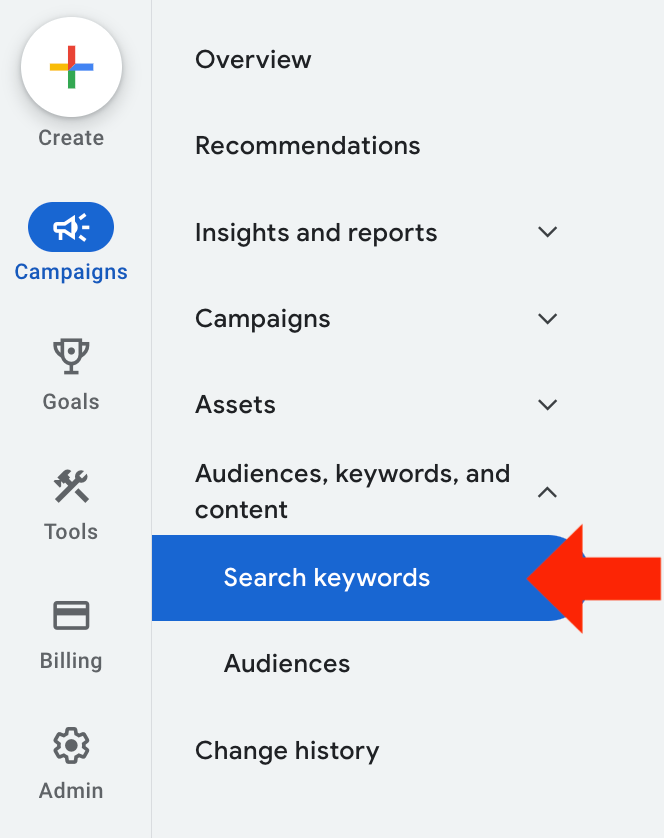
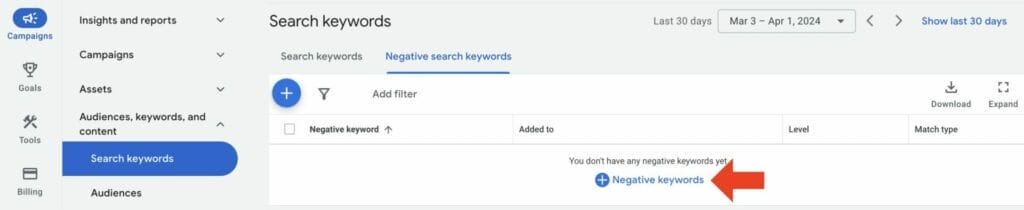
Once these words have been added in this section, you can hit save and they will be applied instantly.
Great job completing the first advertisements of a new campaign! Now we need to track the progress of the ad or ads that have been created and the best way to do so is through analytics. In a couple of days or weeks, check the results and impressions these advertisements have made.
Another great benefit of using Google ads is that we can actively change live campaigns to what we see fit.
Future Content Strategy for Google Adwords Campaign
Beyond following the progress of our newly created advertisements one of the key concepts to think about is how we can constantly improve. The following sections of this article will consist of general tips to try and produce the best results and content possible.
Landing Pages
What is a landing page? The simple answer is that it is a stand-alone page that the consumer is directed to after clicking on a link. An effective landing page should focus on a singular goal. This is why it is critical to have specific landing pages to direct the new incoming traffic that Google ad campaigns provide.
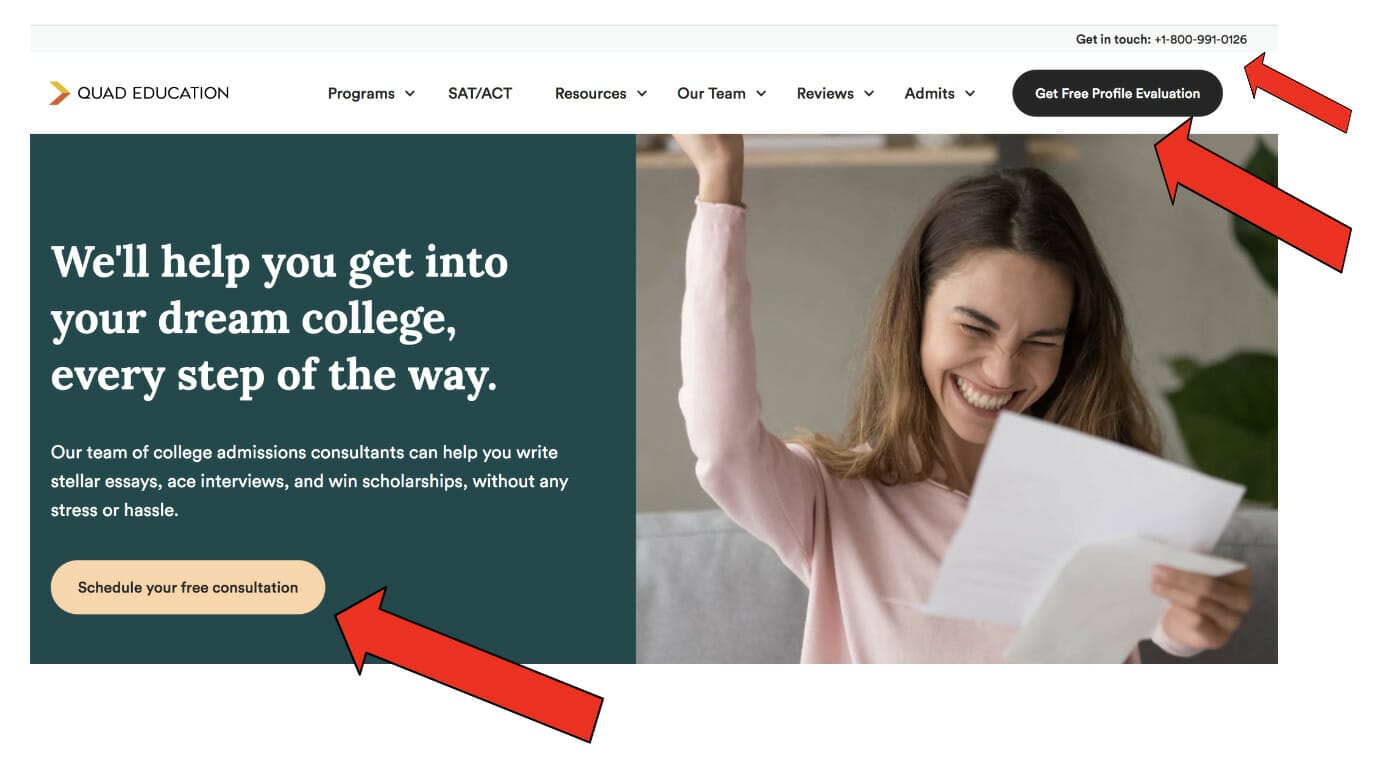
Best Practices for Educational Landing Pages
Here is an example of what a landing page about a College Admissions business and consulting website looks like:
Making it easy for the customer to express their interest and leading them to a page where they will use your services is crucial for success. This is the best method to get in touch with the customers quickly and efficiently.
This is a solid landing page as there are some “call to action” graphics. This means that the page is focusing on a singular goal to get their point across. Whether that be pointing out social media pages to try and grow their brand or making it easy to contact the business.
This is a strong homepage as it checks all the boxes.
- It has an eye-catching image (Hero Shot) on the front
- Represents the services available in more places than one
- Has a listed phone number, and many ways to contact them
- It includes facts and appealing numbers listed in eye-popping fashion
- States the audience and demographics’ potential problems
Different Types of Keywords
Different keywords and styles help attract top-level search results throughout Google searches. The three types of keywords that can be used on Google ads are “Broad Match”, “Phrase Match”, and “Exact Match”.
The difference between these three keywords comes from the search results. Broad words relate to the specific keywords, phrases must include the keyword, and an exact match must result in a search that shows results with the exact same meaning.
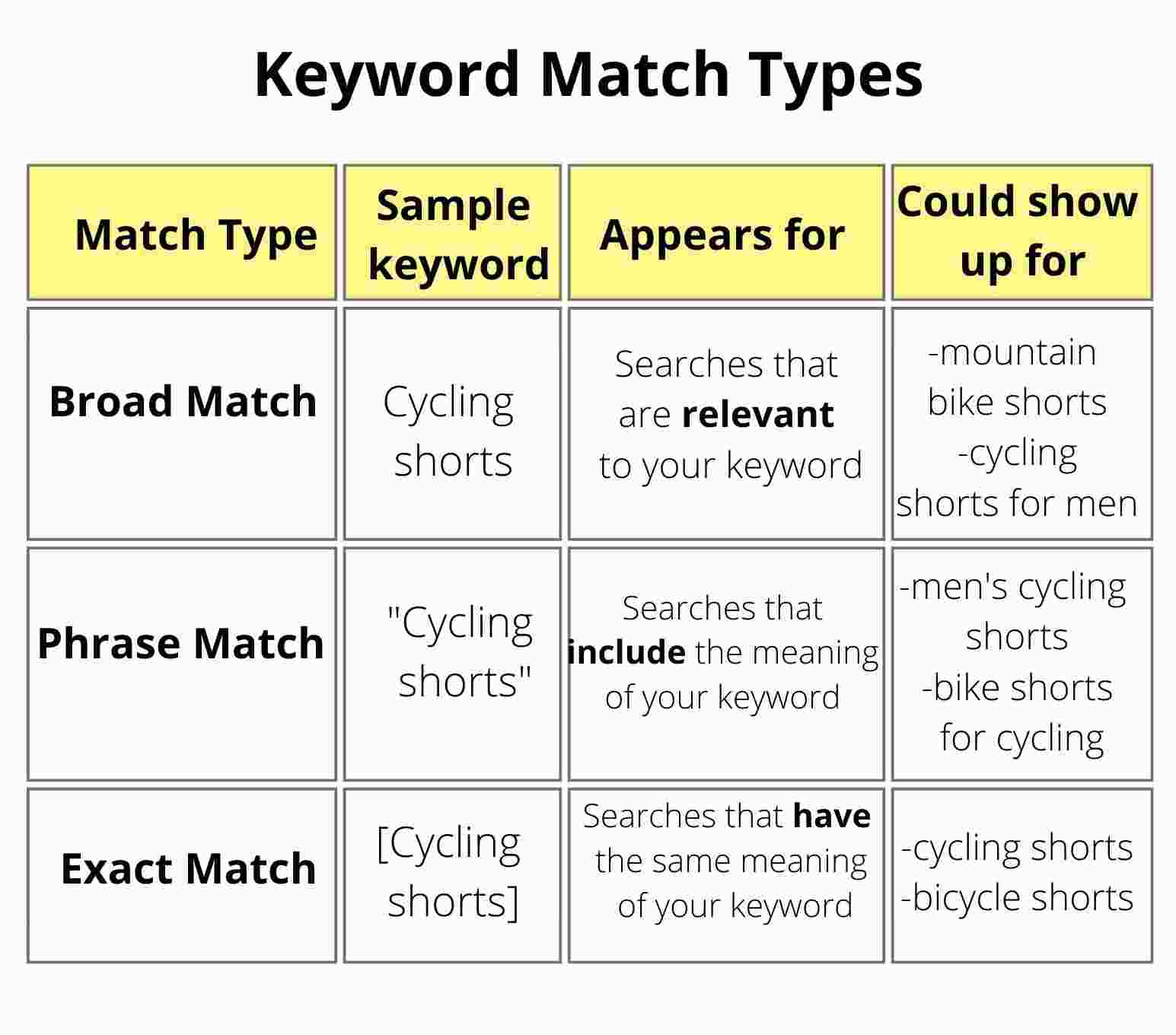
Some examples of related results than searching up the term “College Admissions” could be:
Broad: “College Consultants near me”, “Best colleges near me” or “SAT Test prep”
Target Ideal Prospective Students with Demographic Filters
You can optimize your Google ads for college admissions using demographic filters, like age, gender, parental status, and household income. Implementing demographic filters to your campaign will help you narrow down your target audience and segment to reach your prospective leads, and overall drive high-quality leads for your business.
Bidding Strategies for Google Ads Campaign
When implementing bidding strategies, you want to focus on the strategy that will work best for your business. Here are a few bidding strategies to consider when running a campaign with a bidding focus on conversions:
- Target cost per action (CPA) – This can help increase conversions while targeting CPA.
- Target return on ad spend (ROAS) – Targeting ROAS can help increase conversion value.
- Maximize conversions – This is when you want to optimize your conversions without targeting a specific CPA.
- Maximize conversion value – This is for when you want to optimize conversion value without targeting a specific ROAS.
- Enhanced cost per click (ECPC) – An optional feature you can use with Manual CPC bidding. It allows you to adjust your manual bids to try to maximize conversions automatically.
Key Takeaways
- Creating Google Ads for College Admissions can increase your educational institution’s visibility to the right prospective students searching for relevant keywords by displaying compelling and captivating ads.
- Google Ads has powerful targeting capabilities to ensure your ads are visible to the right audience and potential leads.
- You can increase your ROI by increasing enrollment rates and reaching potential students for your higher education institution with Google Ads.
Need a team of professionals to run and manage your Google Ads campaign? Schedule a Free Consultation. YoYoFuMedia has been able to help more than a thousand clients grow their businesses and achieve their advertising goals through Google Ads.
Learn how we did it by reading our success case studies on YoYoFuMedia’s page.






