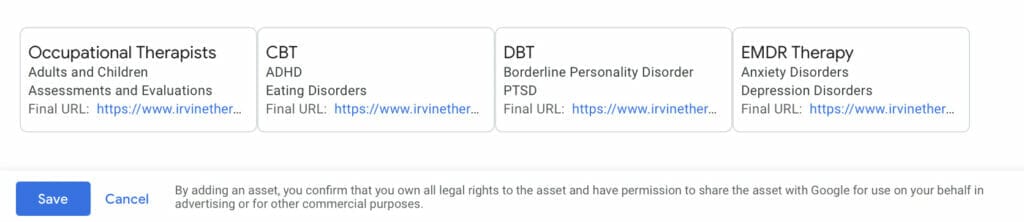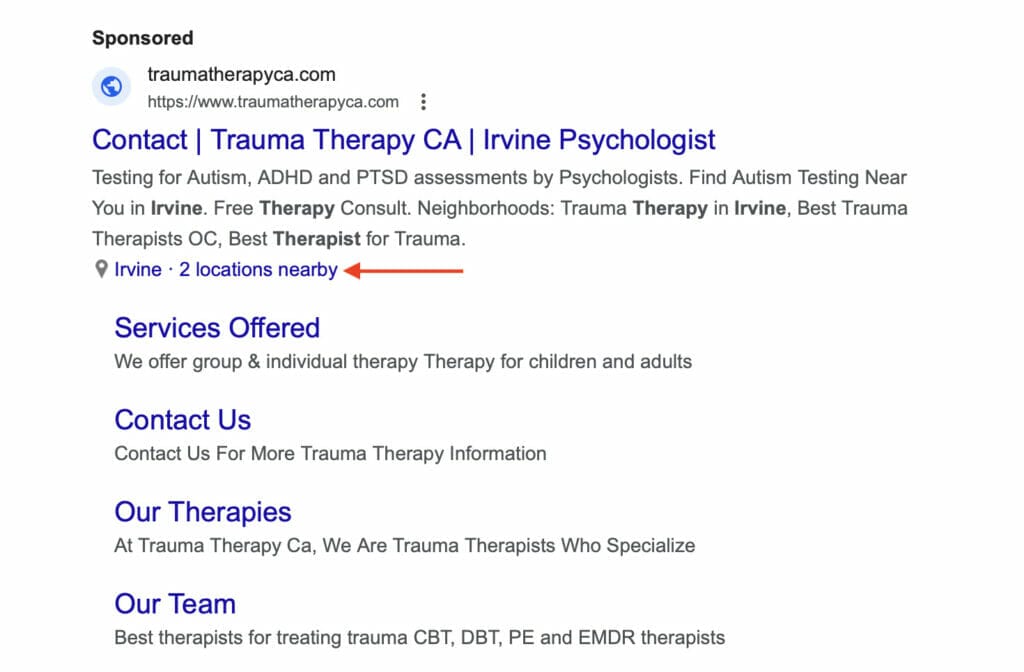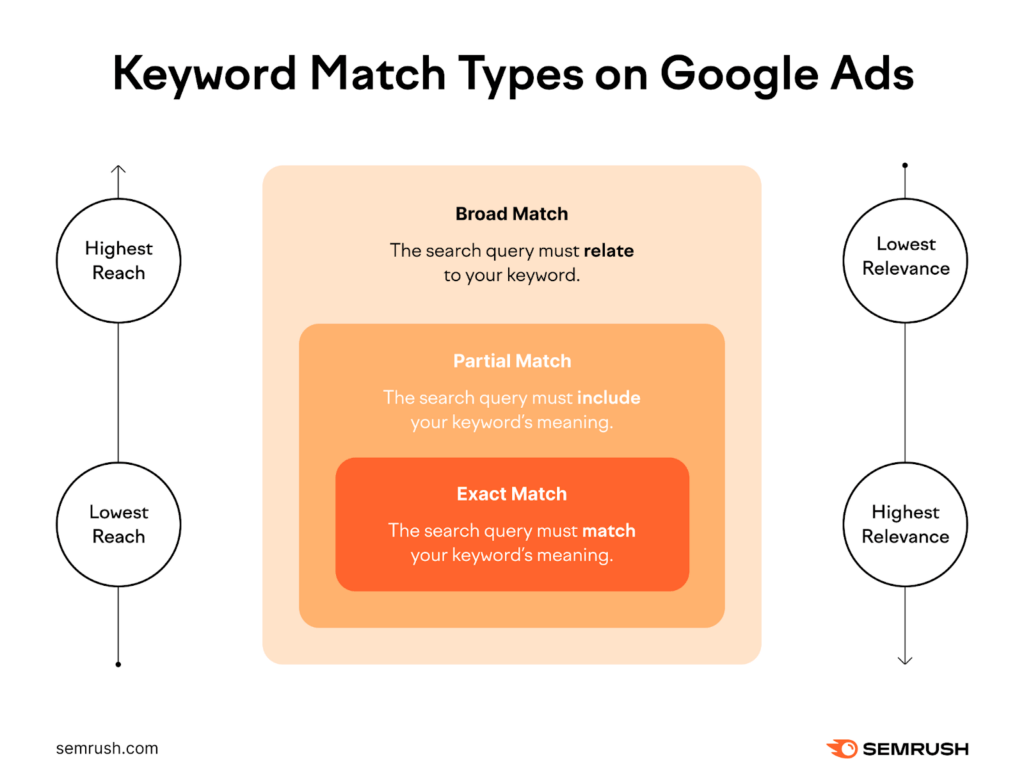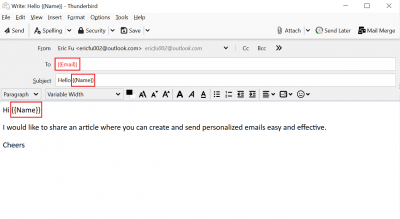Google Ads is one of the best ways that therapists can gain new patients and grow their practice. When potential patients are searching for therapists, most often they will use Google. Utilizing Google Ads is a great opportunity for you to target and attract these potential customers. By creating and optimizing your Google Ads for therapists correctly you can increase your leads and lifelong patients.
Table of Contents
ToggleWhy Use Google Ads for Therapists?

Google Ads can prove to be a huge revenue funnel for therapists if implemented correctly. Google’s advertising platform enables businesses like yours the ability to advertise directly to potential clients. There are several different aspects of Google Ads that you can tailor based on your desired result.
For example, say your therapy practice is located in Irvine, California. Through utilizing Google Ads, you can showcase your specific ads to people who search the keyword “Irvine therapist” in Google. Your ad will be displayed at the top of the page and will take users to your landing page when they click it. These clicks will cost you a small fee however you can optimize your campaigns to control your spending and ensure you are making a profit.
According to a 2019 study, Google Ads delivered an 8:1 return on investment (ROI) or $8 for every $1 spent.
When you set up your Google Ads correctly, they can be extremely effective at showing your advertisements directly to your target clients. To ensure you set yourself up for success, follow our Ultimate Guide to Google Ads for Therapists below.
1. Campaign Settings for Google Ads for Therapists
Once you create a Google Ads account, the first step is to create your first campaign. When you click to create a new campaign, you will be asked what your campaign goal is. It is best to click “create a campaign without a goal’s guidance” to have the most control over your campaign setup. It is best to do this instead because the more control over your campaign you have, the better you can optimize it for success.
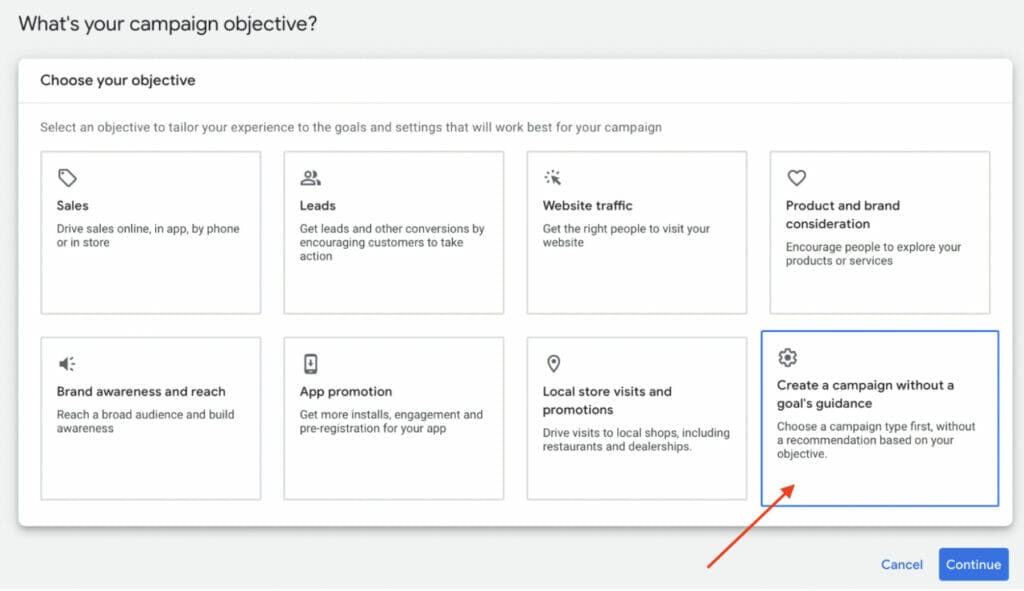
After clicking “create a campaign without a goal’s guidance” you will be asked which campaign type you would like to use. There are 8 different campaign types but we are going to select Search as this is the most beneficial for your Therapy practice. Search ads will allow you to show your ads at the top of Google’s search results for a given keyword. Once you click next you will be taken to the campaign settings page.
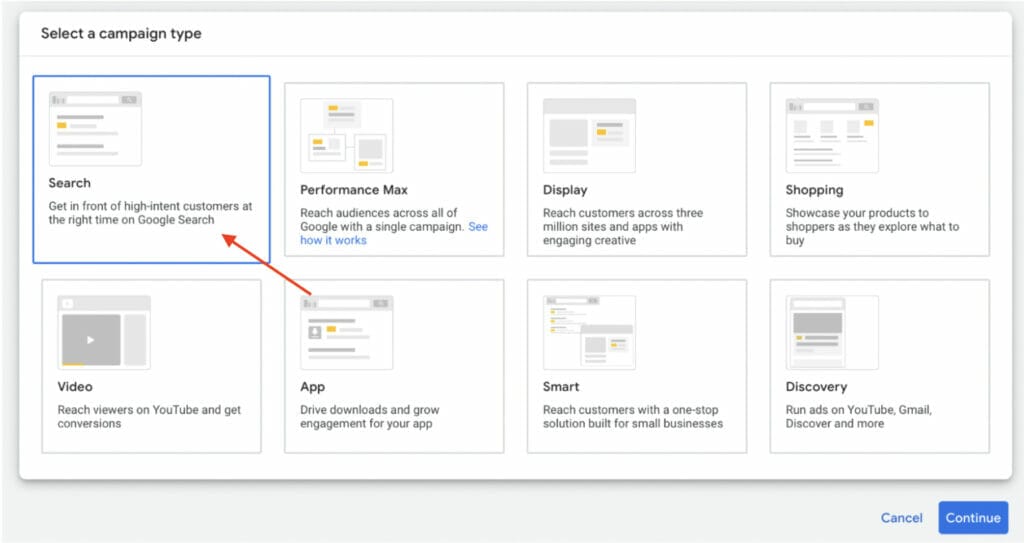
Are you too busy and would rather have us run your Google Ads for therapists campaign?
1.1 Campaign Settings
Even though we chose Search, Google will check both search and display by default. You want to make sure to uncheck both. Display ads will show ads across various sites and videos which is what we don’t want, and Google search partners can lead to ad spending on clicks that may not translate to actual leads.
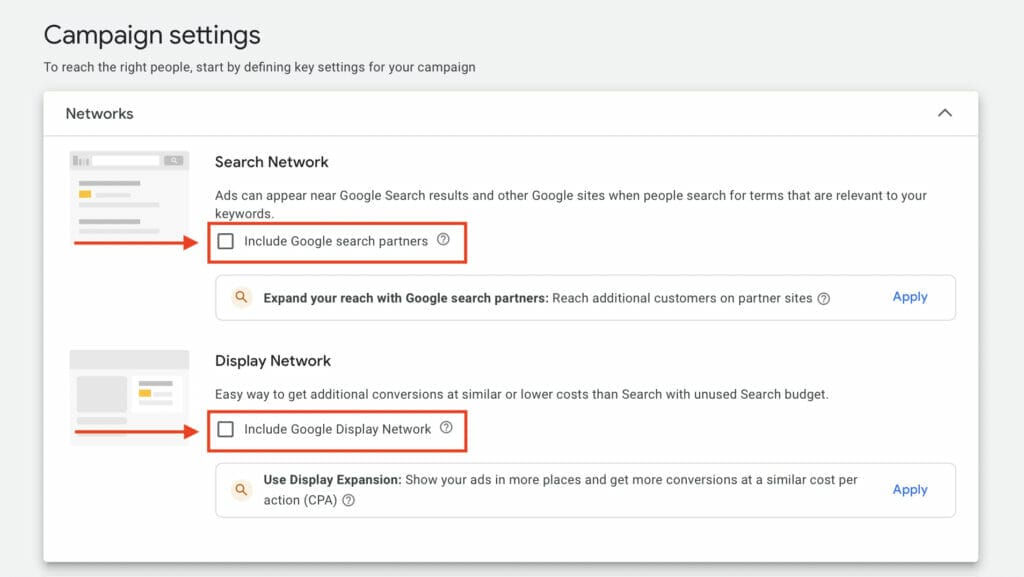
1.2 Location Settings
Once you hit save in campaign settings, the next step is to select “people in or regularly in your targeted locations”. This is crucial because you only want to target people who are normally in your location radius. This will exclude people who aren’t in your target location radius but are searching for your keywords. This setting will make your Google Ads for therapists more efficient and minimize wasted ad spending.
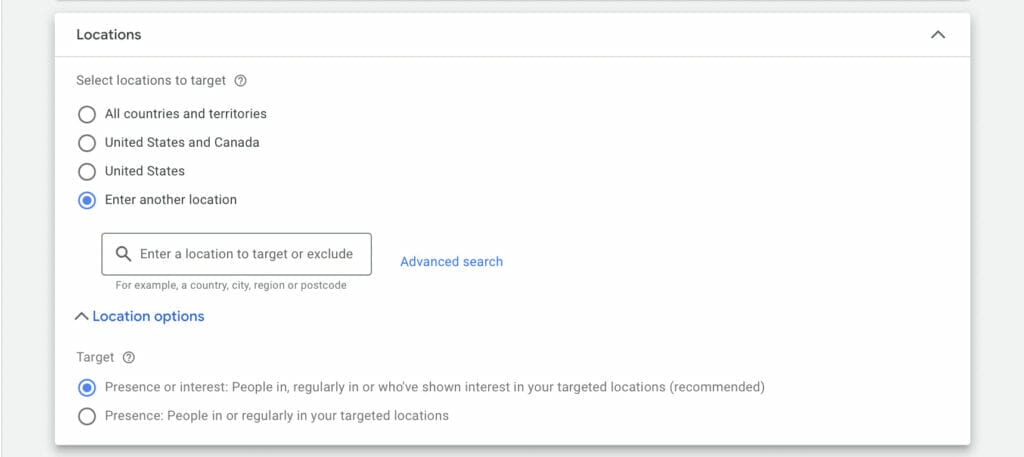
Next, it’s time to select which locations you would like to run your Google ads for therapists. This is a very important step for therapists as you are going to want to run ads within your local area. Select Enter another location > Advanced search. You can either choose to target specific locations or a radius around your office.
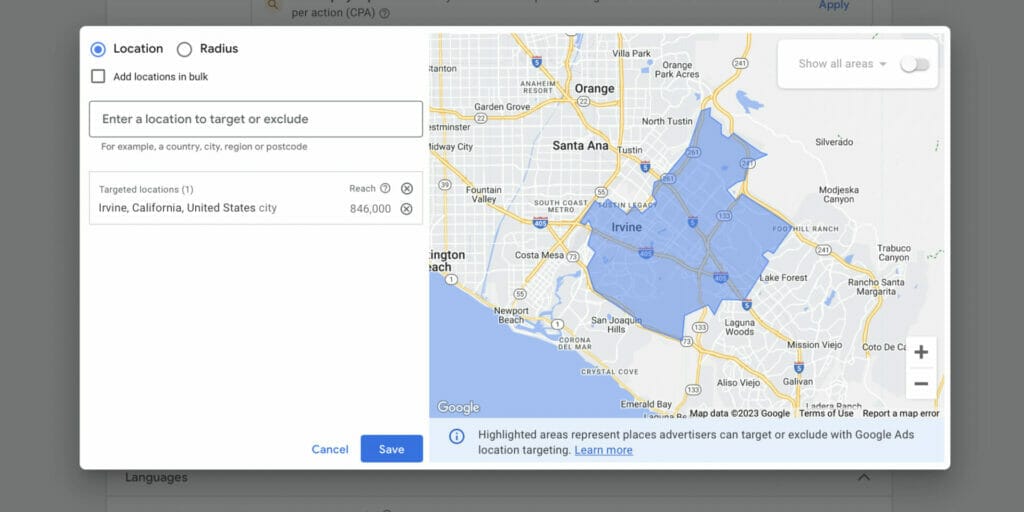
We strongly recommend a radius of about 15 miles or less around where your therapy office is located. This is because most patients won’t drive more than 15 miles to an appointment so we recommend not going higher than 15. You can customize the size of your radius based on the size of the city your office is located in.
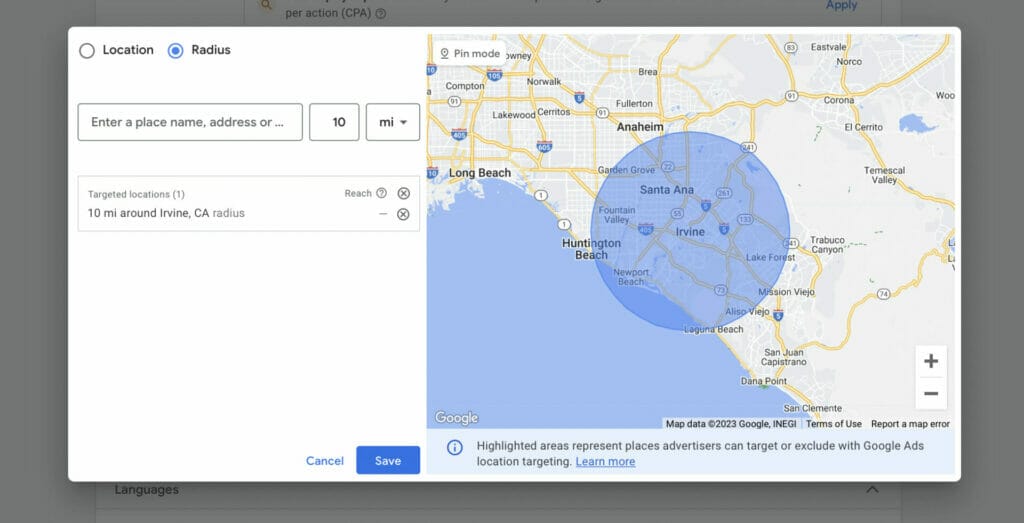
You also want to implement a location bidding strategy based on location. For example, the further away the location is, the lower you want to adjust your bid to maximize the performance of your Google ads.
Do you need help implementing location bidding strategies for your Google Ads for therapists?
1.3 Location Settings
If you provide therapy for people in multiple languages you should create separate campaigns for each language. This is so people who speak one language don’t see ads that are in another language. If you only provide therapy in one language you can skip this step.
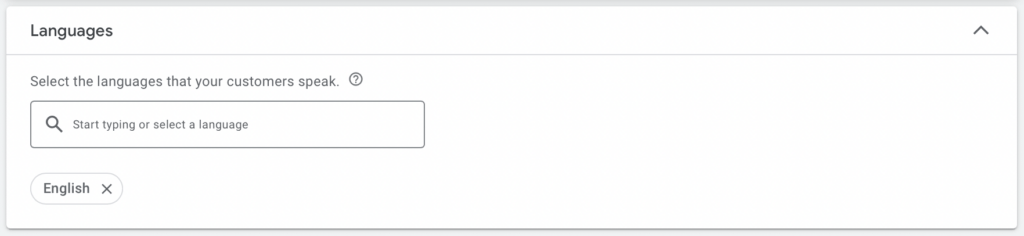
1.4 Manual CPC
Now you are going to need to set a budget for your campaign. Google Ads budgets are per day so you want to choose the amount you want to spend per month and divide it by 30. We recommend starting at about $20 – $50 a day to receive enough data to be able to analyze how effective your ads are.
With a $20 budget, you will be able to target 1-2 keywords in each ad group effectively, but this will also depend on your keywords being high intent or low intent. If your competitors are overpaying for specific keywords (these would be high-intent keywords) that your ad groups contain, you may need more than $20 as your starting budget.
If you spread your budget too thin trying to target many different keywords you won’t be able to receive enough data to determine which ads and keywords are most optimal.
For this guide, we will start with a $40 budget for Google Ads for therapists, and as you can see on the right side of the screen, Google ads will provide a mini breakdown of the expected performance for this budget, such as the expected weekly clicks, weekly cost, and average CPC.
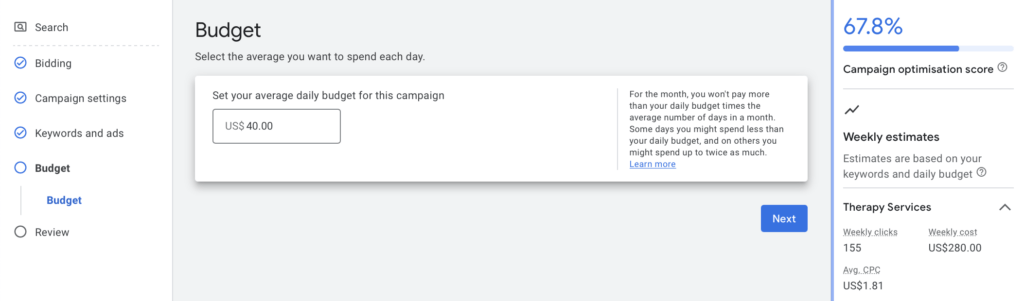
1.5 Bidding Strategy
There are several different Google Ads keyword bidding strategies for you to choose from. Each bidding strategy gives Google different levels of control over how your budget is spent. If you are newer to Google Ads it may be best to target maximize clicks.
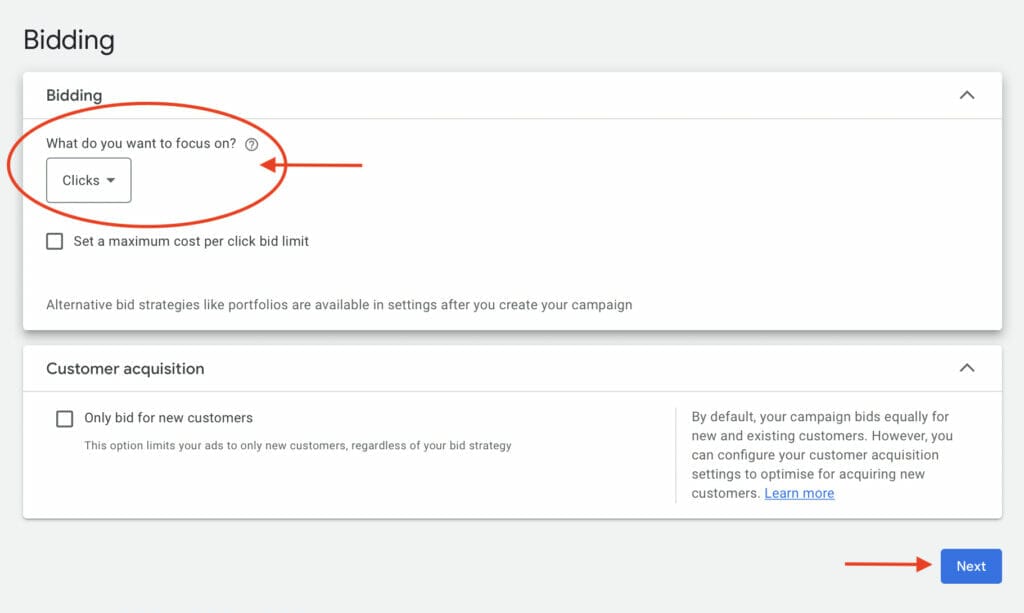
Using the manual bidding strategy when targeting cost per click will give you the most control over how well your ads perform. Manual bidding is for advertisers who want to understand which ads and keywords are performing the best for their business.
Before you can set up Manual CPC ads you need to know the revenue per click for the ads you are running. You can find this data under the conversion column in your Google Ads account. The metric you are looking for is the conversion value per click. This is your total conversion value divided by the number of single clicks. Now that you know where to find this metric you can calculate your max CPC using the formula below:
(Average Conversion Value/Desired ROAS) x (Conversion Rate) = Max CPC Bid
For example, let’s say the metrics for a Therapy appointment with your clinic are as follows:
Average Conversion value = $450
Desired ROAS = 250%
Conversion Rate = 5%
(450/250) x 5 = $9
By using these metrics in the formula, your max CPC bid would be $9.
Are you still having trouble with your Google Ads Strategy? Let the experts do the work!
1.6 Ad Assets
Ad assets give you the ability to provide more information on your advertisements. These assets serve different functions that can improve the performance of your Google Ads for therapists. Ad assets virtually guarantee an increase in click-through rate and quality score for your advertisements. Your ad will be more visible to the human eye the more extensions you use because your ad will take up more space in Google search results. It is also important to note that ad extensions appear below the headline, description, and URL of your ad.
There are different ad assets in Google Ads and we recommend using as many as possible in your Google ads for therapists campaign. When using assets keep in mind that not all assets will appear with each other every time your ad is shown. Here is a list of the 5 main types of ad assets we recommend therapy clinics use in their Google Ads:
- Sitelink assets: Gives users a one-click option to the potential answer of whatever the searcher is looking for. Each site link will have a headline and description. For example, if a user is searching for therapy services, you could have 4 site links below your ad for different types of products. Each site link would have the type of product in the headline and a short description of the features of each product below.

- Location: Allows you to link your Google MyBusiness account to your Google Ads account and display a physical address under your ad. This is very ideal for local businesses such as therapy clinics and you should absolutely include this extension in your ads.

- Call assets: Displays your phone number in the actual text of the ad on desktop devices. On mobile devices, this ad asset adds a button that says “click to call” for users who see your ad. This extension is particularly useful for therapy clinics and will aid in driving new patients to your practice. Potential patients can also benefit from this asset not just to call, but also to send you a direct message if that is their preferred way of communication.

- Callout assets: Highlights certain key aspects of your company in your ad. This extension is great for emphasizing a sale, feature, or the quality of your products or service. This extension attracts more attention from searchers and is a great opportunity to highlight why consumers should choose your business.
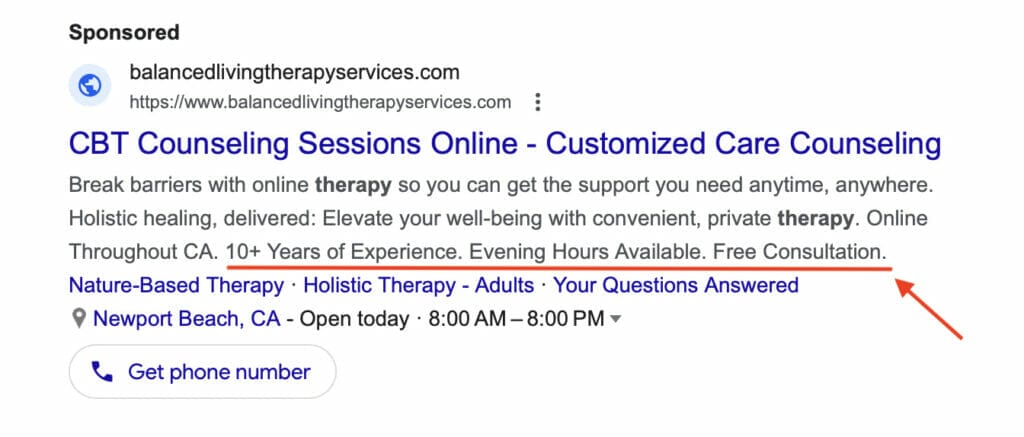
Want to implement ad assets but would rather focus on providing the best service for your patients?
2. Choosing the Right Keywords for Google Ads for Therapists
After creating your first campaign, the next step is to choose which keywords you want to target for your ads. Keyword research is essential to understanding which keywords are going to be the most effective. Let’s look at the different keyword match types that will remove unwanted traffic and increase conversions for your ads. When conducting keyword research for your ads, it’s important to understand the keyword match types:
- Broad Match
- Exact Match
- Phrase Match
- Negative Match
2.1 Broad Match Keywords
Broad match keywords are the default match group when you create a keyword in a Google Ads group. These types of keywords will generally attract the most clicks and impressions of all the match types. Broad match keywords are a great way to discover new keyword ideas but should be used with caution. If not utilized correctly, they can cause you to spend a lot of money very quickly on clicks that aren’t valuable.
Broad match keywords allow you to spend less time building keyword lists for your ads. This strategy is particularly useful with larger budgets and can be very powerful when used with extensive negative keyword lists. Broad match keywords showcase your ads on searches for terms that are similar to your keyword. For example, a broad match keyword of “therapy clinics” may show your ad for keywords such as local therapy clinics, best therapy clinics, therapy clinic reviews, etc.
These keywords will save you time when researching all variants of a specific keyword. Using these keywords will make your Google ads for therapists appear in a variety of variations depending on what your audience is searching for. If you have a larger budget, they can be a great way to find which keywords work the best and which ones you should use as negative keywords.
2.2 Exact Match Keywords
Exact Match keywords use brackets [] to ensure that your ad will only show for searches that contain your exact keyword. It will only show your ad for the exact keyword in brackets, not any additional words or phrases added or removed from it. Unlike broad match, exact match keywords do not need to have negative keywords associated with them.
Exact match keywords generally produce the highest click-through rate and cost per click of any keyword type. Keep in mind that when using exact match keywords misspellings and singular/plural forms can show your ad.
2.3 Phrase Match Keywords
Phrase match keywords use quotation marks (“”) to show your ad only for searches containing your exact keyword, close variants, and additional words or phrases before or after your keyword. You should exercise caution when using these keywords as they can still generate a lot of bad clicks for search queries that are irrelevant to your ad. With phrase match keywords you gain more control over your search terms.
They are less unpredictable than broad match. They are a great way for you to discover new keyword ideas without spending money as quickly as broad match keywords. They also generally have a lower cost per click than exact match keywords. Remember that you still need to use negative keywords with phrase keywords to use your ad spend efficiently.
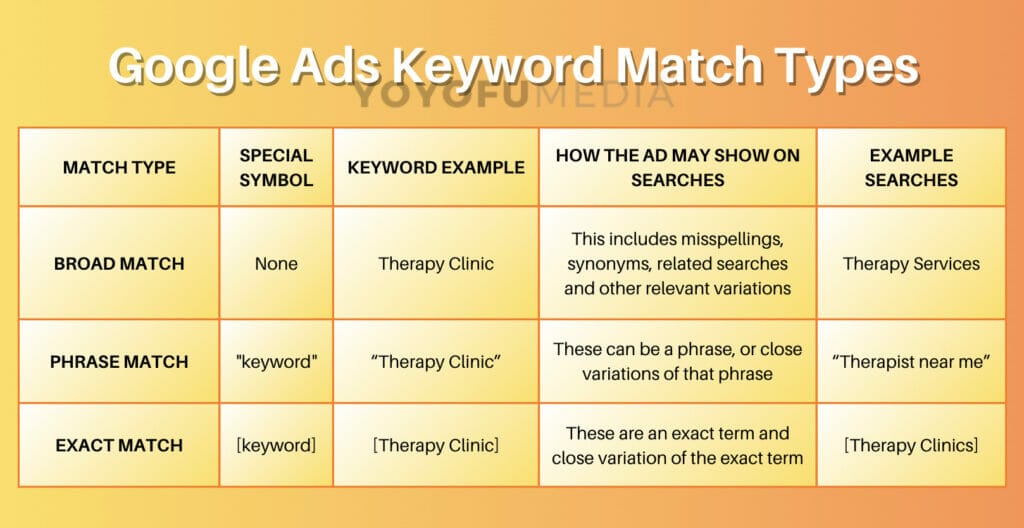
2.4 Negative Match Keywords
Negative match keywords are essential in optimizing your ads for peak efficiency. They exclude your ads from showing for any irrelevant keywords that you choose. It’s important to note that these keywords do not include close variants such as misspellings and plural forms.
Negative keywords are what allow broad match, and exact match keywords to be effective. You should absolutely use negative keywords in your Google Ads for therapists ad groups to exclude keywords that don’t perform well or are irrelevant to your ad.
2.5 How To Add Negative Keywords
To add negative keywords to your Google ads for therapists campaign, you only need to go to your Google Ads account dashboard, and then select “+Negative Keywords” under the Search keywords tab.
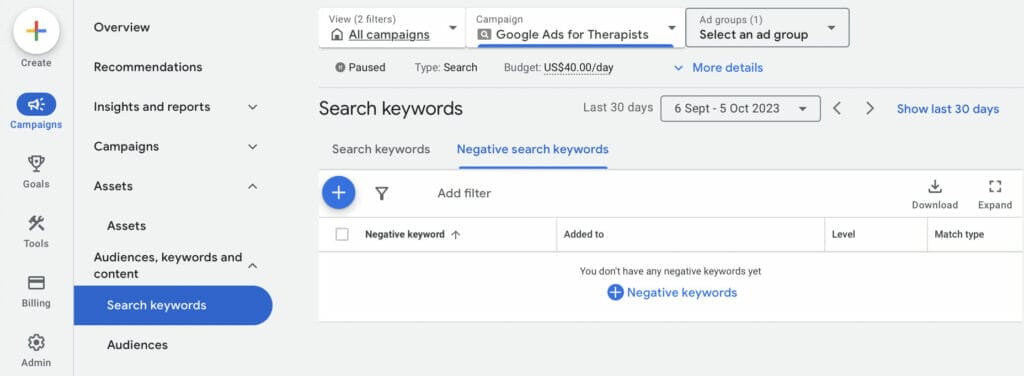
Enter your negative keywords into the text box, and make sure they are already in formatted keyword match types, then click “Save“.
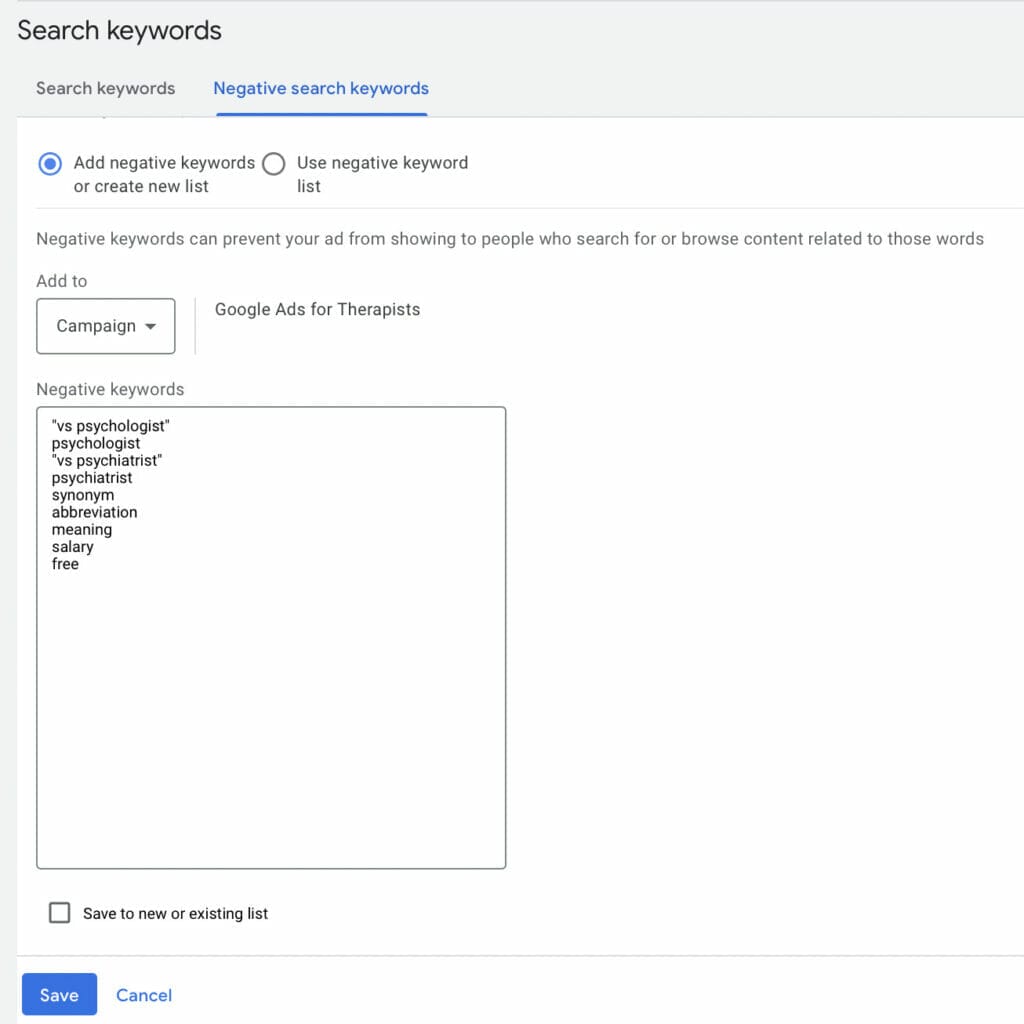
Your negative keywords are now added to your Google ads campaign, and you can add more by simply repeating these steps.
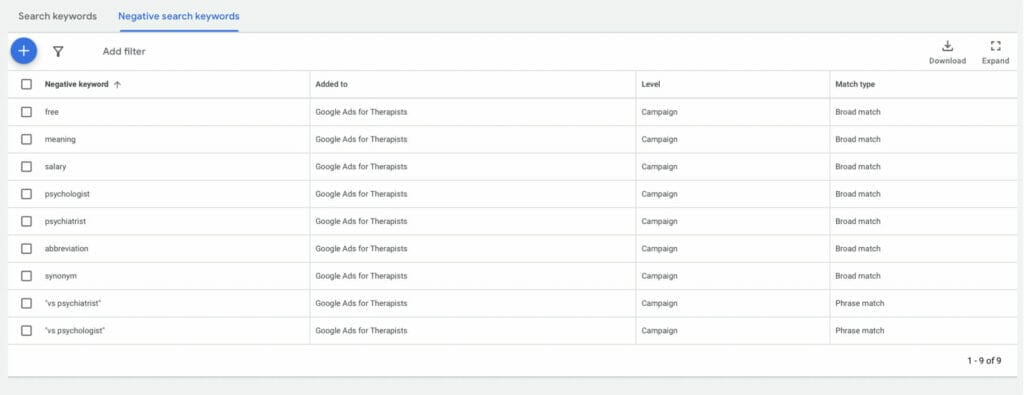
3. Creating Ad Groups
Once you have created lists of the keywords you want to target with your ads, the next step is creating ad groups. Ad groups are a great way for you to organize your ads by the different themes that they encompass. Creating ad groups for your Google Ads for therapists campaign is an important aspect that controls keyword and ad association.
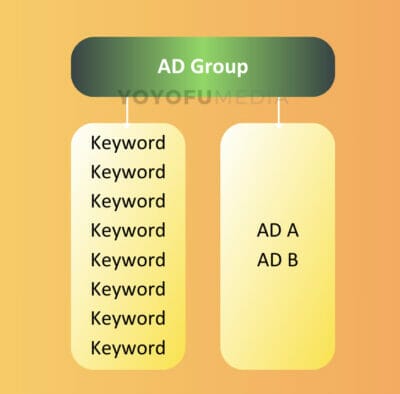
When creating ad groups for your campaign, we recommend a maximum of 5-7 ad groups for each of your campaigns. It’s important to think about who your audience is and who you are trying to target. Having specific keywords for each ad group can help a lot with the overall organization of your campaign. We recommend setting a maximum of 20 keywords and creating around 2-3 ads for each group.
After deciding on the name for your ad group, you have the option of setting a default bid. The default bid is the maximum CPC you are willing to spend for your ad group. If you separate your ad groups based on specific keywords, this would be how much you think the keyword is worth for you.
When creating your ad groups, you can also use URL websites from your keyword research to help you find more keyword suggestions. In this guide example, we will name it Therapy Services and you want to make sure your keywords are already formatted in the respective keyword match types. To save time, you can even use free keyword tools so you don’t have to manually format each keyword.
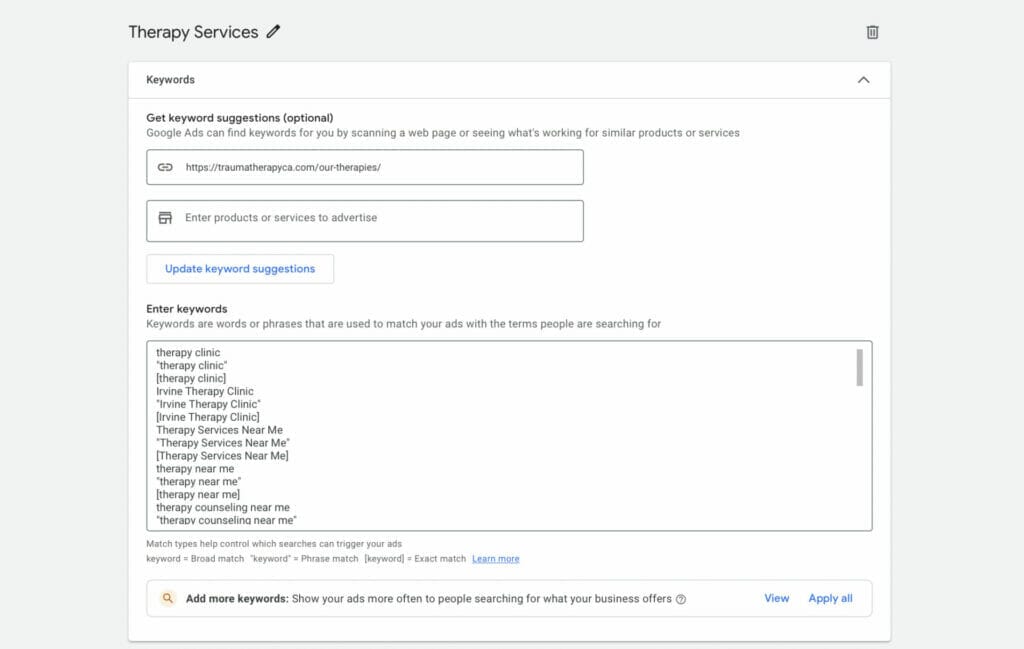
Want to have plenty of ad groups for your campaigns but you just don’t have the time? We make it easy for our clients!
4. Creating Your Therapy Clinic Text Ads
Creating captivating Google ads for therapists is crucial if you want your campaign to be successful. Efficient ad copy should compel the user to click your advertisement. Here are guidelines and examples that you can follow to create text ads that will drive more patients to your therapy clinic.
4.1 Final URL
The final URL is where you want the viewers of your ad to go after they click on your ad. This URL should take viewers to the main landing page you create for your ad. It’s important that you set the final URL to your landing page as this is where they will hopefully sign up for an appointment with your therapy clinic. Make sure you set the correct URL link and that everything on your landing page is relevant to your advertisement.
4.2 Display Path
The display paths on your Google Text ad are URLs that are simply for show. The display URLs are used to describe to the viewer, where the final URL will direct them after clicking your ad. You are allowed up to 15 characters for each display path that you use in your ad and the maximum number of display paths you can have per ad is 2. 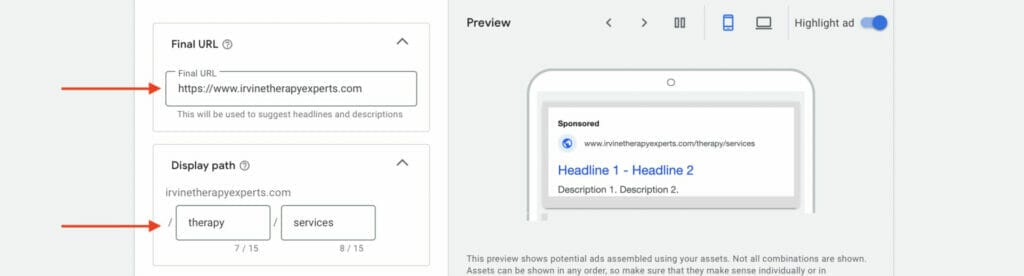
4.3 Headlines
When creating your headlines, keep in mind that there is a 30-character limit per headline. There is also a symbol separating each one, as shown in the photo below. Understand that most consumers will decide if they click on your ad based on its headlines. When consumers are searching Google and look at ads, they often skim over most of the results. This reason is why it is so essential to have compelling headlines for your text ads.
When you are on Google and come across an ad or search results, do you read every word that is presented in the ad? The answer is most likely not.
Don’t wait to showcase your selling point until the description of your ad. Often consumers will click ads first and then learn more about you from your landing page. This is a more recent consumer trend where they prefer to learn information on the landing page instead of the ad’s description. You are paying for a temporary better SERP position, so don’t let your money go to waste with bad headlines!
In your headlines, you want to include relevant terms that viewers would search and click. Some examples of potential headlines for your therapy clinic ads could be “Best Therapy Clinic”, “Top Rated Therapy Specialists”, and “Award Winning Therapy Clinic”
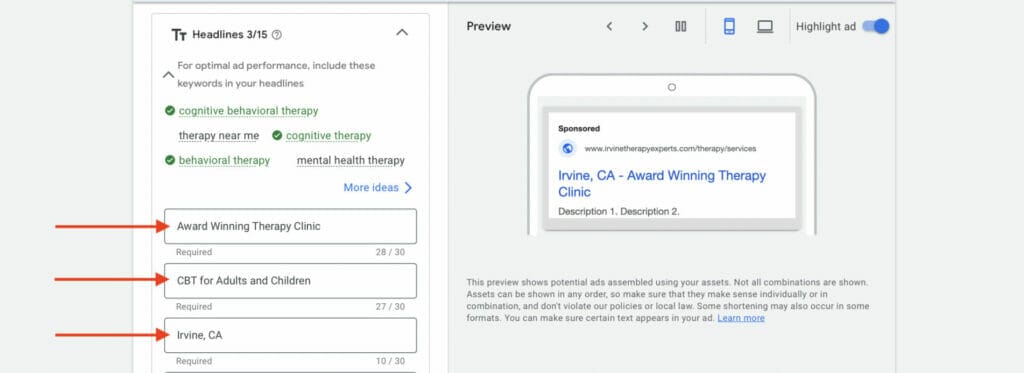
4.4 Descriptions
When writing your descriptions you are allowed up to 90 characters each and you can add a maximum of 4 descriptions. Keep in mind that when your Google ads for therapists is displayed in Google searches, usually only one description will appear at a time. There is a small chance that both descriptions can be shown at the same time however, this almost always doesn’t happen.
Each description should be viewed as its own miniature advertisement. With your description 1 appearing the majority of the time, it should feature your key selling point to patients. Description 1 should convince viewers why they should book an appointment with you today. You should save additional supporting information for other descriptions.
If you want to learn more, we recommend checking out our guide on How to Create Successful Google Text Ads.
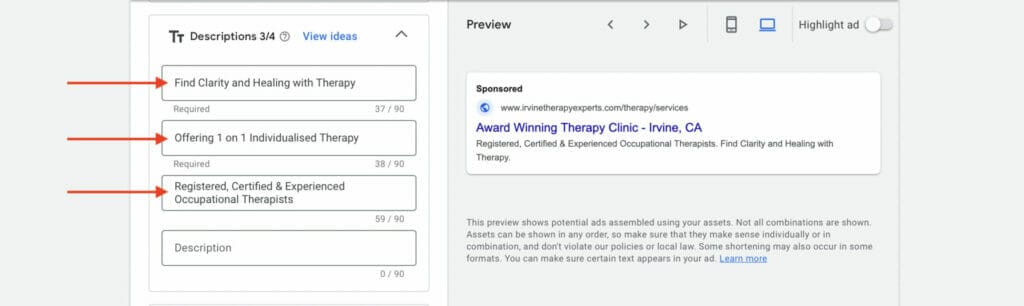
4.5 Request a Manual Review of Your Ads
Once you have finished creating your Google ads for therapists, you need to get it approved by Google. Let’s have a look at how you can expedite the process of getting your Google ads approved by requesting a manual review. After you have saved your new ad, start by going to the Google Ads Approval Request page.
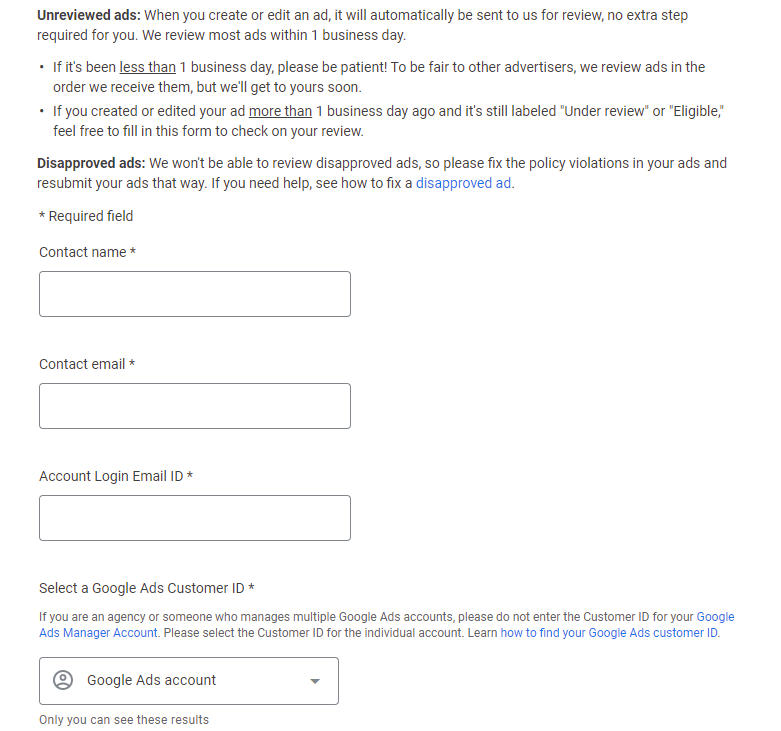
You will need to fill out a request form to expedite the approval process and have your ad manually reviewed. Start by filling out your name and email you would like to be contacted by Google. Then put in the account email and customer ID that is associated with your Google Ads account.
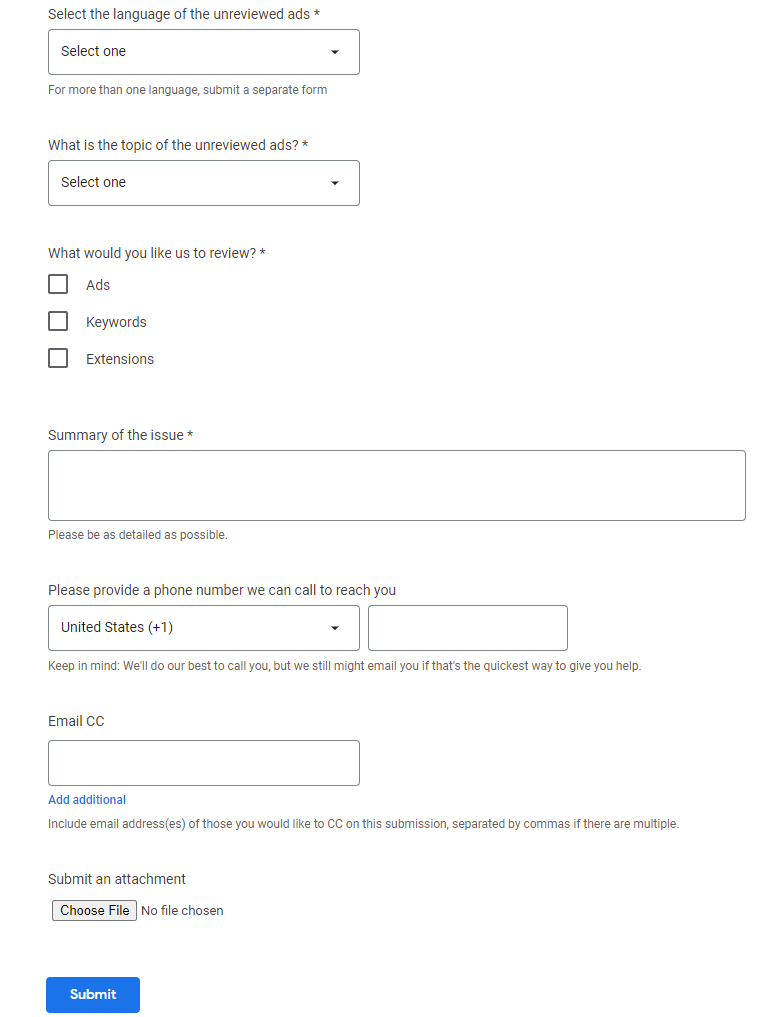
After entering your account info, answer a couple of questions about the ad you created. When writing the summary of the issue, you can include something along the lines of:
We put in some new ads for our therapy clinic that are important and very time-sensitive. We would really appreciate it if you get a chance to approve these ads at the top of your workload. Thank you so much.
After you submit, expect to be contacted by Google shortly after. By going through this manual review process, you will find that your Google ads for therapists will get approved much faster.
5. Keyword Planner for Google Adwords
As a beginner, one of the best features you can use to optimize your ad campaign is Google’s keyword planner. With Keyword Planner, you will get to see which keywords your local competitors are bidding for, their competitive level, and even their search volume, but keep in mind these may not always be 100% correct.
To use the keyword planner feature, go to tools, then click on Discover new keywords.
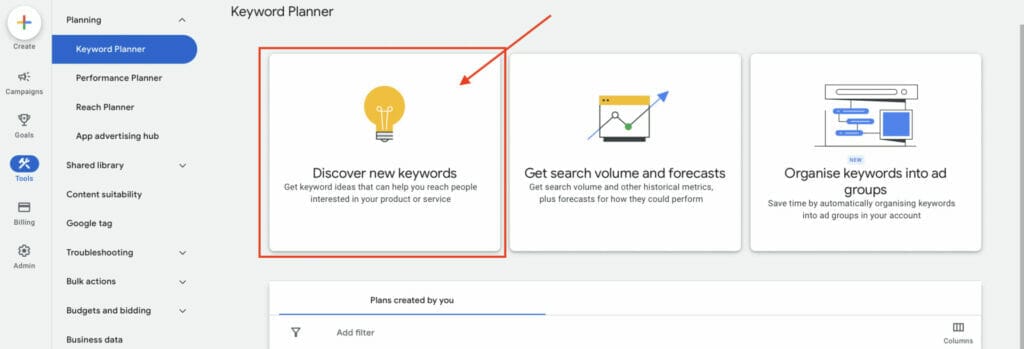
Enter a keyword or a specific product you want to find keywords for, and these should be relative to your Google ads for therapists. For this guide example, we will use therapy as our keyword.
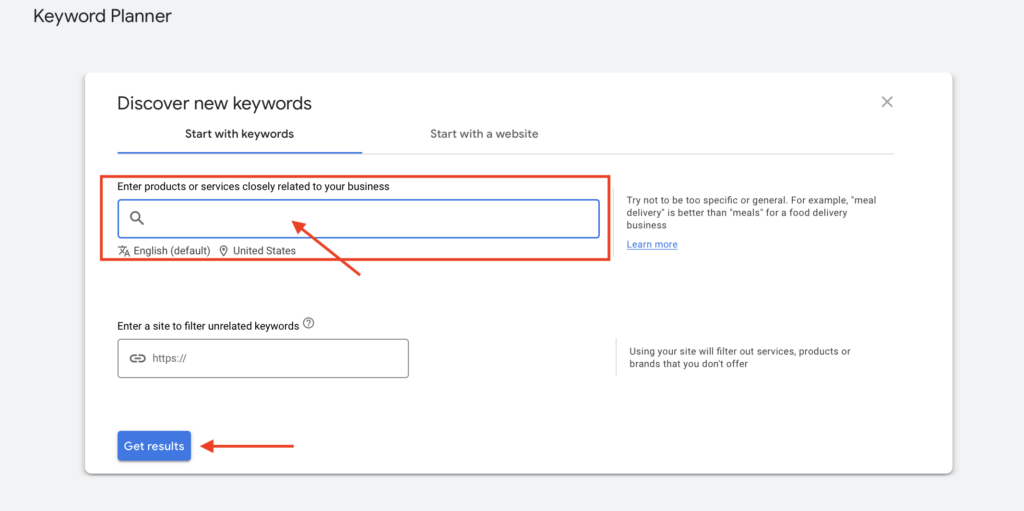
On the left side of your screen, you will see all the keyword suggestions that usually come up in Google searches based on therapy, along with information regarding average monthly searches, year-over-year (YoY) growth percentage, competition, and top-of-page bids.
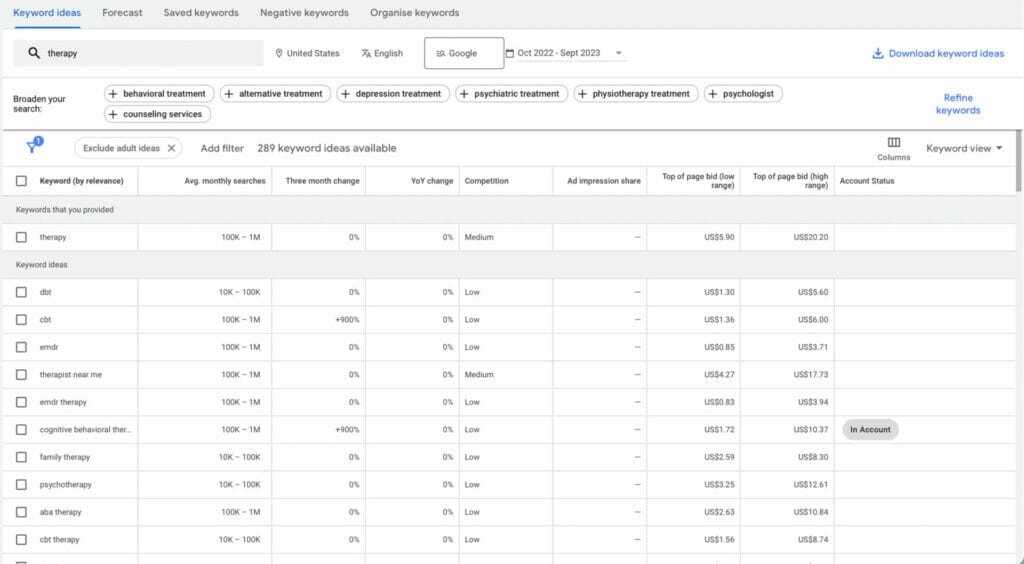
To add any keywords to your Google ads for therapists from the keyword planner, select “more” on the top right corner of the table, then click “Add to account”.
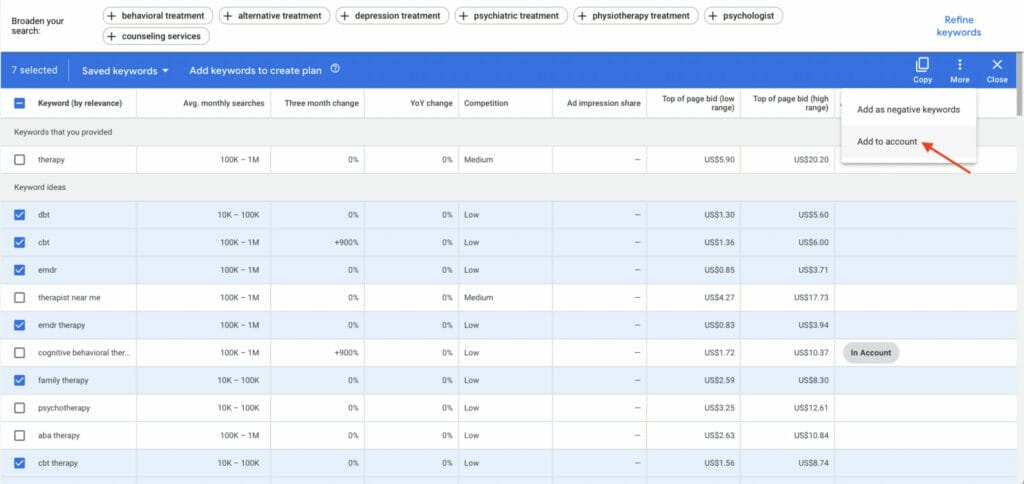
You should find your selected keywords now added to your account, by checking the account status column.
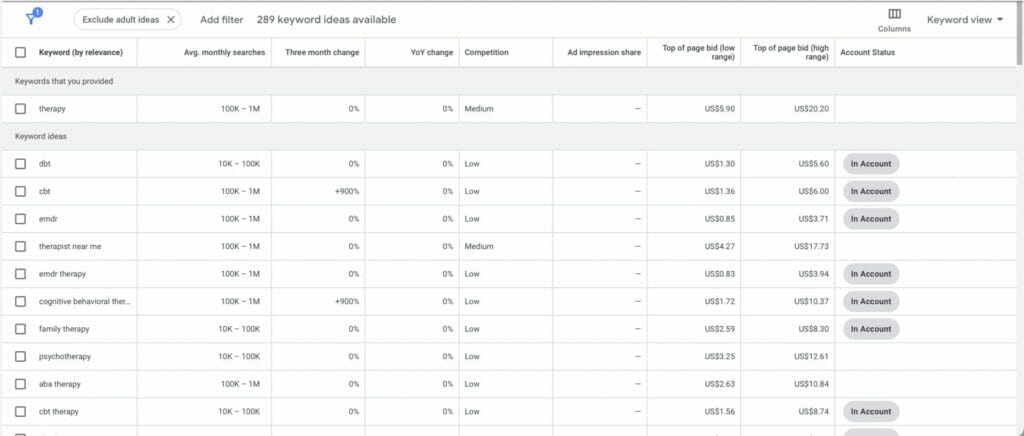
6. Landing Page for Therapist Website
A landing page is where you send users after clicking on a link. In this case, it would be your Google ads. Your landing page is the key step where the website visitor can turn into a lead by sending an inquiry, sending information in response to a product or service, or by booking an appointment with your therapy clinic.
Google considers landing page relevance as part of your ad rank, therefore your landing pages should be structured to be relevant to your ad. Make sure you are not offering a different deal, or mention something completely irrelevant to your ad descriptions or headlines.
Keep everything relevant. Use similar ad copy and even bring up points you already mentioned in your ad and use the same keywords. For example, if you mentioned that you run an award-winning therapy clinic, then mention it again on the landing page.
6.1 What makes a good landing page?
A good landing page will always have either all or a combination of key elements that encourage conversion throughout the whole landing page experience of a user.
The key elements of a good landing page will consist of a headline with its main keyword, a hero image that conveys the product or service, testimonials, a unique selling proposition to make your therapy clinic stand out from your local competitors, key benefits that address the user’s fears and solutions, and short forms or plenty of call to action buttons.
Landing Page Example:
Let’s have a look at a good landing page example for a therapy service.
At the beginning of this landing page, the title utilizes its main keyword therapy and has a supporting copy with a unique selling proposition of offering plenty of licensed therapists available. Additionally, it includes a short form from the very beginning to encourage interaction, with the target to help answer the user’s query and potentially book an appointment.
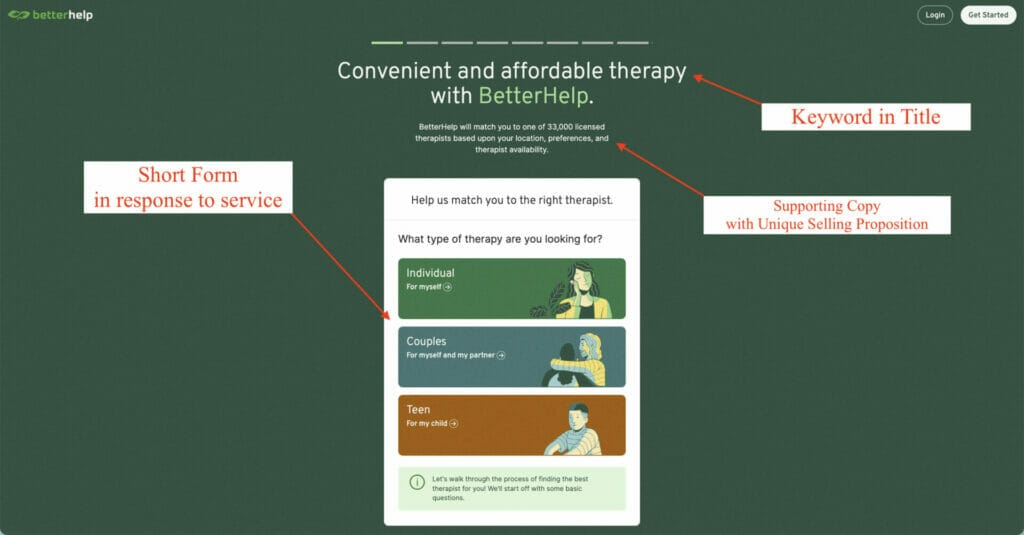
As we scroll down, the landing page showcases trust indicators and plenty of social proof or testimonials.
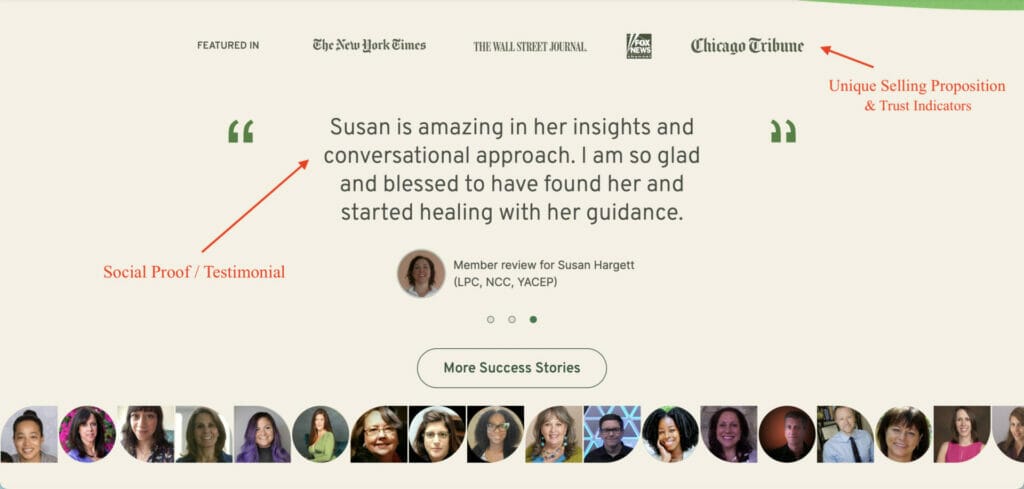
At the end of this landing page, you can find key benefits for this specific service which also addresses the user’s potential fears and hopes. This is then supported with a hero shot and a CTA button with supporting copy that highlights the results you can achieve with their service.
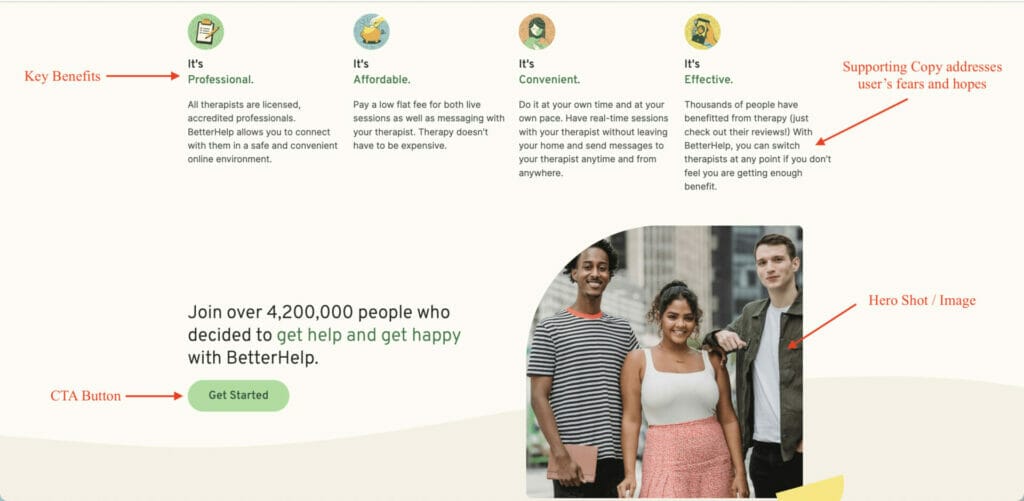
7. Conclusion
Google Ads for Therapists is the online advertising tool you want to implement in your marketing strategy to help grow your therapy clinic and gain new patients. With the majority of potential patients relying on Google search to find therapy clinics near them, using Google ads for your clinic and knowing how to optimize your ads will help you increase your leads, target these potential lifelong patients, and overall grow your clinic!
Do you need help optimizing your Google ads campaign to achieve the best results possible?