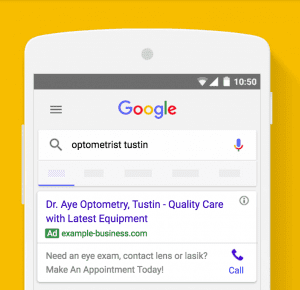Solar panels have become a common alternative for energy sources and it has been a good business opportunity. Google Ads for Solar Companies is a great strategy to increase your customers and advertise your solar products and services. In this guide, you will learn the step-by-step process of creating a Google Ads campaign.
Table of Contents
ToggleGoogle Ads for Solar Companies
What is Google Ads?
Google ads is an online advertising tool that displays your ad when people search for words that are related to your business. Unlike any other form of advertisement, you will only pay every time someone clicks on your ad. It is a convenient tool where you only spend on results.
Why use Google Ads for Solar Companies?
The market for solar energy use is continuously growing and the solar industry projects a 20.5% increase within the next five years. This means that there will be more business competitors as the demand for this industry increases.
This is where Google ads for solar companies become useful. Since the industry is already competitive, you need to step up your solar marketing strategies. With Google Ads, you can easily advertise online and reach potential customers who are searching for solar installation services. Also, you can have full control of your advertisement and showcase all your solar services and products.
Here is a preview of Google ads for solar companies:
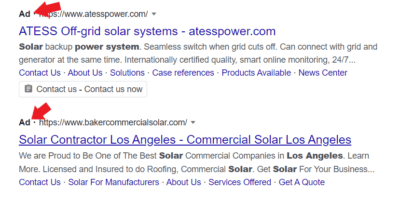
To get started with Google Ads, you need to have your existing solar company website, then you can now create your Google Ads account.
Hassle-Free Google Ads Set Up?
Creating your Google Ads account
Start creating your first Google Ads account using your existing Gmail/Google account. Go to the Google Ads website and click ‘Start Now’. You will be redirected to a page where you will choose which google account you want to sign in to.
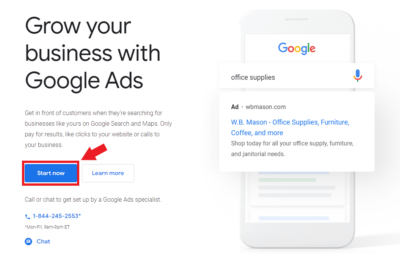
Once you have signed in, you will be redirected to a page where you need to choose your promotion objective. Instead of choosing from the options, click ‘Switch to Expert Mode’. This is an important step as you want to have full control in creating your first solar ad campaigns.
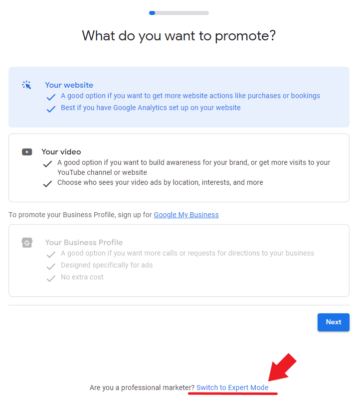
Setting up a Google Ads campaign for your solar business
Campaign goal and type
Next, you need to choose a goal for your solar ad campaign. Since we want to have control over our ad campaign, select ‘Create a campaign without a goal’s guidance’.
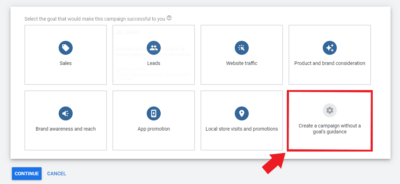
Then for the campaign type, select ‘Search’. Search campaign is best for sales, leads, and is also the easiest type of campaign to work with. This type of campaign will make your solar installation advertisement show up easily when potential customers search for it on Google.
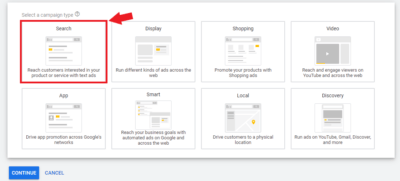
Other campaign types are also useful for specific purposes:
- Display – advertises your campaign through visuals and photos
- Shopping – promotes your products through shopping ads
- Video – uses promotional videos
- App – for promoting app downloads
- Smart – uses automated Google ads
- Local – promotes your physical location
- Discovery -uses graphics and short descriptions
Then, you will be asked to choose which results you want to get from this ad campaign, choose ‘Website visits’ and ‘Phone calls’ then input all the necessary details. You want your potential customers to visit your website and be familiar with your solar product and services, eventually submitting a form and making a phone call for solar quotations.
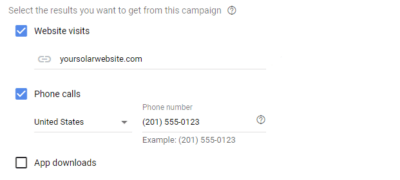
Networks and ad schedule
Create a campaign name that will make you easily remember its contents. Usually, it’s your solar company name and then the type of campaign.
For the networks, leave the ‘Search Network’ checked. This will make your solar ads appear on other Google sites and will give you insights once you get the performance data.
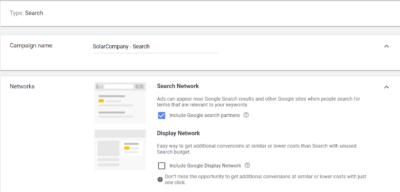
There is no need to set ‘Start and end dates’ because you will visit and check your ad campaign from time to time. Next is to choose a schedule for your ad campaign. We recommend that you choose your solar business peak hours for your schedule, this is to make sure that there will be available customer service when someone sees your ad and contacts your business.
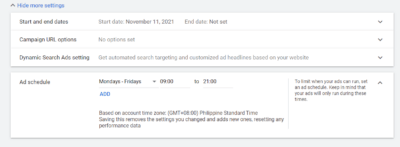
Targeting and languages
Enter the location or area you want to target for this campaign. Google will also give you an estimated reach within your target location. By clicking ‘Advanced search, you can add bulk locations and even select an area radius.
If you are using radius, it will depend on the radius of the area you serve and the radius where your customer is typically coming from. Take a look at your customer records to determine what radius most of your customers are from and include those zip codes in your targeting.
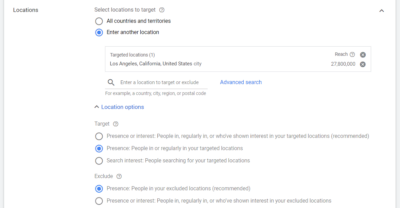
For target options, we recommend choosing ‘Presence: People in or regularly in your targeted locations’. Otherwise, Google may show your ads to users who showed interest in your targeted locations even if they are not exactly present in the area.
People who are searching for solar installation services are usually looking for a company located within their area. Targeting people only present in the location is a good practice to prevent getting unnecessary traffic and costs to your solar campaign.
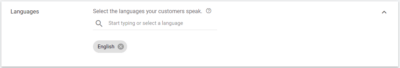
Choose only one language as your ad campaign has only one specific language. Selecting two or more is not recommended as people will search for keywords and terms in only one language.
Budget and bidding
For your budget, indicate the amount that you are most comfortable spending per day on your solar ad campaign. Your budget should also be based on the monthly volume of searches for your type of business and your location.
Solar products and services are already competitive in the market and if your target location includes main cities then you should also choose a competitive daily budget for your ad campaign.
There are times that your daily budget might not be maximized throughout the day and Google will allocate that extra budget for the next day. Or when your daily budget is already maximized but there is more traffic available, Google might spend extra to supplement the extra clicks or traffic. At the end of the month, you will still pay for the same daily budget times the days of the month.
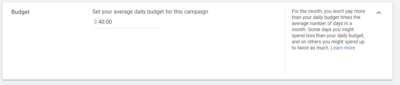
In bidding, you can select any metrics that you want to focus on. We recommend choosing ‘conversions’ and using call tracking software to track calls as conversion. But if you don’t have this ready, you can choose ‘clicks’ for now as a metric for conversion. Bidding determines how much you will pay whenever someone clicks on your solar ad campaign. You can also set a maximum cost per click (CPC) bid limit. This lets you control the maximum amount you’ll pay for each click.
For example, your budget per day is $40 and your CPC bid limit is $2, this means you can get as much as 20 clicks per day on your solar ad campaign.
Bidding costs also help in ranking your ad campaign and it is possible that the higher the bid, the higher the rank in Google search page results. But this is not always the case, as your Google search page ranking mostly depends on the ‘Quality Score’ of your ad campaign. The quality score of your ad campaign will be based on the quality of your website, the relevance of your ad, and the click-through rate of your solar ad.
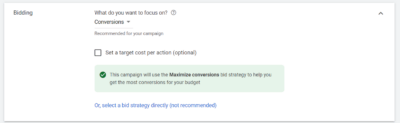
If you do not set a maximum CPC bid limit, Google will automatically determine the average bidding cost for your ad campaign. This is also a good technique to have a head start with your bidding cost. Eventually, once Google determines the average CPC bid for your ad campaign, you can manually adjust it to a value close to the average CPC bid data.
You can learn more about bidding strategies by reading the Google Ads keyword strategy (Tips to improve in 2021).
Problems With Google Ads Budget?
Ad extensions
Ad extensions are extra information added to your ad campaign. Using these ‘extends’ the size of your ad campaign when it appears on the search page results. The size of an ad campaign is also important to get the attention of potential customers.
We recommend using as many extensions as possible and make sure to write creative and relevant copies for your ad extensions.

Sitelink extensions
This is where you can add extra links redirected to different pages of your website. You can include the about page, contact page, solar panel models or other product links, review page, etc. Each sitelink should have a unique URL or Google will not show it in your ad campaign.
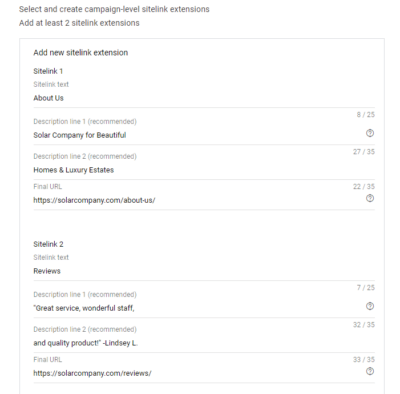
Sample preview of sitelinks:

Callout Extensions
Callout extensions are placed below the description of the ad campaign. This gives you another line of copy to work with. Each callout is non-clickable and separated by a period. You can add up to 20 callouts to your solar ad campaign.
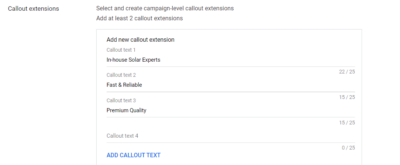
Preview of callout extension sample:
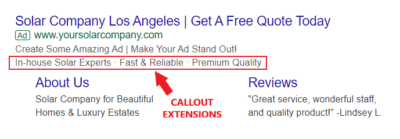
Call Extension
This extension adds a clickable phone number to your ad campaign. Once a potential customer clicks on it, it will redirect to a phone call.
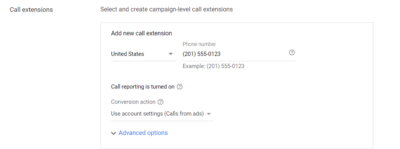
Preview of call extension sample:
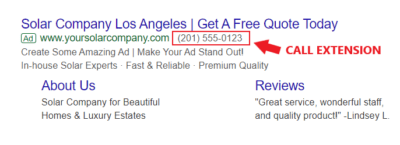
There are more types of extensions that you can include in your ad campaign once you finish the basic setup for Google ads for solar companies.
Setting up ad groups for solar companies
Ad groups are sets of ads that have different themes or topics. Ad groups run on keywords that are relevant to the ad group theme.
For Google Ads for solar companies, you want to create these ad group topics (example only):
- Solar Company – General company ad campaign, promotes company awareness for people who are looking for solar companies
- Solar Panel Installation Services – Focuses on installation service, for people who are searching for solar installation services
- Solar Prices/Quotations – For people who are looking for solar cost estimations
- Brand Name – For people who are actually searching for your company name
See why ad groups are important? This is to show specific ads for specific google searches and prevent showing general ad campaigns. For ad groups to show up in a google search, they must contain keywords that are relevant to the ad group topic.
Keywords for your ad group
For an efficient keyword listing, we recommend using a spreadsheet like Google Sheets or Excel.
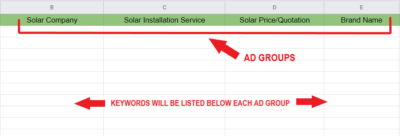
Keywords are the foundation of every ad campaign, that’s why it is important to choose the right keywords for your solar ad campaign. A good keyword should answer the questions “What are you?” and/or “What do you sell?”
For example:
- What are you? a solar company, a solar panel installation business, etc.
- What do you sell? solar panels, solar installation service
These keywords should bring traffic/people who are really looking to hire your service to prevent unnecessary traffic and cost to your ad campaign.
Below the ad group name, you can get Google-generated keywords for your ad group. Input your company website and your products or services, these will help Google generate keywords from its database.
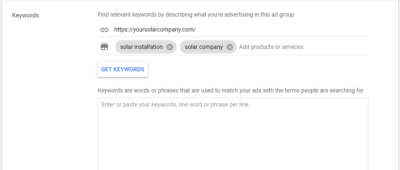
Click ‘Get Keywords’ and relevant keywords will be listed in the textbox below.
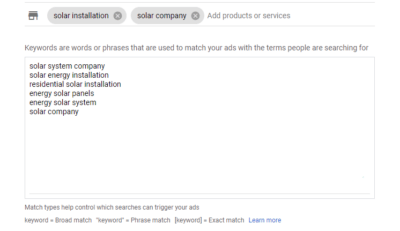
Once keywords are listed, add more keywords that you want to trigger your ads. You can also remove keywords that will not drive traffic and conversion to your website. Noted below are suggested match types that you can use for modifying your keywords.
Using match type for keywords
Broad Match
Using broad match type for keywords show your ads in even the slightest relevance from a Google search term. This is not recommended as it might drive users who don’t have the intent of buying or hiring your services.
Phrase Match
Phrase match type is where you put quotation marks on a keyword or phrase. For your ad campaign to appear, the search term should include these keywords or phrases that placed inside the quotation marks.
Exact Match
The exact match type is where you put brackets on a keyword or phrase. Your ad campaign will only show up in a search term with the exact keyword or phrase that is placed inside the bracket. Nothing longer, nothing shorter, just the exact keywords.
Keywords Planner
Keywords planner is a Google Ads feature that lets you discover keywords that are related to your products and services. This tool is a huge help in creating good Google Ads for solar companies.
To use keywords planner, make sure to save your unfinished ad campaign draft and go ‘Tools & Setting’. Under ‘Planning’, click ‘Keyword Planner’.

Select ‘Discover new keywords’ and it will redirect you to a page where you will indicate your product and services for keywords.
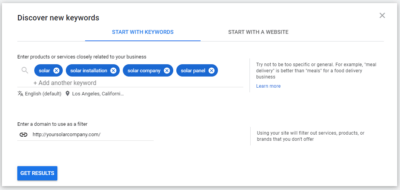
Enter keywords that are relevant to your solar products and services. Input your website for better results. Click ‘Get Results’ and Google will generate popular keywords and search terms that are related to your business and website.
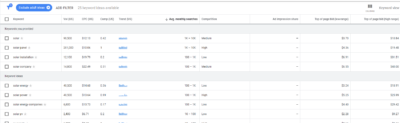
This is where your spreadsheet becomes handy. From the keyword planner result, add keywords that you want to use for your ad campaigns. Take note of the data and how competitive the keywords are.
Here is a sample solar keywords spreadsheet:
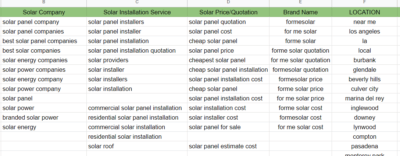
Besides the list, each keyword will be merged with location keywords for more specific targeting. Go back to your unfinished draft and copy these keywords below the corresponding ad group. Make sure to apply useful match types for your keywords. Click ‘Save and Continue’.
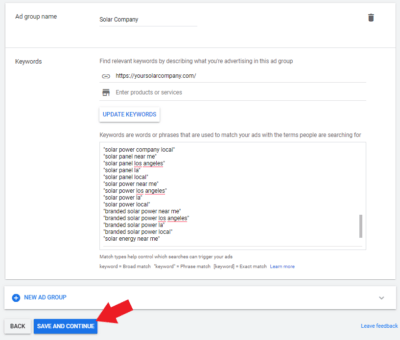
Negative Keywords
There will be popular search terms from the keyword planner that is not directly relevant to your ad campaign. To prevent your ads from getting triggered by those unwanted keywords, you can include them in the Negative Keywords list.
Go to ‘Tools & Settings’ and select ‘Negative Keywords Lists’. Click the plus button to add your negative keywords.

We recommend including your competitors or other solar companies in your negative keywords list. It is typically not practical for your ad campaign to show up when people are searching for a different company. There is only a small chance that these people will buy your product since they are probably decided with the company that they are searching for.
But for small local businesses, using huge competitor brand names can get you customers. When a customer searches for this huge company and discovers your cheaper prices, they might change their mind and choose to hire your services. Some also search for alternative companies by putting popular brand names in their search terms.
Want The Best Keywords For Your Ads?
Schedule A Call With Our Experts!
Finalizing a Google Ads for solar companies
Once you completed your ad groups and list of keywords, you will now create and finalize your Google Ads for solar companies by writing your headlines and descriptions.
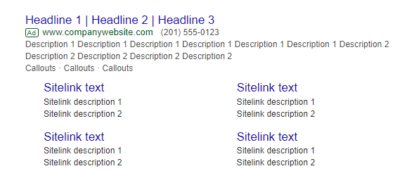
URL and display path
In the URL textbox, enter the final link where you want people to be redirected once they click on your solar ad campaign. The URL must be directly related to the content of your ad.
The display path does not affect the link to your website. It is used to add information to your URL and this will be displayed on your solar ad. The keywords listed in your display path can also be triggered by search terms.

Writing headlines and descriptions
These headlines are the first thing that people will see in your ad campaign. Make sure to write eye-catching and creative headlines for this.
We recommend adding either of these in your headline:
- Product/Thing/What are you?
- Unique feature
- Location
- Guarantee phrases
- Short testimonials
- Call to action
The headlines can include the name of your company and/or products and services as people want to see what they are exactly looking for in your headline. You can also include a unique feature that you offer from your solar company, these will surely catch the attention of your potential customers.
Locations are good when people are searching for location-specific products and services. While ‘guarantee phrases’ increases the advertising quality of your ad. Short testimonials are also good in headlines as they can build trust between your potential customers.
Call to action phrases are always important in every ad campaign. These phrases drive your potential customer to do something about the ad they are seeing. For example: Get A Quotation Today! – Call Now! – Schedule A Call Today!
You can add up to 15 headlines and Google will also give you suggestions. Just click ‘More Ideas’ to see if anything is good for your solar ad campaign.
Example of headlines for Google ads for solar companies:
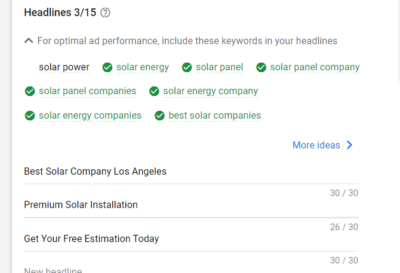
Descriptions should relate to what is written in the headline but don’t include the same things for both.
We recommend adding either of these in your description:
- Product/Thing/What are you?
- The benefit of your product
- Unique feature
- Product review/Testimonials
- Call to action
Similar to headlines, your descriptions should also be relevant and unique to your ad campaign. The benefit description should explain why people should hire your service. For example: You don’t have to worry about hidden fees!
You can combine these strategies to create a good description for your ad. You can also just put an entire testimonial or review in your description.
Example of descriptions for Google ads for solar companies:
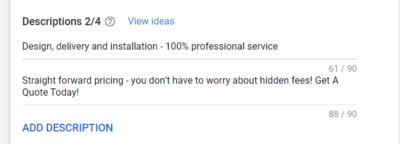
Preview of the finalized Google ads for solar companies: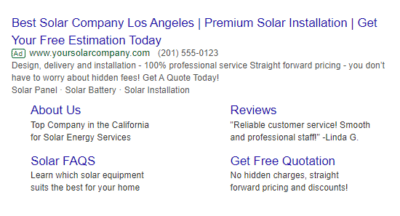
Do these with all of your ad groups and click ‘Save and Continue’. Google will review your ad campaign and look for errors and suggestions. Once everything is ready to go, click ‘Publish’.
The status of your ads will be under view and once it is active, your ad campaign will be shown to people in your targeted locations.
Get started with Google Ads for solar companies today
You can’t predict what the market exactly wants but you can use Google Ads to will help with advertising your solar company. Now that you are familiar with Google Ads creation, get results while learning which strategy works the best for your business.
Step up your advertising game and get more customers by booking your free strategy session with our experts.
Want To Stay Ahead Of Your Competitors?